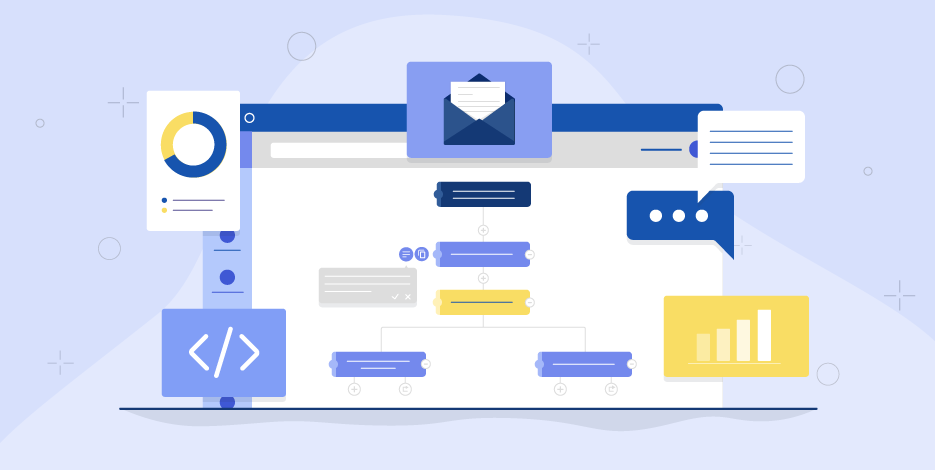The Definitive Shopify Email Marketing Guide For 2024 [+5 Email Apps]
Since your Shopify store and email marketing are the ultimate combo for more sales, it’s high time we covered everything about Shopify email marketing!
As you know, email marketing is an already profitable digital marketing channel with an email ROI that can reach up to $42 for every dollar spent. Since email is so valuable, your business needs to leverage the art of newsletter creation to increase your customer retention and profitability.
Today, we’ll give your online business a hand by helping you structure an effective email marketing strategy for better results.
If you already know about email marketing for Shopify and want to check some of your best email marketing apps for your store, click here!
11 Steps To Build Your Shopify Email Marketing Strategy
To create the perfect email marketing campaign for your Shopify store, you need to nail your newsletter design, copy, visuals, and calls to action! However, are these the only things you need to get from customer acquisition to customer retention?
To get from eCommerce zero to eCommerce hero, you’ll need the power of advanced marketing automation! So, the first thing you need is to…
1. Use an email marketing automation tool
An email marketing automation platform will give you the means to design your newsletter, manage your subscriber list, and automate your email campaigns.
For Shopify, the eCommerce platform offers store owners the Shopify Email option. You can create branded emails and import customer lists directly into your Shopify store through the app. Even though this is a handy solution, using dedicated tools will help you get one step closer to eCommerce success.
If you are serious about your store, choosing an advanced email marketing platform will give you the tools to turn email marketing into your primary customer retention weapon.
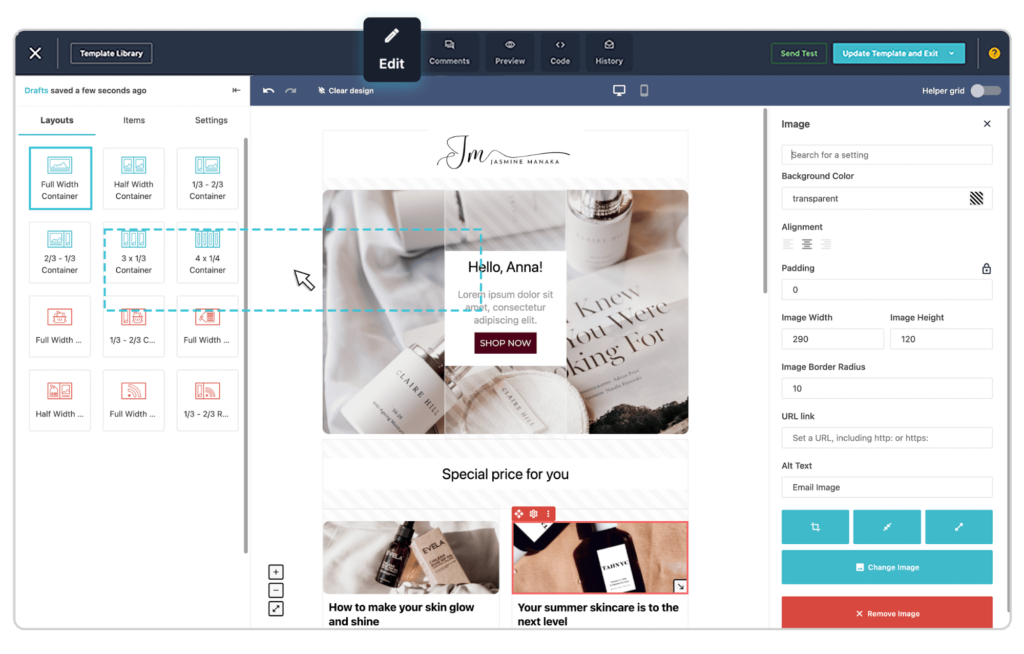
More specifically, an email marketing tool will let you:
- build automated workflows for every step of the customer journey
- manage your audience through segmentation
- schedule campaigns for later
- perform A/B Tests on various elements
- monitor subscriber engagement through metrics
- create responsive email campaigns
If you need more information on the available Shopify Email alternatives you can use, make sure to check our list with the best email marketing services on the market or scroll down to discover the top 5 apps!
2. Start building your Shopify email list
The next step to nailing your Shopify email marketing plan is to build your email list. You will need two of the best lead generation tools: newsletter signup forms and landing pages!
Create effective newsletter signup forms
First of all, you can embed your Shopify store with pop-ups. Be it an in-line form, full-page form, or a floating bar, your forms should have the right messaging and CTA to capture your visitor’s attention.
For online stores, the oldest trick in the eCommerce book is to offer an X% discount on first orders or coupons. Here’s an example by Beneath Your Mask:
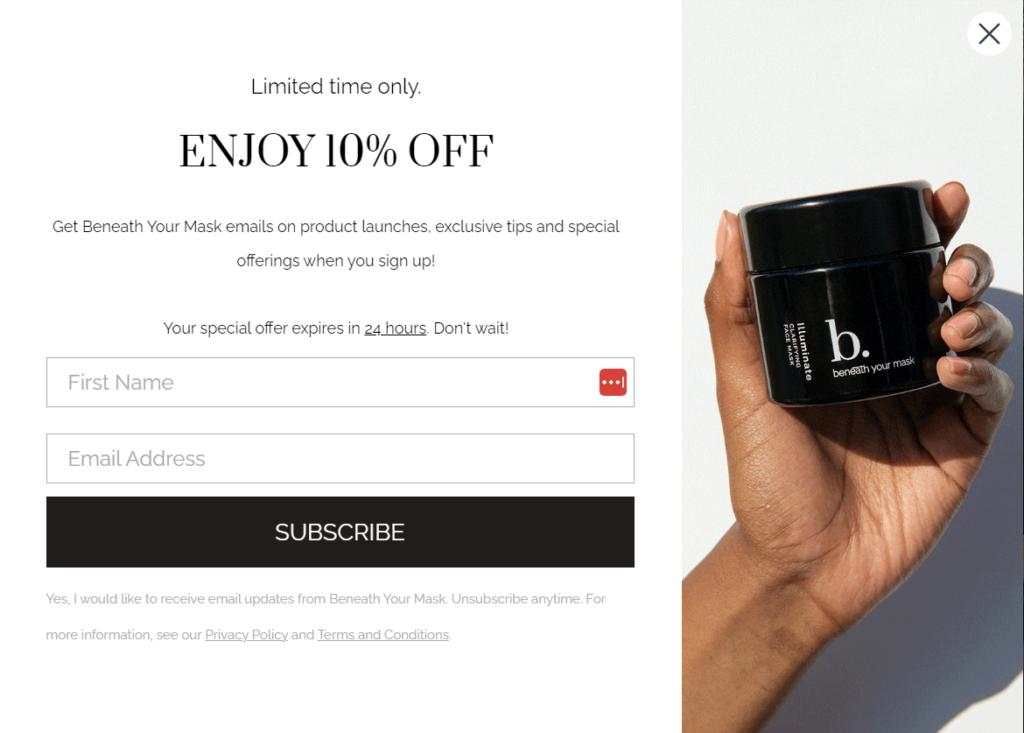
This is a very simple newsletter signup form to capture more leads and turn them into subscribers. As you can see, the store starts with a question to intrigue new visitors and then offers them a 10% discount.
However, the secret here is that the company also adds that the “discount is only good for 24 hours,” which is a great way to add urgency to your form and incentivize new subscribers to make a purchase.
Now, in terms of design, you can practically create very simple forms or go for something more “brand-oriented” and attention-grabbing. Whatever you choose, don’t forget to include the right number of form fields, as they will help you segment your audience and personalize your email content.
Build lead-generating landing pages
Creating landing pages will help you collect leads by making them an offer they can’t refuse. So build a converting landing page that will show your audience why they need to sign up for your newsletter, without overwhelming customers with unnecessary details.
Here’s a beautiful example by Boxycharm to get you inspired:
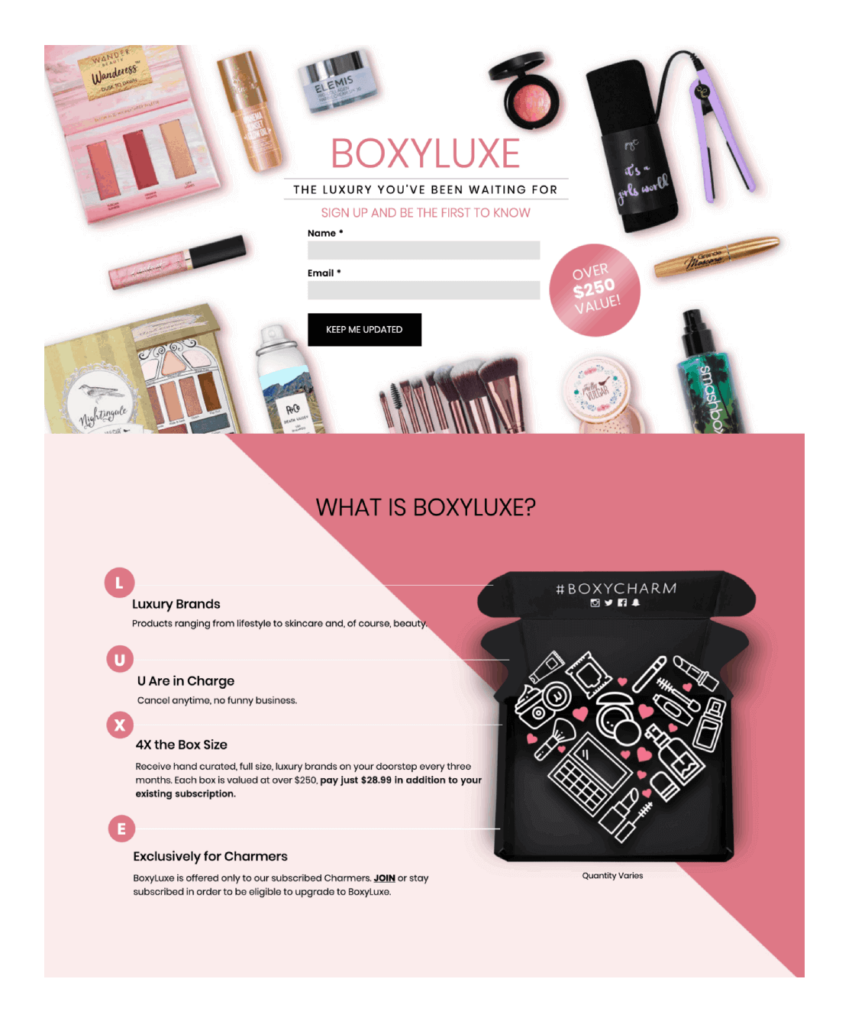
To nail your landing page, make sure to:
- add an intriguing headline
- create an irresistible value proposition
- use a beautiful landing page design
- make them responsive for mobile users
With the right value proposition, visuals, and CTA, you can grab your visitor’s attention, show them the value of joining your list, and slowly turn them into loyal advocates of your brand.
Lastly, if you want to give your list-building a boost, you can also create exit-intent pop-ups. You can easily add these pop-ups on your landing pages or eCommerce store as a last resort to capture visitors before they leave you!
3. Add effective subject lines and preview text
Creating clever subject lines or, as I like to call it, mastering the art of making a great first impression is your way to higher open rates! No matter what you put in your email, if your subject line fails to impress, then your efforts will go in vain.
To avoid that, your Shopify store needs effective subject lines that will stand out in your subscribers’ inboxes. Here are the four best ways to make them pop:
- write short and to-the-point copy
- use personalization elements (recipient name)
- include urgency (today, now, limited, etc.)
- add emojis
With these in mind, let’s see some subject lines from my inbox:
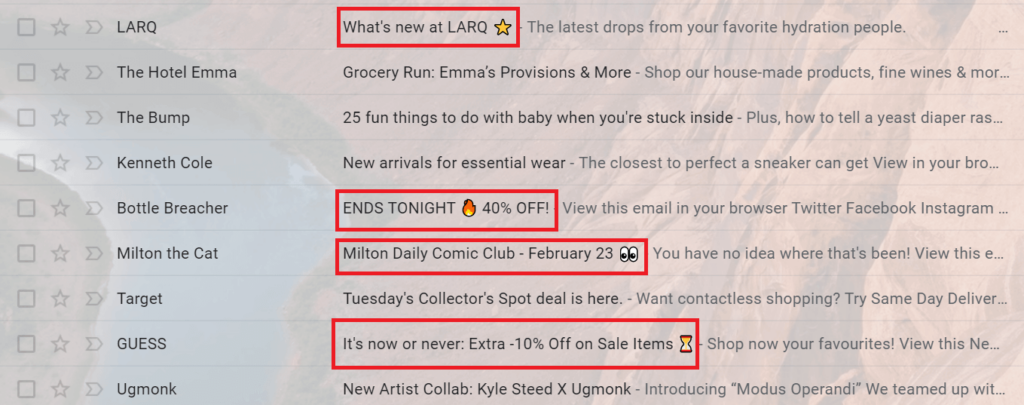
The brands that I’ve highlighted use these elements to attract their subscribers’ attention. More specifically, Bottle Breacher and GUESS use urgency and emojis to ensure that the email subscribers will interact with the campaign.
Mastering the art of the perfect subject line is of paramount importance to power up your eCommerce store. If you don’t feel confident about your subject lines, fret not. Instead of spending hours upon hours thinking about the most converting combo, you can leverage the power of AI to check how your subject lines will perform.
A great subject line tester like Refine can give you an extra helping hand! For instance, let’s test the following subject line: Sales end tomorrow!
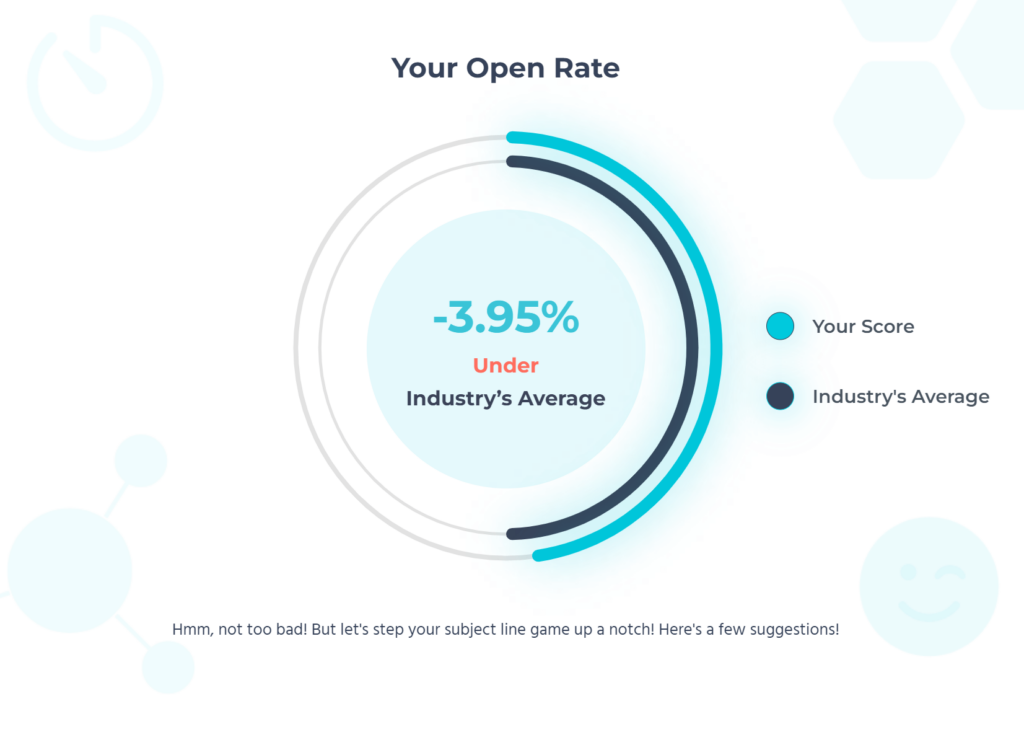
Now, let’s tweak it a little bit: Marilia, Sales end tomorrow! 😨 following the recommendations and recheck it:
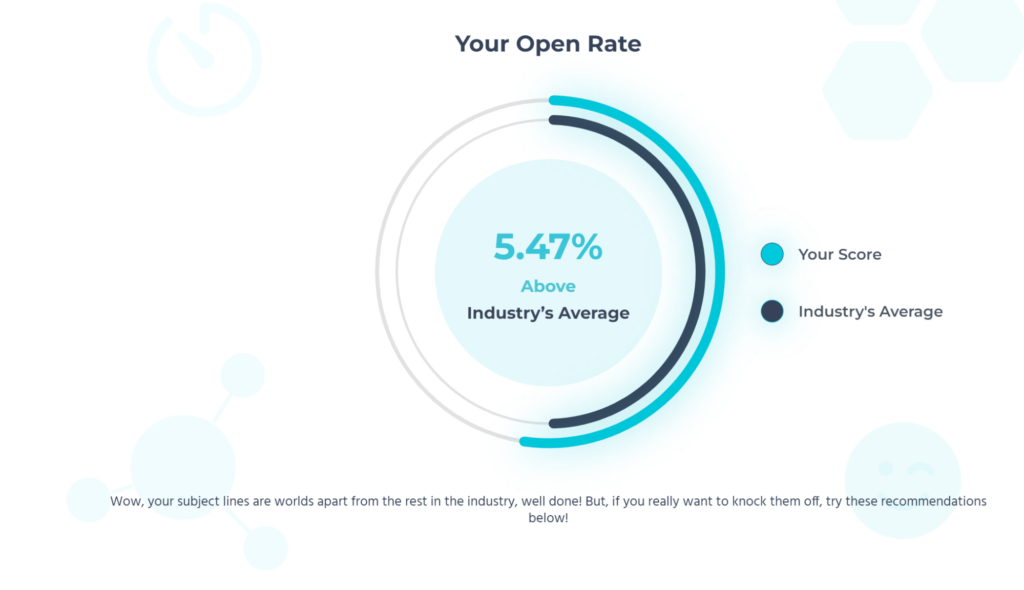
As you can see, adding elements like your subscriber’s name and an emoji will give your subject line the open rate it deserves. Before we move on to the next step, let’s look at something marketers sometimes forget. Behind every successful subject line, there stands a preview text!
This text addition allows you to give your audience extra information about the content of your email. Based on your business, a preview text can either be a clever line of copy to excite the subscriber or a “free shipping/gift” incentive to make them click.
Whatever you choose, adding a preview text is necessary to promote your open rate and overall email engagement. Below, you can see a few preview text examples from popular brands:
As you can see, preview texts vary in content and length. When it comes to the first, make sure to turn your text into a valuable addition to support your subject lines like Rogue + Wolf.
Length-wise, you should pay attention to how many words you use as most mobile devices won’t display your entire text. Now that you know about your subject lines and preview text, let’s move on to another crucial Shopify email marketing element: your email newsletter design!
4. Choose the right email design
So, you build your first email list, and now it’s time to create and send your first email newsletter. Creating a campaign that will reflect your branding, from colors to visuals and tone, will give your subscribers a continuous experience that will lead them to conversion.
To give you an example, here’s Manitobah Mukluks’ eCommerce store:

The brand uses white and red for its store design, showing pictures of its unique products. When new visitors sign up for the brand’s newsletter, they receive the following welcome email campaign:

The brand uses similar elements to create a beautiful email design that resembles the brand’s store. This way, Manitobah creates a link between its brand and campaign, offering new subscribers a continuous customer experience.
To nail your emails like Manitobah, make sure you:
- pick colors that fit your branding
- use visuals of your products
- add elements that allude to your brand
While creating a campaign from scratch will take time, keep in mind that delivering amazing experiences can make a difference between low and high conversion rates. Of course, that doesn’t mean you shouldn’t use pre-made email newsletter templates to save time and extra effort.
For instance, Moosend’s email marketing platform lets you pick from various customizable email templates and tweak them using a drag-and-drop editor.
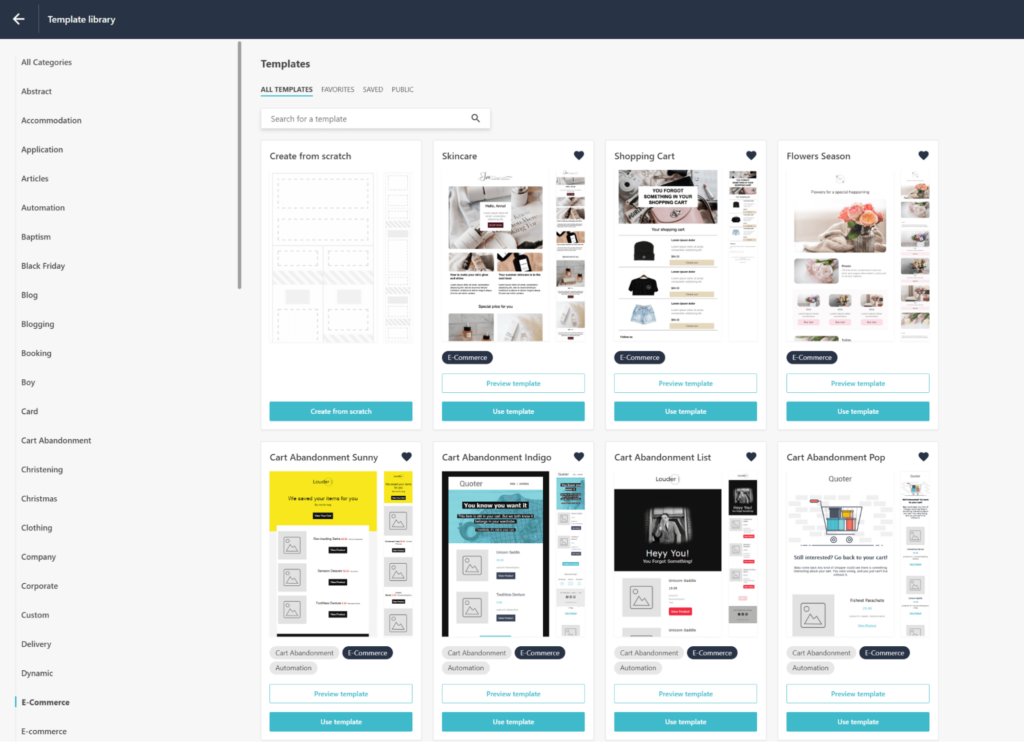
You can try this feature by registering for a free Moosend account. Then, hop into the editor, choose a template, customize it, and click save!
5. Increase sales with valuable copy
Unfortunately, no matter how beautiful your email design is, your subscribers won’t turn into customers without converting copy. Mastering the art of copywriting is no easy task as you need to come up with persuasive copy that will reflect your subject line.
Before we look at eCommerce copywriting examples, let’s establish the essential rules of efficient copy:
- always write for your target audience
- highlight the immediate value of your products
- personalize your copy (subscriber name, write in the second person)
- Take advantage of social proof (reviews, testimonials, etc.)
With this in mind, let’s take a look at an example by GUESS:
Subject line: Marilia Your New Outfit is Here 👉
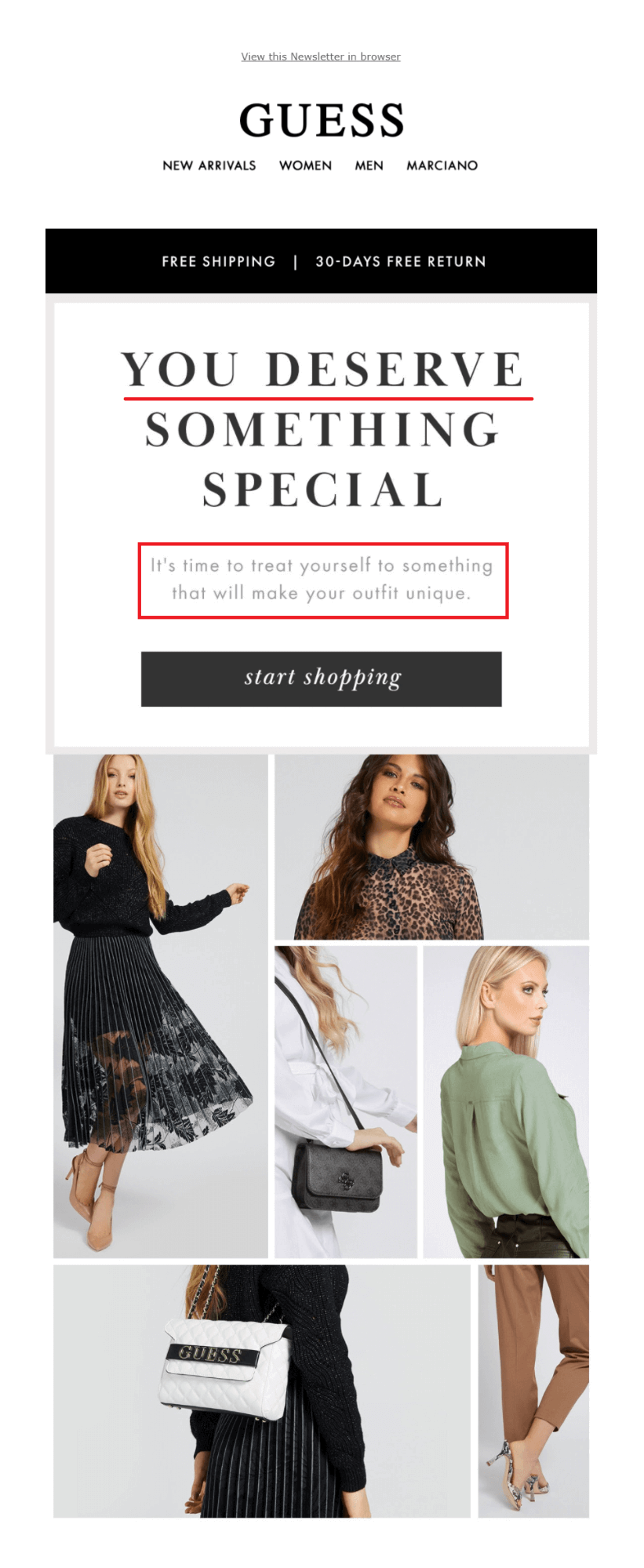
GUESS starts this campaign by using the subscriber’s name in the subject line. This is very important as the content of the email now feels more personal. When they open it, subscribers will come across the brand’s email copy. Here, GUESS uses the “you deserve” line to hype potential customers and make them feel special.
Moreover, using you/yourself works great in this email, making the message friendlier and less impersonal. Now, if you want to increase your credibility, you should infuse your email campaigns with social proof. So take your Shopify email marketing strategy to the next level by showing potential customers that your products are legit!
Here’s a great example by The Citizenry using customer reviews from its product page:
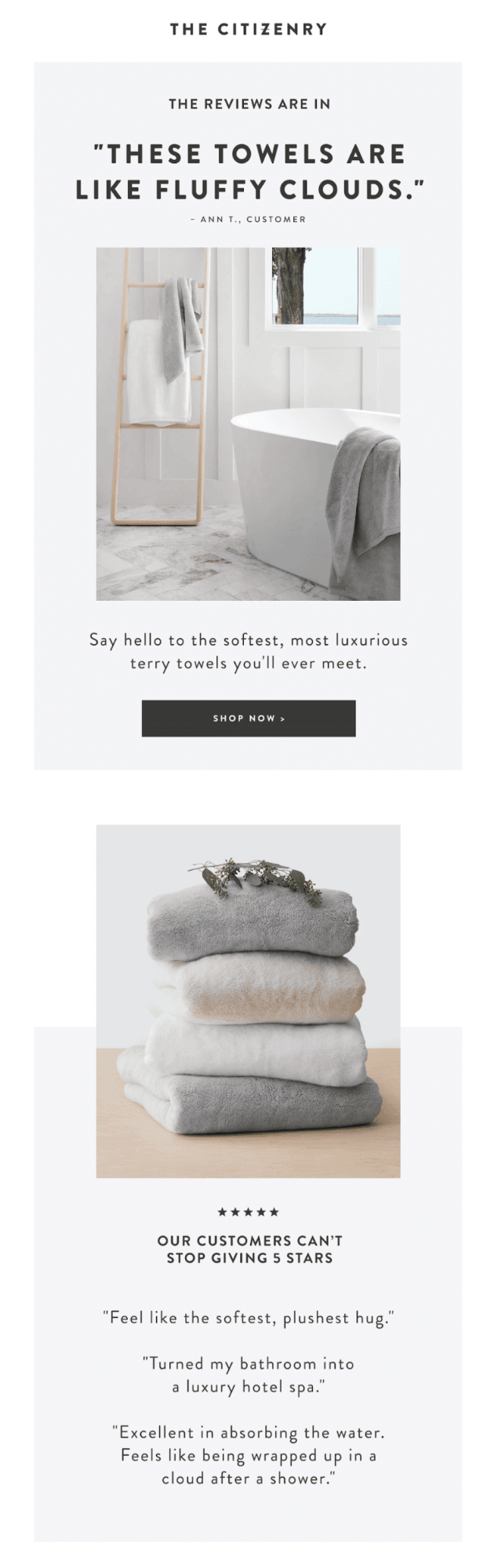
6. Equip your emails with high-quality visuals
They say a picture is worth a thousand words. In email marketing, your biggest asset is using a visual that complements your copy and converts your audience. Nevertheless, adding random visuals to your campaign isn’t going to work. As mentioned above, your visuals need to fit your message, audience, and brand.
Using high-quality images is the easiest way to impress your subscribers, especially when you promote new products! But wait! Does this mean that you only have to use static images of products to get your subscribers’ attention?
Well, let’s answer this question by taking a look at Kate Spade’s campaign:
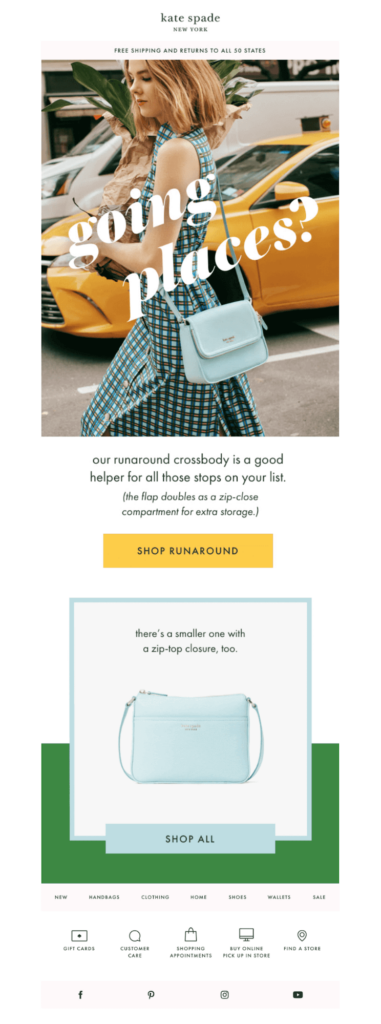
The brand uses this campaign to promote its new product. As you can see, Kate Spade doesn’t use a generic image of the product but a photo of a model carrying the bag around to make it more realistic.
Of course, Kate Spade doesn’t stop there, adding a second product version. This time, though, it uses a GIF instead of an image to show the product more dynamically:

This addition gives Kate Spade’s subscribers a glimpse at the new item before they proceed to checkout. GIFs are an essential part of eCommerce email marketing, allowing marketers to show customers multiple aspects of products, make their campaigns fun and attractive!
So, to answer your question, when it comes to visuals, you should consider GIFs and videos to spice up your Shopify email marketing campaigns!
7. Call your subscribers to action
Up to now, we saw how your design, copy, and visuals will help your Shopify store move your subscribers a step further down your sales funnel. But the thing you should never leave out when you create emails for Shopify is your calls to action.
Your CTA is the most important conversion point in your campaign. So, to nail them down, you need to pay attention to:
- their placement in your email body
- the color of the CTA button
- your CTA button copy
When it comes to CTA placement, you should add your CTAs strategically underneath valuable lines of copy. This way, your intrigued subscriber can click on them and land on your product page.
Of course, let’s not forget about color! Here’s the perfect example to show you how brightly colored CTAs attract attention:
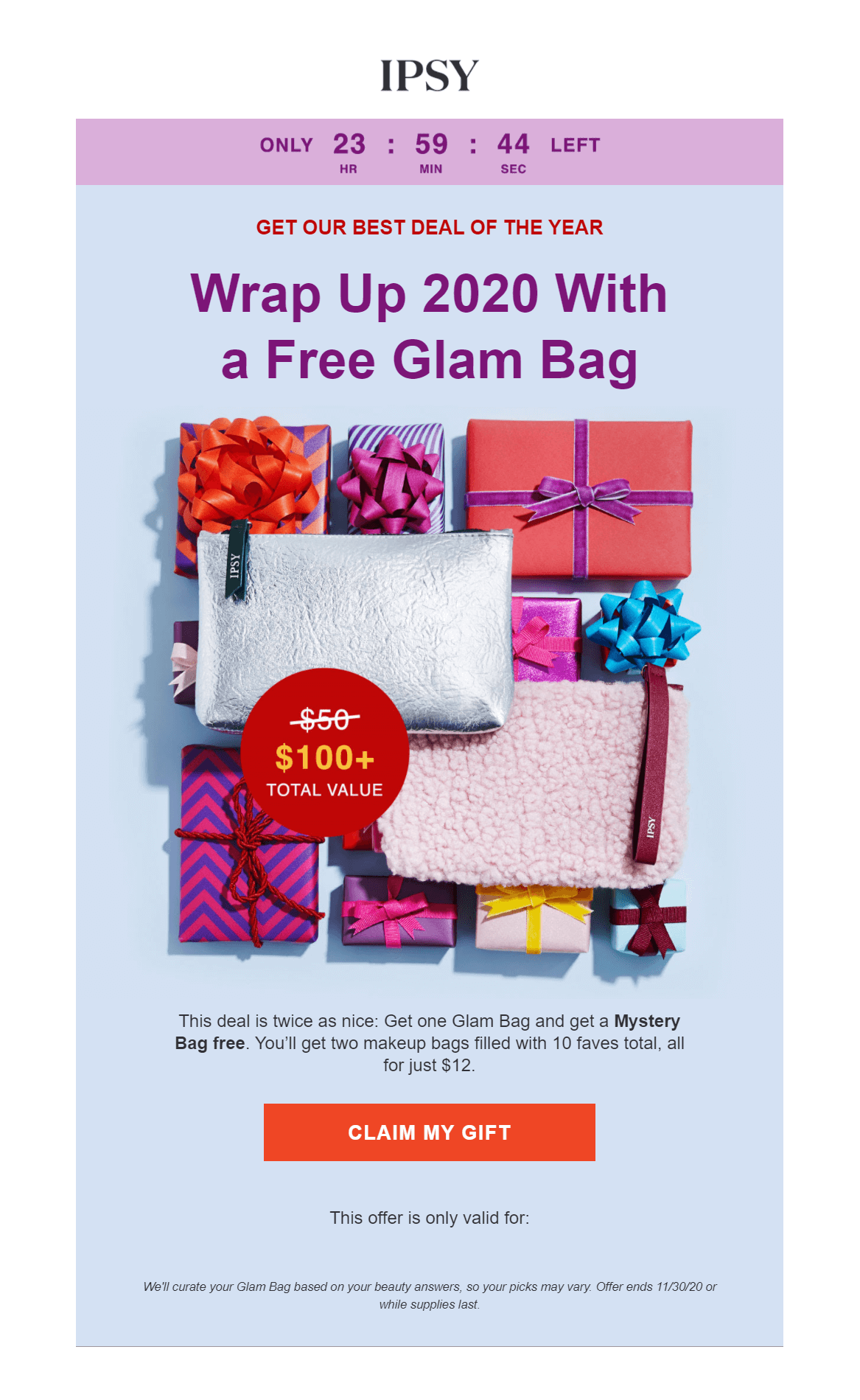
Ipsy uses a bright orange color to make subscribers notice the CTA. Before that, the brand has added a series of elements to make subscribers click. From the headline (“Free Glam Bag”) to the supporting copy highlighting the free goods, the brand has crafted an irresistible offer.
Of course, if you want to maximize your Shopify store conversions, make sure to include double CTAs to catch your subscribers before they close your campaign.
Here’s how companies like Masterclass do it:
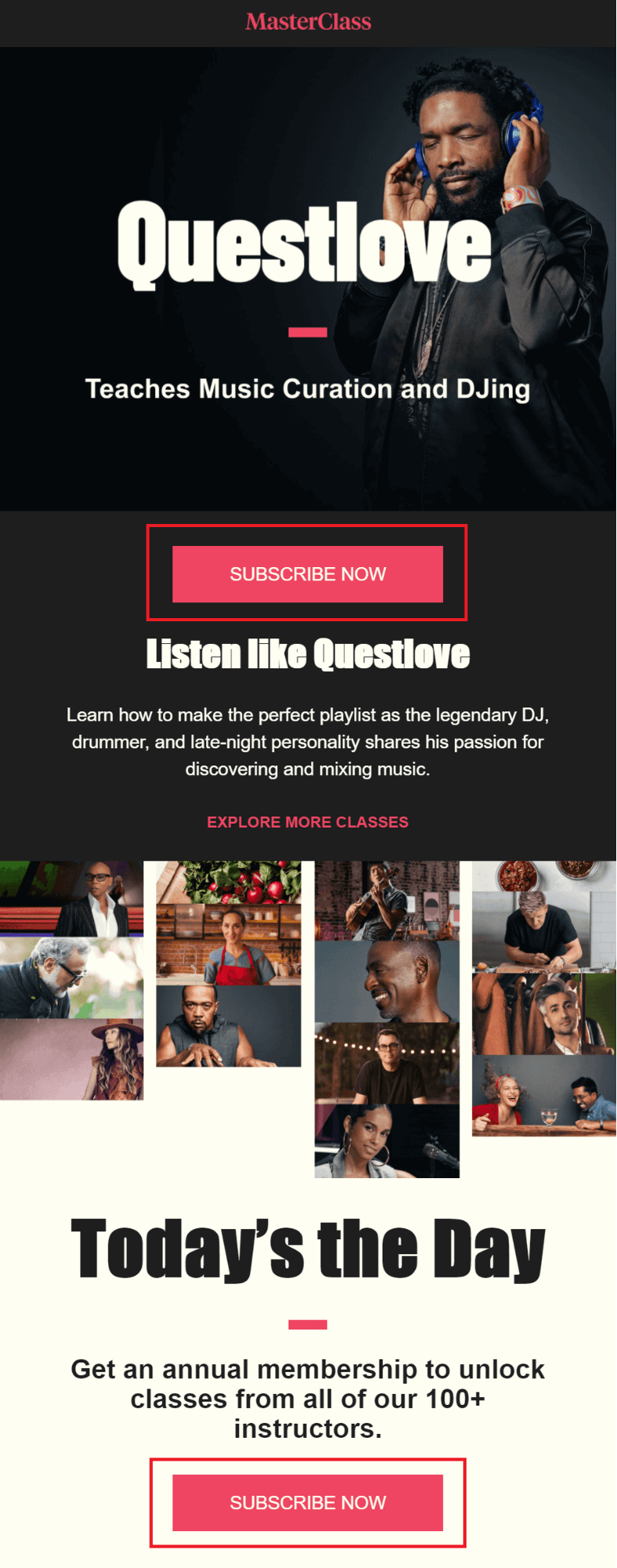
8. Set up automated workflows
Email marketing automation has enabled email marketers to create automated emails triggered the moment they need them. To create these workflows, you need to use a marketing automation tool with an easy-to-use workflow builder.
For Shopify stores, there are some must-sent campaigns you should set up before you start massaging your audience. You can find these recipes in your email marketing automation platform and start building your automated workflows for your Shopify store.
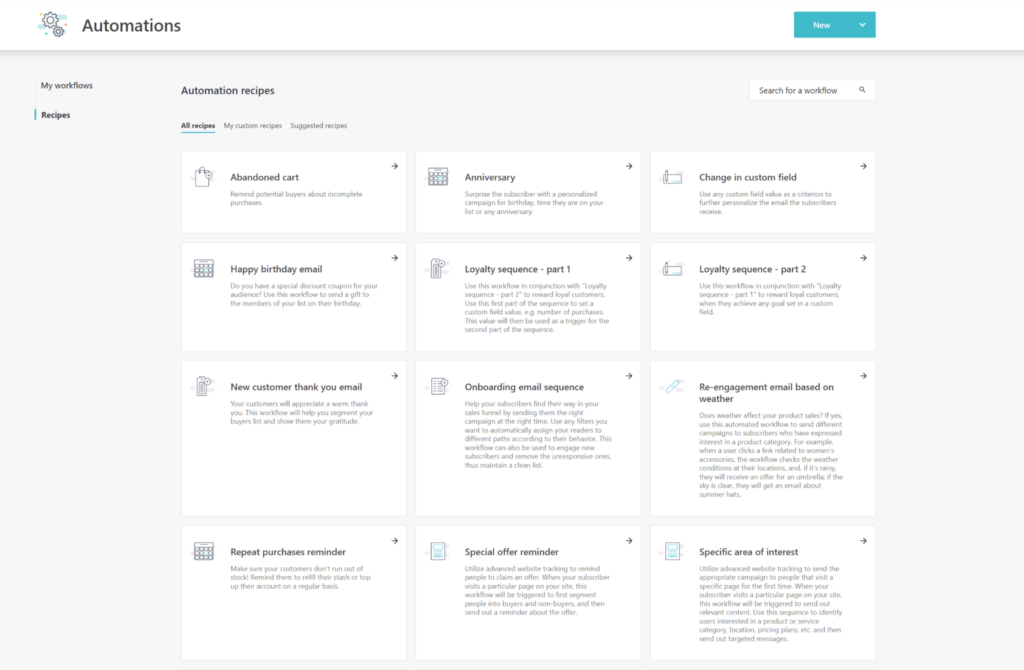
To see how automated workflows work, you can sign up for a free Moosend trial, open the workflow editor, and set up your first automated sequence.
Now, here are the most important automation workflows you need to set up for your online store:
Welcome emails
I can’t stress enough the importance of creating a welcome email that will steal your subscribers’ hearts. These email campaigns shape first impressions and should be made with extra care.
On the other hand, sending no welcome email to new email list members is like inviting someone over and letting them stare at the door. That would be awkward, right? To avoid such situations, you need to build an automated welcome workflow for your Shopify email marketing strategy.
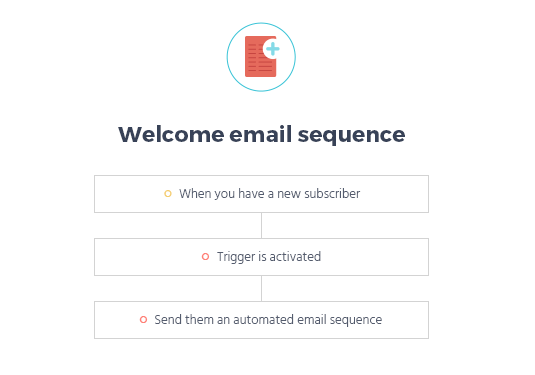
For eCommerce, welcome emails are your best chance to get your new subscribers to purchase. Add a first-time purchase discount to boost your eCommerce sales, or invite your potential shoppers to join your loyalty program for extra rewards.
Whatever you choose, don’t forget to pick a beautiful design and create an irresistible offer that will lead to conversion. Here’s Tattly’s welcome email as an example:
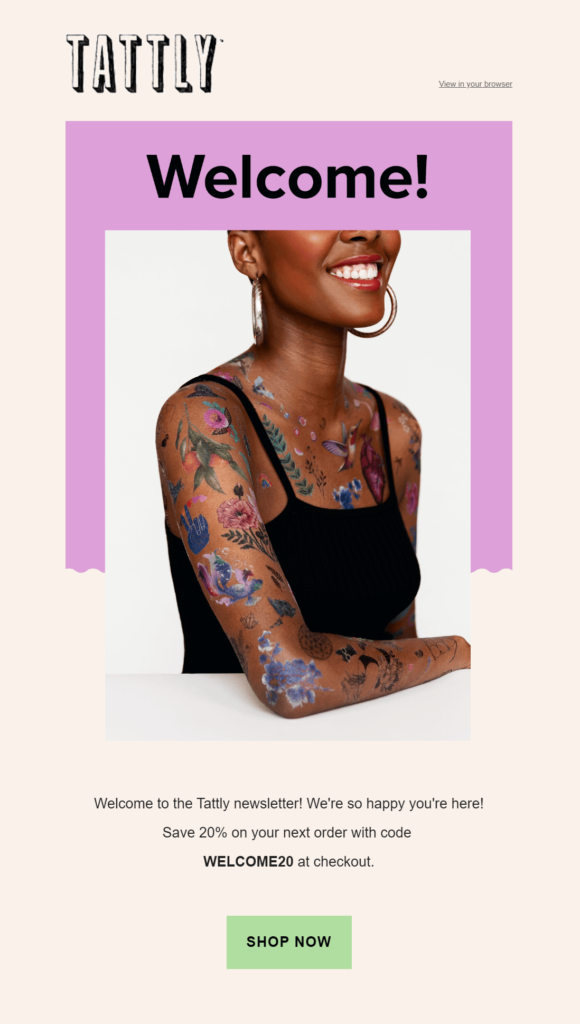
Struggling with welcome messages? No problem! For more inspiration, you can check our amazing welcome email templates to see how popular brands welcome their new subscribers to their list!
Abandoned cart campaigns
Cart abandoners are the bane of every Shopify store’s existence. To kiss cart abandonment goodbye, your Shopify store needs to create effective campaigns to make abandoners finish their purchase.
Be it an X% discount or free shipping, your abandoned cart campaign should be irresistible enough to change your abandoners’ minds and restore your revenue. Setting up a cart abandonment workflow will help you target those visitors minutes or hours after leaving their shopping cart.
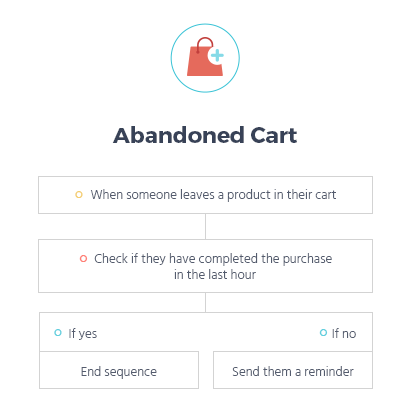
Then, all you need to do is create your abandoned cart email campaign. Adding extra incentives or the reasons why your product will benefit your customers is the perfect way to get their attention and make them click. Also, don’t forget to make your CTAs visible to maximize your revenue restoration efforts.
Here’s a personalized abandoned cart example by the Dollar Shave Club:

And if your abandoners are still hesitant, you can create some follow-up messages offering additional discounts to convince them to act!
Re-engagement emails
Disengaged customers are one of the most common eCommerce store problems. But don’t worry too much about it. Shopify email marketing has the perfect solution for your store: re-engagement campaigns, also know an win-back emails.
You can easily set up a re-engagement sequence to retarget your once-loyal customers, offering special discounts to win them back!
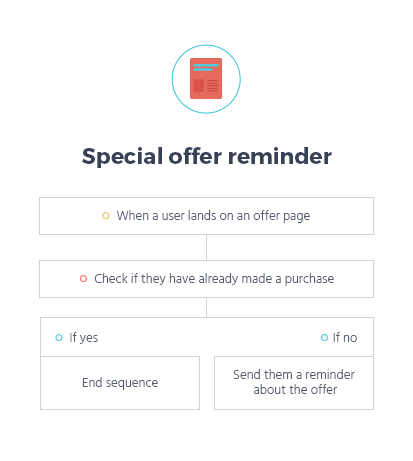
Here’s how Seafolly re-engages subscribers who have forgotten about their special discount, prompting them to redeem their reward before it expires:
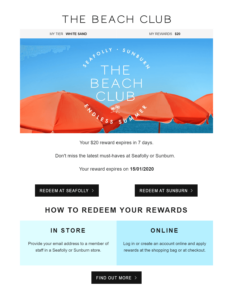
Upsell/cross-sell campaigns
Upselling is one of the most famous sales techniques to increase your customer’s average order value (AOV) by promoting premium versions of the products they’ve chosen.
Based on your customers’ purchasing patterns, you can create an upselling sequence to show them the perks of purchasing upgraded products.

As you can see below, MOO uses an upsell campaign to promote its special business card finishes:
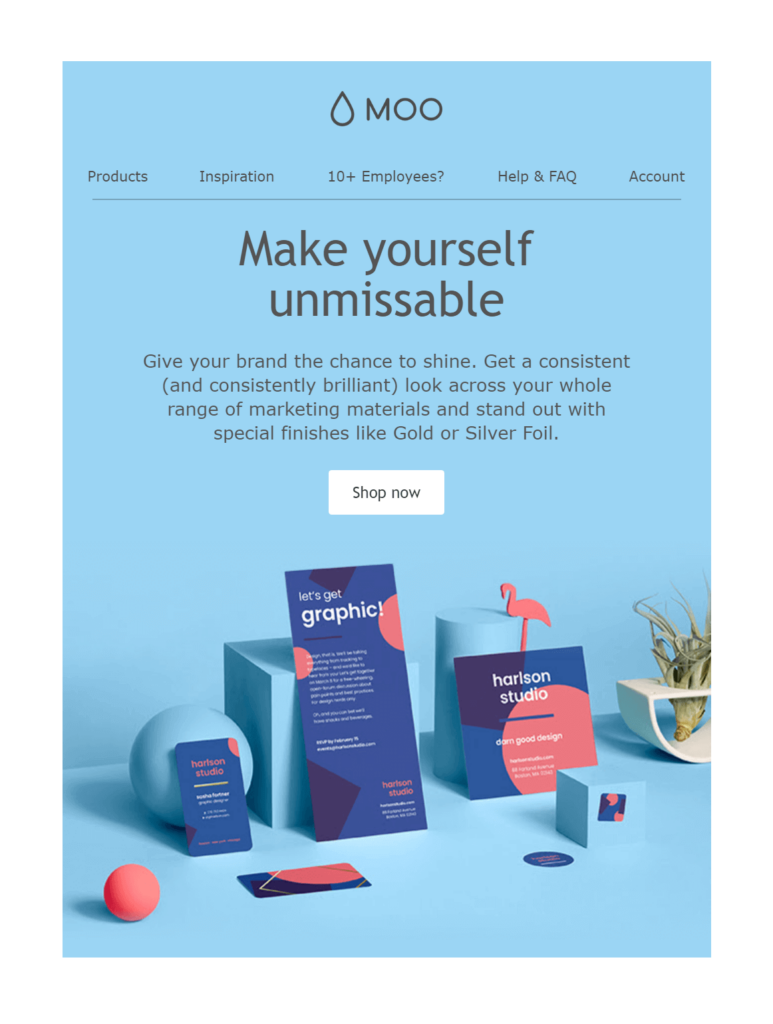
Similar to upsell sequences, you can leverage the power of cross-selling workflows to cross-promote relevant products and increase your overall Shopify store sale!
Post-purchase emails
Post-purchase emails include various transactional campaigns like the order/shipping confirmation, product review emails, and repeat purchase discounts. They’re also known as confirmation emails, but some confuse them with the double opt-in email messages new subscribers receive.
Setting up these campaigns is essential to keep your customers updated about their orders and push them one step closer to retention. The best way to do that is to create converting repeat purchase workflows.
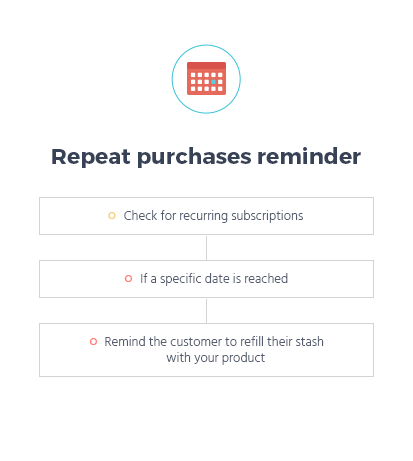
Here’s how Graze uses a replenishment email campaign to get customers to re-purchase the brand’s products:
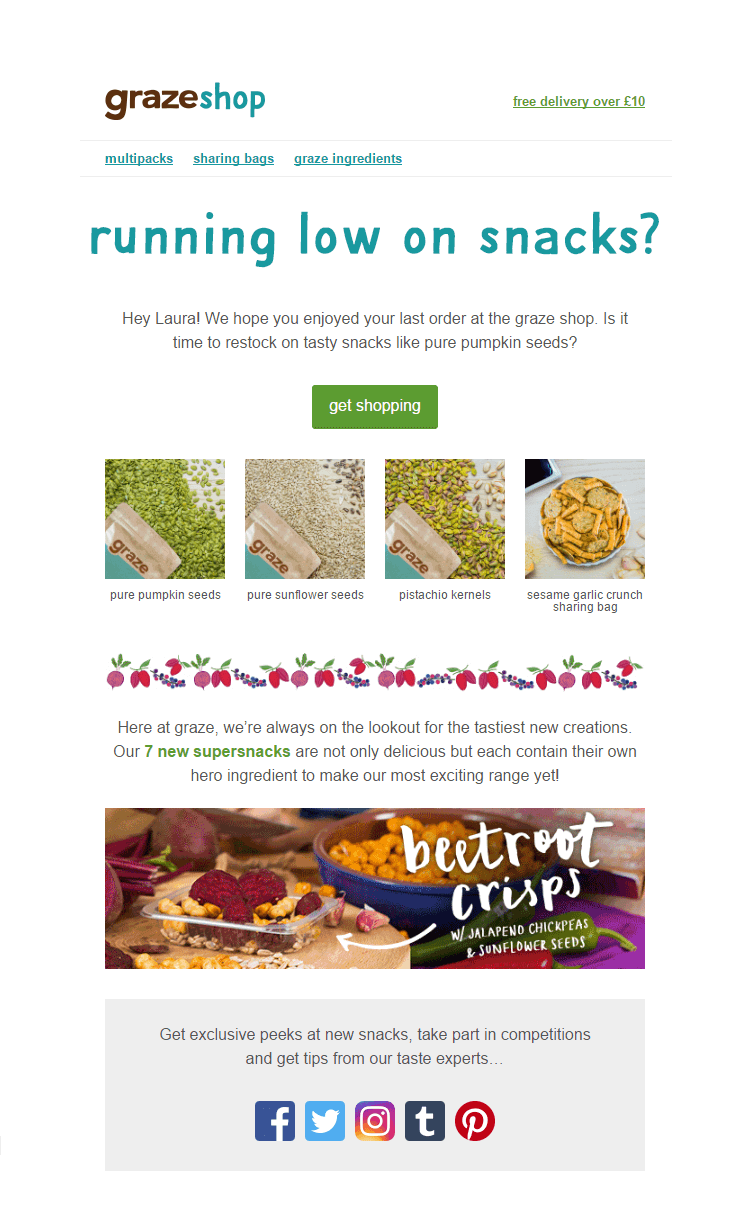
Moreover, when it comes to transactional emails, keep in mind that to deliver them, you need to get your hands on an SMTP server. Moosend’s platform will give you access to transactional emails and more features to power up your store when you sign up for a paid plan starting at $9/month.
9. Track email performance
You set everything up, created amazing email designs, and now what? Well, the first half of Shopify email marketing is to create your campaigns. The other half entails monitoring everything! Although it sounds like a lot of work, tracking email performance will provide you with valuable subscriber/customer insights.
To be one step ahead, you need to embrace the power of analytics and reporting. More specifically, you always need to track these email metrics:
- open rate
- click-through rate
- conversions
- bounce rate
- subscribes/unsubscribes
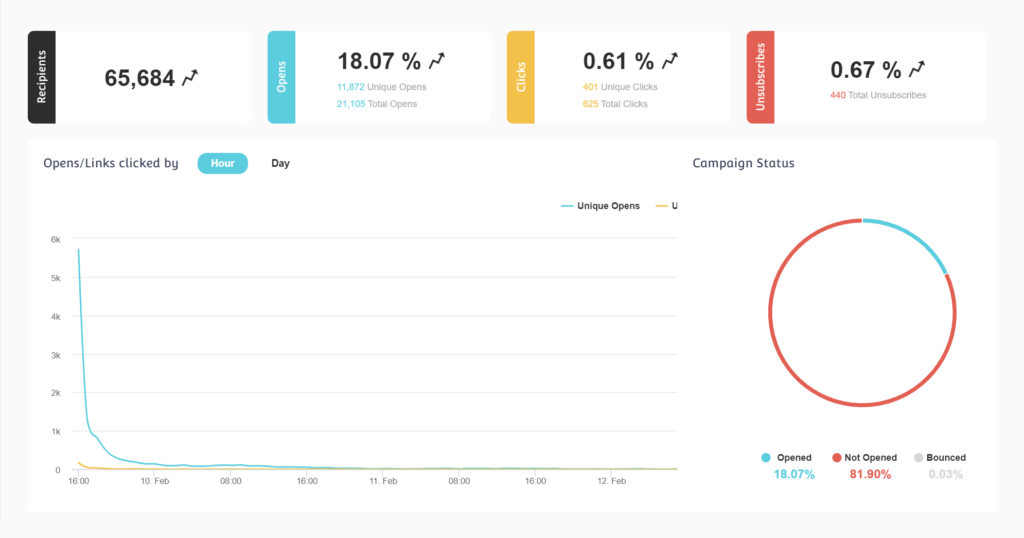
Tracking your campaign performance will help you understand your subscribers and what type of content they like receiving from your brand. So, if you notice a declining pattern with your campaigns, it might be time to change your email design, CTAs, copy or offer!
In essence, monitoring these email metrics through your platform’s reporting and analytics is crucial to get to the next step of email marketing for Shopify. As you can imagine, this entails improving your email campaigns through A/B Testing!
10. A/B Test your Shopify store campaigns
Low open and click-through rates call for immediate changes. But wait, how do I know what needs to be improved? Well, for that, you can count on the power of A/B Testing.
An A/B test entails the creation of variations of your initial design (control) to discover the winning combination. Essentially, you can test every element of your emails. So, if you think that your copy or CTAs are the problem, you can create variants of your email newsletters to find the culprit that results in low rates.
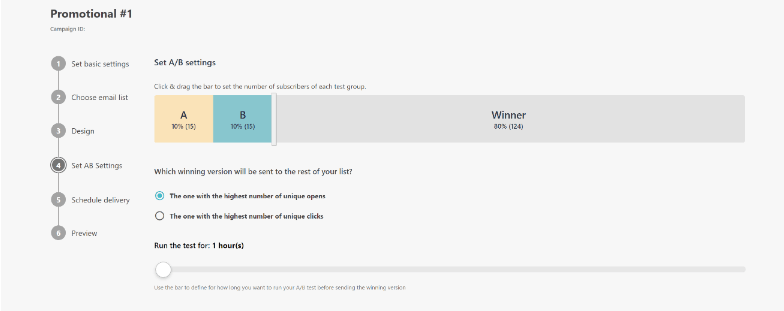
Lead generation and lead nurturing are the secrets to a thriving eCommerce business. So, if you don’t want your store sales to become stagnant, make sure you run your tests even when your metrics are promising.
11. Integrate Shopify email marketing with social media
After following the above steps, you are now ready to nail email marketing for Shopify. To make things a little more interesting, though, I’ll share with you one more step to power up your strategy.
As you know, social media is an engagement powerhouse for brands. So, when you finally build your email marketing strategy, you should invest time in setting up your social media marketing strategy!
In a nutshell, using social media for your business will:
- increase your lead generation
- boost brand awareness
- improve brand loyalty
- offer additional customer support
The easiest way to integrate social media with email is to turn your profile into a lead-generating machine. For instance, you can do that on Facebook by turning your main CTA into a newsletter signup button like KKW Beauty’s Shopify store:
Another great way to cross-promote between email and social media is to add social buttons on the email footer or create a social media-infused email campaign.
Natori has a great email example that promotes engagement through an Instagram event with the company’s founder:

Such events are essential to increase brand awareness and build solid relationships with your email list and social media followers. So, if you plan on growing your social media presence, don’t hesitate to integrate your channels to boost your Shopify store engagement like a pro.
Now that we covered everything, let’s take a look at some of the best email apps you can use to create and send emails for Shopify.
5 Best Email Marketing Tools To Create Your Shopify Emails
As I mentioned above, the eCommerce platform will provide you with a Shopify app to create email campaigns for your audience. Nevertheless, choosing a dedicated email marketing platform will provide you with additional functionality and tools to run your campaigns on autopilot.
Below, you will find the top 5 Shopify Email alternatives you can use to manage your audience, create and automate your online store campaigns.
1. Moosend – Best all-in-one email marketing service
Pricing: 30-day free trial (Sign up here), paid plans start at $9/month
Unique feature: Advanced automated workflow editor
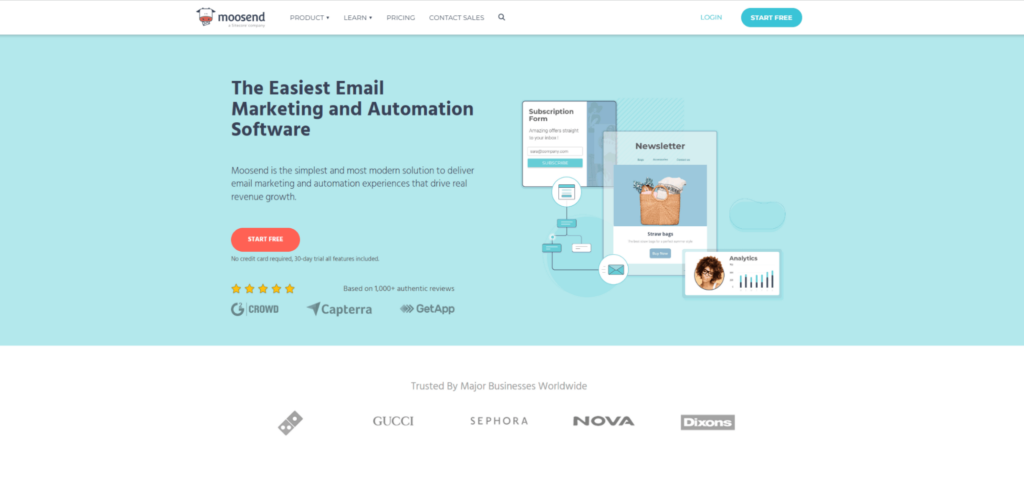
Moosend is an email marketing automation tool you can use to manage your audience, create email newsletters and automated workflows for your business. The tool offers an array of eCommerce AI tools and pre-made recipes to nurture new customers and restore your revenue in a jiffy.
What’s more, the platform allows you to target your potential shoppers with personalized product recommendations based on their online behavior. Apart from that, you can also use the tool to create shoppable emails using product blocks.
When it comes to the builders, the drag-and-drop template editor is perfect for beginners, offering you advanced elements to power up your Shopify campaigns. The subscription form and landing page creators also share the same philosophy for a continuous user experience.
Finally, the platform gives you access to A/B Testing features and powerful reporting and analytics tools to monitor and improve your email marketing efforts. You can try all of Moosend’s features for your Shopify store by requesting a free trial.
Best ECommerce AI Tool Features
- Advanced marketing automation to set up automated workflows
- Pre-made email newsletter templates to save time
- Email list segmentation to group your audience more effectively
- Subscription forms and landing pages to increase lead generation
- Powerful reporting and analytics to track performance
- Integration with Shopify through Zapier
Pricing
Moosend’s subscription plans start at $9/month, giving you all of the available features, such as transactional emails (SMTP server), landing pages, and more. You can also sign up for the free trial to try out all the features and see how they’ll help you power up your Shopify store.
2. Constant Contact – Shopify Email tool alternative
Pricing: Free trial, paid plans start at $12/month
Unique feature: Online event invitation management
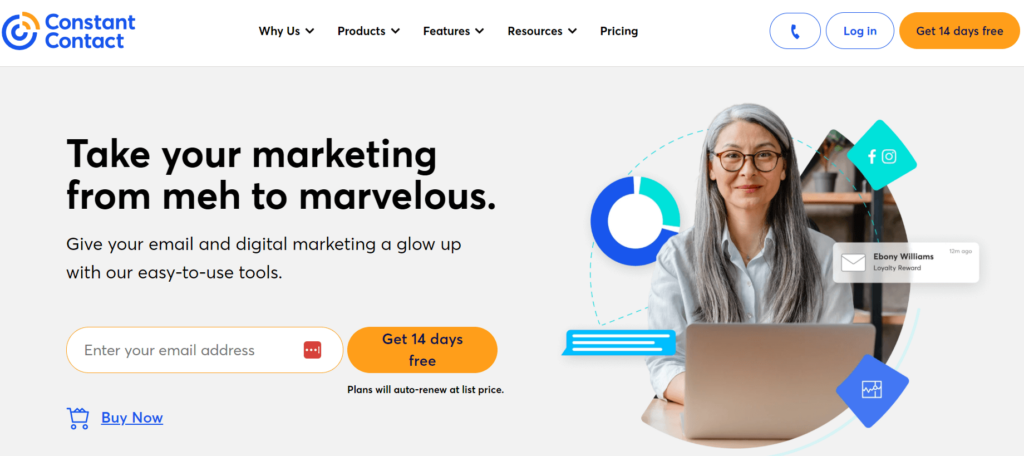
Constant Constant is a great Shopify email marketing tool, especially if you want to organize various online events for your subscribers and customers. More specifically, the platform will allow you to create, promote, and manage online events through its Eventbrite integration.
When it comes to list building, the tool gives you access to autoresponders and email list management tools to keep your contacts organized. For instance, Shopify store owners can use Constant Contact to segment customers based on their website behavior.
On top of that, the platform will also give you access to an online form builder to create effective newsletter signup forms that will power up your lead generation. Apart from its CRM capabilities, the ESP will give you access to an email builder and workflow editor to create your eCommerce store campaigns.
While the email-building tool is easy to use, the workflow editor doesn’t have the flexibility of other Constant Contact alternatives.
Best Email Platform Features
- Simple automated workflows
- Event invitations management tool
- Subscription form builder tool
- Email tracking to track performance
- Integrations for social media and eCommerce platforms
Pricing
Constant Contact isn’t a free email marketing service, but it gives you a 14-day trial to test it out. After the trial period, the platform offers you two paid plans starting at $12 and $35 per month.
3. ActiveCampaign – Advanced marketing automation tool
Pricing: 14-day free trial, paid plans start at $39/month
Unique feature: Built-in CRM system
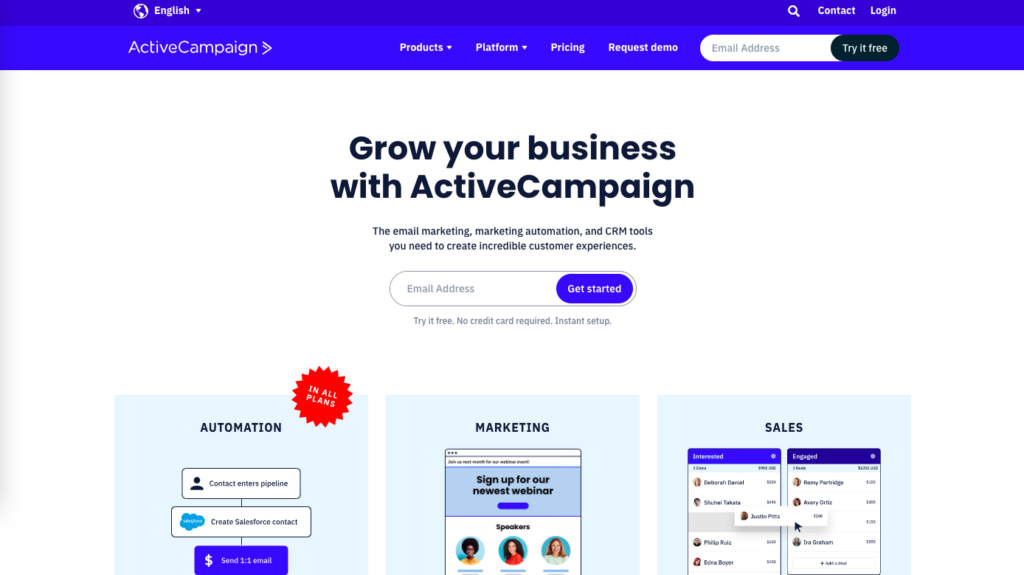
ActiveCampaign is known for its advanced marketing automation features. So, if you want to build complex workflows for your business, then the platform might be ideal for you.
For eCommerce store owners, the tool will help you create automated workflows to restore your revenue and win your customers back. Personalization features can also help you hyper-personalize your Shopify emails and increase your overall subscriber engagement.
When it comes to segmenting your contacts, you can also use repeat purchases and average order value to create targeted customer segments for your business.
Overall, ActiveCampaign is a marketing automation tool with advanced capabilities and features. Nevertheless, the platform is geared towards experienced email marketers, so it might not be ideal for new Shopify store owners, unlike other ActiveCampaign competitors.
Best Marketing Automation Software Features
- Advanced automation builder
- Built-in CRM to assist marketing and sales teams
- Hyper-personalization features
- Detailed analytics for eCommerce platforms
Pricing
The email marketing service doesn’t offer a free plan, but it does have a free 14-day trial to test it. After that, ActiveCampaign has four premium plans that start at $39/month and offer you email marketing, online forms, automation, and more.
4. Omnisend – Ecommerce email platform
Pricing: Free plan, paid plans start at $16/month
Unique feature: SMS marketing tool
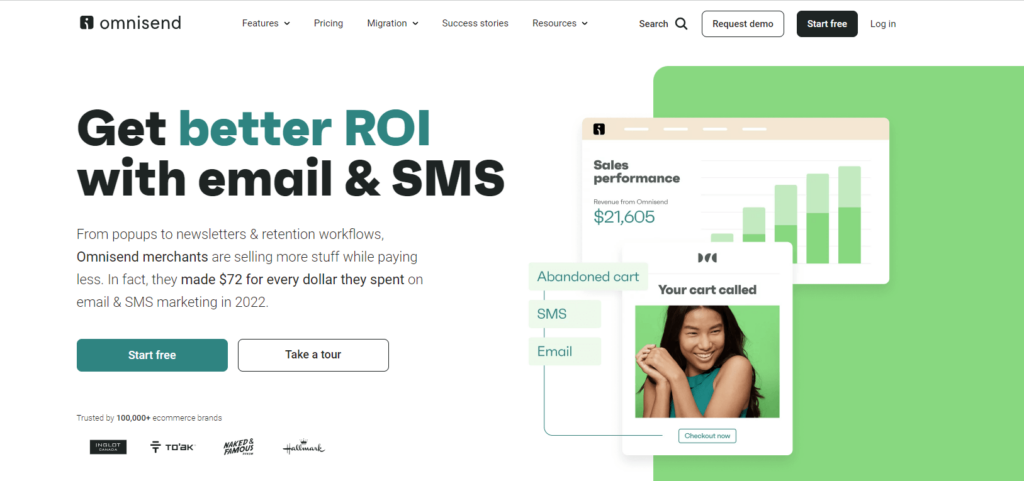
Omnisend is another email marketing tool you can use to create emails and newsletter signup forms for your Shopify business. The platform also lets you send SMS and push notifications to combine email marketing with the power of SMS.
When it comes to the template builder, Omnisend has an easy-to-use tool that lets you add eCommerce-oriented elements like store products and more. To save time, the service also gives you a series of ready-made templates. Unfortunately, they are limited in number, so if you want a greater range, you’ll have to import your own.
All in all, Omnisend has some great eCommerce functionality, but it lacks a little in the email deliverability department. Also, while the platform lets you preview your campaigns before sending them, it doesn’t offer a spam testing option.
Best Email Builder Tool Features
- SMS marketing option
- Simple email builder
- Landing page builder tool
- Campaign and automation reports
Pricing
Omnisend is among the free email marketing platforms you can use, offering 500 emails/month. For additional features like SMS campaigns and audience segmentation, you need to get a paid plan at $16/month for 6,000 emails/month.
5. Klaviyo – Email & SMS marketing tool
Pricing: Limited free plan, paid plans start at $20/month (based on list size)
Unique feature: Powerful segmentation options
Klaviyo markets itself as an eCommerce email marketing service with SMS marketing options and advanced features. The first thing you notice about the tool is its integrations with eCommerce platforms through API.
Regarding its email features, Klaviyo lets you create branded emails for your online business to capture your audience’s attention. Automation-wise, the platform has built-in workflows, including welcome sequences, post-purchase follow-ups, and cart abandonment emails to increase engagement and conversions.
On top of that, Klaviyo sports some advanced segmentation options based on customer activity and campaign engagement. More specifically, you can use the segmentation feature to create targeted segments and even tailor a customer audience for social media platforms like Facebook.
Best Email Service Features
- Advanced segmentation options
- Email and SMS marketing features
- Exit-intent popups
- Automated A/B Testing
Pricing
Klaviyo offers a free plan, but it’s quite limited since you can only send 500 emails a month to up to 250 contacts. Then, paid plans start at $20 for 250-500 contacts.
Power Up Your Sales With Email!
The power of email marketing for Shopify is immense. So, after reading this guide, I hope that you are one step closer to mastering the art of email marketing automation for eCommerce.
Also, while it’s convenient to use Shopify’s email app, getting an email marketing automation platform will give you more flexibility and customization options to create effective sequences.
If you want to start exploring your options immediately, you can start by creating a free Moosend account! Now it’s time to craft some awesome email campaigns for your store!



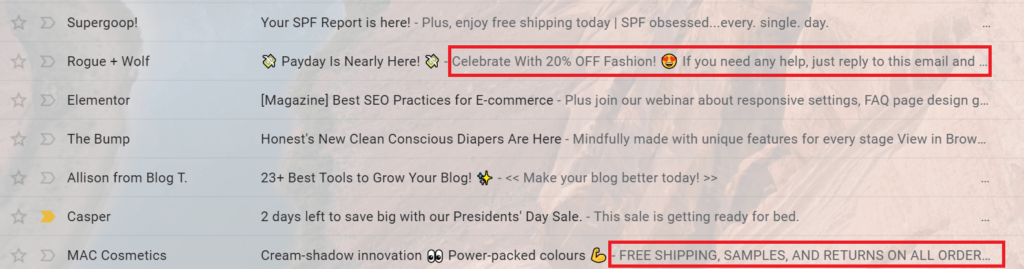
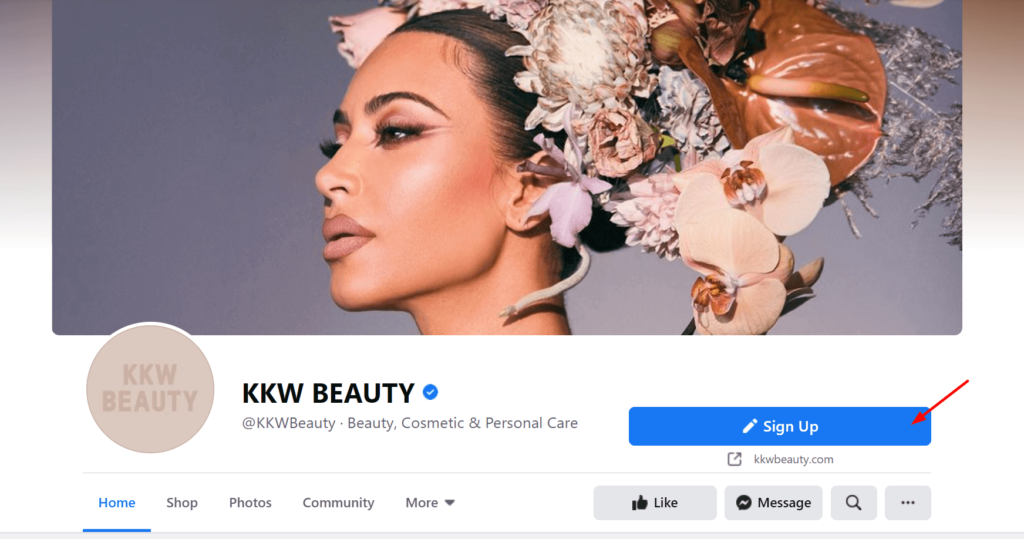
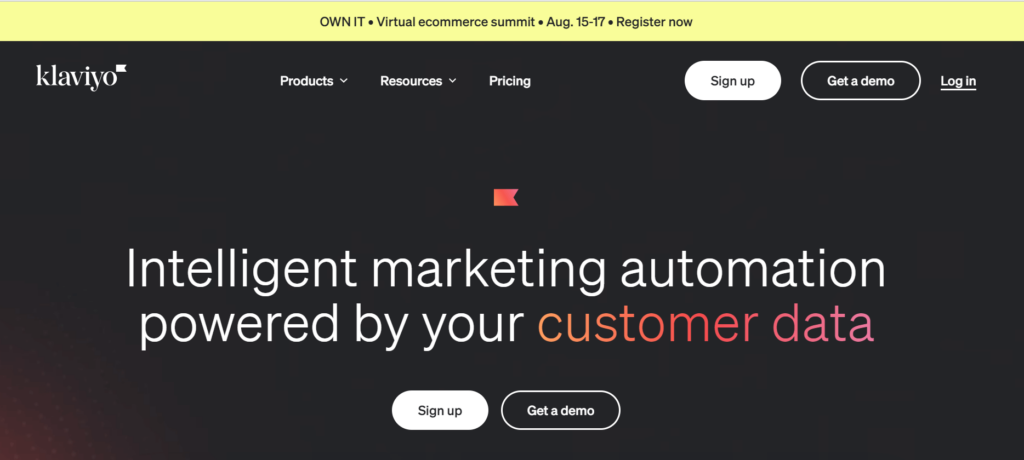

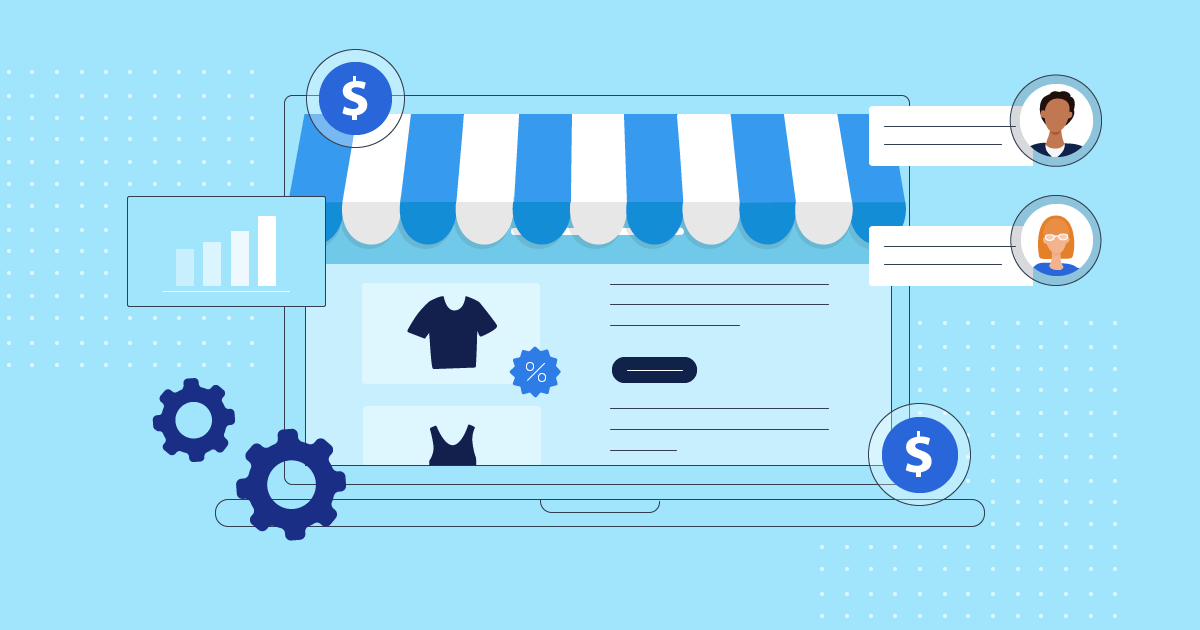
 Published by
Published by