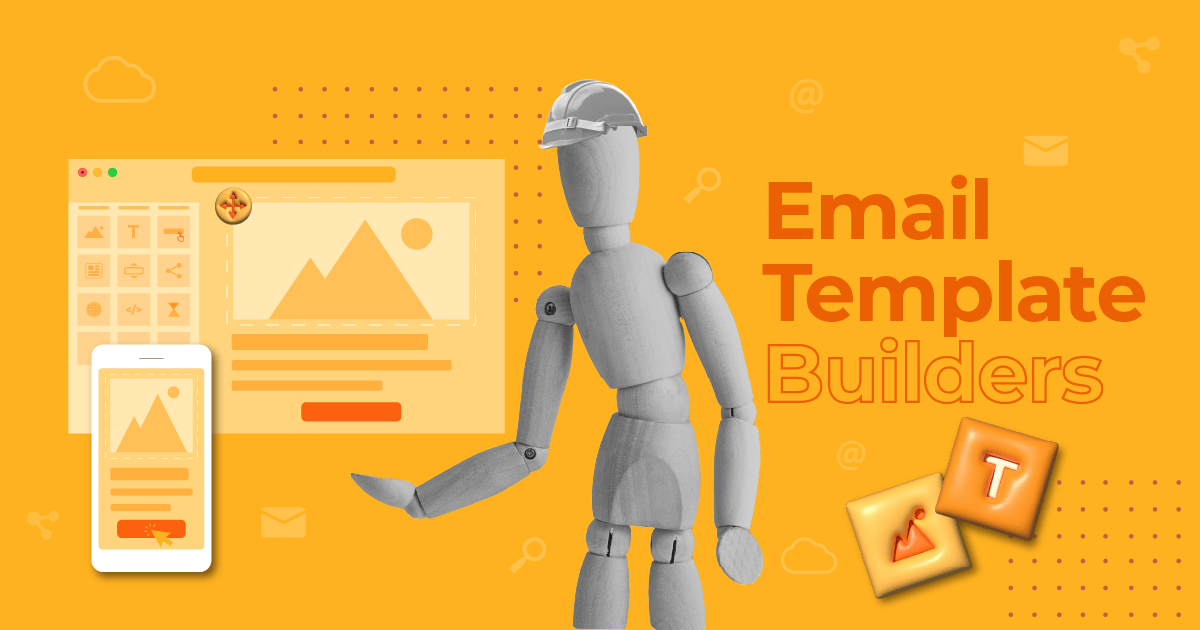13 Best Free Email Marketing Services Reviewed [Update 2026]
Looking for the best email marketing services can be extremely challenging.
To find the service that will best suit your business needs, you need to go beyond a simple overview of the features. You need to discover if tools have any compromises in ease of use, affordability, and flexibility for when your business grows.
In this blog post, we’ve handpicked the best email marketing platforms and reviewed them so you can determine which one is the best for your business.
Disclaimer: The information below is accurate as of January 2026.
What to Look for in an Email Marketing Service
When evaluating email marketing software, it’s important to focus on the following key areas:
- Ease of use: The platform you select shouldn’t make your life difficult (ideally, have a minimal learning curve). Additionally, it should feature drag-and-drop functionality, pre-made template designs, and various layouts to help structure your campaigns.
- Automation features: Automated workflows are essential for eliminating manual tasks and keeping your audience engaged. Transactional emails, triggered emails based on activity, email scheduling, and lead scoring are among the top things to look for.
- Audience segmentation: Success comes from delivering the right emails to the right people at the right time. Grouping subscribers based on their similarities and interests, and targeting them with personalized campaigns, is key.
- Email deliverability: The tool you select should be able to deliver your email directly into the inbox, rather than the spam folder. Not all email marketing services have the same deliverability rate. You can consult deliverability tests for extra insight on each tool.
- Customer support: At some point, you’ll find yourself stuck or unable to find the solution you need. Quality support is crucial to overcoming technical problems, whether it’s email, live chat, or phone support.
- Affordability & scalability: Just because your list is small now, it doesn’t mean it will always be that way. Costs can quickly rise as your subscriber base grows, especially when hidden fees are attached. Solutions with transparent pricing are preferable.
Best Email Marketing Solutions by Use Case
- Moosend – Best for small businesses
- MailBluster – Best for large volume sending
- HubSpot – Best for email list management
- ActiveCampaign – Best for advanced users
- Constant Contact – Best for beginners
- GetResponse – Best for multichannel marketing automation
- Mailchimp – Best for newsletter design
- Brevo – Best for mass emailing and SMS marketing
- AWeber – Best for A/B testing
- MailerLite – Best for tracking email campaigns
- Benchmark Email – Best service with multilingual customer support
- Maileroo – Best email delivery platform for developers and GDPR compliance
- Salesforce Email Marketing – Best for email marketing built on real-time data
Best Email Marketing Services: Comparison Table
With a return on investment (ROI) of $42 for every $1 you spend on email marketing, selecting the best email marketing software for your business becomes crucial.
Below you’ll find a quick comparison of the top email marketing software with their best features and pricing:
| Pricing | Free Plan/Trial | Key Features | |
| Moosend | $9/month | 30-day free trial | Advanced audience segmentation |
| MailBluster | $60/year + $0.60/1,000 emails | Yes | Great email deliverability |
| HubSpot | $20/month | Yes | Powerful CRM tool |
| ActiveCampaign | $19/month | 14-day trial | Event tracking options |
| Constant Contact | $12/month | 14-day trial | Event invitations management |
| GetResponse | $15/month | Yes | Multi-channel automation flows |
| Mailchimp | $20/month | Yes | Multi-step custom workflows |
| Brevo | $9/month | Yes | SMS marketing options |
| AWeber | $15/month | Yes | Email testing across devices |
| MailerLite | $10/month | Yes | Open rate by location |
| Benchmark | $37/month | Yes | User-friendly email editor |
| Maileroo | $8/month | Yes | Advanced deliverability |
| Salesforce Email Marketing | $25/month | Yes | AI for copy generation and send time optimization |
Now, let’s take a more detailed look at the best services to help you scale your business quickly.
1. Moosend – Best Email Marketing Software For Small Businesses
Pricing: Paid plans start at $9/month, 30-day free trial (Sign up here)
Unique feature: Advanced audience segmentation
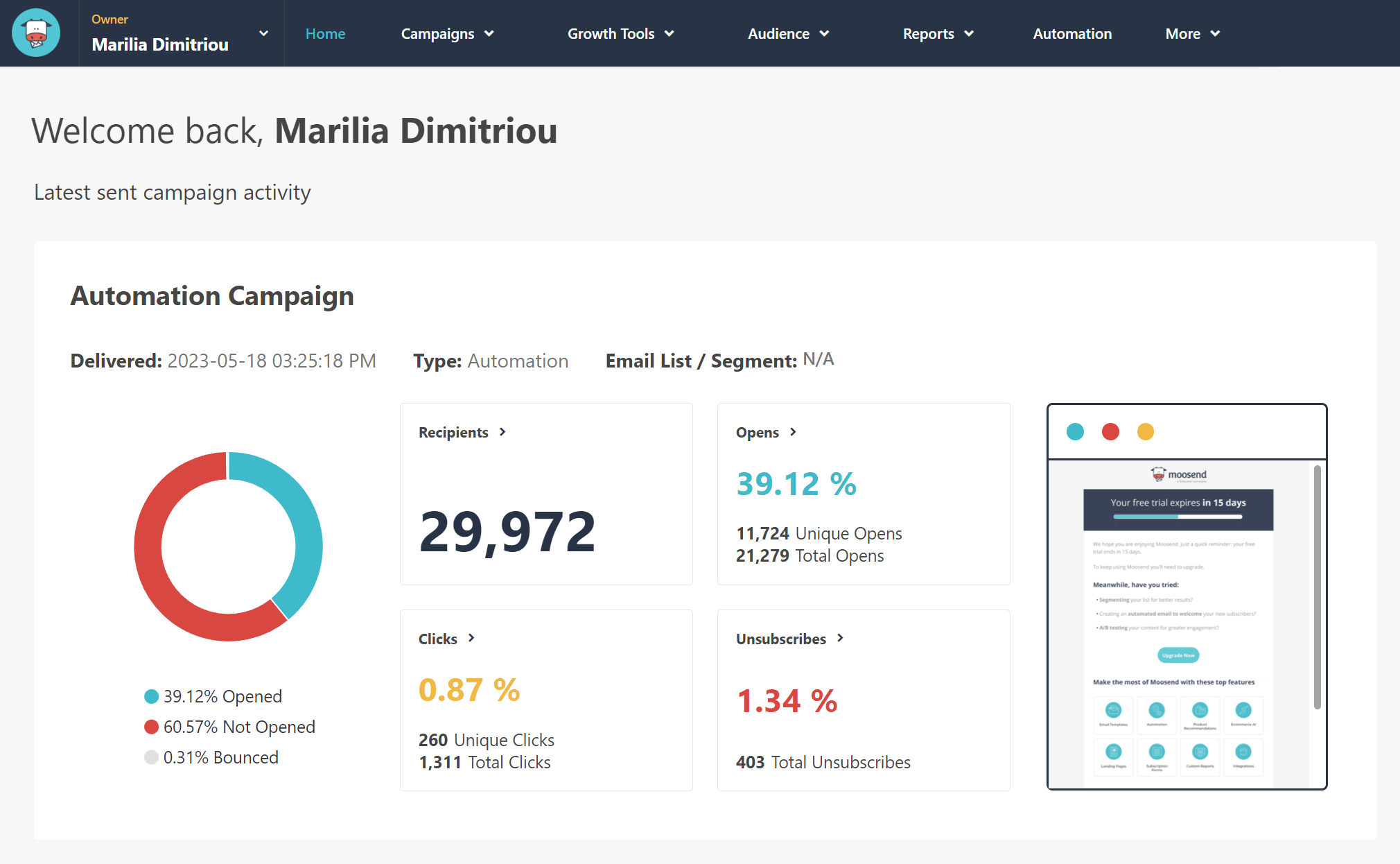
Pros
- Advanced but easy-to-implement automation
- High email deliverability
- Affordable pricing
Cons
- No free plan
- Forms could have more customization options
Moosend is the best email marketing service for small businesses due to the variety of features that it provides at a very low cost. It has a minimal learning curve, so it’s ideal for both pros and beginners.
To create your email campaigns, the tool has an intuitive drag-and-drop builder and a variety of responsive email templates you can fully customize. Not only that, but Moosend also lets you preview your campaigns on different devices to always look pristine. The email builder was recently redesigned, so it looks modern and user-friendly.
When you send your email marketing campaigns, you can run spam and delivery tests to ensure that your contact list receives your messages without issues. This way, you won’t have to worry about the spam folder and your email deliverability since Moosend has a sender reputation of 98%!
With Moosend as an email service provider, you also get advanced email automation tools to automate your marketing campaigns, segment your email list, and deliver hyper-personalized content to convert your audience. Automation workflows are easy to implement. The real-time analytics and reports will also help you measure your email performance to optimize your marketing strategy.
Overall, Moosend gives you access to powerful features and a clean user interface to scale your email marketing strategy.
Moosend Features
- Intuitive drag-and-drop editor to design stunning newsletters
- Customizable email newsletter templates
- List segmentation tools to target your subscribers effectively
- Landing pages and subscription forms to boost lead generation
- Robust reporting and analytics tools
- Integrations to connect your favorite apps and increase your efficiency
Further reading: For more about the platform, you can read Forbes’ full Moosend review.
Pricing
Pricing starts at $9/month for 500 subscribers, with the full range of features and unlimited emails. There is a Moosend+ plan that lets you select add-ons. You can also create a free account (no credit card required) to test the platform at your own pace.
2. MailBluster – Best Email Service For Large Volume Senders
Pricing: Free plan, paid plans start at $60/year + $0.60/1,000 emails
Unique feature: Great email deliverability
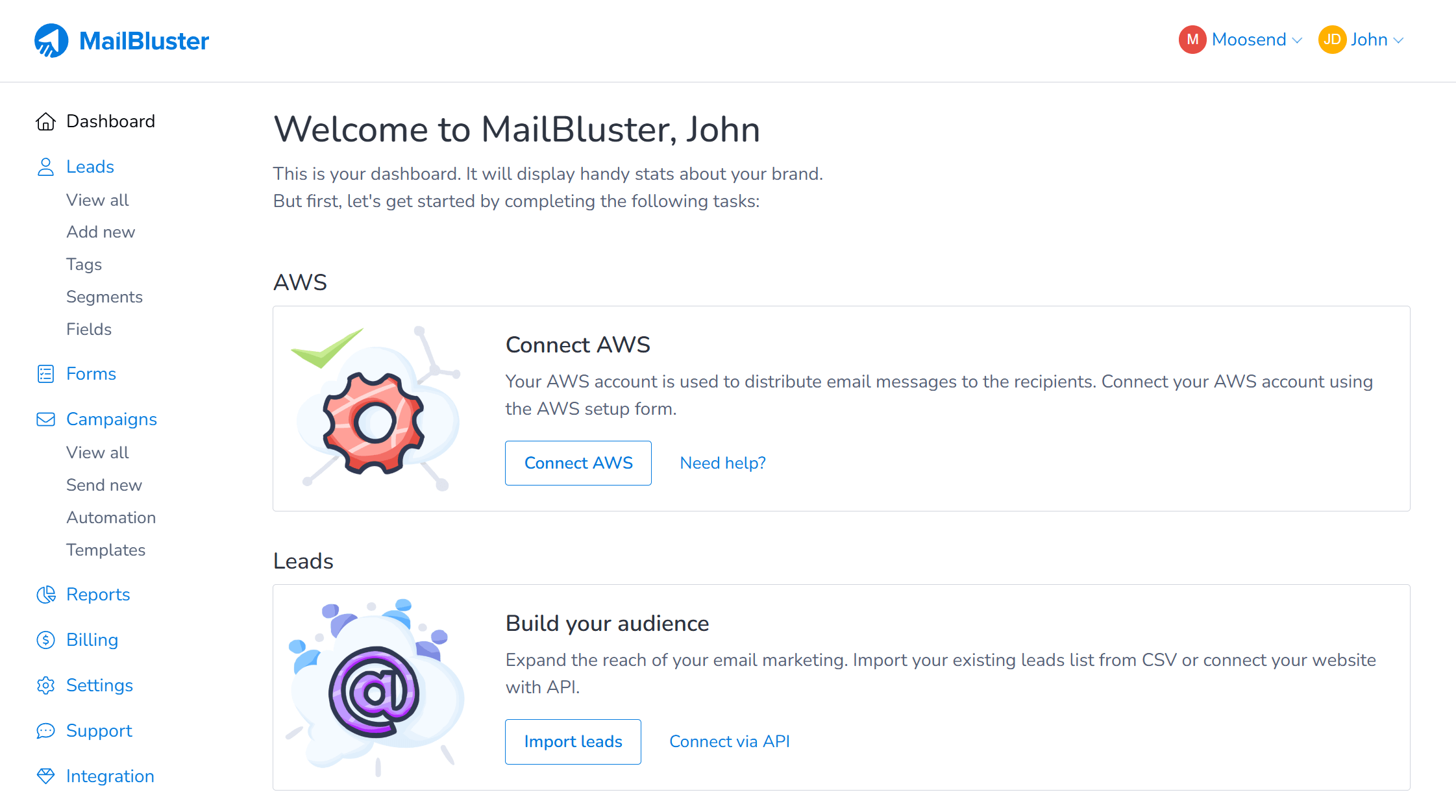
Pros
- Unlimited leads in free and paid plans
- Easy drag-and-drop email editing
Cons
- MailBluster branding in the free plan
- Affordable but complex pricing
MailBluster is a simple and cost-effective email marketing tool suitable for both beginners and larger organizations. The platform has several email marketing features that help streamline your marketing efforts. For example, you get a great drag-and-drop email composer, built-in email templates, A/B testing, and handy segmentation options.
You can also apply personalization to your campaigns and increase conversions. The platform features both inline and pop-up forms for collecting leads and synchronizing them with MailBluster. There is also no limit on the number of leads you can import or export. The detailed overview of your leads and their activity in the Reports section will help you make an informed decision about sending further marketing emails.
With MailBluster, your marketing emails can successfully reach subscribers’ inboxes due to its great email deliverability. Moreover, you can set up automations and schedule email sending (for lead nurturing, onboarding, etc.) through the interactive workflow builder, thus minimizing manual work.
MailBluster can integrate with other CRM or marketing tools to sync your data and facilitate your email marketing efforts. Finally, the tool has a 24/7 customer support team ready to assist you if you need any help.
MailBluster Features
- Segment and personalize your emails with AI-assisted menus
- Rich reports of lead activity in the Ecommerce section
- Automation workflows based on triggers and delays
- A/B testing
- Double opt-in to generate trusted leads
- 24/7 customer support
Pricing
MailBluster has a free plan that allows you to send up to 3,000 emails and collect unlimited leads. For more emails and advanced features, paid pricing starts at $60 per year plus $0.60 per 1000 emails you send.
3. HubSpot – Best Software For Email List Management
Pricing: Free plan, paid plans start at $20/month
Unique feature: Powerful CRM
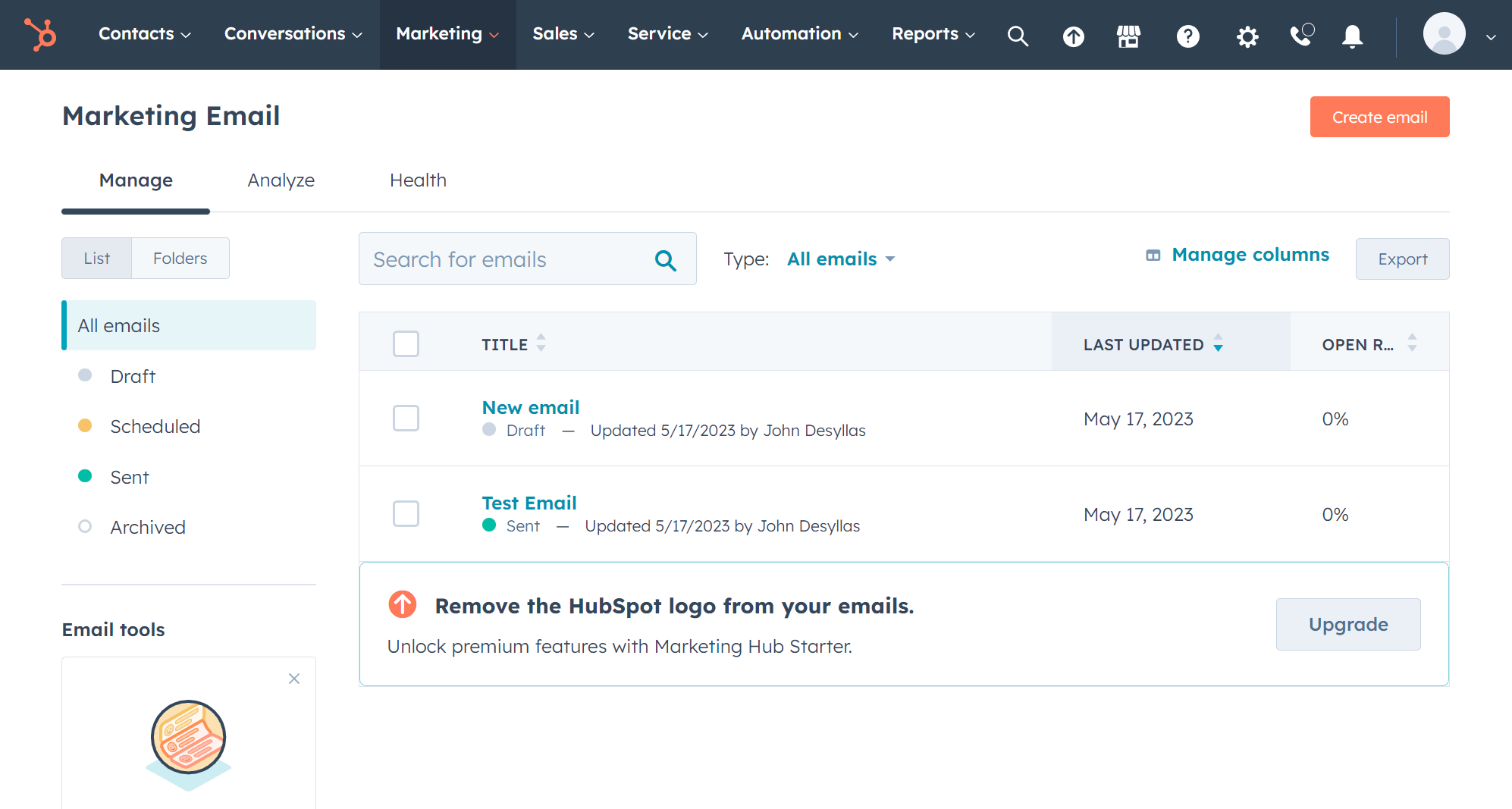
Pros
- Great onboarding
- Straightforward platform for marketing, sales, and support
- Powerful CRM (great list management)
Cons
- Limited automation options on the free and Starter plans
- Overwhelming for beginners
- Expensive pricing plans
HubSpot is a popular all-in-one marketing platform that gives you all the tools you need to grow your business. It is also one of the best free email marketing services since you get a free CRM, alongside a landing page builder, forms, a meeting scheduler, and a live chat tool.
The true power of the HubSpot email marketing tool comes from the CRM, which allows you to automatically log all of your contacts’ information as well as their interactions with your business. You can then use this data to deeply personalize your emails.
HubSpot’s email marketing platform offers a few extra tools to help you grow your email list. You can easily set up a landing page with a signup form to capture new email addresses that will automatically be added to your CRM. Other tools include live chat and bots, ad management, and ticketing software.
The more advanced features include powerful automation workflows that allow you to create custom autoresponders and automate your marketing funnel from beginning to end with a wide variety of triggers.
Hubspot Features
- Personalization tokens to tailor your emails
- A/B testing feature to detect the winning variations
- CRM that logs all of your subscribers’ interactions with your business
- Pre-built templates that are customizable with the drag-and-drop builder
- Lead capture tools: forms, popups, live chat, and landing pages
- Integration with popular tools, including a WordPress plugin
Pricing
HubSpot’s free plan lets you send up to 2,000 emails per month. To send more emails, unlock advanced automation and personalization features, and gain more access to signup forms and landing pages, paid plans start at $20 per month for 1,000 marketing contacts.
4. ActiveCampaign – Top Email Automation Platform for Advanced Users
Pricing: Paid plans start at $19/month, 14-day free trial
Unique feature: Event tracking options
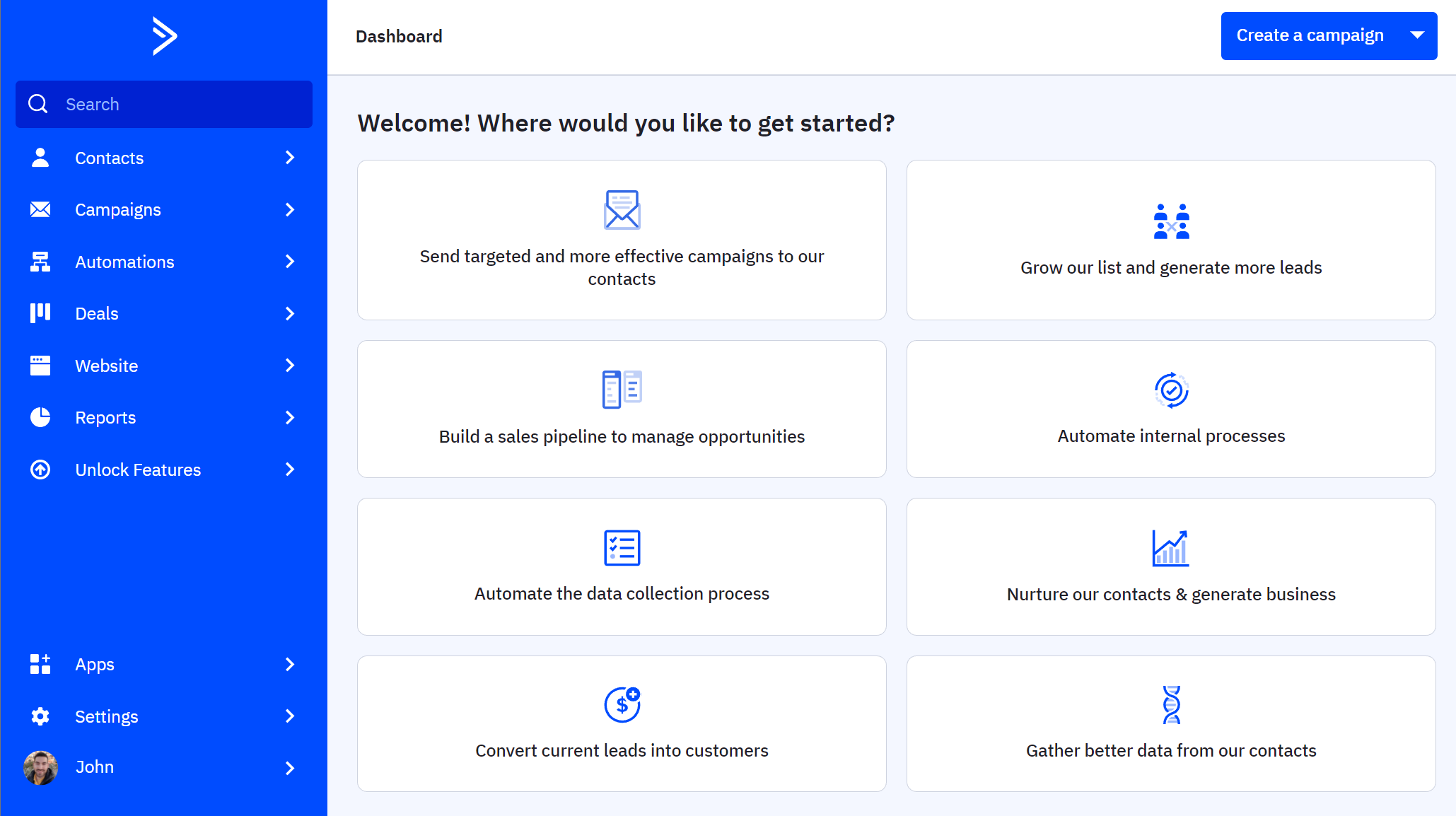
Pros
- Powerful marketing automation
- Great integration capabilities
Cons
- Overwhelming platform (due to the complexity of features)
- Expensive solution (but great functionality)
ActiveCampaign is another email marketing software famous for its marketing automation. The email builder is easy to use, allowing you to create a newsletter faster than ever. Furthermore, the email marketing software provides you with various templates to simplify the email creation process.
Not only that, but the platform lets you utilize your contacts in the best way possible using ActiveCampaign’s CRM functionality. This way, you can set up appointments, send direct messages to contacts, and use labels and notes.
The event tracking option is also great for monitoring specific actions taken by your contacts. When those actions send data to your email marketing platform, you can use it to personalize your email content and make your marketing messages more effective.
Overall, Active Campaign offers complex automation features that are perfect for seasoned email marketers. However, if you want to create simple sequences, the tool might prove difficult to handle, unlike other ActiveCampaign competitors.
ActiveCampaign Features
- Drag-and-drop automation builder
- Event tracking options that enable hyper-personalization
- A user interface that guides you through the process
- In-built CRM that makes the sales process easier
- Variety of integrations to increase your efficiency
Further reading: For more details and insights, check out our detailed ActiveCampaign review.
Pricing
Despite being among the best tools for email marketing, ActiveCampaign offers a short 14-day trial. Its four premium plans start at $19/month for 1,000 contacts and offer email marketing, basic online forms, automation, and more.
5. Constant Contact – Best Email Marketing System For Beginners
Pricing: Paid plans start at $12/month, 14-day free trial
Unique feature: Event invitations management
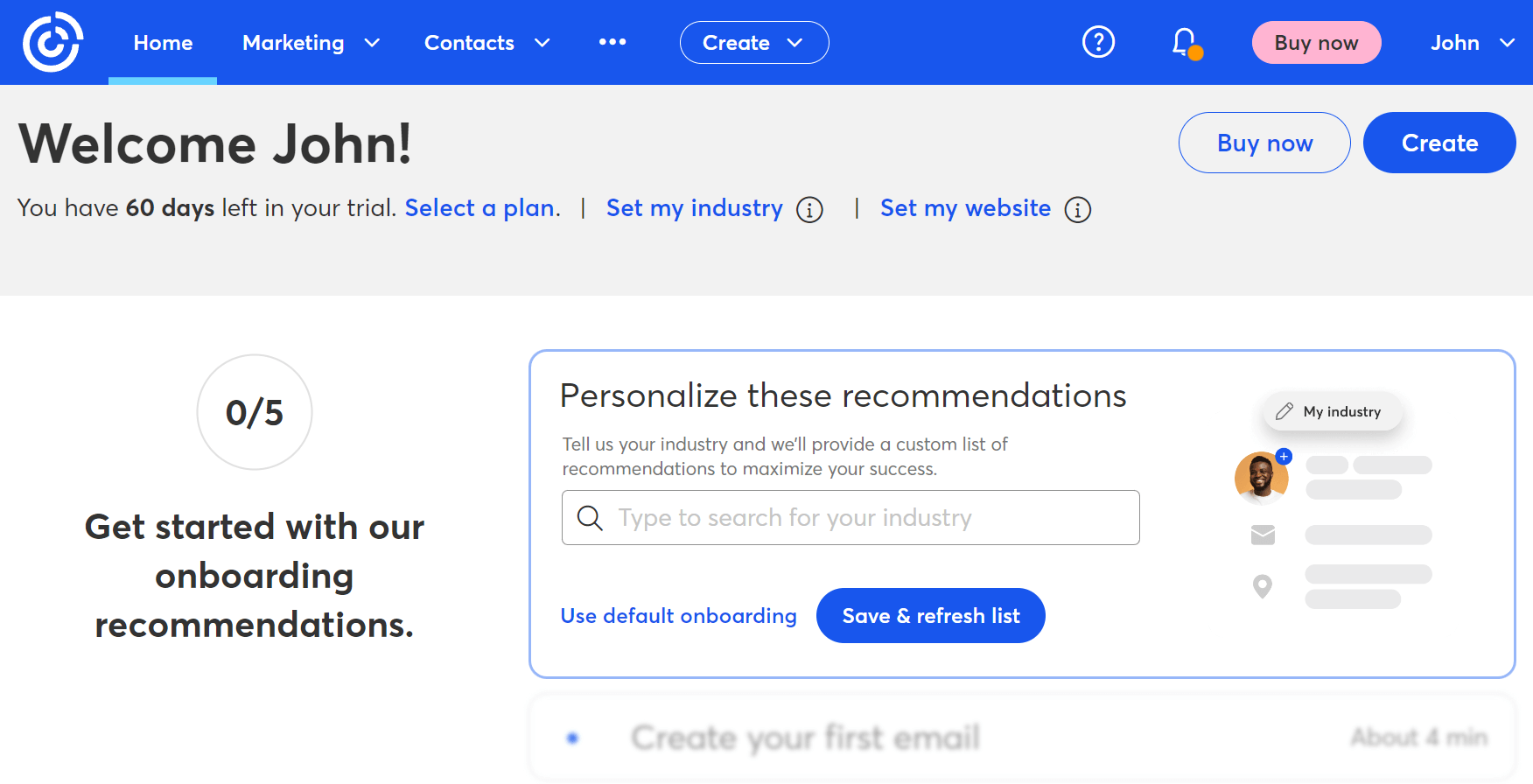
Pros
- Straightforward customer segmentation
- Social media marketing
Cons
- Basic A/B testing (only subject lines)
- Advanced automation is available only for high-tier plans
Constant Contact is another great email marketing platform and a popular Mailchimp alternative. Although the email editor lacks a variety of styles, it is easy to use. Personalization features are also fairly basic, as the tool doesn’t offer “if/then/else” logic, making this email marketing solution a good choice for beginners.
Apart from its email marketing capabilities, the email platform gives you access to basic automation features, autoresponders, and subject line split testing. Despite its simple newsletter creation character, Constant Contact’s event invitation management options are what make it unique.
The RSVP tool helps greatly in promoting events like webinars, online courses, and more. Moreover, Constant Contact allows marketers to get RSVP responses straight from the email they’ve sent out to their audience. This is a useful functionality that not many email service providers offer.
Overall, Constant Contact is a great email marketing software for helping event organizers, educators, and others maximize the impact of their online events.
Constant Contact Features
- Powerful event invitations, coupons, surveys, and polls
- Online form builder to create and capture your leads
- Automated “Resend to non-openers” options
- Instagram and Facebook ads and insights
- A/B testing tool to find the winning variation
- Social media marketing & SEO optimization tool
Further reading: For more about the platform, you can read our in-depth Constant Contact review.
Pricing
While Constant Contact doesn’t offer a free plan, it has a 14-day trial. Nevertheless, this email marketing service provider offers three paid options starting at $12/month for 500 subscribers.
6. GetResponse – Best Multichannel Marketing Automation Tool for Growing Brands
Pricing: Paid plans start from $15/month, free plan available
Unique feature: Multichannel automation flows across email, SMS, push notifications, and popups
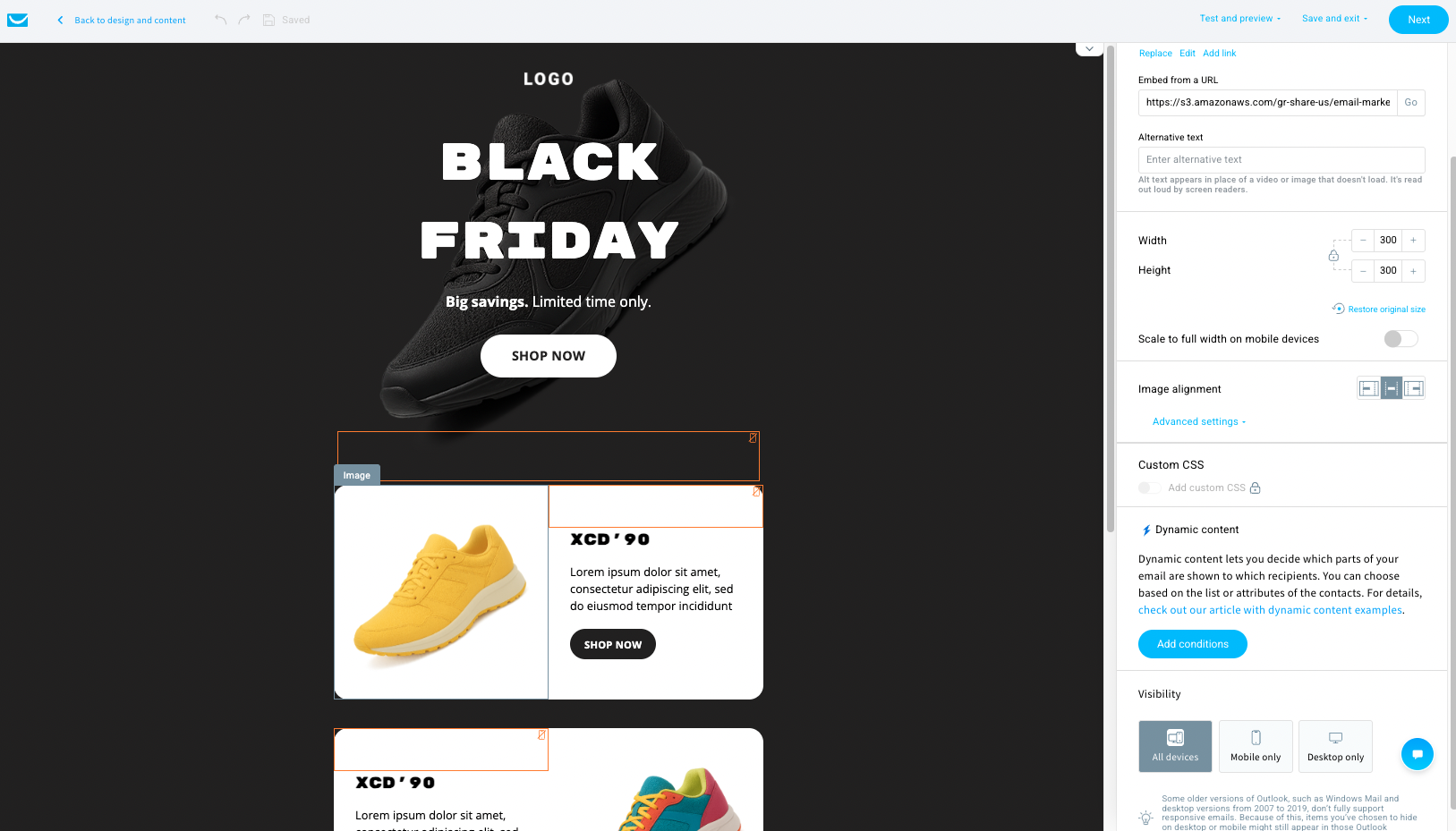
Pros
- Powerful automation builder for creating advanced customer journeys
- Ecommerce-ready features, including segmentation, automations, and reporting
- High deliverability performance, even for high-volume senders
Cons
- Multichannel automation may feel advanced for absolute beginners
- Some features depend on plan level
GetResponse is a strong option for brands that want to go beyond newsletters and build conversion-focused marketing automation across multiple channels. Instead of relying on email alone, GetResponse lets you create automated workflows that combine email, SMS, web push notifications, and on-site pop-ups, giving you more opportunities to reach customers at the right time and in the right place.
This makes it especially useful for eCommerce and scaling teams that need to run automation campaigns such as abandoned cart recovery, welcome sequences, product recommendation flows, and reactivation journeys, while still maintaining the deliverability and infrastructure required for larger lists and higher sending volumes.
On top of that, GetResponse also supports lead generation and content monetization, making it a great fit for creators and brands that want to grow an owned audience and generate revenue directly. You can build highly-converting landing pages, capture leads through popups, run live or prerecorded webinars, and even package your expertise into online courses, all within the same platform.
GetResponse Features
- Visual workflow builder for automated customer journeys
- Automation workflows built both for subscribers and anonymous site visitors
- AI-driven email and landing page builders
- Advanced reporting with AI-generated insights
- Lead generation tools including popups, landing pages, live chats, and more
- Advanced segmentation tools for targeted campaigns and personalization
- Ecommerce integrations and tools, including product recommendations, abandoned carts, and price drop alerts
GetResponse Pricing
GetResponse offers three pricing plans (plus a custom one) based on your list size and the features you need. Plans start at $15/month. They scale from basic email marketing to more advanced automation and multichannel capabilities, making it a solid option for both smaller teams and larger brands that need reliable deliverability and room to grow.
You can test the platform with a free plan that includes a 14-day trial of its premium features.
7. Mailchimp – Best Email Marketing Solution For Newsletter Design
Pricing: Paid plans start at $20/month, limited free plan
Unique feature: Multi-step custom workflows
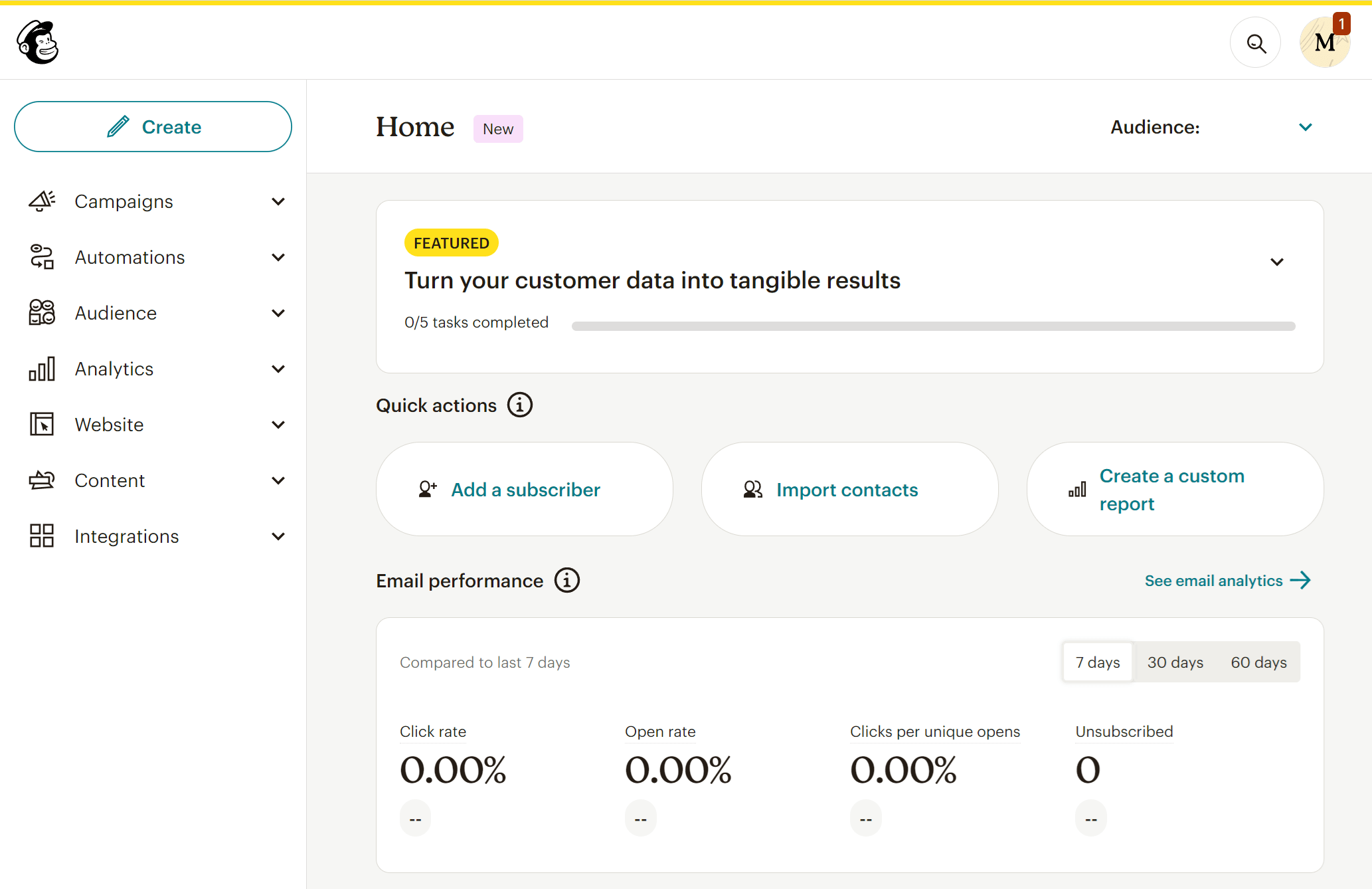
Pros
- Great email template builder
- Customer Journey Builder tool
Cons
- Expensive pricing model (with hidden fees)
- Unfair subscriber counting (inactive/unsubscribed users still count as contacts)
Mailchimp is a popular email marketing service that allows you to create emails with its drag-and-drop content blocks. While it might be a little difficult to understand at first, Mailchimp’s knowledge base is there to help you out.
When it comes to increasing the success of your campaigns, Mailchimp’s email platform also offers cross-device email testing to find out which elements work best for your audience. It’s worth mentioning that this email marketing tool also has a landing page builder to boost your lead generation.
Moreover, Mailchimp comes with a series of automation features like its multi-step workflows that allow you to create complex onboarding series and drip campaigns for your subscribers. For eCommerce, you can also use this feature to create a welcome email or a cart abandonment automated email to engage potential customers.
All in all, Mailchimp offers a plethora of great email marketing and marketing automation features. Nevertheless, it might not be ideal for new business owners who want to move their customers quickly through their marketing and sales funnel.
Mailchimp Features
- Advanced segmentation and behavioral targeting
- Cross-device email testing to make sure that nothing will go amiss
- Landing pages to increase your lead generation efforts
- Reporting and Google Analytics integration to track important metrics
- Plethora of integrations with popular applications
Further reading: For more insights about the platform, you can read the full Mailchimp review.
Pricing
This email marketing platform has a limited free plan for 500 contacts and 1,000 emails per month. If you exceed the sending or contact limit, sending is paused. Mailchimp’s pricing starts at $20/month for 500 subscribers.
8. Brevo (formerly Sendinblue) – Best Mass Email Service with SMS Marketing
Pricing: Paid plans start at $9/month, free plan
Unique feature: SMS marketing options
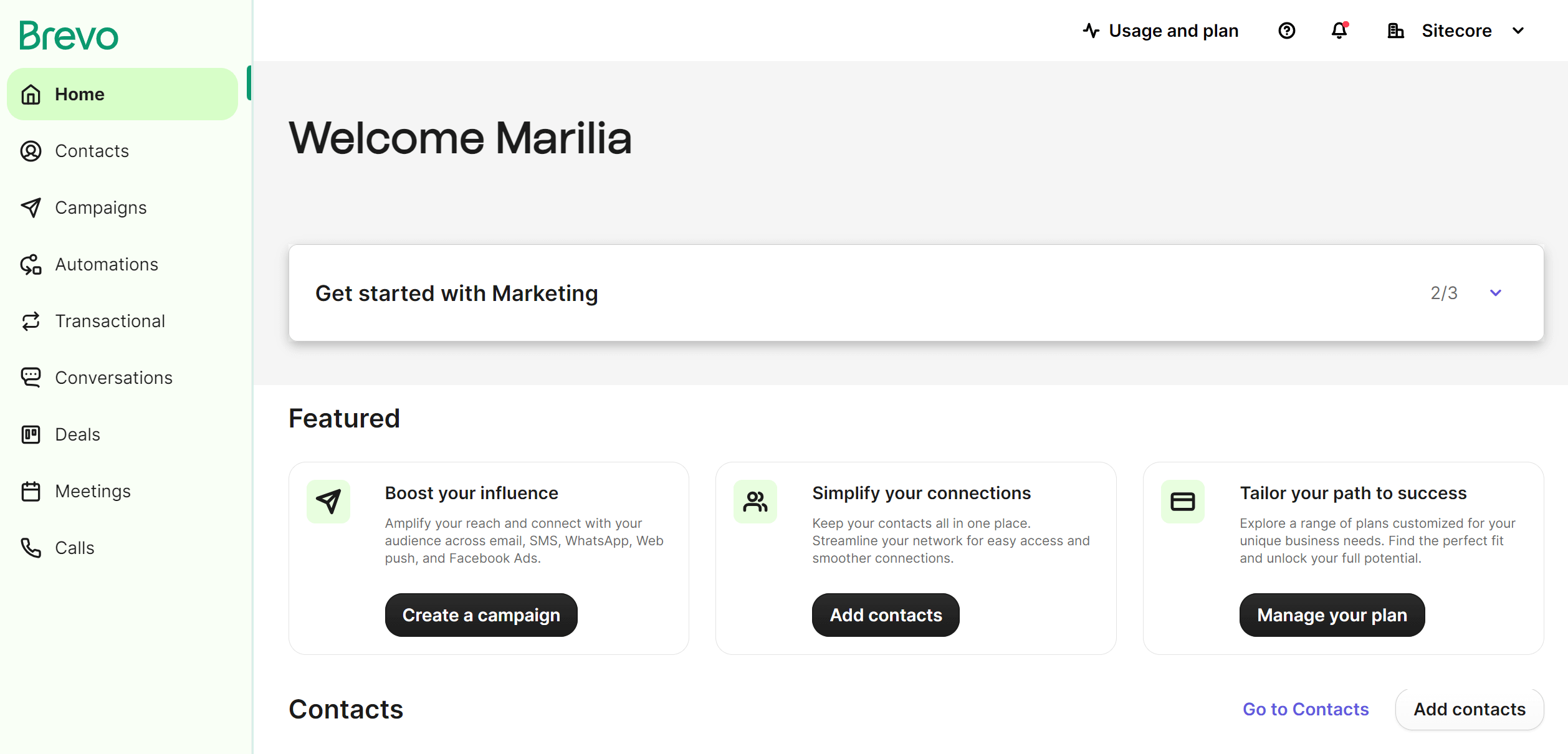
Pros
- SMS and WhatsApp campaigns
- Solid automation options
Cons
- Added cost to remove Brevo branding from campaigns
- Repetitive email templates
- Inconsistent deliverability rates
Brevo is one of those email marketing solutions that combine email and SMS marketing, allowing you to send transactional emails through email and SMS. Moreover, the platform lets you create your HTML templates through the drag-and-drop email builder. You can also benefit from Brevo’s display conditions to design email templates that will show specific content.
Like the rest of our tools, this email marketing software gives you access to email automation, allowing you to configure your automated workflows. Also, you can easily segment your customers based on demographics or lead scores, and manage your email list by importing, exporting, or editing your contacts.
Apart from email marketing, Brevo will also equip you with SMS and landing page features to engage with your audience and boost your lead generation, respectively.
Overall, Brevo is on our list of best email marketing software for its email and SMS marketing capabilities, which help businesses target their audience more effectively.
Brevo Features
- Drag and drop email editor to create your campaigns
- SMS marketing options to deliver SMS and autoresponder messages
- Landing pages to power up your lead generation
- A/B testing to discover which campaign elements convert better
- SMTP service to deliver transactional messages via email and SMS
Further reading: For more about the platform, check out our detailed Brevo review.
Pricing
Brevo’s free plan allows you to send only 300 emails/day to unlimited contacts. Paid plans start with the Starter for $9/month, allowing 5,000 emails per month.
9. AWeber – Best Tool for A/B Testing
Pricing: Paid plans start at $15/month, limited free plan
Unique feature: Email testing across devices
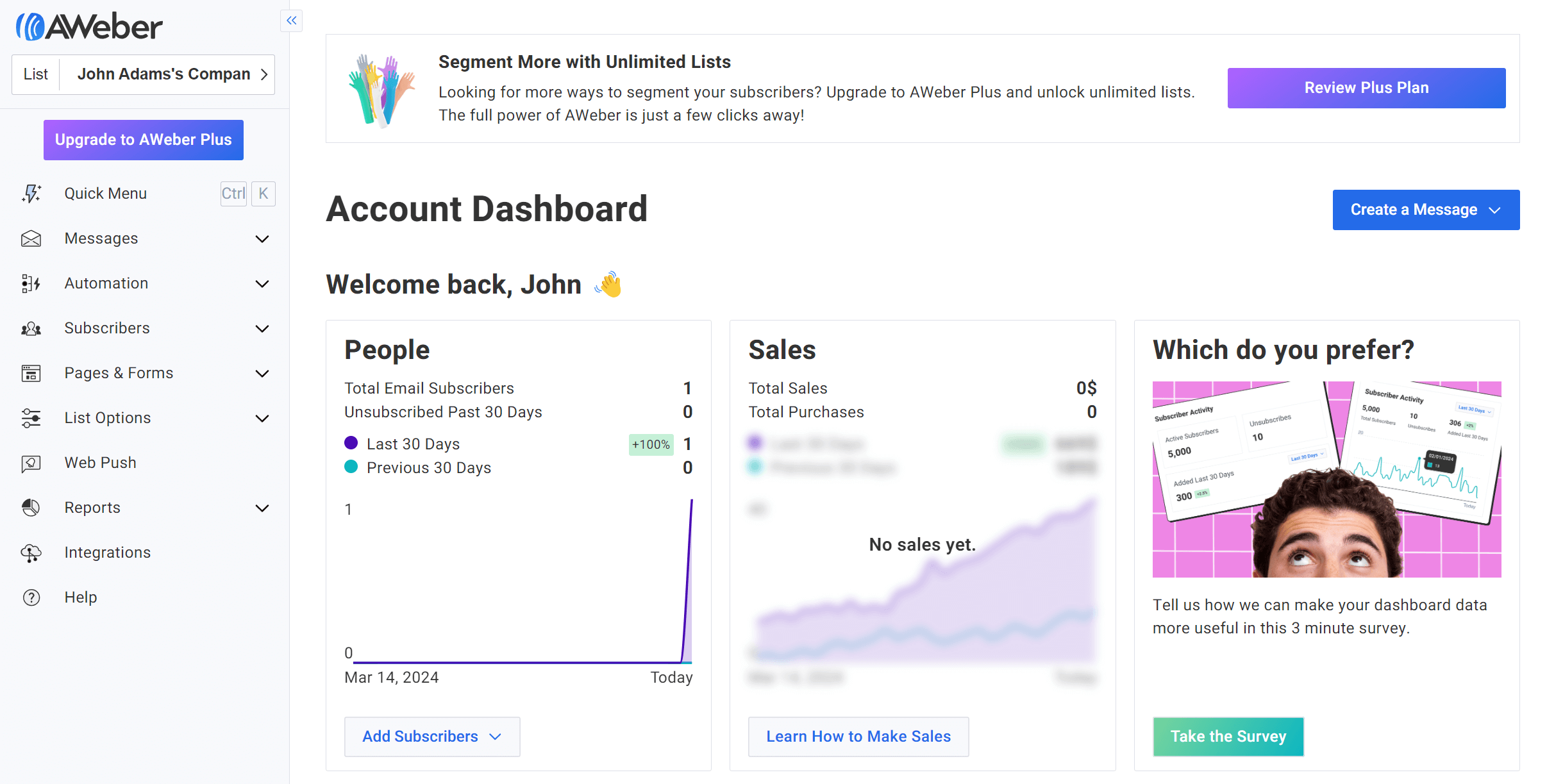
Pros
- AMP emails
- Template library for emails and landing pages
Cons
- Charges for unsubscribed contacts
- Questionable deliverability
AWeber is an email marketing service that can provide you with email marketing and as many integrations as you need to power up your marketing efforts.
This email marketing solution also gives you plenty of automation options to create, curate, and send email marketing campaigns and targeted messages. When it comes to AWeber’s integrations, you can connect the software with some of the best eCommerce platforms like WooCommerce and Shopify, and CRMs like Salesforce.
Another thing about the email marketing platform is the email testing across devices it provides through its integrations. This feature can be pretty useful for your business. By checking how your emails look across all email clients and devices, you’ll pretty much make sure nothing will get clipped. AWeber’s features can more or less ensure the quality of your email and how well it looks.
AWeber Features
- Email testing across devices
- Newsletter signup forms to up your marketing game
- List management and segmentation options
- Plethora of integrations to boost productivity
- Web push notifications
Pricing
This emailing service has a free plan for 500 subscribers and 3,000 email sends per month. AWeber’s pricing starts at $15/month for up to 500 subscribers.
10. MailerLite – Best Tool for Tracking Email Campaigns
Pricing: Paid plans start at $10/month, limited free plan
Unique feature: Email open rate by location
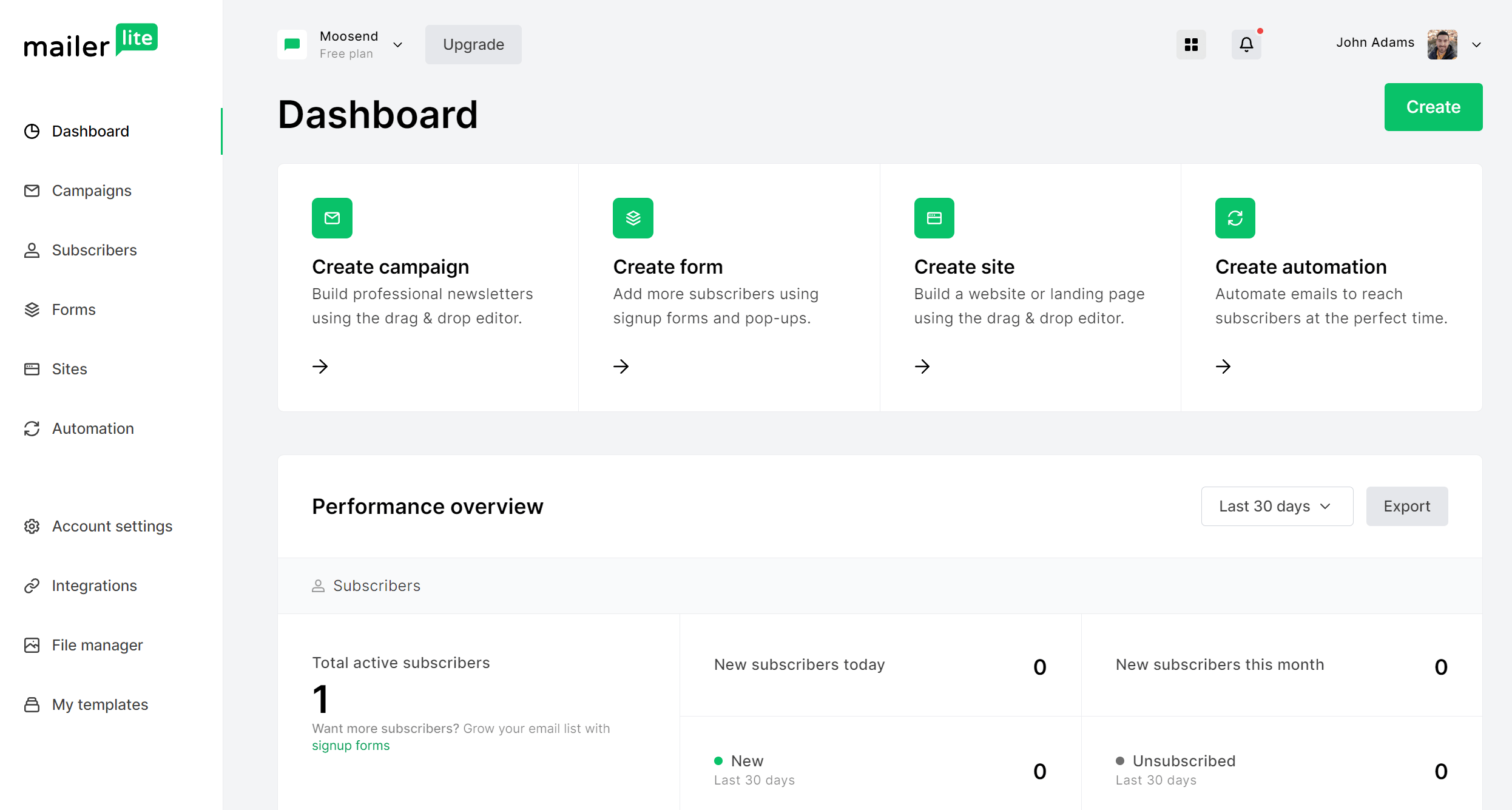
Pros
- Generous free plan
- Multivariate testing
Cons
- Expensive to get its more advanced functionality
- No pre-made newsletter templates on the free plan
MailerLite is a top-notch email marketing service for SMBs since it has the most straightforward UI and advanced features to cover your needs.
The HTML editor, rich text, and drag-and-drop editor will help you create amazing email campaigns for your business in a few minutes. If you don’t feel like creating something on your own, you can also use MailerLite’s email templates to create cool email newsletters.
This email marketing tool will also provide you with extra features, including automation, contact tagging, and list segmentation. The best thing, though, is its open rates by location feature. This feature isn’t offered by many email marketing services, and it can help you optimize your overall marketing plan.
MailerLite Features
- Custom HTML editor
- Signup forms to increase your newsletter signup
- Multivariate A/B testing
- Variety of integrations, including WordPress
- Unsubscribe page builder
Further reading: For more information about the tool, check out our detailed MailerLite review.
Pricing
For small businesses that want to send up to 12,000 emails per month to 500 subscribers, the free plan will be just fine. If not, MailerLite’s paid plans start at $10/month with core functionality.
11. Benchmark Email – Best Service With Multilingual Customer Support
Pricing: Paid plans start at $37/month, limited free plan
Unique feature: User-friendly email editor
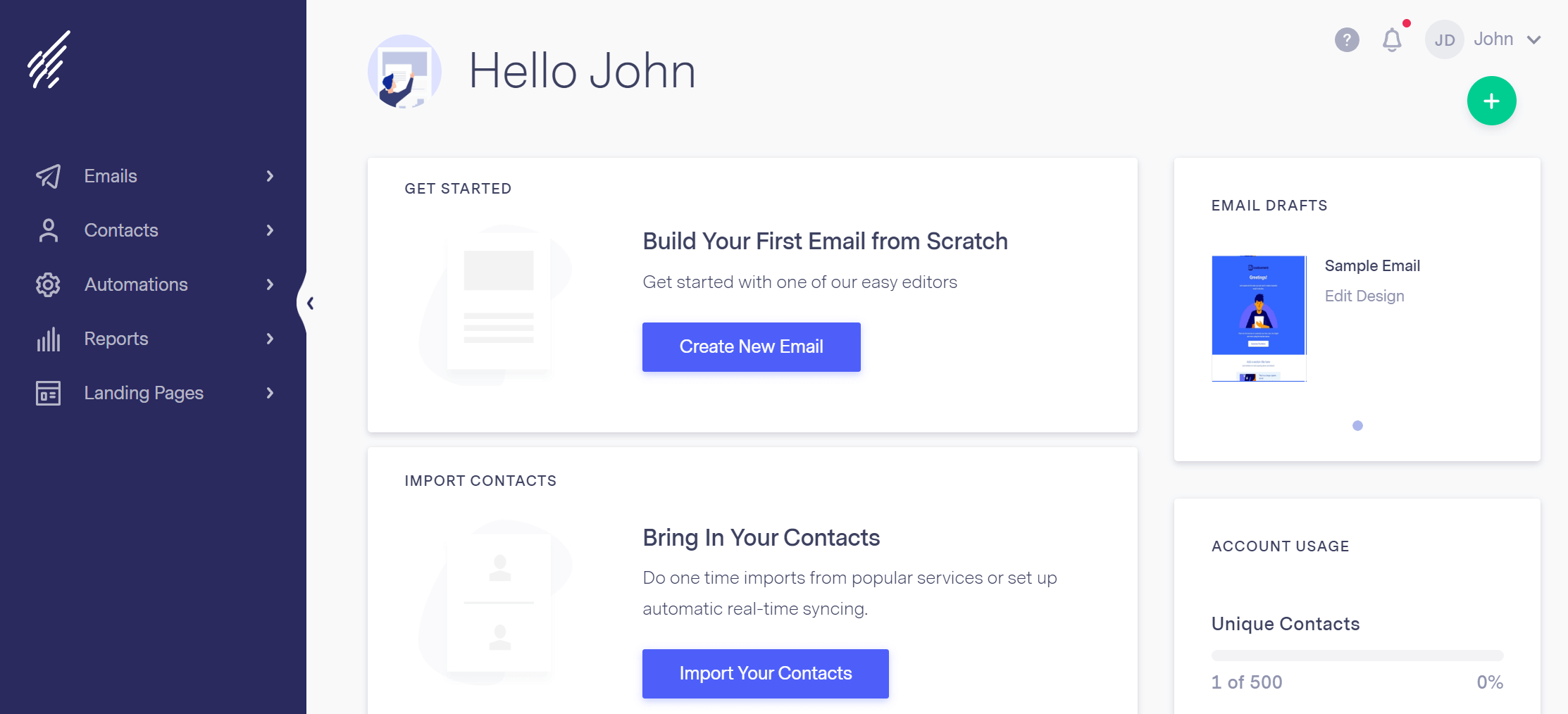
Pros
- Intuitive email editor
- Landing page builder
Cons
- Deliverability isn’t great
- Charges for file storage
Benchmark is among the email marketing providers that offer multilingual customer support and a simple drag-and-drop email editor. Through the email builder, you can edit your elements by clicking on them, while the built-in image editor allows you to find and add pictures on the spot.
What’s more, as a simple email marketing service, Benchmark gives you access to essential personalization to increase your click-through rates. The “preview email” function can also be quite useful; however, it doesn’t have a mobile device preview.
When it comes to automation, the email marketing service gives you some basic trigger-based emails that are also available on the free plan. Nevertheless, to get access to more advanced automation features, you’ll need a premium plan.
For other similar options, you can take a look at our dedicated list of Benchmark Email alternatives.
Benchmark Features
- Clean drag-and-drop email builder to create newsletters
- A.I. copywriting tool
- List management and tools to promote your list hygiene
- Basic automation that gets triggered by email engagements
- Live chat, email, and phone support in different languages
Pricing
This email marketing platform has a free plan that allows 3,500 emails per month for up to 500 contacts. The free plan is also heavily limited feature-wise. Paid plans of Benchmark Email start at $37/month for 2,500 subscribers, giving you access to all the features and 10x your contact limit in email sends.
12. Maileroo – Best Email Delivery Platform for Developers and GDPR Compliance
Pricing: Paid plans start at $8/month, limited free plan
Unique feature: GDPR-compliant infrastructure in Germany and the Netherlands
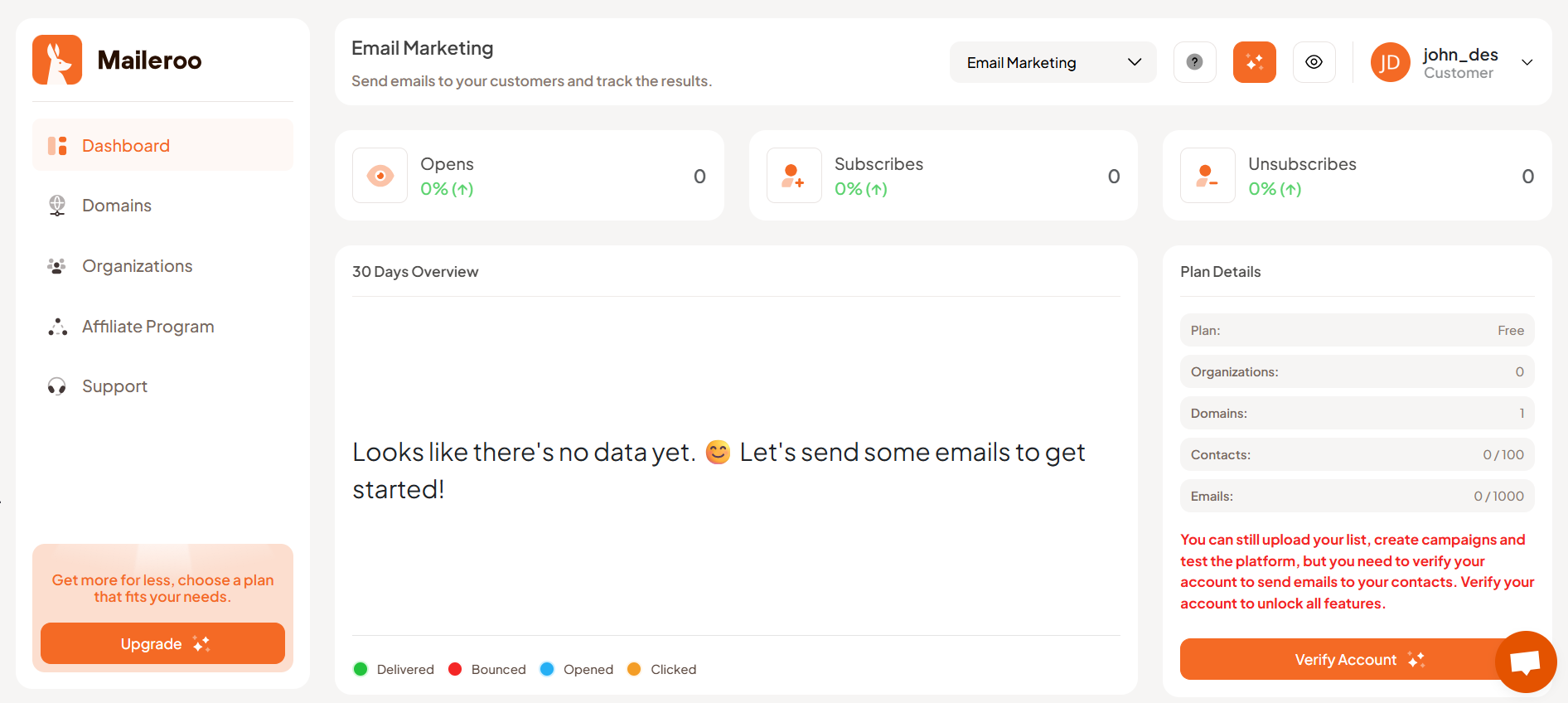
Pros
- Generous free plan (3,000 emails/month)
- Developer-friendly API and webhooks
- 99.99% uptime guarantee
- Built-in email verification
Cons
- Not as many automations as competitors
- No SMS marketing features
Designed as a one-stop email delivery tool, Maileroo efficiently serves marketers and developers alike. Particularly appealing for companies needing consistent infrastructure for both transactional and marketing emails, the platform includes SMTP relay, email API, and marketing capabilities in one platform.
What sets Maileroo apart is its GDPR-compliant infrastructure with servers located in Germany and the Netherlands. For European enterprises engaging with EU consumers, this strategic orientation guarantees that they may send emails while upholding rigorous data protection rules.
The platform excels in deliverability with features like automatic IP warmup, blacklist monitoring, and built-in email verification. Maileroo provides a free sandbox domain for companies without a domain, therefore reducing the access obstacle. While developers value the thorough API documentation and webhook system, non-technical users will find it simple to create campaigns using the drag-and-drop template builder and form designer.
Real-time analytics offer information on opens, clicks, and email lifecycle tracking, with full message retention for 14 days. The platform also supports custom tracking domains to maintain brand consistency throughout the customer journey.
Maileroo Features
- SMTP Relay and Email API for seamless integration with applications
- Inbound email routing to receive emails straight into your system
- Email verification API to validate addresses before sending
- Automatic IP warmup and blacklist monitoring
- Free sandbox domain for quick start
Pricing
Maileroo bases its pricing on email volume. There is a free plan that includes 1,000 emails/month and 100 contacts, with access to all features but no automations. Paid plans start at $8/month and include 500 contacts, 10,000 emails, and 1 automation.
13. Salesforce Email Marketing – Best Tool For Real-Time Data-Based Campaigns
Pricing: Paid plans start at $25/month, limited free plan
Unique feature: Real-time customer data for advanced segmentation and personalization
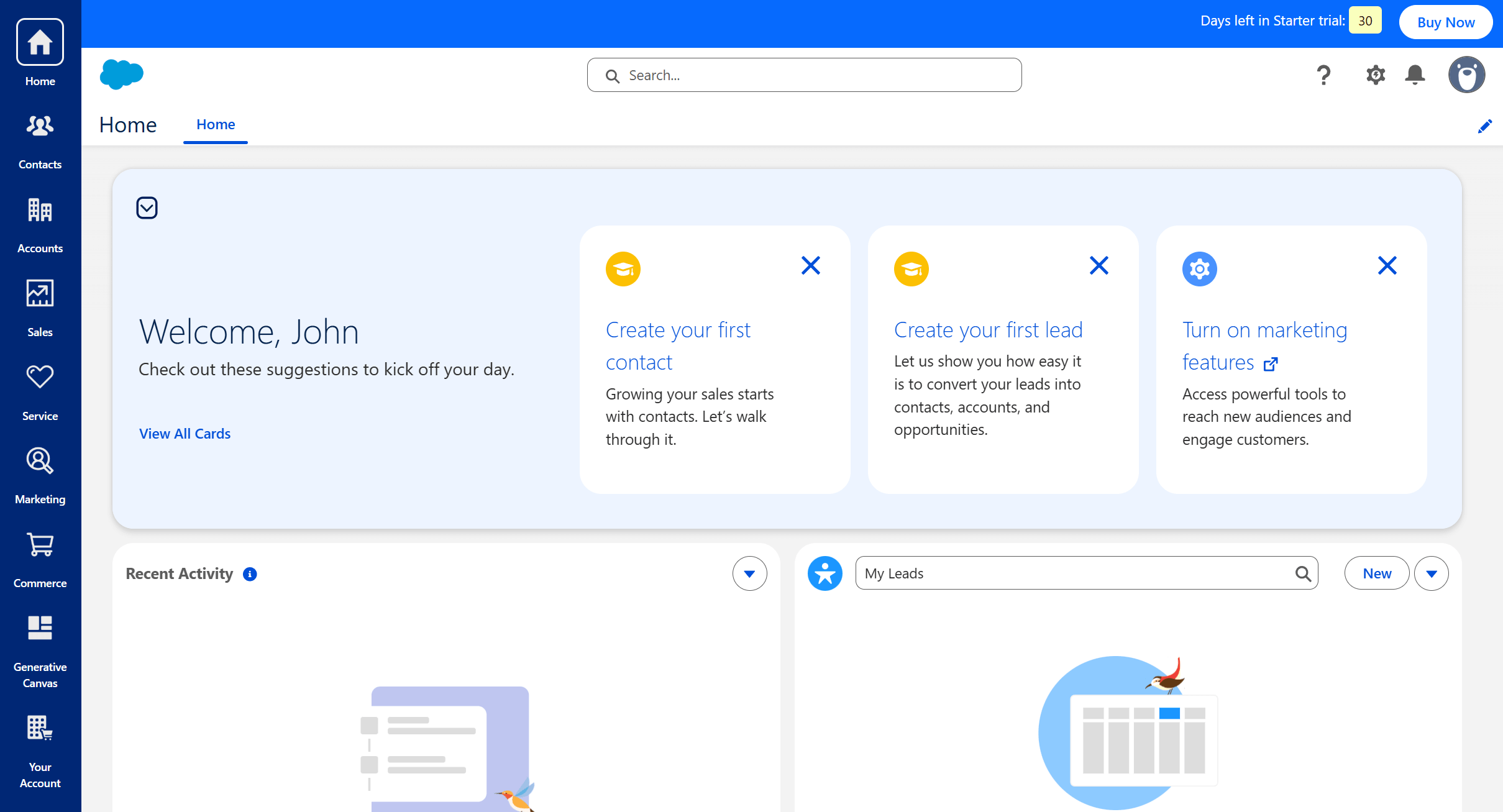
Pros
- Deep CRM integration that allows for behavior-based segmentation
- AI-powered automation and personalization
- Clear performance tracking with real-time reporting
Cons
- It can be complicated, especially for beginners
- Setup can be tricky
- Very limited free tier
Salesforce is an all-in-one CRM and marketing platform designed to help small businesses and larger enterprises centralize customer data and run marketing campaigns from a unified dashboard.
For small businesses, Salesforce Starter Suite offers an accessible entry into CRM-driven email marketing. Users can create and send dynamic email campaigns using basic, customizable templates, segment contacts, and review key performance analytics tied directly to CRM records.
Other key functionalities include contact and lead management, dynamic email marketing with basic analytics, simple web forms, and Slack collaboration tools. The Starter Suite also supports commerce features like payment links, a basic storefront, and promotion templates. Salesforce’s vast functionality, however, also means there is a substantial learning curve to navigate and become familiar with it.
Compared with standalone email marketing tools like Mailchimp or Brevo, Salesforce Starter’s competitive edge lies in its CRM foundation. Email campaigns are powered by real customer data and connected to sales conversations. However, its email capabilities are more basic than specialized platforms, with limited advanced automation and analytics.
Salesforce Starter Features
- Drag-and-drop email builder with reusable content blocks
- AI-powered content generation and send time optimization
- Advanced segmentation and personalization with real-time customer data
- Built-in analytics and engagement tracking
Pricing
Salesforce small business pricing includes a free plan and two paid plans. The free suite offers only 100 marketing emails per month, with basic templates, and access to Salesforce CRM. The Salesforce Starter Suite starts at $25/month and includes 2,000 emails per month. There is also a 30-day free trial to test the platform’s functionality before purchasing.
What Limitations Do Free Email Marketing Services Have?
Usually, free email marketing services impose limits on the number of subscribers you can have or the email campaigns you can send. Sometimes, ESPs have restrictions on both.
On top of that, free email services restrict access to some premium features. For example, it’s hard to find advanced email automation or detailed reporting in free email marketing services. It’s also very common for email newsletter services to put their own branding at the bottom of your campaigns, usually in the footer.
Finally, if you also want to deliver transactional emails, then this feature is usually found on paid plans rather than free plans or trials.
Additional Resources
If you’re looking for more resources before making your decision, you can check these out:
- Best email automation software
- Best email marketing tools for small businesses
- Email marketing software for startups
- Email marketing software for agencies
- Email marketing software for real estate
- Email marketing software for nonprofits
Looking For The Best Email Marketing Services To Scale Your Business?
Email marketing is one of the most profitable marketing channels out there, and with the right tools, you can get your business to higher heights.
Fortunately, most email marketing tools have a free trial that you can start with if you’re not yet ready to commit fully. In any case, choose smartly and opt for a tool that provides advanced features at an affordable price, without requiring eons to master it.
So, don’t forget to tell us about yours in the comments below, share the knowledge and, if you’ve already decided, sign up for a Moosend account and give our marketing platform a try!
Frequently Asked Questions (FAQ)
We’ve gathered some of the most frequently asked questions when it comes to email marketing services. So here they are:
1. What are email marketing services?
Email marketing services are dedicated tools that allow marketers to reach, engage, and convert their target audience through email newsletters, subscription forms, landing pages, and more. Also, an email marketing service has to be able to send bulk emails without any compromises in email deliverability.
2. What is the best email marketing service?
The best email marketing service for your business is one that fits your needs, budget, and goals you need to achieve. Some great email marketing services to consider based on affordability and advanced features include Moosend, MailerLite, ActiveCampaign, Mailchimp, and GetResponse.
3. Can I start email marketing for free?
Yes. All email marketing services mentioned above have a free plan or free trial available that lets you start email marketing straight away. However, free plans are usually limited in terms of features and monthly email sends. As such, a paid plan is advisable after you’ve tested the platform and decided it’s the right fit for your business.
4. Why should I use an email marketing service?
Using Gmail, Outlook, and Yahoo! Mail for your business may look ideal, but these services aren’t suitable for sending bulk emails. Your campaigns may be flagged as spam and your deliverability rates will be low. Dedicated email marketing tools, on the other hand, are specifically designed to deliver mass emails without any problems, while they are also equipped with features like A/B testing, personalization, and automation.




 Published by
Published by