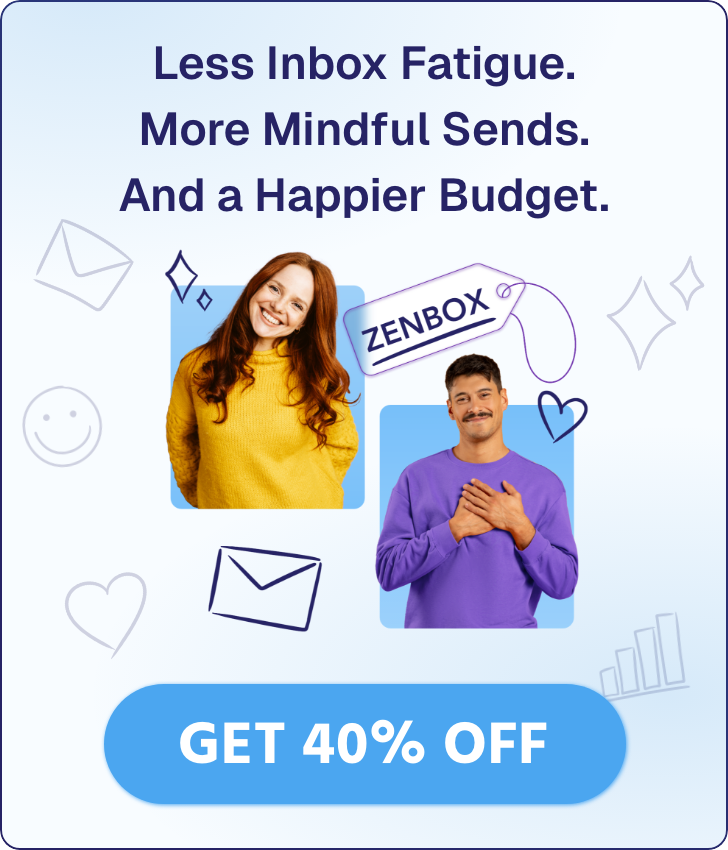June doesn’t knock, it shows up in flip-flops with a Pride flag in one hand and a beach towel in the other. And honestly? It has every reason to.
This month is about celebrating identity, embracing inclusion, honoring parents, protecting the planet, and preparing for Father’s Day. With summer in full swing, it’s also the perfect time to fire up your seasonal sales.
Our June email marketing guide will break down the key dates worth targeting and give you fresh ideas to turn them into high-performing campaigns. We’ll also share real brand examples, inclusivity tips, and ready-to-use templates to help you launch faster and connect more meaningfully.
Pool parties. Cold drinks. Hot emails.
Make a splash with bold email campaigns built to convert.
Try MoosendJune Email Planner Overview: What to Send
June’s a busy month, so to give you a hand, here are the important dates to add to your email marketing calendar:
- LGBTQ+ Pride Month: All month
- Men’s Health Month: All month
- Summer Sales: All month
- Global Day of Parents: June 1
- World Environment Day: June 5
- World Oceans Day: June 8
- Father’s Day: June 15
- Juneteenth: June 19
- World Refugee Day: June 20
- Summer Solstice: June 21
- International Day of Yoga: June 21
Now let’s create some awesome June email marketing campaigns for each one of them.
1. LGBTQ+ Pride Month
Pride Month is a time to honor identity, amplify voices, and show support in real and meaningful ways.
For brands, this isn’t about rainbow logos or trendy hashtags but about authenticity, inclusivity, and allyship. If you participate, do it with intention and always listen first.
To get your messaging right, consider consulting/collaborating with a member of the LGBTQ+ community to help you out.
Email campaign: The focus should be visibility and support, not sales alone. Here are some great campaign ideas to use throughout the month:
- Spotlight series: Share stories from LGBTQ+ employees, creators, or customers. Uplift their voices and let them lead the narrative.
- Give back initiative: Partner with LGBTQ+ organizations and tell your subscribers how their purchases or engagement make a difference.
- Inclusive sale: Highlight items that support self-expression and individuality, or launch a limited Pride collection with a donation element.
- Educational emails: Share LGBTQ+ history, milestones, or resources your audience might appreciate.
When to send: Start early in June to introduce your audience to the theme. Then, keep the conversation going throughout the month with spotlights, initiatives, and community updates.
Subject lines: Make sure your creations are respectful and appropriate. You can also add emojis to stand out in the inbox.
- Pride Month Is Almost Here! 🌈 (Tattly)
- 🏳️🌈 The Unsung Heroes of Pride Month (BARK)
- We stand with the LGBTQ+ community. 🌈 (Burt’s Bees)
Email copy: Use inclusive language that reflects a diverse audience. Be respectful and avoid tokenism. If you’re sharing stories, let people speak in their own words.
Visuals: Choose bold, celebratory colors while keeping email accessibility in mind (contrast, readable fonts, etc.). Use the rainbow thoughtfully, and don’t overdo it. To make it more personal, include pride parade images.
CTAs:
- Celebrate With Us
- Hear Their Stories
- Support the LGBTQ+ Community
Example: Bobbi Brown Cosmetics
Bobbi Brown’s Pride Month email is personal, respectful, and inspiring.
The campaign features LGBTQIA+ creators and team members, including their Executive Director of Global Artistry. Each person shares what Pride means to them, focusing on lived experience rather than branding.
The layout divides each story using soft, rainbow-inspired color blocks. It has a clean, vertical structure that makes it easy to read. The tone is empowering and inclusive, and the visuals reflect various identities.
The CTAs, “Follow on Instagram” and “Learn more,” support ongoing connection and advocacy. This is a great June email marketing campaign to promote relationship building and spotlight members of your community.
Subject line: Celebrate Pride with us
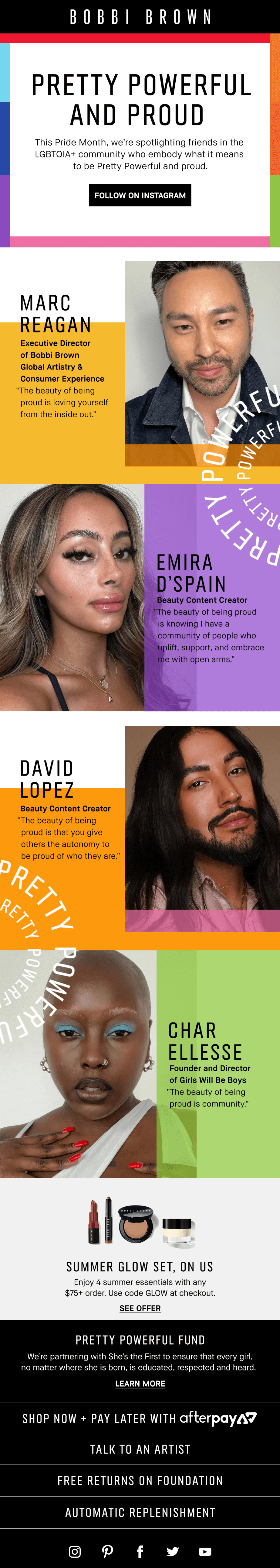
2. Men’s Health Month
June is also Men’s Health Month, apart from Pride Month. This is a great time to raise awareness about the physical and mental health challenges men face and to encourage open conversations about wellness, strength, and support.
Brands can use it to check in, break stigmas, and offer resources or content that helps men care for themselves, inside and out.
Email campaign: Create promotional and educational content for your audience. You don’t need to be in the health or fitness industry to take part. Any brand can lead with care. Here are some great ideas to use:
- Wellness check-in: Share quick daily tips or a short health checklist your audience can follow.
- Expert insights: Collaborate with a healthcare provider or coach to create a guide or FAQ.
- Relevant offers: Promote items that tie into self-care, stress relief, or physical wellness.
When to send: Begin early in the month with an awareness email. You can follow up with a featured product or tips, and close out with a story or giveaway.
Subject lines:
- COMFORT FOR THE MEN IN YOUR LIFE 🧑💼 (MeUndies)
- Treat yourself (Giant Bicycles)
- Men’s Health Month: Let’s talk about it
Email copy: Avoid making assumptions or promoting outdated stereotypes. Instead, focus on simple actions and create a safe space for the conversation.
Visuals: Opt for a clean, minimal layout with calming colors (blues, greens, or neutrals). Real imagery that reflects different ages, body types, and lifestyles will make your design inclusive and diverse.
CTAs:
- Prioritize Your Health
- Read the Guide
- Small Steps Start Here
Template: Promoting wellness
You don’t need a complex design to make an impact. A clean template like this will work perfectly for educational and promotional June email marketing campaigns.
Use high-quality images that reflect strength, movement, and real moments. Also, keep the design clean with short sections to drive action and promote readability.
Lastly, choose clear, motivating email CTAs to encourage small steps toward better health.
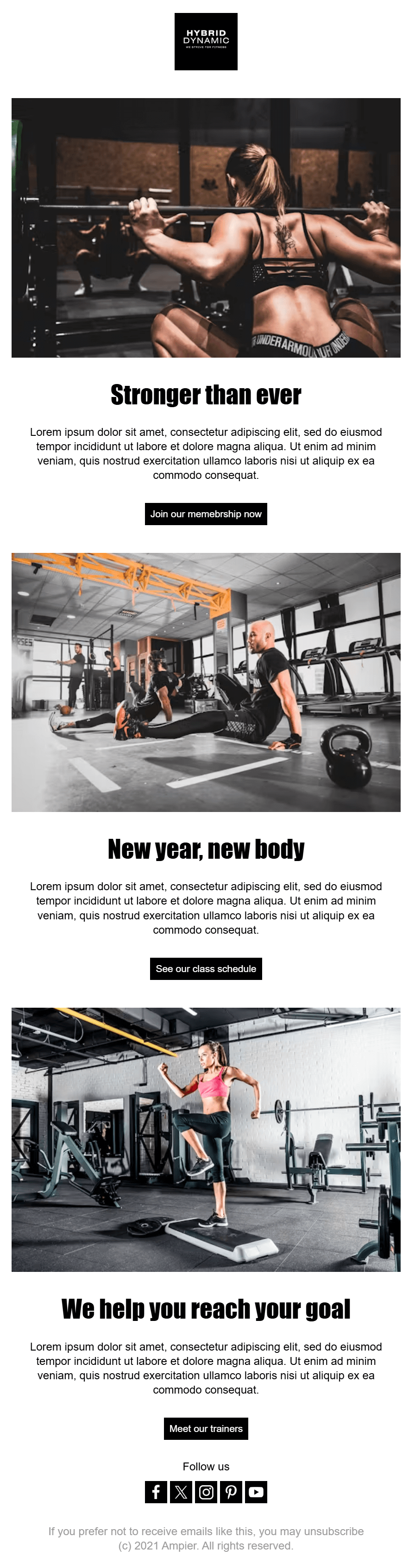
3. Summer Sales
With the official start of summer on June 21, it’s the perfect time for your seasonal sales and promotions.
Whether you’re selling products, services, or experiences, a series of summer-themed campaigns will boost engagement and drive action before the busier month of July.
Also, if you started your pre-summer campaign in May, June is now the perfect time to transition into your full summer promotions.
Email campaign: Launch an email series throughout June with tips and promotional offers. Think “get ready for summer” rather than hard selling. Here are some campaign ideas you can add to your sequence:
- Summer bundles: Pair popular products and offer them as ready-for-summer packs.
- Limited-time flash sales: Create urgency with weekend-only deals or a 24-hour offer.
- Summer guide: Combine your products or services with lifestyle content, such as playlists, beach reads, or travel tips.
When to send: Plan up to four different June email campaigns, one for each week. Space them out carefully to avoid overwhelming your audience with too many marketing messages.
Subject lines: Create summer-y copy and sprinkle some fun emojis to make your campaigns more engaging.
- 🍓 Announcing the June Heartberry Bundle 🍓 (Cheekbone Beauty)
- Fresh-Squeezed Summer Colors 🌞💙 (Allbirds)
- Which summer fave are you trying next? (Supergoop!)
Email copy: Write light, energetic, and action-focused copy. For better results, use words that evoke summer feelings like “sun,” “fun,” “breeze,” and “fresh.” Focus on fast shopping, quick decisions, and simple rewards. Summer doesn’t need to be complicated.
Visuals: Use bright colors like yellow, turquoise, coral, or soft greens. Images of beaches, pools, outdoor fun, and sunny scenes are perfect for setting the mood. Also, don’t forget to add plenty of white space and bold CTAs to encourage clicks.
CTAs:
- Get Summer-Ready
- Dive In
- Grab Your Faves
Example: Supergoop!
Supergoop!’s summer email campaign is an excellent example of how to keep things dynamic and eye-catching.
The email uses a simple GIF to showcase multiple products in one compact space. Using GIFs is a smart way to highlight an entire kit or set without creating a cluttered design.
The layout is also clean and vibrant, with a blue-sky background that instantly signals summer. Bold typography and an above-the-fold CTA (“Get Your Set”) make it easy for readers to engage at first glance.
Subject line: Exclusive kits & sets made for summer!

Further reading: Find more ideas, examples, and tips in our Summer Email Marketing guide.
4. Global Day of Parents
Global Day of Parents, which occurs every June 1, honors parents and caregivers worldwide.
It’s a great chance to celebrate family in all forms, aligning perfectly with the spirit of inclusion during Pride Month.
Use this occasion to show that your brand supports diverse family structures and recognizes that love and care come in many forms.
Email campaign: Create a heartfelt campaign for parents, guardians, and caregivers of all kinds. Focus on appreciation, storytelling, and the everyday moments that matter most. For instance, share thank-you notes, curate thoughtful gift ideas, spotlight diverse families, or support nonprofits that uplift parents, children, and LGBTQ+ families.
When to send: Deliver your email on June 1 to celebrate the day in real time. Later that week, you can extend the conversation with a follow-up social media post or a user-generated content feature.
Subject lines:
- The secret to getting it all done as a busy parent (The Bump)
- Send Mom and Dad some love (Misty’s Florist)
- Give your family the gift of better sleep (Endy)
Email copy: Your tone should be warm, inclusive, and genuine. Acknowledge all kinds of families, such as single parents, adoptive parents, LGBTQ+ parents, and anyone stepping into a caregiving role.
Visuals: Add soft colors like blues, greens, or warm neutrals. Candid, real-life photography of families and moments will work perfectly here. For a more personal touch, use handwritten email fonts.
CTAs:
- Say Thank You
- Meet the Families
- Shop the Gift Guide
Template: Celebrate parenthood
Here’s a simple email template to create a heartfelt promotional email for Parents’ Day or any other June email marketing message you want.
The focus is on one image and meaningful copy. Below, you have simple category buttons to guide readers to browse without feeling pressured.
The earthy color palette and clean layout help keep the focus on your message, making it easy for your audience to engage with your call to action.
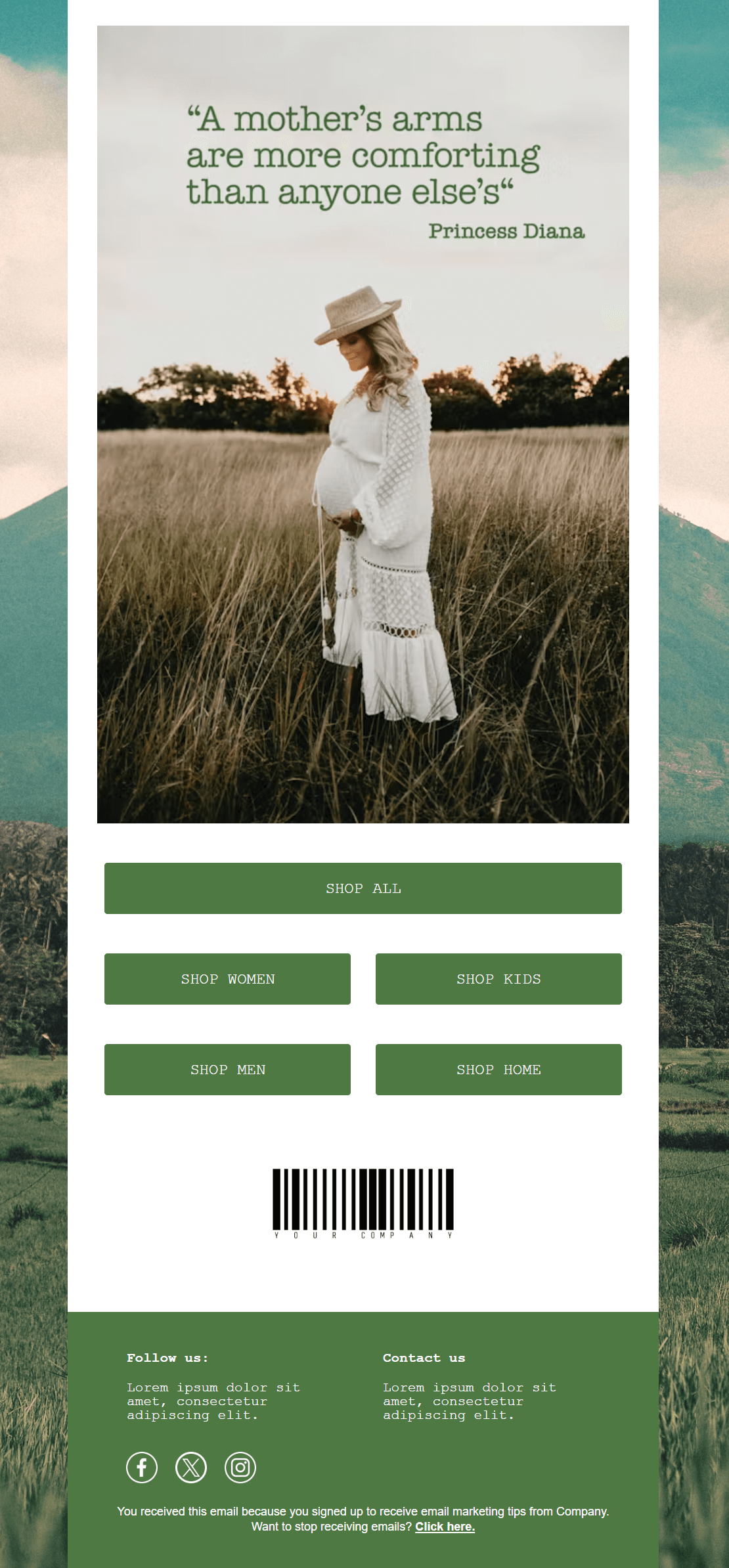
5. World Environment Day
Unlike previous June celebrations, which focused on people, World Environment Day on June 5 shifts the spotlight to our planet.
This global call urges everyone to take action against climate change and promote sustainability, especially as forest fires and environmental crises become more common worldwide.
Businesses can use this moment to show real commitment, not just through words, but through meaningful actions.
Email campaign: Plan a campaign that focuses on your sustainability efforts, eco-friendly products, or partnerships with environmental causes. Authenticity is key here. For example, you can share how your brand reduces waste, responsibly sources, or gives back to environmental causes.
When to send: You can deliver your campaign a day or two before June 5 to give your audience time to participate or plan ahead.
Subject lines: Your copy needs to be clear and actionable. To make it more unique, add environment-themed emojis, like trees, flowers, or the Globe.
- World Environment Day: help protect nature 🌍 (WWF)
- Products your skin and the environment will love (Sigma Beauty)
- Nature is so in right now. (ModCloth)
Email copy: Stay transparent and focus on actions over buzzwords. If you highlight products, briefly explain why they’re better for the planet.
Visuals: Natural, earthy tones like green, beige, and blue fit the occasion. To make your campaign more impactful, add real-life images of nature, recycling, or eco initiatives.
CTAs:
- Join the Movement
- Learn About Our Impact
- Go Green With Us
Example: Ettitude
Ettitude’s campaign shows how to combine a product promotion with real impact.
The email highlights their partnership with SeaTrees, pledging to plant mangrove trees for every sheet set purchased. The design is nature-driven, with ocean imagery, soft colors, and fonts that echo their message of restoration and sustainability.
This approach makes it easy for customers to connect purchases to meaningful action.
Subject line: Plant trees in your sleep 💚

6. World Oceans Day
Just a few days after World Environment Day, World Oceans Day (June 8) invites us to focus on the heart of our planet: its oceans. This is the perfect follow-up in a short email series about protecting the Earth.
While June 5 is about broad environmental action, this day focuses on ocean health, marine life, and how everyday choices impact water ecosystems.
Email campaign: You can set up a follow-up campaign that continues your environmental campaign with an ocean-first message. Educate, engage, and empower your audience with ways to protect the seas through your products, brand values, or lifestyle tips.
When to send: Schedule your campaign for June 8 or as part of a series starting with World Environment Day on June 5.
Subject lines: To avoid confusion, make sure your subject line differs from World Environment Day. You can also add wave emojis to make it more relevant.
- A World Oceans Day Watch 🌎 (MVMT)
- Happy World Oceans Day. (Rothy’s)
- World Oceans Day 🌊 (Caudalie)
Email copy: Keep it informative, focus on 1–2 key facts, and have a clear takeaway. Be honest about what you’re doing and how your subscribers can participate.
Visuals: Shades of blue, soft gradients, or wave patterns are perfect for this campaign. You can also use ocean wildlife or coastline imagery, as well as simple graphs, to highlight the impact of your actions.
CTAs:
- Protect Our Oceans
- Dive Into the Detail
- Shop Plastic-Free
Example: Caudalie
Caudalie’s June email marketing campaign for World Oceans Day works because it’s not just a one-off message but part of a long-term commitment.
Their plastic cleanup initiative started in 2020, and this email shows proof of action with real numbers and a clear breakdown of their impact.
From beach cleanups to recycling and transformation, the process is visual and transparent. This is perfect for brands that want to go beyond surface-level support and show what real sustainability looks like in practice.
Subject line: World Oceans Day Is Here🌊
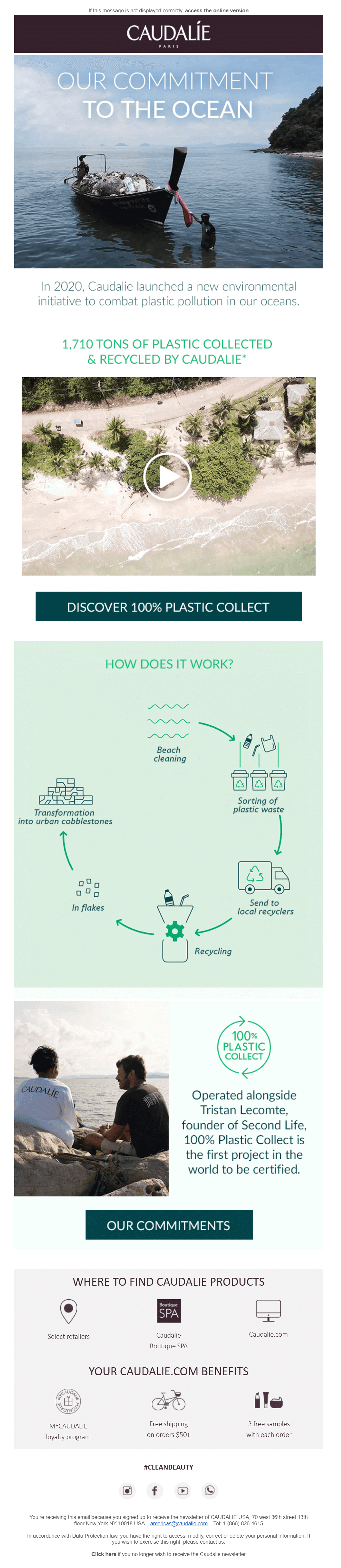
7. Father’s Day
After Mother’s Day in May, it’s time to give dads, father figures, and caregivers their moment.
Father’s Day falls on June 15, and it’s the perfect time to celebrate the people who show up, step up, and support others in countless ways.
Whether it’s biological dads, stepdads, grandfathers, or chosen family, this day is all about appreciation and your email should help your audience show it to their favorite people.
Email campaign: Plan a thoughtful message highlighting gifts, memories, or small gestures. Here are some ideas to consider:
- Gift guide: Curate items by interest (tech, wellness, foodie, outdoorsy, etc.).
- Early promotions: Let your customers prepare early for the day.
- Last-minute gifts: Include express shipping options or digital gift cards.
- Opt-out campaign: Not everyone celebrates Father’s Day so subscribers can opt out of related emails. It’s a small thing that shows empathy and respect.
When to send: Start your primary campaign 7–10 days before June 15 and follow up with a reminder or “last chance to ship” email closer to the date. Interestingly, we received Father’s Day promos as early as mid-May, while some brands were still sending emails through June 18. You can plan accordingly based on your offers and shipping window.
Subject lines:
- Not interested in Father’s Day emails? 🧡 (Etsy)
- 10 Father’s Day Gifts Cooler Than a Tie (Sweetwater)
- SALE: 20% Off for Father’s Day (HELM Boots)
Email copy: Avoid clichés and keep it inclusive, highlighting that “dad” looks different for everyone. Acknowledge non-traditional families and chosen parents, too. Your tone needs to be thoughtful and sincere.
Visuals: Neutral, earthy colors (navy, gray, olive, tan) are a great fit, but don’t be afraid to experiment with different combinations. Choose real photography over stock images as it is less posed and more personal.
CTAs:
- Shop Father’s Day Picks
- Find the Right Gift
- Celebrate Father Figures
Example: Gucci
Gucci’s June email marketing campaign is a great example of using vibrant visuals and email copywriting for a unique result.
The brand features its adidas x Gucci collaboration to show distinctive gifts, using bold colors, energetic visuals, and playful nostalgia for a fresh, modern take on gifting.
The message celebrates all father figures in a personal, expressive, and unexpected style. The copyline “for all the fathers in your life” is also a subtle but essential nod to inclusivity.
Subject line: Combined Codes for Father’s Day: adidas x Gucci
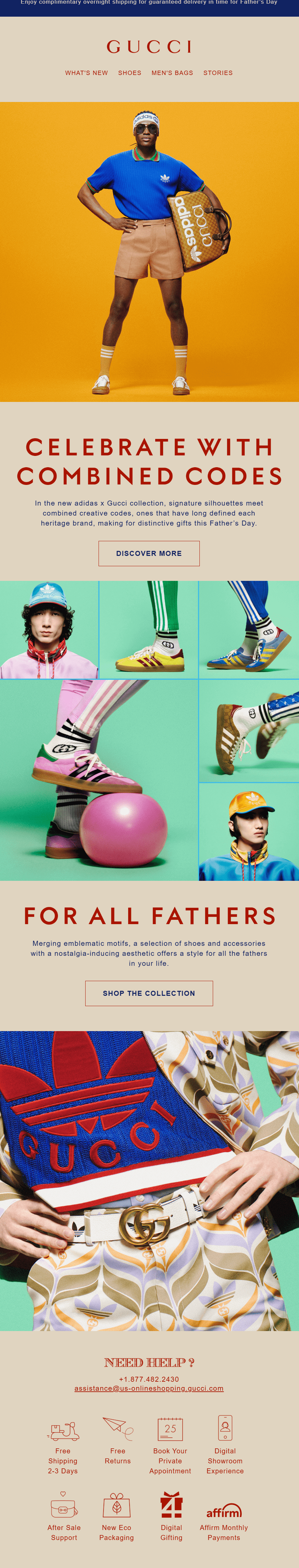
Further reading: For more ideas, look at our Father’s Day email marketing guide.
8. Juneteenth National Independence Day
Juneteenth, celebrated on June 19, marks the day in 1865 when the last enslaved African Americans in Texas learned they were free, more than two years after the Emancipation Proclamation.
It became a federal holiday in the U.S. in 2021, but it has long been honored as a day of liberation, reflection, and Black joy.
This may sound like a history lesson, but it’s your chance to listen, uplift, and celebrate Black voices, businesses, and stories.
Let’s see how to do it respectfully.
Email campaign: Feature Black-owned businesses, share educational resources, or donate to racial justice causes. You can also promote products that support equity-focused initiatives.
When to send: Deliver your email on June 19 to celebrate with your audience.
Subject lines:
- 30% Off Sitewide 🎉Juneteenth Celebration🎉 (Beauty Bakerie)
- A Moment to Remember: Honoring Juneteenth (Saatchi Art)
- honoring Juneteenth: looking back to look forward (Bath & Body Works)
Email copy: Create authentic content and avoid generic statements. If you’re donating or partnering, name the organizations. You want to focus on community, history, and forward action, not self-congratulation.
Visuals: You can include artwork, portraits, or quotes from Black creators (with permission, of course). It’s best to avoid overly branded visuals and let the message lead instead.
CTAs:
- Join the Movement
- Support Black Voices
- Learn About Juneteenth
Example: NYX Cosmetics
This June email marketing campaign by NYX gets it right by focusing on the meaning of the holiday.
The copy is clear, respectful, and educational. It explains what Juneteenth is and why it matters without centering the brand.
The design also uses bold black with red, yellow, and green accents to reflect cultural significance. There’s also an invitation to join a live Instagram event, offering a way to engage beyond the inbox and promote community.
Subject line: Honoring Juneteenth ✊🏿✊🏾✊🏽✊🏻✊!!!
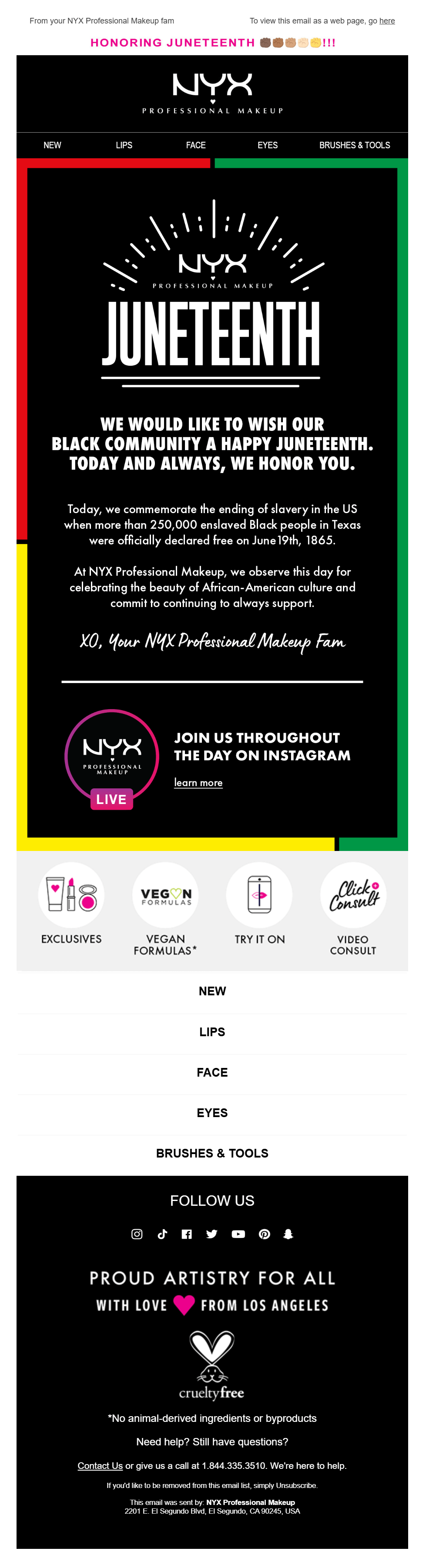
9. World Refugee Day
Falling just a day after Juneteenth, World Refugee Day (June 20) is a powerful reminder that care, and dignity must extend across all borders.
This global day honors the strength, courage, and resilience of refugees around the world, allowing you to stand for something bigger.
Email campaign: Use this moment to raise awareness, show support, and promote stories. For instance, you can share refugee journeys through blog features, interviews, or collabs, promote a limited item where proceeds go toward aid, or pledge your support to a nonprofit.
When to send: Plan your campaign for June 20. You can also create and send different campaigns throughout the day to educate your audience and promote a good cause.
Subject lines:
- Standing with refugees, worldwide 🌍
- Stories that matter. People who inspire.
- Join us in honoring World Refugee Day
Email copy: Focus on dignity and resilience. Avoid anything that feels heavy-handed or disconnected from your brand’s voice. If you’re donating or partnering, name the cause clearly.
Visuals: Use real, documentary-style portraits (with permission) to create an authentic connection.
CTAs:
- Support Refugees
- Hear Their Stories
- Donate Now
Example: Canva
Canva’s “Design for a Cause” campaign is another example of brands taking meaningful action. Teaming up with UNHCR, Canva turned children’s drawings into graphic elements for sale, donating proceeds to refugee education programs.
The bright, joyful, and community-driven visuals prove that impact can also feel hopeful.
This June email marketing message balances storytelling, beautiful design, and clear CTAs while educating readers on the stakes: nearly half of school-age refugee children aren’t in school.
Subject line: Find out how using Canva can improve refugee education
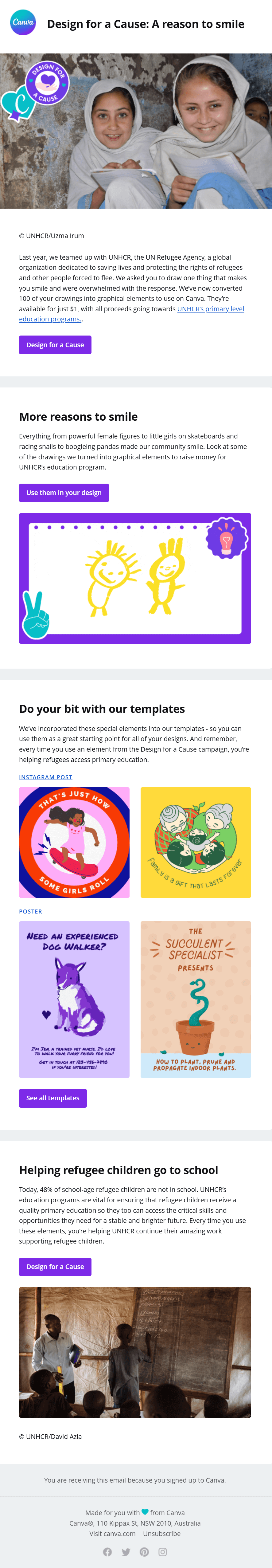
10. Summer Solstice
The longest day of the year is finally here! If you’ve been running a summer sales campaign, now is the perfect time to turn up the heat.
June 21 will give you a natural high point to anchor your entire June sequence. So, let’s see how to go bold, celebrate the season, and give your audience a reason to click.
Email campaign: Turn the Summer Solstice into a standalone sales push or the highlight of your summer series. Use it to drop your biggest promo, launch a limited-time product, or surprise subscribers with freebies or playlists.
When to send: Plan your main campaign for June 21. Use the days before to tease what’s coming and follow up with a “last call” if your offer extends past midnight.
Subject lines: If it’s a standalone email, use urgency with phrases like “today only” or “limited time.” If part of a series, tie it to your ongoing campaign, like “the highlight of our summer sale” or “your mid-season moment.”
- ☀️FLASH SALE☀️ Don’t Miss Our Summer Solstice Deal (Fit Factory)
- Fresh till sunset: summer solstice essentials (Bobbi Brown)
- SUMMER SOLSTICE GIVEAWAY!!! (Tofino Soap Company)
Email copy: Use summer-y language, such as glow, sunshine, golden hour, fresh, bright, etc. Make it sound like something your audience wants to open, not just another sale.
Visuals: Choose sunny tones like yellow, coral, and turquoise paired with seasonal imagery, such as beaches, popsicles, flowers, and sunglasses.
CTAs:
- Celebrate the Solstice
- Shop Now, Shine Later
- Grab the Day’s Offer
Example: Motorola
Motorola’s June email marketing campaign cleverly incorporates seasonal energy with strong copy and subtle visuals. Each phone display features bright, summery scenes (popsicles, sunsets, etc.), which turn product images into part of the theme.
The copy, “Say ‘hello’ to the longest day of the year and incredible smartphone deals,” connects the promotion to the Solstice without overexplaining. It’s a solid example of cleverly handling a seasonal email and focusing on the offer.
Subject line: SUMMER SOLSTICE SALE 🌇 Up to $600 Off (Motorola)
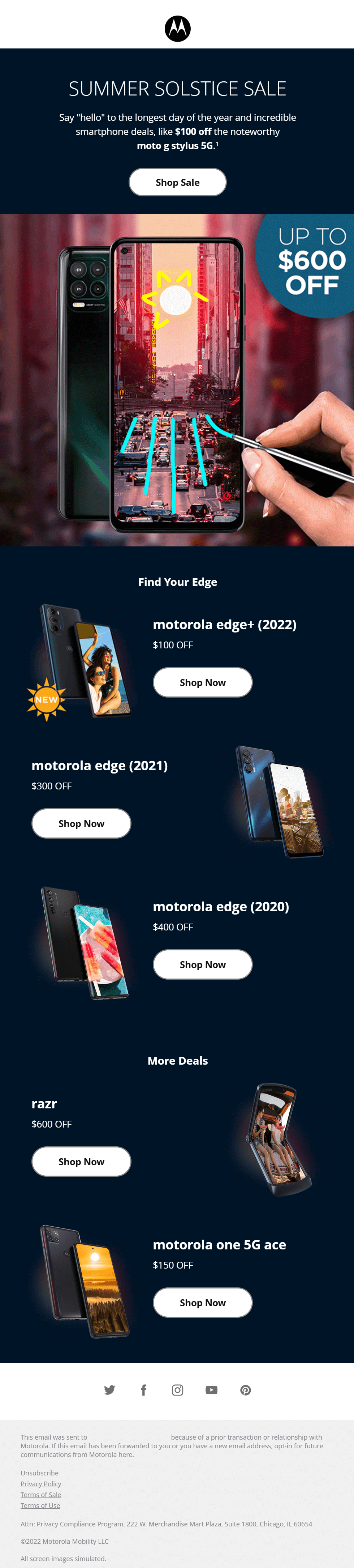
11. International Day of Yoga
While everyone’s targeting the Summer Solstice, you can celebrate International Day of Yoga on June 21.
This is your chance to do something more mindful or combine the Summer Solstice and the International Day of Yoga for a high-impact message.
Email campaign: Send a wellness-focused email that invites your audience to slow down. For example, share a quick yoga or stretch routine, feature yoga-related items, or digital resources. If you want to focus on yoga and mental health, you can draw inspiration from these Mental Health Day email examples.
When to send: To avoid overwhelming your audience, send your yoga email campaign early in the morning and then deliver your Solstice promotion later on, or vice versa.
Subject lines:
- It’s International Yoga Day 🧘🏼♀️ (CBD For Life)
- Start Your Day with Yoga (Gaiam)
- Detox Yoga Flow (GetACTV)
Email copy: Keep the copy friendly and supportive, encouraging your audience to take a moment for themselves.
Visuals: Use soft, muted tones like sage, lavender, and sand, along with images of yoga poses, sunrises, and quiet indoor moments.
CTAs:
- Flow With Us
- Explore the Calm
- Start Your Reset
Example: CBD For Life
This International Day of Yoga-inspired email from CBD For Life hits all the right design notes: calm visuals, centered messaging, and a tone that promotes mindfulness and balance.
The visual of a yoga pose beautifully increases the brand’s wellness focus.
The copy flows naturally, connecting daily routine with self-care. However, the CTA (“Shop CBD”) could have been more prominent through size or placement.
Subject line: It’s International Yoga Day 🧘🏼♀️
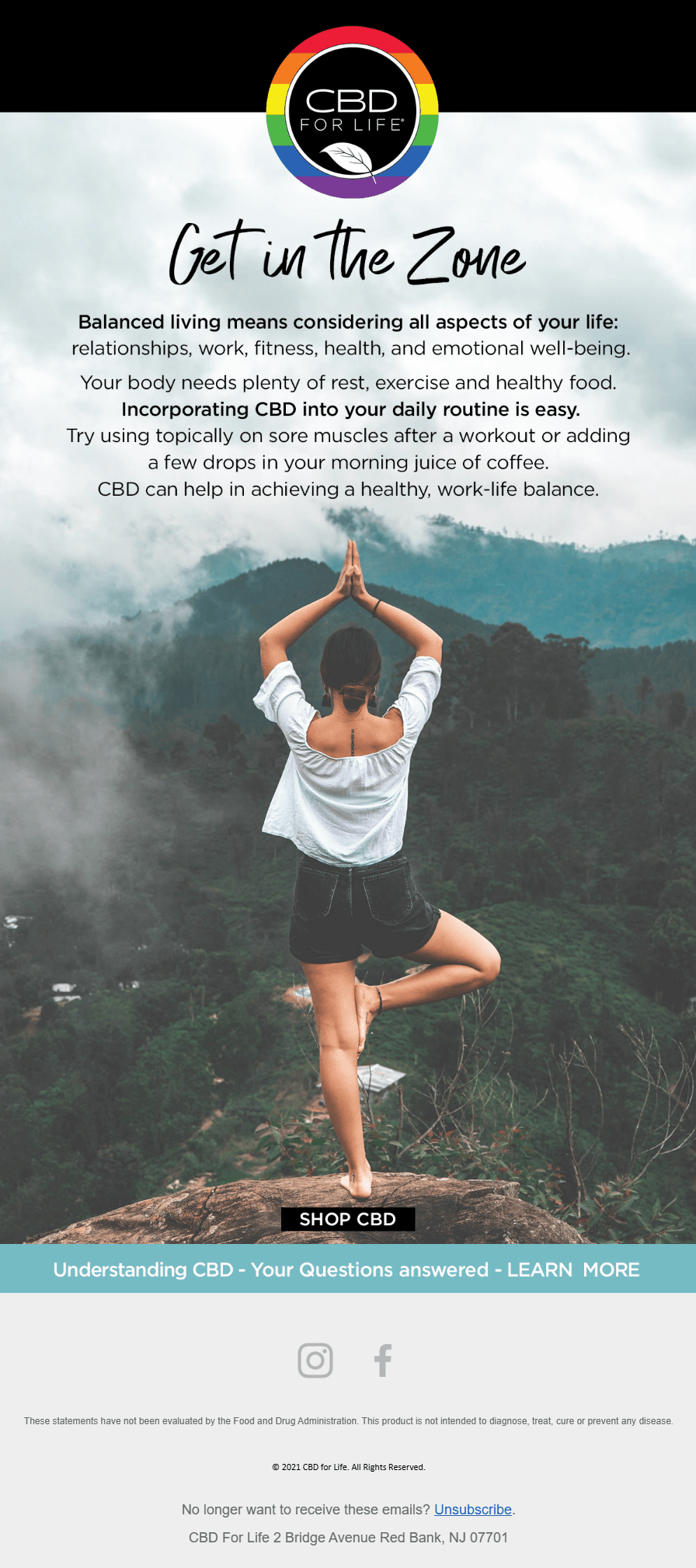
Further reading: Explore our Email Marketing for CBD brands for more ideas and tips.
How to Make More Inclusive June Email Campaigns
Pride Month is a great time to assess how inclusive your email marketing is, not just in June but all year round.
Below are some tips to ensure your email copy is respectful to everyone.
- Use inclusive language: Avoid gendered phrases like “For him/her.” Try “everyone,” “you,” or “they” to keep it open.
- Offer opt-outs for sensitive holidays: Not everyone celebrates Father’s Day or Pride Month. Give your audience the choice to skip those emails and build trust.
- Show real representation: Feature diverse people across race, gender identity, body type, and ability in your images and campaigns.
- Celebrate without tokenizing: If you feature LGBTQIA+ creators or products, credit them and share their work authentically, not just as a seasonal gesture.
- Check your forms and preferences: To offer a smoother experience, use inclusive language in signups, preferences, and personalization settings.
- Back it up with action: If you’re promoting Pride, share how you support the community through donations, partnerships, or internal change.
Lastly, run your campaign copy through a tone checker (like Grammarly’s or Hemingway Editor’s tone detectors) or have a community member review it to catch anything unintentionally inappropriate.
June Email Marketing Templates
Got the tips, now it’s time to create your June emails.
To help you launch faster, we’ve compiled some easy-to-customize email templates for occasions like Pride Month, Father’s Day, and your summer sales kickoff.
Just sign up for a free Moosend account, pick your favorite design, and turn it into an engaging email.
Pride Month template
Celebrate inclusivity with confidence. This bold, high-energy template is perfect for Pride Month campaigns focusing on color, identity, and community.
Use it to promote discounts, highlight LGBTQIA+ creators, or share words of support. The visuals and standout CTA make it ideal for simple yet effective messages.
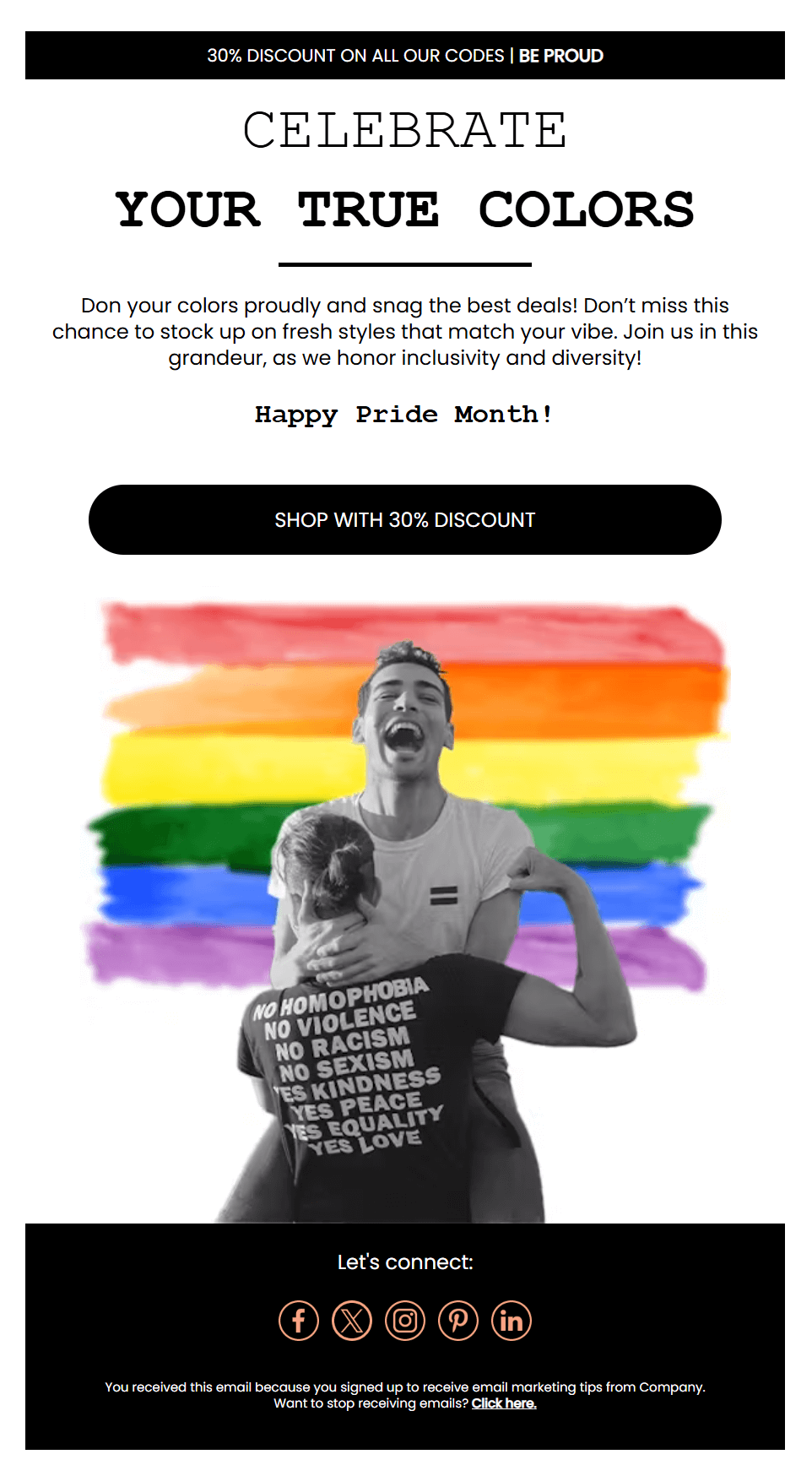
Summer sales design
Designed for promotions that shine, this vibrant, product-focused layout is built for peak summer energy. Add your discounts, limited-time offers, and bundle deals, and you’re ready to roll.
With plenty of room for visuals and strong sales-oriented elements, it’s also great for Summer Solstice, Global Day of Parents, and International Day of Yoga campaigns.
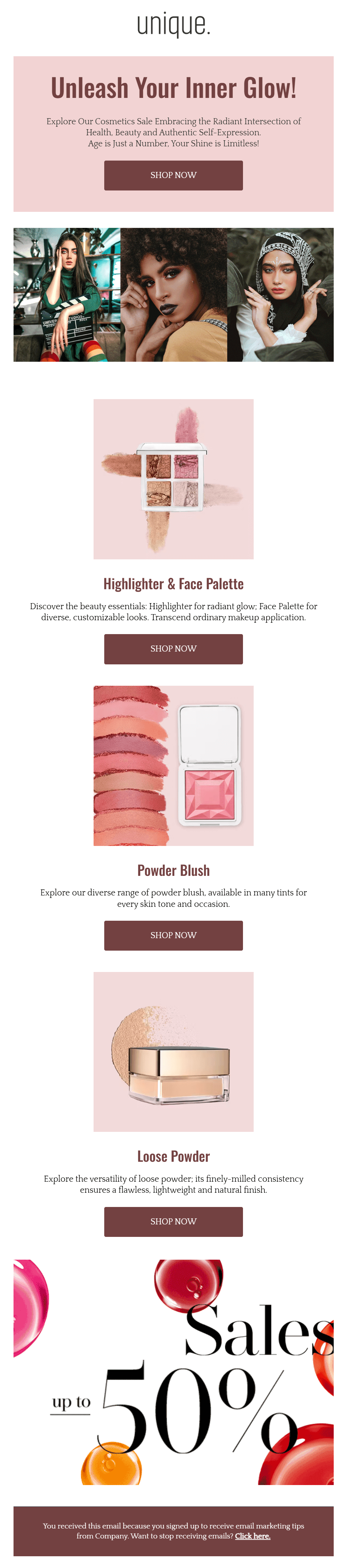
Father’s Day newsletter template
This warm, heartfelt template hits the right emotional notes for Father’s Day without overcomplicating your offer.
With soft colors, a center visual, and clear copy space, it’s ideal for showcasing your gift guide or personalizing your message to different father figures.
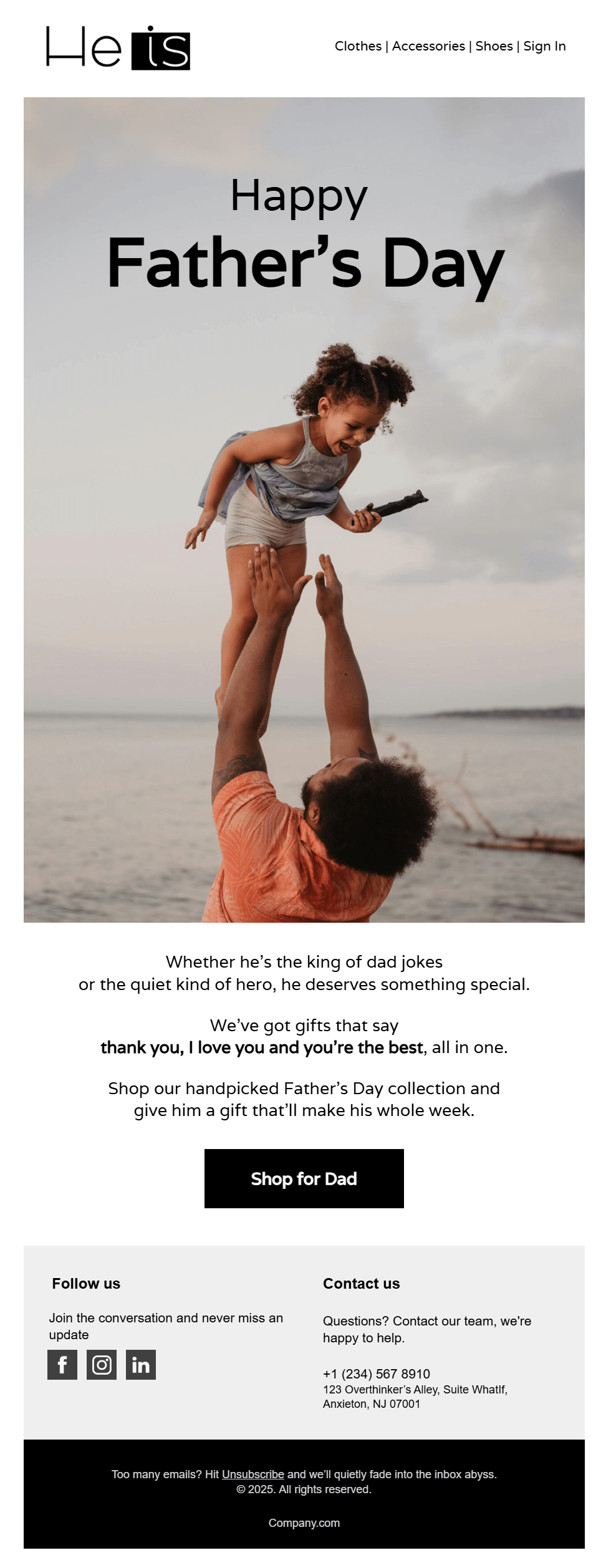
Make a Splash with June Email Marketing Campaigns
Whether celebrating Pride, honoring fathers, protecting the planet, or launching your hottest summer offer, now’s your time to connect with purpose.
Every subject line, visual, and CTA is a chance to build trust, drive impact, and make people feel seen.
So, go beyond basic campaigns, show up with strategy, heart, and creativity, and don’t forget to be inclusive. That’s what makes all the difference.
And if you need a reliable partner to bring it all to life, sign up for a Moosend account and start building your next big campaign today.
Email authentication and the sender’s domain name reputation are crucial in whether your email reaches Gmail’s inbox or gets tossed into the spam abyss.
But how does Google evaluate different combinations of SPF, DKIM, DMARC, IP/domain reputation, and content red flags?
To find out, I ran a series of tests, each simulating real-life sending conditions.
Tested Scenarios & Detailed Observations
For this experiment, I used live domains, high- and low-reputation IPs, different authentication setups, and even risked a few awkward conversations with family members, like “Why did you send me something about Netflix being hacked?”
To keep things consistent, I used:
- Domains with varying reputations
- Gmail/Gsuite accounts (inbox + spam folder checks)
- Google Postmaster Tools for added insights
- A mix of real subject lines, bounce domains, and tracking URLs
Let’s walk through each scenario.
1. Gmail still delivered to inbox without DKIM
Without DKIM, can a message still be trusted by Gmail if SPF and DMARC are properly configured?
Observations:
To my surprise, Gmail handled it quite gracefully. While the sending domain lacked DKIM, Gmail did check the DKIM of the tracking /bounce domain, which passed.
The message landed in the Promotions tab without issues or delay.
Here’s what helped:
- The sender domain had a valid SPF and a p=none DMARC policy.
- The Return-Path header correctly displayed the sender’s domain name (not a generic third-party one).
Takeaway: DKIM matters, but with SPF, DMARC, a clean Return-Path, and a solid IP reputation, you can still land in Gmail’s inbox
2. No DNS Authentication at all (No SPF, DKIM, or DMARC)
No authentication equals total failure, right?
Observations:
Yup. As expected, Gmail immediately sent the message to Spam despite the IP’s good reputation.
- No SPF? No idea who sent this.
- No DKIM? Can’t verify you.
- No DMARC? No enforcement.
Takeaway: Even the best IP in the world can’t save you from Gmail’s “No DNS = No Trust” attitude.
3. Only DKIM (No SPF or DMARC)
Can DKIM save the day if SPF and DMARC are missing?
Observations:
The message landed in the Spam folder. Even worse, Gmail displayed a big scary warning: “Be careful with this message. It may be spoofed.”
This was due to the From header domain not aligning with the signed DKIM domain, and without SPF or DMARC, there was no enforcement to reassure Gmail.
Takeaway: A single authentication method (DKIM) isn’t enough. Gmail wants to see a full authentication picture before trusting your messages.
4. Low reputation IP & high reputation domain
Will a trusted domain name save the email from a misbehaving IP?
Observations:
The message landed in Promotions, not Spam. This shows that Gmail gives more weight to domain reputation than IP alone.
Why? Because a domain is like your identity. IP addresses can be shared, rented, or rotated. This is why we constantly warn against purchased lists.
Even if your IP is fine, when people start flagging your domain, you’ve got a problem. Gmail doesn’t care how good your intentions were. It only sees the angry clicks on “Report Spam.”
Takeaway: Google is team “Domain First.” Treat your domain’s reputation like it’s your credit score. Because, well… it’s your credit score.
5. Bad reputation for IP and domain
Does bad IP and domain reputation get you straight to Spam?
Observations:
The answer is yes. The message was instantly flagged as spam, so there’s no surprise there. Even with neutral content, Gmail didn’t take the risk.
Takeaway: There’s no “but the content was nice!” defense here. Fix both IP and domain reputation before even thinking of sending.
6. Suspicious subject line & high-reputation IP/domain
Does a strong domain reputation protect you when your subject line screams “phish“?
Observations:
Okay, I’ll admit it…I was nervous about this one. I used one of my actual domains with a solid reputation and sent a subject line like:
“Netflix: Urgent Action Required.”
My test list? Friends and family (bless them).
The result: The email landed in the promotion folder; no spam, no flags. Gmail didn’t panic.
However, repeated tests could raise suspicion over time. Why? Because Gmail watches:
- User interaction (opens, clicks, spam reports)
- Subject line patterns
- Content similarity to known phishing templates
Takeaway: You might be safe once, but Gmail’s memory is long. Suspicious phrasing is risky, even if your domain is Snow-White-clean.
7. Suspicious subject line, bad domain reputation & high IP reputation
Can a good IP hide a bad domain and sketchy subject line?
Observations:
Gmail flagged the message. The subject line, “Verify your account immediately,” didn’t help.
When the content felt borderline (like fake urgency or vague offers), it went straight to spam.
Takeaway: A bad domain and sketchy content? Gmail says “Nope.” Even a good IP can’t save you from a shady history or subject lines that scream danger.
8. Suspicious subject line, bad domain reputation & bad IP reputation
C’mon, you already know.
Observations:
Straight to Spam, faster than you can say “unsubscribe.”
Takeaway: Worst-case scenario. You might as well not hit “Send.”
9. Bad reputation tracking domain, high sender domain & medium/high IP
What happens if the tracking link domain has a bad rep?
Observations:
Gmail delivered the message to the Promotions tab without hesitation.
It seems that Gmail separates the tracking domain’s rep from the sender’s (unless the domain is flagged as a known phishing domain).
Takeaway: You’re safe… for now. But don’t push your luck.
Findings & Key Takeaways
After testing all of the above, here’s what stood out.
The good
- Domain reputation carries the most weight
- SPF, DKIM, and DMARC are absolutely necessary before sending a campaign
- Gmail evaluates recipient behavior (reports, opens, clicks)
- Suspicious content won’t always send you to Spam, but repeated behavior will
The not-so-good
- A clean IP won’t fix a dirty domain
- A strong domain can’t carry spammy content forever
- Don’t hide the sender’s domain name behind another domain name of your ESP.
- Bad actions will follow you once you will migrate to another service.
Gmail’s Not Just Checking Authentication, It’s Checking You
Gmail’s filters are smarter than ever, so passing authentication isn’t enough. To earn inbox placement, you need to prove a few things:
- You’re a legitimate sender
- You’re sending content people actually want
- Your recipients trust you
You now need to focus on building your domain reputation. Send emails to people who genuinely want to hear from you. And whatever you do, don’t try to game the system because Gmail doesn’t fall for tricks.
If you’re still thinking, “But I only sent one email with a weird subject line,” well, Gmail remembers, just like an elephant, but with algorithms.
Have you experienced similar deliverability mysteries? Let’s discuss them in the comments or send me a message. Maybe not one with “URGENT: Confirm Bank Details” as the subject line.
We’ve been trained to chase clicks. Every email, headline, and CTA is designed to get the reader to go somewhere else. But what if the real value of your newsletter isn’t in where it sends people but in what it gives them right there in the inbox?
Zero-click content isn’t new, but it’s getting traction as AI tools like ChatGPT and changing search habits push people to expect instant value. On social media, the best posts don’t ask for clicks; they give everything upfront.
So, email is next.
In this post, we’ll explore what a zero-click email newsletter looks like, how to make it valuable and engaging, and why less clicking can actually lead to more loyalty.
What is Zero-Click Marketing?
Zero-click marketing is a content strategy whose goal isn’t to drive traffic elsewhere but to deliver immediate value to the audience where they are already.
Instead of teasing information and asking for a click, the full message is shared upfront.
Think of a LinkedIn post that teaches a full concept in a few paragraphs or a tweet thread that breaks down a topic without linking to a blog.
Why is Zero-Click Content Getting Traction?
The answer is simple. Zero-click content is rising because people want answers faster, and AI tools like ChatGPT have changed how we search.
Let’s say someone types: “Best moisturizer for oily skin under $30 with good reviews.”
Here’s what OpenAI’s ChatGPT has to say about it:
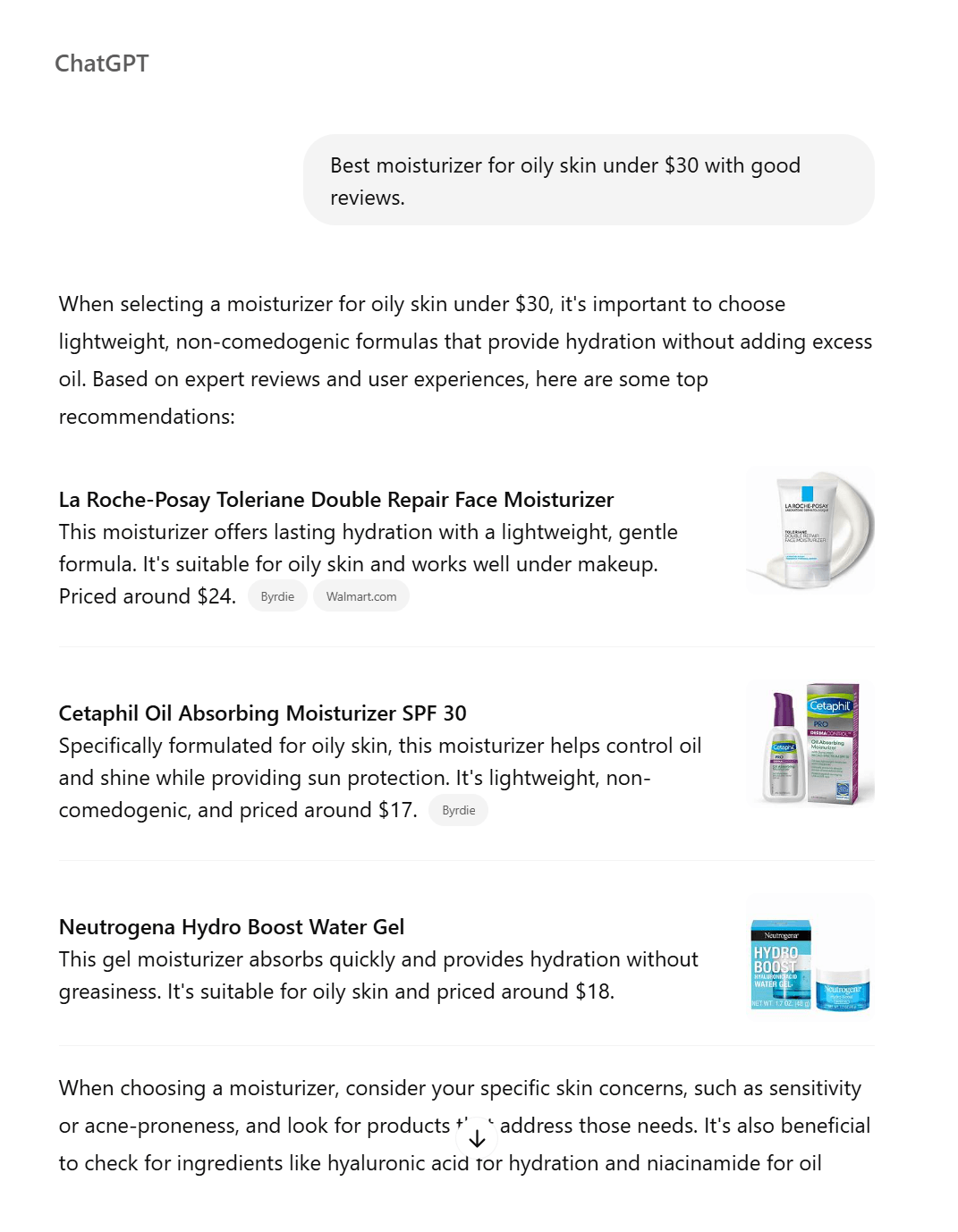
As you can see, the AI tool gave us the best options along with product images, prices and benefits.
A few years ago, we would’ve clicked through five blog posts, skimmed reviews, and compared prices across sites. Today, though, consumers expect a direct list with product names, prices, and maybe even links all in one place.
That expectation doesn’t just stay in search engines. It follows them into social media feeds, where the best posts give full value upfront. And now, it’s reached the inbox.
How Does Zero-Click Marketing Apply to Email?
In email marketing, zero-click means giving your subscribers everything they need inside the email. This means no landing page or “read more” link, but complete, helpful content they can consume without leaving their inbox.
This may seem counterintuitive if you’re accustomed to measuring success by click-through rates (CTR). But in reality, not every email needs to push traffic.
Think of it this way: Have you ever watched a TikTok video that ends with “Part 2 in the next video…” and suddenly the comments are full of people asking for the link, or what happens next?
That’s frustrating, and you don’t want your newsletter to feel like that. If readers have to go somewhere else to understand your point, you create friction, which leads to disengagement.
When you deliver the whole message to the inbox, readers walk away with value. They remember that, and when they’re ready to act, they’ll know exactly who to return to.
A very common use case of zero-click content is in marketing newsletters.
Here’s an example from CartHustle, where subscribers receive the information upfront without being redirected to any blog posts:
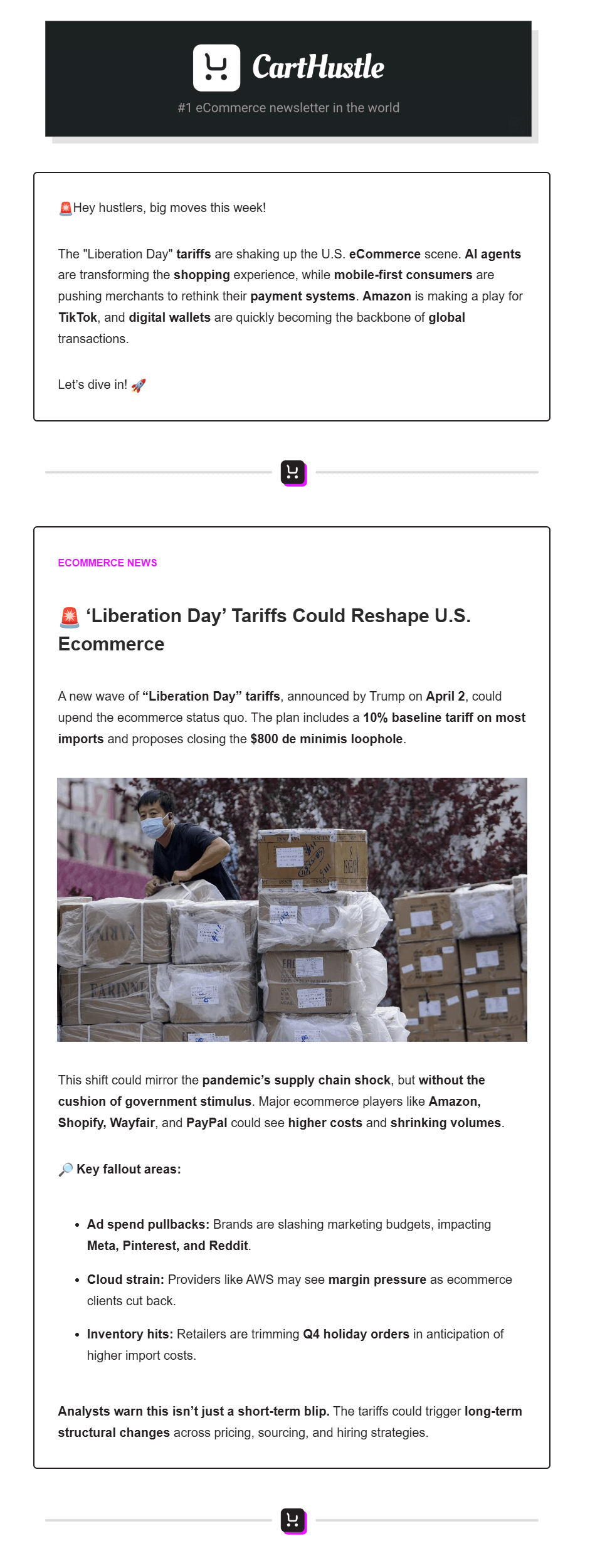
Why Not Every Email Needs a Click-Through
For years, email marketing success was tied to the click. CTAs, landing pages, product links, every element was designed to move the reader out of the inbox and into the next stage of the sales funnel.
That strategy still has its place. But it’s no longer the only way to measure value.
Trust, habit, and recognition matter more than a few clicks. Viral content gets attention, but it fades fast.
If you consistently deliver useful content, though, you stop being just another sender. You become a trusted source people open without thinking because they know they’ll walk away better informed.
Chances are, you’ve already used this approach without realizing it. Educational emails often follow this format. They don’t push a sale but explain something useful, break down a process, or teach a concept.
These emails build trust and authority over time. And as you’ve probably noticed, they don’t need a CTA to deliver value.
But what about your return-on-investment (ROI)?
Zero clicks doesn’t mean zero ROI
It’s a fair question, especially if you’ve always measured success through CTR.
When you deliver complete, useful content inside the email, you’re building loyalty, which, over time, leads to higher engagement, better customer retention, and stronger conversions.
So yes, there may be fewer immediate clicks, but there’s more long-term payoff.
Remember, when the content stands on its own, the results follow.
Inside the Zero-Click Newsletter: What It Is and What It Isn’t
As mentioned above, zero-click email is about delivering value.
That means no teasers, no “read more,” and no content cut short, right? The goal is for your subscribers to finish the email feeling like they got something useful, whether that’s a new idea, a practical tip, or a piece of insight they can act on immediately.
However, this doesn’t mean you can never include a link. It means the point of the email isn’t the click but the content itself.
If a reader can learn something, understand a topic better, or feel more informed without going anywhere else, that’s a zero-click win.
A zero-click email is:
- A self-contained piece of content with a clear takeaway
- A complete story, insight, or tutorial delivered to the inbox
- An opportunity to teach, inform, or inspire without redirecting
- A tool to build trust, authority, and habit over time
- A value exchange that happens instantly, not after a click
A zero-click email isn’t:
- A teaser with a vague summary and a “read more” link
- A click-dependent message that only makes sense off-platform
- A traffic-driving tool disguised as a newsletter
- An email that holds back value to boost engagement metrics
- A placeholder that pushes readers away before offering anything useful
Below, you can see an example of what a zero-click email isn’t:

SoYoung gets the headline right. It’s clear, useful, and promises value. But the tips are locked behind a click.
From an email design standpoint, the CTA works. It’s bold and action-driven, but here’s where strategy matters.
If the goal is to build trust and long-term engagement, this is a missed opportunity. Below, let’s see some real zero-click email marketing campaigns that hit the mark.
Zero-Click Email Newsletter Examples
Now that we’ve covered zero-click emails and why they matter, let’s examine how they come to life in real inboxes.
Tommie Copper’s tips
One of the most popular zero-click formats is the tactical how-to, a short, instructional email that teaches something practical without sending readers elsewhere.
Subject line: How To Improve Your Lower Back Strength | Tommie’s Tips
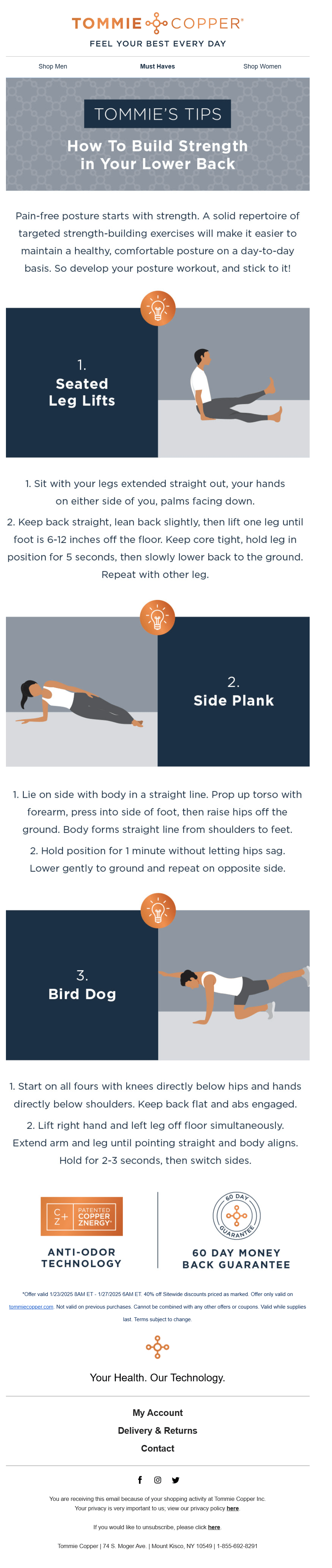
Tommie Copper delivers a great example of a zero-click email by turning a common wellness topic into a self-contained guide.
What works:
- The subject line promises value, and the email delivers on that promise without requiring readers to click.
- Each exercise is fully explained with clear visuals and step-by-step instructions.
- There’s no need to visit a blog or watch a video. The reader gets everything right there in the email.
- By providing real value upfront, the brand builds trust and increases the likelihood of future opens.
Lastly, readers who find value may still choose to explore the website, but that decision comes after they have found value, not before.
Moosend’s seasonal content
This holiday email from Moosend shows how SaaS businesses can use zero-click email newsletters creatively to deliver value while staying fun and brand-relevant.
Subject line: Day #12 🎁 Bake It Till You Make It
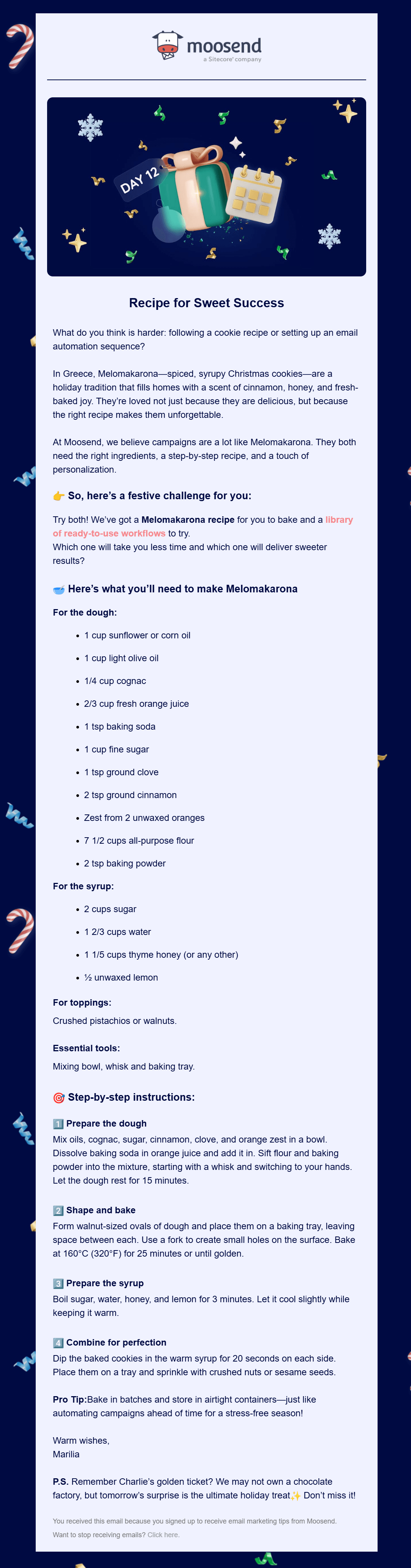
Built with Moosend’s drag-and-drop builder, this Christmas email centers around a festive cookie recipe.
What works:
- Everything the reader needs, from ingredients to step-by-step instructions, is included right inside the inbox.
- Visually, the email is well-formatted with bold headers, numbered steps, and just the right amount of seasonal flair to make it engaging without being overwhelming.
- While it includes a supporting link to Moosend’s workflow library, the primary message is self-contained and actionable.
The result? A feel-good email that builds trust without pushing a product.
Then I Met You founder’s note
Another effective zero-click email newsletter example is the founder’s message.
These emails are personal and reflective, offering insight or perspective directly in the inbox.
Subject line: A Note From Our Founder
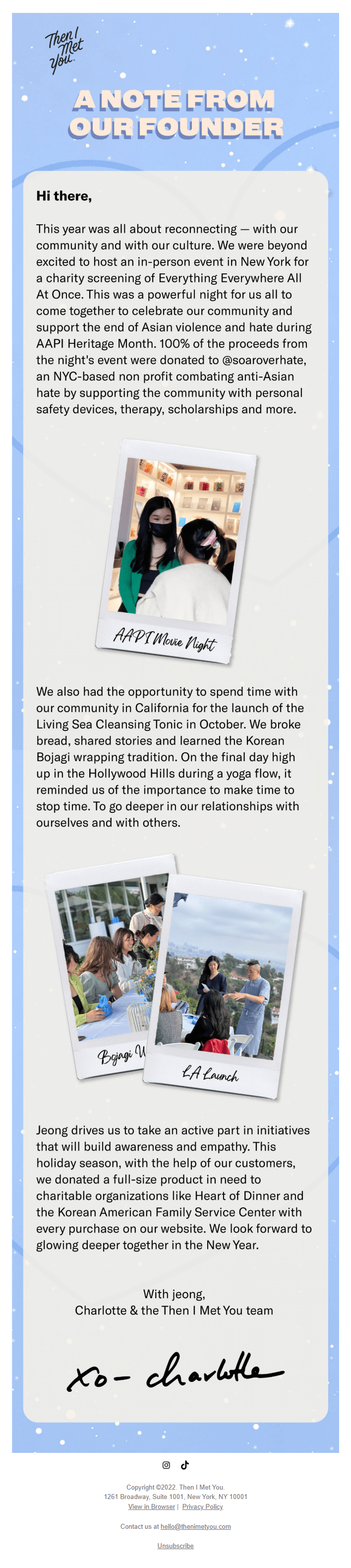
This founder’s note email from Then I Met You is heartfelt, rich in email storytelling, and full of brand personality.
What works:
- It walks readers through key moments: a movie night to support AAPI Heritage Month, a community event in California, and meaningful partnerships with charities.
- Photos are embedded directly into the message to make the email more engaging and readable.
- Each experience is described clearly with no need to click away.
This zero-click email newsletter provides readers with everything they need: brand values, real stories, and emotional connection, all within the body of the email.
Further reading: Check our email storytelling guide to learn how to harness its power.
Bonjoro’s product lessons
Zero-click doesn’t just apply to tips and notes but also works beautifully for product education.
Subject line: Lesson 2: Create messages that convert
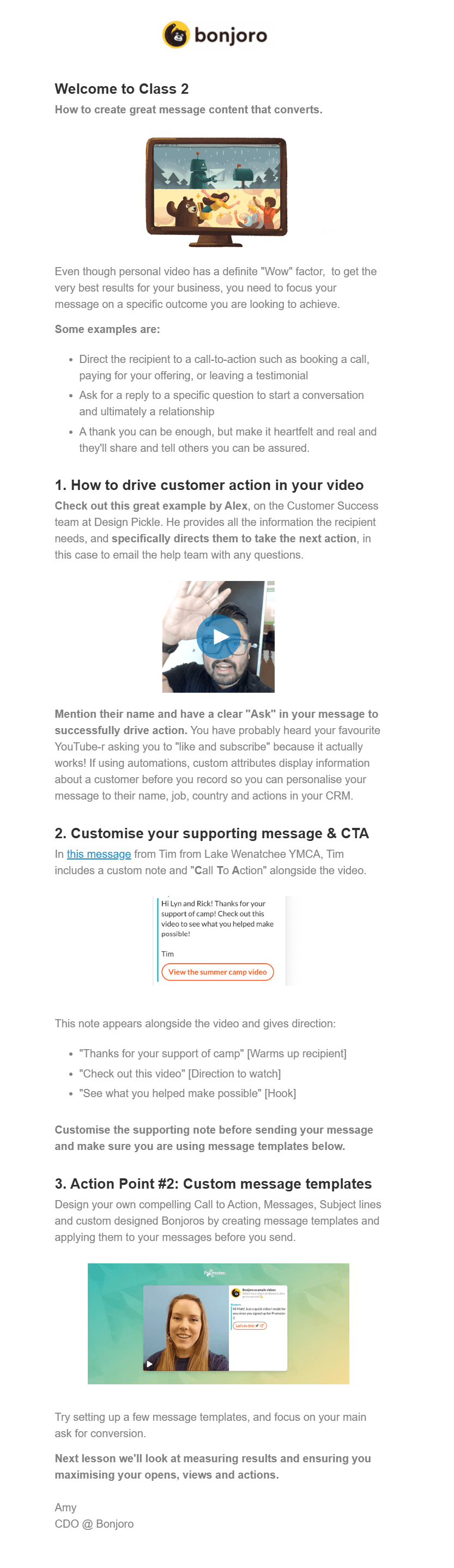
Bonjoro delivers a strong example of a product-focused zero-click email newsletter.
What works:
- Instead of directing readers to a blog or gated resource, the email acts as a mini-lesson.
- They have split their campaign into multiple emails (Lesson:1, Lesson:2, etc.) to ensure the tips don’t overwhelm the recipients.
- Each tip is clearly explained, with visuals and examples embedded into the content.
- The link only acts as supporting material to show the actual video.
By the end, the subscriber will have a better understanding of how to use the product and why it matters.
Camille Styles’ newsletter reset
Think of zero-click emails as your inbox blog post.
You can insert the necessary information and break it down using headings, images, and more to make them look like long-form resources, but they’re actually emails.
Subject line: How to Create Your Vision and Build the Life of Your Dreams
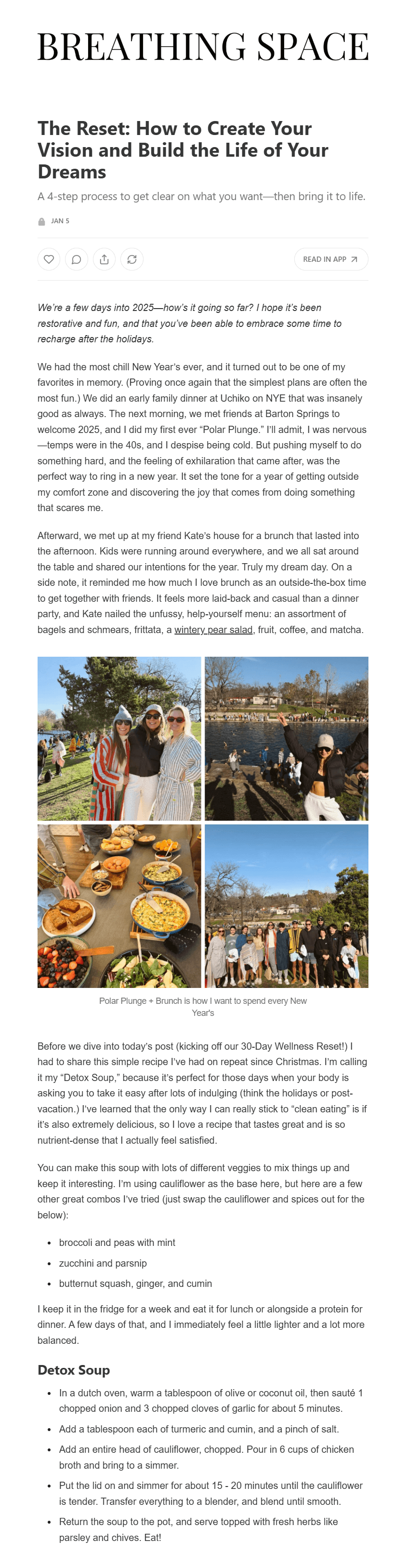
Camille Styles’ email feels like a blog post that walks readers through a reflective New Year’s reset, shares a personal story, offers a “Detox Soup” recipe, and even includes veggie swap ideas.
What works:
- The content is beautifully formatted to increase readability.
- It includes original photography to make it more personal and fun.
- The microcopy underneath the images adds more context to the visual content.
- It gives readers immediate value through a recipe they can try, a ritual they can adopt, and inspiration they can carry into their week.
How to Create a Zero-Click Email Newsletter That Works
Now, let’s see how to craft a zero-click newsletter for your subscribers.
1. Deliver value upfront
A zero-click campaign only works if it delivers on its promise in the subject line or header.
That means no “read more” links as the main event. Instead, give readers everything they need right there in the email.
For example, if you’re sharing a how-to, include the full steps. For a product guide, show the use case or result directly in the content, and for a founder’s story or brand insight, ensure it reads like a complete message.
This approach respects your audience’s time and attention. It also shifts the role of the email from being a traffic magnet to a value driver.
What to keep in mind:
- Skip the “curious?” tease and start with the core insight.
- If you’re listing tips, include them all, avoiding hiding the rest behind a CTA.
- Use formatting (headers, bold text) to surface key takeaways.
Lastly, ask yourself: “Can someone learn or do something useful with this email alone?” That’s how you’ll ensure you have a valuable piece of content that your audience will appreciate.
2. Stick to one core idea per email
Zero-click marketing leads to longer, text-heavier emails. And if you cram multiple topics into a single send, you’ll only complicate your message and overwhelm the reader.
For a successful zero-click campaign, lead with one clear idea, whether a tip, a product insight, or a quick lesson, and structure your content around it.
If you have more to say, spread your ideas across an email series like Webstarts did:
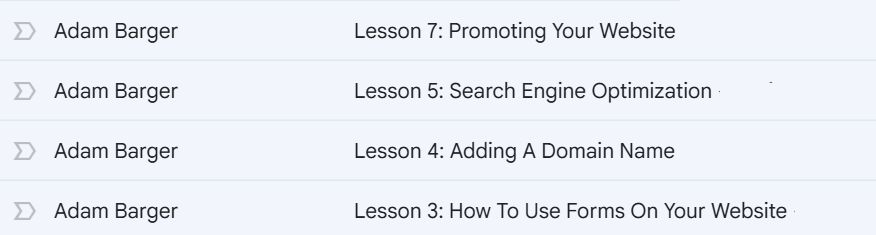
Like the example, you can take your content plan and break it down by theme, regardless of industry. A beauty brand, for instance, can create the following email sequence:
- How to Build a Morning Routine for Oily Skin
- What Order to Apply Your Products (and Why It Matters)
- 3 Common Mistakes That Are Sabotaging Your Results
This way, each email delivers focused value and keeps your audience returning for the next part.
3. Format your content for easy reading
A well-formatted email makes your content easier to scan, understand, and remember.
Formatting becomes even more critical in a zero-click newsletter, where all the value is delivered inside the inbox, usually in a longer form.
Here’s what you need to break it down effectively:
- Strong headers and subheads to guide the reader through the content.
- Bullet points to make lists digestible.
- Bold text to draw attention to the takeaways you want them to remember.
- White space to make your email breathable, scannable, and not overwhelming to open.
- Short paragraphs (1-3 lines) to promote readability.
Now, let’s see another example from Camille Styles’ email, using headings, visual separation quotes, and bold text to add structure to a rather lengthy message:
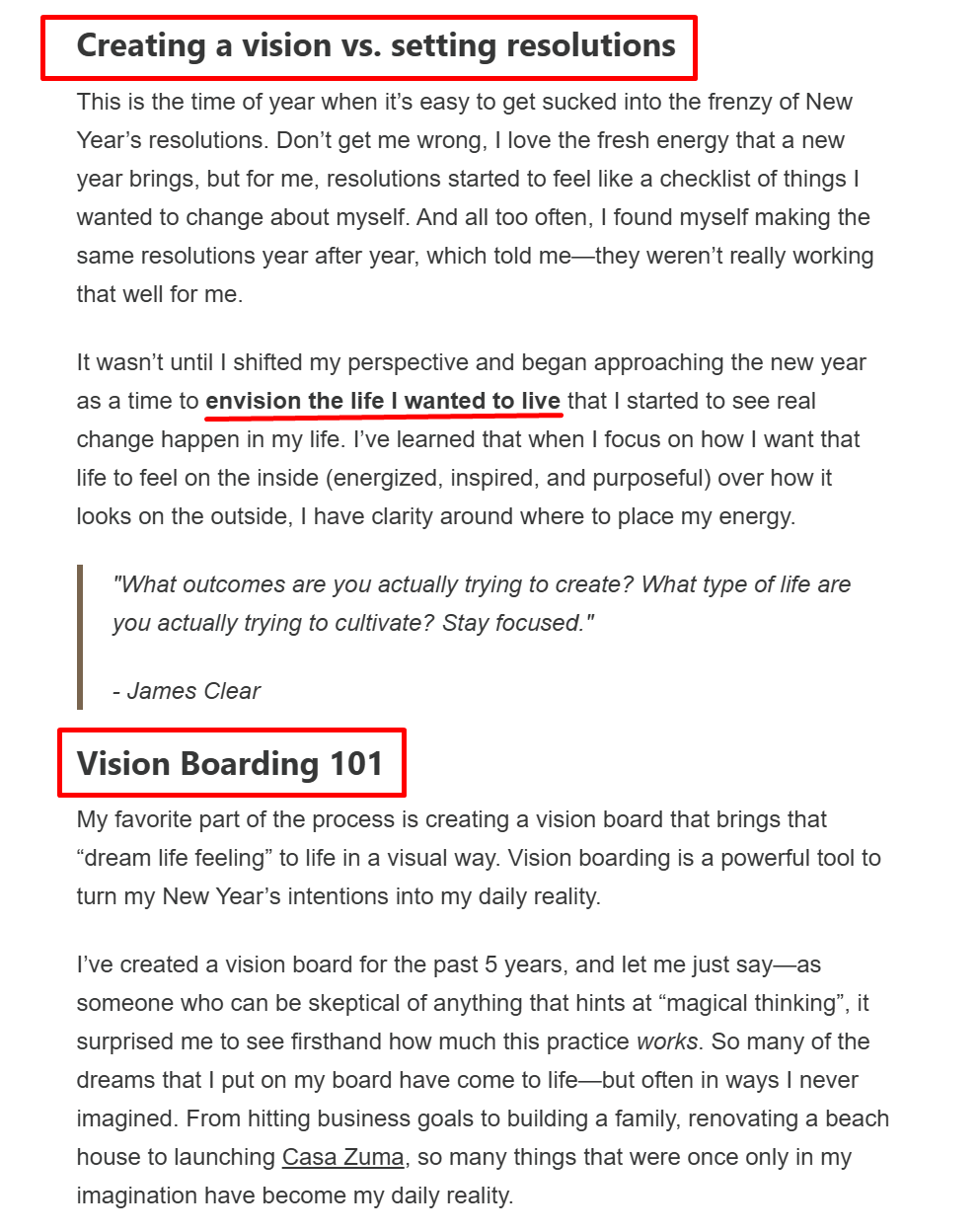
Remember, the easier your email is to read, the more likely it is to be read.
Also, as mentioned above, creating a zero-click email newsletter is a lot like writing a great blog post. If you already know how to format content for readability through headers, spacing, and visual hierarchy, then you’re halfway there.
4. Use interactive elements to encourage engagement
Engagement doesn’t always need a landing page. Small, built-in interactions can go a long way toward making your email feel personal and dynamic.
Use reply prompts to gather insights or feedback. Ask simple questions like, “What’s your biggest challenge right now?” or “Would you try this?” and encourage readers to respond directly, either through email or social.
If your ESP supports it, add a one-click poll or emoji reaction bar to make it even easier for readers to participate.
The goal isn’t just engagement but connection. By lowering the effort it takes to respond, more people will.
Adding interactive elements will bring energy and personality to longer emails, keeping readers interested from start to finish.
5. Add visuals that support your zero-click content
Visuals can elevate a zero-click email, but only if they serve a purpose.
Dropping in a stock photo or generic image just to “break up text” doesn’t help. In fact, it can distract from the message or make the email feel less intentional.
Your visuals should support your message. If you share tips, for example, use simple diagrams, step-by-step graphics, or GIFs demonstrating the action.
Taylor Stitch used actual photos of the event to capture the atmosphere and tell the story visually. This choice makes the content more authentic and memorable, adding depth to the message.
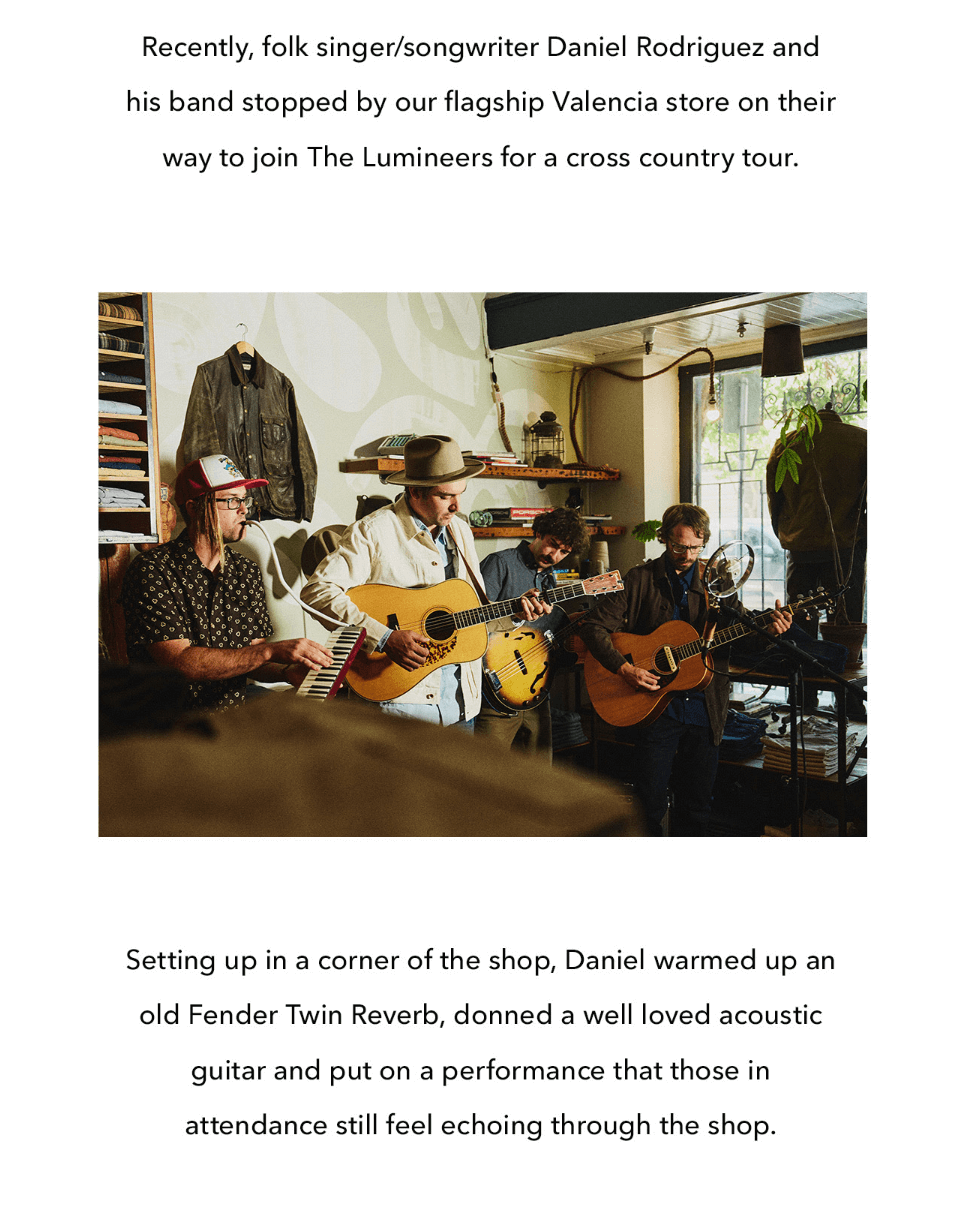
Here’s how to visually approach different types of content:
- Tutorials or how-tos: Step-by-step GIFs, short animations, or visual breakdowns.
- Product tips: Images showing the product in use or real-life benefits
- Quotes or insights: Pull quotes designed like social tiles or clean text overlays.
- Recipes or routines: Flat lays, ingredient visuals, or visual sequences.
6. Include microcopy to guide tone
Microcopy is a small text usually appearing in CTA buttons, image captions, section intros, or even at the end of a sentence.
For zero-click email newsletters, these small bits of text will help clarify meaning, set the tone, and add personality without overwhelming the layout.
For instance, you can use microcopy to bridge ideas, set context, or lightly reinforce your brand voice. A quick line before a new section or a thoughtful caption under a visual can make your email more human, intentional, and easy to follow.
Masters in Marketing uses microcopy throughout their email to create a casual, confident tone using quick asides like “Yep. About as far from a product conversation as you can get,” or “I suggested a Viking funeral.”
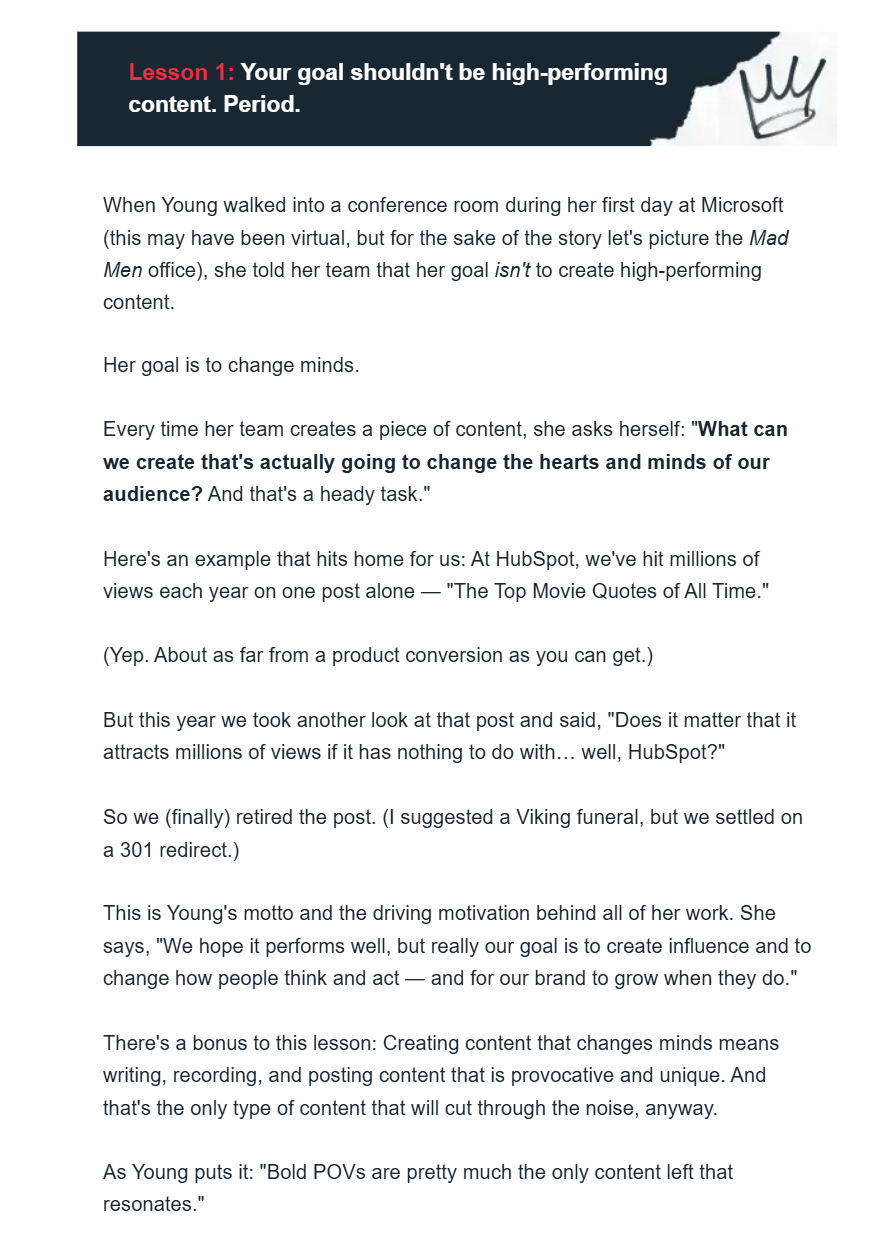
These small touches can make the content more interesting without interrupting the flow.
7. Keep it mobile-friendly
Most people read emails on their phones, so if your design doesn’t work on mobile, it doesn’t work at all.
Stick to a single-column layout to avoid awkward wrapping or horizontal scrolling. Use large, legible fonts and sufficient spacing between sections to prevent your content from feeling cramped.
Here’s a good example from Gala Darling’s newsletter:
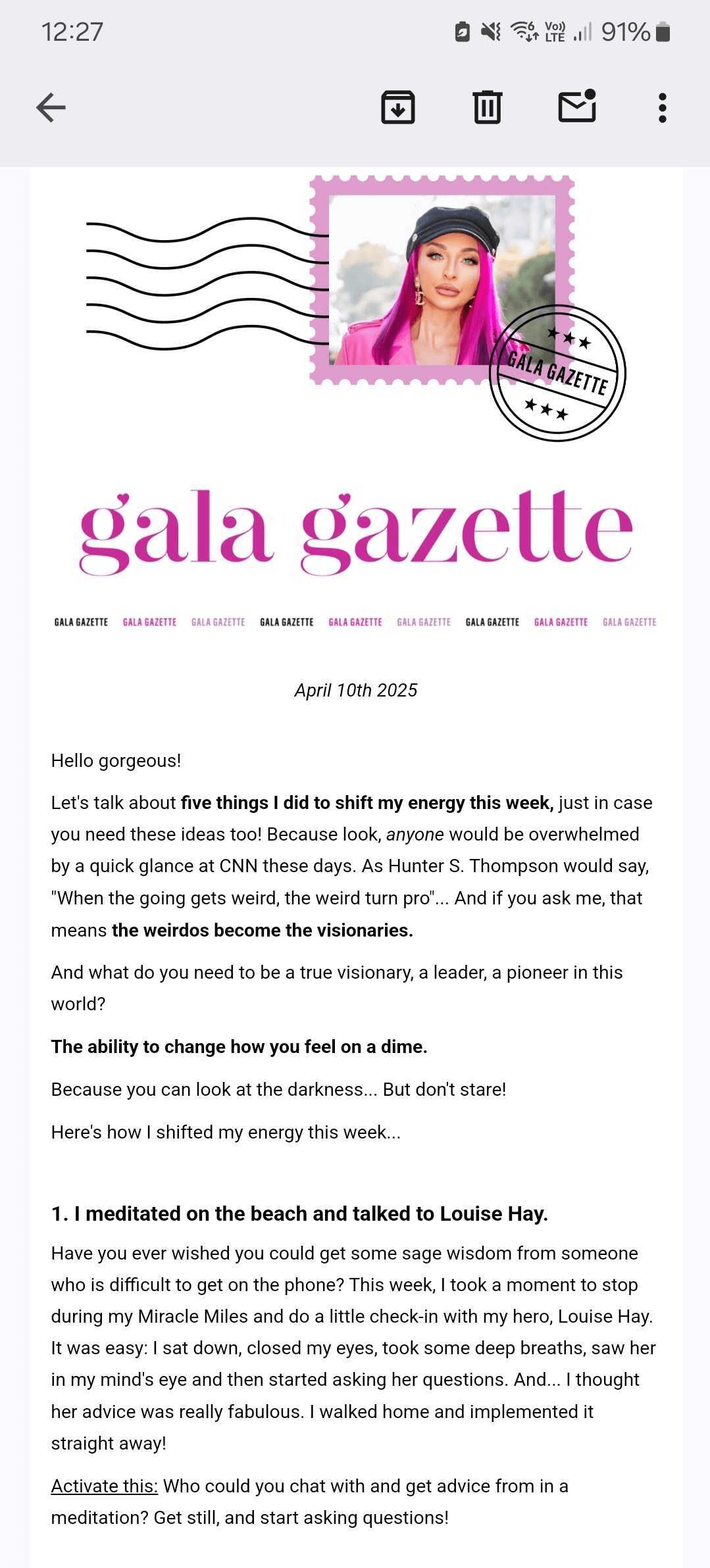
Your email should also load fast, look clean, and feel effortless to read, whether someone’s opening it at their desk or in line for coffee.
8. Rethink your success metrics
Once you stop designing emails around the ‘click’, you need a new way to evaluate performance.
Start by defining success for each type of email, such as awareness, engagement, and education, and match your metrics to that goal.
If the purpose is to build trust or share a tip, measure how many people opened and stayed. Use scroll depth or read time (if supported by your ESP) to gauge content engagement.
You can also add reply prompts to gather qualitative feedback and track forward rates to see what content people feel is worth sharing.
You can ask yourself the following questions to establish your metrics for zero-click success:
- Did people open it?
- Did they scroll?
- Did they reply?
- Did they come back next time?
Lastly, don’t ignore unsubscribes, as they can tell you when your content is lacking or trying to do too much.
The Do’s and Don’ts of Zero-Click Email Newsletters
A zero-click strategy doesn’t mean abandoning best practices but adjusting them to match how people engage today.
Here’s a quick checklist to remember before you dip your hands into the zero-click email marketing sand.
Do
- Make the content self-contained so the reader gets full value without leaving the inbox.
- Use subheads, bullets, and white space.
- Add simple interactive elements like polls, reply prompts, or quick surveys to encourage engagement.
- Track metrics that reflect attention and usefulness, not just clicks.
- Stay consistent with your brand tone and message quality.
Don’t
- Tease content just to force a click.
- Cram in long paragraphs that make your message hard to read.
- Focus only on open and click-through rates.
- Hide important takeaways behind buttons or external pages.
- Assume no click means no interest.
From Zero to Hero Email Marketing
Zero-click email marketing may go against everything you’ve been taught. We even contradicted ourselves here by suggesting you skip the CTA. But we didn’t say that without reason.
When done right, these emails will strengthen your strategy by building trust and driving long-term results.
So here’s your challenge: Send one email this month with zero required clicks. No redirects or vague teasers. Just real value, delivered right there in the inbox.
It might feel risky, wrong even, but it might also be the email your audience remembers. You may even get requests for more content like that. Now, that’ll be a win, right?
If you want a reliable email marketing platform to create your zero-click campaigns, you can try Moosend for free.
You’ve crafted the perfect cold sales email and you’re ready to captivate your audience.
“KPIs, I’m coming for you!”
But wait, something’s still missing. And this “something” can greatly impact the performance of your cold emails.
“Oh no, I still need to write the subject line,” you sigh.
This guide is dedicated to the unsung heroes of your outreach email success–cold email subject lines. Learn how to craft attractive opening lines that will spark recipients’ curiosity and elevate your open rates. Plus, find cold email subject line examples for different purposes to get inspired.
What Is a Cold Email?
Cold emails are sent to email recipients you haven’t contacted before to introduce yourself or your business. They can serve multiple goals, including lead generation, sales, networking, or event promotion. It’s an affordable email marketing tactic that can lead to new business opportunities and benefit both parties.
While cold email outreach is usually handled by sales and marketing professionals in SaaS and B2B, it’s a common practice in B2C, too. Here’s an example of a cold email we recently received, which was descriptive and to-the point:
Subject line: Content Collaboration between Moosend & [Company Name]
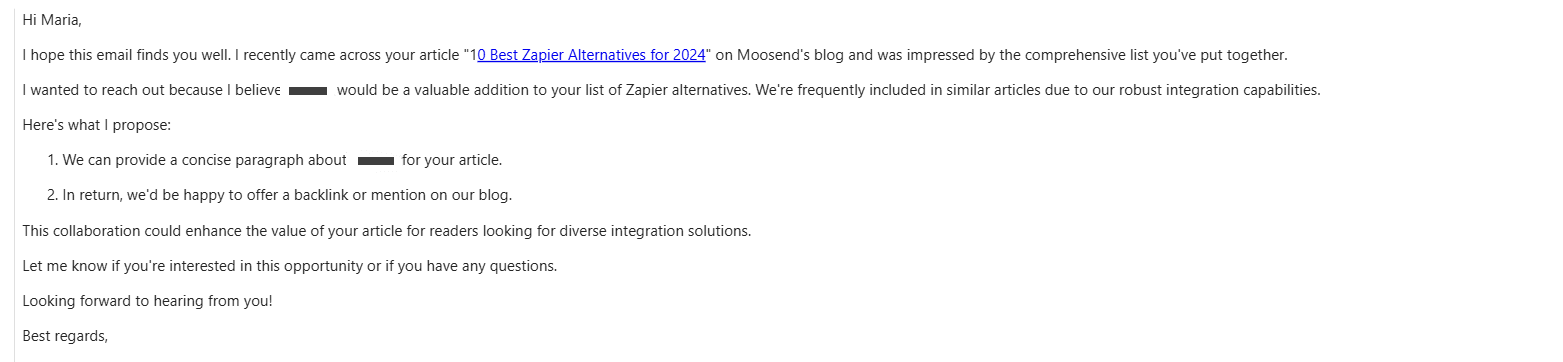
Most marketing and sales reps use cold email marketing software and CRM solutions to manage these emails end-to-end. Email marketing platforms like Moosend are also handy—they offer various segmentation, automation, and personalization tools to build cold email sequences that will make an impression.
Good copywriting skills are essential to convince recipients to open and respond to those emails. With an average open rate at 24% and a response rate at 8%, it takes effort to meet your readers’ expectations and needs. But with the right copywriting and strategic tactics, you can improve your metrics.
Why You Should Create High-Quality Cold Email Subject Lines
Effective cold email subject lines are like keys to treasure troves. Without them, all the goods will simply go to waste. Here are some of the benefits of a compelling cold email subject line:
- Boost open rates: A well-written subject line can make a strong first impression and encourage readers to open emails out of curiosity.
- Stand out in the inbox: Attractive subject lines can grab readers’ attention in crowded inboxes and yield higher open rates.
- Build trust: A clear and authentic subject line helps recipients feel at ease and show trust in the senders’ intentions.
- Increase engagement: Great opening lines set the tone of what recipients can expect from the email content to encourage interested recipients to interact with it.
- Create a sense of urgency: When targeted to pain points or solutions and backed up with numbers or time-sensitive cues, they can instill FOMO and anticipation.
But what materials make resilient keys? From asking quick questions, to offering limited time offers, to addressing prospects’ pain points, you can try different tactics to find what suits your target audience.
50 Best Cold Email Subject Lines for Different Scenarios
Browse through this table to find attention-grabbing subject lines for winning cold emails. Find examples for different scenarios and customize them based on your needs.
- [Name], ready to boost your revenue?
- Have time on Tuesday?
- Do you face this challenge? 😨
- A quick idea to face [Pain Point]
- [Name] can you keep a secret?
- Curious about [Your Solution]
- Here’s our growth secret🤫
- Want some fresh benchmark data?
- I found you through [Referral Name]
- Feeling insecure about [Pain Point]? Let me help”
- So nice to meet you, [Name]
- [Prospect’s Name], you’re not alone
- I’d love your feedback on [Topic]
- Time for a quick chat?
- Let’s connect and discuss [Topic]
- Hello from [Company Name] 👋
- Willing to explore new opportunities?
- Don’t miss out on [Benefit]
- Did you know this about [Topic]?🤔
- [Name], free for a quick chat tomorrow?
- [Recipient’s Name], before you decide…
- Did you have any questions?
- Just a friendly reminder to check this out
- Any thoughts on our proposal?
- Let’s finish what we started 🙌
- Still thinking about it? Let’s chat
- A few more insights on [Topic] 📚
- Let’s keep the momentum going
- Pleasure meeting you at [Event], [Name]
- I really don’t want you to miss this, [Name]!
- Let’s grow together and be alright🙏
- Mutual connection with [Name], and…
- Want to accelerate your business growth?
- Free consultation offer from [Company Name]
- Ever faced this challenge?
- Need solutions for [Pain Point]? Hit me anytime
- [Name], let’s discuss your article on [Source]
- Do you remember me, fellow alumni?
- Ready to scale? Explore our proven strategy 🚀🚀
- Strategy swap opportunity – interested?
- On-demand webinar: How to beat [Challenge]
- Industry leaders recommend [Event Name]
- Exclusive invitation to [Event Name]
- Just one week to join [Event Name] ⏳
- [Name], your personal invitation to [Event Name]
- Forgot to RSVP? [Event Name] is on [Date]
- Discover the future of [Industry] at [Event Name]
- Limited spots for [Event Name]–join today!
- Event alert: [Event Name] – Sign up!
- Save your spot for [Event Name] today
To improve or tailor one of these copy suggestions, you can use an AI writer. Type the right prompts and deliver stunning subject lines to your target audience.
Most Common Types of Cold Emails
A cold email outreach can serve various purposes, based on the categorization above. Nevertheless, your subject line should perfectly align with the email content to hint to recipients what your email is about and indulge them to open it.
Let’s see some of the most popular cold email types:
Sales and lead generation
Sales reps seek quality leads and take part in converting them into customers. A sales pitch usually aims at closing demos and free trials, but to present it, you need a catchy subject line to impress first. Cold emails are also valuable for marketers trying to move high-quality leads down the funnel through content, such as eBooks or blog posts.
Here’s a cold email template inviting recipients to boost sales significantly:
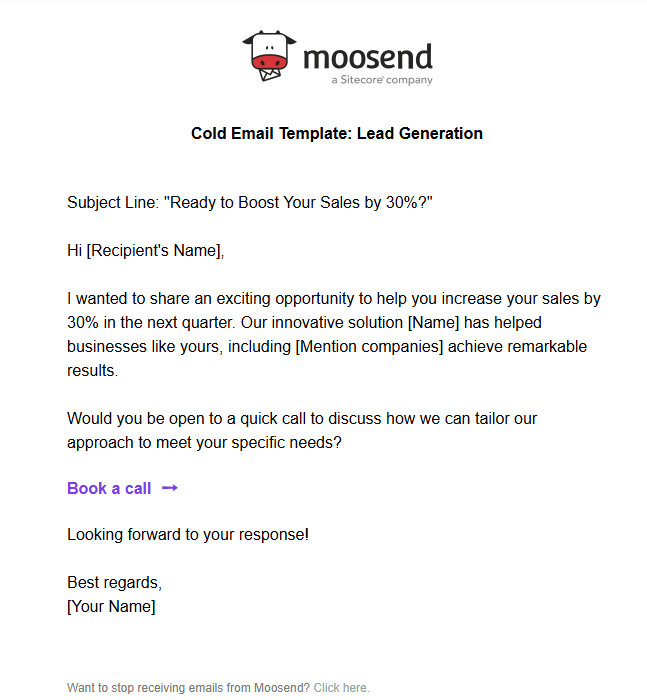
Relationship building
Cold emails are also popular for networking. You can introduce your brand to businesses you’d like to partner with for mutual benefit. For instance, growth marketers often reach out to successful blogs for link exchange to boost website traffic.
Here’s a collaboration cold outreach email to get a better grasp. The subject line says it all:
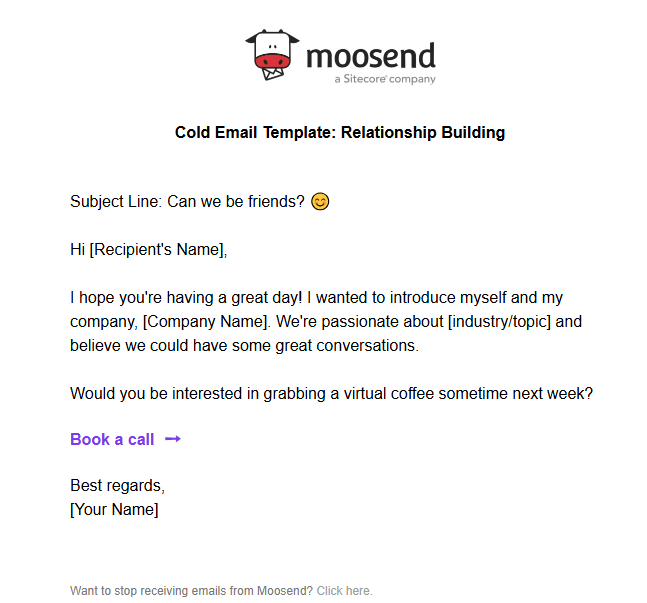
Follow-up and engagement
Cold email campaigns don’t always result in great metrics, but this doesn’t mean you should just give up. Your recipients’ inboxes are most likely packed with heavy loads of emails already, but a well-written follow-up email can flip the story. Especially if the copy is spotless, from head to toe.

Growth opportunities
What about professionals who want to reach out to an investor or a business for potential opportunities? While it first sounds like a challenging task, sending cold emails is much better than staying silent. In fact, many people appreciate that courage and give those senders a shot.
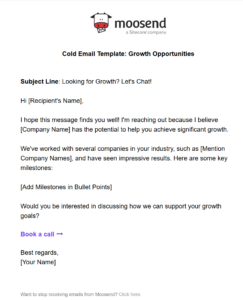
Event promotion
Many marketers send cold email invitations to high-quality leads to promote events, such as webinars and workshops and boost registrations and attendance rates.
Here’s another example, addressing a pain point and a benefit to attract readers:
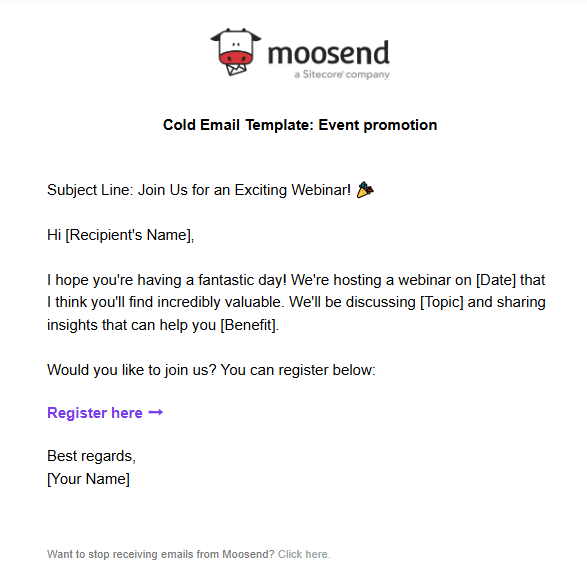
7 Cold Email Subject Line Best Practices
Want to create a cold email subject line from scratch? Here are some easy tactics to craft copy that won’t go unnoticed:
1. Keep it short and urgent
Snappy and short subject lines, between 20 to 40 characters, receive a higher open rate than longer versions. They’re easier to read and optimized for tablets and mobile devices. Adding a splash of color through emojis is also a clever tactic to attract attention.
The word count is not the only factor securing a great subject line. Choose actionable words and phrases that reflect the email content and add a sense of urgency to promotional cold emails. Phrases like “exclusive invitation” or “limited time” can motivate readers to act faster.
2. Craft personalized subject lines
While a good subject line can attract most recipients, personalizing them can yield more email open rates. People respond faster to messaging that resonates with them. One effortless way to do this is by adding the recipient’s name through custom fields.
You can also add a form of social proof, such as the name of the person who introduced you to the recipient, or the source you read about them. Include this information organically inside the subject line and continue with personalized email content to sustain that effect.
3. Highlight the value of your email
Every sales or marketing strategy should meet two important requirements to flourish: bring value to the customer and build anticipation around your brand offer. The same applies to your subject line. Not only should it attract recipients but also instill a fear of missing out early on.
If you read the different subject lines of the previous section more carefully, you’ll see that many include pain points and challenges. Readers recognize something they want to tackle faster, including the benefit of opening this email. Just ensure that their pain points align with what you can offer them.
4. Choose the right timing
A great subject line goes hand in hand with perfect timing to maximize its potential. Salesmate pinpoints a specific timeframe that can lead to winning results: 4-8 AM, followed by 8-12 AM.
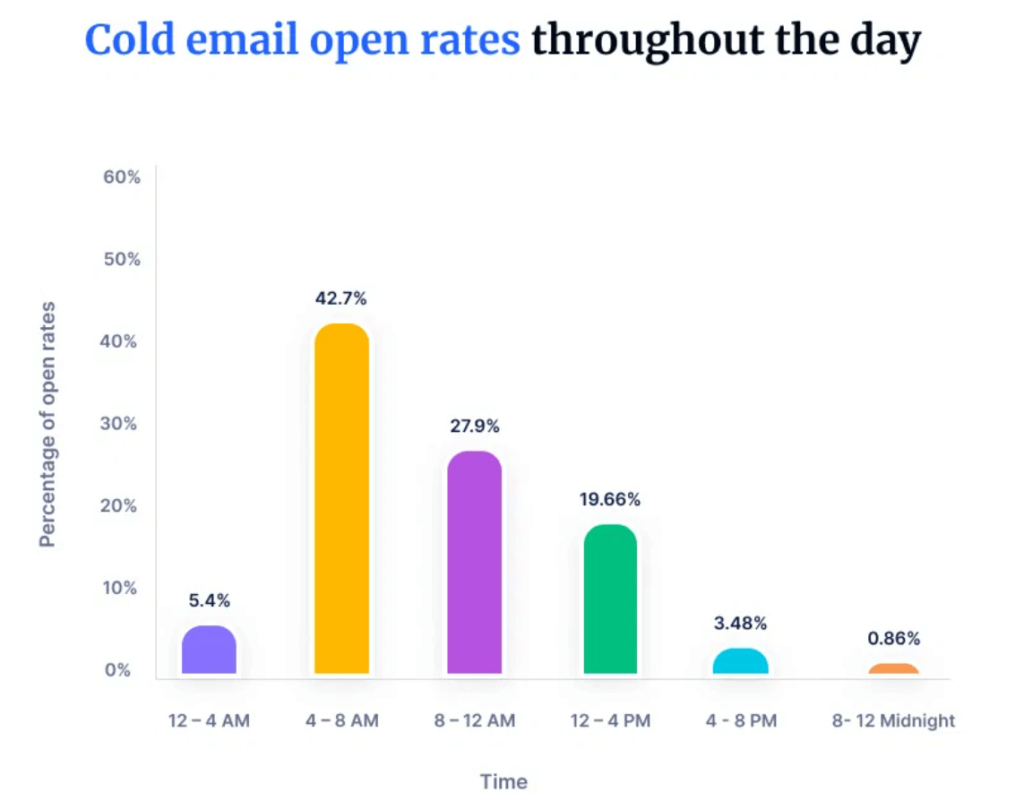
These send times secure that your email stays in the first positions in your recipients’ inboxes every morning they log in to receive the attention they deserve. Sending them on Tuesdays and Thursdays is best to secure open rates and responses. Finally, before sending a cold email, consider the time zone of your recipients.
5. Re-engage recipients through follow-ups
No matter how catchy your cold email subject lines are, you’ll often need to master your follow-ups to capture the attention of potential customers. Craft compelling subject line versions of your initial copy for inactive readers to boost open rates and conversions.
From offering more insights, to adding urgency cues, to asking questions about their thoughts on a topic, decide what’s best for your audience and give it to them. To ensure that these subscribers receive a follow-up, use email automation software like Moosend with premade workflows to set them up in advance.
6. Experiment with A/B testing
Sometimes following best practices is not enough to craft converting subject lines. Applying a data-driven tactic leads to safer decisions, highlighting what your target audience is more intrigued by.
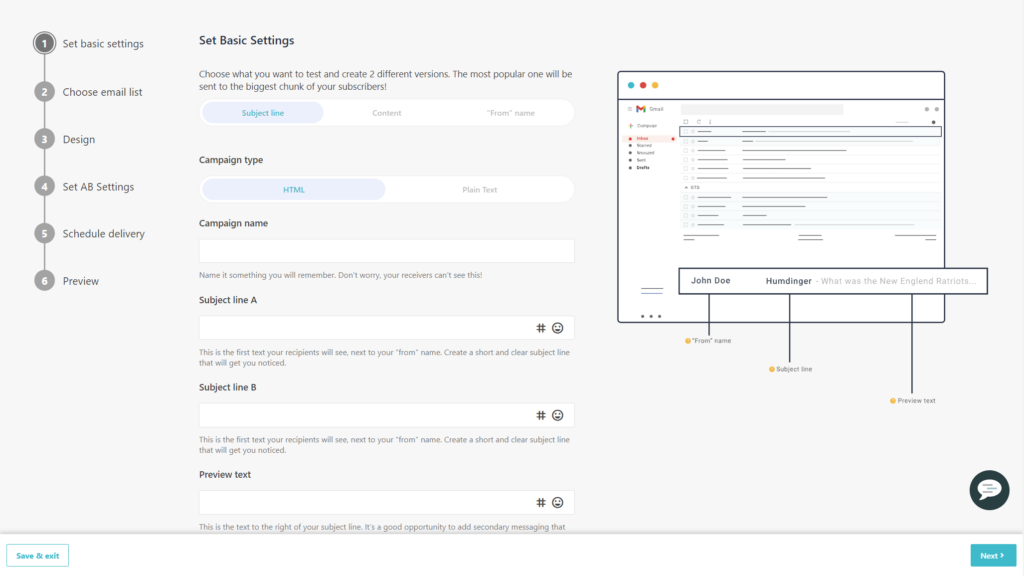
A/B testing is a valuable tool for every salesperson or marketer, helping them choose between different writing styles, among other elements. For example, try out a subject line with a more urgent tone and a simple question to find which version attracts more open and conversion rates and send it to most of your recipients.
7. Avoid spam folders—and words
Did you know that adding certain words to your subject lines can signal to spam filters that your content is flaky, putting deliverability at risk? Or worse, make recipients drag your emails to the spam folder themselves?
First, ensure that your sender name and email address are official and contain your business name. Avoid sending from no-reply addresses as you’ll block responses. Finally, remove spam trigger words such as “extra cash” or “no hidden costs” and “very urgent” to purify your content.
Keep Cold Email Subject Lines Warmed Up
Picture your recipients sitting at their desks on a busy day trying to cross out tasks from their checklist. What subject line would capture their attention under these hectic conditions?
Of course, an AI writer will always be there to simplify the process. Just help the virtual assistant visualize the recipient, too, to reach a consensus.
Celebrating milestones is a cornerstone of strong relationships. Just as we cherish anniversaries and birthdays with loved ones, recognizing key moments in customer journeys can create long-lasting bonds and drive engagement. After all, who doesn’t love a good celebration?
In the world of email marketing, milestone emails are the unsung heroes. They might not be sales-oriented, but they can drive engagement and conversions in multiple ways.
These emails feel more personal, leading to higher open and click-through rates. Plus, you can enhance them with offers, making them perfect opportunities for cross-selling and upselling.
Make every milestone count
Engage customers with memorable emails that celebrate key moments.
Try MoosendWhat Is a Milestone Email?
Milestone emails are automated messages that celebrate significant customer and company milestones. Common triggers for these emails include birthdays and customer anniversaries, such as the one year since a customer’s first purchase.
Businesses often combine these celebratory emails with incentives to boost sales and foster customer loyalty. For instance, they might offer discount codes at key moments in the customer journey to express gratitude while also driving sales.
Most marketers use email automation software like Moosend to set up and schedule these emails based on specific triggers. These platforms usually offer ready-made workflows and email templates, making it easy to tailor milestone emails to your needs.
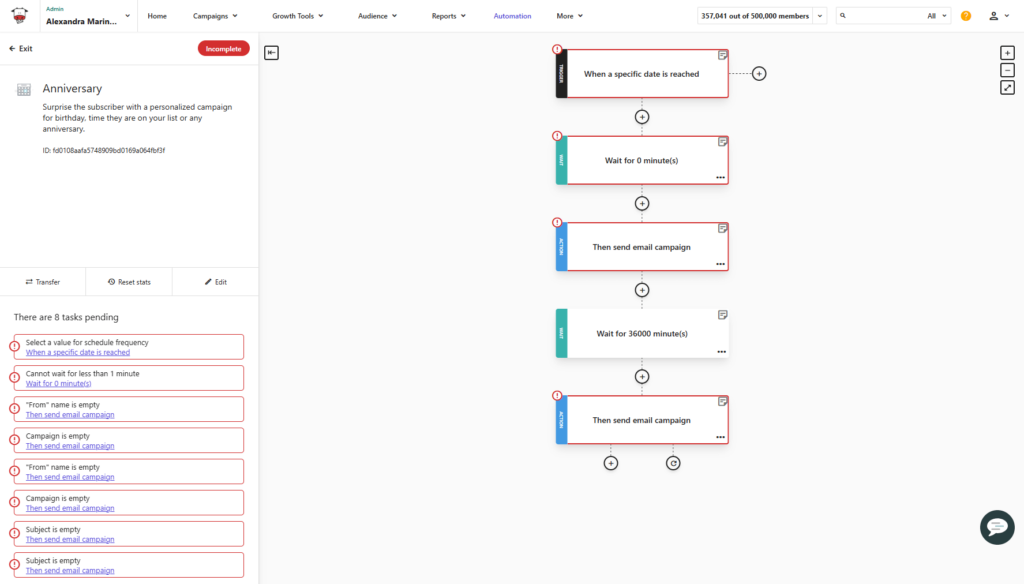
Why Should Businesses Send Milestone Emails
Personalized emails have a greater impact on email recipients, especially when they’re timely and relevant. Milestone emails check those boxes, leading to various business benefits:
- Increase customer engagement: Recognizing milestones makes customers feel valued, acknowledged, and appreciated, fostering a stronger relationship with a brand.
- Boost conversions: When tied with enticing special offers and powerful call-to-actions, they can increase sales and conversions.
- Enhance customer loyalty: Creating memorable, personalized experiences through valuable content can lead to long-lasting customer relationships.
- Improve brand image: The emotional connection caused by milestone emails can strengthen a business’ image, enhancing brand loyalty.
- Build a strong community: Nurturing prospective and existing customers with those emails makes them feel part of an extended community catering to their needs.
To bear fruit, you should use informed customer data, otherwise your email campaigns will sound off and irrelevant. Thankfully, most CRM and email marketing platforms have intuitive analytics tools to provide you with historical and real-time data.
Types of Milestone Emails with Examples
Businesses can choose different milestones to celebrate with customers based on their niche and goals. Here are some of the most common email types, including examples from notable brands:
Birthday emails
Most people love receiving birthday wishes and presents from their loved ones. Sending heartwarming emails with incentives such as discount coupons makes them feel valued and seen, leading to extra loyalty points.
To make birthday emails even more effective, you can send personalized recommendations based on previous purchases, creating upselling and cross-selling opportunities. This will add an extra personal touch to an already kind gesture. You can also set up a reminder email for non-openers to boost conversions.
Check out this beautiful birthday email by Camper, offering a generous discount for the customer’s next purchase. They added a few product recommendations they might be interested in to make it more attractive:
Subject line: Happy birthday!
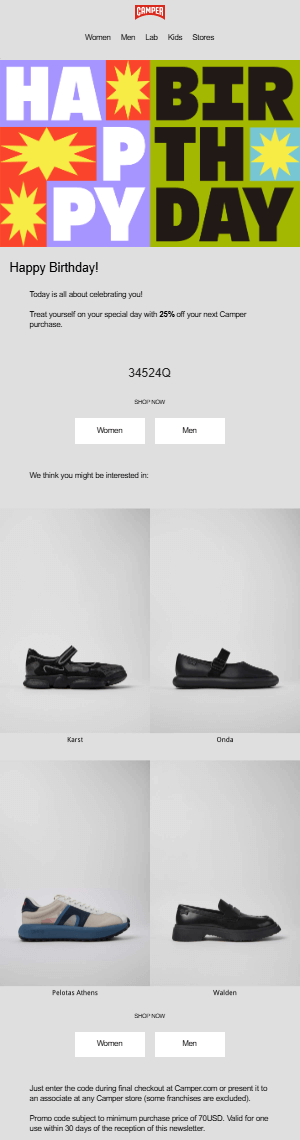
Customer anniversary emails
You can create distinct types of customer anniversary emails based on your business model. If you offer a service, celebrate one year since the first signup or registration. Send a special reward, such as a discount or exclusive access to a special event, to show them what their loyalty means to you.
If you’re blogger, thank them for staying around and set expectations for the next year, including topics you’ll cover. As for B2C, you can send them on the anniversary of the first purchase and cherish customers with a discount code or similar rewards to rekindle your relationship.
Here’s an amazing example by Etsy, with a 5% discount for the next purchase:
Subject line: 🎉 Enjoy $5 OFF! 🎉
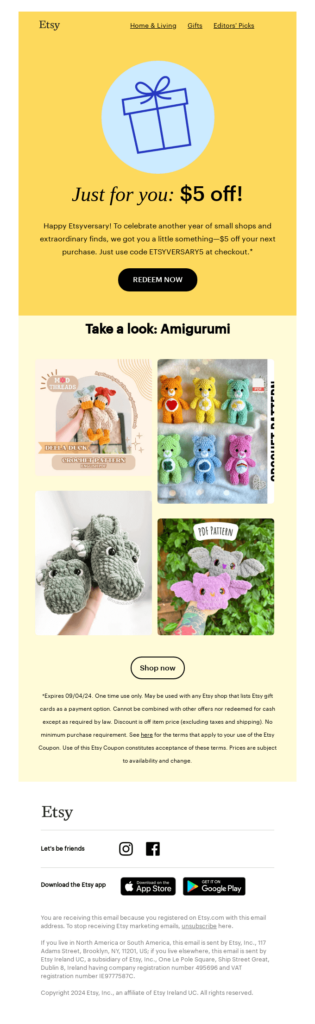
Customer milestones
In addition to celebrating firsts, you can also recognize activity milestones. For example, congratulate your customers for reaching a certain number of orders, points, or referrals, and reward them with a unique incentive, such as a limited-time offer. This not only pleases them but also encourages engagement.
This approach is impactful for B2B and subscription-based business models. By acknowledging customers’ progress, you remind them of the impact your platform has had on their success.
Grammarly sends regular milestone emails to celebrate users’ progress, with personalized insights.
Subject line: You’ve reached a new weekly streak milestone!
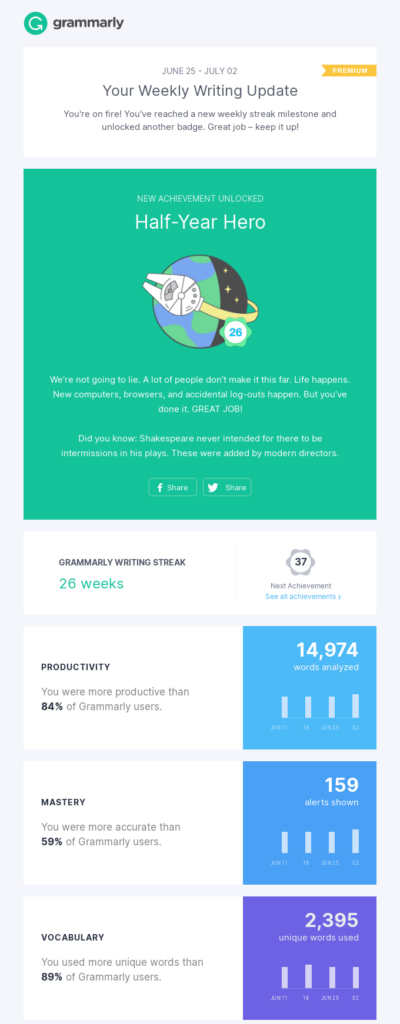
Company achievements
Has your company reached a new milestone, such as a new product or feature launch? Have you recently redesigned your website or opened a physical store? Then nudging customers with a milestone email would be valuable.
Also, mention what this achievement means for them in terms of customer experience to boost engagement and excitement.
Here’s how Myndlift announced their new feature launch to their customer base:
Subject line: NEW: Like tracking your daily steps… but for your brain! 🧠

Company anniversary
Birthday emails are not just for customers—businesses can celebrate their own birthday or product anniversaries as well. The email content can take various forms based on the goal each brand sets.
For instance, you can highlight some of the biggest achievements you’ve made over the years, plan a flash sale, or introduce unique initiatives like Starbucks:
Subject line: 50th anniversary celebration 🎉
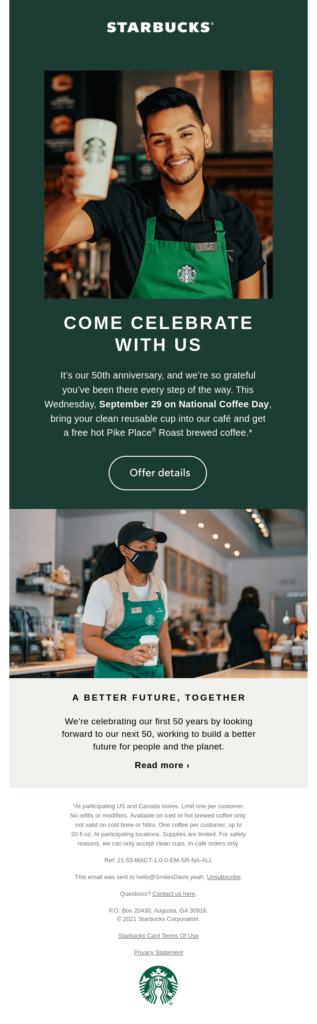
Best Practices for Engaging Milestone Emails
With so many company and customer first-time anniversaries and achievements to choose from, planning your milestone becomes a bit overwhelming. To make your milestone emails shine, it’s important to have a clear plan.
Here are some steps to help you maximize their value:
1. Set your milestone email goals
What business areas would you like to improve through milestone emails? Are boosting loyalty and retention enough or are you seeking a sales booster, too? Asking yourself these questions will help you find the right milestones to recognize with your audience, catering to different segments.
Let’s imagine that you have a SaaS business and have decided to celebrate first-year customer anniversaries. You can send different messages to people who’ve already renewed and inactive customers. Share heartwarming wishes to the first with free resources to honor them for their loyalty, and exclusive discounts to the latter to keep them on board.
In this case, we aimed at two goals simultaneously; customer satisfaction and retention. Time to pick your own goals and tailor them to customers’ lifecycle stages to boost engagement metrics.
2. Write an attractive subject line
Want to ensure that subscribers will spot your email in busy inboxes and, most importantly, open it? Then you need a special subject line that will make an impression and indulge readers to learn more.
Check out these compelling milestone email subject lines for different goals:
- Check Out Your 2025 milestones!
- Happy 1 Year! 🎁 Special Gift Inside
- 🎂 It’s Your Birthday! Enjoy a Gift!
- 500 Points! 🎉 Unlock Your Reward
- New Feature Alert! Check It Out
- 10 Years! 🎉 Join the Celebration
Overall, your subject line should be up to 40 characters and reflective of the email content. Use words hinting at celebratory vibes and if you share a special incentive, mention that too.
Unsure about the efficiency of your subject line? Use an AI writer to improve your copy based on your goals and industry or conduct A/B testing to find the winning version.
3. Hyper-personalize your messages
While milestone emails are already personalized, certain targeted email marketing tactics can lead to better results. One simple way is adding your customer’s name on the subject line or email intro.
Here’s a personalized birthday email example by Nintendo:
Subject line: Today it’s all about you, Smiles Davis!
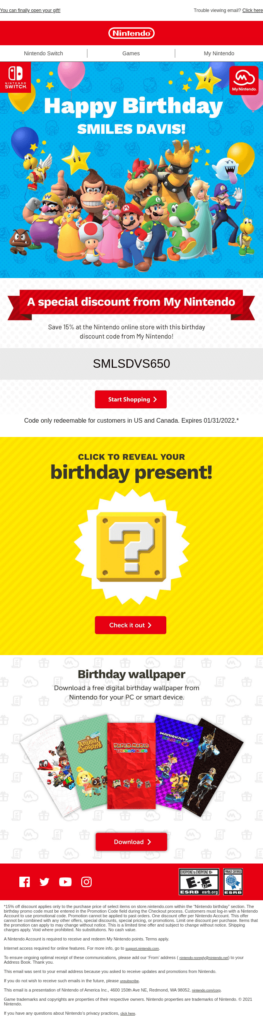
Dividing your audience into segments can maximize your conversion potential. Schedule different milestone emails to customers based on their engagement level and preferences, especially if you offer a wide range of options.
For example, if you offer wellness services, send different content to users who’ve signed up for nutritional insights and those who’ve chosen you for fitness tips. You can also use dynamic content to present different content to subscribers based on your selected criteria.
For instance, when combining your birthday emails with a discount incentive, sharing personalized product recommendations can elevate your sales.
4. Craft unique content
What should a milestone email include to be engaging and promote long-lasting relationships? Craft your email copy in a heartwarming tone to move subscribers, mentioning why you love having them as part of your community.
Depending on your goal, focus on company or customer achievements and add a few info of what to expect next. Enhance your content with engaging visuals or GIFs that emphasize the celebratory vibes.
Want to make your content even more creative? Add a GIF or infographic to grab readers’ attention faster. Plus, when offering a special incentive, ensure it’s easy to spot inside by mentioning it early on or bolding certain words. Clearly mention how to claim the reward to avoid confusion, or worst, disappointment.
5. Create a clear call-to-action
Most milestone emails come with unique incentives to delight customers who’ve engaged with the brand for long. Whether it’s a discount, a free resource, or loyalty points, invite them to complete an action to boost engagement.
Design a call-to-action button that stands out from the rest of the text to make it easy to spot and easier to tap for people who read emails on their mobile. Write action-oriented copy, especially for limited-time incentives to add a sense of urgency. “Claim now” will be more effective than “Learn more” to increase conversions.
And if you don’t offer a special reward, motivate your audience in different ways. For example, invite them to explore different opportunities your brand offers to expand their experience. Or challenge them to post their products on social media to enter a competition and claim a special prize.
6. Analyze data and refine
Once you start collecting data from your milestone emails, analyze it to determine if your goals are met. For example, if you’ve shared a discount code, open and click-through rates will show you how engaging your content was. But code redemptions will tell you whether your campaign was a success.
To nail the optimization process, apart from existing data, conduct A/B testing to see what patterns appeal to your customers the most. Overall, data-informed processes can elevate your milestone email strategy and help you create emails that leave a lasting impression to customers, by wholeheartedly acknowledging their achievements.
5 Best Milestone Email Examples & Why We Loved them
Need more inspiration for your next emails? Explore 5 milestone emails and why we chose them:
1. Peloton’s activity milestone email
Subject line: [Recipient’s Name], check out your 2024 milestones

Peloton sent a yearly review email to inform users about milestones they reached in 2024 and pump them up for next year:
Why it works:
- They created a personalized subject line including the recipients’ name to yield higher open rates.
- They built an infographic with different milestones users reached including total miles traveled and calories burned.
- They shared the recipients’ workout personality and a download option to share it with friends.
2. Teachable’s birthday email
Subject line: 🎂 It’s our birthday…

Teachable celebrated their 10th birthday offering a limited time offer to subscribers to thank them for their loyalty.
Why it works:
- They visualized the core components of the email—the birthday and incentive—to make readers spot them fast.
- They designed an outstanding CTA with direct copy to create a sense of urgency and boost conversions.
- They shared a brief description of their milestones during their journey to show customers how they’ve grown over the years.
3. BareMineral’s anniversary email
Subject line: Our anniversary gift to you? 15% OFF
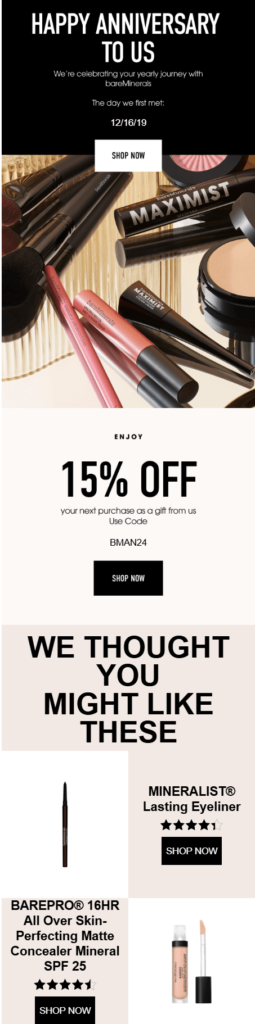
BareMinerals created a customer anniversary email including the first day they met and a generous incentive to mark this day:
Why it works:
- The subject line clearly reflects the content of the email, including the incentive.
- They placed the gift at a prominent place, followed by a “Shop now” call-to-action button to create a sense of urgency.
- They added a section with personalized product recommendations to boost sales.
4. Apple’s grand reopening email
Subject line: Grand Reopening: The Apple Store, Oakridge.
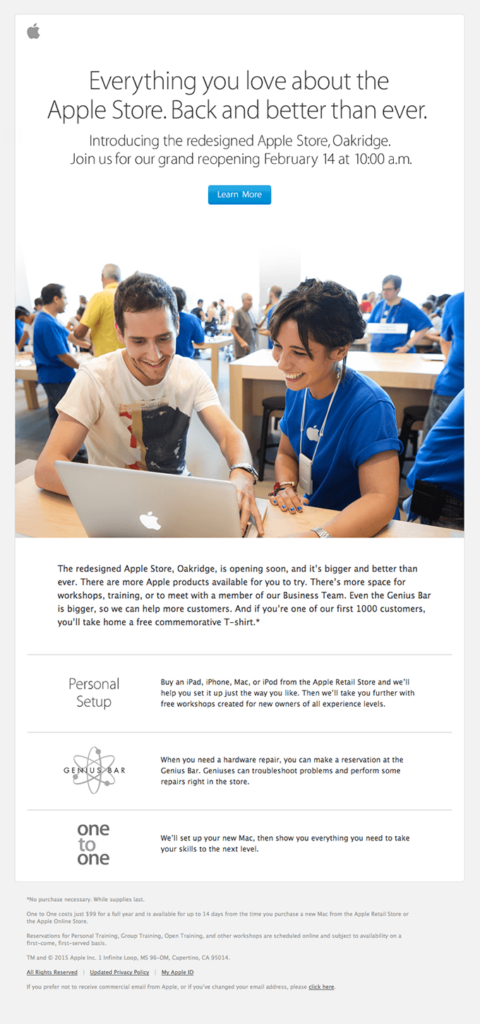
Apple sent an email to invite subscribers and customers to the grand reopening of the store to celebrate this milestone together.
Why it works:
- They added valuable information about the event at the top to grab readers’ attention.
- The copy explained what customers can expect from the new store to build anticipation.
- They shared their giveaway initiative including terms and conditions to clear the air.
5. Rothy’s sustainability milestone email
Subject line: 200,000,000+ PLASTIC BOTTLES ♻

Rothy’s created a milestone email to share their recycling and sustainability achievements with customers:
Why it works:
- They proved that they stayed true to their values and met their sustainability goals.
- They thanked customers for their support and added a link to their sustainability hub to display their initiatives.
- They set expectations for similar initiatives they want to run in the future.
Premade Milestone Email Templates to Save Time
Ready to craft your next milestone email? Check out the templates below to kick off the creation process smoothly. We’ve included two HTML email templates you can simply tailor with Moosend’s editor, and two plain text ones.
1. Birthday email
Customize this email template and wish customers “Happy Birthday” on their special day. Tweak the copy to add your gift:
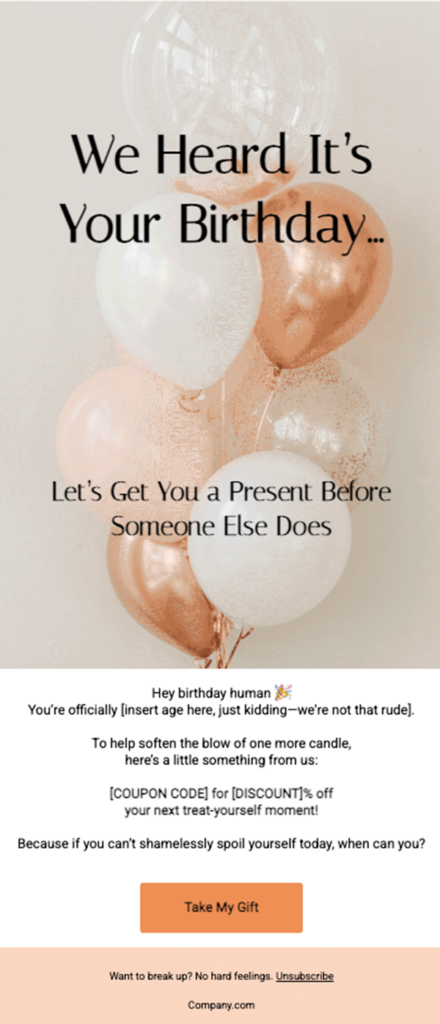
2. Customer anniversary email
Use this template to celebrate customer anniversaries appropriately, leaving a lasting impression:
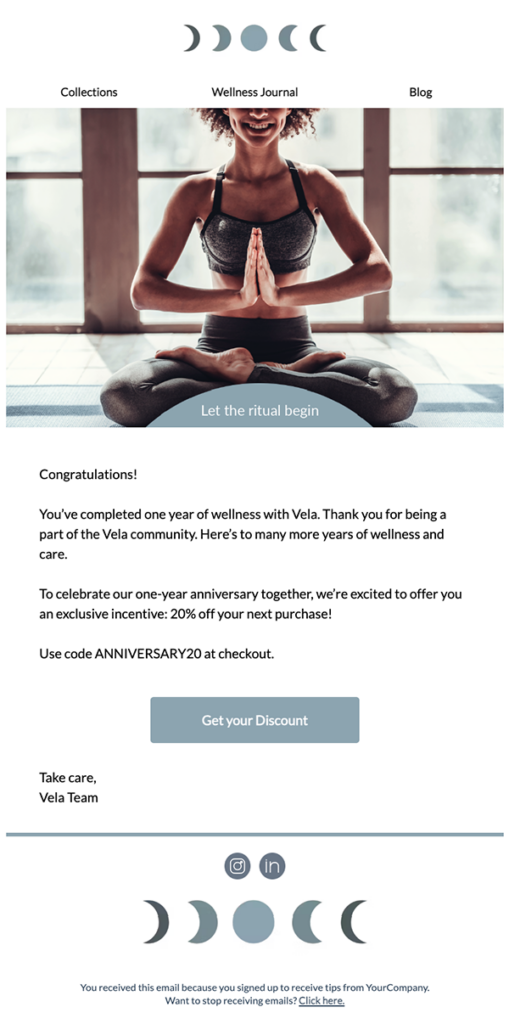
3. Customer milestone emails
Customize this template based on your service to celebrate your customers’ milestones and motivate them to thrive:
Subject Line: “100 Workouts! 🏋️♂️ Keep Going Strong”
Hi [Recipient’s name],
You’ve just completed your 100th workout with us! Congratulations! 🎉 This is a great achievement, and we couldn’t be prouder of your dedication and hard work.
To celebrate this milestone, we’re excited to offer you a special reward:
[Reward Details]
Keep pushing forward and reaching new heights. We’re here to support you every step of the way.
Best regards,
[Your Company Name]
4. Company milestone emails
What about your business’s achievements? Tweak this template and show your customers what you have achieved through hard work, appreciating their support along the way:
Subject Line: “10 Years! 🎉 Join the Celebration”
Dear [Recipient’s Name],
We’re celebrating a major milestone! 🎉 This year marks our 10th anniversary, and we want to thank you for being a part of our journey. Here are some the biggest milestones we reached over the years:
[Mention achievements in bullet points]
To show our appreciation, we’re offering an exclusive discount for your next purchase. Add [Code] at checkout to claim it before [Date].
Thank you for your continued support!
Warm regards,
[Your Company Name]
Milestone Email Do’s and Don’ts
Want a snackable overview of best and worst practices that will affect your milestone email performance? Here’s a checklist with important do’s and don’ts:
✅ Personalize your email by adding the recipient’s name and targeted recommendations based on data.
✅ Offer value to customers by sharing rewards or limited time offers to maximize conversions.
✅Keep the focus on the customer even when celebrating company milestones to make content that resonates with them.
❌ Avoid overwhelming the recipients with too much information. Keep the message clear and focused.
❌ Don’t neglect timing—send them at a suitable time to maximize their impact and relevance.
❌ Don’t forget the CTA—without it, customers won’t know what to do next, leading to lower conversion rates.
Making Small Achievements Count
Whether celebrating a customer’s personal milestone or a significant company achievement, milestone emails play a crucial role in fostering engagement and building lasting relationships. These moments of recognition make customers feel valued and appreciated, encouraging loyalty and continued interaction with your brand.
And remember, every milestone is an opportunity to celebrate, engage, and grow together, even small ones. In the grand scheme of things, they’re the ones that keep us going every day.
“What do lobsters do on Father’s Day? Shellabrate their dads.”
Lobster or not, Father’s Day is the perfect time to show appreciation to incredible dads in our lives—the ones who can make even the cheesiest jokes sound hilarious. For businesses, sending Father’s Day emails is more than just a marketing strategy; it’s a way to connect with customers on a personal level and boost engagement, loyalty, and sales.
Father’s Day is celebrated at different times around the world. In the US, the UK and Canada, it’s on the third Sunday of June. Knowing when this celebration takes place based on your customers’ location will let you craft timely and relevant campaigns to meet your goals.
In this guide, you’ll find valuable resources to create Father’s Day email campaigns that convert, including subject lines, templates, and best practices. Plus, explore email examples from notable brands to get inspired.
Why You Should Send Father’s Day Emails
While Mother’s Day has been celebrated for many years with zest, Father’s Day is increasingly gaining ground and popularity. And it makes sense; we owe a lot to our father figures and want to honor them, too.
Here are some Father’s Day stats that can’t go unnoticed to businesses:
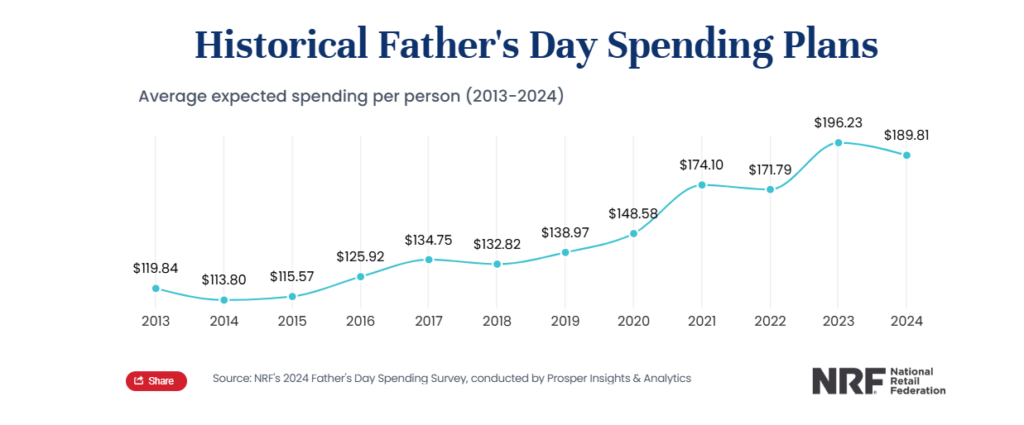
- The average expected spending person in 2024 reached $189.81.
- The top five Father’s Day gift categories included special outings ($4.5B), clothing ($3.5B), gift cards ($2.9B), electronic ($2.4B) and personal care items ($1.6B).
- 50% of consumers shopped for their fathers or stepfathers, 26% for their husbands, 10% for their sons, 8% for brothers, 8% for friends, and 6% for grandfathers.
- Many consumers purchased Father’s Day gifts online (42%), while other popular choices included department stores (38%), discount stores (24%), specialty stores (22%) and local businesses (19%).
The numbers have spoken; eCommerce, retail, and other businesses with great Father’s Day gift options should add this special day to their email marketing calendars to increase seasonal sales.
Popular Father’s Day Email Campaign Types
What type of emails can businesses share with their audience to celebrate Dad’s Day? Here are some suggestions catering to different business goals, such as boosting sales or brand awareness:
- Father’s Day gift guides
- Product recommendations
- Father’s Day sales
- Storytelling campaigns
- Interactive emails
- Last-minute gift ideas
Find what campaign suits your audience’s needs the most and can elevate your business at the same time. For instance, if you’re a small business owner, sending a gift guide might be easier than running a flash sale. Plus, adding storytelling elements with an emotional appeal can show your business values.
Best Father’s Day Email Subject Lines
Ready to craft your next Father’s Day email? First, you need an appealing subject line to boost open rates and maximize your conversion potential. Here are some compelling suggestions for different purposes:
- Father’s Day favorites
- Limited edition Father’s Day gift🎁
- Father’s Day | Gift Guide
- Gifts for all your father figures
- Top picks for him ❤
- Father’s Day gifts that stand the test of time
- Father’s Day gifts they’ll love
- Come on, Dad deserves it
- The perfect gift for dads 🥃
- Gifts to make Dad smile
- 🍕Free pizza this Father’s Day?
- Shop our mini Father’s Day sale
- Father’s Day Sale! 30% off sitewide
- Father’s Day Sale starts now
- Father’s Day deals up to 40% off
- It’s here: The Father’s Day sale
- Something special just for him
- 20% off 👉 sitewide for Father’s Day
- TAKE $5 OFF for Father’s Day
- 🎉 Father’s Day sale! Up to 20% off
- Thoughts on Father’s Day
- Treat yourself this Father’s Day!
- Happy Father’s Day! 🤗
- To a wonderful Father’s Day
- Let’s hear it for the dads!
- It’s Father’s Day—let’s celebrate ✨
- Your Dad is the Greatest
- Dads, we salute you
- Shoutout to all the dads
- Support for the man who supported you
- Father’s Day sale ends tonight
- Father’s Day is almost here
- Receive your gifts in time for Father’s Day
- Hurry! Give the gift he’ll never forget
- Last day to shop for pop
- Get it ⚡ FAST ⚡ for Father’s Day
- Hurry. Our Father’s Day Sale is ending soon
- Forgot Father’s Day? We’ve got you covered
- Hey Siri, what’s the best last-minute Father’s Day gift?
- Last Chance: Show Dad you have his back
Want to ensure that your subject line will attract your target audience? Use an AI writer to find the best version based on your industry and campaign goal. Make sure it’s up to 40 characters to be readable on all devices.
Father’s Day Email Templates to Save Time
You don’t need to spend hours designing and drafting the perfect email to make dads’ hearts feel warmer. Use premade templates from email marketing services like Moosend or design tools such as Stripo to spot a design that suits your needs.
Here are five customizable ready-made emails to save time–one HTML and four plain text versions for different purposes. To get Moosend’s template, log in to your existing account or request a 30-day free trial.
Moosend’s Father’s Day HTML template
Hop on the drag-and-drop editor and customize the template to suit your brand style. You can also add product blocks and a countdown timer to instill a sense of urgency:

Father’s Day special offer email template
Subject line: Enjoy a special Father’s Day discount!
Hi [Recipient’s Name],
Father’s Day is just around the corner, and we’re ready to celebrate amazing dads in our lives. Whether he’s a dad joke cracker or a DIY master, we’ve got something unique to show them your appreciation.
For a limited time, enjoy a special 20% discount on all our products! Use the code DAD20 at checkout to make this Father’s Day extra special.
This offer is only valid until [End Date]. Shop now and make this Father’s Day one to remember!
[Add CTA button]
Best regards,
[Your Company Name]
Father’s Day Gift guide email template
Subject line: The perfect gift for dad
Hi [Recipient’s Name],
Father’s Day is fast approaching, and it’s time to find the perfect gift to show your appreciation. Here’s a collection of handpicked items to make him smile widely:
Dad’s Essentials
📱 Tech Gadgets: From smartwatches to noise-canceling headphones, find the best gifts for the tech-savvy dad.
👕 Fashion Picks: Find stylish apparel and accessories that he’ll love.
🍤 Gourmet Treats: Indulge his taste with gourmet snacks, coffee, and more.
Don’t wait—shop now and make this Father’s Day unforgettable!
[Add CTA button]
Best regards,
[Your Company Name]
Father’s Day appreciation email template
Subject line: Celebrating the superheroes in our lives
Hi [Recipient’s Name],
“What does the pig give his dad for Father’s Day? Lots of hogs and kisses.”
As Father’s Day approaches, we want to take a moment to honor the incredible dads who make our lives so special—and fun.
To all the dads out there, thank you for being our superheroes. Your love, guidance, and endless support mean the world to us. You inspire us every day with your strength, wisdom, and dedication.
From all of us at [Your Company Name], we wish you and your family a wonderful Father’s Day. Thank you for being a part of our community.
Happy Father’s Day!
Warm regards,
[Your Company Name]
Father’s Day last call email template
Subject line: Last call for Father’s Day gifts ⏳
This is your last chance to find the perfect gift for the incredible dads in your life. Don’t miss out on making this day unforgettable!
Enjoy a 15% discount on all Father’s Day gifts by using code DAD15 at checkout by the end of [Date].
[Add CTA button]
Happy Father’s Day!
Warm regards,
[Your Company Name]
8 Inspiring Father’s Day Email Examples
Wondering what a successful Father’s Day email looks like? We gathered examples from excellent brands for different purposes to get a better grasp. Plus, we explain why we chose them to help you replicate the ideas that resonate with you successfully:
Cometeer’s special discount email
Subject line: Upgrade Dad’s Coffee Ritual

Cometeer created a unique email campaign with the perfect gift idea to surprise dads–yes, coffee–including a flash sale to motivate subscribers to move to checkout faster.
Why we liked it:
- They wrote engaging and time-sensitive copy, using phrases such as “limited-time offer” and “don’t miss out” to create a sense of urgency.
- They displayed a great customer testimonial describing Cometeer’s products better than a strong competitor to build trust.
- They built a beautiful email design, making each section–including call-to-actions– easy to spot.
2. YETI’s free shipping email campaign
Subject line: Free Shipping for Father’s Day

Free shipping is a common incentive for customers who want to shop dad’s favorite products but need a stronger push. YETI adopted that tactic to boost their seasonal sales, with hand-picked items for Father’s Day.
Why we liked it:
- The subject line reflects the content perfectly, motivating interested subscribers to open it.
- They added spot-on product recommendations, focusing on the benefits dads will reap when they receive those gifts.
- They included a gift guide for subscribers who want to explore more, inviting them to find the “perfect gift for Dad.”
3. Postable’s last-minute Father’s Day email
Subject line: Send Those Father’s Day Cards! 👔
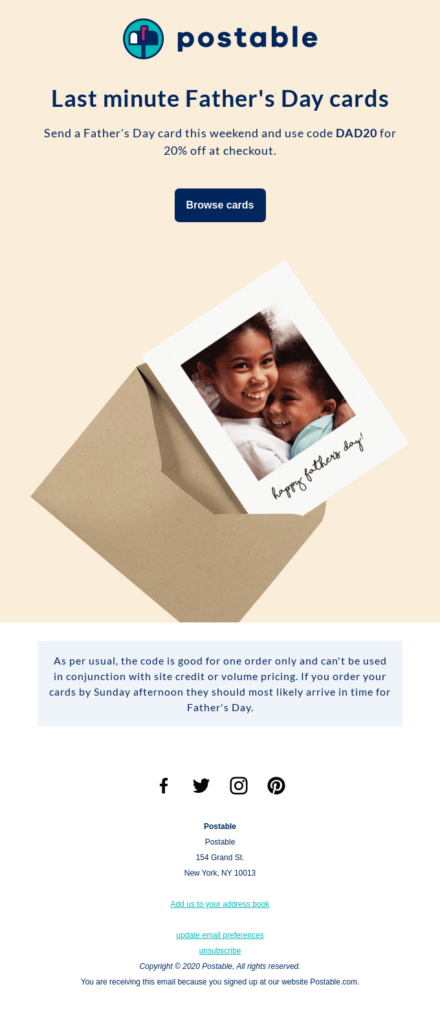
Postable gave a last chance to late shoppers to buy special cards and wish “Happy Father’s Day” to their loved ones.
Why we liked it:
- They shared a generous discount to motivate last-minute shoppers to buy.
- They created a simple design that grabs the reader’s attention straightaway.
- They added more information above the footer on when to buy to ensure that cards arrive on time.
4. Hestan gift card email
Subject line: For the father that has it all…
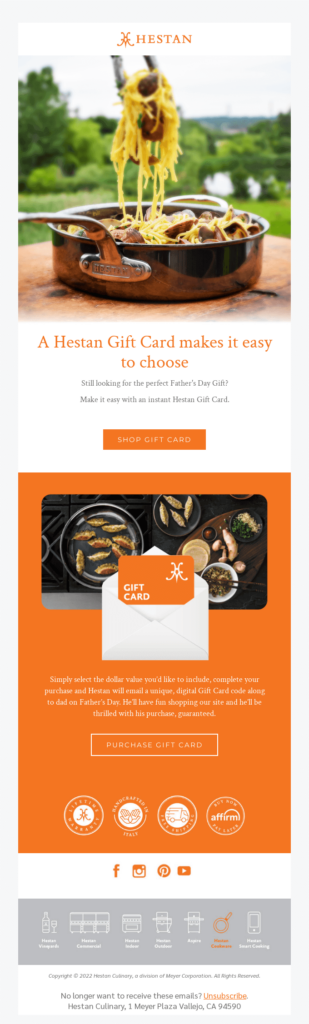
Want to help last-minute indecisive customers make a choice? Hestan shared their gift cards to please dads who’re into culinary products and cooking and give them the freedom of choice:
Why we liked it:
- The subject line is catchy and can grab the attention of people who haven’t found the best gift for their dads yet.
- The CTA buttons pop out from the rest of the text, making it easy for readers to find it.
- They included images of delicious-looking meals prepared with their products, making this choice more attractive.
5. Withing’s Father’s Day gift guide
Subject line: The cure for Father’s Day gift blues

Fatherhood and passion for gadgets usually go hand in hand. So instead of disappointing them with another pair of socks or mug, Withings shared best gift ideas in collaboration with Nokia.
Why we liked it:
- The subject line and email added an interesting humorous twist that stands out from similar campaigns.
- They added product recommendations for different dad types, such as fitness freaks or data-driven, to find the best gifts.
- The “Buy now” call-to-action buttons create a sense of urgency.
6. Hawthorne Father’s Day product bundles
Subject line: Meet our all-new dad bundle

Hawthorne created a personalized, interactive email to help subscribers find the best product bundles to celebrate Father’s Day.
Why we liked it:
- They wrote a brief description for each category to find the best dad gift idea based on hobbies or style.
- They added minimalistic visuals in each category and combined the color of the visual with the CTA button–a very detail-oriented approach.
- They included a quiz to help indecisive customers find the best bundle for their fathers.
7. Tuft & Needle’s Funny Email
Subject line: The one with the dad jokes.
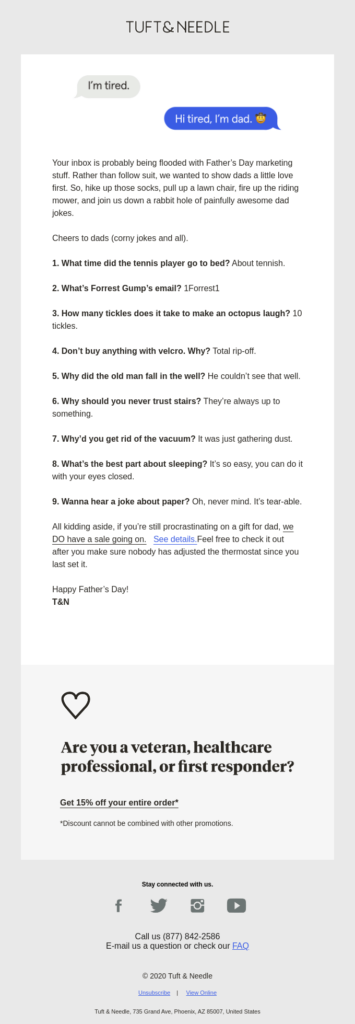
Tuft & Needle created a simple but hilarious email with a compilation of dad jokes and a surprise for those who have the guts to read them all.
Why we liked it:
- They implemented something fun and unique to stand out from similar emails.
- They nailed their copywriting efforts and highlighted their brand’s authenticity to attract like-minded customers.
- They added a hyperlink above the email footer to promote their ongoing sale.
8. Fly By Jing’s opt-out emails
Subject line: Opt out of Father’s Day?
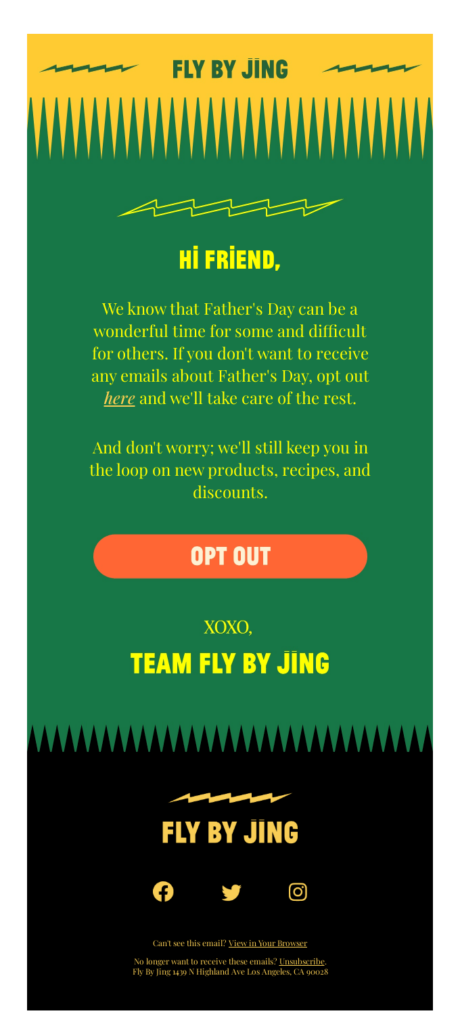
Not all subscribers are interested in celebrating Father’s Day, let alone landing on an overflowing inbox of unwanted emails. Give them the opportunity to manage their preferences and unsubscribe from those emails like Fly by Jing.
Why we liked it:
- The subject line is clear, helping the reader understand what this email is about.
- They wrote thoughtful copy explaining why they sent this option and what subscribers can expect once they unsubscribe from this list.
- The “Opt out” CTA button is easy to spot.
Tips for Perfect Father’s Day Email Marketing Campaigns
Crafting a great email design and copy and combining it with an attention-grabbing subject line can work magic. But sometimes you need more to meet your email goals. Competition will be high those days, so here are a few actionable tips to boost your Father’s Day email performance:
- Send special gift ideas and explain why customers should buy them–product bundles are also a popular option.
- Plan exclusive offers and send time-sensitive email workflows to create a sense of urgency and boost your sales.
- Use segmentation to send more personalized emails, especially if you target customers who celebrate Father’s Day in different countries.
- Add an emotional appeal to your message by adding heartwarming stories or quotes about fatherhood to make your emails memorable.
- Use social proof to earn your readers’ trust faster and secure the quality of the promoted products.
- Ensure responsiveness for all devices by using mobile-optimized templates to secure an optimal user experience.
- Cross-promote between marketing channels to maximize your reach and boost sales and brand awareness.
- Let users opt out to reduce spam complaints and unsubscribes and secure a good user experience.
You know your audience better than anyone else. Think of tactics that have worked for you in the past and apply them mindfully based on your Father’s Day business goals.
Cheers to Heroic, Unstoppable Dads
Take a pause and think for a while: What’s the best memory you have with your dad? Bring it to your mind and once the emotions kick in, find the right words to make your readers feel the same.
After all, no matter how many tactics you apply, an authentic message will always make a difference, especially for celebrations like these. Happy Father’s Day!
You’ve noticed that customers are adding products to their carts but leave without checking out. You’re left wondering what went wrong. No matter the reason, you can win back those potential buyers.
Abandoned cart emails help turn hesitation into action. These automated reminders nudge shoppers to complete their purchase—with the right timing, messaging, and incentives.
Explore how to set up abandoned cart emails, along with best practices and examples to help recover lost revenue.
No cart left abandoned
Recover lost sales with Moosend’s premade automations and templates.
Start for freeWhat Is An Abandoned Cart Email?
An abandoned cart email is a follow-up message sent to customers who add products to their cart but leave the website without buying. It’s a powerful sales recovery strategy that can reclaim around 10% of lost revenue.
These emails serve as friendly reminders, highlighting the items left behind and including a clear call-to-action. To make them even more enticing, some marketers offer incentives like free shipping or discount codes.
Why You Should Send Abandoned Cart Emails
The good news is that your business isn’t doomed due to cart abandonment. If you want to win back lost customers and increase sales, an abandoned cart email strategy is the best way to succeed.
Here are some cart abandonment stats that point to their importance:
- Abandoned cart products can reach up to $4 trillion annually.
- In 2025, the average cart abandonment rate reached 70.19%.
- B2C businesses using automated cart abandonment workflows see a 50% increase in conversion rate.
- More than 40% of cart abandonment emails are opened, and half of the subscribers who engaged with the content of the email purchased.
Crafting compelling abandoned cart emails is not just a cool way to re-grab your prospects’ attention. It helps you cope with a real revenue blocker and reduce its impact on your business.
Common Reasons for Shopping Cart Abandonment
While every industry is different, there are certain common issues that can result in cart abandonment:
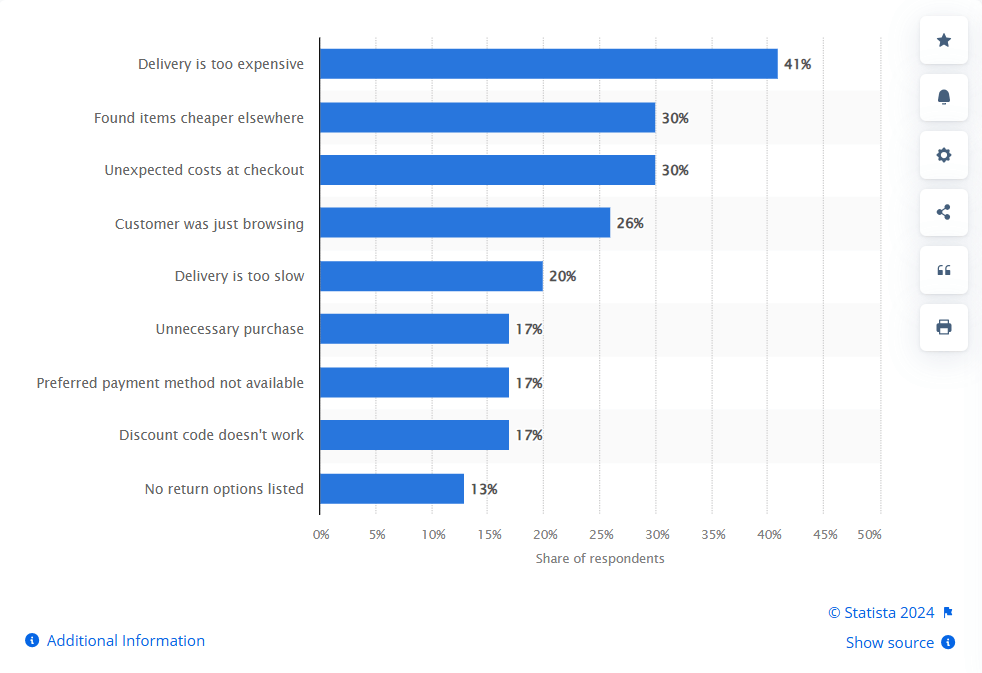
Expensive delivery, cheaper options from competitors, and unexpected costs that appear during the checkout process are the main cart abandonment causes. Plus, cart abandonment is often linked to customer intentions. Some may just browse through your website or consider a purchase unnecessary.
These findings show that improving your eCommerce site navigation leading to checkout is a must. But since controlling all these factors is not always easy, setting up abandoned shopping cart emails can help you make up for lost revenue.
Best Practices for Converting Abandoned Cart Emails with Examples
Cart abandonment emails are a surefire way to bring customers back, but this doesn’t mean that any cart abandonment email will work. Follow these best practices to meet your goals.
1. Choose email automation software
How can you set up abandoned cart emails without wasting valuable time and resources? Most email marketing platforms offer dedicated features to create converting abandoned cart emails with premade email templates and automation workflows.
Besides creating a single email, these tools let you also schedule and trigger abandoned cart emails and sequences to increase your conversion potential. Moreover, you can use segmentation tools to make your abandoned cart reminder emails more relevant to your audience.
For instance, Moosend provides users with a premade cart abandonment workflow that can be easily adjusted following the if/then logic. Use cart abandonment product blocks to remind users of what they left behind and tweak your messaging to suit your brand style using the beginner-friendly editor.
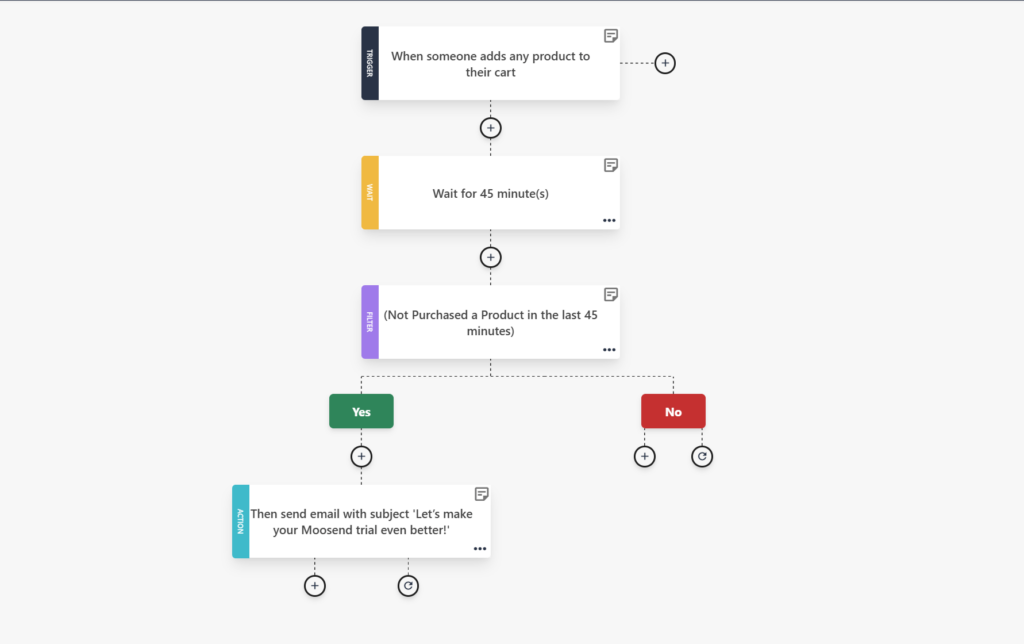
2. Add a clear sender name
The sender name is the initial element that attracts the recipient’s attention and might impact the success of your campaign. Pick a trustworthy and well-perceived name otherwise your email might look spammy.
Your company’s name is usually enough. To make your email feel a little more personal, use a person’s name in your sender. It’s a simple, yet effective touch that can elevate readers’ experience and gets you closer to a good open rate. Make sure it’s not too long, otherwise it won’t be fully visible in the mailbox.
Another great strategy is using a more personal sender name in later messages. While the first abandoned cart email has a more generic feel, the one that arrives a few days later feels like someone from the company took the time to check the cart personally. It will make subscribers feel more valued and eager to open your emails.
3. Create an attention-grabbing subject line
Good subject lines secure a high open rate. Once reading it, a recipient decides to open or ignore the email. Depending on your brand you can try different things, from informal, cheerful, mysterious, or even a little urgent.
Here are our top 5 favorite abandoned cart email subject lines:
- Your shopping cart xpires in two days – Save it now!
- You’re so close to better coffee.
- Oops… You left something in your cart! 🛒
- You know you want them. Take a second look!
- Was it something I said?
The optimal number of characters for a subject line is between 30-40 to ensure that your sentence will look good on mobile, too. Adding the visitor’s name to the subject line is also a nice addition. It catches the reader’s attention on the spot, creating a personal touch that buyers value a lot.
Want to ensure that your subject line is efficient for your target audience and industry? Use an AI writer to find helpful suggestions or conduct A/B testing to find the winning version.
4. Show them what they’re missing
Not everyone remembers what they were about to order and may have visited other stores, too. Product images of abandoned items can help, especially for potential buyers still thinking about buying.
Check out this example by Trade. They added the product names next to beautiful visuals of abandoned items and links to redirect them to their carts.

To make this email even more appealing, include social proof such as customer reviews and ratings to earn prosects’ trust and build up a little FOMO.
5. Write compelling email copy
To increase abandoned cart email conversions, your messaging should stand out. A simple trick is staying on brand and keeping it short. Large paragraphs and stories rarely help, so go for something witty and bold, followed by a brief description of the abandoned products.
Let’s see some abandoned cart email examples from major brands:
Camera Ready Cosmetics’ Scarcity Message
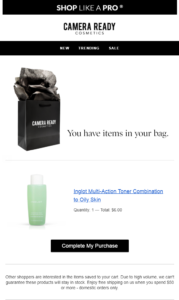
Scarcity is one of the most important marketing principles. We tend to place a higher value on things that are in short supply.
Creating a sense of urgency or scarcity in your abandoned cart email like Camera Ready Cosmetics can work wonders. If your customers believe a product is available for a limited time, about to sell out, or out of stock, they’ll be more eager to act.
Lewis’ Personalized Abandoned Cart Email

E-commerce businesses can often come across as impersonal. Personalized emails delivering a friendly, more personal tone in your copy can be a real savior.
Lewis chose to reengage lost customers with a friendly email that entices the reader to give their cart another chance. The personalization at the greeting and the signature at the closing of the email creates a welcoming copy that makes the reader appreciate the brand even more.
Chubbies’ Humorous Cart Abandonment Email
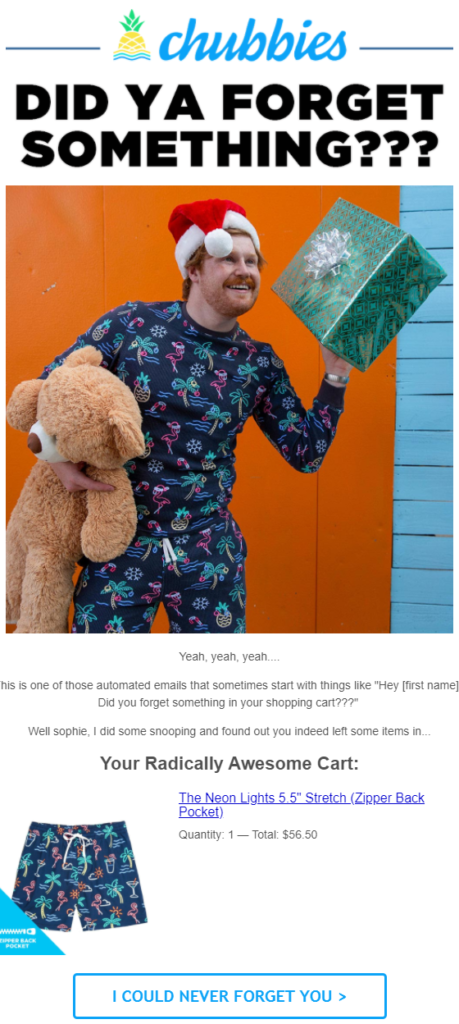
Chubbies have a fun time with their copy, serving fresh content all year round. While it’s not a suitable strategy for all kinds of brands, humor can be highly effective. You can keep your subscribers engaged and drive them back to their cart only because they appreciate a little cheerfulness in their inbox.
Finally, it’s normal for customers to need help or guidance while browsing your eshop. It’s also possible that they didn’t complete their purchase because of technical issues. Show you are there for them, by including contact information such as phone number or email address or even a FAQ section.
6. Add a clear CTA
The CTA button is one of the most important parts of your abandoned cart email, as it can make or break lead conversion. While strong words are often a great strategy for CTAs, words like “buy,” “shop,” or “complete” may put off some of your customers. Choose low-commitment action words showing readers that you offer them the freedom of choice.
For instance, you could ask them to “Return to shopping cart,” “View cart,” or “Get the goods.” If you’re offering free shipping or a discount code, you can also use this in your CTA by urging them to “Use the coupon.”
Don’t forget to make your button outstanding so the reader doesn’t miss it, as shown in the example by Casper:
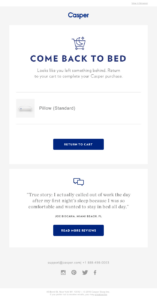
7. Segment your recipients
Abandoned cart emails not only need to be properly structured and well-timed, but relevant, too. Not all visitors have the same needs or shopping habits, so they cannot be driven back to their cart with the same email.
To increase conversions and win back as many “abandoned” customers as possible, use list segmentation. It’s one of the most effective email marketing strategies that helps you get to the root of why a visitor hasn’t completed their purchase and address their specific concerns to make them buy your products.
List segmentation lets you group your e-store visitors according to various criteria and send the right email to them. Here are some of them:
- Repeat vs. first-time customer
- Shopping history
- Location
- Cart size
- Order value
- Product type
To nail that strategy, get list management software with top-notch capabilities. Look for a platform with a great deliverability rate and additional personalization features, such as custom fields, to create highly targeted emails.
8. Create time-relevant email series
Another factor to consider is the timing of your abandoned cart emails. When is the perfect time to win your visitors back?
The best option is sending it within an hour from the time of the cart abandonment. Remember that your first email shouldn’t be pushy, but a gentle reminder wishing to help the visitor.
If you’re planning to send a series of abandoned cart emails, you can adopt a more urgent language in your second email or last call. However, avoid sending too many follow-ups as your content will look spammy.
9. Optimize for mobile devices
If you’re only designing emails to look good on desktop, then you’re clearly missing sales recovery opportunities. According to recent stats, mobile users have a higher abandonment rate reaching 85%, calling for better optimization tactics.
Most email services—including Moosend—offer mobile-optimized templates to tackle that challenge. You can also look for integrations to run tests for different devices and screen sizes.
Overall, a clean format with subsections, white space, and short chunks of text can secure a better experience for mobile users.
10. Make data-informed decisions
It’s tempting to rely on your intuition to predict what your audience wants to read when receiving an email, but this strategy might not always lead to great results. Instead, resort to data-informed tactics such as A/B testing.
To understand exactly what works and what doesn’t, play around with your subject line, content format, images, and CTA to find what resonates the most with your target audiences.
Once you start collecting data from your abandoned cart emails, observe patterns that work and what needs improvement. For instance, check out what subject lines receive higher open rates, and whether certain content formats, such as social proof, lead to higher conversions.
Additional Amazing Abandoned Cart Email Examples to Get Inspired
Want to see how other brands designed their abandoned cart emails to boost conversions? Here are 9 notable examples and why they work:
1. Beauty Bay
Subject line: We’ve saved your bag
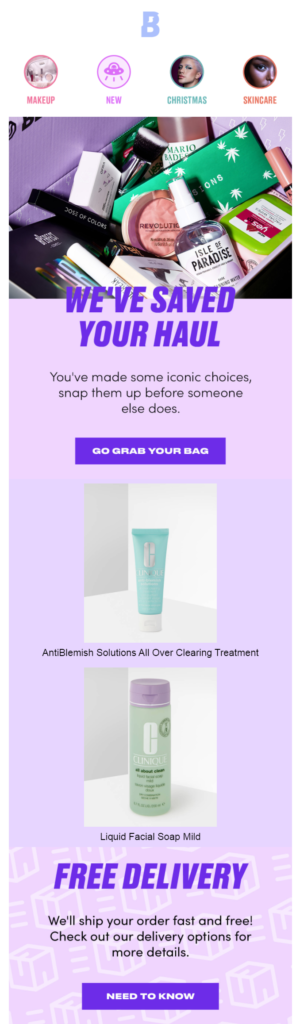
Beauty Bay created a bold abandoned cart email, without missing the point:
Why we liked it:
- They displayed their brand identity using bright colors, bold texts, and unique photos.
- They employed a sense of scarcity (“before someone else does”) to motivate readers to act fast followed by a strong CTA.
- The free delivery incentive makes the offer more attractive and harder to resist.
2. Design Milk
Subject line: Forget something in your Design Milk cart?

Design Milk stepped into their prospects’ needs and delivered a great abandoned cart email readers can identify with:
Why we liked it:
- The reader understands straightaway from the subject line what this email is about.
- They wrote empathetic copy, acknowledging their need for extra time to purchase this item.
- They shared information in the form of icons without boring the reader.
3. Church California
Subject line: You left something behind…
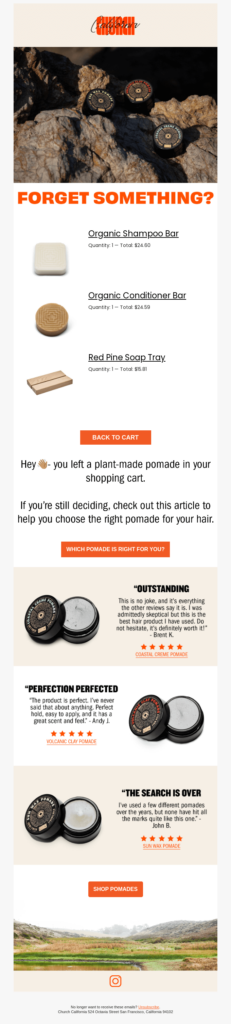
Church California, an online store with botanical products, used various tools to make their abandoned cart emails a success:
Why we liked it:
- They shared an article below the abandoned products to help prospects decide if they’re suitable for them.
- They added customer testimonials to tempt readers to buy driven by social proof.
- They included an unsubscribe button to help recipients opt out if they’re not interested in receiving emails from the brand.
4. Bluemercury
Subject line: You have great taste!
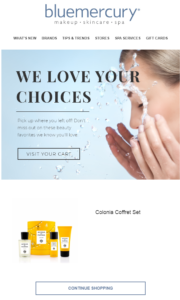
A little compliment goes a long way, and flattering your prospects like Bluemercury can lead to impressive results.
Why we liked it:
- The headline “we love your choices” gets noticed straight away.
- They added two CTA buttons with the same goal leading to the customer’s cart.
- They created a sense of urgency with the words “don’t miss out on” to boost conversions.
5. Timberland
Subject line: Can’t Stop Thinking About Me?

Timberland nudged cart abandoners and offered alternative ideas to boost sales.
Why we liked it:
- They wrote a creative subject line that’s hard to skip even in busy inboxes.
- They added product recommendations, similar with the item in the prospect’s cart.
- They created a CTA button leading recipients straight to the checkout page to save time.
6. Allbirds
Subject line: Your Cart Is Waiting
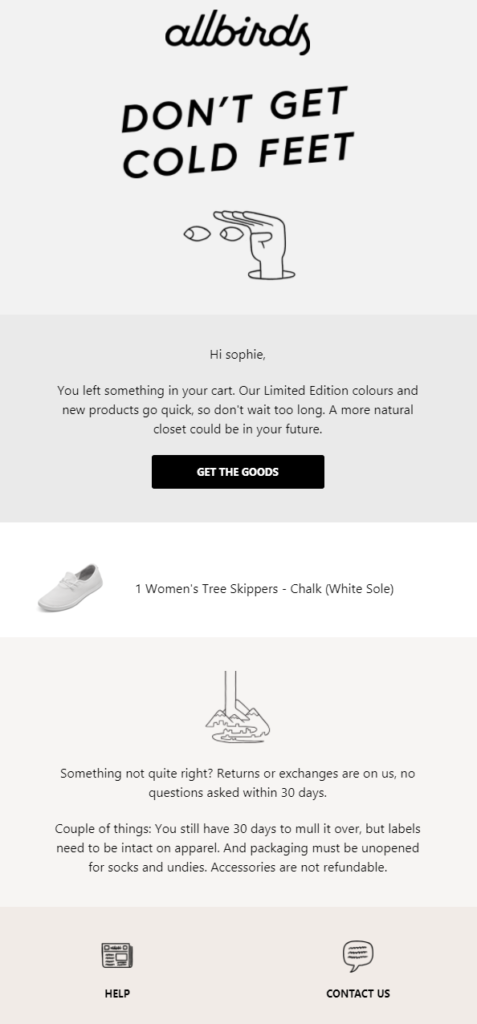
Allbirds created a customer-centric abandoned cart email, with emphasis on the return policy.
Why we liked it:
- They targeted prospective customers leaving their cart behind due to lack of return options to tackle their hesitance.
- They added two icons leading to customer support or service to respond to concerns and win back customers.
- They created a personalized experience by adding the recipient’s name on the introduction.
7. Native
Subject line: Does this count as a humble brag?
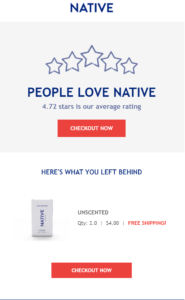
Native used the social proof tactic to elevate the efficiency of their abandoned cart email:
Why we liked it:
- They wrote an attention-grabbing subject line with a clever wordplay to boost open rates.
- The added customer testimonials in the form of start ratings to trigger FOMO and build credibility.
- The added urgency to the CTA buttons to move readers to the checkout.
8. Recess
Subject line: you’re so close (to having 10% off)

Recess showcased their brand identity in their email design, using pop colors that make a difference:
Why we liked it:
- This follow-up email comes with a 10% discount–also mentioned in the subject line–to boost conversions.
- Their email copy is short but straightforward, focusing on the incentive.
- The “I’m ready” CTA button aligns perfectly with the rest of the design assets and colors.
9. The Home T
Subject line: Oh no! This expires soon. Don’t miss it.
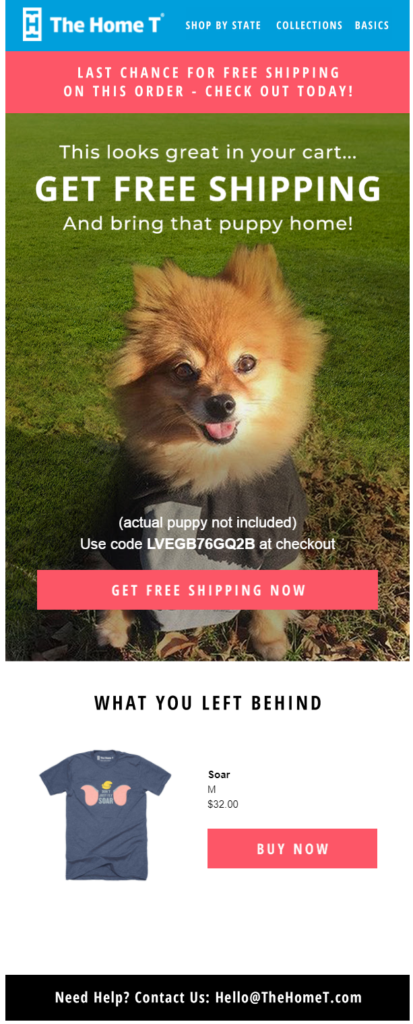
Home T’s cart recovery email focused on announcing zero shipping costs to attract abandoners.
Why we liked it:
- They added an urgent tone straight from the subject line, mentioning that the offer will expire soon.
- They included a visual of an adorable puppy to make this email campaign more engaging.
- They added “Free shipping” on the initial call-to-action button to boost visibility.
Premade Abandoned Cart Email Templates to Save Time
Want to build converting landing pages without wasting extra time? Use one of the templates below and customize them based on your needs. To get them, log in to your Moosend account or request a free monthly trial:
Stylish abandoned cart email template
Tweak the initial image, copy and fonts based on your brand needs. This template also includes social media buttons for those interested in interacting more with your brand, without necessarily purchasing:

Minimal abandoned cart email template
This template is perfect for retailers and eCommerce businesses looking for a simpler design to nudge cart abandoners. Use the editor to add more sections if needed, such as testimonials:
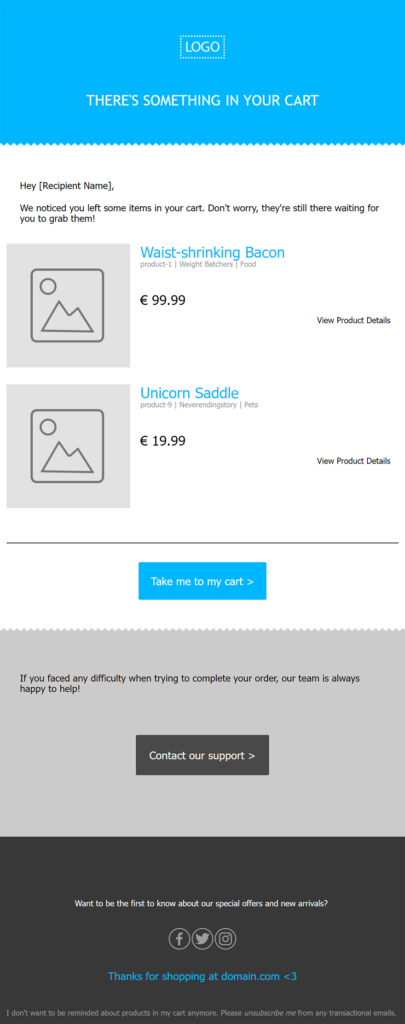
Visual cart recovery template
If you want your template to be more about your products, customize this template focusing on product details. The red CTA buttons can maximize conversions, but feel free to tailor them based on your brand’s colors:
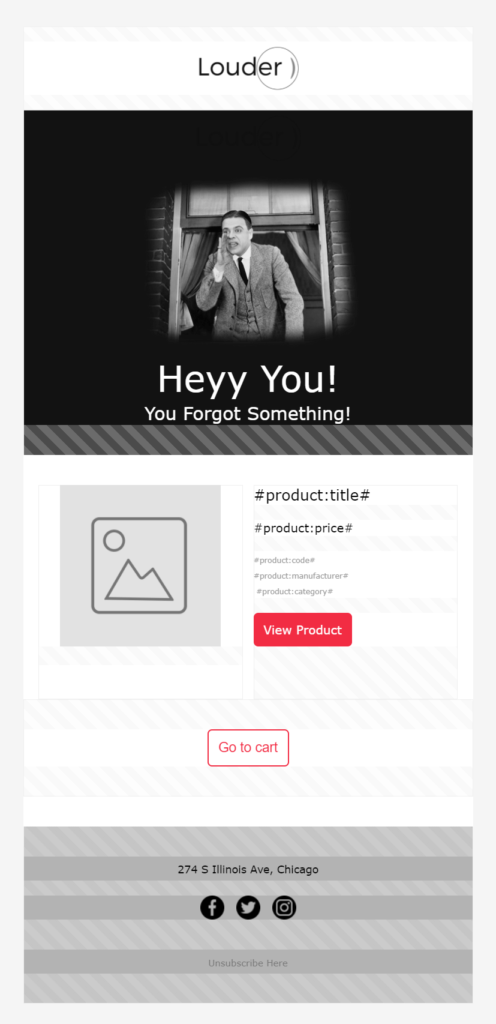
Build Abandoned Cart Emails You’d Love to Receive
The next time an abandoned cart email lands on your inbox, think about what made you give it some extra thought. Was it the subject line, the design, or simply the product itself? Stepping into your prospects’ shoes is essential to nail this strategy.
And finally, remember that these email campaigns let you show prospects what your brand is made of. Through your copy and tone, you can create hard-to-skip customer experiences.
What was the last travel email campaign you sent like? Was it about a dreamy summer escape with an eye-catching template? Was it a last-minute deal with a subject line that got you a beautiful open rate because it was just the right mix of urgency and intrigue? Or did the body of your email describe a brand-new resort you just added to your hotel portfolio?
Whatever it was, it gave you a plethora of data from travelers interested in your brand. But what happens next?
Diving into email metrics often means checking out which destinations drove more clicks, or whether this subject line was more successful than the previous one.
But your travel email campaigns are more than a one-off deal—they’re a source of traveler preferences, booking patterns and behaviors.
If studying the hidden layers of your email marketing campaigns is not your strongest suit, fret not. We’re going to take a deep dive to uncover powerful insights through three core sources:
- Your reports that explain your bottom line
- The custom fields you can use to tailor every email to each traveler
- The A/B testing tool that leaves nothing to chance
So, let’s refine your travel email strategy and maximize your bookings.
Campaign reports: The destinations that sell
Understanding who is booking and why can be crucial when you’re planning your next travel email marketing campaign.
When you analyze your email campaign’s reports, you understand recipient activity, opens, clicks, or even the different devices potential travelers use to view your email campaigns.
Your campaign’s reports can also show you behaviors that drive revenue by analyzing how a recipient engages with each destination and campaign.
Sounds complicated? Let’s break it down with a real-world example.
Imagine you’re a travel agency with global destinations running a “Summer Getaway” campaign. You see great metrics at first—your open rates are strong, your CTR is great, but you just don’t have the revenue you imagined.
So, you go into the click on your campaign and go to your report dashboard to see a complete breakdown of your campaign:
- Your performance overview, which can show you a summary of your latest campaign’s statistics.
- Your A/B performance overview, which pinpoints how your A/B testing campaign performed.
- Your “track recipient activity” section, which shows how each recipient interacted with your campaign.
- Your “track link clicks” section, which shows how many times a link in your newsletter has been clicked.
- Your “track email clients and devices” section, where you can make sense of the different browsers and devices your recipients use to open your emails.
- Your “track activity by location” section, which can give you insights into the parts of the world where your campaign was more popular.
Checking these numbers can give you a lot of information. But sometimes, you just need to dig a little deeper. So, here’s what you can do.
You can create your own custom report through the “Custom Reports” tab and select any widget that makes sense for your cause. In our example, we’re selecting the “Best performing day and time” to refine the campaign even further.
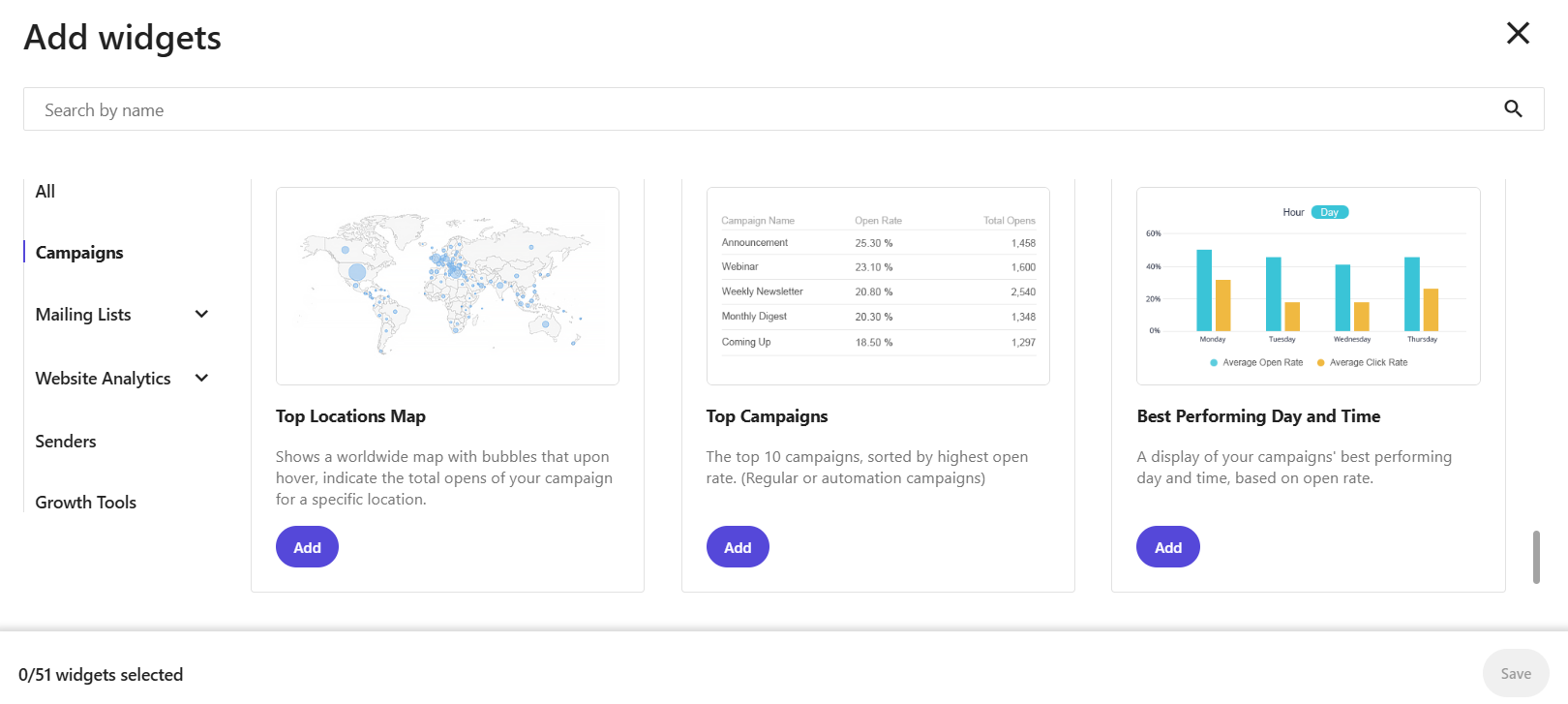
The results? Let’s assume that most bookings happened over the weekend. And let’s imagine your report shows Saturday morning was the best time for bookings, but you sent your campaign on a Thursday afternoon.
That means that you likely missed out on conversions from travelers who needed to research the destination and make the most out of their vacation.
But thanks to your custom report, now you know that your campaigns will capture thorough travelers on a Saturday morning.
Let’s get even more granular. Now, we’re going to pick the “Top Locations Map” widget and compare open rates where your travelers reside. If you created a “Europe Only” campaign and Australia is among your top locations, there’s a chance that you missed out on conversions from travelers who are looking for something closer to home.
Next time, you’ll know how to create offers for destinations in the southern hemisphere. Or even better, come up with specials for your European destinations that are lucrative enough for travelers down under to go ahead with.
Custom fields: Tailor your emails to the next level
Think like a traveler. Would you read and click through a message that listed all available destinations and accommodation types? Or would you prefer an email that only shows your bucket list destinations?
If your answer is the latter, then you probably need to learn more about Moosend’s custom fields.
A custom field captures information from subscribers as they subscribe to your list, allowing you to learn more than their first name.
When you create an email list or when subscribers sign up to a newsletter, the default fields are Email, Name, and Mobile. Sometimes, you might want to add fields to receive more information about your subscribers. Moosend’s custom fields offer a way for you to gather more in-depth information for new subscribers, like a specific date—birthdays, for example, or anniversaries—or where they are located and where they prefer to travel.
You can use custom fields on a mailing list as personalization tags inside your email campaigns and as criteria by which you can segment your email list. This means you can easily combine the data about the reaction your subscribers have to your newsletters (for example, opens, link clicks) with the data you collect from custom fields, such as subscribers’ age and location.
Usually, you can collect such information by adding custom fields to a simple form. When people subscribe to your newsletter or sign up to book a trip, ask them a few questions like their birthday or favorite destination to get to know them better.
Now let’s see that in action.
Example: You’re a travel agency specializing in romantic getaways. You launch a campaign promoting a “Couples Retreat” deal for your smaller resorts with one-bedroom double-bed accommodations.
What makes sense is to create an “Anniversary” custom field for your campaign:
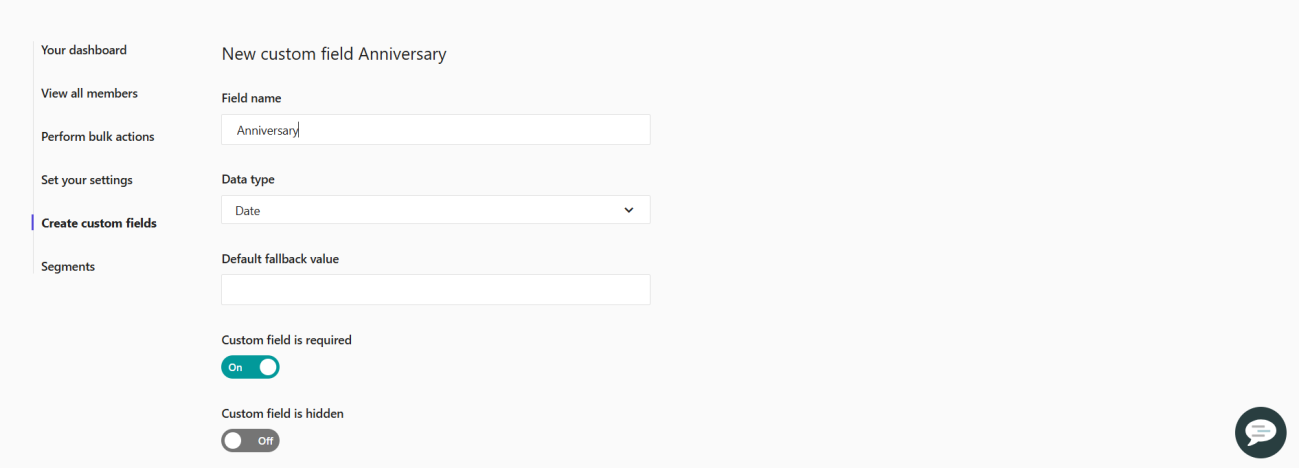
That way, your campaign will be ready for a special anniversary message with a personalized offer for specific accommodation types and hotels. Take it a step further with a voucher—not something too big or costly. Perhaps a complementary spa treatment or a romantic dinner in the hotel’s restaurant will do the trick.
The extra touch will make your email campaign more relevant, and you’ll see an increase in engagement and conversions.
You can go through the same process for any campaign you deem necessary. This feature is designed to help you hyper-personalize your campaigns quickly without compromising quality.
Through this feature, you can personalize every aspect of your emails. Go from a generic “[First Name], check out our new hotels” to a “[First Name], our new resort to [Destination Name] is waiting for you.”
But custom fields are not a part of your subject line alone. You can add them to your email’s body copy and show relevant destinations and accommodation or activity recommendations to each part of your email list.
Imagine you run a travel agency or a site that offers vacation packages, and you’ve collected info on the types of destinations your subscribers are interested in. Sarah likes beaches, James prefers mountains, Nick is into urban destinations, and Jessica goes for adventure travel.
Your next campaign’s objective is to promote your “Spring Gateways.” And, naturally, you want each person to see a destination that fits their travel style. Why not add a custom field for an image that changes dynamically?
The process is simple. Just create a custom field called “Image” or “travelimage”. Anything that would help you remember what this custom field does would do, really. In the custom field, add a link to an image that reflects each subscriber’s preferred destination:
- Sarah loves beach vacations. Add an image of a sandy beach with turquoise water and palm trees.
- James prefers mountain retreats. Add an image of a cozy cabin in the Alps.
- Nick enjoys urban destinations. Opt for an image of a bustling city square and interesting little cafés.
- Jessica is into adventure travel. Why not include an image of a hiking destination—perhaps in Patagonia?
Using a custom field like this will help you craft one email and have the content change dynamically. Everyone gets a “Spring Getaways” email, but Sarah sees a beach, James sees a mountain lodge, Nick sees a lively city and Jessica the adventure of a lifetime. The message feels personally relevant, and it’s more likely they’ll click to learn more or book a trip.
Using custom fields can help you refine your future campaigns by showing travelers their top picks and destinations they’d love to explore. All because of data.
A/B testing: Find what makes their mind wander
Most marketers have run an A/B test at some point. As one of the most common—and surefire—ways to understand what hooks audiences, A/B testing can truly benefit your travel email marketing campaigns, so long as it’s done correctly.
You can test anything with A/B testing, from subject lines to preview text, sender names, body copy. No element of your email campaign is too big or too small for that.
For example, test subject lines like:
“Escape to Paradise” vs. “Your dream vacation awaits”
The results can reveal what your audience responds better to. In our case, you’ll see whether your travelers prefer aspirational messaging or direct invitations.
But let’s go beyond subject lines. Why not test your sender name?
You can send your travel email campaigns from an [email protected] address or from a [email protected] address. See which travelers respond better to, to determine whether they prefer a more professional—albeit faceless—or a more personal approach to their email correspondence.
Ready to kick it up a notch? Test your body copy, CTA buttons, or even your email’s overall design. Just keep in mind to change one core element each time. This will help you pinpoint exactly what worked and what didn’t.
So, for your body copy, switch between “Escape to a tropical Paradise” and “See our newest tropical destination” to determine whether your recipients prefer vivid storytelling elements in their email copy or sentences that can be taken at face value.
For your CTA, experiment between “Book now” or “I want to book” to see if imperatives work better.
A/B testing’s biggest benefit isn’t that it can apply to all aspects of your travel campaigns. It’s the fact that it can show you that phrases, colors, or storytelling you were sure would work might not be what your recipients really need, to get them to book their vacations through you.
Take your audience on a journey
Metrics like email opens and click-through rates only tell part of the story. By tapping into deeper insights through reports, custom fields, and A/B testing, you can transform your travel email campaigns into data-driven, high-converting experiences.
Just analyze your data and understand how travelers interact with your emails. Personalize your approach. And watch your bookings soar.
You’re about to start promoting your next webinar and look for ways to increase your registration rates. But how? There’s one marketing asset that can secure the results you’re longing for—webinar landing pages.
According to the 2025 Webinar Benchmarks Report, well-designed webinar landing pages can increase registration rates by up to 30%, making them an essential tool in your event marketing strategy.
In this guide, you’ll learn best practices to craft high-converting landing pages to promote your webinars. Explore their core elements and see how big brands have built successful webinar landing pages to boost their lead generation. Finally, find premade landing pages to build your own.
What Is a Webinar Landing Page?
A webinar landing page is a webpage aiming to promote an upcoming webinar and increase signups. It can also work as a lead magnet, as it can bring new high-quality leads to the business.
Webinar landing pages include valuable information about the event, such as date, time, covered topics, and speaker names. They invite prospects to sign up, emphasizing the benefits attendees will reap.
Most businesses use landing page builders with premade templates to craft them. You can resort to dedicated tools such as Leadpages or more enhanced marketing platforms like Moosend with built-in tools and user-friendly features.
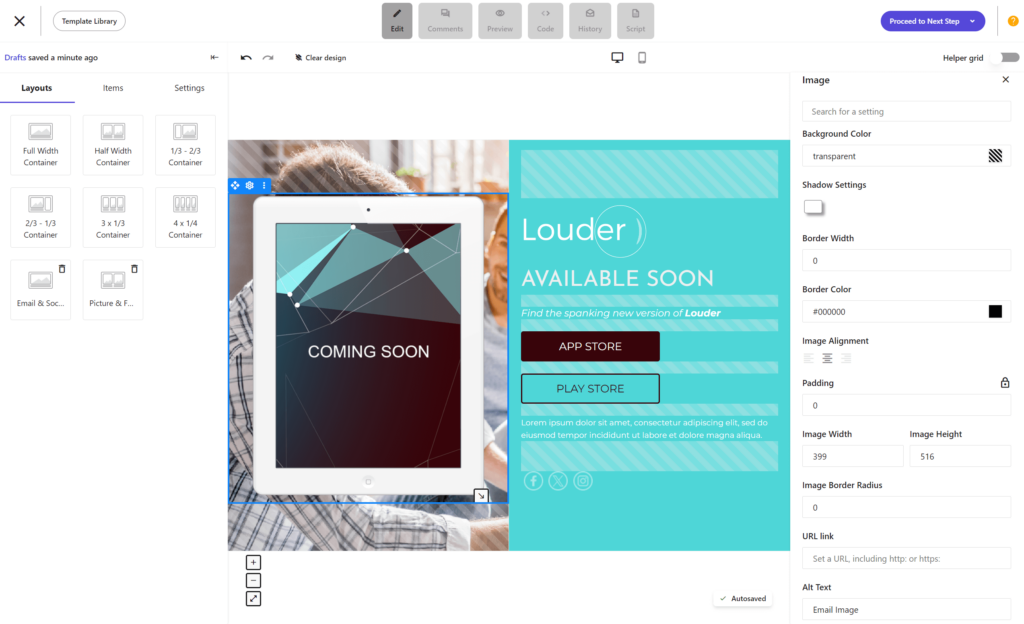
Why You Should Create High-Quality Webinar Landing Pages
The two main challenges marketers face when promoting a webinar are low signup and attendance rates. Thankfully, a well-designed landing page can help overcome them.
Here are some of the key benefits of introducing webinar landing pages to your promotional strategies:
- Increase registrations: They help attract the attention of people interested in the webinar topic.
- Boost engagement: They provide participants with important information about the webinar to convince them to join.
- Generate new leads: You can target high-quality leads and gradually move them down the funnel with nurturing techniques to convert them into customers.
- Boost brand awareness: A beautiful landing page can display your brand’s identity and make an impression on new visitors.
- Collect important data: You can use the data collected during the signup process to send highly targeted campaigns to leads and customers.
The better news? Reaping those benefits is relatively easy if you follow some practical tips.
Essential Elements of High-Converting Webinar Landing Pages
What is the anatomy of a successful landing page? Here are the essential components and tips to master them:
Clear headline
One of the first elements visitors will spot on your landing page is the title. A compelling headline should align with the purpose of the event and reflect the webinar content to increase conversions.
Most marketers add the webinar title followed by a description or a subtitle to help readers grasp what this event is about at first glance. Keep it short and concise and use action-oriented words to increase conversions. Plus, place the event date and time close to the headtitle for maximum visibility.
Here’s a landing page example for an on-demand webinar by HubSpot and Lake One targeting marketing and sales teams from a specific industry:
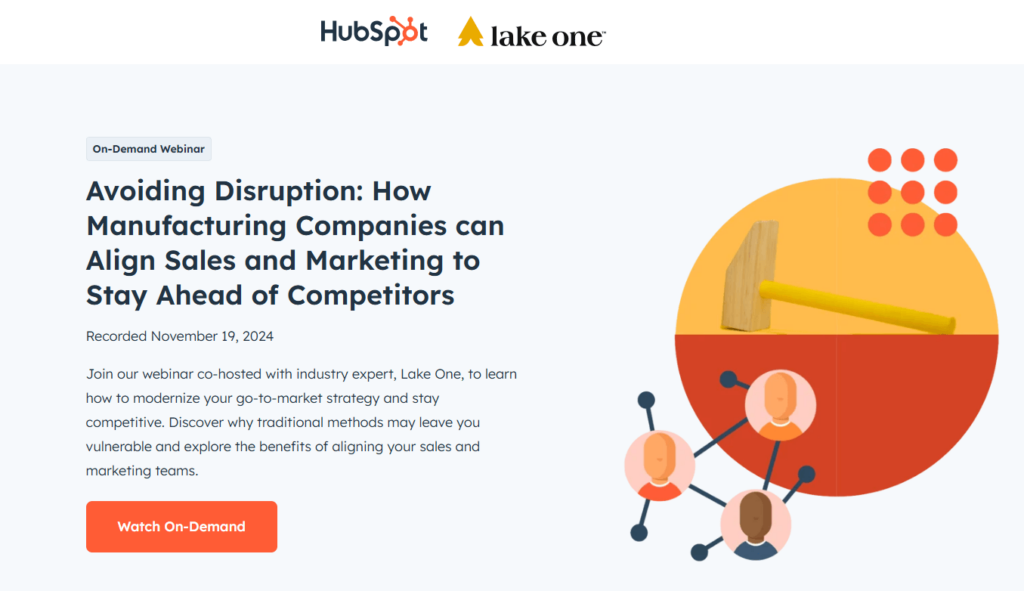
Webinar description
Readers who feel intrigued by the title seek more information about the webinar to decide if it’s a good fit for them. Start with a brief description like the example above, adding keywords related to pain points and benefits they’ll reap if they join.
To structure information more efficiently, use subheadings and bullet points. Apart from takeaways, you can also add an FAQ section to respond to questions that often come up, such as how to log in to the webinar platform and payment options.
Value proposition (USP)
Your target audience will need enough evidence before signing up about the benefits of joining your webinar. Include your value proposition through clever copywriting, hinting at the pain points they’ll overcome.
HubSpot and Lake One added a “What you’ll learn” section explaining what they can gain during the webinar, from expert industry insights to Q&As:
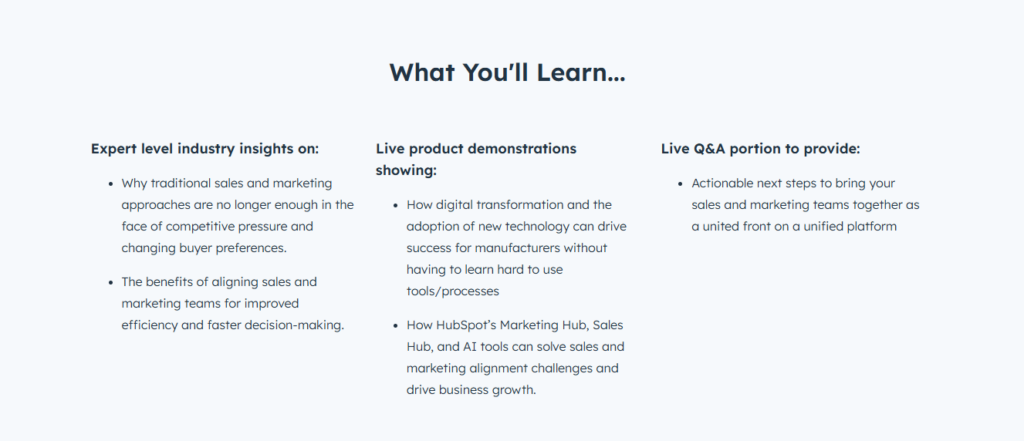
Speaker information
Potential attendees will be more motivated to join when they know the experts who will present the webinar. Mention their names and a short bio to reassure participants they’re in good hands. Plus, add their headshots to make it more formal.
HubSpot and Lake One chose this presentation style, directing readers to the experts’ LinkedIn profiles:
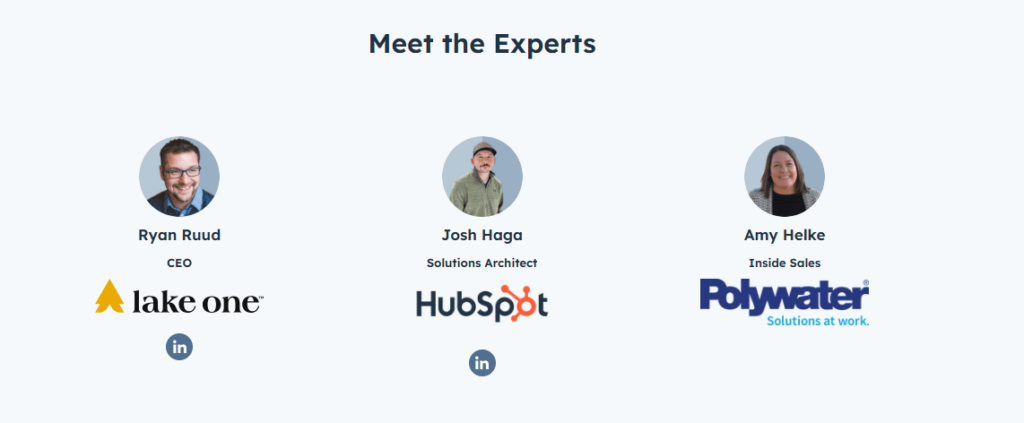
Visuals/videos
Adding visuals or videos to your landing page can make it more engaging and boost conversion rates. They can improve user experience and navigation and bring new valuable information to the table.
For instance, HubSpot added an infographic showing how manufacturing companies have improved 12 months after using the platform, along other visuals complementing the landing page copy:

Signup form
Now off to the signup form; place it at a prominent place on the landing page to help potential attendees spot it and sign up faster. Create a short registration form, as assets with many fields may undermine visitor experience and prevent readers from completing them.
Here’s what HubSpot wanted to know about new leads to categorize them effectively:
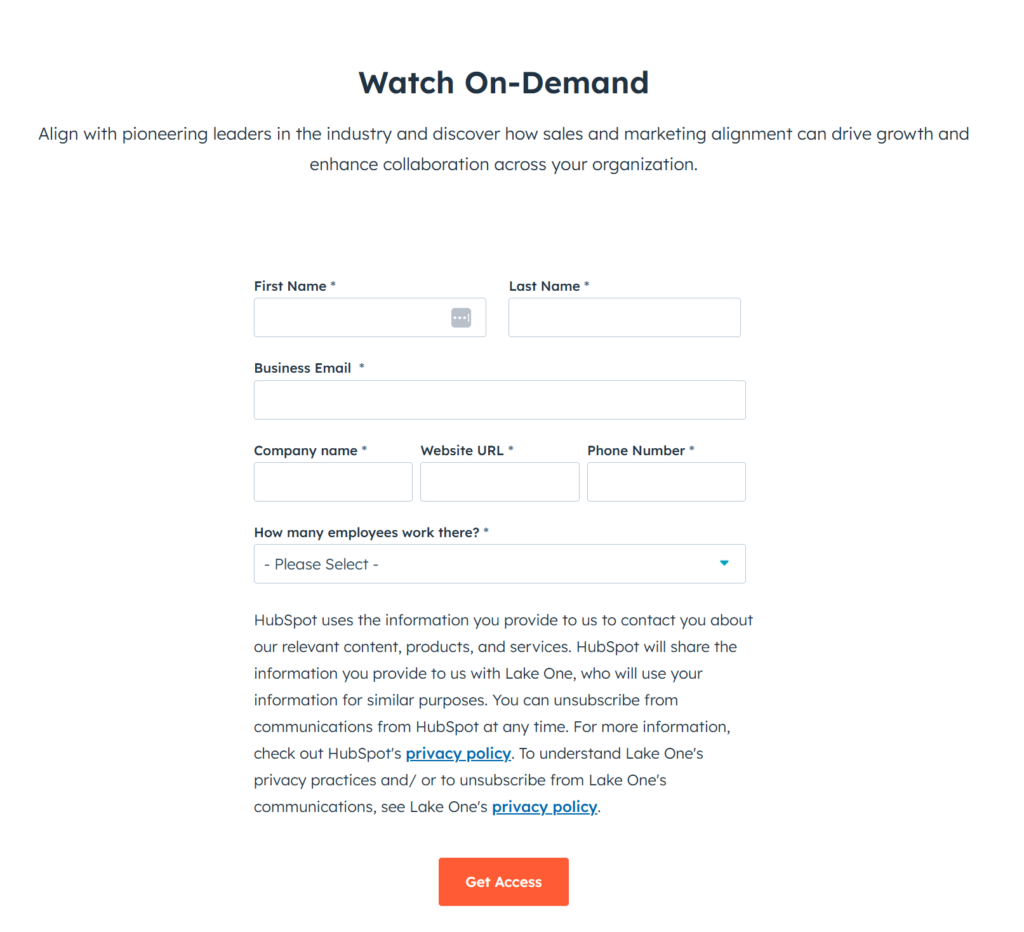
Call-to-action
Landing page copy invites readers to take a specific action—register or download. Create eye-catching CTA buttons and place them on the landing page to yield more conversions. The buttons should stand out from the rest of the text, written in actionable language.
HubSpot and Lake One included two CTA buttons, one at the top and the second above the footer. The copy lines “Watch on-demand” and “Get Access” leave no room for second-guessing.
Social proof
Finally, to elevate this promotional marketing strategy, consider adding social proof. Include customer testimonials, ratings from review sites, or even comments from social media users to earn the trust of potential customers faster.
How could HubSpot and Lake One make this most of this tactic? They could include testimonials or logos from popular manufacturing companies that’ve used the platform to build credibility faster.
How to Craft the Ultimate Webinar Landing Page
Can you make a great recipe by simply assembling the right ingredients? No, so learn how to blend these components harmoniously to create stellar webinar landing pages, including conversion optimization tips for beginners and pros:
1. Create a clear design
While many designers are well equipped to create landing pages using popular tools such as Figma or Adobe, a premade webinar landing page template can save them valuable time and worries. The placeholder titles, texts, and images help visualize the output faster.
So, find an attention-grabbing template that suits your needs from platforms such as Moosend or Unbounce and customize it in simple steps. Tweak the fonts, images, and colors to match your brand style and create a consistent visitor’s experience across channels. Divide each section with headings and add spacing for easier navigation.
Here’s a landing page frame to structure information better:
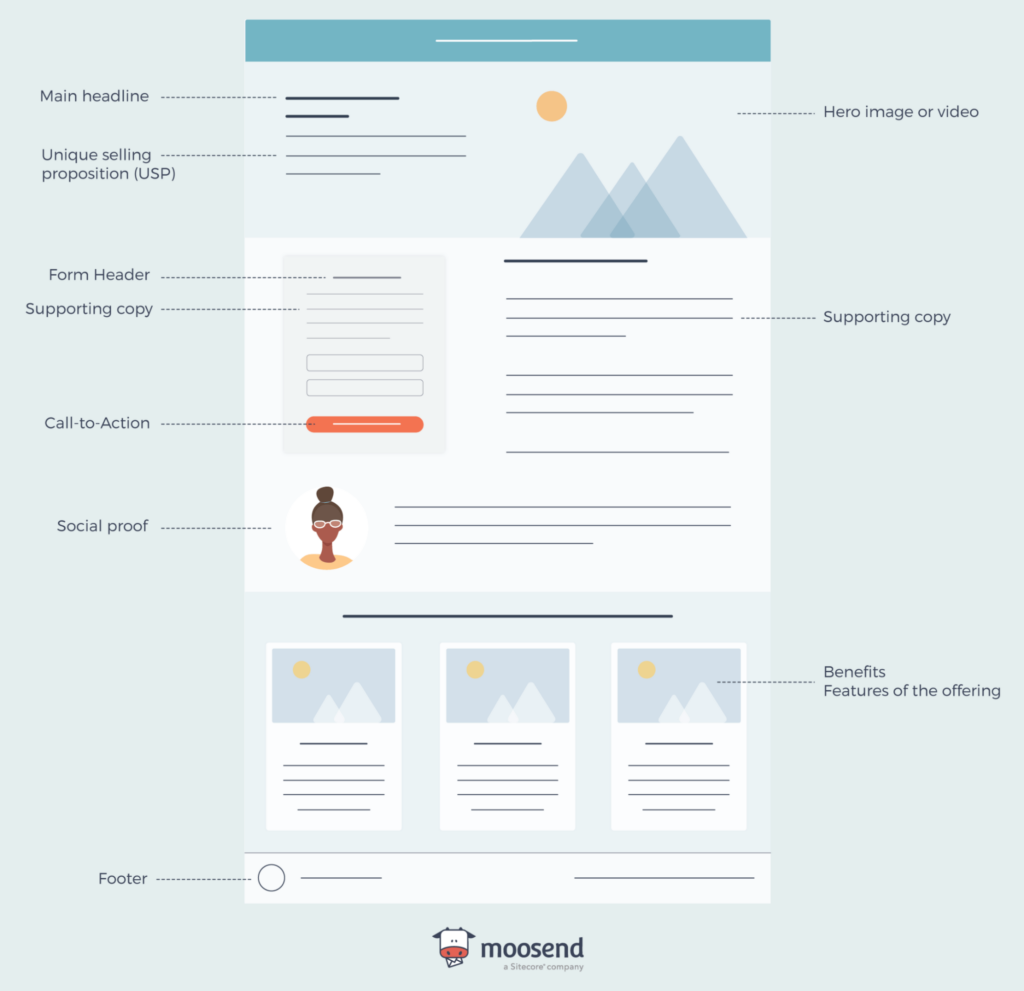
2. Write customer-centric copy
To grab—and hold—a visitor’s attention, you need to give them the leading role. When crafting your head titles and body copy think of what the visitor would like to read to feel that your event addresses their needs fully.
Step into your ideal participant’s shoes; what would they want to see to feel this webinar is for them? What needs and pain points would they want to be tackled and what verbs would motivate them to act? Instead of sticking to what you can provide them with, focus on what they’ll earn and can expect. Action-oriented verbs and personal language can work magic.
Imagine that you’re promoting a skill development webinar. Which title would be more efficient? “Skill development for designers: Beginner level” or “Master your design skills from zero to hero?” Over to you.
3. Simplify the signup process
One of the main goals marketers set when crafting the webinar landing page design is making the signup form readily visible. Completing it is the primary–and usually single–call to action for visitors.
Long signup forms often prevent visitors from signing up due to time restrictions or concerns about how their data will be treated. To tackle those concerns, create short forms with limited fields and link to terms and conditions.
Before setting up the fields, think of what data you’d like to collect from new leads. For example, location, industry, and company size could help send more targeted marketing campaigns to new prospects to nurture them successfully and move them faster down funnel. What criteria would you introduce based on your business goals?
4. Add a sense of urgency
To encourage visitors to sign up before the time runs out, use time-sensitive phrases and words. For example, a “Register now” call-to-action button or a “limited spots” addition can motivate readers to register asap. However, avoid overusing these words as they could make your landing content look spammy.
Adding visual cues, such as countdown timers can also double the urgency effect, especially for upcoming events with limited registration time or waitlist landing pages. Place it at the top of your webinar registration page for better results.
Finally, offering limited-time incentives, such as early access or early bird tickets can maximize your registration rate.
5. Use data-driven techniques
If you’re unsure about certain parts of your webinar landing page and how they’ll perform, use A/B testing. This data-informed tactic helps marketers and designers find what landing page versions resonate the most with their target audience.
But what can you experiment with? You can test different images, content formats, CTA, or form variations. Combine that information with data you’ve collected from previous landing pages to build highly converting campaigns.
Overall, implementing data-driven tactics will teach you more about your target audience and what appeals to them to make better decisions down the line.
6. Ensure mobile responsiveness
Many visitors will find your webinar landing page while browsing on their mobile devices and tablets. Making responsive landing pages is a non-negotiable to secure an optimal visitor experience for all visitors.
But how can you ensure that your landing page remains stellar without having to dive deep into the nuts and bolts of UX and responsive design? Use a premade template with that functionality or look for an integration to your existing tool to run rendering tests and check how your landing page looks on different screens and devices.
As a rule of thumb, choose a simple and decluttered layout with fast loading images.
7. Optimize for SEO
If you want to make your landing page accessible to your target audience, apply SEO optimization tactics. This way, visitors interested in your webinar will reach it when typing similar queries on search engines.
Your first step is finding the right keywords to target and sprinkle them strategically throughout your content, especially headings. Add keywords in the meta data, such as SEO title and alt text for images. However, keep them in moderation otherwise the content may look spammy to crawlers.
Overall, implementing an SEO strategy won’t just benefit your webinar promotion, but can also boost brand awareness and contribute to lead generation, as your page will “land” in front of the right people.
8. Promote in various channels
While organic traffic can lead to signups, focusing on your existing channels and audience can drive faster results. People who’re already familiar with your brand will have less resistance to show trust in you. Plus, they’re probably already interested in what you’re offering.
First, add the webinar on your website to attract visitors. Include popups or banners to certain highly visible pages or related to the webinar topic. Plus, add related posts to your social media linking to your landing page to inform your audience and gain a wider reach through likes and shares.
Finally, you can create email marketing campaigns to nudge your subscribers. This method lets you send more targeted messages to potential attendees based on certain criteria, such as engagement level, previous behavior, or industry through segmentation. Check out this amazing example by Teachable:
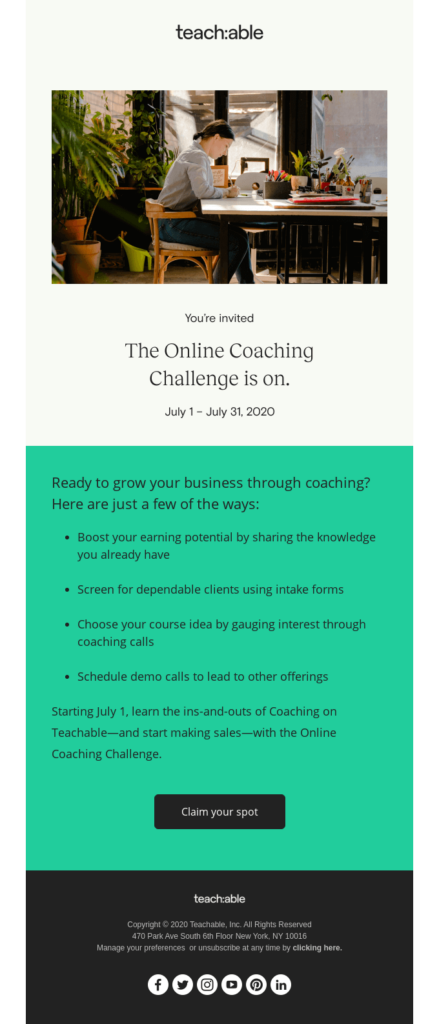
You can also use email automation software to set up triggered email series in advance. For example, you can create an early access email with a “coming soon” landing page, a campaign with a general invitation, and a last call email to maximize your registrations.
9. Create a follow-up plan
While a well-crafted landing page can lead to a high registration rate, your promotional tactics shouldn’t stop there. Considering how busy registrants’ lives are, going “no contact” until the webinar date can undermine your attendance rate.
Once new registrants start flowing, nurture them through a series of emails, starting with a confirmation email with a thank-you note. Plus, send them a reminder a few days before the event to mark their calendars.
To save time, Moosend, apart from a built-in landing page builder, offers all the features needed to set up automated emails using premade templates and automation workflows, following the if/then logic.
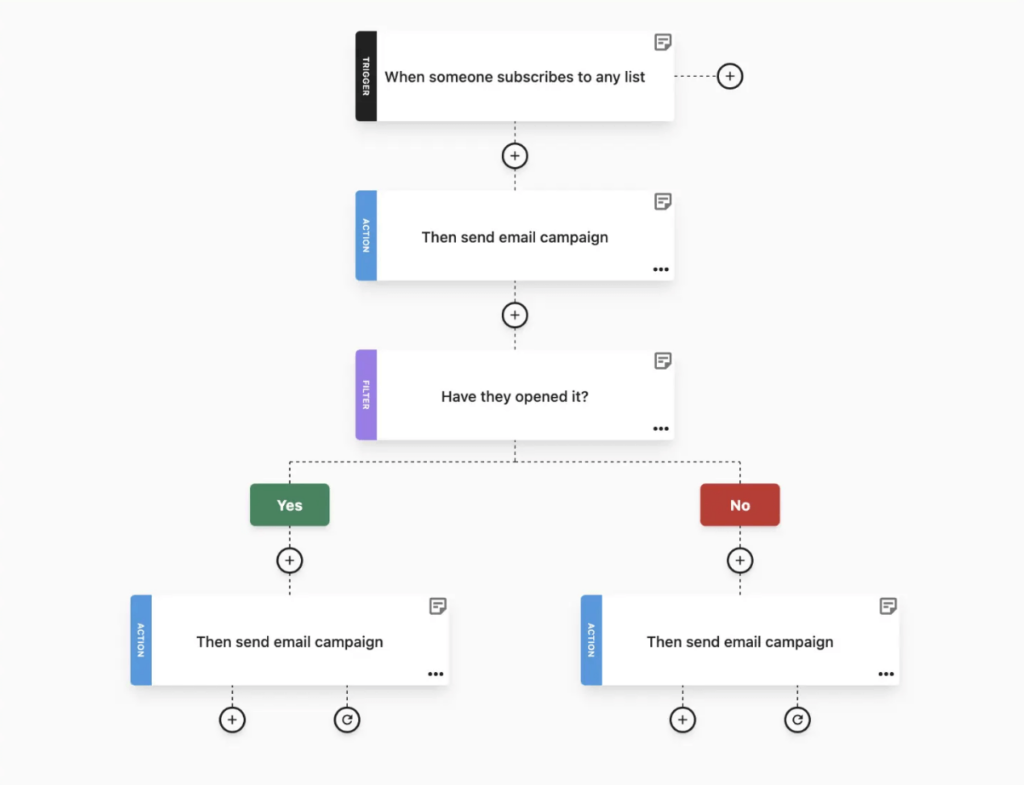
Webinar Landing Page Examples & Why We Chose Them
Need more than theory and practical tips? Check out how popular businesses hosting webinars regularly design their landing pages to boost registrations and leads.
1. Sitecore
As a digital experience platform, Sitecore created a webinar to help customers and prospects choose the perfect CMS:
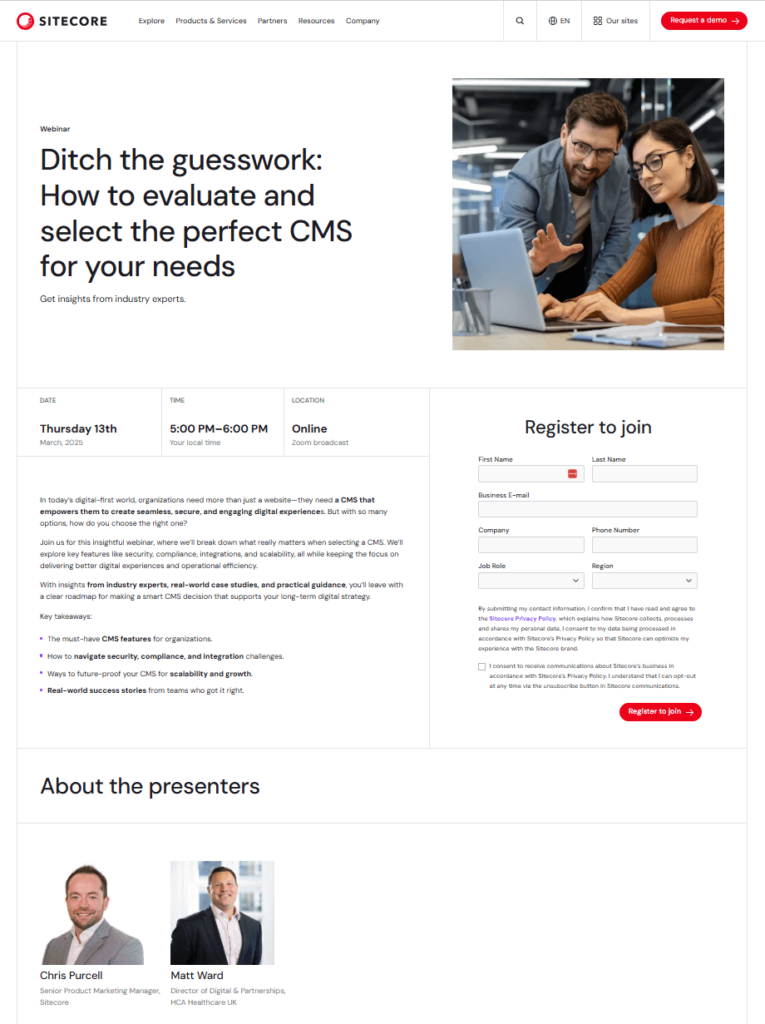
Why it works:
- They included a compelling headtitle addressing a common pain point of people searching for a CMS.
- They bolded important keywords hinting at the webinar content and a “Key takeaways” section to make readers spot them faster.
- They added the names, headshots, and job titles of the presenters for maximum credibility.
2. Salesforce
Salesforce is also a webinar force, holding frequent educational sessions to educate customers and move prospects down the funnel:
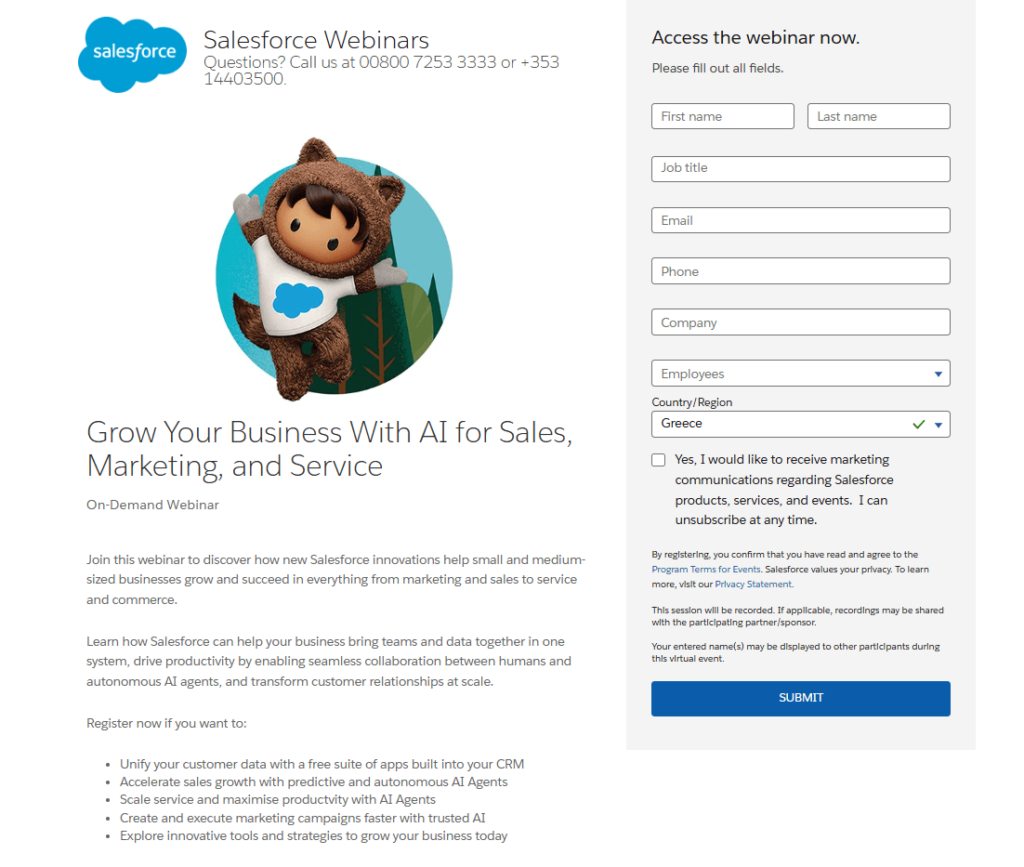
Why it works:
- It’s simple and easy to navigate, including all essential information needed to decide if it’s a good fit for potential attendees.
- It includes learning outcomes in bullet points, written in action-oriented language to convince prospects with similar interests to join.
- The signup form is easy to find, including links to the privacy statement and terms and conditions.
3. Sprout Social
Sprout Social, a well-known social media management platform, created a comprehensive webinar landing with a strong focus on copy:
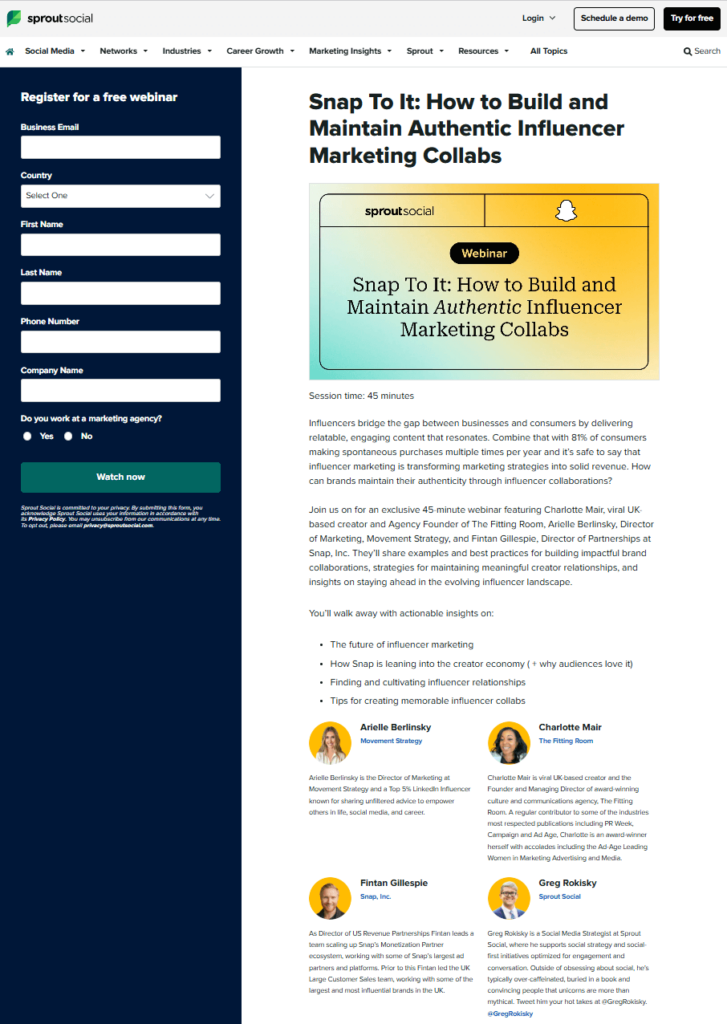
Why it works:
- They placed the signup form at the top to boost registrations, adding the words free and the CTA button “Watch now” to boost signups.
- They included brief descriptions of the presenters focusing on their credentials.
- They added a statistic related to the topic in the body copy to add more credibility and indulge more people to join.
4. Shopify
Shopify needs no introduction in the eCommerce world. Here’s how they presented a data-oriented webinar for retailers:
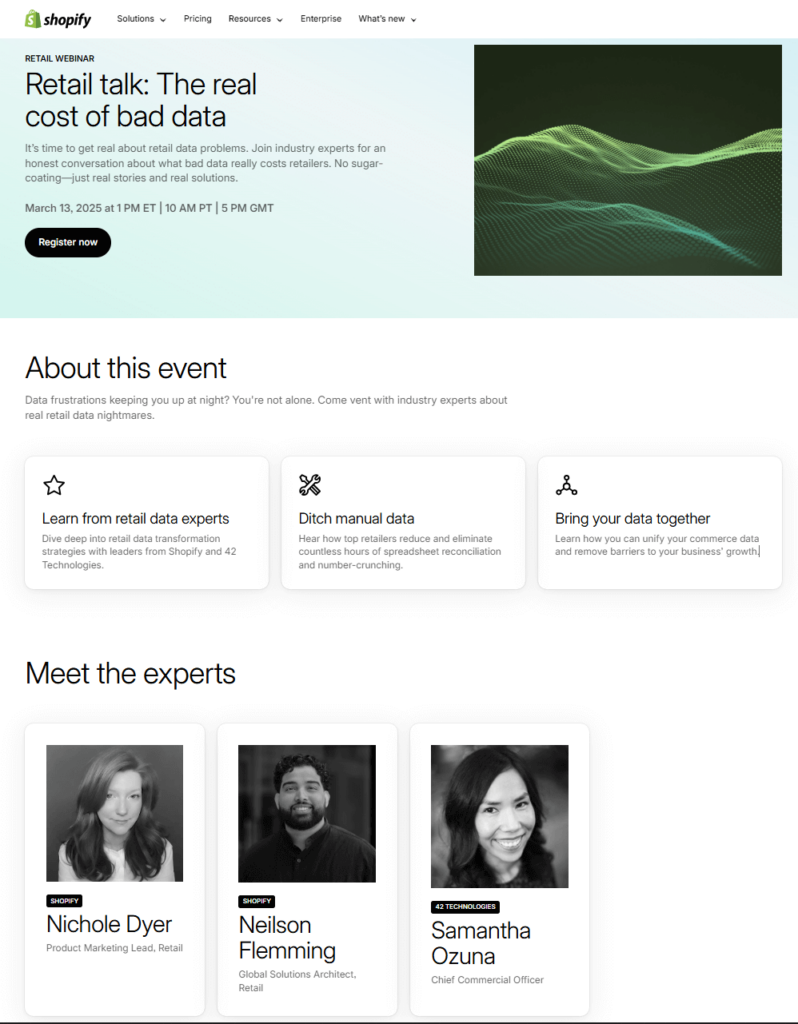
Why it works:
- They created a minimalistic design that suits their brand style, with enough spacing to make each section distinct.
- Instead of a form, they added a CTA button written in actionable language at a prominent place.
- They presented the key takeaways in style, focusing on benefits and pain points to attract more registrants.
5. Calm
The popular meditation app Calm created a webinar targeting educators. Here’s the landing page design:
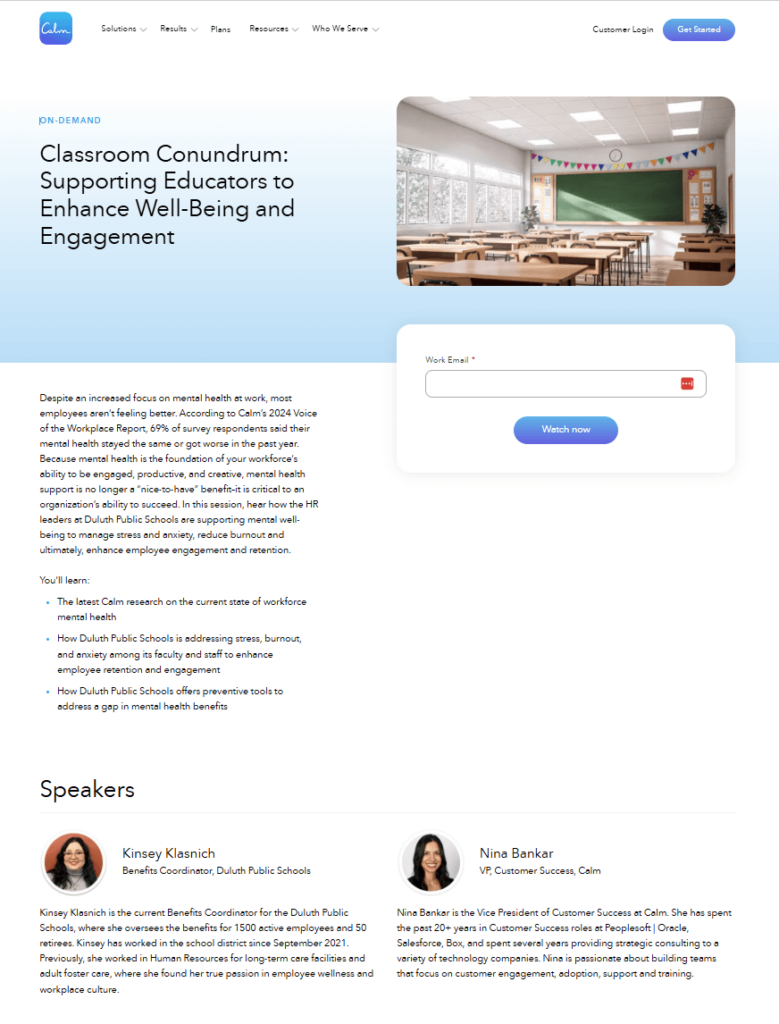
Why it works:
- They added a short signup form, requesting only the email address to generate more leads.
- They added a statistic from a notable source to emphasize the impact of workplace stress and the importance of taking active measures to alleviate it.
- They included short bios of the speakers to earn potential attendees’ trust.
6. Zoom
Here’s another example by Zoom targeting a specific niche—healthcare—with the latest trends to boost brand awareness and loyalty:
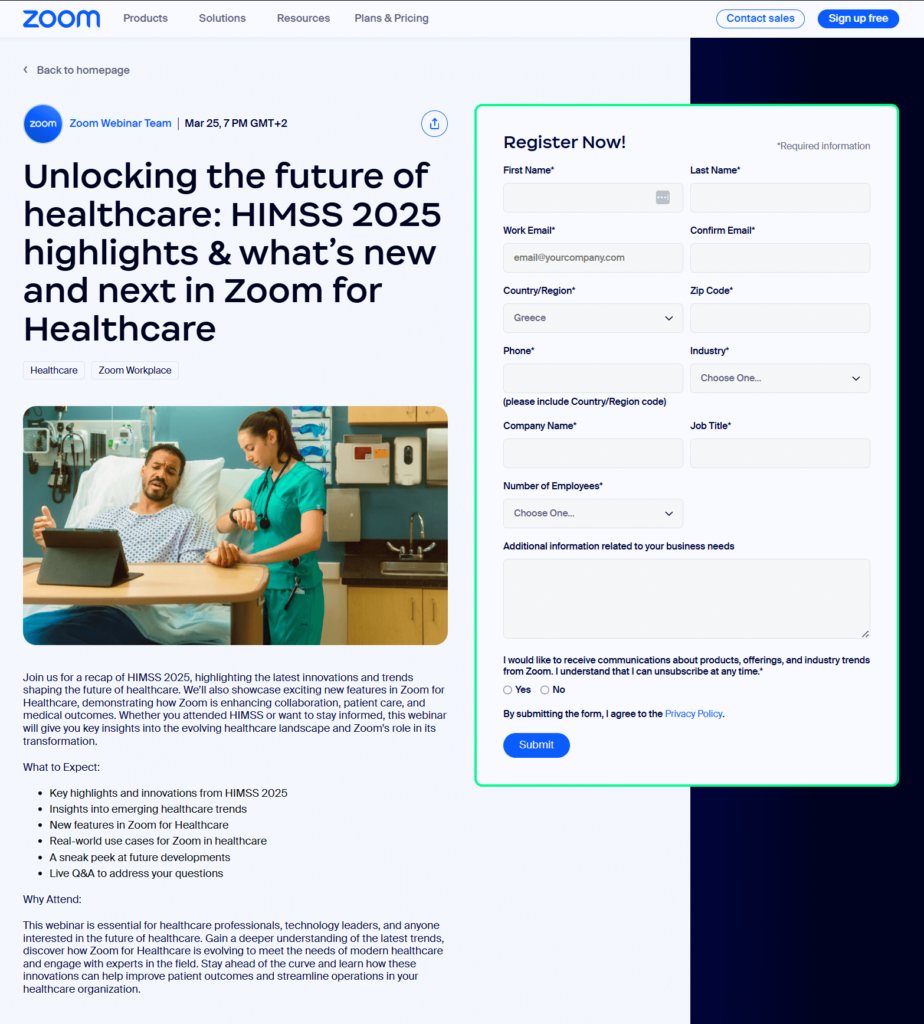
- They added an engaging visual healthcare professionals can quickly identify with to grab their attention.
- They divided valuable information into two sections under the headings “What to Expect” and “Why Attend” to set the right expectations.
- They added an additional information section in the signup form to prepare for the Q&A section.
7. Slack
Slack created an on-demand webinar landing page to help business leaders and admins maximize the value they gain from the platform:
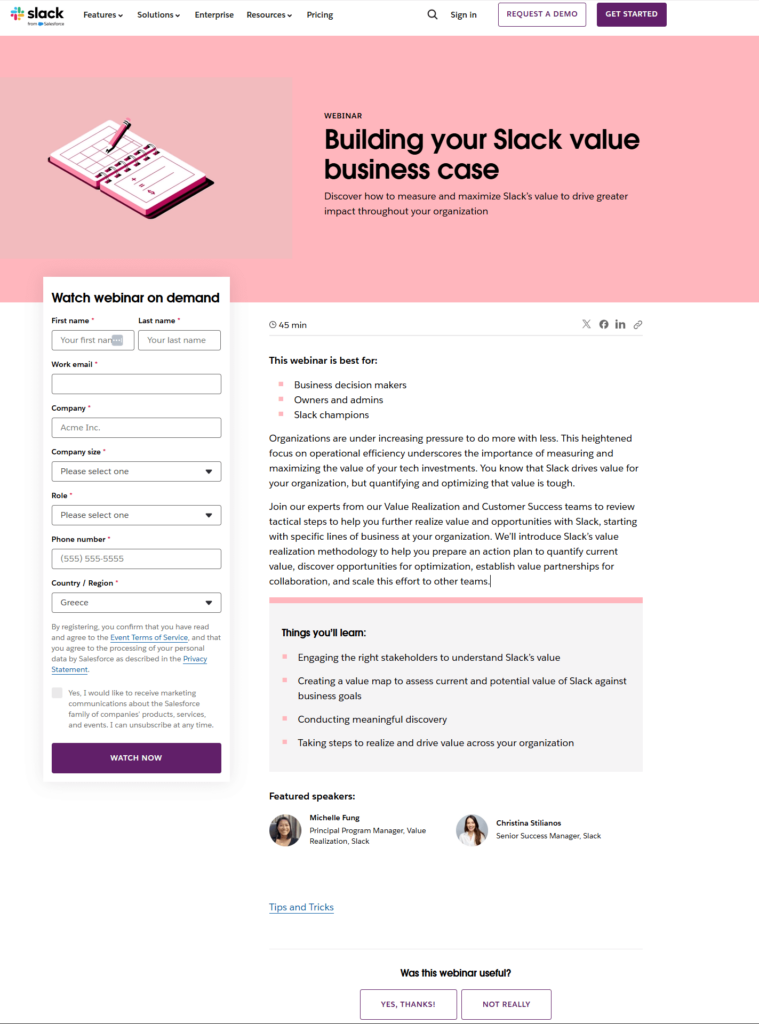
Why it works:
- The headtitle and short description get the reader straight to the point of the webinar.
- The body copy emphasized pain points and benefits attendees will reap for their organizations.
- They added a brief survey at the footer to collect feedback and improve similar events in the future.
8. Hootsuite
Hootsuite built a webinar to introduce new features and how they can help customers and prospects upgrade their work in 2025:
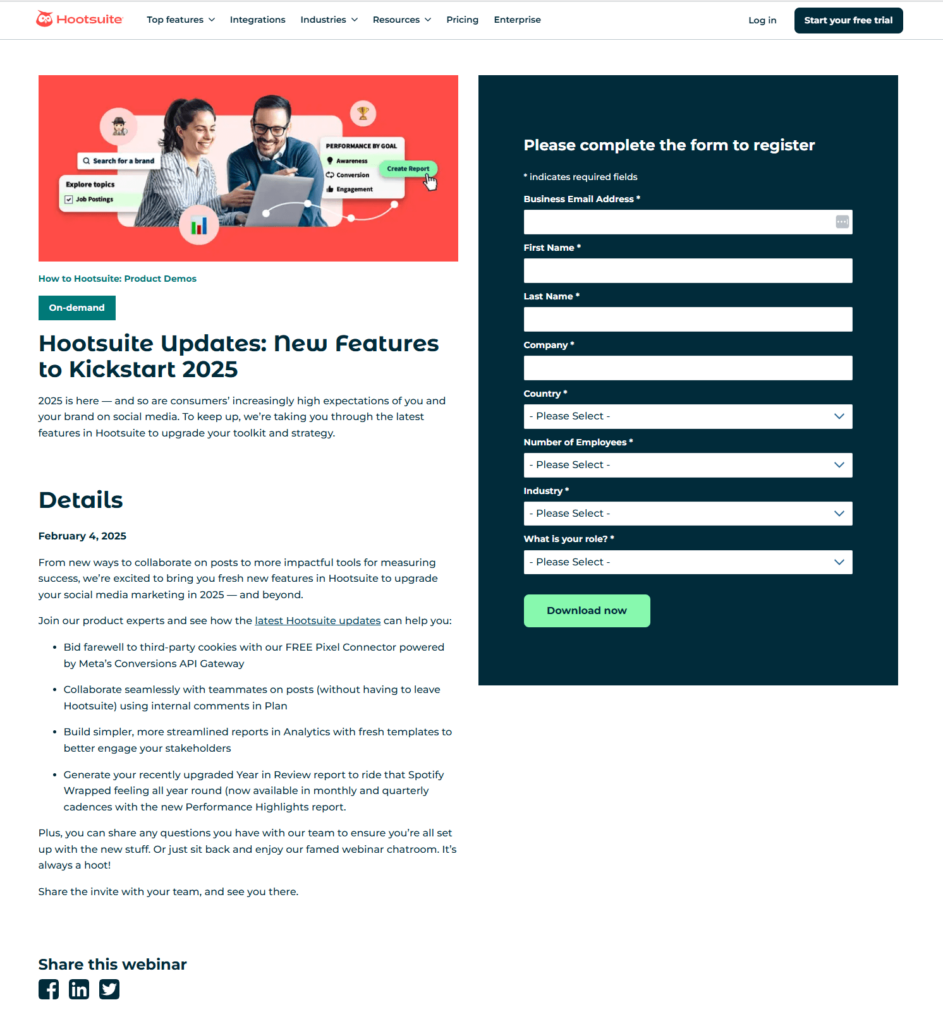
Why it works:
- They introduced the webinar topics and benefits in action-oriented language, addressing readers directly.
- They placed social media share buttons to motivate attendees who enjoyed this webinar to post it online and gain more traction.
- The signup form stands out in dark green color next to a red visual, inviting visitors to “Download now.”
9. LearnWorlds
LearnWorlds offers daily live webinars with mini product tours, showing new customers and prospects how to build a course like pros:
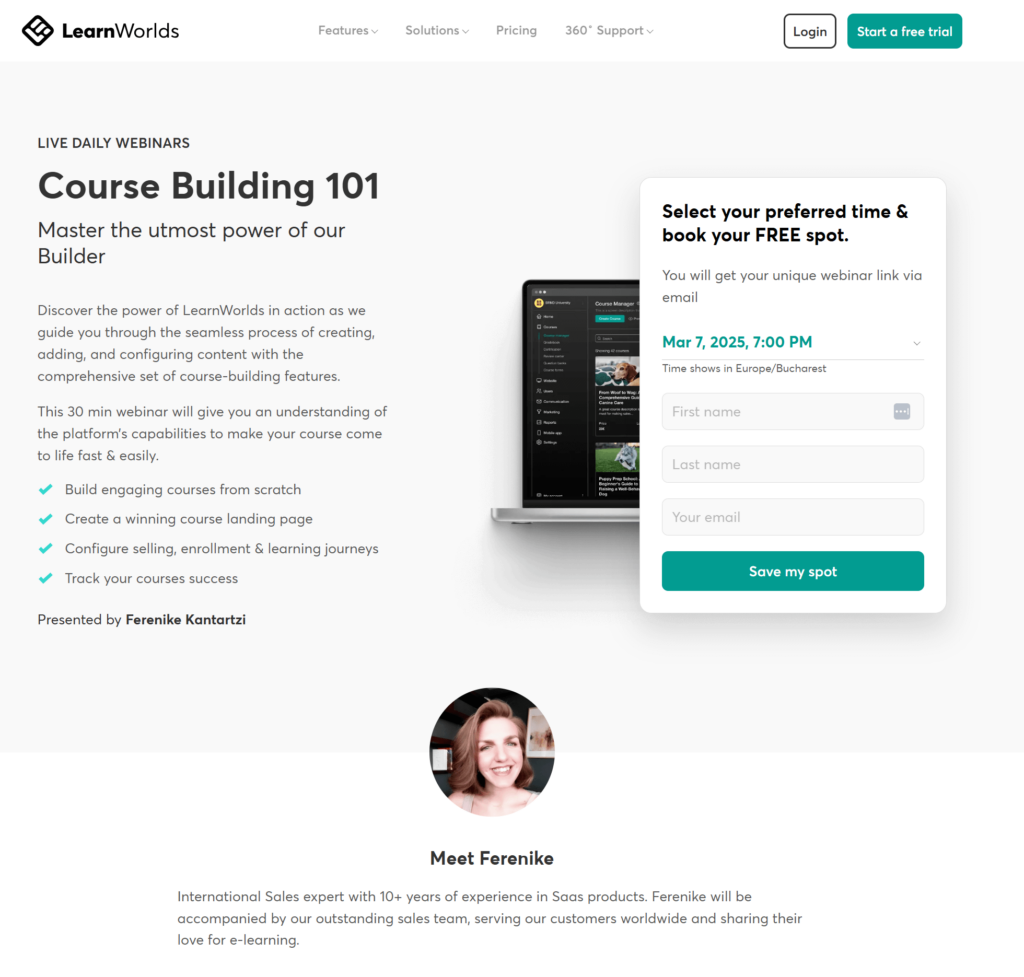
Why it works:
- The webinar description is well-structured with bullet points, communicating clearly what attendees will learn.
- They let potential attendees choose from different dates on the signup form to find what suits their needs.
- It’s easy to grasp that this is a short, free webinar for LearnWorlds’ users.
10. Gartner
Finally, let’s have a look at a simple, corporate-looking landing page by Gartner, a popular tech consulting firm:
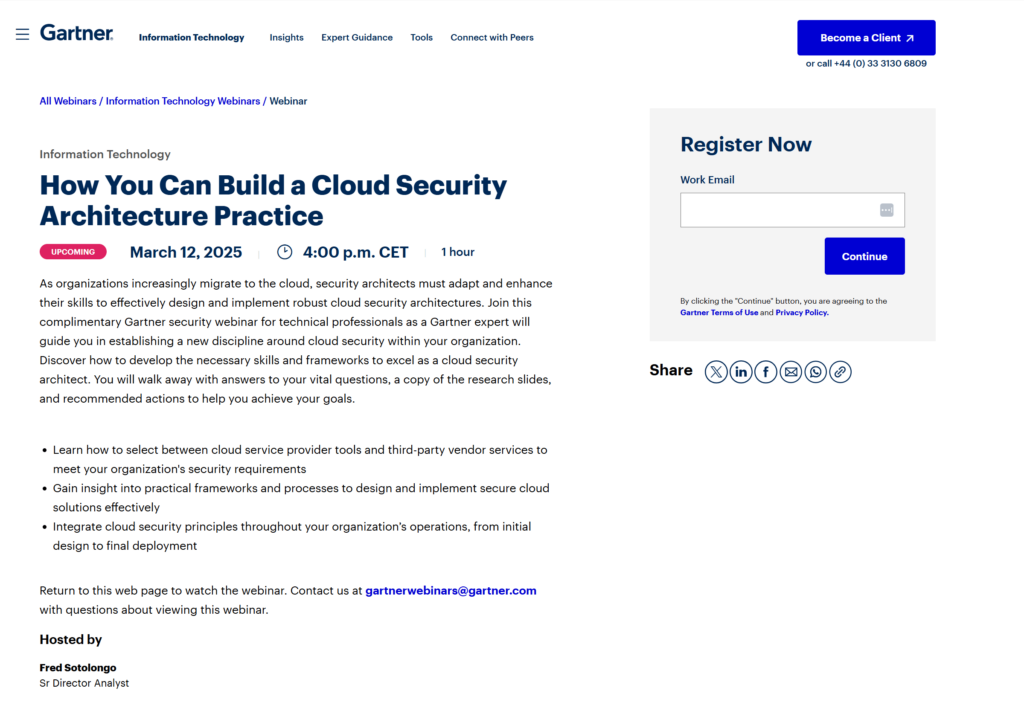
Why it works:
- They created a simple signup form, requesting only a work email address.
- They added contact information in case someone has questions about the webinar to improve user experience.
- The landing page copy included all the information needed to persuade security technicians to attend, from pain points to benefits.
Premade Webinar Landing Page Templates to Boost Registrations
Ready to build a compelling landing page to boost your signups and conversion rates? There’s no need to start from scratch, wasting valuable design resources. Instead, sign up for a Moosend account and get one month for free or log in to your existing account and set up a landing page with user-friendly features.
Here are four templates you can easily customize based on your brand’s needs:
Webinar announcement landing page
This template puts the hosts at the center of attention. It includes a simple signup form to capture leads, easy to customize. Tweak the date and icons in the topic section to make it more relevant:
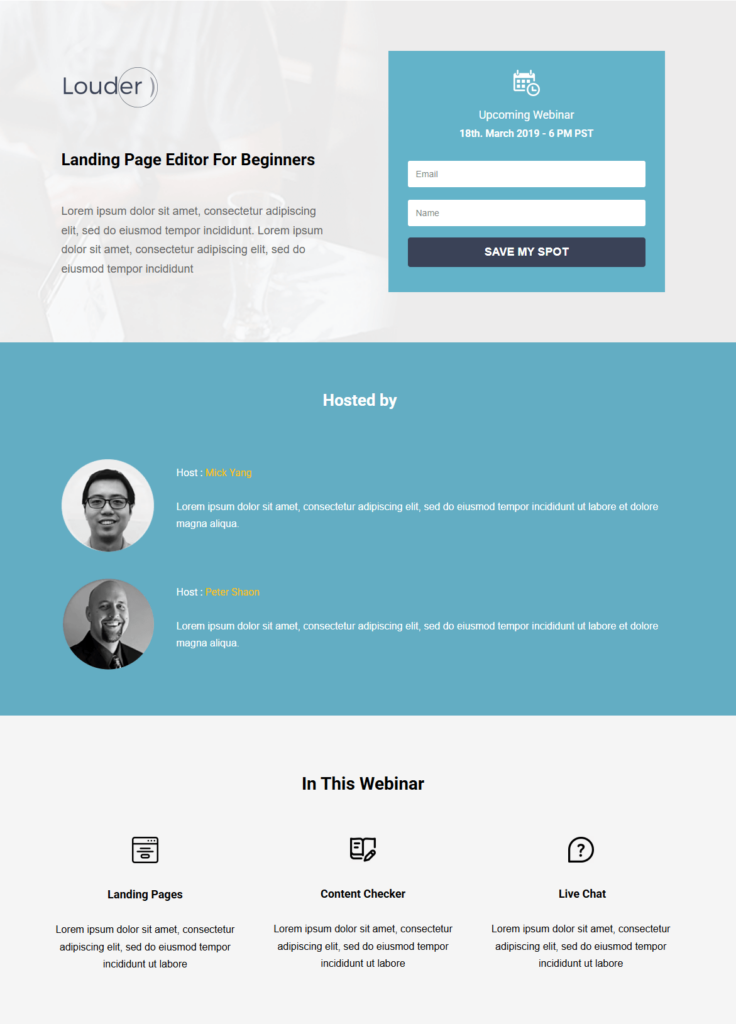
Lead generation landing page
This webinar landing page has a social proof section to build credibility and increase conversions. You can easily customize the webinar topic and presenter sections:
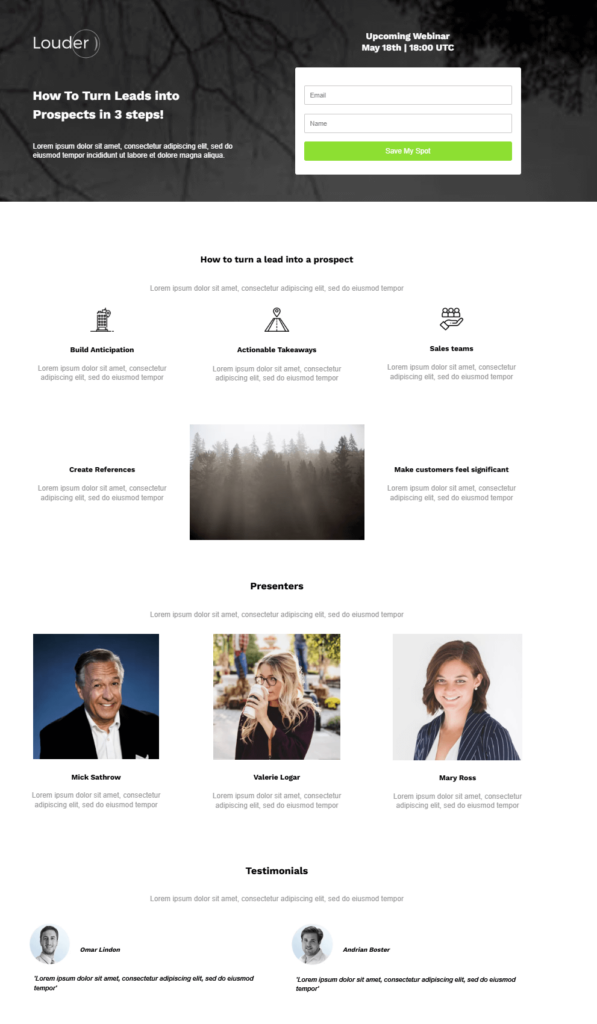
Minimal webinar landing page
Use this simple webinar landing page to attract more signups and present the speakers more effectively. You can also add the logos of popular customers at the bottom for social proof:
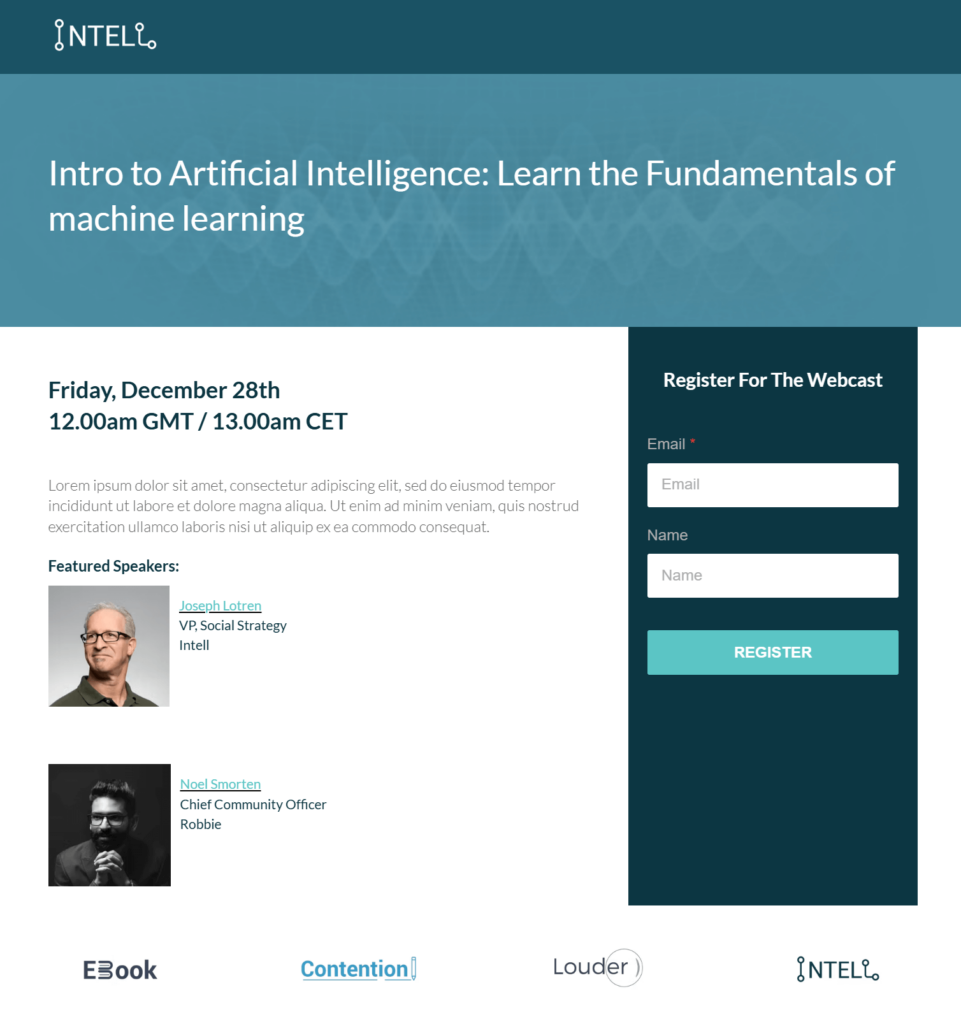
Video-enhanced webinar landing page
Finally, use this template and add a visual or video at the center to boost engagement. Next to the form, you can add presenters’ quotes or bios or brief customer testimonials:

Turn Webinar Landing Pages into Lead Generation Machines
No matter how great a landing page design and copy is, remember that people signed up for an enlightening webinar. Create an engaging and inspiring presentation and ensure that speakers are prepared to deliver amazing results.
After all, this is the only way to turn new leads into customers and existing customers into loyal brand ambassadors.