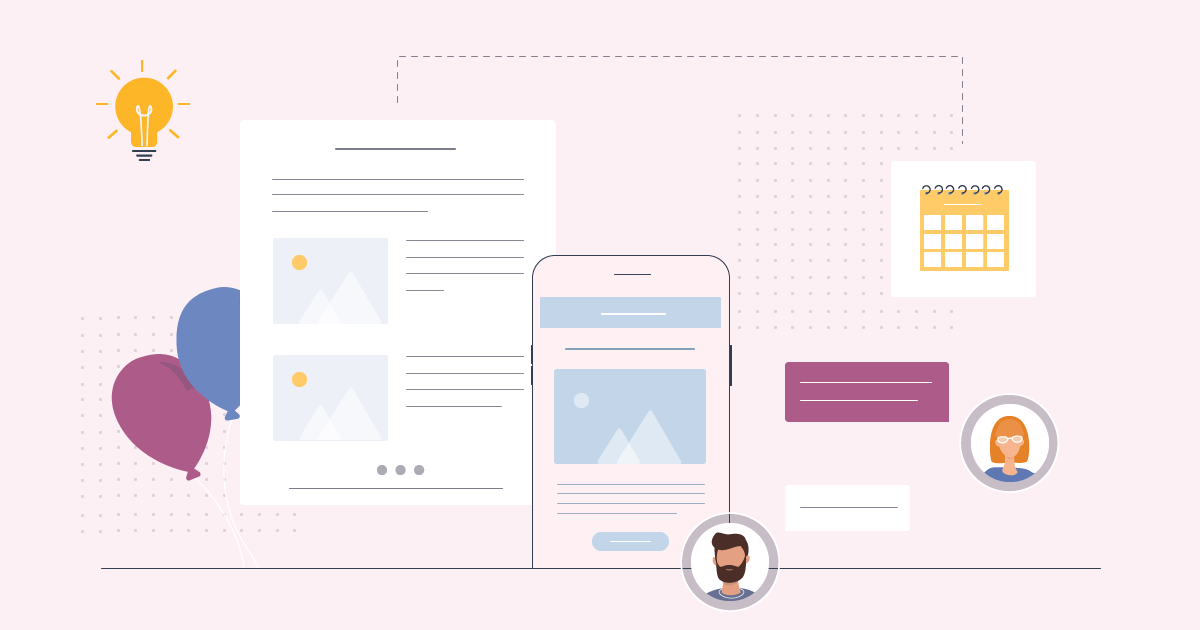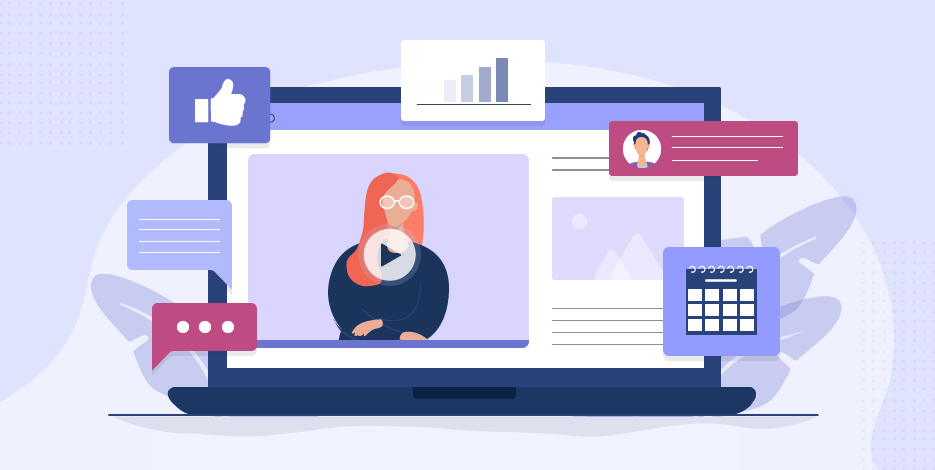Webinar Invitation Email: Examples, Templates & Tips [2024]
In today’s digital era, attending public classes or seminars in person has been taken over by hosting and taking part in informative online webinars—an activity that boomed in popularity during the pandemic.
Not only are webinars used for learning new things, but they are also a cheap way to connect with your audience, boost brand awareness, and drive website traffic.
Unfortunately, not all of them are successful at reaching guests. To promote your event, you need a well-crafted webinar invitation email to increase your attendance rate—and ensure your guests will be there when you go live.
In this article, discover:
- Webinar invitation best practices
- Ten examples to inspire you
- Effective subject lines to try
- Steps to build a webinar email sequence
Let’s get started!
Webinar Invitation Email Best Practices
Sending invitations via email is the best way to get subscribers to attend your online event—and ensure your guests will be there.
But with so many unique webinars, there’s no one-size-fits-all solution that works 100% of the time, which makes marketing the webinar itself a hassle for most marketers.
Not for you, though!
With these tried and tested best practices, you can craft eye-catching and persuasive invitations for your virtual events.
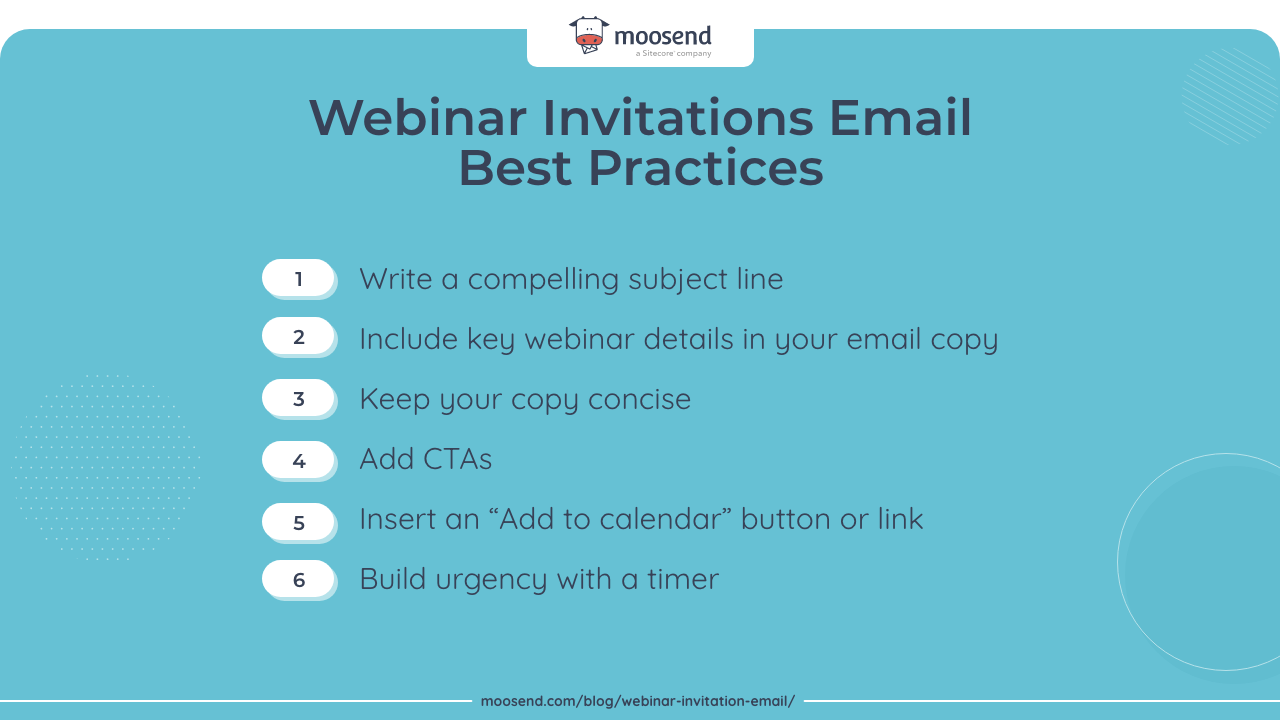
Write a compelling subject line
It all begins with the subject line, as it shapes how many subscribers will respond to your invite.
That’s why a subject line should catch the recipient’s attention right away and be interesting enough to not end up in the trash bin.
Here are some tips for writing irresistible subject lines:
- Keep it clear and simple
- Include the word “webinar”
- Specify the topic of your event
- Use a preheader where you outline the main idea of the webinar
- Make it descriptive enough
Some subject line examples include “Last chance to attend…” or “Mark your calendar….”
If subject line creation isn’t your strongest suit, you can take advantage of subject line testers to give you tips and suggestions on how to improve yours.
Author’s Tip: Use questions in your subject line to generate interest, but avoid using trigger spam words or clickbait.
Include key webinar details in your email copy
The best webinar invitations contain even the smallest details in their body, so make sure to create a detailed agenda for your upcoming events:
- What the webinar is about: Highlight the topic of your event, as well as subtopics and FAQs.
- When the webinar will take place: Include the date and time, but also remember to add the timezone, as this is essential for international attendees.
- How long will it take: Guests need to know how long the webinar will last to adjust their schedules.
- What the guests will learn: Let your webinar attendees know what they’ll gain from participating or what they’ll miss out on.
- Who will speak: Add a brief introduction and description of the webinar hosts and guest speakers, such as their names or credentials that show why their experience is relevant to the topic.
- How to sign up: Ensure the process is easy for the attendees, such as leaving a registration link or boosting click-through rates with a clear CTA button.
Your invitation needs to include all of these important details, so think about how you want to structure your email to attract your target audience in the best way.
Keep your copy concise
Every day, we receive a flood of emails in our inboxes, making it hard to read them all.
In fact, studies have shown that the number of new or unread messages is now 300% higher than it was a few years ago, signaling that it’s difficult to keep up with the influx of emails.
And, since most people scan email copies, your recipients will find it hard to digest the long wall of text in your invitations.
Here are the secrets to keeping them short:
- Have one goal in mind: When you start writing your invitation, have an established purpose in mind so you keep it clear and concise and reduce the overall length of your emails.
- Avoid adding unnecessary fluff: Since you want to add a personal touch to your emails, you might repeat yourself in emails or add small talk. Avoid redundancies and cut down filler words such as Essentially, Sort of, I think, etc.
- Take advantage of formatting: If you want to make your points faster, highlight essential information by using formatting, such as bullet points or bolding specific sentences.
When creating your invites, ensure key details (date and time, registration link, or webinar topic) stand out the most to boost your retention and response rate.
Add CTAs
A must-have for any email invite is the call-to-action button.
While the primary objective of an effective webinar invitation email is to encourage subscribers to attend the event, a strategically-placed CTA button ensures you get as many registrations as possible.
Since CTAs are easy to craft, you only need to make them clear, concise, and captivating.
Moreover, ensure your “RSVP” button is noticeable and brightly colored.
Author’s Tip: Play with their placement by adding CTAs at the start, middle, or end of your email.
Insert an “Add to calendar” button or link
So, you received many registrations, yet only a few people actually showed up at the event. What went wrong?
Sometimes, it’s easy to forget appointments or other events when life is hectic, even if people meant to attend your online webinar.
If you want subscribers who registered for your webinar to show up at the correct date and time, you can include a helpful “Add to calendar” button or link in your email body.
With this feature, your guests can add the events to their calendars for easy scheduling, allowing them to set their own reminders.
Build urgency with a timer
The right amount of FOMO can benefit your email campaign because it builds a sense of urgency that encourages people to register for this special event.
So, if you want to do this right, you can count on Moosend.
We can easily set up a timer in your email marketing campaigns to inform your subscribers about an upcoming event like a sale, virtual webinar, or product launch.
This visual reminder will encourage people to take action—and attend your webinar in droves.
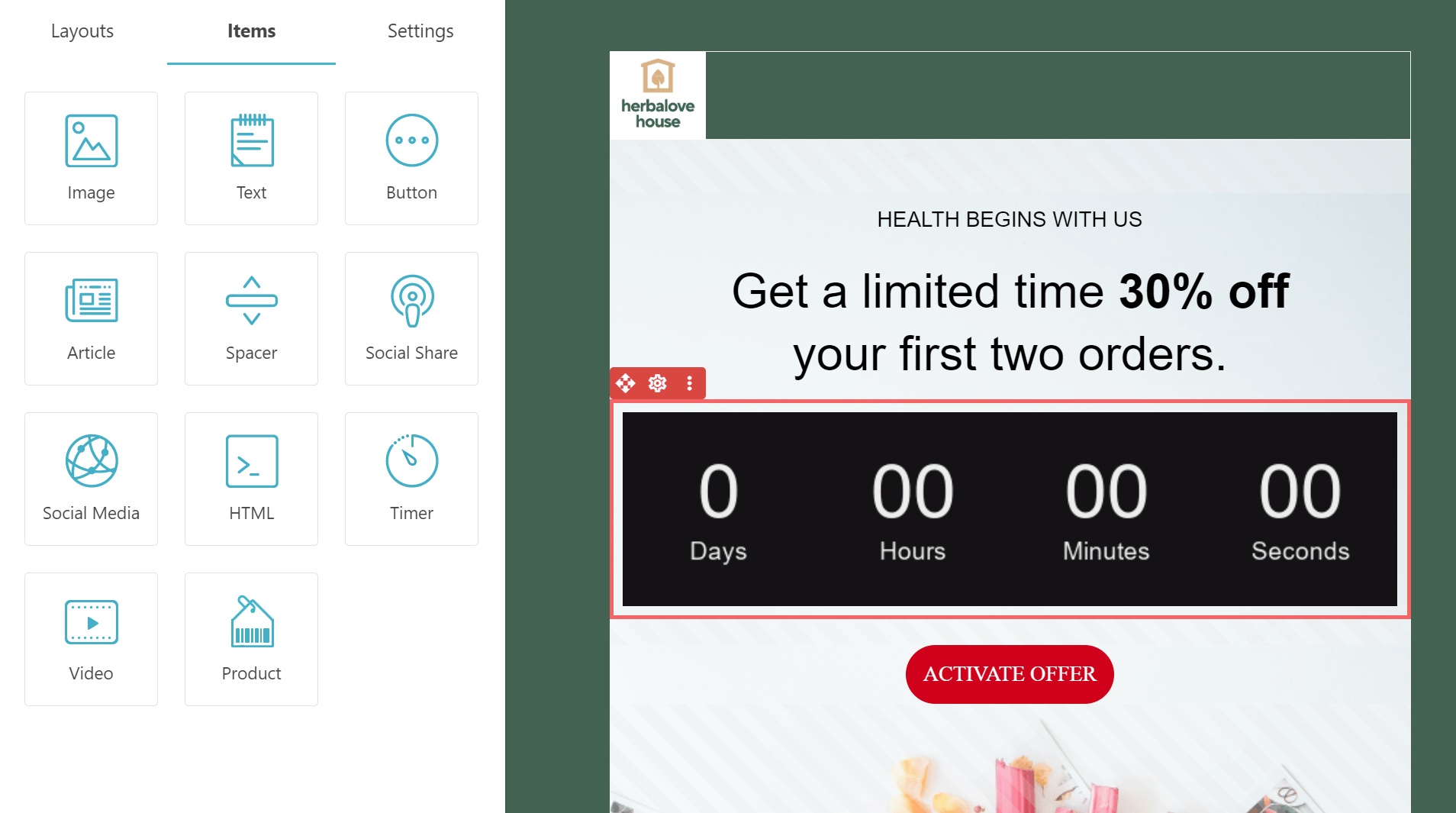
We’re confident these tips will help you create enthralling invites for all your events.
But let’s examine some webinar invitation email templates that’ll get those creative juices flowing.
Webinar Invitation Email Templates
Now that you know the secrets of creating riveting webinar invitations, here are some example templates that can act as the base for your own email designs.
1. General invitation template
The following template is a more general webinar invitation that’s easy to use and customize.
Hello,
We’d like you to join us on [date and time] to learn more about [topic].
In this webinar, [guest speaker(s)] will discuss the following subtopics:
- [Subtopic 1]
- [Subtopic 2]
- [Subtopic 3]
Register for our webinar today!
[CTA button or registration link]
Save your spot
2. Personalized invitation template
Personalization is key to boosting customer engagement and conversions. Using it in your webinar invitations can grab your subscribers’ attention and make your invitations stand out in their inboxes.
When it comes to personalized invitations, simply adding the recipient’s name in the email subject line or copy can do the trick.
Here’s how to do it:
Hi [first name],
Are you interested in finding out more about [topic]?
Then we have the right content for you. We’re excited to invite you to our next webinar on [date and time].
Join [presenter name], [presenter title] at [company name] in this webinar, where you’ll learn:
- [Subtopic 1]
- [Subtopic 2]
- [Subtopic 3]
Register now!
[CTA button or registration link]
Save a seat
3. Webinar reminder template
Since we’ve mentioned FOMO earlier, we must include a template that uses this urgency to prompt subscribers to act quickly—before they lose a spot and registration closes.
Dear [first name],
Have you had the chance to register for [title] yet?
Since it’s starting in only [x] [hours/days], we’d like to extend that invitation again and remind you that only a few spots are still available.
Take advantage of the chance to learn more about [topic] on [date and time].
Sign up quickly!
[CTA button or registration link]
Register now
4. Webinar series invitation template
If you want to promote an ongoing series that dives deeper into a subject during multiple sessions, then you need a suitable template.
Hey [first name],
We’re thrilled to announce our upcoming [topic] Webinar Series, where you’ll gain valuable insights to help you stay ahead of the curve.
Join [guest speaker] in this insightful journey on [date and time] and discover:
- [Subtopic 1]
- [Subtopic 2]
- [Subtopic 3]
Register now!
[CTA button or registration link]
Mark your calendar
In search of more inspiration?
We’ve scoured the Internet to find the best webinar invitation examples to stir your imagination.
10 Webinar Invitation Email Examples to Inspire You
Stimulate your creative juices with these mesmerizing webinar invitation email examples.
1. Zapier
Subject line: [Webinar] How to create your Zaps
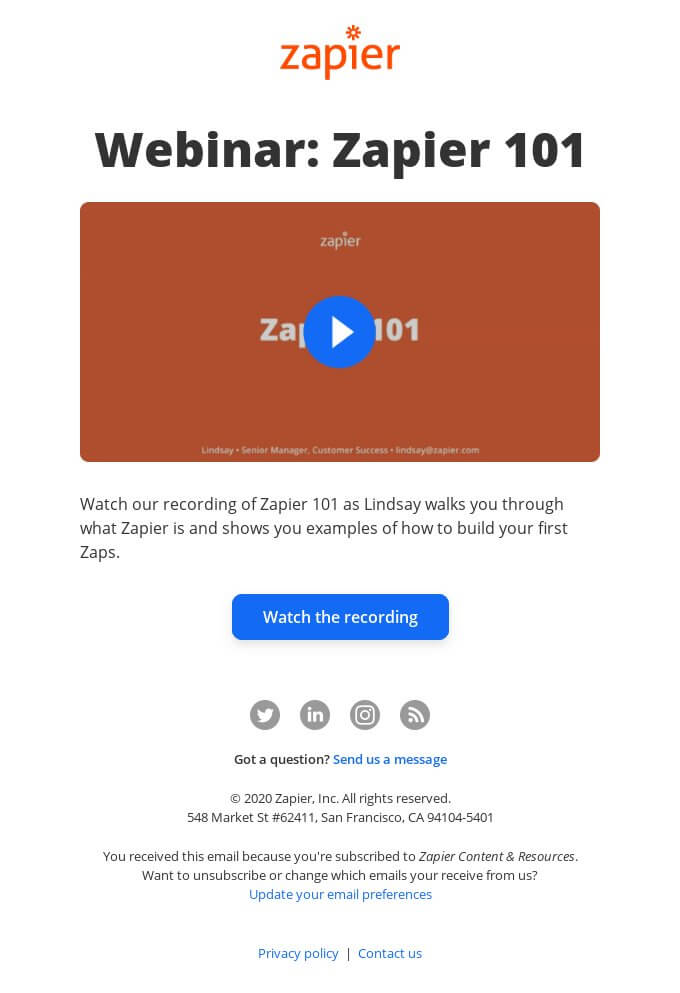
Here’s an on-demand webinar example from Zapier that’s clear, brief, and to the point.
Subscribers can watch the recording at their leisure, without time pressure or feeling stressed about making space in the schedules when it’s inconvenient.
2. Stripe
Subject line: [Webinar] Do more with less: Build and grow your SaaS startup with Stripe’s no-code tools
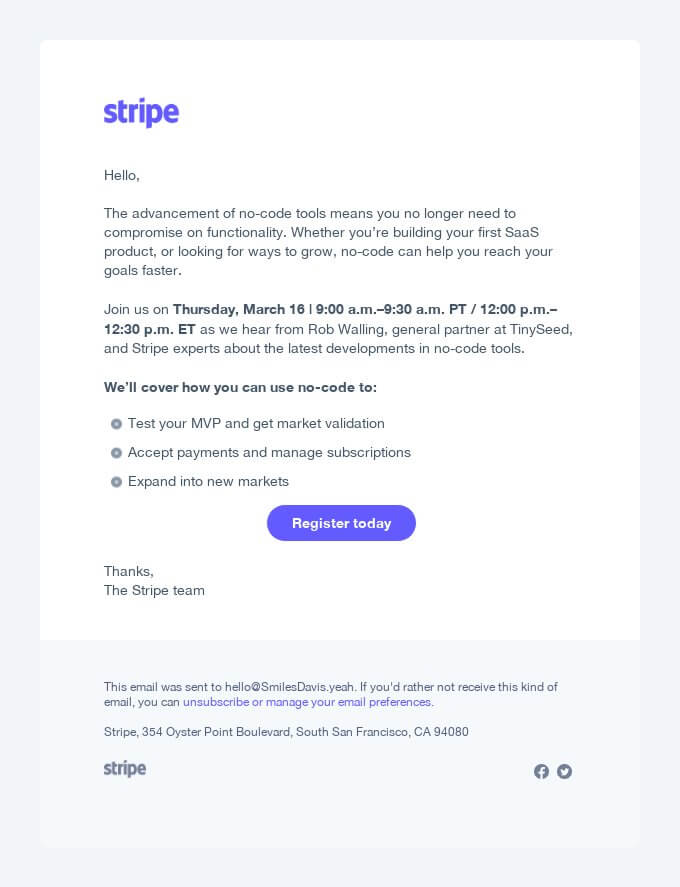
Stripe uses classic elements to create a straightforward webinar invitation with all the incentives a person might need to attend.
3. Asana
Subject line: How can your team overcome disruption in our distributed world?
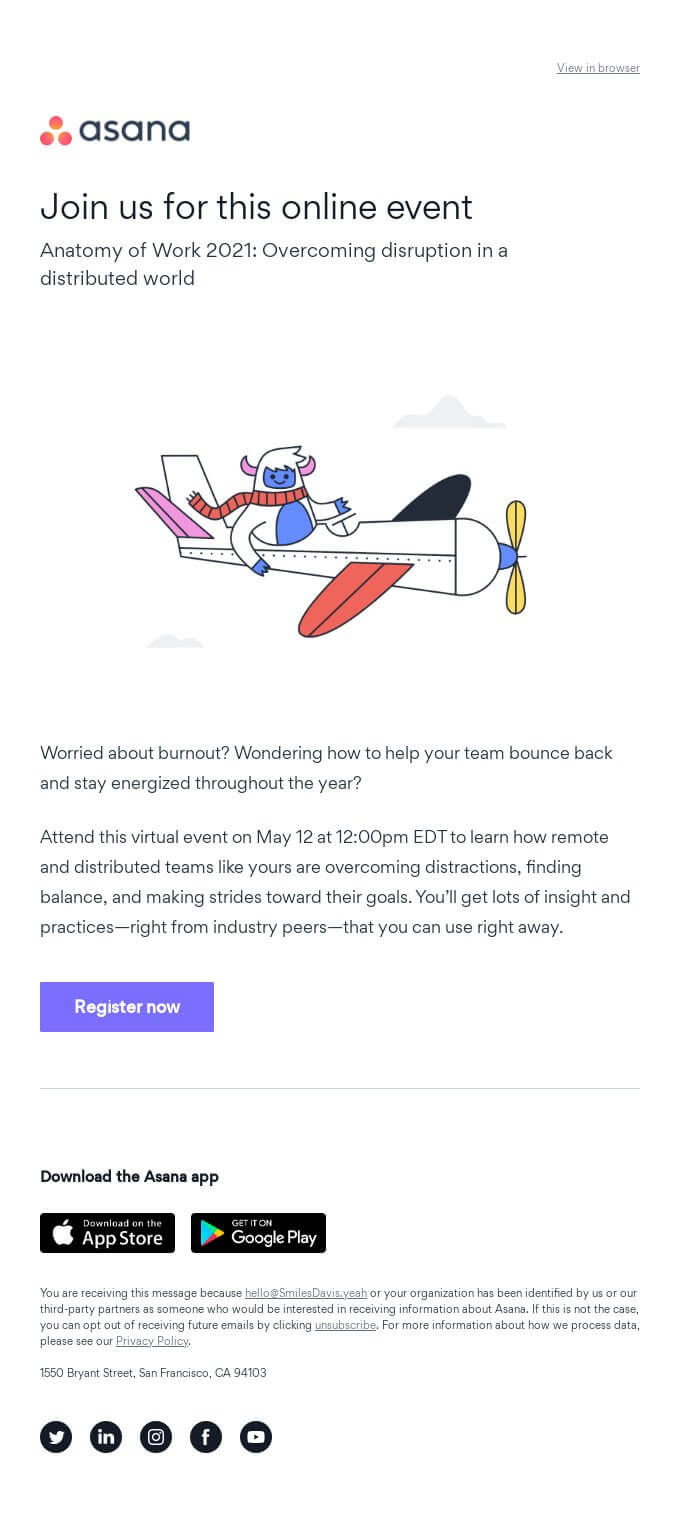
Asana cuts to the chase and invites subscribers to attend the webinar right from the beginning.
While it’s a simple webinar email invitation, it does the trick by asking good questions about what worries people and offering a solution that can only be found by attending the webinar.
4. Vimeo
Subject line: Join us for a webinar with Asana
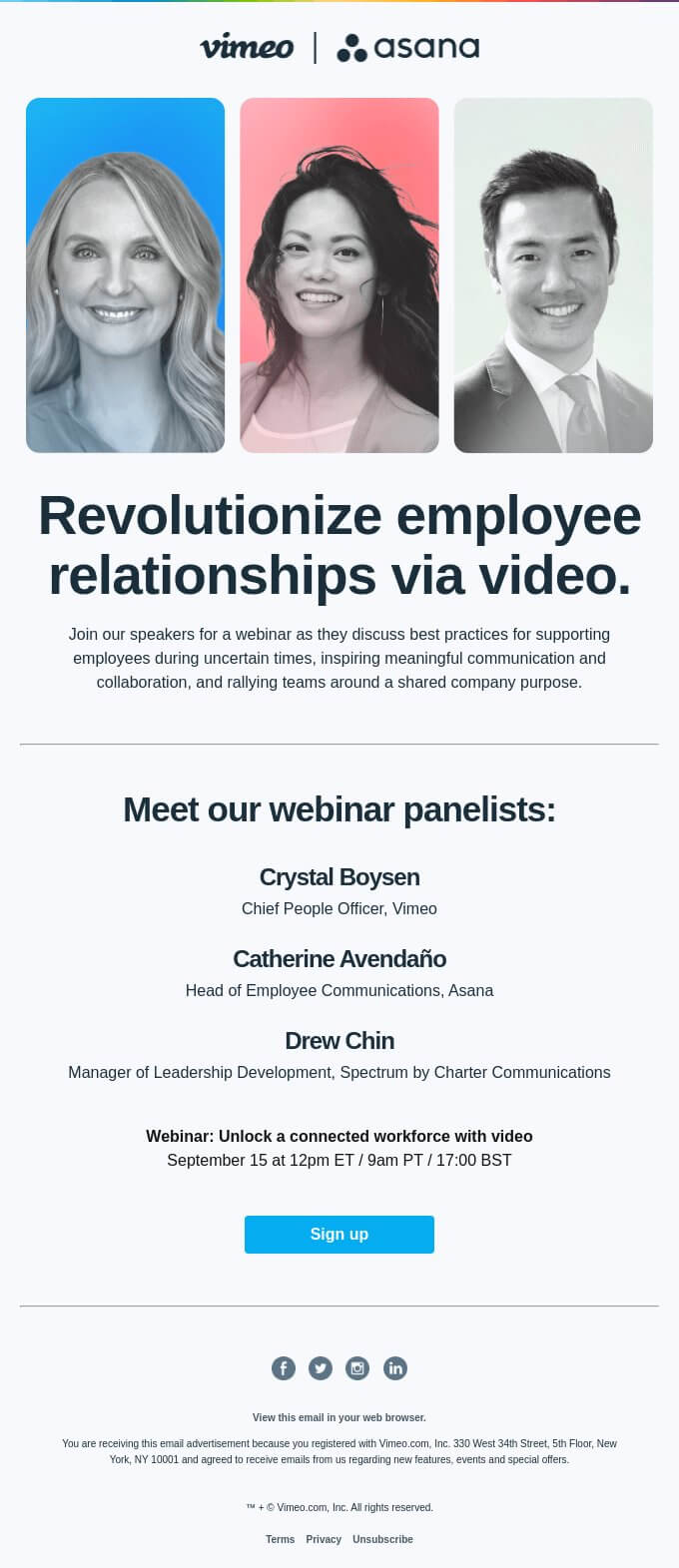
This email example heavily emphasizes its speakers and the insights they bring to the table, which strengthens their authority on the topic.
Even though Vimeo keeps it simple, this invitation successfully entices subscribers to attend and register for the event by taking a friendly and conversational approach.
5. Zoom
Subject line: [Live Webinar] What’s New at Zoom?
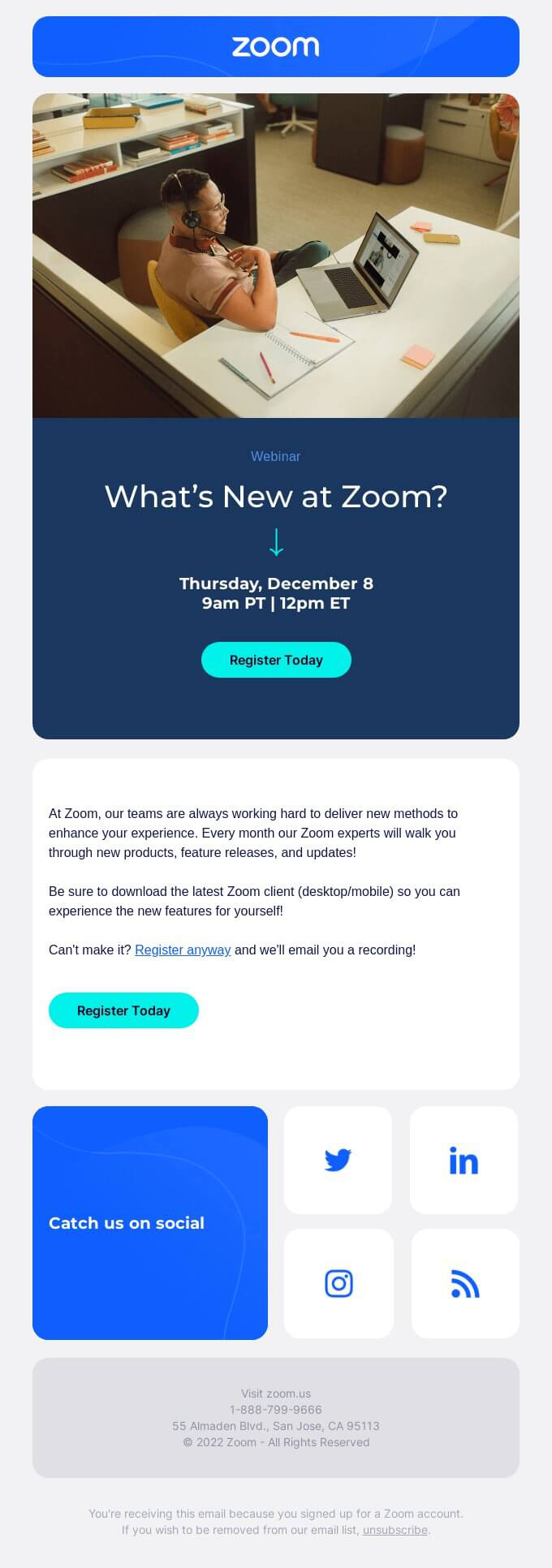
Zoom offers a visually-appealing webinar invitation that gets straight to the point right from the header, offering all the necessary information about it in a noticeable way.
Since it’s a monthly series, Zoom keeps its users engaged and encourages them to participate in the webinar every time to learn more about its new features.
6. Headspace
Subject line: See you tomorrow
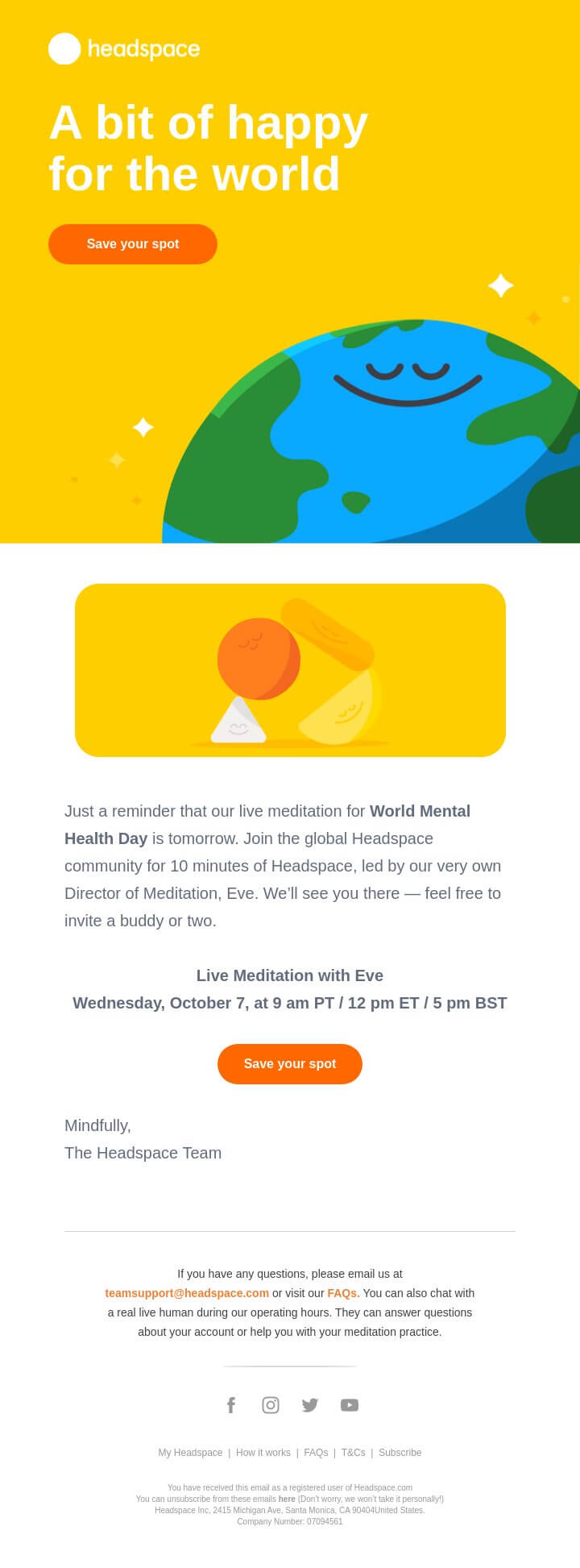
Another outstanding webinar reminder email comes from The Headspace Team.
Their wholesome subject line draws people in by kindly reminding them to join the meditation training while gently nudging subscribers to bring their friends to participate in the event.
7. Miro
Subject line: Live Sessions for the Lifelong Learners
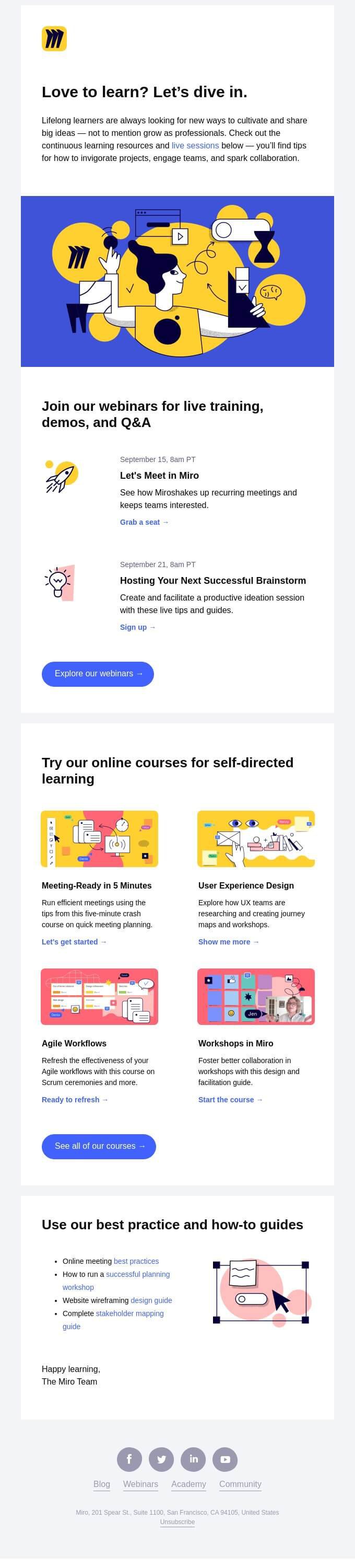
This may be a more unconventional webinar invitation, but it’s still one nonetheless. Miro wants to include every single detail about the webinars and courses they offer.
This encourages subscribers to choose which webinar they want to attend. The greater the number of options, the more likely they’ll find the perfect webinar.
8. Wildist
Subject line: A Free Webinar with Alex Strohl and Charly Savely
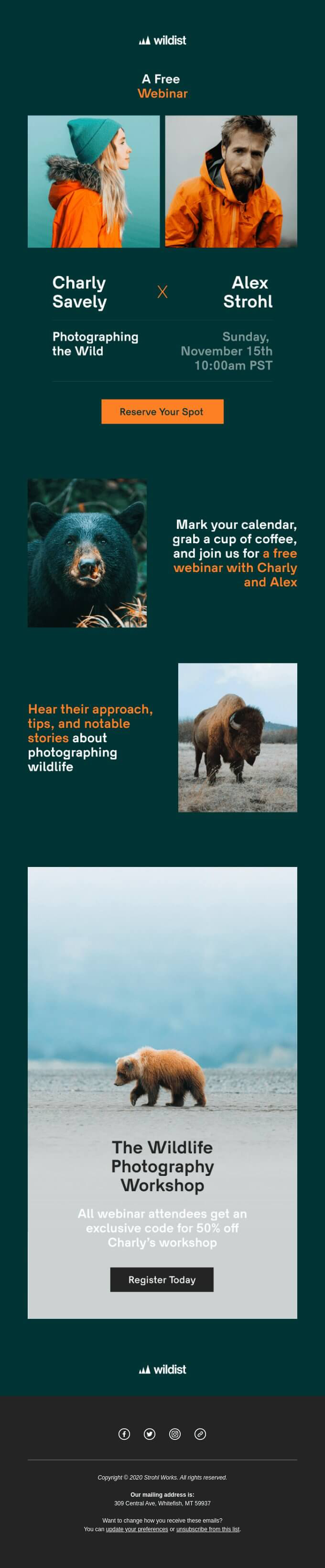
Wildist’s webinar invitation is visually stunning—and doesn’t overcrowd the mind with unnecessary information.
Recipients can find crucial details about the free event, such as the date, time, and key speakers.
As a bonus, they offer an incentive for all webinar attendees: 50% off for one of the speaker’s workshops.
9. People Data Labs
Subject line: You’re invited: Deconstructing Fintech (Live Webinar)
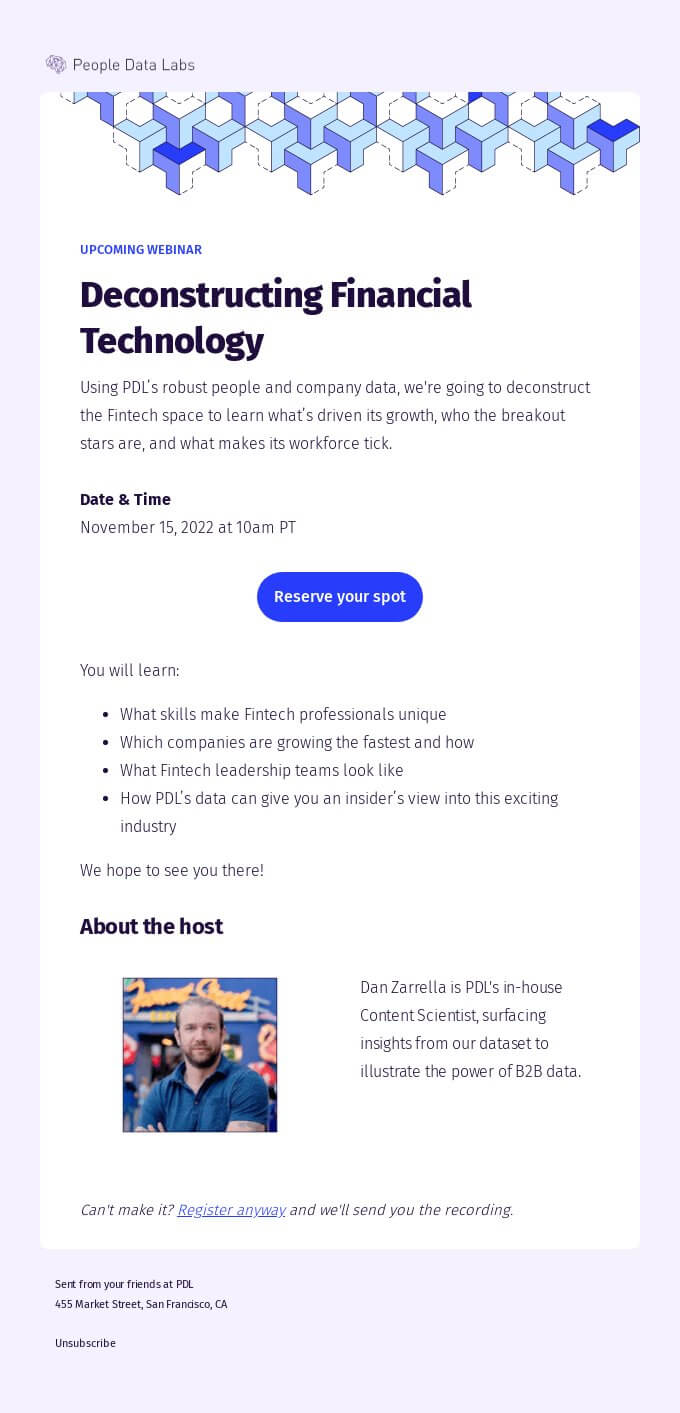
Similar to Stripe’s example, People Data Labs’ webinar announcement is a standard invitation that works well in any situation since it includes every key webinar detail, from date and time to info about the host.
10. Kiwi Wealth
Subject line: Reminder! Our webinar is on tomorrow
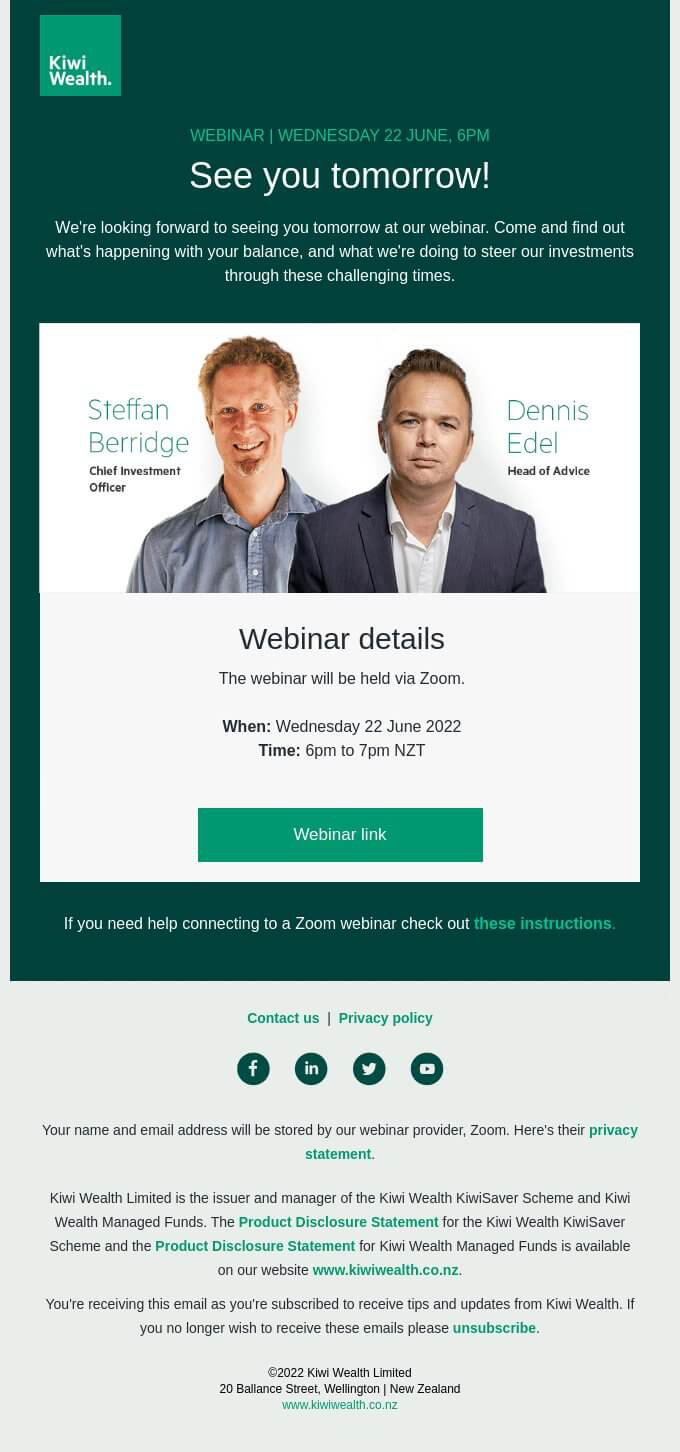
Kiwi Wealth creates an excellent follow-up email that reminds people to attend the webinar while providing a recap of the webinar’s content, such as date, time, speakers, and topic.
All of these companies have nailed webinar invitations—now it’s up to you to follow their examples.
But before you get to create your own webinar, let’s look at some effective subject lines.
20 Effective Webinar Invitation Subject Lines to Try
A compelling subject line will improve your email open rates and encourage people to attend your events.
Here are some first-class invitation subject line examples you can use:
- Mark your calendars: [title] is here!
- Register to [title] today.
- Join us to learn all about [topic]!
- Learn the top tips for [topic] in our webinar.
- The best-kept secret to [topic].
- Introducing the [title] series!
- Meet the speakers of [title].
- What’s happening today? [title]
- [First name], become a [topic] expert on [date]
- One hour until [webinar title], [first name].
- Will you be there? Let’s talk about [topic].
- Upcoming webinar and Q&A with [presenter].
- Become a master of [topic].
- Coming soon: [title].
- Grab your VIP ticket and join [title].
- Are you ready for [title]?
- Last day to register for our [title] webinar!
- Only a few spots left available for [title].
- Reminder, join us at [title] with [presenter].
- Don’t miss our webinar this [month]!
Of course, you can craft thousands of other subject lines; grab a pen and put your thoughts to paper, but only after understanding how to build a well-executed webinar email sequence.
How to Build a Webinar Email Sequence
Webinar email sequences are like product onboarding emails: it’s a series of emails introducing a new product (in this case, webinars), followed by emails explaining its features.
The purpose of a webinar email sequence is to remind your subscribers of this opportunity—and encourage them to participate.
So, without further ado, here’s how to build a webinar email sequence.
1. Create and send your invitation email
The first step in building a seamless webinar sequence is to create and send your invitation email.
Then, when your guests register for the event, send a webinar confirmation email summarizing the content and validating their spot at the event.
Moosend can save you the hassle and help you create emails that click.
We can easily send customized and personalized emails, webinar invitations, and newsletters that turn casual subscribers into frequent attendees and pull back reluctant clients.
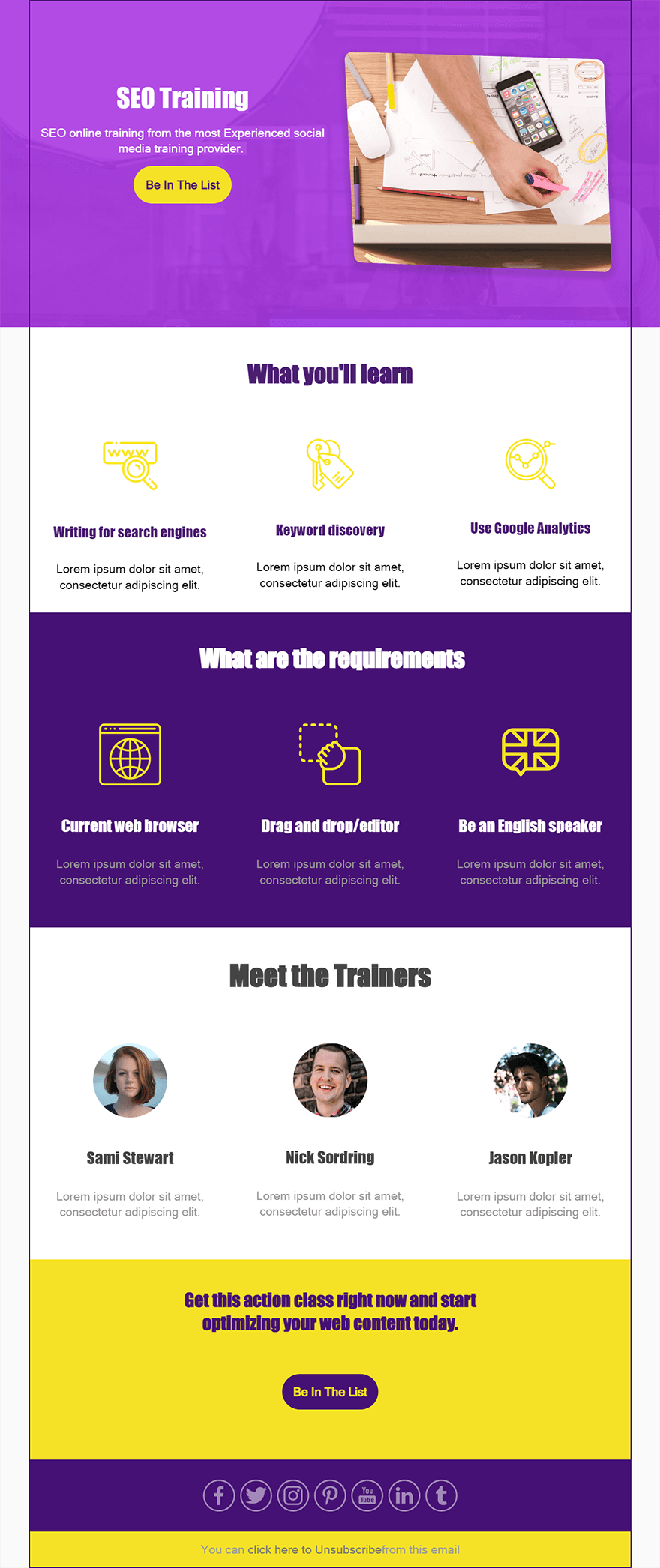
All you need to do is “steal” our ready-to-use templates or use our rich email editor to craft flexible copies that sell like hotcakes.
2. Schedule your reminder emails
Since we all have busy work and personal lives, it’s difficult to remember every commitment we make.
That’s why sending reminder emails with the webinar’s date and details or including the “Add to calendar” button is essential.
Regarding the best time to send them, you can schedule the emails two weeks before a webinar, a day before, and on the date.
Moosend doesn’t forget about reminder emails.
Our “Campaign scheduling” feature eases your worries by allowing you to set reminder emails for each marketing campaign while we take care of the rest.
3. Send post-webinar emails
You’ve successfully hosted a webinar where thousands of subscribers participated and had a lot of fun.
What now?
The last step of a great webinar email sequence is the follow-up, where you thank everyone for their time.
Moreover, you can ask participants to complete a short post-webinar survey so you know how to make your next event even better!
Author’s Tip: Your subscribers will greatly appreciate you sending a recording to those who didn’t make it or requested it.
Now Over to You
Are you ready to create spellbinding webinar invitation emails?
With these valuable tips and tricks, you can start creating awesome content that resonates with your audience and convinces them to participate in your events frequently.
We can give you the confidence you need to take this next step.
Create your Moosend account for free today to take advantage of a platform that can streamline your email marketing efforts.



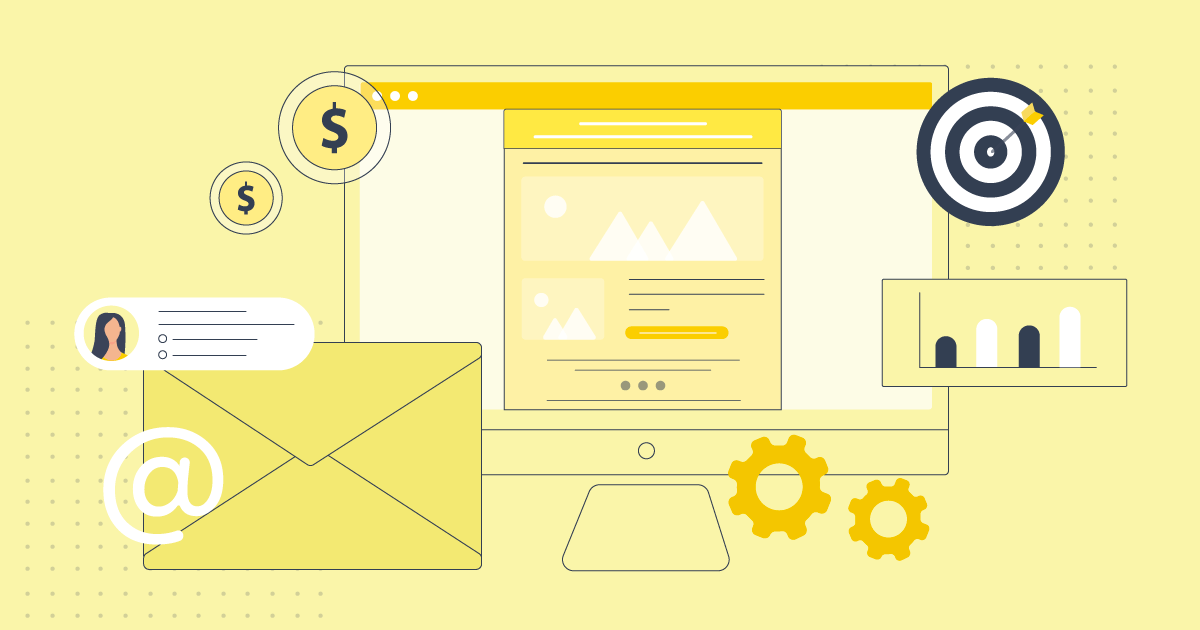
 Published by
Published by