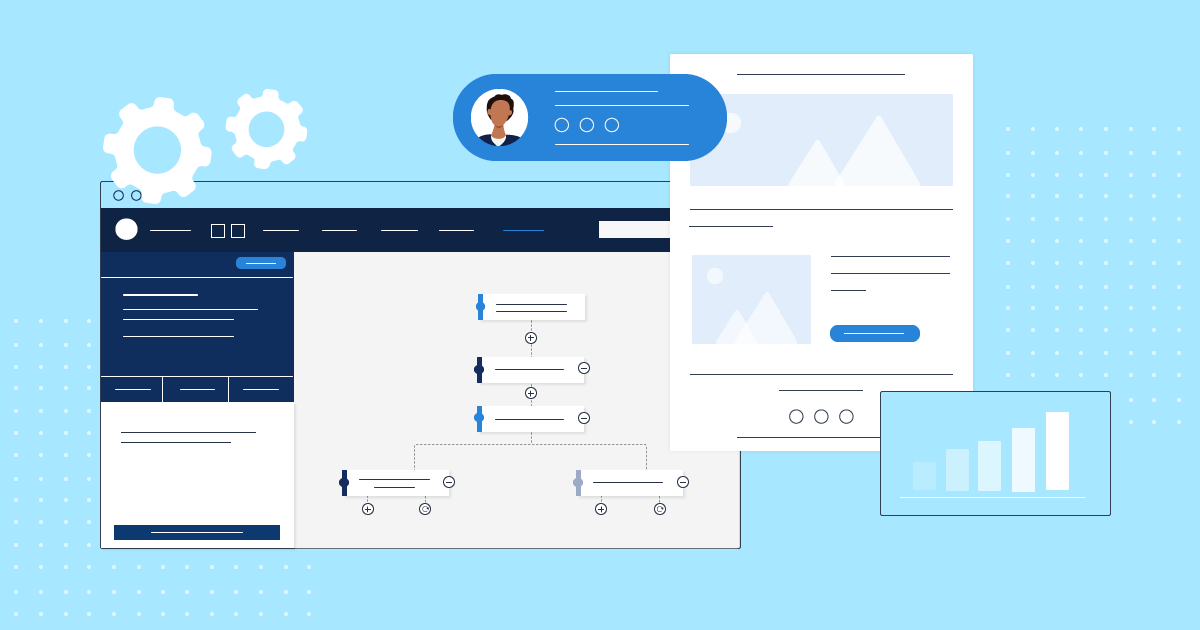Ecommerce Email Marketing Automation: Flows & Tools [2026]
Automated emails might sound impersonal, but they’re the key to smart segmentation and personalized customer experiences.
By automating your email marketing strategy, you can focus on understanding your audience better and crafting more targeted messages. Imagine streamlining tasks and significantly boosting conversion rates through automated workflows in various touchpoints—such as welcome sequences, abandoned cart reminders, post-purchase follow-ups, and personalized product recommendations.
This not only puts your marketing on autopilot but also provides valuable insights into customer behavior for better segmentation and personalization.
In this guide, we’ll explore the benefits of eCommerce email marketing automation, essential automations and flows, and steps to set up effective email marketing automation flows for eCommerce success.
What is Email Marketing Automation for Ecommerce?
Ecommerce email marketing automation is the use of software to put email marketing tasks, like sending targeted messages based on customer actions on autopilot. It saves time, reduces manual work, and helps create personalized campaigns for a better customer experience.
Email automation is used for transactional, promotional, and marketing email campaigns and helps eCommerce brands scale their email marketing strategies as their company grows.
What Are the Benefits of Ecommerce Email Automation?
Adding automation to your email marketing strategies lets you send in-depth, comprehensive email marketing campaigns without the need for extra resources.
Here are the most important benefits to consider.
More personalized content
By using automation software, you can quickly boost your conversion rate with more personalized content targeted to the right people at the right time. According to research, 80% of consumers are more likely to purchase after a personalized experience.
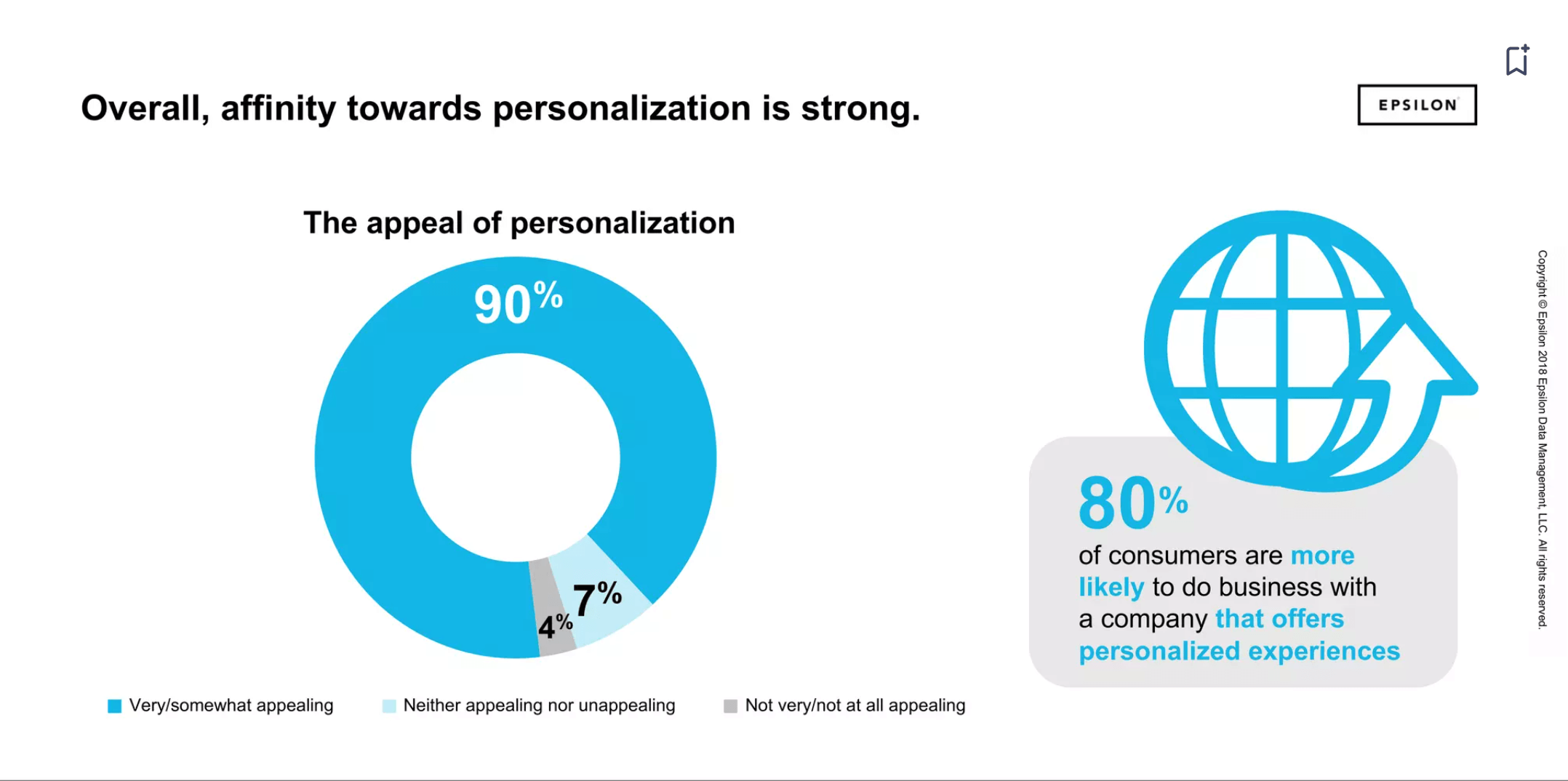
For example, you can create automation workflows that trigger emails recommending related products, reminding customers about restocking or items still in their cart, and sending shipping confirmation emails, thus delivering more value to your customers.
Fewer repetitive tasks
Creating automated workflows to handle repetitive tasks like sending welcome emails and monthly newsletters gives your marketing team their time back so they can focus on the things that need a human touch.
Plus, you can increase the efficiency of your email marketing strategy by building specific workflows or using pre-made recipes. For example, you can set up flows using customer data to enhance your personalization.
And since everything will be automated, you’ll reduce the chance of human error in your email campaigns.
Improved customer insights for upselling and cross-selling
Did you know that marketing automation will help you gather more insight into your customers, beyond their demographics?
Apart from this information, you can gain data about browsing history, past purchases, and interests, and use it to optimize your upselling and cross-selling strategies.
Let’s say your company sells stationery. You could set up a workflow for customers who purchase a new diary that will send them a cross-selling email campaign that recommends pens and journal stickers.
Best Ecommerce Email Marketing Workflows
Now that we have seen the benefits, let’s explore some essential eCommerce email marketing automations and flows for marketing and transactional emails to help you kick off your automation strategy.
1. Welcome series
First impressions matter, so make a good one with an automated welcome email. Warmly greet your new subscribers, introduce your brand, and showcase products relevant to their interests.
Plus, it’s easy to set up, and you can benefit from sending a timely email right after a subscriber signs up.
Check out the example below of an automated welcome email sequence:
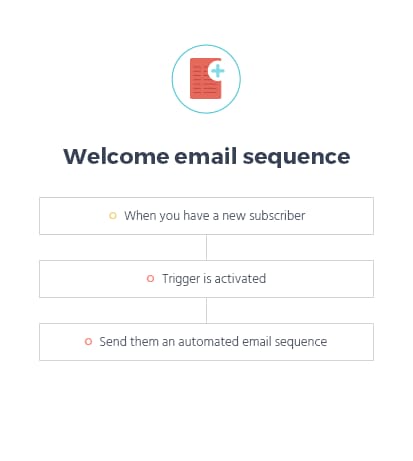
You can even build additional emails into the welcome email sequence that will automatically be sent to your new customers at intervals of your choice.
Additional resources
Need some guidance on what to include in your welcome email? Check out the following guides for tips and inspiration:
2. Abandoned cart reminders
Cart abandonment is when a potential customer adds items to their shopping cart but leaves the website without purchasing anything. It is a big source of potential revenue that you can often recover using an abandoned cart email sequence.
To encourage customers to return and complete their purchase, you can incorporate special offers, discount codes or coupons, and urgency triggers, like mentioning low stock, into your abandoned cart emails.
Plus, you can pair abandoned cart campaigns with product recommendations to boost your average order value (AOV).
Here’s an example of an abandoned cart email sequence:
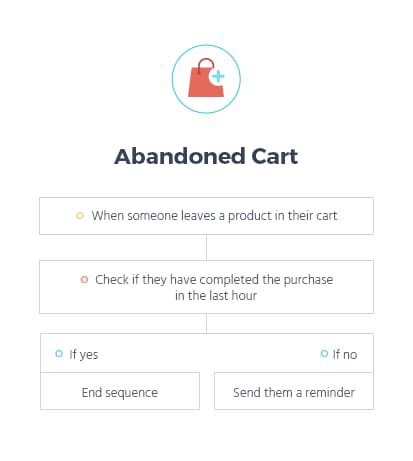
If you need inspiration for your abandoned cart email content, Moosend offers cart abandonment email templates that you can customize to suit your brand through a user-friendly, drag-and-drop editor.
3. Order & shipping confirmations
Keeping customers informed with immediate order confirmation emails and updating them with delivery and tracking information is an excellent way to create a good customer experience.
You can automate this process by creating order confirmation templates through your workflow builder, activate them and deliver the right information when customers make a purchase.
Here’s a pre-made template you can use to save time:
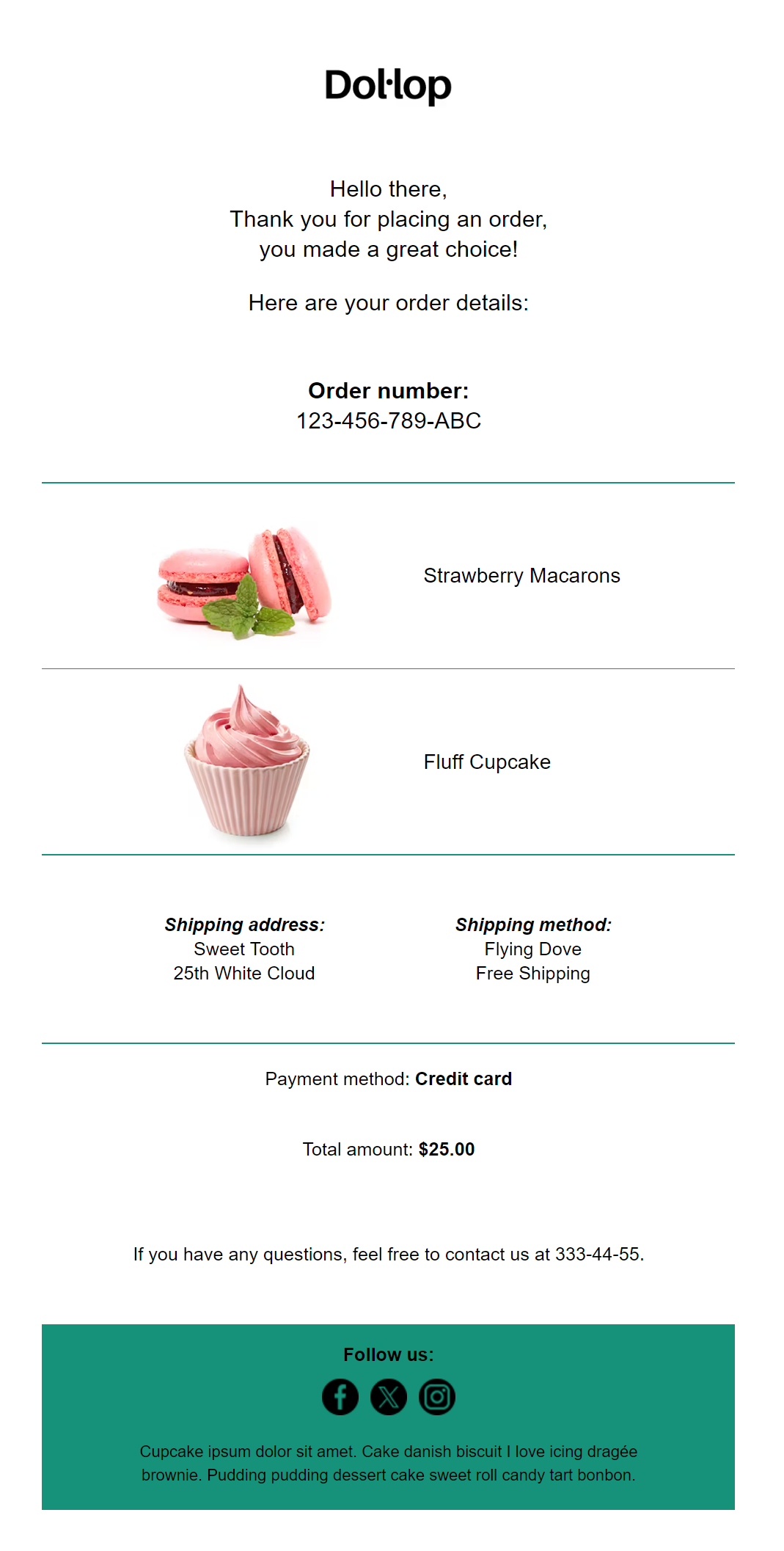
Lastly, let buyers know when their order has been shipped by adding a secondary trigger to send delivery and tracking information.
4. Win-back emails
Re-engagement emails, sometimes called win-back emails, are a crucial part of email marketing if you want to increase your customer retention and lifetime value and build strong relationships.
They are used to reaching out to customers who haven’t bought from you in a while. The goal is to win them back by reminding them about special offers or asking for feedback.
Here’s a special offer reminder recipe example:
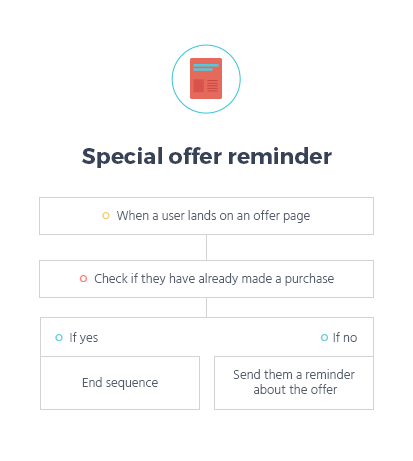
You can set up a re-engagement email sequence that sends three or four emails to lapsed customers at 24 to 72-hour intervals.
Also, make sure to add a step that stops the sequence if the customer makes a purchase and send a thank you email to promote good customer relationships.
Further reading
You can look at the following resources for more tips:
- Types Of Thank You Emails For Your Customers
- Re-Engagement Email Examples To Revive Your Subscriber List
After you get inspired, you can start planning your automated sequences. If you need a tool to put your knowledge into action, you can use Moosend’s user-friendly workflow editor by signing up for an account.
5. Post-purchase feedback requests
Feedback on recent purchases is a valuable insight to have, and it’s simple to collect if you add a post-purchase feedback request sequence to your email marketing automation strategy.
You can even add this step to your order and shipping confirmation workflow. Simply add an extra trigger at the end of the sequence to send a feedback request email at an interval that makes sense for your business.
Take the projected delivery time into account when choosing your interval as you don’t want to send a feedback request to a customer who hasn’t yet received their order
6. Replenishment reminders
There’s nothing worse than reaching for your favorite product just to find your stash is empty.
Sure, you can order a replacement right away, but you still have to wait for delivery, and do you really want to go to work without having a cup of your favorite espresso blend?
Sending an automated email notification to customers who buy specific products often, such as coffee, hair products, or even food for their pets, to remind them to make their next purchase, is an excellent way of bringing extra value to them.
Check out this example of a repeat purchase reminder sequence:
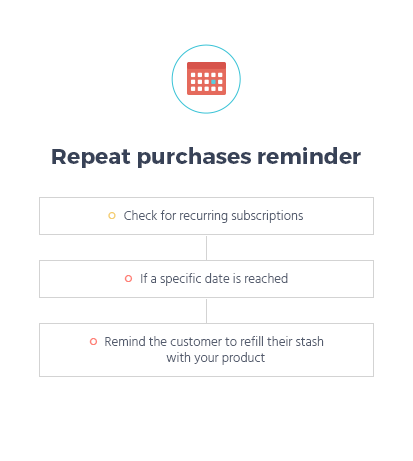
Choose an interval that makes sense for your product. If it’s coffee, once a month will likely do.
For products that your customer may not use every day, once every two or three months may work better. Figure out their buying frequency through a survey or data and use that to create smarter workflows.
7. Personalized product recommendations
Sending your customers product recommendations will show them that you’re considering their interests and value their support.
However, you can quickly get this wrong if you don’t personalize your recommendations. So how can you do that?
Use browsing history and past purchases to suggest products that complement or are similar to what they’ve bought, or what other customers purchased after buying the same product.
Product recommendations can be a standalone sequence or you can add them into other campaigns and workflows. You can find out which works best for your customers through testing and content optimization.
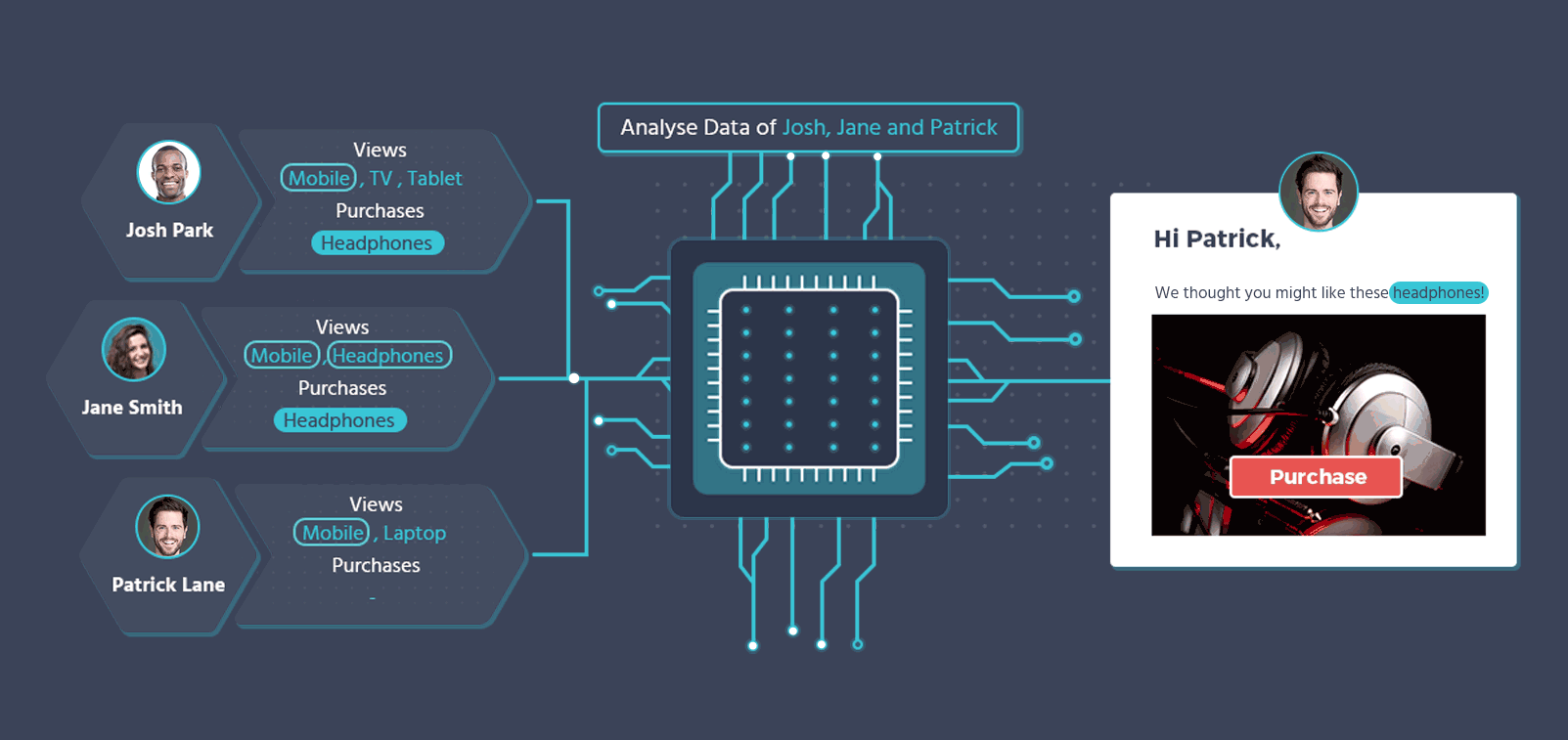
Email marketing automation tools like Moosend offer smart product recommendations based on lookalike customers, browsing behavior, and purchase history, and use a massive database of customer interaction data to power up recommendations.
You can take advantage of the powerful eCommerce AI tool to enhance your email marketing strategy with smart sequences delivered at the right time, with the right recommendation.
Interested in seeing how it works?
8. Birthday & anniversary emails
If you want to make your customers feel extra special, sending them a personalized email on their birthday or the anniversary of their first purchase is a surefire way to do so. And, it helps foster customer loyalty too.
Celebrate the special occasion by sending an exclusive offer with a personalized message and automate the process so you can “set and forget.”
Here’s a simple birthday email sequence to do so:
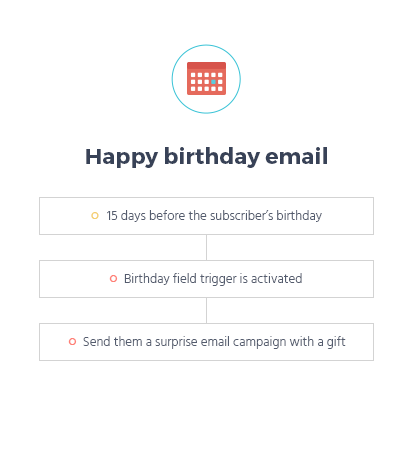
You can also send campaigns to your customers to celebrate your business’s birthday or launch anniversary. The sky’s the limit when it comes to celebrating.
Further reading
If you need extra resources to set up your anniversary emails and loyalty program, here are some helpful guides:
And here are a couple more sequences you can use:
9. Price drop & inventory alerts
Automatically notify customers when a product they’ve viewed goes on sale or comes back in stock to boost excitement and maximize the chances of a conversion.
You can personalize these alerts based on browsing behavior to make sure you target shoppers who are genuinely interested in the product, to be in with the best chance of making a sale.
If you create a landing page for sale items, you can create a special offer reminder sequence to retarget shoppers who viewed them without making a purchase.
10. Website abandonment emails
Sometimes potential customers abandon their browsing without making a purchase or even adding anything to their cart. In the past, this might have been regarded as a lost lead.
However, with eCommerce email marketing capabilities, you can send follow-up emails to these website visitors in a bid to recover the sale.
Here’s a simple website re-engagement series:
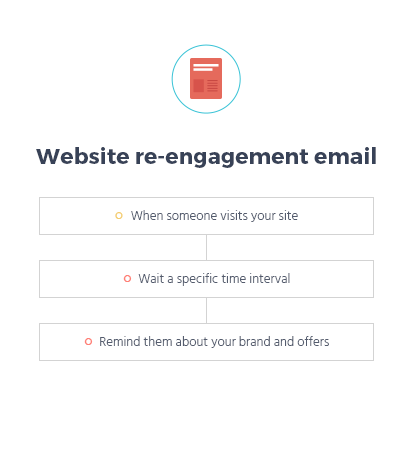
Set up your email sequence to contact them a few hours after they leave your website if they haven’t returned to make a purchase since then.
Offer helpful content related to the products they viewed or highlight positive reviews from other customers.
11. Weather-based recommendations
While marketing campaigns have always relied on seasonality (think swimwear for summer, cozy sweaters for winter) email marketing is a more immediate and personal marketing method that allows brands to even use weather forecasts in their marketing efforts.
You can create a weather-based sequence that will send product recommendations to your customers based on the weather in their area.

This is very helpful during periods of extreme weather conditions when the products you recommend could be extra valuable.
Further reading: Check out our blog for even more email automation examples.
How to Set Up Email Marketing Automation Flows for Your Ecommerce Business
Setting up your email marketing automation flows might seem complex, but we’ve put together a few steps to show you how it’s done.
1. Define your goals and target audience
Before you start, make sure you have well-defined goals for your automation sequences. Think about what you want to achieve, such as recovering abandoned carts, welcoming new subscribers, or promoting new products.
Next, you’ll need to segment your email list. One of the main reasons automation works so well is because it’s personalized, and the personalization starts with your audience segments.
A good email marketing platform should come with automatic audience segmentation features that let you hyper-segment your lists based on the criteria of your choice and update the lists in real time.
And speaking of ESPs…
2. Choose your email marketing automation platform
Your email marketing automation will only be as good as your email marketing automation platform, so it’s vital you choose the one that best meets your individual needs.
There are a few key things you should consider when choosing yours:
- Ease of use: The platform should be straightforward, and onboarding should be easy to ensure the relevant people on your team can get started with it quickly.
- Visual workflow editor: A user-friendly workflow builder and customizable automation templates (recipes) will save you time and effort.
- Integration with your online store or eCommerce platform: Your chosen email platform needs to integrate with your eCommerce store, otherwise you won’t be able to personalize your campaigns fully.
- Pricing: Go for an email service provider that offers scalable pricing packages and doesn’t lock automation features behind more expensive plans.
You can head to our eCommerce email marketing automation tools section below to find out some great platforms you can use to get started.
3. Build your first automation flow
Now, you’re ready to build your first automation flow. But how do you do it? Here are a few easy steps to follow.
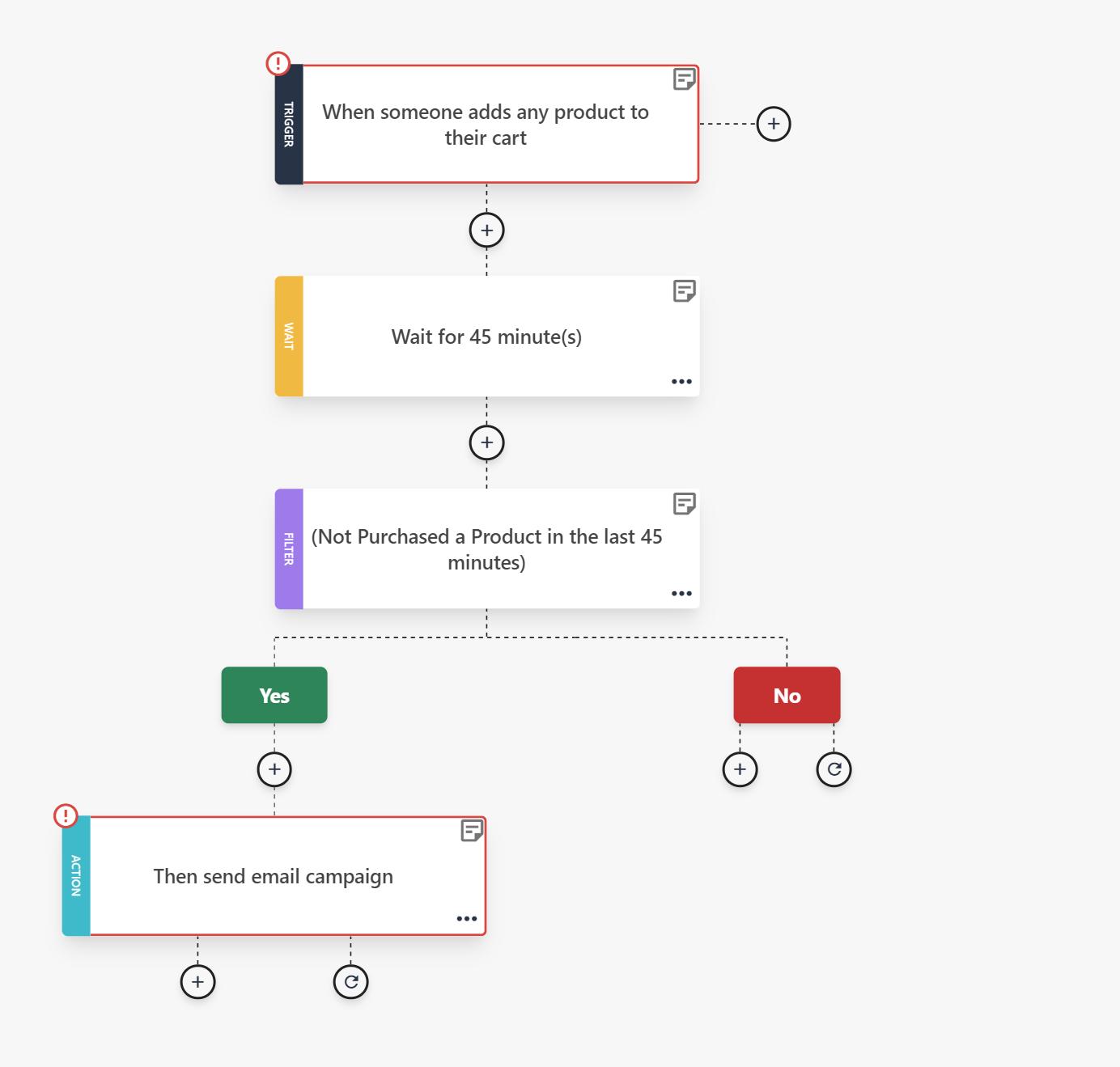
For this example, we’ve chosen an abandoned cart email recipe. As you can see, it already has the necessary triggers and actions.
- Customize your recipe: Add or delete steps based on your needs and goals.
- Set the interval, if needed: You sometimes need to add an interval between the trigger action and sending the email. For an abandoned cart email, an hour will do.
- Set the sending conditions: You don’t want to send a cart recovery email to the customer if they’ve already returned to make the purchase, so add a function to your workflow to check for this. For those who made one, you can send them thank you email.
- Design the email: Make sure you add personalization, an attention-grabbing subject line, and a strong call-to-action (CTA).
Now that your sequence is set, you can go to your campaign editor to create your cart abandonment email. Start from scratch or use a pre-made template to save time.
For more tips, you can check our newsletter creation checklist and ultimate email design guide.
4. Track and analyze your results
Tracking the performance of your automation flows is vital to ensure they’re performing as expected. You can monitor this by keeping an eye on key metrics such as open rates, click-throughs, and conversion rates.
A good email marketing platform will have built-in tracking features that make it easy for you to see which campaigns are doing well, and which ones aren’t.
If you notice a campaign is lacking in one of the key metrics we just mentioned, you can try tweaking your subject lines, email content, CTAs, sending time, and more.
5. Test and refine your flows
A/B testing your email campaigns is crucial to optimize their performance.
Doing this will give you much deeper insights into your audience and allow you to make data-driven adjustments to your campaign content and automation workflows based on the results.
You can test different subject lines, offers, sending time, CTAs, and more, until you find the combination that works best for your audience and has the highest customer engagement.
Further reading: Check out our email marketing best practices post for more tips and tricks.
Top Ecommerce Email Marketing Automation Tools to Consider
To give you a hand, we collected some of the best eCommerce-oriented marketing automation platforms.
Let’s see them in detail.
Moosend
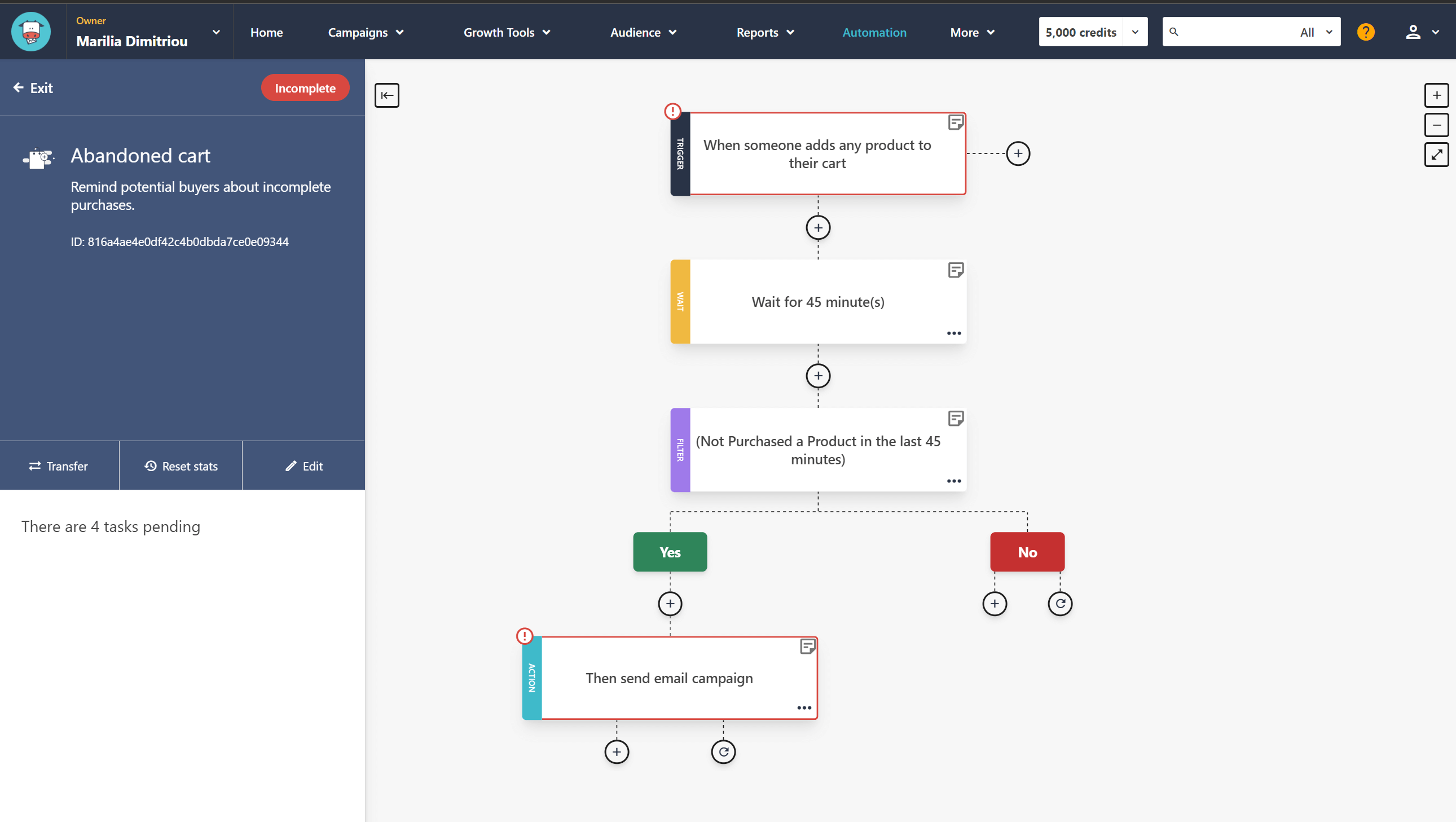
Moosend is a great option for eCommerce email marketing and marketing automation. It offers everything you need to set up your flows, create your email campaigns, and track your performance through detailed analytics.
The visual editor simplifies workflow creation, letting you select from several triggers and actions to create complex sequences for your audience.
Moreover, you can use the segmentation and personalization features to deliver better offers, take advantage of eCommerce AI for targeted product recommendations, and let Moosend’s generative AI capabilities save you time and effort.
Best features
- Multi-step marketing automation workflows
- AI email and subject line writer
- Popups and landing pages
- Transactional emails
- Flexible email API
- Audience Discovery (enterprise)
- SMTP server
- Custom reports
Pros
- User-friendly email and workflow editors with pre-made templates
- Powerful automation features with a variety of actions and triggers
- Responsive 24/5 customer support
Cons
- There’s limited form design customizability for the time
- Offers fewer integrations compared to other tools
Pricing: Paid plans start at $9/month for 500 contacts and unlimited emails. A 30-day free trial is available to try the platform’s full capabilities.
Further reading: For more information about the tool, you can check out Moosend’s Forbes review.
ActiveCampaign
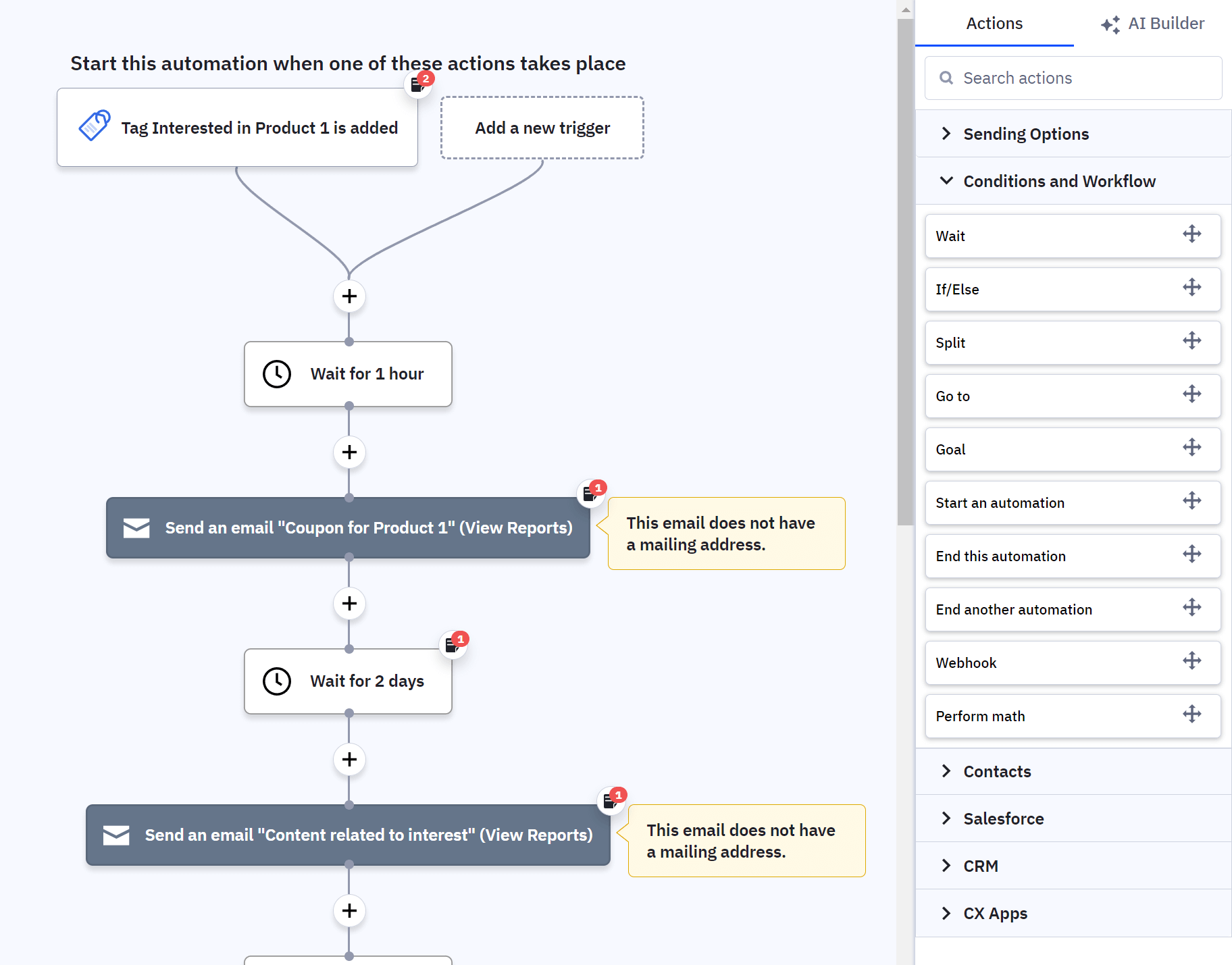
ActiveCampaign is another eCommerce email marketing automation tool with advanced workflows and built-in CRM capabilities. It can help businesses personalize their marketing efforts, streamline operations, and enhance customer engagement through tailored email campaigns.
Additionally, its automations can manage various customer journeys, from welcome emails to cart abandonment reminders. The segmentation features and targeting tools allow precise message delivery, ensuring the right content reaches the right audience.
Best features
- Complex automated workflows
- Split automations
- Predictive content and sending
- Custom objects (enterprise)
- Inline forms & site tracking
Pros
- Offers sophisticated automation and segmentation tools
- Integrates CRM functionalities
- Detailed reporting and analytics
Cons
- There’s a steep learning curve
- It has higher pricing compared to other competitors
- Very complex interface for beginners
Pricing: Paid subscriptions start at $19/month with the Marketing Lite Plan for up to 1,000 contacts. A 14-day free trial is available.
Further reading: You can learn more about the tool by reading our full ActiveCampaign review.
Klaviyo
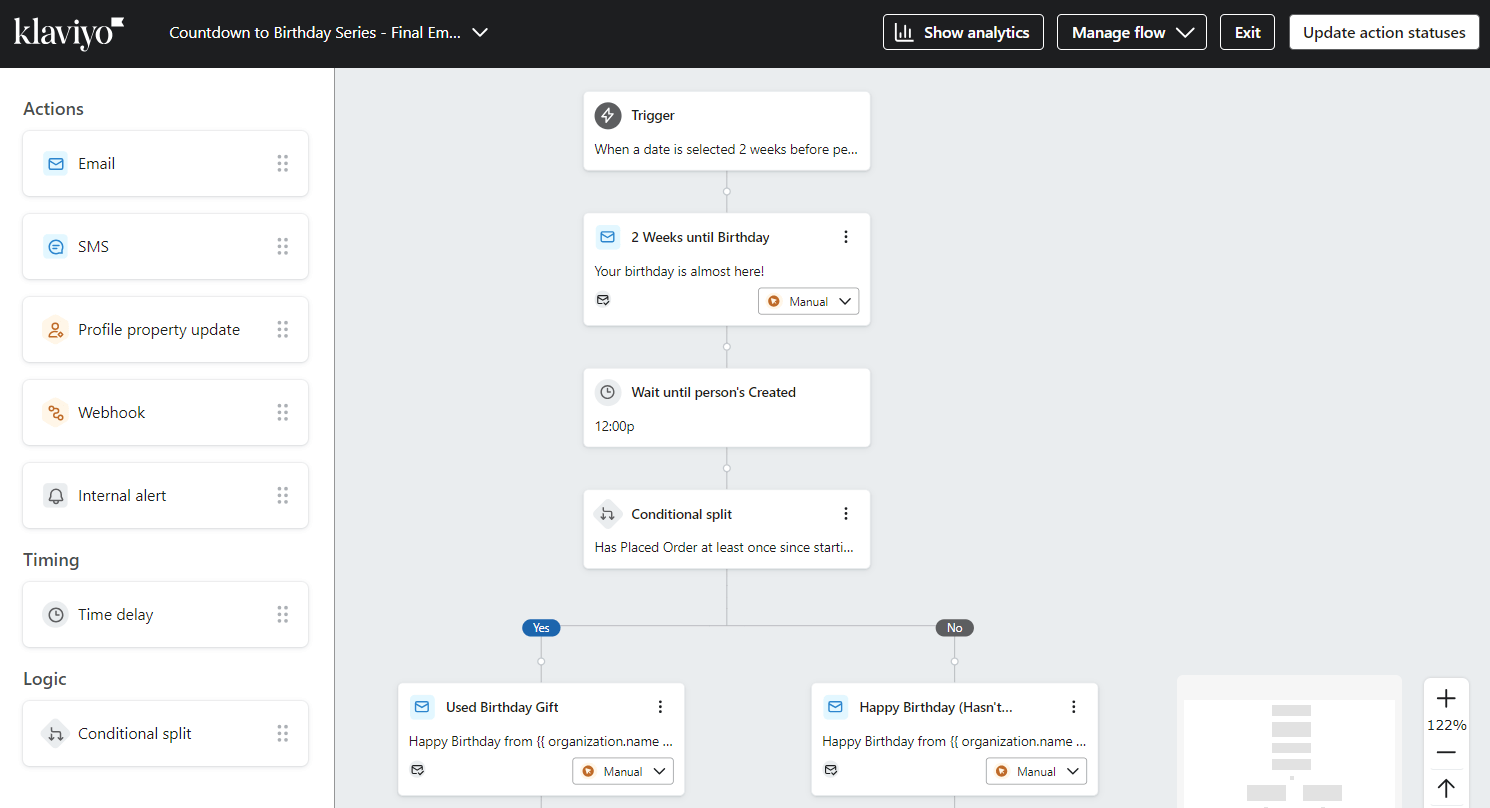
Klaviyo is a powerful email marketing automation platform with SMS marketing functionality. It offers seamless integration with tools like Shopify and WooCommerce, making it easy to manage customer data and create targeted campaigns.
The platform offers a user-friendly interface, robust automation, and a drag-and-drop automation builder to set up your sequences. Moreover, you can use the automated A/B testing to find the winning variations and use the detailed customer profiles to provide more meaningful interactions and content to each customer.
Best Features
- Drag-and-drop automation builder
- Personalized benchmarks
- Automated A/B testing
- Personalized product recommendations
- Detailed customer profiles
Pros
- Easy-to-use interface and setup
- Offers great customer engagement options
- Excellent integration with major eCommerce platforms like Shopify
Cons
- Pricing can become expensive for small businesses
- Limited customization options for email designs
- Steep learning curve for some advanced features
Pricing: Paid plans start at $20/month for up to 500 subscribers. For the Email and SMS plan, pricing starts at $35/month. A free plan is available but it’s quite limited.
Further reading: Read our full Klaviyo review for more insights.
For more tools, you can consult our dedicated email automation software post, where you’ll find more information about Moosend and ActiveCampaign, as well as other solutions like Drip, Omnisend, and more5
Automate Your Way to ECommerce Email Marketing Success
Ecommerce email marketing automation tools are a powerful addition to your stack. They streamline tasks, save time, and enhance user experience.
By automating sequences like abandoned cart reminders and personalized product recommendations, you can drive sales conversions, improve efficiency, and bring more value to your customers.
Consider finding a robust tool to be your automation ally, featuring a smart workflow builder, pre-built recipes, and advanced capabilities to streamline your eCommerce email marketing.
If you want to give Moosend a try, sign up for the 30-day free trial and explore the workflow builder today. The recipe for success is within your grasp.
FAQs
Here are some of the most popular questions about eCommerce email marketing automation.
1. What types of email sequences can be automated in eCommerce?
Common automated sequences include welcome series, abandoned cart reminders, post-purchase follow-ups, re-engagement campaigns, and personalized product recommendations.
2. How can I measure the success of email marketing automation?
To measure your performance, you should track your open rates, click-through rates, conversion rates, revenue generated from email campaigns, as well as important customer engagement metrics like time spent on emails and links clicked.
3. What features should I look for in an eCommerce email marketing automation tool?
Essential features include a smart workflow builder, pre-built automation recipes, integration with your eCommerce platform, advanced segmentation, personalization, and robust analytics.
4. How do I integrate my eCommerce store with an email marketing automation platform?
Most email marketing automation tools offer seamless integrations with popular eCommerce platforms like Shopify, ThriveCart, WooCommerce, and Magento. It usually involves connecting your store via API or using a plugin.
5. Can email marketing automation help reduce cart abandonment?
Yes, automated cart abandonment emails remind customers of items left in their cart, often including incentives or personalized recommendations to encourage them to complete their purchase.
6. How do I personalize automated emails for my customers?
Personalization can be achieved by using customer data such as name, purchase history, browsing behavior, and preferences to tailor the content of your emails. Advanced tools offer dynamic content blocks that change based on customer data.
7. Is email marketing automation suitable for small businesses?
Yes. Email marketing automation can help small businesses save time, maintain consistent communication, and compete with larger brands by delivering personalized, timely content to their customers. Many small business email tools offer scalable pricing plans to suit different business sizes.



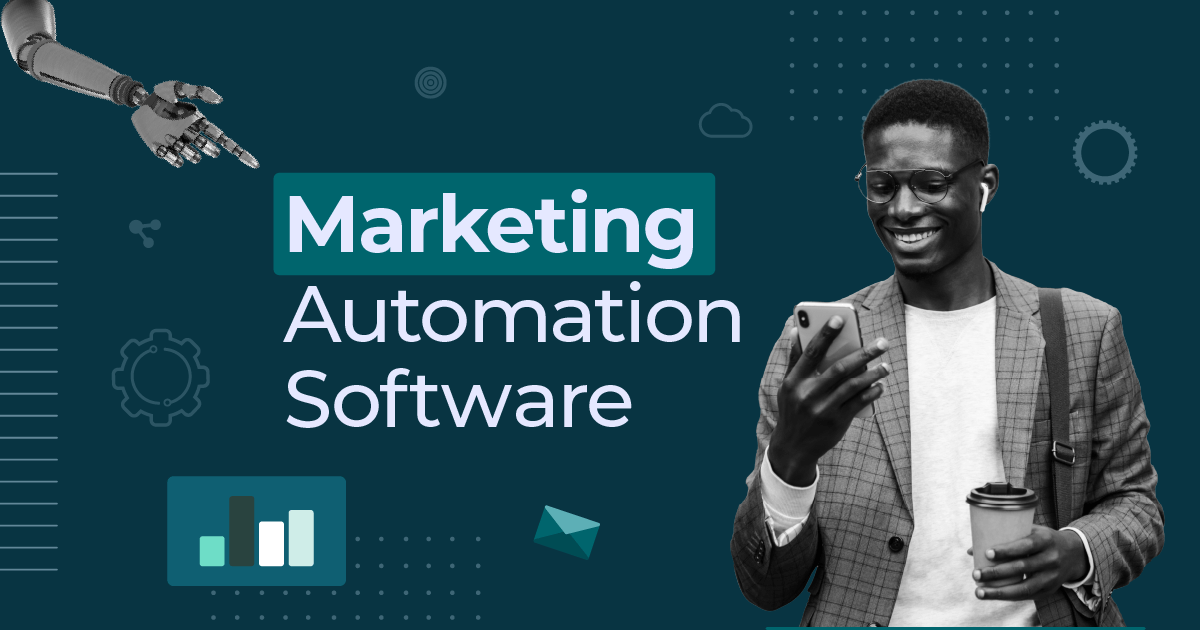
 Published by
Published by
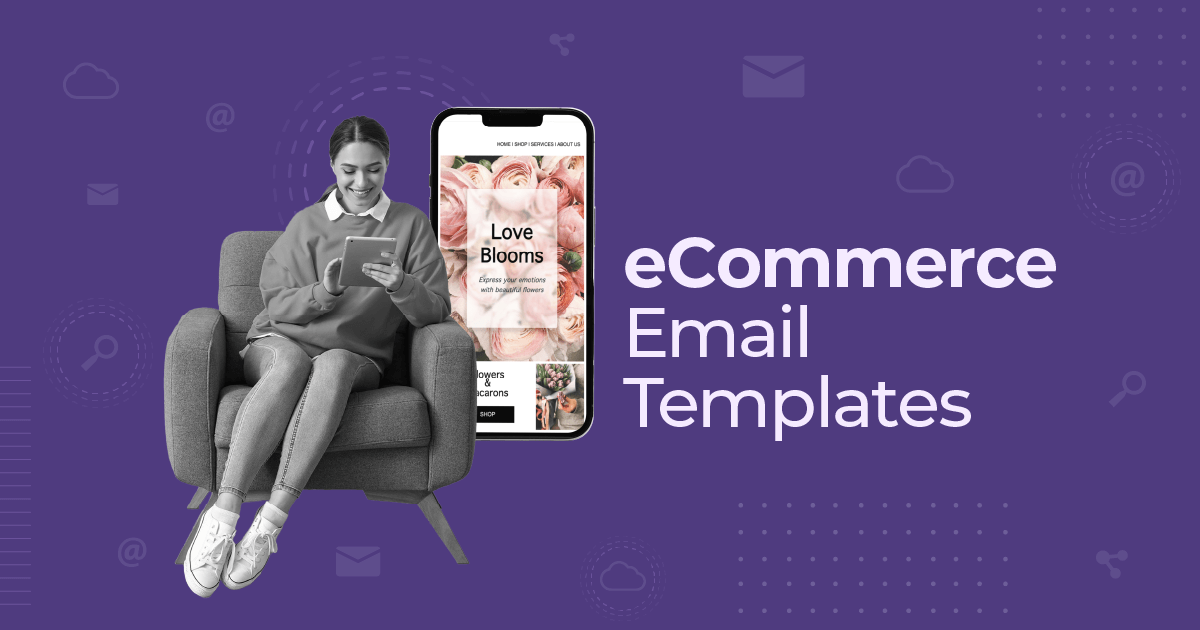
 Published by
Published by