
Order Confirmation Emails: Pro Tips And Examples [2024]
Customers who prefer online shopping need some reassurance that their order has been successfully placed. If you want to put some ease into their minds, you should schedule an order confirmation email, an essential practice for eCommerce business owners.
If you want to introduce order confirmation emails to your email marketing strategy, read this guide to set up successful campaigns with high open rates and even conversions if treated smartly.
Let’s get it started!

The easiest and most affordable email marketing and newsletter software!
What Is An Order Confirmation Email?
Order confirmation campaigns are transactional emails informing buyers that their order is complete. It’s a follow-up message triggered after order placement, including important information, such as:
- Order summary/number
- Paid amount
- Payment method
- Customer contact details
- Shipping address
- Estimated delivery date
To schedule these emails efficiently, you need access to a dedicated SMTP server. Most email marketing platforms like Moosend or Mailchimp check that box, letting you set up these email types in no time.
Here’s an example by Postmates. How many of the above elements can you spot?

Why Are Order Confirmation Emails Important For Businesses?
Here are some of the main benefits of delivering order confirmation emails to your buyers:
Support Your Brand’s Reliability
First and foremost, these confirmation email types help you gain your customer’s trust and shape solid relationships. Include all the order details to reassure them that your website is legitimate and their transaction has been successfully completed. Lastly, make sure that your sender name looks distinct and reliable.
Inform Customers About What’s Next
Apart from making your customers feel safe, you can also help them form the right expectations for what’s coming up. For example, set an estimated delivery date or add social proof to remind them of the value your product/service will bring to their lives. You can also schedule a second follow-up with shipping information to give them a heads-up, including a tracking link.
Have A High Open Rate
Did you know that order confirmation or receipt emails receive an open rate reaching up to 60%? This is an excellent opportunity to tell your customers more about your brand, including content that can lead to more conversions down the line, from helpful resources, like FAQs to product recommendations.
Serve Promotional Purposes
You can use this campaign to promote relevant products, as their performance usually exceeds that of promotional emails. Plan some up-sell or cross-sell initiatives, but make sure you don’t sound too salesy. This purchase email can also become a starting point for an automated workflow, especially for first-time customers.
Order Confirmation Email Best Practices
Are you ready to craft your first order confirmation email or optimize your existing one? Here are some great tips:
1. Schedule The Email Straight After The Purchase
To streamline a top-notch customer experience, scheduling these emails within 30 minutes after the order placement is best. This way, you’ll reassure your customers that everything is under control and allow them to double-check their information, such as the billing address.
Moreover, the same applies to follow-up emails, like shipping confirmation emails. Send them as fast as possible so that your customers know what to expect each time.
2. Add All Essential Information
In the intro section, we mentioned the primary information you should include in a successful order confirmation email. However, it’s up to you to decide what your customers will find helpful based on your product/services.
For instance, many online stores include customer support details or a phone number in case something occurs. Thus they ensure that customer satisfaction will bounce back quickly if a minor setback in the order or shipping process occurs.
Let’s have a look at this campaign by Affinity:
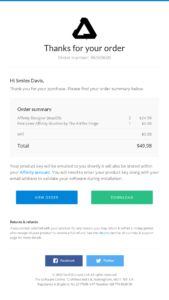
What would you keep or change? There’s no right or wrong answer here. Consider your customers’ expectations and pain points to craft a valuable and relevant campaign.
3. Write A Distinct Subject Line
To yield more open rates from your subscribers, it’s important to craft attractive subject lines that reveal the content of this email simply yet creatively. Below, we’ve listed some examples to help you boost your open rates.
Order Confirmation Email Subject Lines
- Your [Company name] order receipt
- Alexandra, your order with the number [#] has been successfully placed
- Your [Company name] order is confirmed
- Thank you for your order [#number]
- Hooray! Your order with [Company name] has been placed
You can identify some patterns here. For example, company names and order numbers help subscribers understand the goal of this campaign. Adding a cheerful tone will prompt them to open it with more excitement and read it through.
4. Showcase Your Brand
Every email is a new opportunity to showcase your brand to the world and make it stick with customers. Thankfully, many email marketing services offer order confirmation or other ready-made email templates you can easily adjust to build a beautiful campaign.
Apart from the email design, demonstrate your brand voice and keep consistency across all communication channels. This will help subscribers distinguish you from other senders and complete repeat purchases if they like what you have to offer in terms of product/services and vision.
5. Craft A Smart Call To Action
As mentioned earlier, order confirmation campaigns are not just meant to be informative. You can benefit from their popularity among subscribers and motivate them to take an extra step. For example, you can redirect them to your eCommerce website, where they can find related products.
Or you can add a CTA button to your referral program to make the most of customer loyalty. Ensure that the order information remains at the top of the email because they’re the gist of your campaign. Finally, you can add social media links to the email footer to promote a multi-channel experience.
6. Personalize Your Campaigns
Personalized marketing can work wonders for brands. Apart from personalizing your email subject lines, you can also take advantage of the power of email list segmentation to deliver even more personalized messages to your customers.
For example, a variable you can choose to segment your audience is previous purchase history and deliver different content based on that information. Maybe you’d want to introduce your loyalty program to new customers and your referral program to existing ones, who’ve already shown interest in your brand multiple times.
7. Combine With SMS
Finally, many eCommerce store owners prefer to combine email with SMS notifications for maximum reach. Shopify, for example, has a dedicated feature for that purpose.
If it sounds like something you’d try, ask for your customer’s phone number at the checkout, apart from their email address, of course.
5 Best Order Confirmation Email Examples and Why They Work
The theory is good, but we guess you’d love some great examples to inspire you before you plan your automation. Here you go!
1. Roark
Subject Line: Order #65005 confirmed
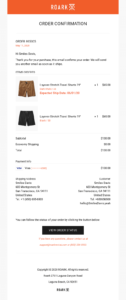
Why it works: Let’s start with this email from the men’s clothing brand Roark. First off, the subject line reveals what this email is about confirming the order. On the top of the email, they’ve placed a kind thank you note including info on what to expect from that point on.
Next, the customer can see the product they bought, including pricing and payment method information. After the personal details, like the shipping address, they added a link with the order status and contact details in case someone wants to reach out.
Overall, this is a great informational campaign. Even though it doesn’t have promotional elements to boost conversions, it makes customers trust them because of its transparency.
2. Allbirds
Subject Line: Your Feet Say Thank You

Why it works: If you want to make the most of your confirmation campaigns by showing your brand voice and values to your beloved customers, again and again, check out how Allbirds did it. It all starts with their creative and funny subject line, which is hard to ignore.
Apart from the essential information about the order and shipping, they’ve added a sustainability note to emphasize their mission and vision. This way, they remind their customers that they made a wise decision choosing them.
Finally, in the email footer, they’ve added social media links to prompt happy customers to follow them on their channels.
3. Udemy
Subject Line: Order Confirmation for March 31, 2021
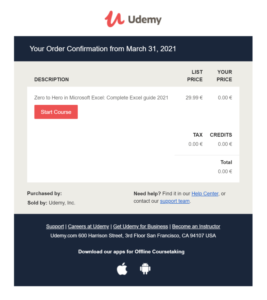
Why it works: Let’s see a shorter confirmation email by Udemy this time. This will be a valuable example if you’re offering an online service, such as an e-course.
The subject line includes the date of the order, and the CTA button invites the users to start their courses immediately. Moreover, on the email footer, they have added useful links to boost their brand.
Finally, they prompt users to download the app to be able to take the courses offline. If you have a relevant service, that’s an excellent idea for you, too.
4. Redbubble
Subject Line: Here’s your order confirmation.

Why it works: Redbuddle created a long order confirmation email to showcase its brand to buyers. This is a great approach, especially for first-time customers, to give them a glimpse of who you are.
You can find the order status at the top of this campaign, followed by an estimated delivery rate. After the essential product details, you can find the company’s values, followed by an FAQ section. In the end, they’ve placed a kind reminder to download the app and some useful links for the customers.
Overall, this is a winning campaign, with a great tone of voice that makes the customer want to visit your website soon. It also demonstrates community vibes, inviting the customers to their tribe.
5. Amazon
Subject Line: Your Amazon UK order of “The Midnight Library” and 2 more item(s)

Why it works: Now, let’s see an order confirmation email from the eCommerce giant Amazon. As you can see, they are as descriptive as possible regarding terms and conditions to avoid customer misunderstandings.
Apart from the order number, the status, and the estimated delivery time, they have a section with the head title “Customers Who Bought Items In Your Order Also Bought” to make customers go to the checkout page again.
Automate Your Order Confirmation Emails!
If you haven’t already scheduled these campaign types for your beloved buyers, it’s time for action. Order confirmation emails are a huge asset for eCommerce store owners and can benefit your business in various ways, from better customer service to more conversions.
Follow our best practices and put yourself in your customer’s shoes to decide what it’s best to include in this campaign to win their trust.
If you’re looking for a new email automation platform to streamline this process, Moosend is all you need! Sign up for a free trial and experiment with our amazing features today!



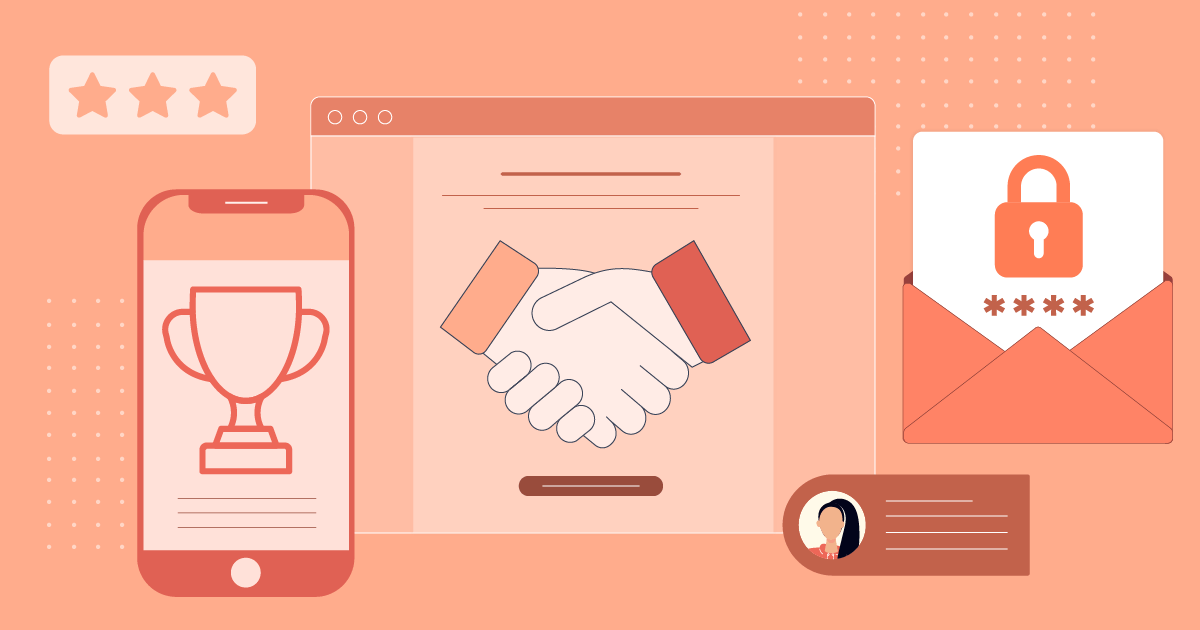
 Published by
Published by
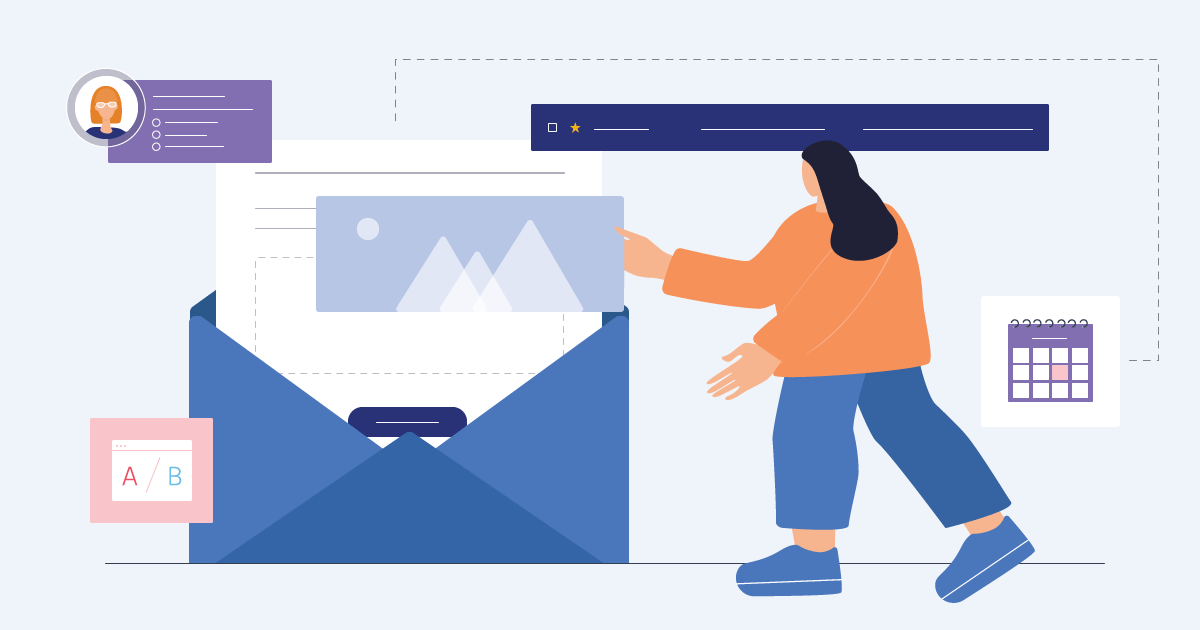
 Published by
Published by

 Published by
Published by