
14 Cheap Email Marketing Tools For 2025 [Pros & Cons]
If you’re just starting out or on a tight budget, finding a cheap email marketing service can be a real challenge. With so many options out there, it’s tough to know which one will give you the best price-to-performance without compromising on features.
Fortunately, we’ve taken the guesswork out of the process for you. In this post, we gathered the top affordable email marketing platforms to send professional, eye-catching campaigns, track their performance, and optimize them without breaking the bank.
Let’s say goodbye to the frustration of sifting through countless options and the fear of overspending by exploring the best options you can find on the market, their pros and cons, and pricing.
Want a powerful email tool that doesn’t break the bank?
Get advanced features from $9/month.
Try MoosendAffordable Email Marketing Software by Use Case
- Moosend – Best for advanced automation and segmentation at a low price.
- ActiveCampaign – Best for advanced marketing automation.
- Brevo – Best for growing email lists on a budget.
- Mailjet – Best for collaborating with your team.
- MailerLite – Best for selling digital products.
- Benchmark Email – Best for easy email creation.
- GetResponse – Best for A/B testing your campaigns.
- Cakemail – Best for newsletter template variety.
- EmailOctopus – Best for beginners with simple needs.
- Zoho Campaigns – Best for integrating with other Zoho products.
- Kit – Best for online creators who need additional tools.
- Twilio SendGrid – Best for great email deliverability.
- HubSpot Marketing Hub – Best email service with a free CRM.
- SendPulse – Best for multi-channel marketing.
How to Determine if an Email Marketing Tool is Cheap
To check whether an email marketing tool is affordable,you need to look beyond the initial price. While some tools seem to have a low starting cost, this is only for the minimum number of contacts or for limited features.
If you want to ensure you get the best value for your money, you should estimate the number of subscribers you currently have and come up with a projection at least for the next year. You also need to consider which features are a must-have for your business—now and as you grow. This way, you’ll ensure your tool is scalable and doesn’t go from paying a fair amount of money per month to breaking the bank.
Let’s see how to find affordable tools in simple steps.
1. Understand your email marketing needs
First, you need to know how much you can afford to spend on email marketing each month. Most services will bill you monthly; however, some tools have annual billing, so you need to have the entire sum available.
Moreover, consider if there are discounts for annual subscriptions that fit within your yearly budget. Apart from determining your list size, you should estimate how many campaigns or emails you plan to send per month.
While some email service providers charge based on the number of contacts you have, like Moosend, others charge for the number of emails sent per month, such as Mailjet.
2. Compare pricing plans
Which subscription model suits you best? Contact or email-based? Check the available options based on what you need and compare the available tools.
Moreover, some tools offer free plans with limited features, which can be beneficial if you’re just starting out. However, they come with subscriber and email sending limits so they may not be ideal as you grow. So, testing free trials is a great way to see their full capabilities and then proceed instead of relying on a limited free plan.
If you think you’ll be a casual email sender, pay-as-you-go plans might be more cost-effective. Then, you should focus on the platforms offering credit options and compare their rates.
3. Evaluate hidden costs
Apart from the standard monthly/annual cost, you should check if there are additional charges for exceeding subscriber or email limits. Most ESPs, for example, have dedicated pages with overages and extra charges which you can consult. Or you can reach out to support directly.
Additionally, be aware of implementation fees. While these may be a one-off expense, they should be considered if you’re on a tight budget. Apart from that, consider the cost of any necessary add-ons or premium features that might not be included in the base plan.
4. Assess the available features
When it comes to features, compare what’s offered at each price point to ensure you get what you need at an affordable price point. A slightly more expensive tool might be more affordable in the long run if it offers more value.
Remember that your new tool should grow with your business. This way, even if you pay more after a few years, your increased earnings will be able to compensate for it.
5. Consult reviews and comparison guides
The best way to determine if a tool is both good and affordable is to look for reviews from businesses like yours to understand their experience with the tool.
Some providers offer case studies showing how their tool has helped other businesses save money. Others, take the time to review and compare tools to help you make an informed decision. For instance, Moosend analyzes other email tools and create comparisons and guides to help users get the most out of their email marketing service.
Here are some examples:
- Best Email Marketing Software For Small Businesses
- Moosend Review: Features, Pros & Cons
- HubSpot Alternatives [Free & Paid]
6. Sync with your teammates
Lastly, if more than one team member uses this tool, let them play around with it to ensure they find it easy to use. You can also opt for a platform with a collaboration feature for better results.
In a nutshell, to determine if an email marketing tool is affordable, consider your budget, evaluate the pricing plans, and assess the value each tool offers.
Now let’s see the most affordable options you can consider.
Cheap Email Marketing Tools: Pricing comparison
Here you can find a pricing comparison table based on the number of subscribers each tool offers.
| 500 | 1,000 | 15,000 | 50,000 | Cheapest plan (billed yearly) | |
| Moosend | $9 | $16 | $88 | $315 | $7 for 500 |
| ActiveCampaign | – | $39 | $286 | $486 | $29 for 1K |
| Brevo | $9 | $9 | $9 | $9 | $8.08 for 500 (5k emails) |
| Mailjet* | – | $15 | $35 | $225 | $13.50 for 15K emails |
| MailerLite | $10 | $15 | $109 | $289 | $9 for 500 |
| Benchmark Email | $15 | $23 | $118 | $279 | $13 for 500 |
| GetResponse | – | $19 | $79 | $299 | $15.6 for 1K |
| Cakemail | $9 | $11 | $73 | $165 | $9 for 500 |
| EmailOctopus | $9 | $12 | $54 | $160 | $9 for 500 |
| Zoho Campaigns | $4 | $7 | $61 | $138 | $3 for 500 |
| Kit | $15 (300) | $29 | $149 | $379 | $9 for 300 |
| SendGrid** | $15 | $15 | $25 | $120 | $15 for 7K (15K emails) |
| HubSpot | – | $20 | $610 | $2,030 | $15 for 1K |
| SendPulse | $8 | $12 | $77 | $191 | $6.40 for 500 |
Some of the platforms offer more affordable plans if you choose the annual options. For example, Moosend and ActiveCampaign drop to $7 and $29 per month respectively when billed yearly.
Also, keep in mind that platforms like Mailjet and GetResponse won’t offer marketing automation in their lower tier plans. So, if you want automated workflows, you need to get a premium plan.
Lastly, don’t forget to consider the number of emails provided by each ESP. Moosend, for example, has unlimited contacts for every plan while Cakemail, despite being less expensive, has a monthly email send limit.
*Mailjet’s pricing model is based on emails sent not contacts. The table includes estimated contact-based pricing for Mailjet based on its email limits assuming you send 3 emails per contact per month.
**SendGrid’s pricing is both email and contact based. For example, for 35K emails the pricing is $25 but for 40K emails the price goes up to $50 for the same number of contacts.
1. Moosend
Pricing: $9/month, 30-day free trial
Best for: eCommerce, SaaS, Agencies, Travel, Publishers
Best feature: Advanced audience segmentation
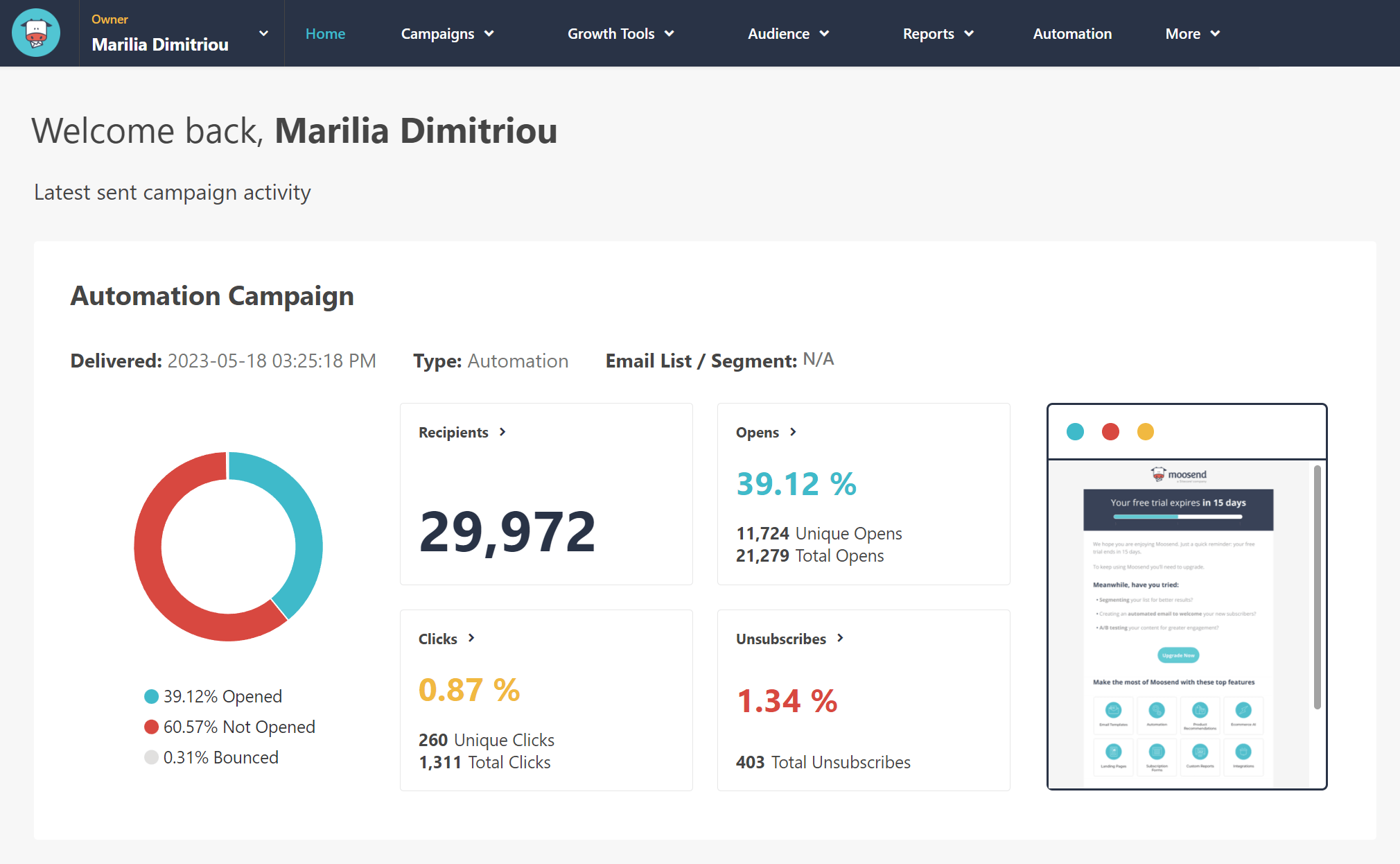
Moosend is a powerful email service provider with top marketing automation, personalization and segmentation features. It’s one of the cheapest email marketing solutions with great ease of use, even for beginners in marketing.
With 90+ ready-made email templates at your disposal or using our redesigned drag-and-drop editor, you can craft beautiful newsletters to attract your audience’s attention. The software also lets you build landing pages and sign-up forms to enhance your lead generation efforts at no extra cost.
Moosend’s email list segmentation capabilities will let you to send more personalized emails to your subscribers to boost conversions. You can also set up automated workflows and autoresponders and send transactional emails through the SMTP server. With real-time analytics and reporting, you can monitor which emails perform well to ensure more open rates and click-throughs in the future.
Moreover, the platform offers generative AI capabilities, giving you a built-in AI writer to create all sorts of email content for your campaigns. Last but not least, Moosend can integrate with your existing marketing stack, such as your CRM tool for maximum performance.
Best features
- Drag-and-drop email builder and pre-made templates
- Landing page and subscription form builder
- List segmentation options
- Easy-to-implement marketing automation
- Real-time analytics and reporting
- eCommerce AI solutions
- Integrations with Salesforce, WordPress, WooCommerce, etc.
- AI subject line tester
Pros
- It offers email, automation, audience management, and lead generation all in one platform
- You get access to responsive and helpful 24/5 customer support through email and chat
- There are powerful automation features and detailed analytics, aiding in effective campaign management and optimization
Cons
- The form design options lack flexibility for creating forms from scratch
- There’s a limited number of integrations with third-party apps
- There are fewer template designs compared to other tools
All pros and cons are based on actual user reviews. For more information, you can visit G2.
Pricing
Moosend’s paid plans start at $9/month for up to 500 subscribers and unlimited emails (or $7 with annual billing). You get access to all core features, including landing page and online form builders.
For casual sending, you can use the pay-as-you-go option starting at $350 for 350K credits and giving you all the email marketing features found in the Pro plan.
A 30-day free trial is available to try the platform—no credit card required.
2. ActiveCampaign
Pricing: $39/month, 14-day trial
Best for: eCommerce, SaaS, Agencies, Fitness
Best feature: Event tracking feature
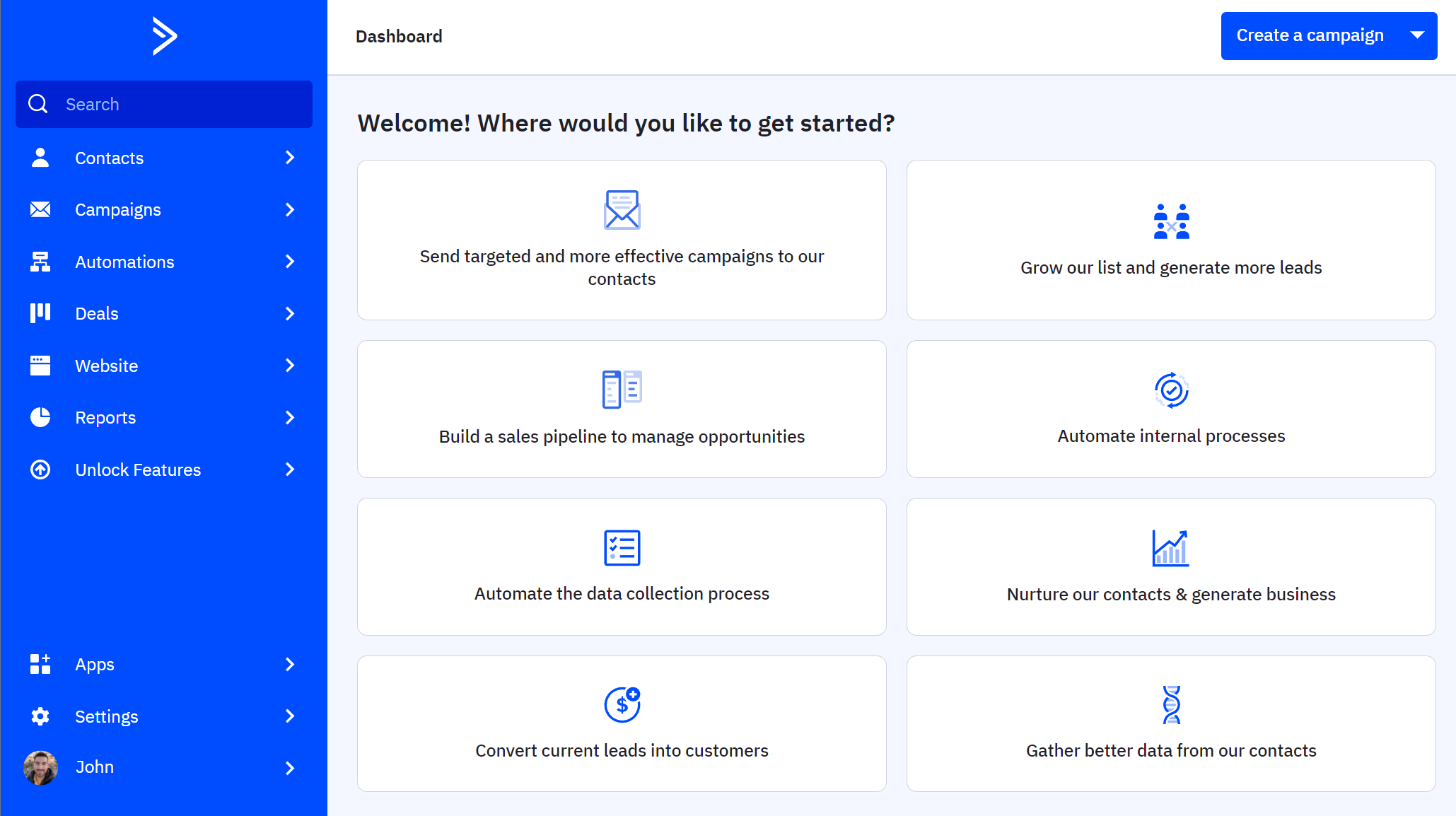
If you’re looking for a cheap email marketing solution combined with a CRM app and sales growth features, then ActiveCampaign is suitable for you. It has all the segmentation and automation assets you need to streamline a successful email sending process.
The tool includes an email builder and dynamic content capabilities to craft personalized emails. As a marketing automation tool, it enables you to set up complex email automation criteria to send appropriate follow-up messages to your audience at perfect timing.
ActiveCampaign can also boost your lead generation efforts with signup forms and landing pages, while you can build a sales pipeline to manage opportunities. As your customers move down the funnel, you can send more appropriate messages based on the goals you’ve set.
What we liked in ActiveCampaign was the event tracking feature that lets you monitor contact behavior and leverage it to optimize your strategy. The downside is that it’s an advanced feature that requires you to be familiar with a programming language.
Best features
- Triggered and bulk emails
- CRM solution
- Customizable templates
- Audience segmentation and dynamic content
- Event tracking option for advanced personalization
- Plethora of integrations with eCommerce platforms, CRM, etc.
Pros
- Powerful automations are available even in basic plans
- The platform provides helpful onboarding training
- With an easy-to-use email editor and landing pages, you get to create professional campaigns
Cons
- There’s a steep learning curve for many of the features
- The pricing can be high for small businesses with limited budgets
- Advanced features and automations can be complicated and time-consuming to use
Pricing
Paid pricing starts at $39/month for 1,000 subscribers with the Lite plan, giving you access to email marketing, online forms, and automation features. There are three more plans available (Plus, Professional, and Enterprise), but they go beyond the “affordable” scope. There is also a 14-day free trial to test out the platform before you commit.
Further reading: If you need a more user-friendly tool to get started, you may want to look at other ActiveCampaign alternatives.
3. Brevo
Pricing: $9/month, free plan
Best for: SMBs, eCommerce, solopreneurs
Best feature: Aura AI for email content and send time optimization
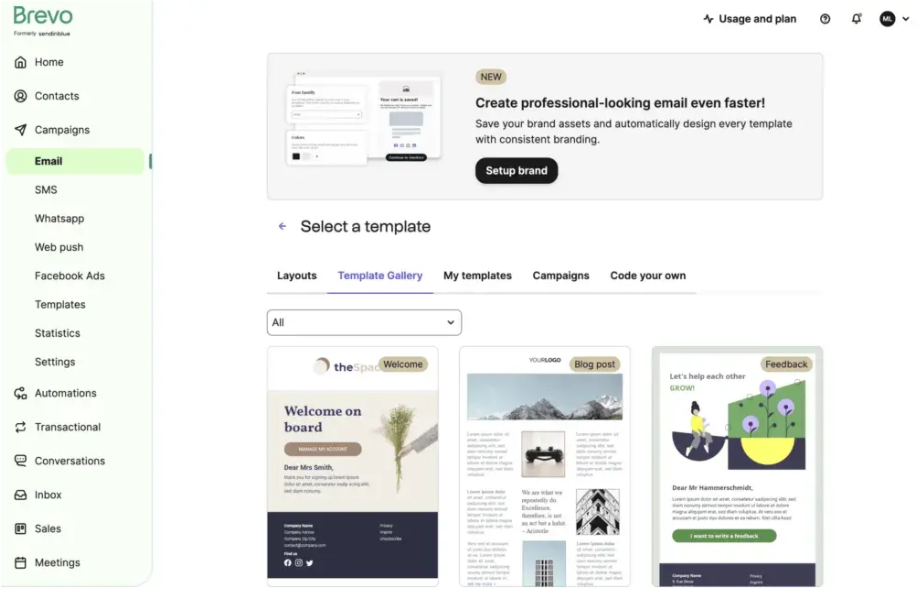
Brevo is a budget-friendly email marketing platform that stands out for its unique pricing model—you pay for the number of emails sent, not just the size of your list. This makes it ideal for businesses with large contact databases.
Alongside email, Brevo includes SMS marketing, marketing automation, Aura AI, and a built-in CRM. This gives you a true all-in-one toolkit without the premium price tag.
Best features
- Integrated CRM and multichannel marketing tools (e.g. SMS, chat)
- Aura AI for generating email subject lines and optimizing send times
- Drag & Drop email editor
- Intuitive automation builder
Pros
- Pricing based on email sends instead of contacts
- Generous free plan (up to 300 emails/day)
- All-in-one platform, which is great for consolidating tools
Cons
- Limited automation on the free plan (up to 2,000 contacts)
- Phone support and advanced reporting only on higher tiers
- Template and landing‑page design flexibility isn’t as strong as in more specialized tools
Pricing
Brevo has a Starter plan for $9/month, which includes up to 5,000 emails/month and 500 contacts. The Standard plan starts at $18/month and offers unlimited automation as well as more comprehensive features (e.g. A/B testing, advanced reporting).
The free plan includes 300 emails/day, 100,000 contacts, and basic email marketing features.
4. Mailjet
Pricing: $15 for 15K emails, free plan
Best for: SaaS, Media, Advertising
Best feature: Multi-user account
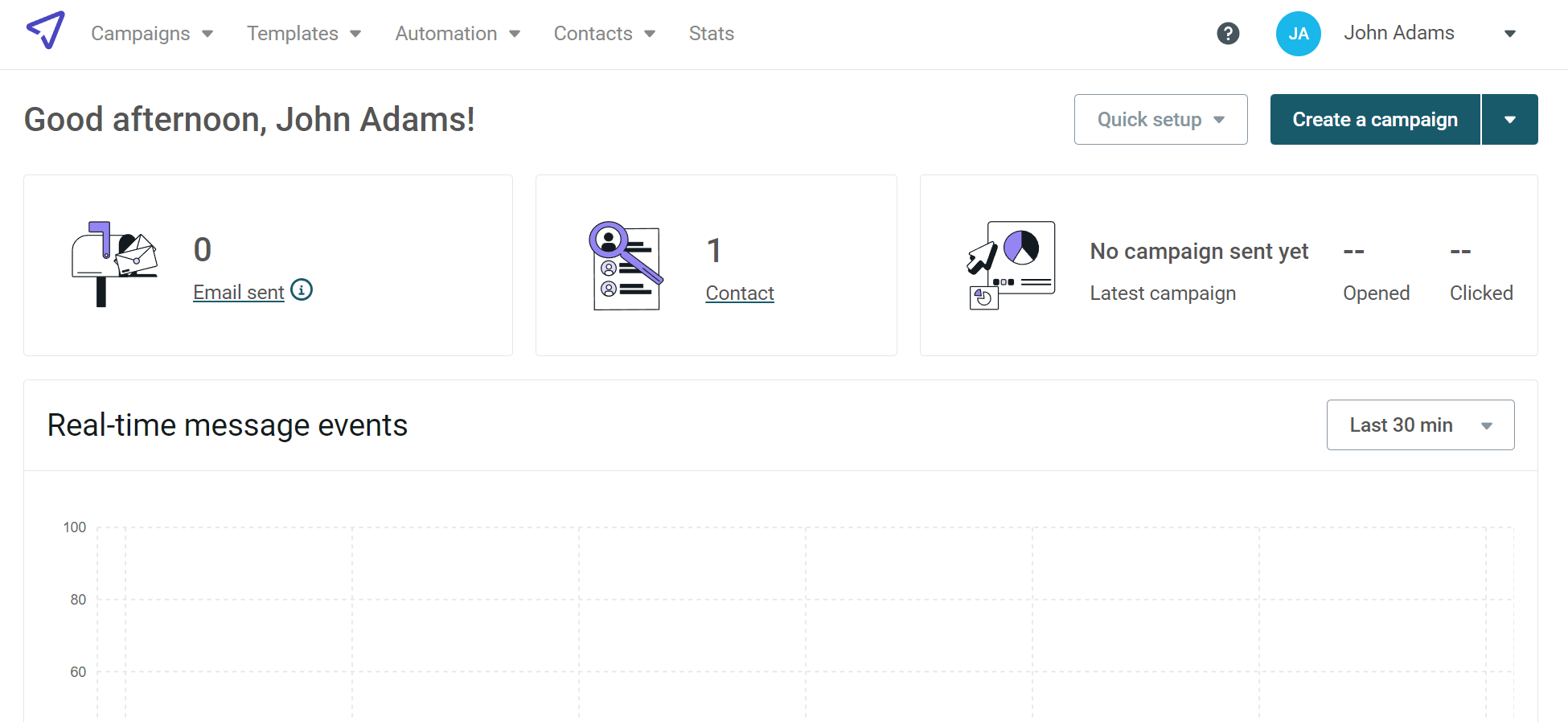
Let’s move to Mailjet, another affordable email marketing platform with great capabilities. It has an intuitive interface that enables user collaboration to sync with your entire team.
The platform provides you with an email builder to create, test, and send responsive emails that convert. It enables you to manage your audience easily and grow your contact list fast. Plus, you’ll be able to monitor your performance through their actionable analytics.
This cheap email marketing solution also has a function for developers introducing email API, SMTP relay server, and transactional SMS for maximum results.
Best Features
- Email marketing templates and an intuitive builder
- Dynamic content feature
- Contact list management
- Role management through sub-accounts
- Advanced analytics dashboard
- SMTP Relay system
Pros
- Integrates well with various CRM systems, eCommerce tools, and more to streamline your efforts
- Allows users to easily create professional email templates without technical skill.
- Offers robust API capabilities, allowing for easy automation
Cons
- Some users find the interface challenging and not very intuitive
- The initial plan lacks features needed for more complex email marketing strategies, such as A/B testing
Pricing
With Mailjet, pricing for paid plans starts at $15 for 15K emails per month without a daily limit. There is also a Premium and Custom plan for businesses looking for more advanced features. The Premium plan specifically gives you A/B testing, marketing automation, dynamic content and priority support, and for all these you need to pay $25/month.
The platform offers a free plan with basic functionality for 6K email newsletters per month.
5. MailerLite
Pricing: $10/month, free plan
Best for: Creatives, Media, SMBs
Best feature: Open rate by location
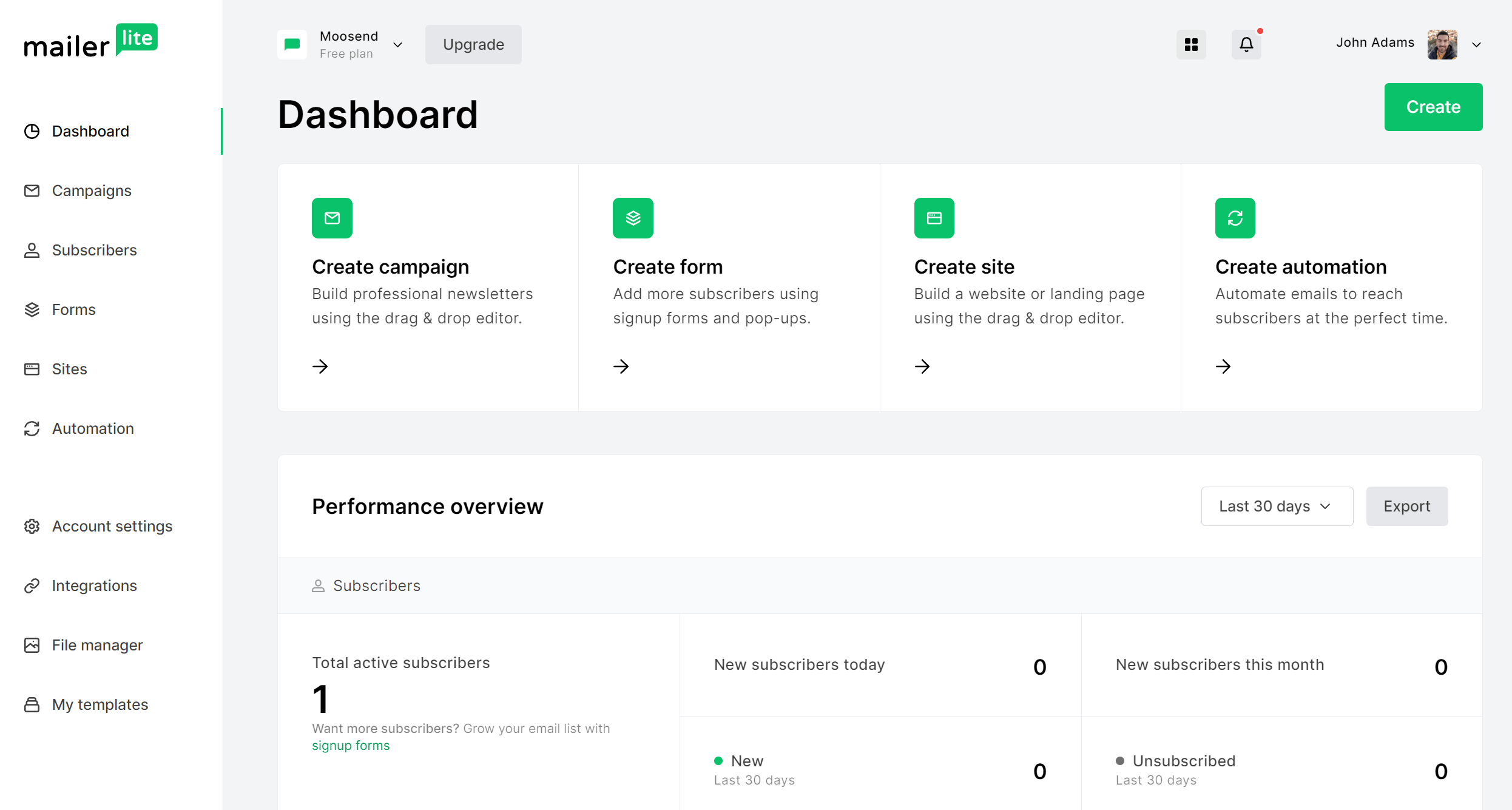
MailerLite is another affordable solution with a library of pre-made email templates and an intuitive editor with HTML and rich text functionality. As an email marketing service provider, it’s best known for its analytics features, including click maps and opens by location to track your campaign performance efficiently.
This platform has everything you’ll need to manage your contact lists and personalize your campaigns. You can also build mobile-friendly email marketing campaigns to engage your customers regardless of their device.
Lastly, MailerLite includes a website builder for bloggers and small business owners wishing to enter the eCommerce world, with basic functionality. Overall, it is a simple and cheap email marketing tool for beginners and new business owners.
Best features
- Content optimization options
- Lead generation assets (e.g. embedded forms, pop-ups)
- Targeting and automation workflows
- Segmentation and subscriber management
- Integrations with Shopify, WordPress, etc.
- Advanced analytics
Pros
- Quick and straightforward to set up, even for large email lists
- Friendly customer service, which is particularly helpful for small businesses
- Allows for easy creation and use of landing pages for lead generation
Cons
- Preview mode doesn’t always accurately reflect the final sent email
- Limited integrations with major CRM tools like Salesforce and HubSpot
- Various issues with issues with links, images, and API endpoints
Pricing
Its paid monthly plan starts at $10 for up to 1,000 subscribers. They offer various options based on the exact number of subscribers you have. There is also a free plan with 12K emails per month, but with basic email marketing features.
Read our full MailerLite review
6. Benchmark Email
Pricing: $15/month, free plan
Best for: SaaS, Agencies
Best feature: Contact list automation
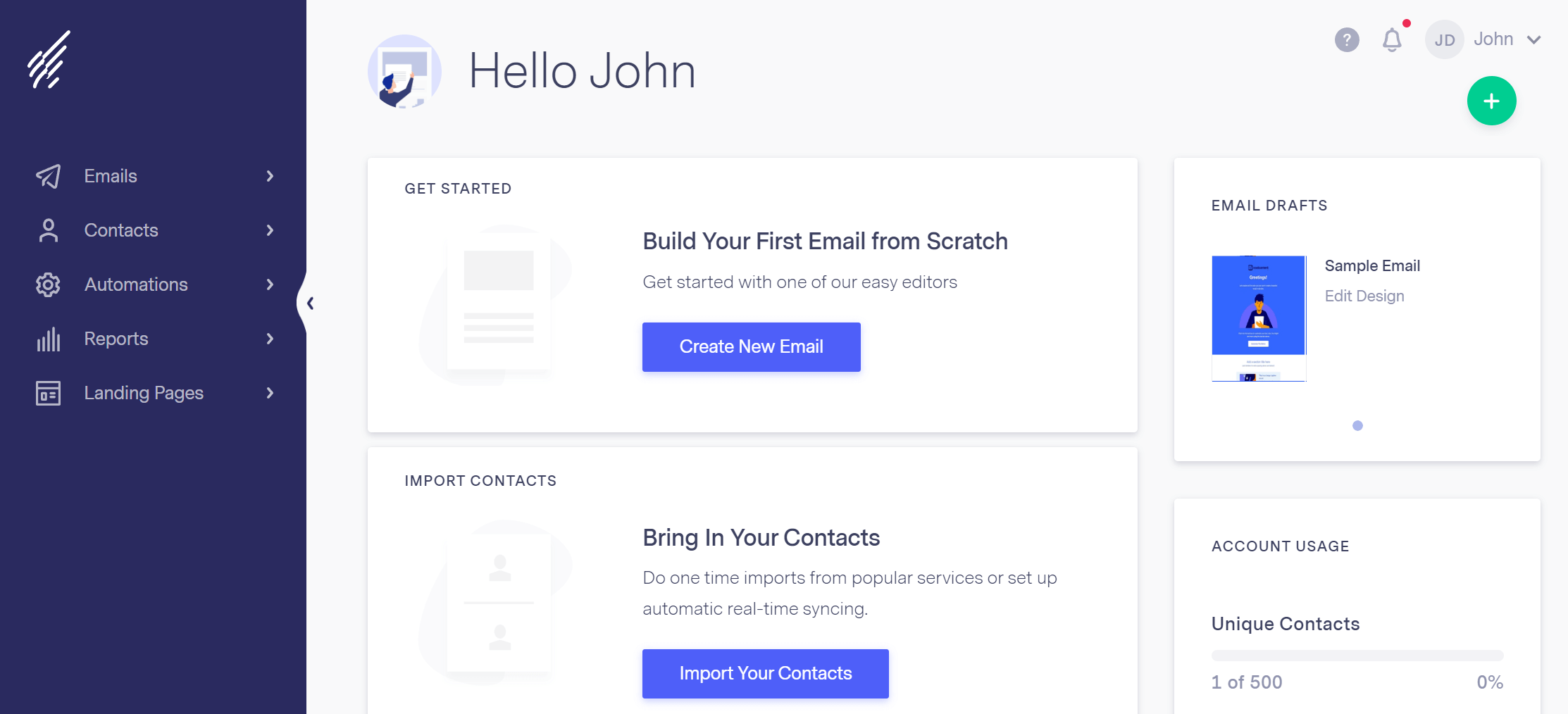
Benchmark Email is a user-friendly email marketing platform offering a free plan and two affordable premium plans.
It has an intuitive email editor to build responsive campaigns without any coding skill. You’ll also find a landing page builder to build an effective lead generation process. Just add the visual elements you need to reflect your branding, along with a value proposition and CTA and you’ll be ready to convert your audience.
Through its marketing automation features, you can set up drip campaigns to engage your subscribers and convert them. You can also make the most of the personalization and customization options to deliver the right messages to your audience.
For more cheap email marketing software similar to Benchmark Email, consider these Benchmark Email alternatives.
Benchmark Features
- Email and landing page builder
- Photo editing tool
- A/B testing and tracking report
- RSS emails
- Social media-based campaigns
Pros
- User-friendly drag-and-drop builder and pre-made templates
- Great customer support, responsive and knowledgeable
- Detailed analytics and reporting tools for tracking email performance
Cons
- Template customization options are somewhat restrictive
- Occasional glitches and outdated features
- AI content creation could be optimized
Pricing
Benchmark’s premium pricing starts at $15/month for 500 contacts, giving you full access to the platform. The free plan of the tool is for 500 contacts and 3,500 emails per month, but it’s very limited feature-wise.
7. GetResponse
Pricing: $19/month, 30-day trial
Best for: Publishers, SaaS
Best feature: “Perfect timing” email delivery feature
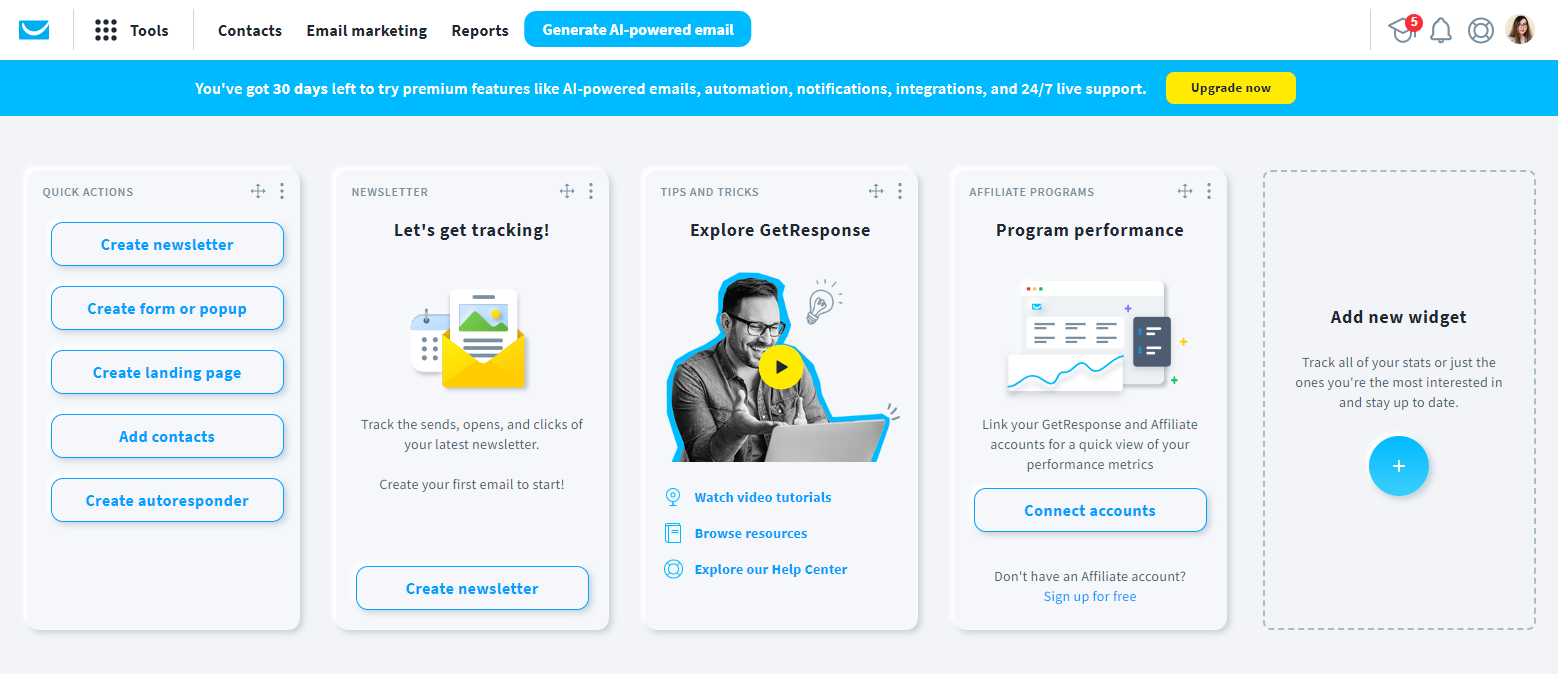
GetResponse is another cheap email marketing platform with a decent deliverability score and excellent design capabilities. The tool is also useful for your sales and lead generation practices, with web push notifications, webinars, and website tracking.
As for email marketing, you can send perfect-looking broadcast emails, newsletters, and SMTP-triggered emails. Create awesome templates and landing pages through the intuitive builder – and mobile-responsive, of course.
Lastly, you can convert website visitors with timely popups, web push notifications, and live chats. And if you need to nurture subscribers and retain customers you can do it with behavior-triggered emails and marketing automation campaigns based on data-driven segmentation.
Best features
- Autoresponders and transactional emails
- Drag-n-drop email template creator
- Custom segmentation and perfect timing tool
- Lead-nurturing CRM
- Real-time analytics
Pros
- Easy to use with a minimal learning curve and intuitive interface
- Responsive and helpful customer support available through live chat
- Offers AI tools for building websites, landing pages, newsletters, and emails
Cons
- Some instructional videos are too technical for beginners
- Occasional login issues and slow loading times
- Pricing plan complexity, especially when adding more contacts
Pricing
The software offers three premium plans starting at $19/month. The higher tier plans unlock better marketing automation functionality and eCommerce capabilities, but they come at a steep price tag. There is also a 30-day free trial to try the tool.
Further reading: If you’re looking for a simpler solution that has a more straightforward pricing structure, you can check GetResponse’s best competitors.
8. Cakemail
Pricing: $9/month, free plan
Best for: Freelancers, SMBs
Best feature: Automated list cleaning
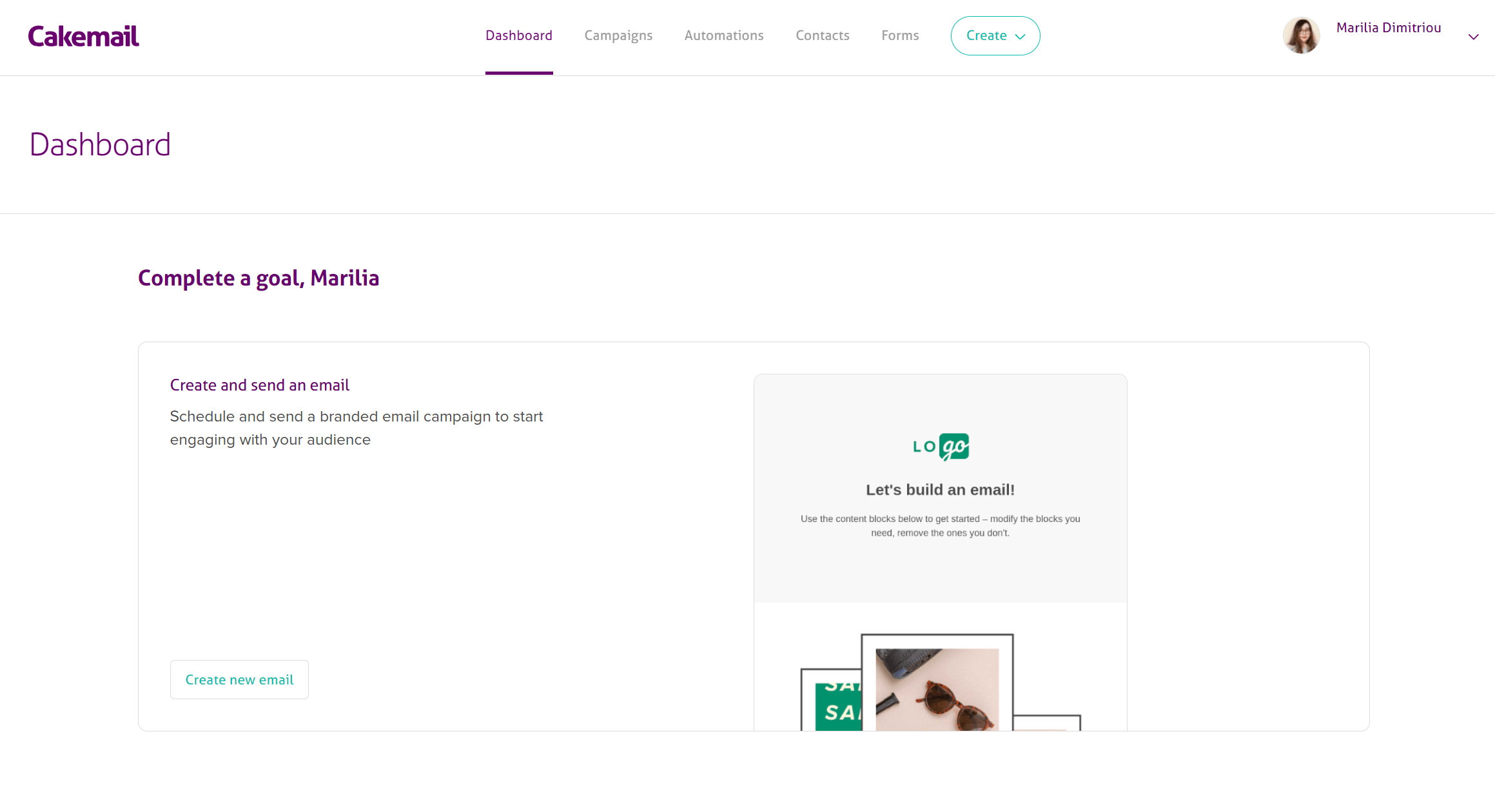
Our next cheap email marketing solution is Cakemail. This tool lets you build beautiful responsive emails with decent features to ensure maximum email marketing benefits, from dynamic content to analytics to monitor the performance of your email marketing metrics.
When it comes to your subscriber lists, you can import the new contacts easily, get their opt-in, regulate anti-spam policies, and rely on automated list hygiene for maximum deliverability.
The software also offers tools to manage your lists and ensure they are clean. This way you’ll maintain good email list hygiene and keep them free from spam addresses that will hinder your email deliverability.
Best features
- Dynamic content and personalization
- Unsubscribe management and email authentication
- Branded email templates and sign-up forms
- Automation stats and analytics API
- Advanced segmentation and list management
Pros
- Easy to use with a minimal learning curve
- Wide range of templates for creating visually appealing emails
- Integrates well with other tools like CRM, eCommerce, and CMS systems
Cons
- Lacks some advanced features and variety in templates compared to competitors
- Users have experienced lag, especially when sending emails or logging in
Pricing
Paid plans start at $9 for up to 500 subscribers and 6K email sends, while the Premium plan ($14/month/7.5K sends) offers unlimited lists with priority to the customer support team, customer journeys, and A/B testing.
There’s a free plan for up to 2K contacts, 10K email sends, and basic features.
9. EmailOctopus
Pricing: $9/month, limited free plan
Best for: Small businesses, freelancers
Best feature: Advanced segmentation on list fields
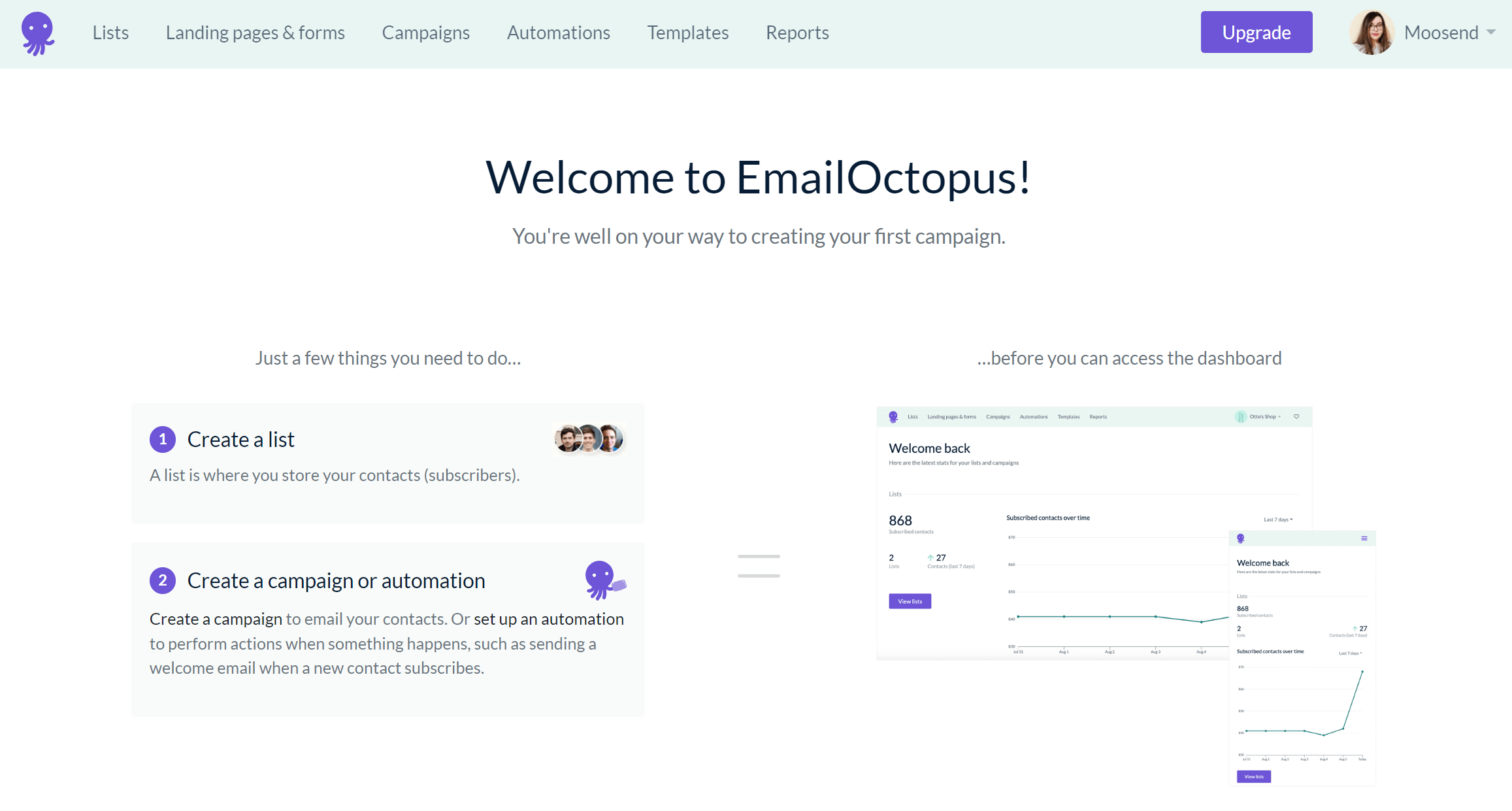
EmailOctopus is another affordable email marketing platform that simplifies email creation and campaign management.
It offers a wide range of customizable templates and an intuitive drag-and-drop editor to create emails from scratch. Users have noted its good deliverability rates and effective email management, making it a reliable choice for businesses looking to enhance their email marketing efforts.
The platform also provides comprehensive reporting features, allowing users to track campaign performance easily. However, it has some limitations in automation features and occasional customer support issues, which can affect the overall user experience.
If you want more similar options, check these EmailOctopus alternatives.
Best features
- Drag and drop editor
- Automated workflows
- Online forms
- API access
- User roles/permissions
Pros
- Easy to use with a minimal learning curve
- High email deliverability rates
- Affordable pricing for small businesses
Cons
- Automation features can be limited and difficult to set up
- Design editor has some limitations
- Occasional customer support issues
Pricing
EmailOctopus has a Pro plan starting at $9/month for 500 contacts and 10K email sends.
This cheap email marketing tool also has a free plan which is available for 2,500 subscribers and 10K monthly emails, 3 automations with 5 steps and up to 3 forms.
Also, if you’re an Amazon SES user, the platform has an EmailOctopus Connect option where emails are routed through your own Amazon SES account. Paid plans start at $8/month for 500 subscribers. A free plan is also available for 2.5K subscribers.
10. Zoho Campaigns
Pricing: $4/month, limited free plan
Best for: SMBs, Agencies
Best feature: Contact scoring and tags
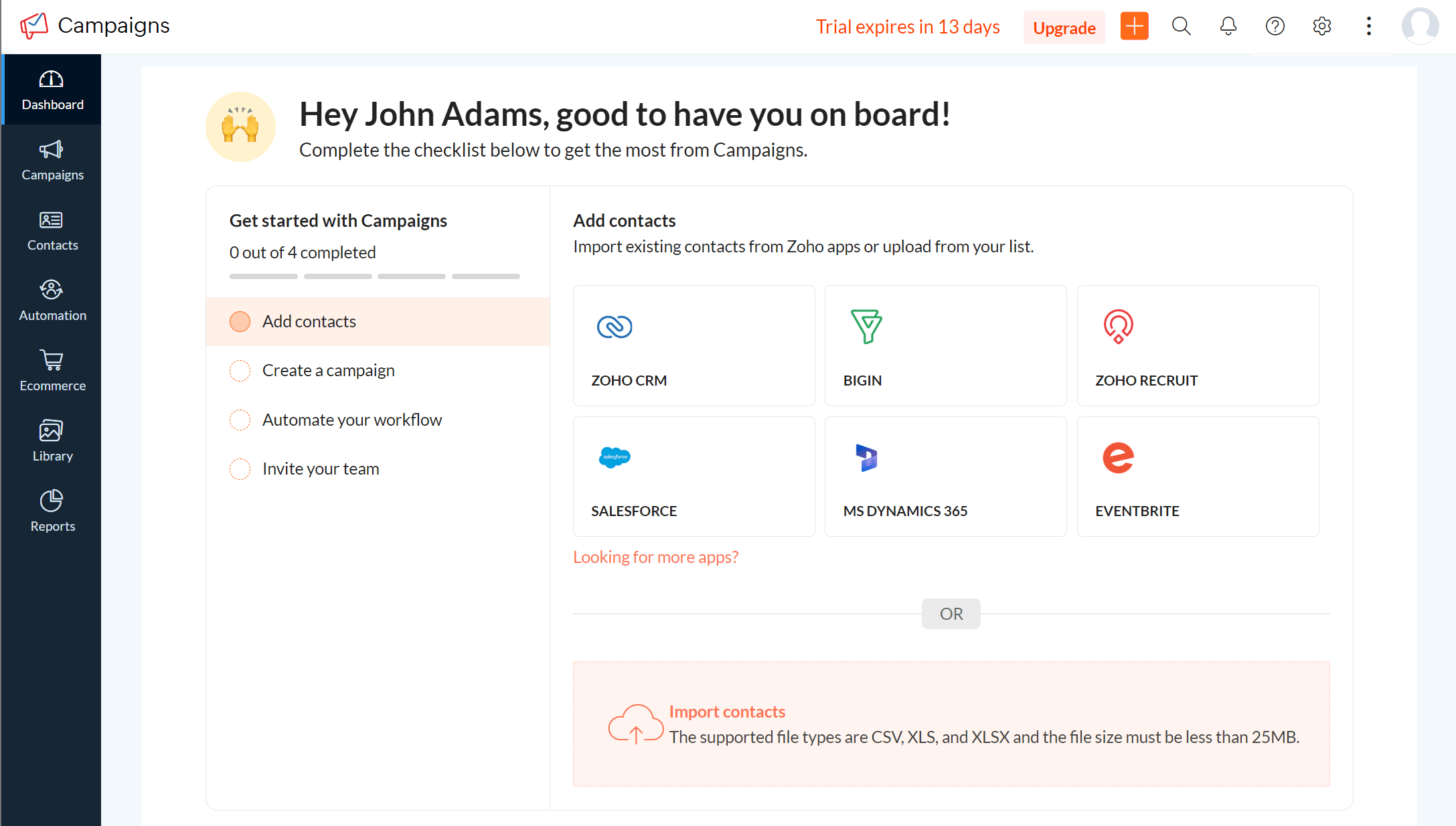
Zoho Campaigns is a cheap email marketing tool that lets you create email campaigns and manage your contact list effortlessly. It offers a user-friendly interface, allowing you to create templates and automate email workflows easily.
The platform also integrates well with other Zoho products and third-party apps to streamline your email marketing strategy. Users appreciate the minimal technical expertise required. Basic email segmentation is available in the Standard plan; however, if you need more advanced features, such as advanced workflows and contact scoring, you need to upgrade.
Apart from email marketing, Zoho Campaigns offers an SMS marketing add-on to further engage your customers.
Best Features
- Advanced drag-and-drop workflows
- Dynamic content
- Recipient time zone sends
- Batch sending
- SMS marketing
Pros
- Easy to set up and use with minimal technical expertise
- Seamless integration with Zoho CRM and other Zoho products
- Great automation capabilities streamline marketing processes
Cons
- Automation setup can be non-intuitive and complex
- Limited font options and email design flexibility
- Customer support can be slow and requires significant issue clarification
Pricing
Zoho Campaigns has a very cheap standard plan starting at $4/month for 500 subscribers. However, it’s very limited feature-wise. The Professional plan costs $6/month for 500 and gives you access to advanced segmentation, pop-up forms, and more.
11. Kit
Pricing: $15/month, limited free plan
Best for: Online Media, Freelancers, Creatives
Best feature: Automated email funnels
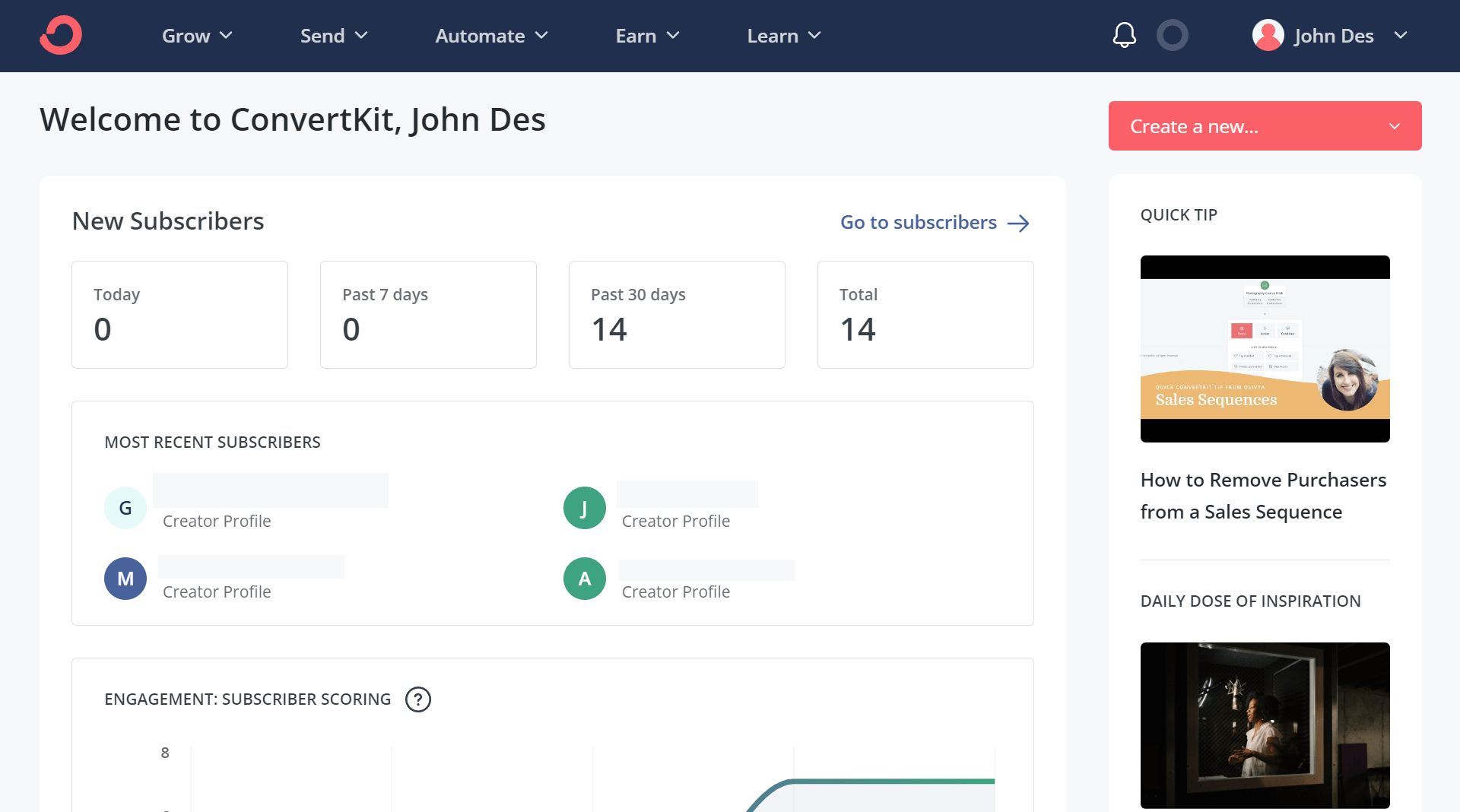
Kit is one of the top marketing platforms for creators with amazing email marketing capabilities. You can make the most of its email designer and craft beautiful landing pages and subscription forms to bring those leads home.
Through this platform, you can grasp and segment your audience for maximum results. There are multiple integrations for a spotless marketing experience, either native or via Zapier.
Along with the email builder, landing page and forms, users will get access to automated email sequences, digital products, audience tagging and broadcasts.
Best features
- Custom landing pages
- Email designer and premade templates
- Subscriber graphs and stats
- Targeted content and automated email funnels
- Advanced insights on the Creator Pro plan
Pros
- Advanced automation capabilities for tagging, segmenting, and sending personalized emails
- Comprehensive tutorials and resources for users
- Variety of features for creators
Cons
- Lack of detailed engagement data for specific subscriber segments
- Becomes expensive as your email list grows, which isn’t ideal for small businesses
- Limited customization options for email signup forms
Pricing
Kit’s paid plans start at $15/month for 300 contacts, making it a slightly pricier platform compared to the other email tools on our list. Still, if you’re a creator with a limited audience and want to take advantage of the additional features, then it may be worth considering. For more functionality, the Creator Pro starts at $29/month for up to 300 subscribers.
A free plan is available, but for 1K subscribers and very limited features.
12. Twilio SendGrid
Pricing: $15/month, free plan
Best for: SaaS, Agencies, Startups
Best feature: Great email deliverability
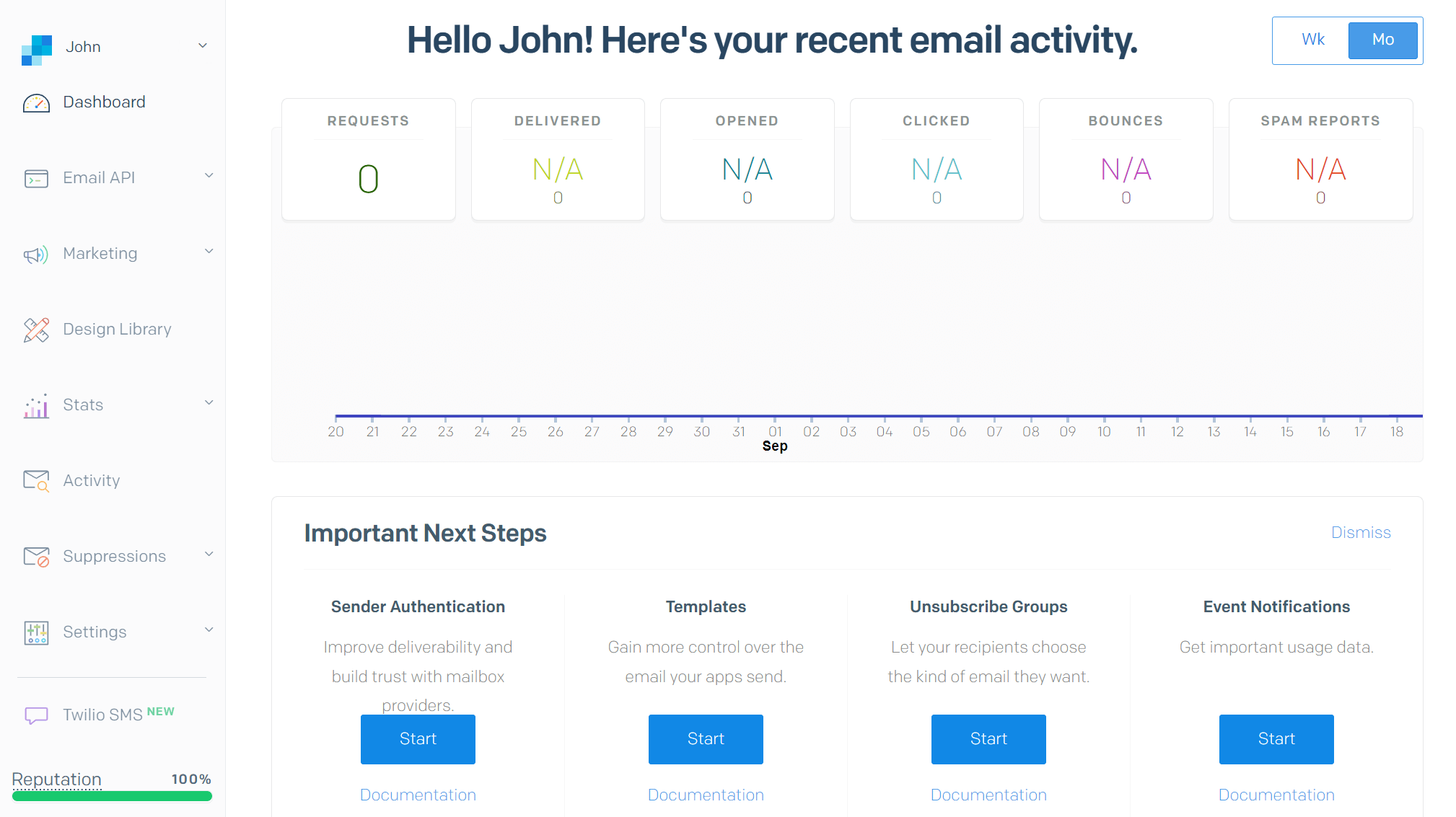
If you’re looking for a cheap email marketing platform with a great deliverability rate, then you should explore SendGrid. The tool will let you design beautiful campaigns and then give you access to delivery optimization tools to secure a flawless email marketing outreach.
SendGrid is well-known for its testing capabilities, but it’s also sufficient with other significant tools such as email building, marketing automation, and analytics. It’s also a scalable platform for businesses that grow fast and steadily.
Best features
- Responsive templates and HTML email editor
- Rendering previews and spam testing
- Deliverability insights and email validation tools
- List segmentation and targeted messages
Pros
- Detailed reporting and analytics to track email campaign performance
- High email deliverability rates to ensure your emails land in your recipient’s inbox
- Custom HTML templates and pre-designed options
Cons
- Limited customization options in the email builder and restrictive design features
- Accounts may be closed without prior notice, causing disruptions
- Issues with data migration, list building, and embedding links
Pricing
With SendGrid, paid plans begin at $15/month for 7K contacts and up to 15K monthly emails. However, not all features are available unless you switch to the Advanced plan, which costs $60/month. There’s also a decent free plan for a limited contact list.
Email API plans are also available for Developers starting at $19.95/month.
Further reading: If you need more powerful options at a more affordable price, you can check out SendGrid’s best alternatives.
13. HubSpot Marketing Hub
Pricing: $20/month, free plan
Best for: eCommerce, SaaS, Small businesses
Best feature: Free CRM system
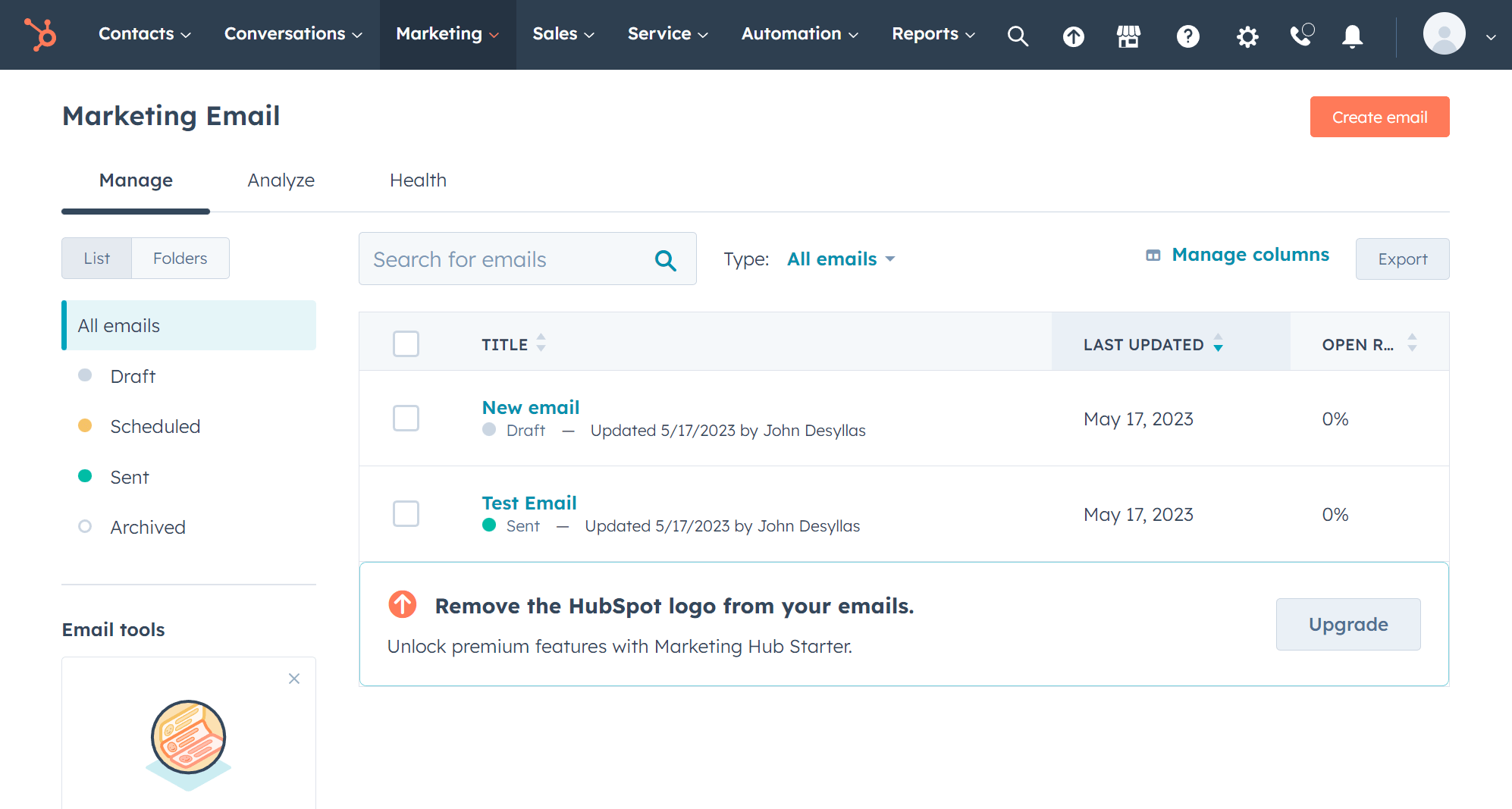
HubSpot is known for its all-in-one CRM tool, providing everything you need to run your business, from email hosting to a content management system. With a HubSpot account, you can access all their free tools instantly. This means you can use their online form builder, email marketing and simple automation tool, free website hosting, live chat, reporting dashboard, and more without paying a single cent.
These tools come with various drag-and-drop features to simplify your marketing efforts, while you can also access HubSpot’s support resources, knowledge base, and community.
Overall, the tool provides all the features a small business needs to get started, but one downside is that the pricing model takes a steep incline the more your audience grows. So, if you’re looking for truly cheap email marketing software, consider a different tool.
Best features
- Email automation and workflow sequences
- CRM database and contact management
- Lead generation tools
- Content management systems and website hosting
- Built-in security features
Pros
- All-in-one platform covering email marketing, sales, CRM, and automation
- Allows complex workflows with branching logic and if/then statements
- Integrates well with other tools and offers a vast range of add-ons and templates in the marketplace
Cons
- Costs can quickly add up based on contact limits
- The user interface can be cluttered, making it less welcoming for new users
- Some advanced features, like detailed customizations and additional automation, are locked behind higher pricing tiers
Pricing
Paid plans start at $20/month for 1,000 marketing contacts, giving you follow-up emails, email health insights, and upgraded functionality. While the Starter plan is great for small teams, if you need more tools and contacts, you must pay a lot more, with prices reaching $890/month.
The free plan is also ideal for small business owners who want all the tools to start running their business.
Further reading: Need the same functionality at a more reasonable price? Check out HubSpot’s best alternatives.
14. SendPulse
Pricing: $8/month, free plan
Best for: Agencies, SaaS
Bet feature: Subscriber rating
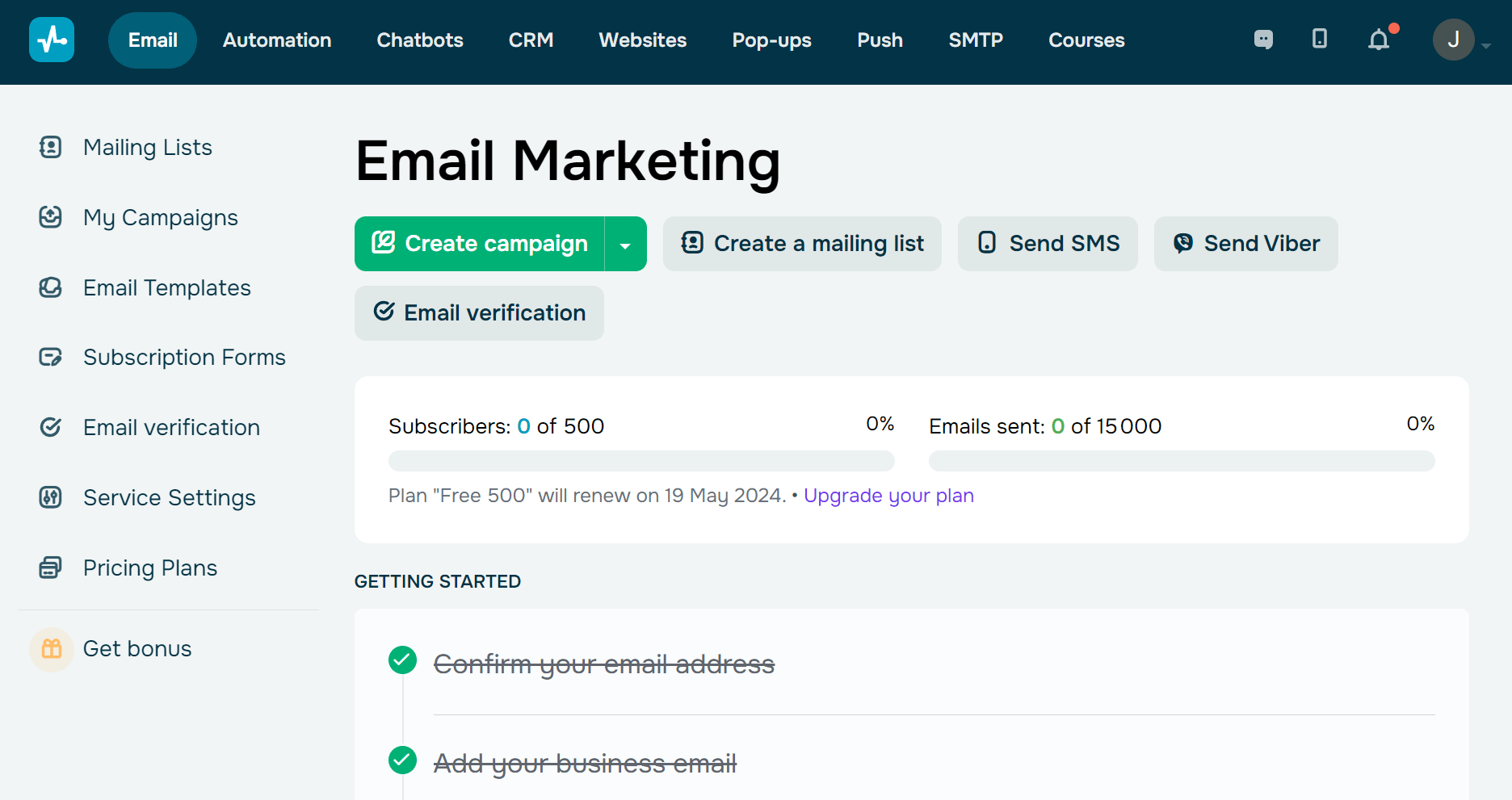
Next, we have SendPulse, another cheap email marketing platform with great functionality. Apart from its campaign capabilities, it also provides users with SMS, chatbots, and web push notifications.
As a bulk email service, it enables you to create dazzling campaigns via the email editor, and automate messages in various forms apart from email, such as SMS. Its personalization and segmentation features can make a huge impact on your marketing efforts.
Lastly, the software will give you access to a full A/B testing suite available in the Pro version to find the best content combinations for your audience.
Best features
- Drag-and-drop email editor
- Automation 360 feature
- Statistics and list analytics
- Transactional emails and detailed reporting
- Online course creator
Pros
- Offers a wide range of tools including email marketing, sales, chatbots, CRM, and push notifications
- The chatbot builder stands out, letting users create custom bots for multiple channels
- It has an intuitive and easy-to-navigate interface
Cons
- The reporting and analytics tools could be more detailed and customizable
- Integrations often need to be done outside of SendPulse, adding extra costs
- Some users find the pricing and feature transparency lacking
Pricing
The Standard pricing plan starts at $8 for up to 500 subscribers or $12 for 1,000 contacts. For the full features or enterprise functionality, you’ll need the Pro or Enterprise plan. There’s also a free plan for limited usage (e.g., no segmentation option).
Further reading: If you’re looking for a bulk email service, you can consult our comprehensive guide.
How We Selected The Tools
All of the tools in this list have been tested by our team to provide an unbiased description of its features and capabilities.
We spent hours setting up new accounts and trying each software to provide an accurate experience and show users exactly what they will come across when they sign up. Find more information about our software selection methodology on how we choose tools to feature on the Moosend Blog.
Additional Resources
Here, we compiled some resources to assist you during your selection process.
- Mailchimp Pricing: Which Plan Suits You Best?
- Brevo Pricing: In-Depth Analysis
- MailerLite Pricing: Is It Really An Affordable Solution?
- Kit Pricing: How Much Does It Cost + Analysis
If you already have an email platform and want to change it, you can consult our software evaluation guide.
Find the Best Tool without Breaking the Bank
Email marketing is a process for every business, and it’s up to you to decide how much you want to invest in it. Thankfully, there’s a solution for every business.
For instance, if you need advanced automation and CRM integration, HubSpot Marketing Hub is a great choice with its powerful automation capabilities and detailed analytics. For cost-effective and user-friendly email marketing, Moosend is perfect for small to medium-sized businesses, offering robust automation features and excellent support.
So, fasten your seatbelts and embark on the tool of your choice to make magic happen. And if you believe that Moosend is the right fit for your business, sign up today for free and explore our features.
Cheap Email Marketing Tools FAQs
Before the takeoff, let’s answer a round of frequently asked questions about our topic:
1. What is the best low-cost email marketing tool?
Moosend is a top-tier email marketing platform for all business types at a very affordable price. It has all the features you’ll need to streamline your email marketing game, from email building to marketing automation, for beginners and pros.
2. Is email marketing low cost?
Email marketing is considered a low-cost practice compared with other tactics, such as paid advertising. Plus, many platforms enable you to start at a low price, even for free.
3. What is the best cheap email marketing tool for small businesses?
The best email marketing tools for small businesses include Moosend, MailerLite, and HubSpot Marketing Hub. Moosend offers scalability and ease of use, making it ideal for growing businesses. MailerLite is known for its simplicity and intuitive interface which is great for beginners. HubSpot Marketing Hub provides seamless CRM integration, and detailed analytics, making it perfect for more sophisticated marketing needs; however, it has a very steep pricing.
4. What are some free email marketing tools?
Some free email marketing tools include Mailjet, MailerLite, and EmailOctopus. However, these free plans are very restrictive and not ideal for growing businesses. Instead, business owners should consider paid plans for more features and capabilities. Additionally, trying various tools through free trials can help you find the best fit for your business needs.
5. What’s the average email marketing ROI?
The average email marketing ROI is $42 for every dollar spent. This means that it’s a profitable marketing practice and if done the right way it can help your business grow massively.
6. Is there a cheap email marketing tool for eCommerce?
Yes, there are affordable email marketing tools specifically for eCommerce, such as Omnisend, starting at $16 for 500 contacts and 6,000 emails, and Drip, at $39/month for 2,500 contacts. Other tools like Moosend, with its eCommerce AI, and ActiveCampaign also offer powerful eCommerce features at affordable prices.
7. Are Mailchimp and Constant Contact cheap email marketing tools?
Mailchimp and Constant Contact are popular email marketing tools, but they come with steep pricing and have certain limitations. Mailchimp, for example, charges for duplicate contacts and unsubscribes, adding to the cost, while Constant Contact lacks some important features, such as email copy A/B testing. Although they offer robust capabilities, small businesses or those on a tight budget might find exploring alternatives more cost-effective.




 Published by
Published by

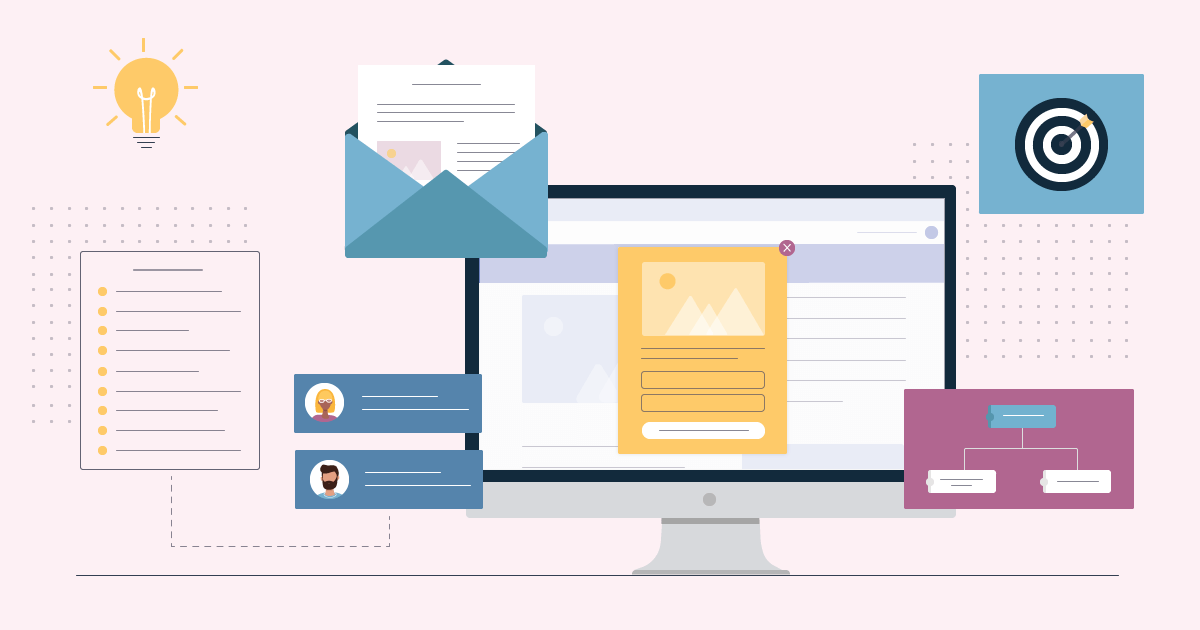
 Published by
Published by