
12 Mailchimp Alternatives We’ve Tested and Trust [2025]
Mailchimp is an email marketing service trusted by many marketers and brands. But unfortunately, it isn’t the right tool for everyone. There are various reasons why users choose to step away from the service and look for other Mailchimp alternatives.
We’ll see these reasons below and then explore a list of top alternative tools based on the solution they offer compared to Mailchimp. This way, you can decide which one best suits your needs.
Disclaimer: The information below is accurate as of February 2025.
Why You Should Consider a Mailchimp Alternative
While Mailchimp is a popular service that many users love, user reviews also reveal serious drawbacks in its pricing, features, and overall experience with the platform.
Here are some of the top reasons why users are looking for a Mailchimp alternative:
- Ever-increasing pricing: The platform changes its pricing rather often, which impacts users quite a lot. Also, hidden fees make the cost unbearable for growing businesses.
- Slow customer support: Users have been reporting slow response times for quite some time. This can be frustrating, especially considering Mailchimp is rather expensive.
- Restrictive free plan: Mailchimp’s free plan is unhelpful for small businesses due to the limited features and contacts it allows.
- Complicated user interface: Mailchimp’s cluttered interface can overwhelm beginners, and it’s also difficult to find some core features.
The Best Mailchimp Alternatives By Use Case
1. Constant Contact – Best for simple email campaigns
2. Moosend – Best affordable alternative with advanced features
3. HubSpot – Best for CRM email marketing
4. Omnisend – Best for eCommerce businesses
5. Brevo – Best for easy segmentation and personalization
6. GetResponse – Best for building sales funnels
7. ActiveCampaign – Best for advanced automation for email & SMS
8. Sender – Best for creating rich email templates
9. MailerLite – Best free Mailchimp alternative
10. AWeber – Best for creating AMP emails
11. Klaviyo – Best for Shopify users
12. Kit – Best for creators
Alternatives To Mailchimp: Features & Pricing Comparison
| Key Features | Pricing | Free Plan | |
| Mailchimp | Campaign manager, Customer journey builder | $20/month | Yes (limited) |
| Constant Contact | Event marketing, Polls & surveys | $12/month | 14-day trial |
| Moosend | Multi-step workflows, Detailed analytics, Spam & design testing | $9/month | 30-day free trial |
| HubSpot | Free CRM, Intuitive user interface | $20/month | Yes (limited) |
| Omnisend | Complex eCommerce workflows across multiple channels, Customer lifecycle map | $16/month | Yes |
| Brevo | Powerful segmentation, WhatsApp campaigns | $9/month | Yes |
| GetResponse | Great landing page builder, Pre-built sales funnels | $19/month | Yes (limited) |
| ActiveCampaign | Built-in CRM for marketing and sales, Automations Map | $19/month | 14-day trial |
| Sender | Email & SMS automation, Reusable content blocks | $10/month | Yes |
| MailerLite | Sell digital products & subscriptions | $10/month | Yes |
| AWeber | Sales tracking (PayPal) | $15/month | Yes (limited) |
| Klaviyo | Built-in product reviews, multi-channel segmentation | $20/month | Yes (limited) |
| Kit | RSS campaigns, Newsletter referral system | $29/month | Yes |
1. Constant Contact — Best for simple email campaigns (Limited-time 75% discount)
Pricing: Starts at $12/month for 500 contacts, 14-day free trial
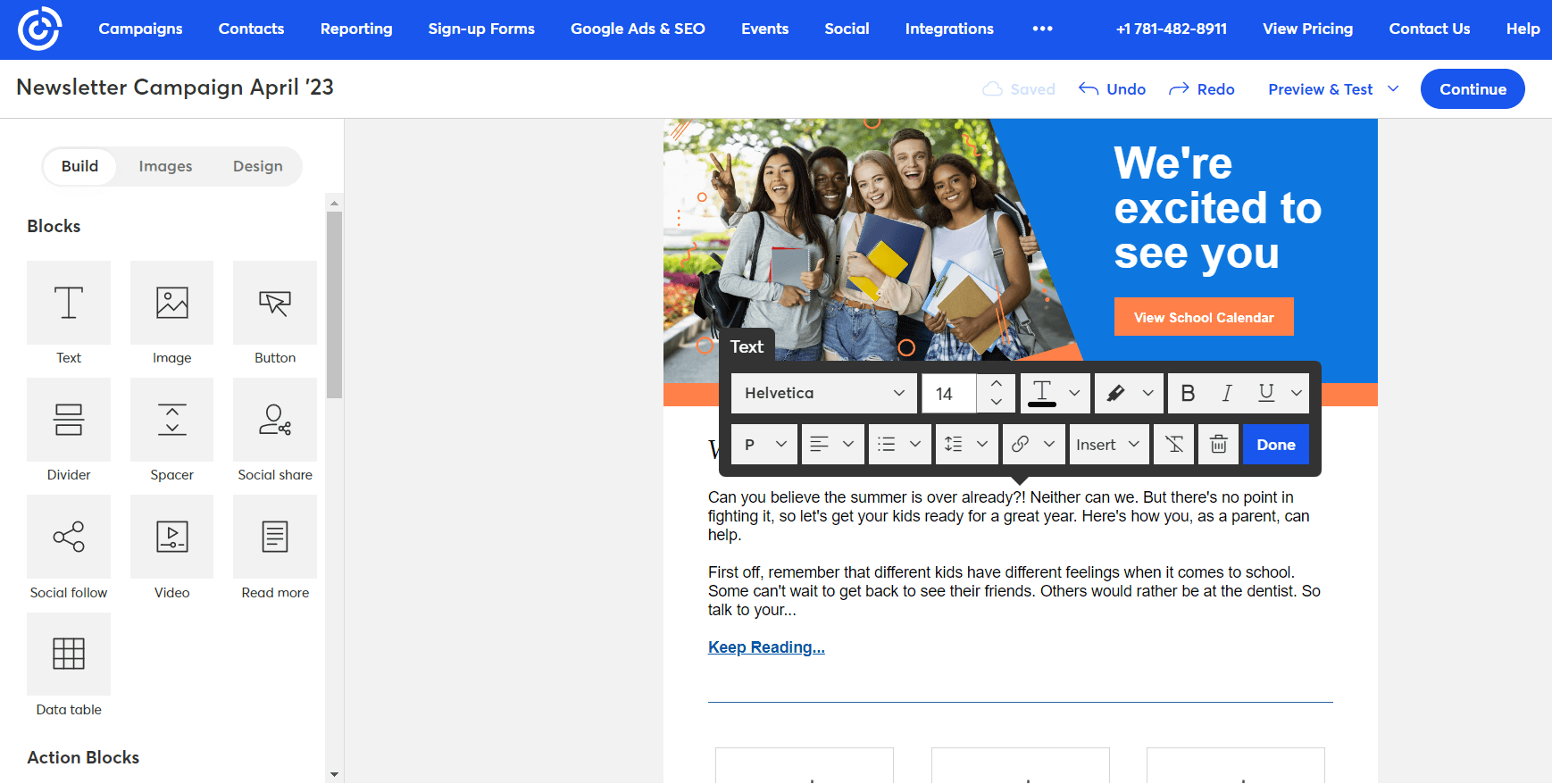
Constant Contact pros
- Niche features (handle event invitations, registrations, tickets, and surveying contacts)
- Great email deliverability rates
Constant Contact cons
- Email newsletter templates look outdated
- A/B testing only for subject lines
Constant Contact is a popular Mailchimp alternative offering a simple platform with plenty of features. The tool’s email builder isn’t as good as Mailchimp’s, but it has double the number of templates. As a result, beginners can cover their needs more easily.
Constant Contact is a great fit if you want mainly simple autoresponders like welcome, birthday, and anniversary messages. However, you can also build custom automation paths, but this isn’t available on the tool’s basic package. You can also automatically resend your emails to people who didn’t open them the first time.
The platform equips you with list-building tools like signup forms, Facebook Ads, and landing pages. Evidently, this functionality isn’t as advanced as in other Constant Contact alternatives, yet it’s useful to have multiple tools under one platform. You get social media marketing and event marketing options.
To keep track of your performance, Constant Contact has real-time reporting and analytics. These include essential metrics like open and click-through rates, as well as more advanced ones like click-tracking heatmaps. Finally, there is a separate mobile app that lets you create beautiful emails, receive notifications, and more.
Constant Contact Features
- Simple automated emails
- List building tools
- Event management
- Social media marketing
- Various integrations through API
Constant Contact Pricing
Unfortunately, this Mailchimp alternative doesn’t offer a free plan, but it has a 14-day trial period.
Pricing is based on the number of contacts you have, with paid plans starting at $12/month for 500 subscribers. For a limited time, you can pick any plan for 75% off for 3 months.
2. Moosend – Best affordable alternative with advanced features
Pricing: Starts at $9/month for 500 subscribers, 30-day free trial
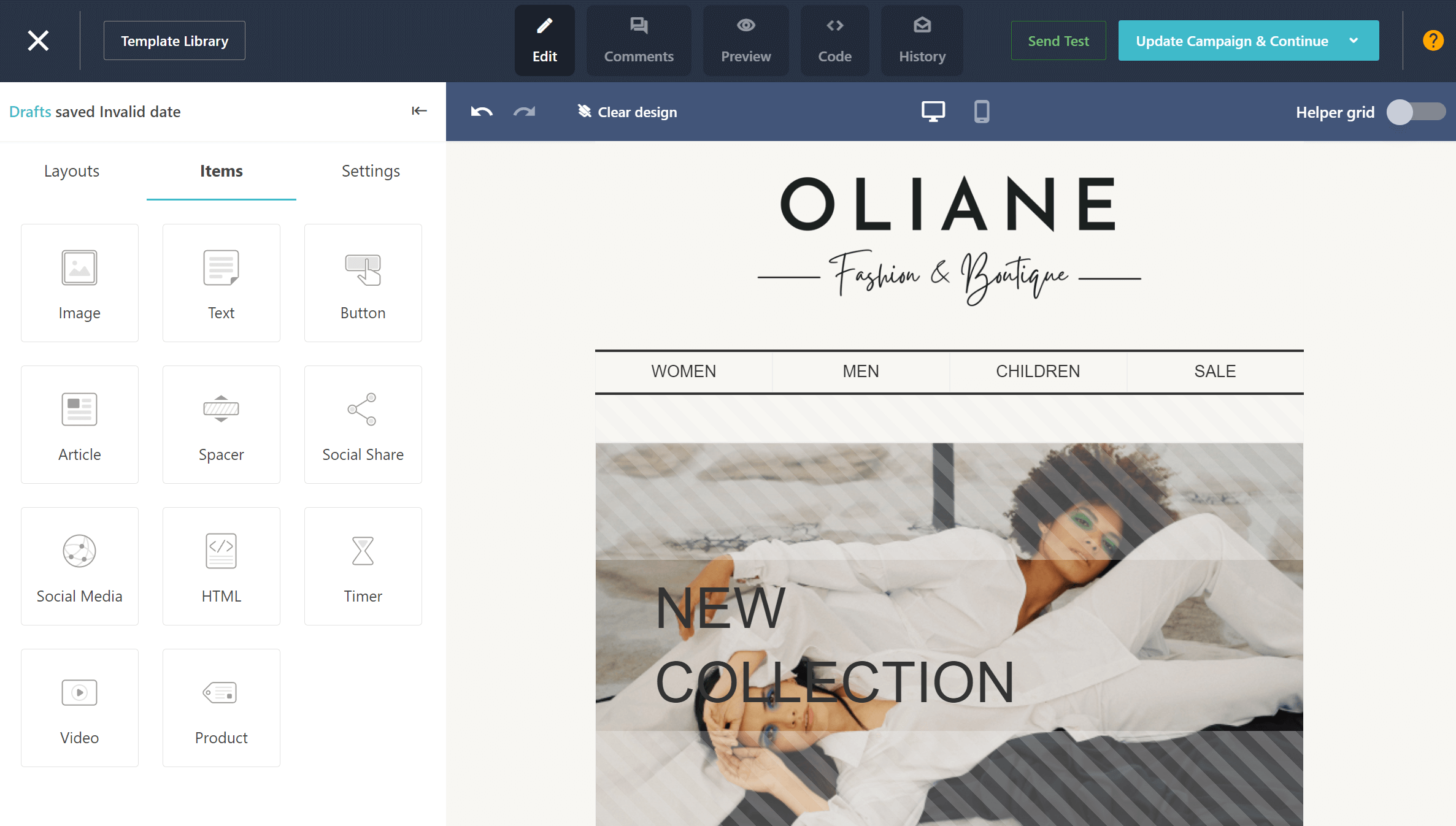
Moosend pros
- Easy-to-implement marketing automation
- Advanced features at an affordable price (45% cheaper than Mailchimp)
Moosend cons
- Fewer native integrations compared to Mailchimp
- No SMS marketing functionality
Enjoy unlimited emails and advanced automation
Save 25% for your first 3 months with code MC25
Switch to Moosend
If you want affordability without compromises on advanced functionality, Moosend will be a great Mailchimp alternative. According to G2 users, the platform has an intuitive interface that’s cleaner and easier to master than Mailchimp’s.
Moosend’s drag-and-drop email builder is fast, simple, and easy to use. You get multiple layouts to make unique designs, as well as advanced items like videos, buttons, countdown timers, and product blocks. To save time, there is a library of 100+ pre-made newsletter templates. The AI Writer helps you fine-tune your ideas and craft narratives that drive action.
Switching to Moosend will also help you with automation. Compared to Mailchimp, you get a wide range of triggers (such as someone browsing a page, viewing, or purchasing a product) and actions. With the help of AI, you can deliver tailored product recommendations, create smart segments, and automatically apply tags with the Audience Discovery feature.
Email list management is also smoother than Mailchimp. With Moosend, you don’t pay for duplicate contacts across different lists. This gives you the freedom to create multiple lists and segment them based on numerous filters. And if you’re already using Mailchimp, you won’t start from scratch when switching to Moosend. You won’t spend hours or days transferring your data from one tools to the other, either. With the Mailchimp Synchronizer, you can instantly import your Mailchimp campaigns, members, and email lists to your Moosend account, making the switch effortless.
To understand and optimize your results, the platform offers robust reporting and analytics, including click heatmaps, geolocation insights, and data on email clients and devices. Moreover, Moosend has a high email deliverability score to popular mailbox providers ensuring your efforts aren’t wasted. Finally, the 24/5 customer support team can provide help if you find yourself stuck.
See why these companies switched to Moosend!
Moosend Features
- Intuitive email builder with free email newsletter templates
- Easy-to-implement automation (wide range of triggers & actions)
- Advanced list segmentation
- Signup forms & landing pages
- Comprehensive real-time analytics
- 24/5 customer service
- Seamless integration with popular apps & services
Moosend Pricing
Paid plans start at $9/month for unlimited email campaigns (45% cheaper than Mailchimp). You also get a landing page editor, forms and popups, and access to the SMTP. There’s a custom pay-as-you-go option that allows you to pay only when you send, without extra fees.
You can also sign up for a free account that grants you full access to all features for 30 days, allowing you to explore the platform’s capabilities at ease and determine if it meets your needs. This trial lets you send unlimited emails and create automation workflows for 1,000 subscribers, providing ample opportunity to fully test and experience the essential services without limitations.
3. HubSpot – Best all-in-one marketing, sales and service platform
Pricing: Starts at $20/month for 1,000 contacts, free tools (limited features)
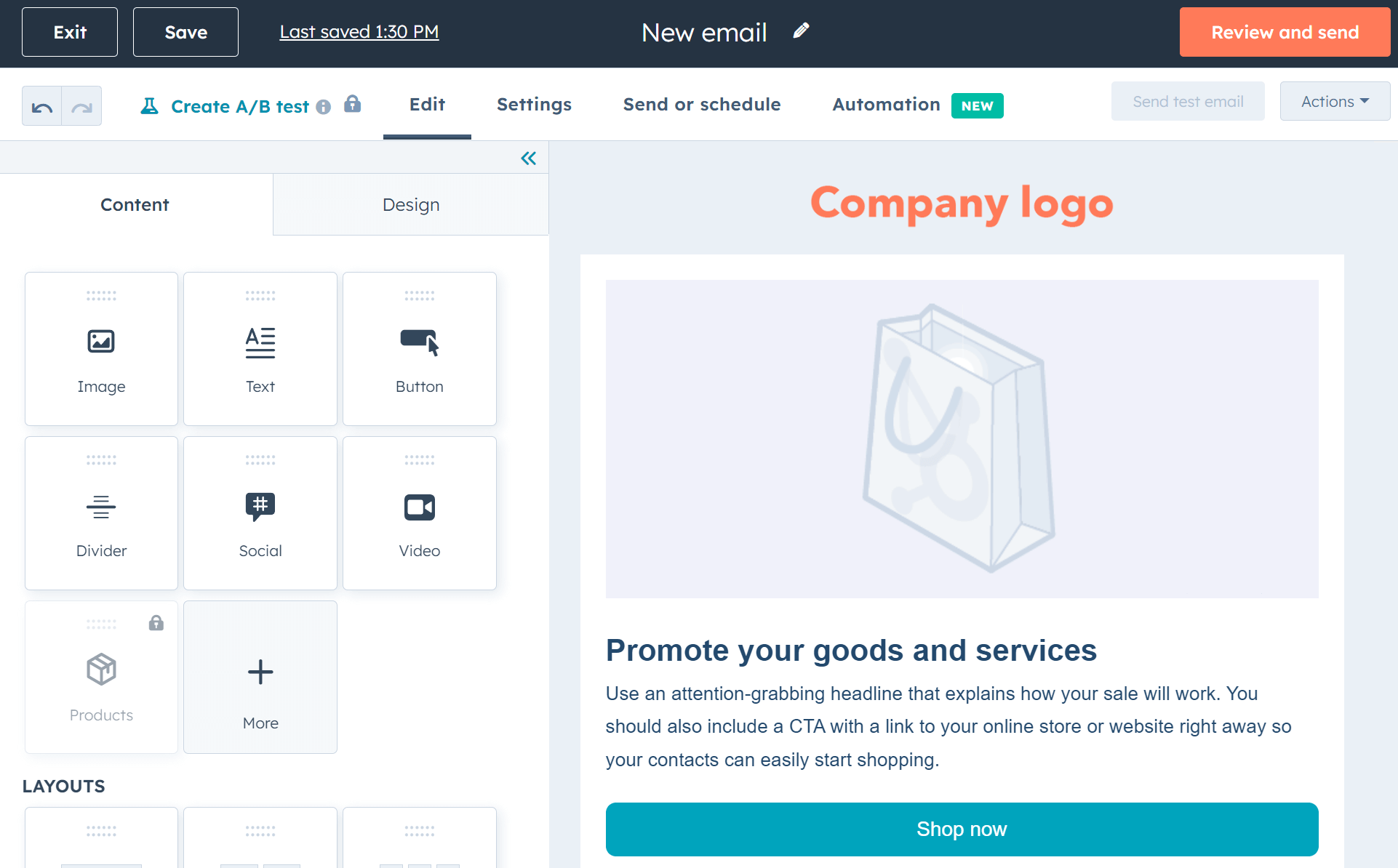
HubSpot pros:
- Up to 1,000,000 contacts stored in the free CRM
- Great platform onboarding
HubSpot cons:
- Email templates are very basic
- A/B testing & product blocks not available on the Starter plan
- Substantial learning curve & hard to set it up
Compared to Mailchimp, which is a pure email marketing service, HubSpot is an all-in-one platform combining email marketing, sales, operations, content management, and customer service. As such, it will be great if you have a complex sales funnel.
To create email campaigns, the tool has an easy-to-use drag-and-drop email editor with ample customization options. You can also choose from a collection of customizable goal-based templates. The only downside is that they are basic when compared to what Mailchimp offers. To optimize your email messages, there is A/B testing functionality and smart time zone sending to ensure your messages are sent at the best possible time.
HubSpot’s true power comes from its built-in CRM. With the data you’ve collected, you can effectively segment your list based on their behavior, lifecycle stage, and more. This way, you can deliver personalized email campaigns and a unique experience.
Regarding automation, you can set up simple follow-up campaigns and sophisticated workflows. And while you may be able to do more with HubSpot (especially if you have advanced requirements), it will cost you much more. Nevertheless, HubSpot guides you all the way making the process feel effortless.
To generate more leads, HubSpot equips you with signup forms, popups, and a great landing page builder with various handy features. Finally, HubSpot’s analytics dashboard is designed to help you optimize your campaigns with user-friendly charts and click maps.
HubSpot Features
- Easy-to-use email builder
- Built-in CRM for contact management
- Segmentation options
- Landing page builder
- Shared Inbox for Facebook Messenger, live chat, chatbots, and team email
HubSpot Pricing
This Mailchimp alternative has a free plan that includes tools for email marketing, forms, CRM, social media, and ads management. It allows you to send 2,000 emails per calendar month.
For more functionality, paid plans start at $20/month with the Starter plan. To get the whole stack, you need the Professional plan starting at $890/month.
4. Omnisend – Best for eCommerce businesses
Pricing: Starts at $16/month for 500 contacts, free plan
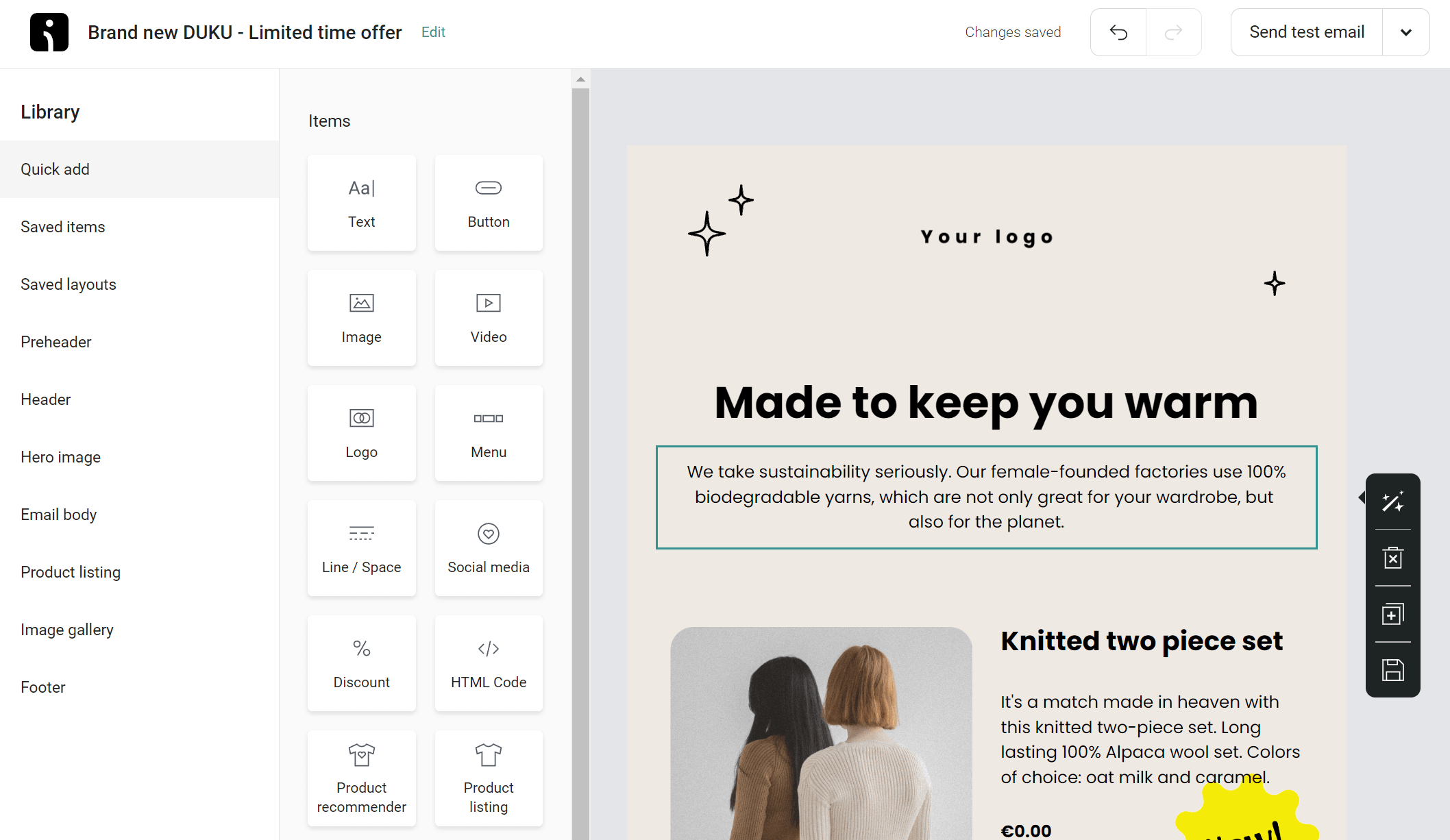
Omnisend pros
- Powerful multi-channel automation
- Sales and revenue tracking
Omnisend cons
- Free plan is ideal only for small lists (but all features)
- Pricey to get its full functionality
If you need a service to generate more sales for your eCommerce business and help you understand your subscribers, Omnisend is for you. This free Mailchimp alternative has all the tools that merchants need to build their marketing funnel, including popups and advanced segmentation.
Like Mailchimp, there’s a drag-and-drop email builder. However, it has some unique items to build your campaigns like discount blocks, product recommendations, and pre-designed product listings. All this speeds up campaign creation and minimizes frustration.
Whether you want to set up welcome and abandoned cart emails or more complex workflows, both services will do fine. The key difference is that Omnisend lets you use SMS, push notifications and Facebook messages all in the same flow. You can also apply conditional logic and conduct A/B testing.
To acquire subscribers and turn them into customers, the platform offers a variety of signup forms like exit-intent popups, landing pages, interactive signup forms, and back-in-stock notifications.
Omnisend’s reporting is in-depth, including all essential metrics plus revenue tracking. You also get a handy lifecycle map that shows which contacts need nurturing, which are loyal customers, or are at risk. Regarding integrations, there are fewer than in Mailchimp, but you can always connect your favorite apps via Zapier.
Omnisend Features
- eCommerce-focused automation options
- Popups and forms
- Audience sync for ads
- A/B testing
- SMS marketing & push notifications
Omnisend Pricing
There is a free plan allowing up to 250 contacts, 500 emails/month and 500 web push notifications. Also, you get a one-time $1 in free SMS credits (~65 SMS for the US).
Premium plans of Omnisend start at $16/month offering 24/7 live chat and email support, plus unlimited push notifications.
5. Brevo – Best for easy segmentation and personalization
Pricing: Starts at $9/month for 5K emails and 500 contacts, free plan
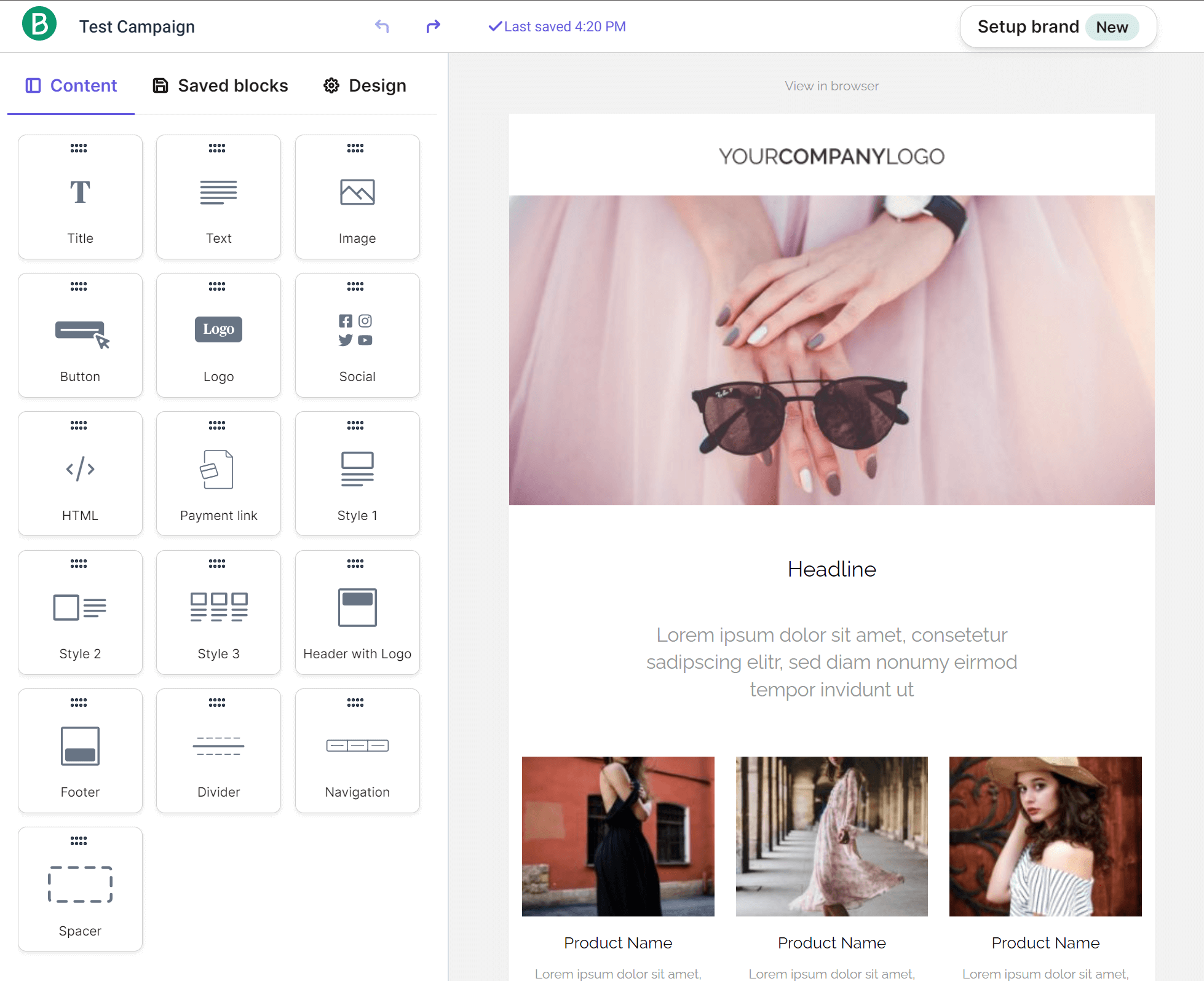
Brevo pros
- Combination of email marketing with transactional emails and SMS
- Solid workflow automation options
Brevo cons
- Advanced reporting and analytics only on expensive plans
- No A/B testing & marketing automation on the Starter plan
- Deliverability isn’t great
Brevo is the next Mailchimp alternative on our list. Like Mailchimp, it has a free plan, providing features like unlimited contacts and transactional emails. However, it only allows you to send up to 300 emails/day, so it’s not ideal for growing businesses. Nevertheless, since its pricing is based on email sending volume, this can work better for businesses that have their needs mapped out.
Brevo’s real benefit comes from the varied options it offers to reach and engage your audience. Apart from email and SMS marketing, you can also deliver WhatsApp campaigns. On top of that, you can set up a custom live chat window to embed on your website.
If you want to build sophisticated workflows with Brevo, it will be an easy task. Compared to Mailchimp, the platform provides tons of actions and conditions to build different paths for your audience (based on behavioral data, etc.).
This free Mailchimp alternative can also help with Facebook ads, let you build landing pages to attract and convert more people, and deliver your transactional emails (plus give you templates). Regarding integration with other tools, it doesn’t offer as many options as Mailchimp, but you can use Zapier to “bypass” this deficiency. Overall, Brevo is a great one-size-fits-all solution since it can help with your digital marketing efforts and work as a sales CRM.
Enjoy unlimited emails and advanced automation
Save 25% for your first 3 months with code MC25
Switch to MoosendBrevo Features
- Email marketing automation (visual workflow editor)
- SMS marketing & WhatsApp campaigns
- Transactional email campaigns
- CRM system
- Landing page builder
Brevo Pricing
The platform has a limited free plan for unlimited contacts and 300 emails per day.
Paid plans start at $9/month for 5,000 monthly emails (and 500 contacts) without a daily sending limit.
6. GetResponse – Best for building sales funnels
Pricing: Starts at $19/month for 1,000 contacts, free plan (limited)
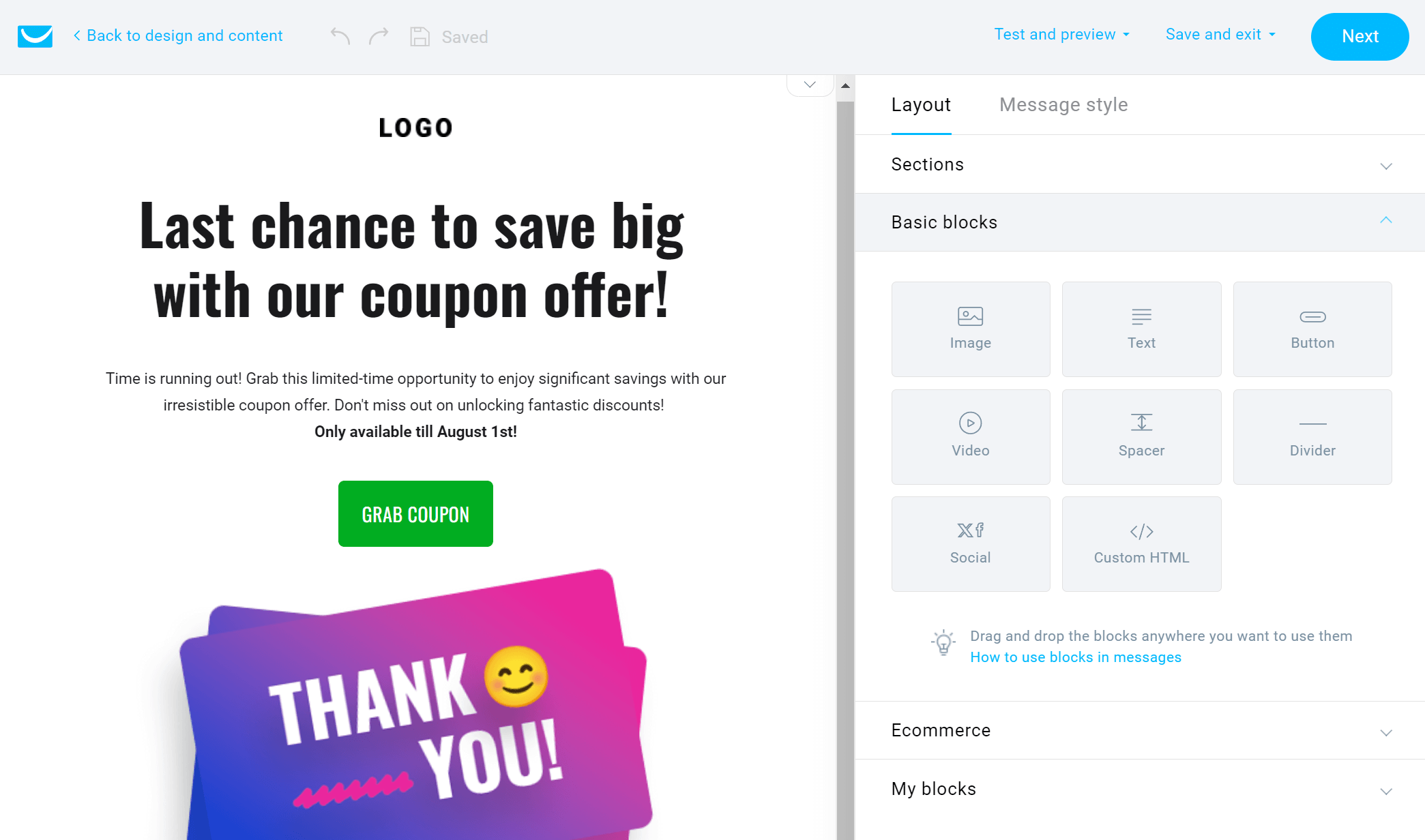
GetResponse pros
- Pre-built sales funnels
- Webinars, paid ads, and AI recommendations
GetResponse cons
- Powerful functionality but expensive
- Marketing automation not available on the cheaper plan
GetResponse is another email marketing solution and automation tool that’s packed with powerful functionality. This Mailchimp alternative comes with a range of basic blocks and advanced ones for eCommerce. You also get various customization options for a truly unique email newsletter design.
Apart from its email marketing features, GetResponse has a website builder and a landing page creator. The latter includes drag-and-drop functionality, an AI content generator, and the ability to A/B test your pages.
Compared to Mailchimp, GetResponse can help you nail lead generation. Apart from the 200+ landing page templates, you get flexible signup forms, banners, and bars to hook your website visitors. And with its automation options, you’re able to create segments automatically, assign lead scores, and add contact tags.
The platform’s standout functionality, though, is Conversion Funnels. These pre-built scenarios let you sell, build contact lists, and showcase your offers without effort. All these come at a substantially high price, but we can’t argue about their value.
Finally, GetResponse has numerous integrations with popular tools, including email verification tools, social media, and online payment processors.
GetResponse Features
- AI content generator
- Personalization with dynamic content
- Pre-built conversion funnels
- Landing page A/B testing
- Advanced segmentation
GetResponse Pricing
This Mailchimp competitor has a limited free plan that lets you use basic features for up to 500 subscribers.
Paid pricing plans include three pricing options starting at $19/month (1,000 contacts) for email marketing tools. For marketing automation and eCommerce functionality, prices increase more.
7. ActiveCampaign – Best for advanced automation for email & SMS
Pricing: Paid plans start at $19/month for 1,000 contacts, 14-day free trial
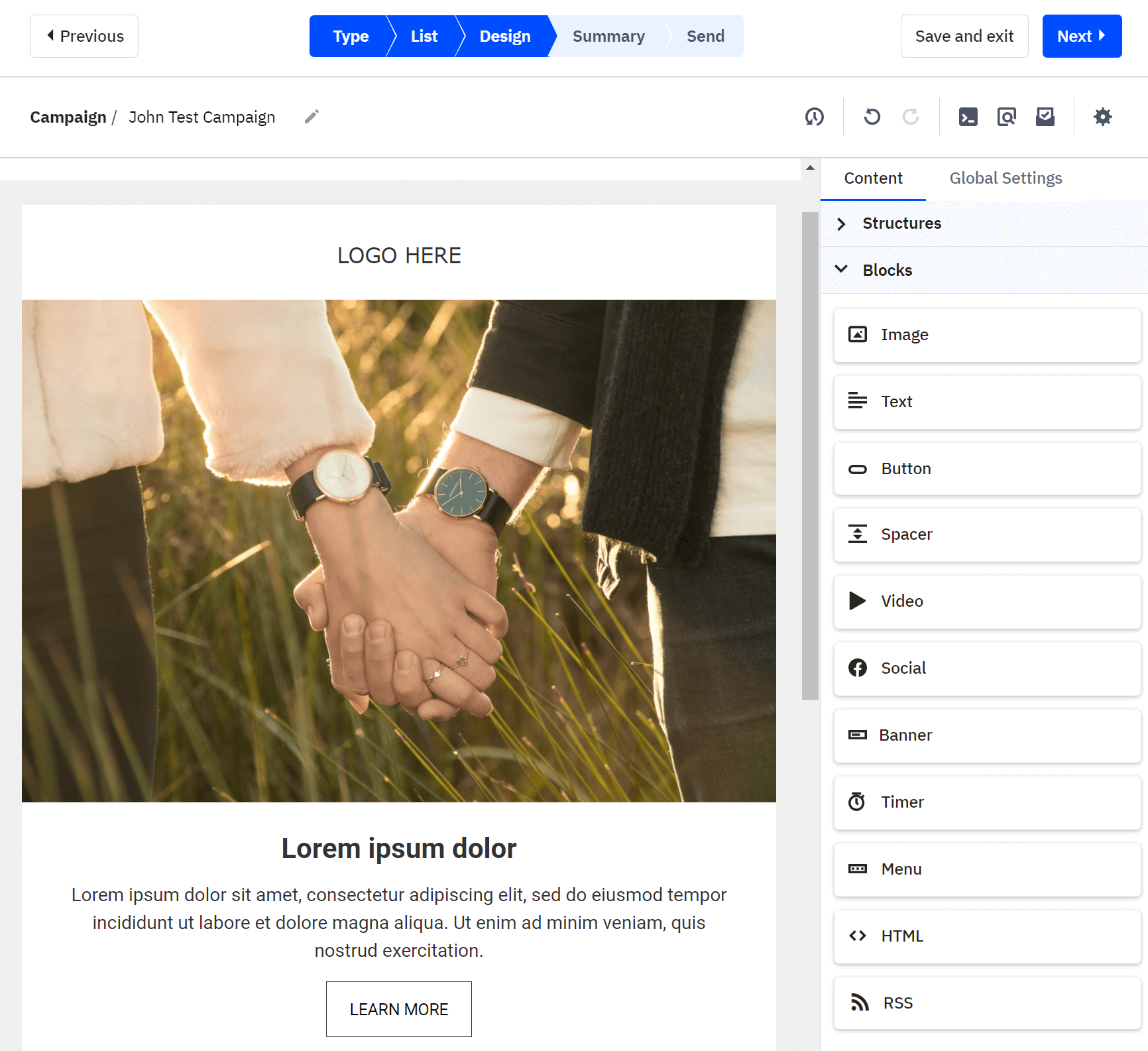
ActiveCampaign pros
- Advanced automation options for email, SMS, and website
- Lead scoring capabilities
ActiveCampaign cons
- Steep learning curve (intimidating for beginners)
- Expensive pricing model (but great feature set)
- Simplistic spam and design testing
ActiveCampaign is a popular platform that includes email marketing functionality, CRM and sales engagement, and transactional campaigns. As a Mailchimp competitor, ActiveCampaign stands out with its advanced automation features.
Unlike Mailchimp, you can use SMS and website messages in your workflows. With the Automation Map feature, you can see multiple flows in one map and how they interact with each other, thus having ultimate control. There are also more than 750 pre-built automation journeys for various goals and industries like nurturing subscribers, upselling and cross-selling, and asking for a review after a purchase.
To craft email marketing campaigns, ActiveCampaign has an intuitive drag-and-drop email builder. Like Mailchimp, you get various items to build campaigns. But personalization and segmentation are a tad easier with ActiveCampaign. For example, you can add actions when readers click on images or links.
Another big difference with Mailchimp is its CRM. It has more options than its competitor’s marketing CRM and lets you see all relevant information about each subscriber (purchases, items viewed, assigned tags, etc.). It also helps with lead scoring, as you can view a lead’s entire history from the contact record. The only downside is that the platform may feel more “intimidating” due to its vast functionality.
This Mailchimp alternative can also integrate with popular eCommerce platforms like Shopify and WooCommerce, so you can effortlessly sell your products and deliver transactional emails to your customers regarding order confirmations, shipping updates, and more.
ActiveCampaign Features
- Advanced marketing automation
- Pre-built automated workflows
- Sales CRM
- Lead scoring
- SMS marketing
ActiveCampaign Pricing
This email marketing platform offers a 14-day free trial for users to test out most of its features.
After that, there are four paid plans starting at $19/month (billed monthly) for 1,000 contacts with core features. For the complete suite of tools, you need the Enterprise plan that starts at $159/month (1,000 contacts).
Read our ActiveCampaign review
8. Sender – Best for creating rich email templates
Pricing: Paid plans start at $10/month for 1,000 contacts, free plan
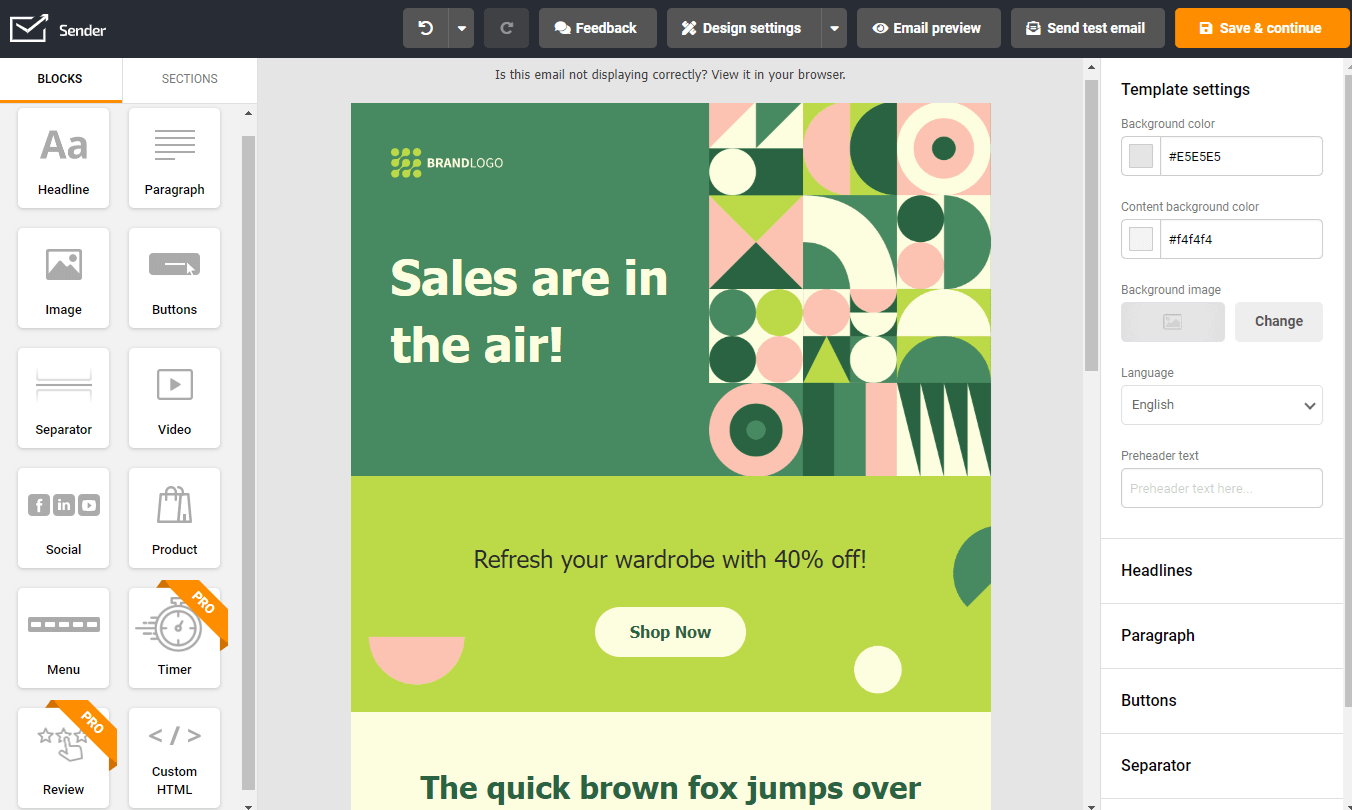
Sender pros
- User-friendly interface
- Affordable (yet powerful) email automation features
Sender cons
- Sender branding on the Free plan
- No landing page builder
When it comes to finding the perfect alternative to Mailchimp for startups and small businesses, Sender shines as one of the best.
Unlike Mailchimp, Sender’s UI is beginner-friendly and designed to get you up and running quickly. With a clean, straightforward layout, you can focus more on crafting effective campaigns and less on figuring out where things are. And if you face any problems, Sender’s customer support team swoops in to save the day in minutes.
With Sender’s extensive library of customizable templates, you can design eye-catching emails without much effort. Choose a template, tweak it to match your brand, and you’re ready to dazzle your subscribers.
But Sender isn’t just about emails; it’s a fully-fledged omnichannel marketing tool. It comes with SMS campaigns, a powerful automation builder, behavioral popups, and advanced segmentation putting it a step ahead of Mailchimp.
The best part? Sender offers unlimited automations, even with the free plan. This way, you can focus more on growing your business and less on budget constraints.
Sender Features
- Email and SMS marketing automation
- Advanced segmentation and personalization
- Intuitive drag-and-drop email builder with responsive templates
- Detailed analytics and reporting
- Seamless integration with other tools
Sender Pricing
The tool has a free plan that provides core email and automation features for up to 15,000 emails to 2,500 subscribers every month.
Paid plans start at $10/month (billed monthly) for those ready to take their marketing efforts to the next level.
9. MailerLite – Best free Mailchimp alternative
Pricing: Starts at $10/month for 500 subscribers, free plan
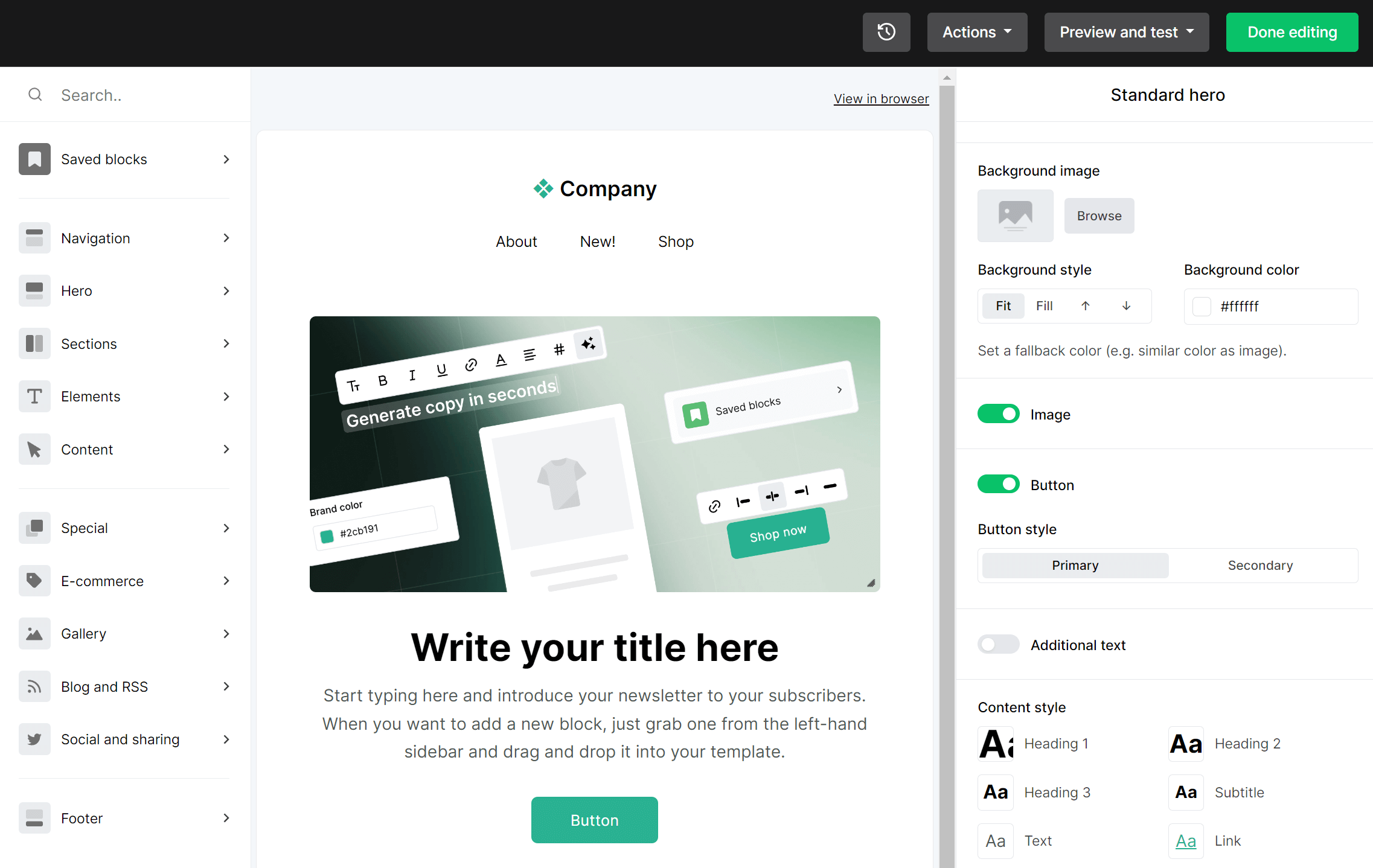
MailerLite pros
- Pre-built content blocks for quick campaign creation
- Sell digital products and subscriptions
MailerLite cons
- Custom HTML editor available on the highest tier plan
- More advanced automations are missing
- Lengthy approval process (for deliverability reasons)
MailerLite is a powerful email marketing service and the top free Mailchimp alternative. The software is easy to use, giving both beginners and experienced users the tools to grow their email list and generate more revenue. You’ll immediately appreciate the ready-made content blocks that help you structure your campaign in minutes.
You can embed videos, products, and countdown timers to increase urgency and drive more sales. Additionally, you can share your recent blog posts with a dynamically updating RSS block.
Regarding automation, you’ll find a visual workflow editor that’s fast and effective. You can have multiple triggers in your workflows only by selecting the most expensive plan. Among other things, MailerLite has an unsubscribe page builder to customize your messages or “reignite” the flame. You also get popups, forms, and a landing page builder that lets you sell products and subscriptions (ebooks, digital downloads, paid newsletters.)
If you need to integrate with another service, MailerLite connects with most popular tools and apps. Lastly, the platform has a 24/7 customer support team that you can contact via email or live chat. Overall, this Mailchimp competitor is going to be great for freelancers (bloggers, designers), non-profits as well as small business owners.
MailerLite Features
- Straightforward email editor
- Pre-made content blocks
- Visual automation builder
- Auto resend campaigns
- Multivariate A/B testing
MailerLite Pricing
The tool has a free forever plan, allowing 1,000 subscribers and 12,000 monthly emails.
Together with Moosend, MailerLite is among the most affordable email marketing services, with paid plans starting at $10/month for 500 subscribers (billed monthly).
10. AWeber – Best for creating AMP emails
Pricing: Starts at $15/month for 500 subscribers, free plan (limited)
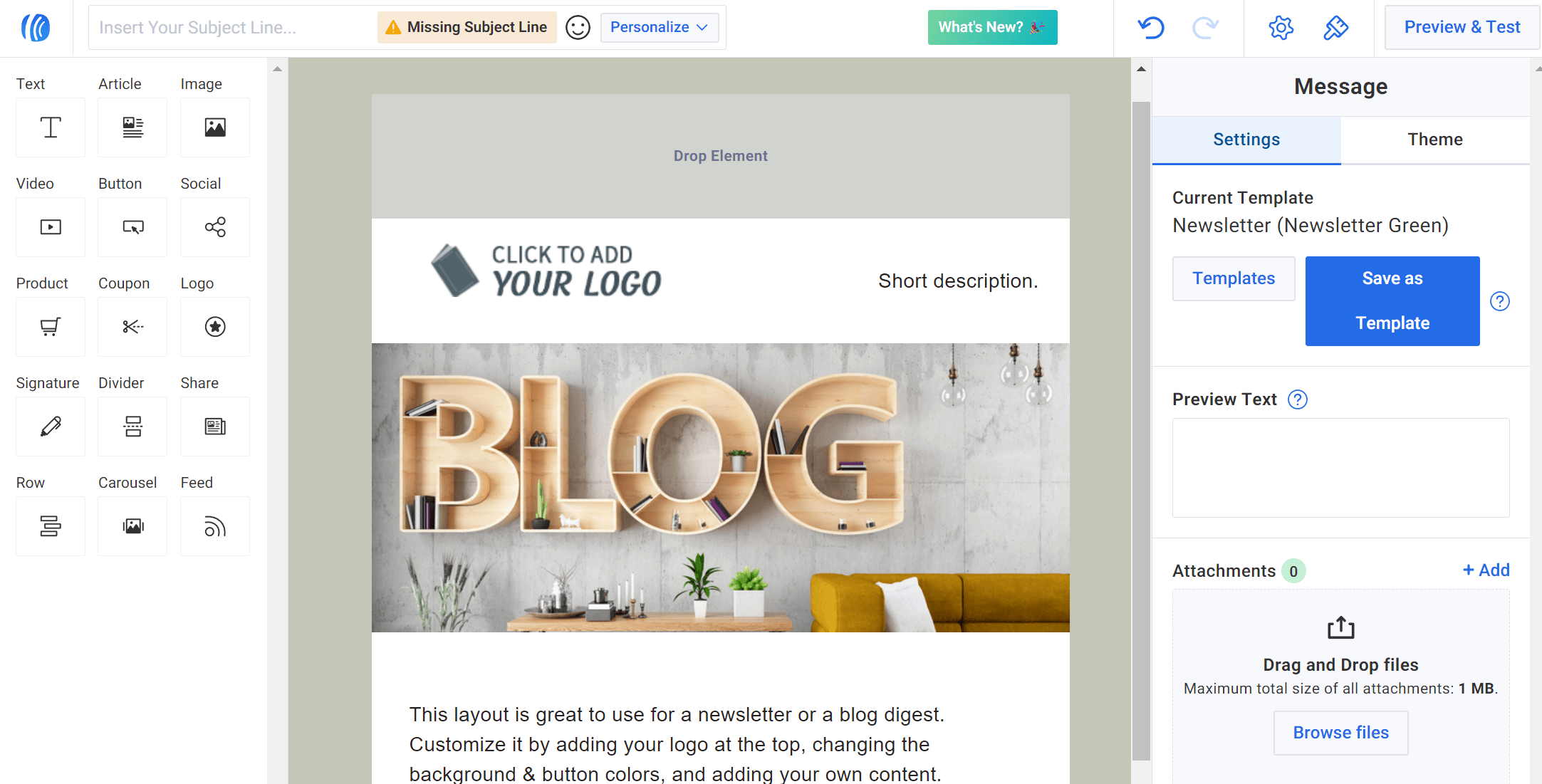
AWeber pros
- Smart email designer (uses your brand assets from website, social, etc.)
- Phone support on all plans
AWeber cons
- Unsubscribed contacts still count towards your billing (unless manually deleted)
- Lack of more advanced features
- Email deliverability isn’t as great
AWeber is a Mailchimp alternative featuring a simple drag-and-drop email editor with blocks like images, buttons, coupons, carousels, and products. Unlike other services, you can move these elements between paragraphs in your emails. If you plan on designing interactive AMP emails, AWeber will be more effective than Mailchimp.
You can add image carousels, RSVP to an event, or prompt readers to leave product reviews without even leaving the email. With link previews, you can automatically expand links in your campaigns. There is also a Smart Designer that creates “ready-to-send” email templates by grabbing images, logos, brand colors, and text from your social media channels and website.
To automate your marketing, AWeber offers autoresponders and RSS-triggered emails that notify customers about new content. You also get behavioral automation to deliver campaigns based on subscribers’ interactions with your brand.
Interestingly, the platform has not one but three mobile apps. Through them, you can create and send an email newsletter from your mobile device, add new subscribers to your list on the go, and keep track of your email marketing metrics and customer follow-ups.
AWeber also offers phone support for all paid plan users. Other AWeber alternatives usually offer this only for enterprise customers. So, that’s another benefit when you switch from Mailchimp.
AWeber Features
- Link previews in email
- Autoresponders & behavioral automation
- Easy-to-read reports
- Mobile apps
- Integrations with WordPress, PayPal, Elementor, and more
AWeber Pricing
Like Mailchimp, this alternative service has a limited free plan for 500 subscribers.
All paid plan users enjoy full functionality, with pricing starting at $15/month for up to 500 subscribers.
11. Klaviyo – Best for Shopify users
Pricing: Starts at $20/month for 500 contacts, limited free plan
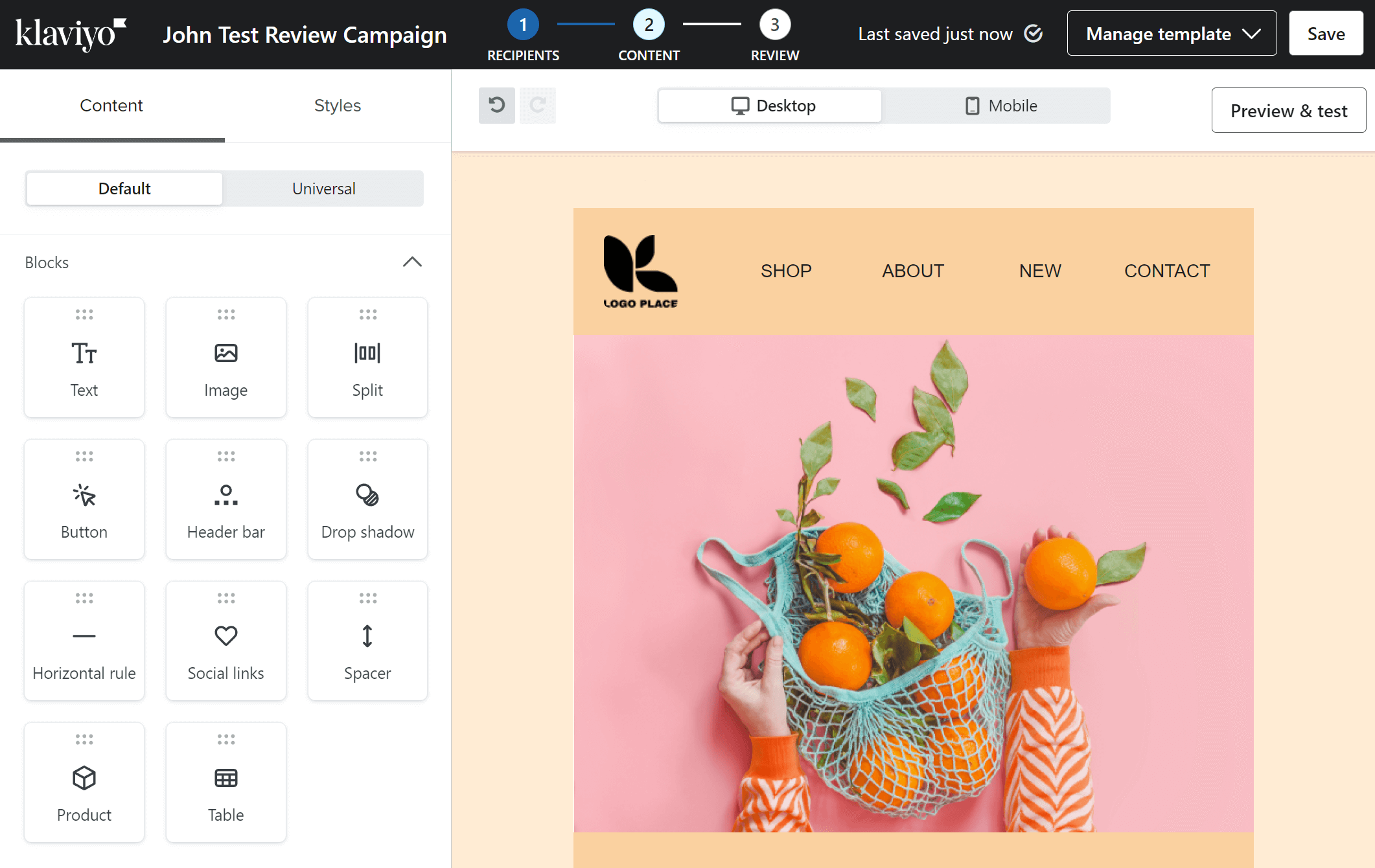
Klaviyo pros
- Advanced automation and segmentation for eCommerce
- Easy-to-use interface and setup
Klaviyo cons
- Expensive pricing (unsuitable for small businesses)
- Steep learning curve for some of its advanced features
Klaviyo is a suitable alternative to Mailchimp if you want a tool for eCommerce email marketing. The platform integrates seamlessly with all major eCommerce platforms like WooCommerce, BigCommerce, and of course, Shopify (which partly owns Klaviyo). The platform has a user-friendly interface and a powerful email editor to create high-converting campaigns.
With the help of Klaviyo AI, you can create smart segments and deliver hyper-personalized product recommendations based on browsing history, past purchases, customer likes, and more. Segments also update in real-time, ensuring you send the right content to the right people at all times.
Compared to Mailchimp, Klaviyo offers more granularity in analytics. You can get a full view of your entire business with pre-built dashboards and plan your next steps with the help of predictive analytics. Coupled with its detailed customer profiles, Klaviyo users can rest assured that they deliver meaningful interactions and content to each customer.
Apart from email, you get SMS marketing and web push notifications. Last but not least, you can automate the collection of customer reviews, which provide useful data for segmentation and message personalization.
Klaviyo Features
- Personalized product recommendations
- Detailed customer profiles
- Advanced segmentation
- In-depth analytics and reporting
- Extensive list of integrations with popular apps
Klaviyo Pricing
This Mailchimp competitor offers a free plan for up to 250 active profiles (contacts) with core functionality to try the platform.
Paid plans start at $20/month for up to 500 contacts and 5,000 emails.
12. Kit (formerly ConvertKit)– Best for creators
Pricing: Starts at $29/month for 1,000 contacts, free plan
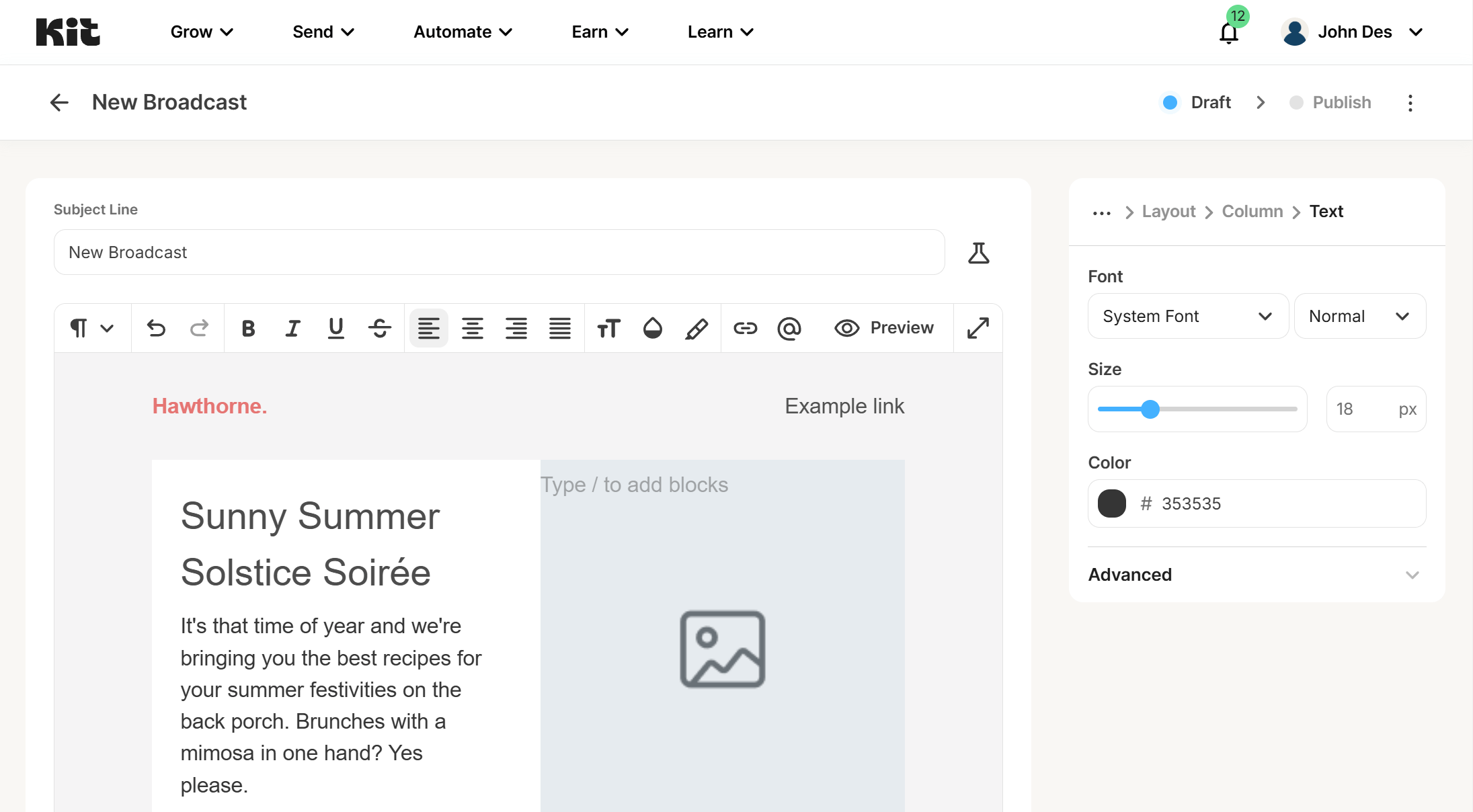
Kit pros
- Generous free plan to get started
- Customizable automated funnels
Kit cons
- Limited email template designs
- Limited reporting (albeit it has been improved recently)
- Expensive to take advantage of its full functionality
Kit is an email marketing platform aimed at creators looking to connect with their audience and monetize their business. Compared to Mailchimp, this alternative solution provides more tools that can help creators engage and convert their audience while it also provides creator-specific pre-built automation workflows.
Kit’s email editor is fast and easy to use. It lets you embed products, videos, music, and more directly in your emails. To add urgency, you can even add countdown timers to your campaigns. For easy formatting, the editor also comes with pre-built customizable layout blocks.
To automate subscriber journeys, Kit has an intuitive visual builder. You can create all kinds of sequences, like welcoming subscribers and launching a new product, while you can also automate your list cleaning with re-activation sequences. With the latter, you can maintain an engaged email list and better email deliverability rates.
Another notable feature is the landing page builder, which comes with a library of beautiful templates. To grow your business further, you can use the Creator Network. This lets you find other creators to work with, cross-promote your content, and help each other grow. Finally, with Kit, you can set up a paid subscription for your newsletter and thus increase your earnings.
Kit Features
- Powerful, multi-step visual automations
- Flexible subscriber management
- Paid newsletters and subscriptions
- Facebook custom audiences
- 24/7 support
Kit Pricing
The tool has a generous free plan for up to 10,000 subscribers, including unlimited emails but basic automation.
To unlock more features and remove the Kit branding, paid pricing starts at $29/month for 1,000 contacts.
Free Mailchimp Alternatives
Purchasing a new tool can be stressful, especially if you’re switching from another tool. To make an informed decision, it’s best to start with a free plan or trial and test the functionality of the tools that suit your business needs.
Here are the top 5 free Mailchimp alternatives to start free:
| Emails/month | Subscribers | Feature limitations | |
| Moosend | Unlimited | 1,000 | AI product recommendations, 1x forms, landing pages, and automation workflows |
| HubSpot | 2,000 | – | Restricted automation, forms, reporting, and more |
| Omnisend | 500 | 250 | No |
| ActiveCampaign | 100 | 100 | Predictive sending, SMS, custom fields in forms, preference center |
| Sender | 15,000 | 2,500 | Transactional emails, SMS, Inbox preview |
Mailchimp vs Other Email Marketing Software
Want to see how Mailchimp compares to popular tools? Read our side-by-side comparisons:
- ActiveCampaign vs Mailchimp
- Kit vs Mailchimp
- Brevo vs Mailchimp
- Constant Contact vs Mailchimp
- MailerLite vs Mailchimp
- Flodesk vs Mailchimp
Migrating from Mailchimp
Switching from Mailchimp to another email marketing platform requires a few key steps to ensure a smooth migration. Instead of manually creating new lists and segments, you can export your existing contacts and upload them to your new email software. This way, you won’t just save time but also avoid typing mistakes.
You can export all contacts at once or get more organized lists by exporting your audience by group, tag, or segment. Besides your contacts, you can also export email templates, campaigns, and files.
Your software will guide you on how to import the data to your account. In most cases, having everything in CSV files will make the process smooth. Once you import your Mailchimp data into your new email software, you’ll be able to start where you left off.
If you want to migrate from Mailchimp to Moosend, you can easily do so with Mailchimp Synchronizer. In this step-by-step guide, you can see how to import email subscribers, campaigns, and drafts in just a few clicks:
How We Selected The Tools
All of the tools in this list have been tested by our team to provide an unbiased description of its features and capabilities.
We spent hours setting up new accounts and trying each software to provide an accurate experience and show users exactly what they will come across when they sign up. Find more information about our software selection methodology on how we choose tools to feature on the Moosend Blog.
Mailchimp Pricing Historical Changes
Below you can see recent changes to Mailchimp pricing as a reference to what you can expect for the future.
- November 1, 2023: An average 7% increase on marketing plans/contact tiers. According to our research, increases range from 7 to 14%. Pricing of add-on contact blocks also increased. As a result, Mailchimp users will see even bigger overage charges if they don’t monitor/clean their contact lists meticulously. Some legacy plans are also affected.
- March 10, 2023: Free plan shrinks even more. You can have up to 500 contacts with a monthly send limit of 1,000 email sends (daily send limit of 500).
- February 2023: Standard plan increased from $17 to $20/month.
- August 29, 2022: Free plan shrinks to 500 contacts (was 2,000), with a monthly send limit of 2,500 emails (was 10,000).
- February 1, 2022: 11% increase in its pricing (all plans)
Frequently Asked Questions (FAQs)
Below are some of the most frequently asked questions by users looking to switch from Mailchimp.
1. What features are important in a Mailchimp alternative?
Key features to look for in a Mailchimp alternative include an intuitive drag-and-drop editor, easy-to-implement marketing automation, advanced segmentation, A/B split testing, seamless integration with third-party tools, rich reporting and analytics, and finally, responsive customer service.
2. Are there any free alternatives to Mailchimp?
Tools like MailerLite, HubSpot, Brevo, and Smaily are free to use. However, like Mailchimp, their free plans come with significant restrictions both in terms of features and sending limits. Instead of choosing a limited free tool that doesn’t reveal the tool’s true potential, you should take advantage of any full-featured free trials like Moosend and ActiveCampaign.
3. Which Mailchimp alternative is the best for e-commerce?
Omnisend is the best Mailchimp alternative for eCommerce businesses due to its advanced automation and segmentation options and direct integrations with popular platforms like Shopify and WooCommerce. Other tools to consider are Klaviyo, Moosend, and Drip.
4. What is a cheaper alternative to Mailchimp?
There are several cheaper alternatives to Mailchimp, like Constant Contact and MailerLite, but Moosend is the best solution overall because it offers advanced features, comprehensive reporting, and an intuitive editor for email campaigns and automation workflows.
5. What is the best Mailchimp alternative?
Great alternatives to Mailchimp include Moosend, HubSpot, Campaign Monitor, Kit, and ActiveCampaign. Which one is best depends on your individual needs and budget. You can start testing each software by signing up for their free trials/plans to see what they offer.
6. What are the main disadvantages of using Mailchimp?
According to user reviews, Mailchimp has a very limited free plan and a steep price tag for its advanced features. Its interface doesn’t help beginners, and customer service is slow to respond, leaving customers frustrated. Finally, the constant changes in pricing make users search for scalable solutions to grow their business.
Looking For an Affordable and User-Friendly Mailchimp Alternative?
Mailchimp can be a great fit for businesses that require the specific functionality it offers. However, they still need to pay an “expensive” price tag to get it when there are many alternatives out there able to cover all different use cases.
To ensure you make the right choice, leverage the available free trials and plans offered by the above email marketing software.
If you want to try a straightforward service that offers all essential features plus easy-to-implement marketing automation, create a free Moosend account and test the platform for a while. You’ll be amazed by its potential, plus you will save 45% of your marketing budget if you switch from Mailchimp.










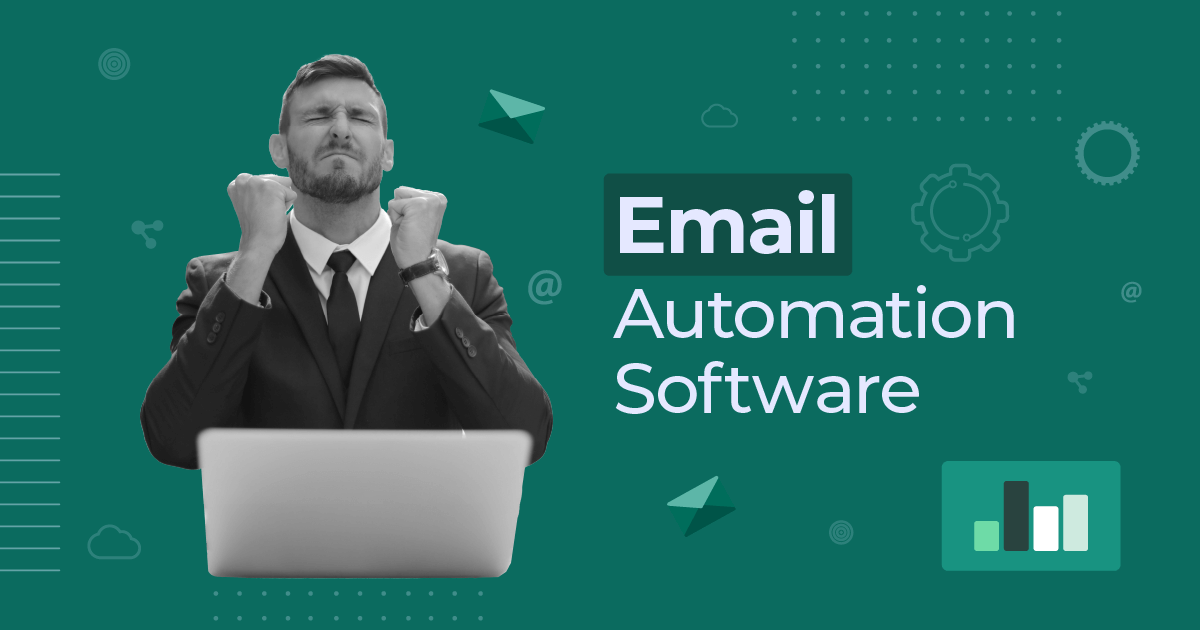

 Published by
Published by
Hey, Tea, thanks for this post. I have been looking for alternatives of MailChimp since quite a while and your analysis would definitely help me. We are a startup on the budget(what a surprise) and looking for an affordable solution. I have already forwarded your article to the team and they are pretty excited. Time to act.
Hey Vall, thanks so much! Don’t forget to share those MailChimp alternatives tips!
One of the most detailed articles on MailChimp alternatives, well done!
Great job! I had been using MailChimp for quite a few years and I was not satisfied. Now I use Moosend and I love it! Thank you so much!!
Oh wow, that’s lovely to hear, Raphaealla! I am so glad that you prefer Moosend out of all the MailChimp alternatives, an of course, that you liked our list!
Cheers! 🙂
Thank you very much, I’m so glad you enjoyed our MailChimp alternatives list!
Awesome to see so many comparison here! I really like the charts that help illustrate the differences between each. Thanks for such a helpful guide!
Great post. Many people in this industry are so fixated on Mailchimp that they don’t realise that other alternatives are out there.
Hello, Geoffrey! Thank you so much for your kind words!
If you found my take interesting, please share and download our master-table!
Cheers! 🙂
<3 from the Moo-team!
Great list. I stopped using MailChimp several years back and have been using SendInBlue for a few of my websites. Came across Moosend only a few weeks back and must say that the pricing and features are quite attractive. Can’t wait to try this for my future lists.
That’s fantastic Lina, thank you so much for your kind words! I hope our MailChimp alternatives comparison master table will work just as well, just click “Get it!” at the box to the right! Wishing you all the best with your endeavors!
Very informative article. I had been using MailerLite because of the free-forever plan, but I needed a customer support, and I was not willing to pay just for that (I did not need any extra feature except for the customer support). Moosend, on the other hand, has very attractive features compared to the pricing and, of course, a customer support on the free plan! Thanks!
Thanks so much Ariana! Don’t forget to share!
Cheers!
Hello Erica, glad you liked my take on the MailChimp alternatives!
Cheers! 🙂
Thank you Anand, I am glad you enjoyed our take on MailChimp alternatives! Hope you try our platform out and see for yourself very soon! 🙂 Cheers!
Thanks so much for your kind words! Don’t forget to grab our comparison master table of MailChimp alternatives!
Thank you Anna for your kind words, I am glad you found my outlook on MailChimp alternatives to be informative!
Don’t forget to share the knowledge!
Great post! Thank you, Tea!
Thank you for your kind words, Jared! I hope you’ll find our master-table on MailChimp alternatives just as helpful!
Cheers! 🙂