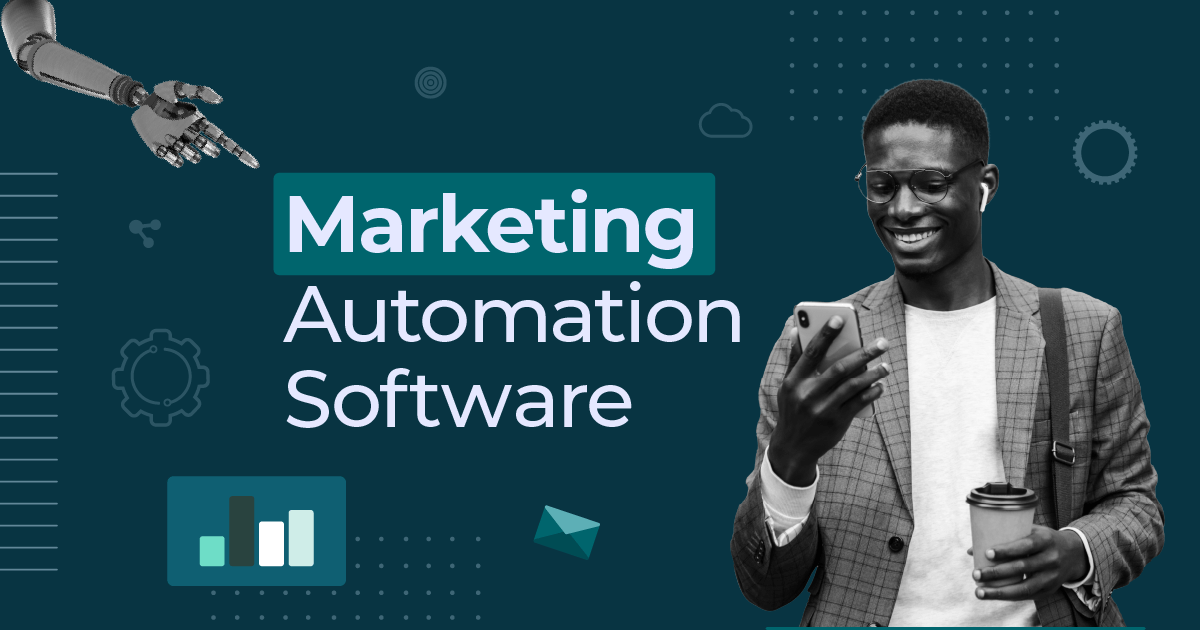16 Email Automation Templates For Different Scenarios [2026]
Imagine this: it’s Monday morning, and you’re staring at a long list of emails that you need to send—welcome emails, follow-ups, cart reminders, newsletters. The task is daunting, and there’s not enough time in the day to handle it all.
Now picture this: with the click of a button, emails fly out from your account, perfectly timed, personalized, and targeted. You didn’t spend hours deciding when to send them. Instead, everything is automated, running like a well-oiled machine.
This is the power of email automation. With tools like workflow builders, often provided by email marketing platforms, you can easily create automated campaigns. Additionally, ready-made email automation templates are available to save you hours of manual work.
Whether nurturing leads, following up with new customers, or re-engaging past clients, these pre-made workflows take the guesswork out of which steps to add, giving you more time to focus on growing your business.
What is Email Automation?
Email marketing automation is the process of sending targeted, personalized emails automatically based on predefined triggers, actions, or schedules.
Instead of manually crafting and sending each email, automation allows you to set up a system that delivers targeted, personalized messages at just the right time. To do so, you need marketing automation software.
Key Components of Email Automation Templates
Email automation templates are the perfect starting point for a new email marketer or business owner who is unsure how to set up a workflow.
These act as blueprints, guiding you through the process by providing pre-built structures you can easily customize.
As you become more comfortable, you can gradually build on these templates, adjusting the main components to better suit your business needs:
- Triggers: The starting point of your automation process. They can be a new user subscribing to your list, a purchase, or an abandoned cart. Triggers ensure the right email is sent at the right time.
- Conditions: They add a layer of customization to the workflow by setting parameters for the actions. For instance, you might send different emails based on whether a subscriber opened a previous email or clicked a specific link.
- Actions: The tasks the system performs after the trigger is activated. This could be sending an email, updating a subscriber’s details, or adding them to a new list. Actions help guide your audience through a journey based on their behavior.
Together, these components create a seamless flow of communication, allowing you to deliver the right message to the right person at the right time.
16 Email Automation Templates to Save Time
Most email marketing automation tools provide everything you need to seamlessly create, personalize, and automate your campaigns.
These platforms handle everything from designing emails to setting up workflows, making it easy to engage your audience without the manual work.
Today, we’ll explore some of our best automation templates (or recipes, as we call them) to save time and streamline your marketing efforts.
Essential step: You can try the following workflow templates by signing up for a free Moosend account.
1. Welcome email sequence
A welcome series is one of the most important automations you can set up for your business.
This sequence is triggered whenever someone subscribes to your email list. The workflow will help you introduce new subscribers to your company and products, educate them about your brand, and guide them through different parts of your website.
You only need to specify the time interval and use your HTML newsletter editor to create your message.
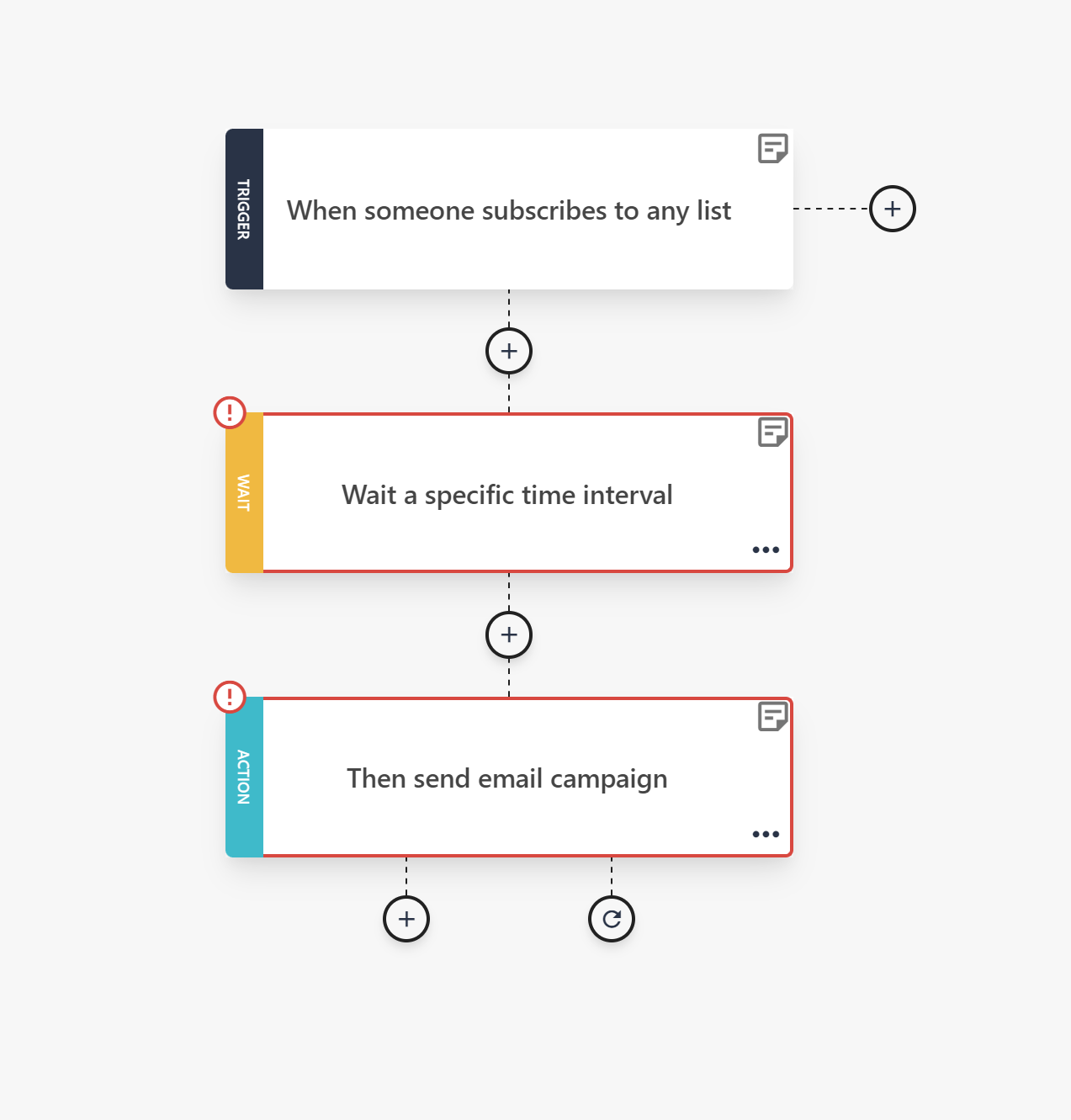
Welcome email sequences also include a confirmation email, ensuring subscribers have opted into your list.
Welcome email resources
Here are some guides to help you create your welcome email campaign after setting up your sequence:
2. Onboarding email automation template
An onboarding series will guide your subscribers through your sales funnel by delivering the right content at the right time.
The following workflow is perfect for creating different paths for your subscribers based on their behavior. Whether introducing them to your offerings or moving prospects further down the funnel, this sequence helps automate personalized engagement.
Additionally, it can help you keep your email list clean by finding and removing inactive and disengaged subscribers.
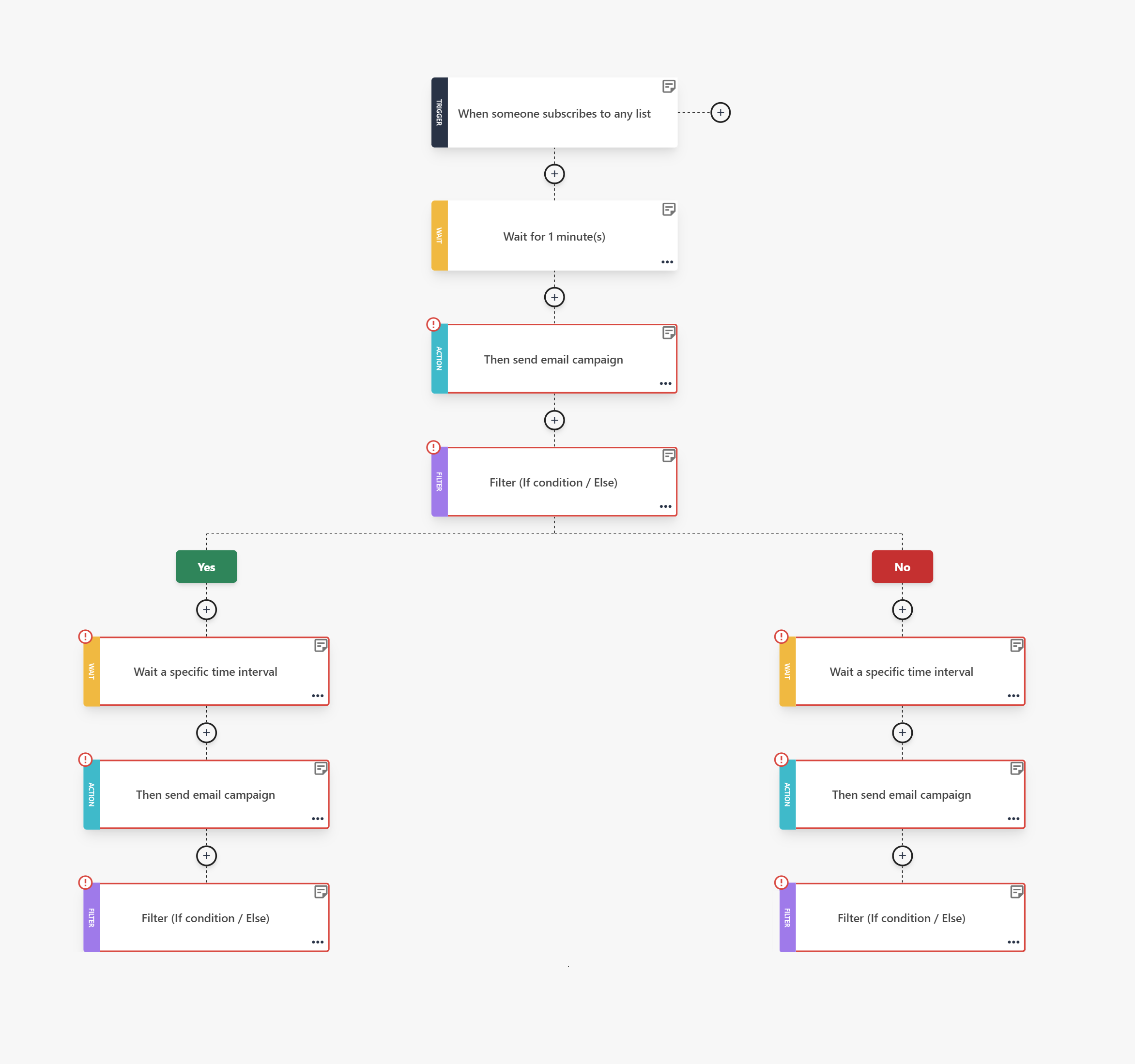
Tip: If you’ve used a lead magnet to attract new subscribers, the onboarding sequence can help nurture them from interested readers into engaged customers.
Further reading: Check out our onboarding email guide with tips and examples to create the perfect nurturing sequence.
3. New customer thank you email
After a purchase, a warm, personalized thank you message shows appreciation and strengthens customer loyalty.
This automated workflow will allow you to thank your buyers for their support and enhance their post-purchase experience.
Transactional emails can encourage repeat business by including product recommendations or a future discount. They also typically have higher open rates, making them a simple yet effective tool for driving engagement and improving customer satisfaction.
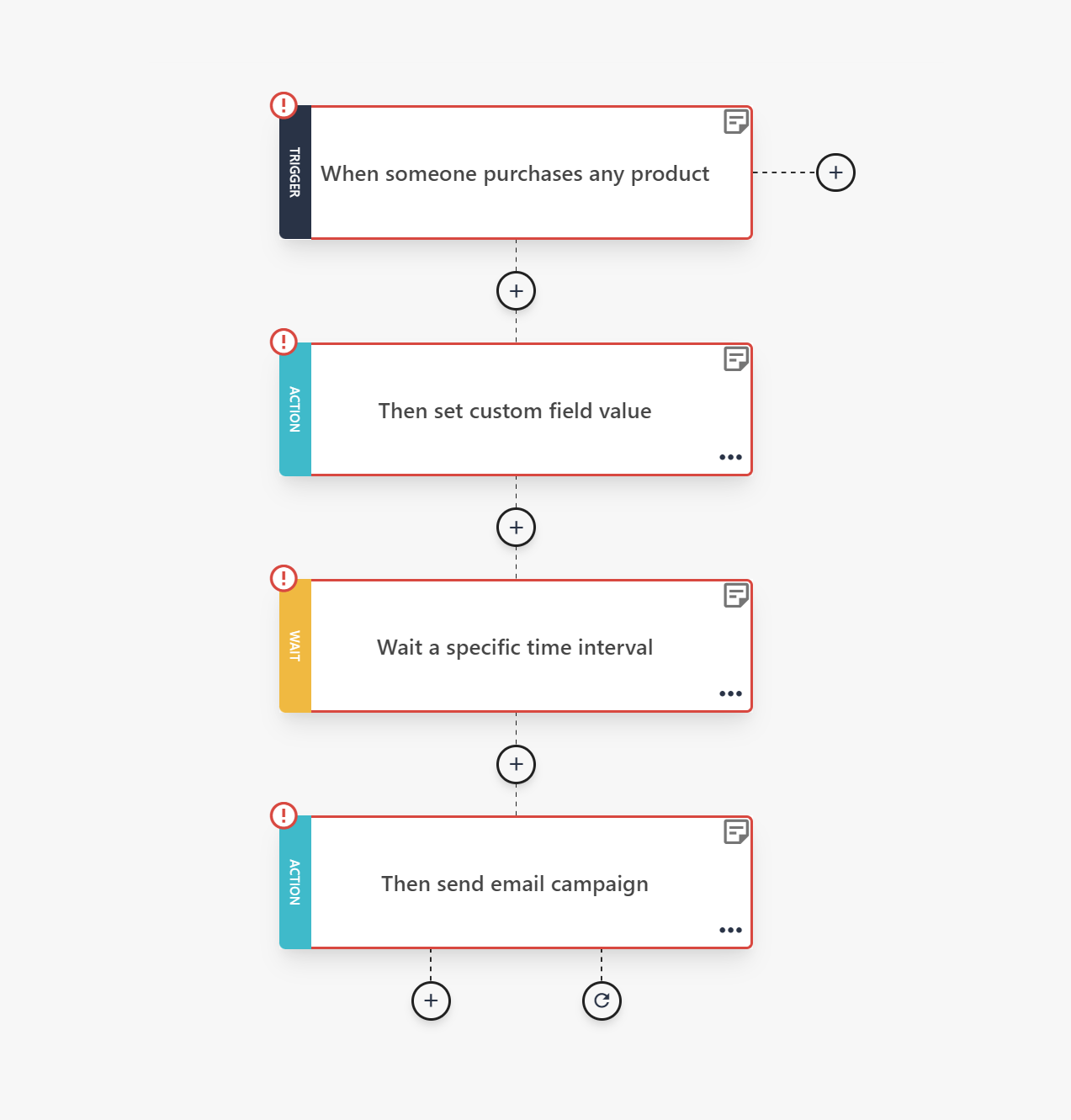
Further reading: Thank you emails come in different shapes and sizes, so check out our comprehensive guide to find out some of the best types of emails to thank your customers.
4. Anniversary email sequence
Did you know celebrating milestones with your customers can boost engagement and loyalty? An anniversary sequence is the perfect way to do that.
This automated workflow sends personalized emails for key anniversaries, such as the date customers subscribed to your list, their first purchase, or the anniversary of a service they signed up for.
Acknowledging these special moments shows customers that you appreciate their ongoing relationship with your brand. Include offers, discounts, or a simple message of gratitude to make them feel valued and strengthen their loyalty to your business.
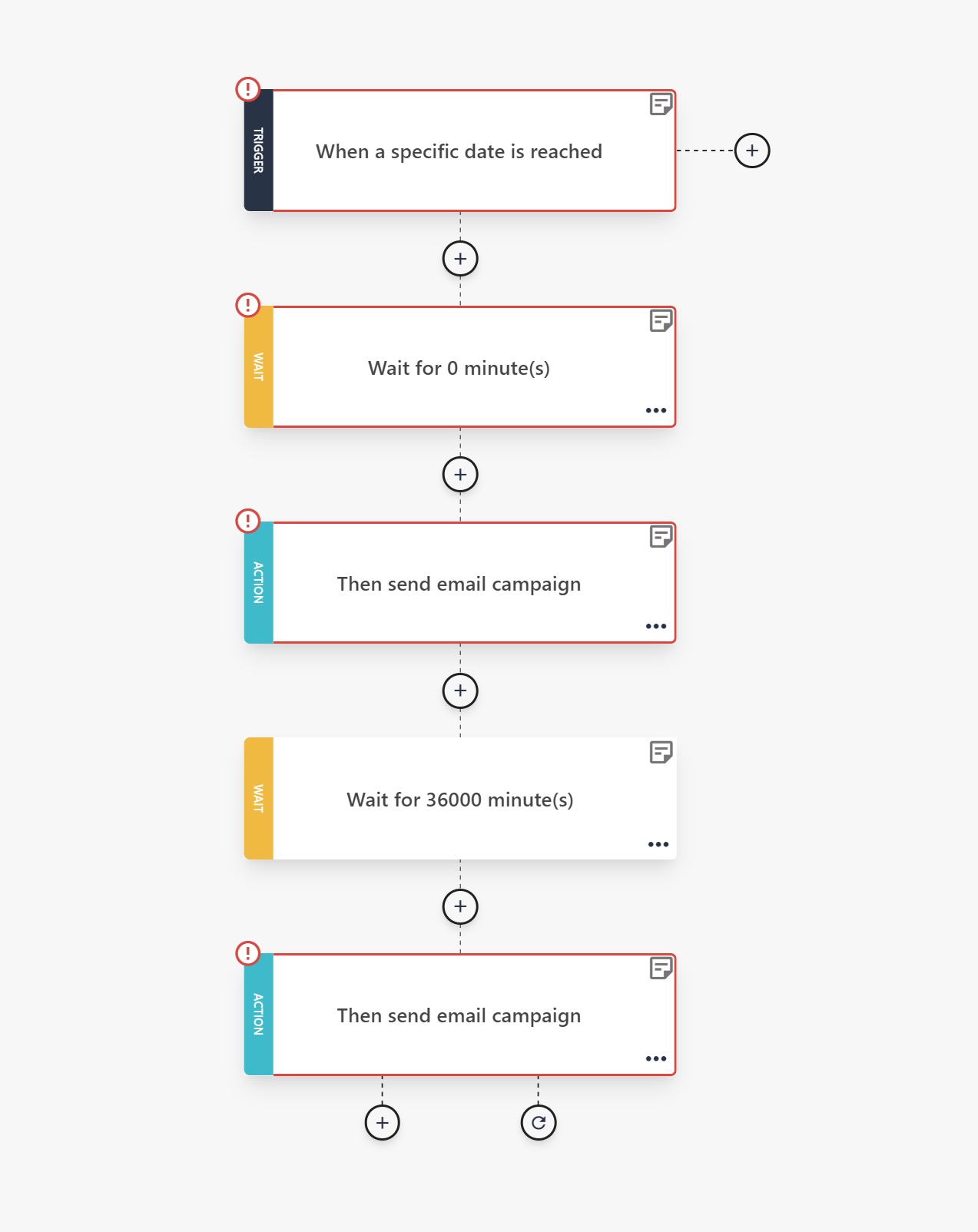
5. Happy birthday email sequence
Everyone enjoys feeling special on their birthday, and a well-timed birthday email can do just that while driving engagement and sales.
A sequence allows you to create a deeper, ongoing connection with your subscribers instead of sending just one email.
For instance, you can start with a “Happy Birthday” message with a limited-time offer or discount. A follow-up reminder will ensure they take advantage of the gift before it expires, and a final “Last chance” email adds urgency.
This approach makes the customer feel appreciated and encourages purchases, making it a win-win for both the customer and your business.
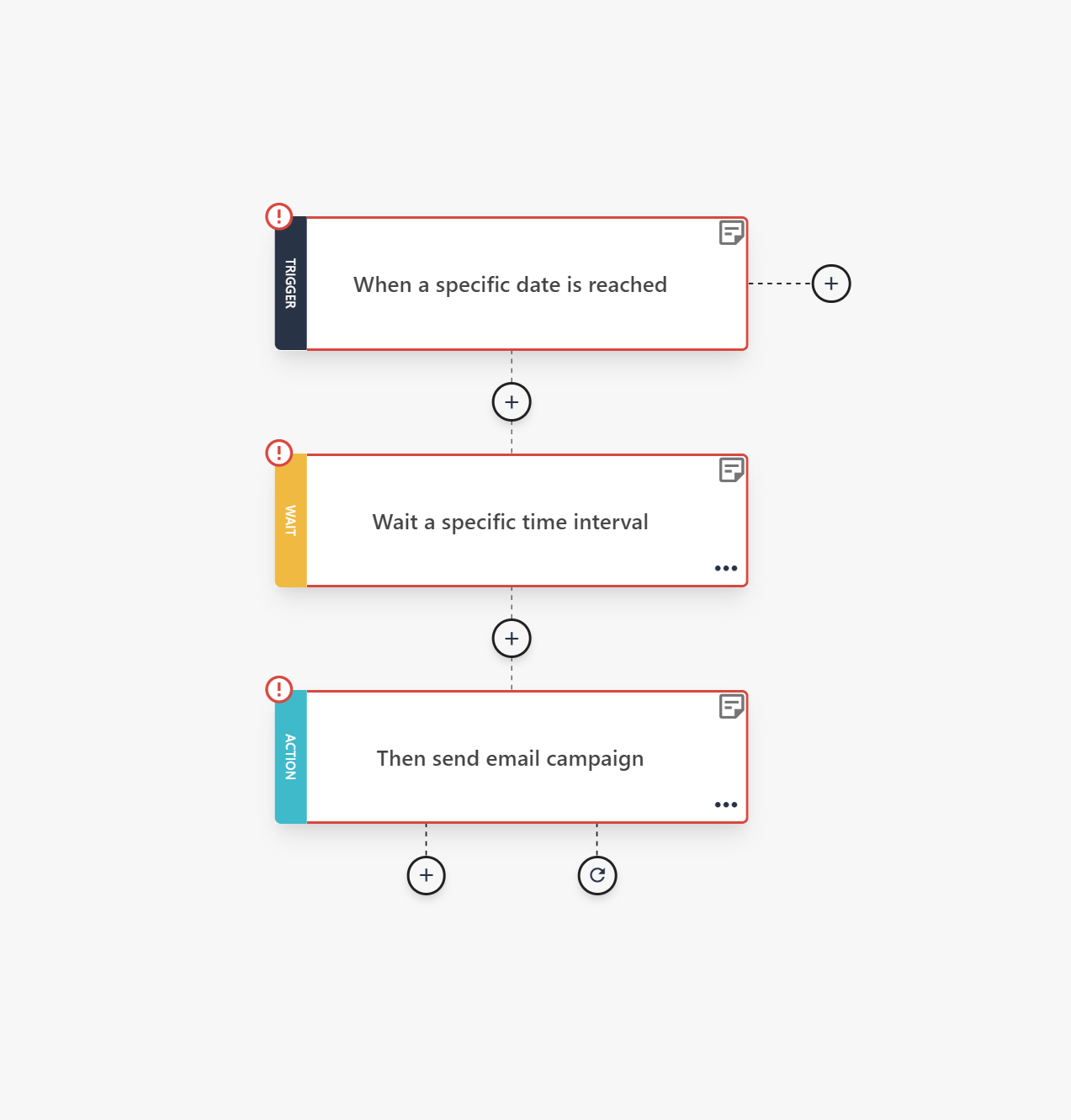
Further reading: For more on collecting customer information, see our guide on newsletter sign-up forms and email segmentation.
6. Abandoned cart reminder
Did you know many potential sales are lost when customers abandon their carts? According to statistics, shoppers abandon 69% of online carts.
That’s why a cart abandonment sequence is one of the most important workflows for recovering lost opportunities. By reminding customers about the products they left behind, you can nudge them to return and complete their purchase.
An effective sequence needs to send a reminder email shortly after the cart is abandoned, followed by a second email a day or two later with an incentive, like a discount or free shipping.
Personalize your cart abandonment emails by including the customer’s name to make them more impactful. Also, use clear calls to action to make it easy for customers to pick up where they left off.
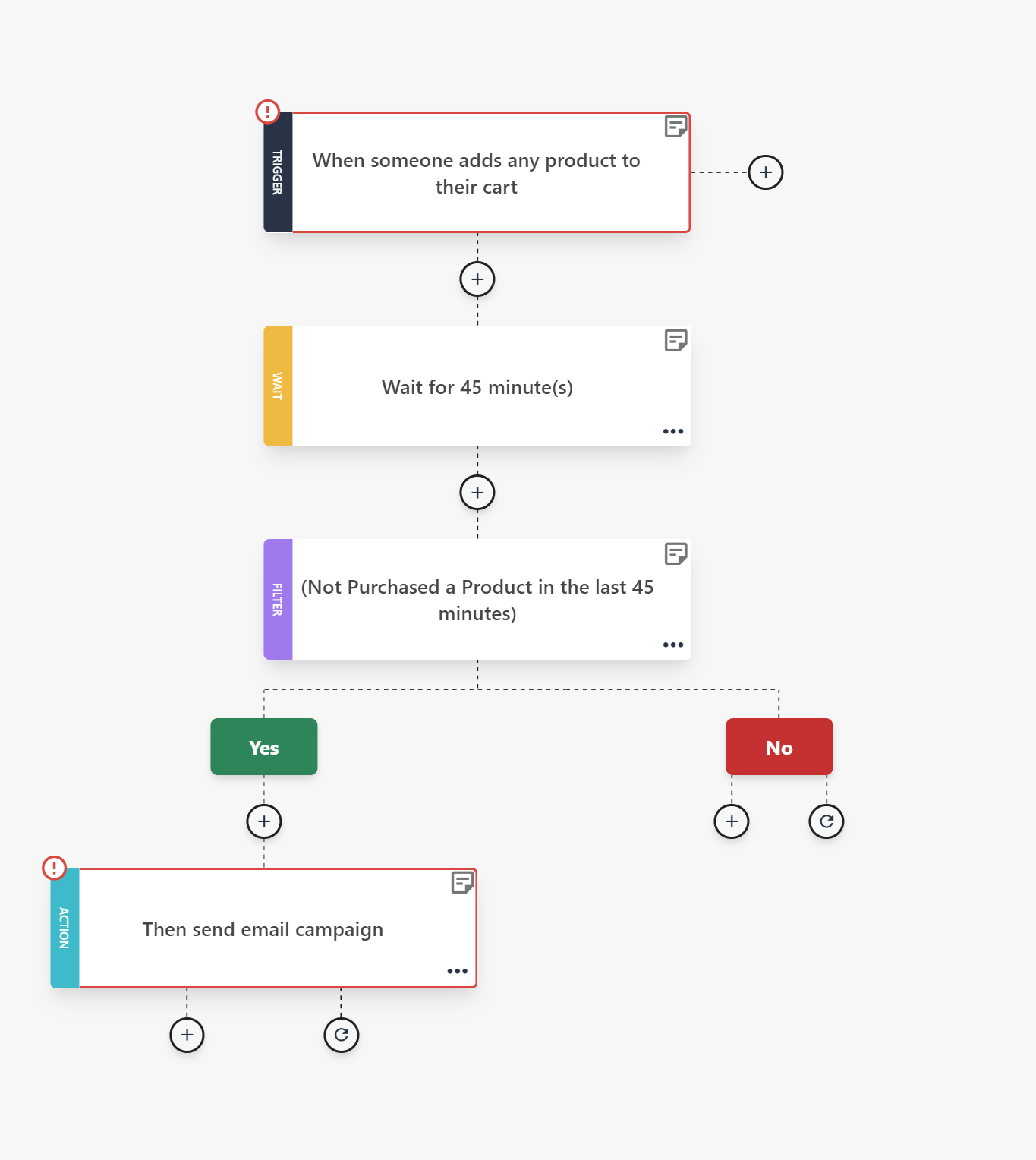
With an email automation platform like Moosend, you can combine its personalization and automation features to effortlessly create emails that gently remind customers of their abandoned items and encourage them to complete their purchases.
Additional resources
7. Repeat purchase reminder
This replenishment email sequence is perfect for businesses offering consumable products or services that need regular replenishment.
The workflow is perfect for reminding buyers to restock or renew before running out, boosting convenience and loyalty.
Automating reminders based on typical usage patterns—such as sending an email a few days before a product is expected to run out—keeps customers engaged and satisfied.
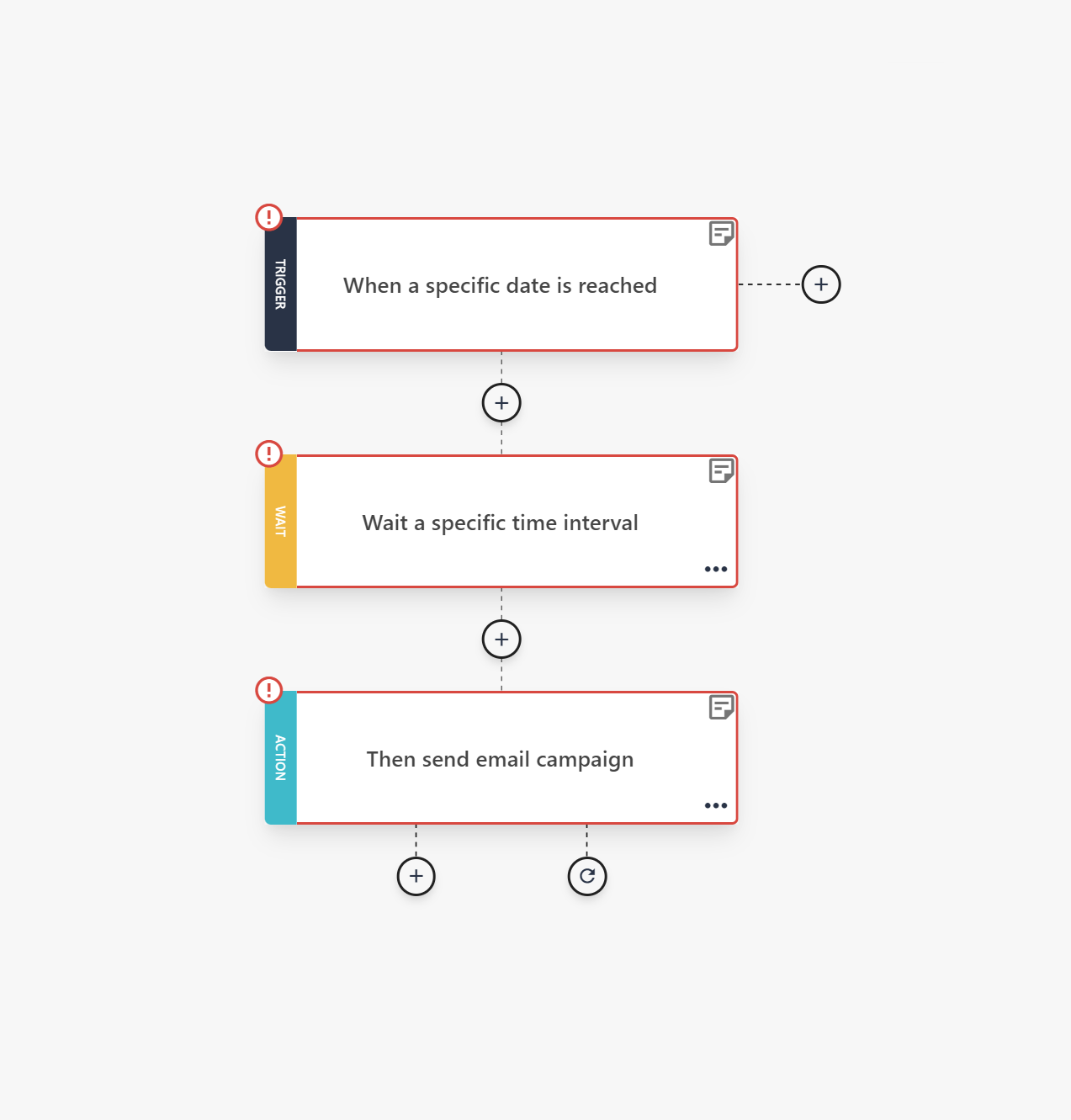
8. Special offer reminder
Whether you’re running an eCommerce store or a SaaS business, special offer reminders help ensure that promotions don’t slip through the cracks.
This automation triggers when a subscriber visits a specific page using advanced website tracking. The workflow can also segment visitors into buyers and non-buyers, tailoring the message for each group.
Non-buyers receive a reminder to claim the offer, while buyers may get a follow-up promotion to encourage further engagement.
This targeted approach increases the chances of converting visitors and ensures that your special offers reach the right audience at the right time.
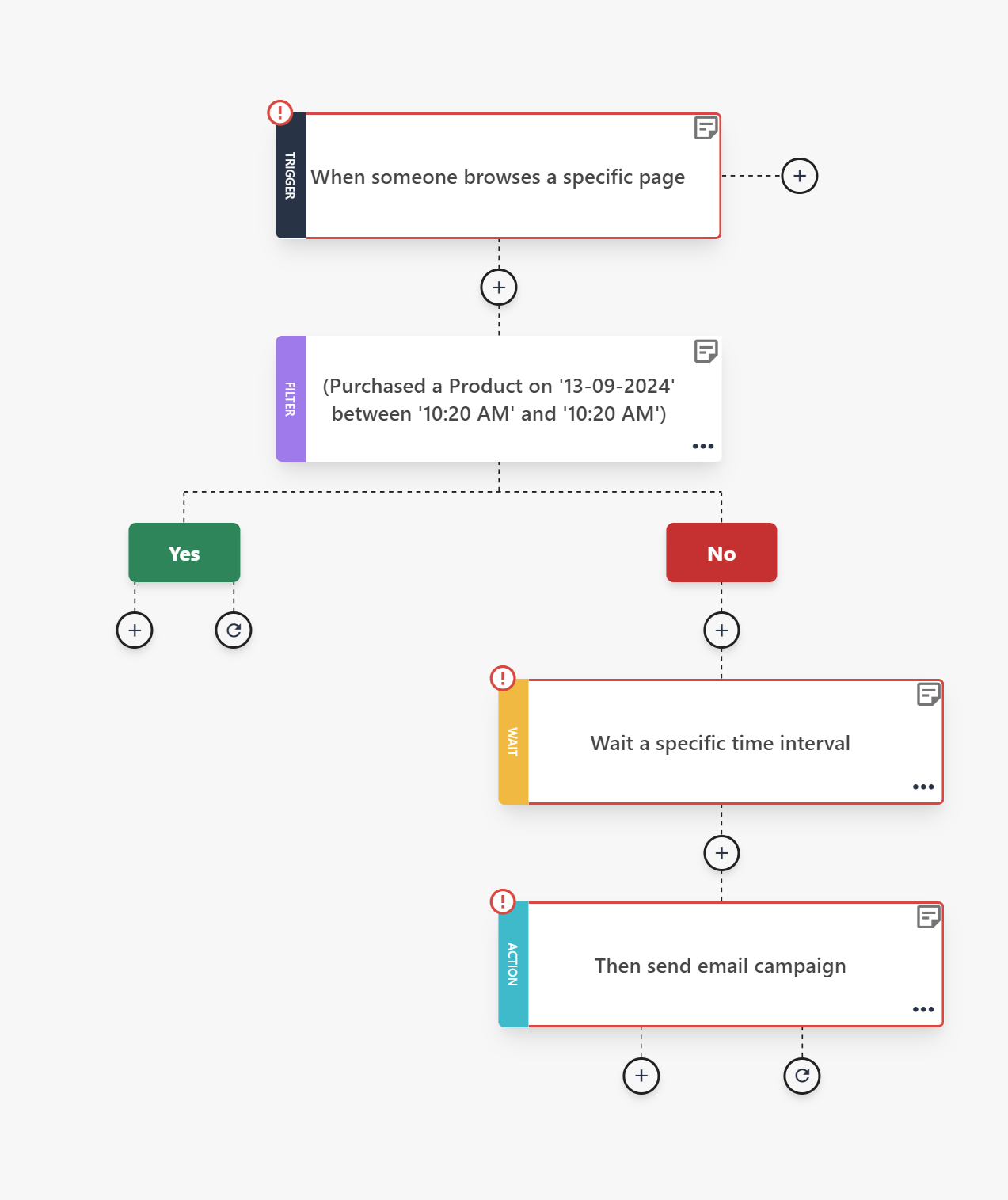
9. Upsell/cross-sell workflow
This email automation template lets you upsell (offering more of the same product) or cross-sell (suggesting complementary items).
For example, if a customer buys a camera, the upsell workflow could recommend a higher-end camera model or an extended warranty. In contrast, the cross-sell workflow could suggest complementary items like lenses or tripods.
Sending these personalized recommendations shortly after a purchase keeps customers engaged, encouraging them to explore more of your offerings. This helps drive repeat purchases and boost overall sales, making your eCommerce email marketing automation efforts more efficient.
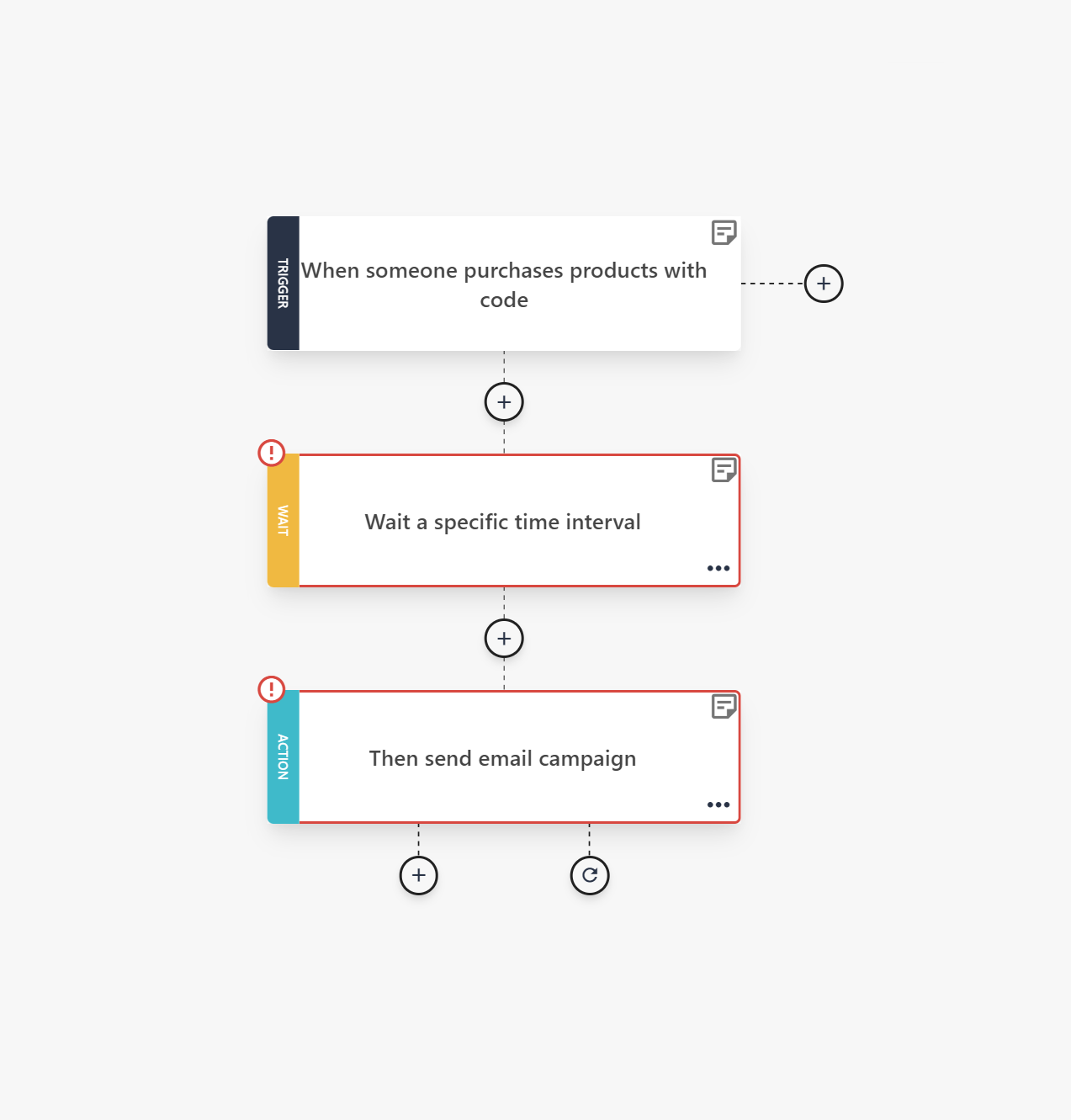
Further reading: Check these cross-sell email examples to get inspired for your campaigns.
10. Weather-based recommendations
Do your product sales change with the weather? If so, this sequence can help you capitalize on them.
The following email automation template uses real-time weather data to send personalized product recommendations based on local weather conditions.
For instance, if it’s raining in a customer’s area, you can upsell umbrellas or waterproof gear. If it’s sunny, you might cross-sell summer accessories like hats or sunscreen.
Weather-based marketing will let you drive more relevant purchases and increase sales without extra effort. Here’s the perfect template to make it happen:
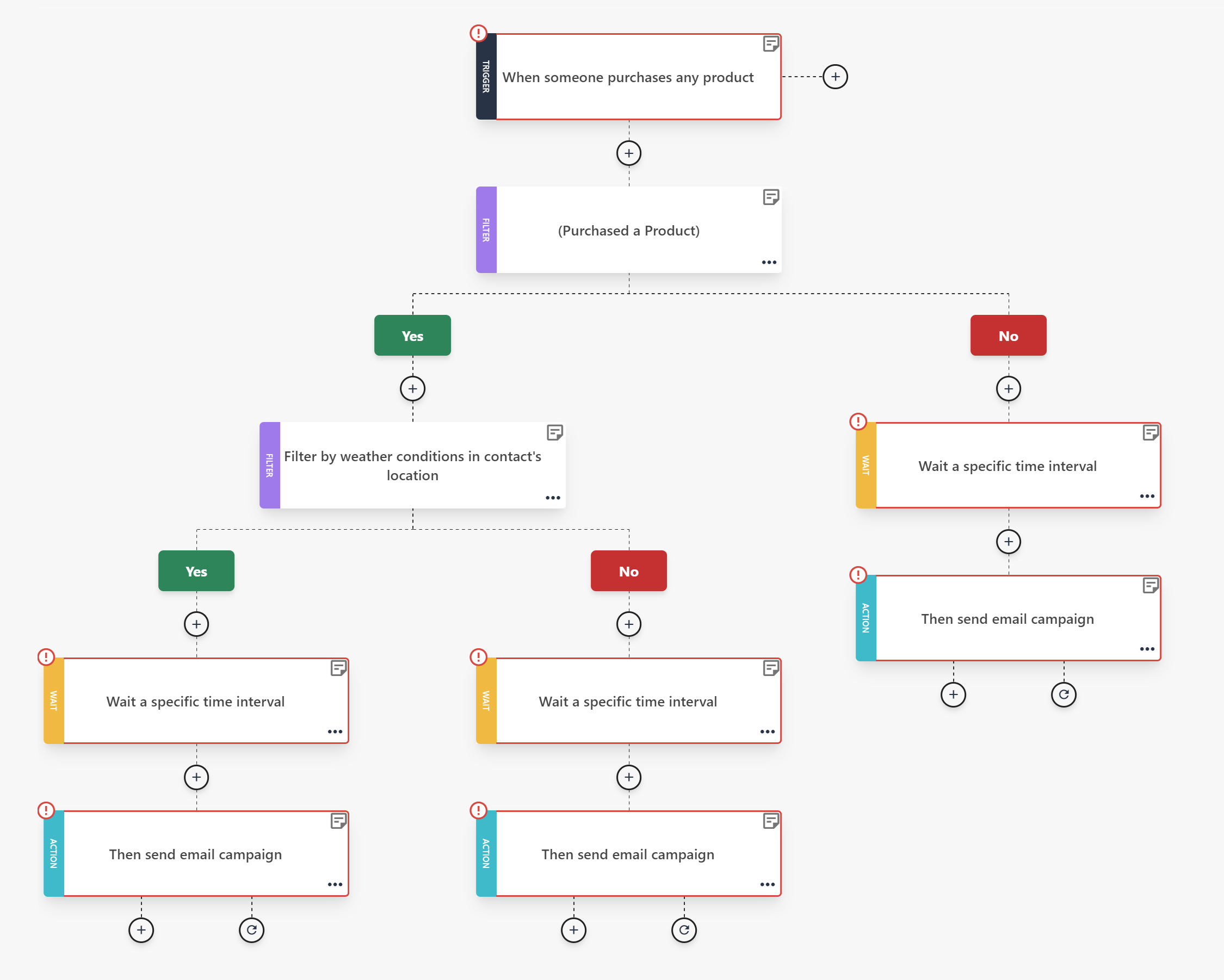
Tip: Track key email metrics, such as conversion rates, to measure the success of your product recommendation campaigns.
11. Loyalty sequences
Building customer loyalty is key to long-term business success. A loyalty workflow will help you nurture and reward your most devoted customers.
This two-part automation is designed to recognize milestones and offer incentives as customers reach specific goals.
Part 1 will set the foundation by tracking a custom field, such as the number of purchases or engagement level. Once a customer reaches a certain threshold, this triggers the second part of the sequence.
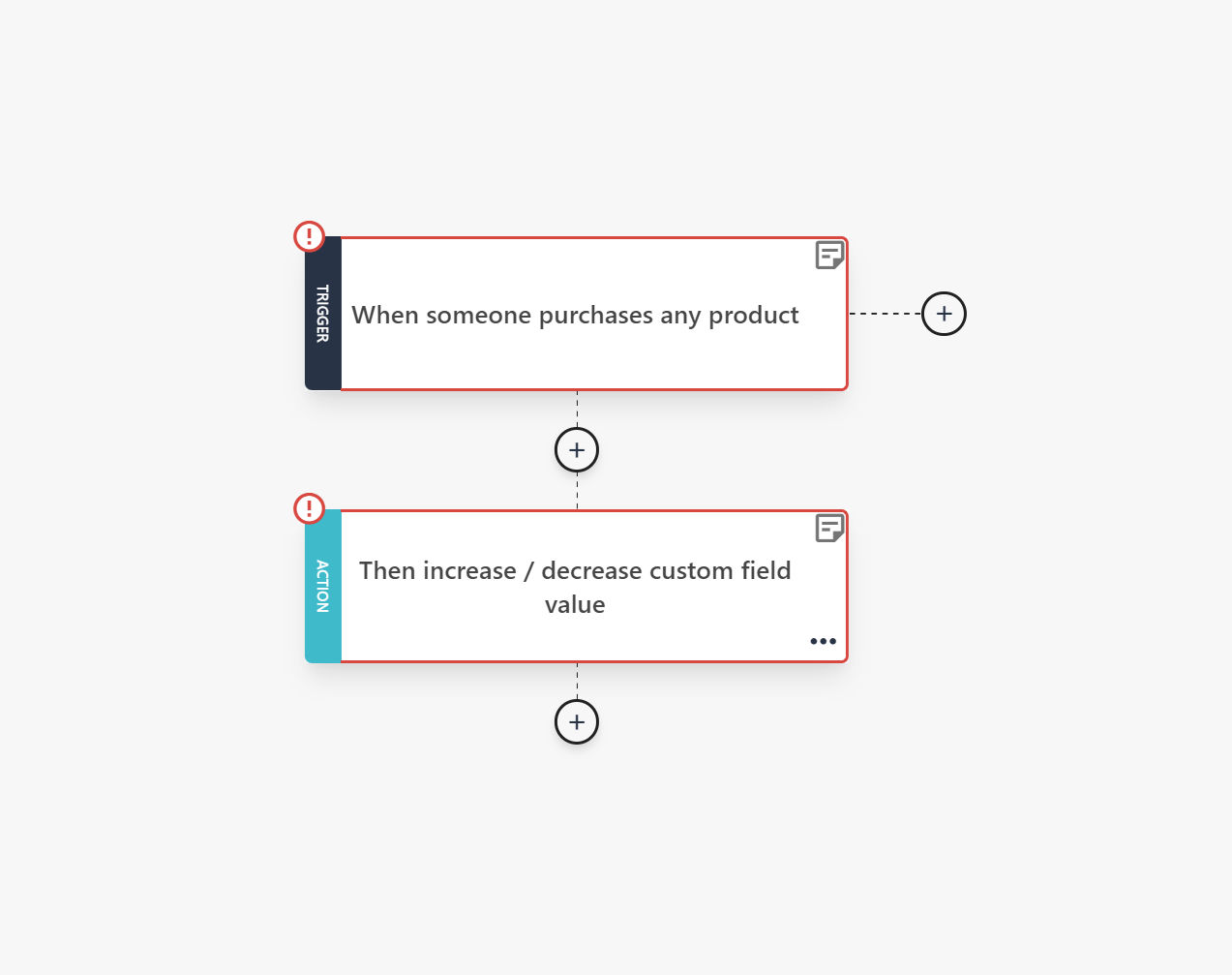
Part 2 activates when the custom field goal is achieved, rewarding customers with a personalized offer, discount, or exclusive content to acknowledge their loyalty.
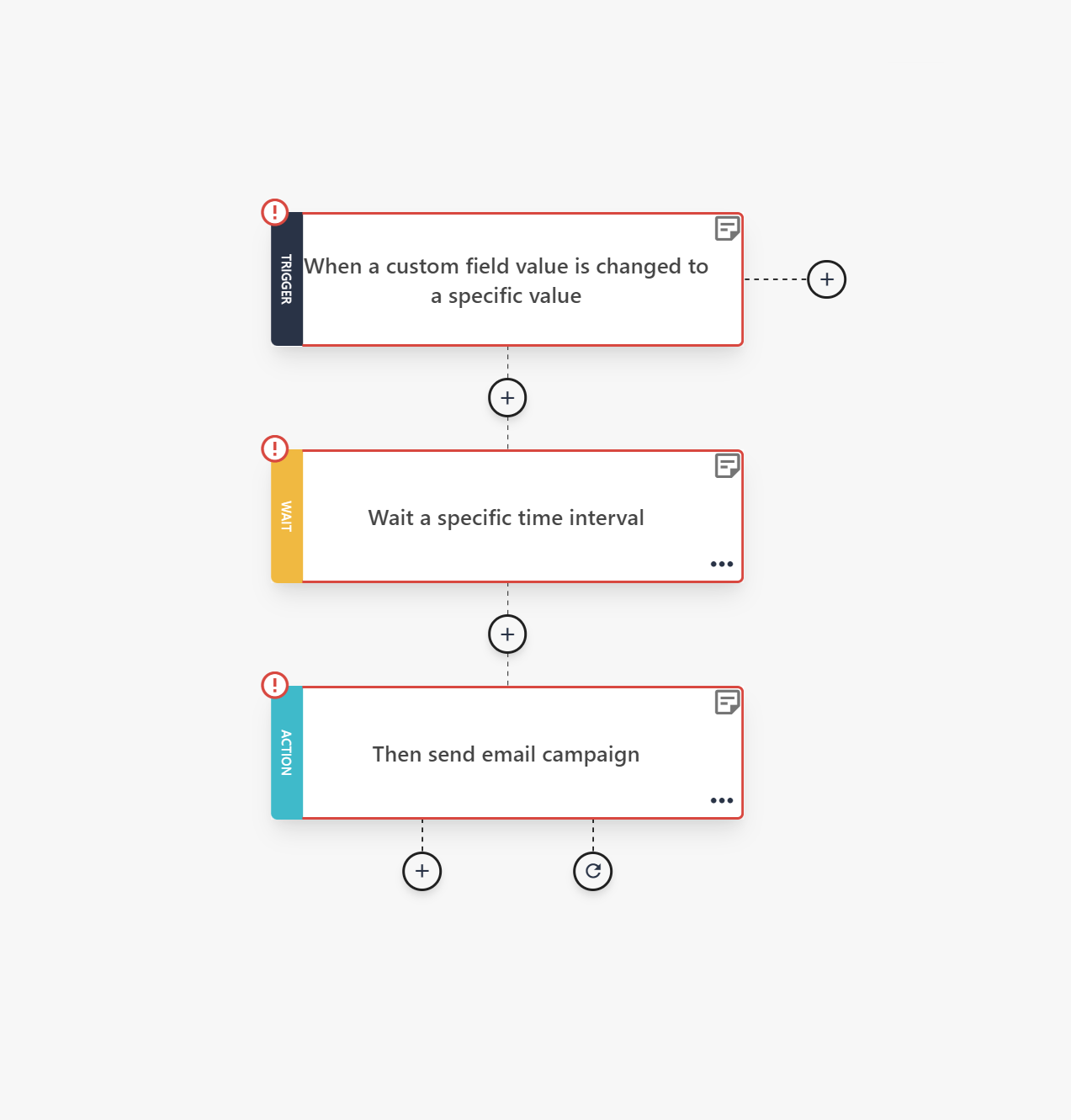
Using these two sequences in tandem will help boost customer retention and motivate loyal customers to continue supporting your brand.
You can also include a referral program in your loyalty sequence, offering incentives for loyal customers who refer new subscribers to your brand.
Further reading: Learn more about rewarding loyal buyers by checking out our customer loyalty program guide.
12. Website re-engagement email
Ever wonder how many visitors leave your site and never return? A website re-engagement series is your chance to bring them back.
By segmenting visitors into those who’ve made a purchase and those who were browsing, you can send personalized follow-up emails that speak directly to their needs.
For previous buyers, you might offer a special discount or recommend products based on their purchase history. For first-time visitors, an incentive to return can spark new interest.
This simple automation keeps your brand top-of-mind and encourages visitors to take the next step with your business.
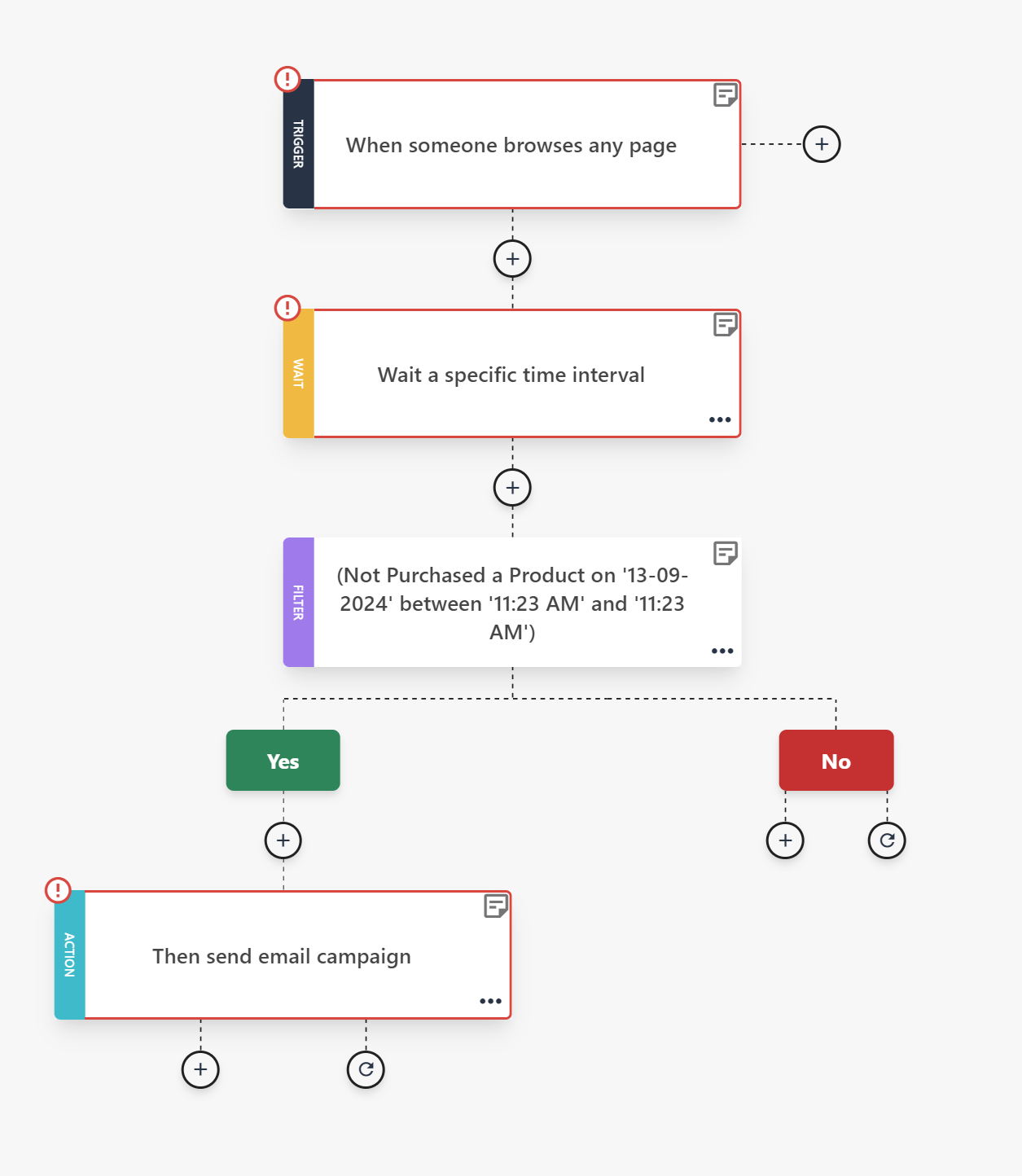
Tip: You might also offer exclusive content or downloads, such as eBooks, to re-engage first-time visitors and keep them interested in your brand.
Further reading: Check out these re-engagement email examples to see how popular brands win back disengaged customers.
13. Re-engagement email based on weather
Similar to weather-based product recommendation emails, a win-back email tailors your campaigns to match local weather conditions but with a focus on bringing subscribers back to your store.
This workflow re-engages customers interested in a particular category instead of promoting related products. For example, if a customer clicks on a women’s accessories link, the system checks their local weather. On a rainy day, they might get an offer for umbrellas, while sunny days trigger emails about summer hats.
You can set up your sequence by using the following email automation template:
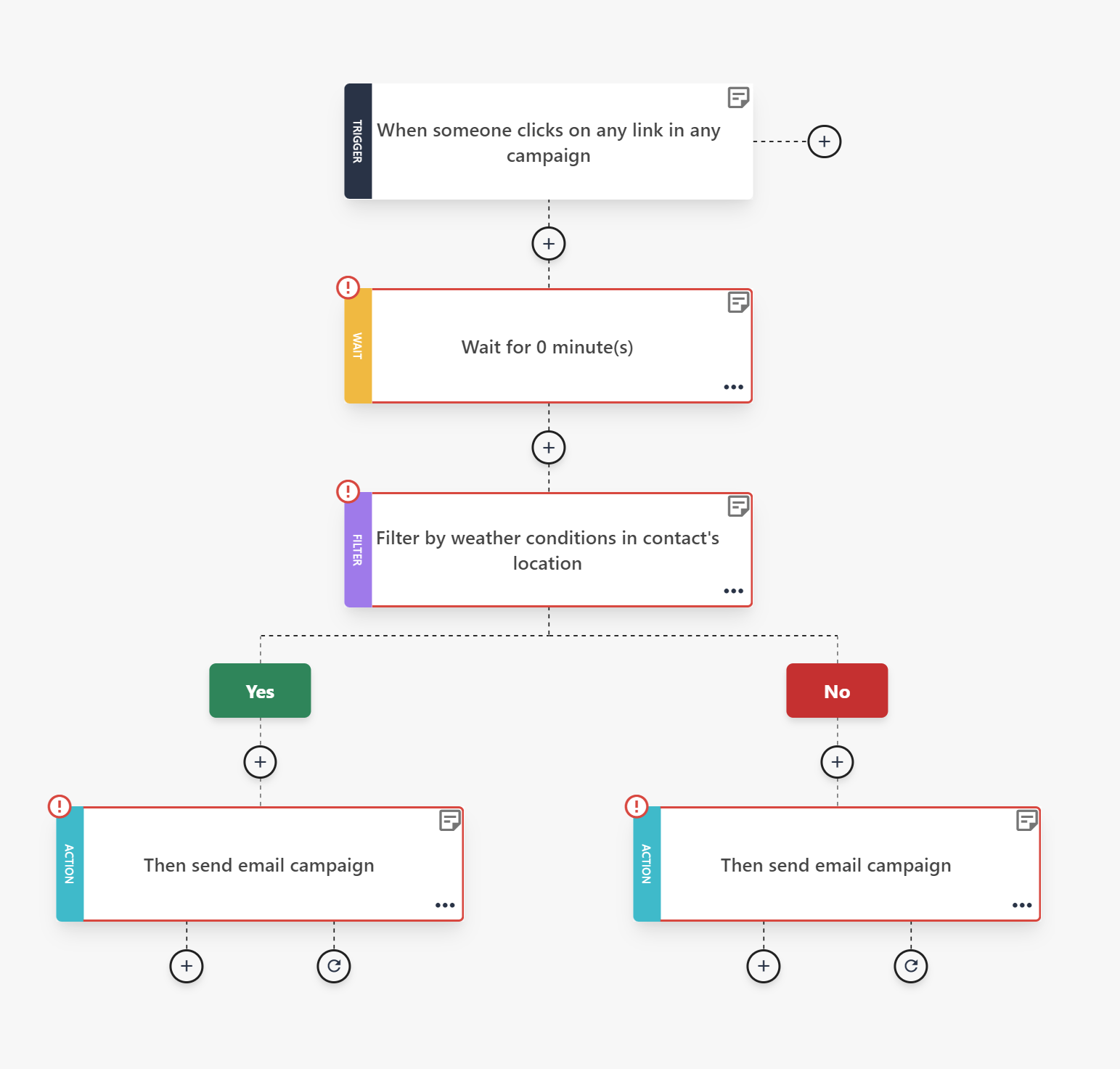
Tip: Consider integrating SMS into this workflow to add another personalized touchpoint based on local weather conditions.
14. Specific area of interest
When a visitor lands on a specific page of your website for the first time, engaging them with tailored content is an excellent opportunity.
Whether they’re checking out product categories, browsing service options, or viewing pricing plans, this automation triggers relevant messages that match their interest.
It also helps you personalize the customer experience and deliver exactly what they’re looking for, making your emails more effective in driving conversions.
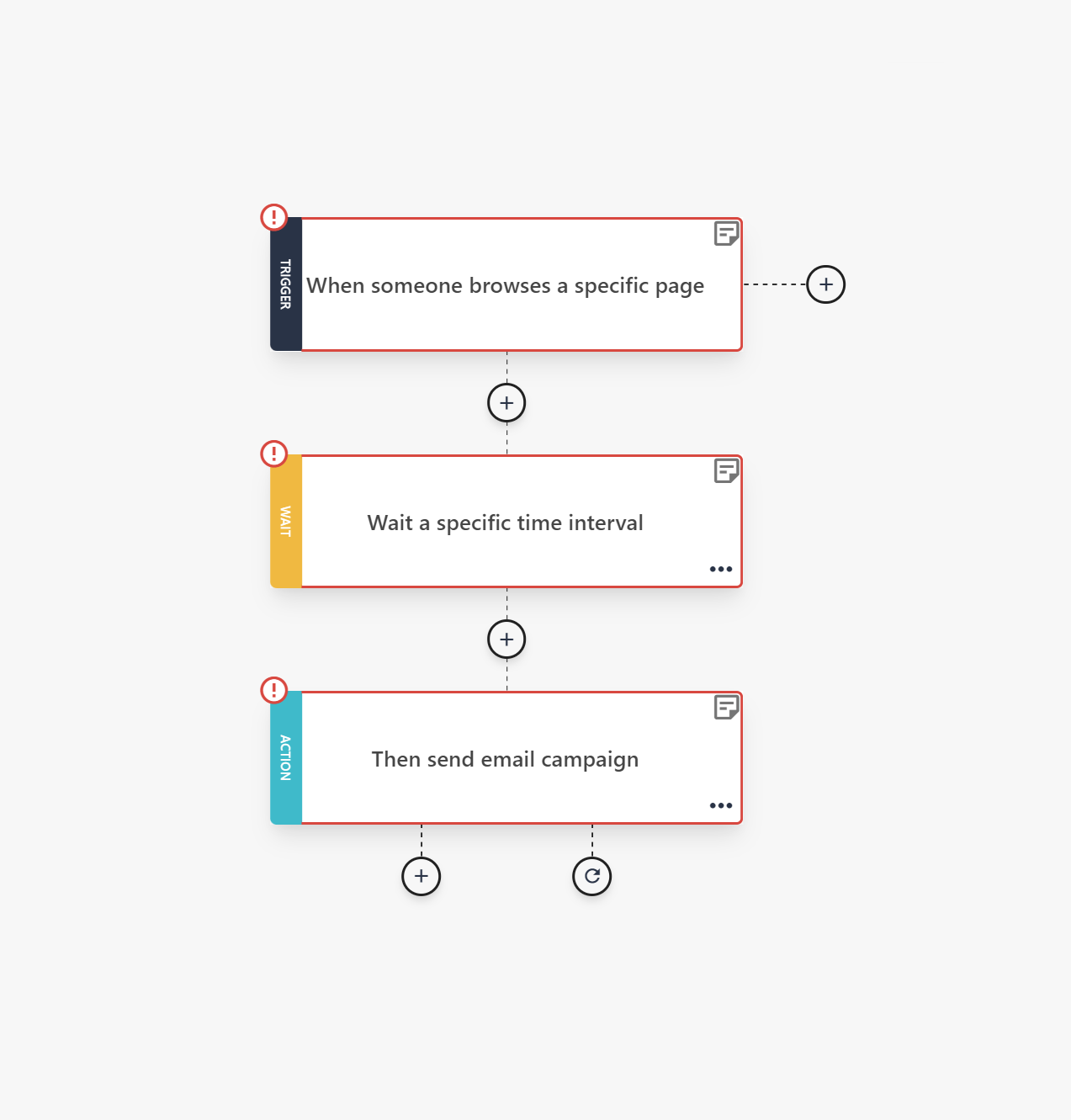
15. Change in customer data
Did you know you can further personalize your emails by leveraging updated customer data?
For instance, when a subscriber’s custom field changes—such as moving from “prospect” to “buyer” or updating their preferences to include “interested in premium products”—you can trigger an email workflow. This could include a welcome message for new buyers, personalized product recommendations, or exclusive offers tailored to their interests.
By responding dynamically to these changes, you ensure your emails are always relevant and aligned with where each customer is in their journey.
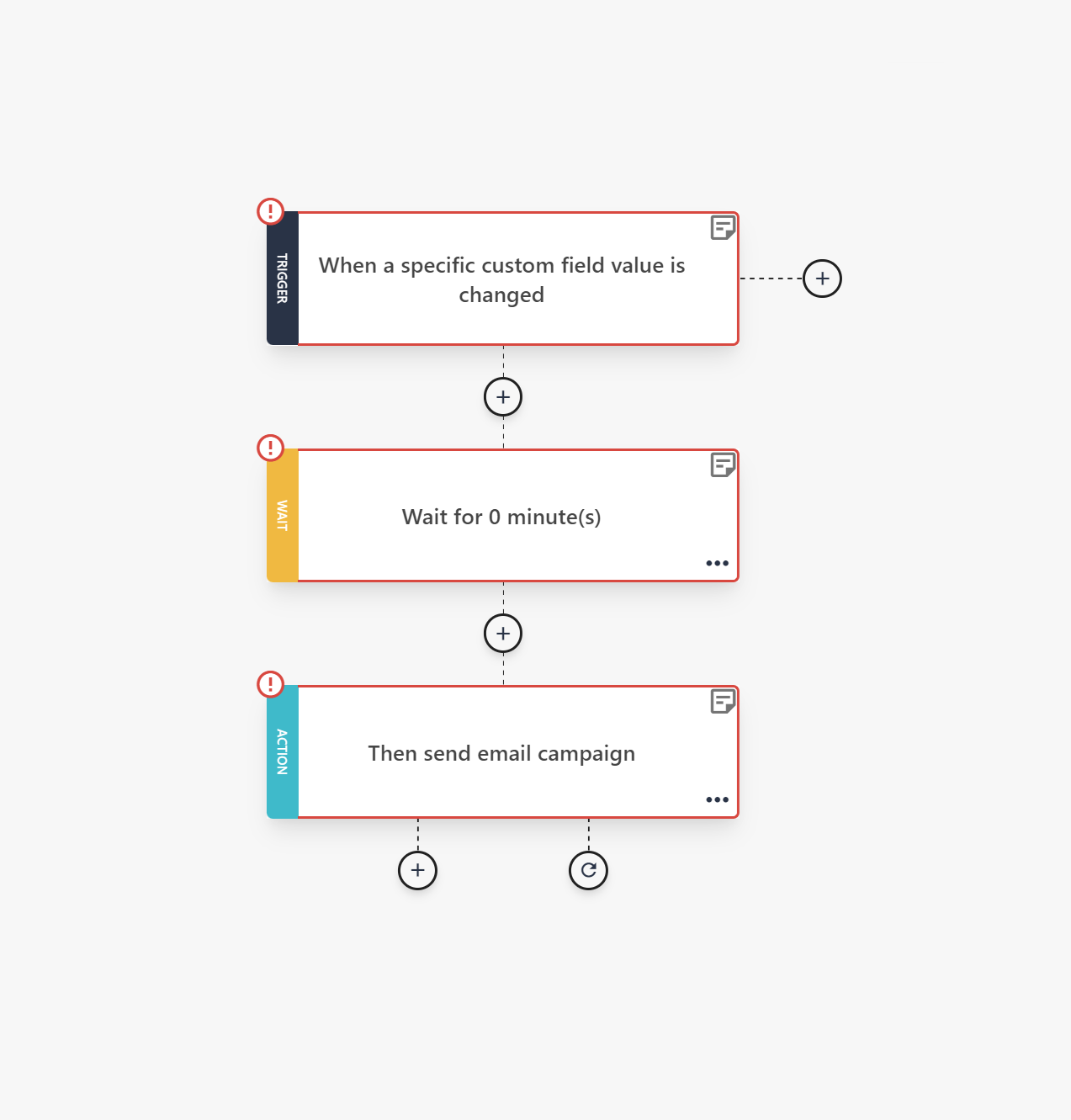
16. Survey buyers workflow
The following sequence allows you to automatically gather feedback from your customers after they’ve made a purchase.
By sending a follow-up survey after a set time, you can learn more about their experience, what they enjoyed, and areas for improvement. This valuable feedback helps you fine-tune your new products or services, improve customer satisfaction, and build a stronger relationship with your audience by showing you care about their opinion.
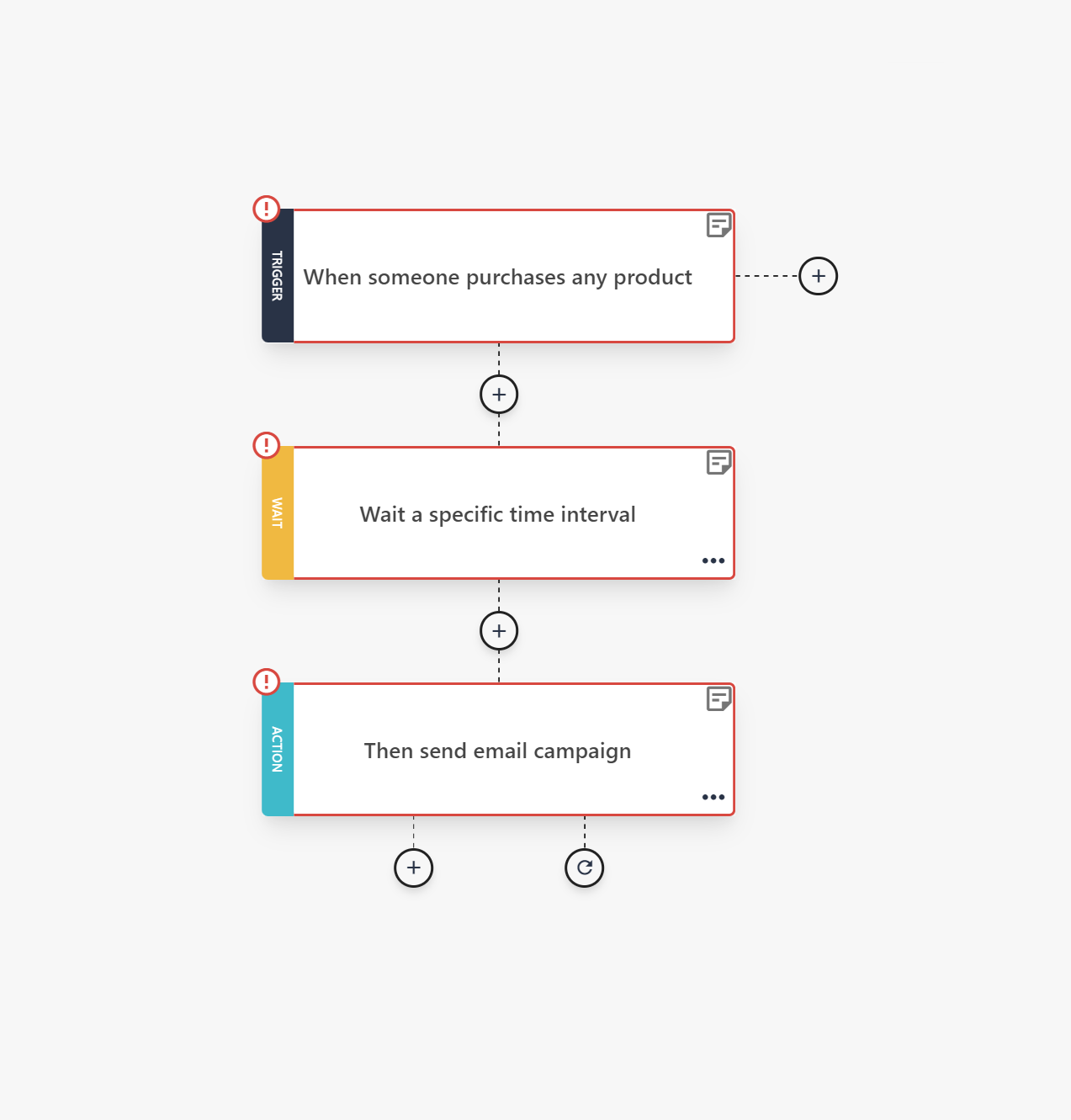
Additional Resources
- Effective Survey Email Subject Lines [+ Examples & Tips]
- Survey Email Templates for Better Response Rates
- Best Free Survey Tools For 2024 [Features & Pricing]
Create Custom Email Automation Templates with Moosend
Moosend offers a powerful and intuitive visual workflow builder for easily creating and saving custom email automation templates.
Additionally, it provides a variety of ready-made automation recipes that you can customize to fit your specific needs, streamlining your email marketing efforts.
The interface is modern and clean, and each step is color-coded, making it easier to map out your automation process. The left-side menu will also help you set up your sequence, reminding you of the tasks you need to complete.
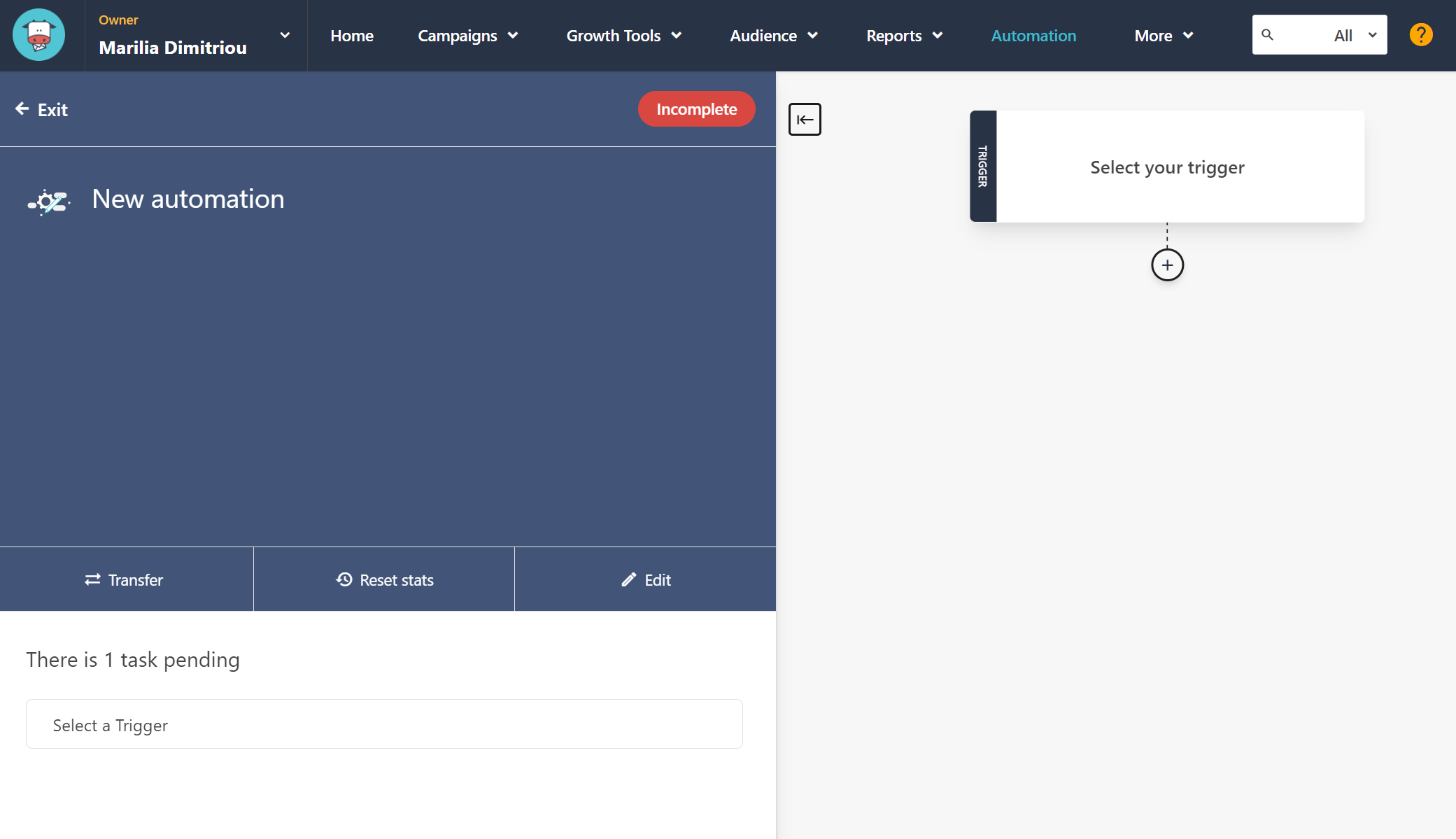
With Moosend, you can also benefit from multiple integrations, making connecting your CRM, lead magnet tools, and other marketing platforms easy to create smooth automation processes.
Select triggers
Start by choosing your trigger, which is the event that will initiate your automation flow. Moosend provides a variety of trigger options to build complex sequences.
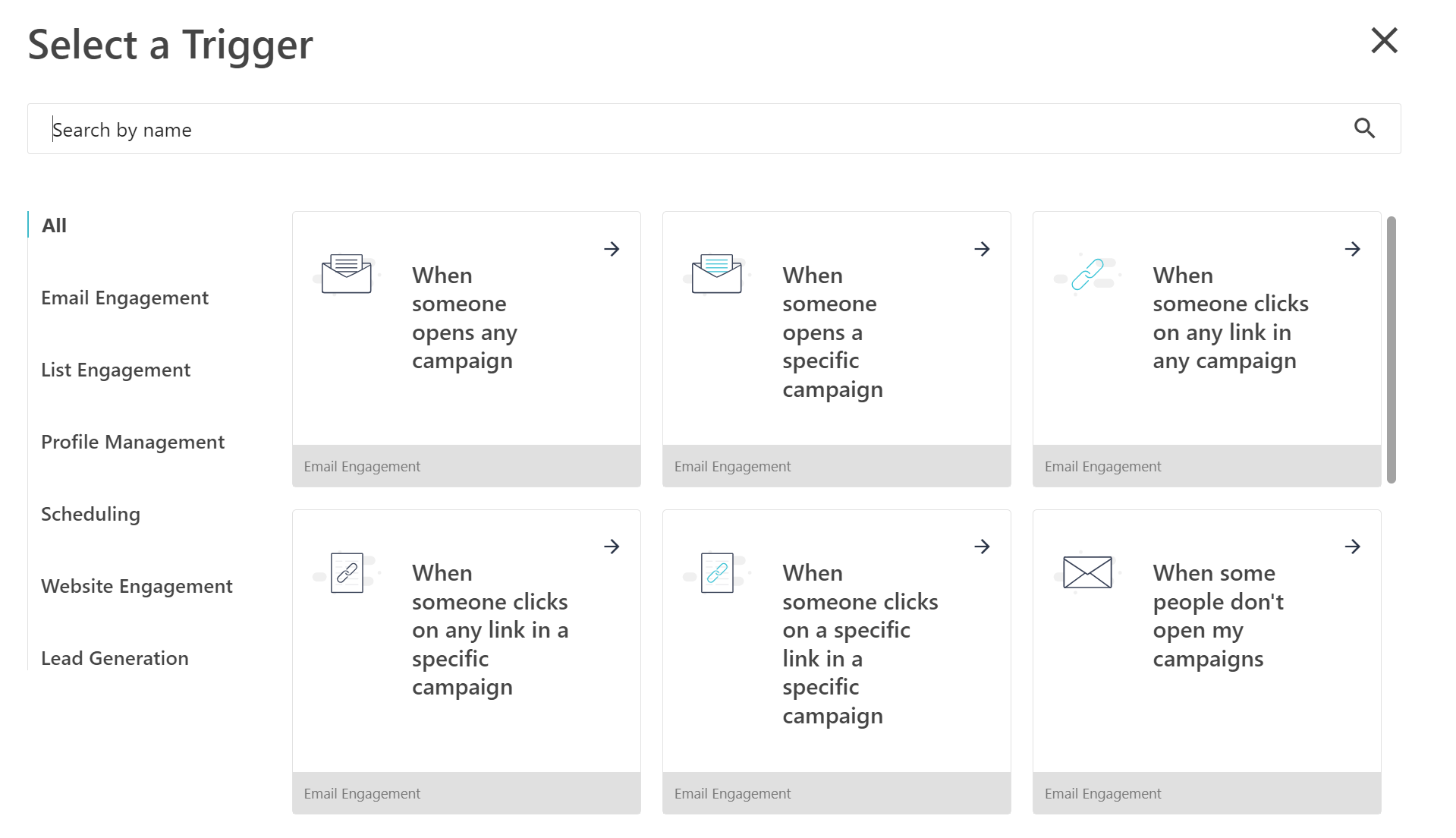
You can select from email, website, profile, list engagement, lead generation, and scheduling triggers.
For example, your automation can be triggered when someone:
- opens any marketing campaign
- views any product
- submits a specific form or landing page
Add conditional steps
Next, you’ll need to add conditional steps to define how your automation will progress. These conditions ensure that subscribers receive the most relevant content based on their actions or preferences.
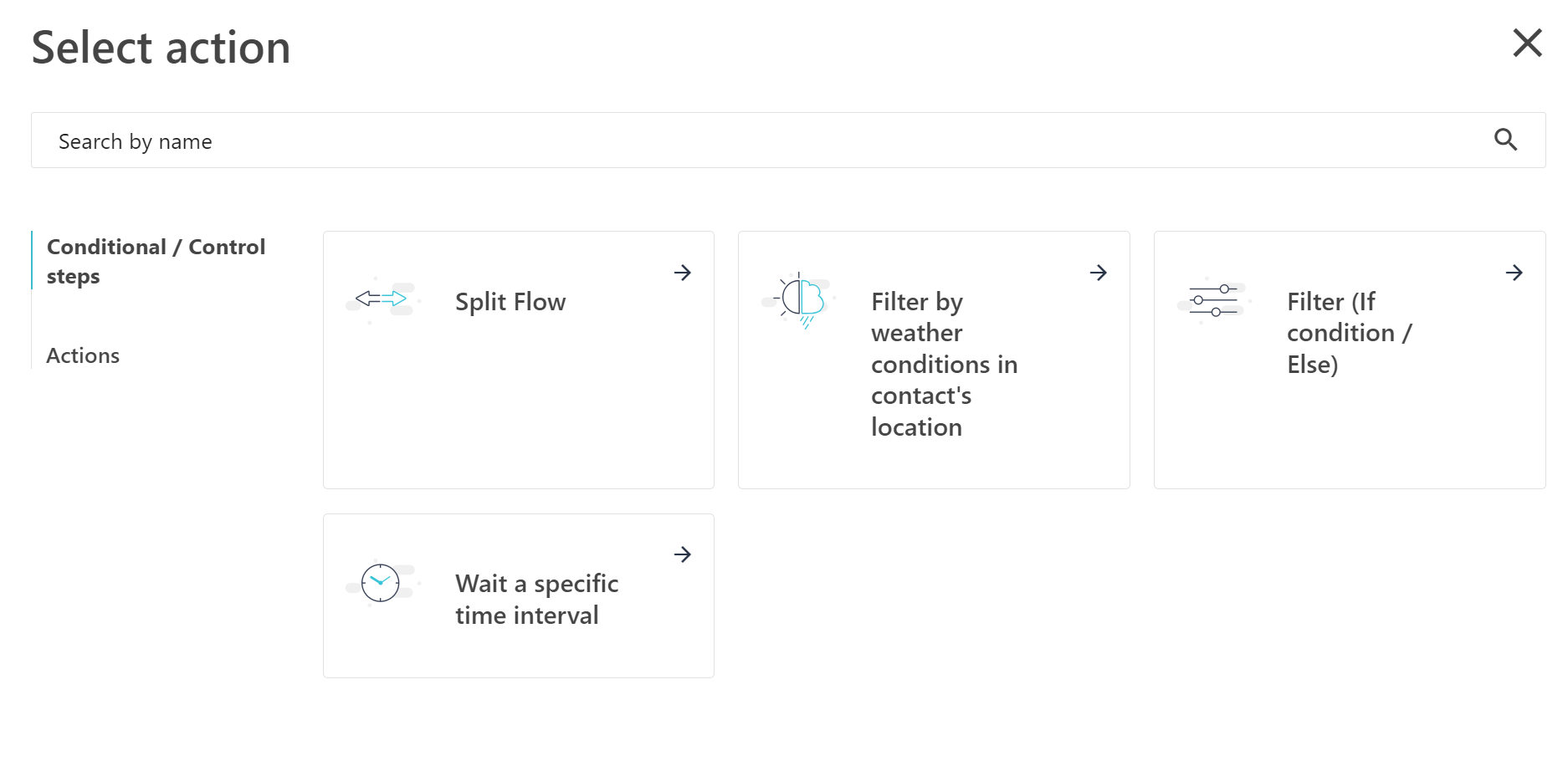
Moosend allows you to add:
- Split flow
- Filter by weather conditions in the contact’s location
- Filter (If condition/Else)
- Wait a specific time interval
Set actions
Once the conditions are met, it’s time to define your automation’s actions.
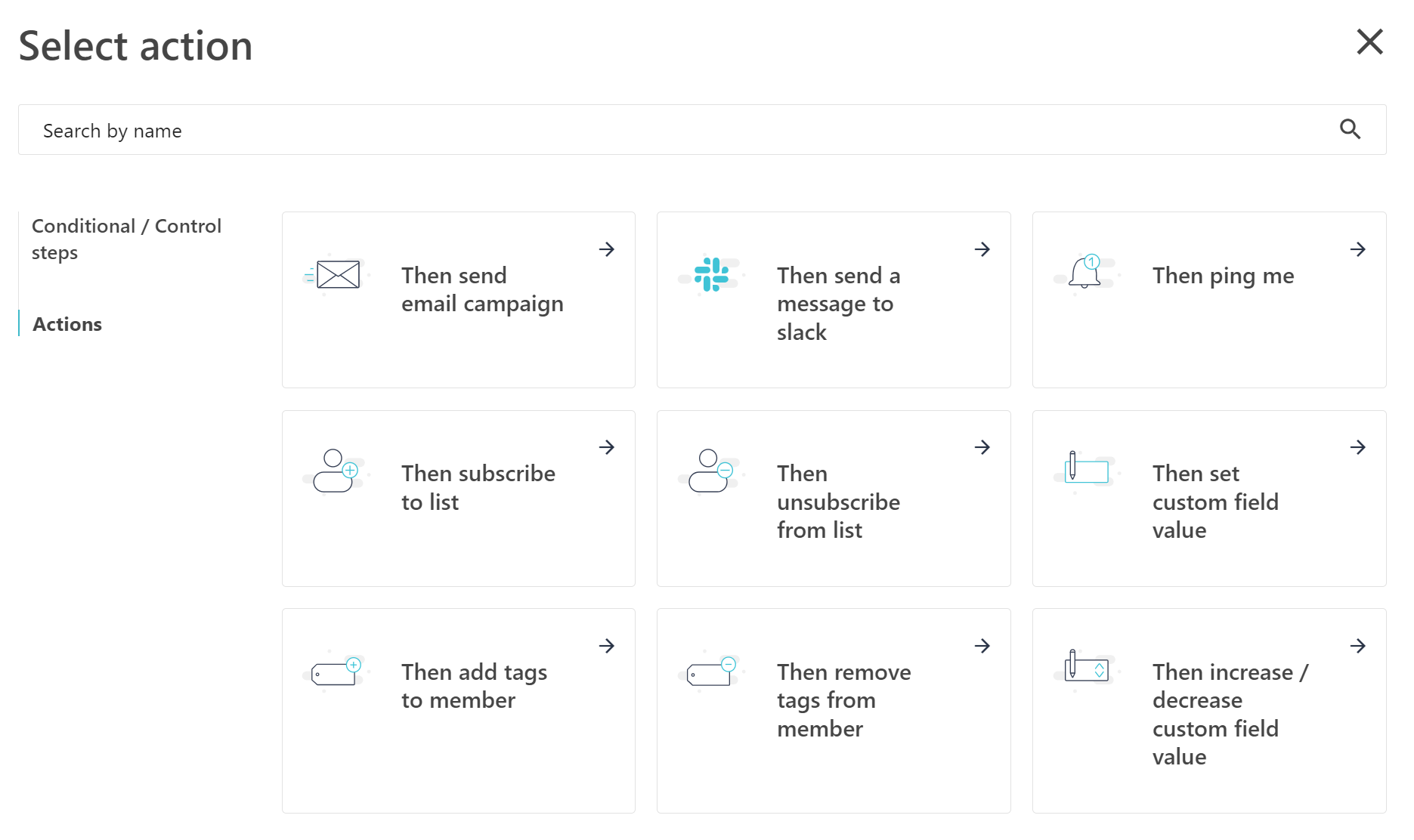
Moosend offers a wide range of actions to choose from, such as:
- Send an email campaign to your audience
- Subscribe/Unsubscribe contacts from a list
- Add/Remove tags from contacts to better segment your audience
You can also add notes to each step of your email workflow, ensuring that everyone on your team understands the logic behind the automations. Additionally, you can easily activate or deactivate your workflows, giving you complete control over your automation.
Once you’ve built a workflow that works well for your business, you can save it as a recipe for future use. Then, you can go to the email editor, choose one of the available email marketing templates, and start customizing them.
Lastly, unlike other email marketing automation tools, Moosend’s automation is available on all plans, and you can try it by signing up for a free account.
Find Your Recipe to Success
Email automation is a game-changer for any smart marketer. It allows you to send targeted, timely, and personalized emails without manual effort, ensuring you stay connected with your audience at every step of their journey. Automating your campaigns can save valuable time, improve customer engagement, and ultimately increase conversions.
Using marketing automation templates simplifies the process even further. These pre-built workflows provide the perfect starting point, allowing you to set up efficient and effective email sequences in minutes.
Whether it’s welcoming new subscribers, recovering abandoned carts, or re-engaging past customers, automation templates take the guesswork out of your strategy.
Moosend makes this even easier. With its intuitive workflow builder, robust automation features, and ready-made recipes, you can easily set up smart sequences for your business. Sign up for a free account to see how the workflow builder works, try the automation templates, and build one yourself.
FAQs
Below, you’ll find some common questions about email marketing automation.
1. How do I create an automated email template?
Start by setting up a workflow in your email platform. Choose a trigger (e.g., a subscriber sign-up), add conditions (like whether they opened a previous email), and define actions (such as sending a follow-up email). This combination automates your campaign and personalizes the customer journey.
2. How can I automate my emails?
Email automation involves setting up workflows or sequences within your email marketing and marketing automation platform. For instance, if you have a series of onboarding emails, you can create an onboarding sequence that automatically sends emails based on user behavior. Platforms like Moosend offer intuitive visual workflow builders and email automation templates, making designing and setting up these automated workflows easy.
3. How do I plan an automated workflow?
Identify your business goals (e.g., welcoming new subscribers, nurturing leads, or recovering abandoned carts). Next, map out the customer journey and determine which emails should be sent at each stage. Define triggers (e.g., purchases, sign-ups) and create email content for each touchpoint. Finally, an automation tool should be used to schedule and trigger these emails at the right time.
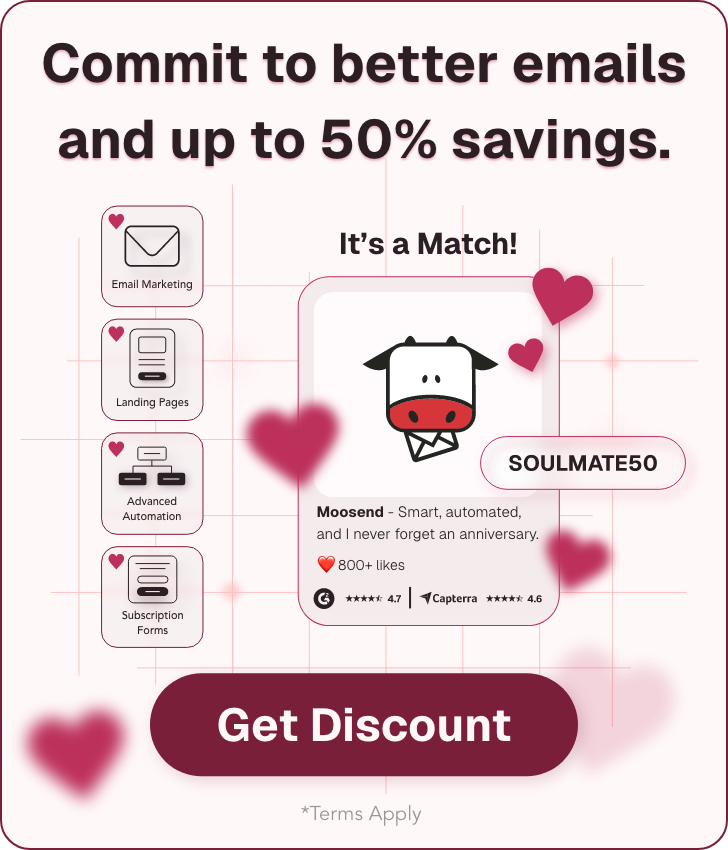



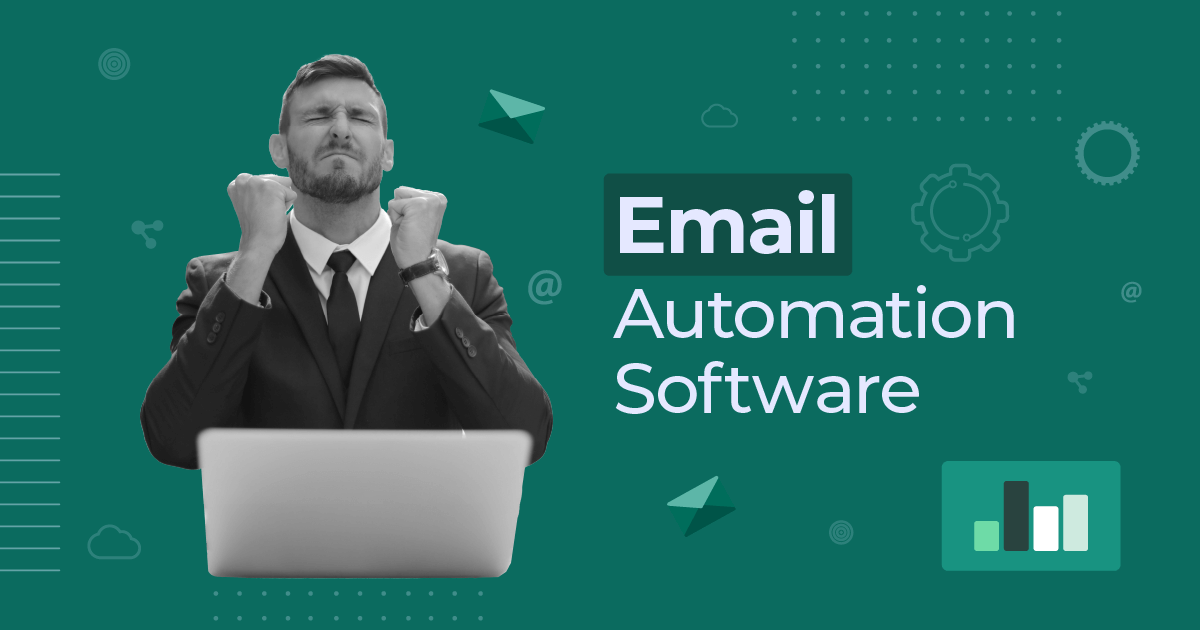
 Published by
Published by