
16 Business Email Templates to Strengthen Your Messages [2025]
Who said that professional emails should be rigid or dull? Even though some email types, such as follow-ups and referrals usually have a plain text format, creating eye-pleasing campaigns will show your customers, partners, and colleagues how much you value them.
Nevertheless, designing everything from scratch requires time and effort that you sometimes might not have. Here are some premade business email templates to engage with your target audience and deliver your messages with success. What you’ll find in our design toolkit:
- Informational newsletter templates
- Monthly update design examples
- New feature promotions email designs
- Event and webinar invitations
We’ve also included some texted email samples for those who want to send more personalized campaigns, such as outreach emails.
Moosend’s Email Templates for Businesses
To take advantage of Moosend’s email newsletter templates, you need to sign up for an account first. Then, follow these simple steps:
- Log in to your new account.
- Select the “Campaigns” tab from the left side menu.
- Choose “Create new campaign” and head to the email builder.
- Click on the Template Library and choose the design you like.
Now you are ready to start creating some converting email marketing campaigns with the help of our beautiful designs.
1. Digital Impression Email Template
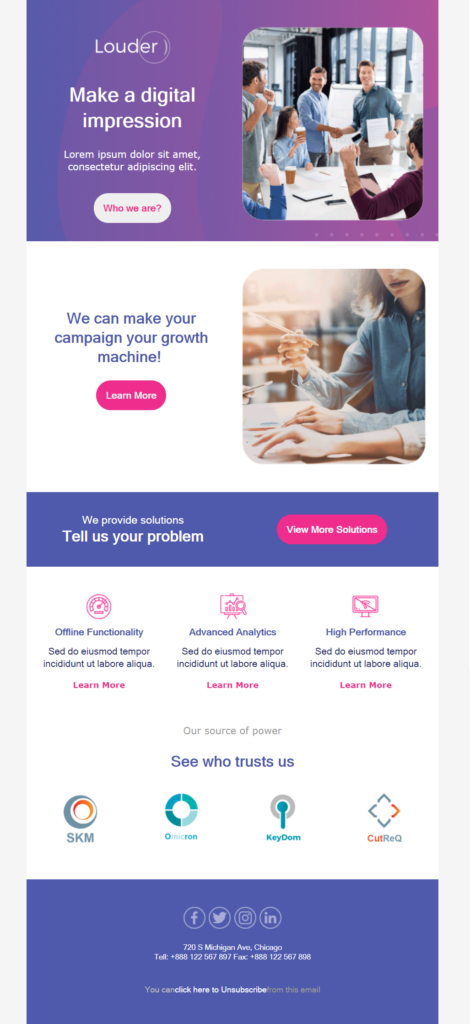
After your new subscribers verify their email addresses, you should deliver a series of eye-catching introduction emails to show them what’s in store for them. To save time, you can use this layout to magnetize your audience.
How to use it:
You can customize the above email newsletter design to make a great digital impression. The structure is perfect for introducing your company and leading your potential clients back to your SaaS, startup, or small business website. What’s more, the use of white space will make your email more readable and engaging.
If you’re having trouble starting your onboarding series, feel free to check out our welcome email templates and examples to get inspired.
2. Weekly News Business Email Template
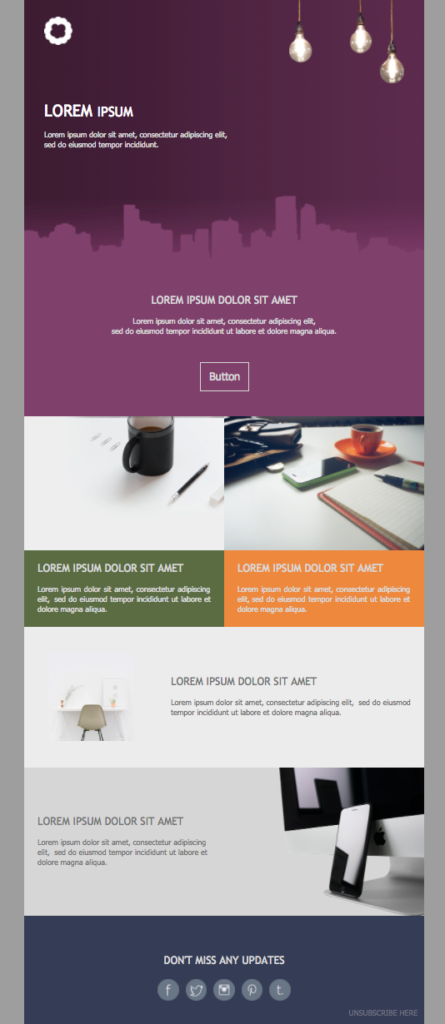
To increase your B2B audience engagement, you have to deliver regular updates in a beautiful and structured way.
How to use it:
The above layout is ideal for giving your email list exactly what it needs to move a step further down your marketing funnel. You can keep the content blocks or add more elements based on your goals. For instance, you can include testimonials or quotes to boost conversions.
Also, the color scheme of this design is both serious and eye-pleasing to capture your B2B audience and show them how professional you are.
3. New Product/Feature Announcement Email Template
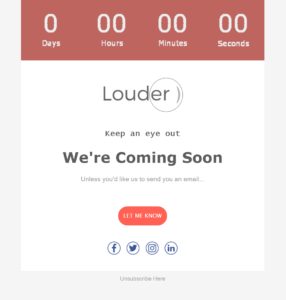
A teaser email will let you intrigue your new users and show them that your business is constantly growing to meet their needs. Don’t know how to create one? This template is here to guide you through.
How to use it:
The New Feature Teaser design will help you create a short yet informative email campaign to share the big news. You can customize it to build a unique teaser message using an appealing color scheme and a focused call-to-action button.
Also, don’t forget to include a countdown timer to excite your audience and show them the date of your new product/service release.
4. Visual Business Newsletter Design Example

Why not turn your social media images into an email campaign and combine them with great copy to show your company culture or new products to subscribers?
How to use it:
Content repurposing is a helpful tool in every marketer’s hands wanting to do more with less. Use this template and add visuals you’ve already shared through social media to introduce your products or teammates to email subscribers. This way, you’ll also secure cohesive messaging across channels.
Of course, you can use this layout to showcase your new blog content or even give a presentation of your features or services.
5. Monthly News Responsive Email Template
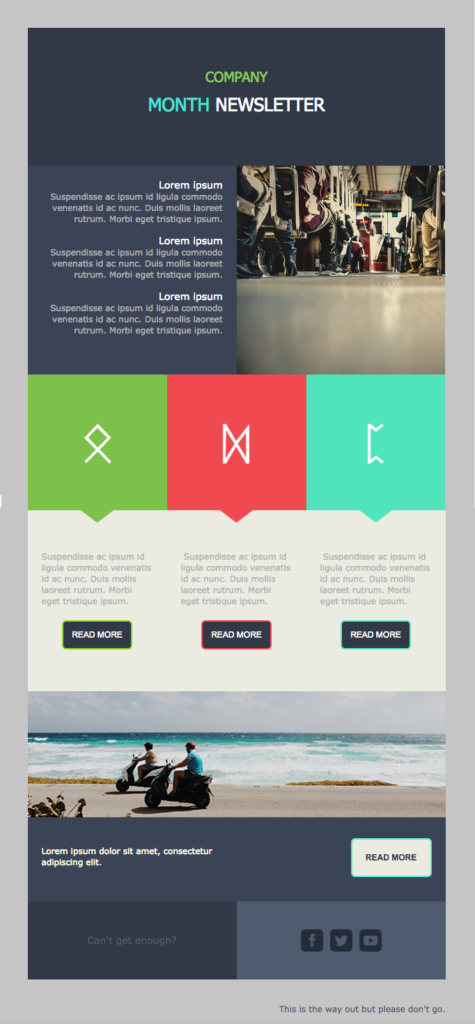
Just because you roll out an email campaign once a month doesn’t mean you have to make it boring.
How to use it:
Give your monthly updates the look they deserve to engage your recipients. This responsive newsletter will allow you to present your copy and CTAs in a simple and structured way. Also, the use of color is great to excite your audience and make your corporate emails more fun to interact with.
Keep in mind that if you want to boost your open rates, you need an engaging and creative email subject line your audience would fall for. You can use a free subject line generator like Refine to help you out.
6. Typical Business Email Newsletter Template

Simplicity is a precious ally for B2B email marketing since your audience is more occupied with your content than the design. Of course, that doesn’t mean that you should deliver something less than perfect.
How to use it:
If you favor copy more but still want to make a great impression, you can pick this typical business email template. The structure will allow you to add important information even in your header to give your audience an idea of what follows. Also, you can use different graphic design elements to give this example a unique touch and add your favorite colors to match your brand.
Always remember to add important details on the email footer, such as contact information and social media buttons to keep the conversation going on different channels, too.
7. Traditional Company Newsletter Design
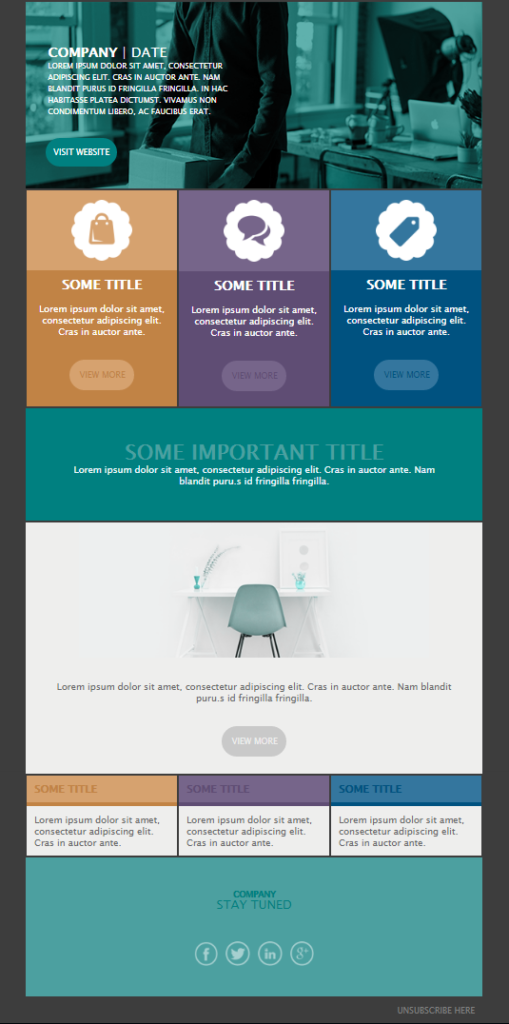
If you need a more toned-down design for your business email communications, you can grab the above template to share updates, promote new features, and so on.
How to use it:
This email template is a great example of a more traditional newsletter, which will work and look good on multiple devices and clients. Email marketers can easily customize it to suit their needs regardless of their industry by adding their favorite color palettes, images, or advanced elements like video links and how-tos, tutorials, etc.
Regarding copy, it’s also helpful to address your readers’ pain points and offer solutions to keep them on board. You can also provide them with eBooks and case studies if you want to adopt a more educational approach.
8. New Site Launch Responsive Template
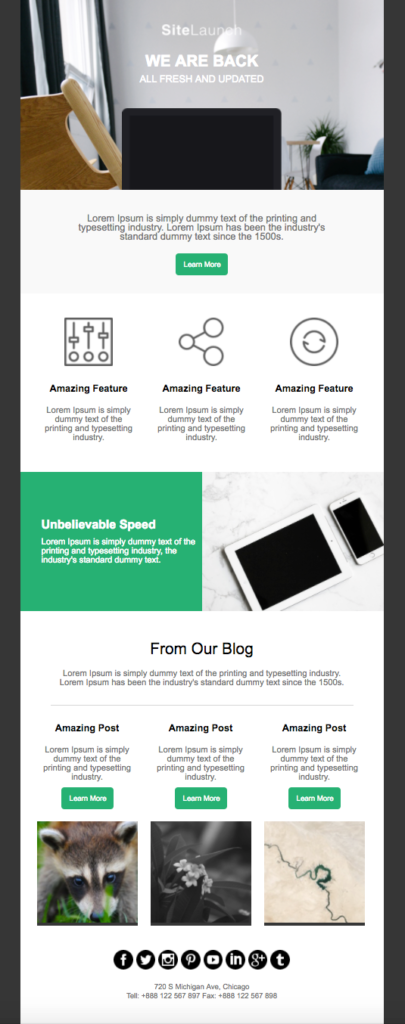
If you’re changing your SaaS or online store website, make sure to share the big news with your subscribers. Some of them might not be aware of the new changes, so make sure to show them with a professional campaign.
How to use it:
You can benefit from the premade sections to provide your email list with detailed information about your new features. If you want to boost your content marketing strategy, you can use the “From Our Blog” content block to give organic traffic a boost.
Emails created with this template will look great on mobile devices and multiple email clients like Gmail, Outlook, and Yahoo since it’s highly adaptable and responsive. So give this business newsletter template a go and see how you can create professionally-looking emails even if you don’t have an actual designer.
9. Feature Promotion Email Template
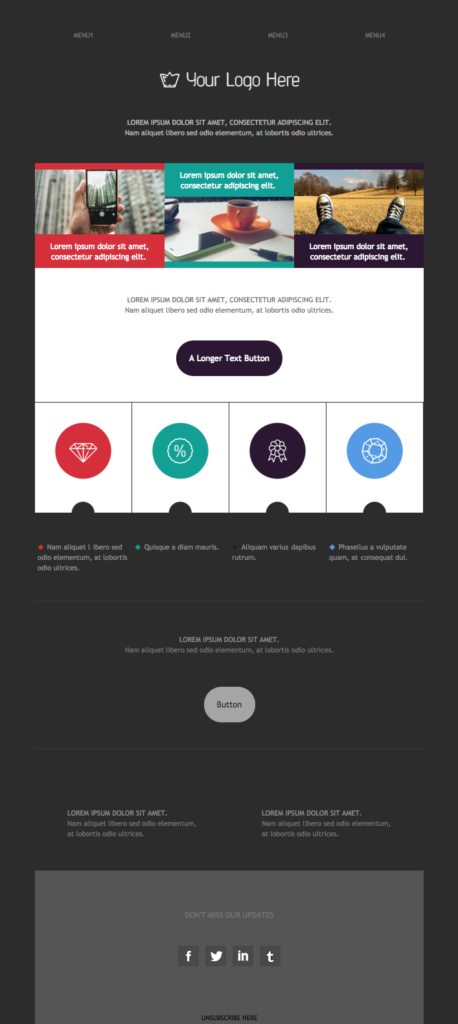
Promoting your new features is a must to show your existing and potential customers how much your business is expanding. Pick this template, let them know what’s new and get them to try it out.
How to use it:
Email marketing campaigns are the most cost-effective way to promote new products and features to your audience. Grab this opportunity to save time, money, and effort with an eye-catching business email template. You can customize it on the spot, add your personal touch, company colors, and actionable CTAs to increase your engagement rates and conversions.
If you decide to offer a special discount to promote your new asset, place it at a prominent place and mention the time frame for them to claim it to boost conversions.
10. Vibrant Feature/Product Campaign Template

Whether you want to promote a new product or integration, you can grab the above layout and make it work while staying in fashion.
How to use it:
You can never be short on promotional templates. With this design, you can spread the word about your new additions in a beautiful and focused manner. Take advantage of bright colors to make your email pop, add your copy to inform your recipients, and, finally, lead them to your new landing pages to convert them.
If you like this layout but are not into bright colors, you can easily customize this template based on your brand’s needs.
11. Webinar Invitation Email Template
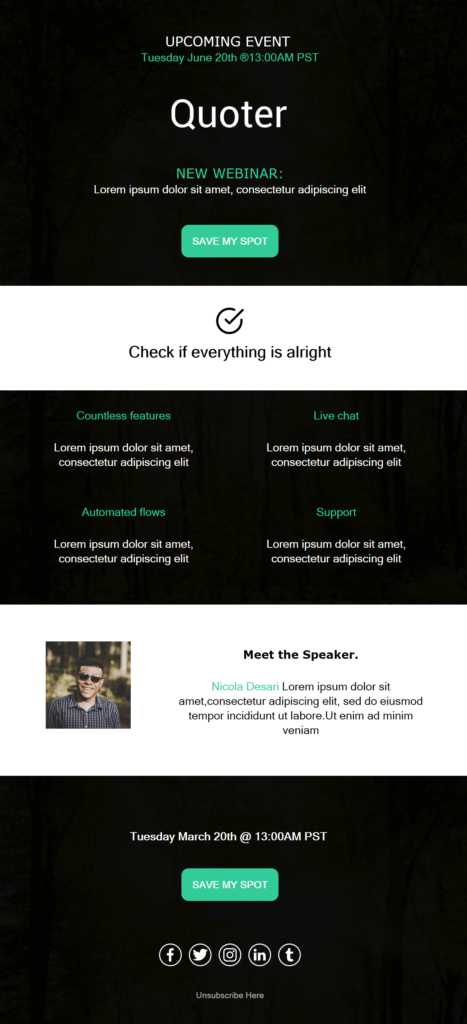
Do you want to invite your target audience to your next digital or physical event? This professional email template has everything you’ll need to make them RSVP without second guessing.
How to use it:
Start by adding the topic, date, and time at a prominent place with a clear CTA leading to a landing page to complete their contact information. It’s important to mention the agenda of the event and information about the speaker to give them more reasons to attend it.
Overall, this is a great lead generation or customer success initiative depending on the topic, especially for SaaS businesses.
12. Colorful Event Invite Newsletter Template

Here’s an alternative template to invite your audience to your next event with a more colorful twist for businesses that fancy cooler vibes. It’s also suitable to nudge your team members about upcoming trainings that will take place internally.
You can customize it based on your needs, or even use this layout for different intents, such as product launch announcements if you like its structure.
Business Email Samples for Different Purposes
Sometimes, business emails need to have a more personal touch to appeal to readers and make them respond or act. For example, some sales or marketing emails should be written in plain text to address each person individually based on your intent.
Find some premade business email examples you can easily tweak and customize to amaze your audience for four different cases:
13. Follow-up Email Template
Instead of saying “just checking in,” adjust this sample to strengthen your email communication with clients or partners:
Subject line: Follow up on our meeting on [Date]
Hello [Customer name],
I wanted to thank you again for the great talk we had on [Date]. I appreciated your insights on [Discussing point] and I saw a genuine opportunity for a future collaboration.
Let me know if we’re on the same page and if there’s anything further you’d like to discuss. I will be at your disposal to arrange a quick call if you need any clarifications.
Looking forward to your reply.
Kind regards,
[Your name]
14. Sales Email Template
If you have a cold email outreach strategy as a business, you need a strong message to grab your reader’s attention. Here’s a sample for you:
Subject line: Great opportunity to overcome [pain point] at a great price
Hello [Recipient’s name],
I hope you’re enjoying your day. I am [Your name] from [Company name], and I’m specialized in [Specialization]. I recently came across your company on LinkedIn, and I was mesmerized by [mention a recent accomplishment].
Did you know that [Your Company] provides solutions that would help you optimize your day-to-day operations at an affordable price? Here are the top benefits you’ll seize with a tool like [Product name]:
[Benefit #1]
[Benefit #2]
[Benefit #3]
You can check out this case study by [Company name] to see how they managed to resolve [mention pain points]: [Insert link]
If you’re interested in learning more, feel free to schedule a quick call here [insert calendar link].
Looking forward to hearing from you,
Kind regards,
[Your name]
15. Thank You Email Sample
Now, let’s move to thank you emails aiming to express your gratitude to your customers or partners and strengthen your relationships. Let’s explore a typical thank you email to customers for choosing your products:
Subject line: Thank you for your order!
Dear [Customer name],
We’re so happy to see you again! Thank you for choosing our products once again, in a world full of choices and distractions. We’ll get back to you soon with more information about your order and shipment.
See you soon!
[Company name] Service Team
16. Survey Email Sample
And finally, if you want to receive feedback from your target audience to optimize a product or service, you can craft a dedicated email:
Subject line: We need your feedback to get better!
Dear [Recipient’s name],
You recently embarked on an adventure [Product name] and we’d love your honest feedback. This way, we’ll stay committed to improving our services and maintaining a product with true value for our customers.
Worry not, it will just take 1 minute. Find it here: [Insert link]
Thank you in advance!
[Company name] Team
Business Email Design Tips
Business emails are a bit different from eCommerce campaigns. To nail them, you have to consider your recipients and what they want to see.
Below, you’ll find some simple B2B email marketing tips to capture, nurture, and convert your leads:
- Personalized content: Use highly relevant content to get your subscribers and potential clients to interact with you. By default, B2B audiences need more personalized messages to convert.
- Concise copy: Create compelling copy that shows the value of your business and how it will help your customers improve theirs.
- Focused CTAs: Your CTA buttons need to be as clear as possible to make them click, with smart design and actionable copy.
- Professional visuals: Use high-quality images and design elements to make your campaigns look professional.
- Contact details: Give your audience a way to communicate with you in case they have questions.
- Email signature: Send emails from a personal account and add your email signature to make them more credible. Include your job title, company name, and LinkedIn profile to help them reach out to you if needed.
Also, don’t forget to add a compelling subject line to make sure that your audience will open your campaign. And if you need more inspiration, make sure to check out our amazing email newsletter examples.
Make A Lasting Impression
Apart from SaaS businesses, the above templates are also perfect for nonprofits, bloggers, even real estate agencies due to their simplicity and versatility. Realtors can easily optimize their campaigns and utilize email marketing software to effectively showcase listings, engage with potential buyers, and build lasting relationships with clients.
Remember, just because a template is under a specific category, it doesn’t mean that you can’t turn it into something completely different.
Now that you have the business email newsletter templates and the tips, make sure to sign up for a Moosend account and start customizing them.


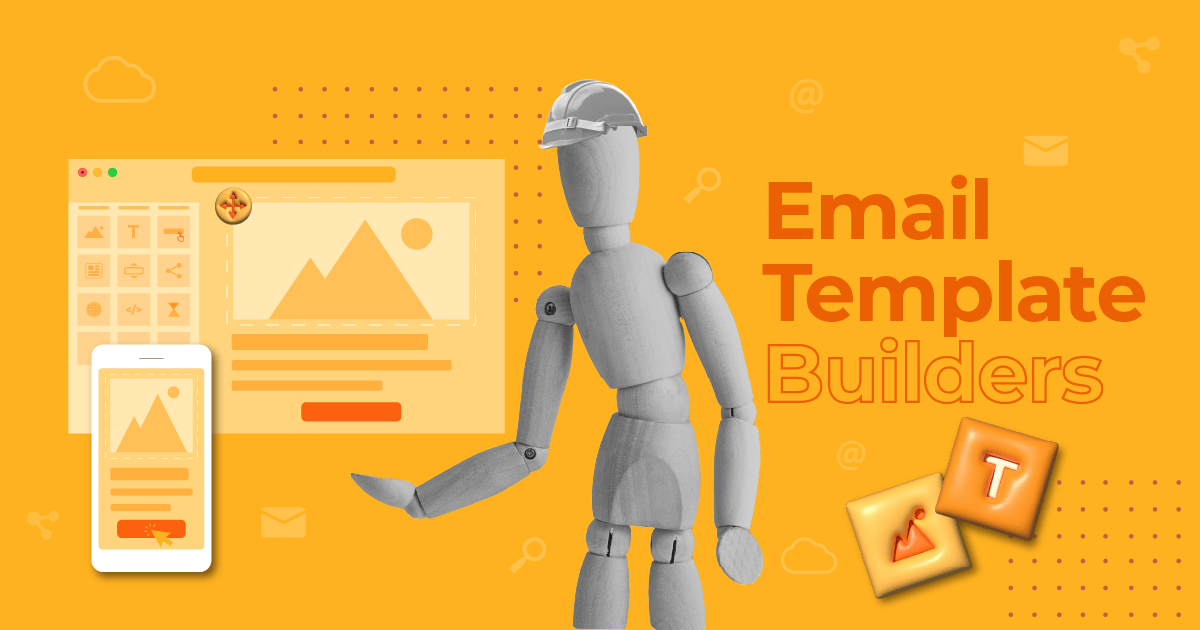
 Published by
Published by
