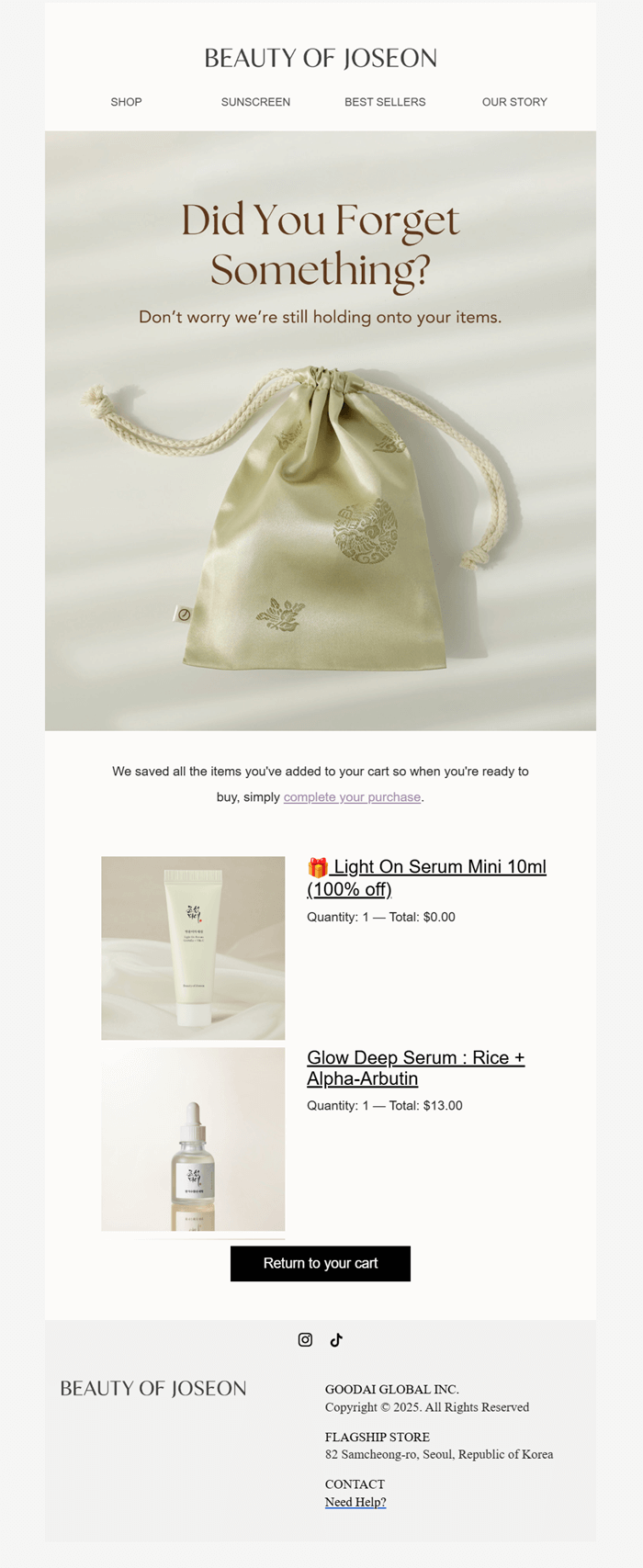Email retargeting is that gentle nudge you wish you could give every visitor who almost took an action on your website.
Usually, people browse, check a product, maybe even add it to their cart, and then life happens. Instead of losing that sale for good, retargeting lets you follow up with a message that feels timely, relevant, and genuinely useful.
In this post, we’ll show how email retargeting works, its benefits, and how to create a successful strategy. Also, we’ll see real examples to recover sales, re-engage subscribers, and get more value from every visit.
Visitors leave, opportunities shouldn’t.
Retarget your audience with emails that arrive just when they need them.
Try MoosendWhat is Retargeting in Email Marketing?
Email retargeting is a smart marketing tactic that helps you reconnect with people who showed interest in your online store but didn’t take the final step.
Instead of starting from zero, you follow up with website visitors, email subscribers, or existing customers based on what they actually did, like browsing products, abandoning their shopping cart, or skipping checkout. The result is more conversions, higher retention, and fewer lost sales.
How Does Email Retargeting Work?
Retargeting works by responding to user behavior rather than sending the same email to everyone. This approach is based on behavioral marketing, where real actions guide your messaging.
When someone visits your online store, actions such as product views, shopping cart activity, or checkout drop-offs are tracked using browser cookies, pixels, or site events. These signals are then passed to your email marketing platform through a remarketing pixel or tracking script installed on your website.
Once this behavior is recorded, it’s combined with data from your email list, such as past purchases or engagement history. This allows you to create highly targeted email campaigns that reflect what each subscriber actually did, rather than assuming what they might want.
From there, marketing automation takes over. Triggered emails are sent automatically based on predefined rules and timing, ensuring each message arrives while intent is still high.
Popular flows include:
- Cart abandonment emails after someone leaves checkout
- Follow-up messages after viewing a product multiple times
- Re-engagement (win-back) campaigns for inactive subscribers
If you set everything up correctly, a visitor will receive something like this:
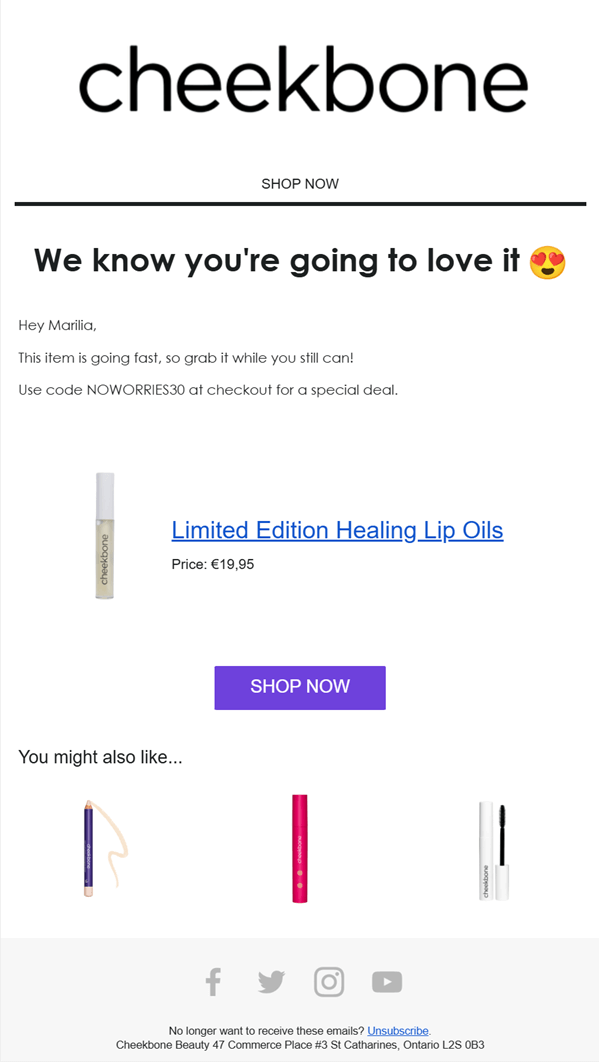
Here, Cheekbone Beauty follows up with a targeted email that highlights the exact product the shopper viewed, adds urgency with a limited-time offer, and includes a clear call-to-action (CTA) to return to checkout.
Related product recommendations are also added to encourage cross-sell, all in one focused message sent at the right moment.
Email retargeting and email privacy
Before you get started with email retargeting, it’s worth noting that it depends on data availability. This means that privacy updates, cookie restrictions, and GDPR rules can limit what you track, especially for anonymous visitors.
That’s why effective email retargeting needs to rely on:
- First-party data from your email list
- Clear consent through sign-up forms, pop-ups, and checkout opt-ins
- Triggering emails based on confirmed actions, not assumptions
While remarketing pixels help capture behavior, they work best when combined with strong email list growth and permission-based tracking.
To retarget your audience effectively, stay informed about email privacy regulations and ensure every email marketing campaign is built on clear consent, transparent data use, and compliant tracking practices.
Retargeting Ads Vs. Email Retargeting
You’ve probably heard (or even used) retargeting ads. They’re the ones that seem to follow you on social media or across the web after you visit an online store.
Ads like this one from Shopify can work well, but they’re never free.
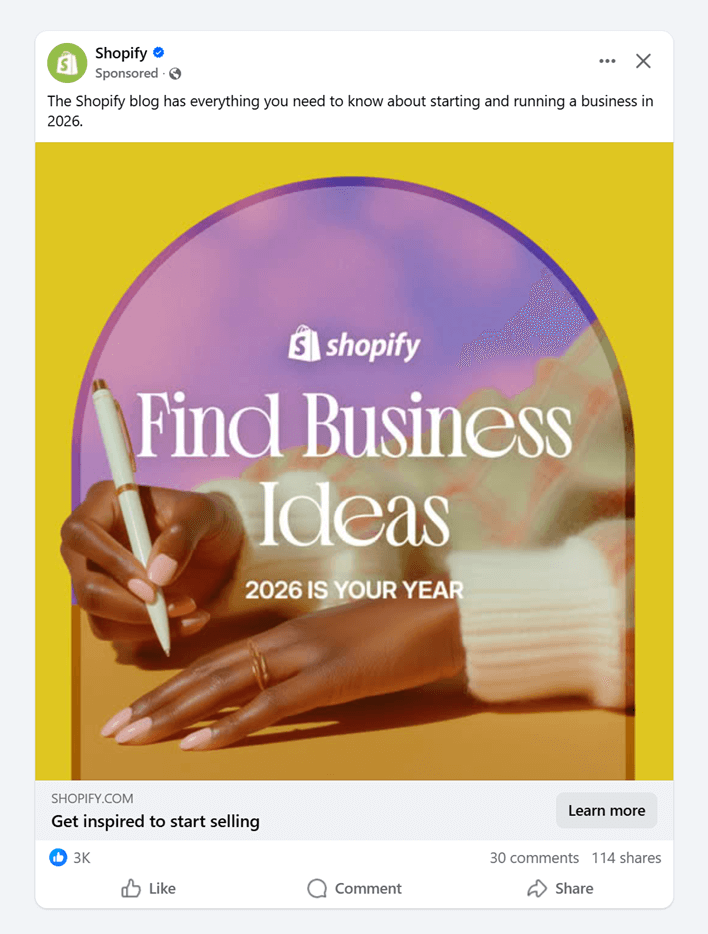
On platforms like Facebook, advertisers pay for every interaction, with click-per-cost (CPC) typically ranging from $0.26 to $0.50 and an average click-per-thousand (CPM) between $1.01 and $3.00.
Per month, ad costs can range from $101-$500 for SMBs to up to $5,000 for enterprises. And as competition grows, those costs add up fast.
With email retargeting, once someone joins your email list, follow-ups don’t come with a per-click or per-impression cost. That’s what makes it a more predictable and cost-efficient way to re-engage interested users and recover lost sales.
Here’s a quick comparison between email marketing retargeting and retargeting ads:
| Email retargeting | Retargeting ads | |
| Cost | Fixed monthly cost (e.g., $9/month for 500 subscribers and unlimited emails) | Pay per click or impression ($101–$500 per month) |
| Cost growth | No added cost per send or click | Costs increase as traffic and competition grow |
| Audience | Email subscribers and existing customers | Website visitors and ad audiences |
| Personalization | High, based on behavior and purchases | Limited by ad formats |
| Automation | Advanced workflows and triggered emails | Basic rule-based setups |
| Visibility | Depends on subject lines and open rate | Immediate and highly visible |
| Long-term value | Supports retention and repeat sales | Stops once ad spend stops |
Why Ecommerce Brands Use Email Retargeting
Not every visitor converts on the first visit, and that’s normal. Some will take their sweet time, especially with higher-value purchases.
Email retargeting helps eCommerce brands stay top of mind during the decision process and bring shoppers back when they’re ready.
Here’s why it’s such an effective strategy that numerous online stores use:
- Recovers lost sales without increasing ad spend: It brings back shoppers who have already shown intent, helping reduce shopping cart abandonment without paying for clicks or impressions again.
- Turns existing traffic into higher conversions: By following up based on real behavior, brands improve conversion rates, opens, and click-through rates (CTR) with messages that feel timely and relevant.
- Builds long-term retention: Retargeting increases repeat orders and overall customer lifetime value by reminding potential shoppers of your products or services. Targeted upselling, cross-selling, and product recommendations also boost average order value without aggressive promotions.
- Creates a more efficient marketing strategy: It complements ads, SMS, and other channels, giving online stores a scalable way to engage customers with owned data rather than rented attention.
How to Create a Successful Email Retargeting Strategy Step-by-Step
If you want email retargeting to work, you need a plan. The steps below will help you set up a simple strategy you can automate, measure, and improve over time.
1. Define the retargeting goal
The first step is to decide exactly what you want the email to achieve. Email retargeting works best when each campaign has a clear, single outcome.
For example, your goal might be to:
- Get someone to complete checkout
- Bring a shopper back to their shopping cart
- Encourage another look at a product
- Re-engage inactive subscribers
- Upsell or cross-sell to an existing customer
Avoid mixing goals in the same email. A cart abandonment message should focus on finishing the purchase, not browsing more products or joining a loyalty program.
If a customer, for instance, adds a skincare product to their cart but leaves before checkout, your goal is to get them back to complete the purchase. That determines how the email looks, what it says, and when it’s sent.
Defining the goal upfront keeps your messaging focused and your workflows simple.
2. Segment your target audience
Whether you already have segments in place or you’re doing this for the first time, segmentation is essential, not only for retargeting but also for email marketing in general.
At a minimum, you should separate:
- Existing customers from potential customers
- First-time visitors from returning buyers
- High-intent users based on browsing history or cart activity
- Inactive subscribers on your email list
This ensures each email matches the recipient’s level of intent and familiarity with your brand. Better targeting leads to higher conversion rates, stronger engagement, and fewer irrelevant sends.
If you already use segmentation, this is also a good moment to clean your email list. Remove hard bounces, suppress long-term inactive subscribers, and revisit outdated segments. Clean data improves deliverability and ensures your email retargeting campaigns reach people who are actually likely to engage.
Solid segmentation sets the foundation for everything that follows.
3. Connect your website and install tracking
Now, to trigger emails based on actual visitor behavior, your eCommerce website needs to be connected to your email marketing platform.
This usually happens through website tracking, either via a plugin or a tracking code snippet added to your site. Once connected, your platform can start collecting behavioral data, such as product views, cart activity, and purchases.
The setup typically follows three simple steps:
- Select the website you want to track
- Install tracking using a plugin or code snippet
- Start turning behavioral data into actions
These steps vary based on your ESP, so make sure you check how to connect the two before moving on.
Here’s an example from Moosend’s platform:
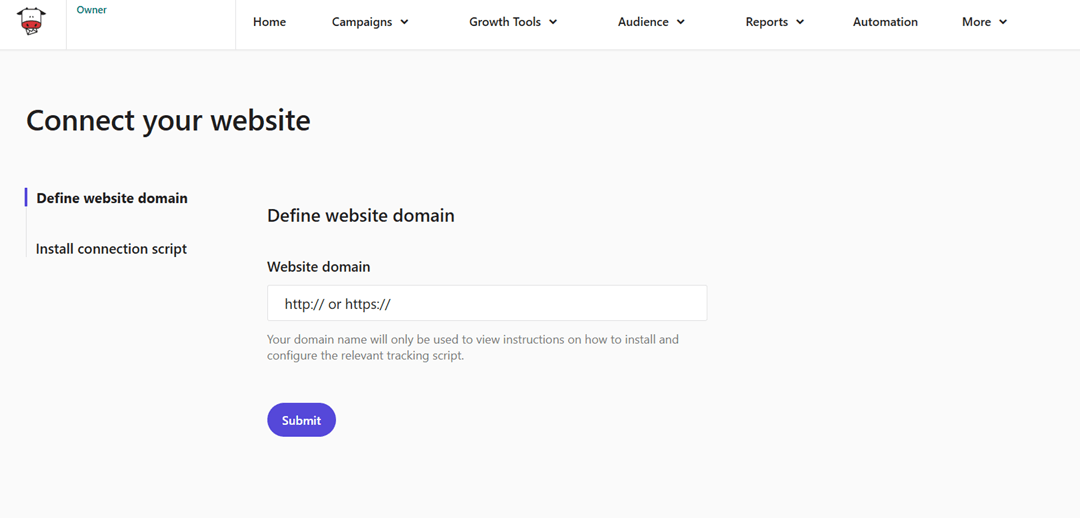
To enable website tracking, go to More > Websites, add your domain, and submit. Once the website is added, Moosend automatically generates a website ID, which you use to install tracking via a plugin or code snippet.
You can then install website tracking using one of the following methods:
- Plugin installation, using one of Moosend’s supported plugins for popular eCommerce platforms
- JavaScript tracking, by inserting a code snippet into your website’s head section
- PHP tracking, for custom setups that require server-side tracking
All methods collect the same behavioral data and can be used to trigger automated retargeting workflows.
4. Set a trigger and build your workflow
With website tracking in place, you can start defining when your retargeting emails should be sent.
This begins with selecting a trigger event, meaning the specific action that activates the automation. Common triggers include website abandonment, product page visits, email inactivity, or purchase completion.
From there, you build the automation workflow. For example, a shopper adds one or more products to their shopping cart but leaves the site without completing checkout:
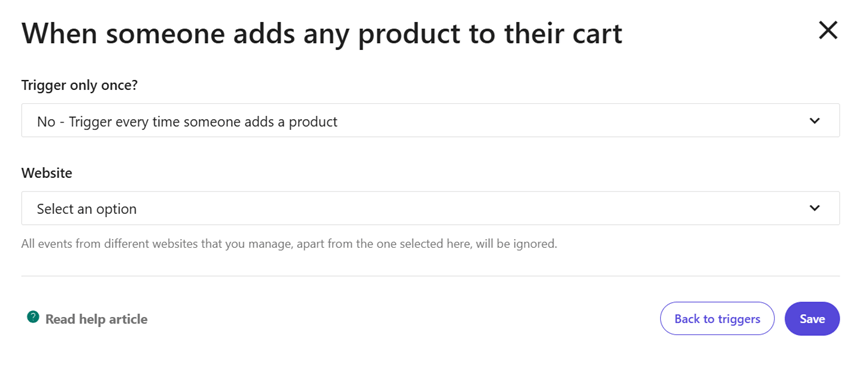
The automation then:
- Waits for a short delay, such as 30 or 45 minutes
- Checks whether a purchase has been completed
- Sends a cart abandonment email only if no order is detected
If the customer completes the purchase during the waiting period, the workflow is automatically stopped, and no further emails are sent (unless specified).
This trigger-and-condition structure ensures your retargeting emails arrive only when they’re relevant. Instead of manual follow-ups or one-size-fits-all campaigns, automation handles the timing and decision-making in the background.
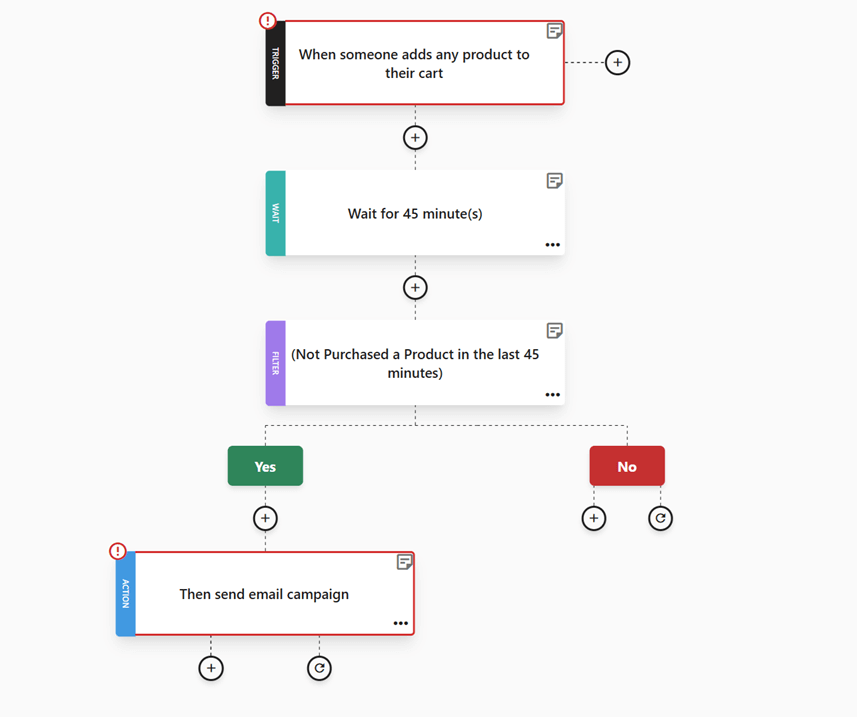
5. Choose or design the email template
This is where your retargeting email finally starts to take shape visually. Most email platforms, including Moosend, offer pre-made templates you can use as a starting point.
For example, an abandoned cart template like the one shown below already includes the essential structure: a clear headline, product blocks with images and prices, and a prominent checkout CTA.
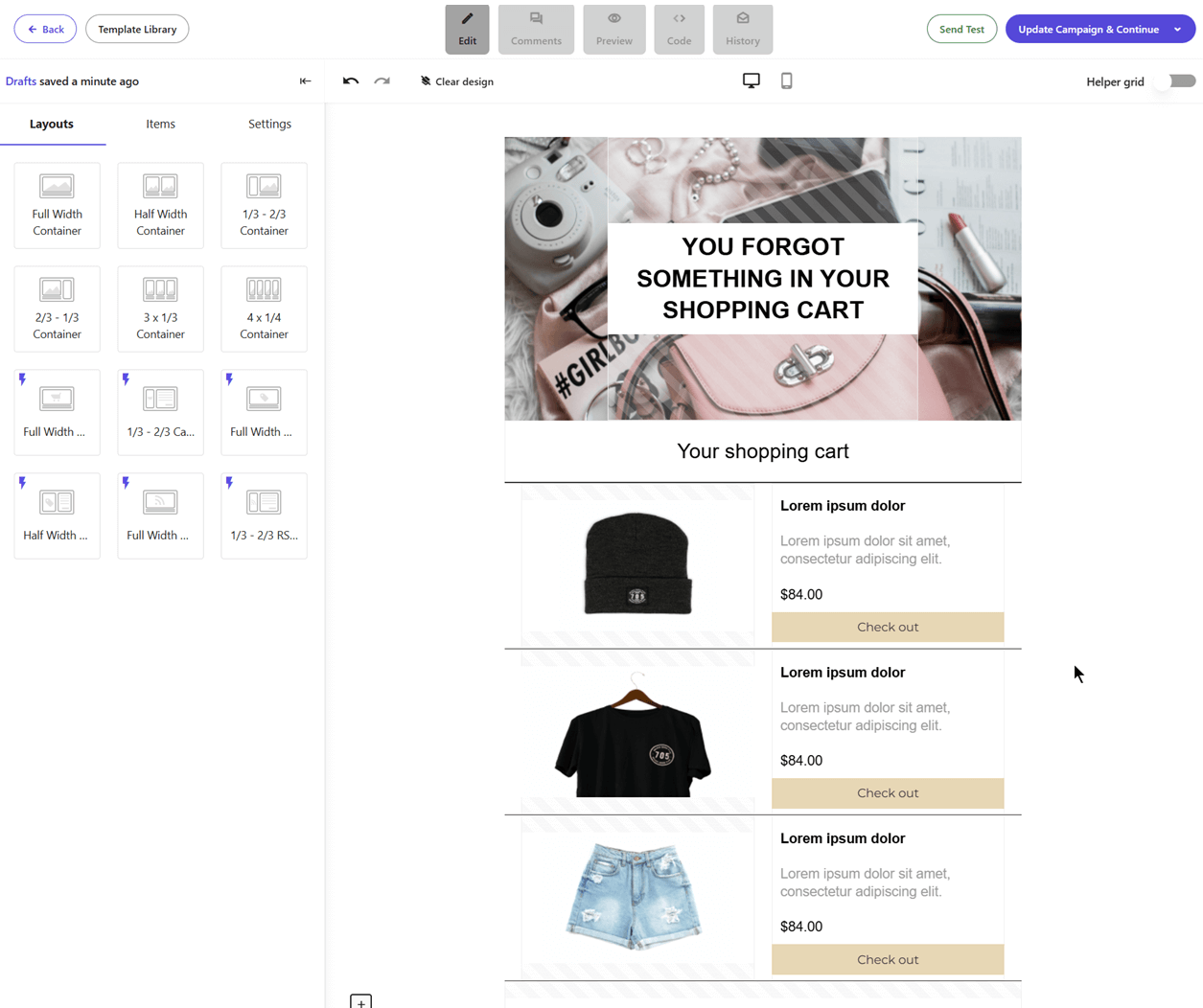
Using pre-made templates like the one above can save you a lot of setup time and help you launch faster.
That said, these designs are blueprints, not finished emails, and you should always customize them to match your brand:
- Update colors, fonts, and spacing to align with your branding
- Replace generic copy with product-specific messaging
- Adjust CTAs to match your tone and conversion goal
Keep the layout simple, make important elements like product images and prices easy to scan, and ensure the main CTA is visible without scrolling. A well-designed template connects copy, visuals, and structure into a clear path back to taking the desired action.
6. Write the subject line, copy, and CTAs
Speaking of copy, the goal of your email remarketing campaign is to deliver instant value. The recipient already showed interest, so your job now is to remove friction and make the next step obvious.
Start with the subject line. It should clearly reflect the action or intent, whether that’s returning to checkout, finishing a purchase, or revisiting a product.
Here are a few tips to help you write effective email subject lines:
- Use action-based language like “Finish your order”
- Keep it under 45–50 characters so it’s readable on mobile
- Avoid jokes, puns, or vague phrases that don’t signal the next step
- Match the subject line to the rest of the copy to avoid confusion
- Add urgency only when it’s real, like low stock or expiring carts
When it comes to the email copy, keep it short and focused on benefits. Remind the reader why they were interested in the first place, without being aggressive. This works across use cases, from abandoned carts to re-engagement or product reminders.
Lastly, your CTA should always match the behavior you’re responding to. That said, avoid over-selling or adding too many buttons at once. Retargeting emails are meant to guide visitors to take a single action. So, one clear message and a single action are enough.
If you want to speed up this process, Moosend’s AI writer can help you generate subject lines and copy based on your campaign goal, saving time while keeping messaging consistent.
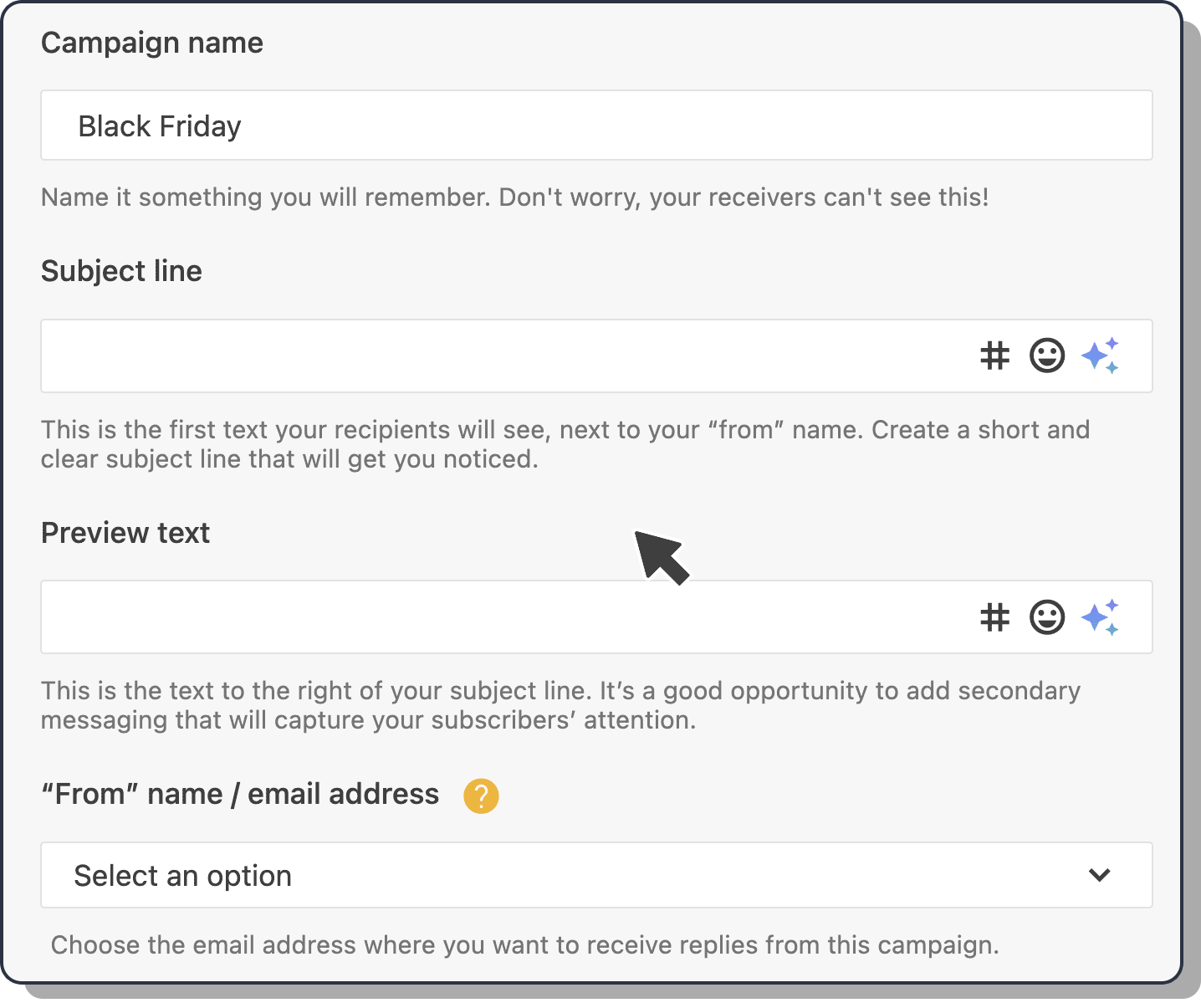
Don’t worry about getting every detail perfect at this stage. In the next section, we’ll walk through real retargeting email examples to help you refine your copy and get inspired.
7. Personalize the email content
Once you’ve defined the value of the message, personalization helps deliver it to the right person in the right context.
Now, you may think that email personalization is about adding someone’s name everywhere, but it’s so much more. Using data and segmentation, you can make the message feel relevant based on what the user has already done.
For example, you can add dynamic elements in your email remarketing campaigns, such as:
- The exact items left in the shopping cart or recently viewed
- Product recommendations related to browsing or purchase behavior
- Personalized email content blocks that change based on segment, action, or even weather conditions
- Basic details like first name or location only when they add clarity
Before you launch your retargeting emails, keep one thing in mind: over-personalized messages can feel intrusive. That’s when users get the “my device is listening to me” feeling. It’s usually just tracking, but not everyone knows that or feels comfortable with it.
Stick to data users recognize, avoid surprises, and use personalization to support the message’s value. As a rule of thumb, show them exactly what they need to return, nothing more.
8. Track your performance
For retargeting to work effectively, tracking needs to be in place. This allows you to see what’s working and where users drop off.
Your email platform will let you track:
- Opens and clicks to see how many users engage with your message
- Conversions and orders to measure completed actions after the click
- Revenue recovered from users who returned to finish a purchase
You can also connect campaigns with Google Analytics to track post-click behavior on your website and see how retargeting emails support the full customer journey.
![]()
9. Test, launch, and optimize your retargeting emails
Finally, before linking your email to your retargeting workflow, run a final round of checks.
Most ESPs let you preview your email across desktop, tablet, and mobile, so you can confirm the layout works on every screen. You can also send test emails to check links, images, subject lines, and CTAs in real inboxes.

Many platforms also include spam and deliverability testing tools, helping you spot issues that could affect inbox placement before you go live.
Once everything checks out, connect the email to your automation and launch.
After that, optimization doesn’t stop. Review key metrics regularly, test timing, copy, and CTAs, and adjust your workflow rules based on performance.
Email retargeting works best when it’s treated as an ongoing process rather than a one-off send.
Best Examples of Email Retargeting
Here are some of the most effective email retargeting examples, each triggered by real user behavior and designed to bring visitors back at the right moment.
Abandoned cart emails
When a shopper adds a product to their cart but leaves before checkout, this email steps in to gently bring them back.
Here, Beauty of Joseon’s goal isn’t to rush the sale, but to remind them of what they were already interested in and make returning feel easy. Plus, they throw a little freebie to encourage abandoners to complete the purchase.
Subject line: Oops! You left something behind 🎁
Why it works:
- Uses a friendly, low-pressure email subject line with an emoji
- Brings the exact product back into view, so users don’t have to search again
- Keeps the message simple and product-led instead of salesy
- Matches the brand’s calm, minimal tone, which builds trust
- Makes returning to checkout feel quick and low-effort
If you need more inspo, check out our best abandoned cart email examples and templates.
Website abandonment
When a visitor spends time browsing a product but leaves without adding it to their cart, this email brings them back into the experience. In this case, Solo Stove focuses on rekindling interest rather than pushing for an immediate sale.
Unlike cart abandonment emails, there’s no “you forgot something” message or urgency cue. Instead, the email highlights the product again, promoting the brand’s lifestyle appeal, and invites the user to continue shopping at their own pace.
Subject line: Did you see something you like?
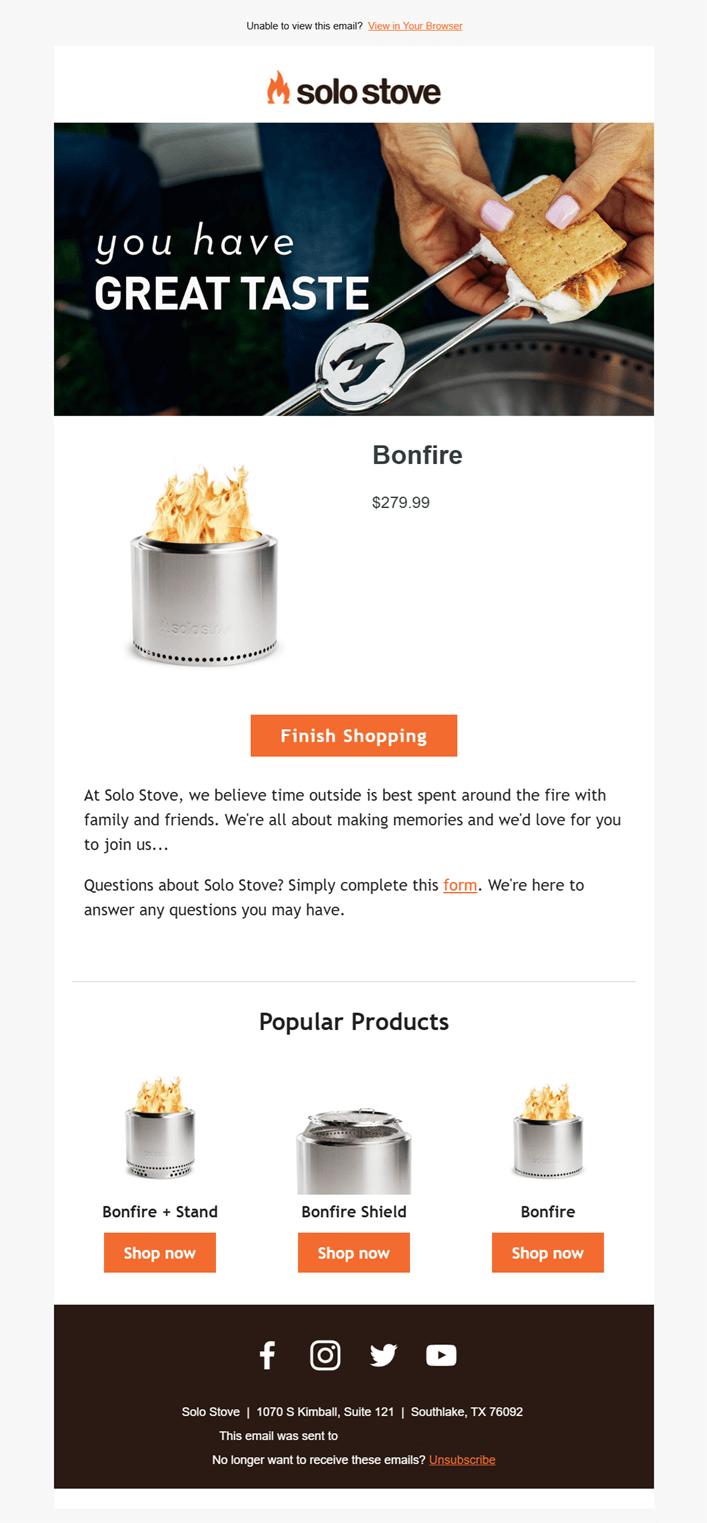
Why it works:
- Leads with lifestyle imagery instead of urgency, reminding users why they were interested, not just what they viewed
- Reintroduces the exact product with price, keeping the decision context clear without pushing checkout
- Uses a soft, continuation-based CTA that fits a browsing mindset
- Reinforces brand values through storytelling elements
- Adds popular products at the bottom to prompt further exploration
Back-in-stock alerts
Back-in-stock emails usually go to shoppers who have opted in to receive notifications. They also work as retargeting when someone checked a product, didn’t complete the purchase, and then left while it was unavailable.
That’s the approach La Colombe takes here. The email reconnects with users who have already shown intent and brings them back as soon as the product is available again to finish what they started.
Subject line: Back in Stock: Our Bestselling Cold Brew 🙌
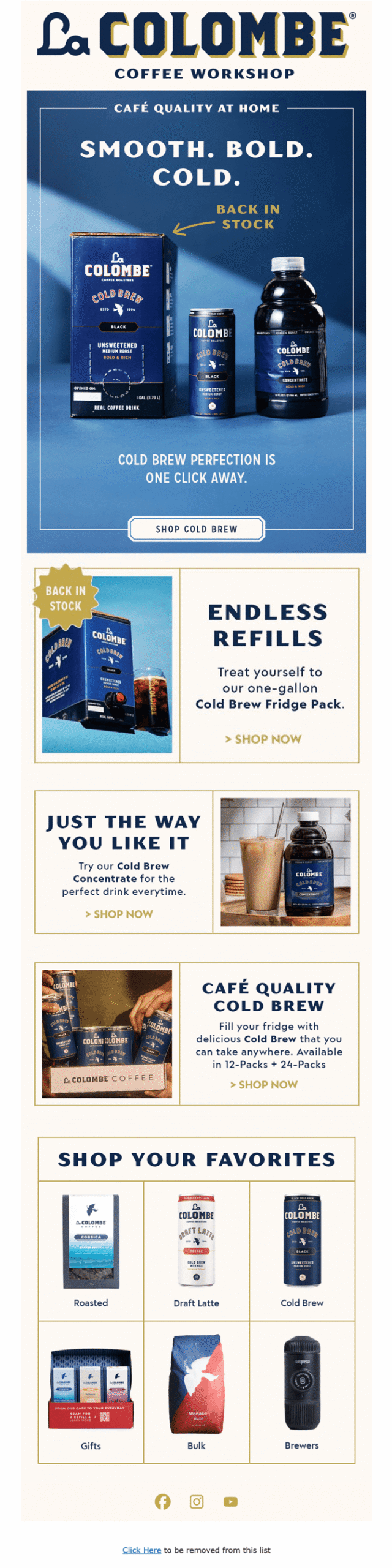
Why it works:
- Calls out “Back in stock” immediately, aligning perfectly with the subscriber’s earlier interest
- Keeps the focus on the specific product lineup that went out-of-stock
- Uses strong visuals to guide clicks toward key products
- Expands beyond a single item with related options, increasing the chance of conversion
Price drop email example
Similar to the above example, this email targets users who viewed a specific item, left without purchasing, and then received it after the price dropped.
Instead of pushing a generic sale, Uniqlo reframes the discount as a personal “savings edit,” turning a price change into a timely reason to return and complete the purchase.
Subject line: Price drop on something you liked

Why it works
- Connects the price drop directly to an item the user already checked
- Makes the discount feel curated with ample white space and only the necessary details
- Keeps the focus on one product, reducing decision fatigue
- Uses social proof and clear pricing to remove last-minute hesitation
Replenishment reminders
Based on past purchases, replenishment messages reach customers right as everyday essentials are likely to run low, making it a strong form of behavior-based email retargeting.
Chewy doesn’t wait for customers to realize they need to reorder. It anticipates the need, surfaces familiar products, and removes friction from the repeat purchase.
Subject line: Running Low?
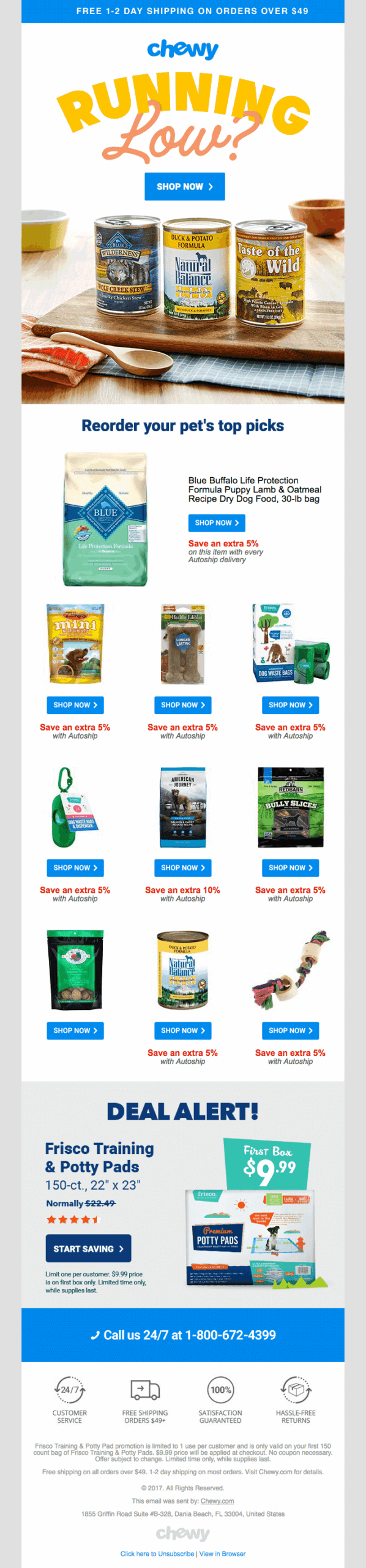
Why it works:
- Uses purchase history to predict needs instead of pushing a generic promo
- Brings previously bought items back into view, reducing effort and decision time
- Boosts convenience with quick CTAs and autoship incentives
- Fits naturally into routine-based categories like pet food, skincare, and household staples
Pet supply brands can benefit greatly from this email retargeting strategy and should incorporate it into their pet care marketing efforts to increase revenue.
Win-back emails
After a subscription ends and a user goes inactive, this type of email retargeting steps in to help warm the relationship back up. In this case, Audible reaches former subscribers with a clear incentive to return.
Instead of reintroducing the service, the email assumes prior use. It focuses on what the user already knows, pairs it with a limited-time offer, and removes friction from rejoining.
Subject line: Welcome back with 50% off for 3 months
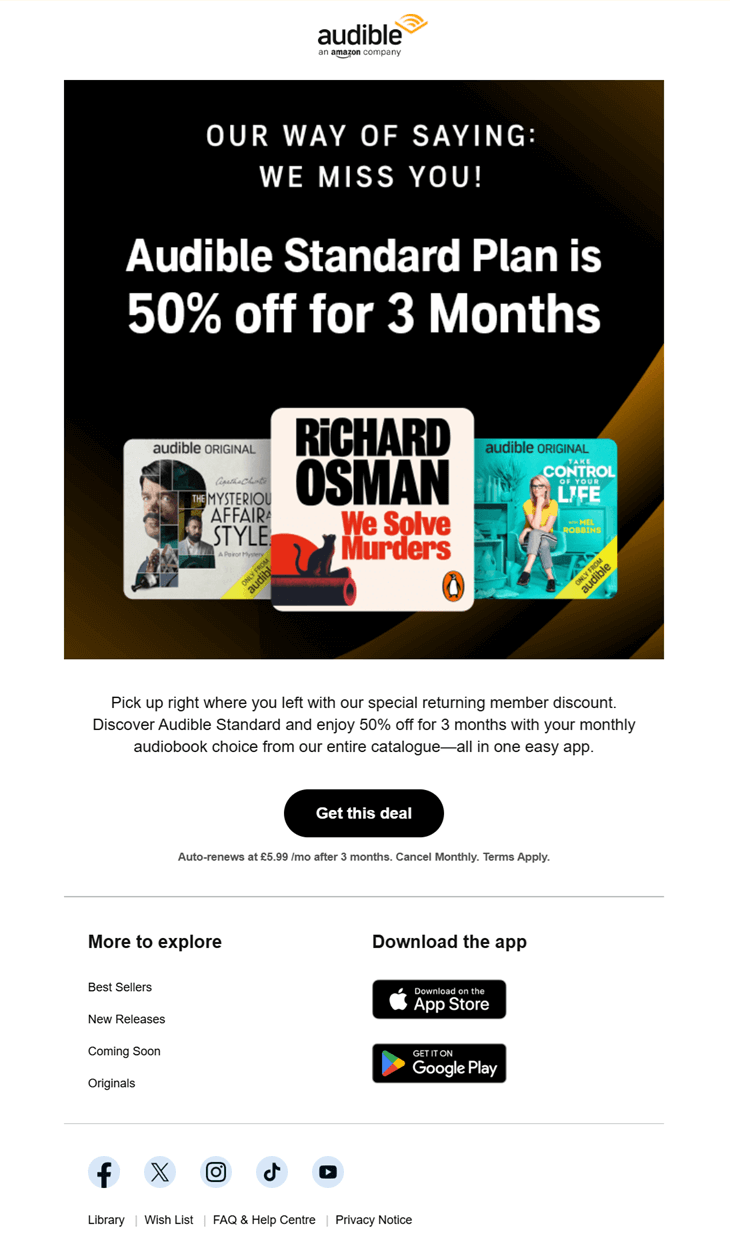
Why it works
- Acknowledges inactivity directly with a “we miss you” message that feels personal
- Uses a time-bound discount to create a clear reason to return now
- Highlights recognizable content to tap into past listening habits
- Makes reactivation simple with a single, focused CTA
Cross-sell newsletter campaigns
This retargeting example builds on an existing customer relationship to introduce relevant add-ons or upgrades. After a user installs or actively uses a product, cross-sell emails expand value by suggesting tools that naturally fit their needs.
MacPaw follows up after CleanMyMac X usage with a thank-you message, then smoothly promotes related products at a discount.
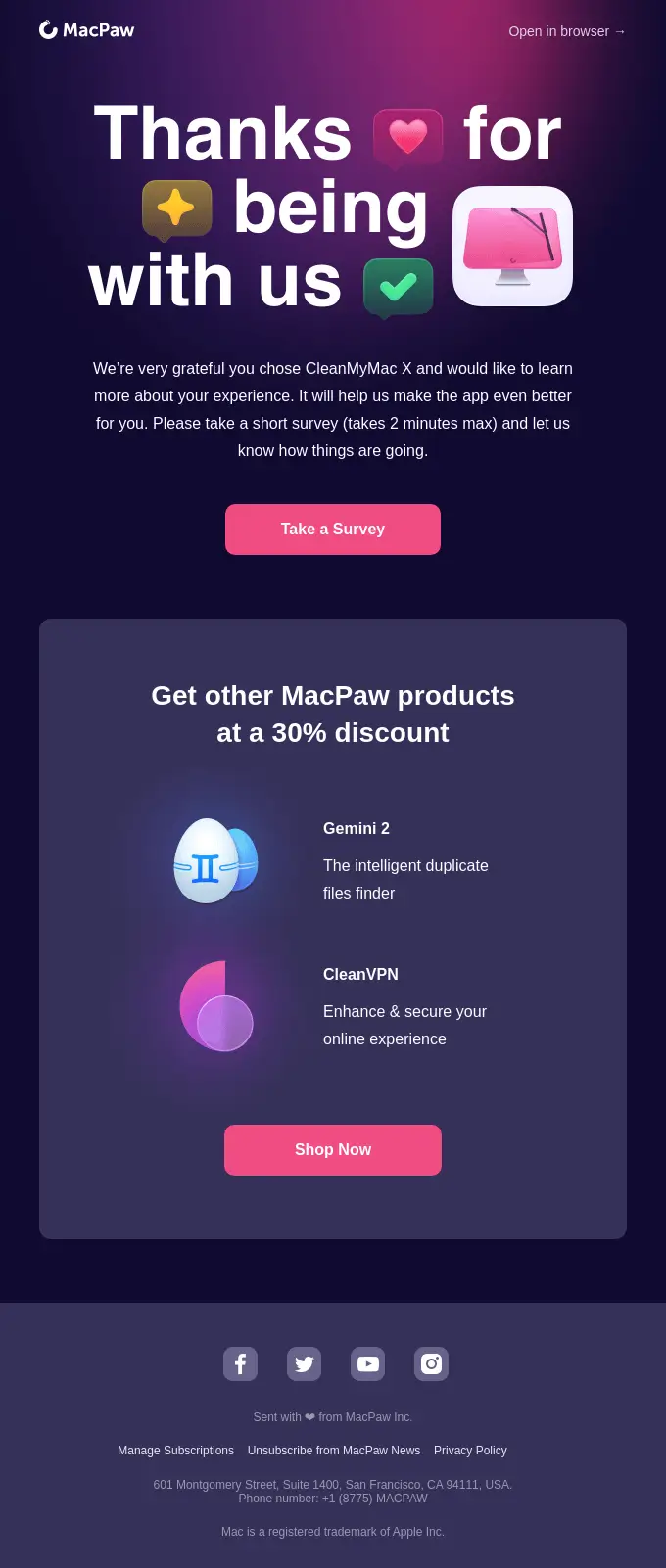
Why it works:
- Ties the offer to recent product usage
- Leads with appreciation and feedback before introducing additional products
- Cross-sells tools that clearly complement the original purchase
- Uses a discount as added value for existing users
Post-purchase follow-ups
Post-purchase emails are a smart form of email retargeting because they reconnect with customers after delivery. The goal isn’t to sell right away, but to keep the conversation going and turn a completed purchase into long-term value.
Here, Jotoys follows up shortly after the order arrives to ask for a quick review. It’s a low-effort ask that benefits both sides: customers share their opinion, and the brand collects feedback and social proof it can reuse across product pages and future campaigns.
Subject line: ⭐️ Maria, what did you think about ukio Letters to nowhere Series Figures Blind Box
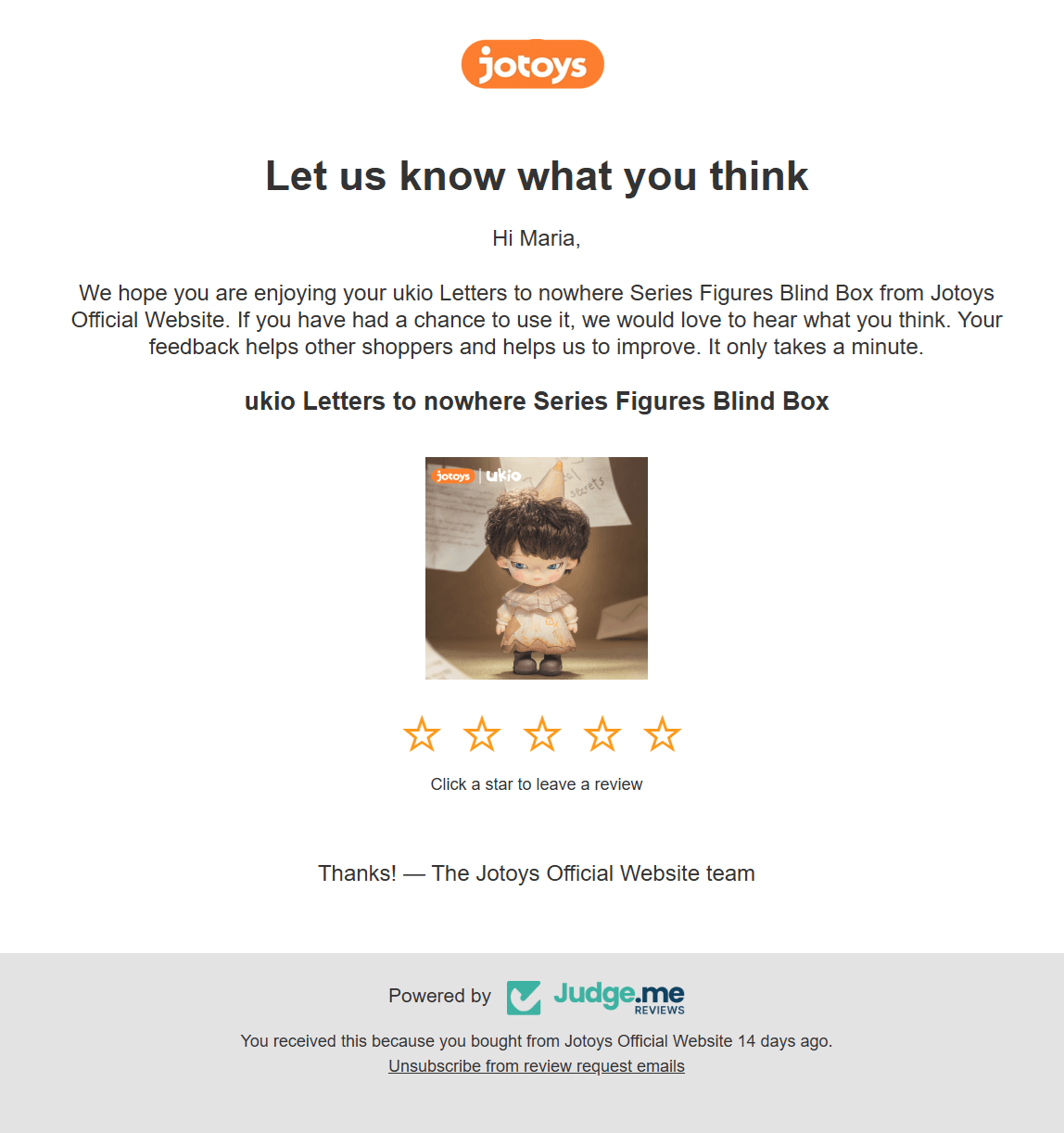
Why it works:
- Arrives right after delivery (14 days after the purchase), when customers are most likely to respond
- Keeps the action simple with a one-click star rating
- Includes the subscriber’s name in the subject line and copy to make it look more personalized
- Sets the stage for future retargeting with reviews, recommendations, and loyalty follow-ups
Feature or usage-based nudges
Feature- or usage-based retargeting is triggered when activity slows, features go unused, or key actions are missed, guiding users back into the product with a clear and timely next step.
In this example, Grammarly notices a drop in writing activity and steps in with a weekly progress update. The email gently reminds users what they’re missing, shows what they could unlock next, and pairs the nudge with a limited-time upgrade offer.
Subject line: 🏆 Weekly progress + 55% off Pro!
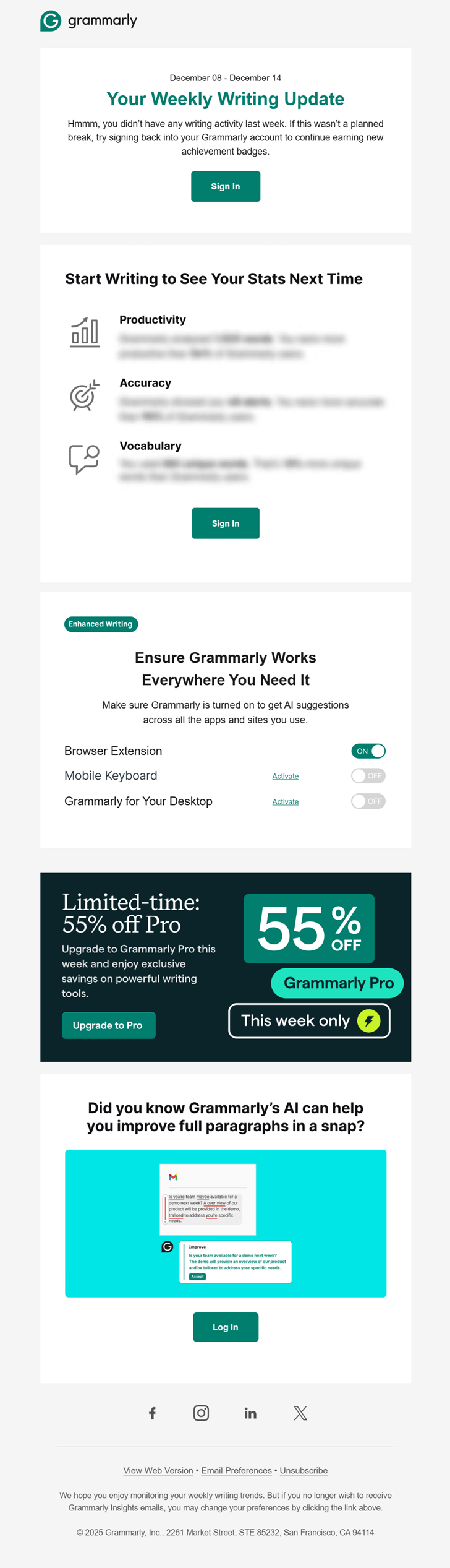
Why it works:
- Uses real usage data to make the message feel relevant
- Reframes inactivity as an opportunity to improve, not a failure
- Highlights specific features users haven’t fully activated yet
- Adds a time-bound incentive that aligns with renewed engagement
Retargeting Customers at the Right Time
While email retargeting doesn’t deliver instant spikes the way ads sometimes do, over time, it can bring back lost sales, strengthen retention, and make every visit more valuable without constantly asking for more budget.
For brands that think beyond the next click, email retargeting becomes a long-term advantage. And if you want a simple way to get started, Moosend gives you the tools to track behavior, automate follow-ups, and turn intent into results without overcomplicating the process.
FAQs
Here are some common questions regarding email retargeting:
1. How long should I wait before sending a retargeting email?
It depends on the trigger. For high-intent actions like cart abandonment, 30 minutes to a few hours works best. For product views or re-engagement, waiting 1–3 days often feels more natural. The key is to send while the intent is still fresh, not after it’s gone cold.
2. Can email retargeting work without discounts?
Many of the strongest examples rely on reminders, availability updates, convenience, or reassurance rather than price cuts. Discounts are useful, but relevance, timing, and clarity usually drive better long-term results.
3. What’s the biggest mistake brands make with email retargeting?
The biggest mistake is treating it like a one-off campaign. Email retargeting works best as a system. That means clear goals, proper segmentation, testing, and ongoing optimization. Brands that “set it and forget it” miss out on most of the value.
Let’s say you run an eCommerce store or a hospitality website. Traffic looks good, leads are coming in, newsletters are getting opened, but revenue isn’t moving. Often, the issue isn’t visibility, but how you’re using event-based email automation.
If you’re not reacting when someone abandons a cart, leaves mid-booking, or drops off before scheduling, you’re leaving revenue behind. Event-based workflows are triggered promptly, with relevant follow-ups as soon as an action occurs, so no opportunity slips through the cracks.
But how does event-based automation work? Why are automated emails different from scheduled email campaigns like newsletters? And how do you set up and optimize your email sequences?
This guide will help answer all your event-based email marketing questions.
Make every action count
Respond to abandoned carts, purchases, and inactivity with event-based automations.
Try MoosendWhat Is Event-Based Email Automation?
Event-based email automation sends messages in response to subscribers’ actions rather than on a fixed schedule.
Emails are triggered by real-time actions such as signing up, exiting a page, or purchasing, allowing you to respond to individual behavior. This is why they differ from batch emails (like newsletters or product launches) that send the same message to your email list at once.
Some common examples of event-based automation workflows are the following:
- Cart abandonment email flows
- Welcome email campaigns
- Upcoming event reminders (these work well for appointments, webinars, or bookings)
In Moosend’s platform, event-based email automation workflows look like this:
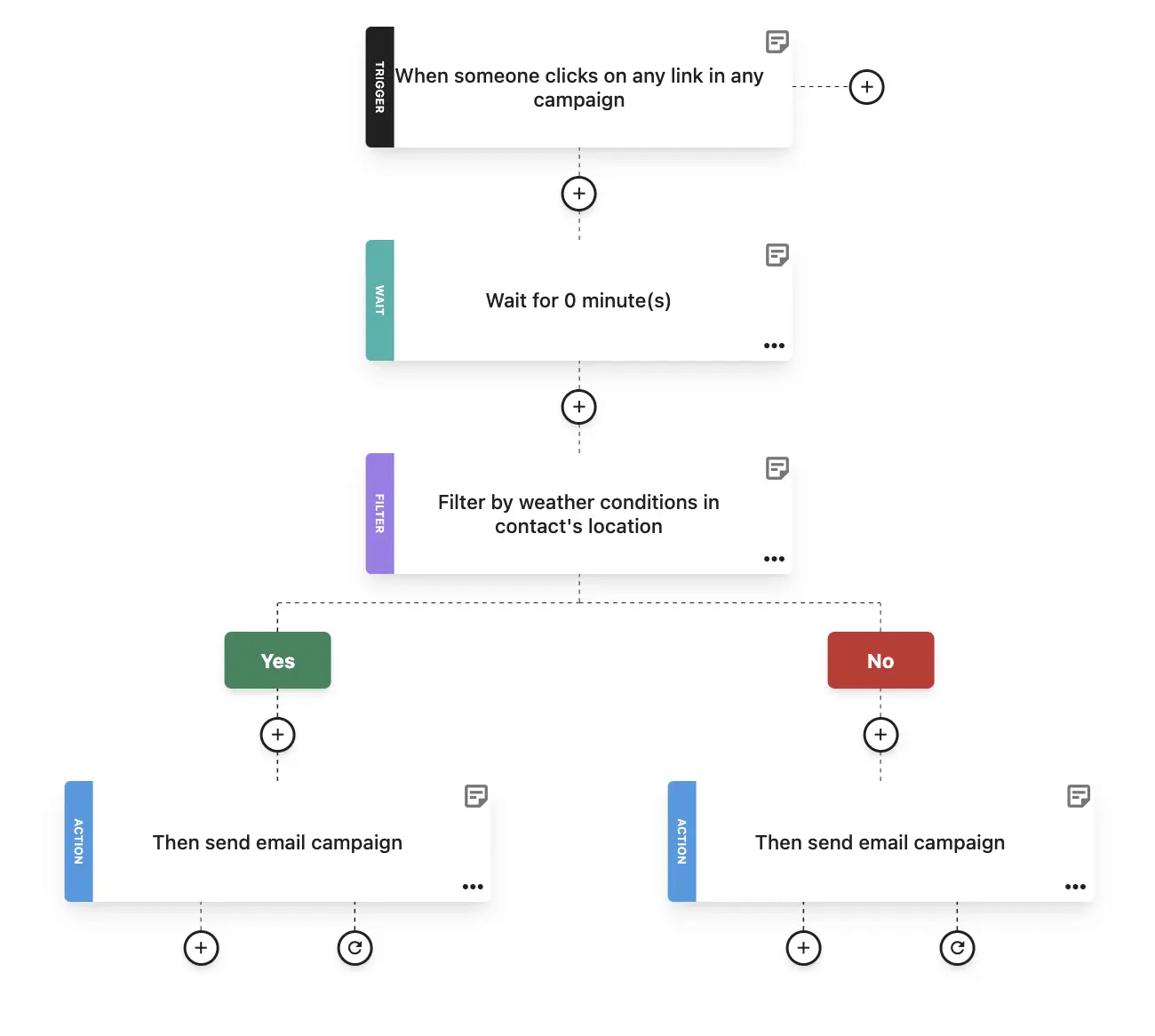
This is an email automation template (or recipe, as we call it in Moosend) that can streamline your onboarding efforts. The event—or email trigger—is the action of subscribing. As you can see, the workflow includes branching logic that’s fully customizable to align with your email marketing strategy.
The Benefits of Event-Based Automation
Using triggered emails changes how and when your campaigns reach subscribers. Below, we break down the advantages this brings to engagement and conversions, and how they nurture leads.
Better timing
Email triggers let you respond while there’s still high intent. When someone performs a specific action (like abandoning their cart), they’re in a “decision moment.” An automated email sent right then feels expected. If you wait until your next batch send, that moment passes, and so does attention.
Relevance at scale
Triggers not only control timing, but also determine why you send and what you say.
A signup trigger can start onboarding, a page-view trigger can send a product guide, and a date-based trigger can send a renewal reminder. Add conditions such as location, interest tags, or lifecycle stage, and a single workflow can send personalized emails to thousands of subscribers without you having to hand-pick segments each time.
Better intent-to-message match
Event-based emails typically perform better because the content matches a real user action. For example, with eCommerce email automation, you can generate follow-up emails that respond to browsing or cart behavior. That way, the message goes beyond that of batch email marketing campaigns (like newsletters) and describes the next logical step:
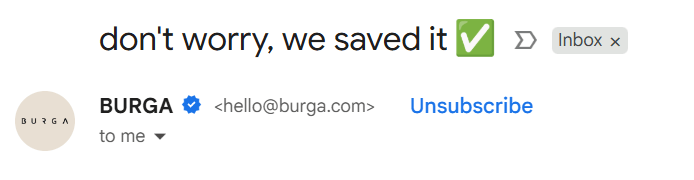
This is an abandoned cart email from Burga. It arrived in my inbox after I left items in my cart. The subject line alone made me open it because it was both thoughtful and attention-grabbing. And since the intent was for me to go back and purchase, the CTA also matched:
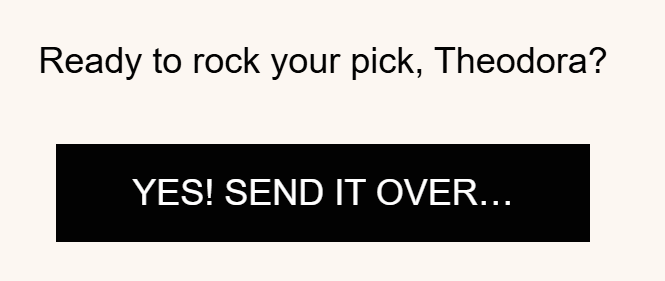
Here, the path of this trigger was clear:
- A user abandoned their cart
- They were sent the appropriate personalized email featuring their full name and the item left
- The call-to-action urged them to purchase.
And in my case, it worked. This email not only boosted the brand’s open and click-through rates, but also its conversion rates.
Consistency and fewer human errors
Triggers don’t forget. Automations send the predefined message whenever the event occurs. And since the functionality is no longer manual, the human factor can be almost eliminated. That reliability is exactly why event-based email marketing makes sense for your brand’s marketing strategy.
How to Set Up Your Event-Based Automation
In practice, every event-based automation follows the same core structure, regardless of the trigger and automation tool you use.
- The trigger
- The rules and segmentation that define who qualifies
- The actions
1. Identify the event
What behavior brings users closer to the outcome you want? Start with the action that signals intent.
This could be a sign-up, a link click, a page view, a webinar registration, inactivity, or another measurable action. Use your email metrics and behavioral data to determine which events indicate meaningful engagement.
For example, if your data shows that users who visit your pricing page twice are more likely to convert, that visit can become your event. Strong events are specific and tied to a real moment in the customer journey, so your automation doesn’t feel random.
2. Select the trigger
Every automation workflow starts with one clear trigger. This is the action that sets everything in motion.
In your automation builder, choose the trigger that matches the event you identified. This ensures subscribers enter the workflow immediately after taking the relevant action. The clearer and more precise your trigger is, the more aligned your message will feel.
3. Define the rules and segmentation
Next, decide who qualifies and how they move through the flow. Use email lists, tags, custom fields, and segments to determine which subscribers should enter the automation. Then apply conditions inside the workflow to define different paths.
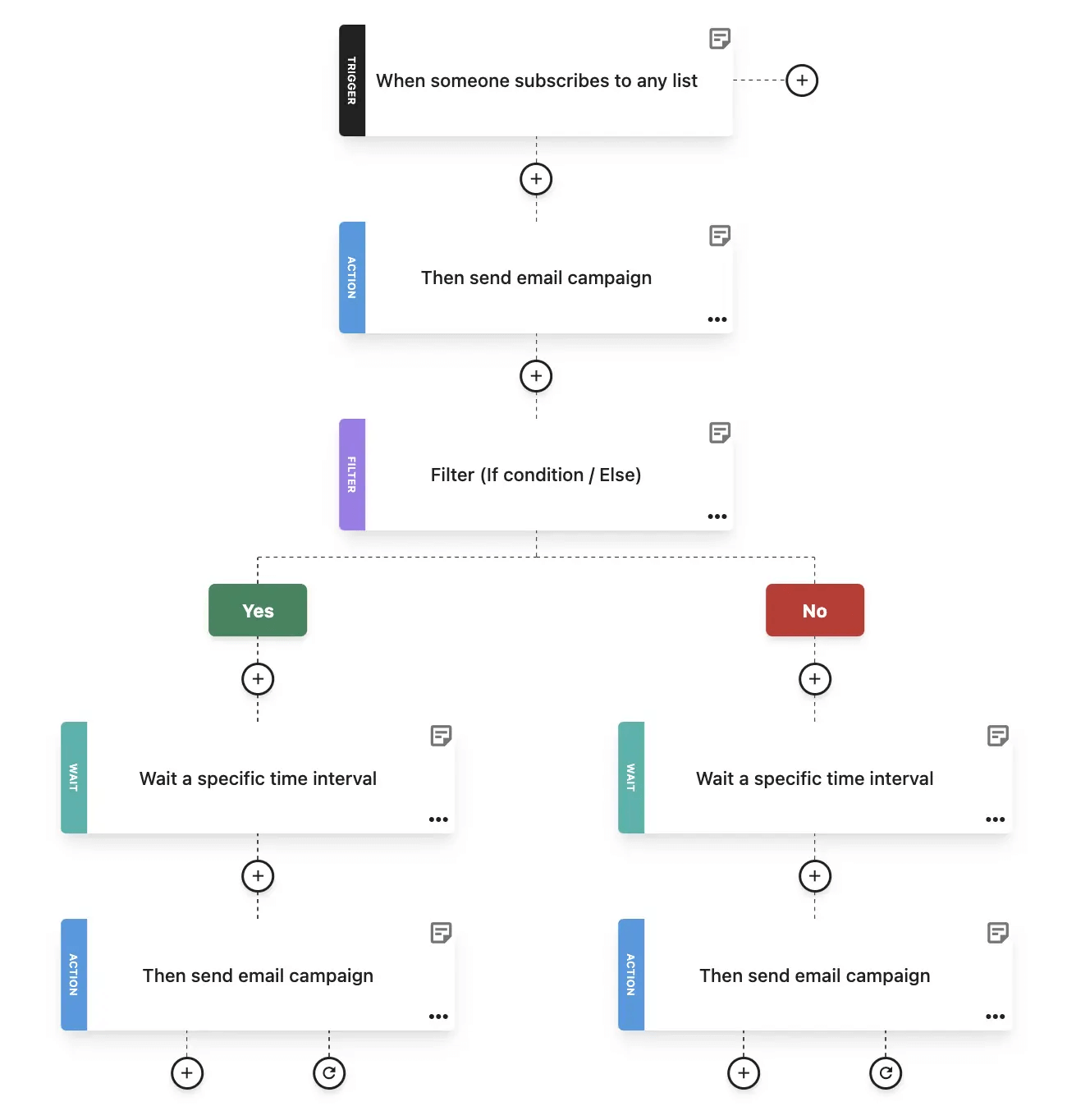
Here’s one of Moosend’s email automations, specifically the “Re-engagement email based on weather” recipe, which tailors messaging to weather conditions.
After the trigger fires, the workflow uses a Filter step to check subscriber information (e.g., location) and contextual data (e.g., the weather in said location). This condition evaluates whether the criteria are met and routes the subscriber down the appropriate path.
4. Design the actions
The result of the above automation is that the workflow can split into two different outcomes:
- Sending one message if the condition is met
- Sending a different one if it isn’t
That way, subscribers looped in this workflow only receive relevant emails that match their actions, interests, or lifecycle stage.
Depending on whether a condition is met, subscribers can receive different messages, enter separate sequences, or exit the automation entirely. This structure allows a single trigger to power multiple outcomes without any manual effort, ensuring each subscriber receives the most relevant follow-up.
5. Create your email campaign
Now, build the email and ensure it fully aligns with the trigger and conditions.
Let’s take a “Re-engagement email based on weather” automation as an example.
If the condition detects warm weather, you could use a personalized email template with visuals, subject lines, and offers that reflect heat, travel, outdoor products, or seasonal promotions.

If the condition detects cold weather, you would shift the messaging accordingly using winter-themed visuals and focusing on cozy products, indoor experiences, or seasonal sales.
At this stage, personalization should go beyond a generic greeting. Use dynamic content so the message reflects the subscriber’s context without requiring multiple separate campaigns.
6. Test and measure performance
Before activating your automation, test it thoroughly. Trigger the workflow with a test action to confirm:
- The correct path is followed
- The content displays properly
- The timing reflects the customer journey
Once live, measure performance based on the goal defined in step one. Go beyond open and click-through rates and track what the trigger is meant to drive, whether that’s activations, webinar attendance, or increased sales.
Use those insights to adjust timing, subject lines, or messaging so the automation continuously improves over time.
Most Popular Event Triggers to Use
Below are practical, high-value triggers you can set up fast and use throughout your email strategy. For each email automation example, you’ll see the trigger, a flow with timing and conditions where it matters, why it works, and one pro tip to keep it clean and effective.
Newsletter signup
Welcome people at the exact moment they’re most attentive and quickly teach them what your emails are for.
Event: A new subscriber joins your list.
Automation flow: Send a welcome email and set expectations immediately. Make sure your content delivers quick value.
- Condition: If they click a “preferences” or “choose interests” link, tag their interests for future segmentation.
- Day 2: Send a “Start here” email with your best beginner resources or most popular content.
- Day 5: Send social proof (testimonials, top brands, results) plus one clear next step.
- Exit rule: If they hit your main goal, end the welcome sequence and move them to the next lifecycle flow.
Keep the first email focused on one action (set preferences, view a guide, start a trial). Too many CTAs can dilute your message and confuse the recipient.
Cart abandonment
Recover revenue by matching the customer’s hesitation with tailor-made and timely messages.
Event: A cart is created, but checkout isn’t completed.
Automation flow: Craft a reminder with product images and a CTA with a direct return-to-cart link after the action.
- 24 hours: Address common objections, such as shipping and returns, and offer help.
- 48–72 hours: Offer an incentive. It could be a discount or a non-discount alternative, such as free shipping.
- Condition: If a purchase happens at any point, exit immediately and start post-purchase automation.
Don’t forget to add a condition to suppress this flow when stock is low, or the cart value falls below a threshold.
Key action completed
Reinforce momentum and turn a first success into a habit.
Event: A user completes the core action they signed up for (e.g., creating their first campaign, inviting a teammate, connecting an integration, etc.).
Automation flow: Deliver a short “nice progress” message that confirms what they did and why it matters.
- Introduce one advanced feature that makes the next step easier (email templates, automation recipes, reporting).
- Offer one CTA (try the next feature, book help, import contacts), then exit or move them into the next lifecycle stage.
Keep this email short by celebrating, guiding, and giving one next step.
Winback automation campaign
Protect deliverability, reduce unnecessary sends, and give people a clean way to stay subscribed on their terms.
Event: No opens or clicks for X days, or no login for X days.
Automation flow: Send a preference check with a relevant subject line (“Still want these emails?”). Include options for recipients to change their preferences.
- Send a “reset” email with your best value content (or most useful feature) instead of a generic discount.
- Send a final email to explain what happens if they unsubscribe or stop using your product, and exit them from the automation if they remain inactive.
Add a condition to exclude recent customers or users with support tickets. They may be inactive in email but active elsewhere.
Anniversary email campaigns
Predictable timing makes planning easy, and personalized content makes it feel thoughtful.
Event: Birthday, signup anniversary, subscription renewal window.
Automation flow: For birthdays or anniversaries, send a simple message with a small reward (offer, perk, content) tied to their relationship with you.
- Renewal: Send reminders at specific time intervals (e.g., 30 days, 14 days, or 3 days) before renewal with a value recap and what happens next.
- Condition: If they renew early, exit immediately to avoid irrelevant reminders.
For renewals, create benefit-driven content that highlights what they keep or what they can get before you mention price.
Event-Based Email Automation Best Practices
Making all individual components work isn’t a walk in the park. This is why, besides investing in proper automation software, you need to follow some general best practices:
- Be clear and concise: Your message should be focused on the specific trigger, from the subject line to the CTA. Your CTAs should clearly convey value and a path to the next logical action.
- Be mindful of timing: Space out your emails in a way that makes sense to your audience and their action. For example, if the trigger was an onboarding session, don’t overload recipients with daily emails.
- Go beyond a first name: Personalization can be more granular than “Hi [First Name].” Details like a specific product, an upcoming in-person event they have signed up for, or a personalized offer can increase engagement by 78%.
- Tie each trigger to a single goal: Define the outcome before building the workflow, whether it’s feature adoption, a demo booking, or a repeat purchase. Measure success by conversions and revenue, not just opens and clicks.
- Set clear exit conditions: Use suppression rules and conditional logic to remove contacts once they complete the desired action. This prevents redundant messaging and protects engagement and deliverability.
Turning Events into Results
Instead of relying on fixed schedules, event-based email automation lets you respond to real behavior with timely, relevant messages that move people forward.
Start with two or three high-impact triggers, track how subscribers respond, and refine your flows as you learn. Over time, these small automations add up to a more consistent, effective email marketing strategy.
Build your first event-based automation with a simple trigger, smart segmentation, and a workflow that adapts to subscriber behavior, then optimize as you learn.
FAQs
Now let’s answer the most common questions around event-based email automations.
1. What’s the difference between email automation and event-based automation?
Email automation is the process of sending emails automatically rather than manually. Event-based email automation is a type of automation in which emails are triggered by subscriber actions, so timing is driven by behavior rather than a fixed schedule.
2. What are the most effective event triggers?
The strongest triggers are tied to clear intent or milestones, including newsletter signups, lead magnet downloads, product or pricing page views, cart abandonment, first purchases, trial signups, and inactivity. These moments signal readiness for a specific message.
3. How many emails should an event automation include?
Most event-based automations perform best with a short sequence of one to five emails. The goal of each email should be to support the next logical step.
4. How do you avoid over-emailing?
Use exit rules and conditions to stop automations once a goal is reached. Triggers should react to behavior and nurture leads further down the funnel.
5. Is event-based email automation difficult to set up?
Most event-based automations are straightforward once triggers and goals are clearly defined. Starting with simple workflows helps you build confidence before adding conditions and branching logic.
While it’s tempting to want to show up in your audience’s inboxes every day, prioritizing sending tons of emails over conducting market research isn’t the healthiest marketing approach.
Strong email marketing starts before you hit send. Market research helps you uncover real audience insights, track changing demands, and shape campaigns that actually convert.
In this guide, we’ll walk through the most effective market research best practices for email marketing and show you why understanding your audience matters more than increasing send volume.
What is Market Research?
Market research is the process of gathering and analyzing information about your audience, competitors, and industry to make informed decisions.
In email marketing, it helps you understand who your subscribers are, what they care about, and how they behave, so you can send relevant messages that drive engagement and conversions.
Why Conduct Market Research Before an Email Campaign
Fast-growing companies invest heavily in research and development (R&D) from the start, and that mindset goes beyond product development. Marketing needs it just as much.
In fact, 80% of companies that use market segmentation report increased sales. Across industries, the majority rely on research to guide their strategy: 77% of B2B, 82% of B2C, and 83% of B2B2C businesses use it to shape marketing decisions.
Before you launch your next email, here’s why market research should come first.
Helps you uncover gaps in the market
Too busy sending emails? Then you might miss opportunities to fill gaps in the market.
But if you conduct market research, you can spot insights that reflect crucial gaps in the market, so you can swoop in and fill them.
For instance, after conducting research, you might feel inspired to innovate your product to serve an unmet customer need. Or, you may notice your target audience’s messaging preferences are shifting, and their brand loyalty is following suit.
Let’s say you run a SaaS content marketing agency, and for a while, SaaS brands preferred content centered around snarky product comparison lists and high-performing keywords. However, after conducting research, you may discover that SaaS brands now prefer objective knowledge base articles and thought leadership blog content.
Had you not taken the time to perform updated research, you may have missed out on serving new SaaS clients that are on the hunt for agencies that specialize in these two types of content assets.
Reveals insights into your target market’s needs, preferences, and pain points
Market research provides important insights into your target market that aren’t available elsewhere.
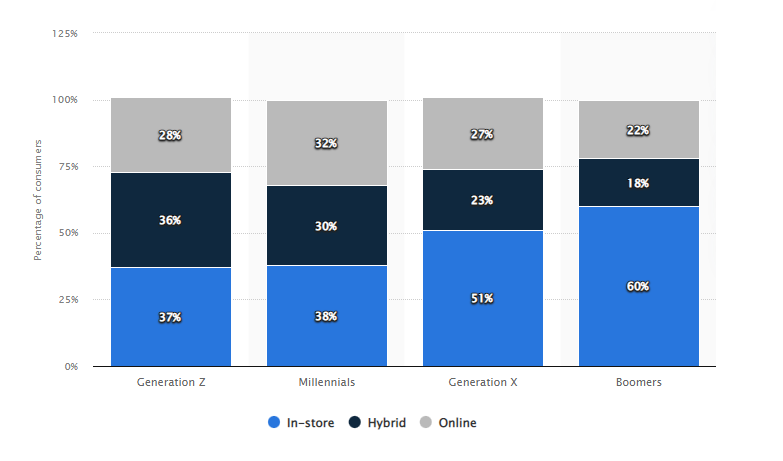
Sending too many emails without taking the time to keep up with consumer demands (which are always changing) can hinder you from understanding your target market’s most current needs, preferences, and pain points.
But do you know what happens when you’re up to date on these details?
You can craft email campaigns that are hyper-tailored to your target audience’s needs and preferences. This leads to better engagement and, ultimately, more conversions.
Lets you in on warnings and important industry updates
Putting minimal effort into market research is like watching the news once a month; you’ll miss crucial warnings and updates.
Whether it’s learning about a supply chain crisis that can directly affect your organization or discovering viral marketing trends, research is pivotal to staying ahead of the game.
For instance, if you’re a career coach, you might learn that jobs in Houston are drastically increasing. This is important to know so you can update your job-search clients and supply them with appropriate resources.
Or, if you’re in the fashion industry, you might learn that analysts are projecting a relatively slow sales growth next year.
Whatever the case, market research can help clarify key issues, enabling you to design contingency plans and proactive solutions as needed.
Helps you discover the latest buying and marketing trends
From discovering viral TikTok videos and Reels ideas to learning that Gen Zers are increasing how much they spend on digital experiences, market research lets you in on the latest buying and marketing trends.
While your business should never get in the habit of constantly following others, staying educated on buying and marketing trends can help you make sure you’re:
- Not missing out on golden marketing opportunities that can help you widen your reach.
- Updating and adjusting your products and services to match your audience’s needs.
- Structuring your prices and packages appropriately.
- Planning your promo windows in line with the latest industry best practices.
Provides a strong ROI
According to statistics, 95% of businesses have seen a positive return on investment (ROI) from their market research efforts. Even more impressive, 86% of companies report an ROI of more than 4x their original market research investment.
This means that for every dollar spent on understanding their market and customers, businesses are earning back four dollars or more.
Market research yields such strong returns because it helps you avoid costly missteps, such as targeting the wrong audience, launching ineffective campaigns, or investing in products and services that don’t generate interest.
This means your messages are hitting the right inboxes with the right offers at the right time. And this dramatically increases the chances of opens, clicks, and conversions.
Market Research Best Practices to Boost Your Email Marketing
Now that we’ve got the importance of market research over email marketing out of the way, let’s talk about the best strategies for executing said research.
1. Understand your target audience
Every campaign starts with the people you want to reach. Skip that step, and you risk writing emails that resonate with no one. Audience research helps you define who belongs on your list and how to communicate with them clearly.
One of the biggest mistakes is sending the same message to everyone. For example, are you promoting a premium skincare serum to your entire list, or only to subscribers who have shown interest in beauty products or anti-aging content?
Market research helps you uncover these patterns and segment your audience accordingly, so your emails feel relevant instead of random.
Tip: Create audience personas based on age, behavior, product interest, and past email engagement. Use your CRM software to tag and segment these groups.
2. Analyze recent customer data
If you’re already collecting data, you should be using it. Your customer behavior provides clear direction on which messaging will matter to them. Insights into financial behavior can also inform more relevant campaigns.
For example, credit score monitoring data highlights audience financial readiness, which can influence segmentation and personalized messaging for finance-related email campaigns. Using such data must be done ethically and in compliance with privacy regulations (such as GDPR, CCPA, and FCRA in the U.S.), especially when handling sensitive financial data.
Analyze purchase patterns, email open, click data, and time since last engagement. Break down your list by lifecycle stage (e.g., new lead, active buyer, lapsed customer) and send emails tailored to each stage.
3. Research your competitors
Competitor research shows you what your audience is already seeing. It reveals how others in your space are communicating, what gaps they’ve left, and where you can stand out.
Look closely at their emails. Review their tone, offers, structure, and frequency. Find out what’s missing or inconsistent, and use those insights to sharpen your own approach.
A good tactic is to sign up for competitor email lists. Track their subject lines, frequency, and tone. Use a spreadsheet to log their offers and timing. Compare their strategy with your own and identify any gaps or overused messaging in your industry.
Let’s look at an example. Say, your competitor is a wellness brand like The Fullest. They sell saffron-based products, and this email leans into the season:
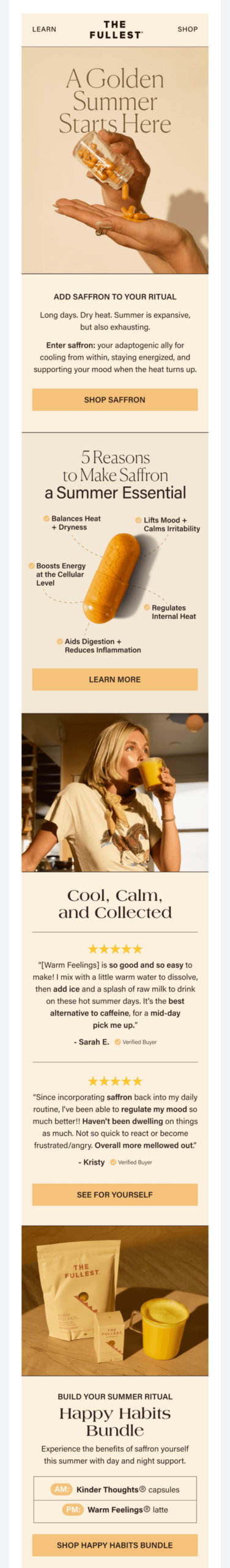
What works:
- Starts with a warm, lifestyle-driven headline (“A Golden Summer Starts Here”)
- Follows with product education that’s easy to scan (“5 Reasons…”)
- Uses calming visuals and testimonials to reinforce mood and energy benefits
- Ends with bundles and flexible payment options
This gives you a clear read on how they’re framing their products, the emotions they’re appealing to, and the way they’re guiding the reader through the page.
By looking at a few competitor emails like this side by side, you’ll start to see common overused tactics, gaps in their messaging, and ways your brand can bring something new to the table.
In this case, you might notice that The Fullest emphasizes lifestyle and education with soothing visuals. However, they don’t highlight user-generated content or interactive elements in their emails. This gives your brand an opportunity to engage customers more personally and build a stronger sense of community.
4. Gather market insights
Market research shows you what your customers aren’t saying directly. This includes industry trends, shifts in buyer behavior, and unmet needs across your audience segments.
Take CoSchedule’s recent marketing industry survey email as an example:
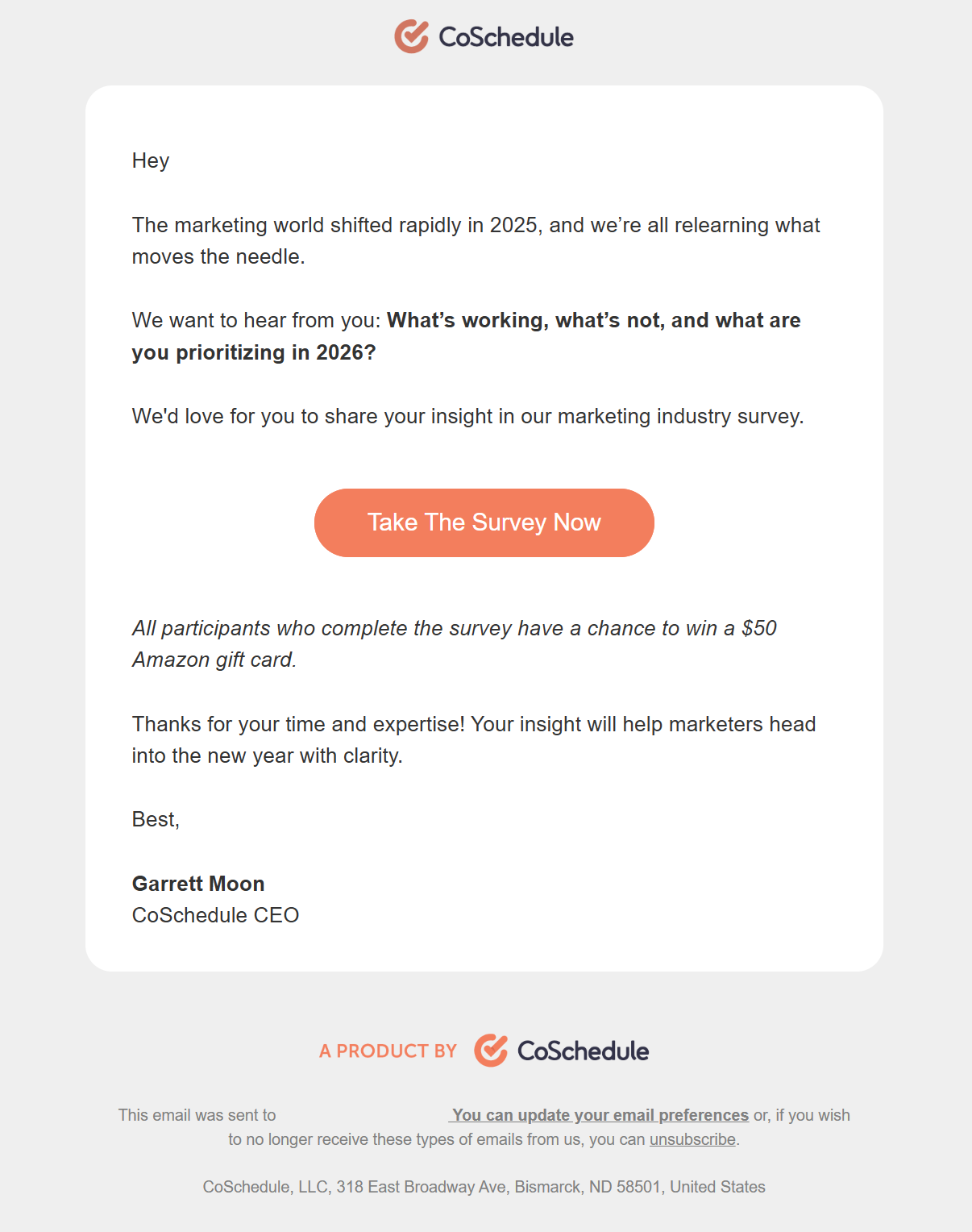
Instead of guessing what marketers care about in 2026, they directly ask their audience what’s working, what’s not, and what they’re prioritizing next year. That’s market research in action. They gather insights straight from their subscribers and use them to shape future content, features, and messaging.
This approach improves outreach efficiency and builds trust by demonstrating that you understand specific needs rather than pushing a broad message to everyone.
Tip: Subscribe to industry newsletters, review analyst reports, or run a short survey as CoSchedule did. Ask about content preferences, communication frequency, and evolving priorities to keep your email strategy aligned with real audience expectations.
5. Use social listening tools
If your audience is talking about your brand or category online, you should be listening. Social platforms, forums, and reviews offer immediate insight into what people care about and how they describe their needs.
These insights can inform email content that feels timely, familiar, and relevant to what your audience is already thinking about.
Here, you can use tools like Mention, Brand24, or Sprout Social to monitor keywords related to your brand, product category, and competitors. Track common questions, complaints, and suggestions. Use that language in your subject lines and email copy.
6. Test and experiment
Testing is how you turn research into results. When you experiment with different elements of your emails, you learn what your audience responds to instead of assuming.
Start with small changes. Try different subject lines, formats, and offers across segments. Use the data to make confident decisions about how to improve your performance.
Test one variable at a time (e.g., subject lines, CTA placement, header image). Run A/B tests with a statistically significant sample size. Lastly, use your email platform’s reporting tools to analyze performance and apply what works in future sends.
7. Integrate market research into email design
Design plays a role in how your message is received. Your research should guide choices around structure, language, tone, and content hierarchy.
Using an online grammar checker like Grammarly or Wordvice can help clean up your writing and make your emails sound more polished. But that’s only part of the equation.
If you’re sending emails without really understanding who your audience is, even perfect grammar won’t save your outreach. Instead of blasting inboxes, take time to understand who you’re talking to and what they care about.
Match your design to your target audience’s preferences. For example, if you’re emailing busy professionals, use concise copy, mobile-optimized layouts, and clear CTA buttons. If your audience prefers storytelling, lead with imagery and longer-form narratives.
8. Measure the impact of market research
Before launching a new research-informed campaign, benchmark your current metrics like open rate, click-through rate, conversion rate, unsubscribe rate, and revenue per email. Then, compare post-campaign data to track changes. Look at both overall performance and how individual segments responded.
If you’re segmenting by behavior or preferences, analyze which groups are most engaged. Are certain product-focused emails performing better with repeat buyers? Are informational emails getting more clicks from new leads?
Add optional feedback links or quick polls in your emails to collect qualitative responses. Even a one-question prompt like “Was this email helpful?” can reveal valuable trends.
Research should lead to measurable improvement. If it doesn’t, refine the process. Look for any weak points. For example, poor results often stem from a mismatch in targeting, tone, or timing. From there, examine your targeting, messaging, and timing to find where the disconnect happened. Then, adjust.
Market Research for Better Email Campaigns
Market research may feel time-consuming, but it’s what turns random campaigns into strategic ones. It helps you replace assumptions with clarity, sharpen your targeting, and send messages that actually resonate.
When you understand your audience, every email has a purpose, your offers feel relevant, your timing makes sense, and your conversions increase.
Yes, research takes effort. But so does recovering from campaigns that miss the mark.
Once you have the insights, tools like Moosend help you act on them with smart segmentation, automation, and data-driven optimization. You can try it for free and see how easy it is to turn your research into emails that connect and convert.
FAQs
Here’s some additional information on market research for email marketing.
1. How often should you conduct market research for email marketing?
Market research should be an ongoing process. At a minimum, review audience data and performance metrics quarterly. However, industries that change quickly may require monthly check-ins. Continuous research helps you adapt to shifts in customer behavior, preferences, and market conditions before your campaigns lose relevance.
2. What tools can help with market research for email marketing?
You can use various tools, including CRM platforms, email analytics dashboards, customer surveys, social listening tools, and industry reports. Website analytics and heatmaps also reveal how users interact with your content. Combining quantitative data with direct customer feedback gives you a clearer picture of what to improve in your email campaigns.
3. What happens if you skip market research in email marketing?
Skipping market research increases the risk of targeting the wrong audience, sending irrelevant content, and lowering engagement rates. Over time, this can lead to higher unsubscribe rates, poor deliverability, and reduced ROI. Without research, your email strategy becomes reactive instead of data-driven, making consistent growth harder to achieve.
Have you ever tried to narrate a funny experience but failed to recreate the atmosphere for your listeners? It’s hard to script a “had to be there” moment.
That’s exactly what real-time marketing capitalizes on: nurturing the raw energy of a live event or viral trend before the spark fades. By stepping into these shared experiences alongside your customers, you can boost brand awareness and strengthen your community.
If you’re ready to get in the game, check out these popular real-time marketing examples. Plus, learn best practices that’ll help you capitalize on the moments that can unite you with your audience on a deeper level.
Ride the wave with timely emails
Use Moosend’s pre-made templates and real-time data to seize the moment.
Start freeWhat Is Real-Time Marketing?
Real-time marketing (RTM) is the strategy of responding to live events, pop culture moments, viral trends, or customer feedback as they occur. Unlike traditional marketing tactics that require months of advance planning, real-time marketing happens almost instantly.
However, real-time marketing isn’t impulsive by nature. To succeed, you must know your target audience inside and out. This allows you to spot the specific triggers and messaging that will resonate with them while staying true to your brand’s identity.
Furthermore, a potent social media presence and a powerful content marketing strategy are prerequisites. Agility and connection help your brand stay relevant, from social listening and content creation to active community engagement.
Why Is Real-Time Marketing a Big Thing?
Why do SaaS and eCommerce businesses increasingly add a real-time marketing strategy to their playbooks? Given that customer attention is a brand’s biggest asset, the benefits go far beyond “just likes.”
- Increases engagement rates: Posting about something everyone is talking about means that you’re tied to the present moment and “in the flow.” This usually translates into more likes, shares, and comments than evergreen content.
- Humanizes your brand: When joining those conversations, businesses no longer appear faceless. They come across as friendly and human, actively participating in the community.
- Saves your budget: A well-timed, witty response to a trend can make your brand go viral without a large budget. Gaining organic momentum can also increase your ROI even with zero dollars.
- Boosts brand awareness and loyalty: Real-time marketing guarantees that those who already like you will adore you, and those who don’t know your brand will remember you.
- Outshines the competition: The faster you react, the more buzz you can generate around your brand, especially on social media. This can distinguish you from slower-moving competitors and help you stand out.
Marketing teams find it hard to resist those profound advantages. But knowing which real-time triggers and responses actually work requires a strong foundation.
Real-Time Marketing Campaign Examples That Stand Out
You can’t move the virality needle without any inspiration. Here’s how notable brands responded to trending moments with creativity and innovation:
1. Oreo
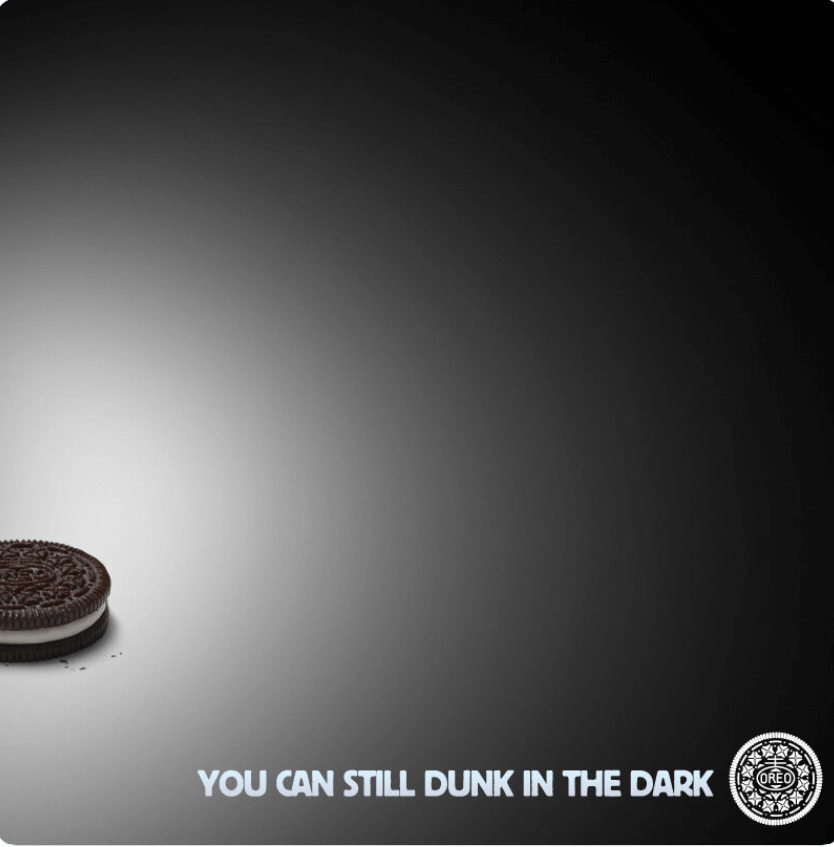
The blackout lasted for 34 minutes, leaving the stadium in the dark. Within 10 minutes, Oreo tweeted a simple graphic with a cookie in the shadow, with the text: “Power out? No problem. You can still dunk in the dark.”
Why it worked: Imagine how many people were scrolling through X (formerly Twitter) during this moment, waiting for the game to restart in anticipation. This tweet had everything needed to grab their attention organically: timing, a fast-selling social media team, and a creative mindset. They even used the game-related word “dunk” to make it as relevant as possible to the sporting event.
2. Burger King
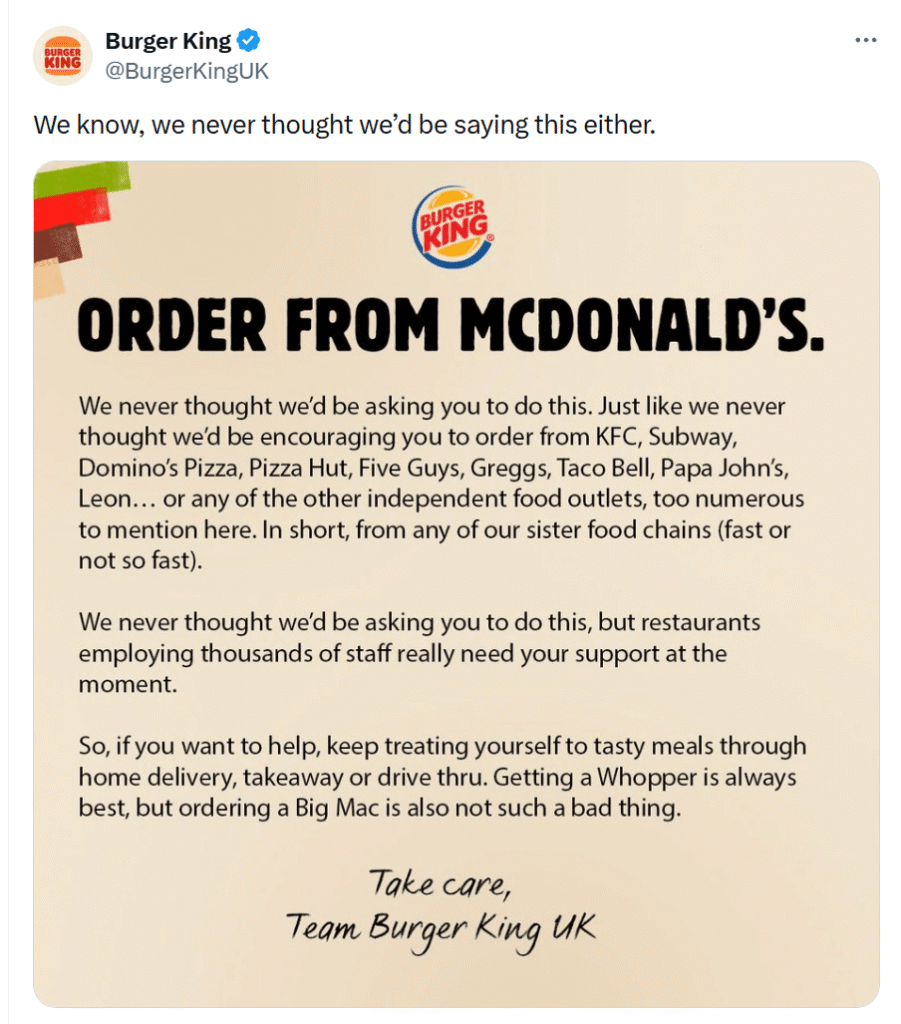
While Burger King usually has an aggressive marketing style and often trolls its biggest competitors, during the COVID-19 pandemic, it pivoted their approach for a great cause.
In an unexpected campaign titled “Order from McDonald’s,” they encouraged fans to support competitive fast-food chains, such as McDonald’s, Subway, and KFC, to keep the industry alive. This initiative received high engagement and reposts, spreading quickly across social media.
Why it worked: This classy and empathetic move softened their sharp persona while still maintaining their witty storytelling. Given how hard the pandemic was for everyone, it showed the importance of standing together in times of crisis. This move not only boosted customer engagement and awareness, but also did genuine good for the industry.
3. Calm
During the latest US Elections, the “Key Race Alerts” were hectic to watch. Breaking news sounds, flashing images, and high-stakes data put everyone on edge. As an official sponsor, the mindfulness app Calm found a clever real-time marketing idea to ease those nerves.
After frantic updates, they aired 30-second silent ads. These featured a minimal animation of a rain cloud or a breathing exercise with the text: “We bought this ad space to give you 30 seconds of silence.” It was a positive version of the silent treatment.
Why it worked: This ad was a breath of fresh air, considering how other brands tried to grab attention with loud, flashing content during the airing. They provided viewers with what they needed the most: a moment of relief and a neutral space to just breathe.
4. Visit Oslo
With social media flooded with “expectation vs. reality” posts of travel destinations and tourists on a constant hunt for their next “cool-cation,” Visit Oslo decided to respond to this trend with the hilarious campaign “Is it even a city?”
They featured Halfdan, a 31-year-old local who was unimpressed and walked around the city, complaining about how “terrible” it was. However, the footage shown was more than inviting.
Why it worked: They used reverse psychology and irony, and, based on the comments, they clearly appealed to their target audience. They “criticized” the city for being walkable, atmospheric, quiet, and authentic, delivering the opposite of the intended complaints and making viewers want to add it to their travel lists immediately.
5. Barbie

When the first trailers of the Barbie movie launched, fans began obsessing over the “This Barbie is…” theme, taking their own selfies. It was as if everyone wanted to be a part of Barbieland.
The Barbie marketing team quickly capitalized on this trend by creating an AI Selfie Generator. Users could easily upload a photo, remove the background, and place themselves in the iconic Barbie movie poster frame by crafting their own tag. It was user-generated content at its best.
Why it worked: Not only did it result in great, sometimes hilarious Barbie-related content that conquered the Internet, but it also turned fans into brand ambassadors through social proof. Instead of a single massive ad, they created thousands of mini, personalized commercials directly by users.
6. IKEA

During the 2020 Euro Press Conference, the superstar athlete Cristiano Ronaldo appeared annoyed when he saw two bottles of Coca-Cola and quickly moved them out of the frame. He lifted a bottle of water and shouted “Agua,” which is the Portuguese word for water.
IKEA Canada didn’t let this moment go to waste. Within a day, they renamed their KORKEN water bottle “CRISTIANO” and posted on social media with the caption “Reusable bottle for water only.”
Why it worked: The response was incredibly fast, and the “solution” aligned perfectly with the brand’s identity and dedication to simple, functional products. By taking part in this global meme, they became both relatable and relevant.
7. Duolingo
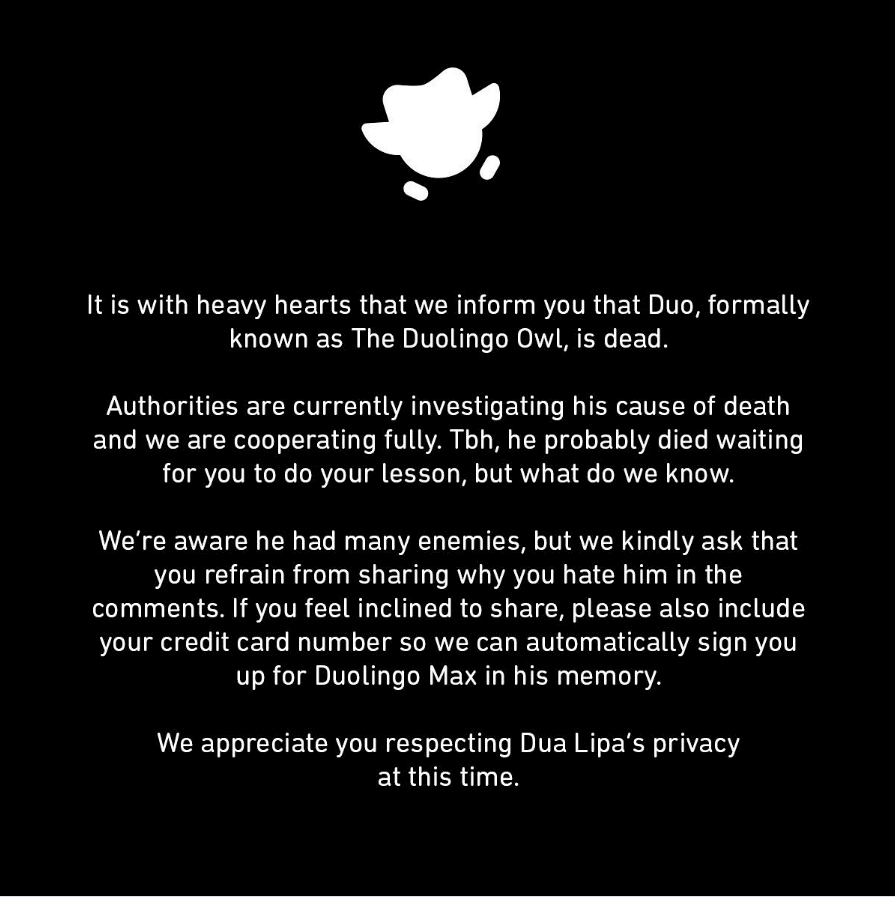
Duolingo is considered a leader in “unhinged” real-time marketing. It’s hard to forget what happened with their “Duo Is Dead” campaign in 2025. They shared a post across all social channels featuring their mascot, Duo, who appeared to have passed away.
What happened next? Conspiracy theories started to spread across the Internet, and this “tragedy” sparked massive interaction. The brand then announced that users could bring Duo to life by collectively earning 50 billion experience points on the platform. When the goal was met, they announced his return from the dead, with the caption “Legends never die.”
Why it worked: The brand became the “talk of the town” and delivered a masterclass in interactive storytelling. They even engaged big names like Doritos, FedEx, and of course, Dua Lipa, Duo’s famous obsession, in the comments. In total, they reached 1.7 billion impressions, and daily users increased massively as fans rushed to “save” their feathered friend.
8. KFC
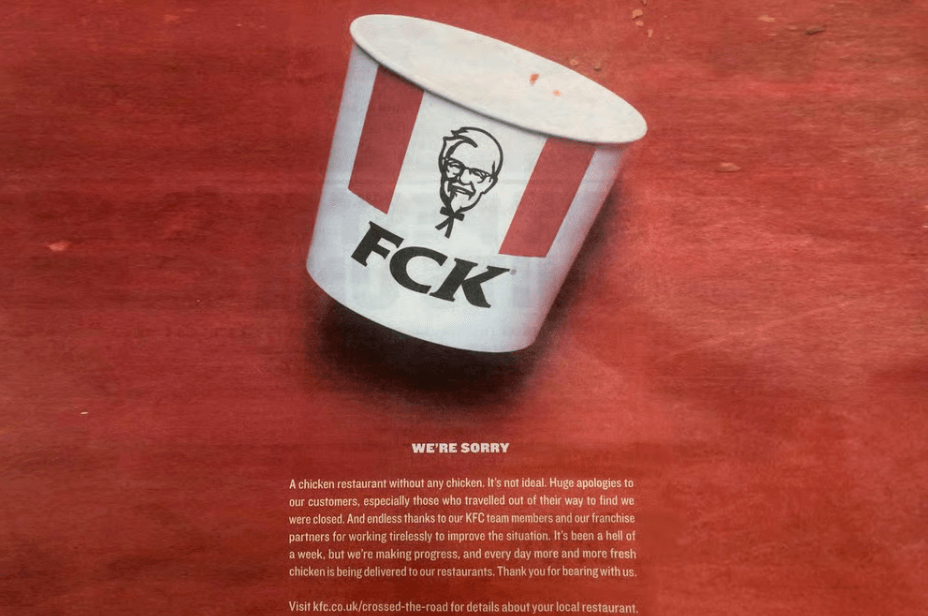
In 2018, KFC turned a disappointing moment for customers into a viral campaign. Due to a logistics problem, KFC restaurants in the UK were forced to close. This was terrible news for customers who arrived at the outlets only to leave empty-handed.
In response, the brand shared a newspaper ad featuring an empty bucket, with the letters rearranged to read “FCK,” a bold, cheeky apology for the inconvenience.
Why it worked: It was a humble, humorous response to a supply chain failure that had severely impacted the customer experience. The ad was incredibly well-received because it felt authentic. By owning the mistake, they turned widespread disappointment into brand loyalty in a simple yet engaging way.
9. MeUndies
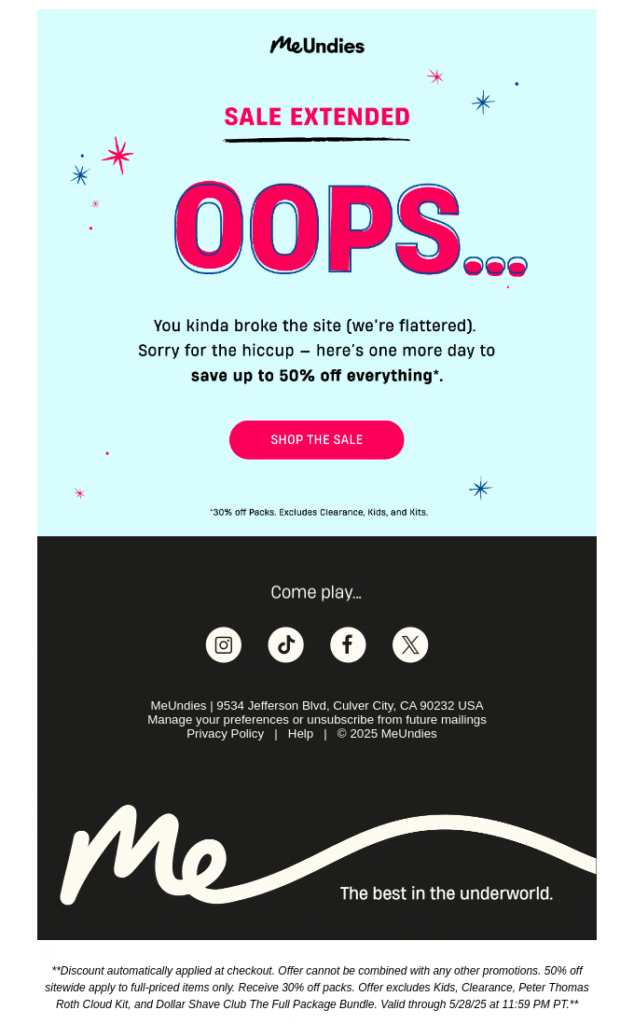
Now, let’s look at an email campaign from MeUndies. During a big sale, the site went down, leaving many customers empty-handed. They quickly pivoted by sharing an email with the subject line “Oops… You Broke the Site 😅.”
To restore customer trust, they extended the sale by an extra day so everyone could get what they wanted.
Why it worked: The response was fast and written in a lighthearted, apologetic tone. Sending this email was essential to regain trust and ease any potential frustration. It transformed a technical failure into a moment of brand personality.
Real-Time Marketing Best Practices
It’s hard to ignore the benefits of successful real-time marketing. Not to mention how creative and innovative it can be. But to get it right, you need a dedicated strategy.
Know your target audience in-depth
To thrive in real-time marketing, don’t just stick to demographics. Instead, master your audience’s psychographics. To capture their sentiment, you should know their values, fears, interests, and, very importantly, their sense of humor.
Buyer personas are necessary, as is sharing them with the creative team responsible for these initiatives. For example, if you’re targeting Gen Z, research the slang they’re using, but only use it if you’re sure it won’t sound “cringe.”
Also, always keep the audience preferences for each channel in mind. For example, a LinkedIn professional won’t necessarily resonate with the same story presented on TikTok. Adjust your messaging based on the platform.
Keep in mind that to be resonant, you must be useful. Knowing your audience’s needs and pain points will help you shape the right message for them. Don’t launch a real-time campaign just for the sake of the trend. Tie the campaign to a marketing goal that counts for both you and your audience.
Build an instant approval workflow
Acting fast doesn’t mean being unprepared. It’s important to build a quick approval system, free from typical bureaucratic hiccups, so you can act as quickly as possible. Anything that could slow down content production should be addressed in advance.
The key members who need to be on standby during live events typically include a creative lead, a brand manager, and a legal advisor. Together, they can generate the best ideas while preventing potential PR disasters.
Moreover, you should craft and share clear policies and guidelines to establish “safe zones” for humor and tone of voice, allowing team members to move decisively without waiting for constant approval.
Most importantly, remember that real-time marketing content doesn’t always have to be polished. Don’t waste time trying to create something stellar. In most cases, the more raw and authentic it looks, the better. You can also build a shared library of premade assets, such as on-brand templates or visual graphics, that are easy to adapt at a moment’s notice to save time.
Use Google Trends and social listening tools
Tools like Google Trends can help you identify spikes in interest so you can catch momentum early. “Top queries” are usually not enough. It’s best to filter by “Rising” and “Breakout” terms to stay ahead of the curve.
For seasonal trends, such as the Super Bowl, launch your real-time campaign before the event peaks. Otherwise, you risk getting lost in the noise created by other brands.
Once you spot a trend or live event that is worth your attention, cross-check it across platforms. Explore YouTube Search or TikTok to see what’s already being discussed and determine what unique value you can add to the conversation.
You can also use social listening tools like Sprout Social or Brand24 to dive deeper into conversations about current events, trends, and, of course, what’s being said about your product. For example, if a situation similar to the KFC or MeUndies mishaps happens to your brand, it’s vital to address it before the chaos takes over.
Send personalized messages with real-time data
To increase the impact of your real-time marketing, sync it with real-time data. Given that acting fast to gain early traction is already challenging, adding complex targeting to the mix can feel like a nightmare.
Beyond sophisticated tactics, such as updating your content dynamically during an event or adjusting your pricing based on demand, most modern CRM, email marketing, and social media tools already offer built-in features to help you stay top-of-mind.
Email marketing is great for quick personalization. Here are some ideas to explore:
- Trigger out-of-stock and back-in-stock messages to instantly inform highly interested customers.
- Send weather-based promo codes to create immediate urgency and increase conversion rates.
- Use social listening tools to find “high-intent” keywords that don’t mention your brand and join the conversation by providing an insight or a solution to a problem.
The better news? Email automation software like Moosend or Constant Contact offers pre-made templates and workflows to bring most of those ideas to life without wasting extra time or budget.
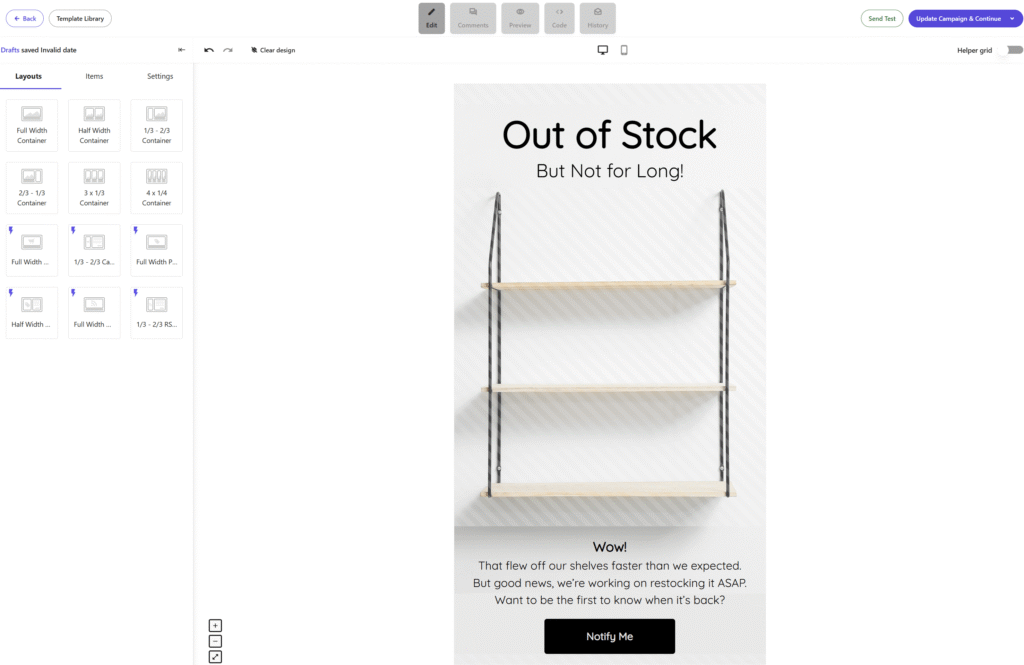
Engage with users in the comments
Your campaign is only the beginning. To boost customer engagement to its highest level, you need to stay engaged and interact with your audience in the comments. Make sure you are available for at least two hours after you go live, and run a few checks throughout the next few days.
Moreover, if your post receives a strong reaction and pivots into something new, such as a funny joke coming straight from the audience, create a follow-up that leans into it.
Overall, maintaining genuine, real-time interaction with users and fans will instantly make you feel like part of the same community. That is an invaluable asset for your brand.
Real-Time, Real You
Yes, real-time marketing isn’t just the key to virality; it’s also a quick way to reach consumers’ hearts and make them feel like they’ve known you for years. It’s the best recipe for long-term engagement and loyalty.
So, keep an eye on emerging trends and be ready to capture momentum as it starts. Think of the best storytelling and the right means to reach your audience. Whether it’s through a social post, an email campaign, or a print ad.
FAQs
Here are frequently asked questions regarding real-time marketing:
1. What is the difference between real-time marketing and automation?
While these terms are often used interchangeably, they represent two different gears. Real-time marketing is the immediate reaction to a live event or trend, whereas automation is based on pre-selected triggers or conditions.
2. What are the biggest real-time marketing mistakes many brands make?
Many brands try to join every trending hashtag, even when it has nothing to do with their product. This makes the brand look desperate and “cringe.” Timing is also critical; jumping into a trend too late can make your brand appear out of touch or unoriginal.
3. How can you measure the ROI of real-time marketing?
It depends on the strategies you use. For example, you can track if users who engaged with a specific real-time post visited your website, signed up for your newsletter, or made a purchase within a set window after the event.
You’ve sent friendly DMs to influencers, hit “send,” and… heard nothing back. Sound familiar?
While your message may have been engaging, social media inboxes are chaotic. From micro to mega influencers, creators receive hundreds of collaboration requests each week. Only a few stand out.
That’s why many brands turn to email. It’s a more direct and professional way to introduce your brand, personalize your pitch, and clearly explain the value of partnering with you.
In this post, we’ll explain why email works better for influencer outreach, share best practices for writing effective emails, and recommend tools to help you build lasting partnerships.
What is Influencer Outreach
Influencer outreach is the process of contacting content creators to propose a collaboration. Brands reach out to influencers to promote products, services, or campaigns in ways that feel authentic to the creator’s audience and support mutual goals.
The Pitfalls of DMs when Reaching out to Influencers
Sliding into an influencer’s DMs may feel quick and convenient, but it’s rarely effective.
Here are a few reasons why they aren’t the most ideal channel for professional collaborations:
- Low visibility: Messages compete with hundreds of notifications. Your pitch can be pushed down within minutes.
- Unreliable delivery: Requests may end up in hidden folders or in messages that influencers rarely check.
- Limited formatting options: It’s difficult to present a structured proposal, attach detailed briefs, or share multiple documents clearly.
- Hard to reference details later: Long chat threads make it hard to revisit deliverables, rates, timelines, or creative briefs.
- Blurred professional boundaries: DMs tend to be casual by nature, which can make serious collaboration proposals seem less formal.
Further reading: If you’re exploring influencer marketing for the first time, here’s a comprehensive Instagram influencer marketing guide that explains why this strategy works so well for building consumer trust.
Why Email Works for Influencer Outreach
If you want outreach that feels structured and sustainable, email should be part of your strategy. It supports serious collaborations and makes it easier to manage growth as your influencer program expands.
Emails are more professional than direct messages
Email creates a different first impression. A clear subject line, branded signature, and structured proposal show that you treat partnerships as business agreements, not casual exchanges.
It also provides space for effective communication. You can outline campaign goals, expectations, timelines, deliverables, and next steps in one organized message. Attach media kits, briefs, contracts, and product details without clutter.
On top of that, email platforms provide visibility. Open rates, click-through rates, and replies help you understand what resonates and where to improve.
It’s easier to scale
As your campaigns grow, managing dozens or even hundreds of conversations manually becomes unsustainable. Email helps you create a repeatable process without sacrificing quality.
You can segment creators by niche, audience size, engagement rate, or past collaborations. Templates save time, while personalization tokens keep messages relevant and tailored to each influencer.
To support this process, many brands use influencer marketing platforms that centralize discovery, outreach, and reporting. Tools like Influencer Hero streamline high-volume campaigns through automation, while platforms such as Flowbox connect influencer collaborations with user-generated content.
You can build long-term relationships
One of the core benefits of email marketing is relationship-building, which applies directly to influencer outreach.
If your goal is more than a one-off post, email gives you the space to nurture partnerships over time. You can follow up after campaigns, share performance insights, send updated briefs, negotiate renewals, and exchange contracts in a clear and organized way.
Email also creates a documented communication history. Compared to DMs, expectations, deliverables, payment terms, and timelines are easy to find and revisit. This reduces misunderstandings and builds trust on both sides.
Instead of starting from scratch every time, you develop an ongoing conversation. Over time, influencers move from “collaborator” to long-term brand partner, which leads to more authentic content and stronger results.
Why is Automation Necessary in Influencer Outreach
Reaching out to influencers manually can quickly become time-consuming and difficult to manage.
As your list grows, tracking conversations, follow-ups, and responses without a system can slow you down and limit your ability to scale partnerships.
By using specialized tools like Moosend to manage your lists and automate sequences, you can contact large groups of creators while keeping communication organized and consistent. Automation does not replace personalization. It supports it.
Should you use an influencer outreach tool?
If you plan to run influencer campaigns consistently, using a dedicated outreach tool can make the process far more manageable.
- Segmentation: You can define target audiences and organize creators at scale with the structured CRM, filtering influencers by audience, location, follower count, engagement rate, and more.
- Personalization tags and AI: To maximize reply rates, tools utilize personalization tags and AI-generated personalized sentences, ensuring your outreach remains relevant and personal.
- Performance tracking: You can monitor success by accessing key analytics to continue improving your strategy, and by measuring conversions through affiliate links and discount codes.
How to Craft an Effective Influencer Outreach Email
Your outreach emails become a direct representation of you as a potential partner. By standardizing your outreach with email templates while still prioritizing personalization, you can save time and improve your results.
1. Make a great first impression with your subject line
According to data from Finances Online, 64% of recipients decide whether to open an email based solely on the subject line.
To improve open rates, include the influencer’s name and clear keywords like “proposal” or “partnership” to signal relevance and avoid spam filters.
To create a strong first impression:
- Start with a personalized hook: Avoid generic greetings. Mention a recent post, milestone, or campaign you genuinely liked.
- Use the “double-tap” strategy: Engage with their last two posts right before sending your email. A thoughtful comment and a like make your brand name familiar when it appears in their inbox.
Here are some simple subject line examples you can tweak for your outreach:
- [Name], quick partnership idea for your beauty series
- Paid collaboration proposal for your travel content
- Alex, loved your latest reel. Let’s build something together
- Brand partnership opportunity with [Your Brand]
- [Name], a campaign your audience might love
2. Build a relevant and valuable proposal
Beyond your subject line, tailor your email copy to match the influencer’s tone and audience. In the body of the email, clearly specify why the influencer is a good fit for your brand and how the collaboration would be mutually beneficial.
Here are some simple steps to follow to get it right:
- Lead with what they’ll gain: If you’re offering a product, present it as something you would genuinely like them to try first. For example: “We’d love to send you our [Product] to enjoy. If it aligns with your content, we can explore a formal partnership.” This approach reduces pressure and builds goodwill from the start.
- Support your pitch with credibility: If you’ve collaborated with creators in the same niche or have been featured in reputable publications, mention it briefly. Influencers are careful about the brands they associate with, so signals of trust matter.
- Be clear about the value: Outline what they gain from the collaboration, whether that’s compensation, commission, exclusive access, exposure, or long-term opportunities. A transparent offer makes it easier for them to evaluate and respond.
3. Keep it authentic
Creators rarely have time to read long, information-packed proposals, so keep your message concise and respectful. Clearly outline your expectations, deliverables, and timelines without overwhelming them with unnecessary detail.
For example, instead of sending a long campaign brief upfront, you can summarize the opportunity in a few lines and mention that you’re happy to share more details if they’re interested.
At the same time, highlight that you value creative freedom. Influencers know their audience best, so mentioning that you trust their voice and style can make your proposal more appealing. Close your email with a single, clear next step, such as asking if they would be open to a quick call or requesting their shipping details. A focused and straightforward call to action makes it easier for them to respond quickly.
4. Follow up strategically
As mentioned earlier, influencers receive dozens of emails every day, and your message may get buried.
A good rule is to send your first follow-up 3 to 5 days after the initial email. If you still haven’t received a response, you can send a final follow-up a week later. In most cases, two follow-ups are enough. Sending more can feel excessive and hurt your chances.
Keep each follow-up short. Reference your original message, briefly restate the value of the collaboration, and include a simple question such as “Would you be interested in exploring this?” A polite, consistent approach increases response rates while maintaining a professional, respectful tone.
Influencer Outreach Examples
To see how these principles look in action, here are two examples of successful outreach emails.
Product-led invitation
This is a strong example of a product-led invitation email that combines personalization with a clear and simple offer.
Subject line: Chloe – Partnership inquiry from AuraGlow Skincare
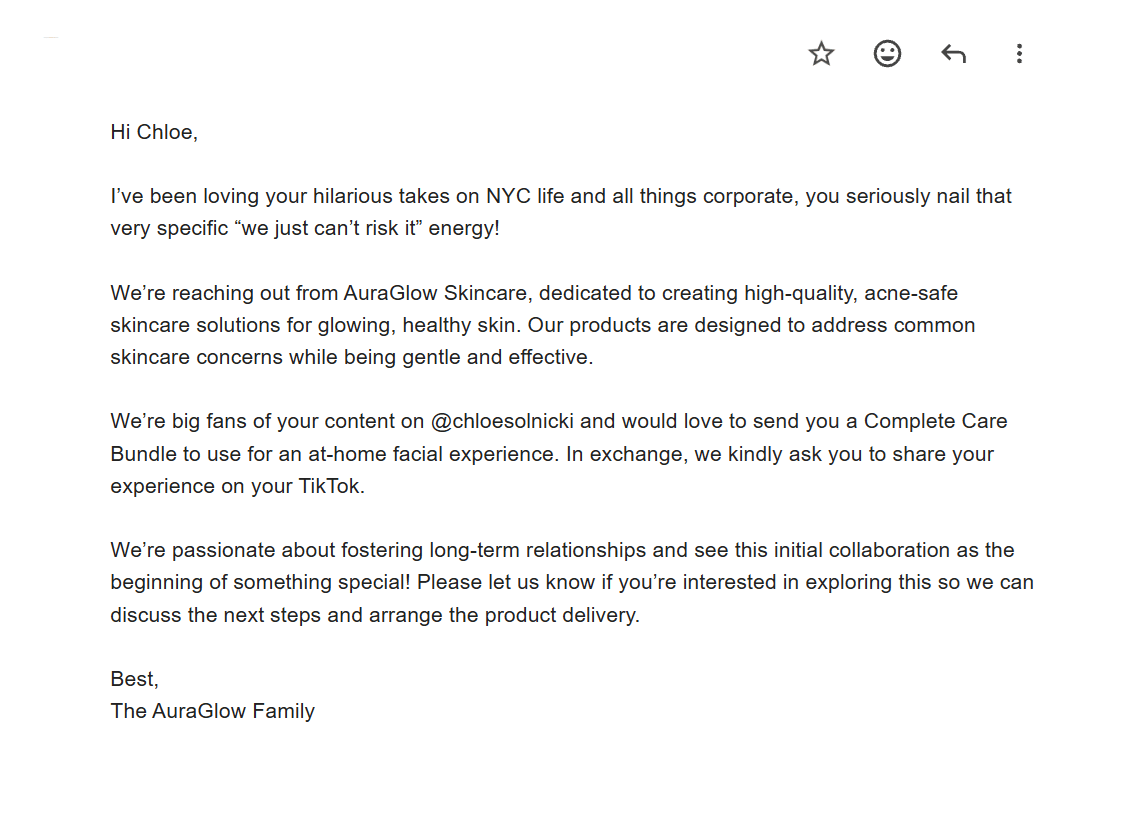
Why it works:
- References the creator’s niche and tone, making the message feel authentic.
- States exactly what’s being offered and what’s expected in return.
- Positions the collaboration as the start of an ongoing partnership.
Benefit-driven collaboration
This example showcases an experience-led partnership combined with a clear commission incentive.
Subject line: Invitation: Exclusive Spa Day & Partnership with AuraGlow
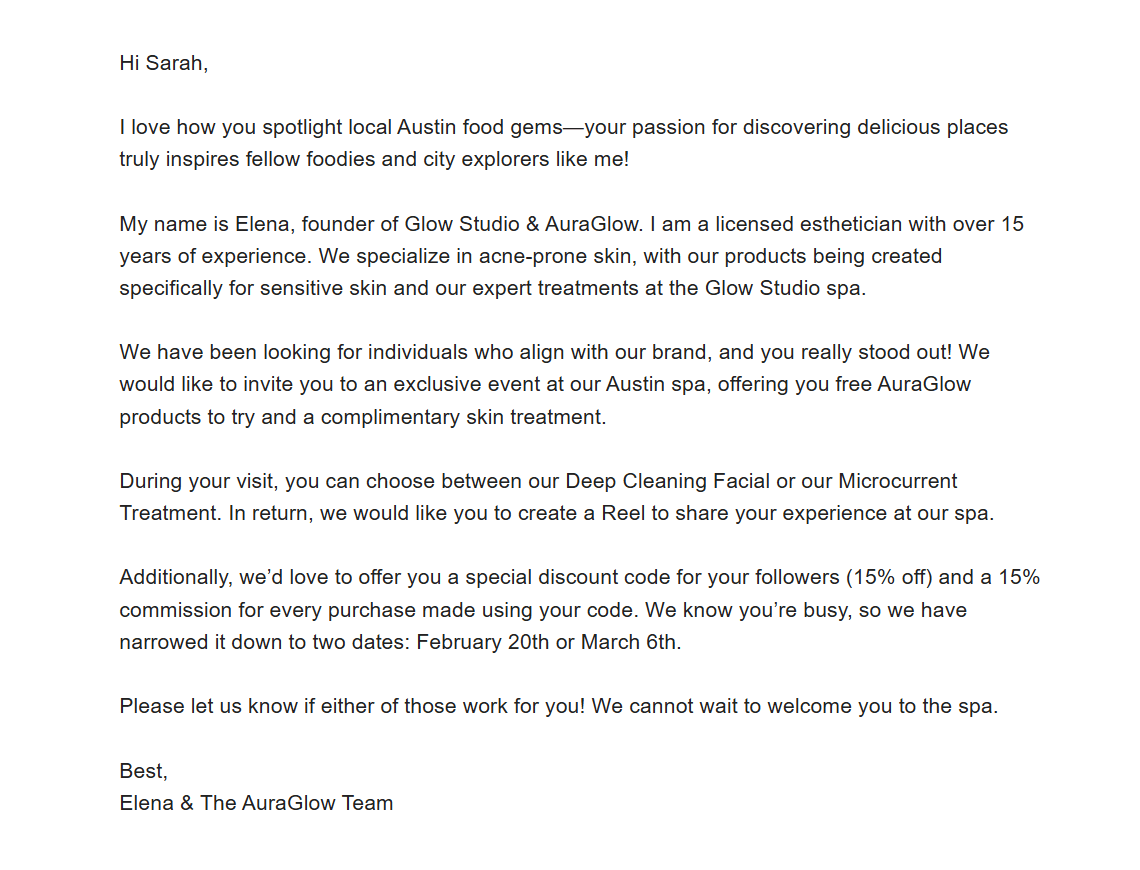
Why it works:
- Connects directly to the creator’s local niche and audience.
- Details the spa experience, free products, and exact deliverables.
- Includes a discount code and commission structure, making the value concrete.
Influencer Outreach Follow-up Template
On average, sending one or two follow-ups can significantly increase your reply rate.
The key to a non-spammy follow-up is keeping it short and focused on value. Instead of simply asking “Did you see this?” briefly restate why the collaboration makes sense.
Template 1:
Subject: Quick follow-up: Partnership Invitation for {{ firstname }}
Hi {{ firstname }},
I wanted to follow up on my previous email regarding a potential collaboration.
We genuinely enjoy your content and believe our [Product Name] would resonate with your audience, especially because [One-Sentence Brand Unique Selling Point].
We’d love to send you a sample to try, no pressure. If it feels like a fit, we can explore next steps together. Would you be open to a quick chat?
Best,
[Your Name]
Template 2:
Subject line: Re: Collaboration idea for {{ firstname }}
Hi {{ firstname }},
I know your inbox is busy, so I wanted to follow up briefly on the collaboration idea I shared last week.
We’re currently finalizing partners for this campaign and would love to include you if it’s a good fit. The collaboration would involve [brief summary of the deliverable and its key benefit].
If now isn’t the right time, no worries at all. Just let me know.
Looking forward to your thoughts,
[Your Name]
Next Steps in Your Influencer Outreach
Email marketing has become one of the most effective ways to reach influencers and cut through social media noise. With a professional, clear, and scalable approach, brands can express genuine interest while presenting proposals that support campaign goals and build long-term influencer relationships.
As partnerships grow, the right tools make it easier to connect with hundreds of creators without losing personalization. By combining thoughtful emails with structured automation, you can improve reply rates and turn your next “yes” into a strong, lasting collaboration.
FAQs
Here are some common question about influencer outreach.
1. Why is email better than Instagram DMs for influencer outreach?
Email is more professional and organized. DMs often get lost in “Requests” folders or buried under fan messages. Email also allows you to easily attach contracts, track open rates, and maintain a clear thread for business negotiations.
2. How many times should I follow up with an influencer?
A good rule of thumb is to send 2 to 3 follow-ups. Spacing these out over a week or two ensures you stay on their radar without becoming intrusive. Many influencers miss the first email but appreciate the reminder.
3. What makes an influencer outreach subject line effective?
The best subject lines are personalized and clear. Including the influencer’s name and keywords such as “Paid Partnership” or “Collaboration Proposal” helps your email stand out and increases the likelihood of being opened.
4. How do I personalize emails if I am reaching out to hundreds of creators?
Personalization at scale is possible when you use the right systems. Most influencer outreach tools allow you to add dynamic tags that automatically insert details like the creator’s name, handle, or niche into your email templates.
Some platforms, such as Influencer Hero, offer AI-assisted suggestions based on recent content, helping you craft more relevant opening lines without manually writing every message. The goal is to streamline the process while keeping each email tailored and thoughtful.
5. Should I offer payment or free products in my initial email?
It’s best to be transparent from the start. Clearly state your offer, whether it’s a gifted product, an affiliate commission, or a flat fee. This respects the creator’s time and ensures you are both aligned on expectations before diving into the details.
Scaling an online store is exciting, but it’s also where many eCommerce brands get stuck.
More traffic doesn’t always lead to real growth, and bigger campaigns don’t always mean higher profits. To scale your eCommerce business the right way, you need tactics that increase revenue without adding unnecessary tools or extra work.
Email plays a central role in that process. It helps automate communication, build repeat purchases, and turn customer data into actions at scale. Moreover, when used alongside other channels like SMS, social media, or search, email becomes the system that keeps growth efficient and sustainable.
In this guide, you’ll learn how to use email-first strategies, supported by a few key channel combinations, to set your online business up for success.
Ready, set, scale!
Smarter automation and optimization for growth without the extra cost.
Try MoosendScaling Vs. Growing Your Online Brand
Growing your eCommerce business usually means increasing output by adding more resources. It entails more campaigns, ad spend, tools, and manual work. Growth happens, but costs and effort rise at the same pace.
Scaling, on the other hand, is about boosting revenue without the extra cost. The focus shifts to automated systems, channel integration, and data that drive decisions. The best channel for scaling is eCommerce email marketing, which allows you to automate communication, personalize messages, and support other channels without creating extra workload.
In short, growth adds more, whereas scaling makes what you already have work better.
When Is Your eCommerce Business Ready to Scale?
Scaling too early can create more problems than growth. Before investing in advanced email automation and multi-channel campaigns, make sure the basics are working:
- Sales and traffic are consistent. If orders come in sporadically or only during heavy promotions, scaling efforts will create instability rather than increase revenue.
- Core email flows are already live. This includes a welcome series, abandoned cart emails, win-back, and post-purchase messages. These don’t need to be perfect, but they should be generating steady engagement and revenue.
- Store data is reliable. Product feeds, order tracking, and customer behavior need to sync correctly with your email platform. Without clean data, advanced automation and personalization won’t work.
- You know who your best customers are. If you can identify repeat buyers, high-value orders, or top-performing products, you’re ready to scale.
Once these foundations are in place, scaling becomes a matter of finding the right tactics and channel combinations.
Simple Strategies to Scale Your Ecommerce Business
With the basics covered, let’s see some email marketing tactics you can use to expand your business without additional cost.
1. Improve core email workflows that drive revenue
Most eCommerce brands already use basic automations. The real scaling opportunity comes from refining them using up-to-date customer behavior and purchase data. To do that effectively, focus on the automation flows with the greatest impact on revenue and optimize them.
Start with your welcome flows and improve their logic. Split subscribers by entry point and intent to keep journeys aligned with buying readiness and reduce manual segmentation. For example:
- Customers who sign up after checkout should move straight into product education and receive repeat-purchase nudges.
- Discount-driven signups should see urgency, best sellers, and a clear path to their first purchase.
For browse and cart abandonment, focus on enhancing the decision logic and grouping shoppers by intent and product value.
- High-intent shoppers who return to the same product or cart multiple times should receive decision-support emails, such as reviews, FAQs, delivery details, or return policies.
- High-value carts should trigger fewer emails that focus on building trust rather than discounts.
Lastly, for post-purchase automation, replace repeat campaigns with behavior-driven flows. Divide customers by what they bought, how often they make purchases, and how long it usually takes them to reorder. For example:
- Consumable or repeat-purchase products should trigger replenishment reminders based on actual reorder timing.
- First-time shoppers should enter educational flows that explain usage, benefits, and next-best products before seeing any promotional messages.
- High-value products should trigger review requests, how-to content, or support resources before referrals or upsells.
2. Replace bulk emails with context-based messages
As your eCommerce business grows, bulk campaigns can become an issue. They’ll require more planning, copy, and sending volume, while returns will drop over time. To scale, you need to move away from “everyone should receive this message” and toward “the right message should reach the right customer.”
Start by identifying decision-making groups instead of sending the same campaign to your entire list. Basic personalization, like using a customer’s name in the subject line or copy, is rarely enough. To achieve better results, you need to decide who should receive the message.
Purchase frequency, average order value (AOV), and product categories are some signals that can help you create more relevant segments. By targeting campaigns based on behavior rather than sending bulk emails, you increase relevance without additional send volume or marketing spend.
Here’s an example from Fashion Nova using browsing behavior to trigger a targeted message.
Subject line: We Saw You Wanted This!

Instead of a bulk promotion, the email highlights items the shopper previously viewed, reminds them of the ongoing sale, and offers an additional discount.
To move from bulk messaging to targeted emails like Fashion Nova’s, base each campaign on context. Build emails around a single product or action and send them only to customers whose recent behavior justifies that message. Also, avoid the urge to hyperpersonalize every detail, as this adds noise and slows execution.
3. Focus on customer loyalty
Acquiring new customers gets expensive fast, especially when paid ads do most of the work. Email helps balance that by turning first-time buyers into repeat customers.
Loyal customers are easier to reach, quicker to convert, and more likely to buy again. This customer segment doesn’t need heavy persuasion, but timely, relevant communication.
This is where your campaigns can make a difference. New customers should receive short, value-driven emails that explain what your product does and why it matters.
Loyal customers, on the other hand, should get messages that reward their commitment and encourage return visits. To do that, you can offer early access to launches, let them unlock perks through purchase milestones, and trigger reminders based on customer activity instead of fixed dates.
Here’s an example from Natori, rewarding loyal customers with a private VIP sale.
Subject line: Exclusive Access: Extra 50% Off
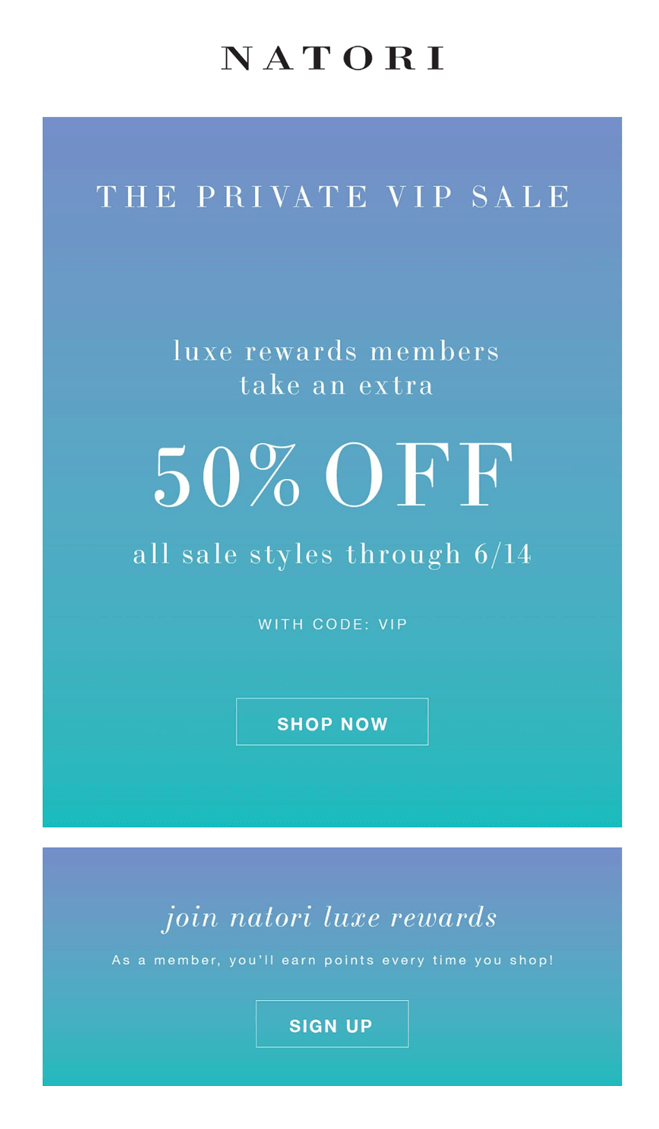
Before you plan your sequences, it’s important to avoid sending the same messages to loyal customers as to first-time buyers.
You can handle this with simple automation logic. For instance, trigger emails when a customer status changes (e.g., from first-time to repeat buyer), add a short delay, and then send a message that matches their stage. This keeps loyalty messaging relevant and effective.
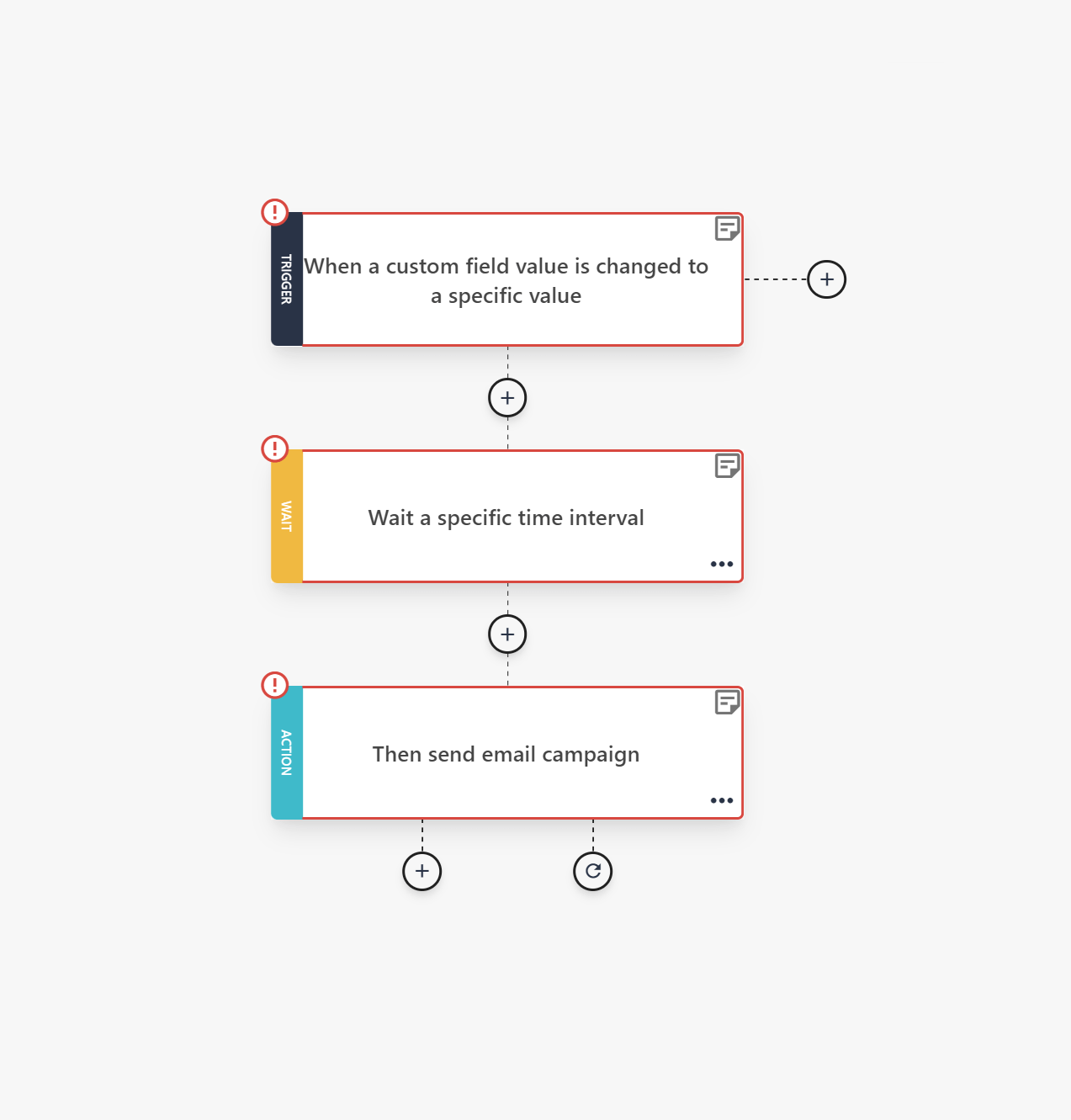
4. Use transactional emails for soft cross-promotion
Transactional emails aren’t marketing emails, and they shouldn’t be treated as such. Order confirmations, payment receipts, and password resets must remain free or promotional content to avoid harming trust and deliverability.
At the same time, transactional communication is essential to scaling eCommerce operations. These emails have some of the highest open rates, making them ideal moments to guide the next action, provided the promotion is placed strategically.
To capitalize on their traction, keep core transactional emails focused on the action they confirm. Then use follow-up messages tied to the same event to drive revenue or reduce future workload.
For example, you can:
- Use post-delivery emails to recommend one or two complementary items, such as accessories, refills, or add-ons that improve usage.
- Send emails requesting reviews only after enough time has passed for the customer to try the product, and pair the request with simple prompts such as fit, quality, or ease of use to increase response rates.
- Trigger follow-up order emails to introduce referral programs once the customer has received and used the product, positioning referrals as a reward for sharing a positive experience rather than as a generic promotion.
If you want to add recommendations to the transactional emails themselves, shipping and delivery updates offer the most flexibility. When placed at the very bottom, clearly separated from the main message and related to the original purchase, they feel helpful rather than promotional.
Here’s a subtle example from Etsy’s shipping email that promotes relevant items.
Subject line: Your Etsy order shipped (Receipt #xxxxxxxxxx)
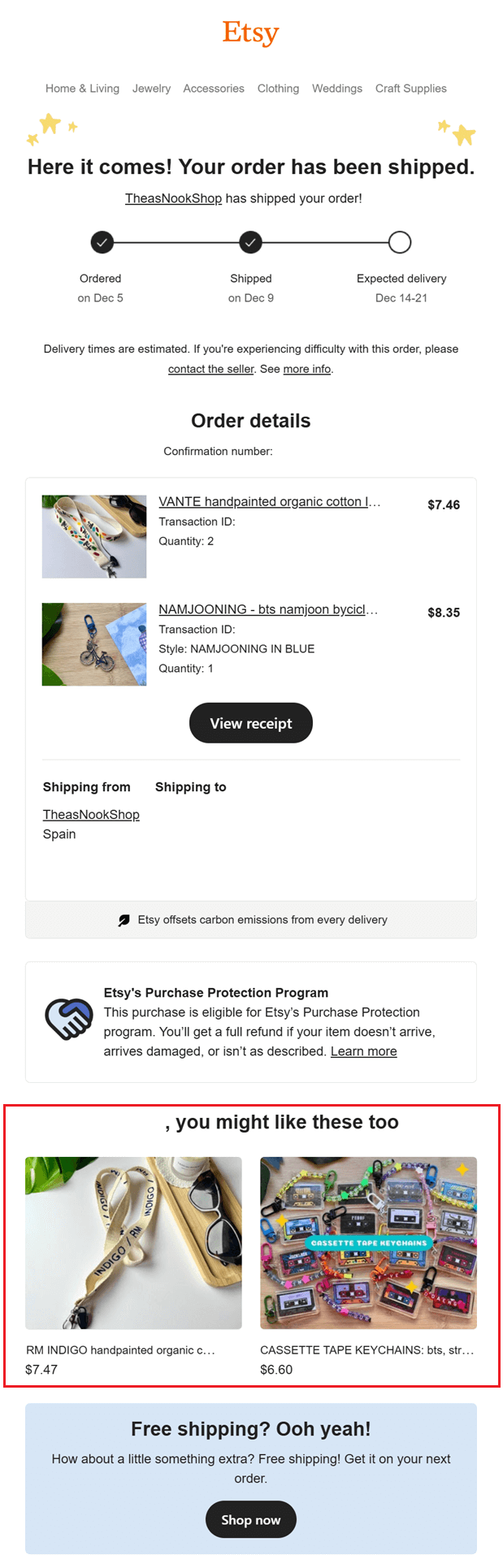
5. Qualify customers based on engagement
Not every subscriber needs the same level of attention, and treating them that way makes scaling harder than it needs to be. Email engagement gives you a simple way to see who’s actually paying attention before you invest more time or effort.
You can look for clear intent signals, such as clicks, repeat opens, and purchases that happen after an email is sent. These behaviors matter far more than how big your list is or how someone signed up.
Then turn that insight into rules you can act on. For example, flag subscribers as high-intent if they’ve opened or clicked at least one email in the last 30 days or completed a purchase after an email. Anyone outside that window is considered low-intent by default.
Once those groups are defined, adjust how you communicate with them:
- Send launches, new products, or direct offers only to high-intent subscribers.
- Use lighter re-engagement messages for inactive contacts, or remove them from your list altogether.
- Stop increasing send volume just to hit the same people again.
This way, your campaigns scale by focusing on people who are already engaged, rather than pushing harder to the entire list.
6. Optimize campaigns using behavioral data
Email engagement can surely help qualify customers, but success depends on knowing which patterns are worth repeating. Your email platform already gives you this data for free.
Email marketing automation tools, such as Moosend, provide performance metrics for your eCommerce campaigns, making it easy to see which emails drive revenue.
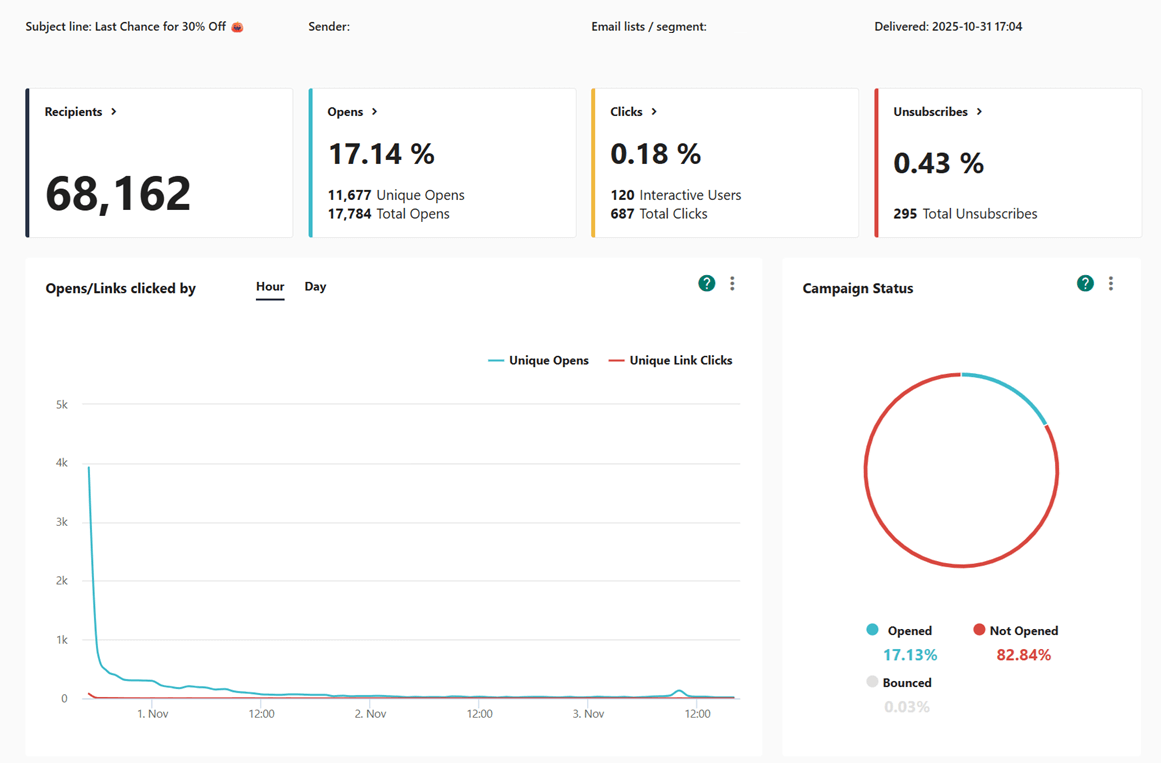
You can also create custom reports to track revenue per email, conversions by segment, and repeat purchases. These insights help you improve your emails across the board, from copy and offers to send times and product placement.
A/B or split testing then allows you to compare small, controlled changes such as subject lines, offers, CTAs, or send times and identify which version delivers the strongest business results.
At scale, this type of testing shouldn’t focus only on higher open rates, but on validating decisions that directly impact revenue. An email with fewer opens but stronger revenue performance, for example, is often more scalable than one that performs well on engagement alone.
You can use A/B testing to:
- Test offer framing, such as free shipping vs a small percentage discount, to see which option leads to repeat purchases. Once a winner is clear, apply that incentive consistently across campaigns and post-purchase flows.
- Optimize send timing around customer behavior. For example, send post-purchase emails 3 days after delivery versus 7 days, and incorporate the timing that drives higher conversion into your strategy.
- Experiment with product or bundle visibility, such as featuring a single complementary product versus a small bundle, to identify what increases average order value. Then reuse that layout across similar campaigns.
For example, if a post-purchase email promoting a refill bundle outperforms a discount-based follow-up in repeat purchases, stop testing and apply that bundle across all relevant flows.
7. Use AI without sounding like everyone else
Right now, many eCommerce businesses use AI to speed up email copy creation, which often results in emails that look fine on the surface but feel familiar. Sadly, that sameness has become noticeable. When messages appear automated, customers disengage, and performance gradually declines.
A smarter approach is to protect originality and automate repetition. For eCommerce teams, this means using AI to handle tasks that slow execution without requiring creative judgment. Here’s what you can do:
- Summarize campaign performance and highlight potential issues
- Clean and structure product data for email feeds
- Identify repetitive questions from reviews or support tickets
- Generate copy variants for internal testing, not final messaging
At the same time, keep creativity, tone, and positioning as human as possible. Original content is what differentiates your brand as your audience grows. AI should support execution rather than drive your customer away.
For instance, instead of using AI to write a product launch email from scratch, use it to analyze past launches and reveal which angles drove repeat purchases. Then create the email copy yourself and use an AI writing tool, like ChatGPT or Moosend’s AI Writer, to refine structure and test variations without losing your brand voice.
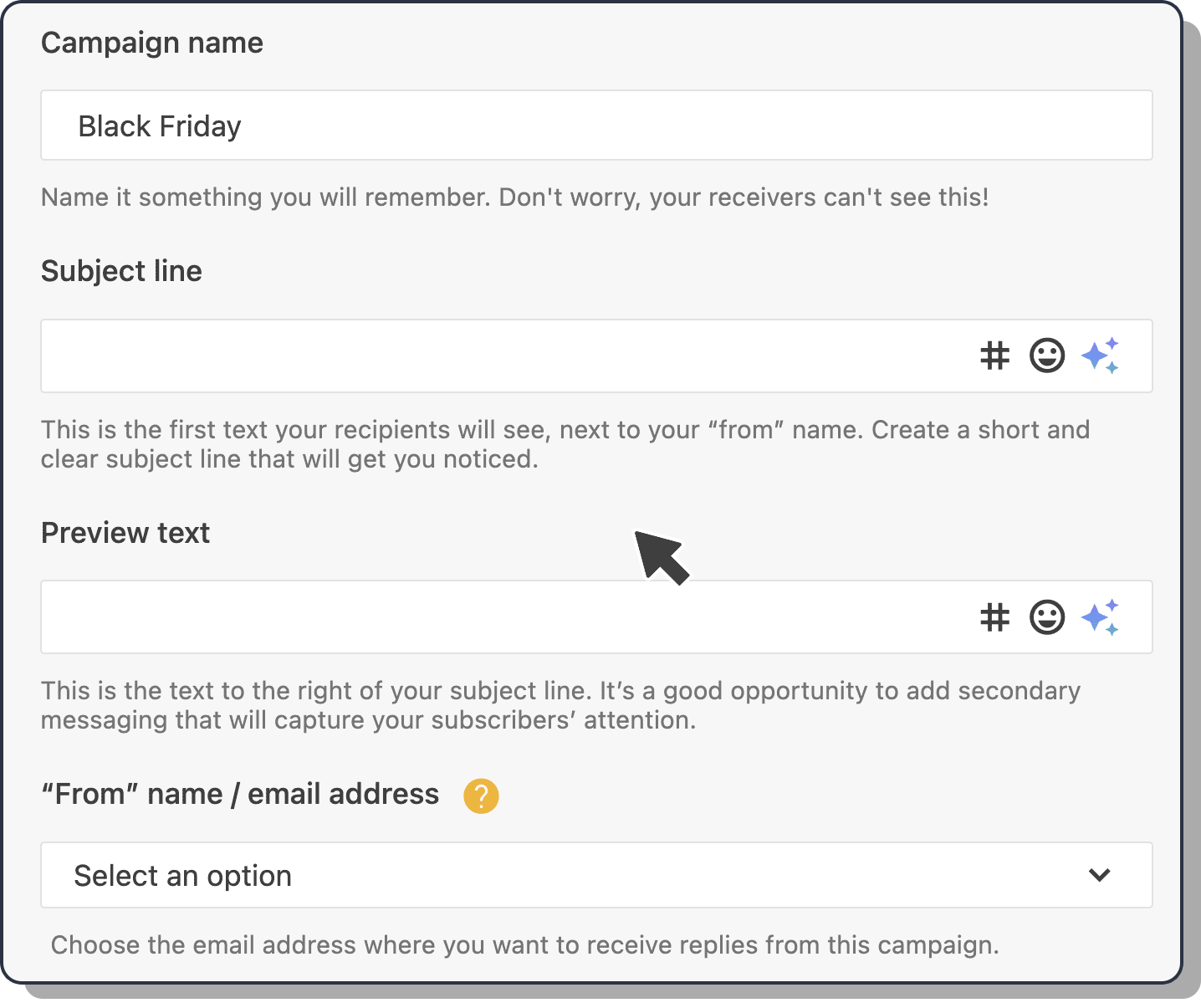
This approach prevents AI fatigue and keeps your brand distinct. And remember, scaling works best when systems do the busy work, and humans stay in control of the message.
Additional resources:
- Why AI Tools Should Help You Write Smarter, Not Faster
- Innovative ChatGPT Prompts For Email Marketing [+Output]
- Powerful AI Email Marketing Tools We Recommend
8. Reduce customer support load with educational emails
As order volume grows, customer support often becomes a hidden blocker. The more customers you have, the more questions come in. Without proactive communication, your support team spends time solving the same issues instead of handling real problems.
Email helps you scale by educating customers before they need help. Focus on identifying repeat questions your support team receives. Shipping delays, setup issues, returns, and “how do I use this?” emails are all signals that information is missing at key moments. Then, turn those answers into automated emails triggered by customer actions.
Here’s a good example from Visme. Instead of waiting for users to ask how timelines work, the email explains the concept, provides examples, and walks readers through getting started. The result is fewer “how does this work?” questions and more confident users.
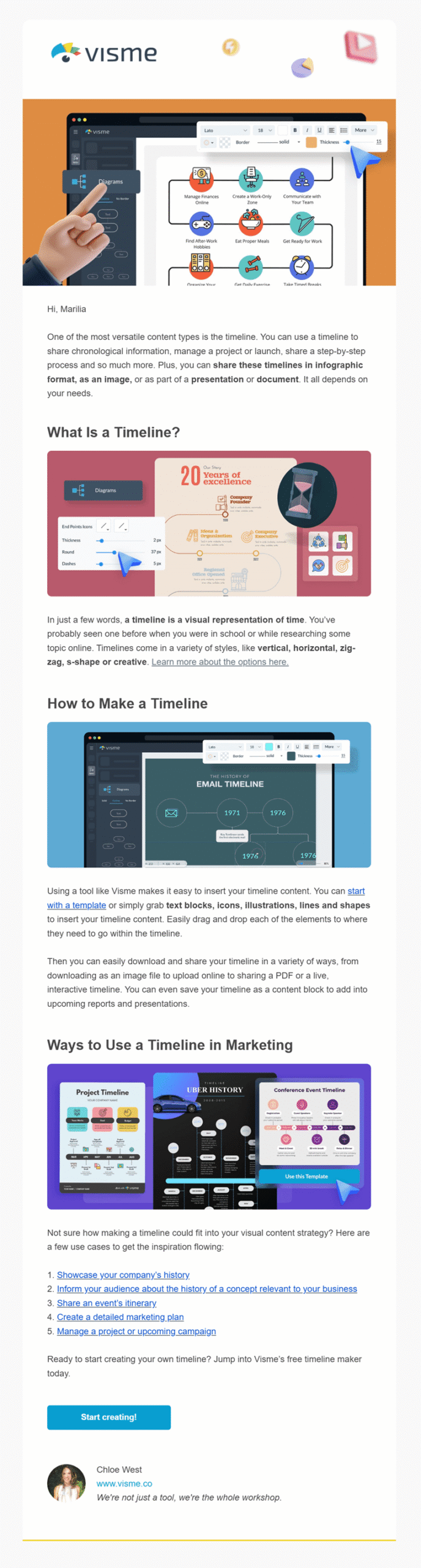
You can follow the same approach by:
- Sending delivery timeline emails during busy periods to set expectations and reduce “Where is my order?” tickets.
- Following up on returns and exchanges with emails that clearly explain the process before customers contact support.
- Using post-delivery product education emails to show how to use, care for, or set up products correctly.
Educated customers are easier to support and more likely to stay loyal. By automatically answering common questions, email reduces ticket volume and enables your support team to scale without increasing headcount.
9. Increase your credibility with social-proofed emails
As your target audience expands, so does skepticism around your brand. Social proof helps bridge that gap.
Instead of letting reviews live only on product pages, bring them into your emails. Collect feedback after purchase, then reuse short, product-specific quotes in sales campaigns, cart abandonment emails, or browse follow-ups.
Focus on reviews that answer common questions, such as quality or results, rather than generic praise.
Here’s how Harry’s uses customer reviews in a promotional email.
Subject line: Reviews that say it all✍️
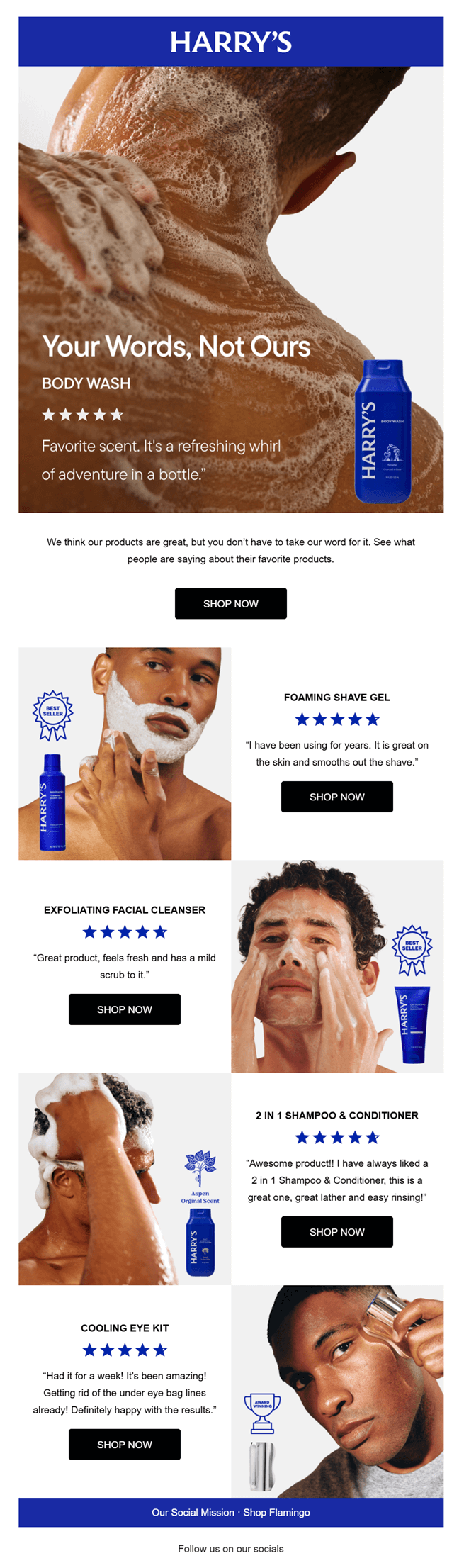
The brand employs real customer voices, combining products with ratings and short quotes. As a result, the message shifts from “here’s what we sell” to “here’s what customers say,” which lowers hesitation.
10. Combine email with your social media platforms
Another mistake many eCommerce teams make is trying to sell directly on social platforms, where space and intent are limited. A more effective approach is to use social media to discover buying signals, then use email to act on them.
Publish short, product-focused content on platforms like Instagram, Facebook, or TikTok that highlights a single outcome or problem your product solves. Instead of linking straight to a product page, invite users to subscribe to your list for something specific, such as early access, restock alerts, a giveaway, or a limited drop. This helps you capture high-intent users without paying for more ads.
Once those users enter your email list, deliver a focused message that explains the value they’ll gain from you.
Here’s how e.l.f. Cosmetics use email and social media to drive more sales.
Subject line: NEW Glow Reviver Slipstick 💄 Only on TikTok Shop!

Instead of relying only on social reach, the brand uses email to clearly communicate timing, exclusivity, and free shipping in one place. Here, TikTok drives discovery, while email makes the offer repeatable and easier to share with a more engaged audience without extra spend.
Influencer content also fits naturally into this flow. You can reuse short influencer quotes or visuals inside email campaigns tied to the same products. This reinforces credibility at the exact moment customers are deciding, without paying for additional posts or running costly ads.
Additional reading:
- Social Media Marketing: Definition and Guide
- Instagram Marketing: Your Guide to Mastering Engagement
- Facebook Marketing: Everything You Need To Know
11. Streamline the customer journey with email and SMS
Email and SMS work best together when each channel has a clear role. Email is designed for communicating larger amounts of information, while SMS is for speed. Scaling means using both without duplicating messages or overwhelming customers.
For instance, you can use email to do the heavy lifting. Explain the offer, product benefits, pricing, and any rules around sales or promotions. This gives customers the context they need to make a decision without pressure.
Then, you can use SMS only for moments that depend on timing. This includes reminders like “ending tonight” and “last items left,” as well as order-related updates such as “shipped” or “out for delivery.” Avoid introducing new information in SMS. Also, keep the copy short and directly tied to what was already explained in your email.
You can see this split clearly in action in this example from Kudu Coffee:
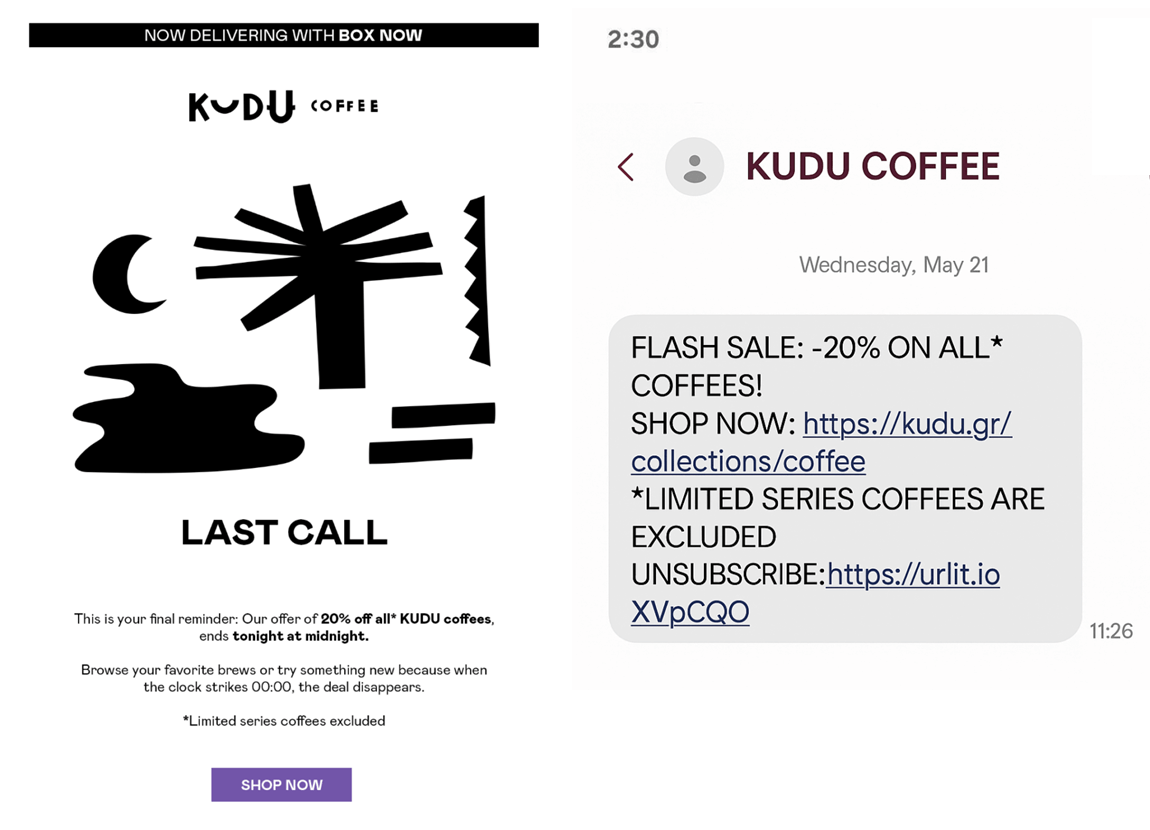
The brand uses email to communicate the full context of the offer, including what’s included, what’s excluded, and when the sale ends. Later, a short SMS follows with a simple reminder that the flash sale is live, linking directly to the relevant collection.
12. Turn search demand into engaging emails
Now, what if you could use SEO to see what customers are already searching for, and email to act on that demand right away?
All you have to do is find trending or rising keywords in your niche using SEO tools like Ahrefs, Semrush, or Google Search Console. Then, look for keywords tied to problems, comparisons, seasonal needs, or emerging product categories. These signals show where demand is building.
Once you spot a keyword trend, use email to:
- Create a focused email campaign around the topic, product, or use case behind the keyword.
- Align the email message with the same language people use in search, so the intent matches.
- Link to a relevant category, guide, or product collection, not your homepage.
For example, when Netflix’s Stranger Things was trending, and searches for Joe Keery spiked, Mateo brand aligned its email campaign with that demand by featuring him wearing their jewelry on the cover of WWD.
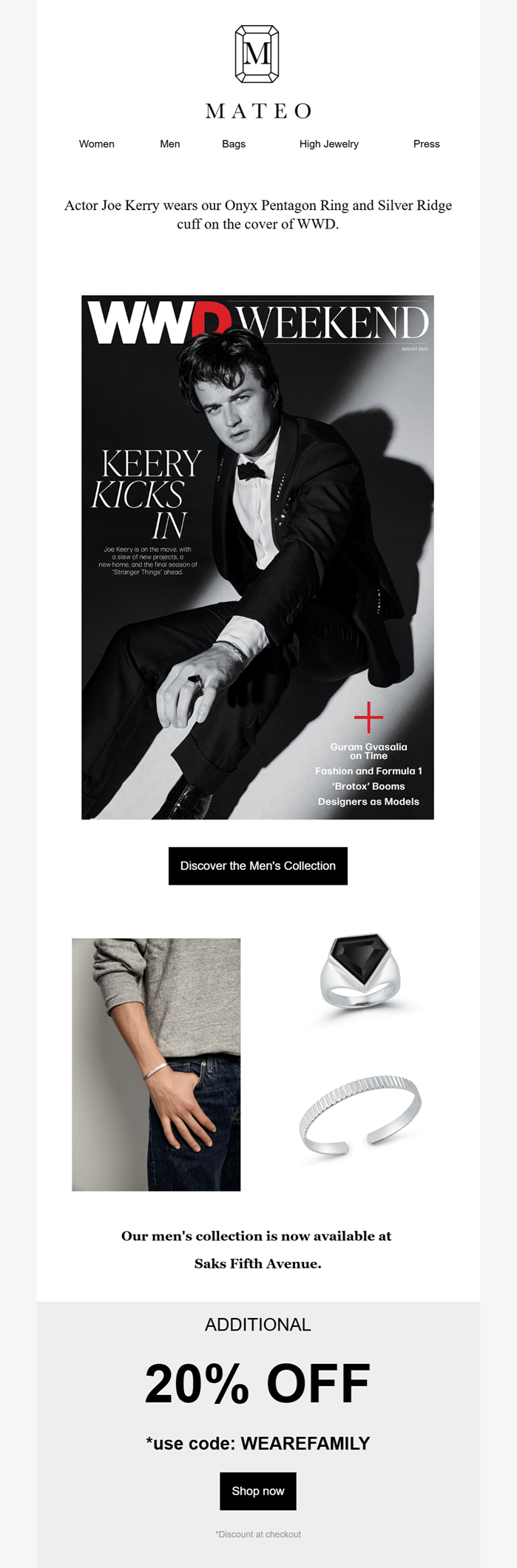
Instead of treating the moment as PR-only, Mateo used email to act on existing search interest. The campaign linked a trending topic to a relevant product collection and added a clear incentive to convert.
This shows how channels such as SEO and email can work together to deliver fresh, relevant content.
Scaling Your Ecommerce Business Successfully
At this point, the next step is simple. Look at what already brings in revenue and make it repeatable. That means doubling down on the emails, segments, and workflows that perform well and automating them, rather than launching more one-off campaigns.
Email gives you the visibility to do that. When you use engagement and purchase data to guide your decisions, scaling becomes easier to manage and easier to sustain.
If you’re looking for a single platform that helps you build, test, automate, and optimize these strategies without adding extra tools, Moosend gives you everything you need. From advanced automation and segmentation to reporting and multi-channel support, having your growth tools in one place saves time, reduces costs, and makes scaling sustainable.
FAQs
Here are some common questions on how to scale your eCommerce business.
1. Is email still worth investing in compared to newer channels?
Email marketing remains one of the few owned channels where you control audience access, messaging, and data. New channels can support growth, but email is what makes scaling sustainable because it doesn’t rely on rising ad costs or platform algorithms.
2. How long does it take to see results when scaling eCommerce with email?
Scaling with email is cumulative. Some improvements, such as abandoned-cart optimization or better segmentation, can increase revenue within weeks. Others, such as loyalty programs or review-driven campaigns, compound over months. The key is consistency and applying proven patterns across campaigns, rather than chasing short-term spikes.
3. Can small eCommerce businesses scale effectively with email, or is this only for large stores?
Email scaling is often more effective for small and mid-sized stores because it relies on automation and existing data rather than large budgets. Even with a modest list, optimizing workflows, targeting high-intent customers, and reducing manual work can unlock disproportionate growth.
4. How do you scale email marketing without hurting deliverability?
Scaling responsibly means sending fewer, more relevant emails. Focus on engagement-based targeting, suppress inactive subscribers, and let automation handle timing. When relevance increases, deliverability usually improves.
Once you move past occasional newsletters and start running promotions, onboarding, and lifecycle campaigns, email becomes a growth channel with real risk.
Misconfigured authentication, rising complaints, or sudden volume spikes can push even strong flows into the spam folder. And when customers can’t trust what shows up in their inbox, they won’t trust what you’re selling.
This is where a custom email domain comes into play. In this guide, you’ll learn what it is, why it affects deliverability, when it’s worth having one, and how to set it up in Moosend.
Own your sending identity
Connect your domain, publish authentication records, and monitor status from one place.
Try MoosendWhat is a Custom Email Domain?
A custom email domain is a personalized email address that can point users and email providers directly to your brand.
Let’s imagine that your domain is the letterbox in your front yard that you own. Your letterbox is tied to your home address. To send or receive letters, people need to know where it is.
The same applies to a custom email domain. When you send emails from yourbusiness.com, you clearly show who the sender is and where messages come from:

Going from [email protected] to [email protected] can give your brand credibility. But the bigger win is control over deliverability.
Once you use your own domain name for campaigns, you’re automatically choosing which domain will bear the consequences of your sends.
This includes bounces, spam complaints, and engagement signals that mailbox providers use to decide whether you belong in the inbox or the spam folder. A custom email address becomes the identity you build sending trust with.
Custom Email Domain Vs Free Email Domain: Key Differences
A custom email domain looks more legitimate than a free address. An email account like @yourdomain.com usually reads as “this is a real business,” while @gmail.com or @yahoo.com can feel personal, temporary, or even intrusive, especially when the same sender is running promotions, automations, and lifecycle sequences.
However, what subscribers see is often different than what harms deliverability. Mailbox providers don’t “rank” your message based solely on how professional your address looks. They evaluate whether your sending identity is stable, authenticated, and behaves like a sender people want in their inbox.
Free email providers can be fine for internal communications, such as vendor back-and-forth, HR, or simple operational emails. They can also be fine when you’re operating at a tiny scale, and the stakes are low.
However, free email domain providers that don’t come with custom domain abilities are weak for scaling businesses because they don’t give you the same level of control over:
- Authentication and alignment (your sending domain being properly authorized and consistent)
- Brand consistency across teams, campaigns, and automation touchpoints
- Long-term reputation building that’s tied to your domain
What “Domain Reputation” Means in Email Sending
Domain reputation is the credibility score (formal or informal, depending on the provider) that mailbox providers associate with the domain name you send from. This is a deliverability input that influences whether your emails land in the inbox, promotions tab, spam folder, or get rejected altogether.
Every campaign, automation email, and “blast” you send adds more data to your domain’s history. Providers look at patterns over time, including:
- Spam complaints: If recipients mark your emails as spam, your domain reputation takes a direct hit.
- Bounces (especially hard bounces): High bounce rates suggest poor list hygiene or sketchy acquisition.
- Authentication posture: SPF, DKIM, and DMARC are the basics that help providers confirm you’re authorized to send and not being spoofed.
- Sending consistency: Sudden volume spikes, erratic schedules, or major changes in sending behavior can look suspicious, especially on a newer domain.
- Engagement signals: Overall interaction patterns (reads, forward emails, clicks, unsubscribes) influence how your future sends are treated.
Setting up a custom email domain places your domain front and center when you send. This action shapes your reputation over time.
Custom Email Domains and Deliverability
The real reason serious senders move off free inbox domains is because mailbox providers want proof that your domain is authorized, consistent, and accountable.
That “proof” entails authentication (SPF, DKIM, DMARC), alignment, and behavior over time.
Microsoft, for example, joined Gmail and Yahoo in imposing new requirements on high-volume senders and tying compliance to actions such as verifying alignment with the “From” domain. At the same time, Yahoo emphasizes alignment between the domain in your “From” header and your authenticated identity (a DMARC requirement).
Inbox placement and trust signals
Mailbox providers don’t evaluate your emails or email accounts the way a human reader does. They do it with signals. Now, the strongest ones come from a domain that can be authenticated and consistently tied to the same sender identity.
A custom email domain makes two deliverability fundamentals possible:
- Authentication and alignment at the domain level. When your “From” domain aligns with the domain used for SPF or DKIM, you’re giving providers a coherent identity they can verify. Gmail explicitly calls out alignment for DMARC passing and treats authentication as a baseline requirement for reliable delivery.
- From-domain consistency that helps filters “learn” your habits. Filtering systems build confidence from predictable patterns, such as a stable “From” domain, sending behavior, and list practices. If your identity is constantly shifting, you’re making it harder for inbox providers to build trust.
This is also why “branding-only” setups fail in email marketing. A pretty “From” name can’t compensate for an unauthenticated or misaligned domain, especially once you’re sending campaigns and automated flows at a substantial volume.
Sender reputation and control
With a free inbox domain, you’re essentially operating on borrowed real estate. You can send emails, but you’re not building a reputation asset you fully control. You’re also constrained by provider rules that aren’t designed for scaled marketing.
A custom domain flips that dynamic. First, you own the sending identity. Your brand’s domain name becomes the basis for campaign sending, lifecycle automation, and growth experiments without being tied to a single mailbox provider’s “personal inbox” context.
Secondly, you build a continuous reputation. If your team changes tools, mailbox hosts, or workflows, your sending identity doesn’t have to reset. You’re not dependent on the quirks of a free provider account or a single mailbox environment to remain consistent.
Lastly, you can implement the controls that mailbox providers expect. Gmail’s sender guidelines treat authentication as a prerequisite for sending to personal Gmail accounts, and call out that authenticated messages are less likely to be rejected or marked as spam.
DMARC alignment, spoofing protection, and security
On the deliverability side, DMARC is the mechanism that tells mailbox providers that only legitimate, authenticated sources are allowed to send campaigns.
On the security side, DMARC reduces the surface area for domain impersonation.
The Anti-Phishing Working Group reported 989,123 phishing attacks in Q4 2024, with phishing trending upward in the second half of 2024. Of course, DMARC won’t end phishing, but it does make it harder for attackers to spoof your domain convincingly.
Segmentation of sending identity (subdomains)
A common deliverability practice is to separate corporate and marketing emails using a subdomain. Many brands keep their business email on @yourbusiness.com and send marketing from a subdomain such as [email protected] or [email protected]. The goal here is to contain risk.
Marketing emails inherently have higher volatility due to list churns, occasional complaint spikes, seasonal volume surges, or even experiments with subject lines and offers. Keeping that activity on a subdomain helps isolate reputation impacts from core business communication.
Additionally, a dedicated marketing subdomain allows mailbox providers to evaluate that stream consistently, without “cross-noise” from unrelated mail sources, leading to more predictable reputation building.
What’s more, subdomains provide cleaner operational boundaries. You can separate authentication and sending infrastructure for different types of email (transactional, marketing, and business), making troubleshooting and governance much easier.
If you’re sending serious volume, running lots of automations, or operating multiple mail streams, subdomain segmentation is one of the simplest ways to keep your domain strategy resilient.
When to Set Up a Custom Email Domain
If you’re sending a high volume of marketing emails, a custom email domain will help you build a deliverability asset you can protect, measure, and improve. Let’s see the most common instances when you’ll need to set it up—not just for branding purposes.
You’re sending marketing or lifecycle emails
Even when everything is working, not every email reaches the inbox. Validity’s State of Email report states that 1 in 6 emails never reach the inbox. This one email could either land in the recipient’s spam folder or get filtered out by providers altogether. When you’re sending high-volume campaigns, monitoring sender reputation, list quality, and subscriber engagement matters, as they directly affect deliverability.
Therefore, if you care about inbox placement, complaint rates, and long-term sending stability, you need domain control through authentication and consistent identity.
Your list is growing
As your audience grows, small configuration and hygiene issues compound quickly. A deliverability dip reduces actual reach, as more emails end up in spam than are delivered.
If you’re investing in subscriber acquisition through landing page builder tools, subscription form creation, or promotional actions, poor placement turns that spend into waste because your email marketing efforts can’t reliably reach what you paid to build.
Furthermore, if onboarding and retention emails miss the inbox, the cost shows up later as lower activation and higher churn risk. Lifecycle email campaigns are often the safety net that catches your “nearly there” customers.
When discussing email marketing ROI, one stat keeps popping up: roughly $36 in return for every $1 invested. So, when ROI is that strong, losing deliverability is basically turning down a high-margin lever.
You’re investing in automation and personalization
Automations multiply your sending footprint through onboarding sequences, behavior-based campaigns, product education, and winback flows. As a result, you’re sending more messages overall, each triggered at the right time.
But automated workflows also multiply your exposure:
- A misconfigured domain or weak authentication affects every triggered message.
- A small mistake in segmentation or frequency scales instantly.
- Inconsistent “From” domains across flows make it harder for mailbox providers to build stable trust signals around your identity.
To keep your triggered email campaigns safe and maintain a secure email account, treat your own domain as part of the automation infrastructure. You wouldn’t trigger a revenue-critical flow without picking the right personalized email template, or without checking your custom fields, fallback values, and brand identity. Running the same flow on an unstable sending identity carries the same risk.
This is where your operational stack matters. If your acquisition flow relies on a website builder, web hosting forms, or integrations that feed leads into your ESP, small issues can scale quickly once templates and automations are live. A stable sending identity helps you distinguish between workflow issues and deliverability issues when performance drops.
You need a consistent brand and trust layer across touchpoints
At scale, email isn’t an isolated channel. On the contrary, it’s part of a system that includes your website, landing pages, checkout process, onboarding efforts, and support team. All these actions lead to retention. The domain is the common thread that makes the whole system feel legitimate.
A custom email domain supports that trust layer in two ways:
- User trust: recipients can connect the email to the same domain they’re browsing, buying from, or logging into.
- Mailbox trust: consistent domain identity makes authentication, monitoring, and long-term reputation building easier.
If your emails are intended to drive revenue (promotions), activation (onboarding), or retention (reactivation), you want the same level of brand consistency and technical accountability you expect from your website.
That consistency matters even when the customer journey starts elsewhere, like social media or paid ads, because email is often the first place subscribers look for branded details (outside your website).
When Not to Set Up a Custom Email Domain
So far, we’ve mentioned that a custom email domain is a strong move for marketing deliverability. However, it’s not automatically the right first move for everyone.
In some cases, the smarter decision is to keep things simple until there’s a clear reason to invest in domain setup and authentication.
You only send internal communication messages
If your email use is primarily for internal communications and revolves around team coordination, vendor back-and-forth, HR, invoices, or operational updates, you’re not solving the same problem as a marketing sender.
Of course, you could still use a custom domain for professionalism and control (e.g., @yourdomain.com for the team), but you don’t necessarily need to set up the infrastructure around it yet.
Marketing sending introduces different constraints that include list quality, complaint risk, volume variability, unsubscribe compliance, and reputation management. If you’re not running marketing campaigns or lifecycle flows, you don’t need to optimize for inbox placement at scale.
You’re an early-stage marketer
If you’re sending early creator newsletters, small community updates, or personal project communications once a month to 50-100 people who already know you are, the deliverability risk profile is different. Here, you’re not dealing with volume spikes or complex automations, and you’re not running the same risk as a full-fledged marketing campaign does, where one bad send can tank performance for weeks.
That said, it’s important to secure your domain early, even if you don’t use it for sending yet. Domain choice is a brand asset, and you don’t want to build recognition around a name you can’t lock down later.
Acquiring the domain and setting up the basics, such as your website, redirects, or perhaps a simple landing page, gives you ownership. After that, you can move email sending onto it when your list size and frequency justify the operational overhead.
You aren’t ready to maintain & authentication hygiene
A custom email domain won’t magically improve deliverability if it’s misconfigured.
Mailbox providers increasingly treat authentication as table stakes. For example, Google’s Email Sender Guidelines include domain authentication (SPF and DKIM) and recommend DMARC (which is required for higher-volume senders). As a result, Google explicitly links compliance to delivery outcomes such as rate limiting or spam/rejection.
If you’re not prepared to publish and maintain SPF, DKIM, and DMARC correctly—and keep them accurate as your sending sources change—you can do more harm than good. Especially if you accidentally set up conflicting SPF records or enforce DMARC before you’ve validated all legitimate senders.
In that case, the better move is to keep marketing sends to a minimum, or even delay them until you can implement the setup properly. After all, nothing hurts deliverability faster than damaging a domain’s early reputation with authentication mistakes and inconsistent sending.
How to Get a Custom Email Domain
If you want to get your own custom email domain for marketing use, there are two paths to take.
The “fast path” is buying a domain and creating an address. The “smart path” is choosing a sending structure you can scale without repainting your letterbox later.
Step 1: Buy your domain
Pick a domain that the inbox can live with for years. Keep it short and pronounceable. If someone hears it once on a podcast, sees it once on a referral form, or bumps into your website, they should be able to remember it and type it correctly.
Secondly, ensure your brand and website match. Your email identity should reinforce the same level of trust as your site and landing pages.
After that, keep an eye out for friction points. Hyphen-heavy domains and “too-clever” spellings increase typos, support tickets, and fake-look risks.
Also, be practical with your Top Level Domains (TLDs). The TLD is the last part of your domain (i.e., .com or .io). Less familiar extensions can create hesitation when recipients scan your custom email address. This, in turn, can introduce unnecessary doubt that can hurt initial trust and engagement, especially in promotional or lifecycle emails.
At the practical level, domain registration is handled by a domain registrar (e.g., GoDaddy or Hostinger). If your domain is bundled with web hosting, a website builder, or another hosting service, double-check that you still have full control of your domain settings.
Pricing is often low for the first year but can increase on renewal, so it’s worth checking long-term pricing before committing, especially if the domain is tied closely to your business name or will be used across all customer-facing communication.
Step 2: Decide between the root domain and the subdomain
Root domain (e.g., @yourbusiness.com) is your primary identity. It’s often used for business emails and customer-facing communications. Subdomains (e.g., news.yourbusiness.com, mail.yourbusiness.com) let you separate streams and contain risk.
A clean, scalable pattern looks like this:
- Business email: @yourdomain.com
- Marketing sending: news.yourdomain.com or mail.yourdomain.com
Choosing between a root domain and a subdomain for marketing email comes down to risk tolerance and operational maturity. Sending from the root domain keeps everything under one identity, which can strengthen brand recognition and simplify setup. There’s also only one domain to authenticate, monitor, and maintain. For smaller programs with controlled volume and clean lists, this can work well. However, the trade-off is exposure. Any marketing-related deliverability issue (like complaints, spikes, or misconfigurations) affects the same domain used for core business communication.
Subdomains, on the other hand, introduce separation. They give marketing its own reputation surface, making it easier to isolate experimentation and volatility without risking business emails. The downside is more DNS records to manage, additional monitoring, and a longer setup path.
The choice ultimately depends on how important email is to your business today, and how much margin for error you’re willing to accept as you scale.
Step 3: Choose how your domain will be used
When you get a custom email domain, you’re deciding which systems are allowed to send email on behalf of that domain, and for what purpose.
This matters because the same domain can power very different types of email, each with its own technical and reputational requirements. Treating them as a single entity is how teams end up with broken authentication, conflicting DNS records, and deliverability issues that are hard to trace.
In practice, most businesses use their domain in two distinct ways:
Inbox hosting (human-to-human email):
- Used for day-to-day communication (internal emails, partners, support).
- Sending volume is low and one-to-one.
- Your inbox provider (e.g., Google Workspace, Microsoft 365) handles authentication for these messages.
Marketing sending (one-to-many email)
- Used for campaigns and automations (newsletters, promotions, lifecycle flows).
- Sending volume is high and system-generated.
- Requires explicit DNS authentication (SPF, DKIM, DMARC) through your ESP to protect deliverability and domain reputation.
When you get a dedicated ESP, like Moosend, Constant Contact, or Mailchimp, you don’t replace your inbox provider. Your ESP connects to your domain at the DNS and authentication level, allowing you to send campaigns and set up automations using your custom domain, regardless of where your team’s inboxes are hosted.
Both inbox hosting and marketing platforms can (and often should) use the same domain, but they must be configured deliberately so each system is properly authorized and aligned. That coordination is what protects your domain’s reputation as your sending grows.
Making this decision before you touch DNS prevents conflicts later and sets you up for a clean authentication and deliverability setup when you move into the next steps.
How to Set Up Your Custom Email Domain
Once you’ve decided what domain you’ll send from (root or subdomain), the next decision is which email service provider (ESP) will send on its behalf and how that connection is implemented.
In the steps below, we’ll walk through this process on Moosend’s platform, showing what to configure, what to double-check, and where teams typically get it wrong. The steps are platform-specific in execution, but not in logic.
Confirm DNS access, sending domain, and ownership
First, you’ll need direct access to your domain’s DNS settings through your hosting provider. This is where authentication records are published and verified. Without DNS access, you can’t authorize any ESP to send email on behalf of your domain, so the setup can’t proceed.
You should also decide which domain to use for sending. Whether you choose the root domain or a subdomain, the key requirement is consistency. Domain reputation accumulates over time, changing domains later resets that history.
At the same time, define a sender policy. Decide which “From” addresses are allowed for campaigns and automations, and keep them stable. Constantly introducing new sender identities weakens recognition and trust signals.
Finally, clarify ownership. Moosend provides the SPF, DKIM, and DMARC records, but you’re responsible for adding them to your domain’s DNS and keeping them up to date over time.
Add and verify a sender
Adding a custom email domain with Moosend is simple.
First, you need to insert a sender address. This is what triggers the DNS/authentication instructions.
To do so, log on to your Moosend account and go to “More.” Click on “Settings” and then “Senders.”
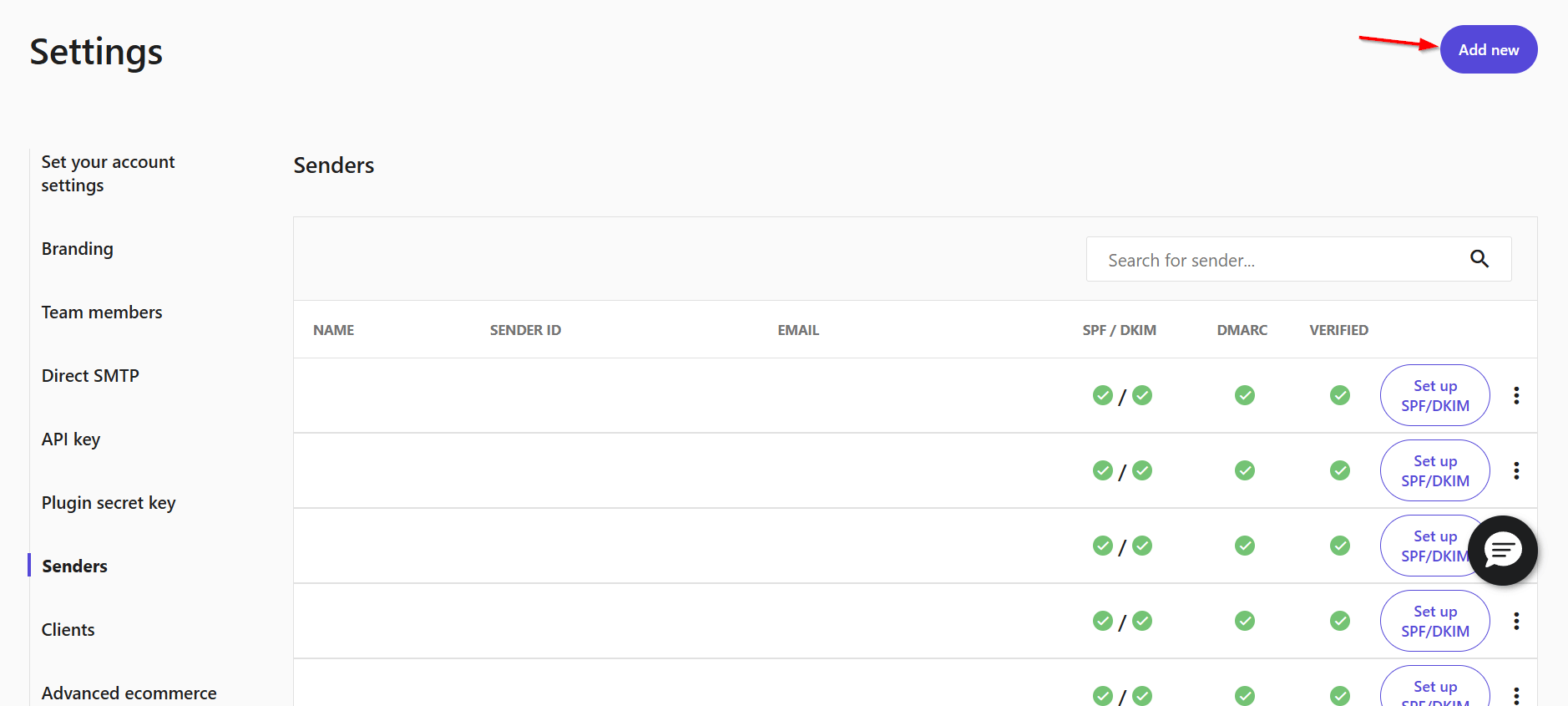
Next, select “Add New” and enter your sender details:
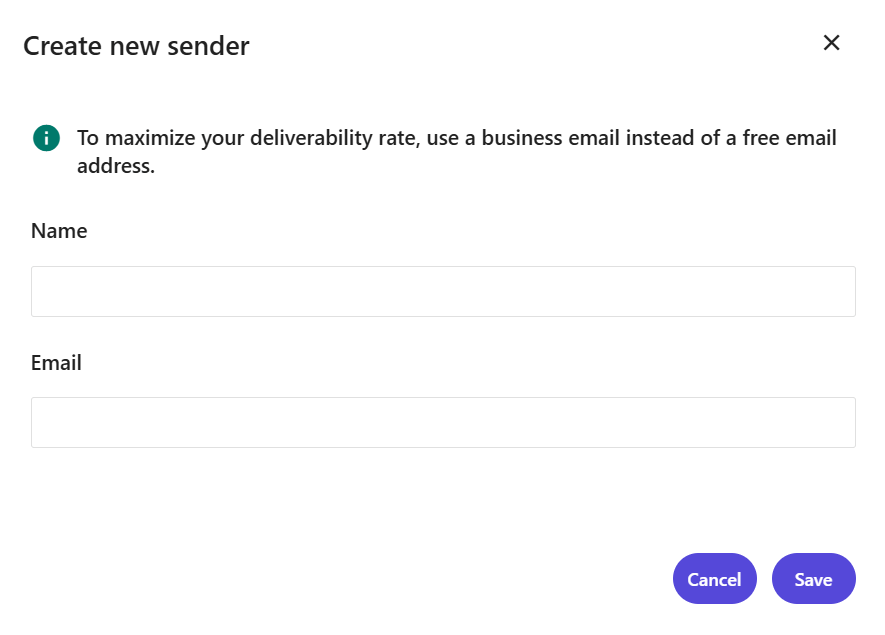
Keep in mind that, for deliverability reasons, prefixes like “no-reply,” “admin,” and so on aren’t allowed in sender email addresses. You can use an email address that you have assigned for a specific cause, like [email protected].
Once the sender is added, stay on the Senders page. This is where Moosend verifies that your domain is properly authenticated.
If the required DNS records are configured correctly, the SPF and DKIM checkboxes will be marked as complete.
After adding the sender, Moosend sends a verification email to confirm you control the address. Separately, SPF and DKIM status will update once you publish the required records in your domain settings.
If the sender doesn’t pass verification, the “Verified” checkbox will remain empty. This usually happens for one of the following reasons:
- You’re using a free inbox address (such as Gmail, Outlook, Yahoo, or Hotmail)
- There’s no active website associated with the sender’s domain
- The domain or sender address doesn’t meet Moosend’s deliverability standards
At this stage, it’s important to remember that adding and verifying a sender does not yet authorize Moosend to send emails on your domain’s behalf. To do that, you need to authenticate your domain at the DNS level.
Authenticate your domain (SPF, DKIM, DMARC)
Domain authentication is what mailbox providers use to verify that Moosend is allowed to send emails using your domain. This happens through DNS records (SPF, DKIM, and DMARC).
Now, let’s locate your DNS records in Moosend. From the “Senders” page, find the sender you just added and click the “Set up SPF/DKIM” button. This opens the DNS configuration view, where Moosend displays the SPF and DKIM records required to authenticate your domain:
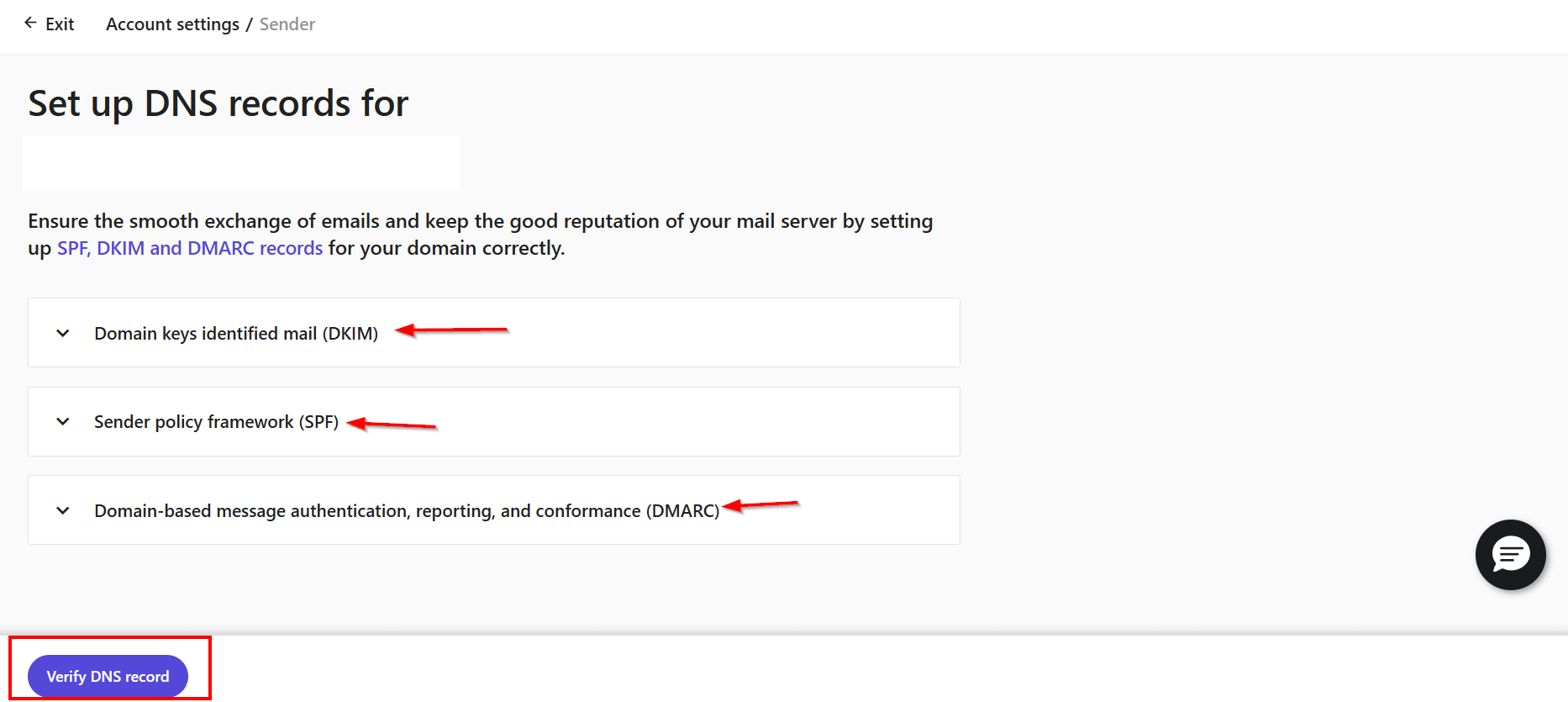
Copy the DNS record values shown by Moosend and add them to your domain’s DNS settings. For each record, make sure the type, host, and value match exactly. Once the records are published, allow some time for DNS propagation. Moosend will automatically detect the changes and mark the records as verified once they’re visible.
Unlike SPF and DKIM, DMARC isn’t configured in Moosend. Instead, it’s added directly to your domain’s settings. Moosend doesn’t generate a DMARC record for you; it simply expects one to exist.
If you don’t have DMARC yet, start with a monitoring policy to see what’s being sent on behalf of your domain before enforcing stricter rules.
What Moosend does is offer a free DMARC Checker that lets you verify whether a DMARC record exists for your domain and whether it’s correctly configured. It’s a quick way to confirm your setup before moving on or tightening your policy:
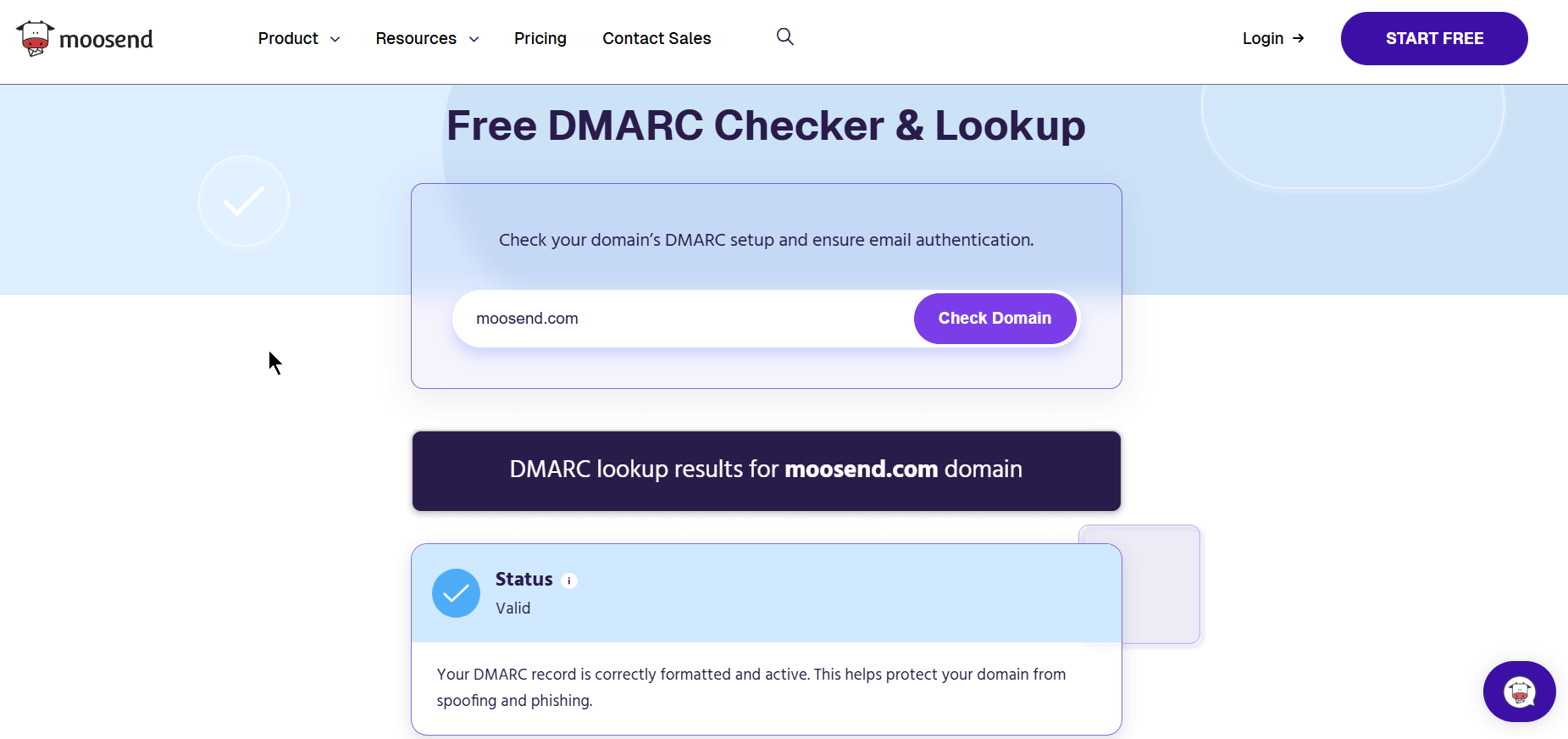
You can monitor the verification status of SPF and DKIM from the “Senders” page. Once Moosend successfully detects the records, they’ll be marked as verified, confirming that your domain is authenticated and ready for sending.
What to Do after Setting Up Everything
Once authentication is in place, alignment keeps deliverability stable over time and helps you avoid deliverability killers by ensuring the pieces you’ve already configured don’t drift apart.
Here’s what to check:
- The domain in your visible “From” email should be the same domain you authenticated. If you’ve authenticated a subdomain but send campaigns from the root domain (or vice versa), you create unnecessary confusion for mailbox providers and weaken trust signals.
- Your “Reply-to” addressshould be real, monitored, and consistent with your sending identity. A functioning reply-to supports engagement and reduces the likelihood that frustrated recipients default to marking your emails as spam.
- Links and tracking domains should be kept on-brand and consistent. Sudden switches to unfamiliar domains can introduce hesitation for recipients and complicate filtering decisions.
Warming up your custom email domain
But what happens if your domain or sending identity is new? Here’s where we introduce a warm-up plan.
Start by sending to your most engaged contacts. These would be people who have opened or clicked recently. Gradually increase volume over time, instead of blasting your entire list at once. This allows mailbox providers to observe positive engagement patterns and build confidence in your domain.
As you warm up, keep an eye on the following:
- Hard bounces
- Spam complaints
- Engagement trends (like opens, forward emails, and clicks)
If you notice spikes in bounces or complaints, pause and adjust before increasing volume further. Ignoring these issues early on is one of the fastest ways to damage a new domain’s reputation.
Once everything is aligned and warmed up, your work is done. From here on, deliverability becomes a matter of consistency. Send regularly, keep your lists clean, and monitor performance as you scale.
If you add new tools later (CRMs, support systems, invoicing platforms), remember to revisit authentication and alignment. Your domain is a shared asset, and every new sender affects it.
Best Practices to Maintain a Healthy Custom Email Domain
A healthy custom email domain is an ongoing asset. Once you’re authenticated, your reputation is shaped mostly by who you email, how consistently you send, and how recipients respond.
List hygiene, consent, and sending behavior directly impact deliverability. If your lead generation efforts aren’t optimized, every action that follows gets harder with higher email bounces, higher complaints, and weaker engagement. To keep your domain trusted:
- Define a clear consent strategy: Double opt-in isn’t mandatory in every case, but you must know how subscribers enter your list and what they agreed to receive.
- Remove negative signals: Hard bounces, spam complaints, unsubscribes, and persistently unengaged contacts should be suppressed without delay.
- Align content with expectations: Keep subject lines honest, maintain consistent sender identity, and keep content aligned with the original signup intent.
- Keep your sending cadence stable: Sudden volume spikes to large segments raise risk because they don’t resemble normal subscriber-driven behavior.
- Monitor reputation signals proactively: Don’t wait for a spam-folder crisis. Track bounce rate and complaint rate as leading indicators, and monitor engagement trends to catch issues early.
Do You Really Need a Custom Email Domain?
If email is part of your growth strategy, a custom email domain gives you control over deliverability, sender reputation, and long-term trust with mailbox providers.
You might get away without one early on, but as your audience grows and your sending frequency increases, relying on a free inbox domain quickly becomes a constraint rather than a shortcut.
The good news is that setting up and maintaining a custom email domain doesn’t have to be complicated. With the right authentication in place and a clear sending strategy, you can build a reputation that supports your campaigns instead of working against them.
FAQs
Now let’s answer some of the most common questions regarding custom email domains.
1. How can I get a custom email domain?
You start by buying a domain, then decide whether you’ll send from the root domain or a subdomain. From there, you publish the required authentication records (SPF, DKIM, and optionally DMARC) in your domain’s settings and verify them in your email service provider. Once authentication is complete, you’re ready to start sending.
2. Should I use a subdomain for marketing emails?
In many cases, yes. Sending from a dedicated subdomain (for example, news.yourdomain.com) helps isolate marketing traffic and reduces risk to your primary domain if something goes wrong. It’s a common approach for brands that rely heavily on email marketing.
3. How long does domain verification take?
Verification depends on DNS propagation. Once records are published, they may be visible anywhere from a few minutes to 48 hours. Moosend verifies the domain as soon as the records are publicly accessible.
4. What happens if authentication is misconfigured?
Misconfigured authentication can lead to emails being marked as spam, rejected outright, or taking much longer to build a positive reputation. Fixing authentication early is far easier than recovering a damaged domain later.
5. Do SPF, DKIM, and DMARC guarantee inbox placement?
No. They’re required to send reliably, but they don’t override poor sending practices. Inbox placement still depends on factors like engagement, complaint rates, bounce rates, and sending consistency.
Growing your email list doesn’t have to feel like solving a marketing puzzle at 2 a.m.
You don’t need a huge budget, complicated setups, or months of “let’s see what happens” experiments. With a clear plan and the right tools, you can start building a healthy, engaged list sooner than you think.
In this guide, we’ll walk through practical steps you can implement using Moosend’s built-in features, even if you’re starting from zero and wondering where to begin.
Let’s get down to business
Build the landing page, launch the automation, and watch your list grow.
Try MoosendStep 1: Create One High-Converting Landing Page (Days 1–7)
To expand your email list fast, you don’t need multiple pages or complex funnels. You need a single, focused landing page for a single action: email sign-ups.
This page will serve as the foundation for your 30-day list-building plan. You’ll use it across ads, social media, popups, and links in bio.
How to do it in Moosend:
- Go to Landing Pages
- Choose a ready-made template
- Customize:
- Headline (clear value)
- Short description
- One CTA button
- Enable mobile optimization (default)
Here’s one of the customizable landing page templates you’ll find inside Moosend’s platform.
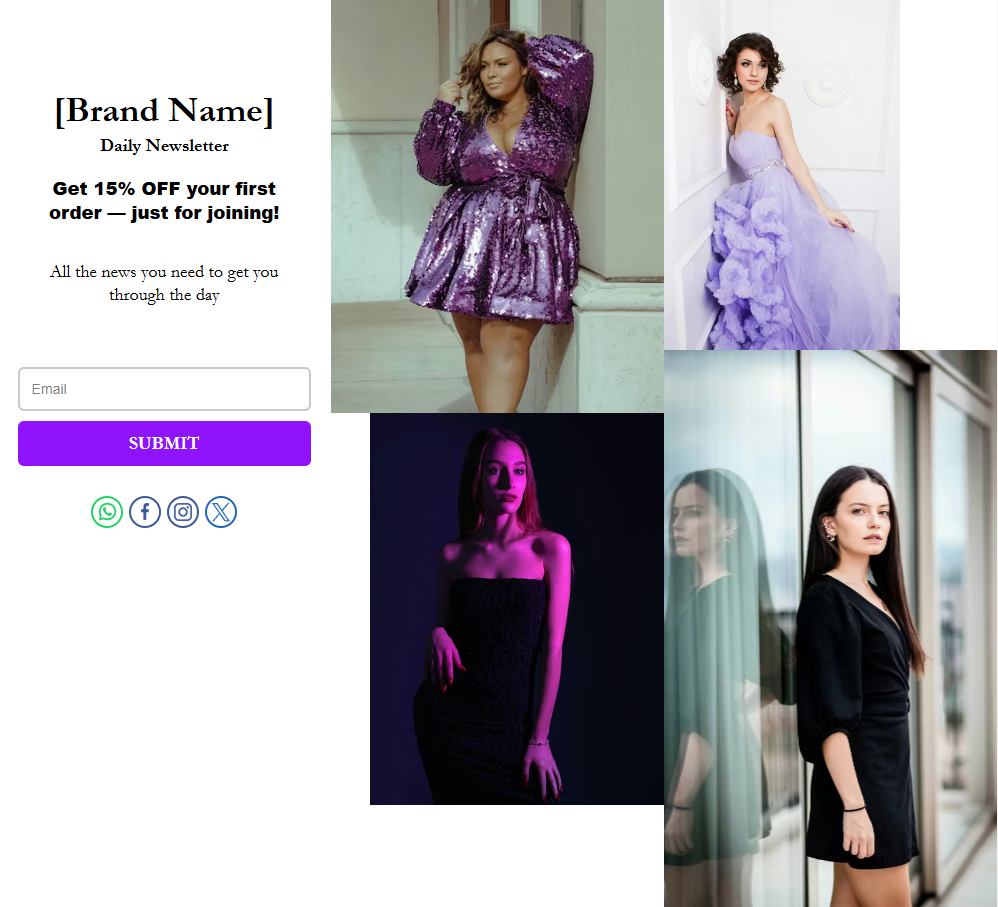
Templates help you skip layout decisions and focus on what matters in the first week:
- Swap in your own images so the page reflects your brand.
- Adjust the CTA color to match your visual identity and stand out.
- Keep the structure as is unless it blocks clarity.
You can always create a landing page from scratch later. For now, templates save time and effort so you can launch, test, and start collecting emails within days.
Step 2: Offer a Real Incentive (Days 7–14)
People don’t subscribe just to stay in touch. They usually join you because there’s a clear reason to act now.
A strong incentive makes that decision easy. It might be a discount they can use right away, a short checklist or guide that solves a problem, early access to something new, or content they won’t find anywhere else. The format doesn’t matter as much as the timing.
If the value is clear and delivered immediately, signing up feels like a fair exchange.
Moosend features to use:
- Custom Field: Store coupon codes, interests, or preferences
- Personalization tags: Automatically insert the incentive into emails
- Welcome Automation
- Trigger: Subscription
- Action: Send an incentive instantly
IANOS’ welcome email is a strong example of how automation can create an immediate and meaningful connection with new subscribers.
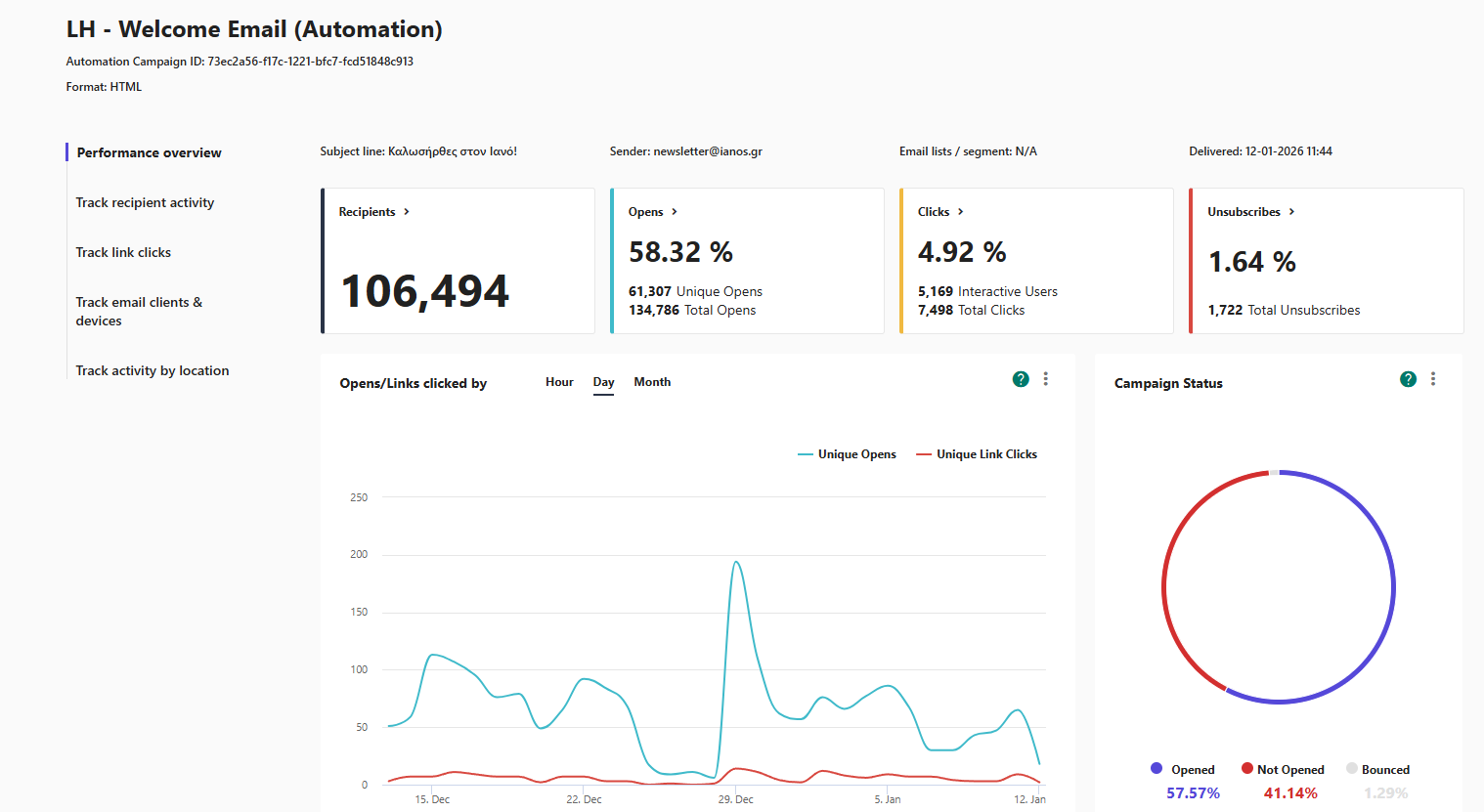
With an open rate reaching 58% and consistent engagement, the first message goes beyond a simple subscription confirmation and becomes a true welcome experience.
The right timing, clear messaging, and strong brand identity show how well-designed welcome automations can set the tone for long-term engagement from day one.
Step 3: Promote Your Landing Page (15-20)
A landing page works only if people actually see it. At this stage, the goal is simple: place your signup link in spots your audience already visits.
Also, you don’t need ads yet, but to take advantage of key strategic spots to promote your landing page.
Social media bios
Your bio link is prime real estate, especially for people who are discovering your brand for the first time. Instead of pointing visitors to a generic homepage, use your bio links to surface something specific and valuable.
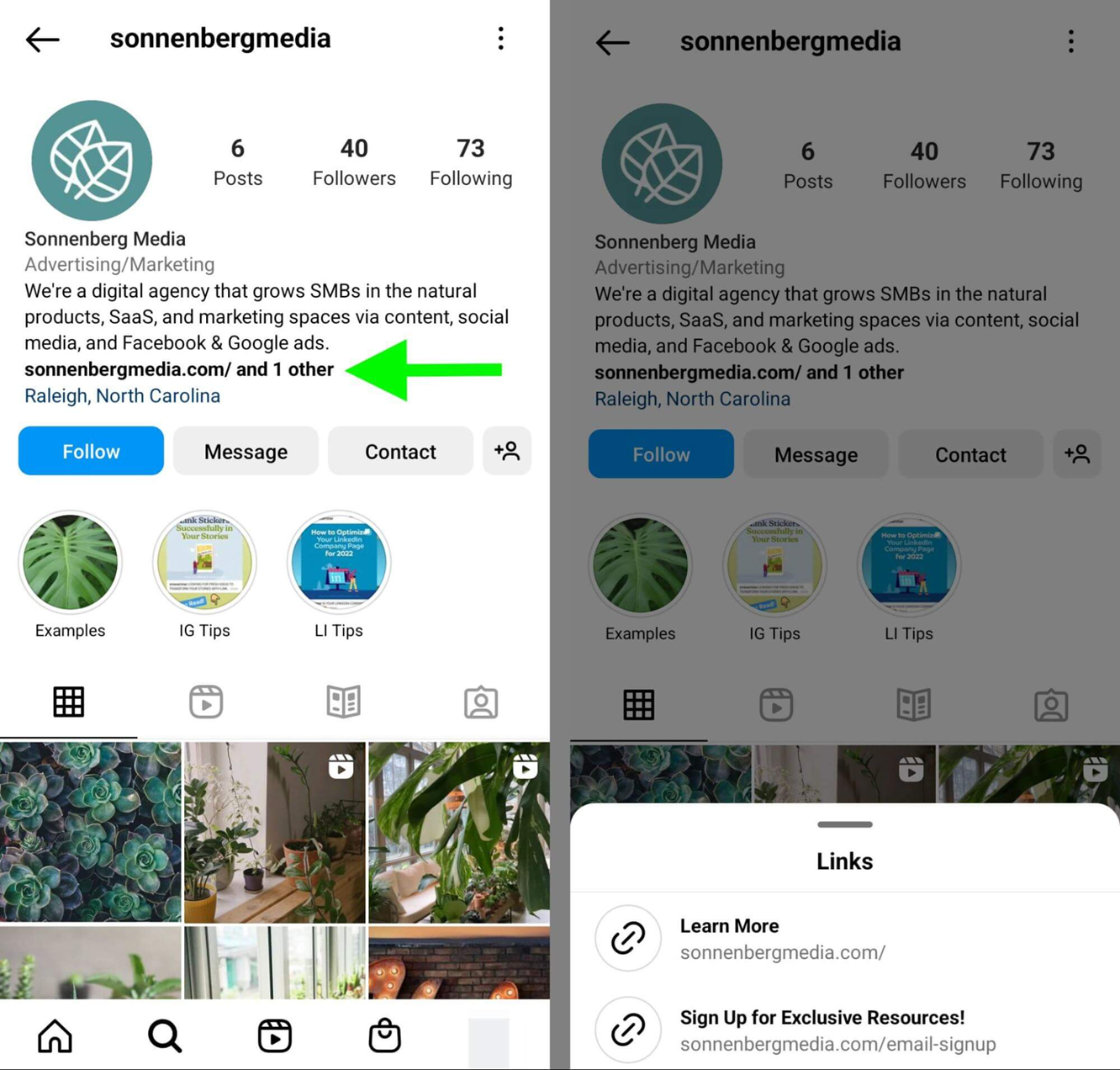
In the example above, the main website link sits alongside a second link that leads directly to an email signup page offering exclusive resources.
This setup works because:
- The signup link is visible without scrolling
- Visitors immediately understand what they’ll get by clicking
- The landing page focuses on one action: subscribing
You can apply the same idea by adding your email signup landing page as a dedicated bio link with clear copy like “Sign up for exclusive resources” or “Get 10% off your first order.”
If you’re limited to one bio link, make it your landing page, not your homepage.
Pinned social media posts
Pinned posts work like a permanent promotion at the top of your profile, even when you’re not actively posting.
Instead of letting your latest content rotate out of view, pin a post that clearly invites people to join your email list. A simple, realistic example could be:
“New here? Join our email list and get a free guide on how to improve your [specific outcome]. 👉 Sign up here: [landing page link]”
This approach works well on platforms like Facebook, LinkedIn, and X (Twitter), where pinned posts stay visible at the top of your profile.
Anyone visiting your page for the first time will see this message immediately, making it an easy, low-effort way to turn profile visits into email subscribers.
Website header or footer
Your website already attracts visitors, so it’s one of the easiest places to promote your email list without extra effort.
A simple way to do this is by adding a clear CTA in your header, such as a “Get 10% Off” button that links directly to your Moosend landing page. This makes the signup option visible on every page, without interrupting the browsing experience.
If your header space is limited, the footer works just as well. A short line like “Subscribe to our newsletter for exclusive offers” gives visitors a low-pressure option to join before they leave your site.
The advantage here is speed. You don’t need to redesign your website or add new forms. Just link to your landing page URL and let it handle the signup process.
Email signature
Email signatures are an easy way to reach people who already interact with you but haven’t joined your email list yet.
Every direct email becomes a natural opportunity to point them to your signup page, without sounding promotional. A short line in your signature is enough, for example:
Sarah Papadopoulou
Marketing Manager
🎁 Get 10% off your first order → [landing page link]
This works especially well in customer support replies, sales conversations, and partnership emails, where recipients are already engaged but may not know your newsletter exists.
For B2B businesses, this can quietly turn everyday conversations into new subscribers.
Blog sidebar or inline CTA
If you publish content, your readers are already interested, which makes this one of the most natural places to promote your email list.
Sidebar example:
- 📬 Enjoying this article?
- Get similar tips straight to your inbox
- 👉 Subscribe here
Inline CTA example (inside article):
- Want more tips like this? Join our email list here → [link]
- Get more practical tips like this. Join our list → [link]
- Want insights like this delivered to your inbox? Subscribe here → [link]
Step 4: Use Smart Pop-ups (Days 21–30)
Pop-ups can be an effective way to grow your email list, but only when they respect the visitor’s experience. The goal isn’t to interrupt someone mid-action, but to show up at the right moment, when interest already exists.
Instead of using one generic pop-up everywhere, choose the type based on how visitors behave on each page.
Exit-intent pop-up
Exit-intent pop-ups appear when a visitor is about to leave your site, making them ideal for last-chance offers.
This type is ideal for eCommerce stores, blogs, and landing pages with high bounce rates because it doesn’t interrupt active reading or browsing.
Moosend setup:
- Trigger: Exit intent
- Frequency: once per session
- Pages: homepage, product pages, blog
Here are some copy examples you can use for your pop-up. Keep it short and valuable.
- Ecommerce: Before you go, get 10% off your first order. Enter your email to receive your code.
- SaaS/Digital products: Before you leave, download our free checklist to get started. Enter your email, and we’ll send it instantly.
- Content/Education: Leaving already? Get our best tips and resources in your inbox. Subscribe to stay updated.
Scroll-based pop-up
Scroll-based pop-ups appear after a visitor has scrolled part of the page, making them a good fit for blog posts, educational content, and longer pages.
Recommended settings:
- Trigger: 50–70% scroll
- Display: desktop & mobile (optional)
- Audience: new visitors
And here are some copy examples you can use:
- Enjoying this article? Get similar tips straight to your inbox.
- Finding this useful? Get more practical tips delivered to your inbox.
- Want insights like this on a regular basis? Subscribe to our newsletter.
Since the visitor has already invested time in reading, this feels relevant and timely.
Time-based pop-up
Time-based pop-ups appear after someone spends a set amount of time on a page, typically 20-30 seconds. These work well on service websites, SaaS pages, and product explanation pages where visitors need time to understand what you offer.
A realistic example might be: “Still exploring? Join our email list for exclusive tips and offers.”
By setting a short delay and limiting the pop-up to one appearance per visit, you filter out quick bounces and reach visitors who are genuinely interested. This makes the signup invitation feel like a natural next step rather than a distraction.
Growing Your Email List with Moosend
By the final days of your 30-day plan, you should have a clear system in place to attract subscribers, capture their details, and follow up consistently. What matters next is keeping things organized and relevant, so new contacts don’t just join your list but actually stay engaged.
This is where having the right setup helps. With tools that support landing pages, forms, segmentation, and automated emails, you can turn your early momentum into a sustainable email list without adding complexity as you grow.
Ready to get started with Moosend? Sign up for a free account to try the platform, and if it’s a match, start building landing pages, capturing leads, and automating emails from day one.
Email marketing remains one of the most reliable channels for affiliate marketers. It gives you direct access to people who have already shown interest, lets you control the message, and makes it easy to track what actually drives clicks and commissions.
To help you understand how affiliate marketing emails work in practice, we’ve gathered some great examples from real campaigns.
You’ll see what makes each message effective, why the approach works, and practical tips you can apply to your own campaigns. We’ll also highlight affiliate programs worth joining if you’re ready to put these ideas into action.
What Is Affiliate Email Marketing?
Affiliate email marketing is a digital strategy where an individual or business earns a commission by promoting another company’s products or services through email campaigns.
Affiliates use their email list to send targeted messages that guide subscribers to content where affiliate links live, such as a landing page or a blog post. When a subscriber makes a purchase, the affiliate earns a percentage of the sale.
This approach combines the relationship-building strength of email marketing with the performance-based nature of affiliate marketing to drive sales and generate ongoing revenue.
How email marketing works for affiliates
Any person or business can join an affiliate program and promote another company’s products or services in exchange for a commission on each sale.
Let’s say you follow Sarah, who shares practical tips on her blog. Over time, you trust her recommendations. One day, she emails you about an organizing tool that helped her reclaim kitchen space. You click her link, buy the product, and Sarah earns a commission.
For affiliates, the process usually looks like this:
- Promote a product using an affiliate link
- A subscriber clicks the link
- The subscriber makes a purchase
- The affiliate earns a commission
Commission rates can vary depending on the product, industry, and the brand’s agreement terms.
How affiliate email marketing works for brands
On the other hand, if you run an affiliate program, you’re the brand that offers commissions to affiliates for driving sales.
When an affiliate promotes your product through email, the affiliate network tracks clicks and purchases. If a sale happens, the system records the referral and attributes it to the affiliate who drove it.
For example, a customer buys your product after clicking Sarah’s affiliate link. Your affiliate platform detects the referral and automatically assigns a commission to Sarah.
For brands, affiliate email marketing provides access to trusted audiences, performance-based growth, and predictable costs since you only pay for completed sales. It also supports long-term revenue by building relationships through affiliates who consistently promote your products.
Top Affiliate Marketing Email Examples to Get Inspired
Now that you’ve seen how affiliate email marketing works for both affiliates and brands, let’s look at real email examples that show these strategies in action.
1. Affiliate program announcement
An affiliate program announcement email is usually the first touchpoint between a brand and potential affiliates. Its goal is to clearly introduce the program, highlight earning potential, and make joining feel straightforward.
Here’s how Topol.io did it.
Subject line: Affiliate Program launch is here
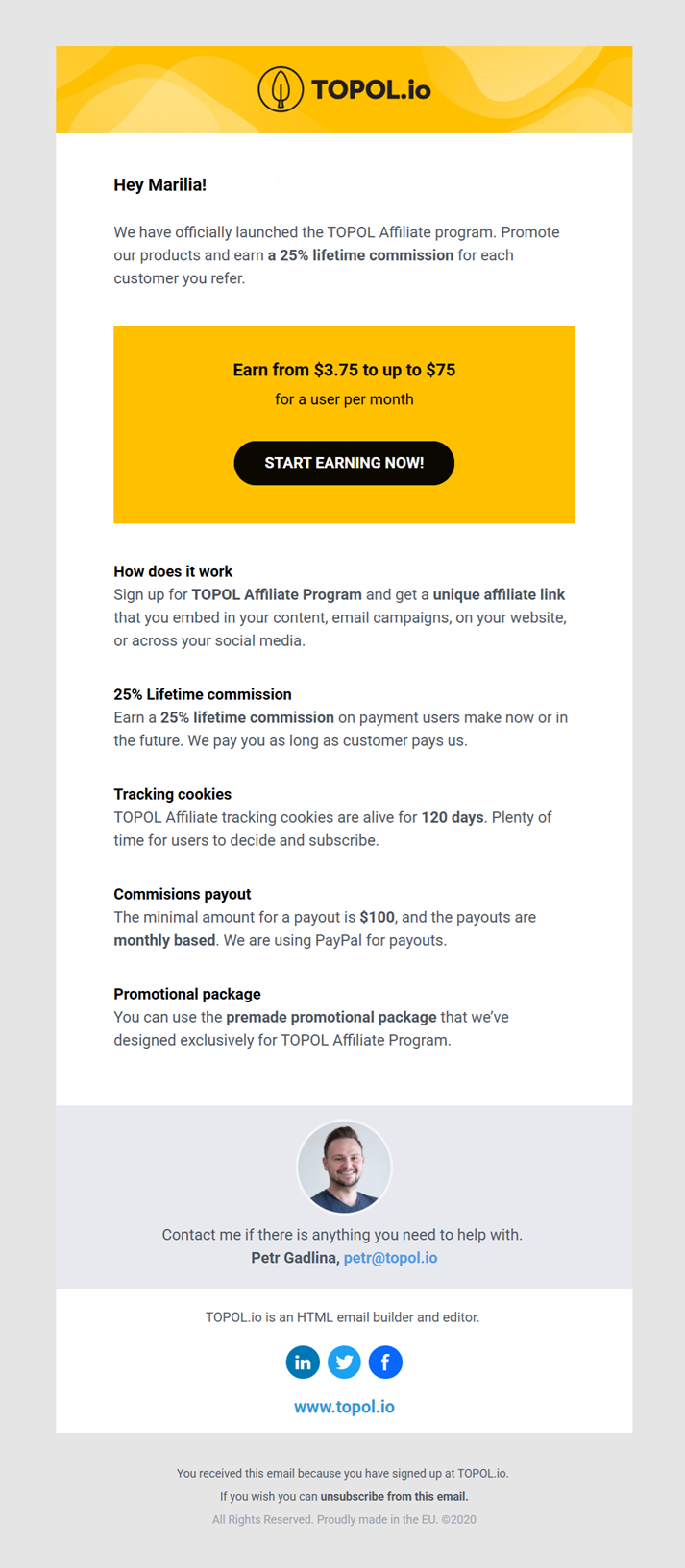
Why it works:
- It leads with a strong incentive, stating the lifetime commission.
- It explains how affiliates earn money using simple, scannable sections instead of long paragraphs.
- Key details such as cookie duration, payout threshold, and payment method are clearly listed, reducing uncertainty.
- The CTA focuses on action and outcome, encouraging affiliates to start earning right away.
- It includes ready-made promotional resources, signaling that affiliates won’t have to build everything from scratch.
A solid affiliate program announcement email should focus on clarity and motivation. It needs to explain what the program offers, how affiliates get paid, and what tools are available, so potential affiliates can quickly decide if the opportunity is worth pursuing.
2. Affiliate welcome email example
Once someone joins your affiliate program, a welcome email becomes one of the most important messages you’ll send. It sets expectations, confirms key details, and helps new affiliates start on the right foot from day one.
Here’s a great example from MailBluster.
Subject line: Welcome to MailBluster Affiliates!
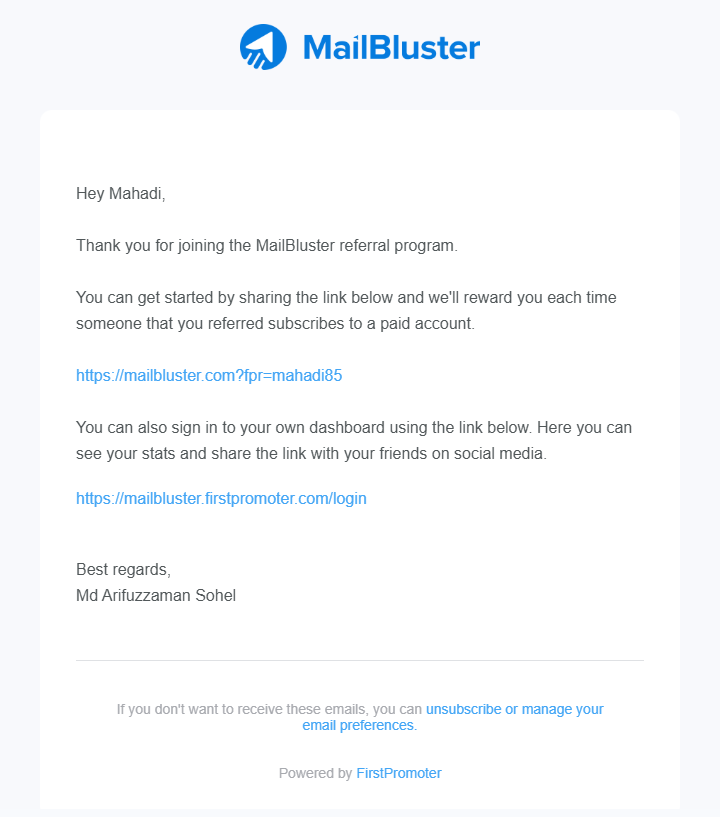
Why it works:
- Addresses the recipient by name, creating a more personal and engaging experience.
- It’s brief and to the point, containing only essential information without unnecessary clutter.
- Provides the necessary links as email CTAs (calls-to-action) for the user to get started: a referral link to share and a dashboard link to track their performance.
- Clearly explains the affiliate program’s purpose and how affiliates will be rewarded.
- Includes a clear unsubscribe option, which is a standard best practice for email marketing.
A great affiliate welcome email should focus on clarity, trust, and fast activation. Personalize the message by addressing the affiliate by name, then clearly explain how the program works and how commissions are earned.
Include only the essential parts of the email, such as the affiliate link, dashboard access, and next steps, so new affiliates can start promoting without friction. Keep the copy short, aligned with your brand voice, and transparent about commissions and terms. Finally, make support easy to find by directing affiliates to a contact or resource they can use if questions arise.
3. Affiliate resources email campaign
Once your affiliates are onboarded, the focus shifts to enabling better promotion. Affiliate emails that share timely offers and ready-to-use assets help partners act quickly, especially during high-intent periods when conversions are more likely.
Here’s how Moosend assisted its affiliates during Halloween.
Subject line: Halloween Is Here: 30% Off Moosend Annual Plans 🎃
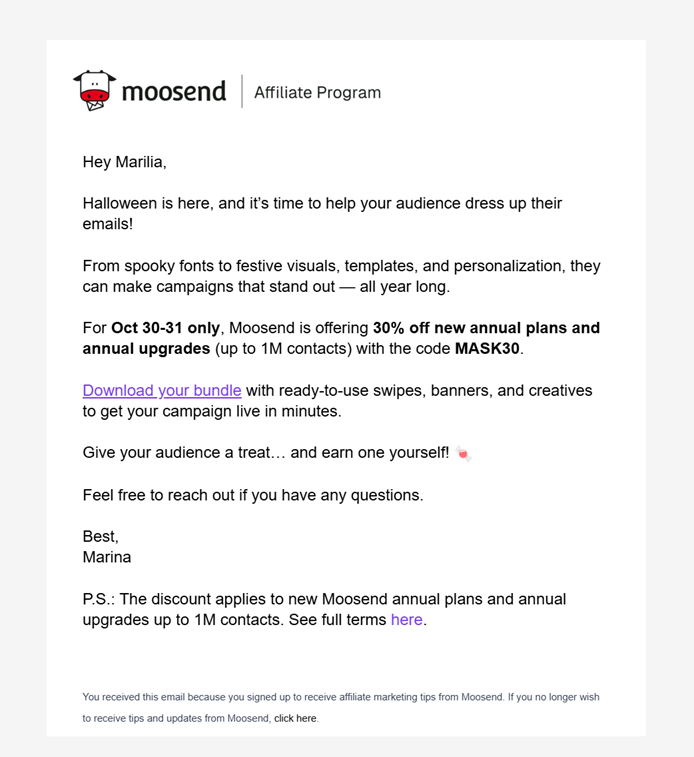
Why it works:
- It ties the message to a seasonal moment, giving affiliates a clear reason to promote.
- The offer is explained up front, including the discount and the limited timeframe.
- It provides ready-to-use swipes, banners, and creatives, making promotion faster and easier.
- The CTA points affiliates directly to the resources they need to get started.
- The email stays short, clear, and focused on helping affiliates take action.
A good affiliate promotional resources email focuses on timing and usefulness. It should clearly communicate what’s available, why it matters right now, and where affiliates can find everything they need to promote, so they can act quickly during high-intent periods without overthinking the setup.
4. Content-driven affiliate email example
This type of affiliate email is sent by an affiliate to their own audience and focuses on delivering value first, with affiliate recommendations integrated naturally into the content.
In this example from Cookie + Kate, the affiliate link appears directly inside the email (recipe 2).
Subject line: Your weekly meal plan is here! 🎉
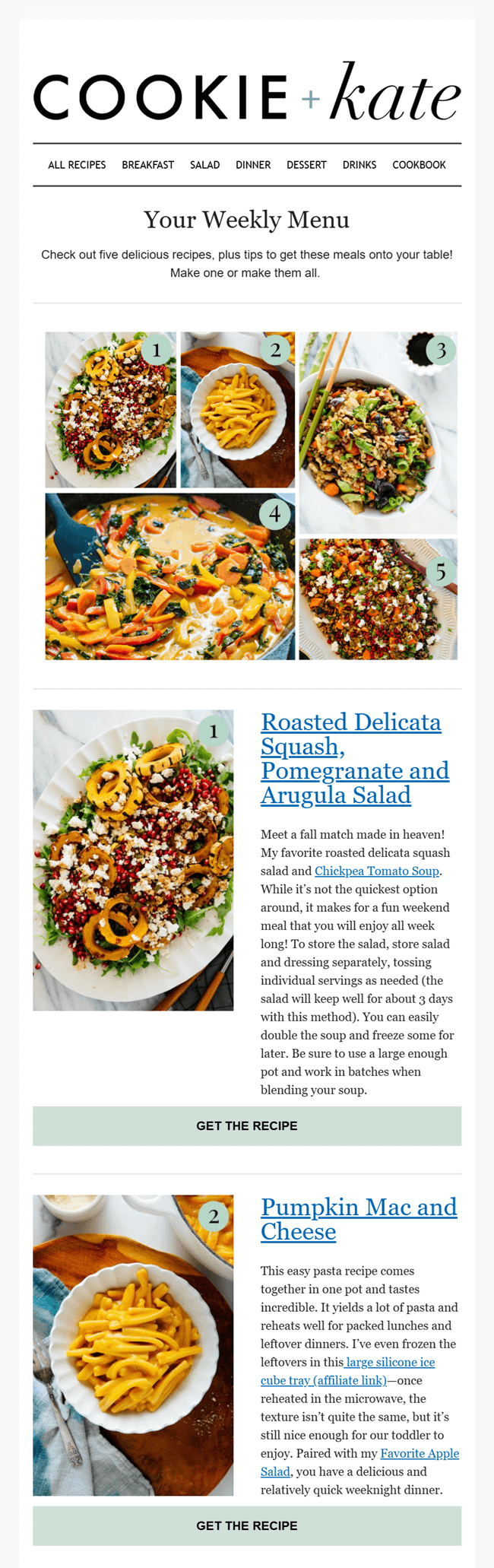
Why it works:
- The email leads with useful, relevant content, such as a weekly meal plan, rather than a sales message.
- Product mentions feel natural because they’re tied to real use cases within the recipes.
- Strong visuals and a clear layout keep readers engaged and scrolling.
- Clear CTAs guide readers to take the next step without pressure.
While this approach works, not all email service providers allow affiliate links. To stay compliant and avoid deliverability issues, a safer option is to link to a blog post or landing page that contains affiliate links.
5. Affiliate product review email
While content-driven messages focus on soft recommendations, an affiliate product review email takes things a step further. This type of email is from an affiliate to their own audience and relies on personal experience and social proof to support a stronger recommendation.
An affiliate product review email is typically sent to subscribers who already trust the sender and expect honest opinions on products they genuinely use.
Subject line: My honest review of the [Product name] and a (discount %)!
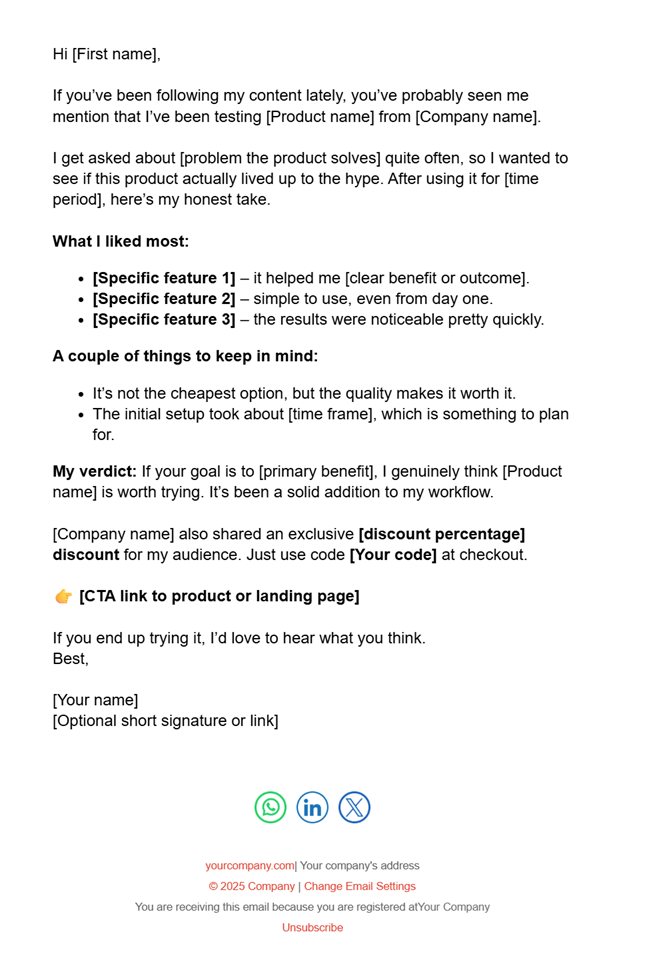
Why it works:
- The framework of an “honest review” makes people more likely to believe you, especially when you bring up possible problems.
- It discusses a common problem and explains how the tool can help.
- Bullet points help you quickly understand the pros and cons.
- People are more likely to click the offer when they see the unique discount code.
Your audience’s trust is your most valuable asset, so only review products you’ve personally used and genuinely recommend. Be transparent by letting readers know you may earn a commission if they purchase through your link, which is often a legal requirement and helps maintain credibility.
Lastly, focus on explaining how features help users, not just what they do, and make the CTA clear and easy to find. Clear CTAs can increase conversion rates by 161%, so keep discount codes and instructions simple and prominent.
6. Affiliate program recruitment email
Brands use this type of email to reach out to creators or publishers they’d like to work with. The idea isn’t to push a sign-up right away, but to start a genuine conversation around whether a partnership makes sense for both sides.
Here’s a cold outreach email example for affiliate collaboration that works.
Subject line: Partnership Opportunity: [Your company name] and [Prospect’s blog/channel name].
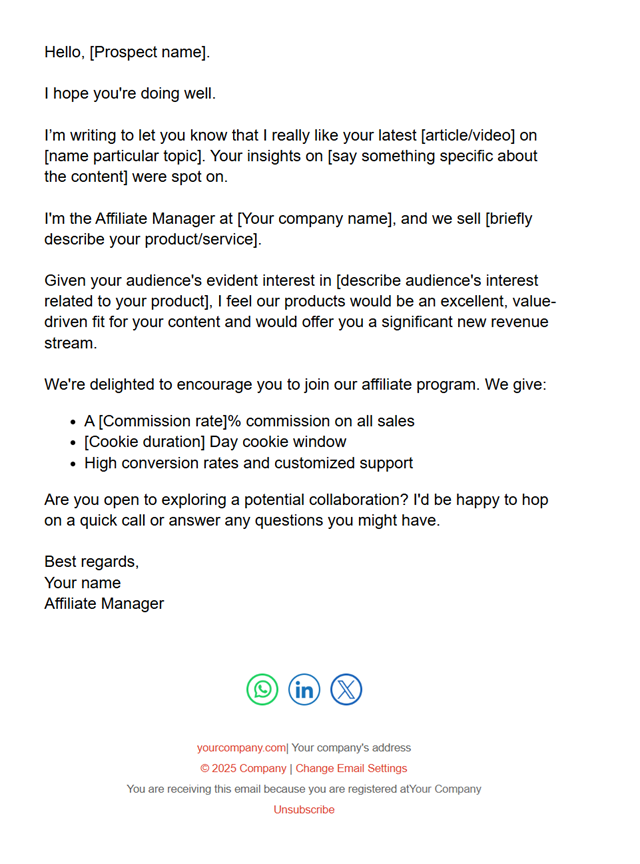
Why it works:
- The cold email subject line sets the stage for a new collaboration and makes it clear that it’s not a bulk spam email.
- Bullet points make the offer easier to read and understand by clearly showing the program’s benefits, such as commission, cookie length, etc.
- It makes sense for them to collaborate with the product, since it clearly aligns their audience’s interests with the offering.
- The closing line ends with an open-ended question, which is less demanding than something direct like “Join now.” Thus, such politeness lets it work as a soft CTA.
Before sending your email, research each prospect carefully and reference a specific piece of their content to show the message isn’t generic. Pay close attention to the subject line, since 69% of recipients report emails as spam based on it alone.
Focus the message on how the partnership benefits the affiliate and their audience. Also, respect their time by getting to the point quickly after a brief personalized opening, and consider linking to a short, clear affiliate page where they can learn more.
7. Follow-up email for disengaged affiliates
Over time, even active affiliates, including top performers, can lose momentum or shift focus. This is where follow-up emails come in to help brands reconnect with affiliates who’ve gone quiet for a while, whether that’s after 30 days or longer, and give them a reason and the support to re-engage.
Subject line: Checking in to Maximize Your [Your company name] Collaboration
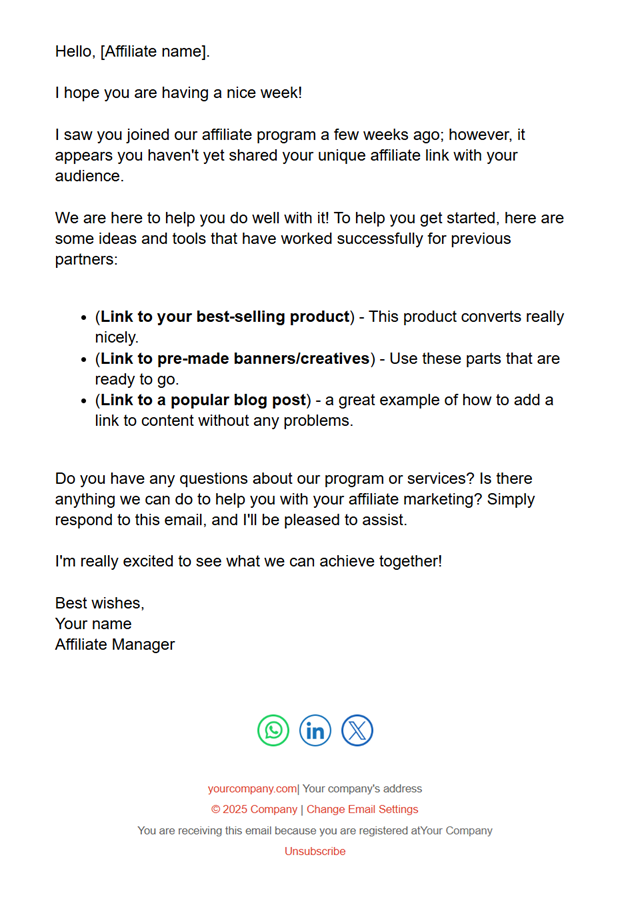
Why it works:
- The tone in this affiliate marketing email example is encouraging and helpful, not aggressive or demanding.
- It indicates to the recipient that the brand, as a partner, is interested in the affiliate’s success.
- Instead of just urging them to promote, it offers concrete ideas and resources to overcome potential hurdles.
- Directly asks if they have questions or need specific help. Such a kind gesture makes it easy for them to voice concerns.
- Gently reminds them of the opportunity without being accusatory about their lack of activity.
Tailor follow-up emails based on an affiliate’s level of inactivity, e.g., no clicks versus clicks without sales. Give them a timely reason to re-engage by highlighting upcoming promotions, seasonal offers, or sales events.
To create interest, you can also offer a limited-time higher commission or a free product sample to test. While these emails can be automated after a set period of inactivity, the message should still feel personal and friendly.
Best Affiliate Email Marketing Programs
Below, we’ll look at some top email marketing tools with affiliate programs you can join. For each one, we’ll cover the core features, commission structure, and payment details, so you can evaluate which option fits your affiliate email marketing goals.
Moosend
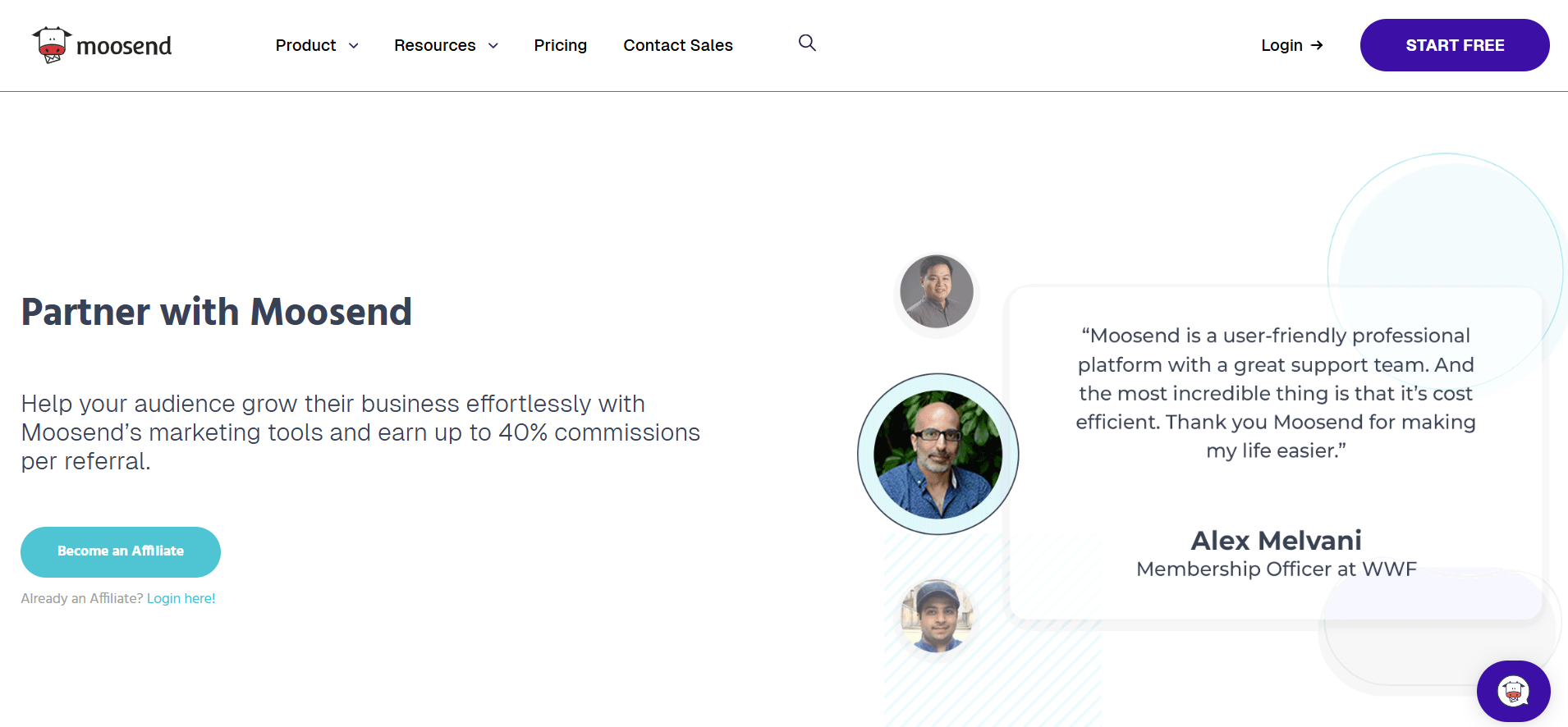
Moosend is a full-featured email marketing and automation platform with a drag-and-drop email builder, automated workflows, lead gen tools, a generative AI writer, customizable templates, and more. Among others, it’s known for its ease of bulk email sending and an excellent email deliverability rate.
The platform also includes eCommerce AI for personalized product recommendations, lead-generation tools, and seamless integration with third-party services, making it a great fit for numerous industries.
Now, joining Moosend’s affiliate program offers a tiered, lifetime recurring commission structure on the PartnerStack platform, with commissions up to 40%. This model increases earning potential while giving affiliates access to valuable resources, including promotional materials and a user-friendly dashboard. A variety of banners and logos are available through the affiliate dashboard, making promotion easier.
Overall, Moosend’s generous compensation model and affordable pricing are strong incentives for affiliates and help marketers reach their goals more effectively.
What does Moosend’s affiliate program offer?
- Commission: 40% recurring lifetime based on the number of paying customers you refer.
- Payouts:
- 90-day cookie duration
- The minimum threshold is $25
- All commissions are granted in the first 20 working days of the following month. When you reach the $5 barrier, you can claim your earned commissions.
- Payment method: PayPal and Stripe
MailBluster
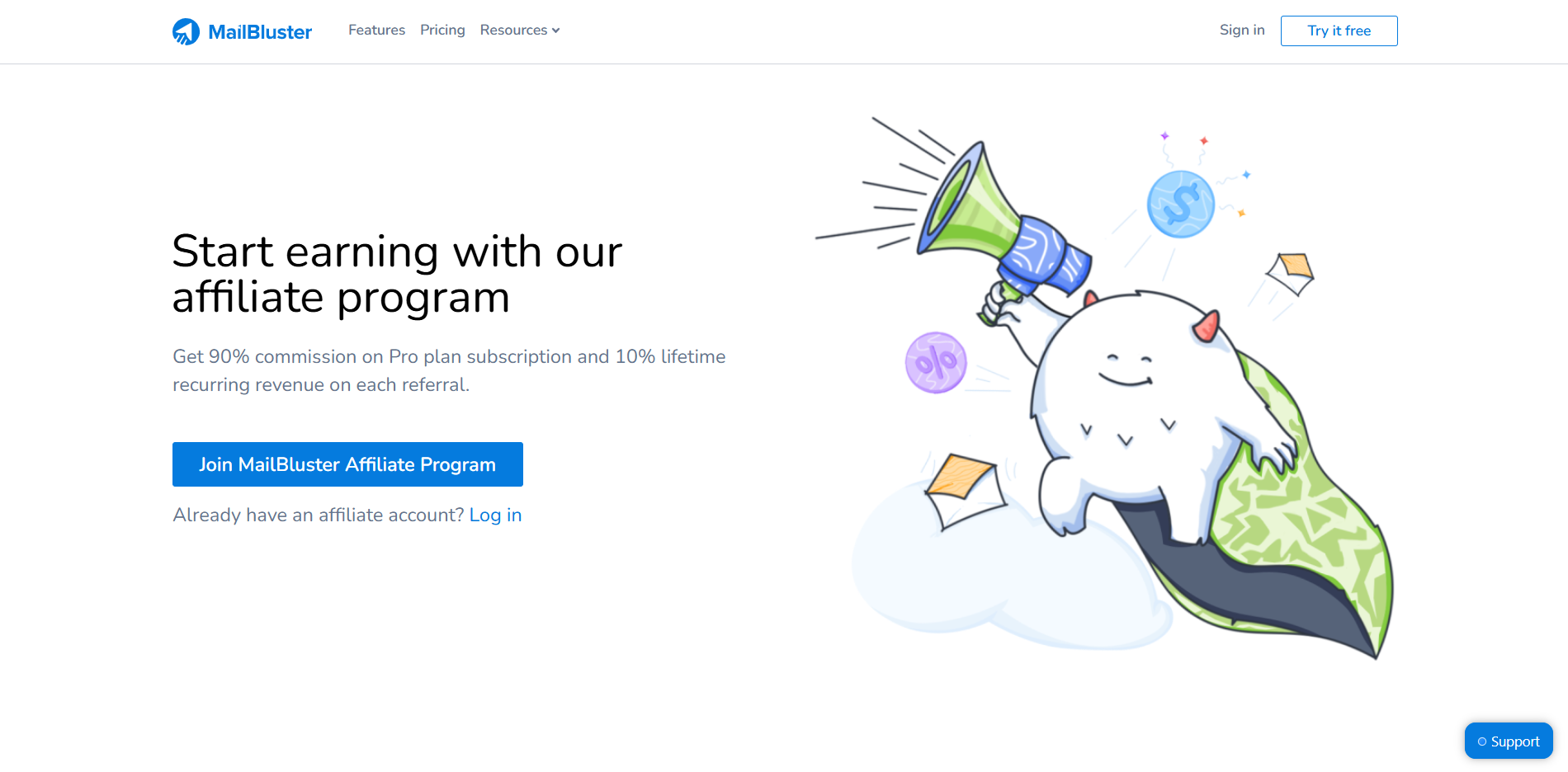
MailBluster is an email marketing platform designed to send bulk campaigns at a reasonable cost. It offers features such as advanced automation, segmentation, responsive email templates, a drag-and-drop editor, and real-time report tracking.
The platform also supports easy integrations with other marketing tools and maintains a strong focus on deliverability, making it suitable for affiliates who rely on email to drive consistent results.
With the MailBluster affiliate program, you can earn a 90% commission on the initial upgrade to the Pro plan when you refer a new customer. After five Pro referrals, you also receive a 10% lifetime recurring commission on all future purchases from those customers.
Affiliates have access to free promotional materials, including banners and logos, and during seasonal events such as Black Friday, Cyber Monday, and Christmas, exclusive promo codes are often provided to support promotions.
What does MailBluster’s affiliate program offer?
- Commission:
- Initial: 90% commission on a referred customer’s first purchase.
- Recurring: After referring five Pro customers, you become a “Gold Affiliate” and earn 10% recurring commission on all monthly payments.
- Payouts:
- Cookie duration is 90 days
- The threshold is $100 minimum for payout
- Payouts are completed on a monthly basis, often in the first week of the month. Your profits will be sent into your account as soon as you achieve the minimum payout level.
- Payment method: PayPal, Wise, and bank transfers.
GetResponse
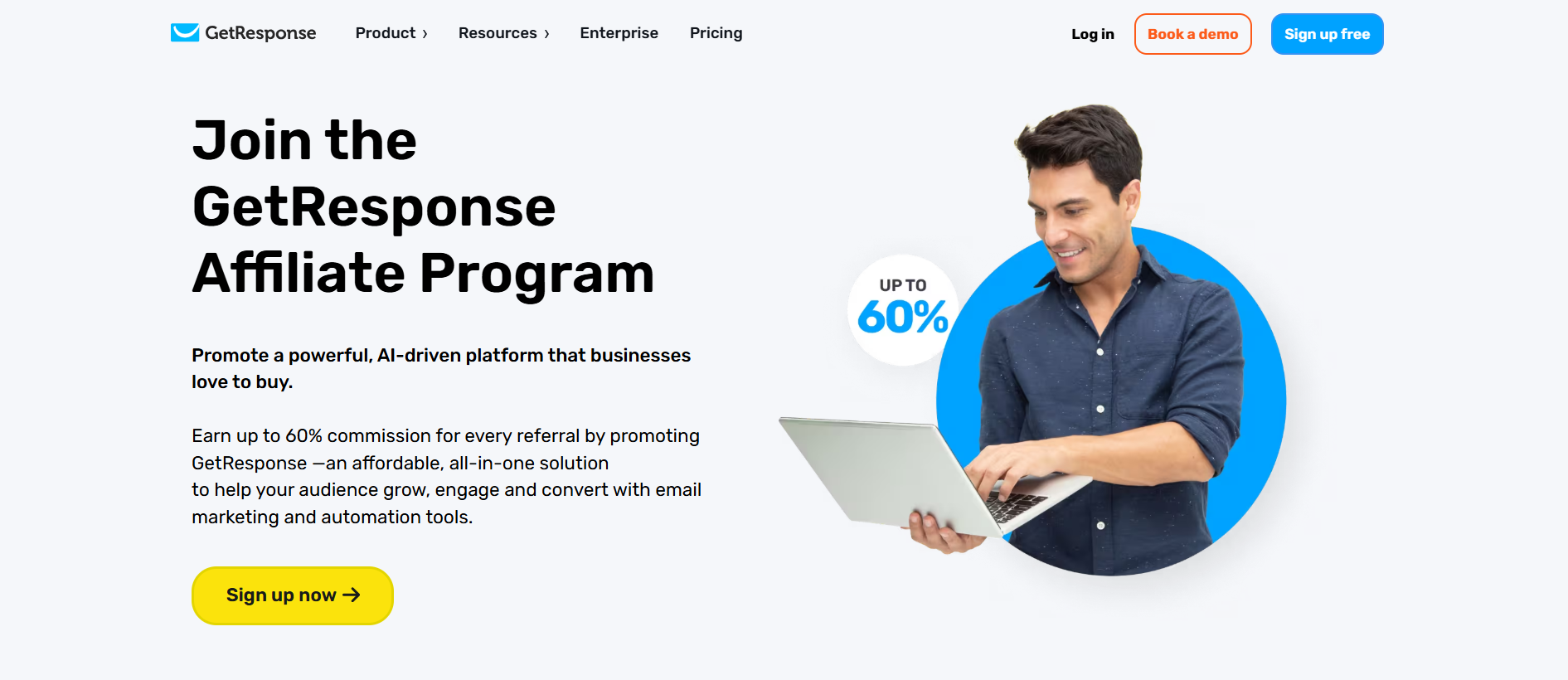
GetResponse is designed for bloggers, coaches, and marketers to earn passive income by referring new customers. It offers affiliate resources, essential features such as automation, a drag-and-drop email builder, and reports, along with lucrative, recurring commissions.
The platform recently revamped its affiliate program to offer tiered recurring commissions for the first year of a customer’s subscription, and it also uses PartnerStack. The GetResponse affiliate program offers two main commission models:
- A 12-month recurring commission of 40%, rising to 50% after 50 sales and 60% after 100 sales.
- An upfront bounty program that pays $100 per sale. Affiliates can access free promotional materials, 120-day cookie tracking, and a private Slack community.
What does GetResponse’s affiliate program offer?
Let’s check out the basics in brief:
- Commission: tiered system that pays for the first 12 months of a customer’s subscription. The commission is up to 60% for every referral.
- Payouts:
- Cookie duration is 90 days
- The threshold is a $50 minimum payout (or higher for wire transfers).
- Payment method: PayPal, Wire Transfer, and other options depending on location.
Bringing It All Together
Email remains one of the most effective channels for affiliate marketing when it’s used with intention.
The examples covered in this guide show how affiliate emails can serve different purposes, from onboarding and re-engagement to content-driven recommendations and product reviews.
By applying these patterns and adapting them to your audience, you can build trust, promote relevant offers, and create affiliate campaigns that perform consistently over time.