
Email Spam Checker: Boost Email Deliverability [+Tools]
Most marketers share a common fear; seeing their amazing email campaigns ending up in the recipients’ spam folders. If you are in the same boat, an email spam checker will be game-changing for you.
Here, we’ll introduce you to email spam testing tools to find the way to your subscriber’s inbox and deliver messages that will boost your conversion and open rates!
But first, did you know that Moosend is a marketing automation platform that guarantees high email deliverability rates? Find out for yourself!
The easiest and most affordable email marketing and newsletter software!
What Is An Email Spam Checker?
Email spam checkers are tools that let you test the spam score of your email marketing campaign before you send it out. It inspects how your email will perform for different email clients and provides you with a brief of the key findings.
After the spam checker finds the issues that can flag your email as spam, you can tweak the suggested parameters and send your campaigns successfully.
Why Are Email Spam Checker Tools Useful?
Email providers like Yahoo, Gmail, AOL, and Hotmail enable spam filters to protect their users from getting irrelevant or suspicious emails in their mailbox. Each email client uses its own filters to analyze IP and sender reputation, spammy words on the email content or subject line, and other essential elements.
Therefore, if email communication is at the core of your marketing planning, it’s best to ensure successful email delivery at all times. When your messages get directed to the spam or junk folders, you miss out on great opportunities to nurture your subscribers.
Email deliverability is one of the most critical factors for your email marketing success. So identifying why your email goes to spam can help you find ways to resolve this problem.
Want to figure out your email deliverability score? Learn how to measure it through this great infographic:
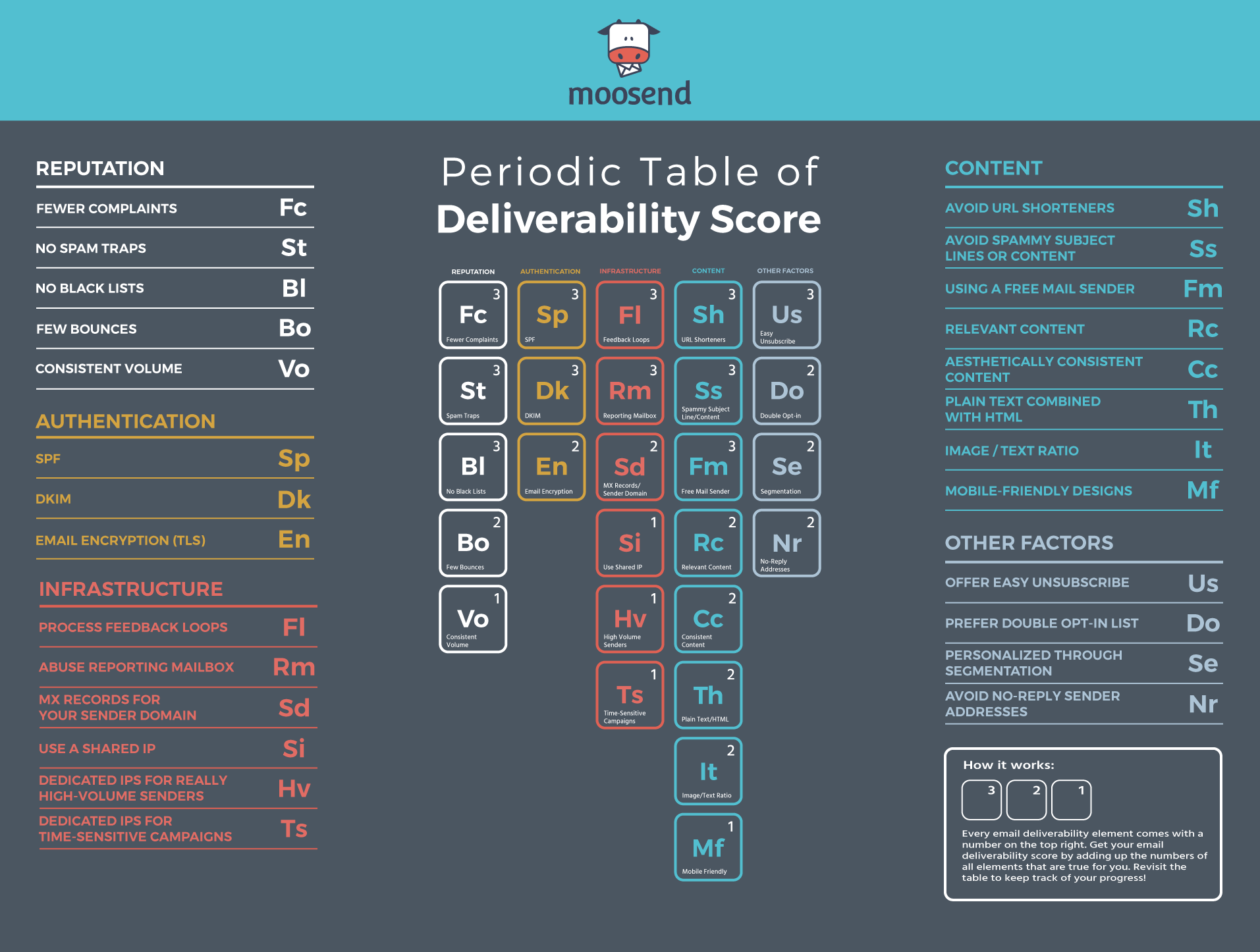
Key Email Spam Checker Features
So what exactly do these tools aim to find? Here is a breakdown of some of the most common information to reduce email spamming:
Authentication Check
Mailbox providers check the source of IP addresses and if the organization is allowed to send emails from a specific domain. There are certain types of authentication rules to set up and pass this test:
- SPF (Sender Policy Framework): It shows which web hosts are authorized to send emails from a particular domain.
- DKIM (Domain Keys Identified Email): It resembles a digital signature indicating that the email comes from a particular organization.
You can set up both in your domain provider to maintain your authority. For example, with Moosend, you can move to DNS (Domain Name Service) settings and add them in the form of TXT records. To do that, open your “account settings” and then click on ‘Senders.”
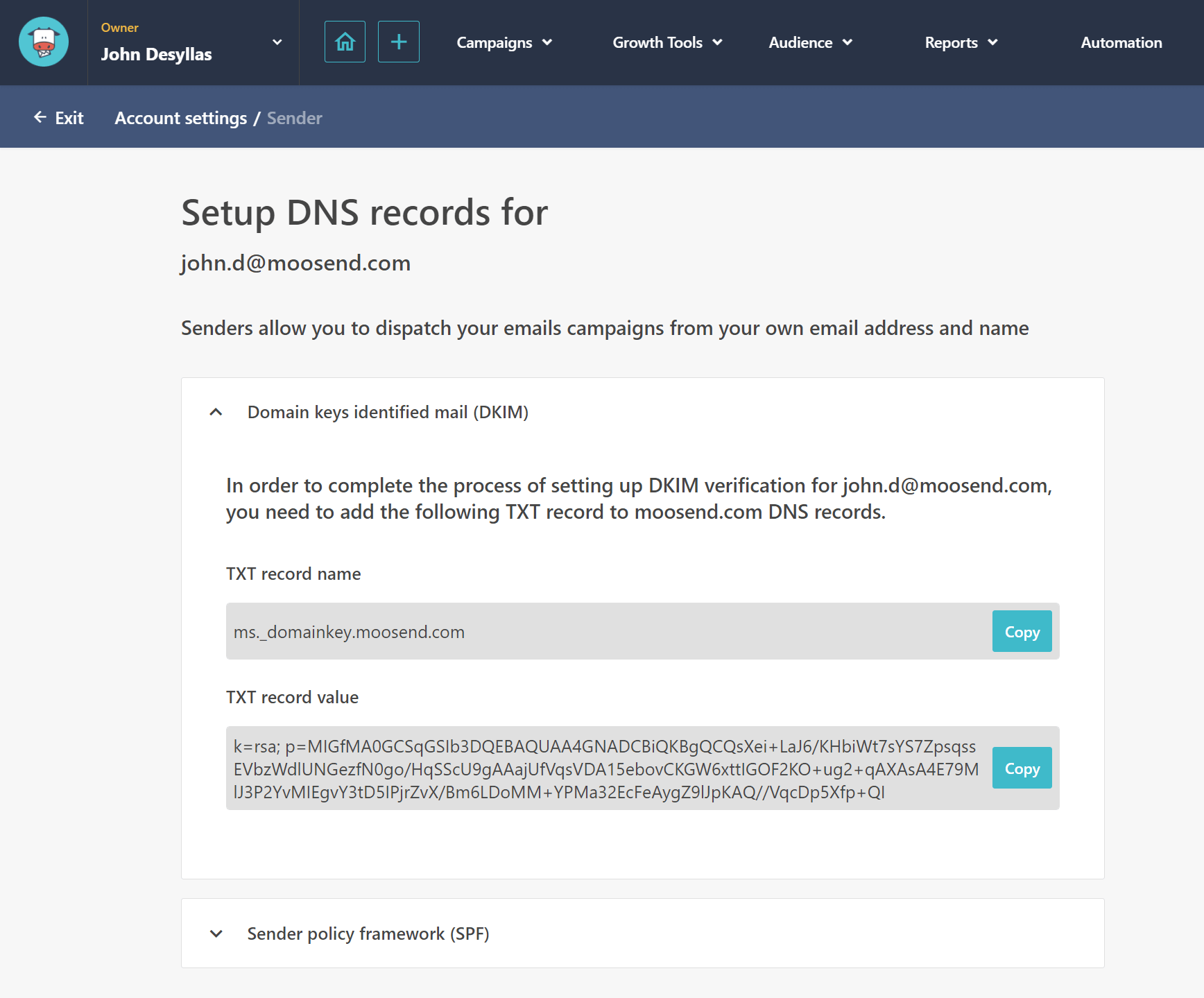
If you want to make your emails even more credible, you can enable DMARC, which stands for Domain-based Message Authentication Reporting & Conformance. In brief, DMARC adds an extra safety layer to your mail server that protects you from phishing and email spoofing.
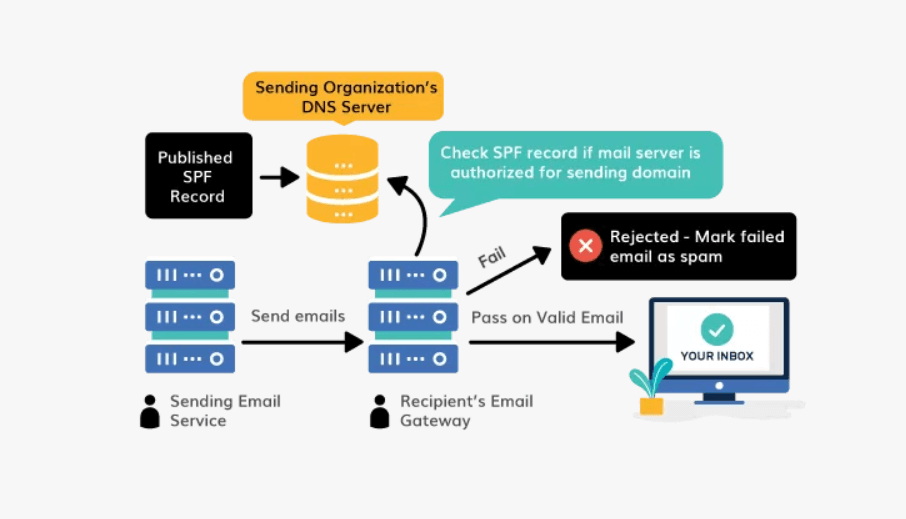
IP Reputation
Have you ever heard of email blacklists? They are real-time indexes with emails that are considered spammy. The email spam checker will run through common blacklists and notify you if you’re included in any of them.
If you find out that your IP is blacklisted, make sure to follow the steps of the site that has “banned” you, like Spamhaus or Barracuda, to get removed. Most of them accept removal requests but keep in mind that it might take some time before your IP gets reactivated.
Email Content
Sometimes, marketers use several words to increase urgency or drive attention to email subject lines and content. But ISPs and mail providers often mark those words as spammy. The tool will detect those words and phrases such as “Urgent” or “Buy Now” as they are usually considered manipulative and aggressive.
Want to find the perfect subject line for your email to intrigue your customers without crossing the line? Check Moosend’s Free Subject Line Tester – Refine to drive clicks instead of spam reports!
Moreover, most of those tools check your HTML codes and spot broken links that can hinder deliverability.
5 Popular Email Spam Checker Tools
Now let’s move to the solutions you can acquire to ensure that your email will safely land on your subscribers’ inbox. Most of them include an API (Application Programming Interface), allowing you to integrate them with your existing stack to back up your additional email marketing practices.
1. Glockapps
Pricing: Starts at $79/monthly, 14-day free trial
Key Features: DMARC analytics, IP reputation, etc.

GlockApps is a holistic solution that will run all mandatory checks against spamming. In addition, it offers email monitoring features, such as a domain checker and deliverability reports. You can also track your IP reputation and DMARC authentication and figure out if you’re blacklisted. Overall, it’s an excellent solution for your business if email marketing is a significant part of your strategy!
Pricing
GlockApps has three main plans: the Basic, which starts at $79, the Business, starting at $129, and a customized one, at $199. If you select the annual plans, you’ll save loads of money. Visit their pricing page for more details.
2. Mail-Tester
Pricing: Free and Premium options
Key Features: DKIM/SPF check, fast reporting, etc.

Ready to drop anchor in the anti-spam port? Then Mail-Tester is waiting for you. This tool analyzes your spam score and gives you a thorough report with guidelines to improve your processes for better deliverability. It will run your newsletters through multiple spam filters and check your content and authentication.
Pricing
Visit Mail-Tester’s pricing page to find out more about their micro-payment model.
3. MailTrap
Pricing: Free plan and paid plans (starting at $9.99)
Key Features: All-in-one email testing solution
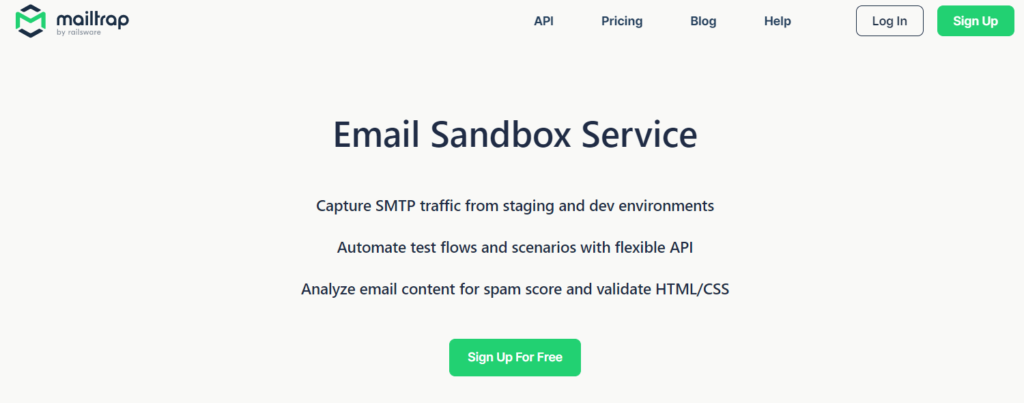
Are you looking for an inclusive email testing tool that provides you with great functionality for your email outreach? Then MailTrap is an excellent choice for you. It enables you to send test emails to your teammates, check the quality of content and HTML, and get a spam score – among other features.
Pricing
MailTrap offers various pricing packages for every business need. First, they have a free plan for people who want to experiment with the tools. The Business plan costs $49.99 and the Enterprise $299.99/monthly.
4. Mailgenius
Pricing: Free spam check
Key Features: Domain & body blacklists, HTML check, etc.
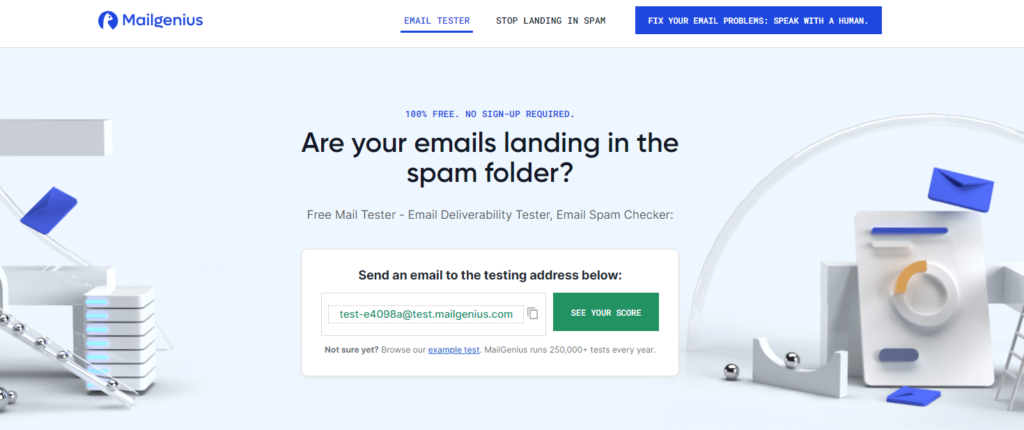
Mailgenius is another asset to check how likely it is to see your emails forwarded to spam. This tool provides you with a descriptive report on which processes to improve. You can also book a consultation and receive better guidance to face your deliverability issues.
Pricing
You can use this service for free. Visit the website for more information.
5. SpamAssassin
Pricing: Free/Open source software
Key Features: Email authentication, Bayesian filtering, etc.

SpamAssassin is one of the most traditional email spam tools and is usually integrated with other checkers, such as Mailgenius and Mail-Tester. It is commonly used for email management as its filtering rules are widely accepted and applicable for most ESPs.
Pricing
SpamAssassin is a free, open-source software system. Want to learn more? Explore their website to get started!
Turn Newsletters Into Opportunities, Not Spam!
As you can understand, an email spam checker is an essential tool for those who want to thrive in email marketing. Explore the solutions above and pick the one that suits your business the most.
And if you’re looking for an all-in-one email marketing service, Moosend is the perfect fit for you. Run delivery and spam tests for all email clients and get a SpamAssassin report to minimize spamming. Sign up for a free account today!




 Published by
Published by
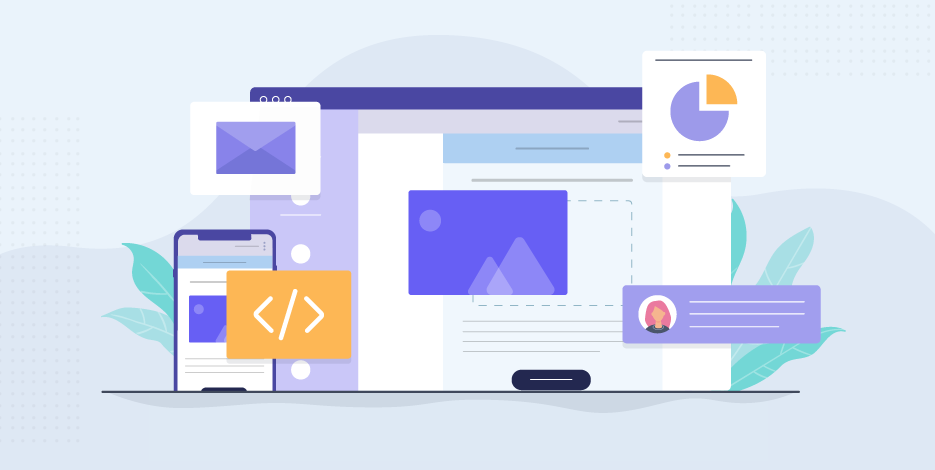
 Published by
Published by
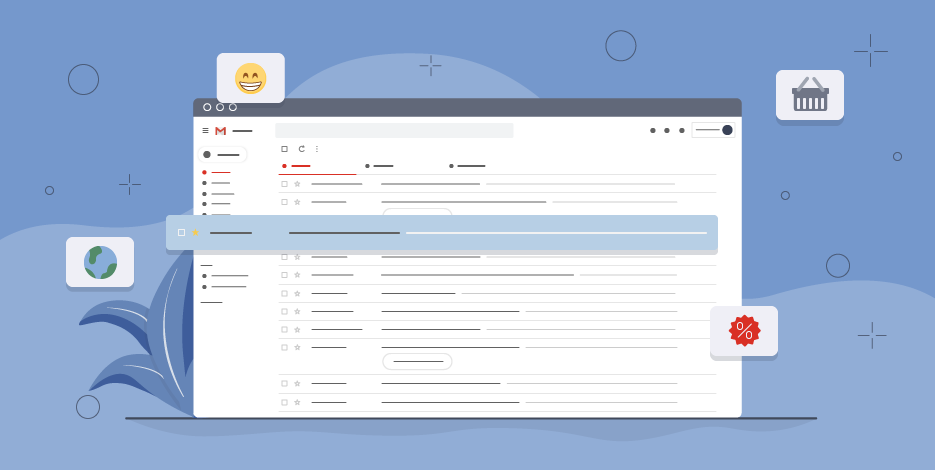
 Published by
Published by