
20 Essential Email Metrics You Need To Prepare For 2026
Sometimes the words “email metrics” can be a little confusing, especially when you are a marketer who has just started figuring out how to build an email marketing process.
Today, we’ll take a look at some of the most important key performance indicators (KPIs) and how to calculate them while running your digital marketing strategy.
To give you a head’s up, here are some of the email campaign metrics we’ll cover in this post:
- Open rate
- Click-through rate (CTR)
- Conversion rate
- Click-to-open rate (CTOR)
- Bounce rate
Now grab your calculators; things are about to get interesting!

The easiest and most affordable email marketing and newsletter software!
KPIs For Email Marketers
Your key performance indicators (KPIs) are essential metrics to show you how your email strategy performs.
These indicators usually focus on providing adequate information on your campaign performance, such as how many contacts click on your links or how your subscriber list expands over a period of time.
But before we even start we highly suggest that you already watch our video on the best Email Marketing Metrics to track. It’s a concise yet powerful video that will teach you how to track your email campaigns like a pro.
20 Crucial Email Marketing Metrics To Track
Below, you’ll find all the email campaign and email engagement metrics you need to monitor. Let’s see them:
1. Email Open rate
Your open rate is one of the most important email metrics, as it will shed light on how your email subject lines perform.
High open rate rates are usually the result of a subject line that is free of spammy words, is compelling, clear, and communicates the benefit at first glance. Also, according to statistics, 47% of recipients will open a campaign just by looking at the copy. Hence, it’s important to A/B test your subject lines to optimize them accordingly.
How to calculate it:
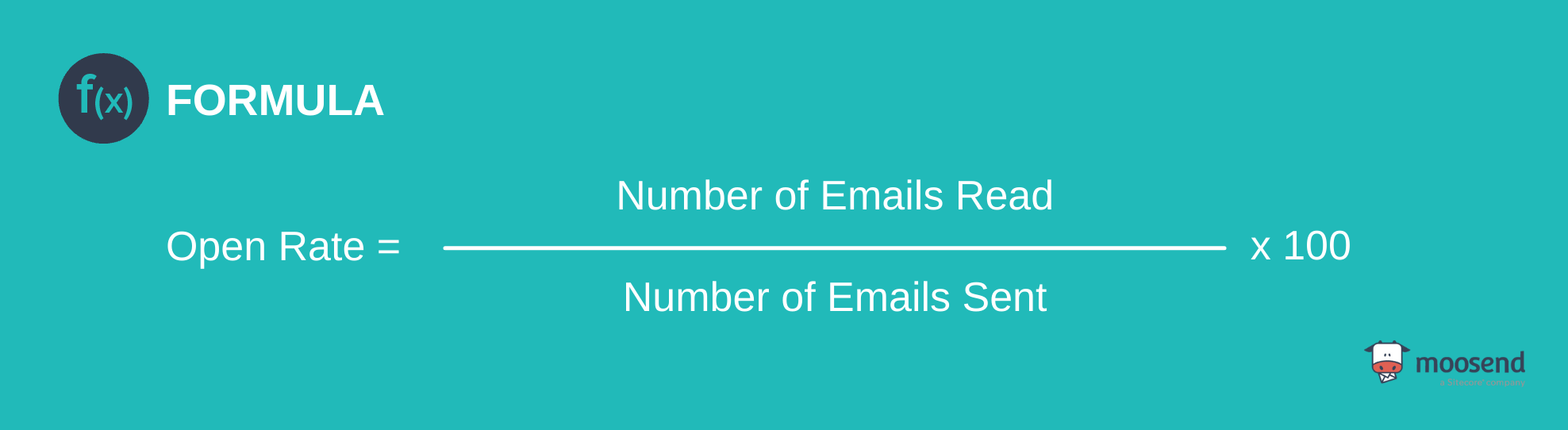
To find your email open rate, you need to divide the number of emails read by the number of emails sent to your list. Then, multiply the number by 100.
For instance, if you sent 8,000 emails and 1,200 of them were opened by your subscribers, then your open rate will be 15%.
Pro Tip: Since your subject lines influence your open rates, make sure to use a subject line tester like Refine to see how they’ll perform and make improvements.
2. Click-Through Rate (CTR)
Your click-through rate (CTR) will help you discover the number of people clicking on your email links. Your CTR is among the most important email metrics to determine whether your email copywriting actually leads your subscribers to your calls-to-action (CTA).
According to statistics, the average click-through rate for all industries is 10.29%, with an open rate of 16.97%.
How to calculate it:
To find your CTR, you simply have to divide the number of campaigns your recipients clicked on by the number of delivered emails minus the bounced ones. Then, multiply the number by 100 to find your rate.
Pro Tip: Use smart copy to lead your subscribers to your CTAs effortlessly. Also, pick the right colors to make them stand out and add valuable copy.
3. Email Conversion Rate (CR)
Your email marketing conversion rate shows the percentage of subscribers who completed a desirable action. This action can differ depending on your goals. For instance, your conversion indicator can be a purchase or getting your subscriber to sign up for a webinar or any other activity.
While there’s no standard number to show the ideal conversion rate, you should always aim to improve your conversions over time and compare the results to see whether your tactics work well or not.
How to calculate it:
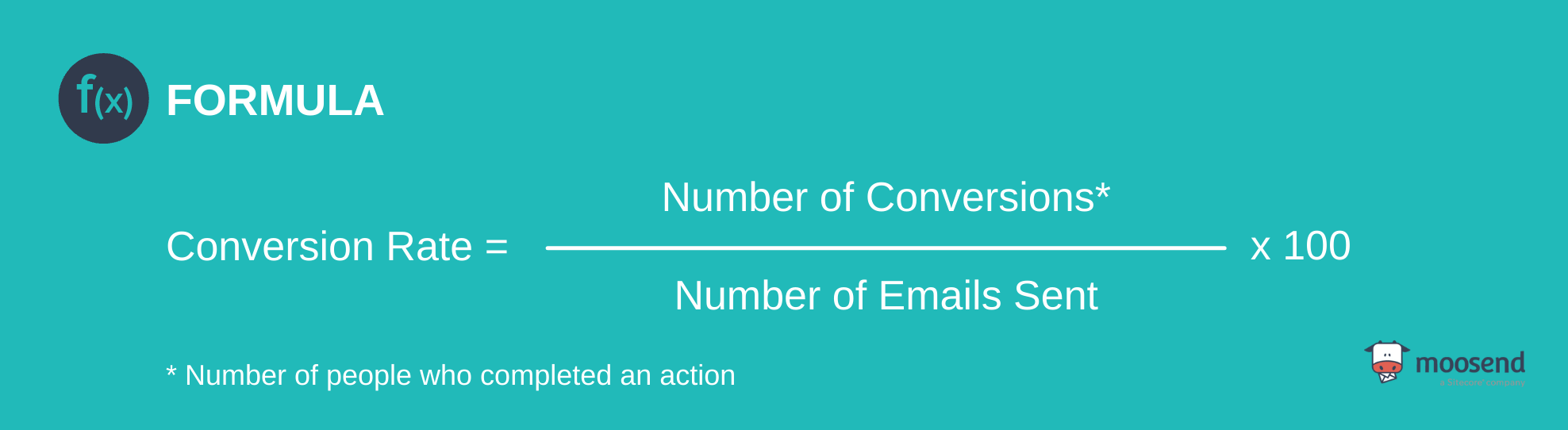
This email metric can be easily calculated by dividing your conversions by the number of email marketing campaigns you sent, multiplied by 100.
For instance, if you had 4,000 conversions and delivered 12,000 emails, then your conversion rate would be 33.3%.
Pro Tip: Give your email conversion rate a boost by paying attention to your content, CTAs, and email design. Don’t forget to make your messages fun and creative to make your recipients act.
4. Bounce Rate
Email bounce rate is an indicator of how many email addresses didn’t receive your campaign. Bounces can happen for a variety of reasons. For example, the email address might be wrong, due to spam complaints, poor deliverability and sender reputation, flagged email content, a full inbox, and so on.
When we talk about your bounce rate, you need to consider the two types of bounces:
- Soft bounces: emails that weren’t delivered because of temporary errors (full inbox).
- Hard bounces: emails that can’t be delivered due to permanent errors (wrong email address).
How to calculate it:
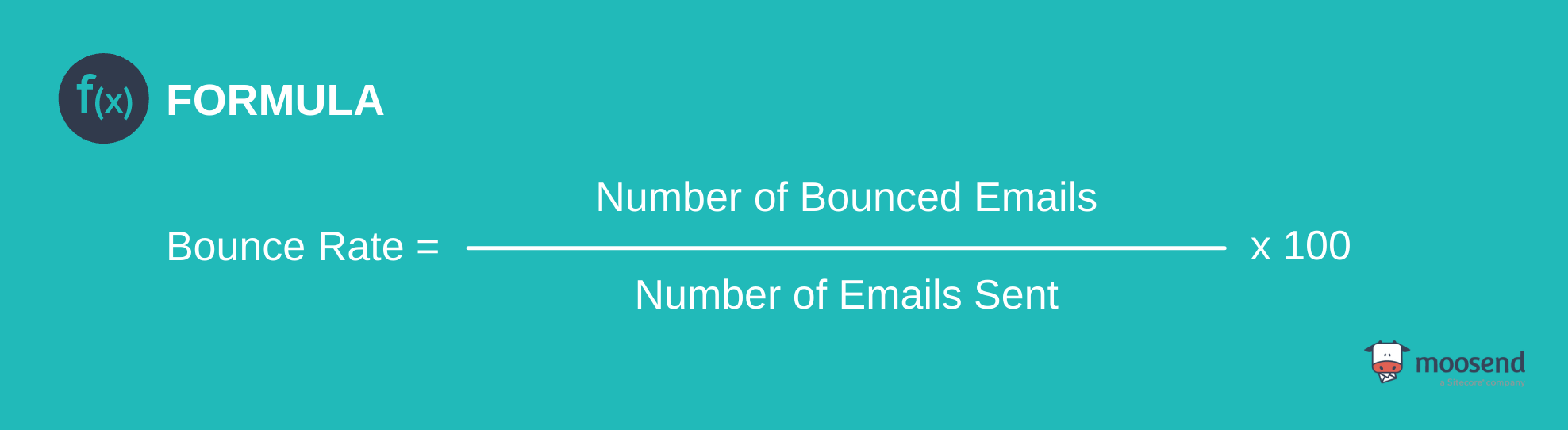
To calculate your bounce rate, you have to divide the number of bounced emails by the number of emails sent and then multiply it by 100. As a rule of thumb, your bounce rate should be about 2% or less to be considered good.
Pro Tip: To avoid high bounce rates, you always need to verify your email list using various validation tools. Also, make sure to be consistent with your sending times and leverage the double opt-in method to ensure that your emails are delivered correctly.
5. Unsubscribe Rate
Your unsubscribe rate is an essential email metric to measure the percentage of recipients opting out of your email list. According to email marketing stats, the average unsubscribe rate for an email marketing campaign is about 0.2%, which is a good percentage if you consider that the spam rate is about 0.02%.
How to calculate it:
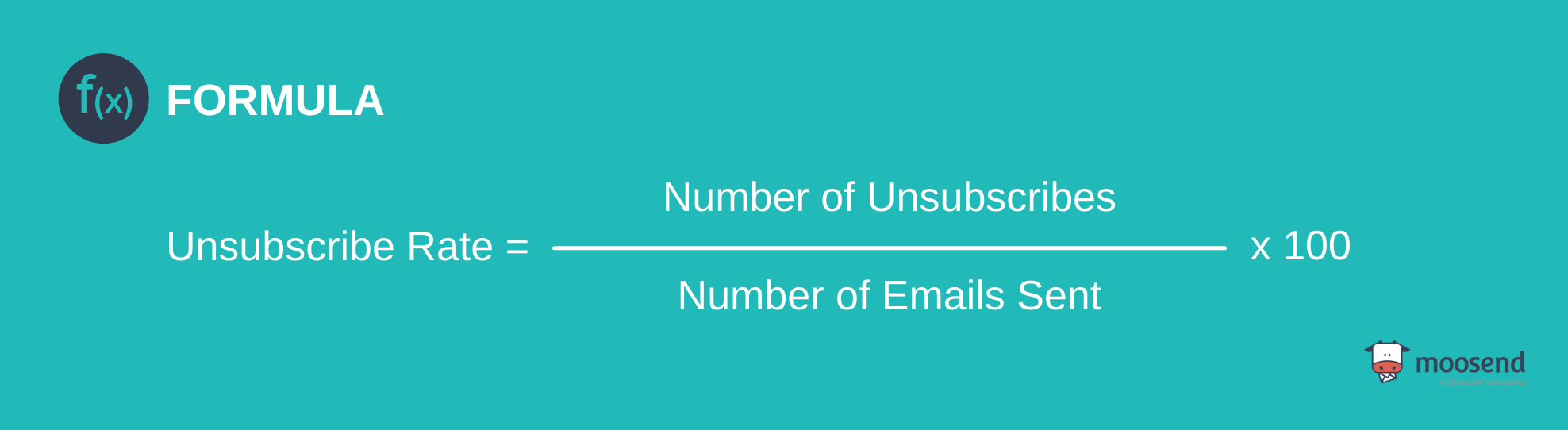
Find your unsubscribe rate simply by dividing the number of unsubscribes by the number of emails delivered to your subscribers. For example, if you have 200 unsubscribes after sending 80,000 emails, your unsubscribe rate equals 0.25%.
Pro Tip: To minimize unsubscribes, ensure that your email messages are engaging and relevant enough to keep your subscribers interested. You can do that through personalization and customer segmentation!
Need a helping hand? Register for Moosend’s email marketing automation tool to get all the personalization and segmentation options you need to succeed.
6. Email Return-On-Investment (ROI)
In general, your return-on-investment (ROI) is an email metric used to measure the overall profitability of your marketing strategy. Similarly, your email return-on-investment can indicate the success of your email marketing efforts, usually in the form of $X for every $1 spent on it.
Today, email ROI accounts for $42 for every dollar you invest, a sum that is more than ideal for thriving businesses.
How to calculate it:
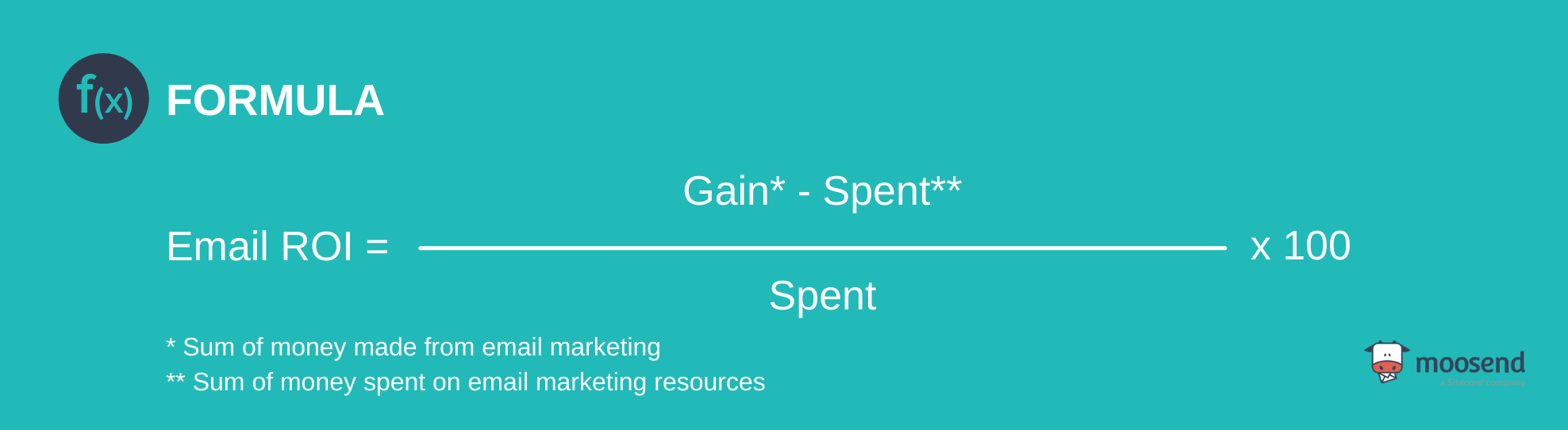
Calculating your email ROI might be a little tricky as you first need to find out the money you gained and spent on email marketing:
- Money spent: This usually includes the sum spent on marketing tools like your email service provider (ESP), your marketing team, consultants, agencies, etc.
- Money gained: This is the profit you made from your email campaigns. You can track email profit either through tools like Google Analytics or through your ESP’s reporting and analytics features.
For instance, if your gain is $40,000 and your expenses are $12,500, then your email ROI will be: ($40,000 – $12,500) / $12,500 x 100 = 220%.
Pro Tip: If you want to improve your email ROI, you can follow some of the best email marketing practices out there, such as creating compelling subject lines, keeping your email list clean, creating drip campaigns, and more.
7. Email List Growth Rate
Building and growing your subscriber list is a successful practice for every email marketer. To see if more people are interested in your brand, you can calculate your email list growth rate to determine whether your lead generation and marketing efforts are working.
An expanded and engaged email list will allow you to promote your products/services to a large and interested audience that will take action.
How to calculate it:
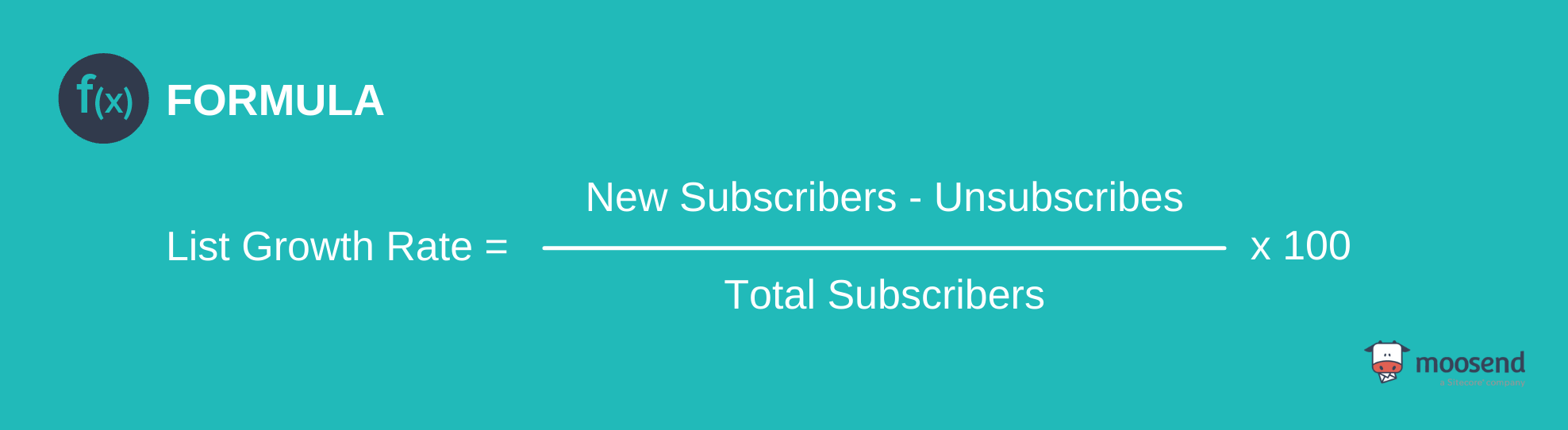
To find your mailing list growth rate, you have to subtract the number of new subscribers from the number of unsubscribed users. Then, you need to divide the number by the total subscribers and multiply it by 100.
For example, if you have 5,000 new subscribers, 800 unsubscribes and 30,000 subscribers in total, your email list growth rate will be: (5,000 – 800) / 30,000 x 100 = 14% growth rate.
Pro Tip: Make sure to power up your subscriber generation with smart sign-up forms. Show your audience the value of joining and then nurture and engage them with some good email campaigns!
8. Click-To-Open Rate (CTOR)
Your click-to-open rate (CTOR) is one of the email metrics that can show you how effective your email content is. This is a necessary indicator as it will provide you with valuable insights on your email performance (message, design, CTA) and how your recipients interact with these elements.
Compared to your click-through rate, CTOR focuses only on the content of your email marketing campaigns. On top of that, tracking your click-to-open rate will help your A/B Testing efforts, allowing you to design better content.
How to calculate it:
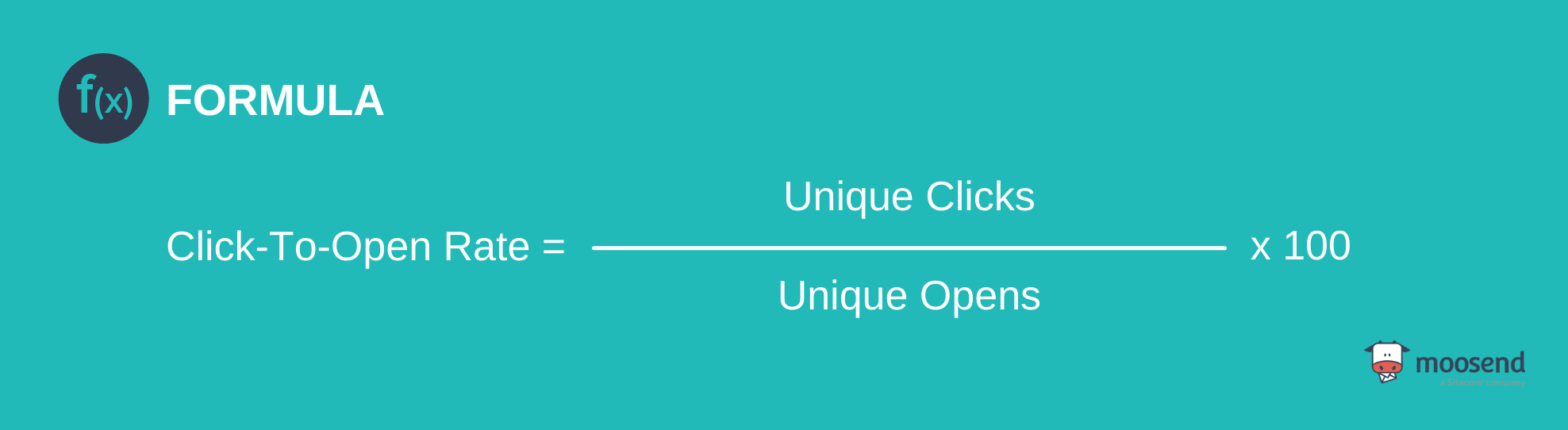
You can find your CTOR by dividing your unique clicks by your unique opens and multiplying it by 100.
For instance, if you have 2,000 unique clicks and 8,000 unique opens, your CTOR will be 25%.
Pro Tip: The best way to give your CTOR a boost is to focus on single CTAs, add valuable copy, and choose colors that will make your buttons stand out!
9. Email Delivery Rate
Before we see how to calculate your email delivery rate, we need to distinguish it from your email deliverability.
- Delivery rate: This metric shows you the number of emails successfully received by your subscriber’s email client.
- Deliverability rate: On the other hand, deliverability is a set of processes that allow you to deliver your campaigns to your recipients’ inboxes.
To deem your email marketing efforts successful, you need to have a high email delivery rate. Let’s see how to measure it!
How to calculate it:
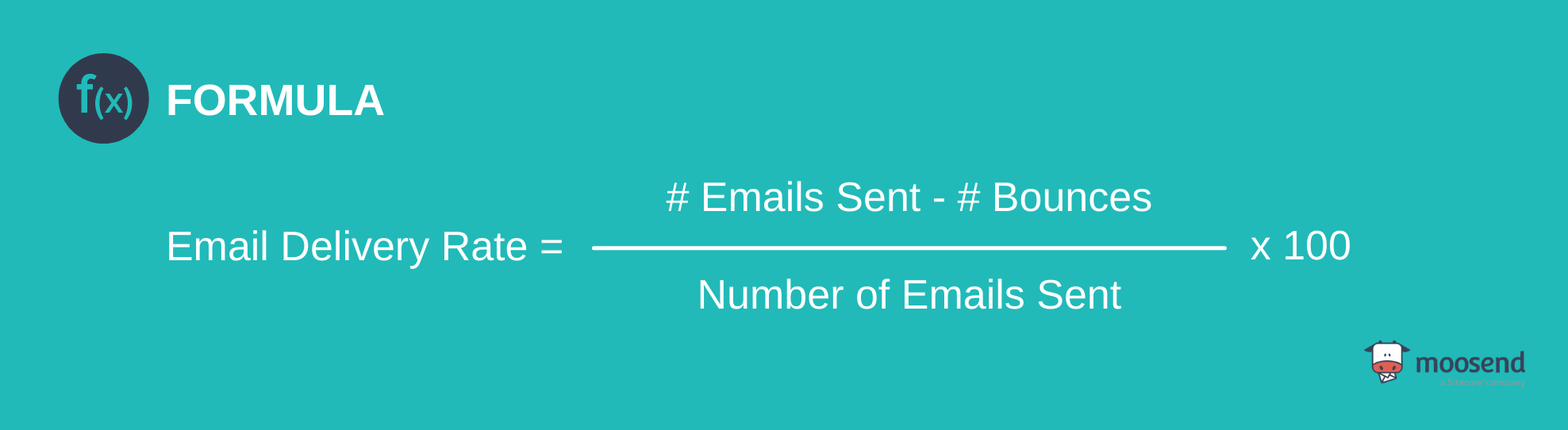
All you need to find your delivery rate is to subtract the number of emails sent from the number of bounced campaigns. Then, divide the sum by the number of emails sent and multiply it by 100.
For instance, if you sent 10,000 campaigns and had 600 bounces, your delivery rate would be: (10,000 – 600) / 10,000 x 100 = 94%.
Pro Tip: Pay attention to your subject lines and preview text to avoid landing your campaigns in the spam folder!
10. Spam Complaint Rate
When you calculate your email metrics, you always need to keep the spam folder in mind. As you know, recipients might flag your messages using the spam option of their mailbox provider’s (ISP) when something looks suspicious.
Before you try to find what went wrong, you have to monitor your spam complaint rate to discover whether your audience reports your emails or not. According to data, a good complaint rate is 0.1% (1 report per 1,000 emails), while a 0.5% rate isn’t acceptable.
How to calculate it:
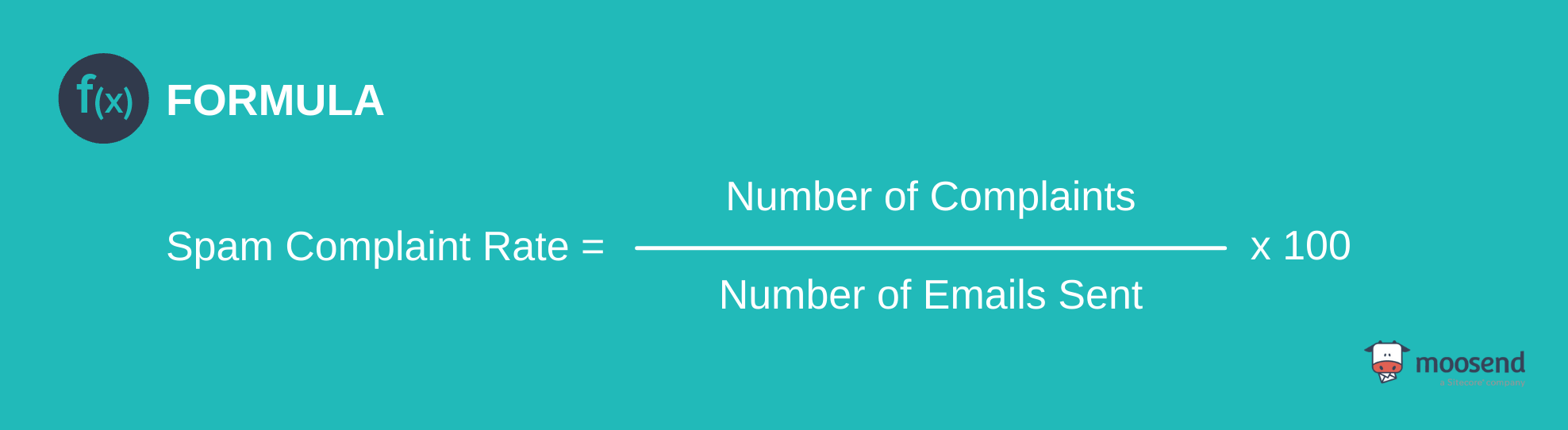
To calculate your spam complaint rate, you need to divide the number of reports by the number of emails sent. For example, if you sent 200,000 campaigns and received 500 complaints, your rate would be 0.25%.
Pro Tip: Avoid using spammy words, sending messages to the wrong audience, or using an IP address that has been used for spamming to make sure that your audience won’t report you!
If you want to step up your game and stay away from the spam folder, make sure to get an ESP with a high email deliverability rate! Moosend, for example, has a 98% rate, which is more than ideal to land your messages in your subscribers’ inbox. You can sign up for a Moosend account and get started today!
11. Subscriber Acquisition Cost (SAC)
Another thing you need to keep in mind is your Subscriber Acquisition Cost (SAC), one of the email campaign metrics that will tell you how much it costs to acquire new subscribers.
Finding your SAC will allow your business to estimate the value of each contact and help you make more accurate ROI calculations.
How to calculate it:
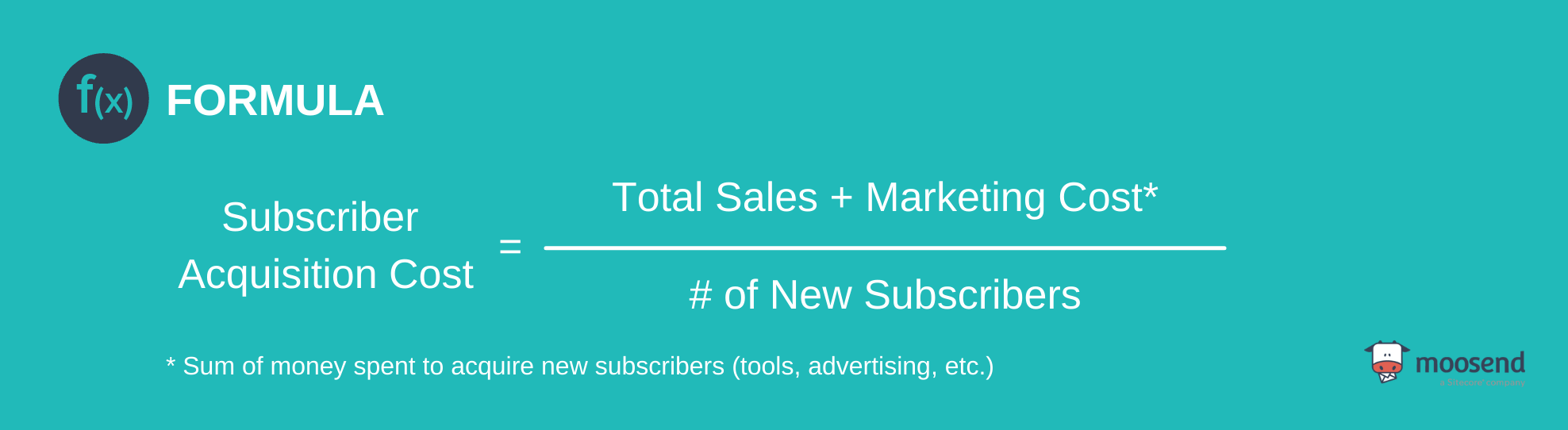
To find your SAC, you need to divide the total cost of acquiring new contacts by the number of new subscribers you got.
For instance, if your total sales and marketing cost is $10,000 and your new subscribers equal 2,000, then your SAC will be $5.
12. Email Opt-In Conversion Rate
Your email opt-in conversion rate refers to the number of website visitors who successfully joined your mailing list through a pop-up form.
This email metric can change based on the position of your opt-ins. Forms located on your homepage might have a different conversion rate compared to landing pages. For instance, homepage pop-ups can have a conversion rate of 3%, while landing page opt-ins tend to have a 5-15% conversion rate.
How to calculate it:
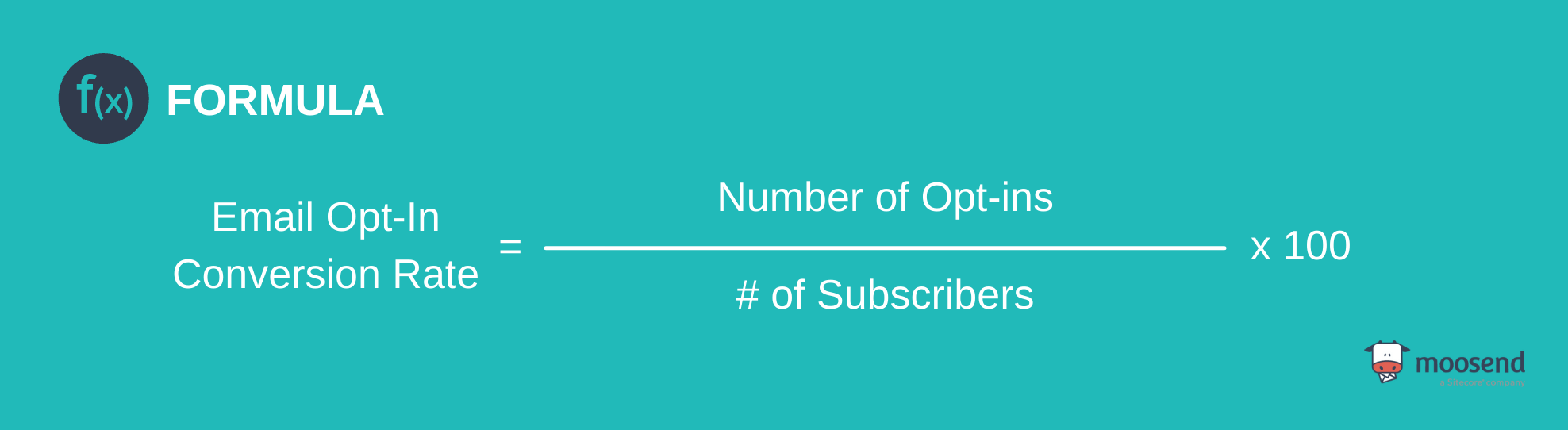
Finding your email opt-in conversion rate is easy. All you have to do is divide the number of opt-ins by the number of subscribers you have and multiply it by 100.
Pro Tip: Increase your email opt-in conversion rate by crafting intriguing forms with headlines and copy that communicate the benefit of joining your mailing list!
13. Revenue Per Subscriber (RPS)
Revenue Per Subscriber is a useful metric that businesses can use to calculate the profit generated by each subscriber.
Your RPS is similar to your Average Revenue Per User (ARPU), an indicator that allows you to track your growth rate and compare it to your competitors.
How to calculate it:
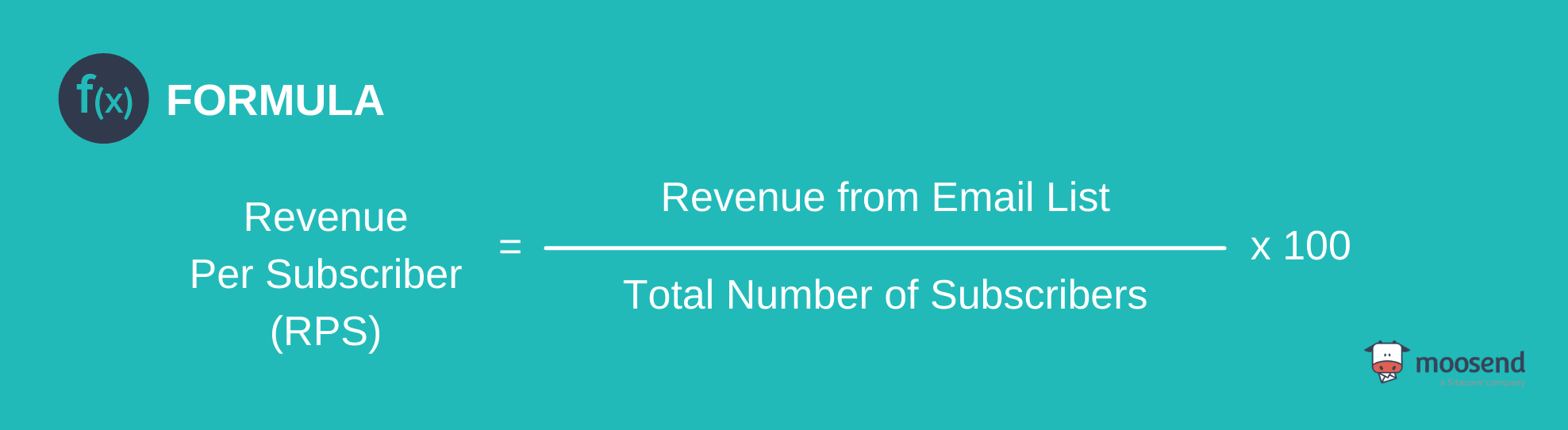
Your RPS is calculated by dividing the revenue from your email list by the total number of your subscribers. For example, if your list generated $8,000 and you have 10,000 subscribers, your RPS would be $0.80 for each contact.
Pro Tip: Make sure that your email marketing campaigns lead your recipient to your CTAs. Use your copy to highlight the benefit of clicking, and then use your landing pages to convert them to customers!
14. Revenue Per Campaign (RPC)
Apart from RPS, you can also calculate your Revenue Per Campaign (RPC), another important email metric to see the profit generated from your messages.
Monitoring your RPC will help you discover which email marketing campaigns work best for your audience and help you replicate their success for the future, thus contributing to building an efficient email marketing funnel.
How to calculate it:
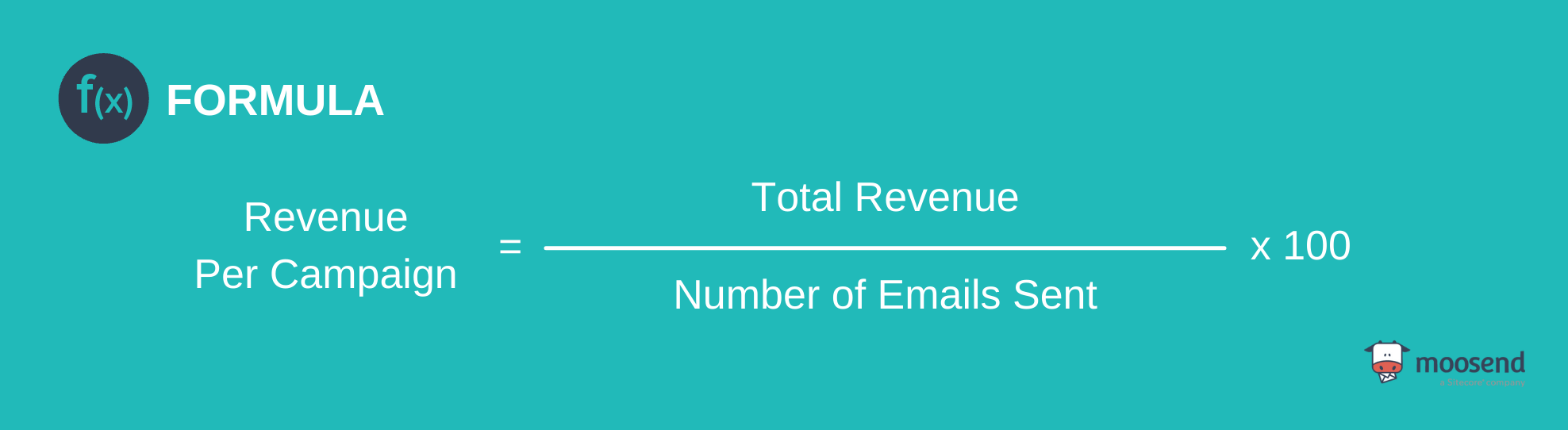
To find your revenue per campaign, you have to divide your total revenue by the total number of emails sent. For instance, if you accumulated $5,000 from 14,000 emails, your RPC would be $2.80 for each email campaign.
Pro Tip: To increase your profitability, make sure to use the right email newsletter template designs, compelling copy, intriguing CTAs, and high-quality visuals. This way, your subscriber list will have higher chances of clicking and converting!
15. Email Forward/Share Rate
Your Email Forward or Share Rate shows you the percentage of recipients forwarding or sharing your message with their peers.
You can use this metric to determine whether your messages are intriguing enough for your contacts to show them to their friends. A high email forward rate is ideal for businesses who want to boost their word-of-mouth marketing strategy:
How to calculate it:
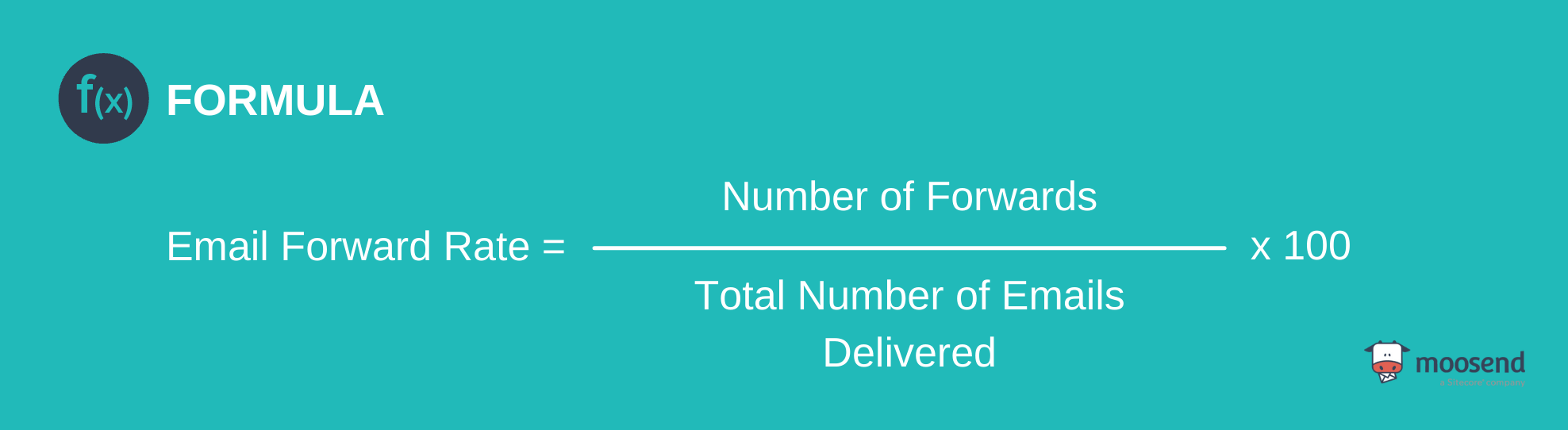
Finding your email forward/share rate requires dividing the number of forwards/shares by the total number of emails delivered to your email list. For example, if you deliver 10,000 campaigns and your audience forwards 2,000 of them, your rate will be 20%.
Pro Tip: Increase your email shareability by following a few simple email marketing tips, like adding value to your messages, hyper-personalize your content, or improve your deliverability.
16. Subscriber Lifetime Value (SLV)
After finding your revenue per subscriber (RPS), you can use the data to calculate your Subscriber Lifetime Value (SLV). This email metric will show you the average time a user spends on your mailing list before unsubscribing.
How to calculate it:
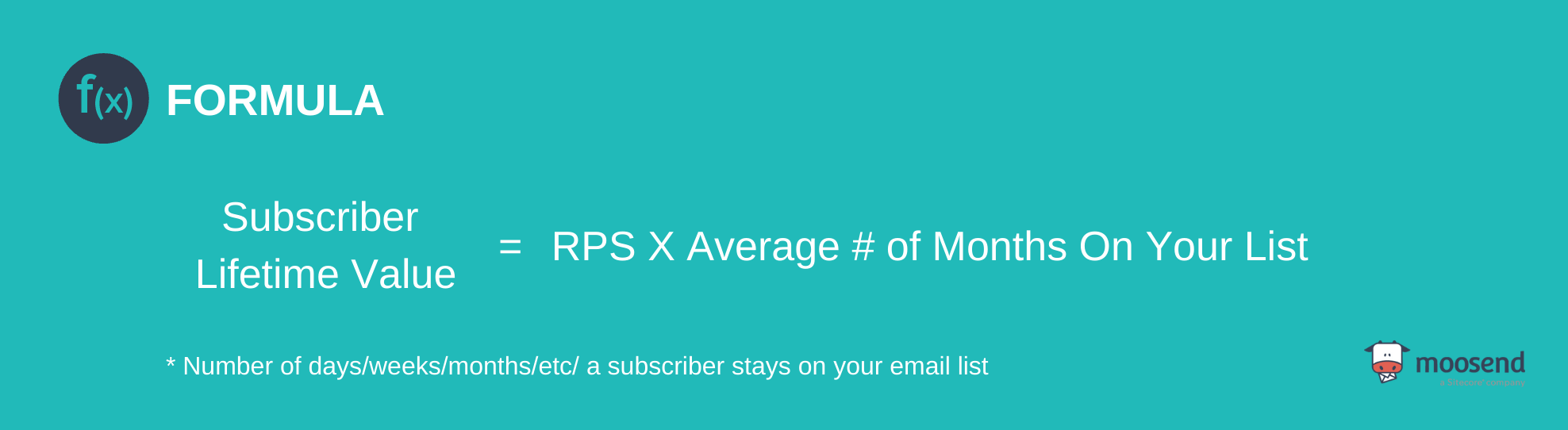
Before using the above formula, you have to calculate your RPS (revenue per subscriber) and then multiply the number by the number of months a contact spends on your list.
For example, if your RPS is ($8,000 / 10,000) = $0.80, and your recipient stays in your mailing list for 12 months, your SLV will be ($0.80 x 12) = $9.6.
Pro Tip: Keeping your subscribers engaged is the best way to increase your SLV. Send them personalized email marketing campaigns, provide great customer experiences throughout their customer journey, and reward loyalty.
17. Email Read Rate
Your email read rate or read time will show how many of your opened email campaigns were read.
This email marketing metric is useful for more important campaigns, such as privacy updates. It will help you see whether your subscribers read through or just open your campaign and then go away without digesting the message.
How to calculate it:
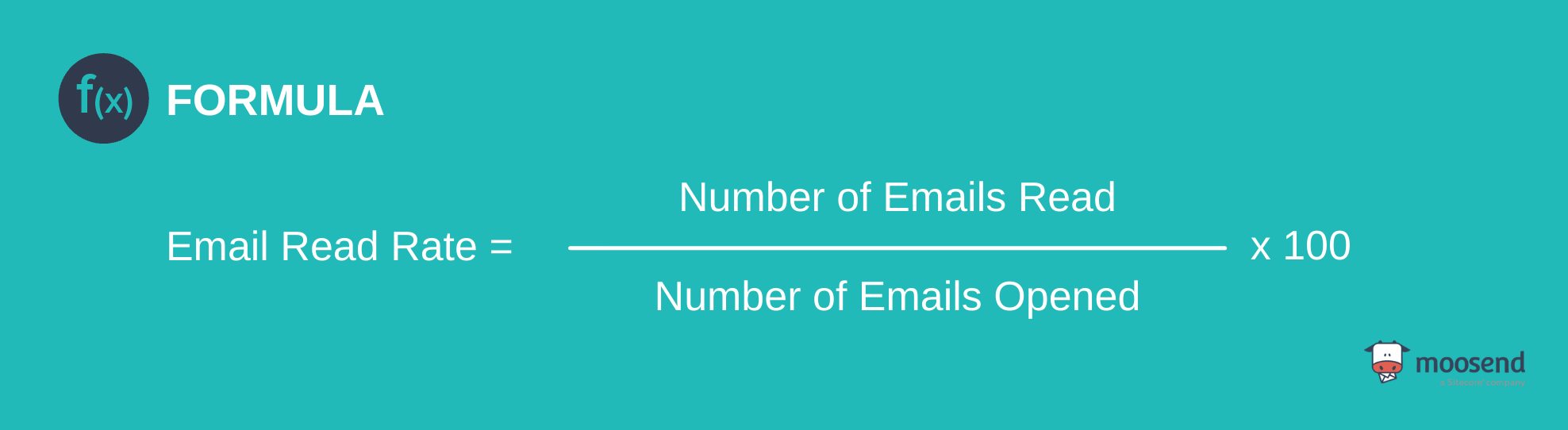
Find your email read rate by dividing the number of emails read by the number of emails opened by your recipients. For instance, if you send 25,000 emails and 10,000 are actually read, your read time will be 40%.
Pro Tip: Get better read times by using clean newsletter designs, beautiful visuals, and targeted email copy. Also, minimize distractions by removing unnecessary buttons that’ll lead your recipients away.
18. Non-Open Rate
Among these email metrics, you’ll also find the formula to calculate your non-open rate. This indicator will show you the number of campaigns that your audience hasn’t opened.
Monitoring non-opens is a great way to discover elements that don’t work that well. So when you pair the data with your A/B Testing efforts, you can improve your email performance and make small yet crucial changes that’ll increase your open rate!
How to calculate it:
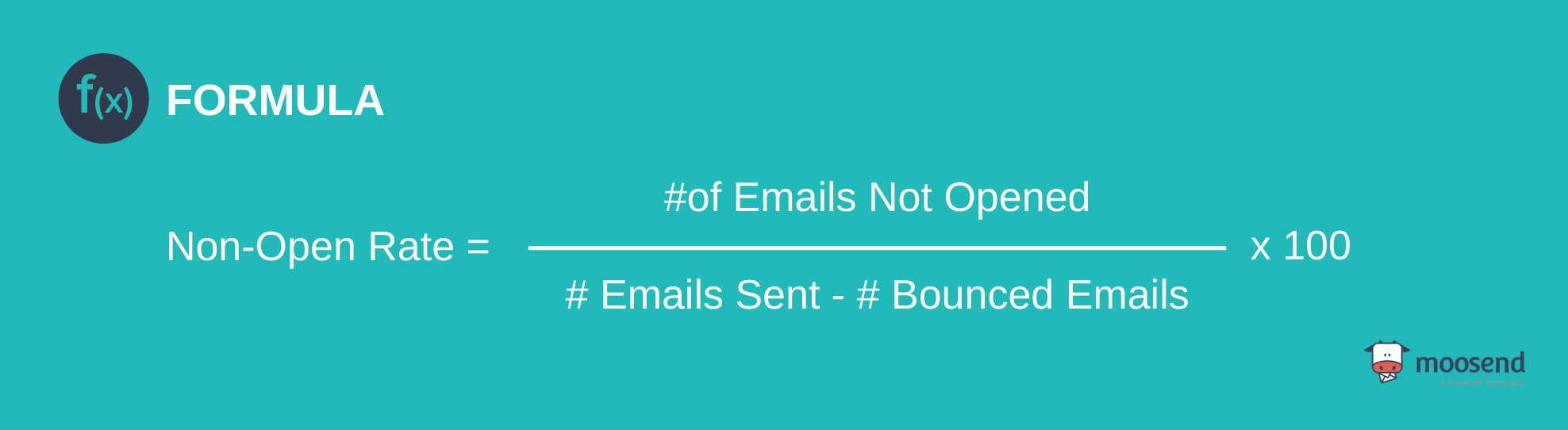
To detect your non-open rate, you have to divide your not opened campaigns by subtracting the number of emails sent from your bounced campaigns. For instance, if you sent 2,000 emails, out of which 1,800 were delivered and 1,300 were opened, your non-open rate would be as follows: 700 / 1,800 x 100 = 38.8%.
19. Mobile Open Rate
Did you know that in 2019 the number of emails opened on mobile devices was up to 41.9%? So what does this mean for your email metrics, and why do you need to track your mobile open rate?
First of all, monitoring your mobile opens will help you plan your email campaigns more effectively, choosing responsive designs, optimizing your email subject lines for mobile devices, and so on. Also, you can create specific messages for your mobile users to increase engagement and deliver unique experiences to them.
How to calculate it:
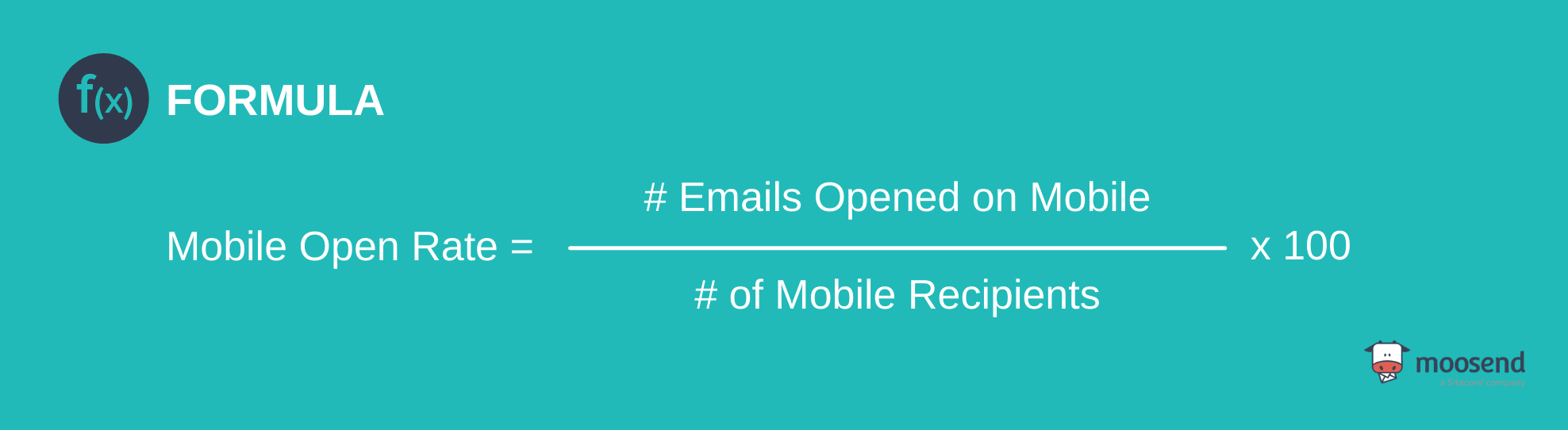
Your mobile open rate comes from the number of emails opened on mobile devices divided by the number of mobile recipients.
For example, for 3,000 mobile opens and 5,000 mobile recipients, your open rate will be 60%.
Pro Tip: As mentioned above, pay attention to your email design and subject line copy to increase mobile user engagement.
20. Links Clicked
Last but not least, you also need to keep track of your email link performance. While there’s no formula to do that, you can use your email marketing tool to see how your recipients interacted with your links.
For instance, email tools like Moosend provide you with a reporting and analytics dashboard:
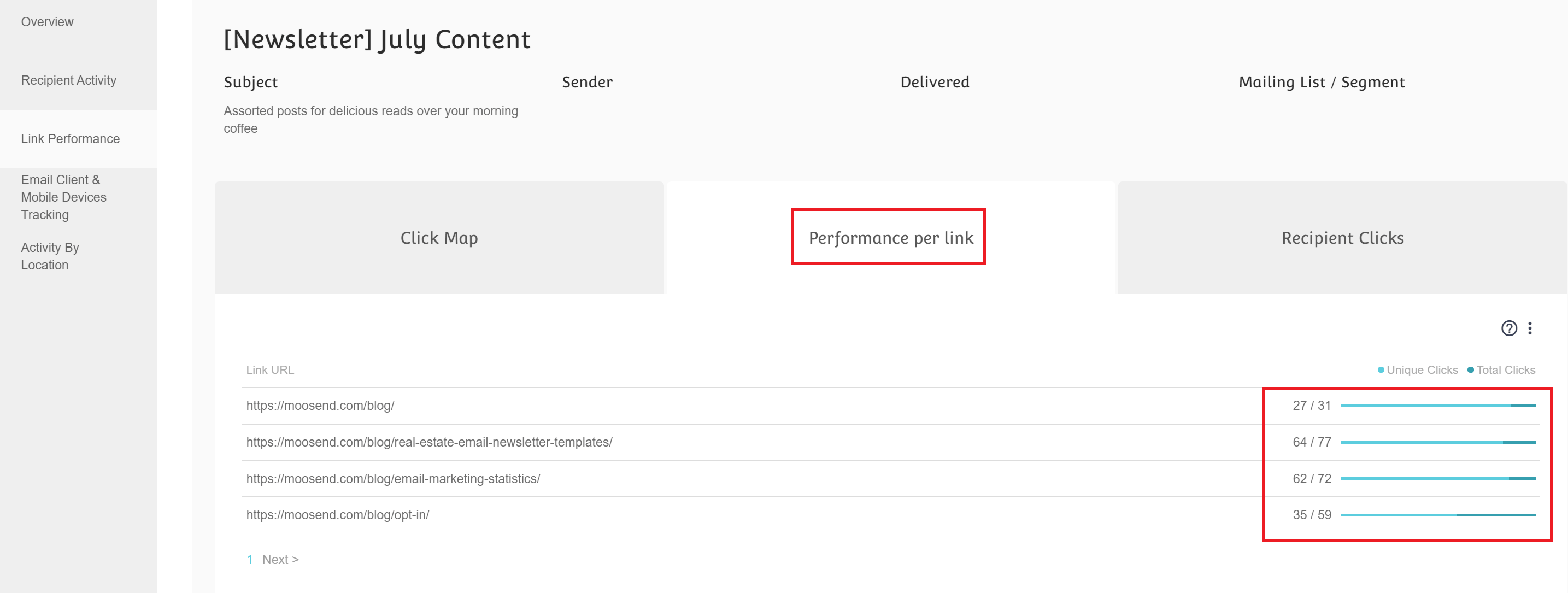
You can use these insights along with click maps to discover what appeals to your subscribers and whether link positioning plays a role or not in your engagement rates.
Know Your Email Metrics
Keeping track of the most important KPIs is crucial to improving your email marketing strategy as a whole.
As you saw, indicators like your CTR, open rate, email list growth, and SLV will show you how your email marketing campaigns perform and how your business grows.
To calculate your rates, you can easily use the above formulas or consult your email marketing and analytics tools (which we’ll do the job faster for you).
If you still haven’t got your hands on a smart email service to track your performance, you can try Moosend’s platform!
Now it’s time for some serious calculations!



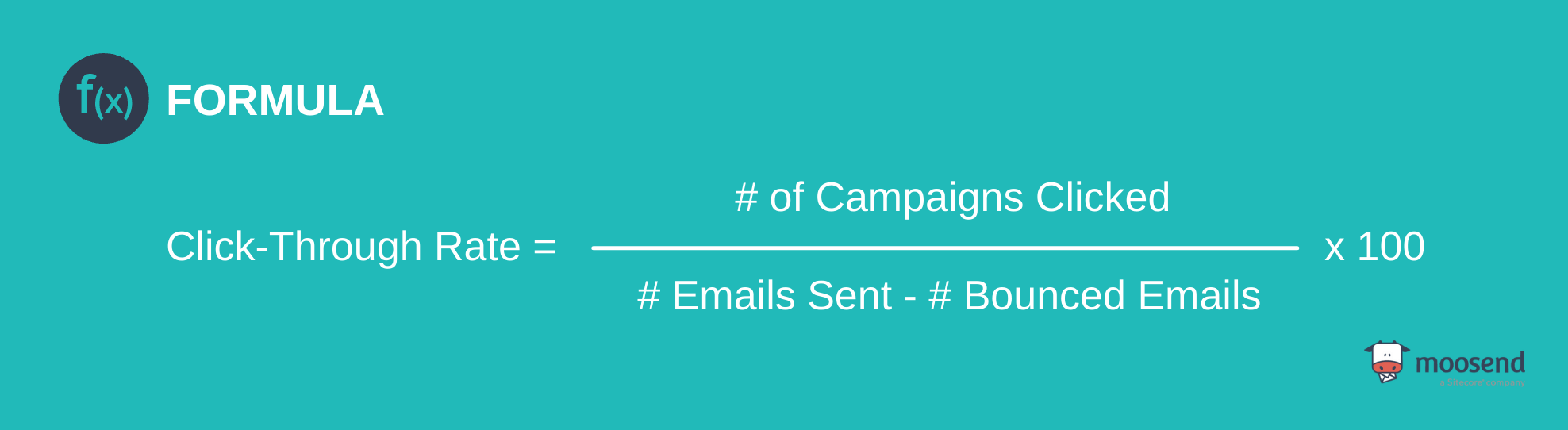

 Published by
Published by

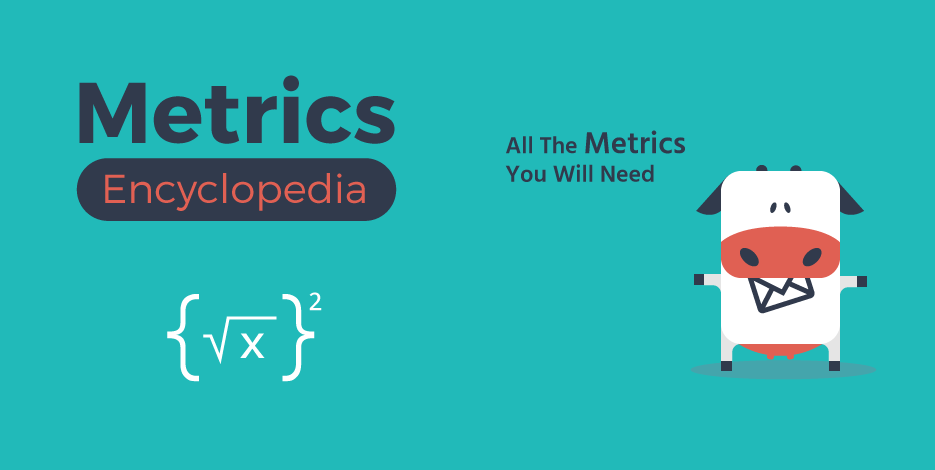
 Published by
Published by