
What is Email Automation? Beginner’s Guide [Tools & Flows]
As a business owner or marketer, you’re always doing your best to deliver memorable and personalized experiences to their audience. And that’s already a lot to take on by yourself. Entering email automation: a powerful tool that removes mundane tasks from your day-to-day schedule.
With it, you get more things done in less time. Plus, with less effort and better results. You decide on the workflow, pick the trigger, and add the content. Then, email automation takes care of the rest, putting the right message in front of the right people at the right time. And without you doing everything from scratch all over again.
The outcome? More resources to allocate on essential actions, meaning the ones that help you grow your business and build better customer relationships.
This blog post goes over every aspect of the email automation magic. Here’s what to expect:
- What email automation is
- Its benefits for email marketers
- Effective practices to adopt
- Email automation workflow examples to integrate into your digital marketing strategy
- Best tools for the job
Run campaigns on auto-pilot
From “welcome” to “forgot something?” save time with pre-built automation flows.
Get startedWhat Is Email Automation?
Email automation is the process of sending emails automatically to subscribers. These messages are triggered by predefined user behaviors, traits, or an elapsed amount of time.
Remember the last time you subscribed to a newsletter and then received a welcome email? This is email automation in action.
An effective email marketing strategy that keeps you connected with your audience and customers at all times. And that’s real-time, one-to-one communication. But once you create the message and build the workflow, it just runs on autopilot.
All in all, the value of email automation lies in its ability to deliver personalized email campaigns no matter the stage of the customer journey.
Want to learn more about the tangible benefits that email automation offers? Here we go.
What are the Benefits of Email Automation?
Some companies stray away from email automation. That’s mostly because they don’t see the benefits clearly. Also, they consider it a complicated process that requires expensive software.
It’s as if they fear that they’ll spend more time and effort implementing it than getting things done manually. This is far from the truth, though.
Here are the key benefits of email automation:
1. Save Time & Increase Productivity
Among the most important benefits of email automation, if not the number one, is that it helps marketing teams save time. Using it, they spend less time manually compiling email lists, as well as crafting and scheduling email campaigns.
As a result, they can focus on more important tasks such as brainstorming new ideas instead of doing the same work every single time.
It’s not surprising that 38% of marketers mention the better use of working hours as one of the top advantages of marketing automation.
The bottom line? By automating tedious and repetitive tasks you increase employee productivity and make the most of your marketing team. And let’s not forget that email automation runs on a 24/7 basis—unlike any marketing professional.
2. Personalize the Customer Experience
Modern customers just love receiving content from companies that understand their individual needs. This is particularly true in email marketing where consumers turn to for personalized content.
The same goes for marketers since a staggering 65% of them said they expected email to be the first digital channel to be impacted by personalization.
From personalized birthday greetings to customer loyalty rewards, email automation helps you forge trusting customer relationships through highly personalized campaigns.
As long as you keep collecting the right data as a business, your automated emails will be relevant and deliver a unique experience.
3. Help with Brand Building
Automated email campaigns are sent in response to an action that users took or didn’t take.
This kind of timely and relevant communication familiarizes them more with your brand. Which, in turn, helps you create consistent brand communications.
Moreover, email automation provides an additional channel of direct communication with your audience. Think of it as a complementary tactic supporting your regular email newsletters. Overall, automated emails strengthen brand exposure, making sure your brand stays top of mind for subscribers.
4. Increase Your Customer Retention Rate
Selling to an existing customer is easier and more cost-efficient than acquiring a new one. It’s one of the reasons that successful businesses put their resources and team effort in customer loyalty.
Email automation gives you the ability to stay in touch better than ever.
Therefore, don’t let your customers wait too long before hearing from you. Email automation works when it’s regular and consistent.
By leveraging email automation, you can schedule your message and also customize your email content to maximize its impact.
Moreover, certain automated emails are a great way to show your gratitude to loyal customers. Welcome emails, milestone campaigns, product recommendations, even transactional emails may work wonders in building strong and lasting relationships with your audience.
5. Scale Your Marketing Efforts
Last but not least, email automation enables you to create a scalable marketing strategy. If you’re just starting out, you may manage things without email automation for a while.
But you expect—and rightfully so—your business and customer base to grow. So, what if your audience doubles down the line?
The power of automation is a prerequisite for scalability. Once you’ve set up your automated campaigns, your new customers will automatically integrate into your system when they take certain actions.
Email automation lets you effectively map out the entire customer journey from the point that a user first subscribes to your mailing list until they become loyal customers. As time goes by, every interaction from every contact in your list turns into a revenue opportunity. Without you having to hire more people to do the job, too.
But now it’s time to cut to the chase, listing the best practices for effective email automation.
How to Build an Effective Email Automation Strategy
Before setting up your email automation efforts, you need to fine-tune your strategy. Here’s how:
1. Choose the Right Email Automation Software
There’s a wide range of email automation software out there. However, not all tools are created equal. Some of them may charge a hefty price for features you don’t need yet. Whereas others might be too advanced for your small or entry-level team.
You want email automation to solve problems, not add more trouble. So, your email automation solution should help you deliver amazing automated messages and scale your business. These are the main factors to look at:
- Usability: Building automated workflows gets tricky if you choose the wrong tool. Look for a tool with a user-friendly workflow editor and drag-and-drop functionality that requires a minimal learning curve to master.
- Email automation features: It’s not just about the editor. Some of the must-have features include: ready-made automation recipes, customizable triggers, and personalization options like dynamic email content.
- Pricing: Choose an affordable tool that offers the option to start small with just the right features at a competitive price. Also, its cost shouldn’t get unreasonably high as you add more contacts to your list—or features to your toolkit.
- Integrations: When you connect your email automation software with your favorite apps (e.g., CRM, social media, survey tools), you get a unified view of your customers’ interaction—all under the same roof. For example, online store owners should be able to access eCommerce integrations to send timely transactional emails.
- Adequate free trial: How many times have we fallen for the most popular product? Picking an email automation platform based only on this parameter is bad practice. Besides thorough research, you’ll need an adequate free trial period to test each tool’s features. Also, you want the free trial version to include key functionalities. That’s the only way to know that it truly meets your criteria.
For example, Moosend’s 30-day free trial lets you take the platform for a drive—most key features included.
2. Decide on the Automation Workflows
One of the key components of an effective email automation strategy is having the right workflows in place for every stage of the customer journey. From welcome messages to customer feedback emails, each campaign contributes to better targeting and lasting bonds.
Getting into the nitty gritty, these are the most common emails and email sequences to automate:
- Welcome Emails: Give a warm welcome to new recipients, thanking them for joining your list and setting expectations for future emails.
- Cart Abandonment Emails: Recover lost revenue with abandoned cart messages. Consider adding small incentives or social proof elements (e.g., customer reviews and testimonials for extra motivation.
- Product Recommendations Emails: Add personalized product suggestions based on each recipient’s browsing and buying history.
- Lead Nurturing Emails: Nurture leads so they stay engaged and your brand top of mind until they’re ready to convert into paying customers.
- Customer Feedback Emails: Ask for feedback after a purchase, customer service query, or any other interaction to improve the overall experience. Plus, this material may serve as social proof for your marketing endeavors.
- Birthday & Anniversary Emails: Share wishes to celebrate with your audience and offer a freebie, discount, or BOGO deal as a reward for their loyalty.
- Content & Brand Promotion Emails (RSS): Send automated messages that populate with fresh online content (usually blog posts), so subscribers stay up-to-date and informed.
- Behavior Triggered Emails: Deliver timely campaigns each time an individual takes a specific action or after a set amount of time—for example, send a re-engagement email to dormant customers after a period of inactivity.
- Order & Shipping Status Emails: Share all the necessary order and shipping details to keep customers in the loop up until the day they receive their items.
- Reminder Emails: Use these messages to remind users of a certain action they have to perform or an upcoming occasion like an automated subscription renewal.
- User Onboarding Emails: Send helpful resources to help new customers grasp your product’s or service’s capabilities and move them down your sales funnel.
- Feature Announcement Emails: Excite and educate your audience each time you add a new feature to your offerings so they can immediately understand its value
3. Build your Automation Workflow
Once you have these steps figured out, it’s time to move to the fun part. Which is to build your automation workflow to perfection. Here’s when you’ll have to think of each of the following components:
- Email subject line: Does it reflect the email objective effectively? Readers should know upfront what they’re about to read. So, make sure your subject line communicates just the right information. And that it doesn’t exceed 50 characters so smaller screens can display it properly.
- Email copy: Does it get to the point quickly and have a core message? Subscribers have short attention spans. This is why you need to keep your email copy focused, concise, and valuable. Words matter, and they’re a decisive factor of whether the recipient will reach your CTA and click on it.
- Email design: Delivering the right message isn’t enough if the subscriber has a hard time getting from point A to point B due to a cluttered design. This is where a clean and well-structured email design with breathing room and clear section comes in. With it, you minimize distractions and keep the reader focused on the conversion point.
- Sending volume: While specific workflows are meant to include a series of emails, the “less is more” principle may also apply in automated messages. Sending too many of them might lead to email fatigue. Even worse, the story might end with spam complaints or unsubscribes. Therefore, it’s better to put quality over quantity, adding true value with every message.
- Brand identity: Every communication you engage in with your customers should represent your brand identity. This rule doesn’t exclude automated emails. So, ensure they include all your branding assets, from your logo to your email signature. Also, use your brand tone throughout the email copy. Remember that automated doesn’t equal generic. And why not highlight your brand mission and value, too? Nothing screams human touch like it.
4. Track Performance and Optimize
Just because it’s automated doesn’t mean you should set it and forget it. An important prerequisite for your email automation workflows to work as intended includes performance monitoring and optimization.
Constant monitoring and iteration when needed is key to providing experiences tailored to each customer’s changing requirements.
Keeping an eye on crucial email metrics like opens, clicks, conversions, and ROI will tell you what’s working and what’s not in your email automation strategy. Don’t limit your optimization strategy to key performance indicators, though.
A/B testing proves to be equally effective in uncovering audience preferences. Test two email variants against each other, changing one parameter at a time, to find the most effective elements. It could be your email subject lines, layouts, CTAs, graphics, even sending times.
Based on the insights you collect from both processes, you can:
- Discover patterns in audience behavior and engagement
- Build more accurate and up-to-date customer personas
- Experiment with layouts, content types, and incentives
- Perfect your email sending time and frequency
But that’s not all. Another point involves going through your email content regularly, searching for broken links, outdated data, or inappropriate language. The last thing you want is directing readers to a 404 page or a no longer relevant stat.
Now we come to the ethical content part. Ethical rules change almost as quickly as consumer needs.
It might have been ok to use phrases like “this deal will drive you insane” some time ago. However, nowadays that mental health awareness prevails, this kind of content feels offensive. In fact, even mentioning it here flagged my text as using “exclusive language”.
So, proofread and update your content accordingly to avoid hurting the user experience—or your subscribers’ feelings.
9 Email Automation Workflows & Examples for eCommerce
So far we’ve analyzed why and how email automation can yield tremendous results.
But how about moving from theory to practice? In this section you’ll find nine automated workflows along with examples that you can use to take your email marketing strategy to a whole new level.
1. Welcome Emails
Welcome emails play an integral part in customer onboarding since they introduce new subscribers to your brand. Customers expect welcome messages. They also notice if they don’t receive one.
But just because a visitor came to your eCommerce site and opted in your newsletter, it doesn’t mean they’re ready to buy. Yet.
What could get them there? An irresistible incentive and a personalized greeting in your first email. Especially if you choose to make your welcome messages more like a thank you email to encourage purchases.
First impressions matter, so you’ll also want to do your best to give them a good overview of what you offer. Plus, what they should expect from future emails.
Pro tip: Include a prominent and straightforward call-to-action (CTA), so that subscribers understand their next move. Besides that, keep your email copy short and sweet to avoid overwhelming them from the first touch point.
Just like Spiritual Gangster does in their welcome email with a first-time discount:
Subject line: Welcome: Your 15% Off Awaits

They don’t just throw in a discount, though. They also make sure to share their brand mission and values, en excellent way to make readers relate and build connections.
Ready to get started with welcome emails? Moosend offers ready-made new subscriber automation recipes that you can tweak as you please, whether you want to onboard contacts or just say thank you for signing up.
Just select the time interval and tweak email components using the drag-and-drop editor.
2. Cart Abandonment Emails
For most eCommerce businesses, cart abandonment is one of the biggest leaks in their sales funnels. The usual trigger for such automated campaigns is when a user abandons items in their cart for a certain amount of time.
Among the most common reasons include high shipping costs, obligatory account creation, a multi-step checkout process, or concerns about the site’s security.
Abandoned cart emails help businesses recover those lost sales.
Ideally, you can build a sequence with up to three emails to convince subscribers to buy.
The first one could include high-quality images of the items left behind. If it doesn’t work, include some type of social proof in your second email. As a last resort, use the third email to offer a discount code or free shipping to urge users to complete their order.
It’s important not to provide the incentive in the first email. Otherwise, you risk “educating” your audience to wait for the offer.
Pro tip: You should set this kind of email sequence to be triggered one hour after the cart abandonment occurs. Wait too long and your customers could forget all about your product or service and what motivated them to purchase in the first place.
Below, you can see an effective example from Pulp & Press:
Subject line: We noticed you checking us out… 👀

It uses a clean-cut design and clever copy with subtle scarcity and social proof elements to prompt action. The brand takes it one step further, leveraging the occasion to recommend similar products and promote their customer loyalty program. That’s hitting two (perhaps even three) birds with one stone.
The process is effortless with Moosend’s cart abandonment recipe. All you have to do is connect your Moosend account to your website and allow the platform to identify your customers when they visit your site.
3. Product Recommendations Emails
Another way that email automation helps you bring in more revenue is through personalized product recommendation emails. What do subscribers get in return? Offers that feel relevant to their needs based on their previous interactions with your brand.
So, to deliver value, you first have to monitor their behavior and try to identify patterns. What products have they browsed for or bought? Have they left a positive review afterwards? Have they urged other consumers to try your products?
By using this information, you’ll be able to set behavioral triggers and recommend products based on each visitor’s level of engagement.
For instance, if a customer browses a certain category of shoes (e.g. sneakers) on your website, you could send them an automated email suggesting picks they might like.
Pro tip: Center this kind of campaign around high-quality product imagery. Use intriguing copy to complement your visuals but ensure you don’t overdo it with too many details that will turn them off.
Here’s a product recommendation email from Supergoop! that doesn’t go unnoticed:
Subject line: Looking for a lotion? Searching for a spray?

Product recommendation emails go a long way when you throw in some fun. That’s what Supergoop! does in this email automation example. By gamifying the experience, they are more likely to increase email engagement and click-throughs.
4. Lead Nurturing Emails
It’s not uncommon for new leads not to purchase right away. This doesn’t mean they’re not qualified; they might just need to understand how your offerings serve them.
Using automation you can set up a series of lead nurturing emails that move potential customers down the sales funnel.
Think of gardening. Do you expect plants to bear flowers or fruits from the start? No, because they need the proper soil, plenty of water, and the right kind of care first.
Likewise, brands should help prospects discover how to use the product or service to achieve optimal results. Lead nurturing emails shift the focus towards educating users rather than going for the hard sale.
If your business offers products that solve a specific pain point, it’s best to start by highlighting the limitations of their existing approach. Then it’s time to dive into the benefits of your products and how they overcome these challenges.
Pro tip: Promoting your products without sounding salesy might get tricky. So, make sure you stick to value-driven content that educates instead of simply promoting. You could also let happy customers do the talking by sharing reviews, testimonials, and case studies.
Let’s see how Soulbrew does it:
Subject line: Ingredients with a purpose.

Another approach to lead nurturing emails is to introduce your audience to your values. This is why the brand shares its vision to create nutritious and enviromentally-friendly products—an excellent way to build relationships with like-minded people on their list.
5. Customer Feedback Emails
Successful businesses collect and listen to their customers’ feedback to improve. This involves everything that shows how customers think of your brand: signup and purchase process, product satisfaction, pricing policy, and customer support, among others.
In fact, customer reviews and testimonials play a double role: they help you build authentic connections with both existing and prospective customers.
In the first case, you show them that you care about their insights and need them to get better. Whereas in the second case, you can use user-generated content (UGC) as social proof to create more persuasive messages.
An excellent way to get reviews is to set up an automated email that reaches your subscribers after specific interactions, such as a purchase or a customer support query.
If it involves a purchase, ensure your customers have received and had time to use the products. Otherwise, it will be awkward for them to receive an email about something that they’re still waiting for.
Pro tip: Customer feedback request emails should express gratitude. It doesn’t always have to include a reward in the form of a discount or freebie to urge subscribers to take the next step. Sometimes a simple, warm-hearted message could be enough to drive conversions.
Dropbox uses this straightforward email to ask for customer feedback after a customer support interaction:
Subject line: Dropbox Support: tell us how we did
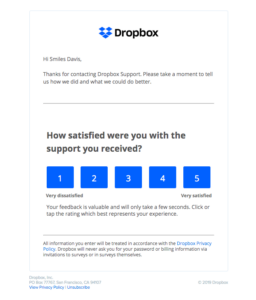
No need to go big with customer feedback emails. A short and concise message that clarifies why you need the feedback and a simplified process does the trick. Also, Dropbox ensures to mention the time needed to submit the feedback to show that they value their recipient’s time.
6. Birthday & Anniversary Emails
Birthday and anniversary emails are at the top of the list of the most popular automation workflows. Perhaps because consumers love it when brands remind them of certain milestones. Let alone when they want to celebrate with them.
Such an email is valuable even if you just show up to share wishes. But delivering a sweet birthday gift is a nice addition to encourage readers to make a purchase.
That way, brands may increase customer loyalty and boost sales at the same time. Accessing this kind of information is an easy feat too.
Having a birthday field on your newsletter signup form is the most straightforward way to do so. And you surely know when they started using your products or services to schedule your anniversary emails.
Pro tip: If there’s a present involved, make sure to mention it in the email subject line. And why not add a gift emoji? Both tactics get subscribers into the party mood. Also, if you offer products that they might use during the celebration, have the email sequence triggered a few days earlier. This way, you give them enough time to plan ahead.
Here you can see a birthday email from Chipotle:
Subject line: What’s better than birthday cake?
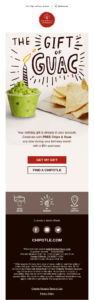
Chipotle finds another way to pique the reader’s curiosity straight from the subject line through a cryptic question. They don’t leave it there, though; there’s a birthday gift that the subscriber can redeem within their birthday month.
Do you want to leverage milestones to connect with your audience? Moosend has ready-made email automation templates for both occasions that are also easy to implement and tweak.
7. Content & Brand Promotion Emails
Content marketing is among the most powerful marketing channels to grow your audience and keep your brand top of mind. Especially if you own a blog and want to promote its best performing and latest content.
This is where content and brand promotion emails come in. With them, you can alert subscribers about your most recent posts and entice them to click through. Plus, you provide solutions to common pain points, saving them the trouble to search by themselves.
Doing this for your own business is relatively straightforward. You need to set up an automated email that monitors your blog’s RSS feed for new posts and then pulls the content and delivers it to your contact database.
Pro tip: Your subscribers like to feel special. So, the best way to promote your newsletter is to promise exclusive benefits. One of them being that they get first access to fresh blog content, so make sure to highlight this upfront—meaning on your signup form.
Now let’s see how it works in this content newsletter by Moosend:
Subject line: Engage Subscribers with Inspiring Stories

You want to keep things straightforward with this automated email campaign. So, take example from this content newsletter investing in clean design, structured content, and prominent CTAs to guide the reader’s attention where needed.
Check out these beautiful email templates for your RSS newsletters that will get subscribers back to your website to consume and share your content.
8. Behavior Triggered Emails
One of the main advantages of email automation has to do with its timely nature. Behavior-triggered emails, in particular, allow eCommerce businesses to target their users at times when they’re most likely to engage and convert.
For example, an inactive customer visits a certain product twice but doesn’t make a purchase. This could trigger an automation to send a discount or coupon within one week after the second visit.
Or let’s say a user downloads a resource you have on your website. After two hours, you can send an automated campaign with additional helpful content to nurture your subscribers.
For these campaigns to work, website visitors need to be logged in, so you can track their behavior.
Pro tip: Behavioral emails aren’t only triggered by actions that users take but also the ones they don’t. So, leave no opportunity untapped.
Do you have dormant recipients that haven’t opened your newsletter for a set period? Consider building a re-engagement email to share what’s new.
You could also urge them to update their preferences through your email preference center, so they receive more relevant messages.
Here’s a behavioral email by Hormbles Chormbles that does the trick:
Subject line: This could be the start of something sweet

The brand uses the visitor’s browsing history to target them with an automated re-engagement email. But they keep things simple, using email copy that reminds the customer why they originally tried the products. Taking it one step further, they encourage them to click on the CTA to check out their upgraded offerings.
9. Order & Shipping Status Emails
Order confirmation emails and shipping notifications have become a trust-building opportunity for online stores. The reason for that is that customers expect them to rest assured that everything is going well with their order.
Imagine your anxiety if you make an order online and don’t receive a confirmation email within a reasonable time! Such a bad experience might prevent you from ordering again.
Therefore, you should treat order and shipping confirmation emails as part of your overall brand experience. They’re all about making a great impression to your customers before they get their hands on your products.
Pro tip: Include all the necessary information to reduce the subscriber’s anxiety that something could go wrong. To make a difference, you could add tracking links so they can check the order and shipping status in real-time.
Below you can see a great order confirmation email example from Crocs:

They make sure to share all the order and product details to quite the customer’s doubts. Besides that, they inform readers that they’ll get a second email upon shipping. The multiple CTAs serve as an additional way to help the customer, whether they want to read relevant FAQs or contact the customer support team.
To send these transactional emails, you’ll need to pick an email marketing platform equipped with a reliable API that’s easy to connect to your website.
Ideally, the tool of your choice should offer unlimited transactional emails while having exceptional email deliverability.
3 Key Email Automation Workflows for SaaS Businesses
Email automation isn’t only for online stores. SaaS businesses thrive on this powerful tool to maximize the impact of their messages. So, let’s have a look at the most effective automation workflows to set up for targeted SaaS email marketing.
1. Reminder Emails
Automated reminder emails give subscribers a gentle nudge to perform an action, such as offering post-purchase feedback. Another use case includes helping them remember something important coming up.
This is a particularly effective marketing tool for businesses that offer products or services on a subscription model.
They can send a series of reminder emails a few days before the subscription expiration date to convince readers to renew it. Or use a reminder email to inform them that their subscription will renew automatically.
Another use of reminder emails is to inform people about upcoming events they’ve signed up for. For example, if someone has registered for your webinar, consider delivering a series of reminder emails leading up to the webinar.
In these communications, don’t forget to answer key questions: Who are the keynote speakers? What will the attendees get out of it?
Pro tip: By their nature, reminder emails should be informative and professional. Your subscribers are busy, so they might have forgotten all about the upcoming or required action. Therefore, make sure you use straightforward and simple language in the subject line and copy to help them clear things out and encourage action.
Now let’s see an automated subscription renewal reminder email by Grammarly:
Subject line: Friendly Reminder: Your Subscription Will Renew in 60 days

With this email, Grammarly reminds subscribers that their subscription will renew automatically in 60 days. Using a friendly tone and a clear message, they offer all the necessary details. Plus, they offer options for the subscriber to change their billing info, cancel, or contact the support team. Thanking them for being a Grammarly customer is a nice touch, too.
2. User Onboarding Emails
When users sign up for a SaaS product, they expect the business to guide them through the process. This is why you must set up an automated onboarding email series.
With the right resources, you’ll help new users understand how to get the most of your product or service.
The result? Starting the relationship on the right foot, providing value from day one, removing any frustration. All leading up to trust-building and increased product adoption.
You may start small with a warm welcome email. From there, you can set up onboarding emails for multiple purposes:
- Walking your audience through core features
- Helping them understand how using your product solves their pain points
- Listing the ways to resolve issues, including links to contact your support team or visit your Help Center
- Encouraging community building by sharing social proof
Pro tip: User onboarding gets even more effective when in video format. It simplifies things since people are more likely to watch through a short, engaging video instead of reading long-form articles. And video content tends to stick with the user for a longer time compared to text.
Here’s how Canva treats its automated onboarding emails:
Subject line: New to using Canva for work? Start here 👉

Canva’s onboarding email starts with a human touch: “We’re glad you’re here.” Then, they ensure to add helpful resources to lead users through some key steps. To get them up and running quickly, they also invite readers to go through a tutorial using a bold and actionable CTA.
3. Feature Announcement Emails
Incorporating a new feature to your value proposition or optimizing an old one to meet current needs is a big thing. And it should get all the buzz it deserves.
Here’s where feature announcement emails come in. This kind automated email campaign should engage and inform your audience, urging them to learn all about it. And of course go ahead and try it out.
Another advantage of feature announcement emails is that they advertise that you don’t stand still, always coming up with more to improve your offerings for your users.
Back to the engage-and-inform part, add high-quality visuals such as GIFs or videos to get users excited and give them a sneak peek.
Also, it’s important to create and share helpful material like step-by-step guides to guide them throughout every step of the product discovery process.
Pro tip: Stick to the bare minimum: name the feature, share what it does, and focus on how it improves the user experience.
Also, don’t forget to use email segmentation to understand which audience group to target and how. Savvy and active users might appreciate long-form guides whereas short how-to videos might work better for disengaged customers.
Zapier’s feature announcement email hits the mark:
Subject line: New: AI agents are here. Make your Zaps smarter.

The subject line cleverly reveals three key points: that there’s something new, the feature’s name, and a short phrase reflecting its value. The brand includes resources in different formats (video and playbook) to serve varying needs. It gets even better: they promote their upcoming webinar providing step-by-step guidance on how to leverage AI agents.
Top 3 Email Automation Tools
We’ve discussed what to look for in email automation platforms, e.g., ease-of-use, features, pricing, etc. To make things even simpler for you, check out our top picks for reliable and cost-effective email automation software:
1. Moosend
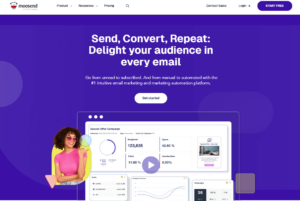
Moosend is an all-in-one email marketing automation platform with an intuitive interface and powerful automation capabilities. With it, you can create all kinds of automated emails in a few clicks a premade recipe and the drag-and-drop builder.
Best features:
- Built-in and easy to customize automation recipes for every occasion, ranging from customer onboarding and loyalty sequences to survey requests and cart abandonment campaigns
- Integrations with third-party tools like eCommerce platforms, CRM, and social media to effectively track user behavior across touch points
- Advanced list segmentation, including AI-powered features like Audience Discovery to anticipate customer preferences and needs
- Real-time analytics with easy to grasp reports to monitor campaign performance
Pricing: The Pro plan starts at $9/month
2. Constant Contact

Constant Contact is a well-known email automation platform that also offers lead generation and a centralized CRM. Which helps brands deliver the right message in front of the right people at every step of the customer journey.
Best features:
- Ready-to-go and customizable automation workflows for specific use cases like birthdays, cart abandonment, and welcome emails
- Advanced tools to create, set up, and promote your events (plus online payment management)
- SMS and social media marketing to expand your reach and optimize your targeting
Pricing: The Lite plan starts at $12/month
3. ActiveCampaign
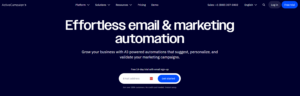
ActiveCampaign is among the key players in marketing automation, enabling users to combine email, SMS, and social media for an optimized and consistent omnichannel experience.
Best features:
- Hundreds of ready-made automation recipes with a wide variety of triggers and actions
- Native integrations with most eCommerce platforms, along with powerful tools for lead generation and project management
- Lead scoring features that help you rank contacts based on their behavior and identify high-value leads
Pricing: The Starter plan starts at $15/month
Tackle Email Automation with Minimum Effort
Email marketing remains an effective and affordable channel to engage and convert your target audience. By leveraging the power of email automation, you can maximize your results while minimizing effort.
Setting up personalized automated campaigns starts with picking the best tool for your business. Still looking for that cost-effective yet powerful email marketing automation tool? Sign up for a Moosend account to see the benefits for yourself.
FAQs
Below you’ll find quick answers to common questions about email automation:
1. Where do I start with email automation?
You should start by selecting the right email automation software with built-in workflows, a user-friendly editor, and customization features.
The next step would be to carefully consider your objectives, target audience, and industry to find the must-have automated emails and sequences for your business.
2. What’s the difference between automated emails and drip campaigns?
Automated and drip campaigns both rely on automation to deliver messages. Automated emails are messages triggered by specific user actions or events, sent in real-time. Depending on your needs, you can use them for different occasions, such as email signups or product updates.
Whereas drip emails are pre-scheduled messages sent over time to nurture and onboard recipients (regardless of their behavior).
3. How can I refine my email automation strategy?
Optimizing your email automation strategy optimization begins with closely monitoring audience behavior and watching out for changing interests and needs.
Continue to perform A/B testing and analyze performance indicators to find which elements and tactics resonate with your subscribers so you can use them in future efforts.



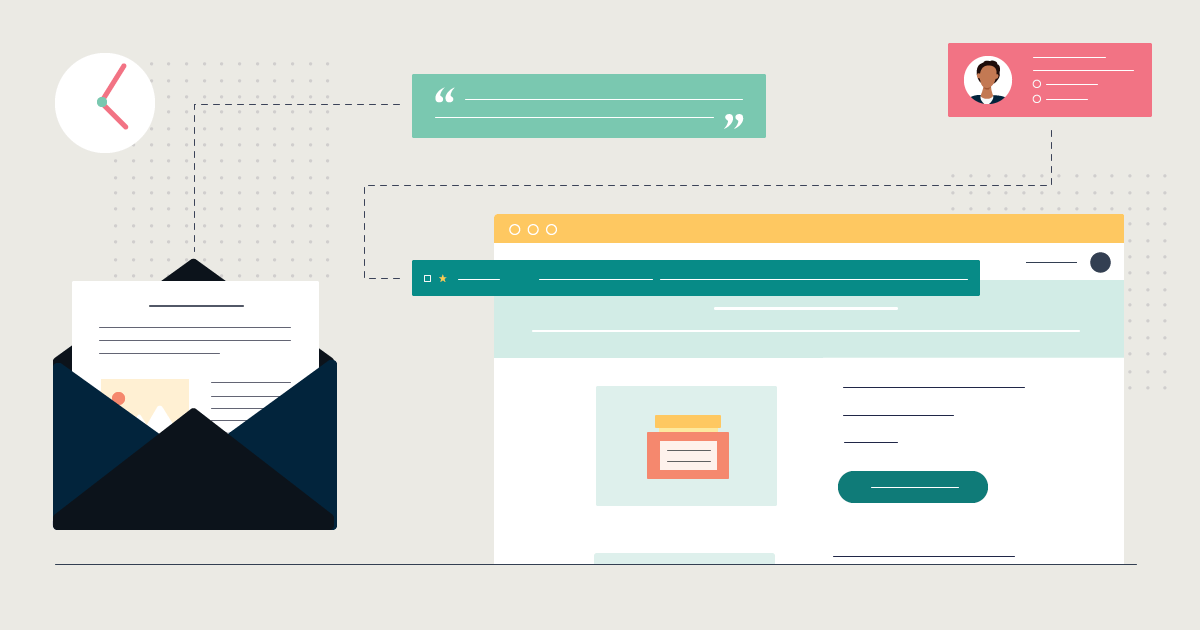

 Published by
Published by

 Published by
Published by