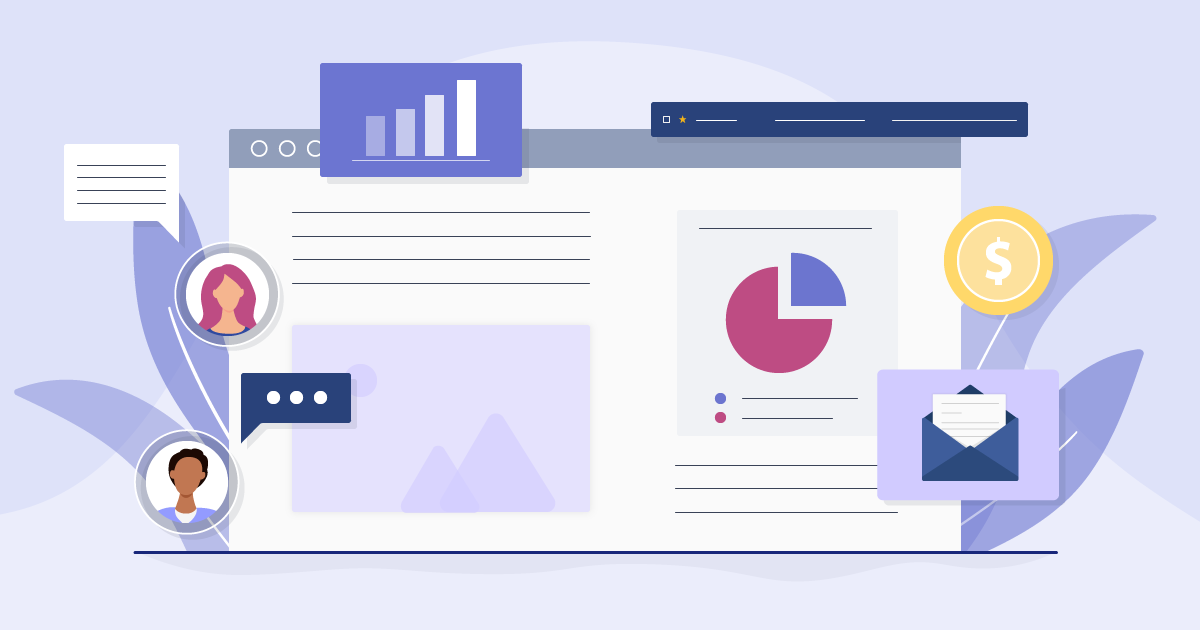How To Create A Professional Email Signature [+Examples]
Wondering whether a professional email signature can help you brand yourself and your business?
To strengthen the bond with your subscribers, you probably prioritize attractive email subject lines, clean layouts, and compelling copy.
But there’s also the email signature that, when properly designed, leaves a great last impression. Such a professional signature can be an engagement opportunity, too, prompting specific actions just before sign-off.
Go through our guide to learn how to turn your email sign-off into a powerful marketing asset. You’ll also find some top professional email signature examples to fuel your imagination.
Sign off with a lasting impression
Build amazing emails from headline to signature with Moosend.
Start freeWhat Is A Professional Email Signature?
Professional email signatures are like digital business cards placed at the bottom of emails. They usually include your full name and position, company details, and contact information.
Email senders can add extra elements, such as photos, logos, social media icons, or even links for marketing purposes. For instance, why not include an enticing CTA directing readers to an educational resource? There you have it, boosting conversions without spending more time or effort.
In this professional email signature example, David Roberts adds the company’s logo and site, along with contact information and links to social media so recipients can reach out via their preferred touch point.
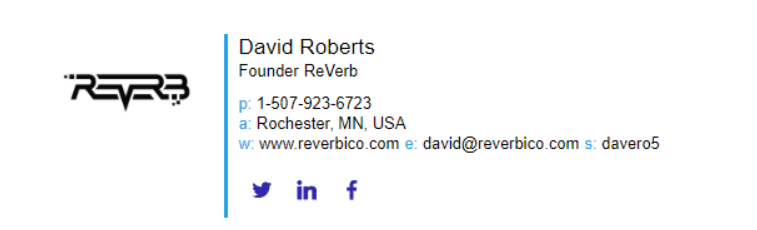
But where do you start with designing well-crafted signatures for your emails?
Professional Email Signature Best Practices
As you can understand, email signature marketing is a real thing. It brings new visitors to your blog or website, helping you out with a number of business objectives, such as lead generation or brand awareness.
To that end, below you’ll find some tips on how to create an eye-catching business email signature everyone will love:
1. Share your most valuable information
First off, choose what you want to share on your email signature. Also, identify what information feels redundant or irrelevant. The general rule is that the fewer lines of text you have, the better.
Creating a heavy-text or cluttered email signature may ruin the design and lead to information overload. However, this doesn’t mean that you should cut down on essential details to limit your space. Just be more conscious about your choices.
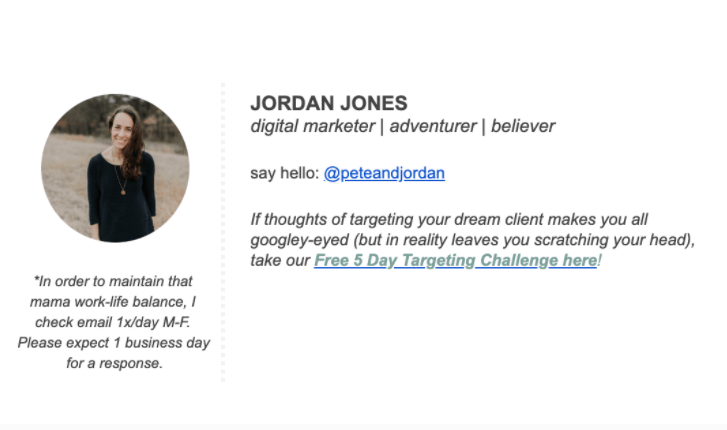
Think about what you want to achieve through your signature and stick to the information that serves this goal. Do you want the recipient to reply? Do you need them to engage with your business on other channels? The answers to these questions will help you decide what to include.
Plus, remember that in some instances, it makes sense to hook readers with a small sneak peek at your content. Suppose you’re a marketer aspiring to show the world your creative mindset. In that case, add a motivational quote or embed a new video.
2. Mind the email signature design
Once you choose the essential details that will fit into your professional email signature, it’s about time you decided how to present them. First impressions matter a lot, so make sure that your design is both beautiful and straightforward.
Pick a font that is easy to read and classy, such as Times New Roman or Tahoma. Add white space and dividers among the different elements displayed. This way, you create an eye-pleasing and easy to digest email sign-off.
You can also use colors to make it more fun and compelling, preferably utilizing your brand palette. However, try not to add more than three colors in your professional email signature to avoid distracting readers.

There are additional practices that work. For example, by playing around with placement, bold text and font sizes, you highlight and prioritize key information so subscribers focus there.
Simply put, you’d want to put the most crucial elements at the top of your signature, perhaps in bold text or larger fonts to guide the reader’s eye to them.
Adding a branded banner with a CTA has also proven to be engaging. And it makes sense; it’s an excellent way to grab attention following a plain text message.
3. Include calls-to-action
Speaking of email calls-to-action, there’s no reason why they should only be destined for the email’s main body. Some of the best professional email signature examples have CTAs that direct readers to certain steps.
Therefore, you may experiment with several CTA types depending on your main objective. Here are some of the most common ones:
- Send them to your product page
- Direct them to your YouTube channel
- Add links to fresh blog content
- Have them sign up for a webinar
- Ask them to leave a review
The list is long. But it’s essential that your email signature CTAs don’t disrupt the reading experience. Therefore, try to keep them simple and easy to grasp. Even more importantly, they shouldn’t feel too pushy or salesy since this isn’t the last impression you’d want to leave readers with.
4. Align with your brand
You want every piece of content within your email design to showcase your business and brand name to the world. And this certainly includes creating a branded email signature. The first thing is to place your logo front and center to strengthen brand recognition among your subscribers.
Plus, make sure to pick colors that adhere to your branding guidelines as it plays an integral part in consistent communication. The same goes for the copy of your email signature; just because it’s short, it doesn’t mean you should forget your brand tone!
Another good idea is to design a specific format and encourage your team members to use it. The goal is to keep a consistent branding experience across your email communications as a company.
5. Try an email signature generator
When adding more interactive elements to your signature, you should write it in HTML. This is how you ensure that your signature design looks equally appealing across every email provider, e.g., Gmail, Outlook, or Apple.
If coding isn’t among your core strengths, no need to worry that you’ll have to compromise on quality. There are dedicated tools to help you create professionally designed email signatures, saving you valuable time.
For example, HubSpot offers a free email signature generator, which is easy to use. Here are some alternatives to consider:
All you need is to pick your favorite professional email signature template and build your own branded design. You can add your personal details, social media icons, links, and any other element you deem appropriate. With just a few tweaks, you’ll get a fantastic result effortlessly and quickly.
Dive into MySignature’s library of templates to get inspired:
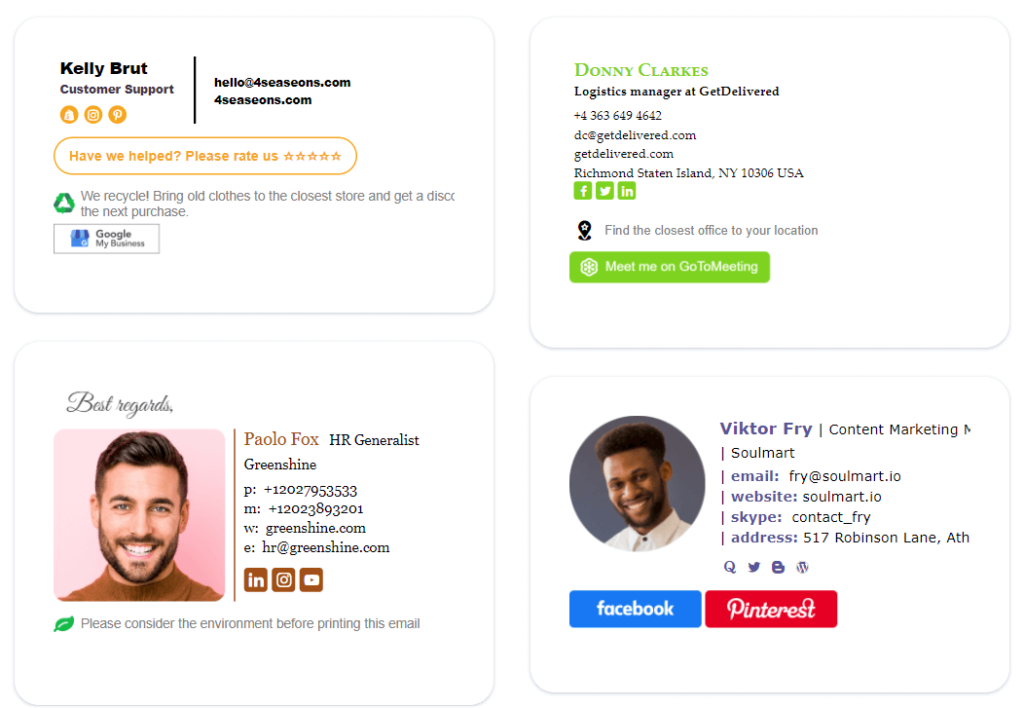
Once you’re ready, make sure to test your email signature for different email services and screen sizes and adapt accordingly. And if you want to take it to the next level, you can also try segmentation tactics to target different audiences with different CTAs based on the distinct goals of each department.
5. Use tracking links to measure success
So how can you monitor the activity of the links shared in your signature? Create UTM tracking codes and check their performance through Google Analytics.
Through this process, you will observe how your email signatures contribute to your overall branding strategy and determine how to optimize these efforts in future campaigns.
Also, consider updating those links regularly to cater to diverse business goals and needs. For example, if you’re operating in a product-led business and have just launched a new feature, you can link to relevant content or a dedicated landing page to give it a good boost.
6. Ensure mobile-responsiveness
More and more consumers check their emails on mobile. Which is why you shouldn’t disappoint mobile users with “broken” signatures. Basically, it all comes down to designing your email signature with the mobile experience in mind.
The first step is to use responsive designs that render good across different screen types. Another thing to consider is your email signature links. You need to include just a few links and make them clickable to facilitate the process for mobile users. Plus, your font should be easy to read.
Lastly, test for mobile-friendliness before hitting send. By doing so, you ensure that all interactive elements in your signature, such as your logo, social media icons, and images, remain high-quality.
6 Professional Email Signature Examples and Templates
We’ve gone through the do’s and don’ts of email signature creation. But what if you’re out of inspiration? To help you out, here are some of the best professional email signature examples we came across.
1. Simple email signature with CTA
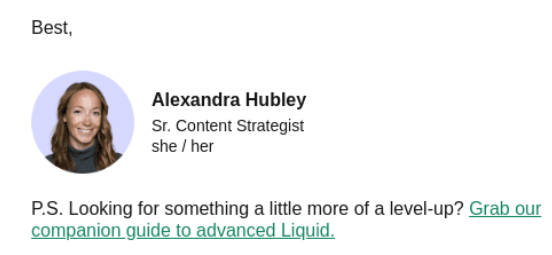
You can have the perfect mix of professionalism and approachability in your sign off. Just like in this professional email signature example, where we find a friendly signoff, the sender’s name and title, and pronouns.
The smiley face headshot is the first thing the reader sees, creating a sense of familiarity. Key information stands out through the use of bold text and color for the name and call-to-action respectively. Plus, there’s ample white space that gives breathing room.
The P.S. in the form of question is a strategic move to naturally lead the reader to click on the link and download the resource-without sounding pushy, though.
2. The multiple CTAs email signature
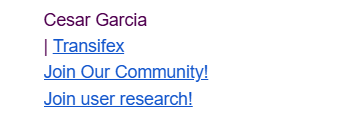
This email signature is focused around prompting action. And who is to say you can’t include more than one goals? If you keep it straightforward and uncluttered that is.
Besides the sender’s name, they add three links to serve different objectives: visiting the company’s website, joining their community, and participating in their research. Still, the layout remains simple and scannable since it includes just four short lines of text.
They take an extra step by using a bold color and exclamation marks to increase the chances of drawing attention to the desired steps.
3. The brand identity email signature
![]()
This professional email signature example is all about showcasing the brand identity. The logo is prominently placed at the top to reinforce brand recognition and build trust. To add credibility, the name, title, and contact details are clearly displayed, too.
But what really does the trick is the inclusion of the social media icons. With them, the sender provides engagement opportunities that go beyond the inbox. As a result, they transform the signature into a mini marketing tool.
4. The minimalist email signature

It doesn’t always take visual assets to get your message across. Just your logo, full name, title, and contact details might be enough for subscribers to reach out using different touch points.
Minimalism in email signature design allows readers to focus on your core message. Plus, it’s usually more elegant and easy on the eye. You can always add your brand colors and links to your website for a consistent and seamless experience.
5. The expertise-focused email signature
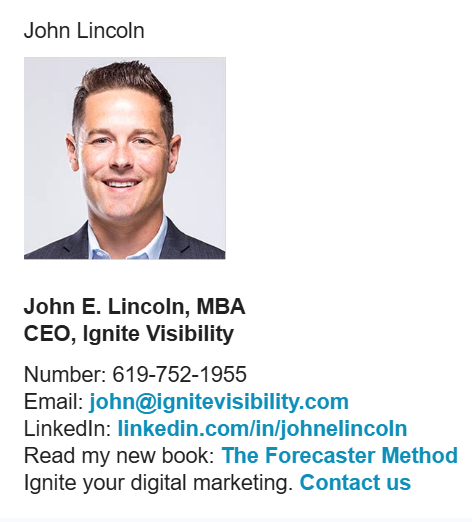
Care to showcase your expertise? Draw inspiration from this professional email signature example that combines personal branding with clear and actionable CTAs.
The headshot adds a friendly touch while the job credentials and title establish brand authority. Although there are more lines of text in this case, the layout is clean and clutter-free and the copy simple and concise.
The sender uses the email signature to promote their work directly without the recipient having to take extra steps to access it. Just a straightforward email link. There’s also a link to contact the company’s customer service, keeping the lines of communication open.
6. The inspirational email signature
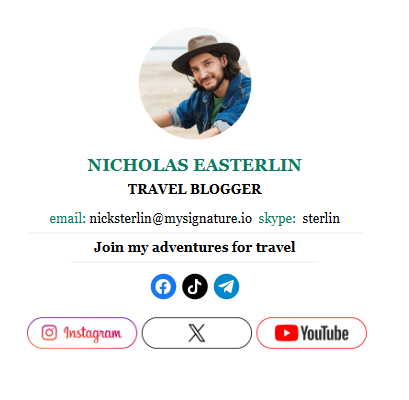
There are many ways to stand out with your personal email signature. For creative professionals like bloggers using email marketing, it might take more than a compelling and clean layout. So, consider adding an inspirational moto that represents your unique personality, like in this professional email signature template.
Including the social media where you have a strong presence makes it easy for recipients to engage with your brand and discover your content.
This customizable email signature template serves as a solid foundation so readers can get to know you, through your social media channels and a favorite quote. Don’t forget to provide as many contact details as needed and perhaps a short CTA directing them to a sample of your work.
Common Elements Used in Professional Email Signatures
As demonstrated in the professional email signature examples we shared, this valuable piece of content serves multiple goals. Well, apart from the obvious one, introducing yourself to recipients.
Are you still unsure what to include and what to leave out? Let’s have a look at their most common components:
Full name
The first thing we do when we introduce ourselves is put a name to the face. So, you can’t have a signature without your full name. Write it on the top lines of text so that the readers know straight ahead with whom they interact.
You can also make it bold or increase the font size to make it stand out from the rest of the text. Feel free to mention your pronouns next to or below your name if you wish.
Job title and company name
This business information will add authority to your correspondence. Readers that receive an email from you for the first time may decide if it’s worth their time by checking your brand name or position. You could also add any relevant credentials for more credibility points.
Also, sharing links to your website is a great practice. This way, you give recipients a direct option to discover more about your business and work, bringing some new valuable visitors to your website.
Contact information
Help your readers reach out to you by sharing your contact details, such as your phone or fax number. If the email address you’ve used in this case is your primary one, you don’t have to repeat it unless you want to provide them with an additional option.
Not every subscriber has the same preferred communication method as the other. By offering them some alternative ways to contact you, you cater to every need and facilitate communication.
Are you aiming to boost your marketing and sales activities? Here are some additional signature features to add and step up your business game.
Social media icons
Social media marketing is one of the most effective ways to communicate with your followers and customers. So why don’t you grab this opportunity to lead your readers to your social media accounts and start interacting actively with them?
![]()
For example, you can add icons and links from your most frequently used social media profiles at the end of your emails to power up your engagement.
This practice is even more effective for professionals who operate in marketing, sales, and other customer-centric roles. The reason is that they help them warm up their customer relationships.
So if you use platforms like LinkedIn or YouTube to promote your work regularly, include the corresponding icons to your email signature. Those clicks can make a huge difference for your business going forward.
Photo or company logo
Want to make your email signature even more personalized? Then use a profile photo so that the reader can recognize and memorize you even better. Choose an image that meets the unwritten rules of your industry.
For instance, if you operate in the financial sector, it’s best to pick a more traditional professional photo, while in the start-up world, you can go with a more creative headshot.
You may also include your company logo to make your professional email signature promote online branding experiences more. Overall, sharing your brand assets with your subscribers will give an excellent boost to your organizational visibility, especially if you often use email to do business.
Call-to-action
If you want to drive conversions without going fully promotional, an interesting approach is to include calls-to-action (CTAs) in your email signatures. These CTAs will vary based on your business goals.
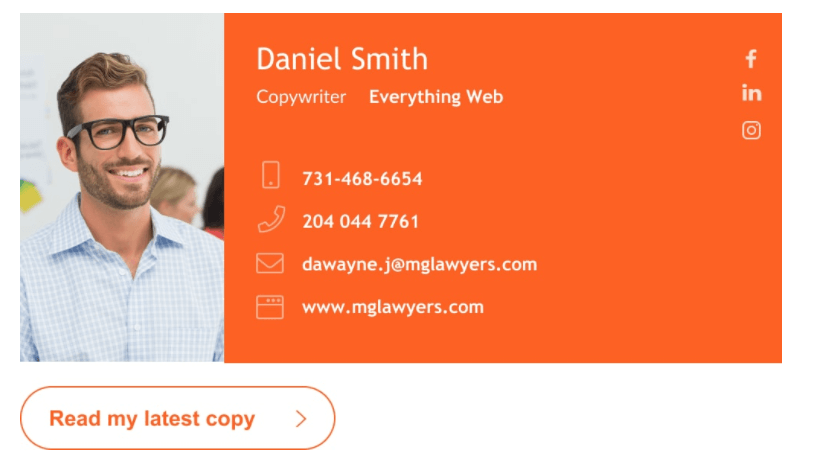
For example, there’s the option to promote your latest content piece or add a link to your calendar to prompt readers to schedule an appointment with you, e.g., booking a demo. Seeing that your business initiatives change, make sure to update those CTAs regularly to match these evolving needs.
Disclaimer or legal requirements
In some industries, like in the case of the financial or law email marketing, including a legal disclaimer is a common and sometimes essential tactic to cover a set of guidelines. These may include confidentiality agreements, employee liability, or the option to unsubscribe.
Therefore, if you want to protect your confidentiality or minimize liability, you can encompass it to your signature once and for all. The same applies to warnings for potential viruses that you can’t easily control.
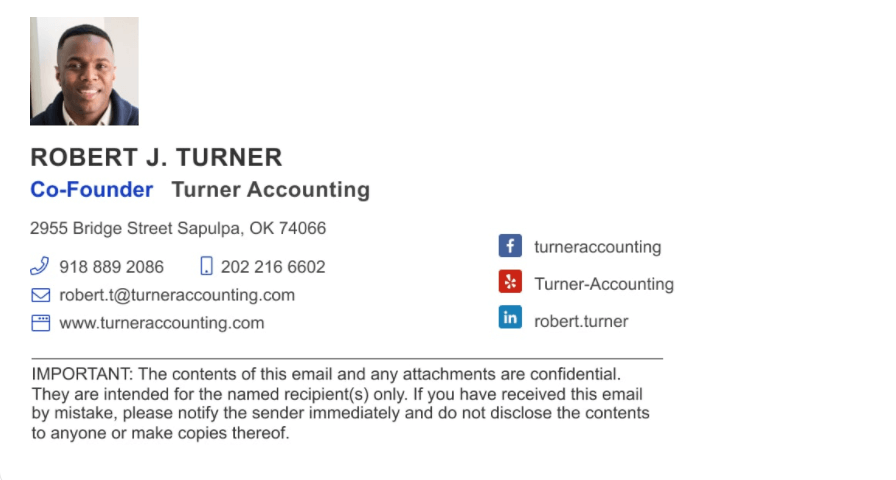
Craft Your New Email Signature
Up until now, you may have thought that having a professional email signature is just to make your email sign-off look fancier. But what the tips and tricks we shared show is that email signatures may prove to be a treasure-trove for a range of marketing and sales purposes.
All you need to get started is pick a format that you like. Then, go ahead and craft a signature that will ultimately upgrade your business game and keep your brand top of mind for your customers and prospects.
And if apart from well-crafted email signatures, you want to create holistic, automated email campaigns using intuitive and versatile features, sign up for a Moosend account, and get started today!



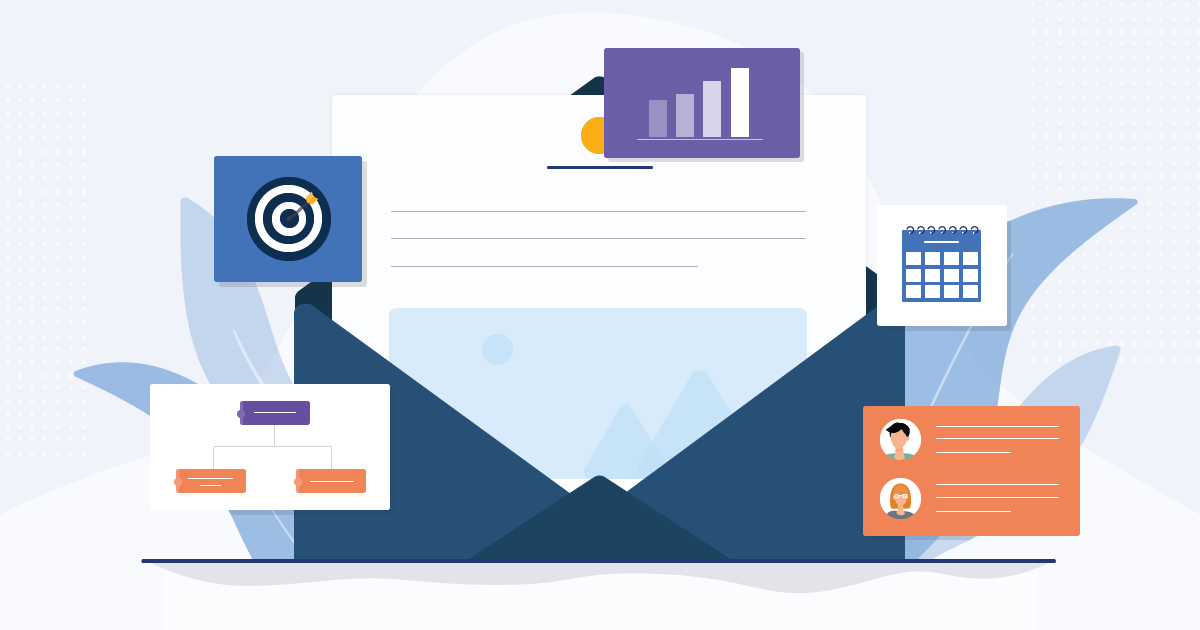
 Published by
Published by