
How to Write And Send A Reminder Email [Examples + Templates]
Back in 1880, a psychologist named Hermann Ebbinghaus conducted a series of self-experiments to understand how human memory works.
His findings showed that humans forget 50% of what they’ve learned within an hour, 75% within a day, and 90% within a week.
So, when your subscribers forget their loved ones’ birthdays, how likely are they to remember specific business interactions? Thankfully, you have a unique tool called a reminder email to help you keep key information top of mind.
In this post, you’ll find everything you need to know about them, including types and use cases per industry, how to write a compelling message, what tools you need, examples, and reminder email templates.
Knock knock, it’s email o’clock!
Keep subscribers in the loop with Moosend’s ready-to-use email templates and automations.
Start freeWhat is a Reminder Email?
In short, a reminder email is a follow-up message sent after the first email or other interaction to inform recipients that they need to perform an action within a specific time frame.
This may include making an appointment or payment, completing a task, ordering, attending a meeting, confirming personal details, etc.
Before we learn how to write one, let’s see the most common reminder email types.
Types of Reminder Emails
You can create various email types to urge subscribers to take the next step. These can be:
- Appointment reminder emails: for scheduled appointments, such as job interviews or doctor visits
- Payment reminders: for upcoming or late payments
- Subscription reminder messages: for upcoming subscription renewals or expiration dates
- Abandoned cart reminder emails: for items left in an online shopping cart
- Feedback reminders: for feedback on a product or service a customer has recently purchased
- Event reminder emails: for upcoming events, such as webinars or conferences
- Follow-up reminder emails: for following up on a previous email
- Sales messages: for promotional actions, such as claiming a limited-time offer
- Task assignment: for work projects
- Deadline emails: for an upcoming or missed deadline
- Action reminders: for actions that need to be taken, such as completing a survey or filling out a form
- Confirmation emails: for confirming a subscription, personal information, and more.
These are some of the most common types that companies send to ensure recipients complete an action. But no business will use the same reminders as the other. Besides your objectives, the timing of these follow-ups also depends on your industry.
Common Use Cases per Industry
In the following comparison table, you can check the reasons to send reminders and popular use cases based on your industry. Plus, a few subject line examples that highlight the purpose of the email.
| Industry | Why send them | Use cases | Subject line examples |
| eCommerce | Encourage repeat purchases, recover lost sales | Abandoned cart reminders, back-in-stock notifications, and replenishment reminders | “Your cart is having abandonment issues.” |
| SaaS | Convert free users into customers, increase product adoption, and prevent customer churn | Free trial expiration reminders, subscription renewal notices, and feature adoption reminders | “Your subscription ends in 7 days.” |
| Event organizers | Boost event attendance, minimize no-shows, and build anticipation | Registration reminders, save-the-date emails, and feedback request reminders | “24 hours left! Time to make reservations.” |
| Healthcare | Notify about appointments, prescription expiration, payments, and check-ups | Appointment or payment reminders, prescription refill notices, and annual check-up reminders | “Reminder: Your appointment tomorrow at 5 PM” |
| Travel | Help travelers organize their journey, notify them about changes, delays, and booking offers | Booking confirmation or offer reminders, upcoming trip alert, and check-in/checkout reminders | “Your flight check-in is now open.” |
However, telling your audience they need to do something doesn’t mean they will. For that, you need to structure your emails carefully to have the best open rates and conversions.
How to Write a Reminder Email
Some reminder emails are informative while others are promotional. But no matter the case, they share one thing in common: the need to prompt action.
So, let’s see how you can combine friendliness and gentleness with effectiveness in reminder emails.
1. Start with a clear email subject line
When a brand sends a reminder email, it’s because:
- The recipient has forgotten about the next step
- They haven’t had the time to take action
- They aren’t interested (yet)
Whatever the cause, the email subject line should immediately help them understand the exact action you want them to take. So, simplicity and straightforwardness are the way to go.
However, adding something like “Friendly reminder” won’t cut it. Such a generic subject line lacks context and is highly unlikely to catch their eye in a crowded inbox. The subscriber should be aware of the reminder email’s content before opening it. Otherwise, they might ignore it all the same.
And since reminders are designed to drive action, opt for action-oriented language. An action verb at the beginning works great. You could also add a sense of urgency, e.g., by mentioning the time left.
Also, if the word count allows, tie the required step to a clear benefit for them. For instance, if subscribers have to complete their profile on your online course platform, something like “to get personalized course recommendations” is persuasive without sounding pushy.
This email subject line from doctoranytime invites the recipient to offer their feedback on their latest doctor visit:
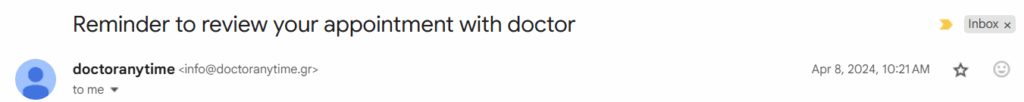
The practice includes a “reminder” before they summarize the campaign’s goal. It’s clear and concise, informing the recipient of the business’s expectations.
Here are some reminder email subject lines you can use for your messages:
Meeting reminder email subject lines
- Reminder: [Name/Department] Meeting tomorrow at [Time]
- Important meeting tomorrow at [Time] – Please confirm your attendance
Payment reminder email subject lines
- Kind reminder: Your payment is due on [Date]
- Don’t forget to pay your [Invoice Number] by [Date]
Event reminder email subject lines
- [Event Name] is just around the corner – Are you ready?
- Final Reminder: RSVP for [Event Name] by [Date]
Deadline email subject lines
- Last chance to submit your [Application/Proposal] by [Date]
- Reminder: [Task/Project] submission closing soon
Subscription renewal subject lines
- Renewal Reminder: Your subscription expires on [Date]
- Final notice: Your subscription renewal is due soon
If creating a subject line proves to be a hassle for you, you can always use a dedicated subject line tester like Moosend’s Refine to simplify the process.
2. Use a warm and personalized greeting
A warm greeting sets the foundation for a great reminder email. Before you start with yours, remember that how you greet your audience depends on the relationship between the sender and the recipient.
However, a warm and casual greeting doesn’t have to be overly friendly or informal. So, whatever the case, the key is to always sound like a reliable professional. Also, be consistent from the beginning to the sign-off to avoid mixed signals.
To give your reminder emails a personal touch, leverage the power of personalization by using the recipient’s name. That way, readers feel like they’re having a conversation with someone they know, even if it’s a marketing email.
Now, let’s explore some friendly greeting samples you can use for various types of reminder emails.
Formal or professional reminder emails
- Dear [Title] [Last Name],
- Good morning/afternoon/evening [Title] [Last Name],
Reminder emails to colleagues or coworkers
- Hello [First Name],
- Hi [First Name],
Reminder emails to clients or customers
- Dear [Title] [Last Name],
- Hello [First name],
- Hey there,
Below is an example of a personalized greeting from Moosend’s upcoming event reminder email. Besides the casual “Hey” paired with the subscriber’s name, they also use a real person as the sender to add to the experience.
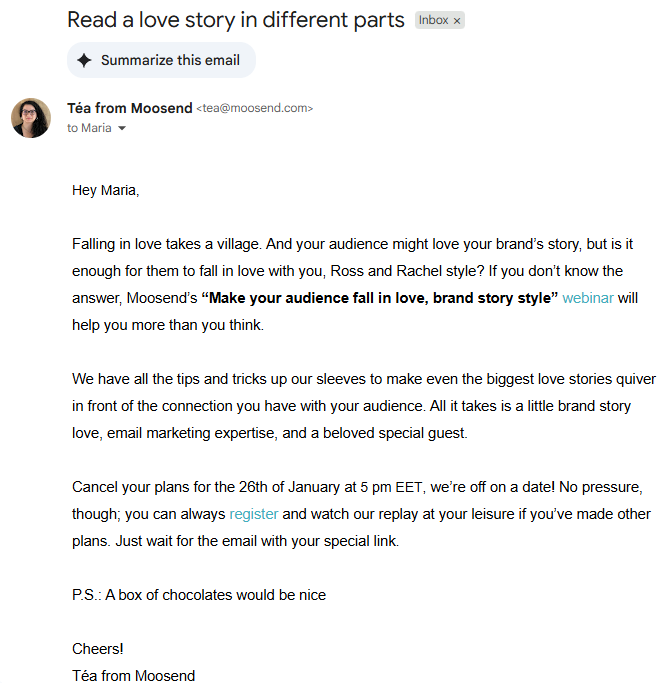
If you’re also planning an event your audience will love and want to boost registrations, you can always steal some ideas from top event reminder templates.
3. Personalize beyond the greeting
The subject line and greeting are just the beginning of personalization. To make your reminder email hard to ignore, it’s essential to take tailored email content to the next level.
So, instead of sending “Just a reminder” or “A quick follow-up”, this is how you can personalize your reminder email to perfection:
- Send segment-based reminders: Use your email platform’s segmentation to divide recipients into groups with common characteristics, like their stage in your sales cycle. In this case, you can invite trial users to start their first project, while prompting those on a paid plan to renew and keep their progress.
- Personalize with dynamic content blocks: Dynamic content enables brands to customize email assets, such as images, CTAs, or copy, making the reminder feel unique. For instance, you can send event reminder emails displaying those events taking place near each subscriber’s location.
- Remind them of specific actions: Use email automation to trigger emails based on the subscriber’s actions or inactions. Mention the exact action they didn’t complete to convince them, like encouraging them to complete a survey in a post-purchase email.
- Optimize sending time: Tailor your reminder to their engagement habits, timing it when subscribers are most likely to open or click. For example, some may prefer to check and open emails early in the morning, while others choose to do so late in the evening. Following their patterns, you increase the chances of earning their attention.
Email solutions like Moosend offer multiple email personalization tools to tweak your messages to your recipients’ liking. For example, using dynamic blocks and conditional visibility, you display customized content based on each recipient’s demographics, interests, and previous actions.
In the following email, TripAdvisor showcases “all the need-to-knows” based on the recipient’s browsing history. The brand simplifies the process by allowing recipients to read reviews and make bookings without leaving the email.
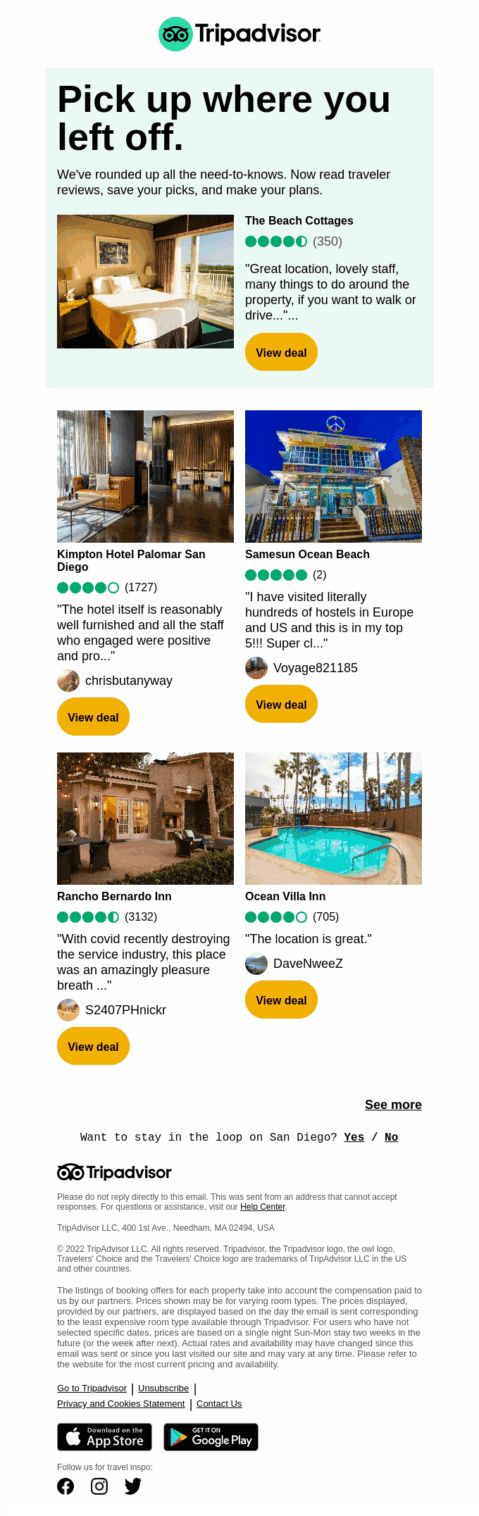
4. Inform recipients without tiring them out
Telling your recipient to “pay their fee” or “renew their subscription” isn’t the best way to approach your reminders. It’s as if you take for granted that they instantly know what you’re talking about.
But, as mentioned above, people forget easily. Even for important company meetings, some professionals rely on calendar notifications to remember.
So, give them all the context you can. If there’s a recent interaction or communication involved, then provide all the necessary information to jog their memory.
This may include:
- Previous topic discussed
- Date of the last interaction
- Venue if in person or link if online
- The next step
Throwing in information that may seem brand new isn’t enough, though. Therefore, make sure you present your key points in a structured and easy-to-understand format. Also, leave out any data that may seem irrelevant at the time.
Let’s say you want to use an abandoned cart template to encourage visitors to complete their purchase. Adding images of the products left behind and prominent CTAs makes total sense. However, sharing your brand story would be ineffective unless it’s connected to the specific products.
Below is a great reminder email example by hulu that informs the trial user about the situation, pointing out that:
- Their trial is waiting for them to explore it
- They can use it by clicking on the email CTA
They use this trial reminder email to ensure users know the perks they´re missing. Plus, they ease potential doubts by reassuring them that they can switch plans or cancel anytime.
Subject line: TV Fan, Your Free Trial is Waiting
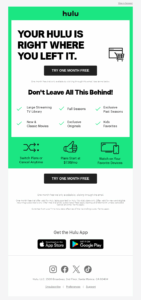
5. Provide an immediate solution
After stating the situation, you need to offer the solution. It should be easy to comprehend and implement, so your reader doesn’t feel overwhelmed.
Your email copy should do all the heavy lifting here. The key is to let the recipient know you’re here to help if needed. Then, lead them gently to your call-to-action. Ensure they understand that clicking the link or button is all they need to do.
Depending on the nature of your reminder email, you can also have links to customer support or a Help Center. That way, you can either answer potential questions for them or let them find out for themselves. Also, always include your contact details in your email signature in case they want to reach out directly.
Below, you can see an example from Grammarly’s subscription renewal reminder.
Subject line: Friendly Reminder: Your Subscription Will Renew Soon

The platform notifies the reader about the automatic renewal, including when it’ll take place and the associated cost. As clear as it may be, they make sure to include links to the user’s subscription tab (to update their billing info or cancel) and the customer support team (if they have questions).
The brand also added a list of advanced features in the Premium plan to remind users of the benefits they’re already enjoying.
6. Add a converting CTA
Next comes the action you want recipients to take. Your CTA should clearly represent that action, serving as an instruction on what to do after receiving the reminder.
If there’s an alternative action, you can include that too, to show them that you respect their wishes. For instance, in a subscription renewal email, there’s a link option to cancel the subscription instead.
If you want to add CTA buttons in your reminders, make sure to:
- Use action-oriented language
- Keep your CTA copy short and to the point
- Highlight the benefit of the next step
- Choose vibrant colors to make it pop
- Create a sense of urgency (but only if it’s actually urgent)
- Surround it with white space so it’s instantly visible
- Test different combinations of copy, color, and placement
Now let’s look at an example by Placemakr.
Subject line: Checkout instructions for Placemakr Wall Street

Here, the call-to-action button urges customers to confirm checkout. Remember the alternative CTA option we talked about? It could also be a way to promote an extra product or service. For example, in this email, the hotel adds a second CTA for late checkout, serving as a last-minute cross-sell strategy.
7. Write a friendly sign-off
Why put too much thought into the way you end an email? Because your reminder email sign-off is the last thing the subscriber sees, directly affecting how they remember your campaign.
An appropriate closing remark conveys professionalism while adding clarity and context to your message. A tactic that always wins is to include a short thank you to show you appreciate the time recipients spent reading your email and potentially acting on it.
Email sign-offs may vary in tone and formality, depending on the relationship with the recipient and the purpose of the email.
If there’s room for it, consider experimenting with more creative email sign-offs to leave the recipient with a smile on their face, like a reference to a popular line from a TV show or movie.
Here are some samples to use for different occasions.
Formal sign-offs
- Best regards
- Yours sincerely
- Kind regards
- Yours faithfully (for formal business letters)
- Cordially
Semi-formal sign-off
- Regards
- Best
- Sincerely yours
- Warm regards
- All the best
Casual sign-offs
- Thanks
- Take care
- Cheers
- Best wishes
- Until next time
- Talk soon
Friendly sign-offs
- Catch you later
- Here whenever you want to jump back in
- Hope to talk soon
- See you around
- Sending good vibes your way
Personalized sign-offs
- [Your Name]
- [Your Name], [Your Title]
- [Your Name], [Your Company Name]
8. Include your email signature
In addition to your closing statement, you should add an email signature with your contact information, such as your phone number, email address, website, and social media handle.
These help your recipients reach out to you more easily. Plus, they make you more credible, which is especially important when following a cold email outreach tactic.
Using assets like branded colors, fonts, and your company logo/ headshot is a clever way to create recognizable campaigns and boost brand awareness. Some professionals also choose to add a call-to-action to their email signature, such as a “Visit our blog” link.
Here we have an email signature that includes the person’s name and job title, plus the company’s logo and a link to their website to encourage engagement.

Now that we’ve covered the basics of reminder email creation, let’s move on to the big no-nos.
What to Avoid when Sending Reminder Emails
Just like there are tactics to follow during reminder email creation, you also have some common mistakes to avoid. So, here’s what you shouldn’t do.
Delivering the email too soon or too late
Delivering a reminder email too soon may seem out of place and pushy. On the flip side, sending it too late won’t serve your objective or your subscribers.
Imagine a subscriber getting a reminder email about an important doctor appointment. By sending it ten days earlier, you risk the subscriber forgetting about it again, unless you send a second one. Similarly, two hours earlier could already be too late.
So, whether it’s an overdue payment, a project deadline, or a webinar, schedule your email to land at the right time. That’s when they’ll have enough time to act on or respond to your message. 2-3 days before the date is considered a suitable timeframe for most actions.
Using the wrong tone
Tone is everything with reminder emails. How will you make your reminder email sound appropriate? You want to come across as polite, friendly, and direct, avoiding being overly formal, rude, or aggressive.
If you have any second thoughts about how your message looks, have one or two colleagues proofread it. Written communication has distinct characteristics, and you need to ensure that nothing gets misinterpreted.
Also, keep in mind that the email objective and target audience also play a role here. An abandoned cart email could benefit from a lighthearted tone and some humor. On the contrary, an interview reminder calls for straightforward copy and an encouraging tone.
This email by Park Mobile is the definition of a gentle nudge. They choose subtle phrasing (“in case you missed it”) and clear instructions to guide the reader. More importantly, the email copy advertises the incentive’s value without sounding pushy.
Subject line: Reminder: A Free Gift From ParkMobile 🚙
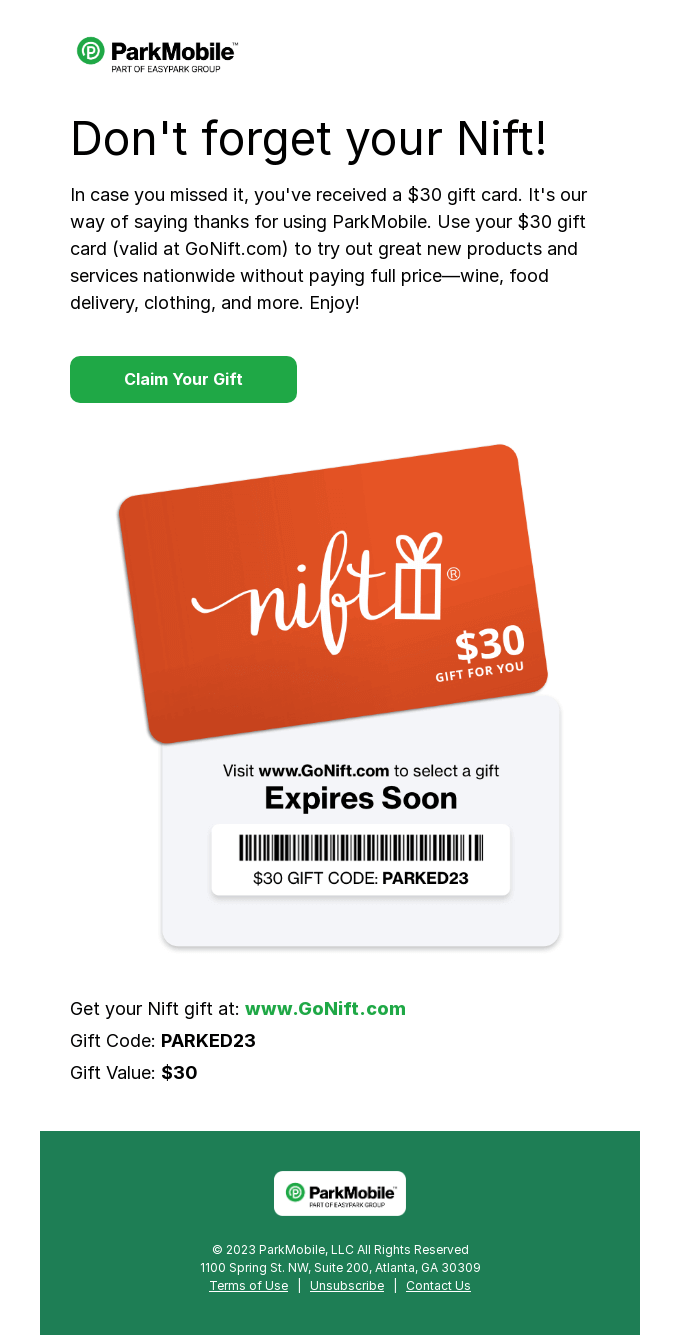
Sending too many reminders
Excessive or irrelevant information isn’t the only way to overwhelm recipients. Another way is to send too many reminders or not space them properly.
Remember, one reason subscribers might have missed the next step is that they were busy. Things won’t change simply because you’re sending multiple reminders.
To avoid that and ensure conversions, mind your email frequency. If you send the first reminder, wait for at least 2-3 days before reaching out with a follow-up.
Still no answer? Then, try again in about a week. Keep in mind, though, that not all reminders require
more than two or three emails, such as a work collaboration follow-up. In this case, you need to take no for an answer.
Lastly, always test different email frequencies by sending to small audience groups. Then, compare metrics like opens, clicks, and conversions to determine what brings better responses and implement it in future campaigns.
Making it too vague or too detailed
A reminder email is about leaving the subscriber feeling confident about taking the next step. If the instructions are vague or confusing, they’ll move to the next email.
Instead, your reminder email should display all relevant details like the time, place, or terms of a deal. If you can’t answer every question within the email, make sure the subscriber can find links to helpful resources. Also, always showcase the value of your offering, especially in promotional messages.
And then there’s overly detailed. You don’t want to overwhelm or bore recipients with details that have nothing to do with the action required. Sure, you can use reminder emails to promote your products or services. However, you should make it easy for subscribers to find relevant information quickly and naturally guide them towards your CTA.
Therefore, keep things focused, brief, and to the point by writing in clear language so your audience can relate to the message.
Here’s how DoorDash does it in their reminder email example.
Subject line: Reminder: Save 40% on your next two orders, Smiles Davis!

The recipient can see all the details when they open the email (some from the subject line, even).
Right below, there’s a bold CTA to claim the offer. The brand chooses to promote additional product categories, but these come below the core message without interrupting the experience.
Overplaying the urgency card
By definition, a reminder email could be urgent. But turning every reminder into a countdown is a bad idea. Whether we’re consumers or professionals, we’re bombarded with too many urgent messages nowadays.
Overused wording, such as “last chance” or “act now,” and tactics like excessive question marks can make every campaign feel pressured. Which, in turn, can easily lead to email fatigue.
When burnout enters the game, recipients feel overwhelmed rather than supported, which may lead them to unsubscribe or mark an email as spam.
So, instead of using this tactic in every communication, reserve it for truly time-sensitive use cases, like a last-minute meeting, a flash sale, or the final hours before an event. In any other scenario, focus on creating relevant, engaging, and benefit-driven reminder emails.
How to Send a Reminder Email
If you’re looking for simple, one-on-one communications when delivering email reminders, any Gmail, Outlook, or other email client account will do. You just compose your message, add the subject and contacts, and then hit send.
However, if you want to set up more advanced reminders for your business or automate the process, you’ll need a few essential tools. The same goes if you want to ensure deliverability, data privacy, and a professional look and feel.
Email marketing platform
To create, manage, and send your reminder emails, you need a user-friendly email marketing tool with the following capabilities:
- A drag-and-drop email editor to craft your campaign (plain text or rich), no prior experience required
- Personalization features to deliver targeted emails that address recipients’ individual needs
- email list management tools to organize and segment your contacts
- marketing automation to run your reminders on autopilot
- analytics and reporting to track performance (non-openers, conversions, etc.)
Some of the best email marketing services on the market, like Moosend, Constant Contact, Mailchimp, and Brevo, offer such features. Before you start, though, check any available free plans and trials to find the right tool for your needs.
Some of these platforms are more affordable than others, while some lock more advanced features behind higher tiers. So check the prices and corresponding terms carefully to avoid breaking the bank.
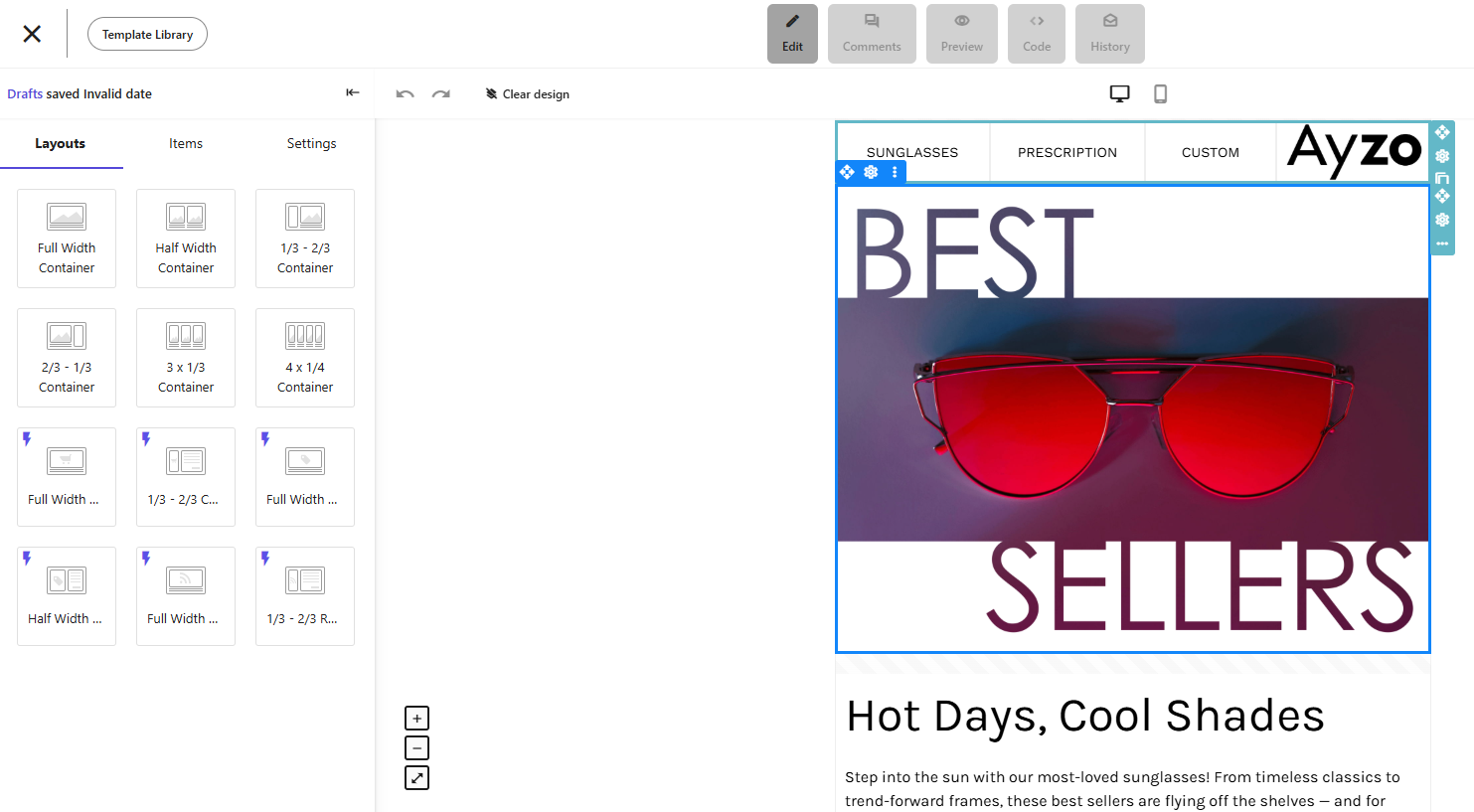
Moosend’s editor, for instance, will give you all the elements you need to create quick follow-ups or reminder email campaigns for your online events, webinars, and sales, including:
- images, videos, and GIFs
- countdown timers
- personalization tags
- dynamic content and product blocks
- social media buttons
Apart from marketing messages, you can use the tool for internal communication messages, such as sending your employees reminders about events, payroll updates, and more.
Premade email templates
Creating emails from scratch to remind your audience to take action or form collaborations can be time-consuming without the proper features.
To save time and effort, consider using professional email templates, either copy or design-oriented, to streamline the process.
Most email marketing tools offer pre-made emails with professional designs for various occasions, including seasonal campaigns, milestone emails, and promotional messages.
Moosend, for instance, has a newsletter template library with over 130 designs suitable for event marketing, eCommerce, or internal communications. You can tweak them by adding your logo or product images and changing colors, fonts, or buttons.
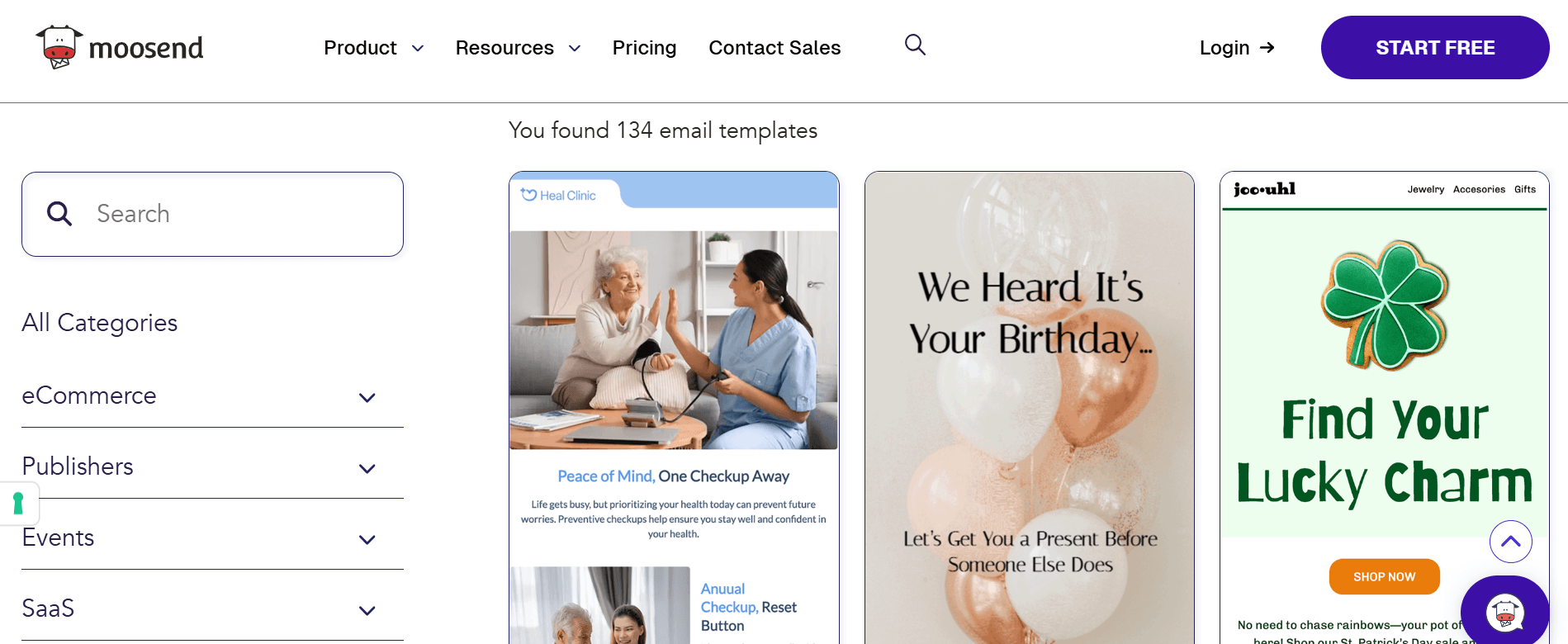
Apart from choosing one of the available designs, you can also create your own and save it as a custom template in the library. You can also import your existing designs into the editor and use them as is via HTML.
Email list management tools
Effective list management lies at the heart of every successful email marketing strategy, helping you build a healthy and up-to-date contact database.
Many email service providers (ESPs) equip you with in-built CRM and audience management features to manage customer data, segment your audience based on common characteristics and behaviors, and update their profiles.
Another option is to use dedicated CRM tools like Salesforce or Zoho CRM to organize your email lists.
However, investing in email marketing software with robust list segmentation features is usually a more cost-effective option since you won’t have to pay for additional services.
Email marketing automation features
Reminder emails can be fully automated to ensure your recipient receives a prompt notification, eliminating the need for manual repetition.
Many email platforms offer email marketing automation features that enable you to schedule reminders for specific times.
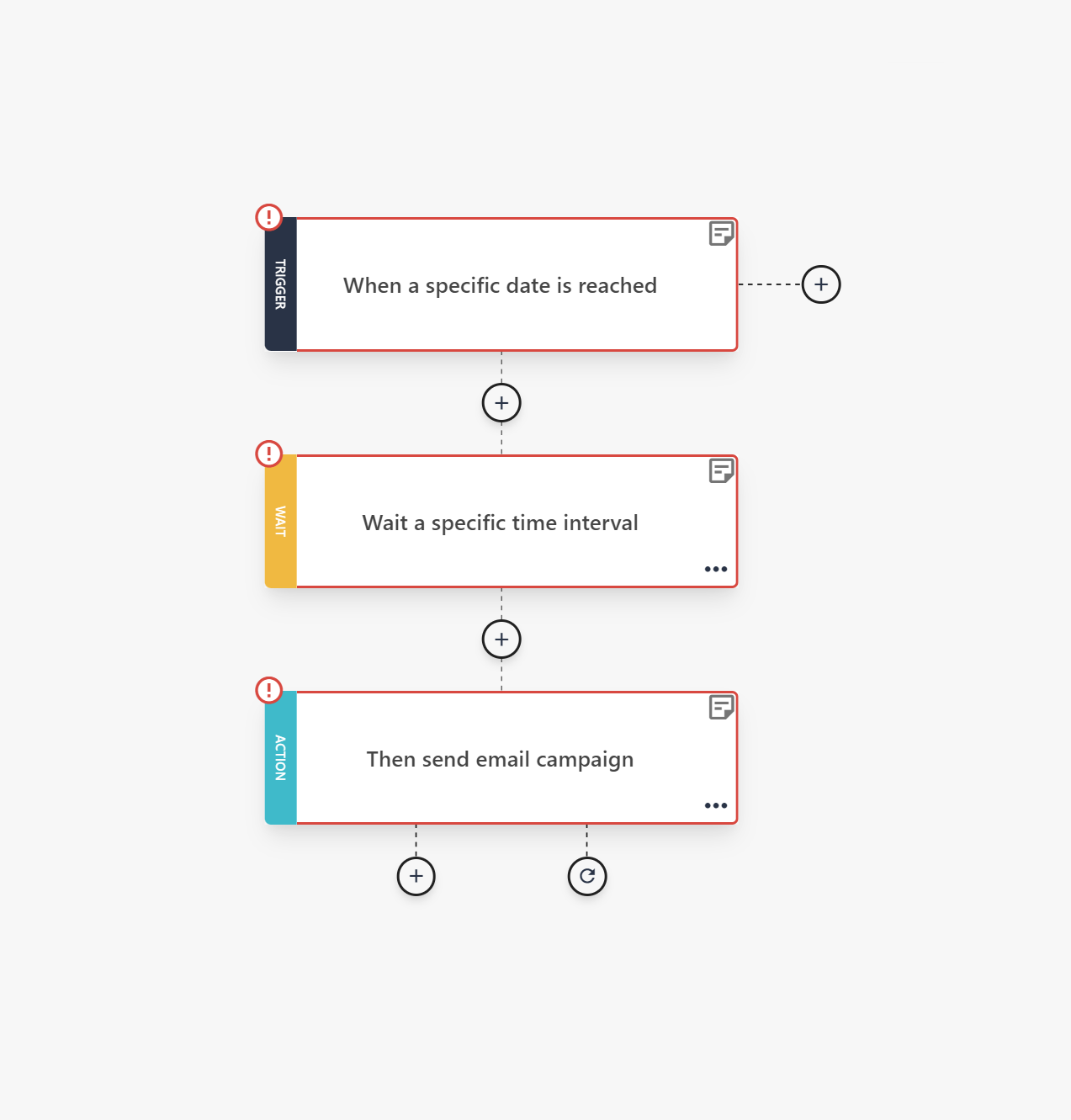
For instance, if your customers regularly purchase a specific product (such as pet food or shampoo), you can create a sequence to remind them to restock before they run out.
Moreover, it’s easy to step up your reminder emails by creating triggered campaigns based on user behavior, such as updating contact or payment information.
Email testing & analytics tool
Lastly, you have to remember that there’s no fix-it-and-forget-it in email marketing. This is why it’s essential to track your reminder email performance to see whether your subject lines, email design, copy, and CTAs result in actions.
Many email solutions offer you analytic tools to monitor campaign performance, showing you data like:
- open rates
- click-throughs
- unsubscribe rates
- conversions (actions)
Some may come with even more detailed insights, like click maps that display where subscribers click in real-time.
Keeping track of these email marketing metrics is essential to determine the effectiveness of your message.
Remember that a successful reminder should promote action. So make sure you turn the data collected into content optimization strategies for better results.
Reminder Email Examples to Get Inspired
Now that you know how to write and send them, let’s see some compelling reminder email examples to boost your creativity.
Marketing Profs’ virtual event registration reminder email
Subject line: The Modern Manager’s Summit
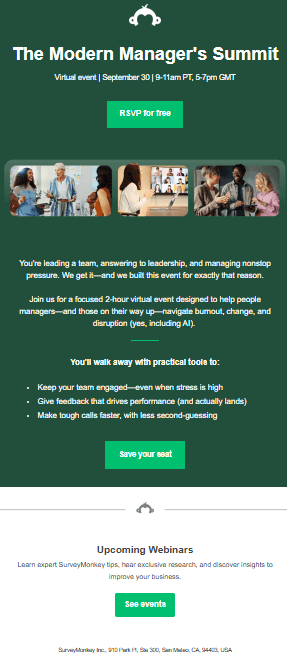
MarketingProfs uses a short and clear subject line, featuring just the event name.
Why it works:
- The details are presented in a readable way with a single-column layout and short blocks of text.
- They include the key takeaways in a digestible bulleted list.
- There’s a secondary CTA at the end directing subscribers to check all upcoming events.
Delta’s pre-departure reminder campaign
Subject line: Know What to Expect on Your Upcoming Trip

Delta’s reminder email immediately communicates the campaign objective while emphasizing its value.
Why it works:
- They offer step-by-step guidance on what the traveler should expect at the airport, on board, and in-flight, along with links to their Travel Planning Center and customer support.
- The extra information helps subscribers understand their obligations while reassuring them about the brand’s commitment to safe flying.
- The star rating at the end suggests the company’s desire to improve.
Zapier’s email preferences update reminder email
Subject line: [Action Required] Confirm your email preferences
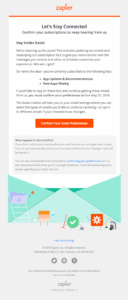
Why it works:
- Zapier invests in a minimalistic email design with almost no visuals, which lets subscribers focus on the email copy.
- The copy emphasizes the benefits of the action for both parties, a “full disclosure” tactic that creates trust.
- They include the terms and the consequences if the recipient fails to act before the deadline.
- The CTA pops due to the white space around it, the bright color, and the action-oriented copy.
Did you know that you can build an email preference center in just a few simple steps?
Sign up for a Moosend account (no credit card required) and give your audience better, more relevant email campaigns.
Moosend’s feature release reminder email
Subject line: ⏰Reminder: Transactional Emails (and Special Discount!)

Moosend’s feature release subject line has everything it needs to get noticed, from a relevant emoji and the feature’s name to a compelling incentive.
Why it works:
- The casual greeting and lighthearted tone add a friendly touch.
- The brand uses just a few lines of text to highlight the feature’s value while allowing the recipient to explore more through a helpful link.
- The limited-time discount is a smart way to encourage quick action without pressuring readers.
Venmo information confirmation reminder campaign
Subject line: A few days left! Confirm your identity to keep using Venmo the way you always have
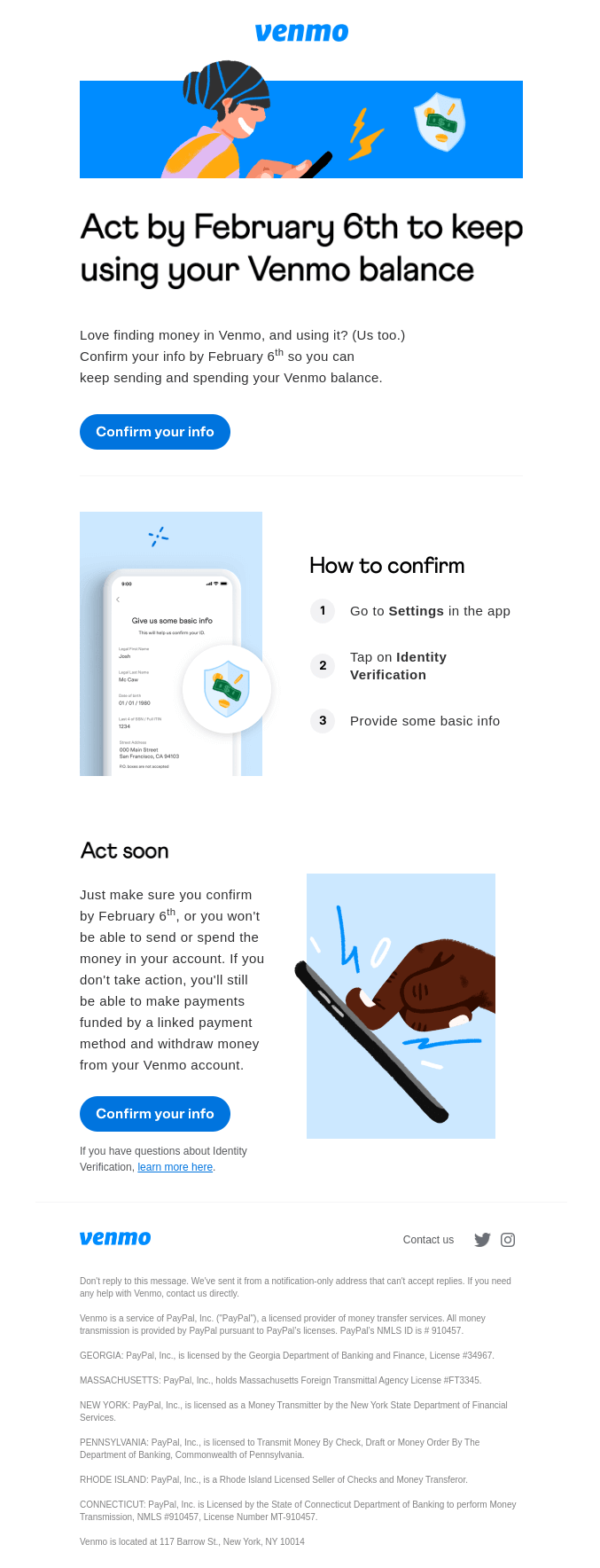
Here’s a simple yet informative reminder email example from Venmo with simple steps to guide the recipient.
Why it works:
- A straightforward email subject line that follows the action-result scheme.
- Uses simple and actionable language, aiming to inform recipients rather than intimidate them.
- They break down the design into distinct and clean sections, making the email easy to skim.
CVS Specialty’s replenishment reminder email
Subject line: Smiles Davis, refill your prescription before you run out

CVS Specialty’s replenishment email is ideal for encouraging repeat purchases.
Why it works:
- The subject line makes the objective crystal clear.
- The simple, small goals approach in the copy makes the process feel less intimidating and time-consuming.
- The instructions displayed in a bulleted list naturally guide the eye towards the email CTA.
- The links in the email signature (including a HIPAA notice) serve as powerful trust signals.
AWAY’s back-in-stock reminder campaign
Subject line: Back in stock: The Bigger Carry-On
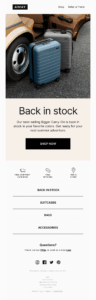
AWAY announces the return of its popular product with a subject line that gets straight to the point.
Why it works:
- The product image is at the front and center, evoking wanderlust.
- They stick to a simple layout with the bare minimum elements: a product image, two short sentences, a bold CTA, and secondary CTAs for other product recommendations.
- They inform subscribers about the free shipping for orders over $100 and the free return policy to address these common pain points.
The Sunday Collective’s abandoned cart reminder email
Subject line: Quality Over Quantity

The Sunday Collective created a beautiful abandoned cart email that not only recovers lost sales but also shows their values.
Why it works:
- The subject line instantly grabs attention, highlighting a product characteristic that most consumers seek.
- An abandoned cart email example that stands out from the rest, focusing on the brand’s sustainable practices.
- Their approach to keep the product top of mind is as gentle as it gets: just the product’s name, image, and price, plus a CTA urging readers to buy.
Reminder Email Samples
Now that you’re inspired, let’s take a look at some reminder copy email templates for various scenarios.
Meeting reminder email template
Subject line: Reminder: Meeting with [Name/Department] on [Date] at [Time]
Dear [Title] [Last Name],
I hope this email finds you well. This is a quick reminder about our upcoming meeting on [Date] at [Time] in [Location].
Our main points of discussion will be [XYZ]. Please let me know if there is anything specific you would like to add to the agenda.
If you need to reschedule or cancel the meeting, please let me know as soon as possible. Otherwise, I look forward to seeing you on [Date].
Thank you for your time and attention.
Best regards,
[Your Name]
Payment reminder email sample
Subject line: Reminder: Your payment is due on [Date]
Dear [Title] [Last Name],
This is a reminder that your payment of [Amount] is due on [Date].
Please take a moment to ensure that your payment is submitted on time. You can find the payment instructions and options in the invoice sent to you earlier.
If you have any questions or concerns about the payment, please do not hesitate to contact me.
Thank you for your prompt attention to this matter.
Best regards,
[Your Name]
Event reminder email template
Subject line: Reminder: [Event Name] is happening on [Date] at [Time]
Dear [Title] [Last Name],
I wanted to send you a quick reminder that [Event Name] is happening on [Date] at [Time] in [Location].
This event will provide an opportunity for [Event purpose/Benefits]. Please review the event details in the invitation sent to you earlier.
If you have any questions about the event, please do not hesitate to reach out to me as soon as possible.
Thank you for your time and attention, and I look forward to seeing you on [Date].
Best regards,
[Your Name]
Deadline reminder email sample
Subject line: Deadline reminder: [Task/Project] due on [Date]
Dear [Title] [Last Name],
I hope this email finds you well. I wanted to remind you that the deadline for [Task/Project] is approaching on [Date].
Please complete the task or project and submit it before the deadline. If you need any assistance or have any questions, please let me know as soon as possible.
Thank you for your prompt attention to this matter.
Best regards,
[Your Name]
Follow-up after no response email template
Subject line: Just following up on [Topic]
Hi [Subscriber’s Name],
I know things get busy and inboxes are full. Did you have a chance to review my previous email?
I truly believe that [Product/ Service/Idea] might help with [Pain point].
Let me know if you’re interested, and we can schedule a quick call to get you up to speed.
Best regards,
[Your Name]
[Contact Information]
Appointment reminder email sample
Subject line: Upcoming Appointment with [Provider/Company Name]
Dear [Recipient’s Name],
This is a friendly reminder about your upcoming appointment with [Company Name] on [Date] at [Time] regarding [Appointment Reason].
Below you can find all the necessary information about your upcoming appointment:
- Date: [Date]
- Time: [Time]
- Location: [Location/Address]
- [Any other necessary information required]
If you need to reschedule or cancel your appointment, kindly notify us at your earliest convenience. You can reach us at [Contact Information].
Please let us know if you have any questions or if there is anything else we can assist you with.
We look forward to seeing you on [Appointment Date].
Best regards,
[Your Name]
[Contact Information]
You can use the above samples as guides to create yours. You can customize them accordingly and add the necessary information to ensure your recipient has everything they need to act.
Stay Connected with Reminder Emails
Reminder emails help you stay in touch, manage tasks and deadlines, and inform individuals about important updates, events, or actions required.
Different reminder email use cases require different approaches, so ensure to tailor your email to each specific goal and occasion.
Also, if your email analytics, A/B testing, and audience feedback indicate ineffective tactics, be prepared to pivot and adjust your strategy.
Because well-thought-out reminder emails can get you more conversions, fruitful partnerships, and fewer missed appointments or deadlines.
Frequently Asked Questions (FAQs)
Below, you will find short answers to common questions.
1. How do you write a follow-up reminder email?
A follow-up reminder email should be both clear and gentle. While the purpose is to remind the recipient of the previous email and the action they didn’t take, your tone should be kind and considerate, not pushy or promotional.
2. What is the best time to send a reminder email?
The ideal time to send reminder emails is between 10:00 AM and 2:00 PM, Tuesday through Thursday. Avoid weekends and consider different time zones for better results, too. However, keep in mind that optimal sending times also depend on your industry and audience preferences.
3. What tools do you need to send a reminder email?
To send your reminder message, you need an email marketing platform like Moosend or Mailchimp to give you the following tools: an email editor, newsletter templates, list management, automation, plus reporting and analytics.




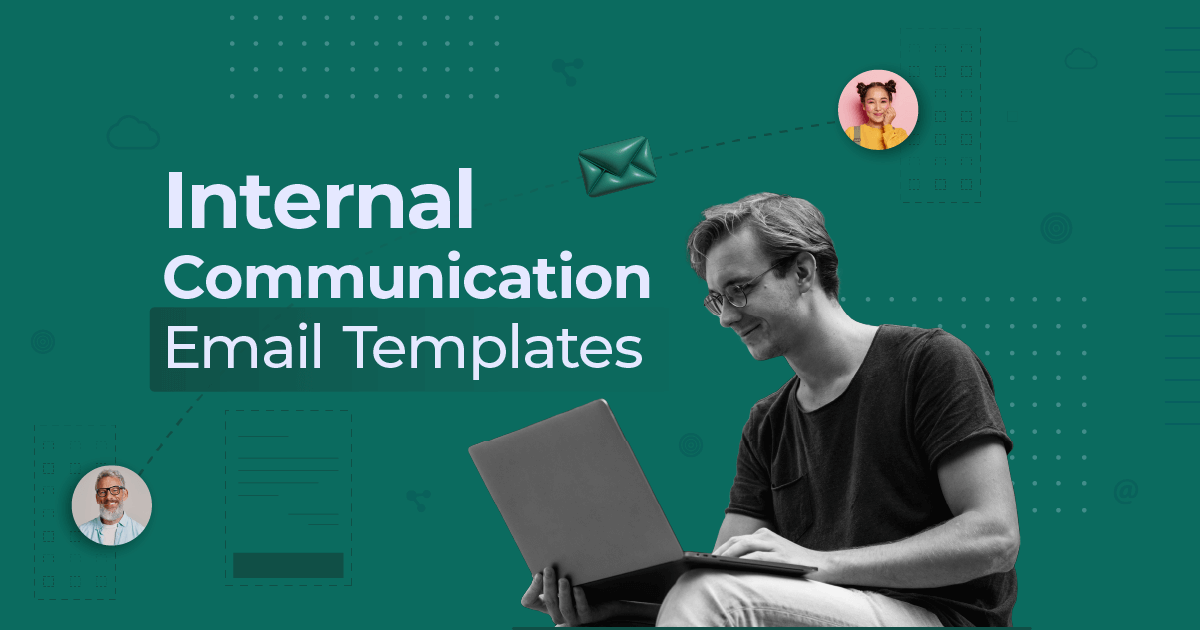
 Published by
Published by
