“If other people liked it, I’ll probably like it, too.”
“If everyone has it, I want to have it, too.”
FOMO makes people move to checkout faster. So instead of making them look for social proof by themselves, share your most popular products and give them a break.
In this guide, we’ll show you how to attract customers through best sellers emails. Discover examples from notable brands and best practices to nail your strategy. Plus, find premade templates and subject line suggestions to save time.
What Is a Best Sellers Email?
Best sellers emails are promotional campaigns displaying a brand’s most popular products. They often feature high-quality product images and brief descriptions of key product features. Apart from an outstanding call-to-action button, marketers often include customer reviews to boost credibility.
To win more customers, the best sellers email narrative should evolve from “What others buy” to “Why people prefer it.” Highlighting the added value of your best-selling products will ultimately move the needle.
Benefits of Sending Best Sellers Email
Naturally, you’ll want to promote less popular products instead of those that sell themselves. So why add best sellers recommendations to your emails? Let’s explore some of the main benefits:
- Drive sales: People are more likely to buy products that have proven successful for other customers.
- Build trust: Prospects feel more confident in your products, especially when combined with positive reviews.
- Introduce popular products: New or existing customers may discover popular products they weren’t aware of.
- Gain insights: Best sellers emails offer valuable insights into consumers’ preferences and purchase habits.
- Encourage cross-selling: These campaigns encourage customers to try out new but well-liked products.
Like any other strategy, overusing this tactic can lead to adverse outcomes. It can overshadow other products, raise expectations related to the product quality, or even mess up your inventory if the demand spikes. Balancing best sellers emails with other strategies can reduce those risks.
Top Best Sellers Emails & Why They Work
Here are some of our favorite best sellers emails from popular brands. Get inspired by their email design and copy and discover why we liked them:
1. TOMS
Subject line: A Best Seller is BACK

The well-known footwear apparel brand TOMs shared their best-selling spring sandals to boost seasonal sales. Sending similar promotional emails timed for seasonal changes or celebrations can yield impressive results.
Why it works:
- The subject line reflects the purpose of the email and is written in an attention-grabbing way.
- They added high-quality images of the sandals to motivate subscribers to check them out.
- Each sandal image links to the relevant product page where subscribers can find more information, such as price, available sizes, and “Add to cart” buttons.
2. Diesel
Subject line: Denim: Top-sellers Are Waiting For You

Diesel is one of the most popular denim apparel brands with a loyal customer base. Sending best-selling items enticed people to make a purchase.
Why it works:
- They added a personalized twist to the subject line to increase open rates.
- With the head title “The Denim Everyone Loves” they tried to win trust points and move readers faster to the checkout.
- The free shipping incentive invited subscribers to join the “House of Diesel,” helping to grow a loyal fan base.
3. MAINGEAR
Subject line: Our Gamer-Approved Best Sellers

MAINGEAR is a computer manufacturer that used the best-seller strategy to target gamers with “Fan Favorite” items.
Why it works:
- The blue-black email design is perfect for the target audience, featuring “legendary” product images that are hard to ignore.
- The email copy includes words such as “cutting-edge” and “reliability,” emphasizing the performance of these products.
- Each product image is followed by an “Explore now” button, adding a sense of urgency.
4. Pantone
Subject line: 💰 15% Off Graphics TWO Best-Sellers – LIMITED TIME

Pantone, the renowned brand with a coloring system for designers and manufacturers, shared a limited-time discount with the graphic colors of the year.
Why it works:
- They added vibrant images to showcase the color palettes and attract customers.
- The “Buy Now” CTA buttons invited readers straight to the checkout with actionable language.
- They added “Why you’ll love this” sections next to each offer to entice prospects to buy.
5. MVMT
Subject line: Mother’s Day Is Almost Here

MVMT created a Mother’s Day promotional campaign with some of the best-selling collections to increase seasonal sales.
Why it works:
- They shared a special incentive for Mother’s Day on their best-selling products.
- They added a “Picked for you” section to personalize the experience.
- They included high-quality product images to quickly grab subscribers’ attention.
6. Besame Cosmetics
Subject line: This Lipstick Is Winning Hearts

Besame Cosmetics showcased their best-selling lipstick through an email campaign rich in social proof.
Why it works:
- They introduced the purpose of the email in the subject line in a way that grabs attention.
- They added reviews from happy customers to encourage more purchases.
- The testimonials include detailed information about the product to help prospects decide if they’re a good fit.
7. Le Creseut
Subject line: Our Top-Selling 5 Piece Cast Iron Set
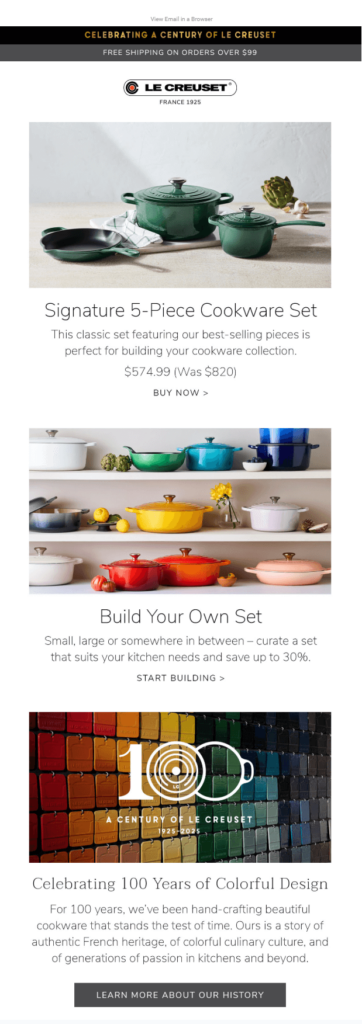
The cookware brand Le Creseut celebrated their 100th anniversary with an enhanced best-selling campaign.
Why it works:
- They shared one of their best-selling cookware sets, emphasizing the difference between the initial and final prices.
- They offered the option to build a custom cookware set from scratch and save up to 30%.
- They included a section about the history of the brand to celebrate the 100th anniversary milestone.
8. Saatchi Art
Subject line: April’s Bestselling Artists Are In

The online gallery Saatchi Art displayed April’s bestselling artists to show prospects the best of what they offer.
Why it works:
- They demonstrated their top artwork chosen by their Chief Curator and art lovers.
- They included CTA buttons leading to each artist’s portfolio for those captivated by the displayed work.
- They wrote brief descriptions next to each image to inspire readers.
How To Create Converting Best Sellers Emails
If you wish to enhance your product recommendation strategy by adding best-selling products to your email campaigns, check out these quick pro tips:
1. Create stellar content
You need best-selling content to feature top products or services from head to toe—starting with the email subject line. Inform your subscribers what your email is about in up to 40 characters to ensure readability for all devices. Find the right wordplay to capture their attention. “This Lipstick is Winning Heats” is a great example.
When opening a best sellers email, subscribers expect to see the products. Add high-quality product images and combine them with brief descriptions of their top characteristics and why someone should buy them.
Your copywriting will play a key role in conversions. While focusing on the quality of the products is important, avoid overusing words such as “top,” “high-quality,” or “best,” as it can look spammy.
As with every other campaign, this email should have a clear, outstanding CTA button to boost click-through rates. You can also add secondary call-to-actions for those who want to learn more about your products or are interested in other actions you promote through those emails.
2. Leverage customer data
Instead of sending best sellers emails to everyone on your email list, use customer data to create more nuanced and targeted campaigns. First, you can send different content to customers based on their previous purchases to cross-sell products. For example, if someone buys pet food, you can send them your most popular toys for their fluffy friends.
You can also create different campaigns for different segments to target people in specific locations or based on other demographics. And of course, exclude subscribers who’ve already bought some of your best sellers.
Email marketing tools like Moosend or Mailchimp will give you access to features like segmentation and dynamic content to maximize personalization. Additionally, CRM solutions offer more nuanced data to refine your targeting.
Also, A/B testing is a powerful tool to find which best sellers emails resonate most with your audience. Experiment with different subject lines, images, and other email elements to discover what your subscriber prefers and boost conversions.
3. Build automation workflows
Instead of sending standalone best sellers emails, you can also create triggered email sequences to nurture your audience at key moments throughout their customer journey. For example, you can trigger those emails when someone browses a specific product category or signs up through a landing page.
Email marketing features such as dynamic content are perfect for eCommerce business, letting you send targeted emails based on real-time data, such as seasonal trends or inventory levels. This ensures your audience receives emails featuring up-to-date products.
You can achieve all this using email marketing software with user-friendly features, such as premade recipes and HTML templates for easier but spotless design outcomes. Track the performance of your automated emails by monitoring metrics such as open, click-through, and conversion rates to regularly re-evaluate your strategy.

4. Merge with other email types
What about integrating best-seller sections into other popular email types? Welcome and abandoned cart emails are great examples. People are already interested in your brand or products, and learning your top performers can quickly lead them to a purchase.
You can also showcase best sellers when displaying new products to subscribers. Some people are hesitant to buy products that haven’t been tried out yet and trust best sellers more as they’re well received by existing customers.
Moreover, you can add these recommendations in seasonal campaigns, such as Christmas or Black Friday, combined with discounts and similar incentives to boost sales.
5. Add (more) social proof
While best seller emails already have a “pre-installed” form of social proof, you can add a few more elements to make it more attractive. Include customer testimonials or product ratings to provide additional evidence for potential buyers.
You can also display any awards you’ve won if applicable, or logos from brands or media outlets that have reviewed your products. When including customer testimonials or case studies, ensure they are rich with detailed information about the products to inspire purchases, rather than just generic comments like “It’s the best.”
Premade Best Sellers Email Templates to Save Time
Ready to craft the perfect best sellers email? You don’t have to do it on your own. Here are two premade email templates—one in HTML and one in plain text—to save time without compromising quality. Customize them based on your needs:
Moosend best sellers email template

Best sellers plain text email
Subject Line: 🌟 Discover Our Top Best Sellers!
Hey [Recipient’s name],
Our latest collection of bestsellers is ready, and we can’t wait to share it with you. Whether you’re looking for something special for yourself or a loved one, we’ve got you covered with these amazing products:
1. [Product Name]
Why you’ll love it: [Brief description highlighting key features and benefits]
Customer Favorite: Rated [X] stars by [Y] happy customers
2. [Product Name]
Why You’ll Love It: [Brief description highlighting key features and benefits]
Customer Favorite: Rated [X] stars by [Y] happy customers
3. [Product Name]
Why You’ll Love It: [Brief description highlighting key features and benefits]
Customer Favorite: Rated [X] stars by [Y] happy customers
CTA button: [Shop Now]
Why Shop with Us?
Quality Guaranteed: We stand by the quality of our products.
Fast Shipping: Get your order delivered quickly and efficiently.
Customer Support: We’re here to help with any questions or concerns.
10 Best Sellers Email Subject Lines to Boost Open Rates
Want to ensure that your emails receive the open rates they deserve? Here are some suggestions from notable brands to make it happen:
- Check out our 2025 best sellers 👀
- A best seller for a reason
- The best seller we can’t get enough of
- Restock alert🚨 Our best seller is back
- Save on our top best-sellers
- Our best-sellers are now 20% off
- Our bestselling gear is here
- Bestsellers, edited for you
- Best of both worlds 🌍
- You’re missing out on our bestseller…
Unsure about your subject line? Use an AI writer to refine it and make it more appealing for your niche and audience.
Best Sellers Email Alternatives
You don’t always have to lean on crowd-pleasers, especially if you’re low on stock or already getting traffic. So, what should you send instead?
Here are some popular alternative email types:
- Back in stock: Inform subscribers about your product restock and prompt them to buy.
- Limited-edition: Share your limited-edition products, using a sense of urgency to boost sales.
- Personalized recommendations: Send tailored suggestions based on past purchases or costumer behavior.
- Bundled products: Merge relevant products to offer customers a holistic experience.
You can also run combinations. For example, send best sellers with personalized recommendations or product bundles to give them a boost.
Show The Best of What You Have
Are best sellers emails enough? They can be, but when combined with other channels and tactics, they yield even better results. Share them occasionally through social media posts and create an SEO optimized page with your top picks. You can also place popups on your website and run a limited time best seller campaign.
Remember the phrase “teamwork makes the dreamwork?” It applies to marketing channels, too, so ensure your audience learns about your top performers through multiple touchpoints.
“Offline marketing is dead. Today, everything happens online.” You’ve heard those claims before. As you’re nodding along, a catchy TV commercial you saw last night pops into your head, making you crack a smile. So much for outdated.
Even though the average offline marketing spend is projected to decline by 5.5% in the US, offline marketing strategies are still fruitful—especially for brand awareness and local advertising.
Check out this offline marketing guide to remember good-old marketing times and discover how they fit into the modern world.
Reach people, wherever they are
Merge offline with email marketing tactics to boost engagement.
Try MoosendWhat Is Offline Marketing?
Offline marketing—also known as traditional—refers to all types of marketing activities that don’t require internet access on the consumer’s end. Well-known offline marketing strategies include TV commercials, flyers, billboards, and press releases.
Offline doesn’t mean obsolete. Businesses have modernized those promotional means to reach consumer expectations and stand out from competitors. Take digital signage as a reference. Instead of adding static informational boards inside stores, business owners use electronic displays with alternating content to capture visitors’ attention.
Offline doesn’t mean offline-only, either. You can merge traditional and online marketing tactics to create an enhanced user experience across different touchpoints. For instance, adding QR codes to handouts leading to your website or social media is a common combo.
Offline Marketing Benefits
Still hesitant or undecided? Let’s see some of the top benefits of offline marketing efforts:
- Builds local trust and connection: It helps local businesses establish their brand in their area and build in-person relationships with visitors and customers.
- Reaches specific audience segments: Some audiences, such as Baby Boomers, don’t always make purchase decisions online, so offline marketing efforts are more fitting.
- Enhances brand credibility: Press releases, TV placements, and billboards signal professionalism, as they’ve been approved by notable stakeholders before broadcasting.
- Supports relationship-based sales: Consumers need to feel trust before making purchases. Guidance through in-person interactions can boost that feeling.
- Has less competition than online: Algorithms and doomscrolling can “doom” your promotional efforts, while offline marketing channels create more memorable experiences.
Offline Marketing Limitations
There are always two sides to a coin. Here are some offline marketing disadvantages to keep in mind when crafting your promotional strategies:
- It’s usually more expensive than digital marketing tactics, especially organic ones, and requires more resources and time to deliver results.
- The return on investment and conversions of traditional marketing tactics are harder to track compared to digital ones.
- Offline marketing has a more limited reach and burdens businesses wanting to expand to a wider audience.
- Traditional tactics such as printed ads are usually less sustainable than digital ones.
- It’s less flexible and slower to iterate—if a mistake is made, it’s hard to take it back in time.
Do these limitations make it an off-the-list tactic? No, as with the right approach, it can work magic. You just need a good marketing plan and thoughtful budgeting.
Most Common Types of Offline Marketing with Examples
Let’s explore some widely used offline promotional materials and marketing strategies that can help businesses stand out:
Business cards
Business cards don’t just carry contact information anymore. With the right design and copy twists, you can turn them into brand assets. Apart from your logo, add your brand colors to give people a first impression of your business. Include your slogan or main services to make it more engaging and informative.
Apart from contact information, such as name, telephone number, and email address, merge digital channels, too. Add your website address or a QR code and social media handles to invite them online to continue their journey with your brand.
Here’s a business card example that checks most boxes:

Direct mail
Remember the last time you received a card or letter by post mail? If you run a local store, sending direct mail campaigns is a clever tactic to surprise and delight existing customers or attract new ones.
Seasonal greeting cards, product catalogs, brochures, coupon codes; find the best initiative for your business and start distribution. The more personalized your direct mail campaigns look, the better—especially post cards and letters.
IKEA has nailed this tactic through catalogs for years:

Product samples
Want to give potential customers or existing ones a taste of what you offer? Share samples to try out your products, and hopefully, stick to their minds. You can offer samples at local events or stores to gain momentum.
Also, you can create product bundles or branded merchandise (swag) featuring your logo to showcase your brand across a variety of items and formats. If you’re considering sending them to influencers to explore collaborations or gain popularity from user-generated content, make sure that your target audiences align.
Experiential marketing
Another exciting offline marketing idea that leaves an impression on customers and prospects is experiential—or live—marketing. Instead of showing your products to potential customers, design an immersive and truly engaging experience they can enjoy as participants or bystanders.
For example, place pop-up stores in high-traffic areas, run workshops during conferences, and join concerts or sporting events. Offline demos can also loosely fit in this category when displayed during events or in-person networking sessions. So does guerilla marketing—the launch of creative marketing campaigns noone would expect.
Here’s an example from McDonalds:

Shopper marketing
Have you ever caught yourself adding a few last-minute items to your cart while going to checkout? Shopper marketing did its trick—the process of optimizing customer experience at critical points throughout the journey with your brand using behavioral insights.
Visual merchandising, free samples at checkout, loyalty programs, and product demos are some of the main tactics marketers use to drive more sales and brand awareness. So, if you’re looking for ways to revamp your store, step into your customers’ shoes and visualize how they would exit satisfied and curious about your brand.
Hand-outs
Even though pamphlets and flyers are considered old-fashioned and are linked to a negative environmental impact, you don’t need to cross them out of your marketing list for good. Distribute them more mindfully, for example, during events or tradeshows or to promote your business locally.
Spread your brand message using creative elements and vivid images. You can also integrate online with offline marketing campaigns, by printing out social media posts with positive reviews or QR codes to attract more people to your digital channels.
Radio/TV ads
Would you promote your products or services through TV commercials or radio ads? Brands with a global audience still trust these offline channels to reach customers and prospects—especially people who don’t use the Internet.
Those ads should be placed strategically during a program for a greater impact. We’ve all seen a rise in toy TV commercials around Christmas or food market ads before Thanksgiving—and it makes sense. Instead of ads, you can also feature your products on radio or TV programs.
Those commercials are usually expensive, but you can use your budget effectively by placing the same ads on multiple channels. For instance, a TV ad can also work on YouTube while a radio ad can play on a podcast.
Check out this amazing commercial by Coca Cola, aiming to delight younger audience:
Press releases
News and print media still have power. Craft informative press releases focusing on benefits and manufacturing assets of your products or services and send them to journalists and PR you–and your audience—trust.
Choose media firms and means that can give you access to your target audience. They’ll also act as a form of social proof. Later, you can use their logos on your digital channels to earn your audience’s trust faster.
For instance, Bite was approved by well-known firms such as Cosmopolitan and Healthline, with direct access to their target audiences.
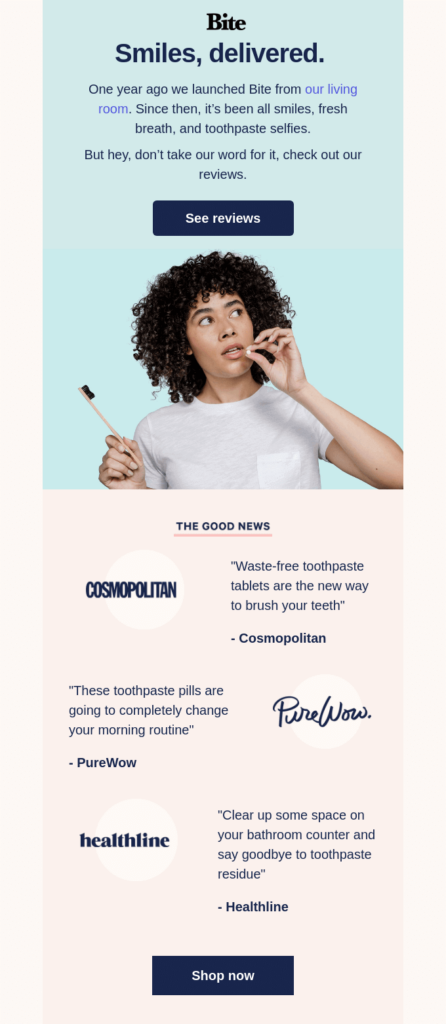
Events/Trade shows
When was the last time you joined a local event or tradeshow to promote your business? Even though participating in such initiatives can be costly, displaying your brand to the right people and mingling with them can be a gamechanger.
First, network with decision-makers in your target market and introduce them to your brand in a way that sticks. Run an interactive product demo. Hand over a flyer with a QR code and a coupon. Or even join a heart-warming conversation about the challenges someone experiences that your business could address.
Presenting workshops or offering free consultations are also great offline marketing methods. For instance, if you have a career coaching service, you can attend an academic conference and offer quick resume checks for graduates.
Community service
Consumers have become more conscious about their purchase decisions and increasingly select brands with environmental and social concerns. But instead of stating, you need to practice them to convince your audience.
Sponsorships, volunteering, or donations to non-profits are common business practices. Partnering with local services is also a great idea. Make sure that your brand values align with those of the organizations and causes you support so that employees or customers “enlist” faster.
For example, Warby Parker’s “Buy a Pair, Give a Pair” initiative has gained many supporters over the years:
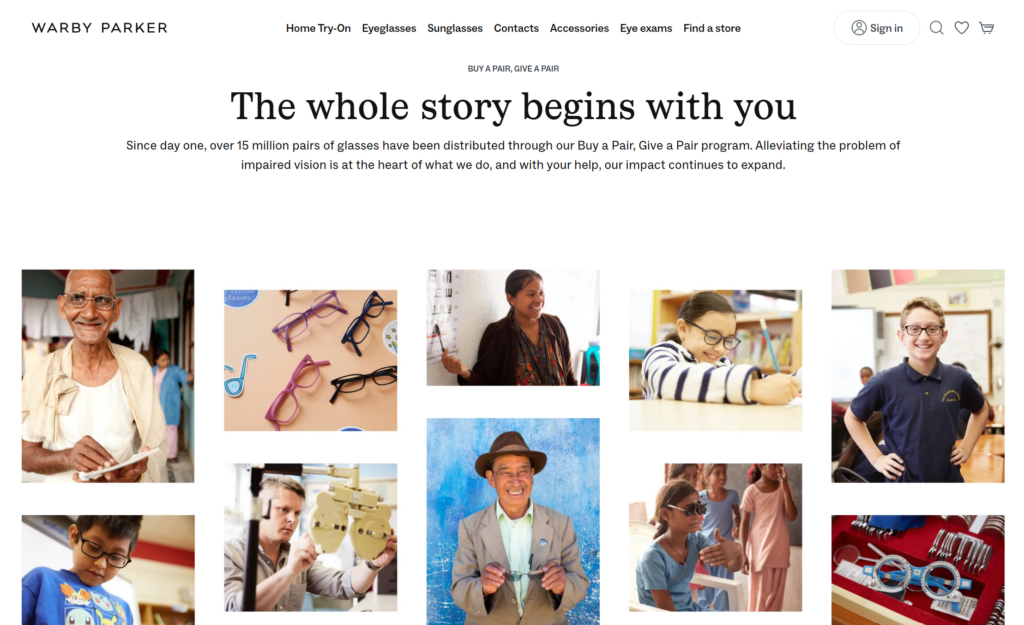
Billboards
Remember when millions of social media promotional posts were just a few billboards in high-traffic areas? Billboards still count, even though they’re mainly affordable for corporations as they require a big budget.
However, billboards remain prestigious and high-quality brand awareness tools. If you believe they’re worth your time and budget, think of the best location to place them, among travel stations, shopping centers, or tourist attractions based on your target audience.
And of course, you need something epic to grab attention. Think of Nike’s billboards with Serena Williams and other athletic legends people look up to. Or Surreal’s unique, humorous ads that are hard to miss and forget.

Cross-promotions
Another great offline strategy is partnering with other businesses operating in your target market. You can co-develop new products or offer complementary services. For example, if you have a skincare brand, share flyers or business cards of a beauty salon you partner with, who can use your products for treatments.
Just make sure that businesses you partner with share similar values with you and target audiences with the same demographics.
Offline Marketing Best Practices
One of the drawbacks of offline marketing is measuring its impact. How can you track the success of a billboard or freebies? While it’s not always easy, there are certain tactics that can bring results—and merging offline with online marketing is one of them:
1. Ensure consistent branding across channels
All your marketing materials, offline and online, should have a cohesive message to be impactful. Using your logo, brand colors, and messaging will help consumers recognize you faster next time and connect you with your products.
Plus, cross promoting your channels can get you a long way. For example, add social media and your website URL on business cards and hand-outs or invite ecommerce customers to your physical stores through your website or email campaigns. More touchpoints, better memorizing.
Remember that each offline channel is unique. You cannot use the same content for press releases and flyers—tailor it to each medium based on its purpose.
2. Build clear call-to-actions
What would you like a customer or prospect to do after interacting with your offline marketing materials? Do you want them to visit your website, drop by your store, or claim a coupon you shared with them?
Having a clear call-to-action in mind for offline and digital ads can highly affect their success if they’re clear. For example, add incentives like coupon codes on handouts and billboards or share a QR code with a calendar link during events to invite prospects to product demos.
Sometimes call-to-actions are subtle. Offline strategies such as community engagement and press releases are more like calls for trust and inspiration. However, visualizing how a prospect should act or feel when interacting with an offline ad can lead to better experiences.
3. Write engaging messages without overselling
Apart from discounts and deals, consumers also look for values and vision. Overloading them with sales or forceful language to claim your products doesn’t always bear fruit.
Instead, focus on earning their trust by explaining how your products and services will fit in with their daily lives and make it better. Social proof is always key. Partnering with influencers for off- and online campaigns or highlighting some of your best testimonials can be a powerful word-of-mouth strategy.
Finally, ensure that your offline messages align with your online ones. Just tailor them to the medium you use each time to make it more relevant.
4. Consider local relevance and timing
To drive action, create time-relevant offline campaigns that appeal to the culture and values of the people you’re targeting in your local area.
Let’s imagine that you have a retail store. You can plan seasonal campaigns, such as Christmas ads, to invite people to your stores to buy Christmas gifts or goodies. Or run back-to-school campaigns to help parents—and children—get ready for school early on.
Minding these parameters can boost engagement and give you a competitive advantage over similar brands. Consumers will feel that you really understand their needs by offering solutions proactively.
5. Integrate offline with online tactics
When in tandem, offline and online marketing techniques can get your brand far and wide.
Let’s explore some examples:
- Collecting emails during in-person interactions to send follow-ups.
- Adding QR codes to offline campaigns leading to digital touchpoints.
- Coming-soon campaigns that interconnect across channels and build anticipation.
- Social proof collected in-store and online to praise customer experience.
This integration will help you reach out to your audience in different touchpoints and nurture them where they prefer to hang out.
6. Measure offline marketing
Measuring the success of an offline campaign can be challenging. You often need to combine digital methods to reach safer conclusions. For example, you can use tracking codes, such as QR codes or dedicated phone numbers to measure the success of certain ads.
If you run offline ads, such as billboards, events, or flyers, track the sales in this specific region to understand their effectiveness. Or run surveys asking participants where they heard about your product to get a holistic understanding of how your campaigns work.
Finally, track conversations online through social listening tools to see how people responded to certain bigger-scale activities, such as tradeshows and workshops.
Yes, Offline Marketing Is Still On
It’s official! Offline marketing is still valuable and can give you access to new audiences, especially when targeting local areas. Just find the tactics that can elevate your brand and think of best practices to capture people’s attention in real, non-digital life.
Finally, find the best mix of offline and online tactics to meet your audiences where they are and delight them with your brand assets.
FAQs
Here are some frequently asked questions around our topic:
1. What’s the difference between online and offline marketing?
Online marketing refers to the marketing and brand materials consumers can see while browsing the Internet (e.g., social media, paid ads, etc.) while offline takes place during in-person interactions (e.g., billboards, events, etc.)
2. Is traditional marketing outdated?
No—traditional marketing has been modernized over the years with the rise of digital tools. However, relying solely on offline tactics will limit your brand exposure.
3. What are the best offline marketing tactics for events?
During events, you can give product presentations, run interactive demos, distribute flyers and coupons, and take part in workshops and networking sessions.
4. Why should startups consider offline marketing in the digital era?
Offline marketing is less competitive, leading to more memorable marketing experiences, and higher trust. Plus, it helps reach non-digital audiences.
Customer surveys are a goldmine of data. They tell you exactly what your customers want, patterns that influence their buying decisions, and how to retain their loyalty.
But here’s the problem: you’re not the only one eyeing that data.
As many customer surveys contain personal and behavioral information, cybercriminals are eager to obtain them. In the first quarter of 2025 alone, the Identity Theft Resource Center (ITRC) has reported 824 major data breach incidents.
For affected customers, this means exposure to identity theft, financial fraud, phishing attacks, and long-term damage to their credit scores. Failing to protect your customers doesn’t just expose them to dangers; it can also become a PR and legal nightmare for your organization.
In this guide, we’ll explore the types of data businesses collect through surveys, how it’s typically gathered, and essential customer survey best practices to follow for maintaining its security.
What Type of Data Do Customer Surveys Collect?
Customer surveys are designed to help businesses better understand their audience, which means they often collect a wide range of data. The exact type of information gathered depends on the company’s goals and the survey’s purpose.
Personally identifiable information (PII)
Any information that can identify an individual, on its own or when combined with other data, is considered Personally Identifiable Information (PII).
This includes a customer’s full name, phone number, home address, email address, or date of birth.
PII is a prime target for cybercriminals. It can be used for identity theft or sold on the dark web for profit.
Demographic information
This includes age, gender, income bracket, occupation, and education level.
While this data helps businesses build customer segments and tailor their marketing efforts, it also provides hackers with enough context to craft convincing phishing or social engineering attacks.
Behavioral insights
Understanding how customers interact with your product, what they enjoy, what they avoid, and how often they engage helps shape better product experiences.
However, this behavioral data can also be exploited by malicious actors (such as impersonators and scammers) to mimic user behavior or manipulate customers more effectively.
Transactional data
Surveys may include questions about past purchases, preferred payment methods, or general spending habits. While useful for understanding buying behavior, this financial data can give cybercriminals deeper insight into a customer’s routines, making their scams more convincing and more complex to detect.
Location and device data
Many surveys also collect metadata such as IP addresses and device types. On their own, these details might seem harmless. But when combined with other information, they can help hackers map a user’s digital footprint and launch more targeted social engineering attacks.
How Businesses Collect Survey Data
Thanks to advancements in technology, launching surveys and collecting data has become easier than ever.
Companies now have so many ways to connect with customers and collect their feedback.
Online survey tools
Google Forms, Typeform, SurveyMonkey, and other dedicated survey tools allow businesses to collect survey data in an organized and scalable way.
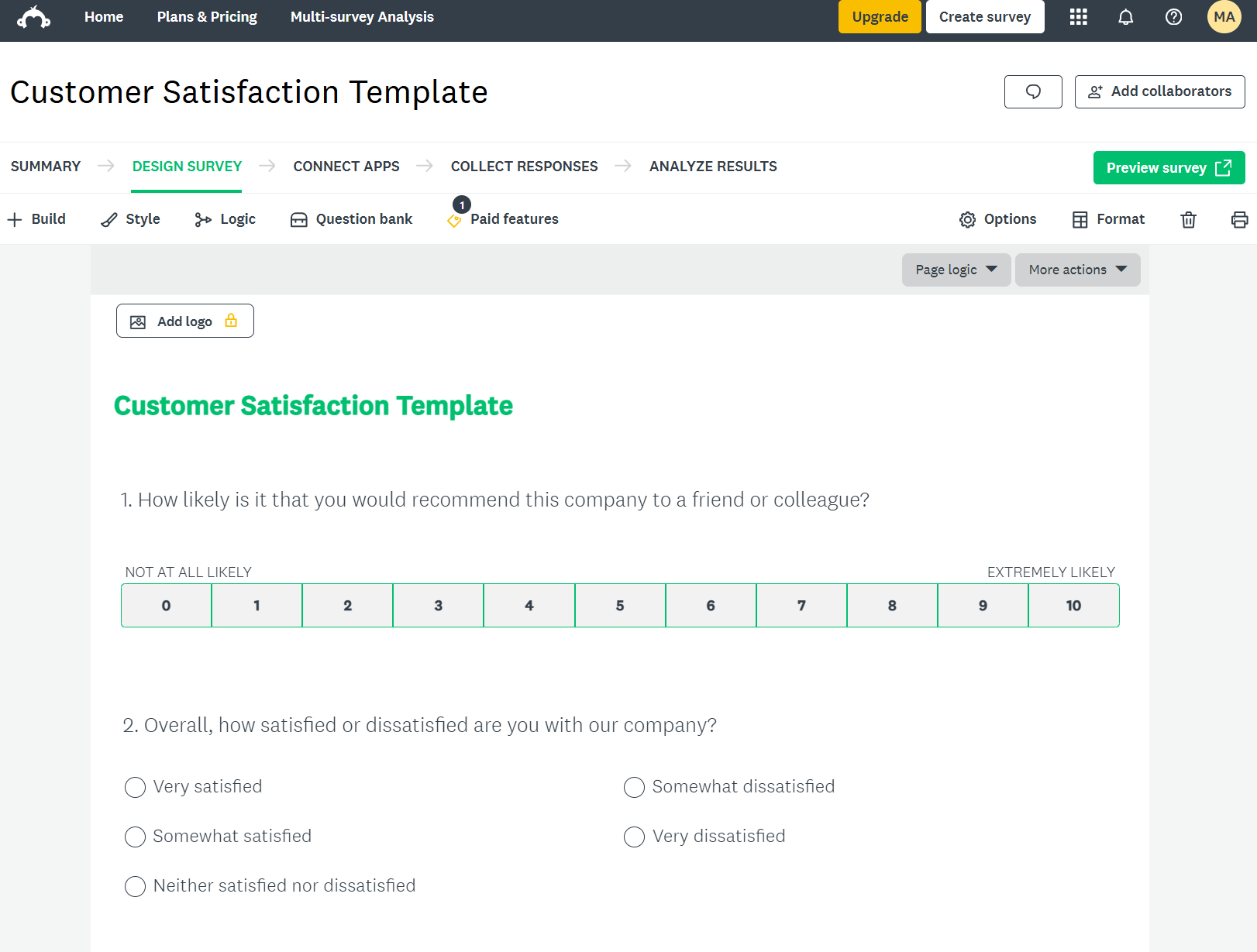
Some of these tools also support integrations with customer relationship management (CRM) systems, email automation tools, and data analytics platforms.
Onsite forms
Some companies might choose to host surveys on their website using on-site forms instead of relying on dedicated survey platforms.
This gives them more control over the design and structure of the survey. However, it might not be as scalable as a dedicated survey platform.
Email surveys
Email ranks among the best ways to reach customers with surveys. Companies often include links to their surveys or simply embed the questions within the email body. Email surveys typically have high engagement rates because they’re designed for a warm audience, are easily accessible, and can be personalized.
Here’s an example from The New York Times:
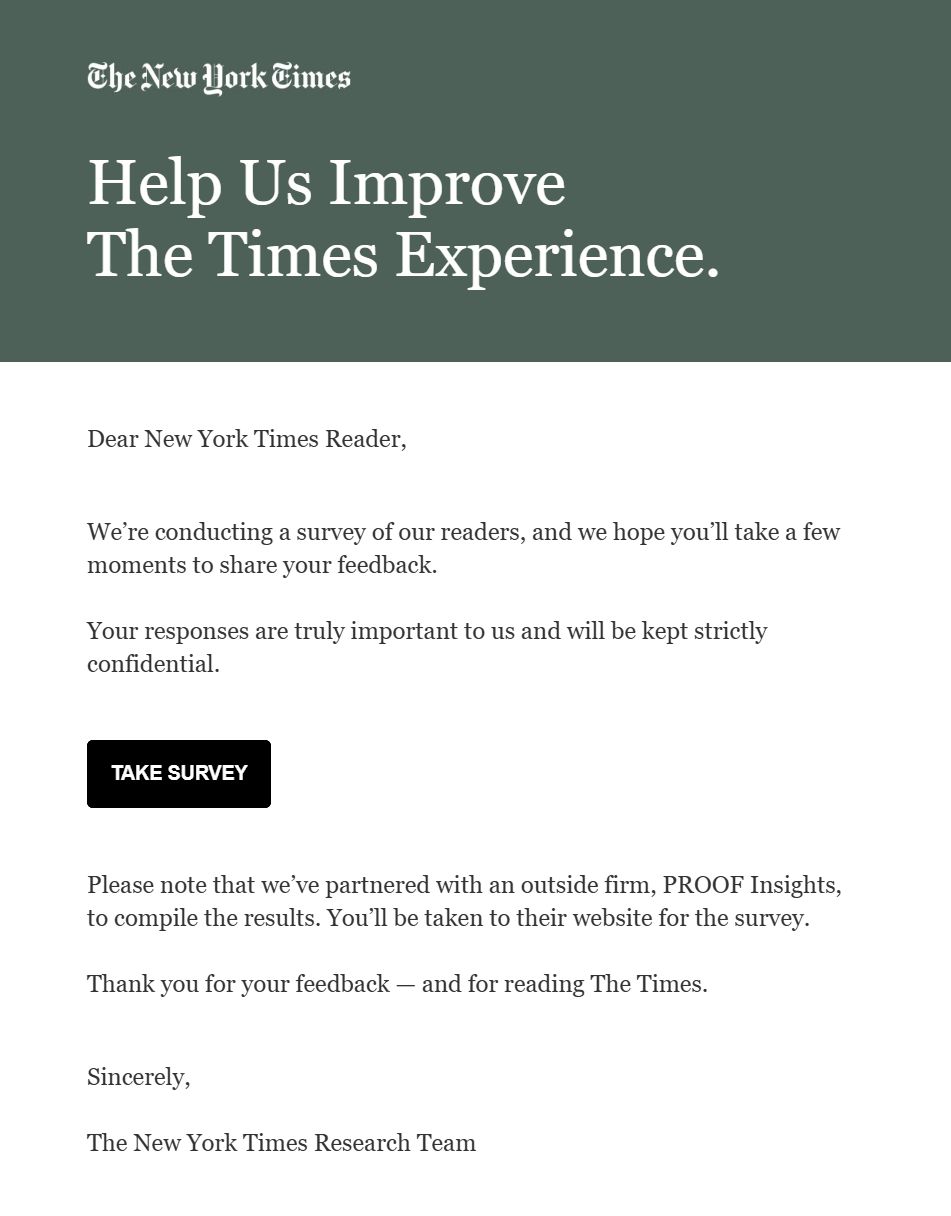
Social media surveys
Social media platforms like X, Instagram, and Facebook offer built-in tools for running quick, informal surveys.
These are often part of broader engagement strategies, designed to feel natural within the platform’s environment.
For example, a clothing brand might use Instagram Stories to poll followers about their favorite summer looks, blending data collection with real-time interaction.
Customer Survey Best Practices for Protecting Respondent Data
As technology advances, hackers become increasingly sophisticated and creative, pushing the boundaries of existing security protocols.
According to Check Point, the first quarter of 2025 recorded an average of 1925 cyberattacks per week, a 48% rise compared to the same quarter in 2024.
So, if you’re serious about protecting your respondent data from these malicious groups, now is the time to step up your game.
1. Encrypt your respondent data
Encryption works by turning readable information (plaintext) into unreadable formats (ciphertexts). That way, even if an unauthorized person intercepts the information, they won’t be able to make sense of it.
Start by ensuring your surveys are shared using HTTPS. This keeps the survey data encrypted during transmission (after the respondent has submitted their data). Additionally, utilize encrypted databases to ensure the data remains secure during storage.
If you’re using a survey platform, carefully assess its security features and how it handles data encryption. The best platforms adhere to the latest encryption standards (such as AES-256 for stored data) and regularly update their approach to match prevailing security scenarios.
Hosting your own data gives you more control over how it’s secured and accessed. Just ensure you employ robust encryption mechanisms to prevent exposure.
2. Only collect what you need
While running customer surveys for your integrated marketing campaigns, you may be tempted to collect as much data as possible, including details that aren’t critical for your research.
First, major privacy regulations, such as GDPR and CCPA, are built around the principle of data minimization. That means collecting unnecessary data can be a violation, even if you don’t misuse it.
Second, the more data you collect, the greater the potential reward for hackers. In the event of a breach, limiting what’s exposed can significantly reduce the impact. Unnecessary data only increases the risk.
Before launching your survey, clearly define what information you actually need. If you include optional questions, make that clear and explain why you’re asking. It shows respect for your customers’ privacy and builds trust.
3. Anonymize responses
Always prioritize structuring your surveys in a way that doesn’t collect personally identifiable information, such as emails, full names, and location details.
In situations where you need such details for follow-ups or rewards, make sure you use tools that automatically separate the identifying information from the survey responses. Many affordable email marketing platforms offer built-in features to securely handle this kind of data separation.
When the survey responses and identifying information are separated, two datasets are generated. Anonymization works by using a unique identifier to link the two datasets without directly connecting them to the primary research data.
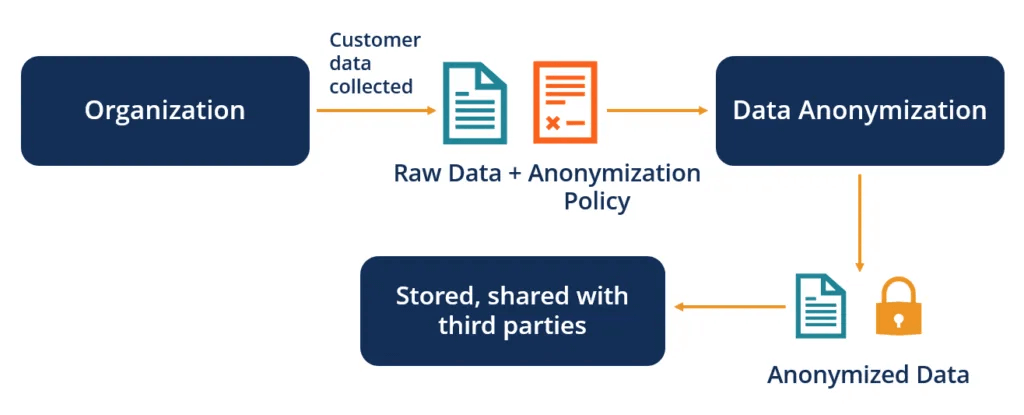
That way, when reviewing survey results, you’re not handling personal information, but making the core research data far less sensitive from a privacy perspective.
4. Don’t keep the survey data for longer than needed
Data privacy and security regulations require you to discard customer data once it has served its original purpose. The longer data remains in your system, the greater the opportunity it creates for potential breaches.
To prevent this, establish a strict data retention policy before launching your customer survey. Then, define how long the collected data will be stored in your repository for analysis, reporting, and follow-ups.
Also, to prevent oversight errors, automate the deletion of this data and schedule regular audits to ensure that you’re not retaining outdated data.
When deleting customer data, ensure that no traces remain by overwriting it multiple times. If you’re using online survey platforms, always inquire about their policies and features regarding data retention and deletion.
5. Implement Role-Based Access Control (RBAC) mechanisms
RBAC is a security approach that restricts system access based on a user’s role within the organization. It ensures that only authorized individuals can access specific data and only in ways that align with their responsibilities.
When setting up RBAC, define what data each role can access and what actions they can take. Follow the principle of least privilege, which means users should have only the minimum access necessary to perform their jobs and no more.
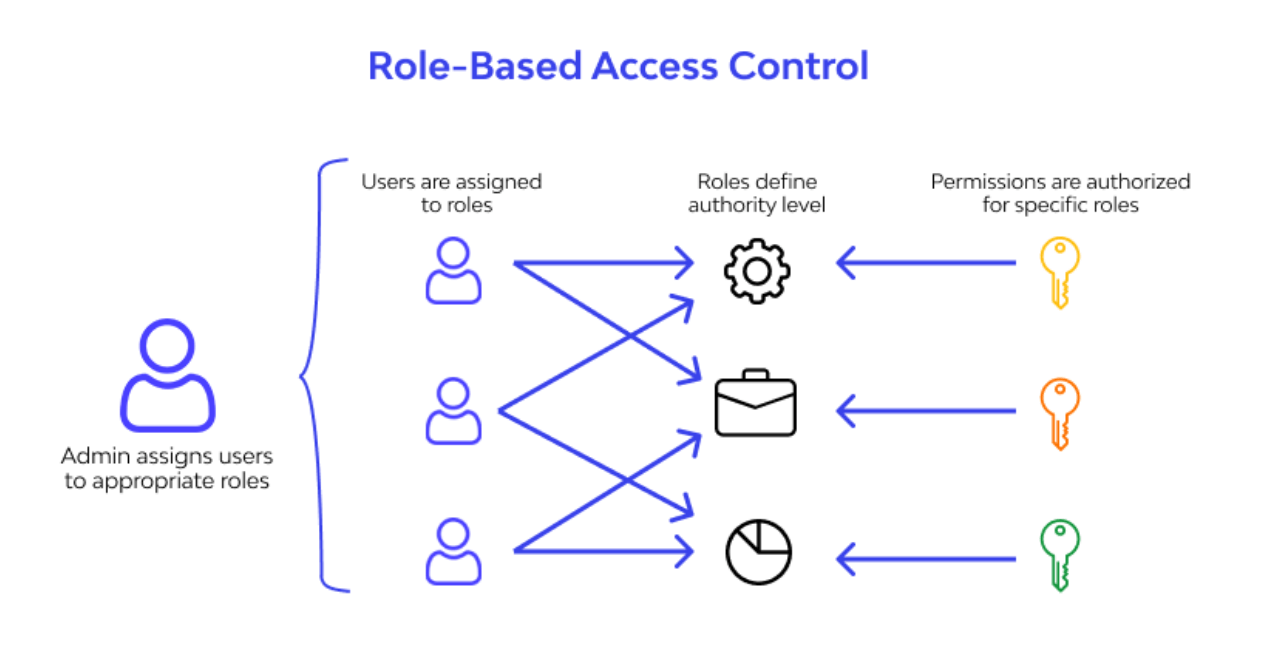
Where possible, mask sensitive data so users only see what they’re permitted to. This adds an extra layer of protection without disrupting workflows.
Then, use audit logs to track who gained access to the stored data, when it occurred, and what actions were taken with it. Regularly review these logs and set up alerts for suspicious behavior, such as repeated login failures or logins from unknown devices or locations.
This approach is particularly critical in environments such as call centers, where multiple agents and managers may require different levels of access to customer data. Proper access control not only strengthens security but also supports accurate analytics by ensuring only clean, authorized data is used for performance tracking.
6. Maintain a regular schedule for security audits
Data security is an ongoing process because hackers don’t take breaks. They constantly switch strategies and explore different angles to penetrate even the most secure systems.
If you must keep them at bay, never get too comfortable or assume your systems are impenetrable. Set a schedule for security audits to review your current security systems for vulnerabilities. This helps you spot loopholes early and stay ahead of cybercriminals.
Also, ensure you’re monitoring guidelines from relevant data privacy and security regulators, such as GDPR and CCPA. These bodies continually adjust their policies in response to current realities.
Always document each audit and track any issues discovered along with every improvement made.
7. Have a solid incident response plan
An incident response plan should be a big part of your security practices. This is because there’s always a chance of a security incident, regardless of how robust your security systems are.
Your incident response plan should clearly outline the actions that must be taken immediately after a breach occurs. Processes such as system isolation, incident investigation, and threat elimination, especially when managed through tools like AI-powered ticketing, should be well-documented with clear steps to accomplish them.
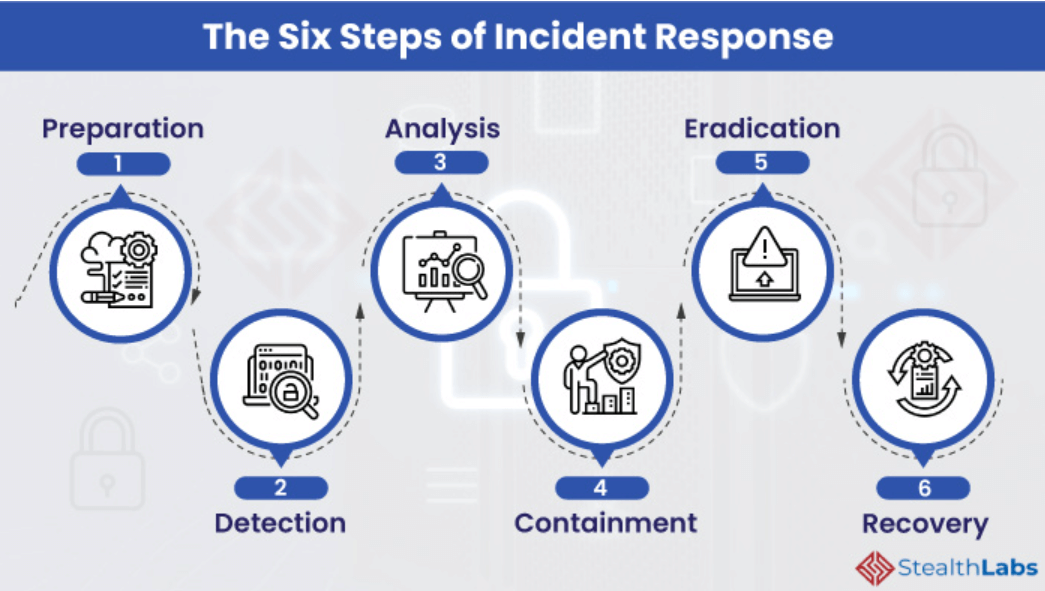
In your incident response plan, define roles beforehand:
- Who’s responsible for sending out notifications?
- Who’s responsible for containing the breach?
- Who’s accountable for documentation?
This keeps your team prepared ahead of time. So, if anything happens, you’re always prepared to take action.
8. Stay compliant with relevant data protection policies
Data protection policies, such as the GDPR, CCPA, and HIPAA, exist to help you stay on top of security threats.
Ignoring their guidelines will not only expose you and your customers to risks but also land you in trouble.
Depending on your industry and the jurisdiction in which your business is established, the data protection policies applicable to you can differ.
These policies are constantly changing in response to evolving security concerns. Always have their updated guidelines and review them against your current security systems. That way, you’ll never be caught off guard by cybercriminals or auditors.
9. Be more careful with your third-party integrations
While third-party integrations can improve workflows and system performance, they also introduce new vulnerabilities. Each connected app adds to your overall “attack surface,” giving cybercriminals more potential entry points.
That doesn’t mean you have to choose between efficiency and security. It just means you need to be selective and intentional about which tools have access to your survey data, and how much they can see or do.
According to SecurityScorecard, at least 35.5% of data breaches in 2024 originated from third-party compromises.
Before integrating any third-party application, carefully review their security documentation to ensure they adhere to the highest security standards. Prioritize platforms that hold strong certifications, such as SOC-2 and ISO 27001.
Also, ensure that you limit the amount of data each integration is permitted to access, focusing only on those that are necessary to prevent identity theft.
10. Educate your team
According to Infosecurity, 95% of data breaches happen as a result of human error. Without proper training and enlightenment, employees can pose the biggest threats to data security.
Here are some simple steps to follow:
- Host interactive sessions or webinars with your team to raise awareness about current security threats and hacker strategies.
- Educate employees on social engineering tactics, including how attackers manipulate people into sharing confidential information.
- Train them to recognize suspicious emails, especially those with urgent language or unexpected requests.
- Instruct them never to click on links or download attachments from unknown or unverified senders.
Most importantly, encourage them to keep learning. Cybercriminals are constantly changing their strategies, and employees need to stay on top of every new development. They must understand that cybersecurity isn’t an IT problem but a responsibility for everyone.
What to Do in Case of a Data Breach
Data breaches can happen to anyone, regardless of how robust their security protocols are.
So, if you ever fall victim, don’t beat yourself up or start pointing fingers. Every second counts, and you don’t want to waste it on a panic attack.
Contain the breach immediately
The first step is to find the source of the breach and isolate it immediately. If finding the compromised system is difficult, you may need to disconnect all devices that have access to your database. This includes analytics tools, CRMs, internal applications, etc.
It might feel drastic to disconnect so many systems, but in the immediate aftermath of a suspected breach, it’s much better to err on the side of caution. You need to secure the environment before you can properly investigate and remediate it.
Secure your backup data and double-check its integrity
Once you’ve contained the breach, check your backup systems to confirm that they’ve not been compromised as well.
If they’re still clean, make copies and store them separately. We strongly recommend encrypting your backups and storing them offline.
Gather forensic evidence
Before making any significant changes to the compromised systems, you must collect forensic evidence. Focus on items such as server logs, traffic data, system snapshots, database queries, and any other information that can reveal when and how the breach occurred.
Set up write blockers to prevent overwriting any critical evidence. If possible, create a full disk image of the affected systems. This will enable forensic investigators to determine how the breach occurred and the extent to which it penetrated.
Assess the scope of the breach
Perform a thorough analysis of the data breach to understand exactly what the hackers gained access to.
Identify all PII, financial data, health information, and other sensitive customer details that may have been exposed. Make a list of these and prioritize them according to the level of sensitivity and potential damage.
Verify whether the breach involves passwords, payment details, or other sensitive data points. This will help you understand the extent of the breach and also provide facts to those who require them.
Notify relevant authorities and affected customers
In many cases, you might need to report this incident to authorities within a specified timeframe, although it depends on your industry and jurisdiction. GDPR, for instance, requires a report to be submitted within 72 hours.
Prepare a detailed report describing the incident, the evidence you have, and what steps you’ve taken to contain the breach and bounce back.
More importantly, you need to inform your customers. Create a clear and concise message for them explaining the situation. Let them know that the company is working with the relevant authorities to control the situation and get to the root of the problem. Also, enlighten them on what they must do to protect themselves, like changing their passwords or monitoring credit reports.
Find the root cause and start corrective measures
Document the entire chain of attack, including the entry point, escalations, and actions taken by the attacker.
Ask yourself the following questions:
- What loopholes did the perpetrators exploit?
- Was there a vulnerability in your third-party integrations?
- Was your password policy not strong enough?
- Did an in-house staff fall for a phishing attack?
- Or was it something entirely different?
Based on the outcome of your root cause analysis, start implementing corrective procedures. This may involve updating software, decommissioning legacy systems, revising password policies, disconnecting specific applications, and implementing more stringent data protection strategies.
Your Customer’s Data Is Your Responsibility
When customers give you their data, they essentially give you a piece of themselves. By hitting the “submit” button, they’re trusting that you’ll go above and beyond to keep their data safe.
However, cybercriminals don’t care. They’re constantly on the prowl, looking for new ways to breach that trust.
Following the best practices discussed in this guide will help you keep hackers at bay, stay on the right side of the law, and seal your place as a trusted brand.
As a coach, you shine at helping people fulfill their potential. But how can you help your coaching business flourish the same way? Attracting new clients and building a strong brand presence can be tricky, especially if you’re a marketing newbie or busy helping your existing clients.
While social media and paid advertising give you easy access to your target audience, they don’t always secure conversions. Instead, email marketing can engage people interested in what you offer at different stages throughout their journey.
From converting people who visit your website to nurturing existing coaching clients with valuable content, learn how to use email marketing to find your next clients. This guide is suitable for all types of coaching programs, including life, business, or career.
Why You Should Use Email Marketing as a Coach
While many coaches are familiar with sending regular content newsletters to existing contacts for relationship-building, email marketing can do much more than that. For example, it offers automation and segmentation features to send targeted content to recipients based on factors such as demographics or engagement level.
Here are some of the main benefits a coach can reap from adding email campaigns to their promotional and brand awareness toolkit:
- Direct communication: Email allows coaches to reach clients and share important updates or content, such as calendar invitations or coaching exercises.
- Affordability: It’s a cheaper solution compared to offline or paid advertising tactics that can result in a high return on investment.
- Personalization: Coaches can use audience segmentation and custom fields to send targeted email marketing campaigns to recipients based on their interests.
- Performance tracking: It offers analytics for important email metrics such as open and click-through rates to understand what works for your audience.
- Relationship building: Through regular communications, coaches can foster strong relationships with existing or potential clients to build trust and loyalty.
How to Set Up an Email Marketing Strategy for Coaching Businesses
If you haven’t created an email marketing campaign before, it’s normal to feel a bit lost. This step-by-step guide will help you kick off your email marketing efforts and shorten the learning curve.
1. Build an email marketing plan
As a coach, you know the importance of effective goal setting better than anyone. Apply the same principles to this channel: Set clear objectives and think about tactics that will help you reach the right clients for your business. Knowing your ICP is essential—think of their preferences, needs, and habits before sending your first campaign.
Next, decide what email types will serve your audience best. While some emails are fixed, such as welcome emails for new subscribers, certain communications don’t make sense for all recipients. For example, sending emails with social proof is probably better for prospects rather than clients who’ve already trusted you. Unless you want to ask for their own honest review.
Here are a few content ideas to keep in your inspiration bucket:
- Welcome emails
- Webinar invitations
- Success stories/Case studies
- Re-engagement campaigns
- Client nurturing
- Milestone emails
- Survey emails
Pick the right email types for your businesses and align your email marketing with other tactics you use to build a cohesive experience for customers and prospects, to stick to their minds.
2. Choose an email marketing tool
You can’t build a successful email marketing strategy without a dedicated tool. Email marketing platforms let you build beautiful emails with premade HTML templates, easy to customize through drag-and drop editors.
The best email marketing software come with user-friendly automation features to set up triggered emails and sequences. Plus, they offer list growth tools, such as landing pages or opt-in forms, and segmentation features to send the right content to the right people.
For example, you can create a newsletter to engage people interested in coaching, who may later become customers or advocates. Include a sign-up form on your website and begin nurturing your audience with targeted content. Additionally, set up transactional emails to confirm new appointments or registrations for upcoming coaching webinars.
Here are some of the top features to look for in an email marketing service to help promote your coaching business:
- Premade templates and design editor
- Marketing automation capabilities
- Personalization and audience segmentation
- List building and growth features
- Reporting and analytics tools
- Integrations with other tools (e.g., Calendly)
- A/B testing
- Customer support
As a small business owner, you probably seek value for money. Start with an affordable but scalable solution with premade assets, such as templates and email automation workflows that suit your needs. For example, Moosend’s pricing starts at $9/month with access to advanced features and a free 30-day trial to test out the platform.
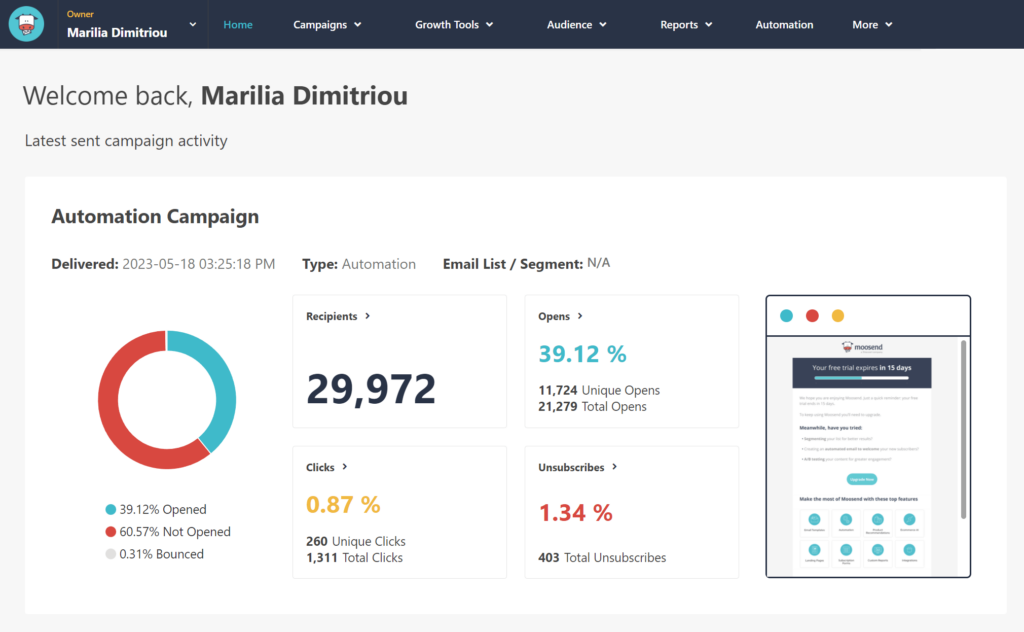
3. Grow your email list
Before showering prospective and current clients with emails, you need to get their opt-in first—the permission to contact them. Collecting those email addresses can take time, but with the right methods, you can get there sooner.
What email list building techniques are valuable for coaches? Let’s start with your website. Place static or pop-up banners with signup forms to gather email addresses from website visitors. Check out this example by Torch:
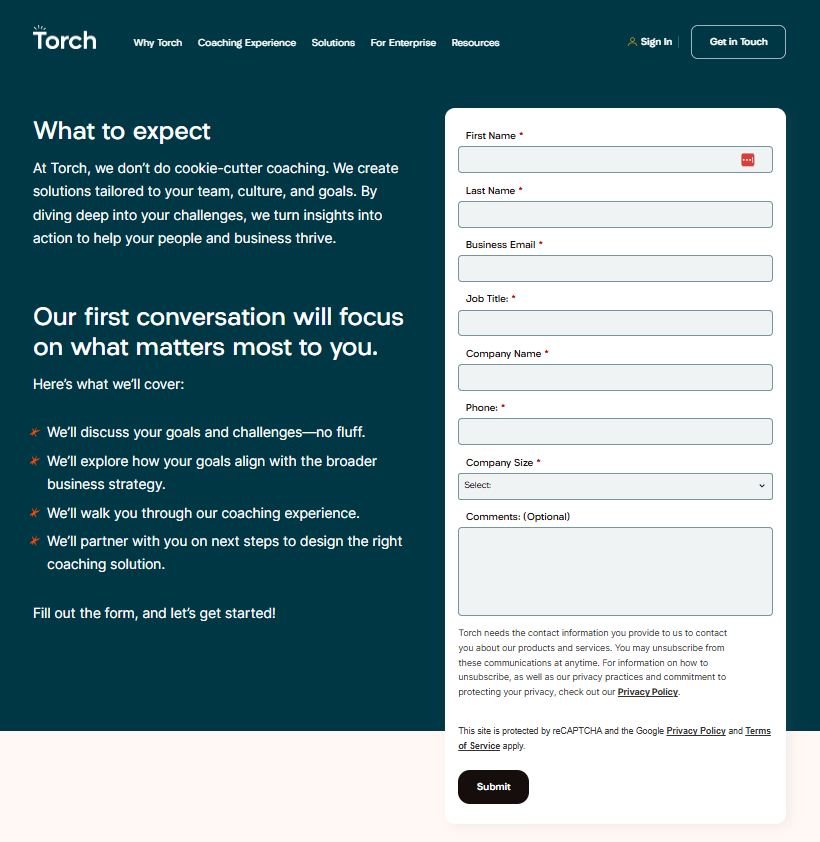
Want to nudge people to subscribe? In exchange for their email, offer incentives, such as free resources or introductory calls.
Placing e-books or checklists on highly visited pages can also enter new email addresses into your marketing pipeline. Dedicated landing pages for activities such as webinars or free resources are great assets, too. You can share them on social media for maximum visibility.
Set up referral programs to motivate clients who already trust you to bring more people on board. You can also run a giveaway contest in exchange for people’s email addresses, offering a freebie like a coaching session or an ebook.
4. Design branded emails that inspire
As a coach, you need a strong personal brand to stand out from competition. Your brand’s mission and value should be clearly communicated across channels, creating a consistent experience at every touchpoint.
Email design plays a key role in your campaign success. However, building emails from scratch requires time, design, and coding skills—expertise you may not necessarily have as a coach.
Fortunately, most email marketing platforms offer ready-made templates that you can easily customize with your brand elements. Choose your favorite templates, personalize them, and save them for future use. Use the editor to add images or GIFs, modify elements like headers and footers, and insert dynamic content blocks to tailor messages to each recipient.
The whole design should naturally lead to a call-to-action. A CTA button stands out from the rest of the text, written in actionable language to boost conversion rates. To add more urgency, place a countdown timer to motivate readers to act faster.
Check out tis email design, perfect for health and wellbeing coaches. Alter the copy, fonts, colors, and images based on you needs:
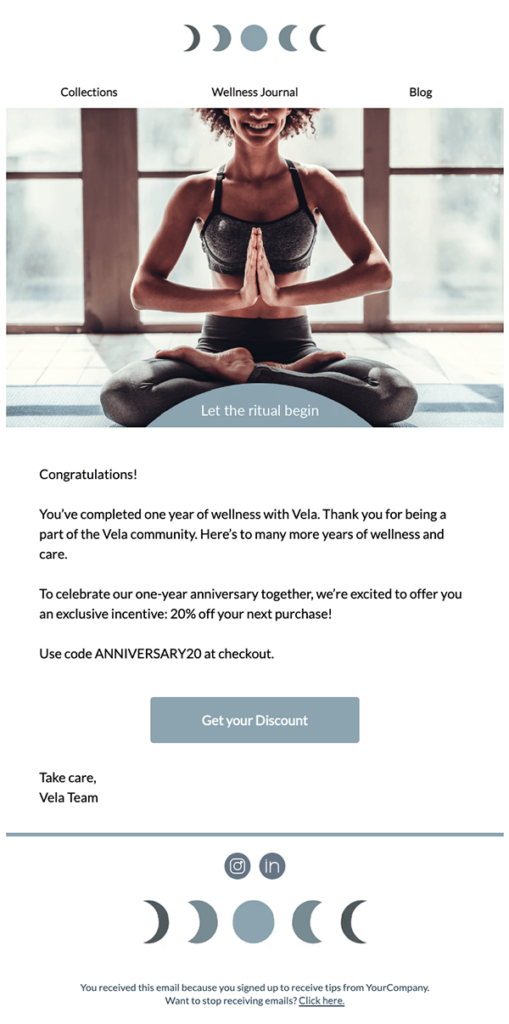
5. Write compelling copy
Writing an effective subject line can increase open rates and get your emails in front of more eyes. Converting subject lines should be up to 40 characters to be mobile-responsive and readable for all ISPs.
Try different variations but remember that hinting at the email content is important to attract highly interested subscribers. Including the recipient’s name through custom fields will make your messages more personal. Plus, emojis can add a splash of color and a drop of creativity.
Here are some examples to customize based on the type of coaching program you run:
- Welcome to your journey, [Name]! 🌟
- Checking in: How are you progressing? 😊
- See how [Client’s name] transformed her business 💪
- Unlock your potential with our special offer
- Join us for an exclusive workshop! 🚀
- We value your thoughts—complete brief survey
Storytelling is one of the most powerful tools a coach has. Using motivational and emotive language is essential to capture the attention of ideal clients. Explain how you can help them grow, what techniques you use, and customer success stories they can resonate with.
Make sure that your brand tone and copywriting align across channels to create a consistent experience. Finally, remove certain spam words from your email content to avoid hurting your deliverability rates. After all, your readers need your emails more than your spam folder.
6. Set up automated emails
Nudging subscribers with content at certain moments throughout their journey is better than sending scattered communications. For example, welcome messages and onboarding email sequences to new clients are great for retention.
With the right email automation software, you can set up certain emails in advance to save valuable time and seize every opportunity. Apart from welcome and onboarding emails, you can schedule invitations for your coaching webinars, re-engagement email workflows, and various types of sequences based on your goals.
But how easy is that process for beginners? Most software come with prebuilt automation recipes to help you build your first sequences inside the editor, following the if/then logic. Check out Moosend’s onboarding recipe to get a better grasp of how this works:
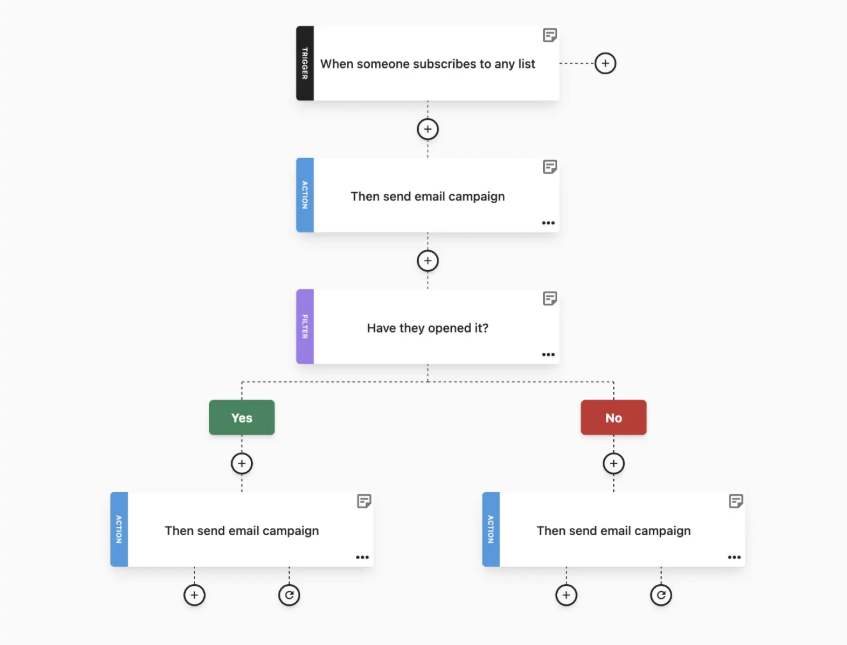
7. Apply data-driven techniques
How do you know if the email marketing tactics you adopt have an impact? Most email marketing platforms come with analytics dashboards and reporting tools to track your campaign performance and improve it accordingly.
Here are some key metrics to track:
- Open rates
- Click-through rates
- Conversions
- Bounce rates
- Spam complaints
To access more nuanced information, you can also combine data from your analytics tool, such as Google Analytics. You’ll be able to dive deeper into prospects and clients’ behavior and understand how to optimize your strategy.
You can also conduct A/B testing to experiment with different versions of subject lines or email content to see what resonates with your audience and replicate it in the future.
Best Coaching Email Campaign Examples & Why They Work
Want to know how successful email campaigns look like? Here are four great examples from coaching services or programs designed by notable brands:
1. Ivee’s upselling email campaign
Subject line: ☎️ Your Health Coach Consult is waiting!
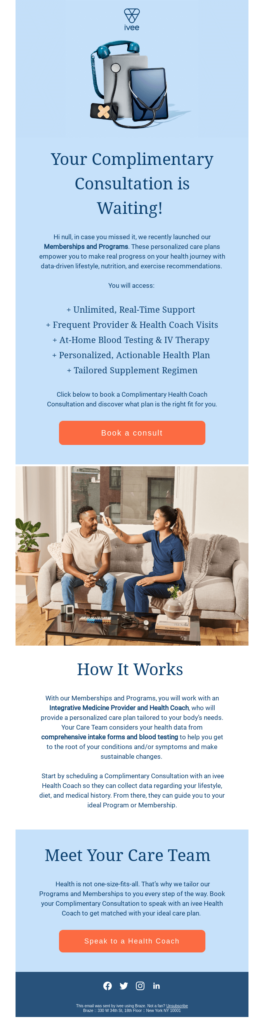
Ivee offers health services and incorporated a personalized health coaching program to help clients meet their wellbeing goals. They sent a promotional email campaign to invite clients and prospects to book a consultation.
Why it works:
- The subject line reflects the purpose of the email, written in urgent tone to boost open rates.
- The email body includes all the personal benefits clients will reap by using this program.
- The CTA button stands out from the rest of the text to maximize click-throughs, inviting prospects to book a consultation.
2. Everlywell service launch email
Subject line: New! Elimination Diet Coaching

Everlywell is another health brand with at-home testing solutions, supplements, and telehealth services . They launched a diet coaching program and sent an announcement email to attract prospects.
Why it works:
- They described who this coaching program is for and what’s included to attract the right clients.
- They added an image of the app to help prospects visualize the experience better.
- They included their referral program, offering incentives for both parties to make it more appealing.
3. Healf educational email
Subject line: Wellbeing Wednesday

Send nurturing email series on a weekly or monthly basis to educate your audience like Healf did. Through guided content, they can become more familiar with your services and trust you more as a brand.
Why it works:
- They covered different content topics to cater for various needs.
- Their call-to-action copy is engaging and fun, putting the reader at the center of attention.
- They added beautiful images that reflect wellbeing to grab readers’ attention for good.
4. Teachable event invitation
Subject line: Unlock step-by-step guidance to launch online coaching.
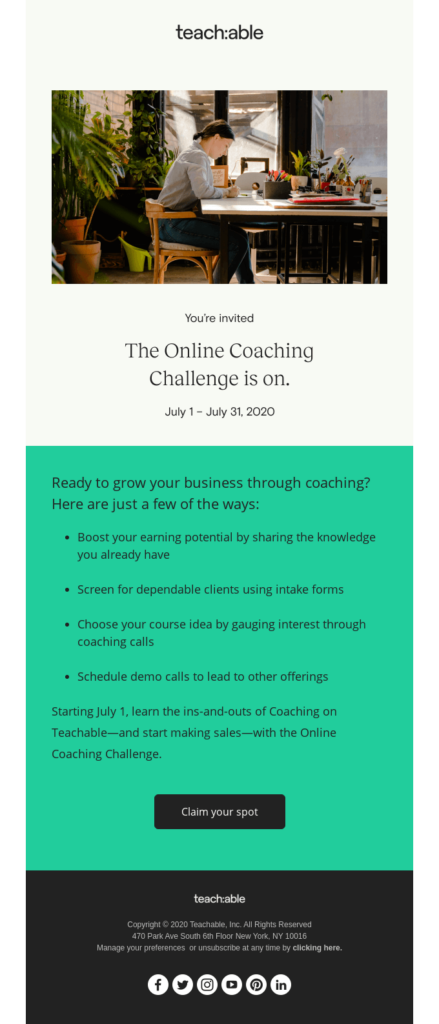
Teachable designed a monthly “Online Coaching Challenge” to help entrepreneurs and business reps launch their own coaching service.
Why it works:
- The subject line reflects the purpose of the email, introducing learners to online coaching principles.
- They added the event dates at the top to be more visible.
- They mentioned the main topics covered during the challenge to attract people with a great interest in coaching.
Pump Up Your Audience with Inspiring Emails
So, what do you think, coach? Is email marketing a valuable addition to your current promotional strategies? If yes, we’re safe to say that you’re about to unlock a door into a magic room.
Remember to picture ideal clients before sending off every next campaign to meet your goals—and theirs, too. It’s the best first step to a sustainable and fruitful email marketing strategy.
You’ve spent hours creating content for your next big book release, video series, or thought-provoking podcast. And now it’s time to promote it with a spot-on email campaign.
You create the perfect newsletter and hit “Send.” But it feels like the needle doesn’t move.
Your open rates are low, the clicks are rare, and the list you spent so much time building? It’s gathering dust.
An inactive and disengaged email list isn’t just frustrating. It’s also costly. And not just money-wise. An inactive email list translates into an inactive fan base. Missed engagement. Missed promotional opportunities. In the end, missed revenue.
An active, engaged audience should be waiting for your next email, love your tailor-made content, and share it because they see its value. To reach that level, you need a shift in strategy.
You need to grow your list with fresh subscribers by creating landing pages and subscription forms, while keeping your current audience hooked and eager for more with personalized recommendations and a preference center.
But how are you going to incorporate all these elements into your current email marketing strategy?
That’s what we’re about to explore.
Growing your audience
As a publisher or creator, you know that growing your audience isn’t just about casting a wide net and hoping for the best. It’s about smart, intentional strategies that deliver real value through your content.
Here’s how to do it, with no fluff—just specific, actionable steps that will help you grow your list, increase engagement, and set yourself apart.
Build a landing page that converts
Let’s assume you’re about to promote the brand-new fantasy series in your catalog or your latest photography project, and you want to give some users early access. What would you need, besides a dedicated email campaign? A standalone page for your offer. In other words, a landing page. The landing page has just one purpose: to make your marketing action—in our case, your promotion—easier to find and explore.
And because your landing page is a dedicated, distraction-free space, you should reduce friction as much as possible.
Say you’re creating a podcast landing page. Your first step should be to pick a simple, high-converting landing page template:
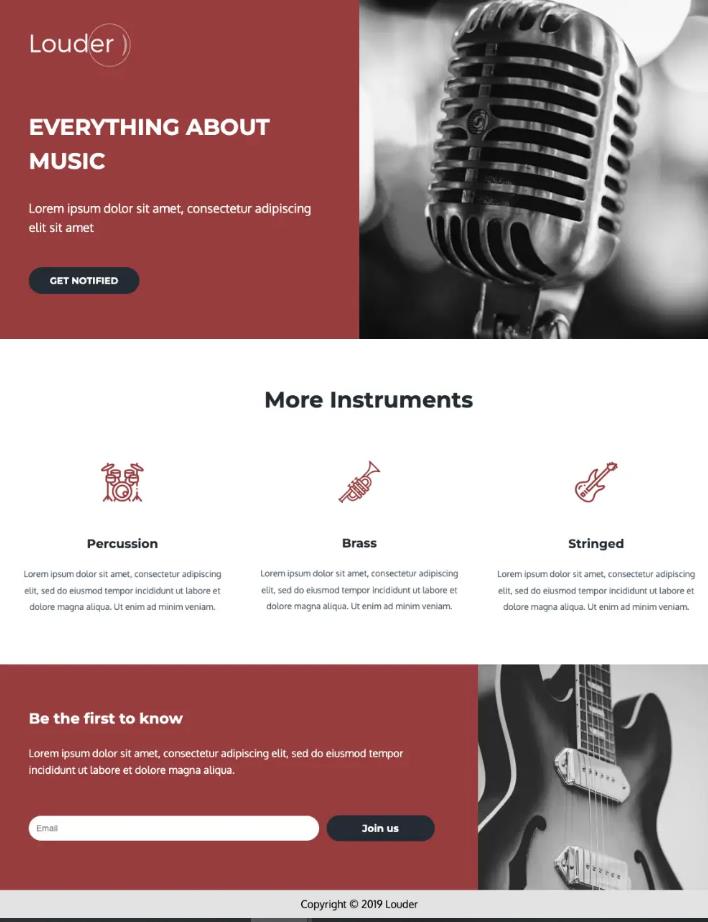
This template would work wonders for the promotion of your podcast, for three main reasons:
- The headline is clear and all necessary information is above the fold.
- There are no unnecessary buttons that could shift the user’s focus.
- There is no space for secondary actions.
When designing the page, remember to keep it clean and minimal. Try to remove unnecessary fields. At this stage, all you need is for the reader to be interested in your offer and willing to share their email address.
Audience interaction should be your priority. The more people interact with your brand, the more likely they are to subscribe to your email list and explore your content—in our example, your podcast.
Also, try to include social proof for that extra human touch. Testimonials, subscriber counts, or endorsements will show that you’re more than a faceless publisher or creator. They give your brand a relatable presence.
A landing page isn’t just a placeholder for your marketing. It’s built to convert. And for that to work, it needs to offer something your audience actually wants.
Instead of simply promoting your content with generic freebies—or even no freebies at all—try to think outside the box. Here are some ideas on what you could offer:
- A free first chapter of your upcoming book with audio narration.
- A comprehensive, beautifully designed guide tied to your niche. For example, you could offer “The complete photographer’s DIY toolkit” or “Advanced character development worksheet.”
- Early access to a new video series, complete with exclusive transcripts and behind-the-scenes content.
Of course, it’s not enough to publish a landing page. You need to drive traffic to it. This means you’re going to have to promote it.
Share it across all social platforms with eye-catching posts, stories, or Reels that emphasize the value of the freebie. (Not just “Download this guide,” but “Unlock 10 hidden strategies for [pain point]”).
Create social media and email newsletter content that is eye-catching and accessible. Instagram posts and stories, Reels, newsletter announcements that emphasize the value of your marketing action, whether it’s the freebie you’re offering or the full version of your upcoming content.
Refrain from using plain language like “Download the guide.” Since you’re a creator, you can go for something more unique like “Be the first to unlock [fantasy book title]’s secrets.”
Tip: Send your landing page newsletter to your existing email list, even if they’re already subscribers. Frame it as a “VIP-exclusive” bonus to re-engage inactive readers.
Another way to promote your high-converting landing page is to collaborate with other creators. For instance, if you’re a YouTube creator, partner with a designer to offer a co-branded resource bundle. You can create a “Complete video template and graphics kit” and cross-promote to both audiences.
Lastly, don’t make your landing page a “set it and forget it” page. Share it on multiple touchpoints like your social media bio, YouTube description, blog sidebar, and even your email footer.
Your landing page should be live and easy to find for as long as it’s relevant and serving its purpose.
Keep your subscription forms visible
A landing page is not the only entry point for a new subscriber. Opt-in forms are just as useful when it comes to attracting new leads—provided they’re not tucked away in your website’s footer.
Instead of using your opt-in forms as an afterthought, think of each of them as a mini campaign. Each one of them has its own purpose and is designed to capture different types of attention.
Start by pinpointing which subscription form you want to use to promote your content and draw more subscribers in:
- Modal pop-up: It’s the form we all know. Use it to attract more subscribers with something they already know and love.
- Inline form: This attention-grabbing form appears once the reader is already engaged. Best paired with content like blog posts or short stories.
- Floating bar: If you want to be discreet, this one is for you. This form will float discreetly at the top or bottom of your page.
- Floating box: Like the floating bar, the floating box will remain by the reader’s side, for them to subscribe when they’re ready.
- Full-page form: The most attention-grabbing. It will cover the entire page and demand action.
- Promotional pop-up: It does exactly what the name suggests. This form works beautifully with special promotions.
After pinpointing the type of form you want to use, make sure to decide where you would like to place it. A good rule of thumb would be to use it where you already have a lot of traffic. For example, if your blog gets more traffic than your home page, using a newsletter signup form on your latest blog post makes sense.
So, let’s assume that you want to promote your new eBook and that your latest blog post had a lot of visitors. You won’t need a dedicated tool to draw those visitors in and turn them into subscribers. If you’re using some of the most popular email platforms—like Moosend—to send newsletters, you can also create simple forms to attract new subscribers without switching tools. Let’s see how.
Log in your Moosend account and pick the subscription form type that matches your goals:
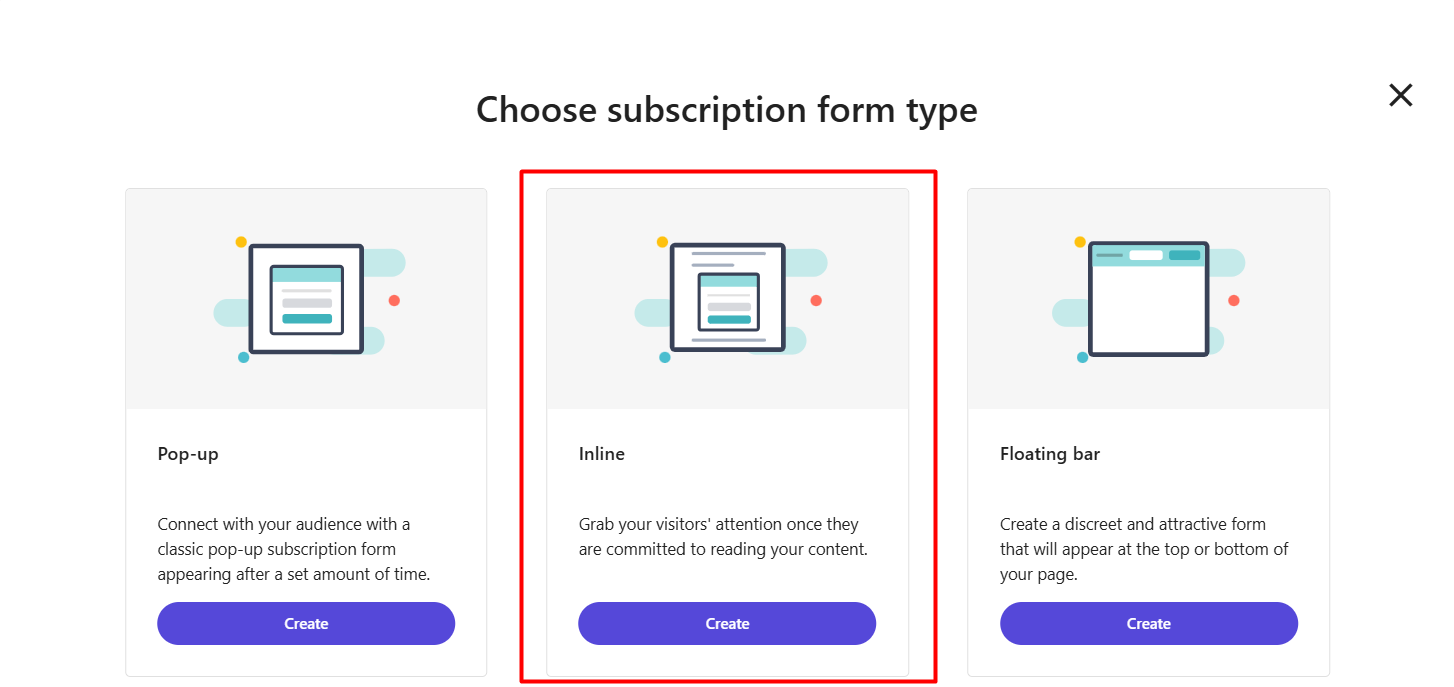
Go to the template library and choose your favorite template:
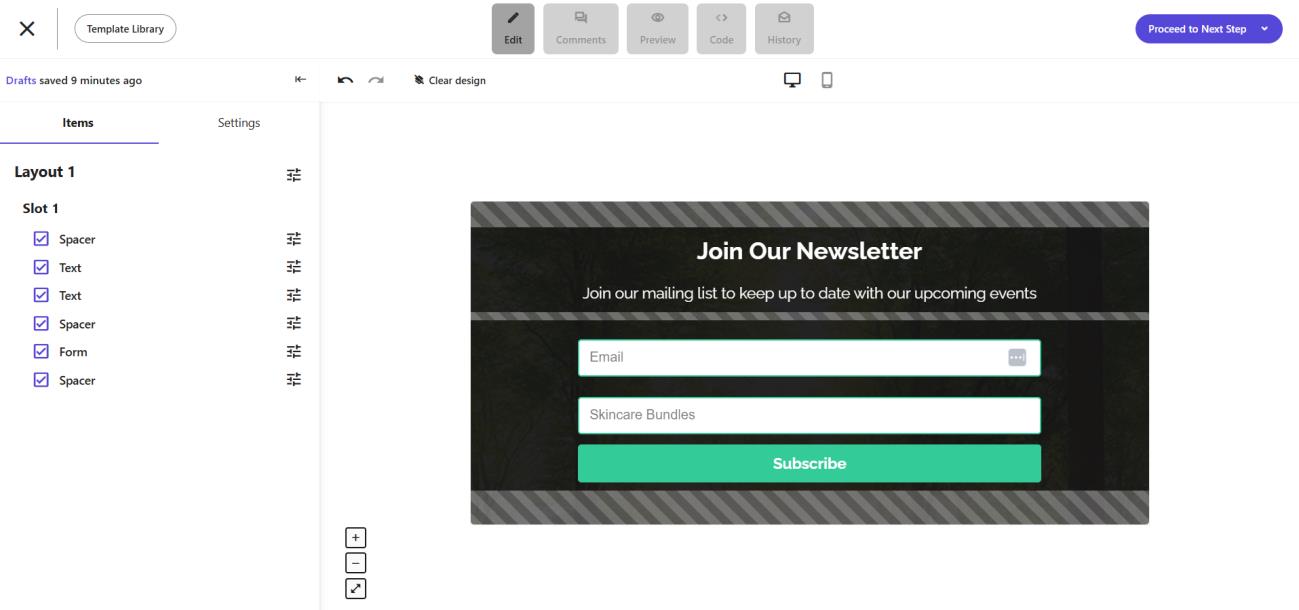
To attract audiences similar to those you already have, check out your analytics from past marketing actions and see what performed better. If exclusive content has been an all-time favorite, offer a free chapter from your upcoming book. If exit-intent popups has worked better, offer an exclusive download or a sneak peek when the visitor is about to leave your site.
Tip: Use conditional visibility for your opt-in forms. That way, you’ll get more targeted subscriptions, and you’ll hide the form from users who wouldn’t opt in or have already subscribed.
Turn visitors into leads with a simple form
Grow your list with no-code subscription forms that make a great impression.
Try MoosendTurn subscribers into ambassadors with smart segmentation
Your existing subscribers aren’t just a passive list. They are a community that can help you grow, if you set the stage. The key is to make your referral campaigns both targeted and rewarding.
Start by making every email easy to share. Add clear “Forward to a friend” buttons and social sharing links so readers can effortlessly pass your content along.
But here’s the twist: don’t blast a generic referral message to everyone. Instead, use email segmentation to focus your efforts.
Not all subscribers are equally likely to refer others. Some are superfans who consistently open your emails, click through, and engage with your content. Others might be less active. Identify these high-value subscribers by tracking behaviors:
- Open rates: Who always opens your emails?
- Click-throughs: Who clicks through to your new videos, podcasts, or blog posts?
- Past referral actions: Who’s shared your content before?
After tracking those actions, you can segment engaged subscribers and send them a targeted referral campaign. This ensures you’re not wasting effort on unengaged readers and instead focusing on the people most likely to amplify your message.
Let’s say you want to promote your new eBook to a wider audience. Create a segment of “Highly engaged readers” who opened at least 5 emails and clicked 3 times in the past month.
Send this segment an email with a clear incentive: “Share this with friends to get exclusive early access to [brand name]’s new eBooks.”
Engaged readers are more likely to trust and act on your referral request. Couple this with the fact that targeted campaigns feel personal, not like spam, and you’ll see that segmentation increases your chance of real growth rather than hoping a generic referral blast catches someone’s attention.
Tip: If you’re gathering data beyond email addresses, layer your segments for better results. For instance, create a segment of “engaged and high social influence” by combining engagement data with social media handles. This lets you target readers who are not only active but also have larger networks, maximizing referral potential.
Engaging your audience
Getting someone to sign up is one thing. Keeping them engaged and excited is a brand-new challenge—and to some, this is the real challenge.
Once someone has trusted you with your email address, they’re expecting to see content that is memorable and portrays value.
Here’s how to level up your engagement strategy and stand out in a crowded inbox.
Personalize your emails for maximum engagement
As a publisher and creator, you know that personalization isn’t just a polite greeting. It’s the secret sauce that keeps your audience engaged and growing. But how are you going to go beyond the “Hello [First Name]” to deliver content that feels cherry-picked for each reader?
It all starts with custom fields. Custom fields are entry points for specific data that sets each subscriber apart. Here’s what you can use:
- Preferred topics like writing, video content, or podcasts
- Favorite genres like fantasy, economy topics, or video creation
- The subscriber’s role in the content ecosystem: are they readers, aspiring writers, or fellow creators?
Custom fields are a functionality offered by some of the best email marketing tools, like Moosend and Constant Contact. And they’re very easy to create. For example, on Moosend, all you need to do is click on “Create custom field” in the “Email List” section.
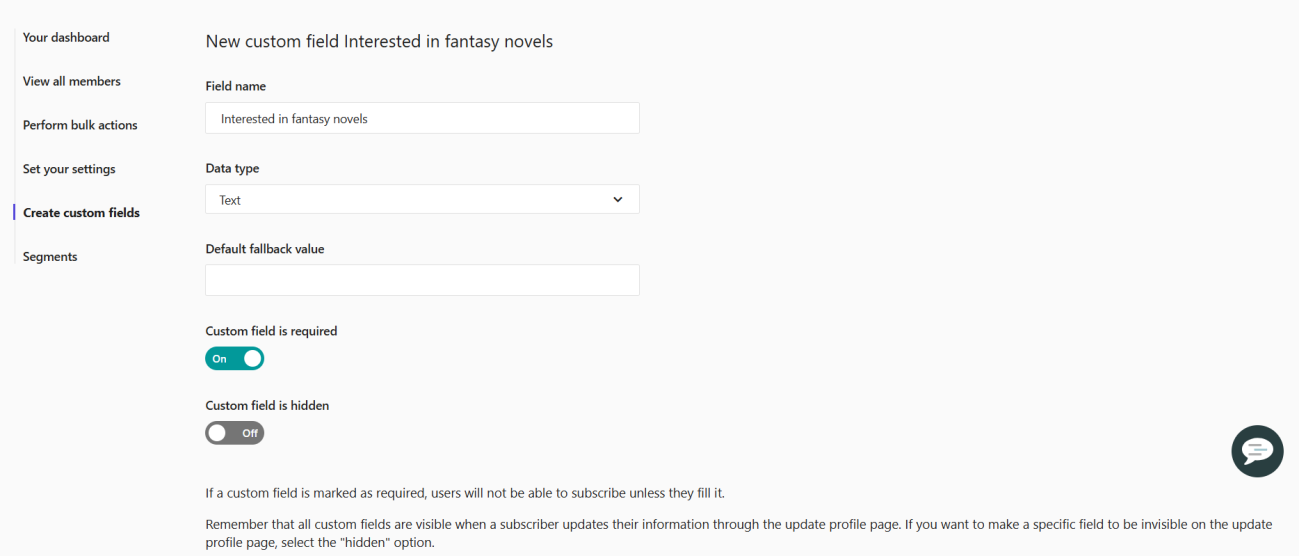
Let’s assume you’re a publisher. And that this week’s newsletter is offering resources for various genres, fantasy novels being one of them. Some subscribers may be all about that, while others might prefer history novels or biographies, making your newsletter irrelevant to them.
With custom fields, you can:
- Identify who’s most interested in which genre.
- Craft different versions of your emails based on these preferences.
- Make every message feel relevant.
If you want to take your emails to the next level of personalization, you can use conditional visibility blocks. Conditional visibility makes the experience more personal and intimate.
What you need to do is pick your favorite template and add the visibility condition of your choice:
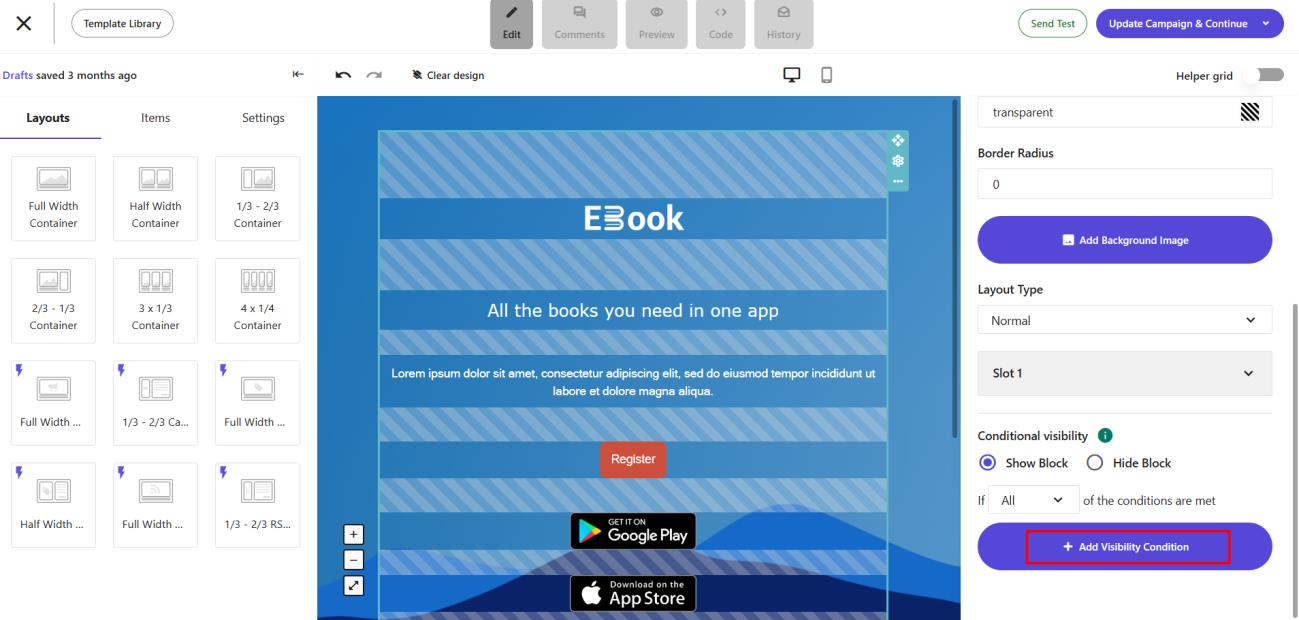
Adding a visibility condition will show Fantasy lovers the content you want them to see, while keeping the email clutter-free for video enjoyers, or blog post readers. This approach keeps your emails laser focused. Instead of everyone seeing everything, each subscriber sees only what matters to them.
Another action you can take—especially if you maintain an active blog—is to use an RSS campaign to share real-time updates. You can even combine your favorite RSS template with conditional visibility:
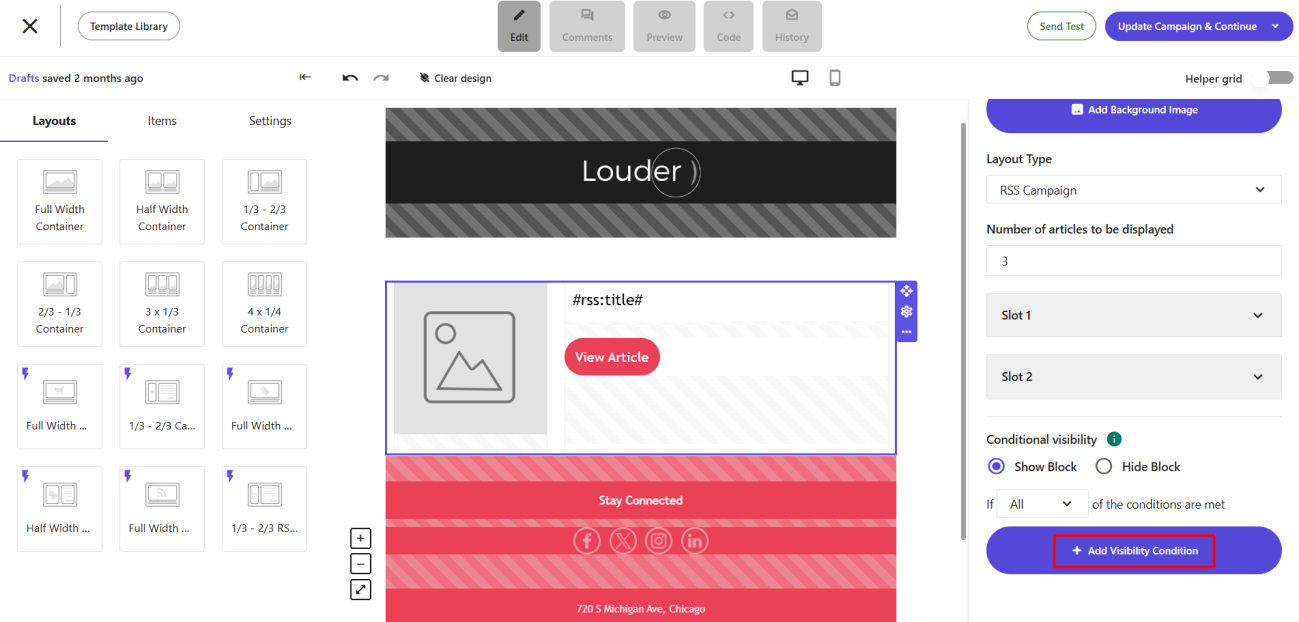
You can choose who will be able to see your latest blog posts and podcasts episodes in real time, and who will see a simple assortment of your favorite articles. This means that when your subscribers open your email, they’ll see fresh content matching their preferences, without you having to lift a finger.
This approach is about making every email feel hyper-relevant so that readers are more likely to engage with your content. It can transform your newsletters into smart content hubs that adapt to your audience’s preferences, thus boosting engagement.
Tip: Tie your personalization to real-time behavior. For example, if someone downloaded your ebook on self-publishing, tag them as “interested in self-publishing” or “aspiring author” and send them an exclusive invite to your next webinar or Q&A session on that topic.
Take their preferences into consideration
It’s rare—if even possible—for a publisher and creator to have a completely unanimous fan base. Your subscribers don’t all want the same thing. Some would prefer to receive weekly writing tips. Others are all about behind-the-scenes publishing stories. And a different segment only wants updates when you drop a new podcast episode or video.
So, instead of sending them generic emails or assuming what they’re interested in, why not just ask?
A preference center gives your audience the power to choose when they want to hear from you and what type of content they want to receive. It helps you meet readers where they are.
Setting up a content preference center for your audience is a breeze when you’re using popular email marketing tools like Moosend. Let’s see what actions you need to take to build it.
First of all, decide what choices you want to offer your audience. Do you want them to choose between content formats, newsletter frequency, or topics of interest?
In step two, you need to customize the preference field to portray the content you want your audience to choose from:
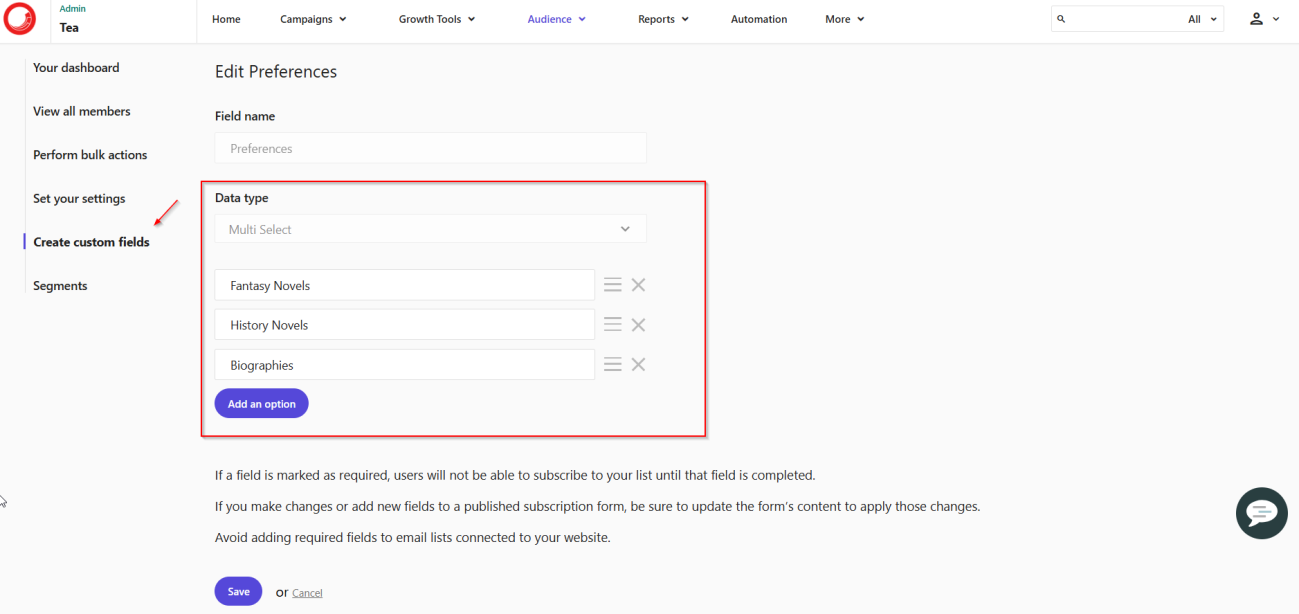
After that, it’s time to create your preference center.
In Moosend, search for “Preference Center” in the landing page template library and pick your favorite. For our example, let’s use this one:
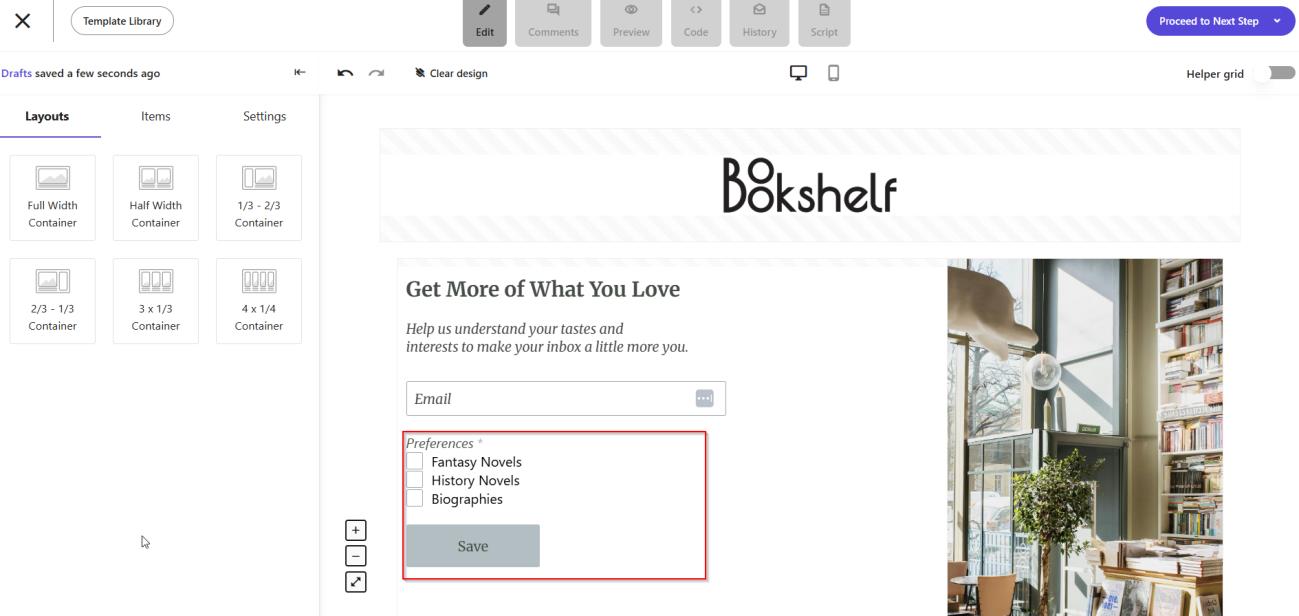
The preference center uses the custom fields you’ve previously created, saving you time and effort. Now all you need to do is click on the “Proceed to next step” button.
Your preference page is all set and ready for you to link it wherever possible:
- In your newsletters’ footer
- In a dedicated campaign encouraging subscribers to personalize their experience
- On your website
- After a user signs up or makes a purchase
For example, let’s say a new subscriber joins your list and selects “behind the scenes podcast creation videos” as their primary interest. This simple choice allows you to send them a campaign that spotlights your latest videos on the making of your upcoming podcast episode. Their preference has now become a personalized journey that keeps them engaged and more likely to remain loyal.
Creating a preference center gives your subscribers a say in what they receive. This makes them more likely to stay subscribed to and engaged with your content, as they’re the ones choosing what they want to see. This action builds trust because they feel in control, and it gives you high-quality data with which you can refine your email and content strategy down the line.
Tip: Instead of waiting for subscribers to find your preference center on their own, lead them towards updating their preferences with behavior-based campaigns. For example, if a subscriber has stopped opening your emails for a few weeks, send an automated “We miss you” campaign with a clear body copy and CTA. Go for something like “Not finding what you need? Let us know what you’d like to see more of by updating your preferences. We’ll tailor the content just for you.”
Use urgency to keep engagement going
People are wired to respond to urgency and interactivity. And your readers are no exception. If you want your audience to not just open your emails, but to engage with them right after their initial open, use interactive and time-sensitive elements like countdown timers and a “Wheel of Fortune.”
Countdown timers and time-sensitive elements create a sense of urgency. And urgency drives action. So, when you’re creating a campaign—especially to promote paid content, a new release, or a webinar—make sure to include something like this in your email template:
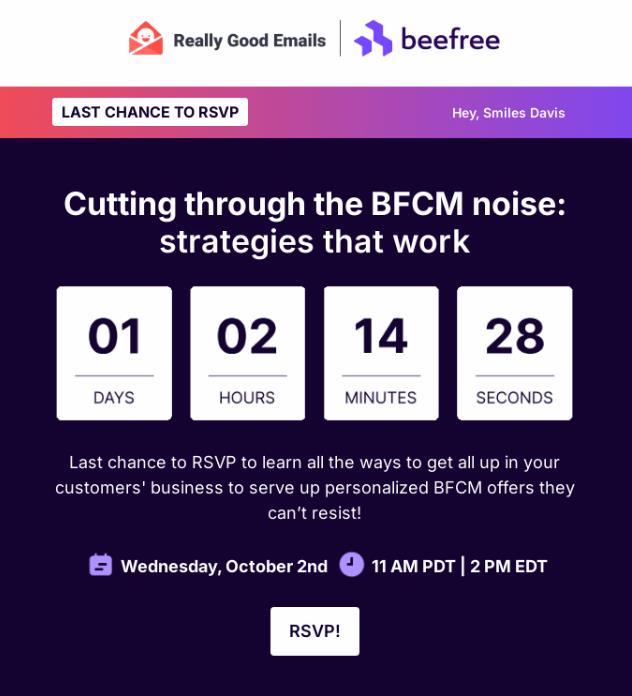
In our example, two brands that collaborate in one webinar have added a countdown timer to their email to announce the date.
You can copy this action when you’re about to announce a collaboration or new content—especially when it’s a limited-edition type of deal, or flash content drops. When the timer hits zero, you will have built the momentum, and your audience will feel the urgency to check out the new content.
Want to build more excitement and have users actively interact with your content? Include a “Wheel of fortune” element, especially on your promotional landing page. You can offer readers exclusive access to limited-edition releases and a chance to win exclusive perks like bonus content, signed copies, or a sneak peek at behind-the-scenes videos.
By making your content feel like a gamified experience rather than a one-way announcement, you’ll transform passive subscribers who simply read emails into active participants who click through and convert.
Tip: Use triggered emails to layer interactivity with urgency. For example, if a subscriber frequently clicks on your behind-the-scenes videos, send them an email with a personalized “Wheel of fortune” offering a sneak peek at your next big project. Make it extra urgent with a 24-hour countdown timer.
Growth and engagement are a two-way street
Creating a loyal, engaged and responsive audience that doesn’t just consume content but actively anticipates and shares it, takes more than just an email. It requires strategy, creativity, and a deep understanding of what makes readers tick.
By crafting landing pages with irresistible lead magnets, using well-placed opt-in forms, leveraging community referrals, and employing behavior-based segmentation, you’re building a true community around your content.
Personalized content, dynamic blocks, and time-sensitive, interactive elements, create a lively conversation with your audience, while a preference center strengthens that connection, giving them control while giving you the insights to refine your approach.
Whether it’s a family planning a summer getaway in Corfu or a solo traveler heading to a boutique stay in Thessaloniki, the guest experience begins long before check-in. And, guess what, it usually starts with an email.
In the hospitality industry, timely, personalized, and reliable email communication is key. It helps prevent no-shows, keeps guests happy, and even opens the door to extra revenue through upsells.
That’s why having strong deliverability and a transactional API behind the scenes matters more than you think.
In the following sections, we will examine some important use cases and how the transactional API works.
Use Case #1: Booking Confirmation that Reassures Instantly
Eva booked a 3-night stay in a seaside villa in Paros through your website.
What your system does via the transactional API
As soon as she completes payment, your booking system:
- Sends a request to the transactional API
- Instantly delivers an email confirming her reservation with:
- Dates, room details, and amenities
- Google Maps link to the property
- A warm, branded welcome message
Why it works: Eva enjoys peace of mind within seconds, reducing support calls and building trust in your brand.
Use Case #2: Pre-Arrival Information that Feels Like VIP Service
Three days before check-in, Chris is preparing for his vacation.
What your system does via the transactional API
Triggered by a scheduling rule, the API sends Chris:
- Check-in hours & early arrival info
- Weather forecast for the destination
- Local tips and available excursions
- Optional: “Upgrade your stay” offers
Why it works: It anticipates guest needs, increases engagement, and can generate upsell revenue before guests arrive.
Use Case #3: Cancellation Email that Keeps the Door Open
Lina canceled her booking due to a family emergency.
What your system does via the transactional API
Once the cancellation is confirmed, the API triggers:
- A cancellation confirmation with refund details
- Rebooking options or discount codes for future stays
- A “We hope to see you again” message with personalization
Why it works: It turns a disappointing moment into a retention opportunity, keeping emotions calm and the brand relationship intact.
Use Case #4: Post-Stay Feedback That Builds Your Reputation
Nick checked out of your hotel in Thessaloniki two days ago.
What your system does via the transactional API
48 hours after checkout, the system sends an email:
- Thanking him for staying
- Linking to a review platform or feedback form
- Offering a 10% discount on his next booking
Why it works: It keeps your hotel top of mind and boosts your online ratings, which are a major factor in future bookings.
Behind the Scenes: What Happens Technically?
When a guest takes action, like booking a stay or canceling a reservation, your booking engine or PMS (Property Management System) sends a POST request to the transactional API.
This request includes:
- The guest’s email and language preference
- Booking details (dates, property, payment info)
- Any personalized content (like upgrade offers or local tips)
The API then:
- Instantly renders the email using a pre-approved template
- Sends it to the guest in real time, without delays
Marketers can collaborate with developers or use tools like Postman or email testing sandboxes to preview, test, and refine email flows so the experience stays flawless from booking to check-out.
Deliverability Must-Haves for the Hospitality Sector
Here’s how to make sure your critical messages don’t land in spam or get delayed:
- Use SPF/DKIM/DMARC to authenticate your domain. These are mandatory for hotels handling international guests.
- Use a dedicated transactional subdomain like [email protected] or [email protected].
- Localize emails (Greek, English, and other EU languages) to reduce bounce/spam rates.
- Keep formatting clean: Avoid excessive images or tracking links in transactional emails.
- Use fallback logic in case of email failures (e.g., backup SMS or resend).
For more best practices, check out our email deliverability guide.
Transactional API for Hotels & Rentals in Greece
Greece is a top-tier travel destination. Transactional API can help your business stand out by:
- Automating multilingual email flows (for EU, US, and UK travelers).
- Handling seasonality with smart timing (pre-arrival for summer packages, upsells during Easter and Greek holidays).
- Supporting small hotels, villas, or Airbnbs that want to look as polished as big chains.
- Complying with EU data privacy laws (keep logs, offer unsubscribe for non-essential messages).
Tip: Use local events like “Wine Tasting Thursdays” or “Local Greek Festival Weekend” in your transactional messages to delight returning guests.
Visit our travel email marketing guide for more strategies and tips.
Start the Guest Experience Before Check-in
For hospitality brands in Greece and beyond, the inbox is where the experience begins.
With the right transactional API strategy and strong deliverability practices, your hotel or rental can offer professional, timely, and warm communication that drives guest satisfaction and repeat bookings, regardless of size.
Running campaigns across channels and teams can get messy without the right tools. That’s where campaign management software helps, making it easy to plan, launch, and track your campaigns. But not every tool fits every strategy.
In this post, we’ll walk you through the best campaign management software solutions based on the specific needs they target. For each tool, you’ll get a quick rundown of its ideal use case, its standout features, pros and cons, and what to keep in mind before committing.
Whether you’re a solo marketer, a growing team, or a large enterprise, this guide will help you confidently choose the right platform to run your campaigns smarter.
What is Campaign Management?
Campaign management refers to the end-to-end process of planning, executing, monitoring, and analyzing your marketing campaigns across various channels—such as email, social media, and search. It involves setting your goals, targeting the right audience, managing content and budgets, and measuring results.
The main goal? To boost engagement and get results. When done well, campaign management helps make sure every marketing activity supports your business goals and actually makes a difference.
What is Campaign Management Software?
Campaign management software is a digital tool that helps marketers plan, run, and automate campaigns. These platforms typically include features like scheduling, segmentation, asset management, workflow automation, and performance tracking.
They bring together emails, social posts, landing pages, and ad creatives so teams can manage campaigns from a single dashboard.
Common use cases include product launches, email drip campaigns, seasonal promotions, social media pushes, and multi-channel brand awareness efforts.
What Are the Benefits of Using Campaign Management Tools?
Campaign management tools help marketers work smarter. Here’s how:
- Better collaboration: Keep teams aligned with shared tasks, assets, and timelines.
- Automation at scale: Save time by automating repetitive tasks like email sends, social posting, or lead follow-ups.
- Consistent messaging: Maintain brand voice across all channels.
- Real-time insights: See what’s working and adjust your strategy with live performance tracking.
- Better targeting: Use built-in segmentation and audience tools to deliver more personalized content.
- Resource optimization: Allocate budgets, time, and assets more effectively with detailed planning tools.
Best Campaign Management Tools Quick Overview
Before we explore each solution in detail, let’s see the top campaign management tools at a glance.
- Moosend – Best for email campaign automation
- Constant Contact – Best for running email and event-based campaigns with ease
- HubSpot – Best for all-in-one campaign management
- Hootsuite – Best for social media marketing
- Trello – Best for visual task management
- ActiveCampaign – Best for multi-step campaign automation with CRM
- Mailchimp – Best for running email and ad campaigns
- Salesforce – Best for data-driven campaigns across multiple channels
- SimpleTexting – Best for SMS marketing campaigns
- Asana – Best for team collaboration
1. Moosend
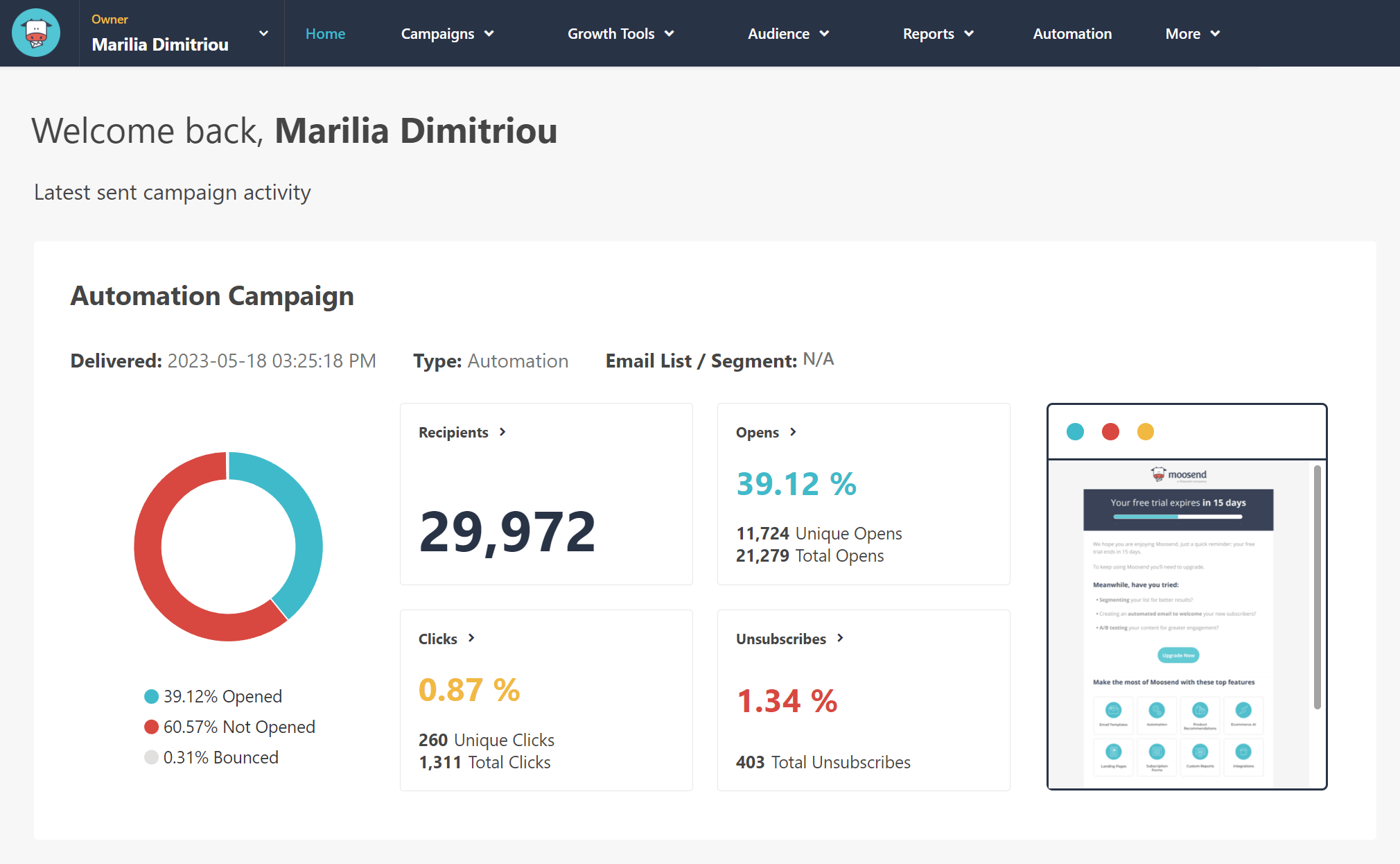
Moosend pros:
- Intuitive automation builder with a vast range of triggers
- Affordable pricing
Moosend cons:
- Limited native integrations compared to other platforms
- CRM functionality is basic and better suited for smaller teams
Moosend is an email marketing and automation platform that works well as a lightweight yet powerful campaign management tool, especially for small to mid-sized businesses. Its core strength lies in its drag-and-drop automation builder, which allows marketers to design workflows based on behavior, custom events, website activity, and list segments. Whether you’re setting up a welcome series, re-engagement flow, cart abandonment reminders, or seasonal promotions, Moosend makes it easy to automate and personalize every touchpoint.
You can manage email campaigns, landing pages, signup forms, and product recommendations from a single dashboard.
AI-powered features like product recommendation blocks, subject line suggestions, and campaign performance insights help improve customer engagement and refine your strategies. Moosend also includes detailed real-time analytics, letting you track opens, clicks, conversions, and revenue at a glance.
The platform also offers contact management features for better targeting and lead nurturing. It also integrates with popular tools like WooCommerce, Zapier, and Salesforce to help expand its reach.
Overall, Moosend is best for marketers who want a cost-effective, easy-to-use solution with strong automation and analytics without the steep learning curve or price tag of enterprise platforms.
Pricing
Paid plans start at $9/month, giving you access to all core features. There is also a 30-day free trial, so you can test whether the platform fits your needs.
2. Constant Contact
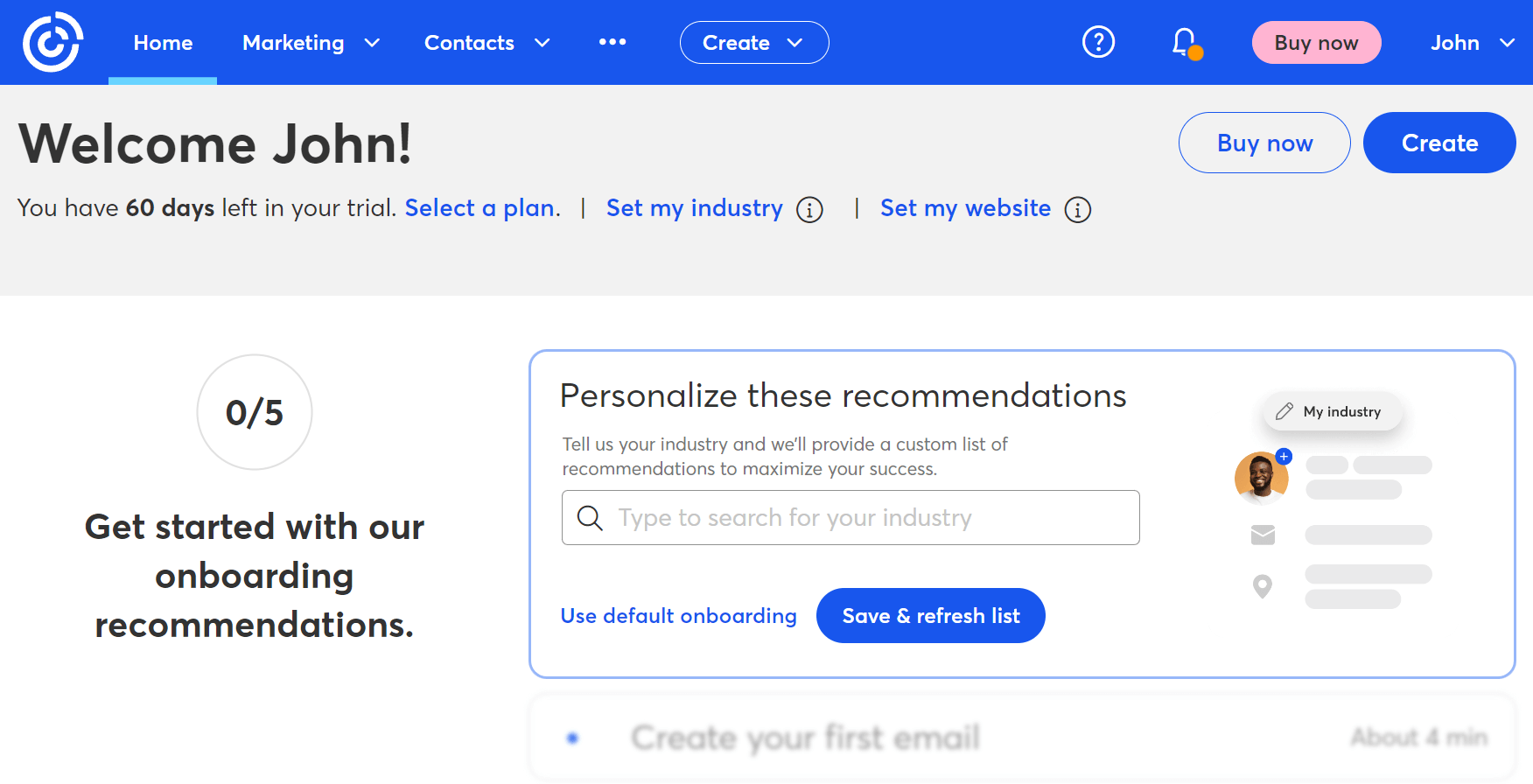
Constant Contact pros:
- Easy to use with excellent email and event marketing features
- Helpful support and onboarding for small businesses
Constant Contact cons:
- Limited automation on entry plans
- Template designs can feel dated
Constant Contact is a user-friendly campaign management platform best known for its email marketing and event promotion capabilities. You get customizable email templates, list segmentation, drag-and-drop editing, and real-time reporting.
In addition to email, Constant Contact supports social media posting, Facebook and Google ads, surveys, and event registration tools, making it a strong fit for organizations that regularly host webinars, fundraisers, or in-person events. As for its automation capabilities, the platform offers an AI campaign builder, custom automation paths, and eCommerce templates.
The platform also includes contact list management, A/B testing, SEO recommendations, and integrations with eCommerce platforms like Shopify and WooCommerce. As such, the tool is a solid choice for small businesses looking to run simple, effective campaigns without steep learning curves.
Pricing
Constant Contact’s pricing starts as low as $12/month, giving you access to a wealth of features to manage your campaigns. You can also test the tool by using the 30-day trial period.
3. HubSpot
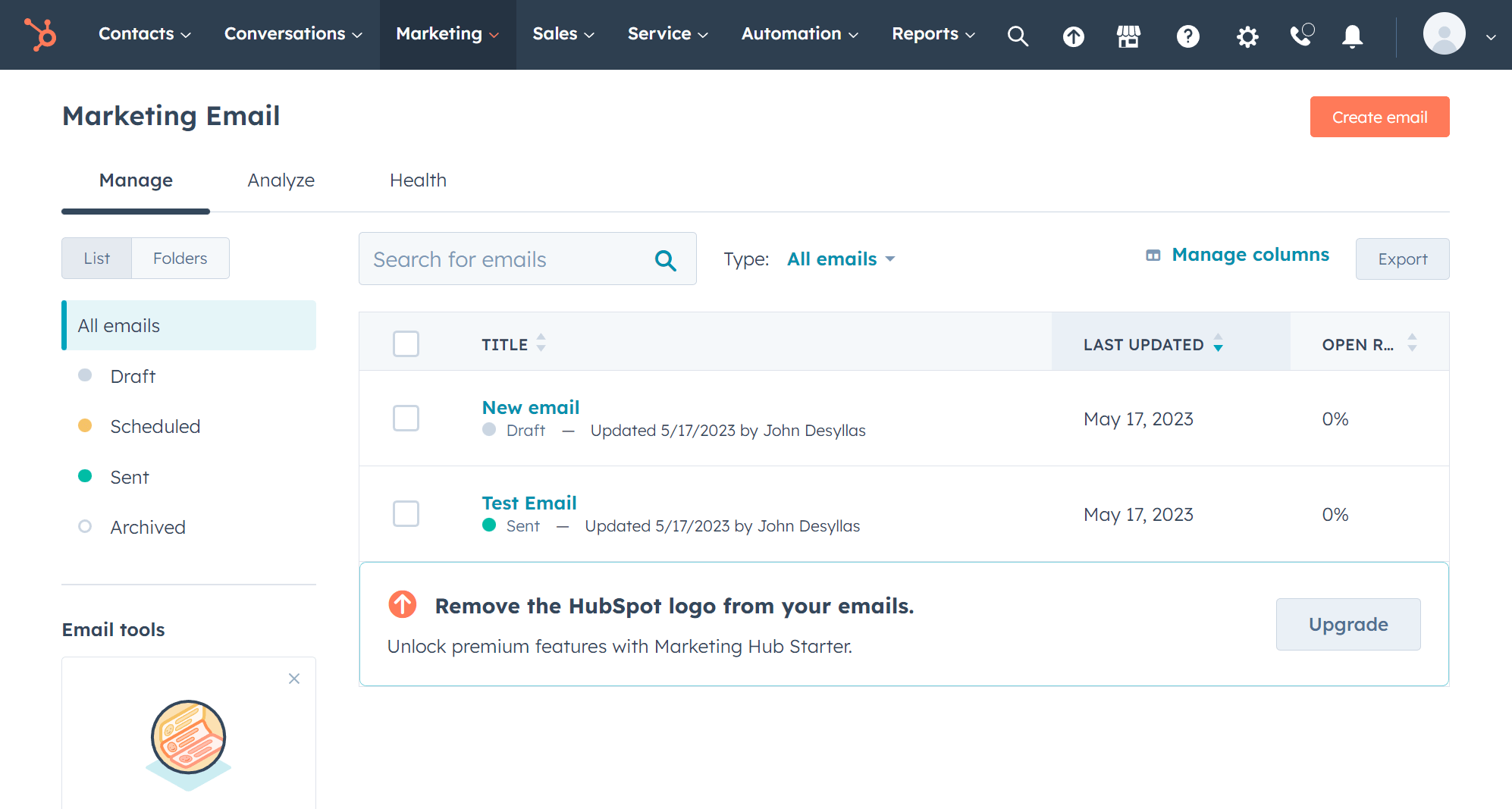
HubSpot pros:
- Intuitive interface
- Comprehensive CRM system (available with free plan)
HubSpot cons:
- Premium plans are expensive (not suitable for small businesses)
- Has a learning curve for more advanced features
HubSpot is an inbound marketing platform known for its intuitive interface and robust CRM. It includes tools for managing leads, automating emails, creating landing pages, producing content, deploying chatbots, and analyzing performance across channels.
You can connect your social media profiles and manage everything from one central location. What’s more, you can reach and engage your audience with SMS marketing campaigns. This means you can launch multi-channel campaigns, automate follow-ups, and track performance without switching between tabs.
What you’ll appreciate about HubSpot is its onboarding experience. Everything is smooth and guided. Navigation is easy, the drag-and-drop builder makes campaign creation simple even for beginners, while the AI tools speed up the process.
Finally, HubSpot has a vast list of integrations with popular apps and services, so it’s easy to fit into your existing setup.
Pricing
Paid plans start at $20/month (for small teams), while the Marketing Hub Professional plan starts at $890/month, including omnichannel campaigns and advanced automation.
A free plan is also available with basic tools to get started.
4. Hootsuite
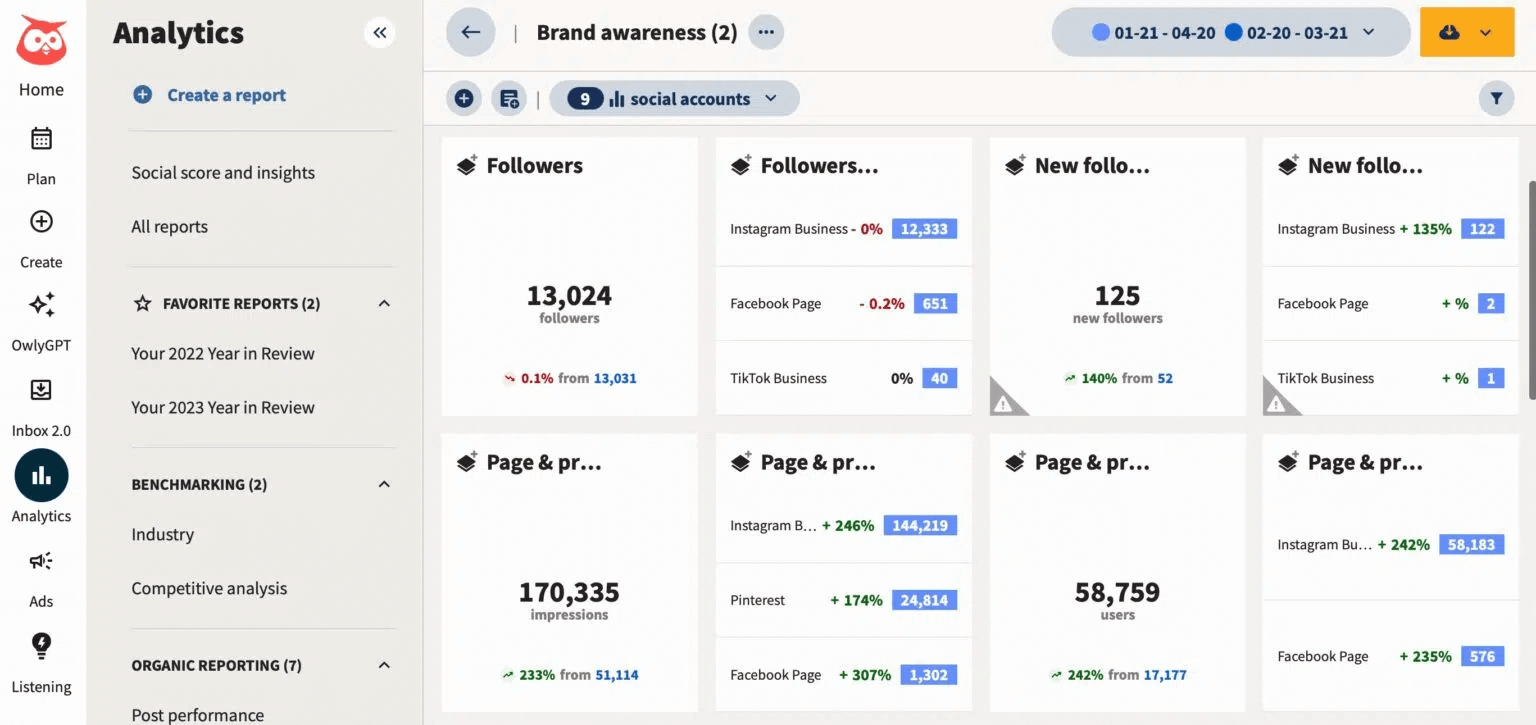
Hootsuite pros:
- Strong social media scheduling and monitoring features
- In-depth analytics
Hootsuite cons:
- The interface can feel cluttered for new users
- Expensive solution
Hootsuite is a leading campaign management tool, designed to help teams schedule, publish, and analyze content across multiple social media channels, including Facebook, X (Twitter), Instagram, LinkedIn, TikTok, and Pinterest. You can create content calendars, assign tasks, and monitor engagement from one dashboard.
This social media management platform also includes listening tools to track brand mentions and keywords so you can respond quickly. For social ads, Hootsuite integrates with major ad platforms to help combine paid and organic content. Built with collaboration in mind, it helps marketing teams maintain a consistent brand voice across social channels.
While primarily known for social media, it plays a key role in multi-channel strategies, especially when timing and responsiveness are key.
Pricing
Paid plans start at $149/month per user (billed monthly). There is also a free 30-day trial available to test the platform’s functionality.
5. Trello
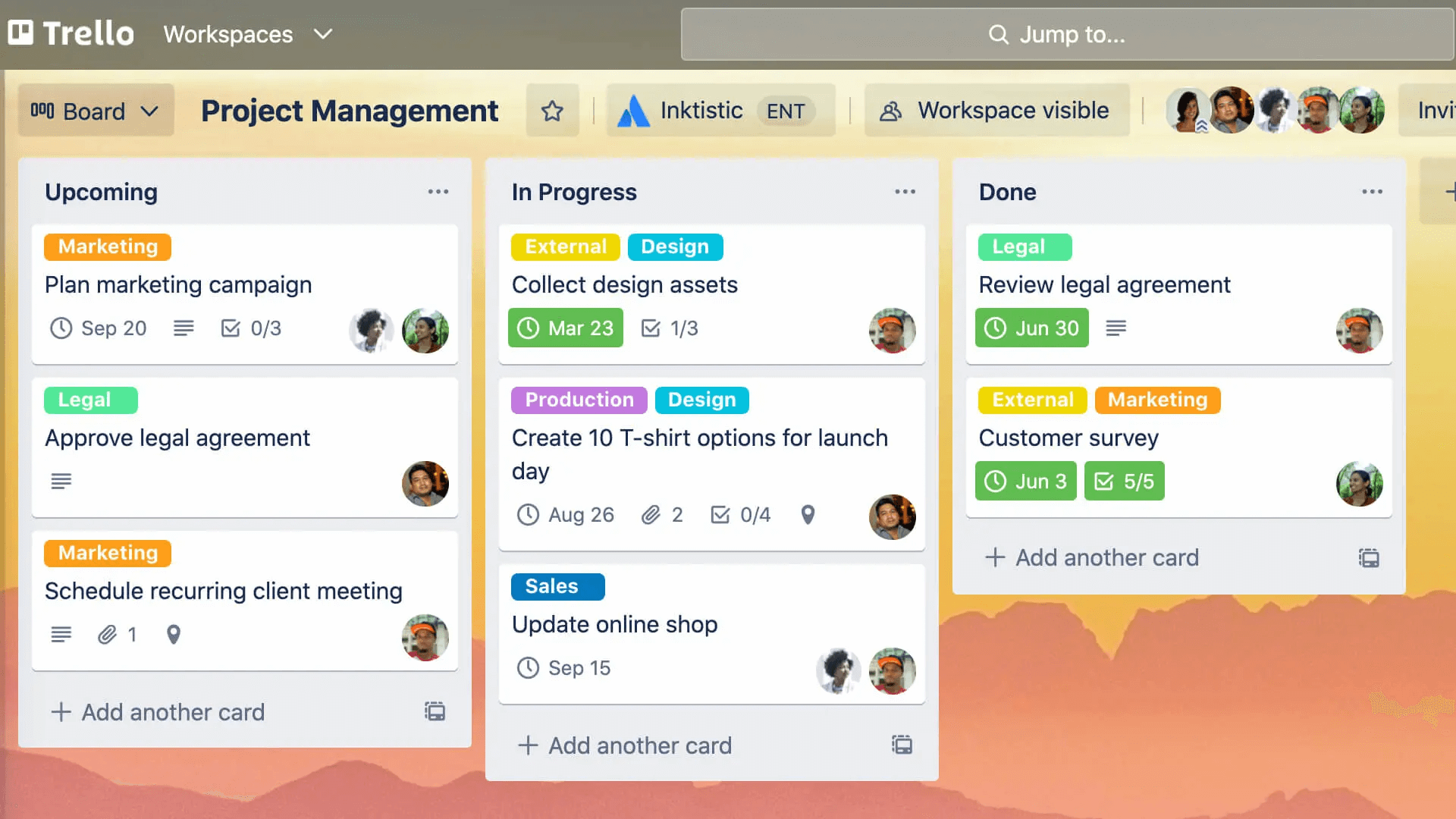
Trello pros:
- Visual, drag-and-drop interface that’s easy to use
- Flexible for organizing campaign tasks and timelines
Trello cons:
- Limited built-in marketing features (requires add-ons)
- Not ideal for tracking performance metrics
Trello is a project management tool offering visual workflows, helping marketing teams with campaign planning and coordination. Using boards, lists, and cards, you can map out campaign stages, assign tasks, set deadlines, and track progress in real time.
While Trello doesn’t include native marketing automation or analytics, you can connect it with tools like Google Drive, Slack, Mailchimp, and HubSpot via Power-Ups, extending its functionality. You can also manage content creation, approvals, and publishing schedules through custom fields, labels, checklists, and calendar views.
Trello works best for teams that need a centralized hub to plan campaigns, organize assets, and collaborate without complexity. It’s particularly effective for content calendars, launch checklists, and multi-step workflows.
Pricing
Paid plans start at $6/month per user (Standard plan) when billed monthly. There is also a free plan available, allowing up to 10 collaborators per Workspace.
6. ActiveCampaign
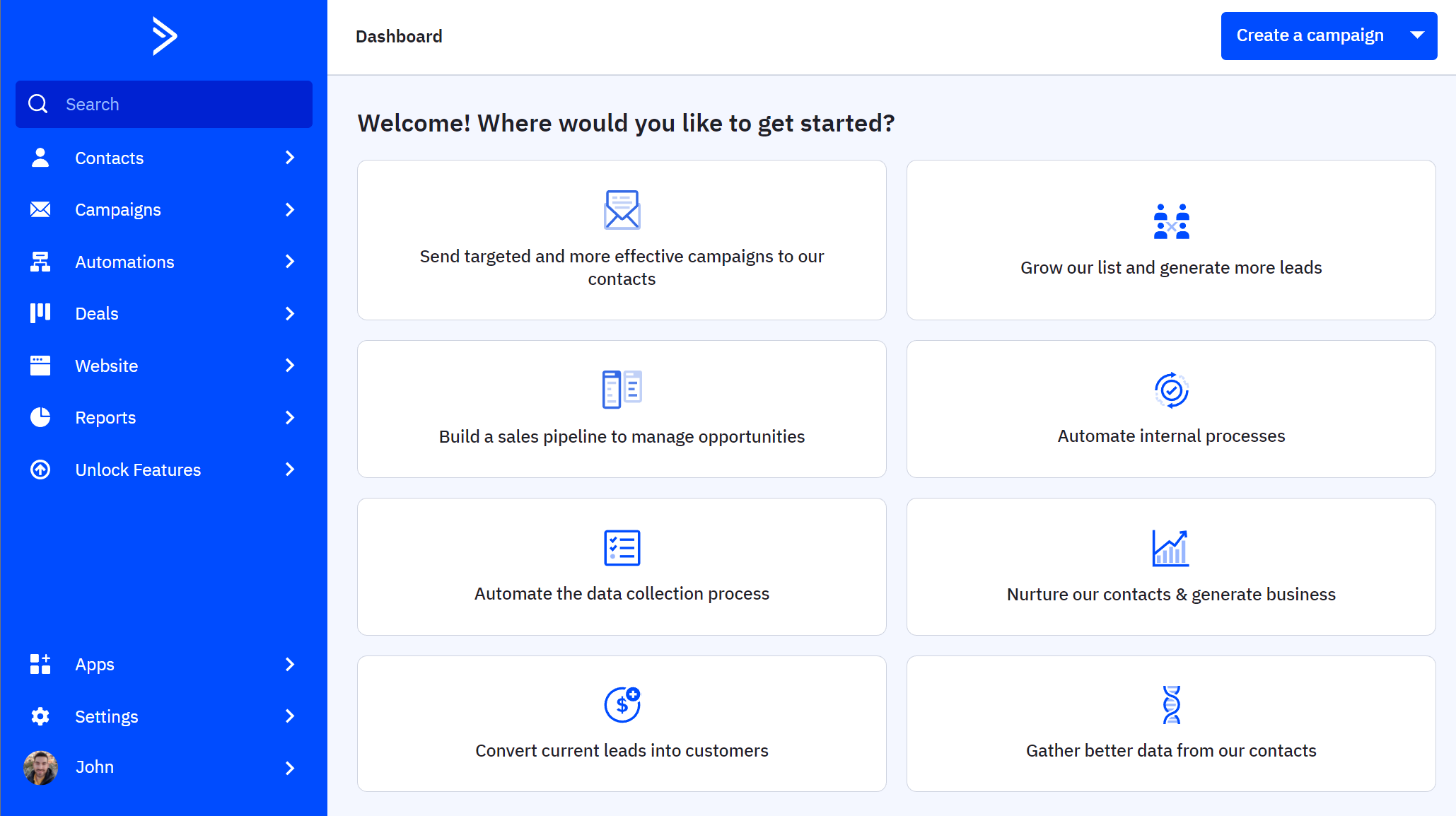
ActiveCampaign pros:
- Powerful marketing automation with behavior-based triggers
- Built-in CRM bridges marketing and sales seamlessly
ActiveCampaign cons:
- It can be overwhelming for beginners
- Substantial learning curve
ActiveCampaign is a robust campaign management tool built for automation-first marketers. You can create sophisticated, behavior-based workflows that span email, SMS, web content, and sales outreach. Marketers can automate entire customer journeys—from onboarding sequences to re-engagement flows—based on user actions, preferences, or custom triggers.
Using its AI-powered predictive content and send-time optimization, you can deliver more personalized and timely campaigns. The integrated CRM keeps marketing and sales efforts aligned, making it easier to manage leads, nurture prospects, and convert customers without switching tools.
With visual automation maps, detailed reporting, and a deep library of templates, ActiveCampaign is ideal for marketers looking to streamline high-volume, multi-step campaigns while keeping personalization at the forefront.
Pricing
ActiveCampaign’s pricing starts at $19/month (billed monthly). You can also use its 14-day trial period to test its functionality.
7. Mailchimp
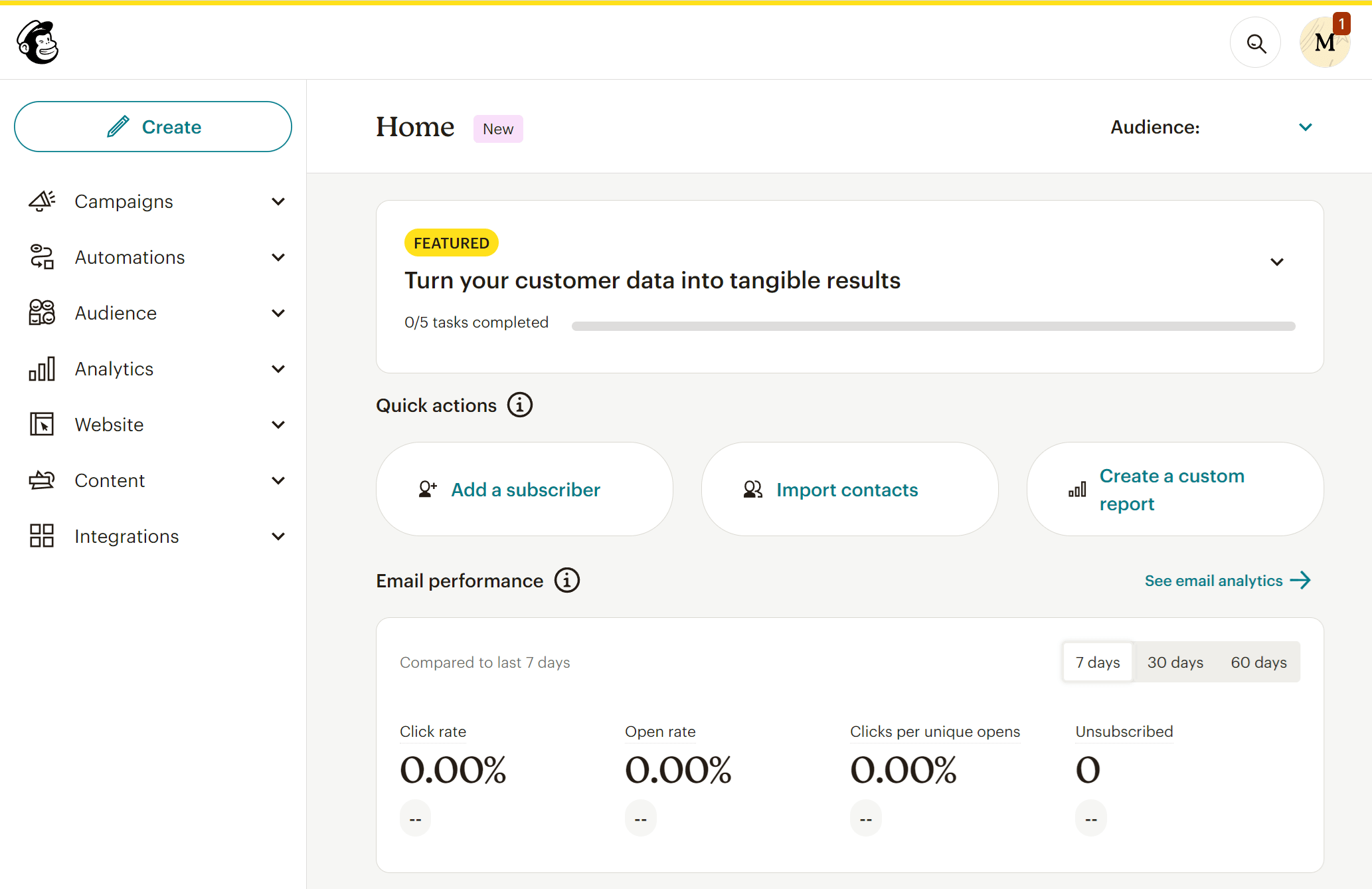
Mailchimp pros:
- Pre-built campaign journeys
- Extensive template library for emails and landing pages
- Social media ad builder tool
Mailchimp cons:
- Some key features are locked behind higher-tier plans
- Reporting tools are less advanced than competitors like ActiveCampaign
Mailchimp is a well-known digital marketing platform that offers solid campaign management tools, particularly for email and multichannel marketing. Its intuitive interface helps you build campaigns with emails, landing pages, digital ads, and social posts, all within a unified workspace.
One of Mailchimp’s standout features is its pre-built customer journeys. These are automated paths triggered by user actions or lifecycle stages, which help streamline nurturing and re-engagement efforts. It also includes predictive demographics and content optimizer tools that help refine messaging for better performance.
Beyond email, marketers can manage basic ad campaigns, schedule organic social content, and track performance using campaign reports and click maps. While it’s especially popular with small businesses, Mailchimp also scales well for mid-sized teams that want an easy entry point into cross-channel campaign management.
Pricing
Paid plans start at $13/month (Essentials plan). Mailchimp also offers a free plan, but it comes with limitations.
8. Salesforce
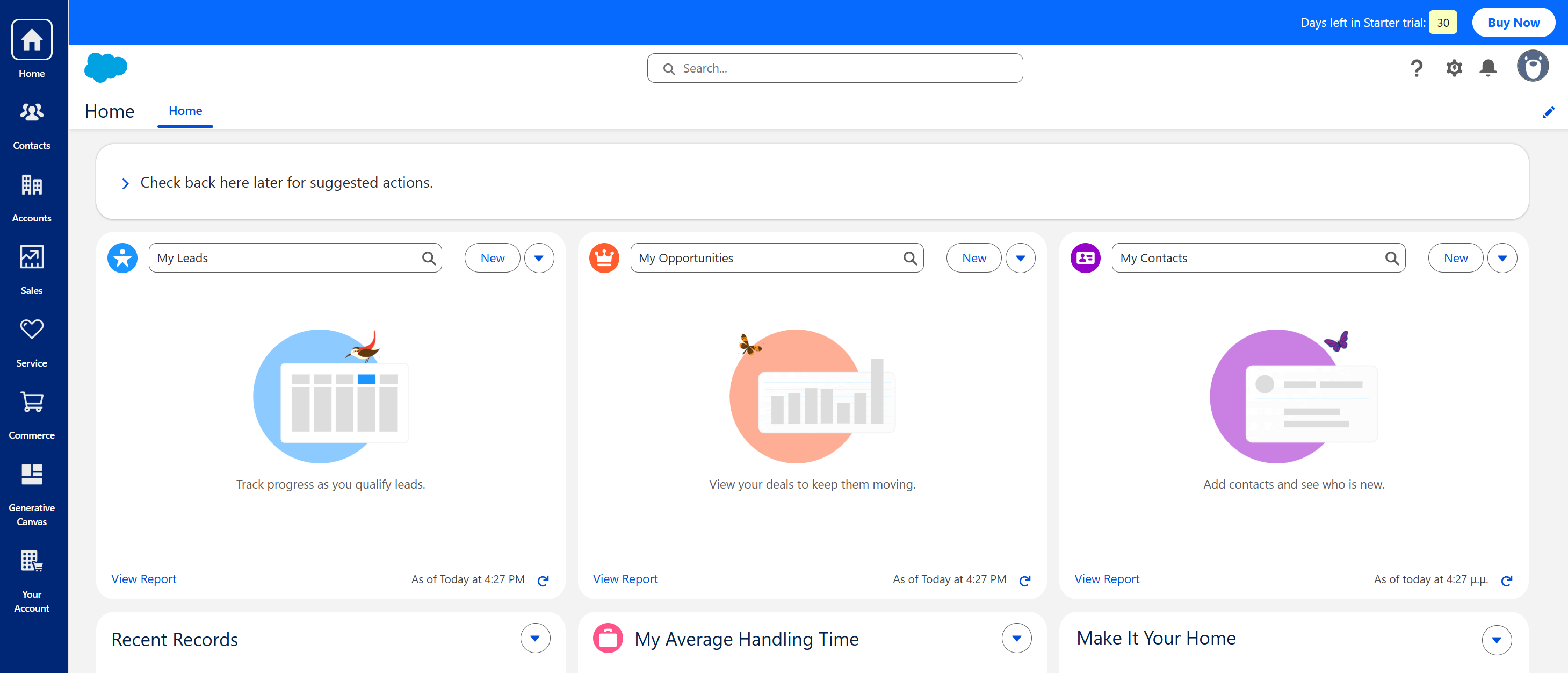
Salesforce pros:
- Enterprise-grade tools with deep customization and scalability
- Seamless data integration across marketing, sales, and service
Salesforce cons:
- Steep learning curve for new users
- High cost and complexity for small teams
Salesforce offers a powerful campaign management solution through its Marketing Cloud, designed for enterprises running complex, data-driven campaigns across multiple channels. You can build personalized journeys across email, SMS, push notifications, ads, and more, all while syncing with Salesforce CRM to keep campaign data aligned with customer records in real time.
The platform excels at segmentation and targeting, with AI-powered tools like Einstein helping you optimize send times, suggest content variations, and predict customer behavior. You can also orchestrate campaigns that adapt dynamically based on user interactions, making personalization at scale more achievable.
What’s more, you get advanced analytics and attribution modeling to measure the true impact of each campaign touchpoint across the customer lifecycle. This is especially valuable for large organizations with multiple customer segments and regions to manage.
Pricing
Paid plans start at $1,500/month for the Marketing Cloud Growth Edition. There is also a Starter Suite (more user-friendly for beginners) starting at $25/month.
9. SimpleTexting
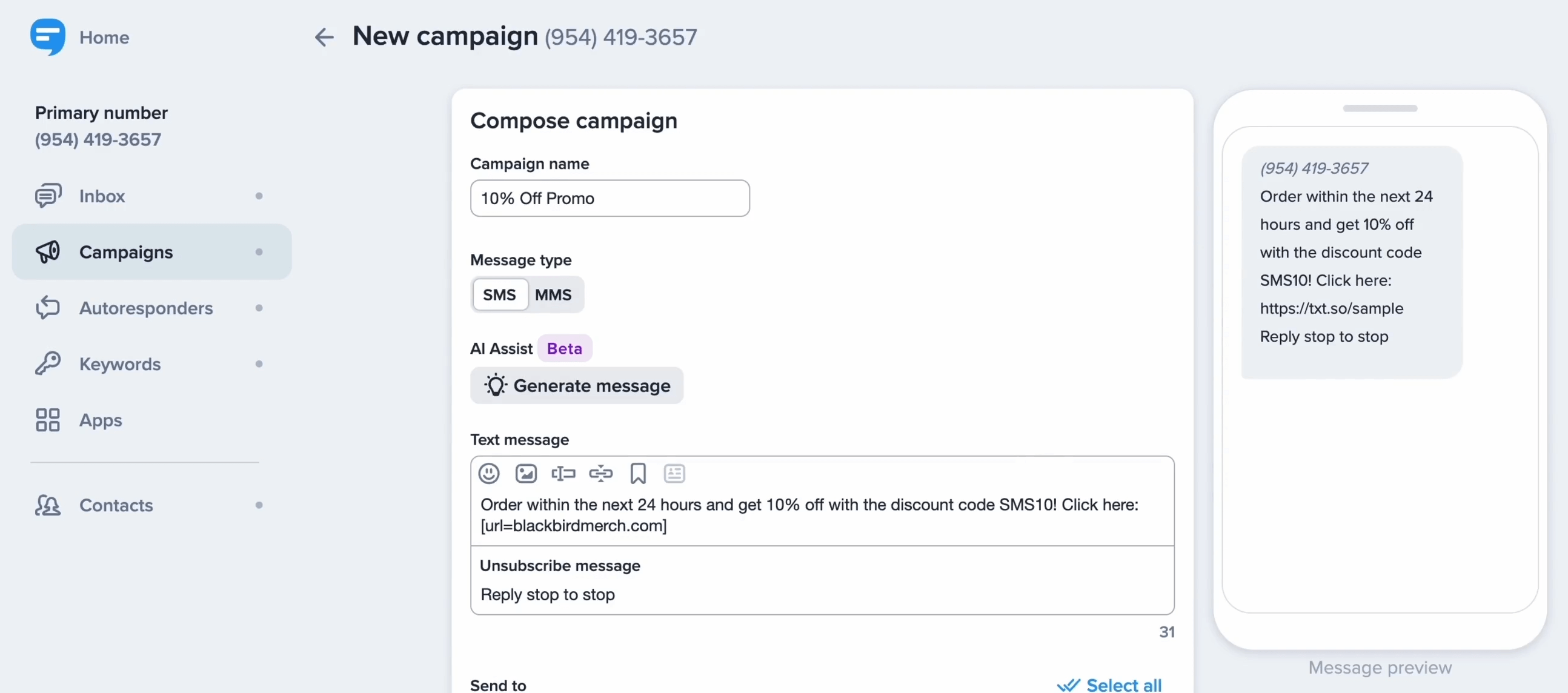
SimpleTexting pros:
- Easy-to-use platform for SMS and MMS campaigns
- Strong contact management and automation features
SimpleTexting cons:
- Limited support for non-SMS campaign channels
- Pricing can rise quickly with higher message volume
SimpleTexting is a dedicated SMS marketing platform built for teams that want to run mobile-first campaigns. You can send bulk texts, set up drip campaigns, and manage two-way conversations. Also, you can segment contacts, personalize messages, and automate responses based on keywords or triggers like form submissions or appointment confirmations.
Through its automation, you can set up welcome series, follow-up texts, reminders, and special promotions. This makes the tool ideal for businesses focused on fast, direct communication. MMS capabilities let you include images, videos, or clickable links to boost engagement.
SimpleTexting also supports integrations with platforms like Zapier, making it easy to sync with your broader marketing stack. For campaign tracking, built-in analytics provide open rates, click-throughs, and engagement metrics to optimize your performance.
It’s a strong fit for service businesses, local retailers, event organizers, and eCommerce teams looking to boost reach and response via SMS.
Pricing
Paid plans start at $39/month for 500 texts. There is also a 14-day free trial available.
10. Asana
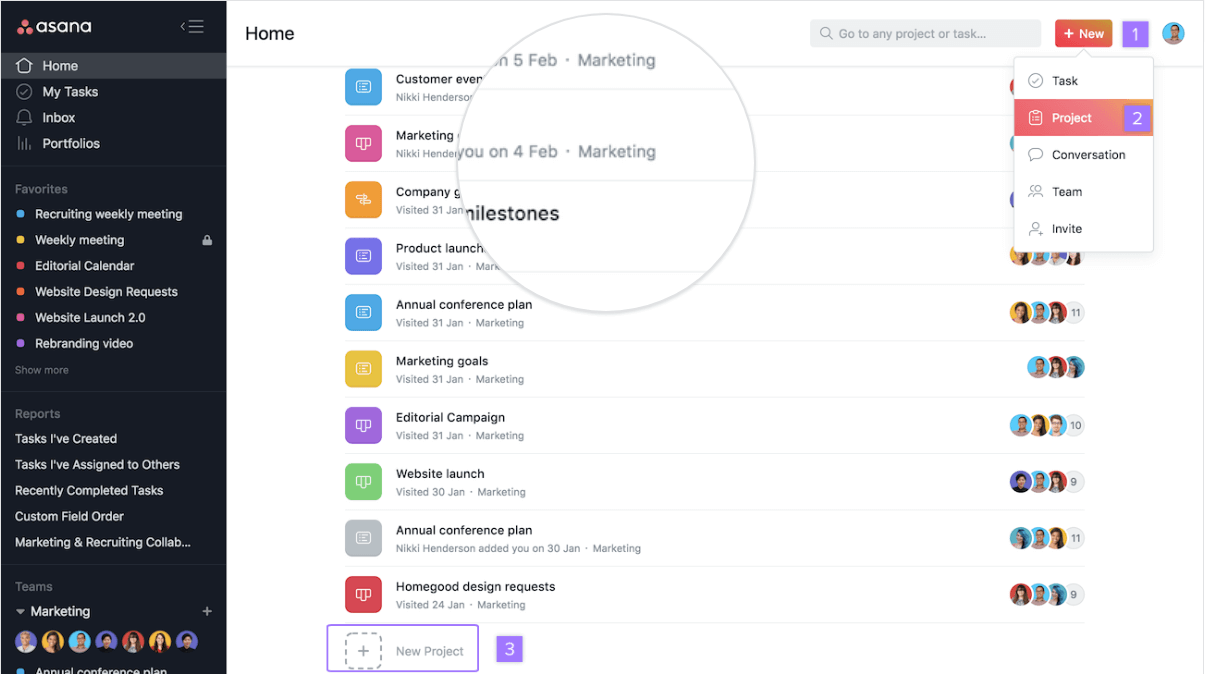
Asana pros:
- Great for managing complex campaign timelines and team workflows
- Highly customizable with templates and project views
Asana cons:
- Lacks native marketing-specific tools like email or ad management
- Can be overwhelming for simple campaign needs
Asana is a powerful work management platform that excels at organizing and tracking marketing campaigns from start to finish. It’s especially effective for teams that need to manage deadlines, delegate tasks, and coordinate deliverables across departments. With features like Gantt-style timelines, Kanban boards, workload balancing, and approval workflows, you can keep campaigns on schedule and aligned.
While it doesn’t include direct tools for executing campaigns, Asana shines as a central hub for planning. Campaign templates let you standardize recurring processes, while integrations with platforms like Google Drive, Slack, and Adobe Creative Cloud streamline collaboration. You can also connect it with automation tools like Zapier to trigger actions in other apps.
Asana is best for marketing teams running multi-stage campaigns involving multiple stakeholders, from content creation and design to social media scheduling and launch.
Pricing
Paid plans start at $13.49 billed monthly (or $10.99 with annual billing). There is also a free forever plan for individuals and small teams looking to start managing their tasks.
Final Thoughts
Choosing the right campaign management software depends on your goals, team size, and the channels you rely on most. Whether you need robust automation, visual task tracking, or a simple way to stay organized, there’s a tool out there to match your workflow. Use this guide to compare features, weigh pros and cons, and find the solution that fits your campaign strategy best.
Remember when running a pet care business just meant putting up a sign and letting the wagging tails roll in?
Well, those days are over. Today’s pet parents are a different breed. They treat their furry friends like family, scroll through reviews, and expect top-notch care, whether it’s grooming, boarding, training, or pet supplies.
If your business isn’t showing up or standing out, you’re not just missing sales; you’re also missing opportunities. You’re missing a chance to build real loyalty with modern pet lovers.
In this post, we’ll break down the benefits of investing in pet care marketing and the tactics you can use to promote your business, including email, social media, SEO, and more.
The Benefits of Marketing for Pet Care
Marketing isn’t only about flashy ads or viral dog videos (though, let’s be honest, those help), but creating memorable experiences and staying visible when pet parents need you most.
Before we explore the best pet care digital marketing strategies to achieve this, let’s look at the benefits.
Attract new customers
When someone types “pet grooming near me” into Google, they are looking for a solution to their specific pain point.
If your business shows up in those top results, like Petco or Petbarn do in the example below, you’re in the running. If not? You’re sadly out of sight and out of mind.
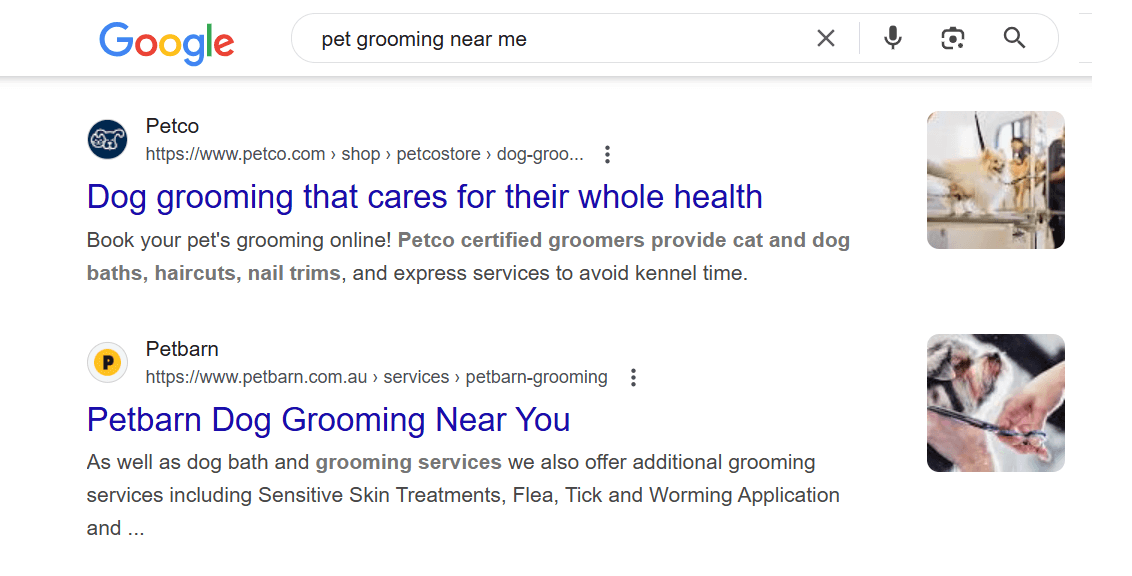
That’s where strong pet care marketing comes in. Local SEO helps you appear when it matters most, while eye-catching Reels or well-placed ads turn curious pet parents into new customers.
Build loyalty with pet parents
Pet parents stick with brands they trust. And that trust is built through consistent and valuable communication.
For example, as a pet owner myself, I found a pet supplies store I felt good about, and I’ve stuck with them ever since. Not just because they have everything I need, but also because they keep me informed.
I get reminder emails when it’s time to restock, SMS updates about special offers, and even the occasional “treat your pet” message that feels personal.
This type of communication keeps your brand top of mind and encourages customers to return.
Encourage referrals and word-of-mouth
One of the biggest benefits of great marketing is that you don’t always have to do the talking yourself. Your happy customers do it for you.
When pet parents have a great experience, they’re quick to recommend your business to friends, family, and fellow pet lovers.
And with the right marketing in place, such as referral rewards or easy social sharing, you can turn that natural word-of-mouth into a steady stream of new business.
Stand out in a crowded pet care market
The U.S. pet industry is thriving, with pet parents spending over $65 billion on food and treats alone, according to APPA. That’s a massive market, but it also means more competition than ever.
Pet care marketing can highlight what makes your business special and help you build real connections with pet parents who are ready to buy.
This way, customers remember you, trust you, and choose you over the competition.
Establish your brand as an expert
Apart from building loyalty and attracting new customers, marketing for pet care gives you the opportunity to share your expertise through videos, blog content, or email.
For example, tips on coat care, training basics, or safety tips not only help customers but also position you as a trusted voice in pet care.
Here’s an example from Will Atherton Academy, showing how to survive the first 24 hours with a new puppy:
Content like this can help you become the go-to expert they rely on, not just for products or services, but for advice they can trust. And that trust turns into loyalty.
Drive more revenue through upsells and promotions
When you’ve started building trust, marketing provides a natural way to highlight those little extras, such as treatment upgrades, training add-ons, or special pet packages.
A quick email, text, or social post can remind pet parents what else you offer and make it easy for them to treat their furry friend. It’s a simple way to turn everyday visits into something more special and more profitable.
Best Pet Care Marketing Tactics
Now that we’ve covered why marketing matters for pet care businesses, let’s see how to do it.
In the sections below, we’ll walk through the most effective pet care marketing tactics, from email and SMS to SEO and more. You’ll see real-life examples, tips to personalize your strategy, and ideas you can put into action, even if you’re a one-person show.
Email Marketing
Email is one of the easiest ways to stay in touch with your customers, without relying on the algorithm or waiting for them to scroll past your post.
It’s direct, personal, and still one of the most effective marketing tools for nurturing one-time visitors into loyal customers.
Regardless of your goal, email marketing helps you:
- Stay top-of-mind: 93% of users use email every day, including pet owners. A quick reminder or offer can nudge them to book or order supplies again before they forget.
- Offer personalized experiences: You can group your emails by service, pet size, or visit history. That way, a dog food promo won’t go to someone who just bought cat supplies.
- Run things on autopilot: You can automate pet birthday emails, replenish messages, appointment follow-ups, or even rebook appointments, saving time while maintaining a personal touch.
- Collect data: Email allows you to track important marketing metrics, such as opens, clicks, and conversions, to determine what works. This will help you improve your messaging and your product or service.
Now that you know why email marketing is a great fit for pet care businesses, let’s look at the different types of emails you can send and some examples to get you inspired.
Seasonal offers and flash sales
Seasonal promotions are a great way to boost product sales, drive bookings, and showcase new services or pet care items. You can promote everything from spring shed-out packages and summer paw protection to holiday-themed grooming or limited-edition toys.
Flash sales operate similarly, but with an added sense of urgency. They’re perfect for filling last-minute slots, clearing seasonal inventory, or creating hype around a limited-time offer.
What to include:
- A themed offer or limited-time bundle
- Clear sale timeline or urgency
- Eye-catching visuals
- An actionable CTA
Here’s a themed promotion by Meowingtons:

The brand ran a festive seasonal promo featuring limited-edition handcrafted Christmas Tree Cat Caves. The campaign employed urgency (offering very low quantities), a holiday-themed discount code (HOHOHO), and a compelling story about supporting women artisans.
Combined with playful visuals and exclusive designs, it created a compelling reason to shop early and gift consciously.
Further reading: Take a look at these flash sale email templates to start planning yours.
Event announcements and giveaway emails
Whether it’s a pet birthday bash, adoption day, or National Dog Day celebration, events help you connect with pet parents in real life or online.
Pairing them with a giveaway just adds excitement to your campaign. If you run a cross-promotion between email and social media, you can expand your reach and enjoy further benefits, such as growing your email list.
What to include:
- In-store event descriptions
- Online giveaways (steps, prizes, conditions)
- Partnerships with other brands, nonprofits, and more.
Events and giveaways showcase personality, promote goodwill, and encourage people to talk about your business for all the right reasons.
Here’s an example from Jinx:

Their National Pet Month campaign cleverly combines purpose with promotion. By donating 5% of Walmart purchases to the USO’s Canine Program, they turned a seasonal event into a cause-driven giveaway.
This built brand goodwill, encouraged purchases, and gave pet parents a reason to support them during a specific time frame.
Educational campaigns
Everyone loves a good tip, especially new pet parents trying to figure things out. From how to groom their pets properly to avoiding those dreaded hairballs, helpful content can help you nurture your audience by placing your brand as the solution to their pain point.
And it’s not just for groomers or trainers. If you sell pet food, toys, supplements, or accessories, sharing advice helps your audience feel more confident and more connected to your brand.
What to include:
- Tips and how-tos (videos, blog posts, etc.)
- Product education
- Seasonal advice (e.g., hot weather, travel tips)
- Use-case examples
Here’s an example from Elevate Pet Provisions:
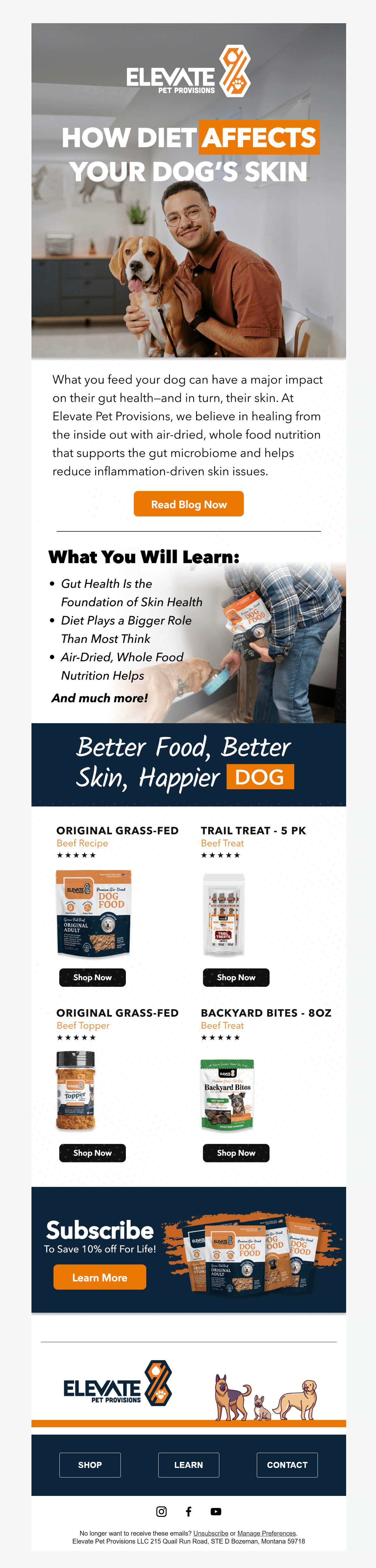
The pet care brand used this campaign to educate pet parents on how their dogs’ diets affect their skin, positioning their products as part of the solution. It’s informative without being pushy, featuring a clear CTA and a list of key takeaways.
The layout balances education and product, offering value first, then guiding readers to shop. This is a great example of utilizing expert content to establish trust, drive traffic, and support product sales, all while enabling customers to make informed decisions.
Types of automations to use for pet care
Email marketing automation is like having a reliable assistant who never forgets to follow up, send a reminder, or celebrate a pet’s birthday. But it gets even better when you add segmentation.
Let’s say someone signs up on your site or makes a purchase. Instead of sending the same generic emails to everyone, you can segment based on pet type, behavior, or preferences, and send content that actually matters to them.
A cat owner who gets tips about dogs might ignore your emails altogether. But if they receive grooming advice, toy suggestions, or refill reminders tailored to their cat? That’s when engagement goes up.
Here are the key automations every pet care business should have on autopilot.
1. Welcome email sequence
Your welcome message is your first real introduction and your chance to guide new customers or subscribers through what makes your brand special.
Instead of a single quick hello, a short email series helps you build trust, share value, and guide them to their next step.
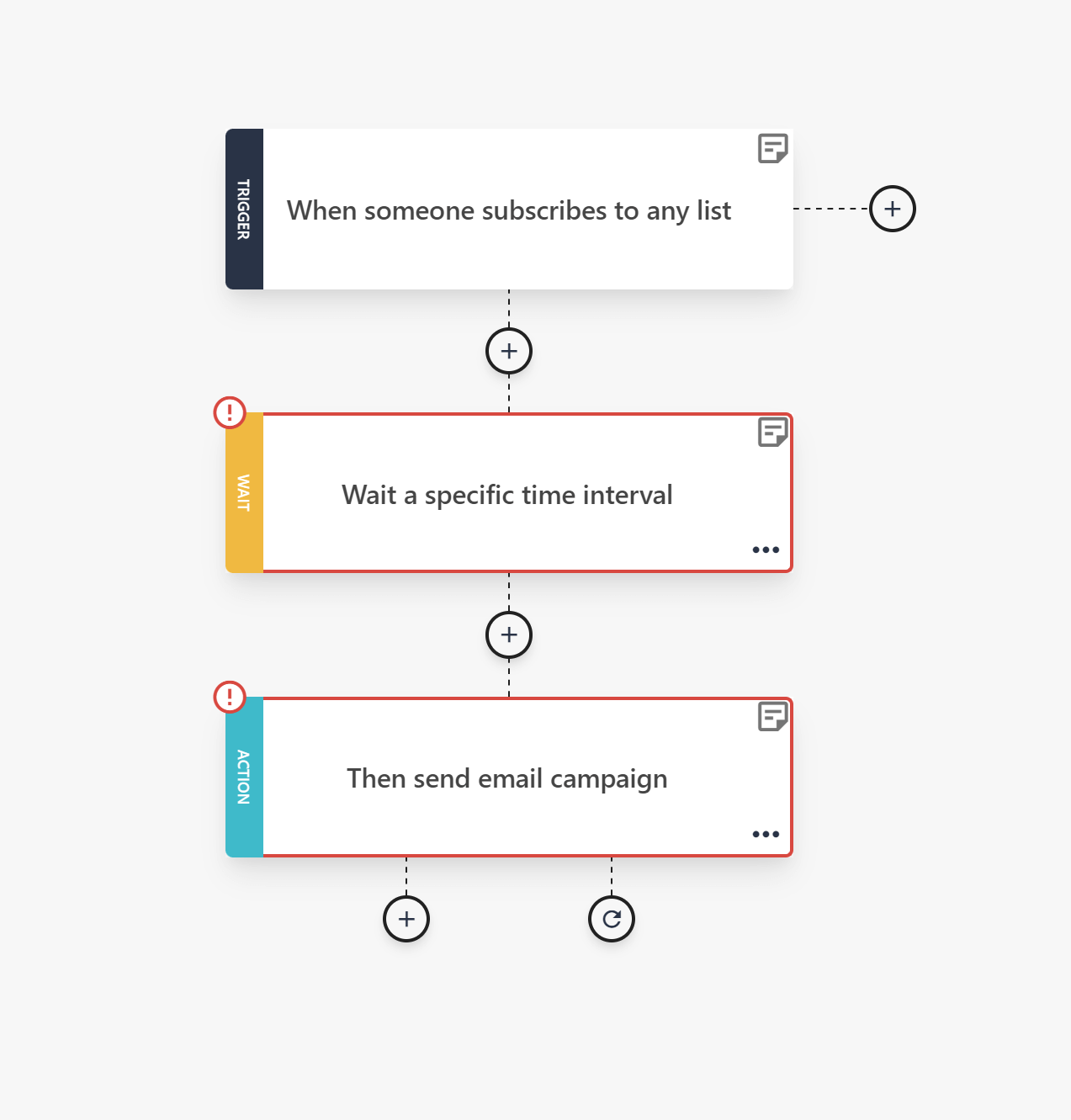
Here’s a sequence example:
- Email 1: Thank them for joining. Briefly introduce your brand and offer a first-time discount or incentive.
- Email 2: Share your mission, core services or products, and what they’ll get from being on your list (tips, offers, early access).
- Email 3: Highlight top-rated products or encourage them to book a service with a clear CTA.
- Email 4: Share reviews, customer photos, or FAQs. Let them know how to reach you if they have any questions.
Further reading: You can use these welcome email examples to get inspired and then start creating yours with our welcome email templates.
2. Cart abandonment series
Not every shopper who clicks “add to cart” is ready to buy, but that doesn’t mean they’re gone for good.
A well-timed cart abandonment email series can turn hesitation into conversion, especially when it’s personalized and helpful.
This works whether you’re selling grooming packages, training sessions, toys, treats, or supplements.
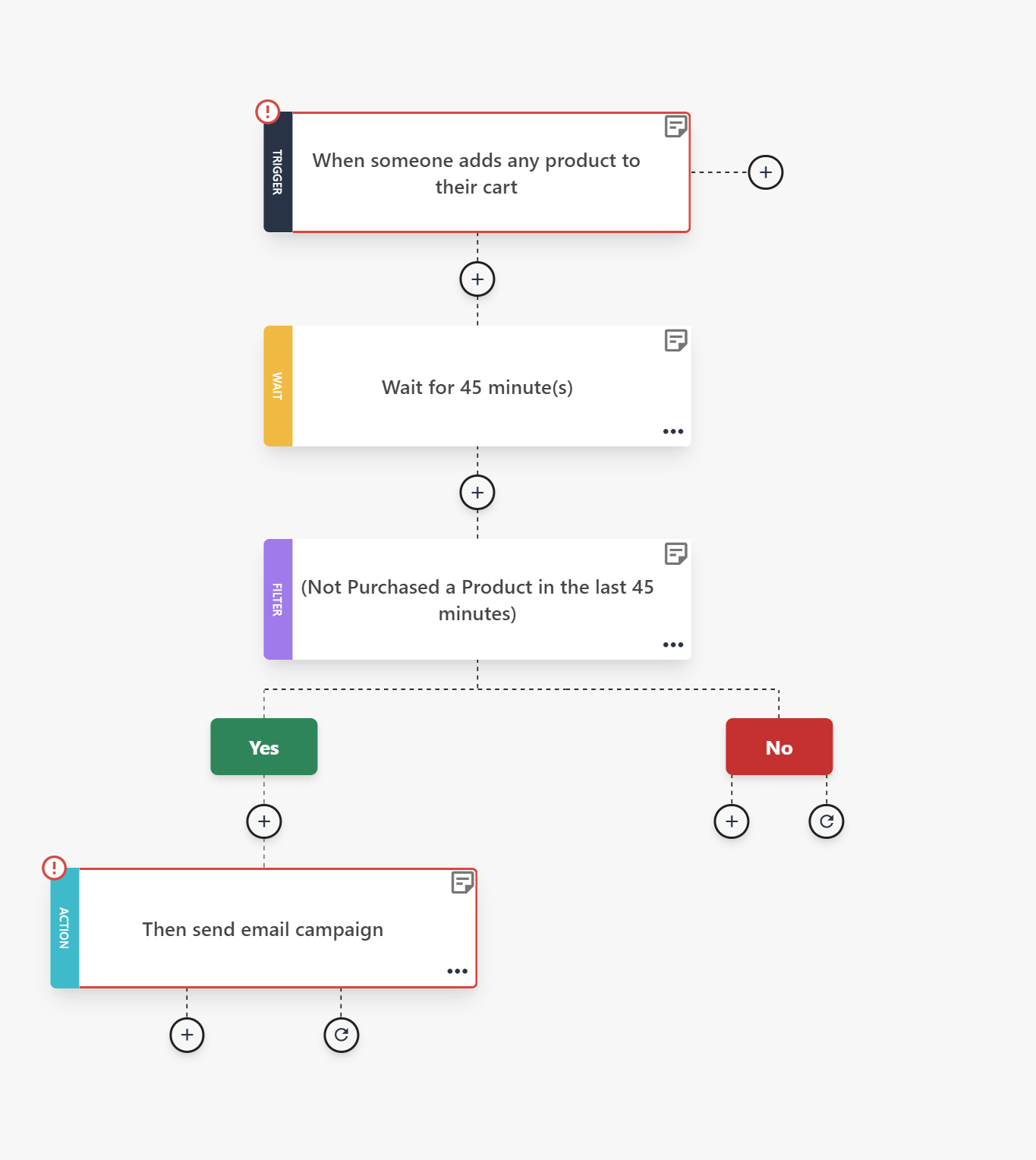
Your cart abandonment email series can look like this:
- Email 1: A quick, friendly nudge with a photo of the product or service, pricing, and a one-click return to their cart.
- Email 2: A reminder of why your product or service is worth it. Also, consider adding FAQs or a brief testimonial to help alleviate hesitation.
- Email 3: A time-sensitive discount with a countdown timer or free shipping.
3. Replenishment emails
If pet parents need to buy your products or services every single month, replenishment emails are a no-brainer.
Instead of waiting for customers to run out, you proactively remind them it’s time to restock, saving them the hassle and keeping your brand top of mind.

Your replenishment email flow can look like this:
- Email 1: A friendly heads-up that they’re likely running low based on past purchases. Include the product, pricing, and a one-click reorder button.
- Email 2: A gentle follow-up reminding them how easy it is to restock. Add a benefit-focused line (e.g., “Keep rewarding Max with his favorite treats”) or even a product tip.
4. Upsell & cross-sell series
An upsell or cross-sell email series introduces customers to products or services that naturally complement what they’ve already purchased or booked.
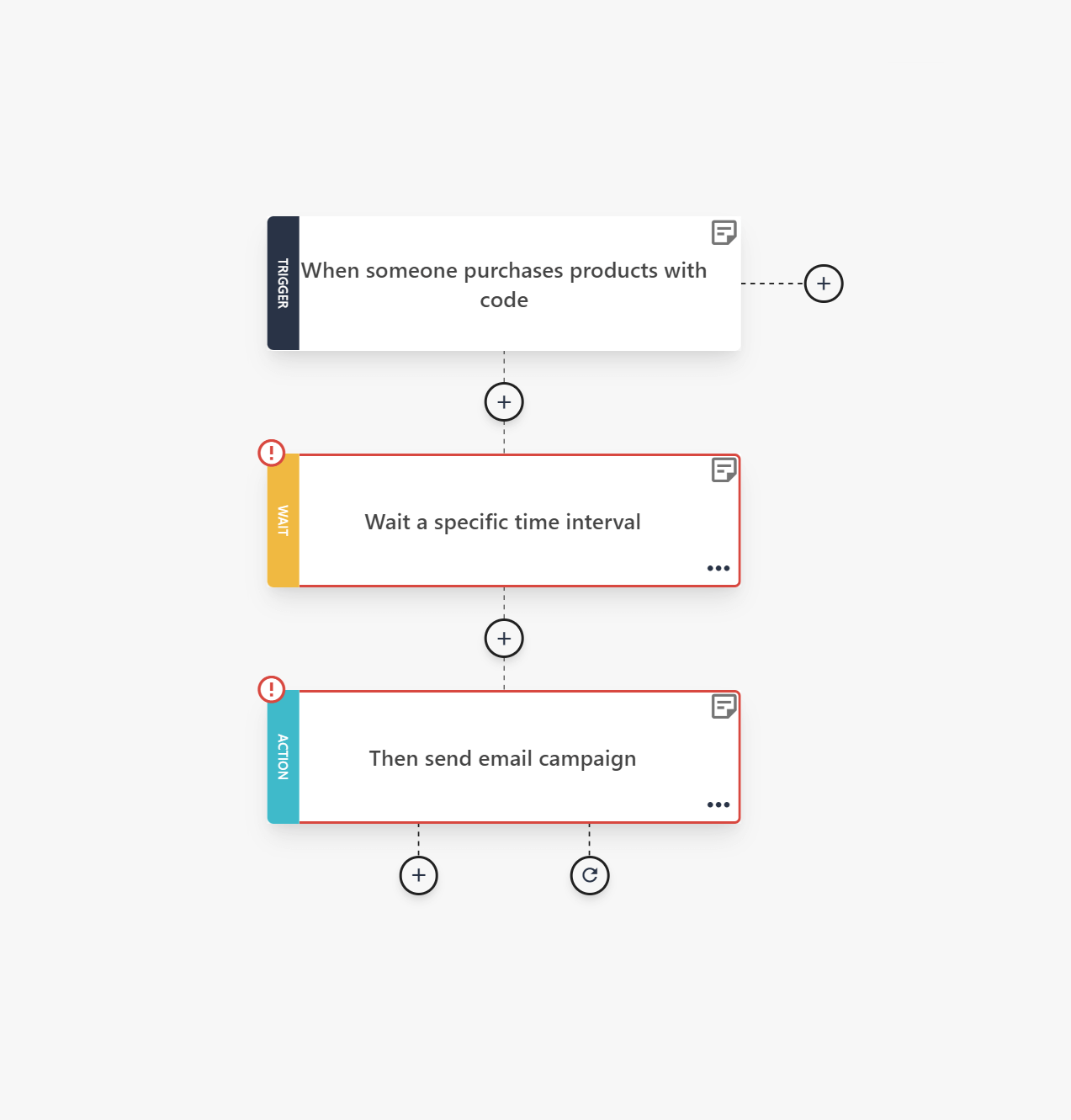
Done right, it feels helpful and boosts both customer satisfaction and average order value.
- Email 1: Show a related product or service based on what they have just bought. For example, you can suggest something that complements their recent purchase (e.g., they bought dog food; you recommend dental chews).
- Email 2: Promote an upgrade or bundle deal. This is your opportunity to offer more value while increasing the average order value (AOV). For example, they booked a daycare pass; you promote a premium package with added playtime or grooming add-ons.
This works whether you’re selling grooming upgrades, training add-ons, toys, supplements, or subscription boxes.
5. Appointment confirmations and reminders
They might seem small, but confirmation messages are key moments in your customer’s journey. They reassure pet parents that everything’s set and help you avoid costly no-shows.
Reminder emails also give customers time to reschedule if needed, without the need for awkward follow-up calls or last-minute gaps in your calendar.
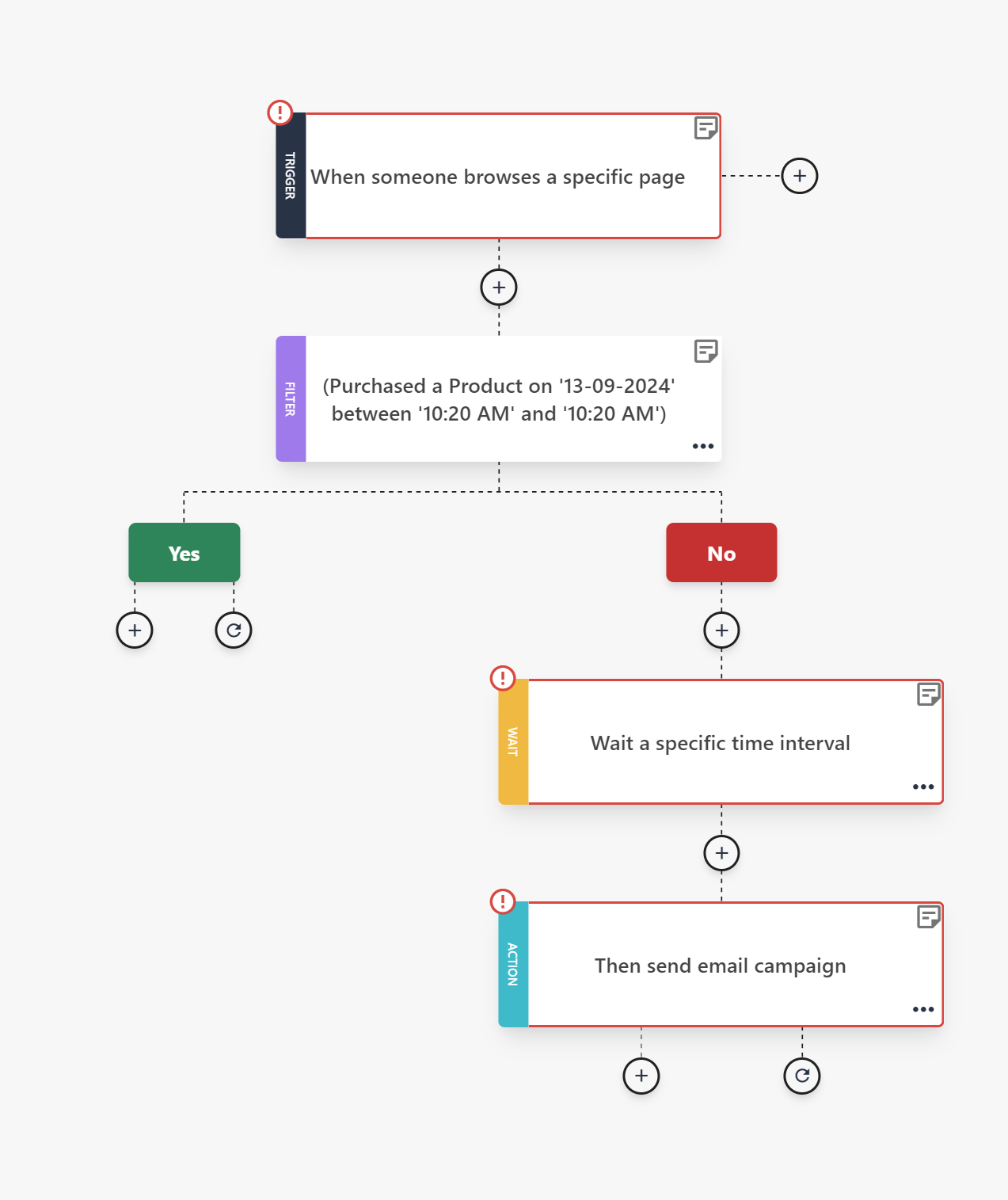
- Appointment confirmation: Sent instantly after booking. Include the date, time, service details, location (with a map), and any necessary items to bring. Keep it clear and warm, like “Can’t wait to see Max for his spa day!”
- 24/48-hour reminder: A friendly reminder with a “reschedule” button if plans change. Add a tip too, such as “Coming in for grooming? A short walk before helps them settle in.”
- Same-day reminder (optional): Send a short, mobile-friendly nudge: “See you and Luna at 3:30 PM today! Just a reminder to bring her favorite toy.”
Email design and copy tips for pet care email marketing campaigns
Good design and copy can make the difference between “Delete” and “Buy now.”
Keeping things clear, friendly, and pet-parent-focused is key to creating a converting email campaign. Here are a few tips to follow.
- Keep it mobile-first: Since pet parents check email on their phones, use a single-column layout, large fonts, and tappable buttons.
- Use high-quality pet images: Whether it’s a happy pup post-grooming or a product in use, make it visually appealing and scroll-stopping.
- Add plenty of white space: Don’t cram too much in. Let your message breathe and focus on one goal per email.
- Be consistent: Stick to your colors, tone, and logo so readers instantly recognize you.
- Have one clear button: Don’t confuse readers. Whether it’s “Book Now” or “Shop Treats,” make the next steps obvious.
- Use active, benefit-driven language: Instead of “Learn More,” try “See How Max Can Relax” or “Get Healthier Skin for Bella.”
- Make it stand out: Use buttons, bold colors, or spacing to highlight your CTA. Make sure it’s mobile-friendly and easy to tap.
- Find the right placement: Ideally, add one near the top for fast readers and one at the end for those who scroll.
Regarding email copy:
- Write like a human: Maintain a friendly, helpful tone that aligns with your brand personality.
- Add a clear value proposition: Make the benefit immediately apparent. “Treat your pup to a spa day” is more effective than “Introducing our new grooming package.”
- Use pet names when possible: Personalization increases engagement. “Is Max due for a checkup?” feels more relevant than a generic message.
- Test subject lines: Try a variety of playful, urgent, and benefit-driven headlines. Example: “Luna deserves this” or “Don’t forget your 10% off.”
Here are a few great subject line examples from pet care brands:
- A Healthier Dog Doesn’t Have to Cost More 🐾
- Tired of Empty Calories? Try Backyard Bites Instead!
- Which type of pet-lover are you?
- Love Your Pet Day every day 🐶🐱
- 🙀 $10 OFF Waterproof Pet Blankets 🙀
- Raise Awareness This Month for Our Pups
Further reading: For more, check our subject line best practices and tips.
Email newsletter templates
For busy pet care businesses, email templates are a lifesaver. They help you send polished, on-brand messages without having to start from scratch every time.
This way, you can focus on more pressing matters and save valuable time.
Below, let’s see some quick designs from Moosend’s template library that you can customize.
Out of stock template
This playful out-of-stock email template is ideal for pet care brands selling popular products, such as treats, supplements, or seasonal items. With a fun color palette and clear CTA button, it keeps customers engaged even when items are unavailable.
Use it to build urgency, collect interest, and turn stockouts into a chance to reconnect when you’re restocked.
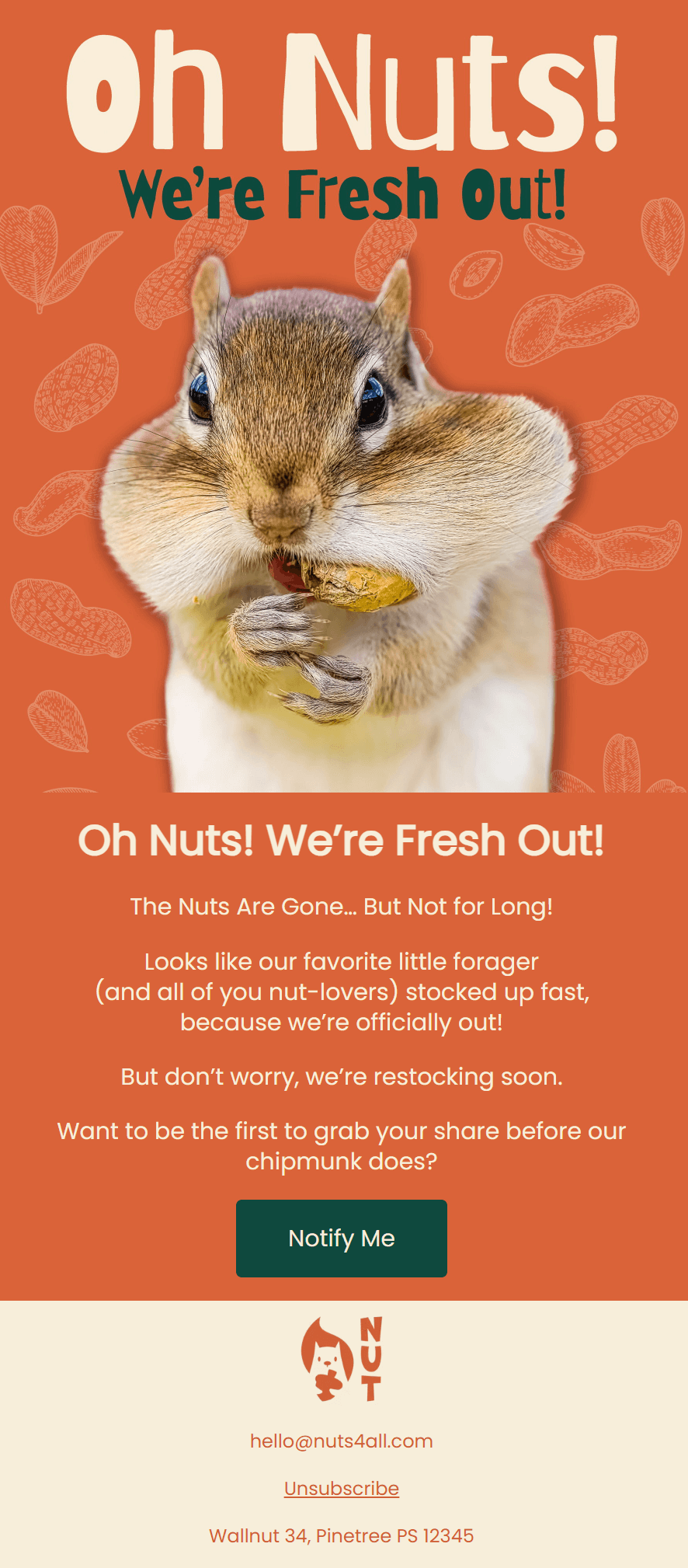
Also, it works just as well for sold-out grooming slots or limited services.
Email address confirmation
This clean and playful confirmation email is ideal for verifying a new customer’s email address after they sign up or create an account.
Pet care brands can easily adapt this transactional email for confirming bookings, newsletter sign-ups, or account setups, adding a personal touch with pet names or service details for extra charm.
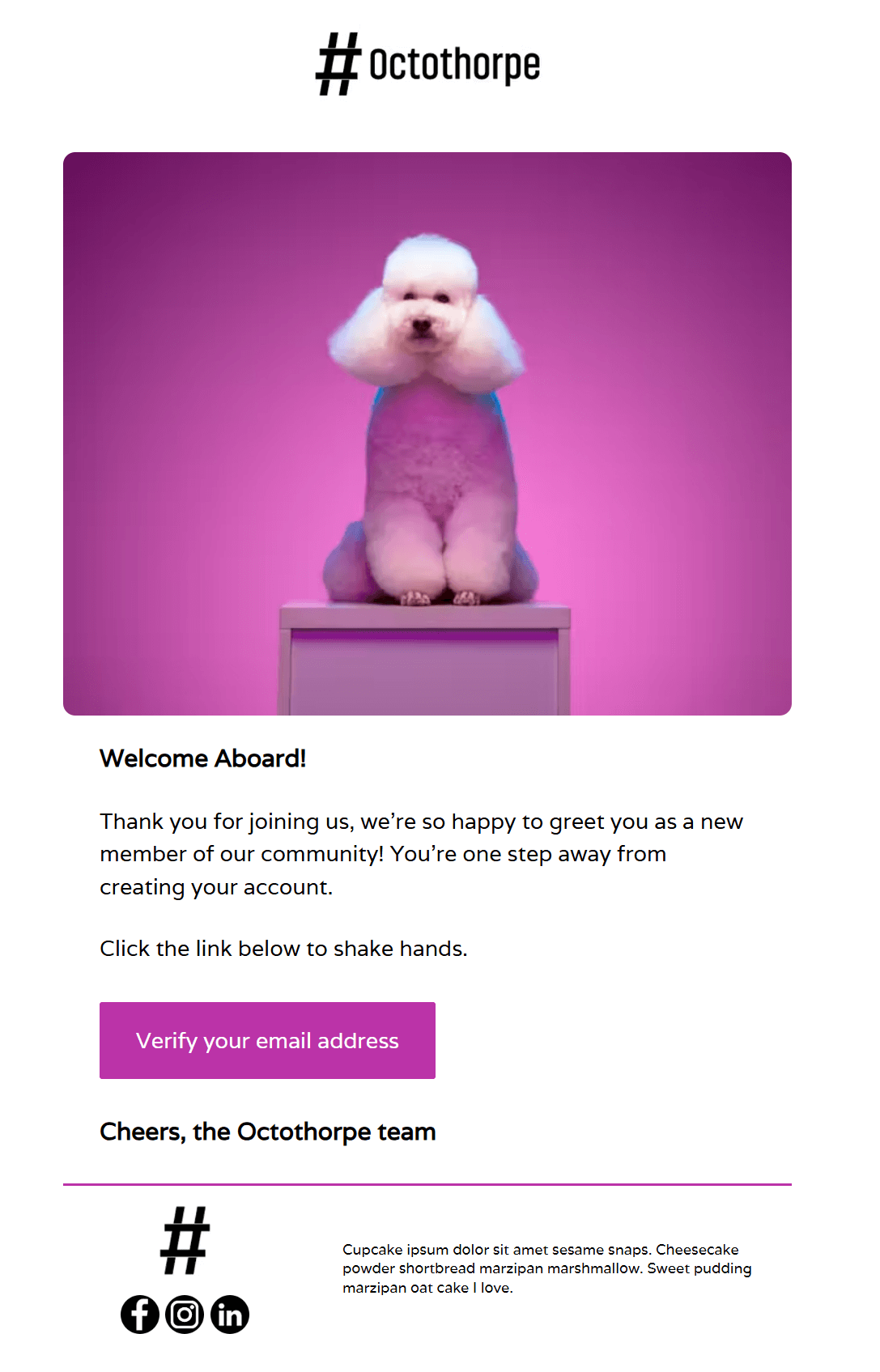
Welcome email template
This flexible welcome email template is perfect for introducing new subscribers to your pet care brand or services. With space for community highlights, resources, and social links, it’s ideal for setting expectations and guiding new contacts toward engagement.
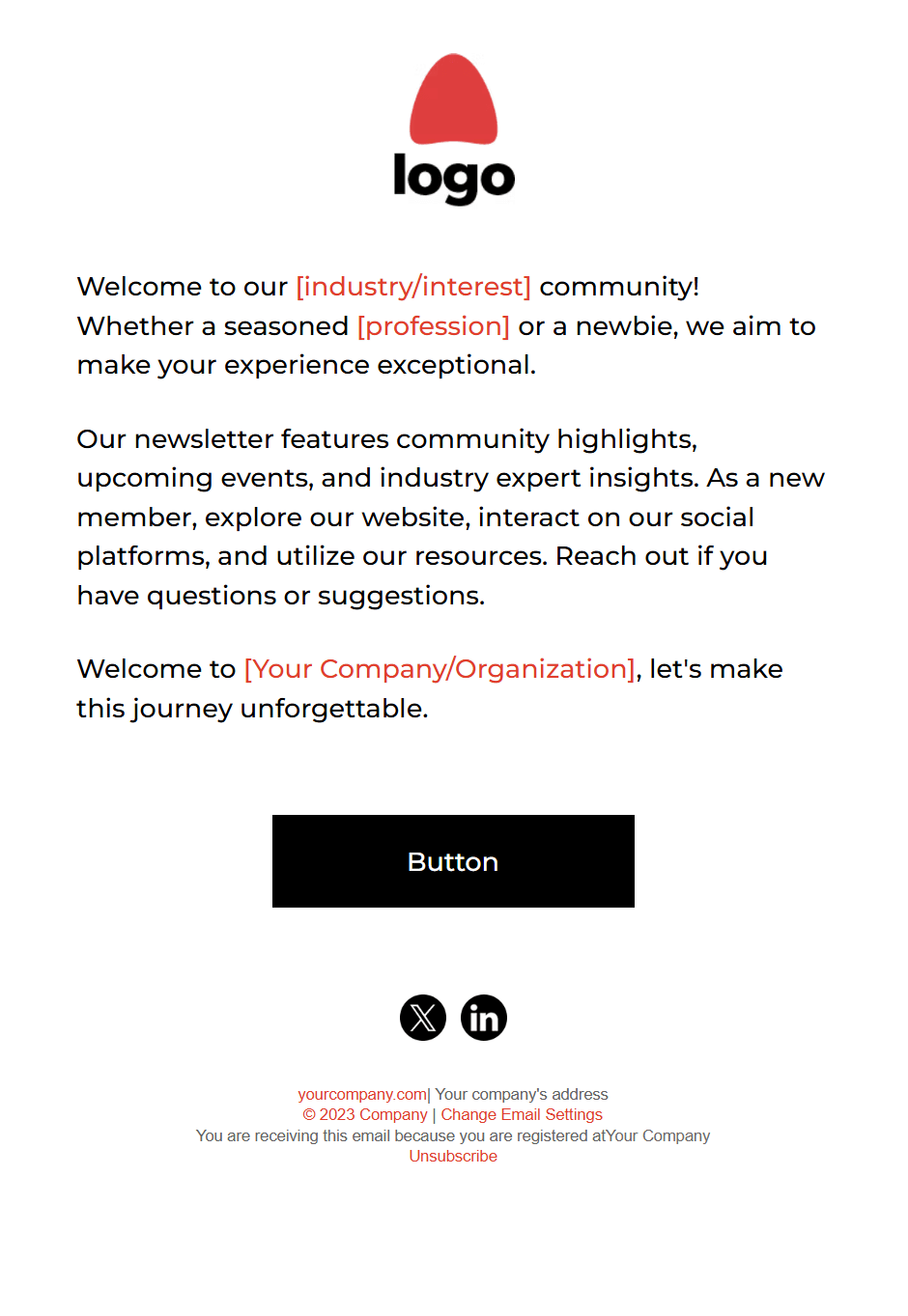
Pet grooming salons, trainers, or pet product brands can easily tailor their copy to highlight what’s unique, such as pet care tips, seasonal offers, or loyalty programs.
Social Media & Influencers
Email builds loyalty behind the scenes, but social media marketing is where your brand shows up in real-time and where your personality shines.
From everyday posts to influencer shout-outs and targeted ads, social media can help you stay visible, engage your audience, and turn followers into customers.
Let’s see how to do it.
Find the right platforms
Not every social platform is right for every pet care business, and that’s okay. The key is to focus on where your audience is most active and where your content naturally fits.
As a general rule, choose platforms that align with your goals and your preferred communication style.
For example:
- Instagram & TikTok: Ideal for showcasing grooming before-and-after results, pet tips, and engaging videos. Use Reels and Stories for high engagement.
- Facebook: For community updates, events, and local promotions, particularly for services such as training or daycare.
- Pinterest: For product brands (toys, food, supplements) and blog content.
- YouTube: Best suited for educational content, such as how-to guides or behind-the-scenes footage.
Here’s an example from family-owned pet food company Weruva, which uses Instagram Reels to engage its audience with fun and meaningful content.
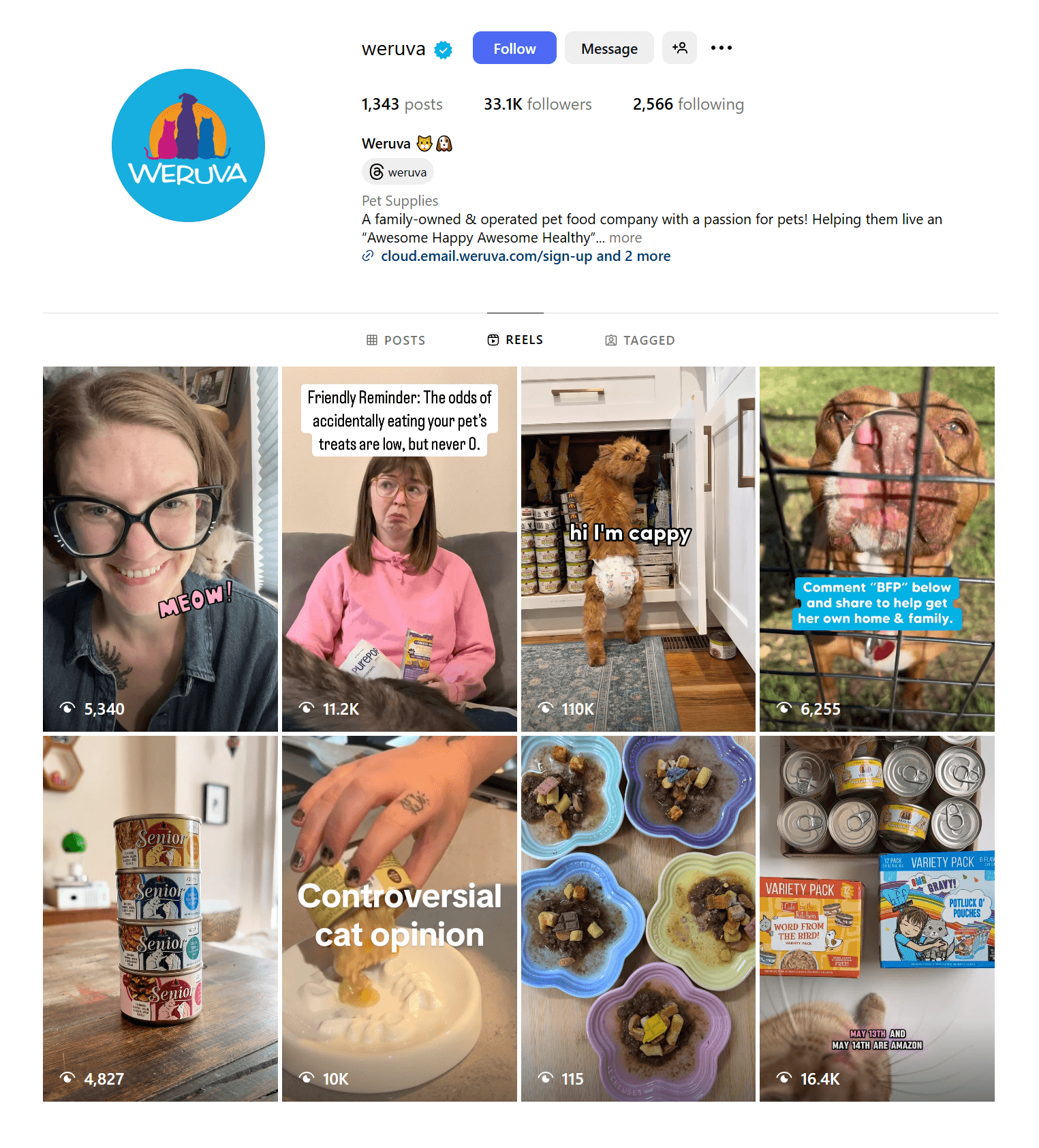
Tip: Post consistently, reply to comments, and use pet names when you can—it goes a long way.
Collaborate with influencers
Pet influencers and pet-loving creators can expand your reach fast. Don’t just aim for accounts with big numbers. Instead, look for engagement, authenticity, and relevance.
Here’s an example from Oncotect collaborating with Theycallmeferguson to raise awareness about cancer and promote their at-home cancer screening tests for dogs.
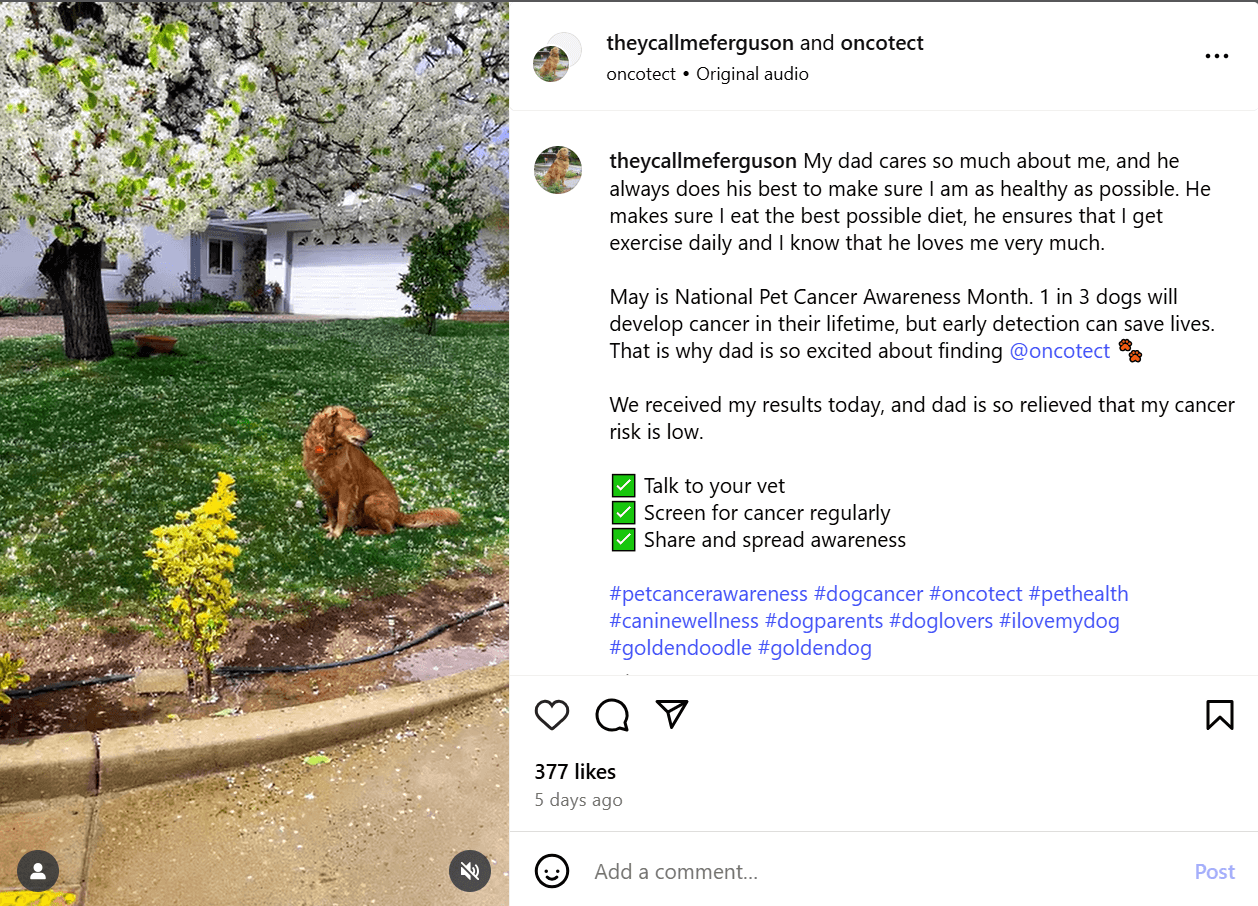
Tip: Partner with micro-influencers who share your values. Offer free services or products in exchange for content that feels real, not scripted. If they are already familiar with your product or services, then that’s a double win for you.
Run paid ads
Organic content builds trust, shows personality, and keeps your audience engaged over time. Paid ads, on the other hand, will help you reach more pet parents, especially when you’re launching something new or filling up your calendar.
Here are a few tips for running paid ads:
- Start small: Begin with a low daily budget (even $5–$10) and test what works.
- Use strong visuals: Cute pets and real customer images are more effective than stock photos.
- Keep your CTA clear: “Book Now,” “Shop Now,” or “Claim 10% Off Today.”
- Target smart: Use location, pet-related interests, and age groups that align with your customer base.
- Track results: Monitor performance (clicks, cost-per-click, bookings) and adjust as needed.
Further reading: For more, check our Facebook Lead Ads guide.
Website
Your website isn’t just there to list your services or products, but to guide, reassure, and convert your visitors.
A great example is Itch, which tailors its product recommendations through a simple quiz that collects the pet’s name, type, breed, and age.
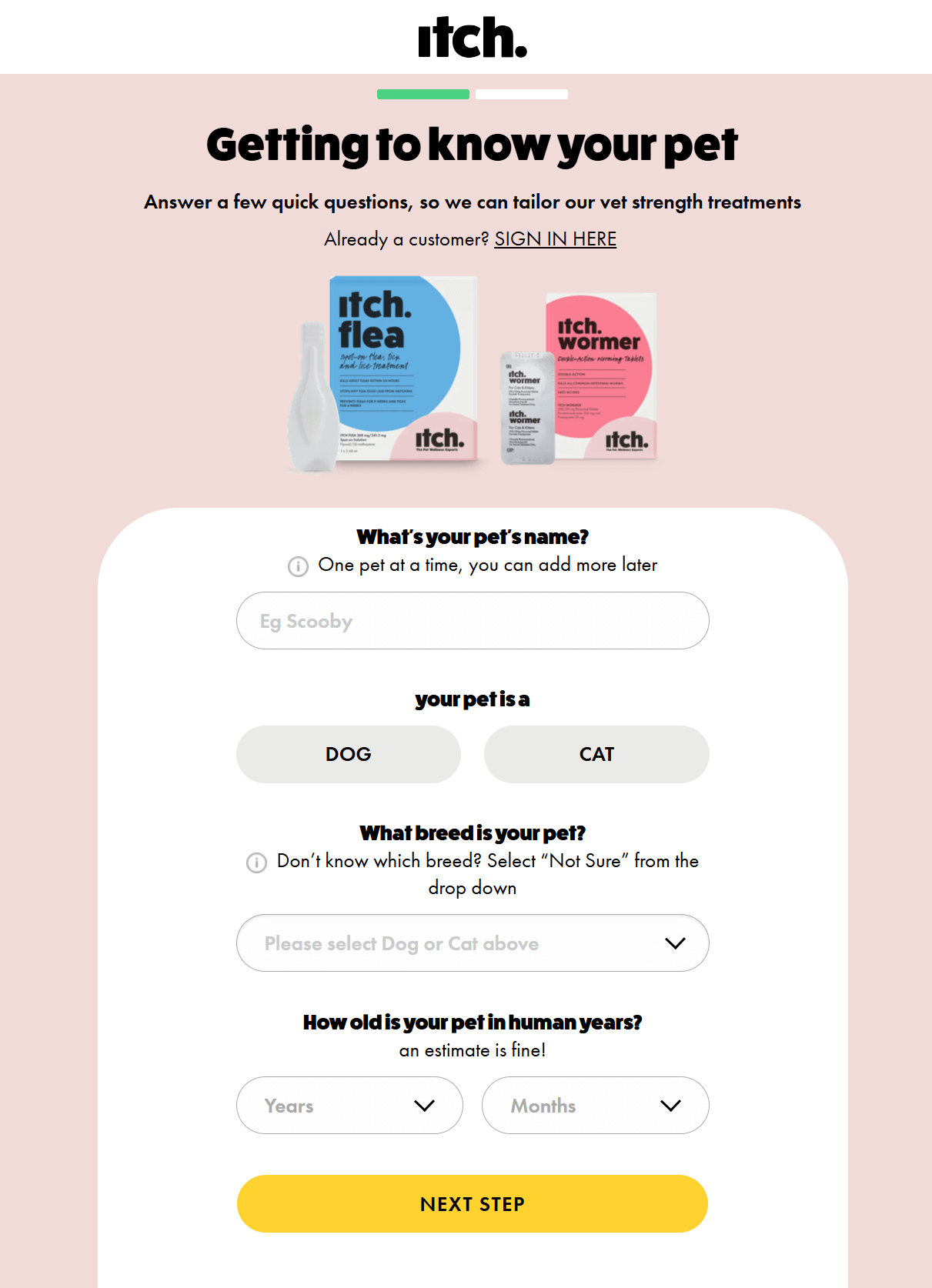
This allows them to recommend the most suitable flea or worm treatment based on actual data, rather than relying on guesswork. Plus, personalize the pet owner’s experience.
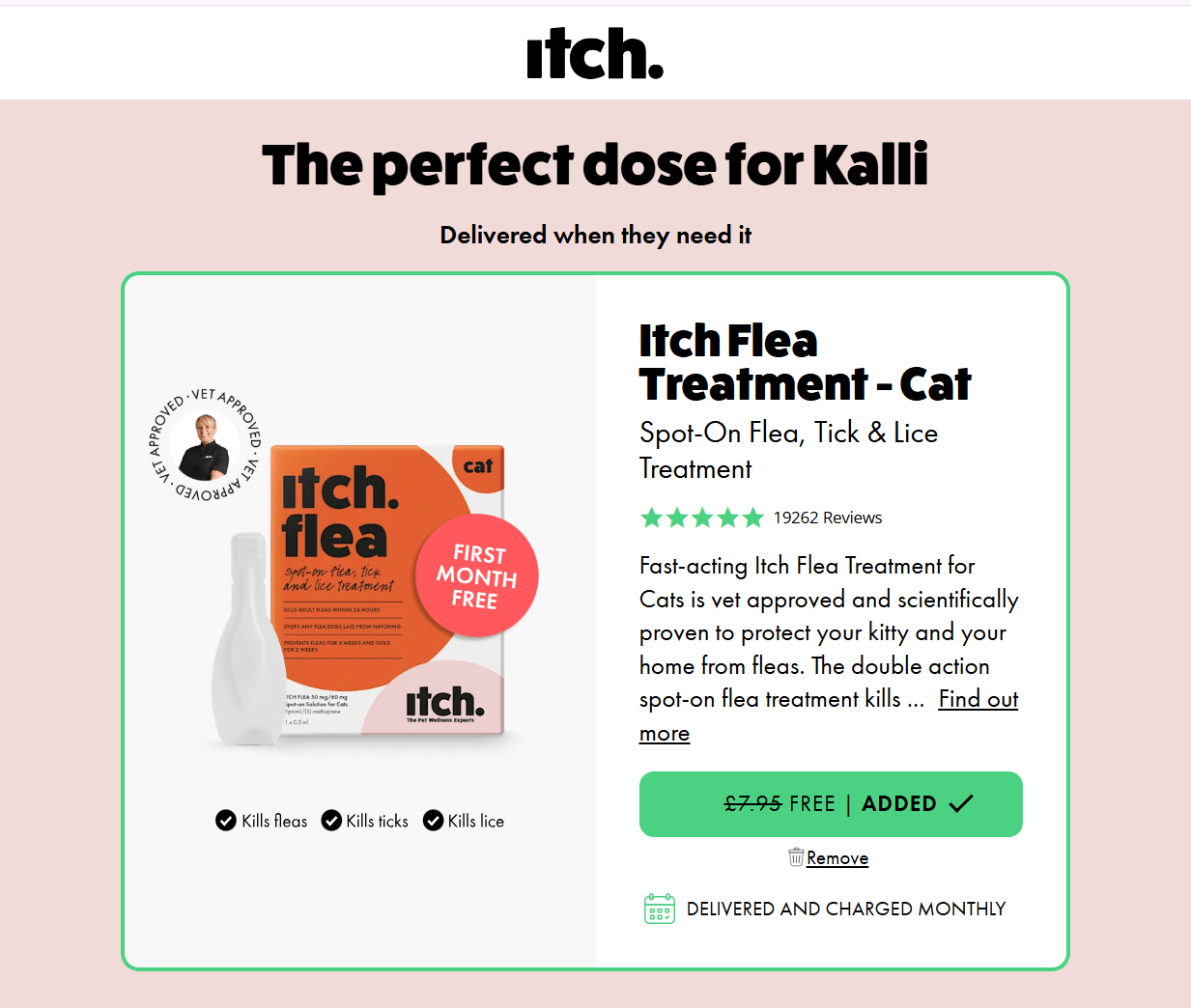
You can follow a similar approach by offering tailored suggestions based on pet type, size, or life stage, showcasing location-based services (like “Summer De-shedding in Miami”), or highlighting relevant products tied to browsing behavior.
Use clear, conversational language that speaks directly to the pet owner, making them feel seen and their furry friend cared for.
Lastly, you can use testimonials on your website to increase trust at key decision points.
For example:
- Add quick quotes near service descriptions
- Feature a “Pet Parent Stories” section with short blurbs or videos
- Include testimonials in your booking or checkout flow as reassurance
- Use breed-specific or service-specific reviews to show results
The most effective form of marketing is a satisfied customer who shares their positive experience with others. So, make it easy for them to speak and even easier for others to listen.
Content Marketing & Search Engine Optimization (SEO)
Your content should earn trust, answer real questions, and support every other part of your pet care marketing.
That’s where content marketing and SEO come in.
Think of your blog as a natural extension of your services. If you’re a groomer, write about how to prep dogs for their first appointment. If you sell supplements, clearly explain the ingredients and how they support your pet’s health.
A good example comes from Paws & Unwind Pet Resort. Their blog offers information on dog boarding, pet grooming, training, and more to educate pet owners.
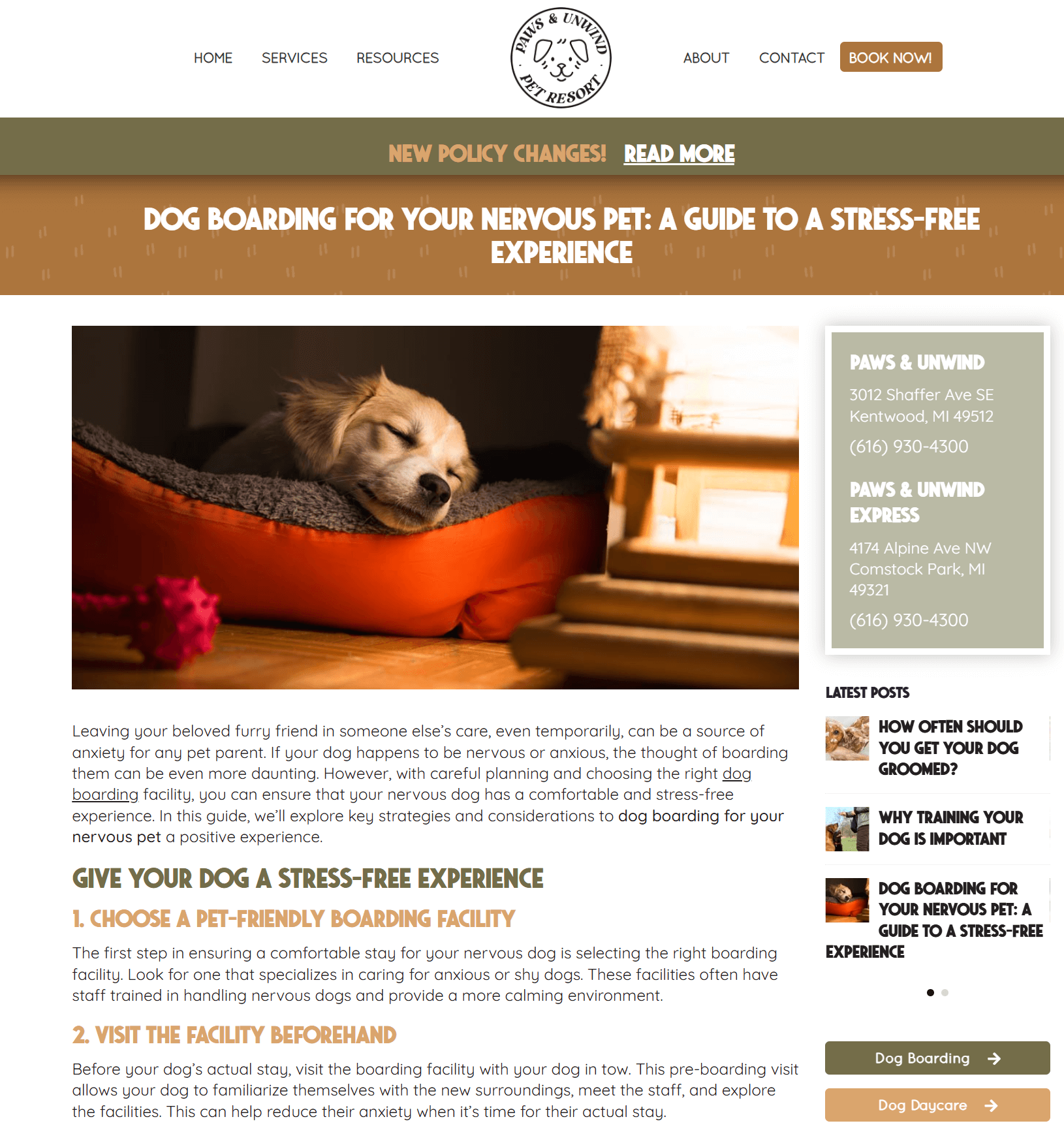
Content like this isn’t just educational, though. It can help you rank higher, drive traffic, and provide valuable content to share in emails and on social media.
That’s where SEO and keywords come in.
- Short-tail keywords are broad terms, such as “dog grooming” or “pet food.” These terms receive numerous searches but are highly competitive and may not always attract the right audience to your site.
- Long-tail keywords are more specific phrases, such as “best dog grooming for poodles in Chicago” or “how to choose grain-free food for senior cats.” These may have fewer searches, but the people typing them are typically ready to book or make a purchase.
Here’s how to approach SEO for your pet care business:
- Start with real questions: Look at your surveys, direct messages, emails, or the questions clients ask during appointments. Topics like “How often should I groom my dog?” or “What’s the best food for senior cats?” make great blog posts and FAQ pages.
- Skip the fluff: Use plain language that’s easy to skim. Pet parents don’t want jargon but helpful advice.
- Connect content to services or products: If you mention de-shedding tips, link to your grooming service for a seamless experience. When discussing digestion, mention the supplement you carry. Keep it helpful, not salesy.
- Use keywords where it makes sense: Include long-tail keywords, but only where they fit naturally. Google rewards relevance more than repetition.
SMS Marketing
Unlike emails or posts that might get lost in the inbox, a well-timed text will pop up right in front of your customers. This makes SMS marketing perfect for appointment confirmations, quick reminders, last-minute openings, or limited-time offers.
To integrate SMS into your pet care marketing strategy, follow these simple steps.
- Start with clear consent: Always obtain customers’ explicit opt-in. You can collect phone numbers at checkout, in online forms, or during bookings. Just make sure they know what they’re signing up for.
- Keep your list clean and organized: Segment your SMS list like you would with your email list. For example, send grooming offers to clients who booked in the past, or product restock alerts to customers who bought treats or supplements.
- Personalize when possible: A message like “Hi Sam, ready for Marley’s next nail trim?” feels way more personal than a generic blast.
- Use SMS for high-impact moments, including appointment reminders, flash sales or limited promos, order updates, delivery notifications or loyalty rewards.
- Keep messages short and actionable: Since you have limited space, say what matters, drop a link if needed, and make it easy to respond.
- Time it right: Avoid early mornings or late nights. Stick to mid-morning or early afternoon when people tend to be more responsive.
- Don’t overdo it: One to two messages a week is plenty unless your audience expects more.
SMS is fast, friendly, and one of the easiest ways to stay top of mind. However, it has its own limitations. Pair it with email marketing, and you’ve got instant reach, long-form storytelling, reminders, and deeper engagement.
Pet Care Marketing Isn’t Optional Anymore
Marketing your pet care business is about showing up with intention, creating real value, and building trust with every message you send.
When pet parents feel seen, they remember your brand. When your message lands at the right moment, they book. And when what you share helps them, they come back.
A kind welcome message, a quick reminder, or a helpful tip they didn’t know they needed will help you stay top-of-mind without trying too hard. All you have to do is make them thoughtful and personal.
If you’re ready to bring your pet care email marketing to life, Moosend gives you everything you need to make it happen. Sign up for a free account and start creating campaigns your customers (and their humans) will love.
FAQs
Below you’ll find answers to common questions regarding pet care marketing.
1. What is the pet care market?
The pet care market includes all products and services related to pets, like food, toys, grooming, daycare, training, and veterinary care. Currently, it’s a $303 billion market that continues to expand as more people treat their pets like family.
2. What is pet marketing?
Pet marketing is the strategy of promoting products or services to pet owners in a way that builds trust, encourages loyalty, and drives action. It can include everything from email and social media to SMS, SEO, and influencer partnerships.
3. How do you effectively market to pet owners?
Start by understanding their needs. Pet parents want to feel informed, supported, and confident in their choices. Use educational content, personalize your emails and texts, feature real pets in your visuals, and communicate like a fellow pet lover rather than a sales representative.
4. How profitable is the pet care industry?
With increasing demand for high-quality pet products and services, the industry has become a profitable space for both local businesses and online brands. Smart marketing helps you tap into that demand and stand out from the competition.
5. How do I evaluate my pet care marketing strategy?
Track key metrics like bookings, repeat visits, customer retention, open rates, click-through rates, and sales tied to specific campaigns. If you’re growing your audience, converting interest into action, and keeping pet parents engaged, your strategy is working.
6. How do I measure the return on investment (ROI) for my pet care business?
Compare what you’re spending on each marketing channel to its return on investment. For example, if your email campaigns cost $50 a month and generate $500 in bookings, your ROI is strong. Use tools like Google Analytics, your email platform’s reports, or booking software to track results more closely.
“I hope this email finds you well…” We’ve all seen that line more times than we can count. But let’s be honest: how often does it make you want to keep reading?
Generic email opening lines like this don’t spark curiosity or connection. To grab readers’ attention, they should feel personal and intentional—especially if you’re hoping for a reply or prompting an action. But what happens when inspiration hits a wall?
In this guide, we share some great email opening lines that break the ice, along with tips to nail yours. Whether you’re writing a personal message, a cold outreach email, or a friendly reminder, you’ll find examples that actually work.
Why Compelling Email Opening Lines Are Important
While an email subject line can affect open rates, your email opening lines can impact engagement, responses, and conversions. They matter even more when you’re reaching out to new contacts—whether it’s cold sales emails, job applications, or other first-touch communications.
Here are some of the benefits of crafting engaging email opening sentences that align with your goals:
- Grab recipients’ attention: Well-crafted opening lines builds anticipation and motivate recipients to keep reading.
- Set the tone: The first line frames the message and signals what kind of content the reader can expect.
- Drive engagement: Well-written and personalized email openers are more engaging and stand out faster than generic alternatives.
- Make a strong first impression: A personalized greeting shows you’ve put in effort and makes readers more willing to engage.
- Increase responses and conversions: A unique opening line can encourage recipients to act, whether that’s replying, clicking, or converting.
Whether you’re emailing prospects, co-workers, or other professional contacts, making the extra effort to craft thoughtful opening lines can unlock new opportunities. An AI writer can save you time if you type the right prompts—as can real-world examples.
List Of Email Opening Sentences for Different Purposes
Ready to make a great first impression? If you need inspiration, check out these effective email opening lines, suitable for various tone of voices and communication types:
Formal email opening lines
When contacting people in positions of authority, such as government officials, lawyers, employers, or professors, stick with formal etiquette. Common use cases include sending job applications, seeking professional advice, or searching for new business development opportunities.
These opening lines are usually stiffer due to the nature of these communications. Maintain a formal tone and mention the purpose of your email right away to clear the air. If you don’t know the recipient’s name, start your email with “To whom it may concern” or “Dear Sir\Madam”:
Here are some good email opening lines that fit that category:
- My name is [Your name] and I am writing to request information regarding [Topic].
- I am writing to apply for the job position [Add title] found on LinkedIn.
- You are cordially invited to our event [Event name] on [Date]—please find attached your invitation.
- I would like to express my gratitude for your quick response after our previous conversation on [Date].
- I am contacting with regards to [Topic], after talking to our mutual connection [Name].
- I would like to book a call at your earliest convenience to discuss [Topic].
- I am excited to announce a positive update that took place after our last communication on [Date].
- I am pleased to announce that I submitted my proposal and look forward to receiving your feedback.
- I hope you have had a pleasant day so far; let me introduce myself briefly.
- I would like to express my disappointment with a service I recently received from [Company name].
Professional email opening lines
Not all professional emails need to be official—especially if you’re sending to partners, customers, or external contacts you want to network or collaborate with. These business email opening lines have a professional tone but are less impersonal.
You can combine them with email greetings such as “Hello” or “Good morning,” followed by the recipient’s name. As for email sign-offs, “Best regards” is a good closure line.
Have a look:
- I appreciate your expertise, and I’d love to get your thoughts on [Topic].
- I would like to give you an update on [Topic], following up on our conversation on [Date].
- I am [Name] from [Company name] and I have a quick request for [Topic].
- I’d love to get some feedback regarding [Topic]—can we schedule a meeting for next week?
- Thanks for reaching out after our quick chat the other day.
- I’m glad to hear about [Achievement]—congrats!
- Just a quick heads up before our next meeting about [Topic].
- Quick question: do you have a final date for [Event/Proposal]?
- It’s been a while since our last contact—what about a quick call next week to discuss business updates?
- I’m reaching out after a conversation with our mutual connection [Name]—are you available to jump on a quick call to discuss collaboration opportunities?
Informal email opening lines
What email opening lines work best when contacting colleagues, long-term partners, or peers who don’t require formalities to get hooked? Since these recipients are warmed up, you can start with “I hope you’re well” and similar phrases before moving on to the gist of the email.
Here are a few suggestions:
- Hope you had a great weekend—I just want to touch base on [Topic].
- Hello from the other side. Could you help me with [Topic]?
- I’ve got some great news to share. Are you ready?
- I’m so happy to connect with you again.
- I saw a social media post that reminded me of our last conversation.
- Hey you! I need your input on [Topic]. Can we chat?
- What’s going on? I’m sorry to hear that [Issue].
- Weekend is coming (hooray!), one more question to go!
- Thanks for sending this info—it was so helpful.
- It’s me again! Do you have a clear estimate of [Date/Event]?
Cold email opening lines
Cold emails often get lost in the noise of busy inboxes—and busy recipients, too. The first element that attracts a reader’s attention is usually the subject line. But once they open the email, an effective opening line is necessary to keep them engaged.
Many professionals start by introducing themselves briefly, adding a hook related to the purpose of the email. For instance, they include pain points the reader experiences and how their services can help, invitations to an event, or social proof via a mutual connection to earn readers’ trust.
Check out these email opening line examples and tailor them based on your needs:
- I was referred to you by [Referral’s name], and I would like to introduce myself and my company briefly.
- I saw your LinkedIn profile and noticed [Shared expertise]—would you like to schedule a short meeting to discuss how [Company] can help you with [Pain points]?
- I’m [Name], [Job position] at [Company name]. I recently read your report on [Source/Topic] and found it extremely insightful.
- Just listened to your podcast and heard that you prioritize [Process] as a business.
- Ever wondered how to thrive in [Process] without wasting a huge budget along the way?
- We see a great opportunity for collaboration in [Specific area]—would you like to chat?
- We’re hosting a networking event next week and would love for you to attend.
- We’re collecting testimonials from valued customers and would appreciate your thoughts on [Product/Service].
- I wanted to introduce you to our [Service], which has helped companies like yours achieve [Specific benefit].
Sales email opening lines
Do you want to inform customers or prospects about a new product launch or a promotional activity? These marketing emails need effective opening lines to move them fast to checkout.
Here are some suggestions for different purposes, such as sales, cross-selling, and lead nurturing:
- We’re excited to announce our latest product [Name], which could massively improve [Specific Process].
- I am [Name] from [Company], and I’d love to schedule a demo to show you how [Product] can improve [Process] and benefit your business.
- We have an exclusive offer on [Product/Service] we thought you’d love to claim.
- We’re offering a free 15-minute consultation to explain how our products can help improve [Specific process].
- I’m reaching out to inform you about an upgrade to our product [Name] and how it can help you meet your goals.
- Based on your interests so far, I think you’ll find our product [Name] beneficial and handy.
- Be the first to experience our new [Product] and get free shipping until [Date].
- Last call for a great deal—claim a [%] discount on [Product] by [Date] to boost your seasonal savings.
- Looking for a new solution to tackle [Pain point]? We offer you a 30-day free trial to test [Product] and see if it fits you.
- I made a short video to show you how [Product] can help you tackle [Pain point] and improve your day-to-day tasks.
Follow-up email opening lines
What happens if recipients don’t respond to your email campaigns? This is a common scenario, especially with cold and sales emails. Subscribers step into chaotic inboxes every day, and skipping some unread messages is normal.
Let’s see some follow-up email openings to give your campaign a second chance:
- Following up on our last conversation, I would like to share a new solution for [Process] our company has exceled in—here’s a case study.
- Here’s a quick follow-up in case my previous email got lost in an endless ocean of messages.
- Did you get the chance to review my proposal?
- I wanted to follow-up on our last conversation about [Topic/Service].
- Just following up on our discussion about a potential future collaboration.
- Just a quick follow-up after our event—did you get any insights you’d like to discuss regarding [Topic/Product]?
- I know life can get busy, so here’s a follow-up on my last email.
- Circling back to see if you had the time to check my report.
- Let me know if there’s a better date and time to discuss [Topic].
- Just a quick reminder to complete our survey—your opinion matters.
Friendly email opening lines
Do you want to send polite emails to customers, colleagues, and partners or begin conversations in a more friendly tone? You can start these emails the way you would greet someone you know well, asking them how they are—but in a more eye-catching way.
Check out these suggestions and tailor them based on your needs. If you want a splash of color, add a smiley emoji:
- I hope this email finds you in good spirits 😊
- I have a great idea and there’s nobody that can help me more than you to make it work.
- I hope you’ve had a great week so far.
- This article made me think of you—how is it going?
- It was amazing chatting with you the other day.
- Thanks so much for helping me with [Process]—it wouldn’t be the same without you.
- It’s been a while since our last chat—do you want to jump on a quick call next Thursday? ☕
- I hope you had a wonderful holiday off! Let’s do something today to return smoothly to office life.
- The weekend is coming, but can we check one final thing?
- It was amazing to see you at the event–what did you think of it?
Funny email opening lines
Let’s admit it, reading emails all day long can get boring. But with the right twists and turns, you can make your messages a reading delight. Add humorous phrases sticking to your tone of voice and take recipients into consideration.
These tweaks are safe for long-term contacts and colleagues, but they’re not suitable for formal communications. Let’s see some examples:
- I hope this email finds you. Period.
- Ping! Did you miss my questions already?
- See you now alligator (yes, it’s a bit urgent!)
- TGIF—but not yet, I have one more question to shoot you.
- I hope this email finds you well, away from never-ending Zoom meetings.
- I’m just looking forward to connecting and sharing memes with you.
- Sorry for messing up your inbox cleanliness, but I must ask. 🧹
- TGIM…said no-one ever.
- Have you had your coffee?
- Just another email that could have been a meeting—let’s chat!
Best Practices for Attention-Grabbing Email Opening Lines
If you want to create an email opening line from scratch or ensure that your copy is effective, check out these do’s and dont’s:
Email opening line do’s
✅Use personal or behavioral data, such as recipient’s name or touchpoints to write a targeted email opening line, relevant to the reader.
✅ Help readers understand your email purpose with clear copy and set expectations to engage them.
✅ Ensure that the subject and email opening lines align to create a cohesive experience, focusing on email purpose (e.g., pain points, event invitation, etc.).
✅ Build anticipation around the email to grab and hold readers’ attention using hook lines or questions.
✅ Consider cultural differences—people from certain cultures and countries are used to more formal language and may get confused with casual openers.
✅ When reaching out to someone for the first time, make a brief introduction of you and your company.
Email opening lines dont’s
❌Avoid generic and cliche greetings—write original copy to reach up to readers’ expectations.
❌ Don’t send messages “en masse”—prefer more personalized opening lines using customer data to meet your goals.
❌ Avoid sounding aggressive. While urgency and assertiveness can put you extra points in readers’ eyes, sounding too pushy can repel them.
❌ Don’t use unprofessional language; consider the context each time, otherwise you might confuse, or annoy, readers.
Turn Email Opening Emails into Ice Breakers
Do you remember the best email opening lines you’ve ever read? Browse through email salutations you found unique to unveil their secret formula and replicate it.
We hope you gave you the inspiration you needed to start your emails with grace. We haven’t seen them, but we already love them.

