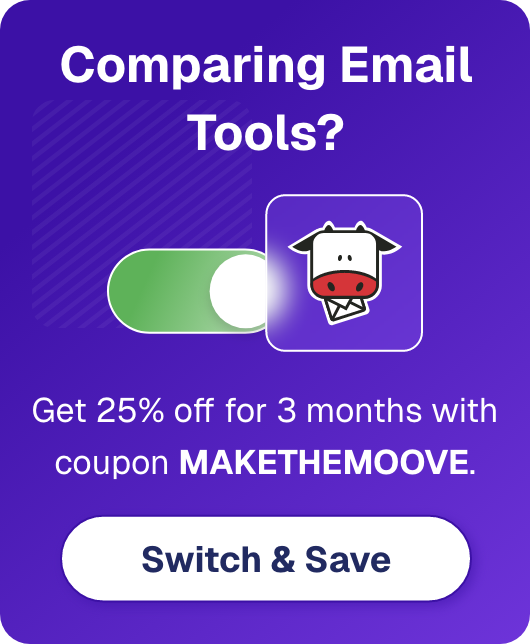10 Constant Contact Alternatives For 2026 [Pros & Cons]
If you’re looking for some of the best Constant Contact alternatives, you’ve come to the right place.
While it’s an established email marketing and marketing automation platform, many users have reported issues that impact their overall experience.
These include high costs, occasional glitches, limited design flexibility, and challenges with automation. Given these drawbacks, you might be considering changing to another email marketing service for your business.
In this blog post, we’ll explore the best solutions that offer better functionality and user experience. If you’re looking to overcome the limitations you’ve faced with Constant Contact, these alternatives might be precisely what you need to get your email marketing back on track.
Disclaimer: The information in this post is accurate as of November 2025.
Pros & Cons of Constant Contact
Constant Contact has some great features, but despite its popularity, there are a few drawbacks to consider. Let’s look at them below.
Pros
- User-friendly interface that’s easy for beginners to navigate
- Large library of 200+ customizable templates
- Fast, responsive drag-and-drop email editor
- Strong email deliverability across major inbox providers
- Simple and flexible audience segmentation with multiple filters
- Clear and insightful reporting dashboard with key email metrics
- Wide integration catalog with over 5,500 available apps
Cons
- Pricing can become very steep as contact lists grow (Standard plan starts at $35/mo. for 500 contacts)
- Templates can be rigid and boxy, limiting creative customization
- Less robust automation features compared to other tools
- Issues with formatting, slow loading speeds, and occasional errors during campaigns
- A/B testing is limited to subject lines
- Problems with uploading large email lists without needing support
For more information on the pros and cons, you can check our detailed Constant Contact review.
What to Look for in a Constant Contact Alternative
Despite Constant Contact’s robust features, you might prefer a platform that offers greater flexibility and affordability.
With that in mind, a good alternative should:
- Offer competitive pricing that scales with you
- Provide highly customizable templates that allow for creative freedom
- Have advanced automation features to streamline marketing efforts
- Be reliable, with minimal technical glitches, fast loading speeds, and responsive support
Now, let’s see some of Constant Contact’s best alternatives you should consider.
Best Constant Contact Competitors by Use Case
- Moosend – Best for advanced email automation and personalization
- HubSpot – Best for customer relationship management (CRM) integration
- Brevo – Best for combining email and SMS marketing
- Mailchimp – Best for complex customer journeys
- GetResponse – Best for feature-packed marketing with spam testing
- Kit – Best for content creators and freelancers
- Benchmark Email – Best for simple email marketing for SMEs and nonprofits
- SendPulse – Best for multi-channel communication
- ActiveCampaign – Best for pre-built automated journeys
- MailerLite – Best for creating landing pages with AI
Alternatives to Constant Contact: Features & Pricing Comparison
Below, you’ll find a neat comparison table summarizing the best Constant Contact competitors available.
| Best Features | Pricing | Free Plan/Trial | |
| Constant Contact | Event management | $12/month | 14-day trial |
| Moosend | Advanced email automation and personalization | $9/month | 30-day free trial |
| HubSpot | CRM and ad retargeting tools | $20/month | Yes (limited) |
| Brevo | Email and SMS personalization | $9/month | Yes (limited) |
| Mailchimp | Complex customer journeys | $20/month | Yes (limited) |
| GetResponse | Spam testing tool | $19/month | Yes |
| Kit | Flexible subscriber organization | $39/month | Yes |
| Benchmark Email | Easy-to-use email editor | $15/month | Yes |
| SendPulse | SMS messaging | $10/month | Yes |
| ActiveCampaign | Automations Map | $19/month | 14-day trial |
| MailerLite | AI landing page builder | $10/month | Yes |
Let’s see each tool in more detail.
1. Moosend
Pricing: $9/month, 30-day free trial (Sign up here)
Best for: eCommerce, SaaS, Publishers, Bloggers, Agencies, Nonprofits
Best feature: Advanced email automation and personalization
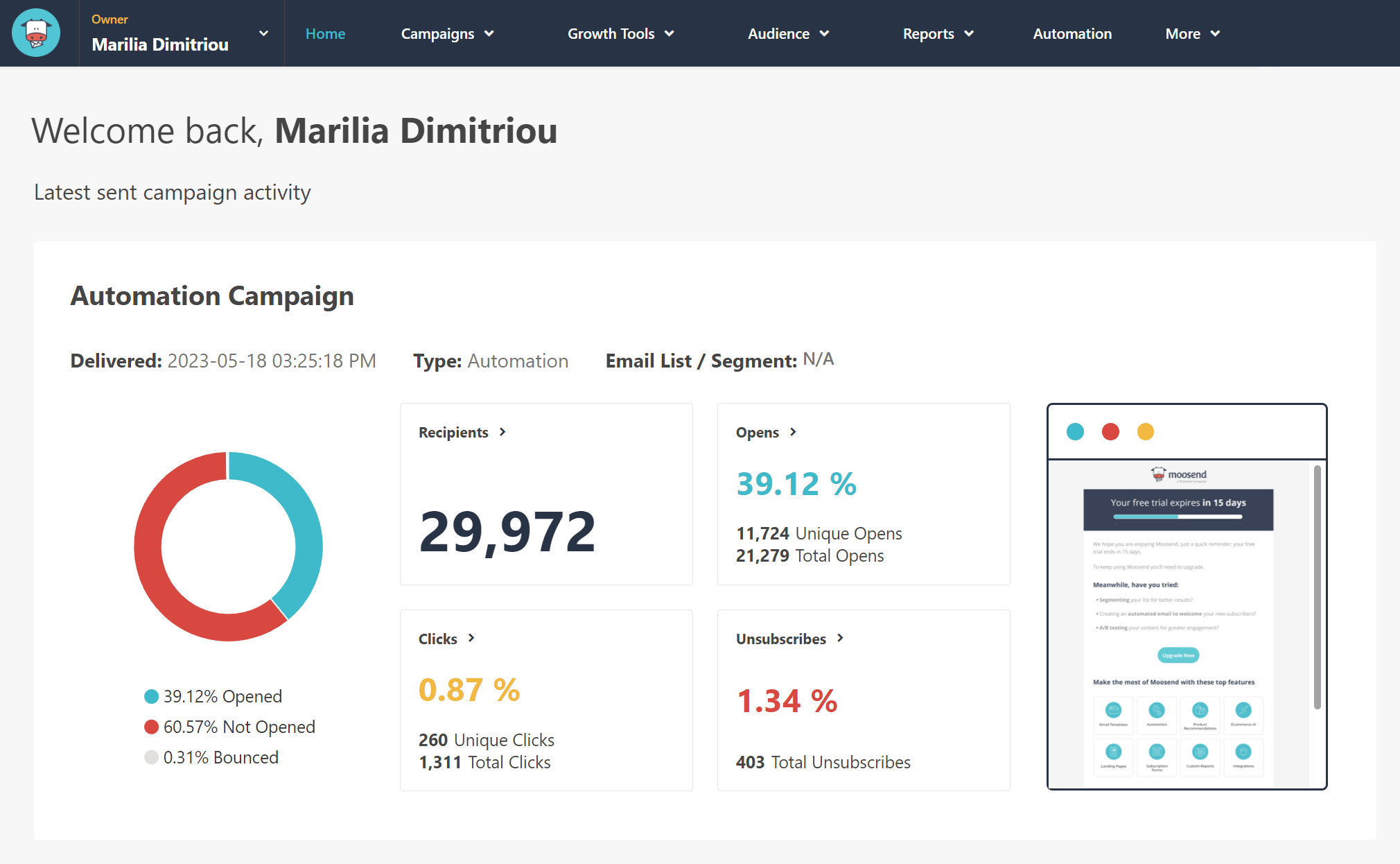
Moosend is an email marketing automation solution with an intuitive interface, a minimal learning curve, and powerful features to get your marketing back on track.
When it comes to the drag-and-drop email builder, you can easily create high-converting email marketing campaigns simply by adding advanced elements like timers, videos, GIFs, and more to boost your metrics. Moreover, it offers customizable newsletter templates to save time and effort.
If you need an extra hand, Moosend’s generative AI capabilities will assist your email content and subject line creation. The built-in AI writer lets you insert your prompt, e.g., “create a headline or a description for a specific product,” select a tone and word limit, and generate output in a few seconds.
Regarding automation, the email provider offers more advanced segmentation and personalization features than Constant Contact, with various triggers and actions. It also has flexible pre-built automation workflows (recipes) to target your audience with dynamic content.
Lastly, you can use Moosend’s flexible email API to connect the tool with your apps and create personalized transactional emails to deliver important updates and notifications.
Best features
- Drag-and-drop email editor
- Customizable email newsletter templates
- Advanced automated workflows with recipes
- Audience management tools
- Signup forms and landing pages
- Integrations with popular CRM, CMS, eCommerce platforms, and more
- Real-time reporting and analytics to monitor performance
- Transactional emails
Pros
- User-friendly drag-and-drop editor with advanced features (countdown timers, dynamic content visibility)
- Easy-to-set-up automations with several triggers and actions
- High deliverability score to ensure your campaigns land in your subscribers’ inboxes
Cons
- Subscription forms aren’t fully customizable
- No SMS marketing options
Further reading: For more about the platform, you can read Forbes’ full Moosend review.
Pricing
Moosend’s pricing starts with the Pro plan at $9/month, which gives you access to all the features, including an SMTP server, at an affordable price. Unlike Constant Contact, which has a monthly send limit and overage fees, Moosend offers unlimited emails.
A Moosend+ plan is also available with all the Pro features, plus the add-ons you like (Audience Discover, custom reporting, etc.). For more information about the price, you can contact sales.
You can also sign up for the 30-day free trial to try the platform yourself.
Moosend vs. Constant Contact
Moosend outperforms Constant Contact with advanced automation, full A/B testing, more advanced personalization, and robust list segmentation.
Its flexible email editor and customizable templates offer more creative freedom. Additionally, Moosend offers extensive support options, such as webinars and live chat, making it a more cost-effective and feature-rich alternative.
Pricing comparison: Moosend is 25% cheaper and offers more powerful tools and additional functionality.
2. HubSpot
Pricing: $20/month, free plan
Best for: Medium businesses, Enterprises
Best feature: CRM and ads retargeting tools
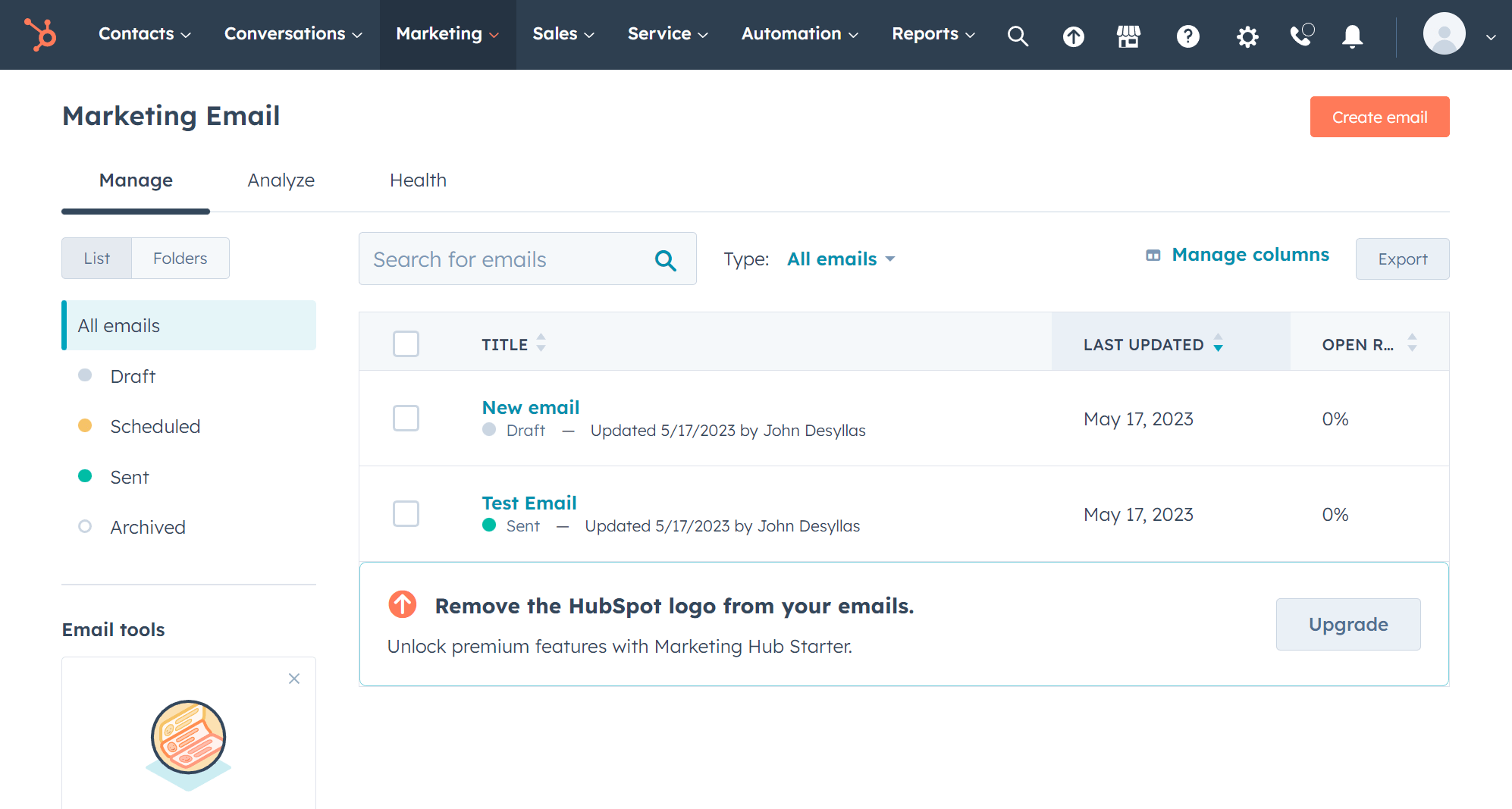
HubSpot is a pioneer of inbound marketing, mostly known for its free CRM and marketing automation software. The platform offers a complete suite of marketing products, including a free version of their email marketing tool.
This free Constant Contact alternative offers more powerful automation, though you will need a paid subscription to fully benefit. Apart from that, the tool is paired with email templates that you can customize on the drag-and-drop editor.
When you sign up for their email marketing software, you also gain access to an entire suite of products, including a CRM, an online form builder, live chat, ad management, and more.
Combining the CRM with the automation features will allow you to create personalized follow-up emails to engage with your contact list. HubSpot also connects to your website data, so you can even tailor emails based on website activity.
Best features
- Built-in CRM tool
- Powerful A/B Testing
- Campaign reporting
- Email automation
- Dynamic personalization
- Online form builder
Pros
- Built-in CRM to keep your customer data organized
- Large variety of integrations with third-party apps
- Offers a range of services to meet multiple needs (service, sales, operations, etc.).
Cons
- Steep learning curve. It’ll take time to realize its full potential
- Pricing plans after the Marketing Hub Starter plan get very expensive
- Advanced automation is only available in higher-tier plans
Pricing
For small teams, paid plans start at $20/month for 1,000 contacts. The Marketing Professional Hub costs $890/month with 2,000 subscribers and more advanced features.
A free plan with the basic tools is also available to email new leads and measure your performance.
HubSpot vs. Constant Contact
HubSpot offers advanced CRM and ad retargeting tools, ideal for small and medium-sized businesses. In contrast, Constant Contact is better for event management agencies and PR firms with its event management features.
This alternative to Constant Contact offers a free plan with basic features and extensive customer support, while Constant Contact provides basic automation and a limited free trial.
Pricing comparison: HubSpot is 67% more expensive yet offers more advanced features.
Further reading: If you want a more powerful tool without breaking the bank, check HubSpot’s affordable competitors.
3. Brevo
Pricing: $9/month, free plan
Best for: eCommerce, SMBs
Best feature: Email and SMS personalization
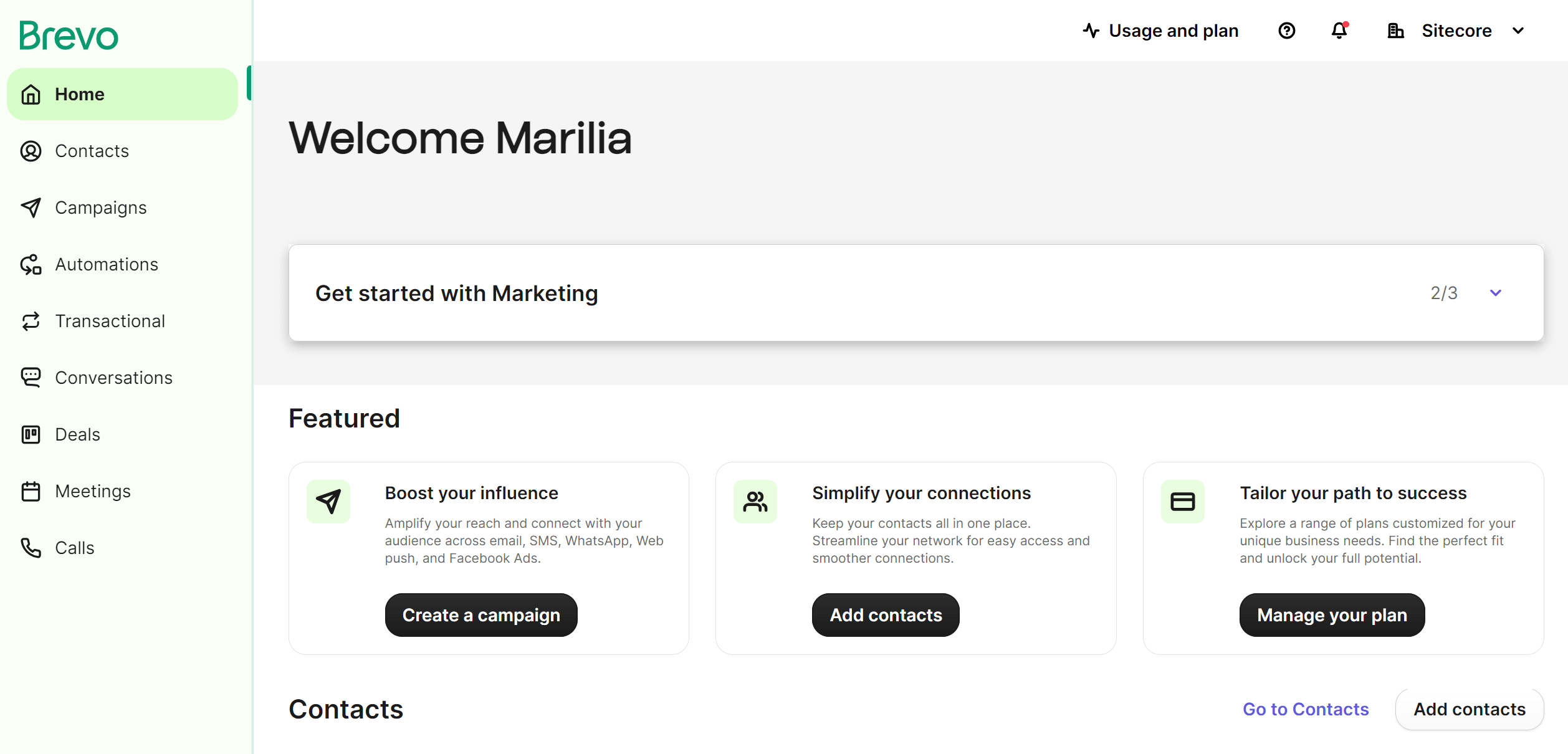
Brevo is a notable Constant Contact competitor, capable of delivering both marketing and transactional emails. It has a straightforward UI and a powerful email editor, though it can be pretty slow at times.
Furthermore, the tool offers powerful automation options, including triggered campaigns based on email engagement, contact data, user behavior, and eCommerce activity.
What Brevo users will surely appreciate is the built-in CRM. Despite being simple and offering basic functionality, it is a useful tool, especially when you don’t have specific requirements.
Lastly, you can use SMS marketing for your business to engage and convert your audience across multiple channels.
Best features
- Email and SMS personalization
- Visual workflow editor
- Transactional emails and custom webhooks
- Built-in CRM tool
- Social media ads
Pros
- User-friendly interface with a clean UI that minimizes friction
- Drag-and-drop email editor with brand assets feature for seamless email creation
- Strong automation features, including SMS, email, and WhatsApp sequences
Cons
- Limited reporting and analytics tools in lower-tiered plans
- Customer support lacks live chat, and phone support is only available in the Business plan
- Landing page builder available only in the Business plan, with limited templates
Further reading: Check out more pros and cons on our dedicated Brevo review.
Pricing
Paid plans start at $9/month for 5,000 emails/month with no daily sending limit.
The service offers a free plan with unlimited contacts, but it’s limited to 300 email sends per day.
Brevo vs. Constant Contact
Brevo and Constant Contact are user-friendly email marketing platforms ideal for beginners. Their primary differences lie in their pricing models and features.
Brevo lets you choose a plan based on the number of emails you send, and offers advanced list segmentation and smart marketing automation features to all users, regardless of plan. Constant Contact requires a higher-tier plan for advanced segmentation and offers basic automation features. Brevo also includes transactional emails at no extra cost.
Pricing comparison: Brevo is 25% cheaper.
4. Mailchimp
Pricing: $20/month, very limited free plan
Best for: Agencies, eCommerce
Best feature: Complex customer journeys
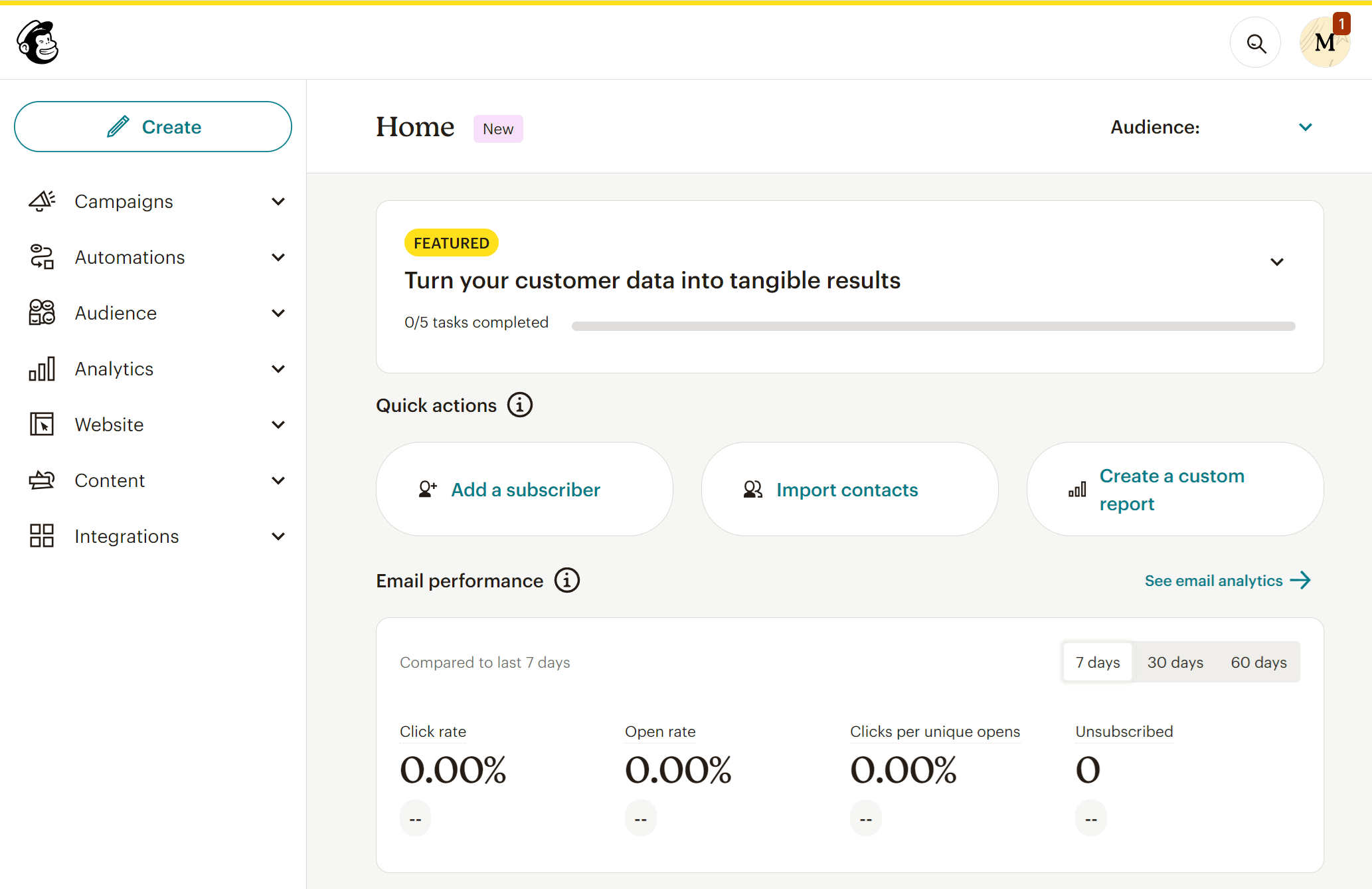
Mailchimp is another popular alternative to Constant Contact for businesses and agencies. The tool offers various features, beautiful email templates, and an email editor to get started with newsletter creation.
Moreover, Mailchimp favors visual-oriented email marketers with its Creative Assistant, a tool that resizes your email design based on your business needs. With the content studio, you can also use the platform to create your own visual elements library for better access.
Apart from that, the email service provider offers tools that’ll help with your social media posts, a marketing CRM, and an address finder. As a popular alternative to Constant Contact, Mailchimp integrates with a variety of apps like WordPress and Zapier.
Overall, Mailchimp’s advanced features make it a great alternative email marketing solution. The free plan, though, is fairly limited compared to other Mailchimp alternatives.
Best features
- Multivariate testing (premium)
- Custom HTML templates
- Predictive insights
- List management tools
- Cross-device email testing
- Social media integrations and metrics
Pros
- Robust tools for segmentation, A/B testing, and detailed analytics
- User-friendly interface and email editor
- Integrations with various platforms such as eCommerce stores, CRM systems, and social media
Cons
- Gets expensive as your contact list grows–also charges for duplicate contacts and unsubscribes
- Limited options for customizing templates, which may restrict the ability to create highly unique or branded email designs
- Some users report slow response times and unhelpful support
Further reading: For more information about Mailchimp’s pros and cons, consult our full Mailchimp review.
Pricing
Mailchimp’s paid plans start at $20 per month for up to 500 subscribers.
The free plan covers up to 500 subscribers and 1,000 sends per month, with a daily limit of 500. It’s worth noting that the free version keeps shrinking and offers only basic features.
Mailchimp vs. Constant Contact
Mailchimp stands out with its ready-to-use campaign templates and extensive integrations, making it a great choice for agencies and small business owners.
Compared to Constant Contact, it’s more sophisticated and includes smarter A/B testing tools, though the multivariate option is gated behind the Premium plan. Also, it loses points for hidden fees and for having its logo on the free plan.
Pricing comparison: Mailchimp is 67% more expensive.
5. GetResponse
Pricing: $19/month, free plan
Best for: Publishers, eCommerce
Best feature: Spam testing tool
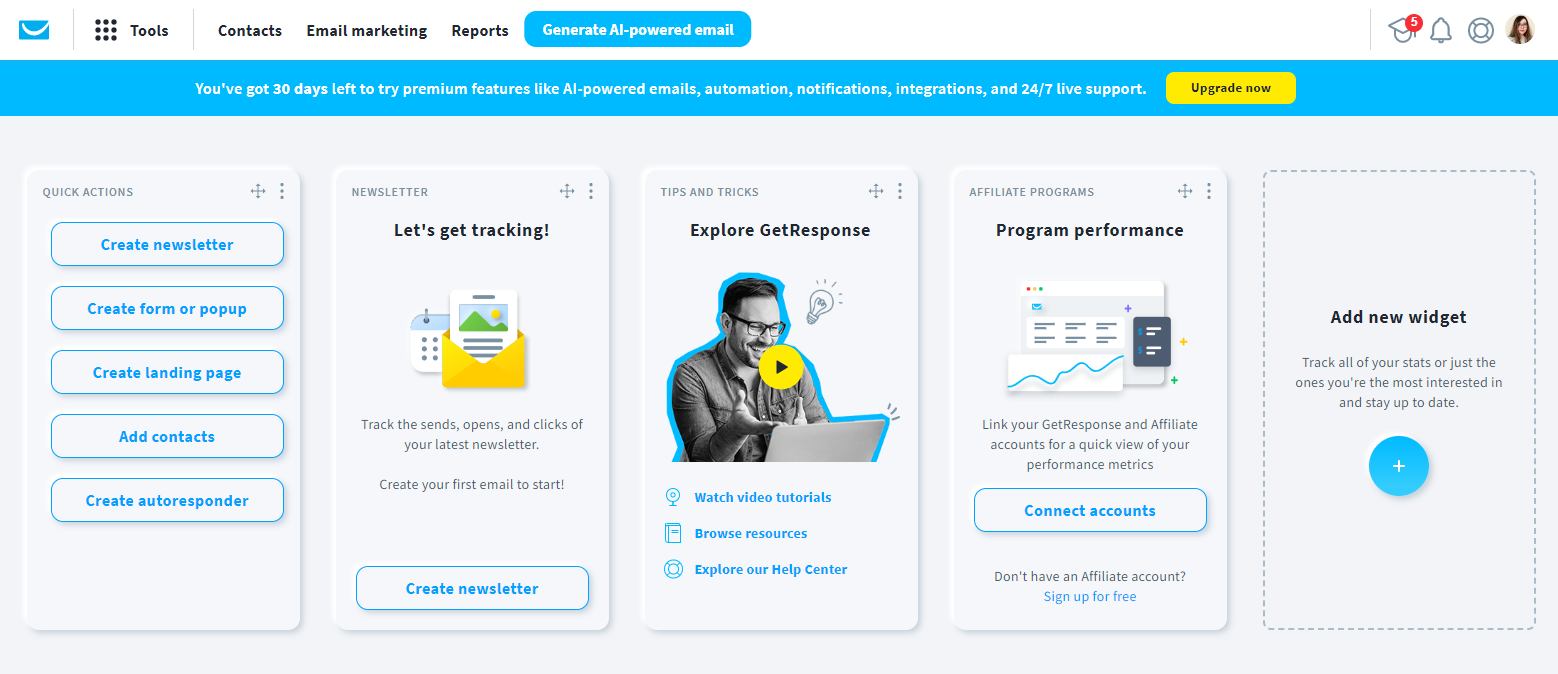
GetResponse is another feature-packed marketing solution to get your email marketing back on track and plan your next email campaign.
With this Constant Contact competitor, you can access a wide range of user-friendly optimization tools to customize everything about your brand.
Furthermore, GetResponse can help you increase traffic and boost conversions in an easy, intuitive manner through its complex automated series and email tracking options.
Email list management is also possible, allowing you to automate contact management for more successful segmentation.
Best features
- Web forms
- Autoresponder tool
- Spam email tools
- A/B Testing and analytics for landing pages
- Integration with popular services (Shopify, Salesforce, etc.)
Pros
- Seamless integration of pop-ups and forms to capture leads and engage visitors
- Robust sales funnel tools to convert leads and drive sales
- High email deliverability rates to reach your audience
Cons
- Difficulties in customizing fonts and sizes
- Users must manually change email addresses for different newsletter lists
- The reporting tools can be complex, making it hard for users to interpret data
Pricing
GetResponse costs $19/month and includes up to 1,000 subscribers in the Email Marketing plan. The platform offers a free plan that lets you start with up to 500 contacts.
GetResponse vs. Constant Contact
GetResponse has more advanced marketing automation, conversion funnels, webinars, and live chats, making it ideal for businesses seeking comprehensive multichannel marketing tools.
On the other hand, Constant Contact is ideal for event management, traditional email marketing, and website building, providing simpler automation tools.
Pricing comparison: GetResponse is 58% more expensive.
Further reading: Some users have noted a significant price increase to upgrade to the marketing automation. If you’re looking for a more affordable option, consider some of GetResponse’s competitors.
6. Kit
Pricing: $39/month, free plan
Best for: Bloggers, Content Creators, Freelancers
Best feature: Flexible subscriber organization
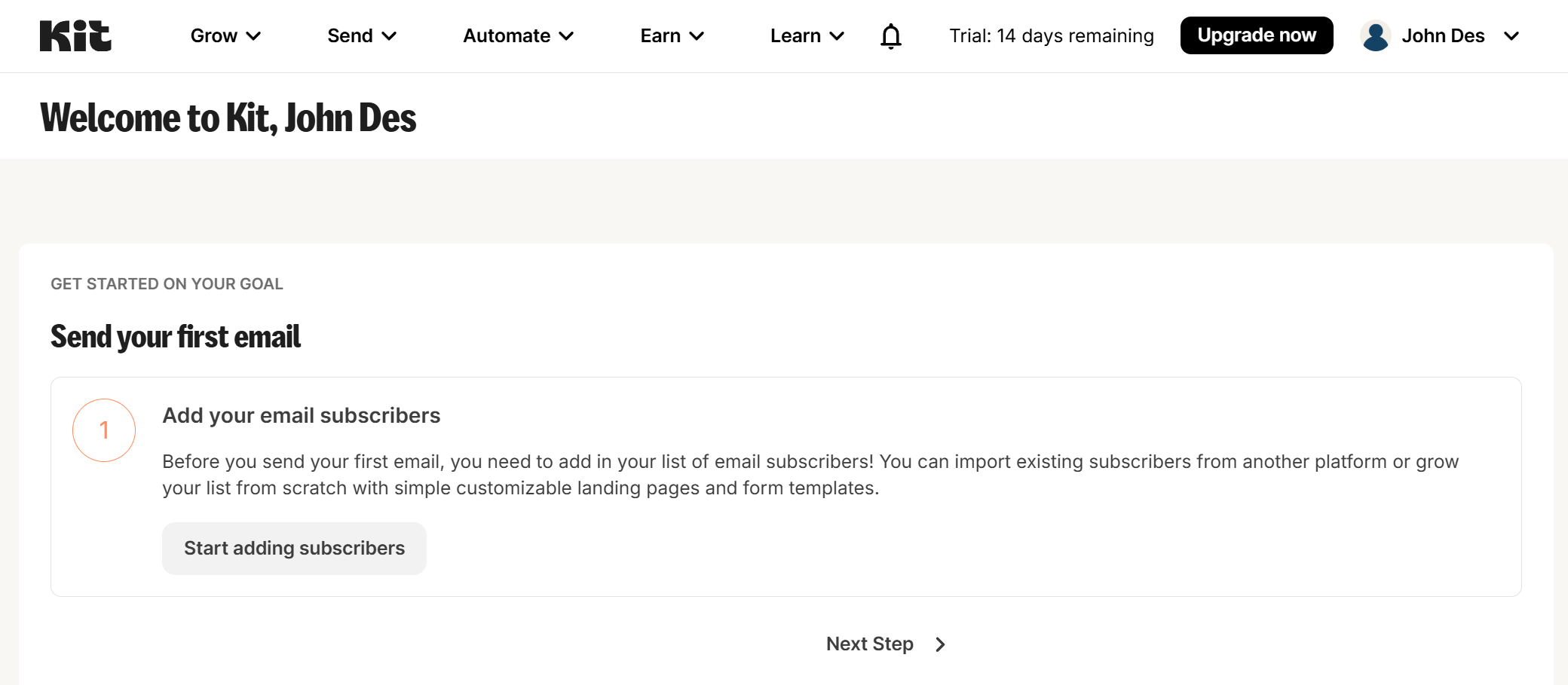
Kit is a Constant Contact alternative geared towards content creators, including bloggers, YouTubers, podcasters, designers, and more.
If you want to promote your content or sell digital products and Constant Contact doesn’t work for you, this may be an ideal option.
The platform includes automated email sequences and a visual automation builder to help you streamline your workflows. Also, it offers great options for eCommerce store owners to help them promote their stores.
However, while Kit’s email templates are responsive, they lack flexibility and customization. On the other hand, list management is more flexible, offering a simple way to manage your email subscribers.
Kit is a great alternative for creatives and SMEs. Nevertheless, the software is on the basic side and isn’t as affordable as some other best email marketing services.
Best features
- Customizable call-to-action buttons
- Template management
- Event-triggered emails
- Various email types, including autoresponders
- Easy-to-customize opt-in forms (popups, floating boxes, etc.)
Pros
- User-friendly interface with well-organized features and an extensive knowledge base
- Powerful visual workflow builder with 20+ pre-built automation templates
- Flexible subscriber organization with tags and segments
Cons
- Advanced personalization requires an understanding of code
- Basic analytics without detailed insights or advanced metrics like heatmaps
- Fluctuating email deliverability rates; potential account suspension for spam
Further reading: Need a full breakdown? Check our Kit review for more details.
Pricing
Paid plans start at $39/month for up to 1,000 subscribers and provide access to automated funnels and sequences. The top-tier Creator Pro plan includes features such as lead scoring and advanced reporting.
The tool also offers a generous free plan for up to 10,000 subscribers, but with limited features.
Kit vs. Constant Contact
Kit is ideal for bloggers and content creators. Compared to Constant Contact, it has better automation options and offers the same level of A/B testing functionality. However, it can be pricey and has limited design options.
If you need more advanced A/B testing features, this solution may not be ideal. However, there are other Kit alternatives with similar creator-oriented features to consider.
Pricing comparison: Kit is 225% more expensive and offers better automation options.
7. Benchmark Email
Pricing: $15/month, limited free plan
Best for: SMEs, Nonprofits
Best feature: Easy-to-use email editor
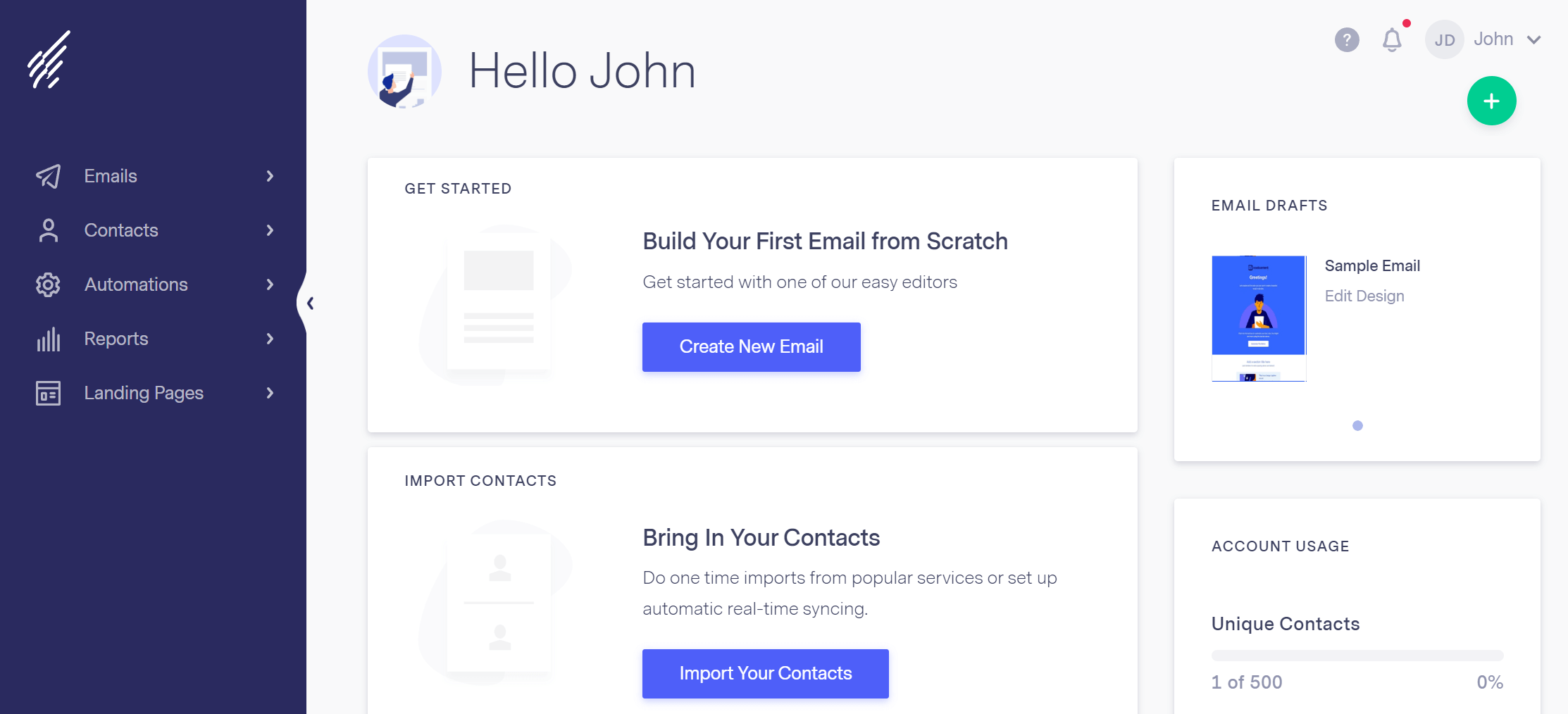
Benchmark Email is one of those Constant Contact competitors that favor SMEs and NPOs a bit more than other ESPs. So how does it compare to Constant Contact?
Their automation features and advanced tools aim for better customer engagement. The automated workflows are pretty advanced, letting you create automated journeys for your audience.
At the same time, the fast navigation and plethora of supported languages make them a solution that offers unique experiences and exceptional customer support, all in one.
Lastly, the platform offers detailed analytics and responsive customer support according to numerous users, making it a reliable choice for businesses looking to streamline their email marketing efforts.
Benchmark Email Features
- Email list management tools
- Drip campaigns
- Behavior-based email campaigns
- Customer surveys
- Mobile optimization
Pros
- Easy to navigate, even for those with limited technical skills
- Sophisticated workflows and automated email journeys
- Responsive and helpful support team
Cons
- Restrictive free plan, which may not be suitable for growing businesses
- Limited email template customization options
- Some users have noted that the price increases can be challenging, especially for nonprofits
Pricing
The paid plans include Pro and Enterprise, with prices starting at $15/month and offering A/B Testing, targeted email, and data security. The free version of the tool is for 500 contacts and offers 3,500 emails/month, forms, and basic reports.
Benchmark Email vs. Constant Contact
Benchmark Email is a great solution for SMEs and NPOs, featuring an easy-to-use editor and a free plan that allows up to 3,500 emails per month. Also, it offers phone, email, live chat, and a knowledge base for paid plans.
Compared to Constant Contact, it has less-than-optimal deliverability rates.
Pricing comparison: Benchmark Email is 25% more expensive.
8. SendPulse
Pricing: $10/month, free plan
Best for: Tourism companies, banks
Best feature: SMS messaging
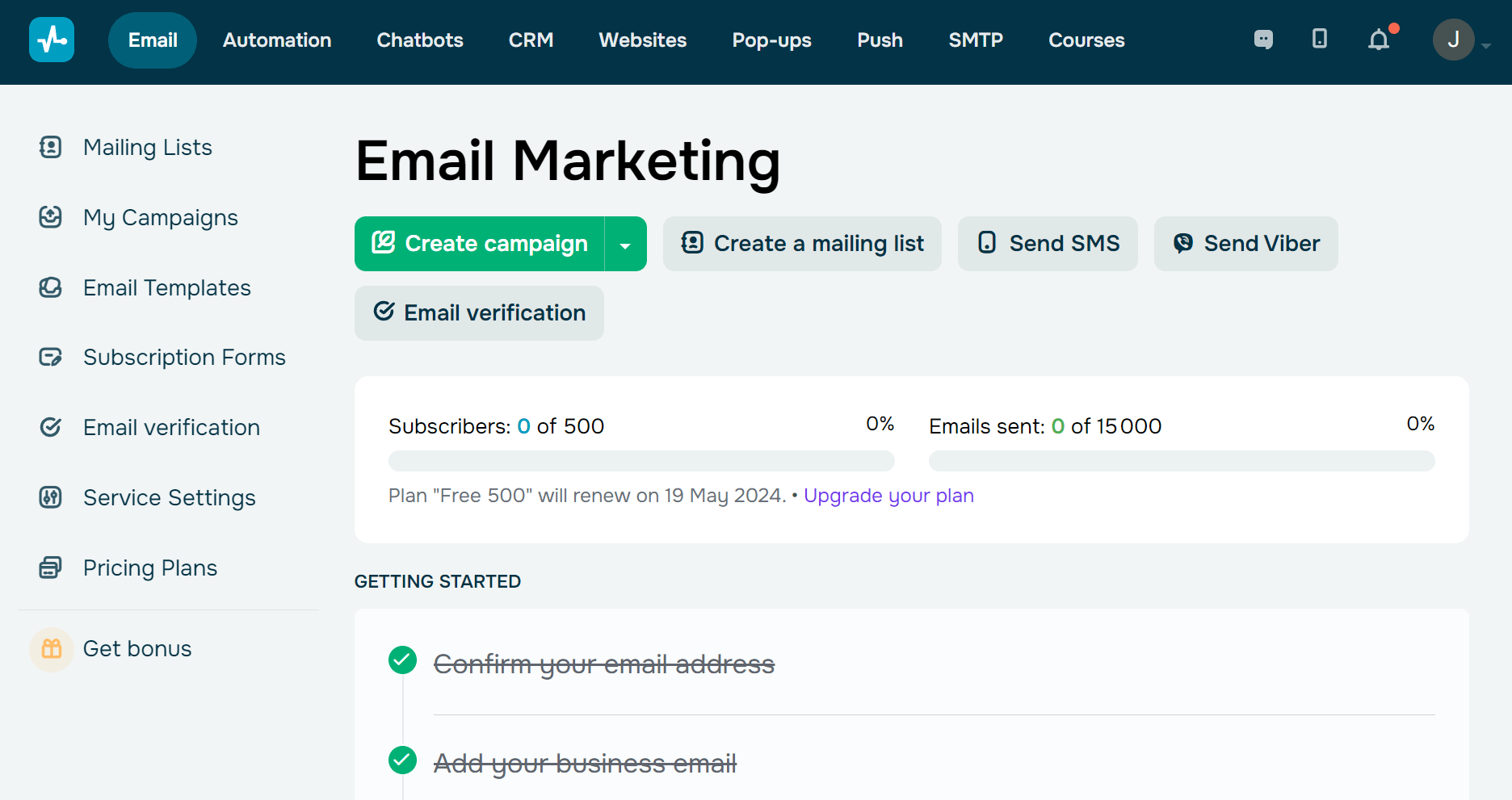
SendPulse is an email automation software for tourism, eCommerce, and the banking sector. Packed with powerful automation features and additional tools, this Constant Contact alternative offers contact options that others don’t.
First, it simplifies contact management and targeted email campaign sending. The platform’s user-friendly interface, customizable profiles, and competitive pricing make it an attractive alternative at a more reasonable price.
Moreover, you have SMS notifications that can be personalized, automated emails for every user action (feedback, cart abandonment, and even custom events), and an easy-to-use drag-and-drop editor.
SendPulse also works with more than 800 mobile network providers worldwide, ensuring that SMS notifications are delivered every time.
Best features
- Personalized SMS messages
- SMS autoresponders to target mobile users
- Landing page builder to boost lead generation
- Push notifications & Viber messages
Pros
- Intuitive and easy-to-use interface
- Affordable pricing plans suitable for smaller businesses
- Includes email, SMS, web push notifications, and chatbots, providing an all-in-one solution
Cons
- Poor email deliverability rates with a score of 62
- The chatbot builder and some other tools could use more flexibility and customization options
- Slow at times, affecting the user experience
Pricing
Paid plans start at $10/month and include essential features for up to 500 subscribers. SendPulse’s free plan can support up to 500 subscribers and 15,000 emails per month.
SendPulse vs. Constant Contact
When comparing the two tools, SendPulse stands out for its robust SMS messaging and stronger automation capabilities.
It’s a great choice for tourism companies and banks that require versatile communication channels. SendPulse offers extensive customer service options, including phone support in six languages, email support, and live chat support.
Pricing comparison: SendPulse is 16% cheaper.
9. ActiveCampaign
Pricing: $19/month, 14-day trial
Best for: eCommerce, Experienced marketers, SaaS
Best feature: Automations Map
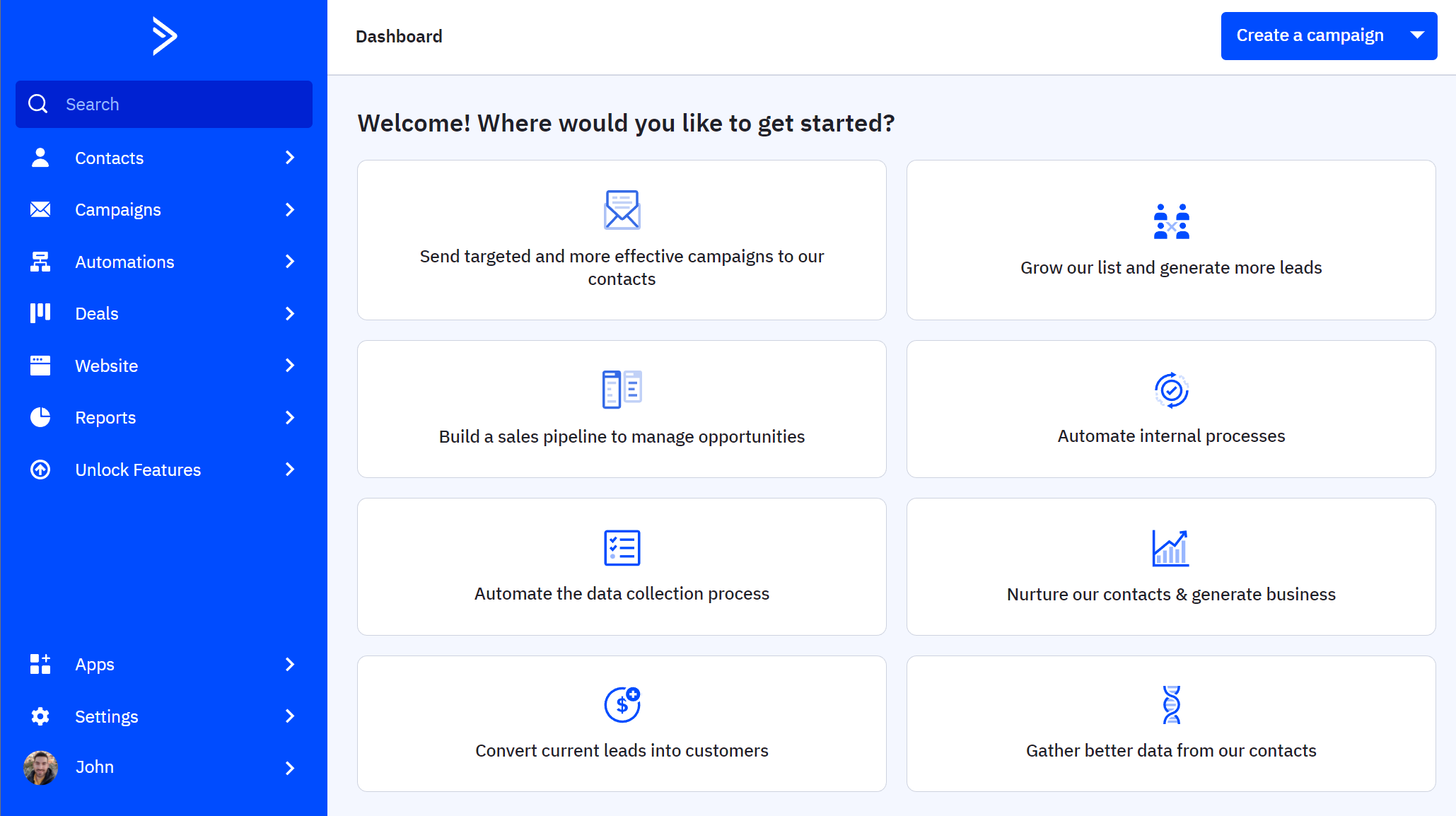
ActiveCampaign is a powerful alternative to Constant Contact, offering advanced marketing automation, a built-in CRM, and robust personalization tools. Unlike Constant Contact’s simpler platform, ActiveCampaign enables behavior-based workflows, lead scoring, and multichannel messaging (email, SMS, and site messaging).
It also integrates deeply with eCommerce platforms like Shopify and WooCommerce, making it ideal for personalized product recommendations and abandoned cart recovery. The platform incorporates Generative AI functionality to refine subject lines and email copy, while AI can also assist in building automated journeys.
However, compared to Constant Contact, ActiveCampaign has a steeper learning curve and fewer beginner-friendly templates. It also lacks native event marketing tools and reserves some support features for higher-tier plans.
Best features
- Advanced automated workflows
- Transactional emails (SMTP)
- Built-in CRM
- HTML campaigns
- A/B testing for email & automations
Pros
- Advanced automation capabilities (massive library of pre-built journeys)
- Granular segmentation options
Cons
- Complex platform with a steep learning curve
- No free plan
Further reading: For more information, you can read our detailed ActiveCampaign review.
Pricing
ActiveCampaign doesn’t have a free plan, but it offers a 14-day free trial. Premium plans start at $19/month for 1,000 contacts (Starter plan). For landing pages, site tracking, and Generative AI, you need the Plus plan ($59/month).
ActiveCampaign vs. Constant Contact
If you need a scalable marketing solution with advanced automation, CRM, and personalized messaging, ActiveCampaign outperforms Constant Contact. You also get sales pipelines, revenue reporting, and in-depth analytics. As such, ActiveCampaign is better suited for experienced users.
But if you want simplicity in newsletter creation and built-in event tools, Constant Contact will suit you better.
Pricing comparison: ActiveCampaign is 58% more expensive.
10. MailerLite
Pricing: $10/month, free plan
Best for: Small businesses, Marketers, eCommerce
Best feature: AI landing page creator
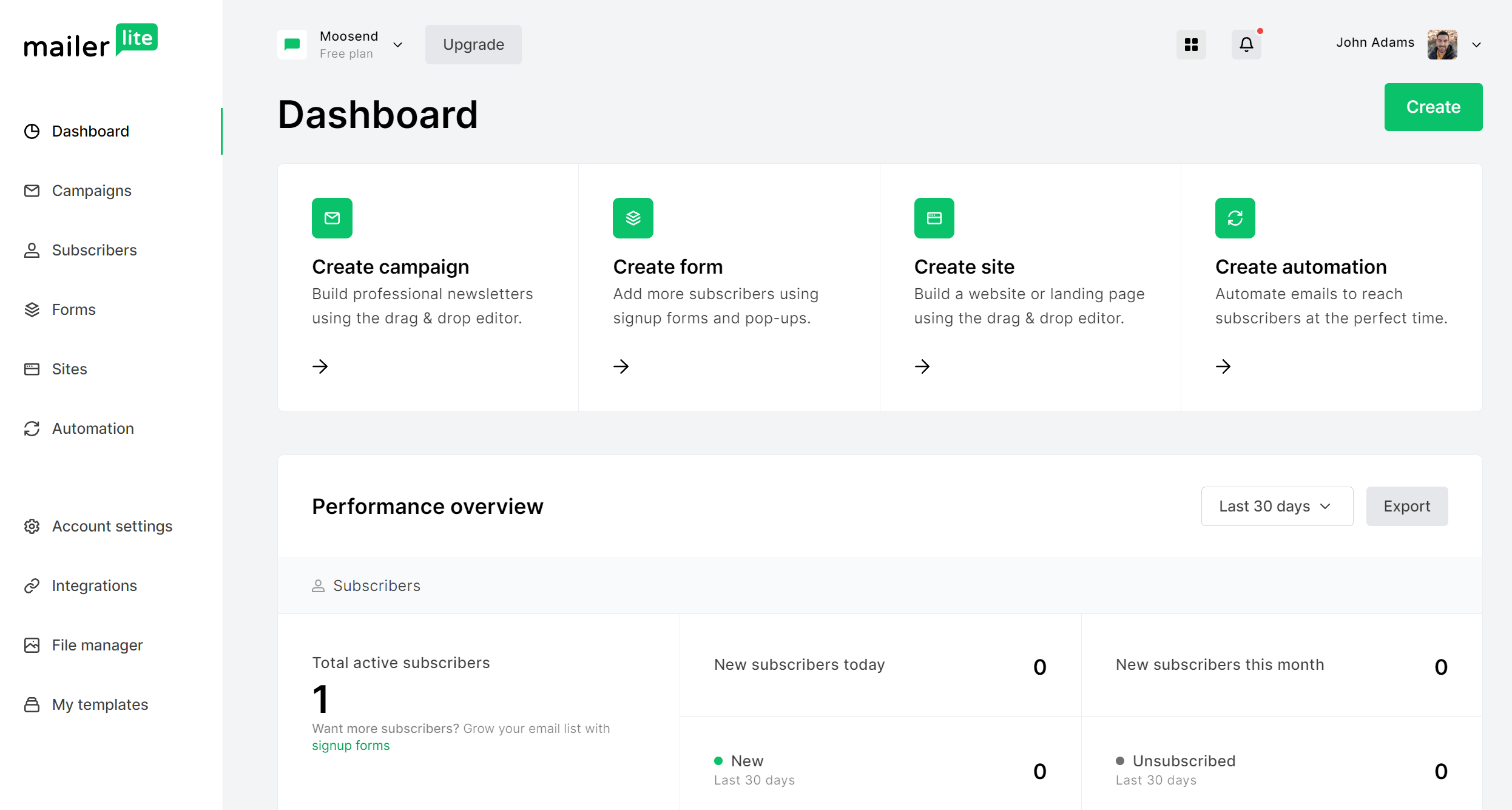
MailerLite is an affordable email newsletter service with a generous free plan and an intuitive email builder. You get a range of standard and advanced elements to infuse your campaigns, including eCommerce blocks.
With MailerLite, you can also set up automated emails to guide subscribers through every step of their journey, from the welcome email to the purchase.
The platform includes signup forms and a great landing page builder with AI functionality. You simply enter a prompt, and the AI generator creates the page for you. What’s more, you can connect your domain to create custom URLs for your landing pages.
Overall, MailerLite is a modern email marketing tool that favors simplicity and delivers a seamless user experience.
Best features
- Intuitive email designer
- Visual automation builder
- Signup forms and landing pages
- Build websites and create blogs
- eCommerce integrations and more
Pros
- Generous free plan for businesses on a budget
- Detailed campaign reports
Cons
- No spam and design testing
- No access to email templates on the free plan
Further reading: For a thorough analysis of the tool, check our detailed MailerLite review.
Pricing
Paid plans of MailerLite start at $10/month for up to 500 subscribers and include unlimited monthly emails. For more advanced functionality, the Advanced plan starts at $20/month.
MailerLite offers a free plan that allows 12,000 monthly emails for 1,000 subscribers. Users can also try premium features for 30 days.
MailerLite vs. Constant Contact
MailerLite is a great choice for startups, small businesses, and freelancers looking for a user-friendly solution with affordable pricing. Its top-tier plan offers 24/7 live chat and email support, an AI writing assistant, enhanced automation, and a preference center. Compared to Constant Contact, reports are more detailed and include click maps and opens by location.
On the other hand, Constant Contact will be better suited for businesses that want to run a multi-channel marketing strategy due to its SMS marketing capabilities and SEO recommendations. Nevertheless, both services are equally easy to learn and master.
Pricing comparison: MailerLite is 16% cheaper.
Best Free Constant Contact Alternatives
If you’re just getting started and want to try out email marketing without reaching for your wallet, here are the top free Constant Contact alternatives worth checking out.
- Moosend: A beginner-friendly tool with advanced email marketing features. For 30 days, you can send unlimited email campaigns and build multi-step automation sequences. It has super affordable entry pricing.
- MailerLite: The platform has a clean UI and a generous free plan that includes most of the features. You can send 12,000 monthly emails to 1,000 subscribers and access automations, signup forms, websites, and landing pages.
- Mailchimp: A go-to choice for many businesses due to its established brand. Mailchimp’s free plan lets you send up to 1,000 emails/mo. to 500 contacts and includes a drag-and-drop editor, basic automation, and even a small selection of pre-built templates.
- SendPulse: Ideal if you want to explore multichannel marketing from day one. With 500 subscribers and 15,000 monthly emails, the free plan also supports SMS, web push, and even chatbot messaging.
- Brevo: A solid pick known for its strong automation and SMS features. With its free plan, you get unlimited contacts and 300 emails per day, making it great for list building.
Is Constant Contact hurting your budget?
Pay less but automate more with 25% off for 3 months—code MAKETHEMOOVE
Switch to MoosendHow We Selected The Tools
All of the tools in this list have been tested by our team to provide an unbiased description of its features and capabilities.
We spent hours setting up new accounts and trying each software to provide an accurate experience and show users exactly what they will come across when they sign up. Find more information about our software selection methodology on how we choose tools to feature on the Moosend Blog.
Additional Resources
Below, we compiled some extra resources you can use to help you with your software evaluation process:
- Constant Contact Vs Mailchimp
- Constant Contact Pricing: Is It Still Worth It?
- Cheap Email Marketing Tools [Pros & Cons]
Looking for an Affordable Constant Contact Alternative?
While Constant Contact is one of those email marketing and marketing automation tools that have been on the market for years, it doesn’t seem ideal for everyone.
Brands and marketers are always on the lookout for alternatives, and luckily, these aren’t hard to find. Moosend, for example, provides advanced automation and segmentation without the high costs, making it a great option for SMBs and eCommerce stores. Similarly, platforms like Mailchimp offer robust tools and more integrations.
Exploring these options can help you find a solution that meets your needs more efficiently and cost-effectively, ensuring you do more with less.
You can start your journey towards finding a great solution by signing up for a free Moosend account and seeing how it works for you.
FAQs
Here are some common questions regarding Constant Contact.
1. What is Constant Contact used for?
Constant Contact is primarily used for email marketing, event management, and online surveys. It helps businesses and organizations create professional email campaigns, manage event registrations, and engage with their audience through social media and other digital marketing tools.
2. What does Constant Contact cost per month?
Constant Contact pricing starts at $12 per month for 500 contacts with the Lite plan. The cost can increase based on the number of contacts and additional features required. The Standard plan starts at $35/month and the Premium at $80/month for 500 subscribers.
3. Can I send unlimited emails with Constant Contact?
No. The email send limits are determined by the plan you select. For the Lite plan, you can send up to 10x the number of your contacts per month. The Standard plan allows you to send 12x the number of your contacts per month, while the Premium plan offers the highest limit, letting you send 24x that number per month.
4. Can you use Constant Contact for free?
Constant Contact offers a 14-day free trial to test its features. However, the trial is limited to sending 100 emails. To continue using Constant Contact beyond the trial period, you would need to subscribe to one of their paid plans.




 Published by
Published by