
How To Send Mass Email In Gmail: A Simple Guide [2025]
You probably ended up here searching how to send mass email in Gmail, right? Well, today we are going to show you exactly how to do it through this simple step-by-step guide.
But before we get to it, let me ask you a question: why choose Gmail to send your bulk campaigns? I’m sure the answer is because it is free, right? But is it the best option you have to deliver your promotional email campaigns to a large number of people?
Today, we’ll answer all your questions, including:
- How to send bulk email through Gmail
- If Gmail is the best option for sending mass campaigns
- What’s the best alternative to achieve more
Without further ado, let’s start!

The easiest and most affordable email marketing and newsletter software!
How To Send Mass Email In Gmail In 4 Steps
In this section, we are going to see two methods to send bulk campaigns to your audience. The first one is very simple yet there are certain drawbacks. All you have to do is create a Gmail account, compose your email, add a subject line, and then insert your recipients’ email addresses.
Of course, don’t forget to click on the Bcc option to hide all the email addresses from your subscribers. This will make your campaign look a little more professional.
While this method is pretty straightforward, there are a few things that make it less than ideal:
- It requires a lot of time since you need to input the email addresses manually.
- If you forget to select the Bcc field then your recipients will see all the email addresses you sent it to. This is definitely not great if you tell them this is a personalized offer.
- You can’t preview your email to detect any potential problems.
The second method requires a few more steps and tools. Let’s see it:
1. Get A Mail Merger Tool – YAMM
To send mass email in Gmail you need to use Google Drive and a tool like GMass or Yet Another Mail Merge (YAMM). Here, we’re going to show you how to do it through YAMM.
To use YAMM, you simply need to create a new Google Sheet and click on “Extensions.” Then, hover over “Add-ons” and select the “Get add-ons” options.
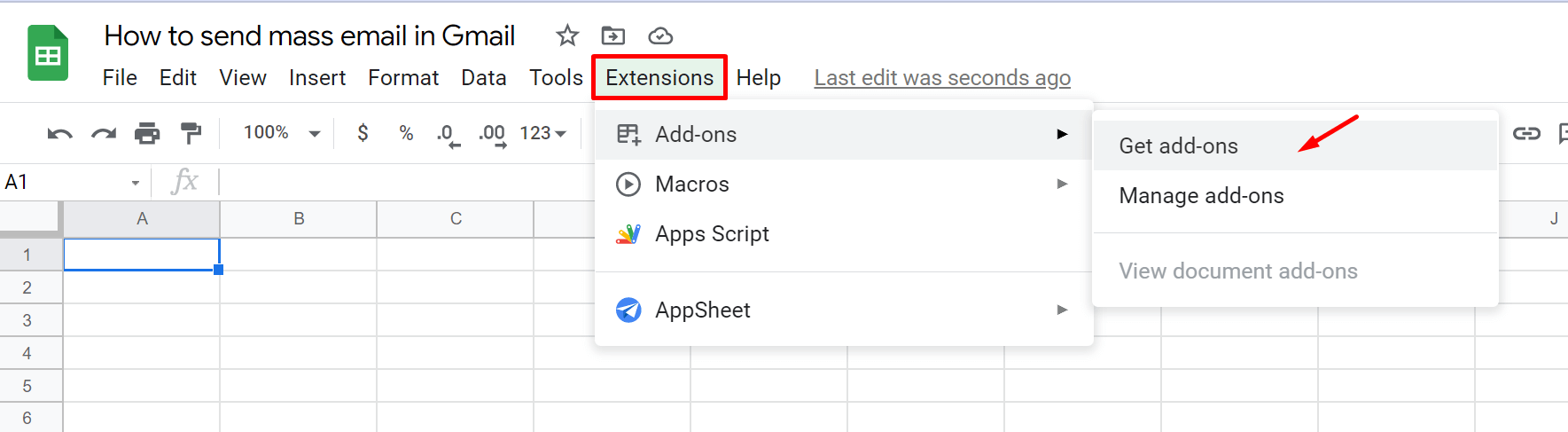
Now you have to search for YAMM in the Google Workspace Marketplace (formerly G Suite). When you find it, simply click on the “Install” button. You need to press “Continue” and sign in with your Google account for the installation process to begin.
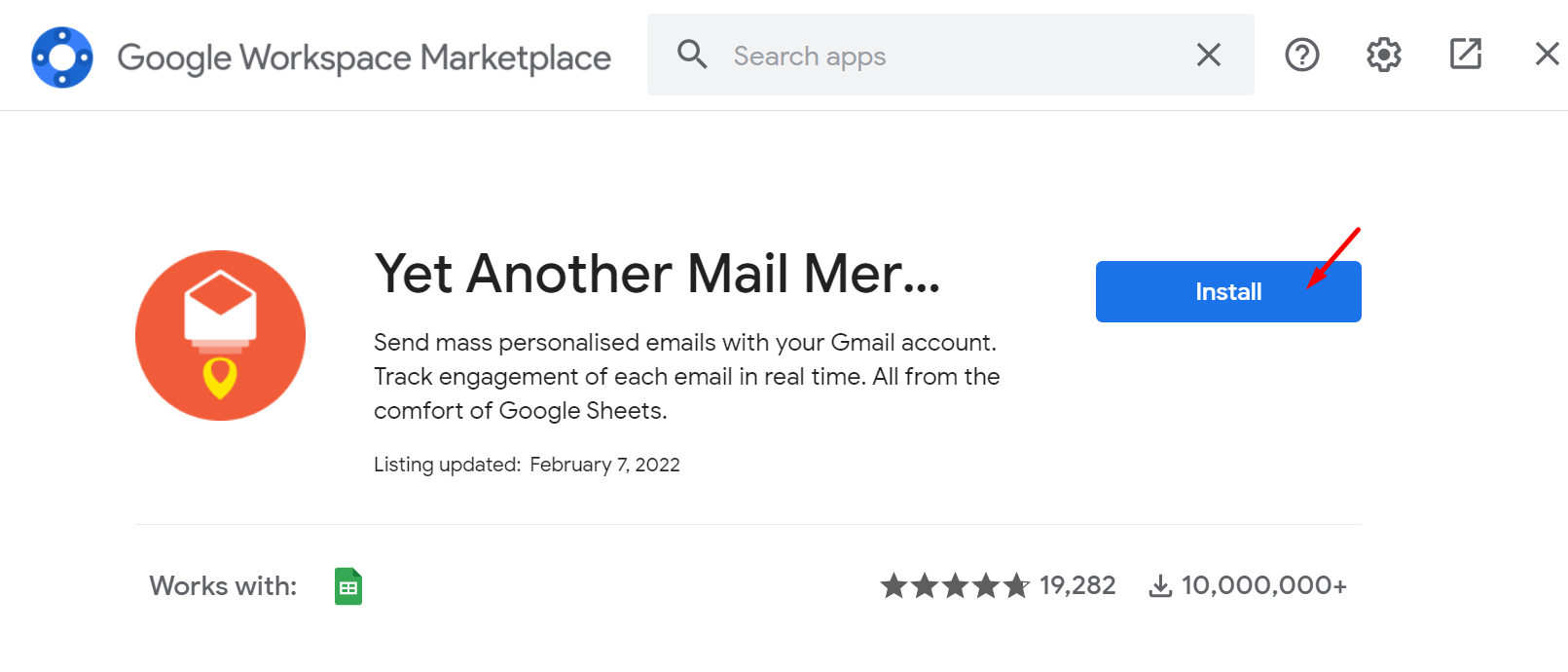
2. Add Your Contact List
After getting YAMM, you will be prompted to add recipients in your new Google Sheet.
You can either Import Google Contacts or insert the email addresses yourself by copying and pasting them from an Excel file, etc.
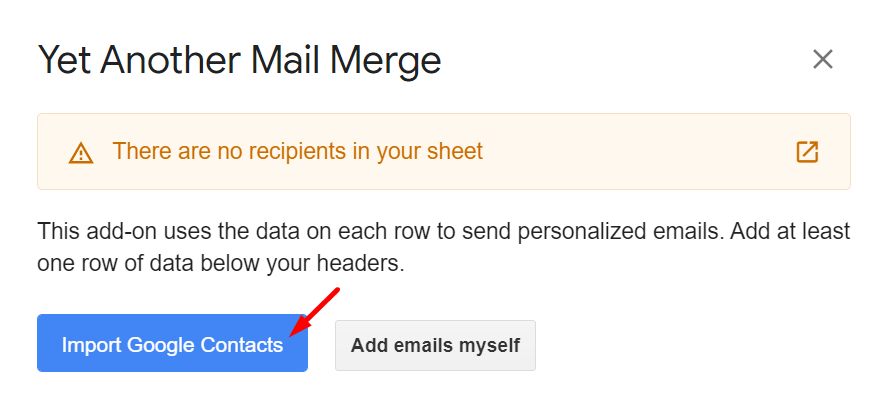
If you add your list of contacts manually, make sure that you input them correctly to avoid having invalid recipients.
If you want to send emails to your LinkedIn lead, you can export your LinkedIn sales navigator list and paste the emails here.
3. Create An Email Template in Gmail
Before you start the mail merge, you need to create your email message. You can easily write your copy in a Google docs file for easy access or use a premade cold outreach email template to save time.
Then add a subject line and create a draft in your Gmail account with your message.
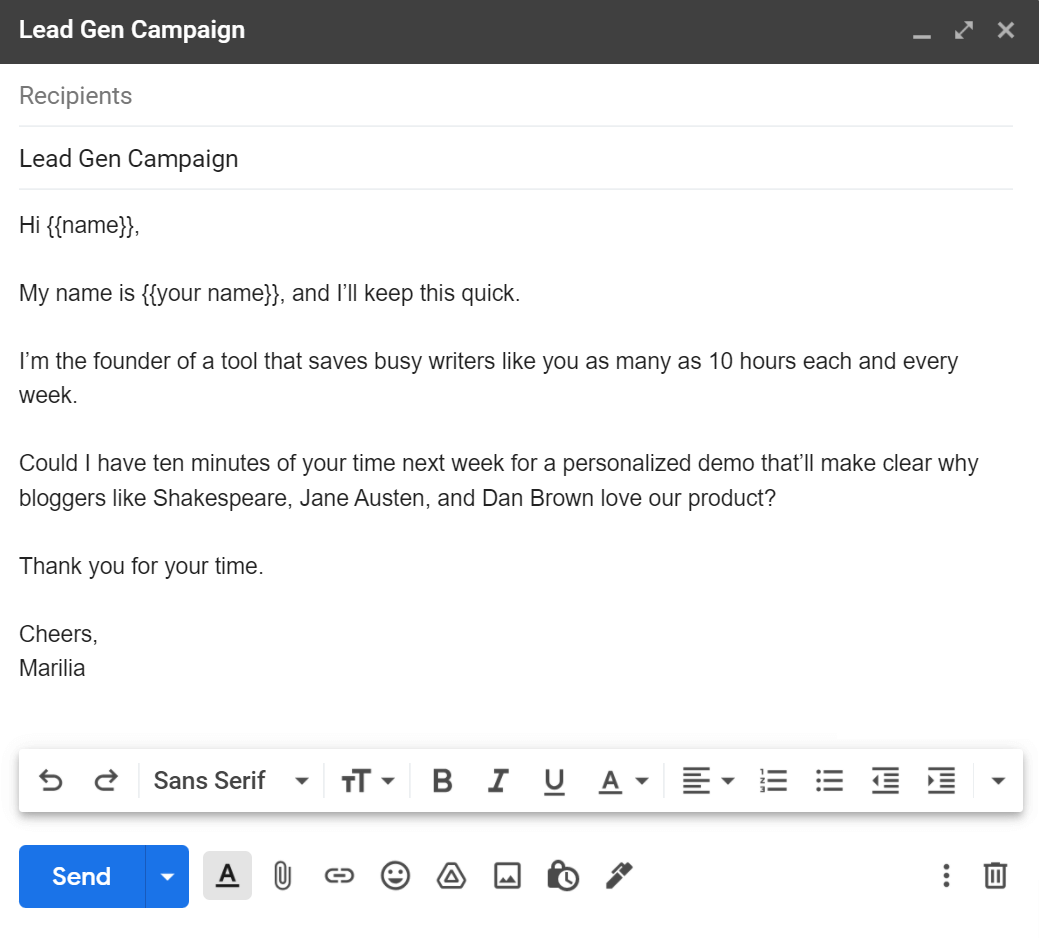
4. Send Your Bulk Email Marketing Campaign
After you save your draft, go back to Google Sheets, find YAMM in the “Extensions,” and click on the “Start Mail Merge” option as seen below:
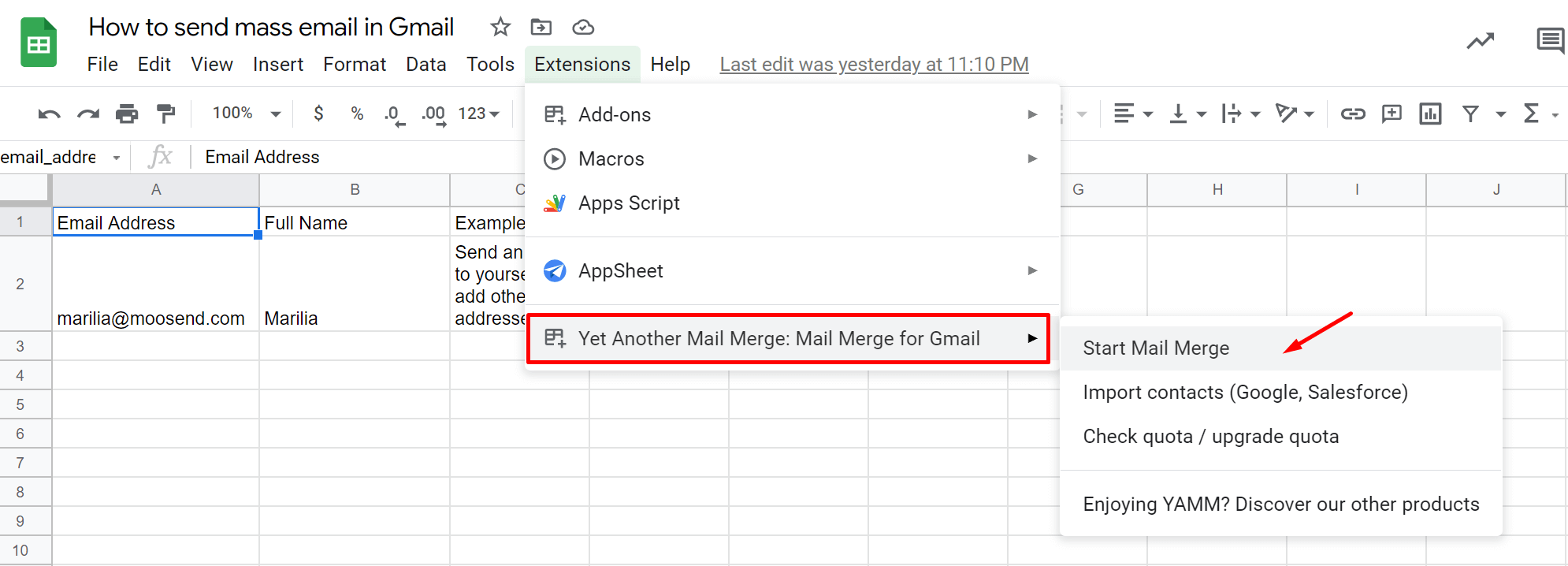
Then all you have to do is add your sender name and select the draft you created in your Gmail account. You also have the option to send a test email to yourself. So make sure to do it before you start sending your mass email campaign to check for errors.
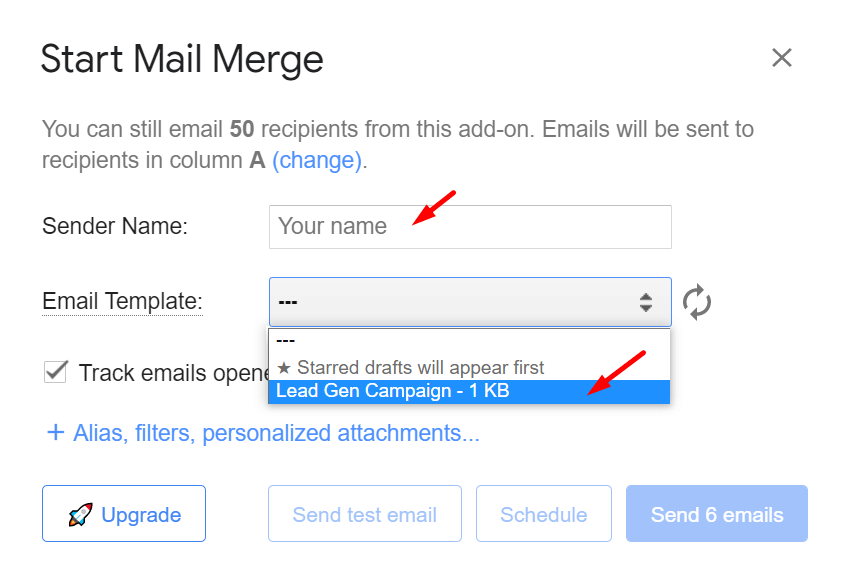
And here you have it!
Using a tool like YAMM will let you send your promotional messages to your audience. Nevertheless, there are certain limitations you need to consider when using the above method.
Below, we’ll see why sending bulk email through Gmail isn’t the best option you have to engage your audience and ensure high open rates, click-throughs, and conversions.
Why Sending Mass Email Campaigns In Gmail Isn’t Optimal
While it’s a simple and free solution, using Gmail as an email service provider (ESP) isn’t the best way to build customer relationships.
For that, you are going to need a dedicated email service, created to accommodate your email marketing needs with advanced features and functionality.
5 Reasons Why You Shouldn’t Send Bulk Email Through Gmail
Below, we comprised some of the “red flags” of using Gmail to send your cold emails, promotional campaigns, and more. Let’s see:
- Sending limit: One of the biggest problems that Gmail has is the daily sending limit of 500 emails. To send more, you need to wait for 24 hours. This is a major drawback as it will interrupt your new email flows.
- No customization options: Gmail has very limited newsletter design options as it is primarily used as a personal communication channel. Choosing it will take away the opportunity to engage your audience with eye-catching designs.
- Email deliverability issues: Your deliverability (i.e., your ability to deliver your messages in your recipient’s inbox) will also be hindered. Also, sending a large number of emails to invalid email addresses will get your account flagged as suspicious or disabled.
- Lack of professionalism: When you deliver your email marketing campaigns through Gmail your sender address will have the “[email protected]” format. Using a personal sender name won’t look professional to your recipients and will end up in the spam folder.
- No advanced personalization: Mass email is a great way to increase the visibility of your offer. Nevertheless, impersonal email blasts aren’t the best way to make your business thrive. Personalized emails with dynamic content and offers have better chances of engaging and converting your audience.
So what’s the alternative?
Send emails with a dedicated email service provider that will equip you with an advanced email builder, list management, reporting, personalization options, and a great email deliverability score.
Thankfully, the market has a plethora of options to choose from. But to find the best one, you need to get a tool that is easy to use and has a short learning curve. Of course, not breaking the bank is also something that you need to keep in mind.
For example, getting an email marketing automation tool like Moosend or Mailchimp is a great idea. Need to know more about what these tools can do for you? Keep reading to find out why an ESP like Moosend is the best alternative to send mass email in Gmail.
Need to test it out? Make sure to sign up for a free account and take it for a spin.
Why Moosend Is The Best Alternative To Sending Mass Email
Moosend is an email marketing automation tool designed to help you create beautiful newsletter campaigns for your audience. The platform is equipped with all the necessary tools to not only craft your message but make it converting and unique. This ensures higher open rates and email deliverability.
Below, you will see the main reasons why Moosend is the best alternative to use.
Dedicated Email builder
As mentioned above, newsletter design is a necessary element to promote subscriber engagement.
An eye-catching and professional HTML campaign will amplify your email marketing strategy and please your audience. Moreover, to help you out, you can use an array of pre-made newsletter templates that are both responsive and customizable to save time and effort.
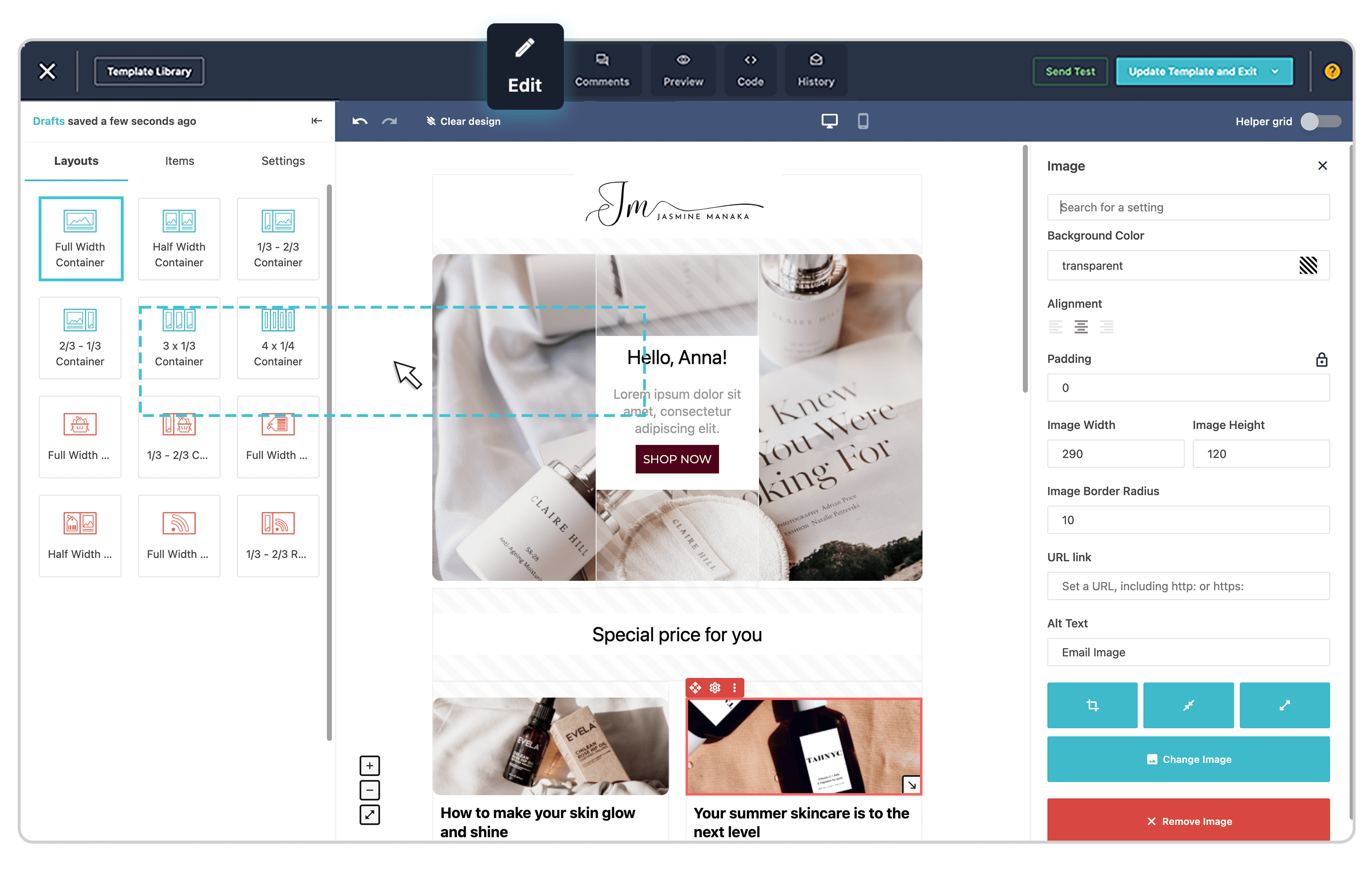
On top of that, an advanced email editor will also let you use advanced elements, including:
- Countdown timers to boost urgency
- Conditional visibility to display more relevant content
- Images from your Google Drive, social media, etc.
- Customized unsubscribe buttons
- GIFs and videos
Apart from designing converting newsletters, which isn’t possible in Gmail, your dedicated email tool will also offer tools to manage your email list. Let’s see!
Email List Management & Segmentation
Managing your contacts is an essential part of an effective email strategy. So using a contact management system provided by your email provider will help you keep your subscriber list clean and tidy. Plus, you can easily import/export your existing contacts from Excel and CSV files.
Also, you can segment your audience through the advanced segmentation option. Segmentation is a process that lets you divide your audience based on specific criteria like their age, gender, profession, interests, etc.
How can this help you out? Well, knowing your subscribers will allow you to personalize their experience, tailoring your email marketing campaign messages to their needs. Thus, you will increase your engagement and boost your conversion rate.
This will also let you retarget your non-openers and keep your list clean through another process called email list cleaning. As we’ll see below, performing regular checks and keeping your mailing list free of invalid email addresses is the best way to maintain high deliverability and avoid the spam folder.
Advanced Email Tracking Options
While YAMM will offer you a set of tools to track your email performance, you can do much more with an advanced reporting and analytics dashboard.
More specifically, you can track a variety of important email metrics like your opens, click, unsubscribes, CTR, and conversions to improve your email marketing as a whole. Moreover, you can customize your reporting to track what interests you the most and minimize distractions.
Then use the data to perform A/B tests to optimize the efficiency of your email campaigns. A/B Testing or Split Testing is a process that allows you to test various elements of your emails at once, from your subject lines to your email copy, visuals, and more.
Platforms like Moosend have dedicated A/B Testing tools to help you find the best element combinations to boost your engagement and provide an excellent user experience.
Email Deliverability
Your email deliverability is one of the most important things you need to consider when sending your email marketing campaigns. Poor deliverability is a result of a bad email reputation.
To avoid harming your reputation you need to be consistent with your volume, avoid sending to email addresses that bounce, as well as keep your lists clean. Moosend, for example, has a sender score of 98%. This will ensure that your messages will land in your subscriber’s inbox every single time.
Moreover, enabling the double opt-in method will allow you to monitor the email addresses that join your mailing list. Basically, this process adds an extra step that requires your visitors to verify their email addresses after they interact with your popup.
Marketing Automation Workflows
Of course, the best part of getting a dedicated email marketing service is the marketing automation tools that come with it. By creating workflows you can automate your follow-up sequences and deliver the right message at the right time.
This feature is perfect for streamlining your process, saving time, and boosting the efficiency of your email content.
Among others, you can use your platform’s pre-made recipes to set up the perfect flow or hop into your workflow builder to craft:
- Welcome series
- Lead nurturing campaigns
- Onboarding emails
- Cart abandonment sequences
- Re-engagement messages
All these are essential to target modern consumers who expect personalized experiences from you rather than a one-size-fits-all message.
You can easily try the visual workflow builder by creating a free Moosend account. Give it a try!
Integrations With Third-Party Apps
Another crucial thing is the integration of your ESP with other useful apps. With Gmail, there is so much you can do.
However, when you get a dedicated email service you get a plethora of integrations with other apps, such as eCommerce platforms, analytics tools, CRMs, etc., to help you streamline your email marketing efforts.
Integrating your apps is probably one of the best things you can do. So make sure to leverage this opportunity to make your business thrive. Of course, there are more benefits to consider apart from the integrations.
To name but a few, GDPR compliance, additional lead generation tools, and customer support are among the things you can enjoy by getting a mass email service.
From Mass Email To Email Marketing Campaigns
As mentioned above, Gmail is mainly for personal use. So it’s not the ideal tool to use for your email marketing strategy.
If you are serious about engaging your audience with email campaigns, doing cold email outreach, promoting offers, and converting your subscribers into customers, you are going to need an email service to equip you with the right tools for the job.
Providers like Moosend can help you get started on the right foot. So what are you waiting for? Sign up for a Moosend account today, and convert your audience tomorrow!
Frequently Asked Questions – FAQ
Now that you know how to send mass email in Gmail, let’s answer a few important questions:
1. Is it a good idea to send mass email in Gmail?
Using Gmail will allow you to send only 500 emails/day due to the daily sending limit. While it’s a simple solution, using Gmail isn’t optimal as you have limited design options, poor deliverability, and no additional features.
2. What is the best alternative to sending mass email?
Getting a dedicated mass email service is the best way to nail your email marketing efforts and avoid common issues arising when you use Gmail. Moosend is one of the best email marketing services you can choose to power up your efforts, with flexible pricing and advanced tools.
3. How do I send more than 500 emails in Gmail?
To send more than 500 emails (daily sending limit) you will need to wait for 24 hours (reset limit), create another Gmail account, or get a dedicated email marketing platform.
4. How do I send a mass email without showing addresses in Gmail?
To hide all the email addresses from your recipient you need to check the Bcc field before you send your bulk campaign.
5. How can I send bulk emails without spamming in Gmail?
If you want to avoid spam, you have to maintain good email list hygiene and check for invalid email addresses. Also, make sure that your subject lines have no spammy or misspelled words.


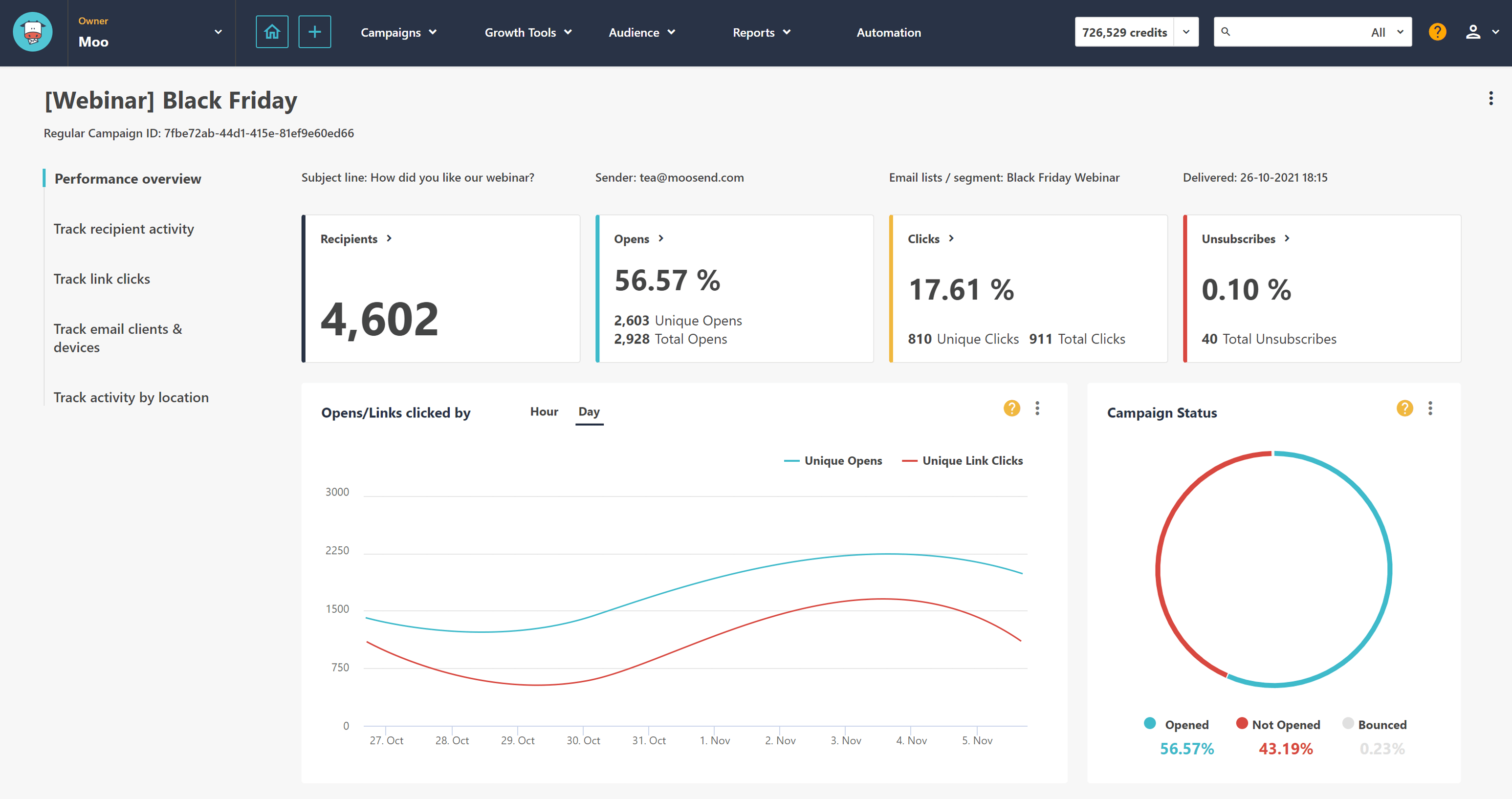

 Published by
Published by
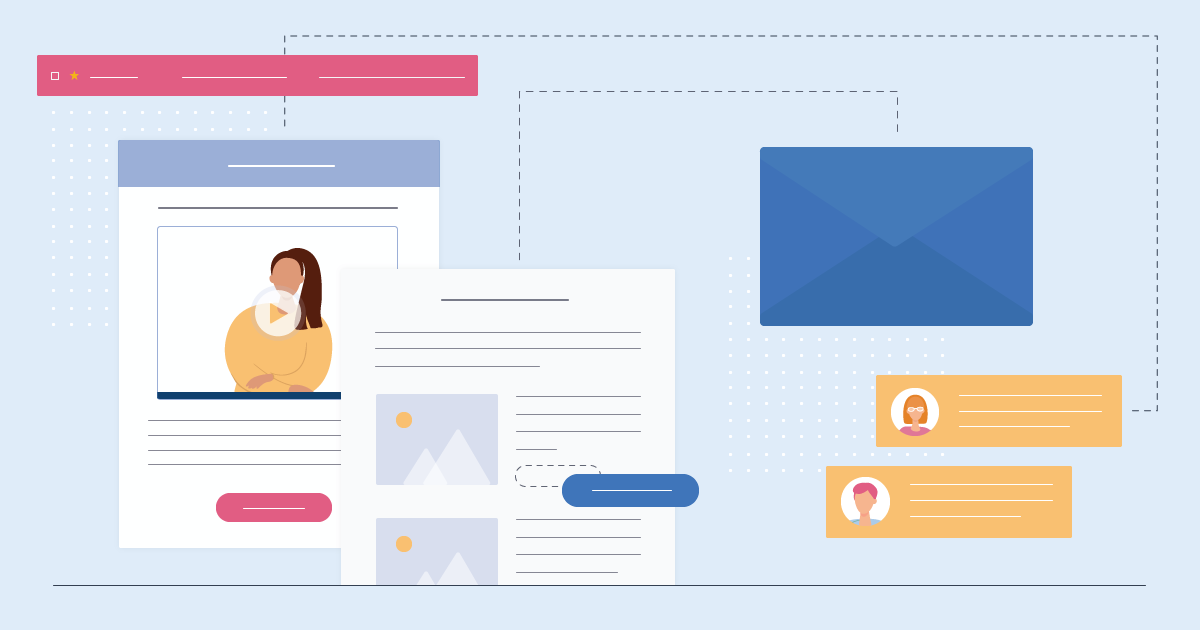
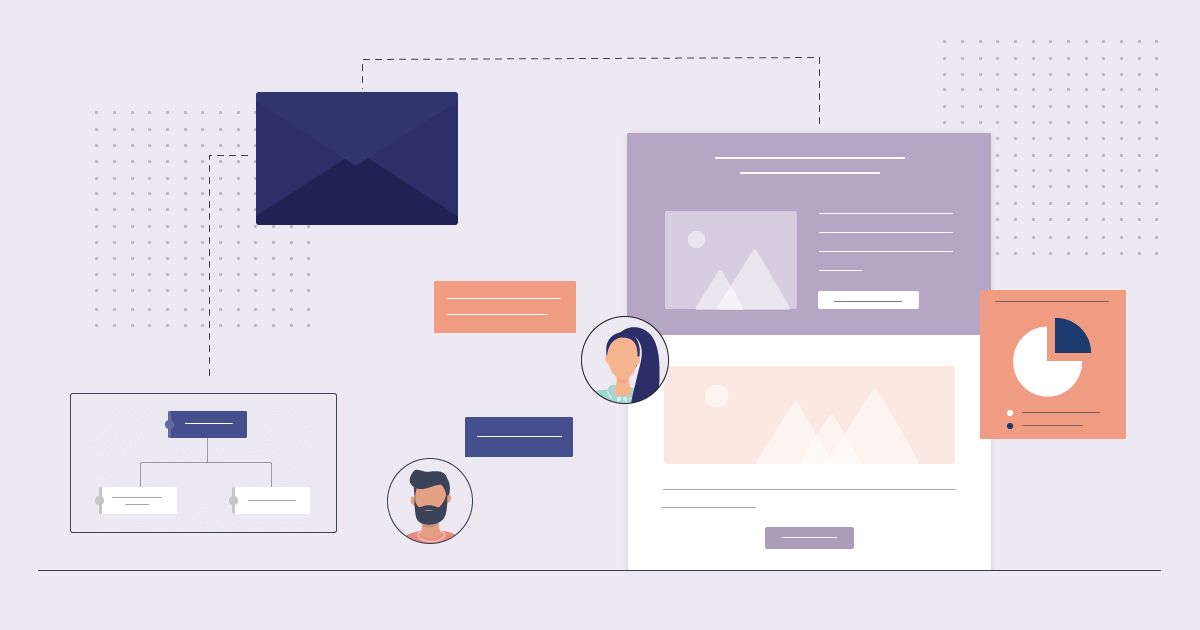
 Published by
Published by