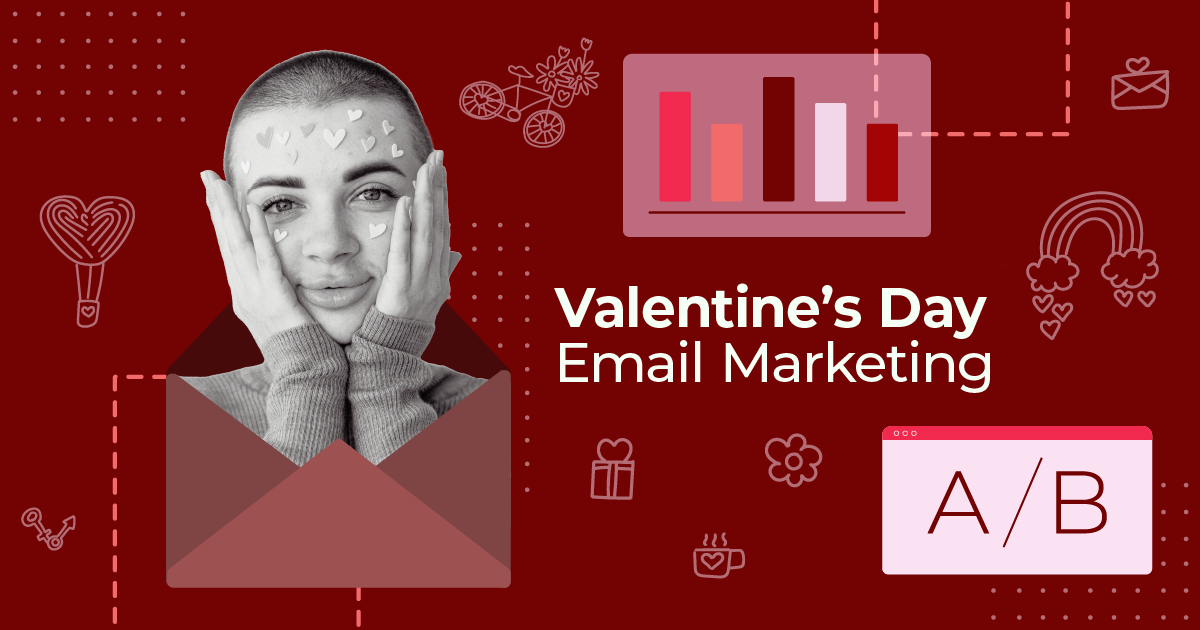How To Use Email Tagging To Boost Engagement [2024]
Sarah is a marketing trainee at a retail brand and is searching for new techniques to improve email performance. Even though she recently managed to grow their email list to 5K subscribers, spam complaints have increased, putting sender reputation and deliverability at stake. What can she do to tackle this challenge?
If you’re already familiar with email marketing, you probably know that targeted email messages drive more engagement and conversions than generic ones. Popular tactics, such as list segmentation and automation, aim to deliver the right messages to the right people at the right time.
In this guide, we’ll explore a method that can elevate your personalization efforts – email tagging. Learn all the benefits and how to introduce them into your marketing strategies.
What Is Email Tagging?
Email tagging is the process of labeling your email contacts based on important information that will help you personalize your email campaigns to a great extent. You can create specific tags based on their interests, website activity, and previous actions. Check some of the categorization criteria below:
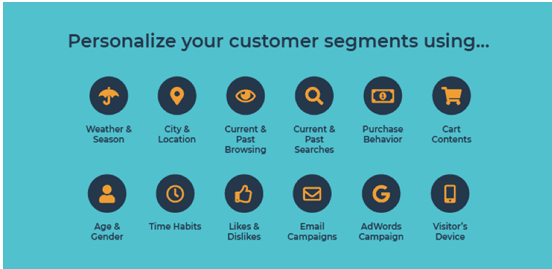
For example, when you share a lead magnet, you can create a new tag to track those who sign up through that source and send them relevant email content to nurture them down the line. Therefore, you can build tags for different marketing goals based on your strategy.
These or similar terms are also used by many Internet Services Providers (ISPs), such as Microsoft Outlook and Gmail, to organize their mailboxes or mention specific email recipients. However, in this guide, we’ll focus on their application in email marketing software like Moosend or Mailchimp to increase personalization.
Segmentation Vs. Email Tagging
So what is the main difference between email segmentation and tagging? With segmentation, you target a certain group of subscribers based on demographics and location and divide them into different lists.
With tagging, you categorize users more granularly by labeling each contact to deliver even more targeted messages to subscribers and increase engagement. So, in brief, segmentation refers to marking entire contact lists while tagging specific contacts. Each email service provider, such as Moosend or Mailchimp, has unique tagging rules to follow.
Why You Should Add Tags In Your Email Marketing Strategy
Here are the main benefits of email tagging:
1. Categorization
As mentioned earlier, tags help you organize additional information about your email contacts and learn more about your audience and their customer journey. This way, you’ll manage to deliver relevant content, convert your audience, and turn them into loyal customers.
2. Triggering
Tagging can also enable you to improve your email automation strategy and set more efficient triggers based on your goals. For example, you can create a tag for people who haven’t opened your emails for more than three months and send them a re-engagement email. Or mark VIP customers to give them an exclusive incentive, such as discount codes or coupons.
3. Conversions
Due to high relevancy, these personalization activities will gradually increase metrics, such as open and click-through rates. Therefore, they will have a positive impact on your sales and revenue in the long run.
Email Tag Types
Here are the main categories that can lead to different tags:
- Product/Service: Create tags for different products or services you offer to send similar or complementary recommendations to customers and prospects.
- Action: Track your visitors’ activity, e.g., people visiting your website for the first time vs. frequent users.
- Sign-up source: Send tailored content based on the landing page or signup form they’ve completed first to schedule appropriate follow-ups.
- Engagement: Craft different content for engaged and inactive customers to meet your goals.
Overall, personalization tags can vary based on your target audience and the niche market. A detailed buyer persona profile and a customer journey map will help you determine the tags to elevate engagement.
Best Email Tagging Practices To Increase Engagement
Now, we’ll move to the more practical part of this guide, kicking off with some best practices for eCommerce businesses or corporations:
1. Send Incentives To New Subscribers
First off, you can use tags to mark new subscribers and send them the welcome emails they deserve. If you include a preference center, you can personalize these emails even more by delivering relevant content or incentives to stand out.
Here’s how Loftie approached it. If you have an app, you can also step in their shoes and offer an incentive for the first fifty buyers to motivate them to purchase faster and increase your sales.
Subject Line: Welcome to Loftie
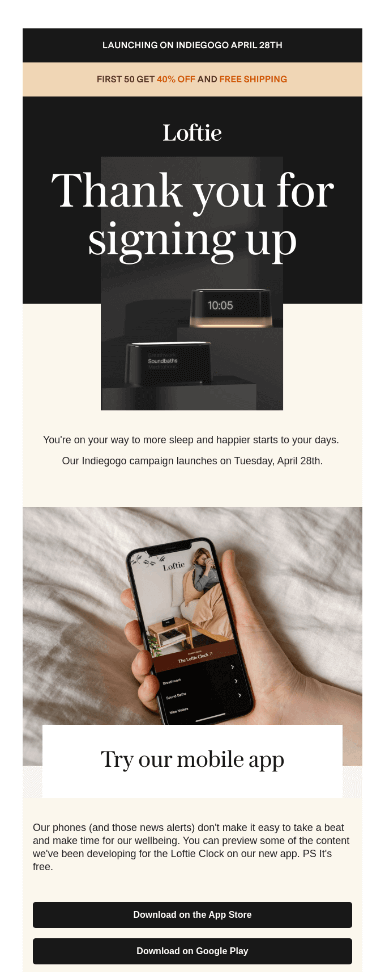
2. Reward VIP Members
Generally, customer retention costs five times less than customer acquisition. Delivering a seamless product/service gives businesses a significant advantage in terms of revenue, but they should introduce certain tactics to keep loyal customers satisfied with their brand for long.
Therefore, you can create tags for VIP customers to share exclusive offers with them, showing how much you value their loyalty. You can also send incentives based on purchase history to boost customer satisfaction.
Here’s an example by Withings. To maximize open rates, they also included the word VIP on the subject line to make it sound more exclusive and added “last call” to increase the sense of urgency.
Subject Line: 🚨Last call for VIP benefits
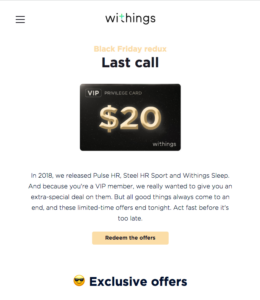
3. Re-engage Churned Customers
Do you want to attract relapsed customers and motivate them to interact with your brand again? Then you can use a tag for inactive subscribers and create a win-back email to impress them.
If they continue disengaging, you can unsubscribe them to secure a high deliverability rate. Before that, send a notification email to inform them that you’re about to remove them from your list, reminding them of your biggest assets. They might want to reconsider that decision before waving goodbye once and for all.
Cuisinart found the perfect way to portray this:
Subject Line: Pssst…we have a question for you.

4. Create Automated Workflows
Email tags can elevate your email automation efforts, letting you set up more sophisticated workflows based on certain activities. For example, you can create a workflow for subscribers who recently signed up for a webinar to send them relevant follow-ups. Or send abandoned cart emails to users who recently left items in their cart.
Moreover, you can remove them from the bulk list temporarily to avoid overflooding them with additional emails simultaneously, as this may increase spam complaints and unsubscribes.
Additionally, with the integration of contact center AI, you can further enhance your customer interactions and automate responses to common inquiries, providing a seamless and personalized experience for your subscribers.
Check out this cart abandonment email by Danner:
Subject Line: 🌲Thanks for Exploring. We Saved Your Cart.

5. Give Personalized Recommendations
Finally, you can schedule personalized product/service recommendations for your customers through email tags. For example, if you have a cosmetics brand and someone has recently purchased a night cream, you can suggest a day cream to complement it.
This way, you include the chances of converting and boosting your revenue. Plus, your subscribers will feel you care for their needs and continue supporting you.
Here’s an email campaign example by Vitruvi:
Subject Line: Back-to-school essentials

How To Use Email Tags With Moosend
Moosend enables users to create targeted automated emails using dynamic content and personalization tags. Collect the essential data from your subscribers, such as age or location, pulling content from recipients through “Custom fields” to build the appropriate tags.
When you log into the platform, choose the email list you want, click “Add new custom field,” and follow the instructions.
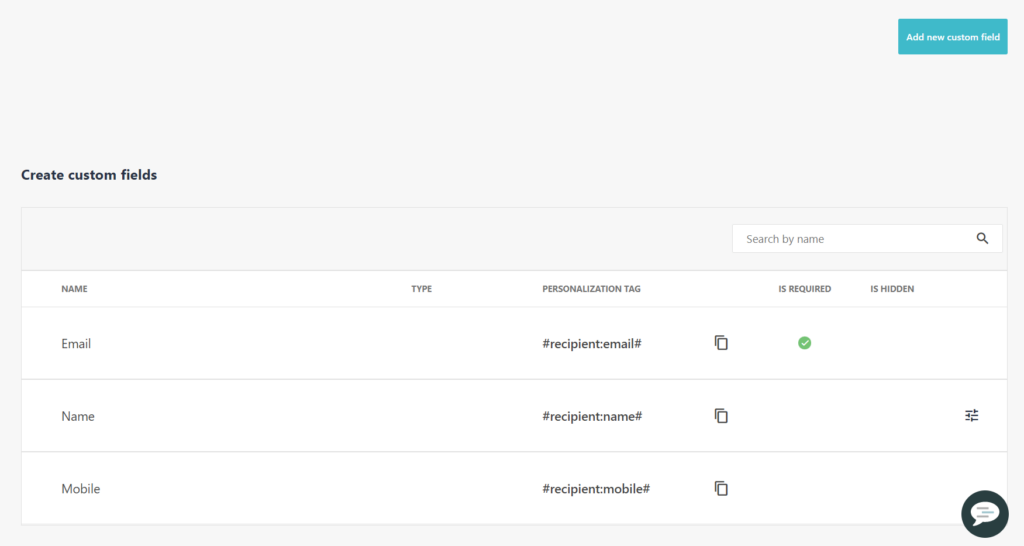
Then, you can add personalization tags by logging into the Campaign Editor. Go to the “Text” section, find the drop-down personalization section, and select the best ones based on your needs.
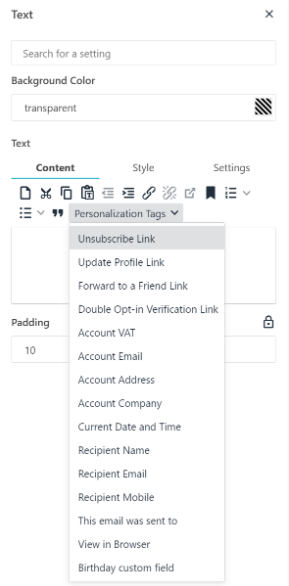
The Takeaways
So, if you’re in Sarah’s position and looking for ways to personalize your email marketing efforts by addressing each subscriber’s pain points and needs specifically, then email tagging is a great option for you. Ensure that the personalization variables you choose make sense for your target audience to boost your open rates and conversions.
Looking for an email marketing platform to elevate your email personalization practices? Sign up for a Moosend account today, and try our templates and features to build beautiful email campaigns that convert.



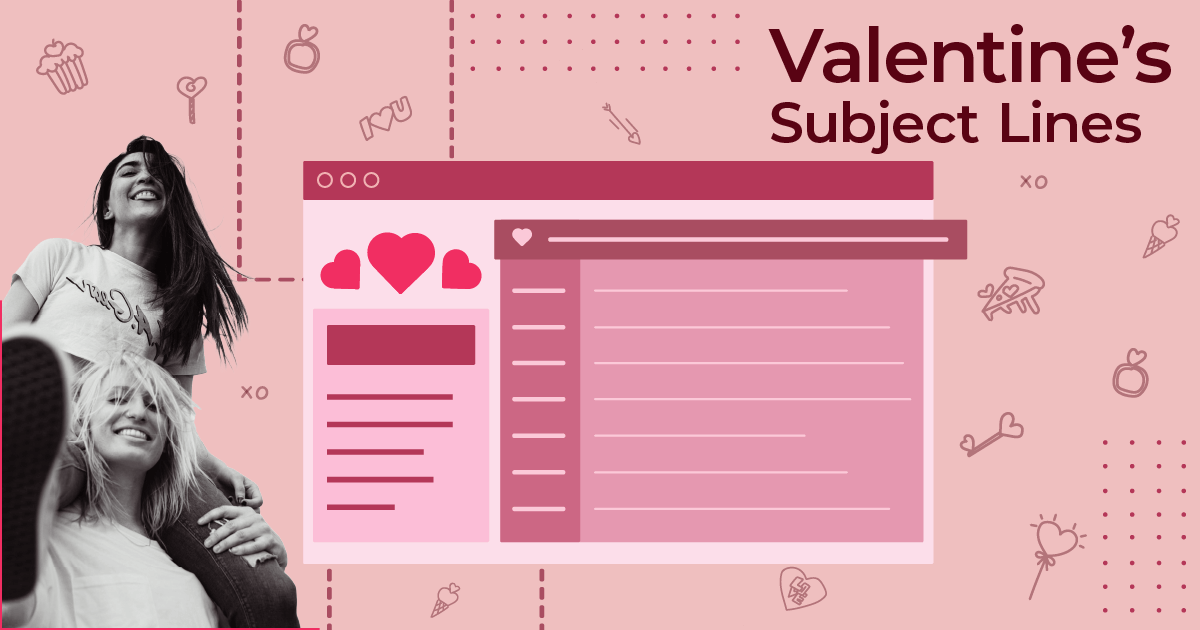
 Published by
Published by
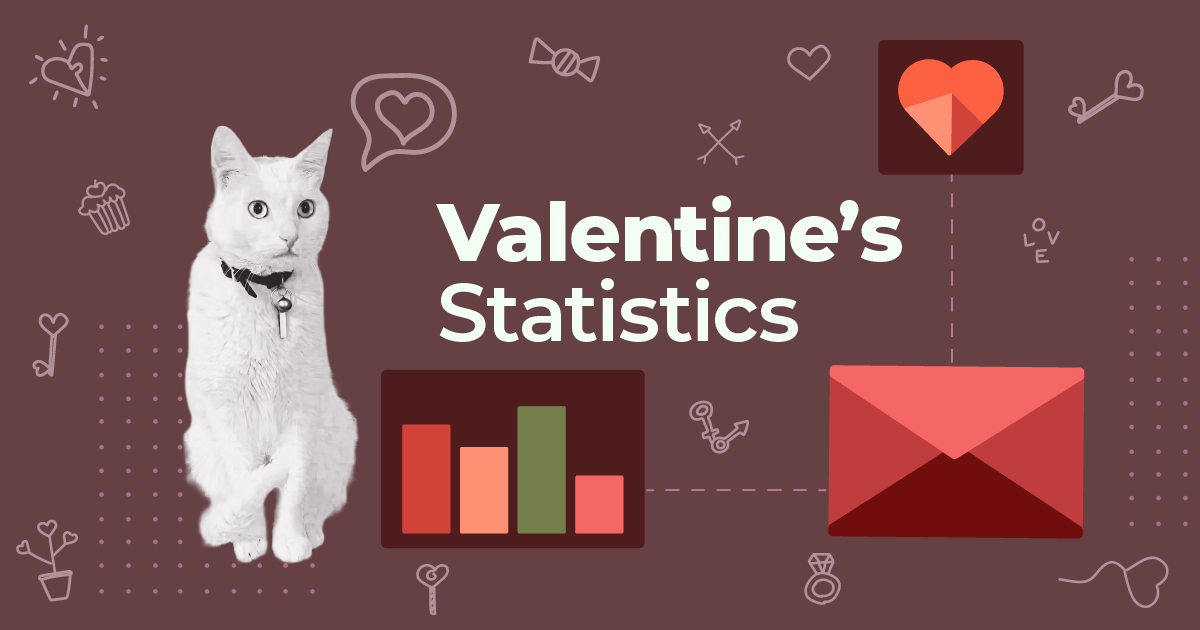
 Published by
Published by