
Email Marketing For Bloggers: The Ultimate Strategy Guide For 2026
Creating a blog is one of the most efficient ways to reach a large audience and promote yourself or your business.
However, if you want to build a strong relationship with your readers, you have to find an easy way to engage them with your content. In this case, email marketing for bloggers is exactly what you’ve been looking for!
Apart from the benefits of email marketing, this guide will show you how to:
- Build your email list
- Choose your email marketing platform
- Select your campaigns
- Segment your contacts
- Optimize your email marketing efforts
Without further ado, let’s get started.

The easiest and most affordable email marketing and newsletter software!
Benefits Of Email Marketing For Bloggers
As a digital marketing channel, email isn’t only cost-effective but has a plethora of advantages you need to know about. Here are a few of the benefits that email offers:
- The average email ROI is currently $42 for every $1 you spend on it.
- You can reach a large target audience, regardless of their location.
- Delivering personalized content the moment your email subscribers need it.
- Establishing meaningful connections with them.
Unlike search engine optimization (SEO) and social media, email marketing is one of the best ways to target your audience directly with personalized experiences. More specifically, through personalization, you can show your subscribers tailored content and turn them into loyal readers of your blog.
Moreover, by taking advantage of the advanced segmentation options of your email service provider (ESP), you can place your content in front of the right eyes, ensuring high engagement rates. Lastly, email marketing can help you monetize your blog by promoting specific content/offers to your readers.
Now that you got a taste of the benefits of email marketing, let’s see how to structure your strategy!
How To Do Email Marketing For Bloggers
Here’s all you need to know about blogger email marketing, from choosing a good email tool to optimizing your tactics!
1. Choose A Blogger-Friendly Email Service
The first step to every successful email marketing strategy is to select the right tools. As a blogger, you will need user-friendly email marketing software to craft, send, and optimize your campaigns.
Moreover, selecting the right plan is essential to get started on the right foot. So make sure to find an ESP that offers you all the functionality you need without breaking the bank.
Now, to get the best email platform for your blog, let’s see what features you need to look out for:
- Drag-and-drop email builder: select a tool that has ease of use and advanced features to create the best emails for your audience.
- Email templates: use pre-made newsletter templates to save time and effort.
- RSS feeds: create an RSS feed email to share your new blog content with your subscribers the moment you publish it.
- Marketing automation: set up a variety of email sequences (welcome emails, etc.) to reach the right person at the right time.
- Segmentation and personalization: manage your list by segmenting your subscribers. Then, use personalization to deliver valuable content tailored to each one of them.
- Online forms: get an all-in-one tool to reduce your cost and align your list building and email marketing efforts.
- Integrations: choose a tool that offers numerous integrations with apps (e.g., CRM) and plugins to streamline your efforts.
- Customer support: get instant answers to questions that may arise during your email marketing journey.
In a nutshell, selecting email tools geared towards bloggers, offering both affordability and advanced functionality, is the best way to approach email marketing. Now let’s check some solutions!
3 Best Email Marketing Services to Get Started
Finding a compatible tool can be a time-consuming process. To give you a hand, here are three services you can try:
Moosend – Affordable All-in-One Email Marketing Software
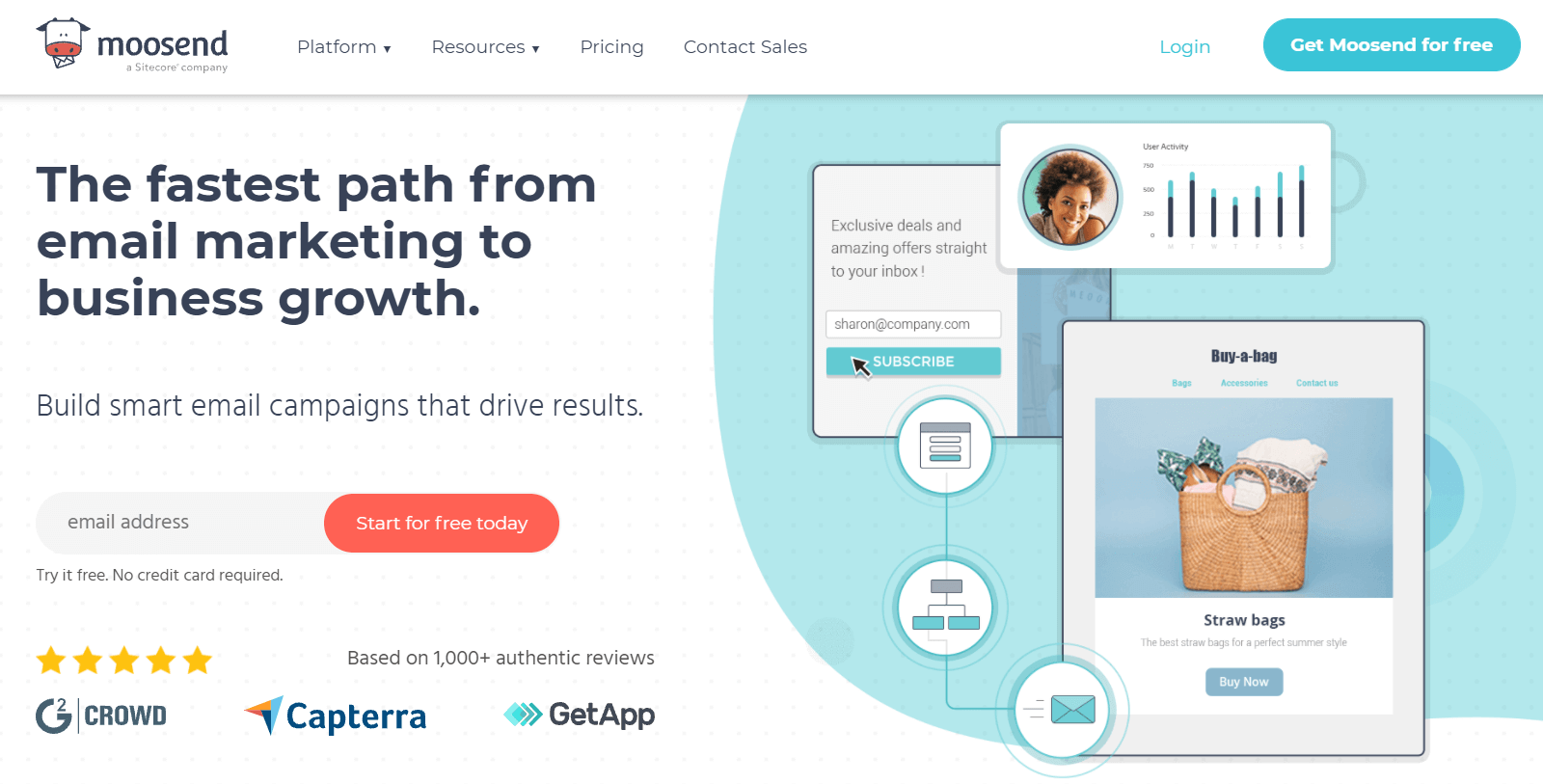
Moosend is a top-rated email marketing automation tool and great Kit alternative that offers an intuitive email editor, responsive email templates, automation, and lead generation features.
What makes it a great email marketing tool for bloggers is the ease of use and the advanced functionality that requires no coding skills. More specifically, you can craft regular emails or RSS campaigns through the drag-n-drop email builder, or set up drip campaigns with the email automation editor.
The audience management features are perfect for segmenting your email subscribers and personalizing your email content. Apart from email marketing, Moosend also offers an online form and landing page builder to capture your audience the easy way. Lastly, you can use the advanced reporting and analytics tools, and the A/B testing options to optimize your email marketing for bloggers strategy.
Pricing: Paid plans start at $9/month, giving you access to unlimited forms and landing pages, marketing automation, transactional emails, and more. You can try Moosend today for free by signing up for an account.
Kit – Email Creation Service
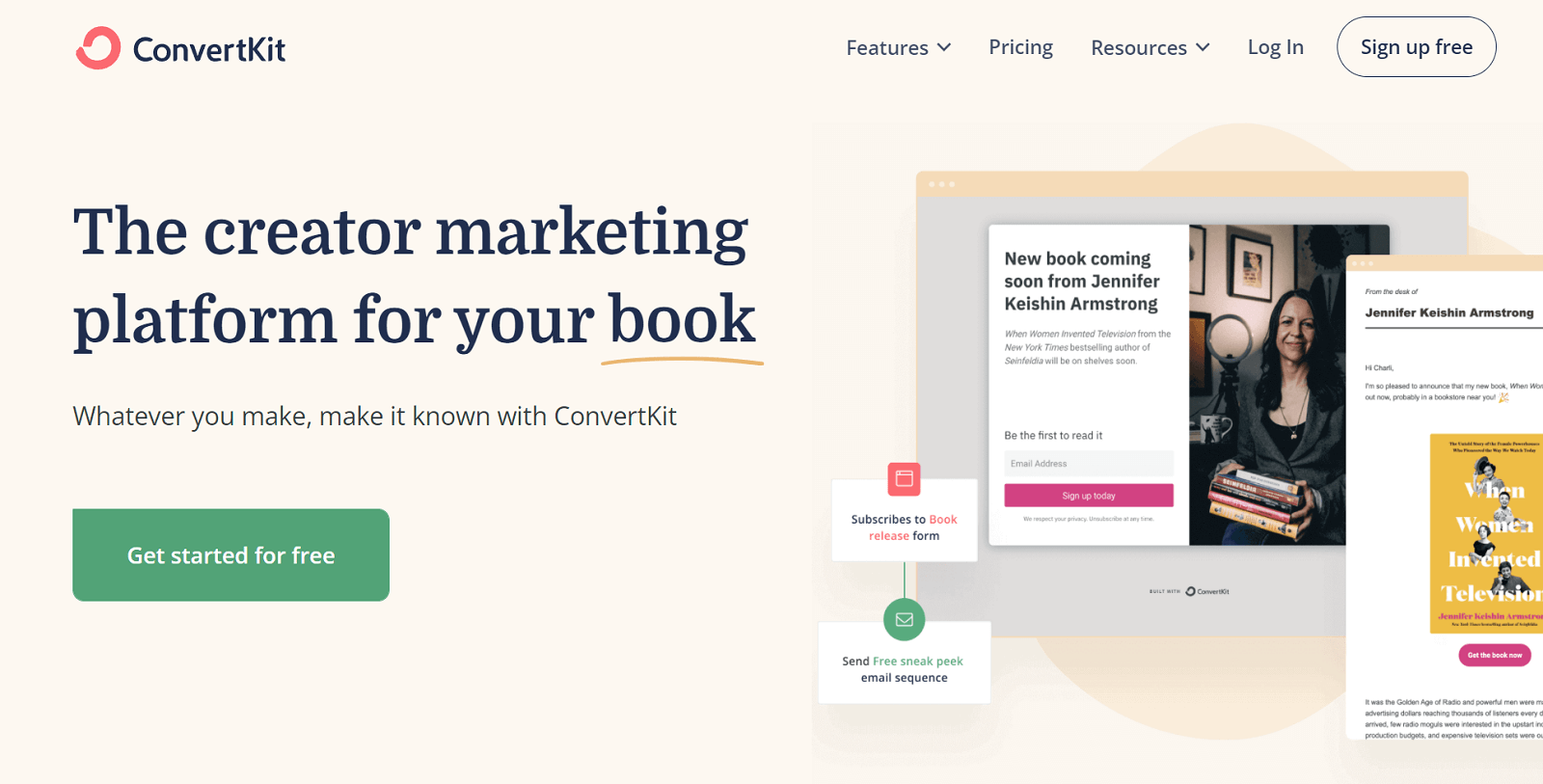
Kit is another email marketing service you can use to promote your blog content. The tool sports an easy-to-use newsletter designer to create email campaigns in a few minutes. Moreover, you can create automated email marketing funnels to streamline your work and save valuable time.
Apart from that, Kit has an online form builder to craft simple popups to capture your audience’s email addresses. Other online form builder tools like Google Forms, Typeform, and JotForm also offer similar functionalities. When it comes to reporting, the platform gives you subscriber graphs to monitor your campaign performance. You can also use the A/B Testing feature to find which elements convert better and then target your audience with the winning email copy.
Pricing: The email software has a free plan but only for 300 subscribers. For more features, you need to get a paid subscription starting at $15/month for up to 300 subscribers.
Sendfox – Newsletter Software Solution
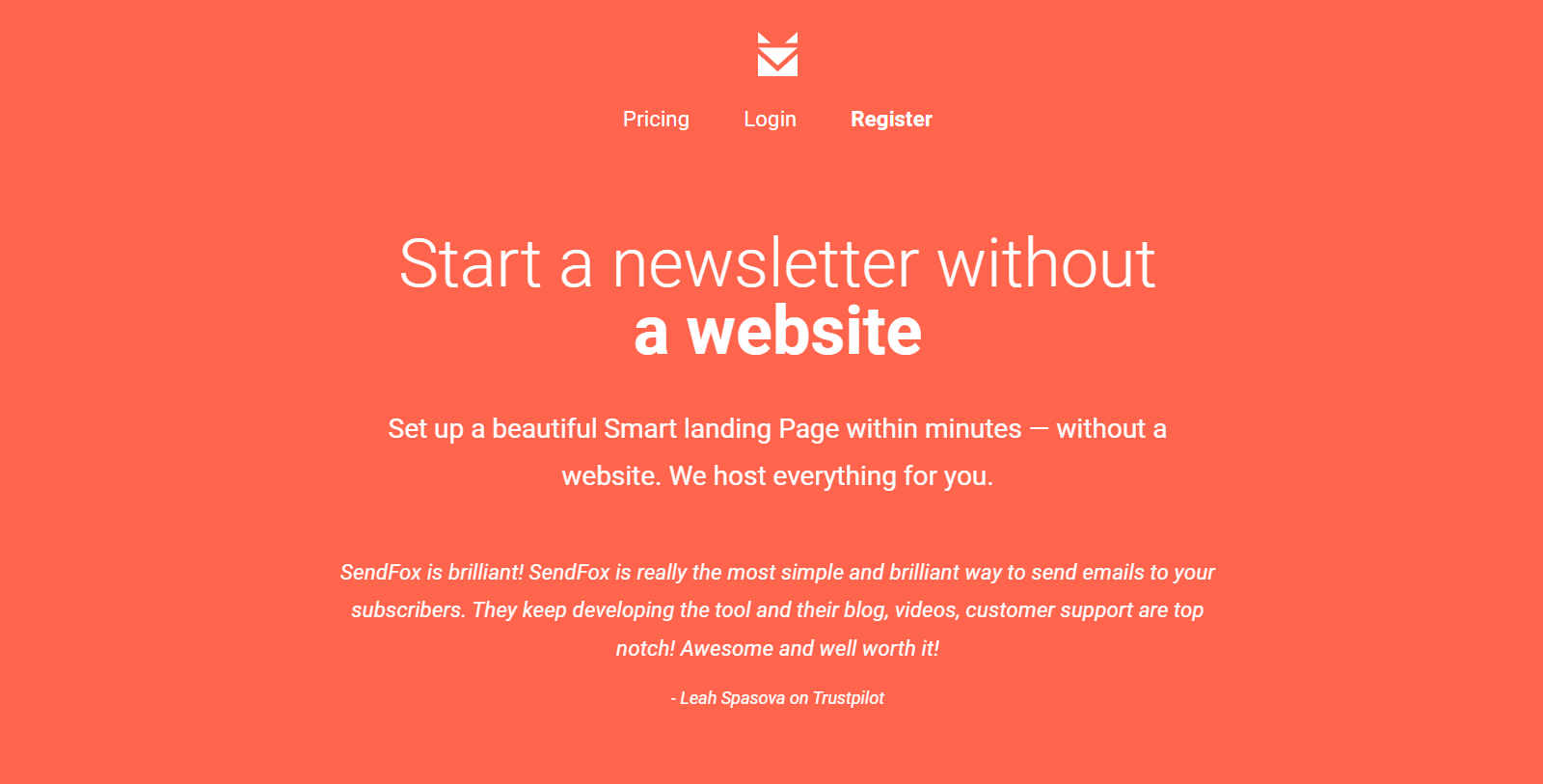
Last but not least, we have SendFox, a newsletter software solution that lets you create and schedule your email campaigns, and build landing pages. The platform is great for beginners who want a simple email tool to get the job done.
Apart from the email designer, you can also use the form builder to create simple opt-in forms. However, to customize them further, you’ll need an online form builder. Lastly, when it comes to marketing automation, SendFox has autoresponder sequences to trigger your campaigns at specific time intervals.
Pricing: To use the platform, you need to purchase the Lifetime Plan at $49 for 5,000 contacts. For more features, you need a monthly paid subscription starting at $18.
If you want more options or SendFox alternatives to power up your email marketing for bloggers strategy, check some of the best email marketing services on the block, such as Moosend, HubSpot, Mailchimp, and more.
2. Start Building Your Email List
The next step is to start creating your mailing list! The easiest way to collect email addresses is to craft a converting newsletter signup form and embed it on your blog. This way, you will build a list with subscribers who are already engaged with your content!
As you proceed, you can use various online forms to capture your visitors, such as the classic popup that appears after a specific time, inline forms embedded in your blog content, or full-page forms that cover the entire page.
Here’s a very simple example by Cookie + Kate:
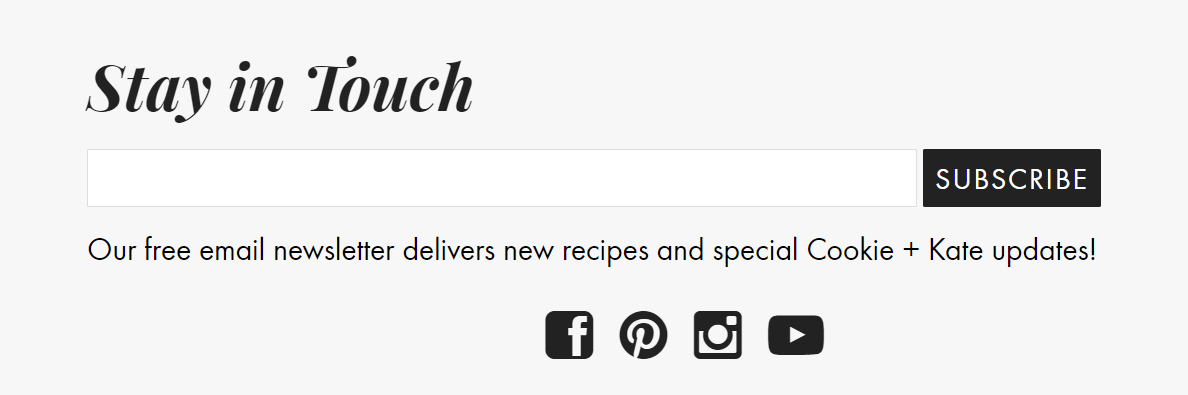
The above example allows you to join simply by adding your email address. The copy highlights some of the benefits of joining, which is a great incentive to encourage your visitors to act. Lastly, the call-to-action button is clear and easy to spot.
After the reader hands over their email address, they will be redirected to a new page informing them that they have successfully joined the list:
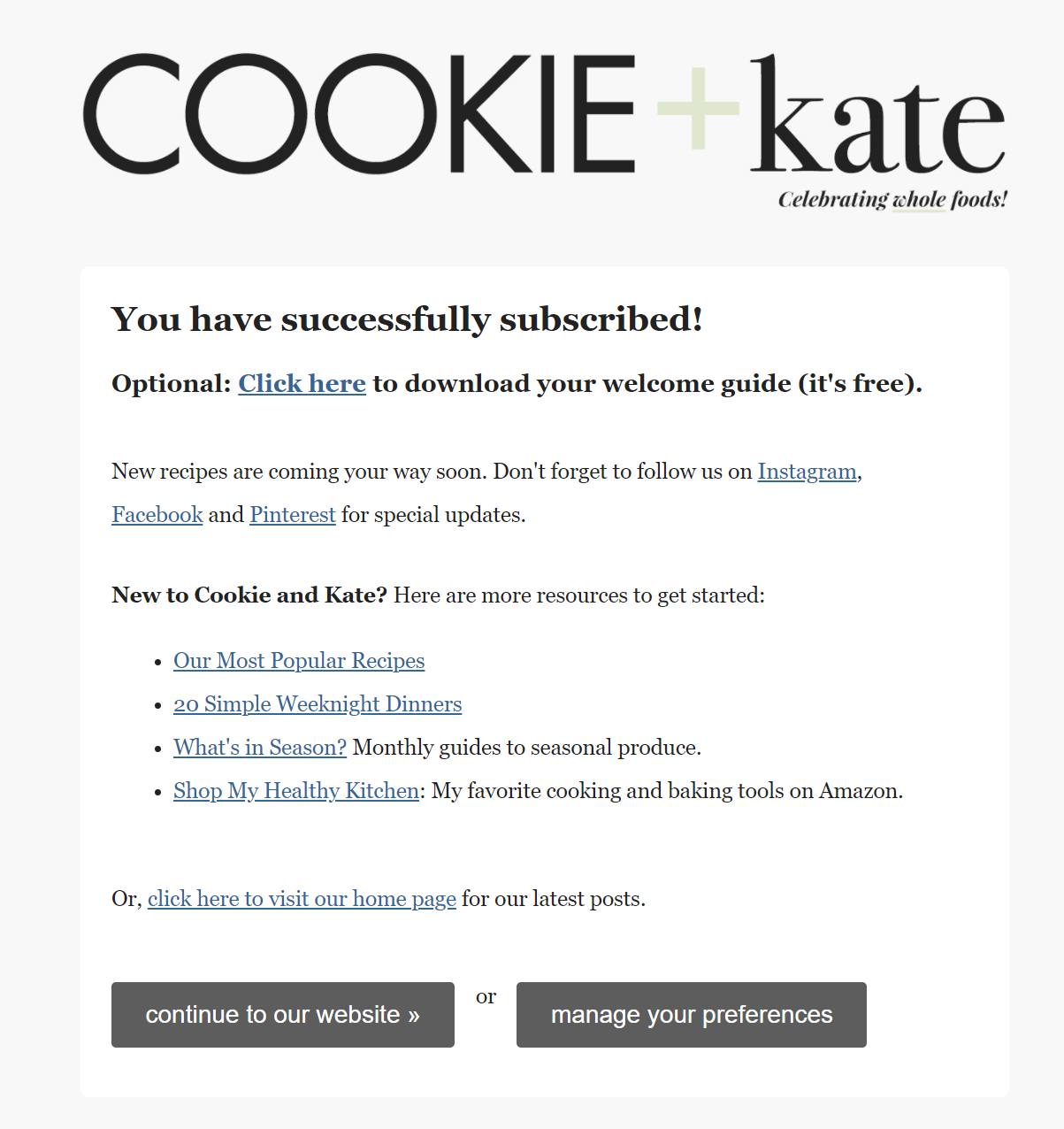
This addition allows new subscribers to access various resources, connect, and manage their preferences. While this is a great way to collect email addresses, you also need to think about the future of your email list.
The single opt-in method used above allows new contacts to sign up without any verification. This makes the experience better as visitors click and subscribe. However, as your list grows, you will encounter numerous spam accounts, invalid email addresses, or bots.
The existence of such contacts will hinder your email deliverability, i.e. your ability to land your messages in the inbox, and give you low open rates. To avoid that, you should adopt the double opt-in method. Let’s see more below!
Single Opt-in or Double Opt-in Form?
As mentioned above, the single opt-in method allows your new visitor to join your mailing list without following any extra steps. However, if you want to keep your email lists clean from “bad email addresses,” you need to adopt the double opt-in process.
This method adds an extra step where subscribers need to confirm their email addresses through their inbox. This way, you can be sure that no invalid emails or spam accounts will find their way into your list. Setting up a double opt-in process is simple. All you need to do is to enable it through your email marketing platform.
For example, Moosend allows you to do that through the “Mailing lists” option, by going to the opt-in settings:
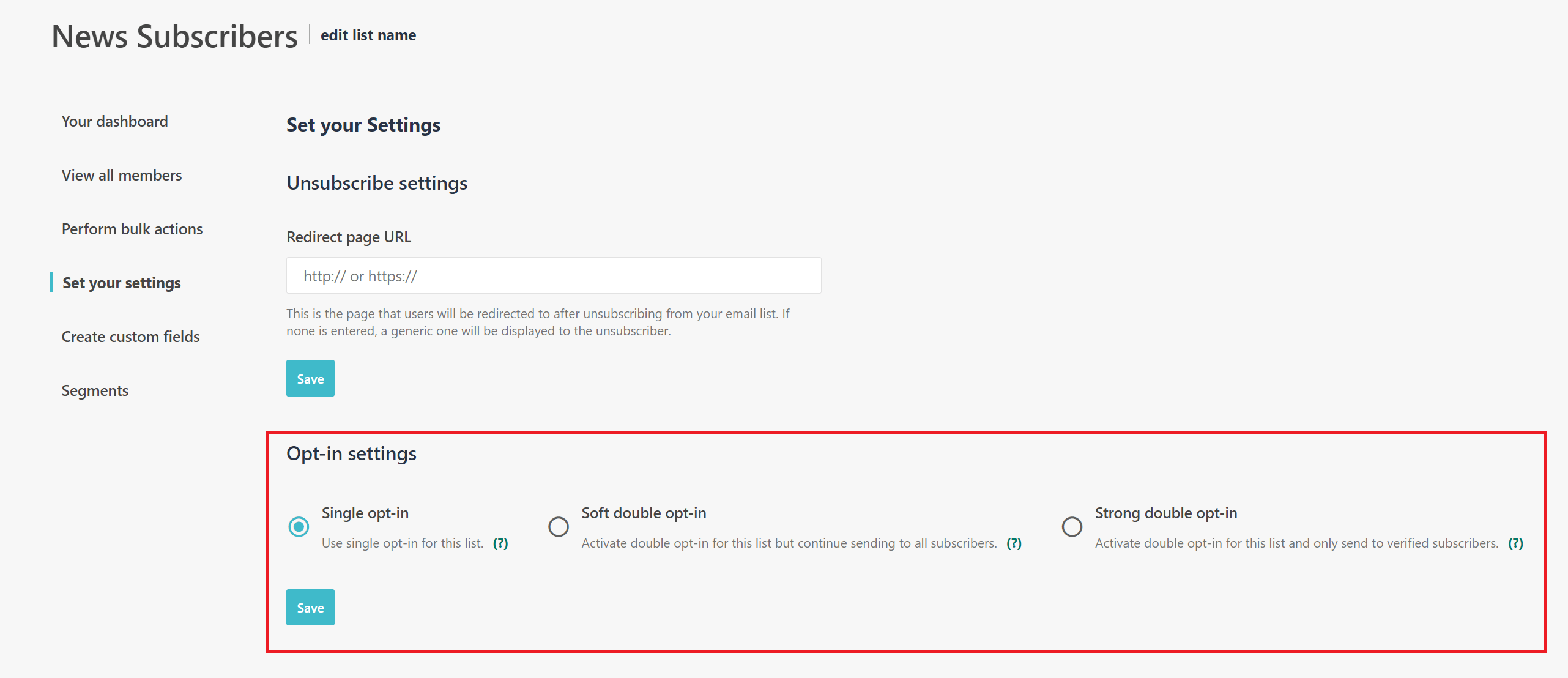
Then, you have to create a confirmation email for your new subscribers. Below, you can see a simple example by Brian Dean. Emails like these need to have a single CTA, prompting new recipients to confirm their email address. What’s more, you can include a thank-you message or any extra information to help your news subscribers.
In this case, Brian Dean’s confirmation message has a “Request generated by” and a “date” at the bottom to let the subscriber know when they requested to join:
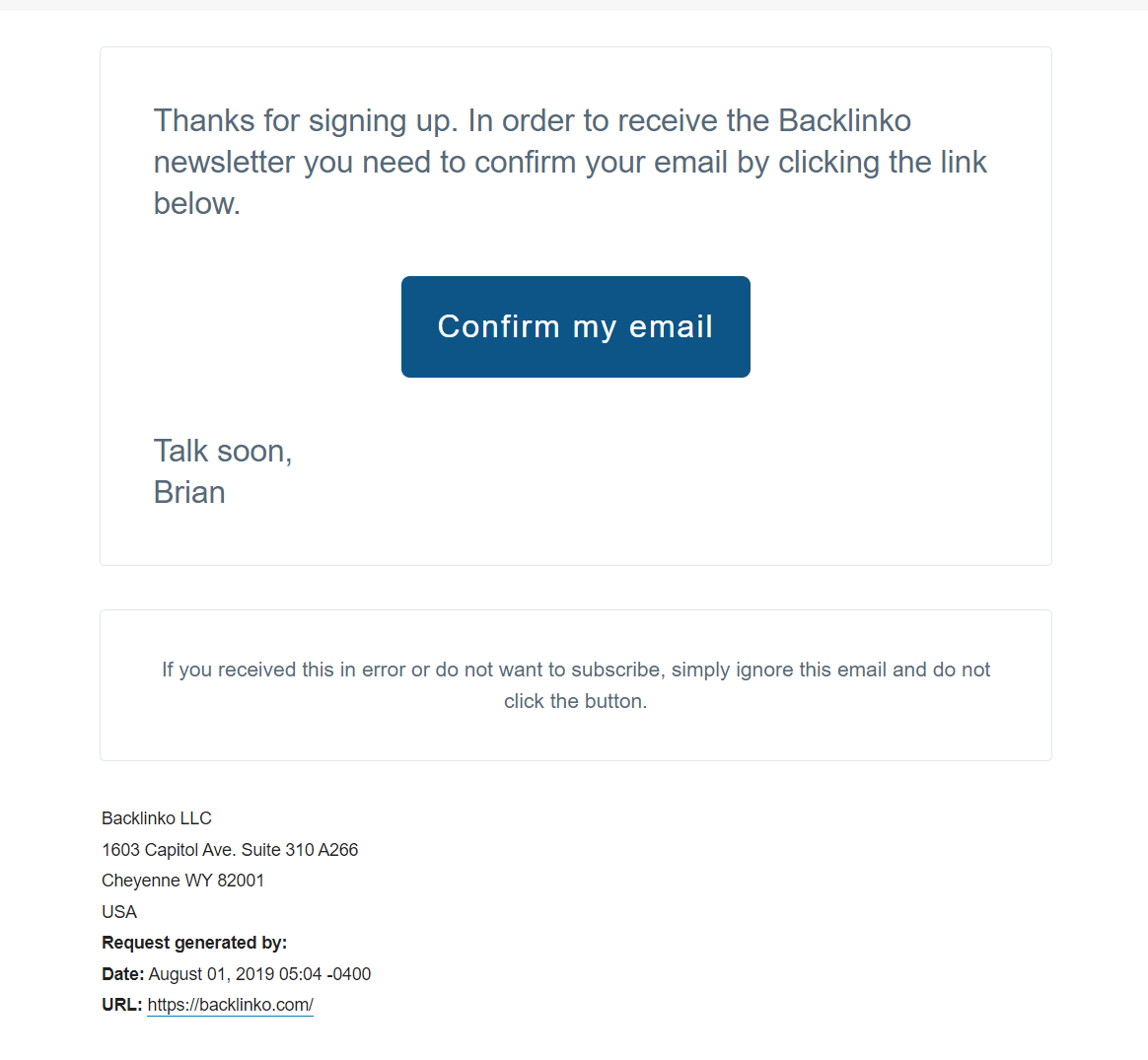
If you need more info about the two methods and how to choose the right one for your email marketing for bloggers strategy, make sure to check our email opt-in guide!
Optimizing Your Newsletter Signup Process
Creating a popup is an easy task, but making it convert will require a bit of tweaking on your part. As you saw, you can create a very simple form as Cookie + Kate did.
Nevertheless, to boost your newsletter signup rate, you need to make popups that offer value. The best way to do it is to leverage the power of reciprocity, i.e., giving your subscriber something useful in exchange for their email address.
Lead magnets are perfect for the job! Depending on your blog content, give your audience a variety of free resources to get them excited about joining your mailing list. For example, Blog Tyrant offers its visitors a free ebook guide to help them out:
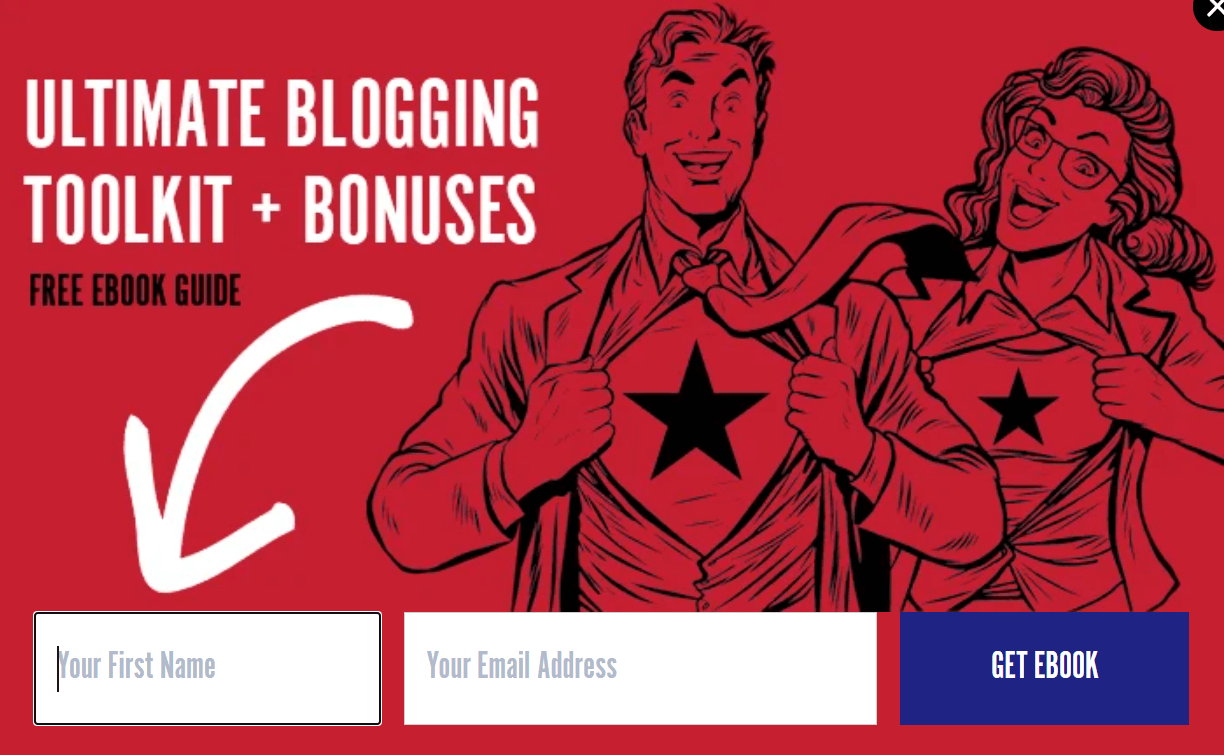
The form is simple, including only the necessary number of form fields, and has a clear CTA that stands out.
Where to Find More Subscribers
At the beginning of the section, we mentioned that the easiest way to start building your email list is to add a sign-up form on your blog. Apart from that, you can also start tapping into other channels to power up your list building efforts even more!
For example, you can collect email addresses from podcasts, webinars, YouTube videos, or social media. If you decide to use the first three channels, make sure to craft a dedicated landing page to convert your viewers/listeners to subscribers of your blog.
If you don’t know which tool to use, you can also check our insider’s guide to landing page builders and then make your choice! Now let’s see what you can do after you build your email list!
3. Segmenting Your Audience
Segmentation is an advanced feature that many eCommerce marketers use to deliver more targeted content to their email subscribers.
As a blogger, you can also leverage its power to engage your audience better and keep your email lists clean. To get started with this key activity, you first need to define the groups you want to create.
For instance, if your main blogging topic is marketing and you have subcategories like social media marketing, affiliate marketing, and eCommerce marketing, you can let your audience select the category they are interested in.
This way, you will group them according to their individual interests and deliver the right type of content. What’s more, segmentation can also be performed based on various other criteria such as demographics, psychographics, profession, or location. So using it is an important asset to improve your readers’ experience and boost engagement long term.
Here’s a real-life example by Convince & Convert:
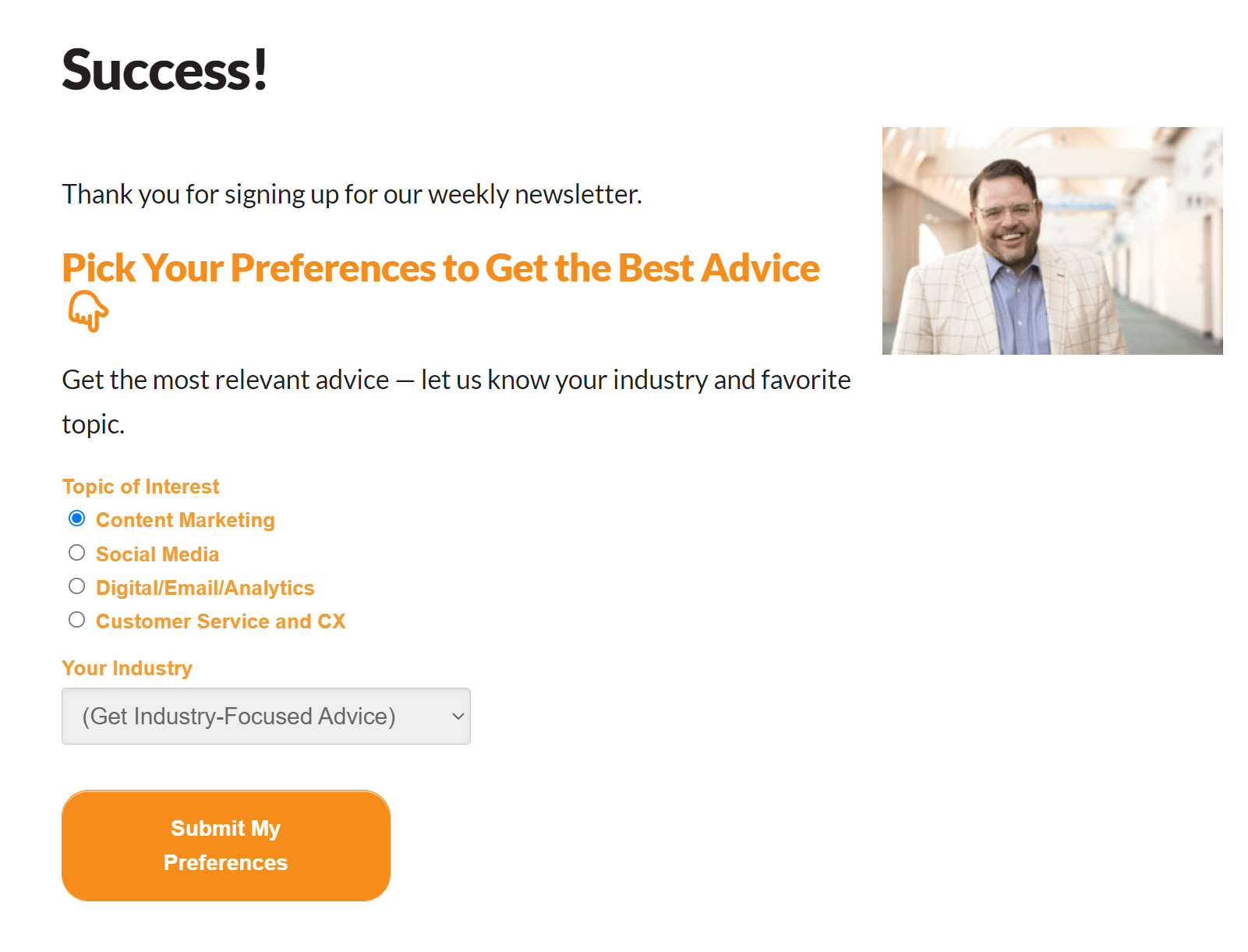
Here, the blogger lets new subscribers submit their preferences by choosing their desired topic of interest. Plus, they allow them to select their industry for more relevant blog content and updates.
Keep in mind that segmentation needs to be performed during the signup process. Nevertheless, if you missed your chance or need additional information, you can always send them an email survey asking for extra details.
To take advantage of this useful feature, you need to get your hands on an advanced email marketing service. Moosend has all you need to capture and group your new email subscribers based on the criteria you set. Just make sure to sign up for an account and start segmenting your audience like a pro!
4. Plan Your Email Newsletters
Now it’s time to find the email campaigns you need to nurture and convert your audience. From your welcome emails to your RSS feeds, let’s take a look at some real-life examples you need to add to your email marketing for bloggers flow.
Also, if you decide to go with the double opt-in method, make sure to set up your confirmation email first and then proceed with your email sequence!
Welcome Emails
First and foremost, we have your good old welcome email! This campaign is the most important one for your strategy as it will familiarize your audience with your tone and content.
On top of that, you can use it to make a great first impression, show the value of staying with you, and prevent your audience from hitting the unsubscribe button.
Here’s a great email example by Julie Blanner:
Subject line: Welcome! Ready to Become a Better Baker?
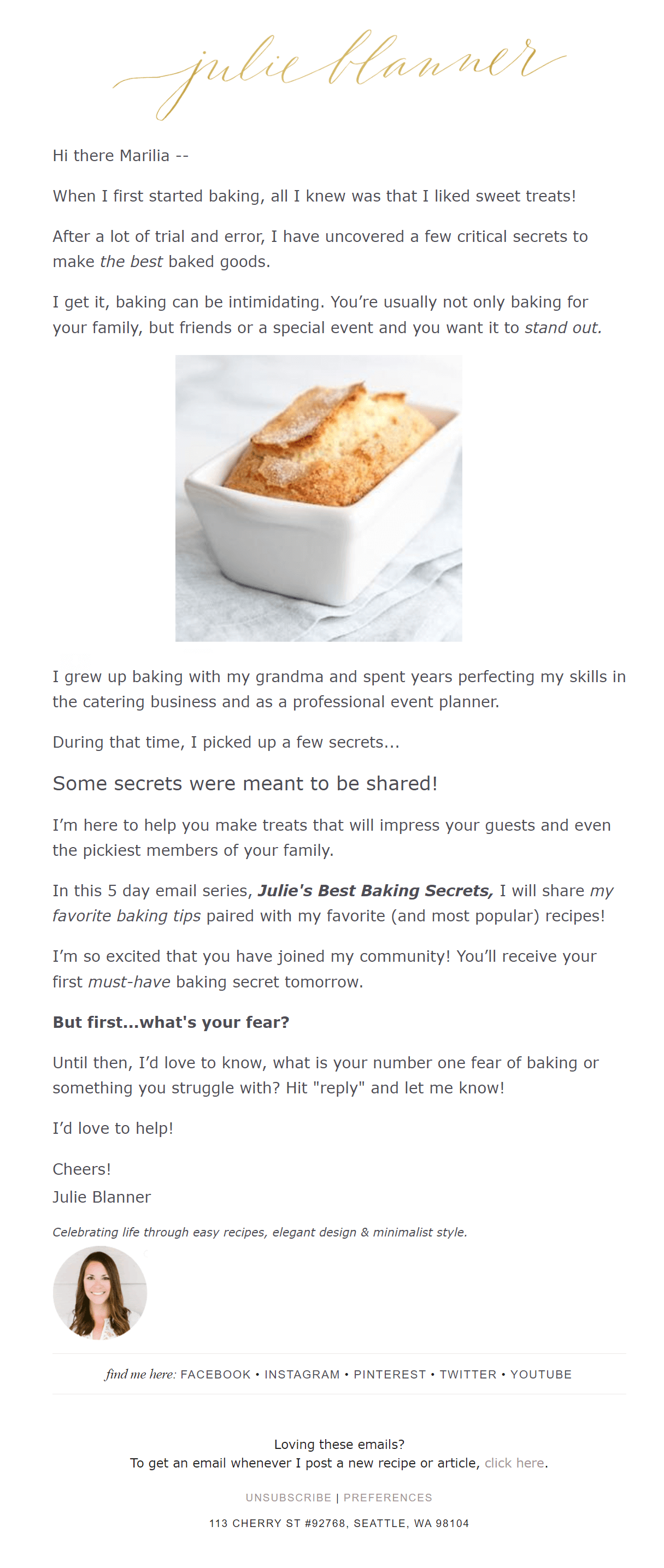
Here’s what works well:
- Uses personalization to establish a connection with the new subscriber
- The email copy is friendly and valuable, addressing the new readers’ pain points
- Has an image of the blogger to put a face on the brand
The above example has all the right elements to make a great first impression. As a blogger, you need to build a solid relationship with your audience, offering them actionable solutions to their problems. Of course, don’t forget to add empathy to your copy to show your audience that you understand their needs and care about them.
If you want a helping hand, make sure to check these converting welcome email templates to save time and effort!
Re-Engagement Campaigns
At some point, your readers may become disengaged with your blog. Be it due to the lack of free time or the loss of interest, you need to win them back!
With email marketing, this process is fast and easy since all you need is a re-engagement campaign. Based on your audience, you can craft intriguing messages to get them back to your blog. Just make sure to showcase your most valuable pieces of content or offer them an incentive in the form of a free resource.
Here’s a re-engagement email by the New Darlings:
Subject line: Let’s reconnect…

Re-engagement emails are a powerful weapon not only for bloggers but for small business owners, eCommerce stores, and entrepreneurs. So make sure to incorporate them into your email marketing for bloggers strategy for better results!
Webinar Emails
If webinars are part of your blog content, you need to show them to your email subscribers! Webinar marketing and email have long been a match made in heaven. So using one to promote the other is a no-brainer.
To nail it, craft a beautiful email campaign and add the necessary elements, such as:
- The name of your event
- What your audience will learn
- A clear CTA leading to your registration page
- A summary of the key details
Here’s how the MarketingProfs blog does it:
Subject line: [Webinar] Establishing Boundaries to Live a Better Life
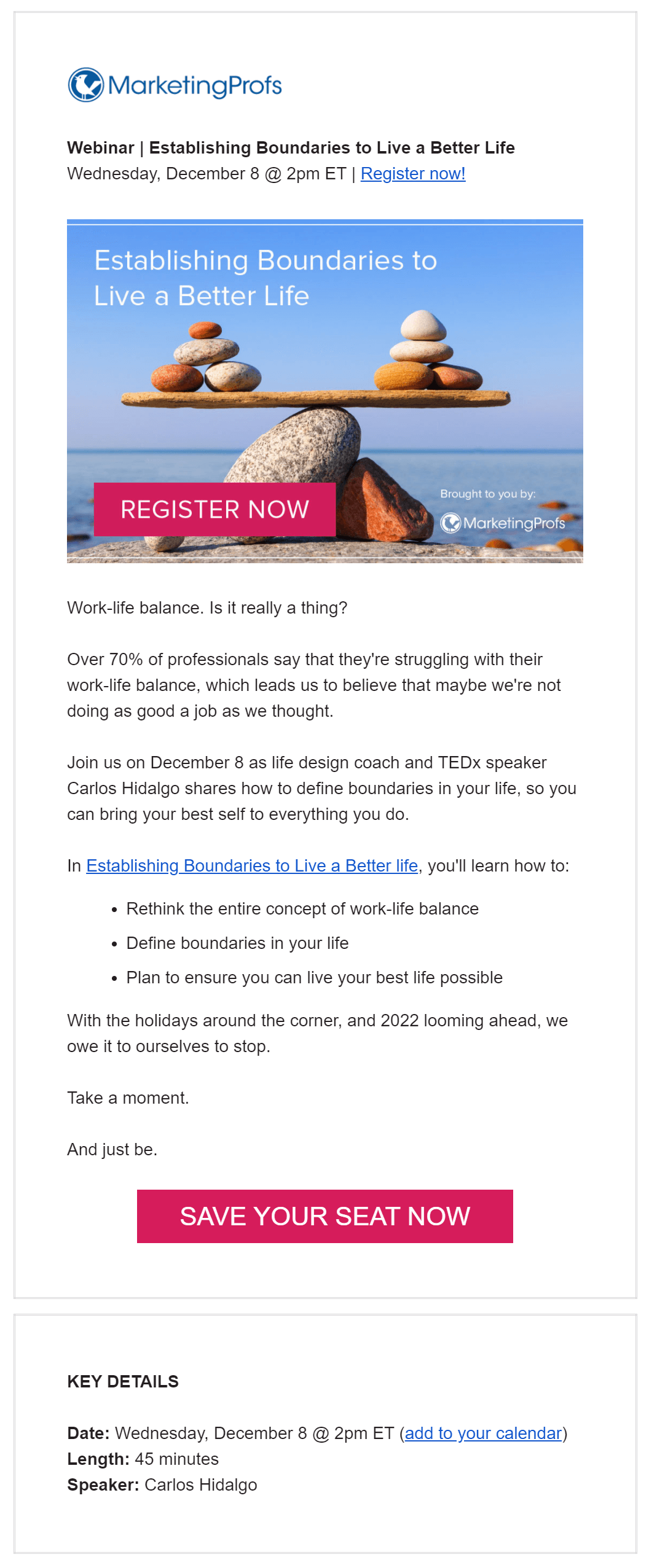
Tutorial Email Campaigns
Teaching your audience something new is what blogging is all about. Be it a new recipe or how to optimize their business, tutorials are the best way to solve specific problems!
If you favor video content, create tutorial email campaigns to engage your email subscribers even better. Below, you can see a plain text email campaign by Blog Tyrant that’s both simple and effective:
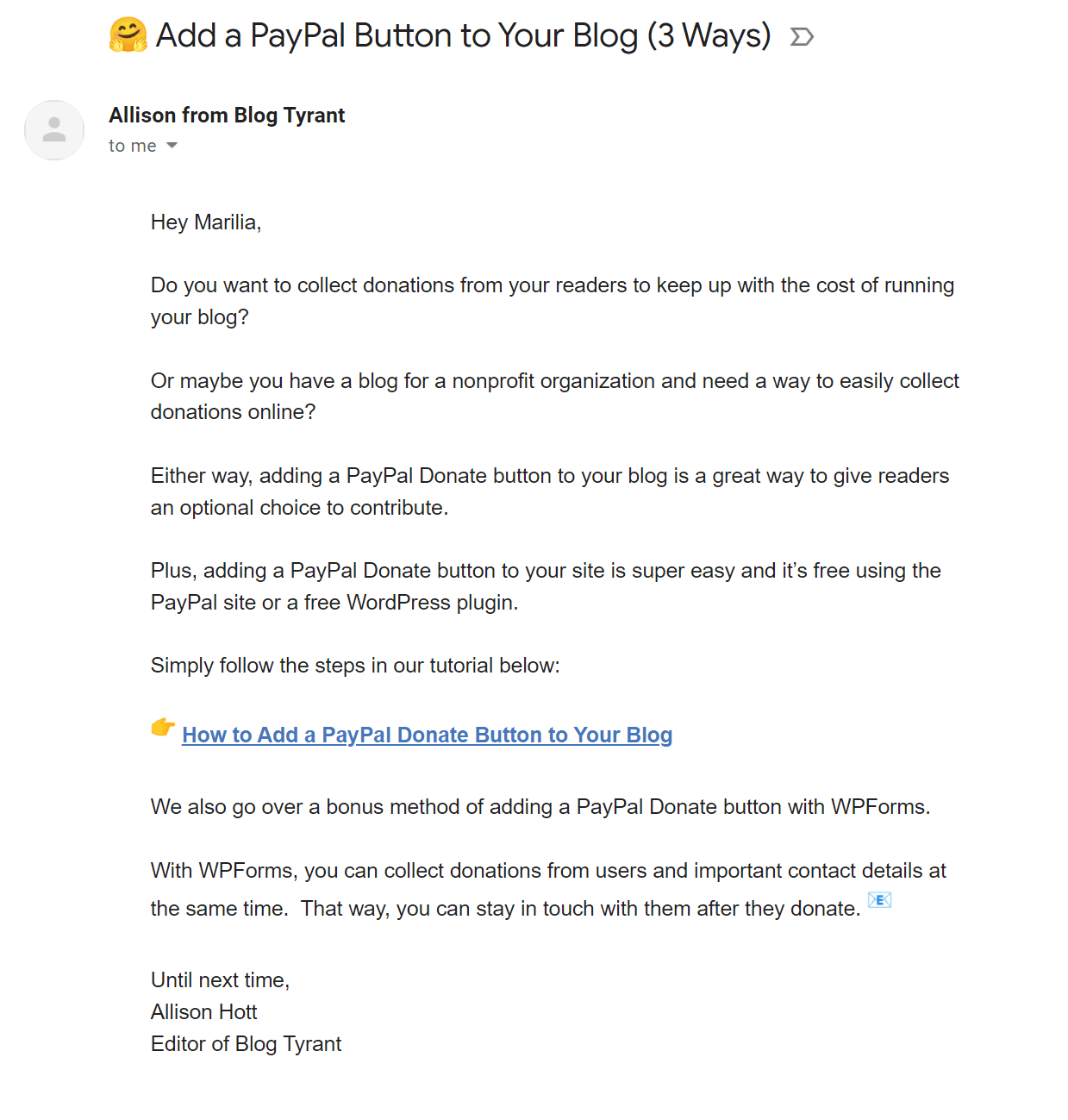
Plain text emails may not be as fancy as HTML campaigns, but they look more personal. Thus, sending them to your audience will help you build solid connections with your audience as they’ll think you send those emails yourself!
To ace your tutorial campaigns, highlight the pain point your content will solve through your subject line and supporting copy. Then, add your link, and voila! Now you have a tutorial email campaign to nurture and engage your audience.
RSS Feed Emails
One of the most important types of emails you need for your email strategy is the RSS feed. As you know, an RSS contains various updates from a website, usually in a list format.
Now if you take that and turn it into an email, you’ll have a powerful ally to share your new blog posts on a regular basis.
Setting up an RSS feed email is possible through your email marketing platform. Since it is a special type of email, you will need to add and verify the URL from where your email will draw your content. When you set everything up, you’ll have something like this:
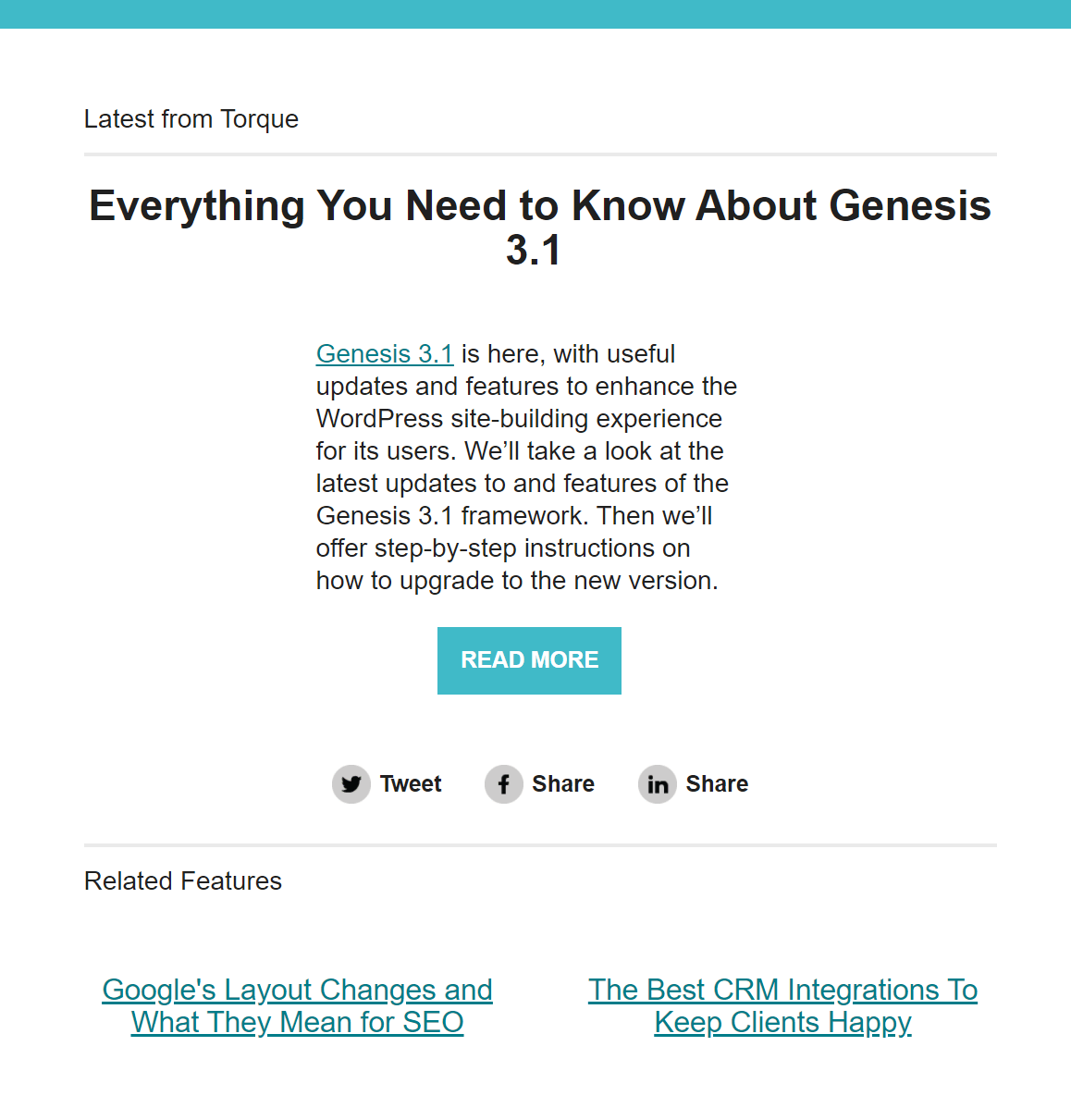
The above example focuses on a single blog post to increase engagement and traffic. If you want to promote more than one, you can easily create more complex RSS feeds to deliver various content pieces at the same time.
How to set up an RSS feed email with Moosend
So how easy is it to create an RSS feed campaign for your email marketing for bloggers strategy? The answer: very simple.
As mentioned above, RSS emails are a special type of email you will find separately in your email platform.
Moosend, for instance, gives you the option to create one through the “New Campaign” option:
After you click on it, you will have to add the necessary information, such as your subject line, preview text, etc., and then validate your RSS feed URL.
When you set them up, you are ready to start designing your email! You can either start from scratch or use Moosend’s blog and media templates to save time. The drag-n-drop builder will allow you to customize the design of your email to show your audience your amazing content:
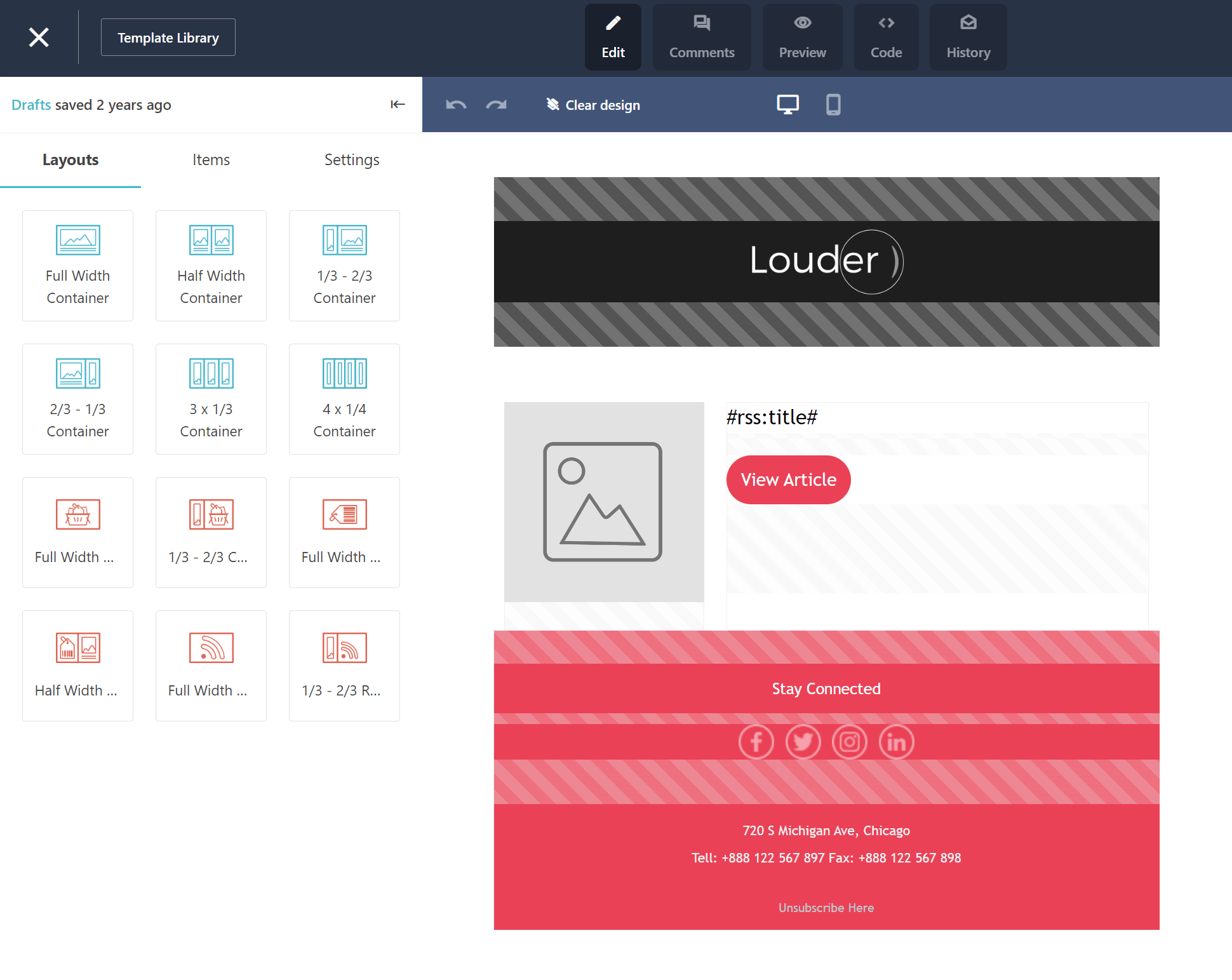
Need a sneak peek of our editor? You can click on the following link to check the builder and customize our RSS Blush design. And don’t forget! You can do all of the above, simply by creating a Moosend account.
Now that you know how to set up an RSS feed campaign, let’s take a look at another important aspect of email marketing for bloggers.
5. Craft Intriguing Email Subject Lines
Your subject lines are one of the most essential components of an email campaign. And since they are the first thing your subscribers see in their inbox, they need to communicate the benefit at first glance.
As a rule of thumb, your subject lines need to be:
- Valuable: show your subscribers why they need to open your campaign. Use actionable language and avoid fluff.
- Short: a great subject line doesn’t need to be lengthy. According to data, the ideal one should be about 9-14 words (40-50 characters).
- Unique: based on your blog tone you can craft subject lines with wordplays to intrigue your target audience.
- Attention-grabbing: the best way to stand out in the inbox is to add an emoji.
If you follow all of the above, you’ll manage to create converting subject lines for your email marketing strategy.
Now, let’s take a look at some real-life examples from popular blogs to get you inspired:
- Ultimate Blogging Toolkit + Bonuses 🎁 (Blog Tyrant)
- How I Made 3 Posts Go Viral and Got Over 6+ Million Visitors (SmartBlogger)
- Tired of low traffic? How I fixed this on my website (OnlineRockersHub)
- What if you could reprogram your love life?! (Gala Darling)
- Your Daily Dose of Sunshine ☀️ (New Darlings)
Of course, before you come up with your subject lines, make sure that they resonate with your email copy to offer a seamless experience to your readers.
If subject line creation seems like an impossible feat, you can always get your hands on a subject line tester like Refine to provide you with useful suggestions!
6. Write Valuable Email Content
Now let’s talk about the content of your email campaigns. As you know from your blogging experience, your audience needs to recognize the immediate benefits of a piece to engage with it.
To succeed, you need to treat your email copy as you treat your blog content. This means that you need to favor actionable language, be consistent, and have a clear structure.
Moreover, different types of emails, require different copy. For instance, your RSS feeds will draw a snippet directly from your blog post, so you don’t need to add anything else.
For the rest of your campaigns, though, you need to craft email copy that will be both friendly and useful. Let’s see a few examples to show you how to nail it.
Email Copy Example: SmartBlogger
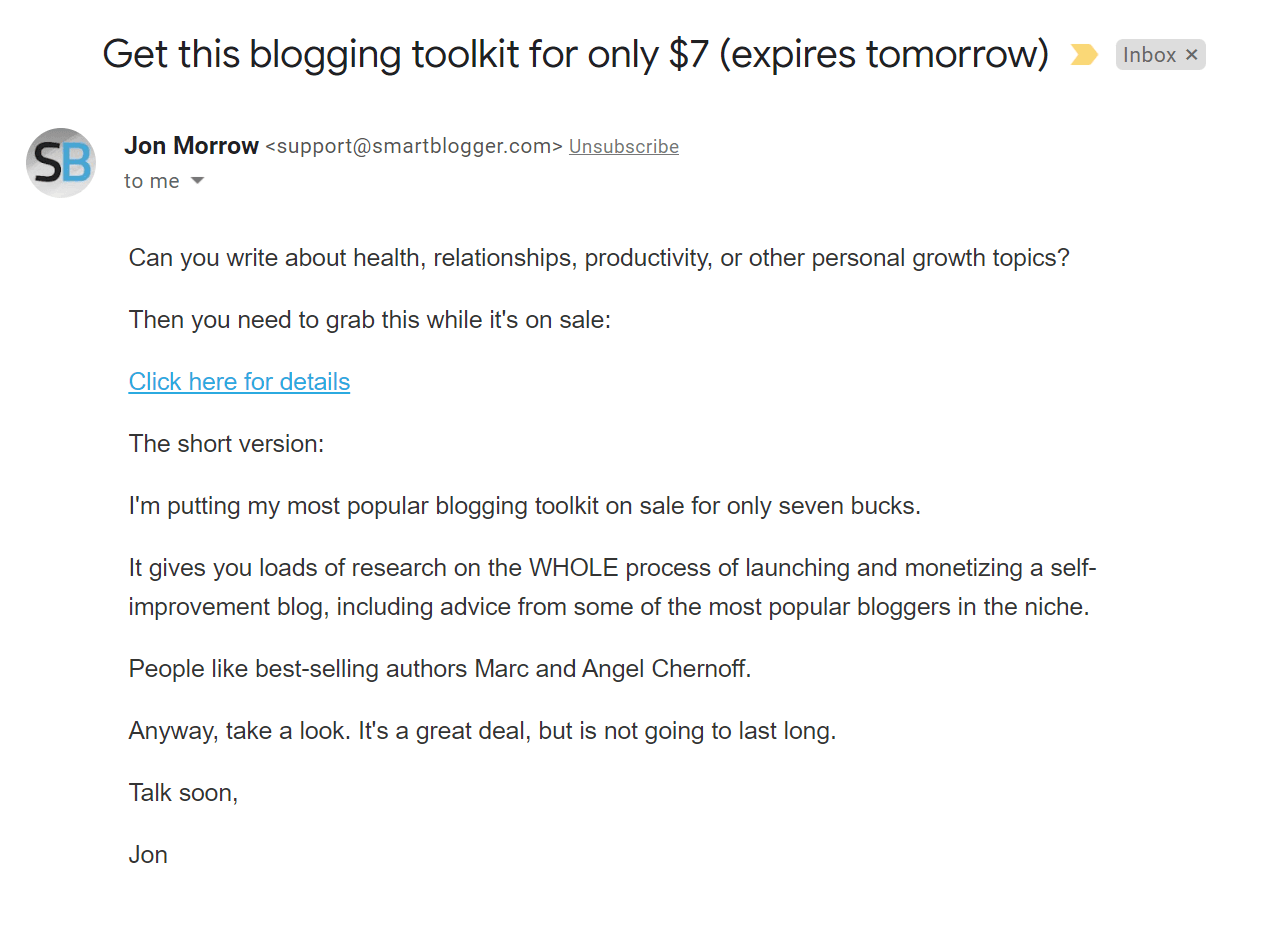
First of all, this email campaign example focuses on promoting a paid product to the blogger’s audience.
SmartBlogger uses short and concise copy that highlights the benefit of interacting with the email. From the subject line to the email body, you can see how it uses urgent language to get email subscribers to click on the CTA.
What’s more, the use of a plain text email works perfectly for this type of message, making the recipient feel that this is an exclusive offer just for them.
Email Copy Example: Amy Mascott
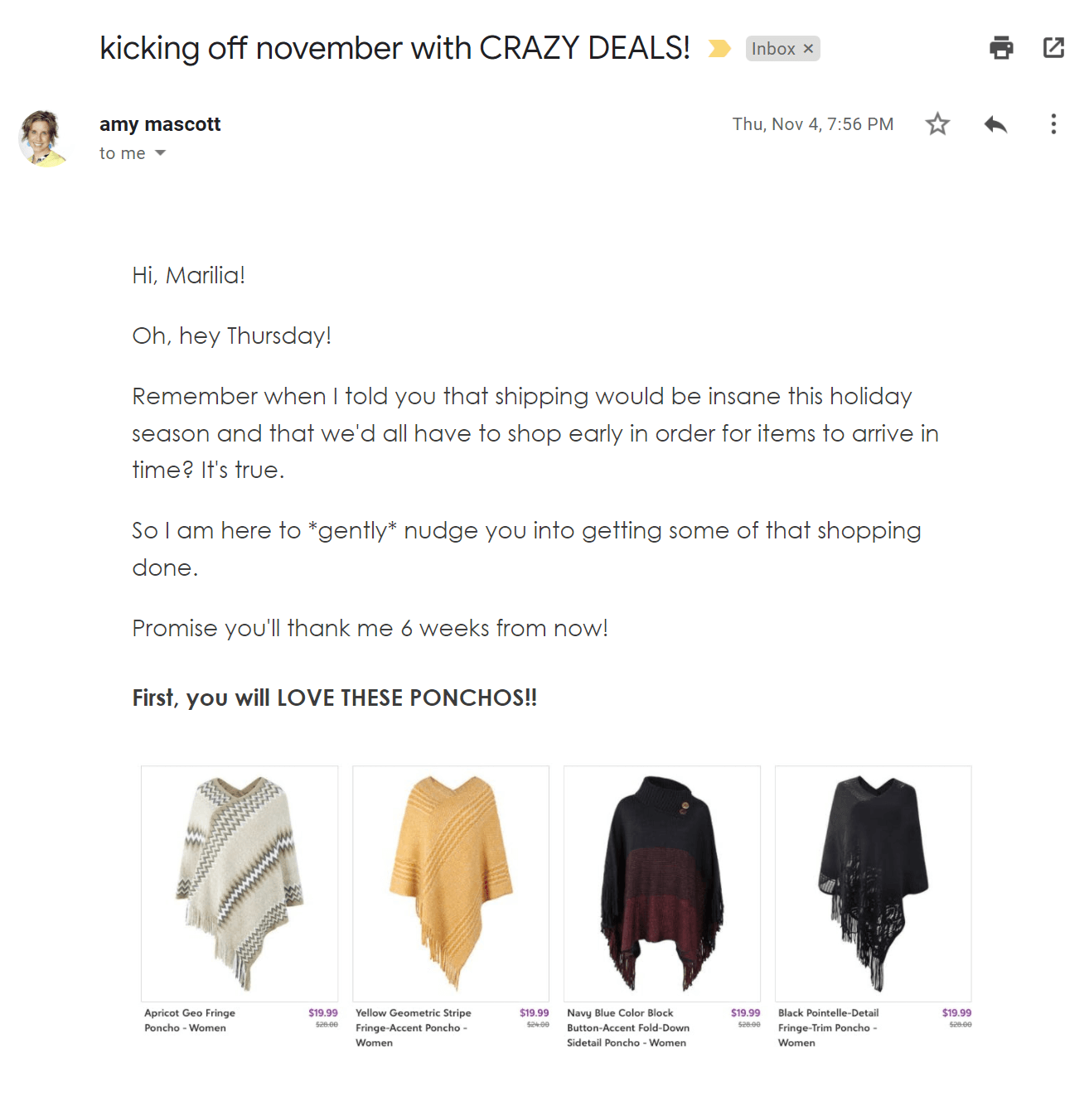
Amy Mascott’s email focuses on the holiday season, offering her readers some product recommendations to ace their shopping.
As you can see, the blogger uses friendly language and the subscriber’s name to make the email more personal and relatable. Moreover, the copy is to-the-point and the tone of the message triggers excitement.
In a nutshell, pay attention to your copy and adjust it depending on the goal of your campaign. And remember, a good email needs to offer some kind of value to your email subscribers!
7. Find The Best Time To Send Your Emails
Now that you know how to create your email campaigns, let’s take a look at your email sending times.
As mentioned above, a great blogger email needs to have an intriguing subject line and good email copy. Nevertheless, even if your craft the perfect campaign, it will all be in vain if you don’t send it at the right time.
Coming up with a consistent mailing schedule is a prerequisite for great open rates and conversions, so here are the best newsletter sending times:
- Best time to send: 9-11 am
- Best days to send: Tuesdays and Thursdays
Moreover, research shows that you should avoid sending campaigns between 6 pm and 5 am as the open rates are significantly lower. The same goes for Saturday, which is the worst day to send your campaigns.
Now, if you want to take this a step further, you need to start collecting data in order to discover the best time your audience likes to interact with your campaigns. Then, use your findings to come up with an even more effective mailing schedule!
For better results, you can craft an email marketing calendar to keep track of your campaigns and your sending times!
8. Measure Email Campaign Performance
If you follow the above steps, you’ll eventually come up with an effective email marketing strategy for your blog. However, your journey doesn’t end here!
After you build your list and start emailing your audience, it’s time to measure the performance of your campaigns to optimize weak aspects of your email marketing for bloggers strategy.
While it may seem like a difficult task, you can easily track your campaigns through your email marketing tool.
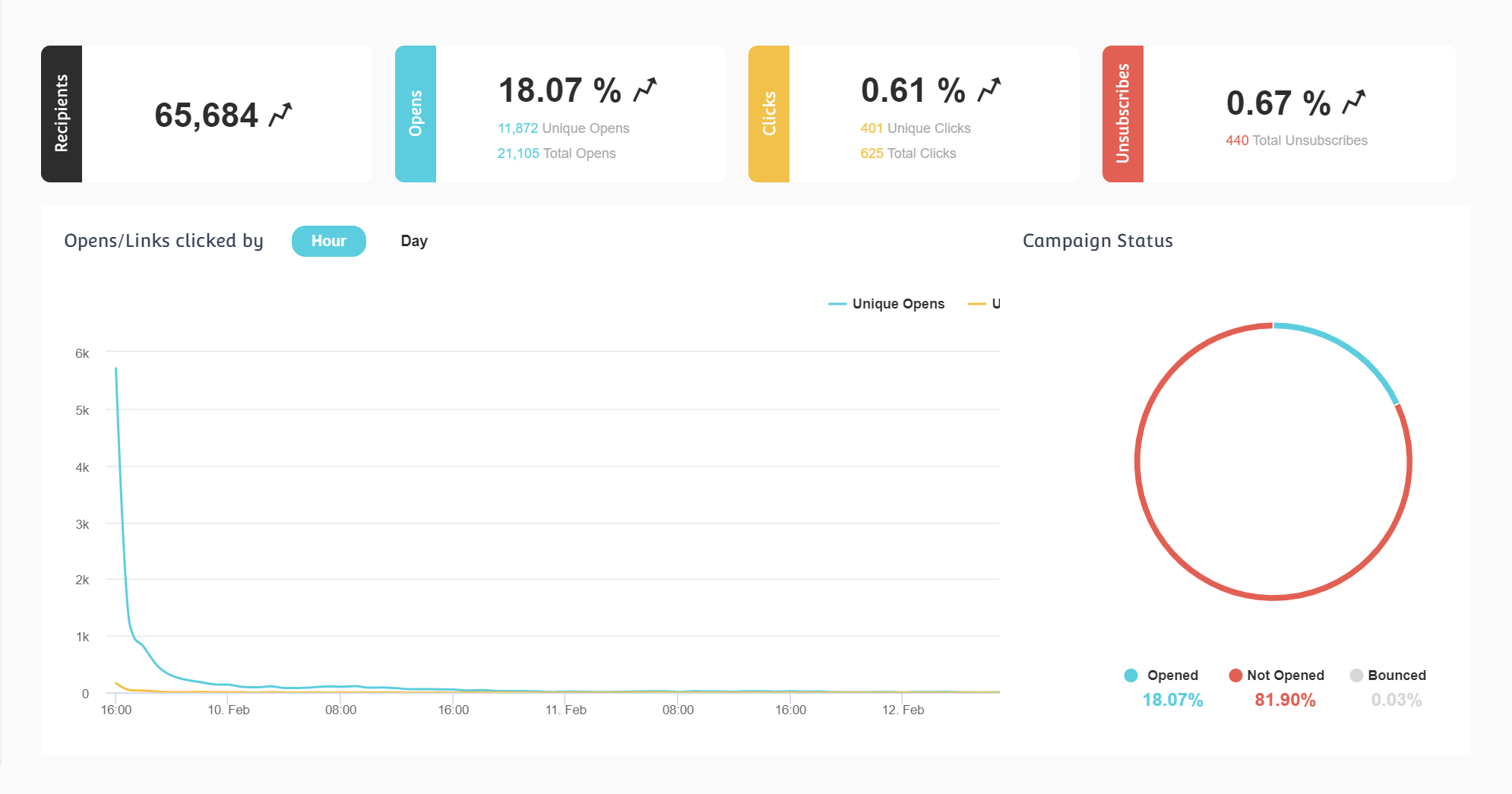
Monitoring important email marketing metrics will show you whether your audience likes your campaigns and help you improve your content.
Among others, here are the most important indicators you need to keep in mind:
- Email open rate: see whether your audience opens your email campaigns or not.
- Click-throughs (CTR): check how many of your email subscribers interact with your email links.
- Conversion rate: discover the number of people who completed a desirable action (e.g. how many clicked your CTA and read your new blog post).
- Unsubscribes: monitor your unsubscribe rate to improve your email deliverability.
- Mobile open rate: find out how many of your subscribers use a mobile device to improve your strategy with mobile-friendly designs.
After you collect your data, you can move on to the next step!
9. Optimize Content Through A/B Testing
Tracking important metrics will show you how your email marketing campaigns perform. So, after you collect enough data, you can use them to improve your messages through a process called A/B Testing:
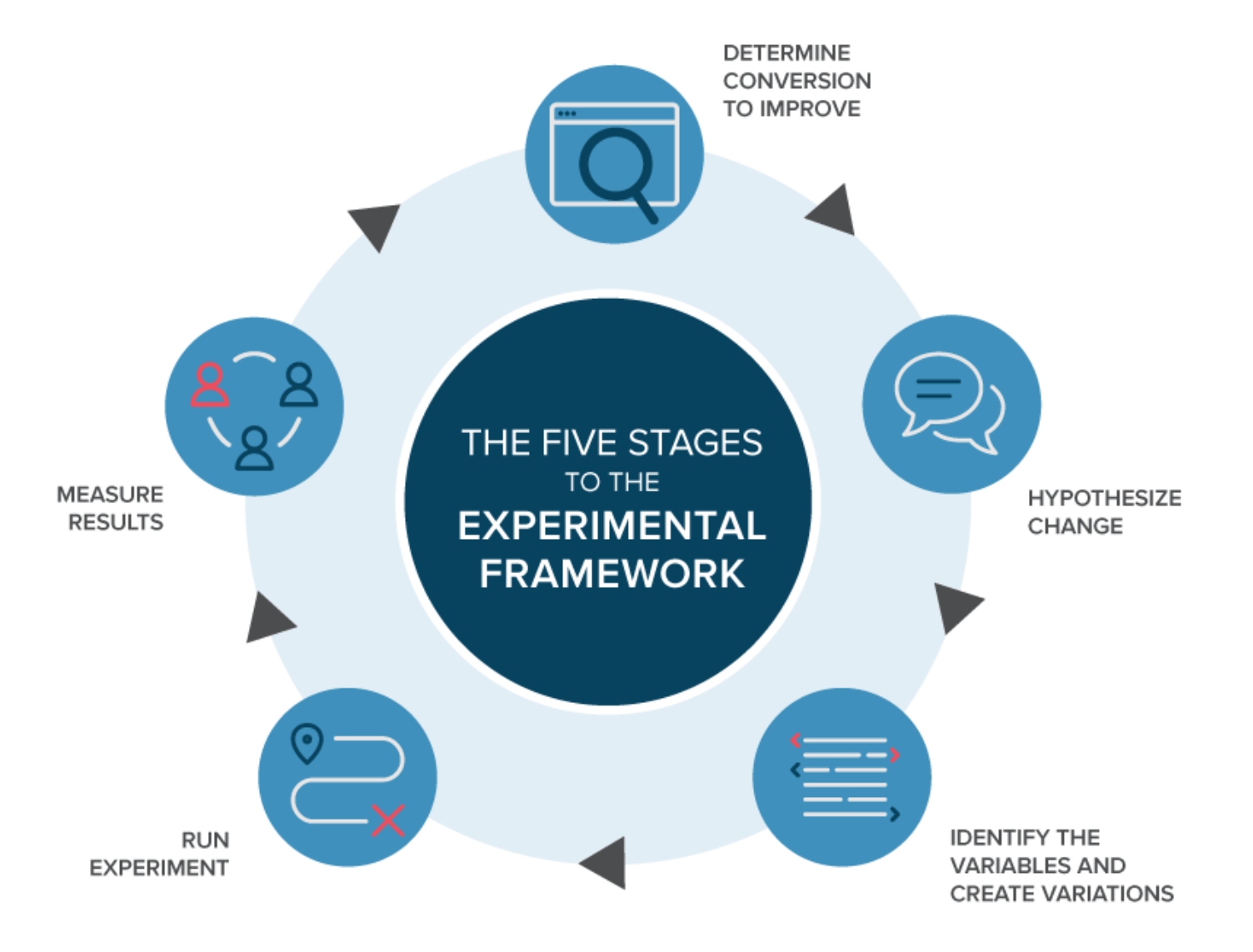
Email split testing will let you compare two different versions of a campaign, allowing you to find the elements that perform better.
For instance, you can send an email with different subject lines to see which one receives the most opens. You can test various visual elements, CTAs, colors, and designs until you find the ones your audience likes the most. Similarly, you can run tests on your online forms, testing your CTAs, value proposition, and content upgrades!
When you discover the winning variation, you can send it to your email list for better engagement rates. Of course, like email list cleaning, A/B Testing isn’t a one-thing thing.
Since preferences change all the time, you need to incorporate split testing into your strategy to always be up-to-date with what your audience likes.
Before you start with A/B testing, make sure that your ESP allows you to run a variety of tests. For example, Constant Contact might be a popular choice, but it only has a limited number of A/B testing features, unlike other services like Moosend, GetResponse, and Brevo.
Making Email Marketing For Bloggers Easy
Using email marketing will help you increase your engagement and make your blog thrive. And to succeed, you only need to follow a few simple steps!
The first thing is to get a trustworthy email service to help you plan everything. While the market has a plethora of email tools like AWeber, ActiveCampaign, and MailerLite, selecting a blogger-friendly tool is the best way to start on the right foot!
Then, start building your list, segment your audience, and find the best campaigns for them. Lastly, don’t forget to collect data and use them to improve your blogger email marketing strategy as you move onwards!
And if you need a user-friendly and affordable solution to get yourself into the world of email marketing for bloggers, consider giving Moosend a try!
Now it’s time to capture your readers’ hearts, one great email at a time!



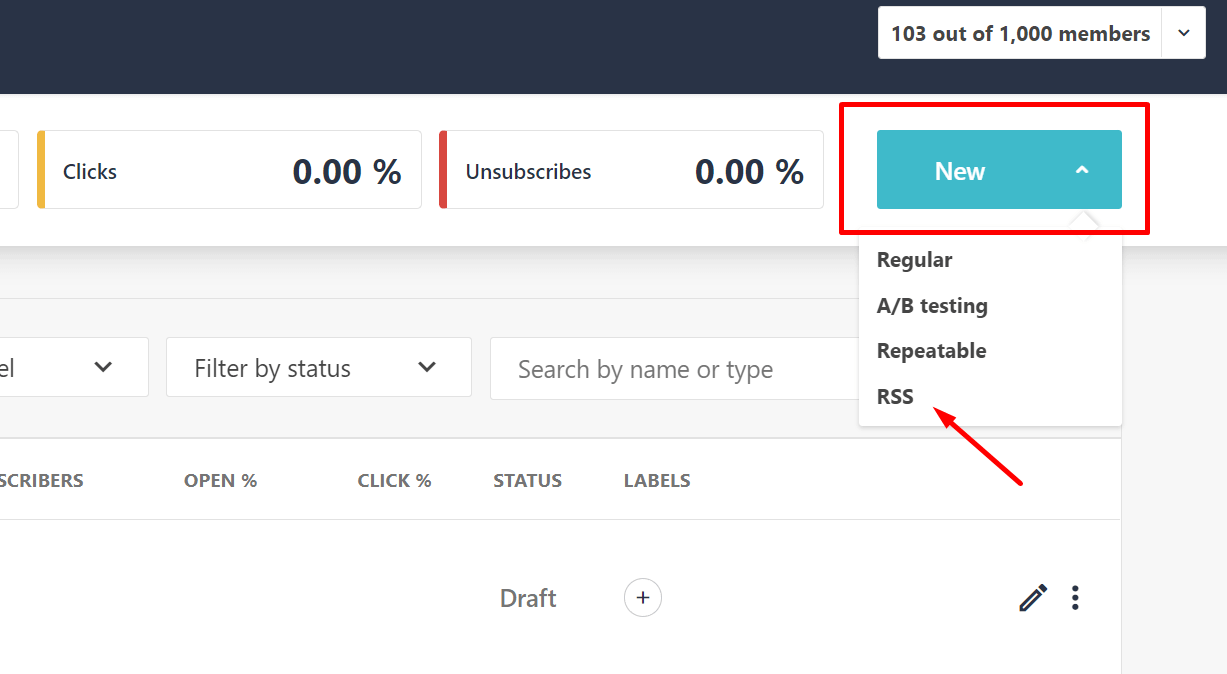


 Published by
Published by
