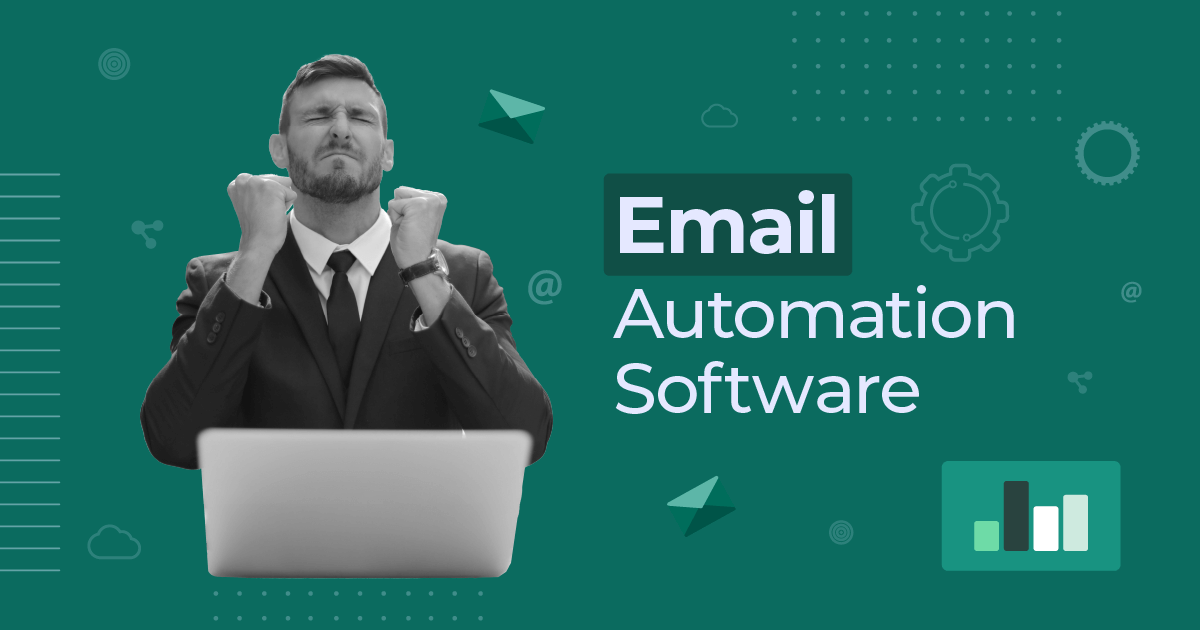10 Effective Email Campaign Management Strategies [2026]
Email campaign management entails the planning, execution, and analysis of your email marketing campaigns to achieve your marketing goals.
As an essential aspect of digital marketing, marketers need to be aware of the key components and strategies that will help them succeed.
In this guide, we collected everything you need to know to manage your campaigns more effectively.
Let’s begin!
What Do You Need To Manage Your Email Campaigns?
Before we get to the strategies, it’s important to understand the tools you are going to need and the features they need to have.
Email marketing campaign management tools are designed to streamline the process of sending targeted messages to your subscribers and customers.
Some of the best email services to help you include Moosend, Mailchimp, Constant Contact, and Brevo. You can scroll through to find more about them below.
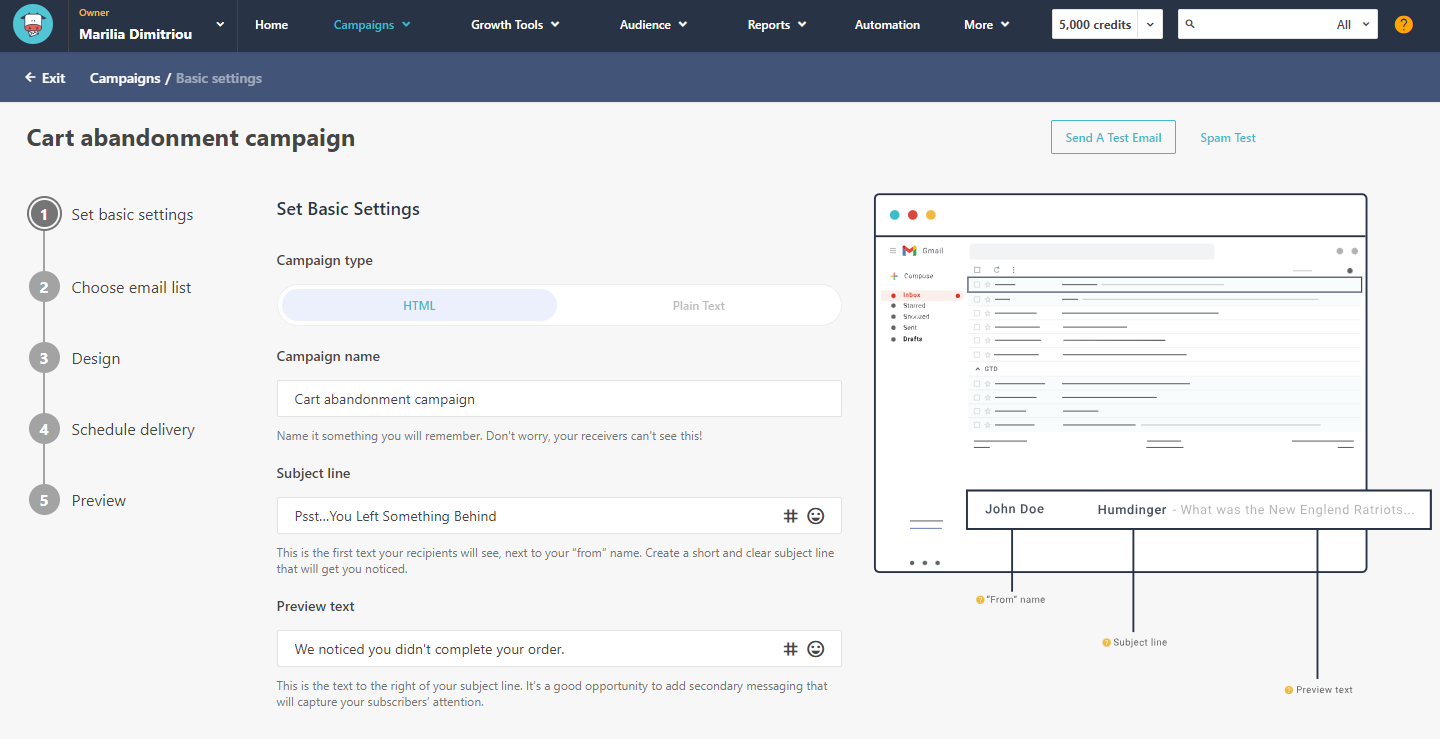
Now, effective campaign management requires the following features:
- Email design and editing: a user-friendly drag-and-drop editor with customizable email templates will help you craft visually appealing and responsive email designs without coding skills.
- Email list management: use segmentation to group your audience based on demographics, user behavior, or engagement history.
- Marketing automation: create and set up automated email sequences, such as welcome emails, drip campaigns, and abandoned cart series to target your audience at the right time.
- Email personalization: craft more targeted messages tailored to your subscribers using dynamic email content.
- A/B Testing: optimize your subject lines, content, and designs to determine what resonates best with your audience.
- Email scheduling: schedule your email campaigns to be sent at specific times for better engagement.
- Reporting, tracking, and analytics: track performance by monitoring your open rates, click-through rates, conversion rates, and other key email metrics.
- Integrations: connect your tools with customer relationship management (CRM) systems, eCommerce platforms, etc., to streamline campaign management.
Now that you know what to look for, let’s take a look at the best practices you can use to ace your campaign management.
10 Email Campaign Management Strategies
Below you’ll find some of the best tactics to simplify and streamline your processes. Let’s see them.
1. Use an email marketing calendar
Before you start, it’s important to set specific and measurable goals for your email campaigns. Whether it’s boosting your sales, driving website traffic, or increasing brand awareness and visibility, knowing your objectives will help you have a high-performing email marketing strategy.
When you set your goals, it’s time to get down to planning. Here, you can use an email marketing calendar to keep track of everything, including:
- Campaign names
- Email creator
- Campaign status
- Target email list
- Send time
You can get Moosend’s free email marketing calendar template to start planning your email campaigns.
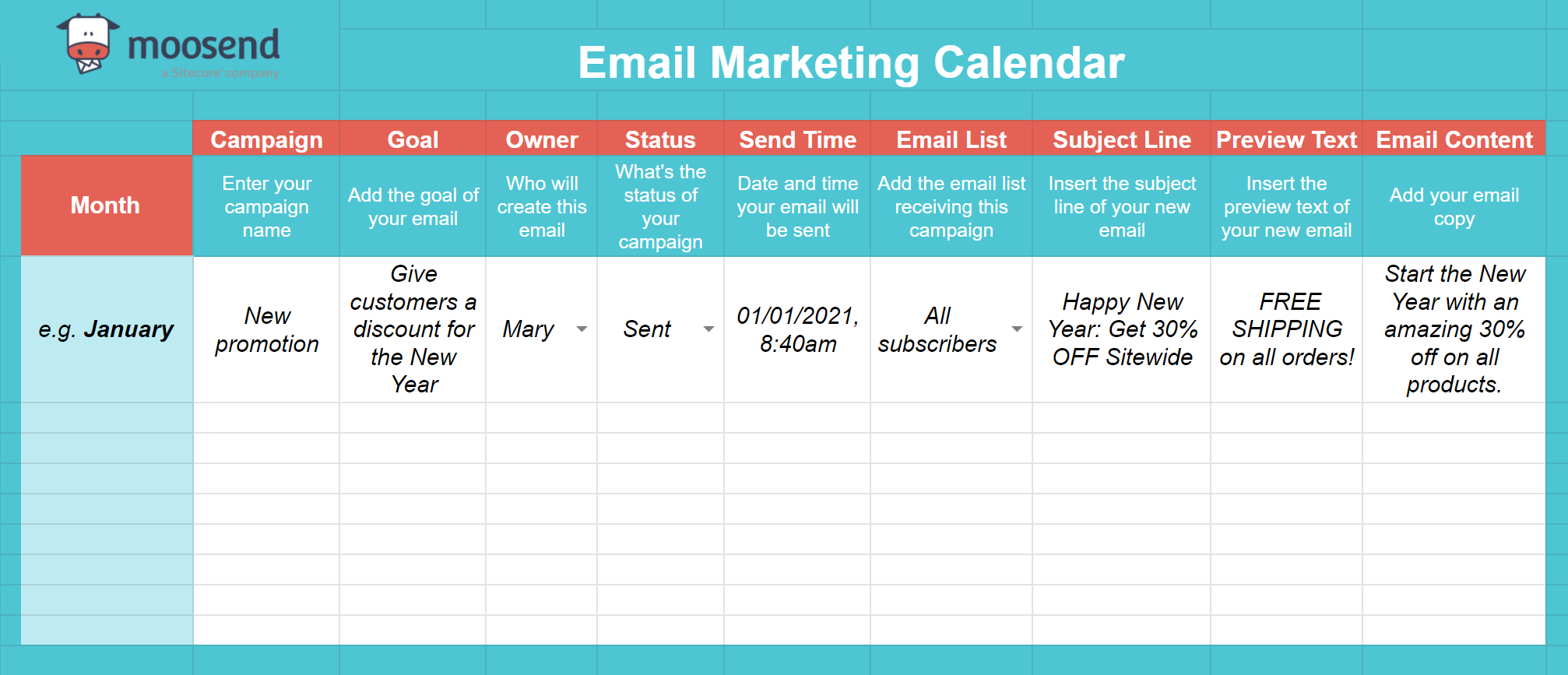
Now let’s see a few more tools you can use along with your calendar to streamline campaign management.
2. Utilize project management software
Project management tools can be incredibly valuable for managing email campaigns, especially when you’re working with multiple team members, such as from the design department.
Such platforms should be used in tandem with your email service to boost your efficiency. Below, you can find some great tools you can use.
- Trello: A visual project management tool that uses boards, lists, and cards to organize tasks and projects. You can create various boards for each email campaign, and within each board, create lists for tasks like content, design, testing, and scheduling. Team members can collaborate by adding cards and moving them through different stages of the campaign.
- Airtable: Airtable combines the simplicity of a spreadsheet with the complexity of a database, making it a powerful tool for organizing and managing email campaign details. You can create custom tables to track tasks, assets, deadlines, and team assignments.
- Teamwork: A project management platform with features for planning, organizing, and executing email campaigns. It offers task management, time tracking, and collaboration tools to keep your team on the same page.
Now, let’s see what strategies you can use within your email marketing software.
3. Segment Your Audience
Segmenting your email list based on demographics, purchase history, behavior, and engagement is a no-brainer for all businesses. This practice will allow you to send highly targeted and relevant content to different groups of subscribers.
For better campaign management, organize your subscribers based on your set criteria and update their information regularly through your CRM to ensure your segmented contact lists are valuable conversion assets not just details on a spreadsheet.
To get started, you can use your platform’s segmentation tool. Moosend’s segmentation is both easy to grasp and powerful to help you create profitable segments for your business.
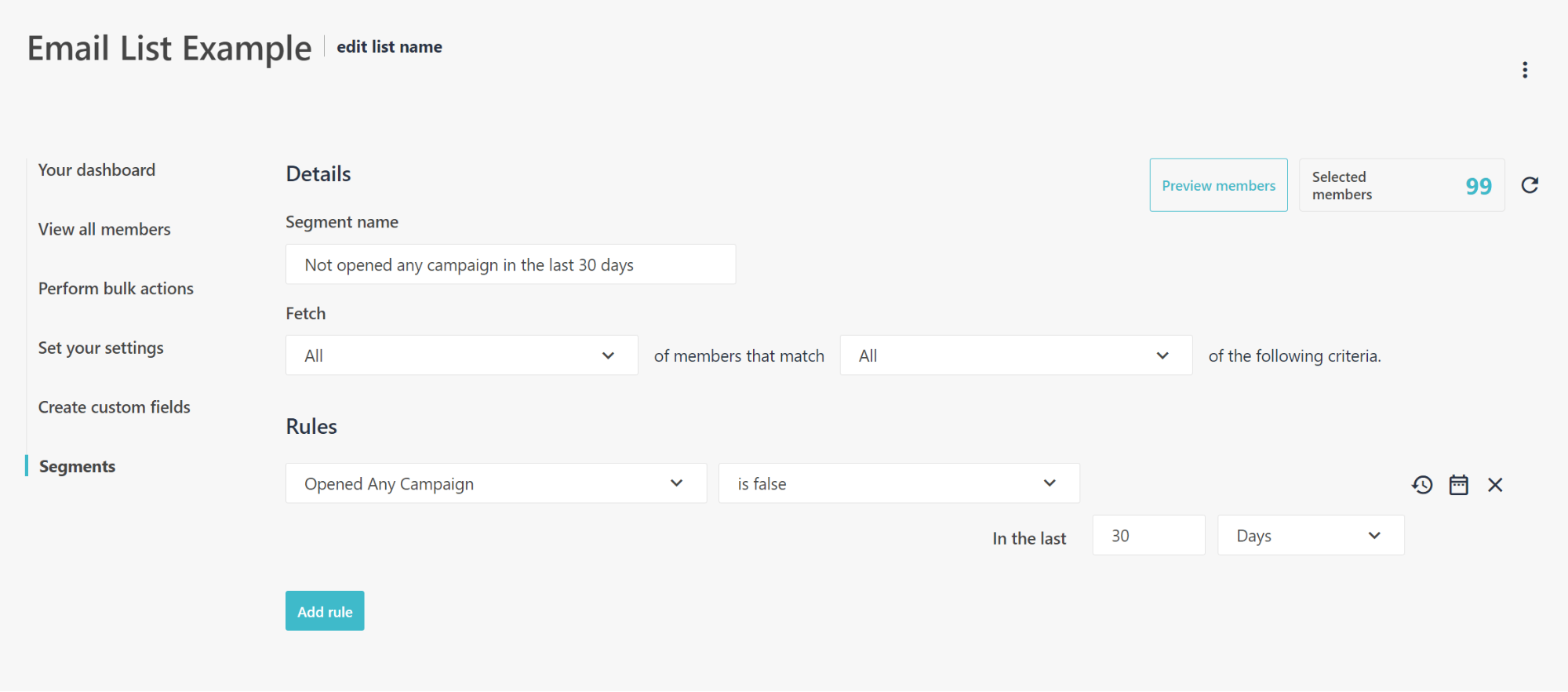
4. Personalize your email content
Now that you segmented your audience, you can get started with email personalization.
Using customer data, such as their name, location, and online behavior, you can tailor your content to their needs and past interactions with your brand. Personalized emails tend to have higher open and click-through rates and they are opened 82% more than bulk email campaigns.
You can personalize your email campaigns by following these three best practices:
- Use the subscriber’s name
- Send product recommendations
- Deliver behavior-triggered campaigns
Moving on, let’s see what you can do with your email campaign designs.
5. Create responsive email designs
With 70% of mobile users deleting badly formatted messages, creating responsive designs is your priority.
When you plan your campaigns, make sure they are mobile-optimized. Badly-designed and unresponsive emails will end up in the trash folder.
The recipe to success is to:
- Use mobile-responsive email templates
- Keep them as straightforward as possible
- Choose mobile-friendly email fonts and sizes
- Add mobile-optimized images
- Test on numerous mobile devices
6. Automate your email campaigns
Implementing marketing automation to send triggered emails based on user actions, such as welcome emails, abandoned cart messages, or re-engagement campaigns is one of the most crucial strategies to save time and increase message relevance.
Setting up automated workflows based on various triggers and actions will help you target your audience at the right time with the right content.
All you have to do is plan the sequences you need based on your industry and you are ready to go.
Here are some of the most popular sequences you can use:
- Welcome emails
- Re-engagement sequences
- Abandoned cart series
- Reminders and follow-ups
Need email automation software to do the job? Check out our list of automation tools here.
7. Compelling Subject Lines & CTAs
To get your subscribers to interact with your messages and convert you need to ensure that there’s an intriguing subject line and a convincing call to action.
Craft attention-grabbing subject lines that entice recipients to open your emails is essential to make them read your email copy. A well-crafted subject line can significantly impact your open rates.
Regarding your CTAs, you need to be clear and stress the value of taking action. Using urgency and actionable language will help you achieve it.
8. A/B Test your messages
Experiment with different elements of your emails, such as subject lines, sender names, content, and CTA buttons. A/B testing will help you identify what works best for your target audience.
Moreover, don’t forget to optimize your send times. Test different times and days of the week to determine when your audience is most active. This may vary depending on your target demographic.
9. Maintain email list hygiene
Regularly clean and update your email list to remove inactive or unengaged subscribers. A smaller, more engaged list is often more valuable than a large, unresponsive one.
Remember that too many bounces will affect your email deliverability. To mitigate this, you can implement double opt-in, a process that will ensure you get legit email addresses from real people and not spam accounts.
Email list hygiene needs to be among your priorities to ace your email campaign management. Some email service providers offer list-cleaning functionality or integrate with popular ones to help you out.
10. Track important metrics
Last but not least, you need to monitor important metrics to see whether your campaigns are successful or not.
You can do that through the reporting and analytics feature or your ESP of choice.
Among others, you should keep track of:
- Email open rate
- Click-throughs
- Conversion rate
- Unsubscribes
- Bounce rate
Now that you have the strategies, let’s explore some of the best email campaign management software you can use.
5 Email Marketing Platforms To Help You Manage Your Campaigns
Below, you will find some great tools that offer all the features mentioned in the previous section. Let’s see them.
1. Moosend
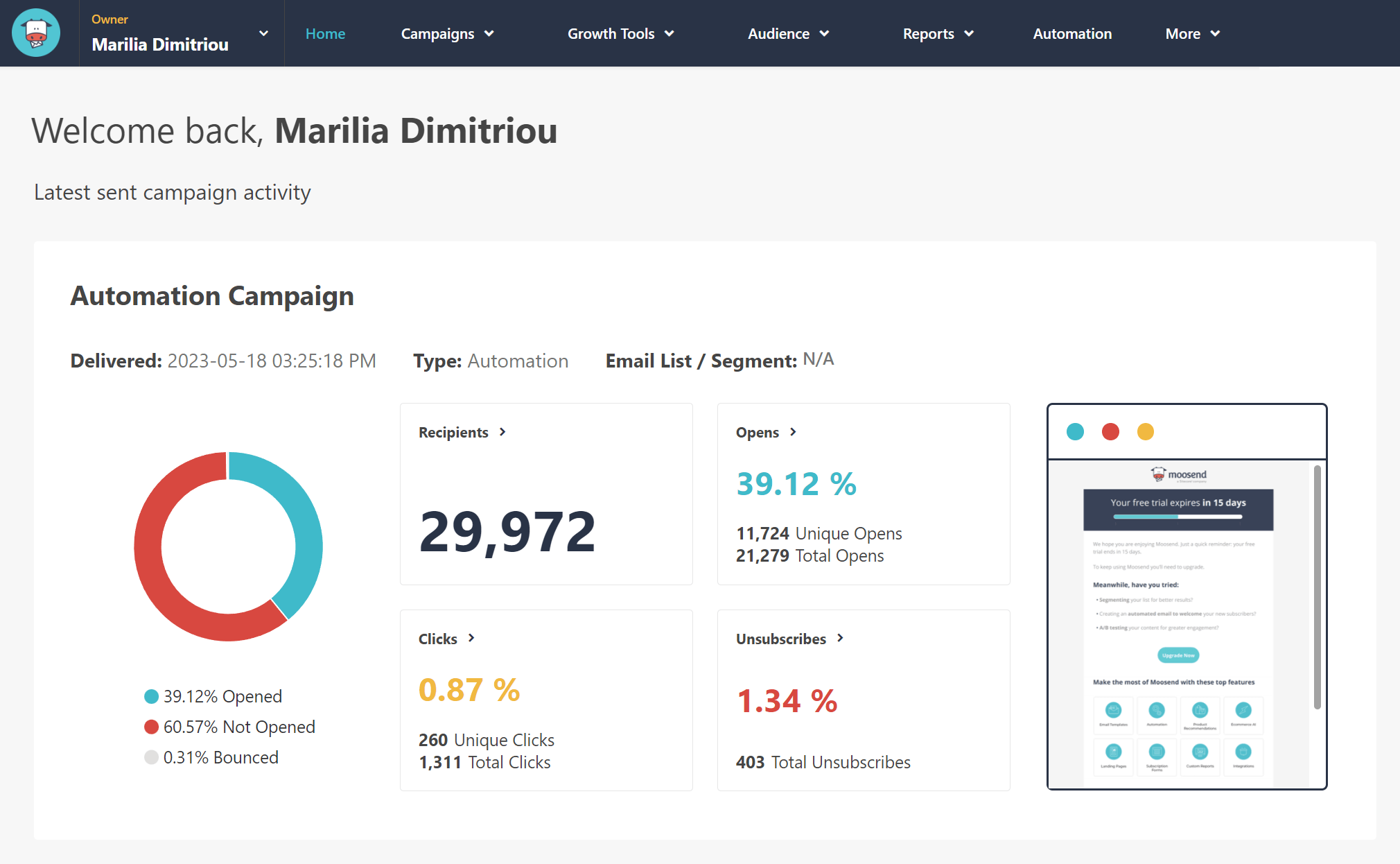
Moosend is an email marketing and marketing automation software that offers a user-friendly interface to create and manage your campaigns. The drag-and-drop builder is easy to use and powerful enough to help your marketing team build professional messages for your audience. Then, you can create automated sequences to laser-target your subscribers with personalized campaigns.
Moreover, this email marketing tool will let you segment your contact list to assist your personalization efforts. Group them by demographics, interests, or behavior to create the most effective message for them.
Lastly, Moosend offers a variety of additional tools to help you, including landing pages and popups, scheduling, A/B Testing, transactional emails, and detailed reporting and analytics to monitor your performance.
Key features: User-friendly email editor, customizable email templates, marketing automation.
Pricing: Paid plans start at $9/month for unlimited emails. You can also register for a free account to test this email campaign management software.
2. Mailchimp
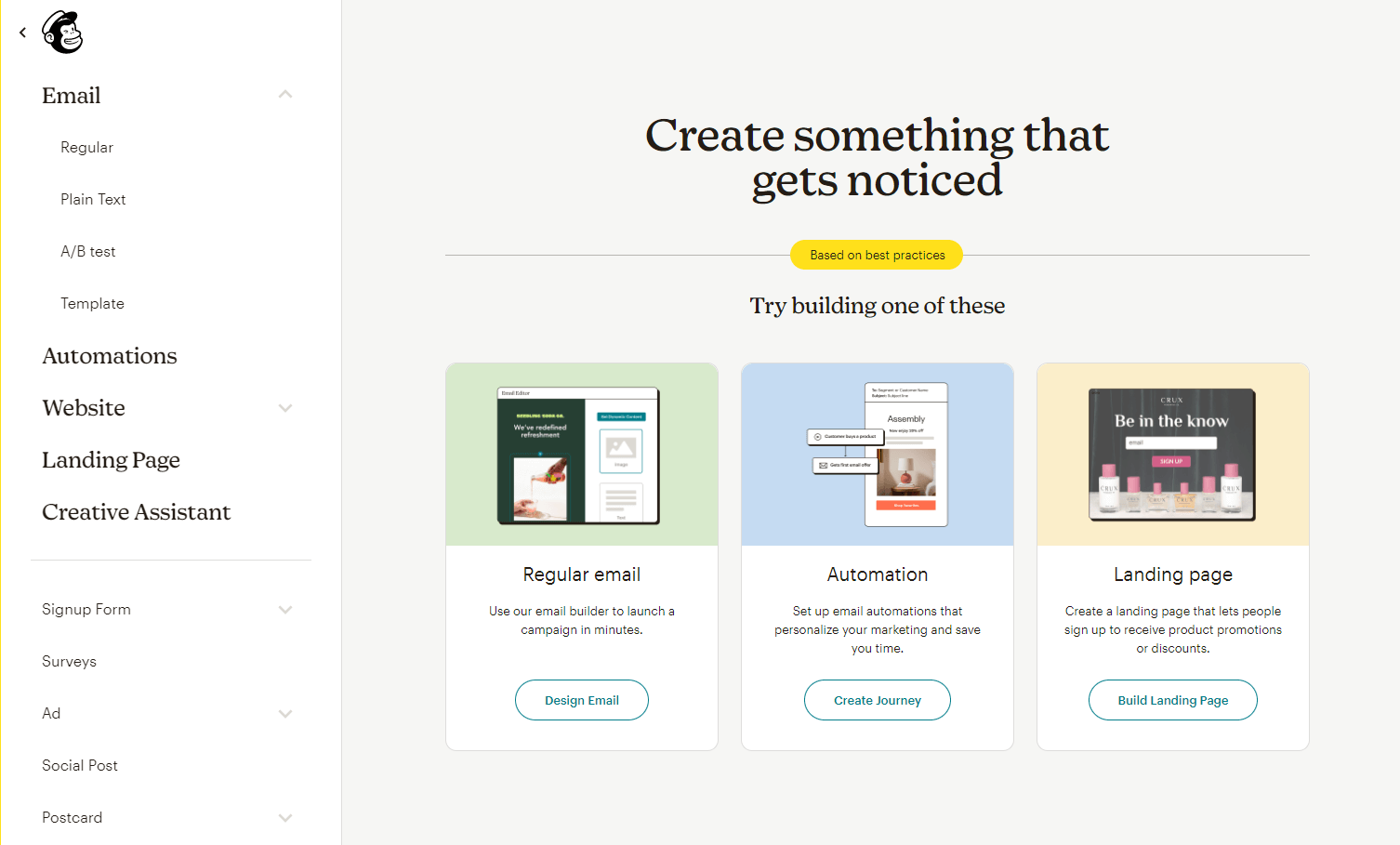
Mailchimp is a popular and user-friendly email marketing platform that offers a range of features, including email design, automation, A/B testing, and analytics.
Your marketing team members can use this email service provider (ESP) to set up complex customer journeys using the new visual editor. By using various triggers and actions you can come up with highly personalized sequences to deliver the best email content to the right audience.
Furthermore, Mailchimp has powerful A/B Testing capabilities to assist your optimization strategy. For more sophisticated tools, users can get the Multivariate testing feature by upgrading to the Premium plan. Be careful, though, because, unlike its popular alternatives, Mailchimp can get pricey very fast.
Key features: Complex customer journey, multivariate testing, landing pages.
Pricing: Mailchimp’s prices start at $20/month for the Standard plan. A free plan is available for 1,000 sends but it has limited features.
3. Constant Contact
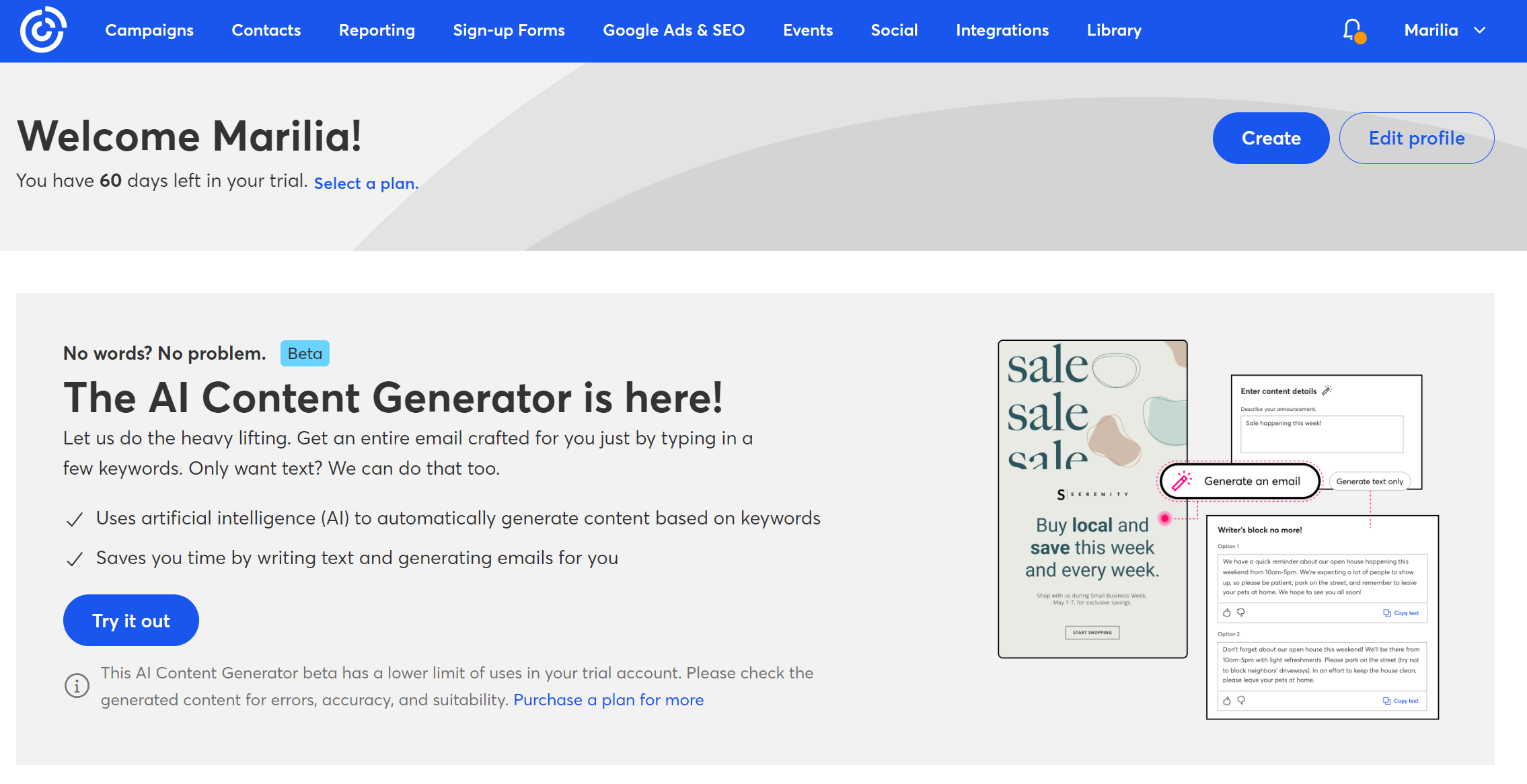
Constant Contact is known for its simplicity and variety of assets. Compared to its best alternatives, this email marketing software is excellent for beginners who want to get started with campaign management.
Marketing teams can use the customizable templates to craft quick messages on the spot. Then, you can target your audience with bulk emails and personalized campaigns.
Moreover, you can take advantage of the CRM features to track your customer data and pipeline. You can easily add new customer details, deals, etc., to segment your audience effectively.
Lastly, Constant Contact offers event marketing features to help you promote your webinars, charity fundraisers, online classes, and more, through social and email invitations.
Key features: Event invitation management, list-building tools, SMS marketing.
Pricing: Paid plans start at $12/month for 500 subscribers with the Lite. The Standard and Premium are at $35 and $80/mo, respectively. A 60-day trial is also available.
4. HubSpot
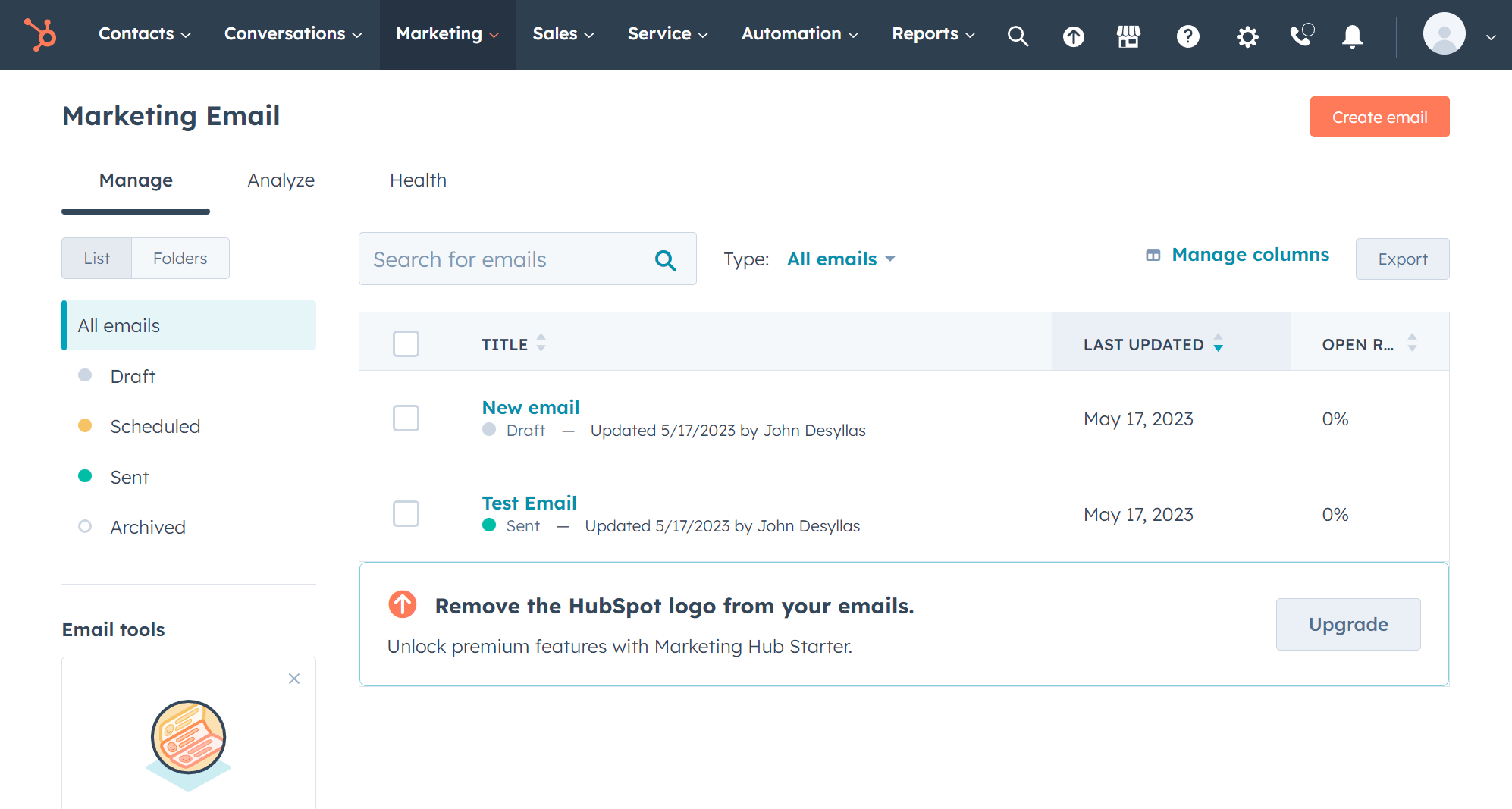
HubSpot email marketing is part of the brand’s marketing platform. It offers advanced automation, personalization, and reporting capabilities to help you keep track of your performance.
One of HubSpot’s greatest strengths is its powerful CRM functionality. You can use it to power your customer support, sales, and marketing with tools like live chat, meeting scheduling, and email tracking.
Regarding email creation and automation, HubSpot has a great email builder to craft your emails and pre-made templates and recipes to help you get started.
Key features: CRM system, task management, HTML email builder.
Pricing: HubSpot’s paid subscriptions start at $20/month. A free plan is also available to use but it is limited.
5. Brevo (Formerly Sendinblue)
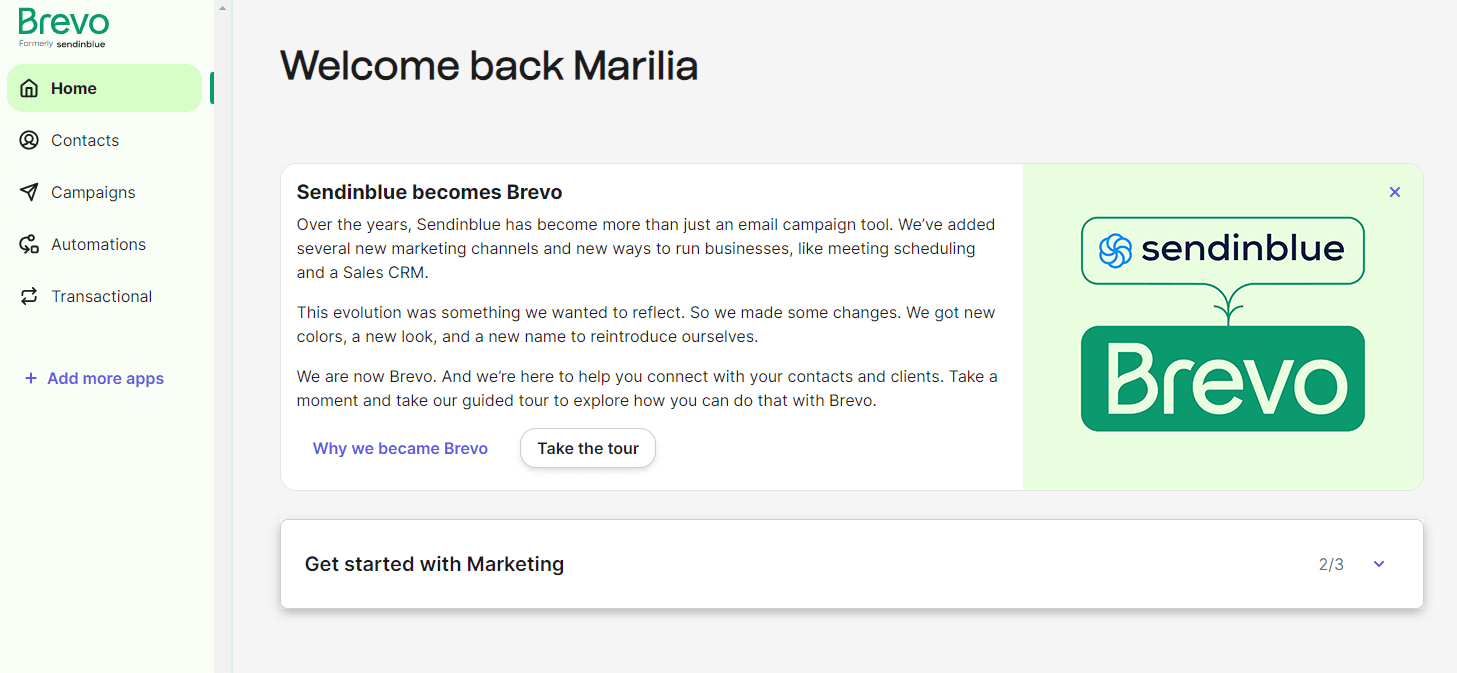
Brevo is another great email marketing platform that offers both email marketing and SMS marketing functionality to power up your multi-channel marketing. It’s a fairly affordable ESP that charges you for the number of emails you send.
Moreover, its lead generation tools are simple, while the workflow builder is intuitive and easy to use.
Apart from the SMS and email marketing capabilities, Brevo also gives you access to WhatsApp campaigns to power up your engagement.
Key features: SMS marketing, signup forms, marketing automation.
Pricing: Brevo starts at $25/mo with the Starter plan and goes up to $65/mo for the Business. There’s a free plan to test the platform out if you like for 300/emails/daily.
Managing Your Campaigns Efficiently
Email campaign management requires careful planning and execution to build and nurture new customers, drive engagement, and achieve marketing objectives.
It’s a dynamic field that evolves with consumer behavior and technology changes, so staying up-to-date with best practices is essential for success.
End-to-end campaign management may seem like a daunting task that you may want to assign to someone else. However, with the right tools, you can simplify the process and be in control of your email marketing strategy.
Want to power up your campaigns the easy way?
Register for a free Moosend account today and let’s convert your audience at first email!
Frequently Asked Questions (FAQs)
Short answers to common questions.
1. What is an email campaign?
An email campaign is a coordinated set of email messages sent to a targeted group of recipients with a specific goal in mind, such as promoting a product, following up on a previous message, or nurturing leads.
2. How do I build an email list for my campaigns?
You can build an email list by collecting email addresses through sign-up forms on your website, social media, webinars, or through other marketing efforts. Ensure that you have explicit consent to send emails to these addresses to comply with regulations, such as GDPR.
3. How do I measure the ROI of my email campaigns?
You can measure your email ROI by tracking metrics such as conversion rate, revenue generated, and customer lifetime value. Compare the results to the costs associated with your email marketing efforts to determine yours.




 Published by
Published by