
10 Personalized Email Templates to Boost Sales and Conversions
It’s Monday morning. Your customers are about to start their busy week. But first, they need to clear their inbox from unnecessary distractions. A few zestless scrolls and clicks later, they’ve kept emails that look interesting and moved the rest to spam. But where does this sorting usually rely on?
While the sender and subject line are highly likely to affect this decision, there’s one extra element that makes a difference. You guessed it right–it’s personalization. The more an email speaks to their hearts, the higher the chances of taking it seriously.
Below, you’ll find all the tools needed to nail email personalization and keep your emails away from spam, from personalized email templates to examples and best practices.
Design and deliver emails on one platform
Pick your favorite template. Customize it. Hit send.
Try for freePersonalized Email Templates & Examples to Save Time
Let’s explore some personalized email examples and HTML templates for different purposes to help you create personalized campaigns that yield high conversion rates:
1. Nurture leads/customers
If you want to move a lead faster down the funnel, you need to make them feel special. For example, you can add their name inside the email or send dedicated content based on existing customer data.
Let’s see some popular lead nurturing email types combined with customized email templates, easy to personalize.
Educational emails
Many businesses–especially in SaaS–need more effort to move leads down the funnel. They share resources, such as blog posts and case studies with their target audience based on the customer journey stage they’re into to speed things up.
Webinars also belong in this category. Invite prospects to learn about a hot topic in your niche and explain how to use their product/services to tackle specific pain points.
Headspace joined forces and created a great campaign to make customers and prospects feel valued:
Subject line: Help us choose the next live meditation topic
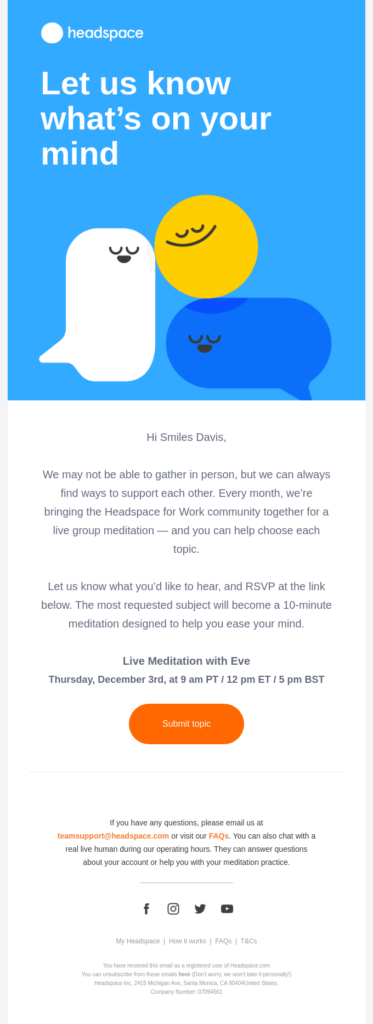
Why it works:
- They’ve included the subscriber’s name in the email intro.
- They invited readers to submit topics to include them as decision-makers in the process.
- The CTA (call to action) button stands out from the rest of the text to boost submissions and response rates.
Here’s a premade template suitable for events and webinar invitations you can infuse with personalized elements. Add an RSVP button at a prominent place and information about the agenda and trainers to attract the right audience. Plus, you can create a similar landing page to generate new leads, too.

Launch announcements
Let customers and prospects know about your new features and how they’ll help them. Add social proof, such as testimonials to elevate your engagement metrics, including open rates and click-throughs.
If you market your product or services to different buyer personas, customize your content, addressing the pain points of each one of them specifically. You can achieve this using customer segmentation or dynamic content.
Here’s how MasterClass approached this:
Subject line: Coming soon: Documentaries on MasterClass

Why it works:
- The subject line reflects the email content–no need for second-guessing.
- They included additional recommendations, likely to appeal to subscribers.
- The CTA button is easy to find and written in actionable language.
Instead of sending similar campaigns in bulk, which can also signal to spam filters that your emails are suspicious, personalize those campaigns based on subscriber preferences. So, customize the template below, add your brand elements, and get more traction.
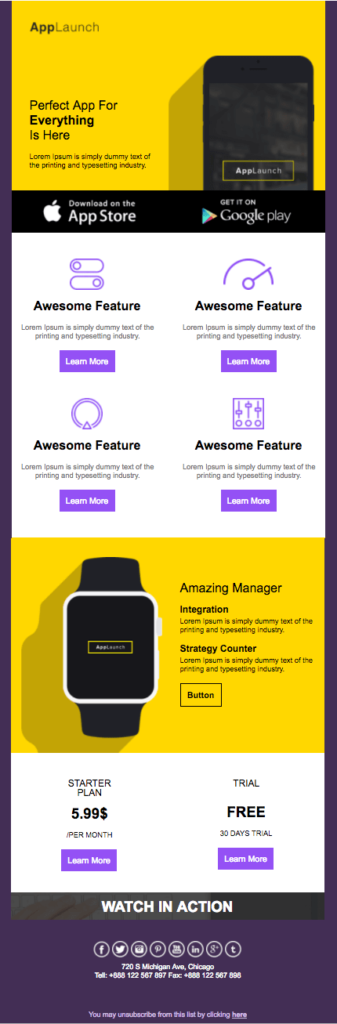
Re-engagement campaigns
If you spot subscribers and prospects starting to disengage, you can send them a personalized email campaign to win them over. From sending incentives to asking for feedback, find what could bring those customers back on track and serve it to them diligently.
Here, YouTube sent an email campaign to churn customers to convince them to come back:
Subject line: Return to live TV that’s made for you
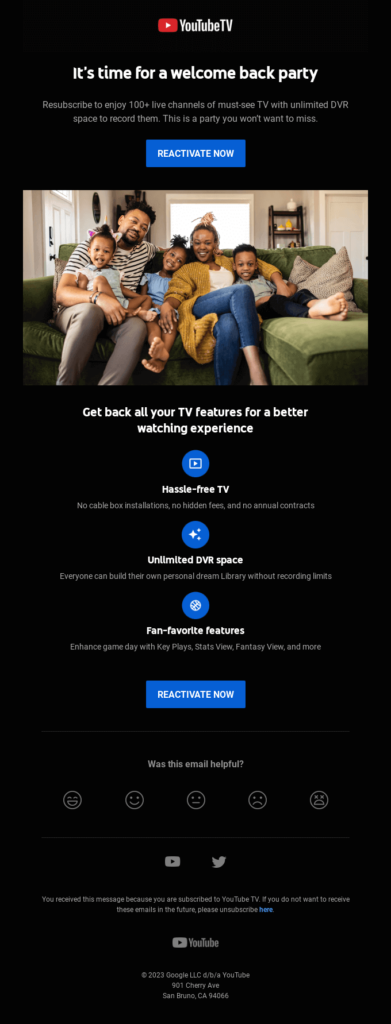
Why it works:
- The subject line is written in a clever, personal tone.
- They’ve clarified the pros of rejoining the brand.
- They added a quick survey to collect feedback for the campaigns.
If you want to create a similar email campaign, make sure to tailor it to your target audience even more to get the results you want. Start with the template below. You don’t have to offer a discount, but some brands do it as it’s often worth it.

2. Boost sales
If your primary campaign goal is to elevate your sales and give your ROI a boost, here are some top email examples to inspire you. You’ll also find easy-to-customize templates to save time.
Limited-time offers
Do you want to help reluctant prospects or customers make that highly expected purchase? It’s time to give them an incentive that’s hard to resist. Send a limited-time deal to create urgency and use dynamic blocks with tailored content to maximize your sales.
Let’s see an example by Endy with a simple format. It may look like a cold outreach email at first glance, but it’s not.
Subject line: Marilia, here’s the scoop on our Canada Day sale
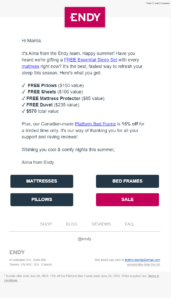
Why it works:
- They addressed the recipient in the subject line and email intro.
- They included the sender and company name to put a face in the offer.
- The “Sale” CTA button is easy to spot in red color.
To create a similar or more interactive email campaign, customize this email template based on your brand’s needs. Use content blocks to nail your limited-time or sales emails, and even a countdown timer to create more urgency:
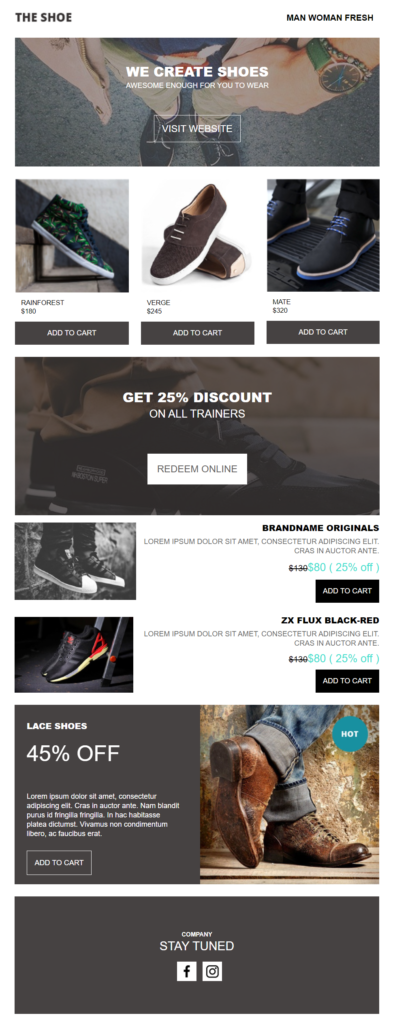
Abandoned cart emails
Abandoned cart emails are among the most profitable personalized emails a business can set up. When someone puts one of your products in their cart, they’re highly interested in it, and probably need an extra push to move to the checkout. Remind them of the benefits they’ll reap if they buy it to increase your chances.
Since abandoned cart emails usually receive high open rates, you can also couple them with other marketing initiatives. For instance, you recommend a few related products or invite subscribers to your social media channels to increase your traffic there, too.
Here’s an amazing example by Grove Collaborative:
Subject line: Where’d you go?

Why it works:
- The subject line is catchy with a personalized twist.
- They offer free shipping for the first order.
- They added a few more recommendations like those in the cart.
If this strategy suits you, customize this personalized email template. You can also add the prospect’s name inside the email content using custom fields.
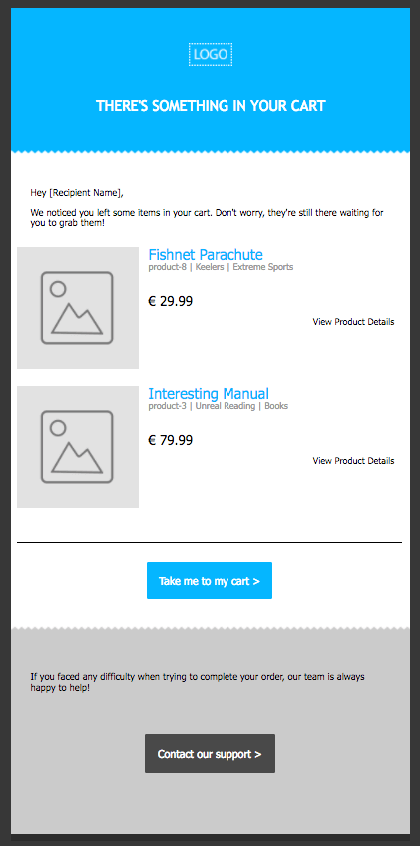
Product recommendation emails
Another option to elevate your sales is to send product recommendation emails. These recommendations can come from various sources of data, such as past purchases or browsing history.
To access more granular information, you need an email marketing service with related capabilities and integrations with CRM solutions. You can partner with your sales team to create a dedicated plan that will benefit you and your customers.
Check out this example by Sleep Foundation:
Subject line: Eat This to Improve Your Sleep

Why it works:
- They’ve added valuable resources to nurture their target audience.
- They recommended their top product picks and informed subscribers about their trial and return policies.
- The “Recommended for you” head title creates a personal tone.
Here’s a similar template that can work miracles. If you’re in a sales period, you can also add the amount they’ll save to give them more reasons to purchase.
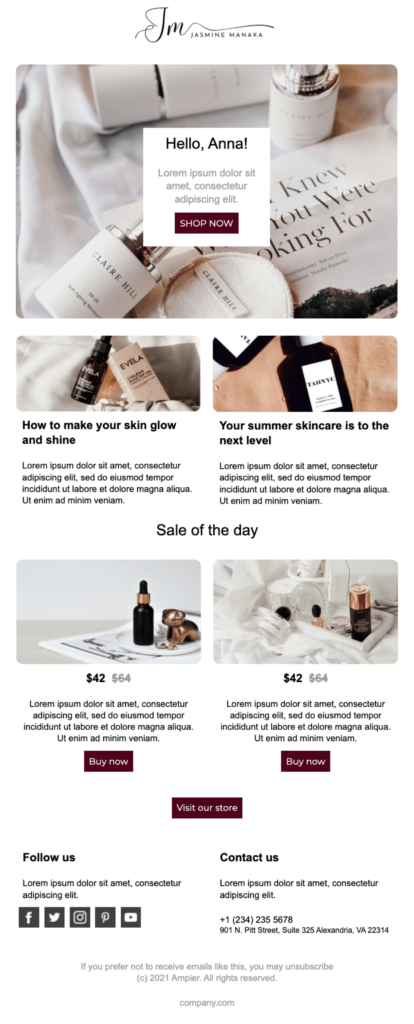
Upselling/Cross-selling emails
Another popular tactic marketers and salespeople leverage to maximize their revenue is cross-selling and upselling. Show complementary products to customers or recommend more premium options they would find valuable.
Use marketing automation software with an intuitive workflow builder to build related email sequences. Ensure that your copywriting is written in a personal tone, emphasizing the benefits of each recommendation to avoid sounding salesy.
Here’s a fitting example by Athletic Greens:
Subject line: Want an upgrade?
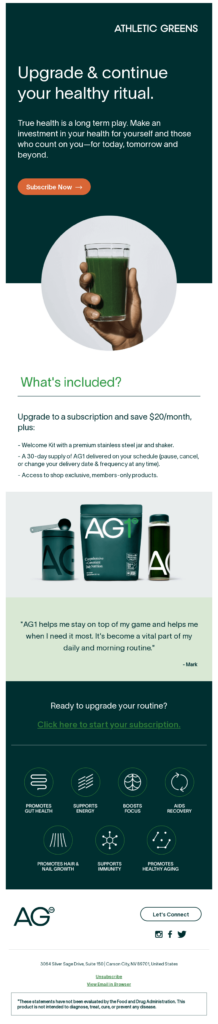
Why it works:
- The “Subscribe Now” button at the top creates a sense of urgency.
- It includes the benefits of choosing a premium plan.
- They’ve added a customer testimonial to make this deal more attractive.
Did you know that Moosend has premade automation recipes to set up your workflows with ease? Once you set it up, customize this template to create a personalized email campaign that’s hard to ignore.
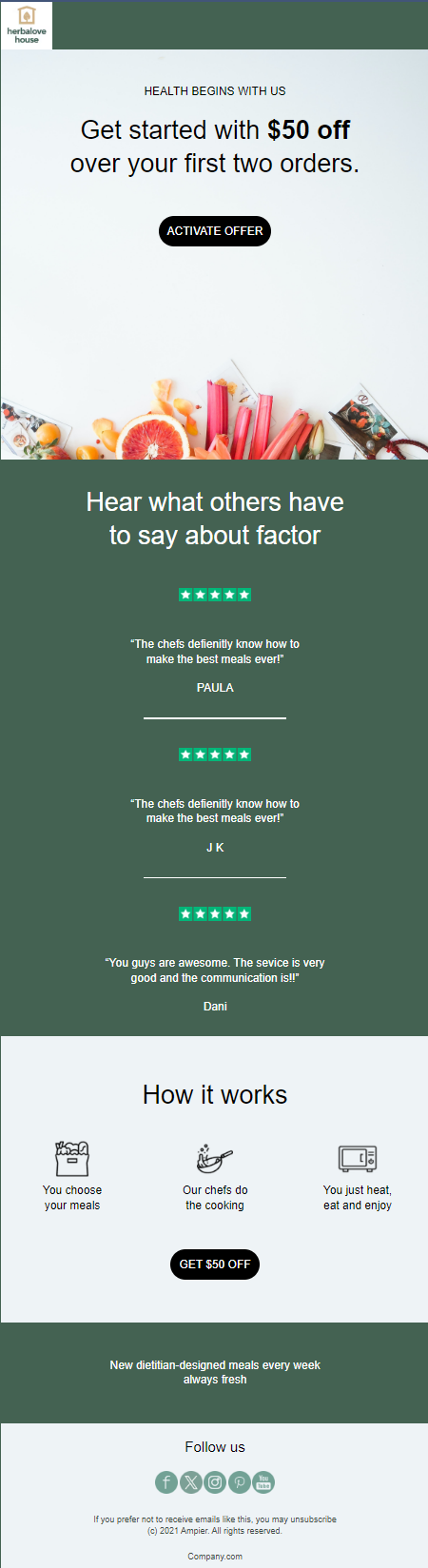
3. Confirm transactions
When customers perform certain actions, such as signing up or purchasing, they need reassurance that they’re completed. Transactional emails aim at providing this information to yield high open rates. That’s why you can benefit from them to boost your sales.
Again, the more personalized they are, the better. Let’s explore three popular types:
Welcome emails
When someone subscribes to your email list, it means they’re really interested in you. To capitalize on that, personalize elements such as the email subject line and intro to hook them.
Here’s a great example by Bite Toothpaste Bits that does the trick:
Subject line: Welcome Marilia! You’re one in a billion ⭐
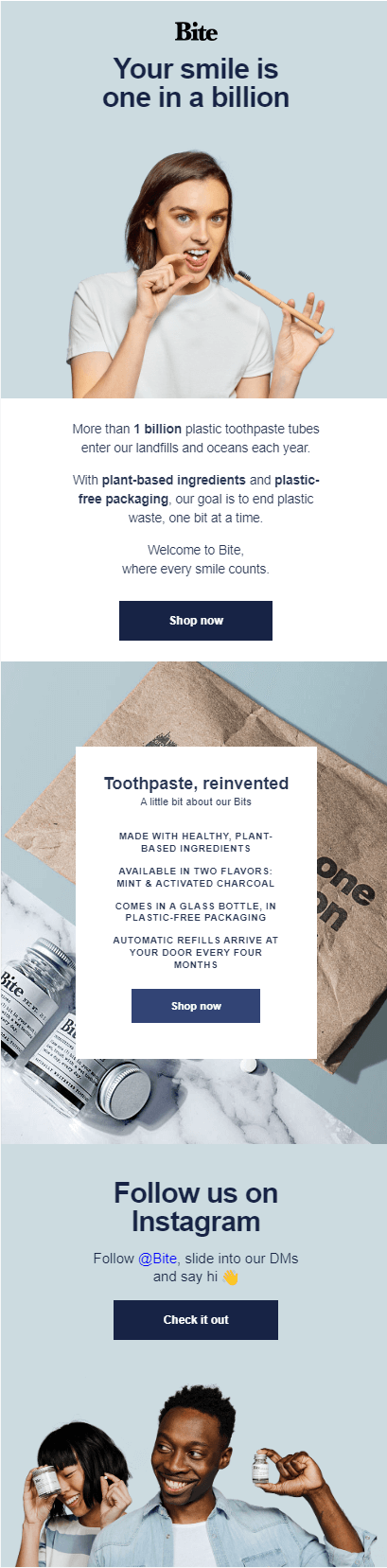
Why it works:
- They created a highly targeted subject line, adding the subscriber’s name and a compliment.
- The head title and email body are written in a personal tone.
- They added “Shop Now” call-to-action buttons to get readers to the checkout fast.
Need a simple template you can easily customize to create effective emails that stick? Tailor this template by tweaking the email body and enhancing it with visuals with Moosend’s intuitive editor.
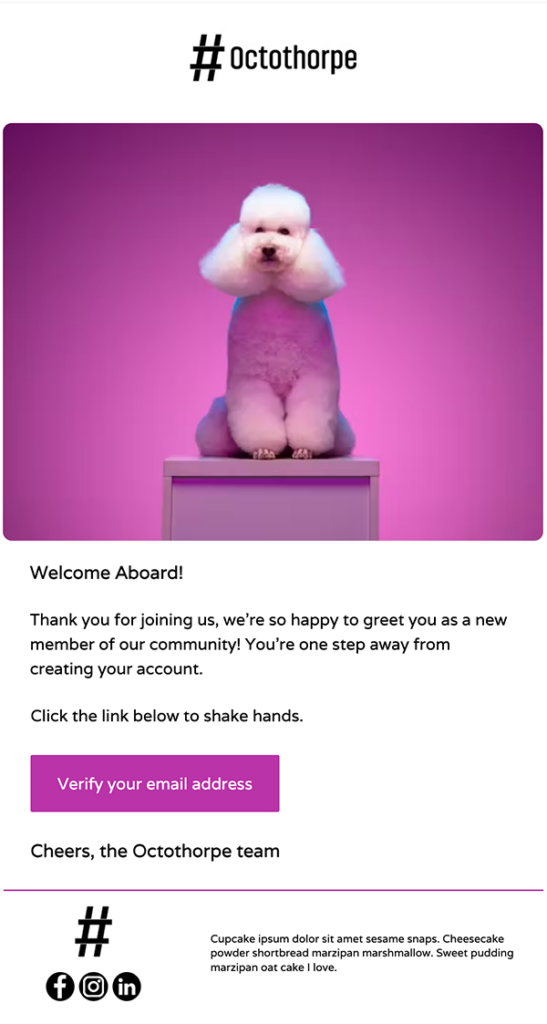
Order confirmations
Inform your customers that their purchase is completed and share valuable information about their order to ease their minds.
Many brands make the most of the engagement these emails usually bring and combine them with other marketing initiatives, such as cross-selling to get a better boost. Plus, they often have an FAQ section to help new customers navigate the website more easily.
Check out this example by ASOS:
Subject line: Order Confirmation
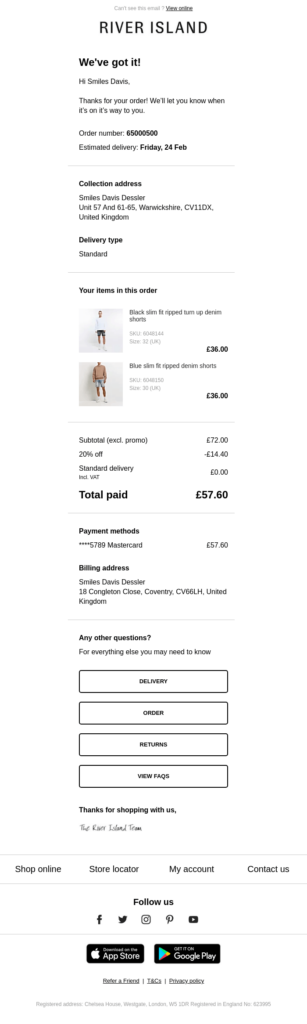
Why it works:
- They added the customer’s name at the greeting.
- They run a descriptive order analysis with every potential information the customers may want to double-check.
- They included a section that addresses frequently asked questions to improve customer experience.
Ready to replicate this confirmational email? Find an email marketing service with transactional email capabilities and use its editor to create a similar one. You can also customize this beautiful template:
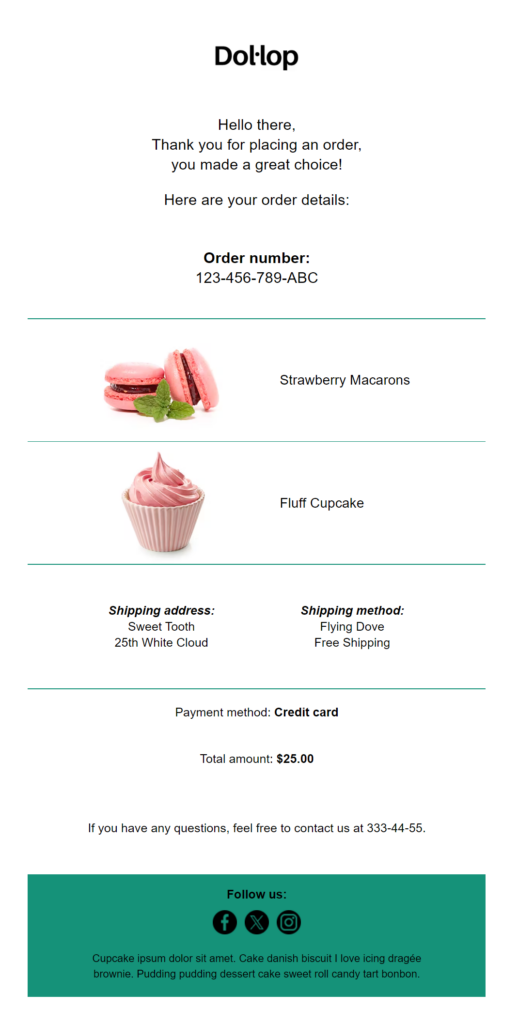
Subscription renewal
If you have a subscription-based business model, you know how important it is to nudge your customers before the expiration date to decrease churn rates. Sending timely emails will help you keep them on track.
To nail this strategy, it’s best to set up follow-up emails and hyper-personalize them if you start seeing dropouts. You can also provide incentives, such as discounts if you see fit.
Look at this subscription renewal email example by Apple:
Subject line: Your Apple Music membership is almost up.
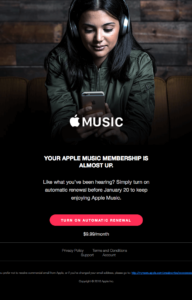
Why it works:
- The subject line sets clear expectations of what this email is about.
- The email is simple and easy to read.
- The CTA button is easy to spot, and the copy is written in actionable language.
Create a similar email using this easy-to-customize template to minimize your churn rate:
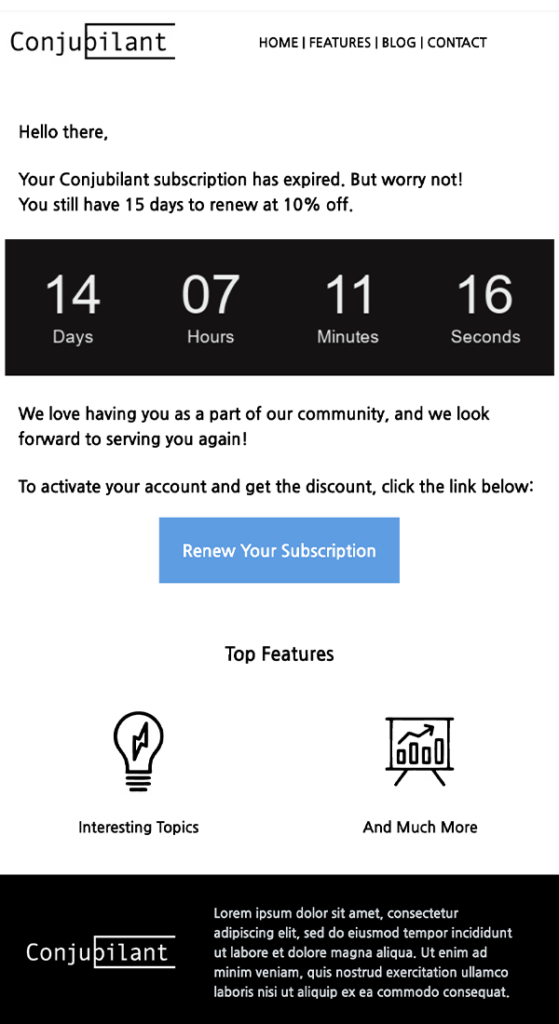
Why Is Email Personalization A Must for Businesses
Over the last few years, email personalization has inevitably gained solid ground. Consumers have become more selective when choosing products and services, preferring brands that cater to their needs, interests, and pain points. And even though some bulk emails can still work out, targeted email campaigns will be the ones that will help you grow this marketing channel.
According to a recent Segment report, 89% of decision-makers stated that personalization will continue to be an invaluable tactic for the next few years, while 73% leaders believe that AI (Artificial Intelligence) will reshape personalization marketing and other tactics.
In brief, personalization will help you:
- Increase customer engagement
- Move leads down the funnel
- Improve email deliverability
- Boost your ROI
Thankfully, most email marketing services offer you multiple tools to marketers and sales reps to enhance personalization. For example, Moosend offers audience segmentation, custom fields, dynamic content and premade email templates, among others.
Email Personalization Best Practices
Let’s explore some popular email personalization tools to create a targeted experience for your audience:
1. Use custom fields and dynamic content
Custom fields let you use customer data you’ve stored, such as name, date of birth, or location to send highly targeted campaigns. You can also combine them with other types of information, such as email engagement.
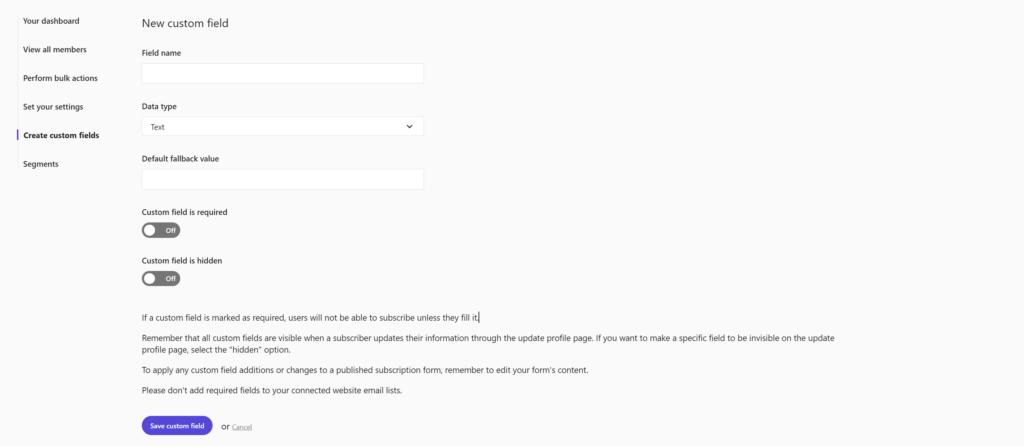
If you want to create triggered emails, such as abandoned cart emails or product recommendations, you can use dynamic content blocks. Once you connect your email software with your website, you’ll access the data needed to send those campaigns.
Both tactics may demand a learning curve for beginners, so choose a user-friendly email marketing tool with eCommerce capabilities.
2. Segment your email list
One of the easiest ways to target your emails is audience segmentation. You can create different list segments based on shared characteristics and criteria. These include:
- Location
- Age
- Engagement level
- Funnel stage
- Survey results
Plus, when combined with data from custom fields and dynamic content, the output can be hyper-personalized. Now if you’re new to list-building, you can collect that data from sign-up forms inside your website, lead magnets, such as eBooks or customer surveys.
3. Build automated email sequences
Automation helps marketers unlock many opportunities for personalization. With the right marketing automation software, you’ll be able to set up triggered emails with ease, to send prompt emails to your audience based on certain events.
For instance, you can set up abandoned cart emails, replenishment or reminder campaigns, and welcome emails, to name a few. You can set them up following the if/then conditional logic. Moreover, you can find a platform with premade automation recipes to save time.
Here’s an example of an abandoned cart email workflow:
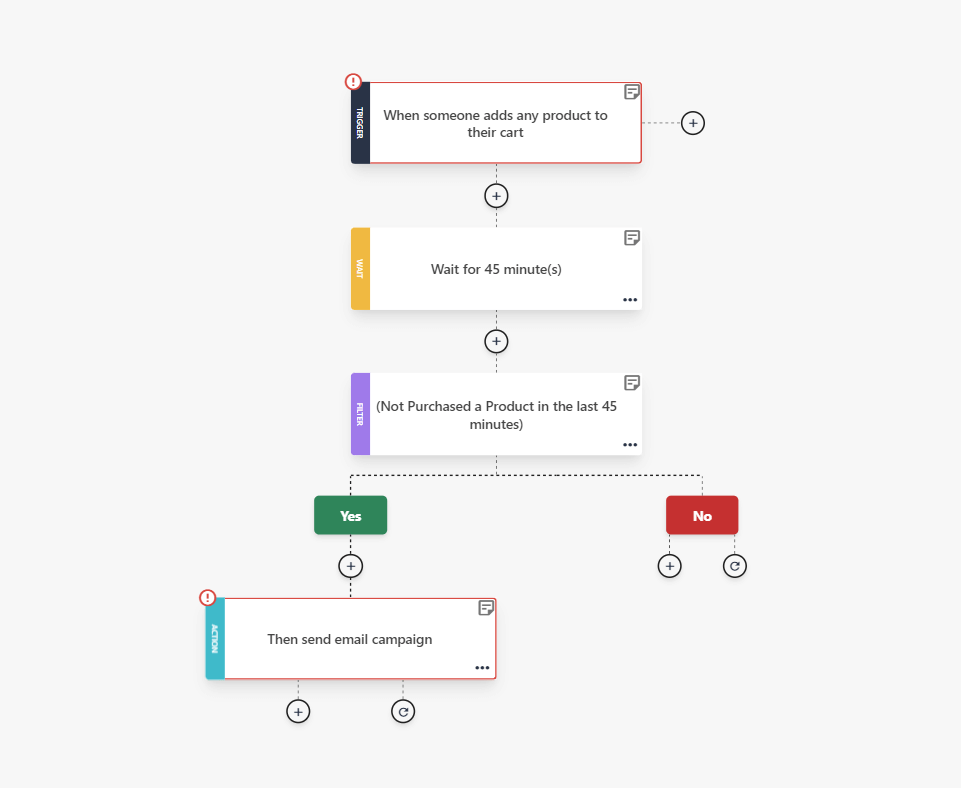
4. Use a preference center
Another way to collect personalized data from your audience is by adding a preference center in your email communications. Let your subscribers decide on the experience they want to have with your brand to win them over.
Their preferences can be around the type of emails they want to receive from you, the frequency, or the channel they prefer to be contacted on, among others. You can also ask for additional information you skipped on the signup form, such as date of birth or gender.
The Preference center is usually placed in the email footer, along with other valuable information, such as FAQs, contact details, and Terms & Conditions.
5. Conduct A/B testing
When personalization meets A/B testing miracles can happen. The latter is a well-known marketing method that helps you find which email variation will work best for your audience. For example, you can experiment with different subject lines, sending times, or visuals.
So, by A/B testing your personalized emails, you make them even more targeted. This is an excellent tactic, especially when you’re launching new campaigns or don’t have much knowledge for your audience.
Personalized Emails to the Rescue
The importance of personalization in marketing is non-negotiable. Thankfully, there are many tools available to create targeted emails without breaking the bank. All you need is a marketing platform with top-notch personalization features to get started.
If you believe that Moosend is a good fit, sign up for an account or request a free trial to experiment with our features. Pick one of our premade templates, customize it, and pick the personalization tactic you want to apply to delight your audience.
FAQs
Let’s check out some frequently asked questions around email personalization.
1. How can you make an email more personalized?
You can leverage tactics, such as email list segmentation, custom fields and dynamic content to deliver targeted messages based on demographics, behavioral, or personal data.
2. How do you create a personalized email?
Select the personalization tactic that suits you– e.g., custom fields, list segmentation–and create different email variations if needed.
3. What are the best practices for creating personalized email templates?
You can customize a premade template or create one from scratch and use the personalization tactics that suit you. Create targeted email versions based on your audience’s habits, characteristics, and interests.
4. Why do customers look for personalization?
Consumers seek brands that can deliver personalized experiences, as this helps them save time from browsing and select new products faster according to their needs, interests, and tastes.





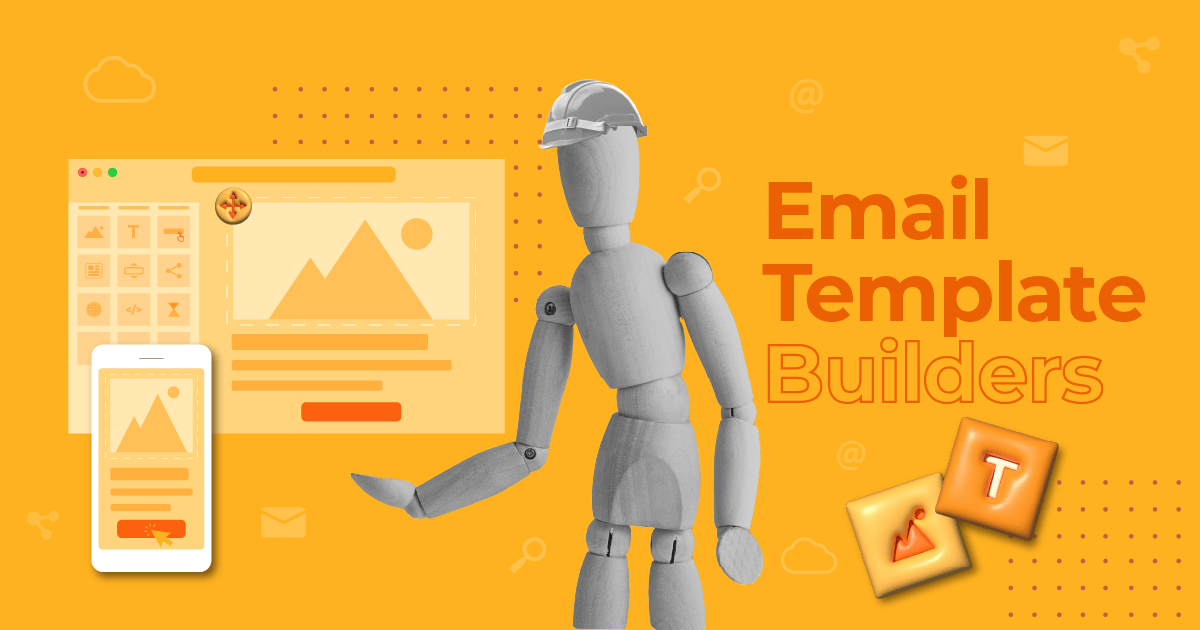
 Published by
Published by