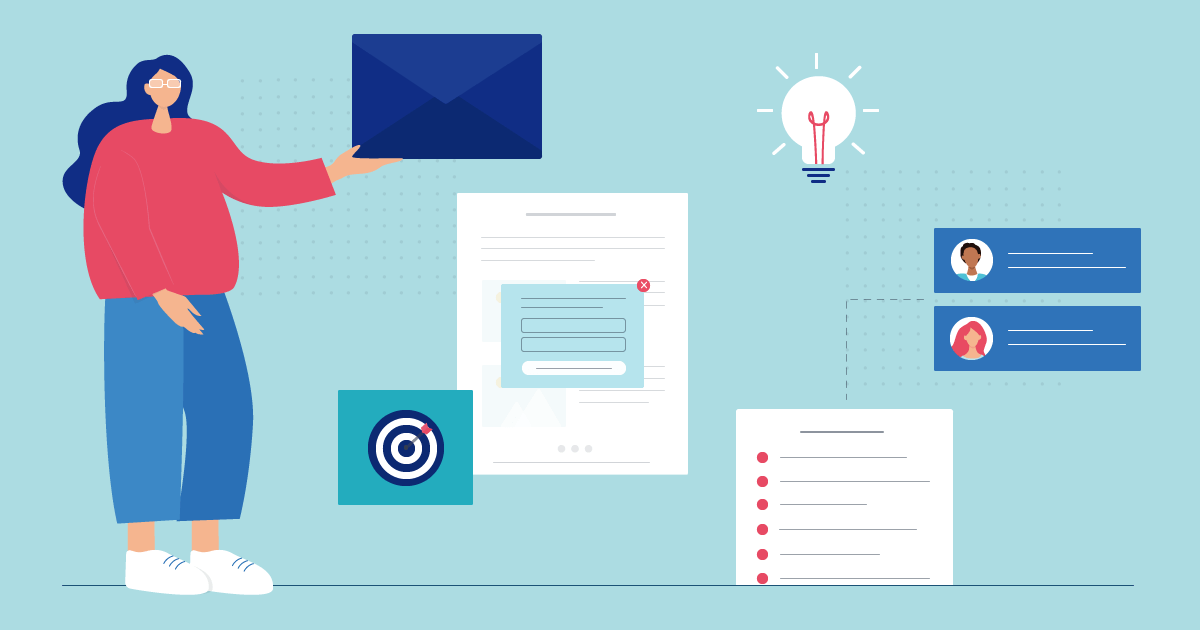Confirmation Emails: How to Set Them Up + Examples
Want to learn everything about confirmation emails and how they can level up your marketing practices? This step-by-step guide will show you the way!
Transactional emails are a vital component of a successful email marketing strategy. They enable you to interact with buyers and subscribers in crucial moments of their customer journey. The best part? They help you deliver a complete customer experience and nurture your relationship with your subscribers positively.
Here, we’ll focus on confirmation emails and the benefits you can reap by activating them, especially if you’re in the eCommerce world. Enjoy the ride!
Ready to send your first confirmation emails to your beloved shoppers and subscribers? With Moosend, you can set up and send those automated messages in a flash!
What Is A Confirmation Email?
Confirmation emails are transactional emails that are triggered by specific customer actions, such as a purchase or a registration. Their goal is to inform the recipient that they’ve finalized their desired process and share any relevant info needed, such as payment or shipping information.
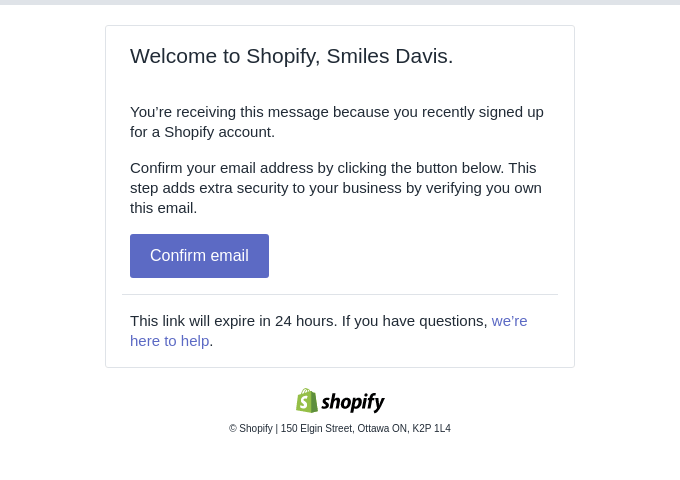
Plus, marketers can also use these emails to generate new leads or promote additional products/services to existing or future customers based on their business goals.
Confirmation Email Benefits For Your Business
So what are the top gains from introducing confirmation emails to your email marketing practices? Let’s see:
They Drive High Engagement
Overall, confirmation emails perform exceptionally, as customers usually interact with them more than expected. Here are some interesting numbers: their average open rates reach up to 65%, with average click rates of 17%.
Hence, these email types are great opportunities to nurture your leads and customers to boost your business. When crafting them, decide what you’d like to share with your subscribers to make them more aware of your brand and services/products. For instance, you can include a list of related products to increase your sales.
They Offer Promotional Opportunities
Apart from relevant information regarding the customer’s action, you can use those emails to upsell or cross-sell your goods to buyers. Through clever email design and calls-to-action (CTAs), direct your customers and visitors to the appropriate web pages based on the stage they are down the sales funnel.
You can also utilize those emails to enhance brand awareness. For instance, you can share your social media profiles to start engaging with your customers through additional marketing channels.
They Meet Customer Expectations
Remember, the initial goal of those triggered messages is to reassure your customers that their action is completed and their requests will soon be coming their way. In most cases, they are the first emails that customers receive from you and can also turn into means of personalized marketing, which can work miracles for your brand.
Moreover, if you do it the right way, you can also boost your relationship marketing efforts. Write compelling copy that can stimulate a feeling of trust. Think about it, what if a confirmation email felt like a pat on the back? Then recipients would love you at first sight.
Common Types Of Confirmation Emails With Examples
What are the most typical confirmation emails a business can send to customers to reap the fruit mentioned above? Have a look at these fantastic confirmation email examples below. Plus, we’ve included some key details to get your message across in a simple but effective way.
1. Order Confirmation Email
Once a customer has placed their order at your store, a triggered email informs them that their request is on its way. This email type is vital for eCommerce stores, especially in Business-to-Customer (B2C) operations, as customers need to know details about their purchases.
You can also find them as purchase confirmation emails, and they usually include:
- Order number
- Purchased products
- Cost and payment methods
- Contact details
Here is an order confirmation email example by Roark. When opening the email, you can easily understand what it’s all about from the copy and product images. Plus, you can double-check if the contact, shipping, and payment details are correct:
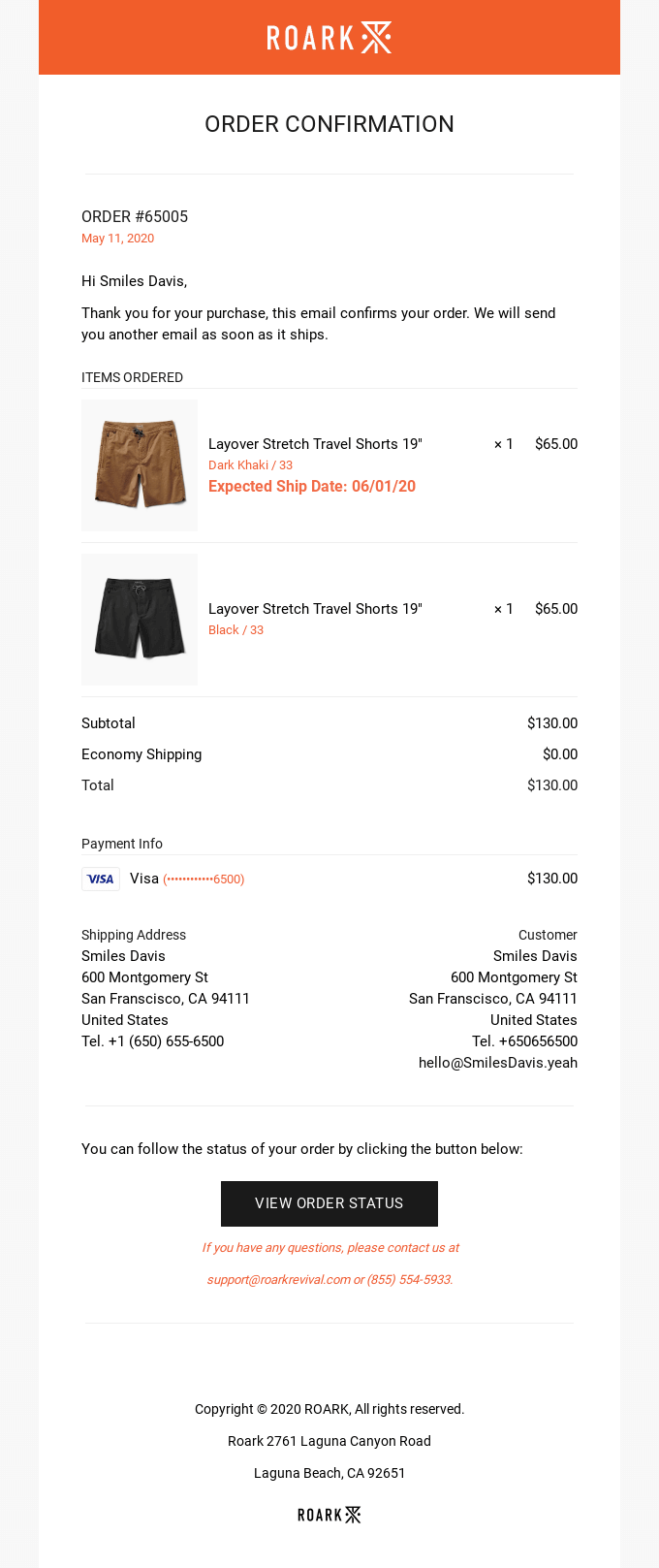
2. Shipping Confirmation Email
Once a customer’s order is finally on its way, it’s time to ping them again with a shipping confirmation message. You can notify them when the order is about to be delivered to set expectations. Here’s what shipping information to include:
- Tracking code
- Product details
- Contact/Support information
This email by Fitbit has all you need in one place. The colorful and on-brand design can quickly catch the reader’s attention. Plus, the “Store” button on the top offers a quick getaway to more of your products at a post-purchase phase:
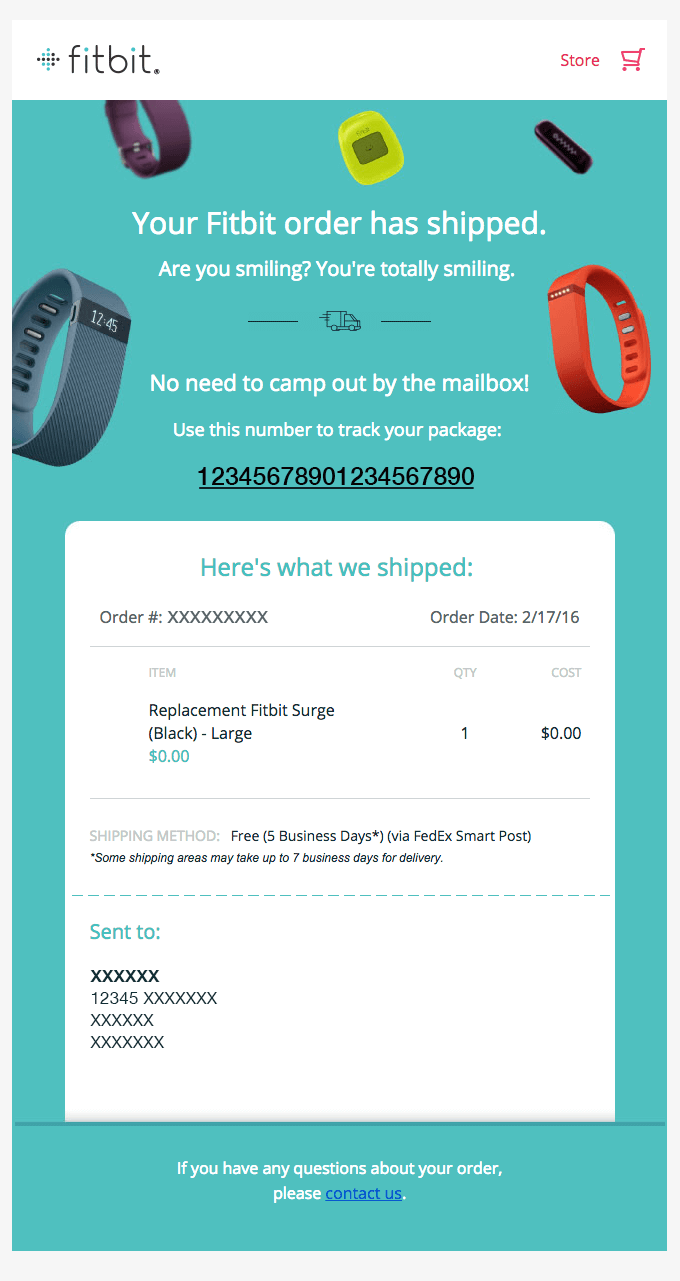
3. Subscription Confirmation Email
Those automated emails are triggered when new customers subscribe to your mailing list. In the case of double opt-in, those confirmation emails are even more crucial to cross-check that you got the correct email addresses. You can also send them to those who have just subscribed to your newsletter, similarly to a welcome email. Some indicative information to include are:
- Confirmation button
- Contact information
Again, it’s up to you to decide what else you’d like to share with the customers on those messages. For instance, this email by Greats has its referral program on the footer. That’s an excellent incentive for recipients that can bring new customers to you:
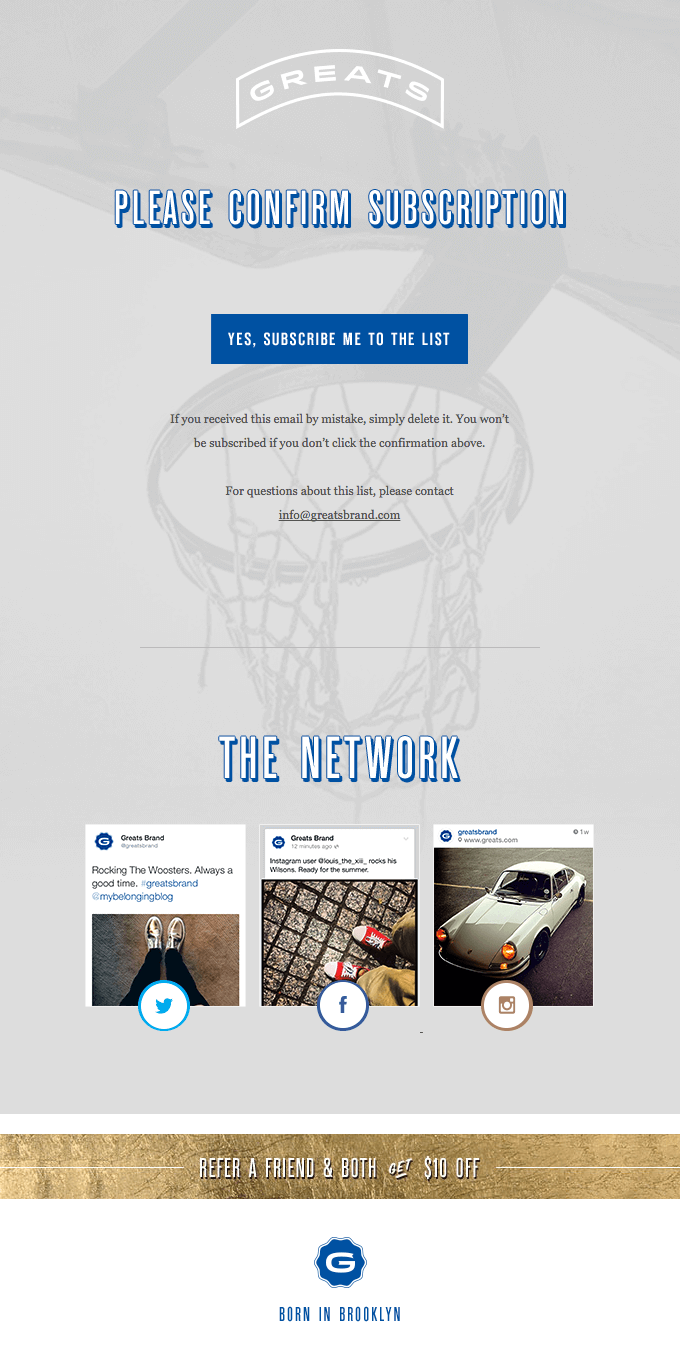
4. Booking Confirmation Email
This email is mainly employed to verify online bookings, such as reservations for hotel rooms and restaurants, to name a few. The email information will vary based on the sector. Some essential elements are:
- Order details
- Booking duration
- Payment information
Let’s see how Tock has shaped their booking confirmation message to customers. They start with a kind “Thank you” and continue with the reservation details. At the bottom, you can see a map with the exact location of Aviary. Have a look:
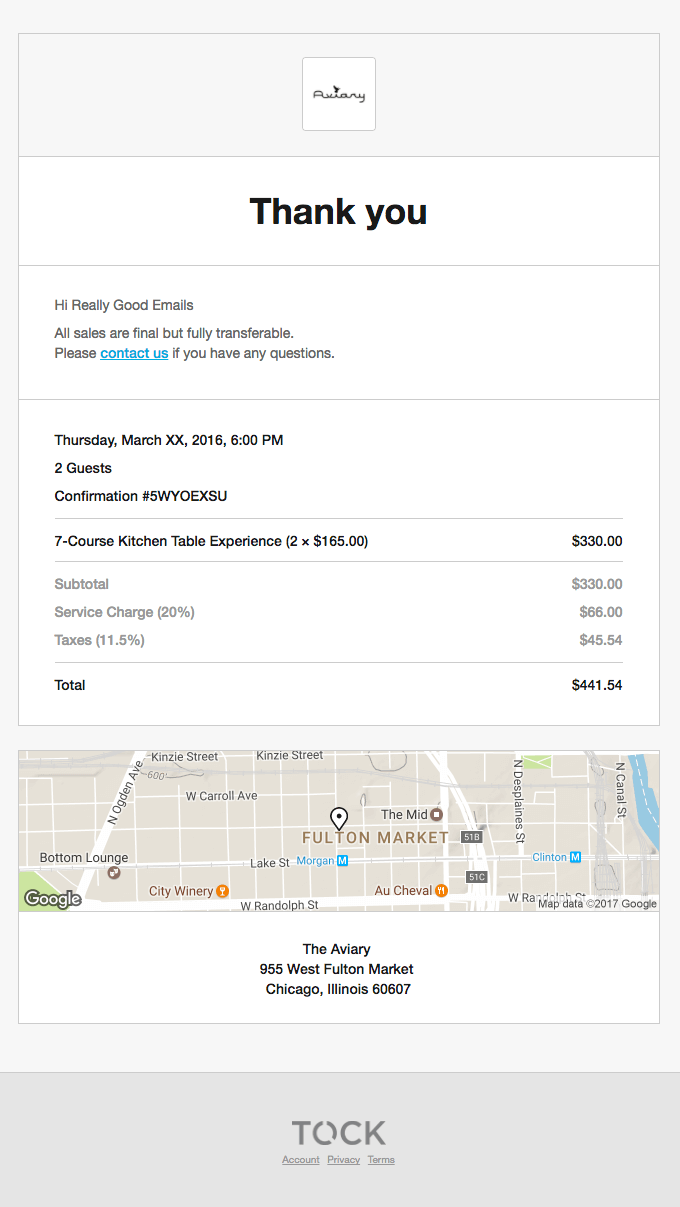
5. Registration Confirmation Email
If you organize a webinar or event, this email is a must for your attendees. Apart from sharing the tickets with them, you can add practical information, such as the location and time of the event, or information about the keynote speakers or the schedule. So don’t forget to add:
- Event location or link
- Tickets
- Contact details
- Order info
And now off to Eventbrite for some inspiration. You can find the majority of the info shared above, including the option to add the event to your calendar, which can prove handy for both the organizer and attendees:
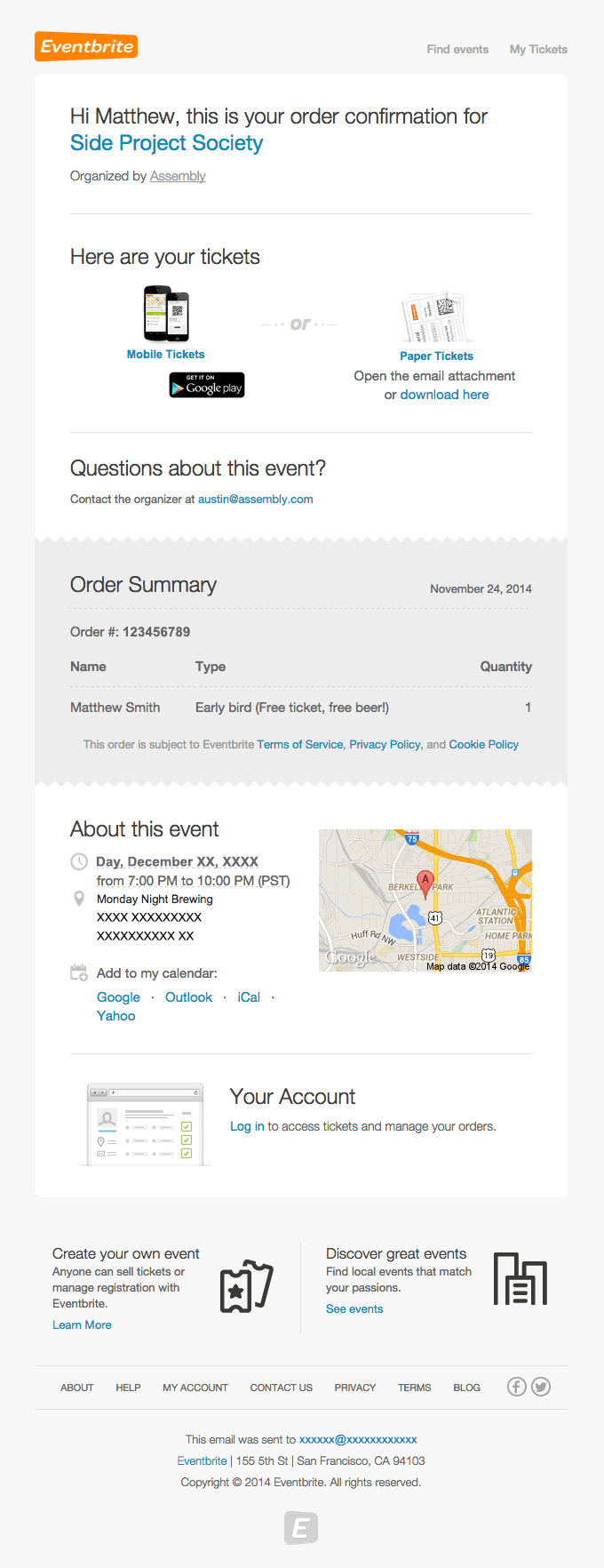
6. Content Download Confirmation Email
This automated email can be triggered for users requesting to download a piece of content, such as a report or infographic. These are the so-called lead generators in marketing terms. Instead of giving access to them straight from your website, you can share a sign-up form to collect the contact details for future use.
This email can have a straightforward format including:
- Download link
- Content summary
Look at this simple email structure offered by SmarterHQ. It has precise copy, a CTA that is hard to miss, and a summary about the infographic:
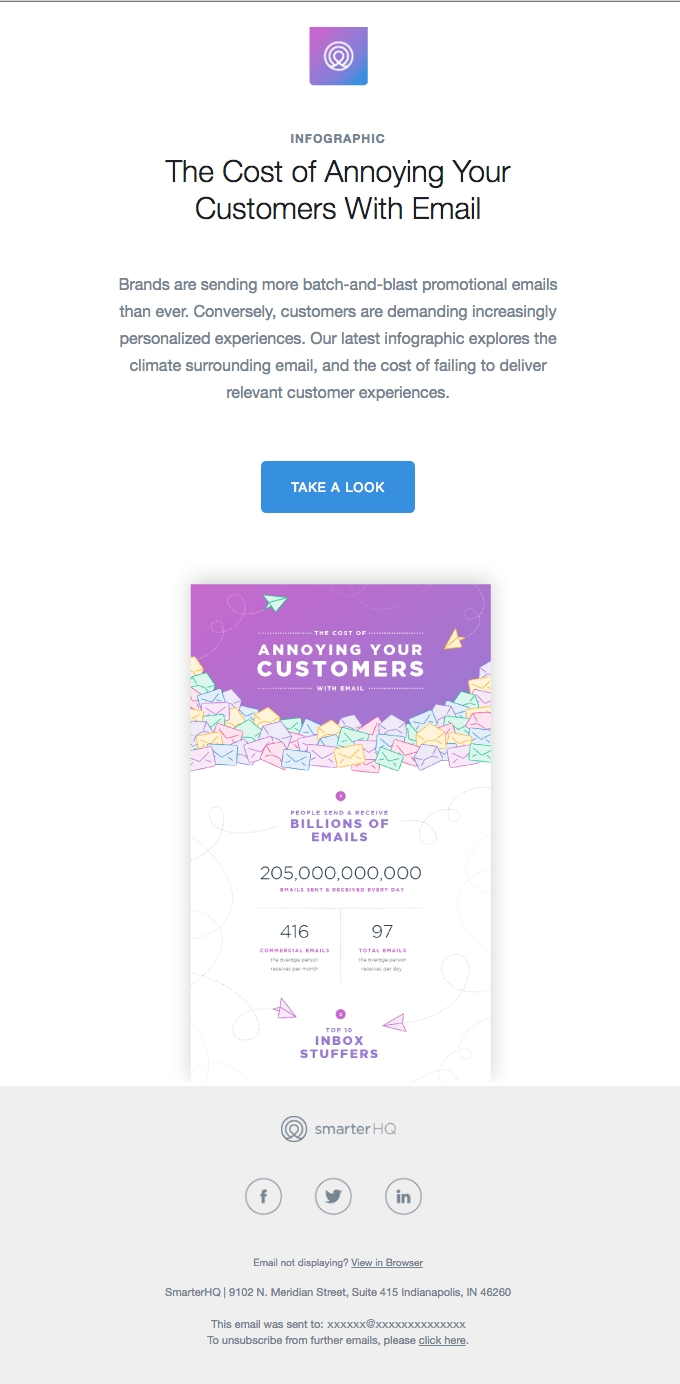
7. Appointment Confirmation Email
This email type shares many similarities with booking confirmations. It’s beneficial for businesses that schedule personal meetings with clients regularly. So don’t forget to set up appointment reminders for your customers, mentioning:
- Appointment date & time
- Location or link
- Calendar invitation
And of course, here’s an example for you, this time by Blind Barber. This email also includes a link that lets the customer manage their appointment online:
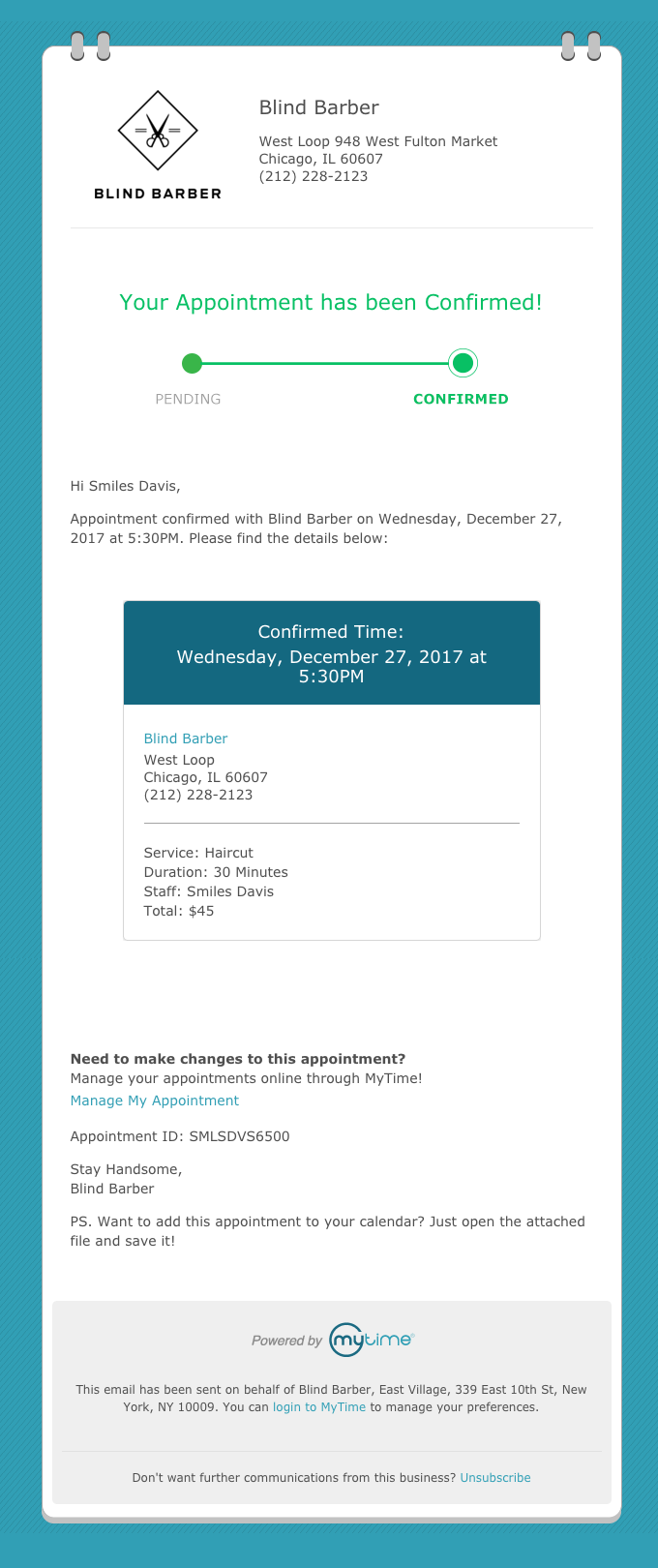
How To Set Up Confirmation Emails With Moosend
Sure, confirmation emails can become significant assets for your marketing strategy. But how can you create and plan them in simple steps? Follow the tips below and get ready to roll!
First off, selecting marketing automation software like Moosend or Mailchimp is an essential move towards success. With Moosend, for example, you can create those triggered messages effortlessly and track their performance using our reporting and analytics features.
Now, let’s imagine that you want to set up order confirmation emails for customers who have just purchased a product. What should you do?
Step 1: Create An Order Confirmation Email Automation Workflow
Log in with Moosend and go to the Automations tab. Click on “Create new automation” and choose the custom automation option.
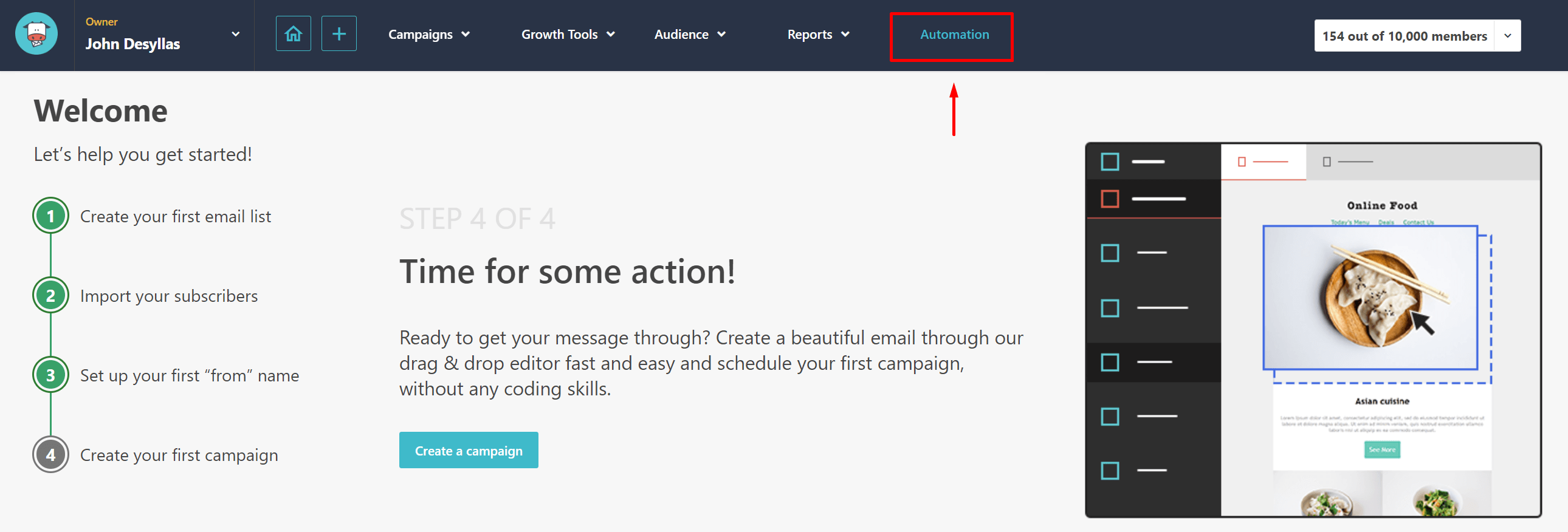
Step 2: Choose The Appropriate Trigger For Your Automation
In the case of order confirmation, you can select the trigger “When someone purchases any products.” For triggers that require tracking your user’s website’s behavior, you’ll need to activate Moosend’s tracking script. There are additional triggers to choose from based on your business goals.
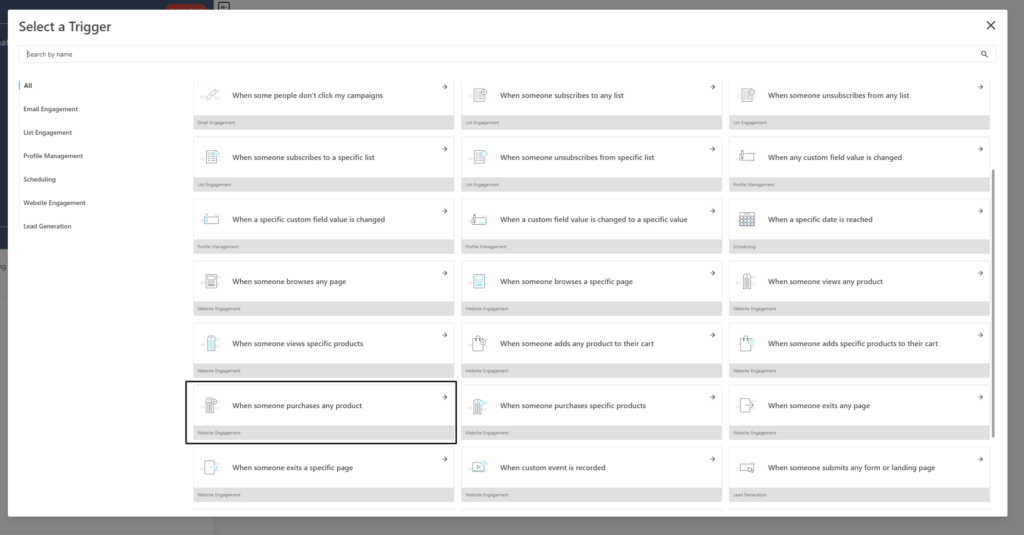
Step 3: Create The Confirmation Email
Now, get ready to complete all the necessary fields to craft the final email version. You can also move to Moosend’s newsletter editor and pick one from our beautiful pre-made templates to save time. Add the information we mentioned above to make an email that checks all the necessary boxes.
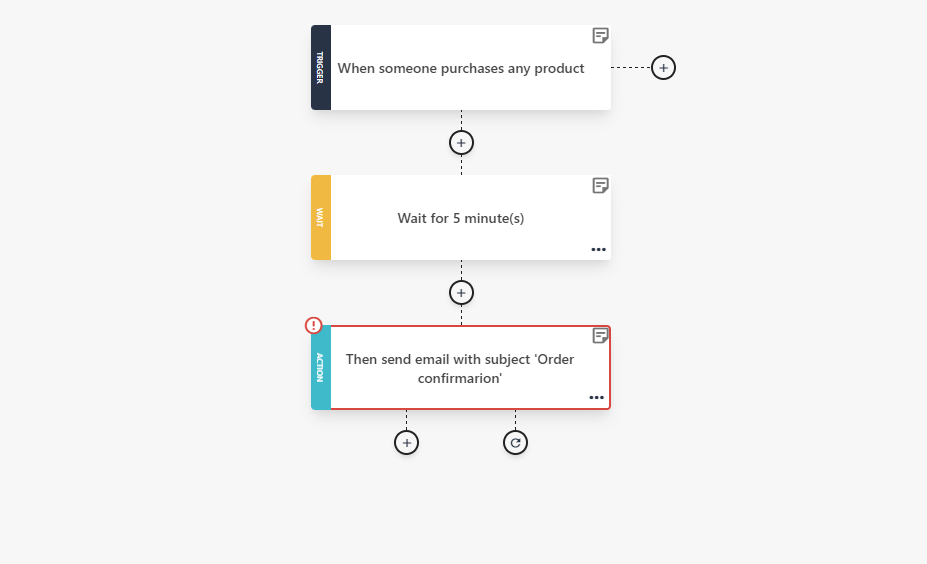
Voilà! Your confirmation email is now ready to travel to your subscribers’ mailboxes. Simple as that!
Confirmation Email Tips & Tricks
Looking for more ways to make your confirmation emails stand out in an endless email ocean? Here are a few more tips for you:
Create a Structured Design
If you want to draw your recipients’ attention with more than confirmation details, craft a lovely design that makes the email easy to read. Use bullet points, spacing, and separate different sections to build a simple email structure. Don’t forget to make the CTAs stand out to prompt the recipients to take the desired action.
But how can you create beautiful emails without breaking the bank? Most email marketing platforms like Moosend will help you overcome this challenge. Simply hop into our drag-n-drop editor or select one of our ready-made email templates to craft a dreamy email outline.
Finally, get creative if your industry “allows” it and include GIFs and other interactive elements in your design.
Showcase your Brand
As shared in the intro, you can make the most of confirmation emails by adding some of your brand elements to leave a long-lasting impression. Add your logo, brand colors, and slogan and create a consistent experience across channels.
Don’t hesitate to share some of your latest achievements or products if you see fit. Make sure to keep things in moderation, though, and avoid overselling. Even though a confirmation email can become another medium to start a meaningful conversation with customers, it is not often suitable for direct marketing. But feel free to share short promotional glimpses or buttons that will direct users back to your website.
Share Valuable and Relevant Information
Apart from the design, email copy plays a significant role in how successful this transactional email will be. That’s why the email body should include all the critical information you’d like to confirm, written in a straightforward and clear style that mimics your brand voice. Think beforehand what information the reader will need to avoid communication hiccups or back-and-forths.
Suppose you want to motivate the customer to make an extra move once they open the email. In this scenario, place a clear call-to-action to attract the readers. Thoughtful design and a clever copy line can make it stand out and increase your click-through rates.
Ensure a Mobile-Friendly UX
Did you know that approximately 42% of emails are opened on smartphones? You cannot leave this to luck. Make sure that your emails perform great on mobile devices and that the user experience stays on top for different screens and at all times.
This way, you can also achieve high conversion rates if you use confirmation emails for brand awareness or other promotional activities.
Confirmation Email Subject Lines to Maximize Open Rates
So if email marketing has a crucial role in your business outreach, you probably know that the magic starts from the subscribers’ mailbox. That’s where the recipients get to decide if your email is worth their time based on the email subject line.
Don’t miss out on that opportunity. Create a click-worthy subject line that introduces the reader straight to the email topic and you’ll get the open rates you search for. Keep in mind that words like “Thanks” and “Welcome” can add a personal touch to those communications.
Find here some subject line recommendations for your confirmation emails that are clear, concise, and to the point:
- Thanks for your order
- Your [Company Name] order is ready [Order Number]
- Great news, your order has shipped
- Your order is on its way
- Welcome to [Company Name] newsletter
- Your hotel reservation is confirmed
- Your order [Number] has been delivered
Looking for the best subject line for your emails? Try Moosend’s Refine! It’s a free online tester to find the most inviting subject line for your campaign.
Confirm Your Customers’ Actions Using Email Automation!
It’s official – confirmation emails are not just another good-to-have practice in your marketing strategy but a real asset. Your customers will highly appreciate receiving those messages from you, and there’s a lot to take in return as a business out of this process. Think about it as a great first impression for your customers. Show them that you’re there to navigate them through the whole customer journey with the right triggers.
In need of a new email marketing platform that can make your life easier? Sign up for a free Moosend account and get on board today!



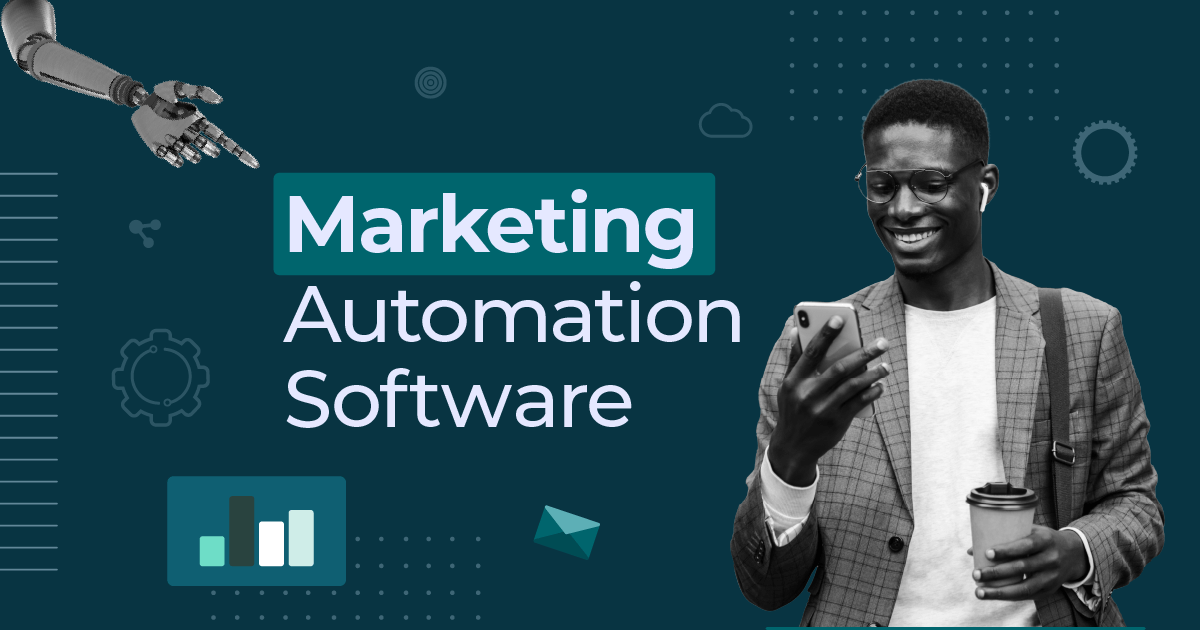
 Published by
Published by
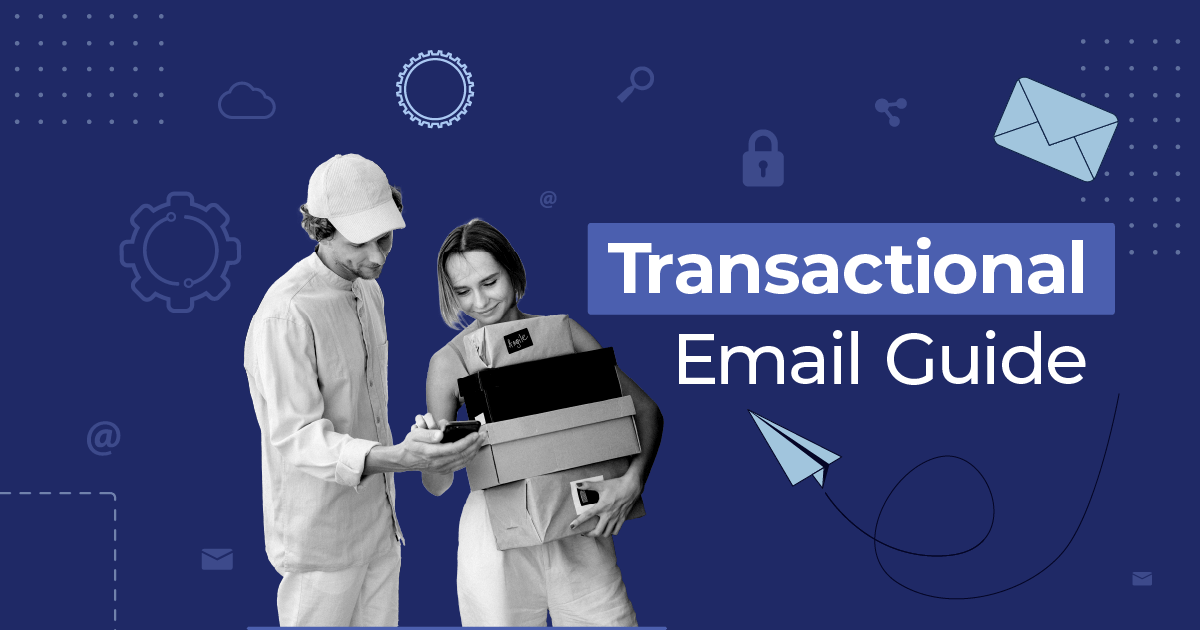
 Published by
Published by