
Cart Abandonment Steps
A user added items to their cart on your e-shop and dropped out before completing the process? Hooraaay, they’re not going far! They qualify for
a cart abandonment email! Which goes like this:

A user added items to their cart on your e-shop and dropped out before completing the process? Hooraaay, they’re not going far! They qualify for
a cart abandonment email! Which goes like this:

Every time your users add items to their carts or remove them, the log on your e-shop is updated. As soon as they head to checkout, the procedure enters a new stage.

With all sorts of distractions out there, you can’t expect your users to complete their order on the spot. Not every time, at least! Maybe their cat wanted petting (mmmmaybe), or they went looking for their credit card details – whichever stands, you’ll catch them right at the door!


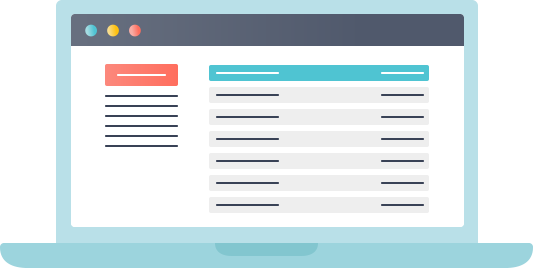
How could your users not love you! Apparently, there was not enough time for your products to make it to the user’s agenda for a rematch. So, you do the administrative work for them and send over a reminder. Or a series of them! Oh, how helpful! So 2018!
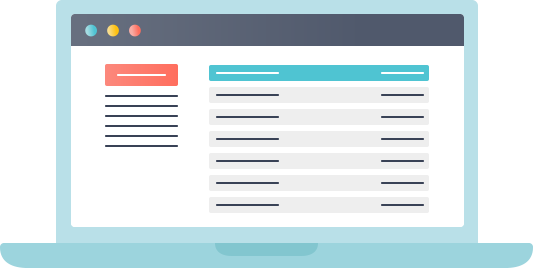
You’re seconds away from setting up your Cart Abandonment email. Hop over to your personal Template Library and start customizing your selection; header, footer, smart copy, compelling CTA. Get sending!

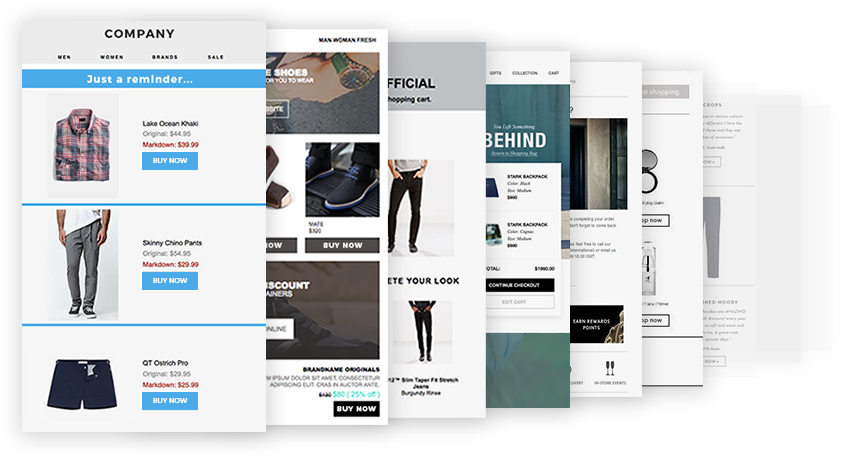
While you’re at it, increase order value per subscriber with cross-selling. Pair specific product viewings or product categories with their respective complementary products.



Tick tock! Boost engagement and excitement across your users with a customizable timer! What are you writing: “One or more of the items in your cart are selling out fast!” or “Do you still want these? We’re releasing them back into the wild in 30 minutes!”?

Moosend has all the tools you need to grow your business effectively. Take control of your email campaigns today!