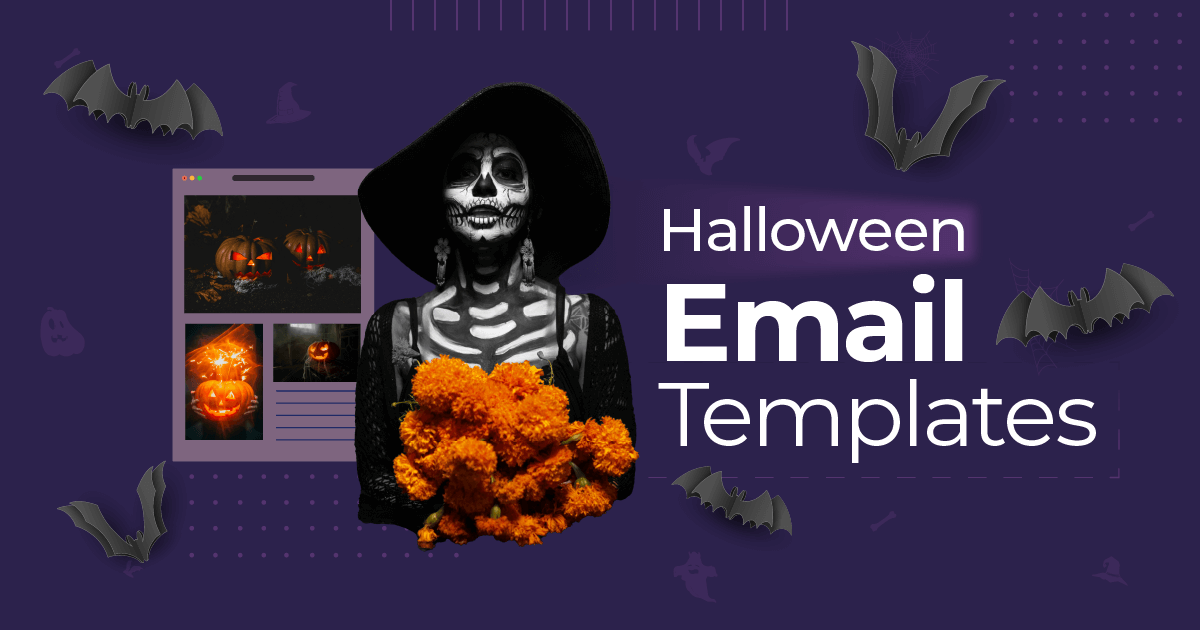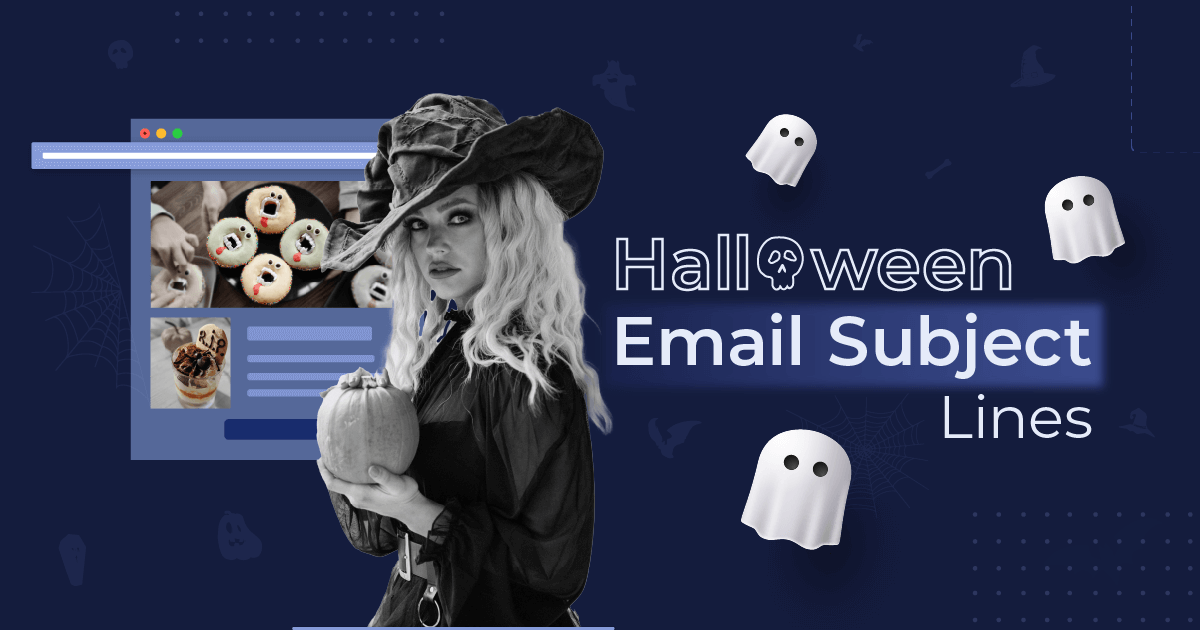13 Halloween Website Ideas To Increase Conversions In 2025
Are your Halloween website ideas outdated? We got your (hunch)back!
But first, is it worth the trouble? Well, according to the National Retail Federation, 69% of Americans planned to celebrate Halloween, spending an average of $100.45 per person. The holiday remains popular, with people eager to wear spooky costumes and stock up on candy for Trick-or-Treaters.
Whether you have an eCommerce store or an agency, updating your website with a Halloween theme can captivate visitors and enhance their online experience. Also, it’ll keep your brand top-of-mind during this festive season.
In this guide, we’ll dive into Halloween-specific tips for customer communications, enriched with web design inspiration and real-life examples. Plus, we’ll share some best practices to help you seamlessly integrate Halloween design and marketing ideas across channels.
1. Transform Your Logo
Let’s start with the trademark of your brand–your logo. First, dare to give it a more spooky twist by including spider webs, witch hats, or a jack-o-lantern; whatever suits your style.
Look at this example by Starbucks. They also turned their brand name into a wicked one for the season. Smart right?

2. Choose Spooky Halloween Fonts
Starbucks used a unique Halloween font to alter the name of its logo. You can do the same for your logo and taglines inside your website to give them a Halloween look. Your website visitors will love it.
Believe it or not, there are multiple spooky fonts to choose from. Just find what matches your branding style the most.
Here are two examples from Dafont.com. A bold one:
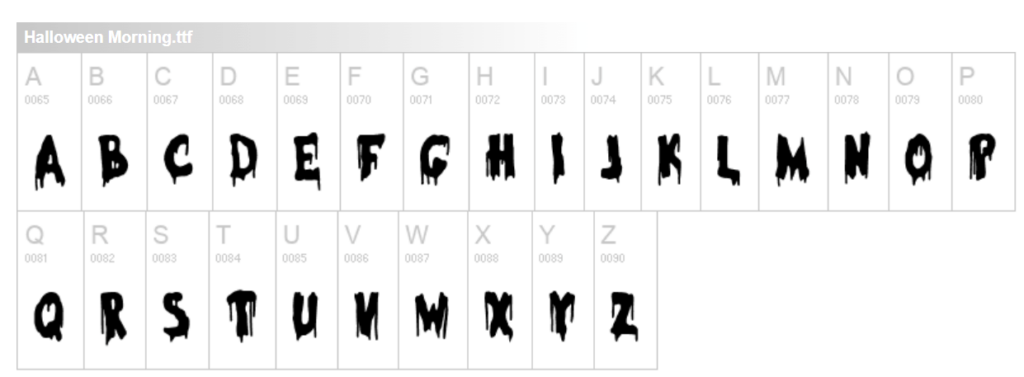
And a lighter one:
3. Incorporate Halloween Colors
‘Tis the time to pick out the perfect shade of orange and mix in black and grey elements across your Halloween communications. While this color combo is a semantic representation of this holiday season, don’t let that get into your brand color palette.
For example, check out how Dresslily pulled it off organically on their homepage:

4. Add Spooky Visuals
Your website interface is one of the most characteristic brand assets you have–which is why, now and then, it could use some undusting.
Or maybe dusting? Leave a spider web at the corners, or have a spider peeking out! Maybe both. For a maximum look, you could try various animations of webs, spiders, roaming ghosts, and zombie hands, all in one.
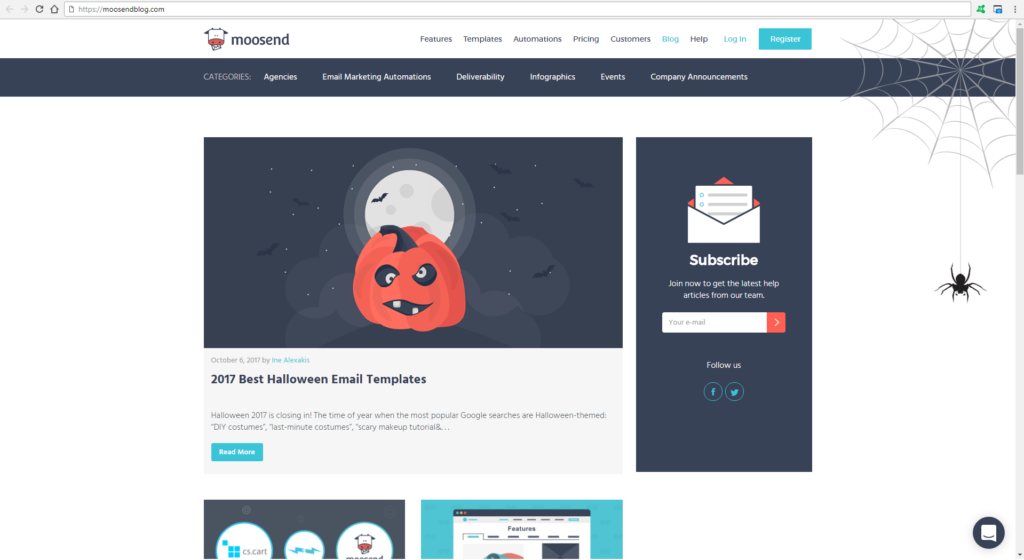
Fancy this Halloween website idea? You can bring it over to your site with this Halloween plugin. Make sure you check out the animated preview.
5. Pick a Boo-tiful Website Background
What about the background? It takes a few seconds to stir things up.
On WordPress, go to your Dashboard and click on Appearance > Themes, then choose or upload your seasonal background.
As for the matching colors, most WordPress themes allow for color palette updates (click Appearance > Customize).

Are you using a different content management system(CMS)? Here’s how to do it on some popular website builders and platforms:
- Shopify: Go to your Shopify admin, click on Online Store > Themes, then select Customize.
- Wix: In the Wix Editor, click on Background on the left panel.
- Squarespace: Navigate to Design > Site Styles in the Squarespace dashboard.
- Joomla: Go to your Joomla admin panel and click on Extensions > Templates.
- Magento: In your Magento admin, go to Content > Design > Configuration.
Tip: You can create your own Halloween backgrounds with a free tool like Canva.
6. Design Halloween Signup Forms & Landing Pages
Consistency matters in branding and marketing, so it’s best to give your subscription forms and landing pages a similar Halloween-themed look. Otherwise, this may confuse readers and cause unexpected bounces for minor reasons.
Here’s an amazing landing page example about a Halloween sale:
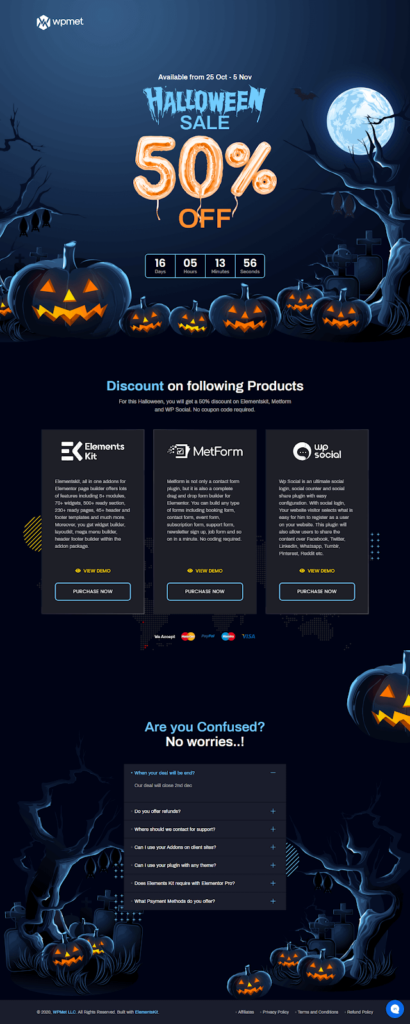
Plus, this way, you’ll extend the fun. So don’t hesitate to add pumpkin carvings and witches on your sign-up forms to get those conversions going.
Want to create spooktacular signup forms and landing pages in simple steps? Sign up for a Moosend account, jump on our editor, and make evil magic happen.

Use the code SPOOKY20 at checkout and get 20% off the plan of your choice!
7. Place Horrific Exit-Intent Popups
You should also place horrific exit-intent popup boxes with a nice creepy touch.
This is an excellent and discreet idea for your Halloween website that will make a big difference for your visitors.

And, of course, it can massively impact your business, as well, if you offer customers an incentive that counts. They’ll stay longer on your website, and this extensive interaction can become a blessing for your brand–even through these dark times.
8. Launch Dedicated Halloween Promotions
To create the best Halloween experience for your customers, announce a special holiday offer, a Halloween gift, or a giveaway to delight them more. This is even more special for small businesses selling relevant products such as Halloween decorations or spooky gifts.
This is one of the simplest Halloween website ideas you can use. Here’s how to turn it into a sales boo-ster:
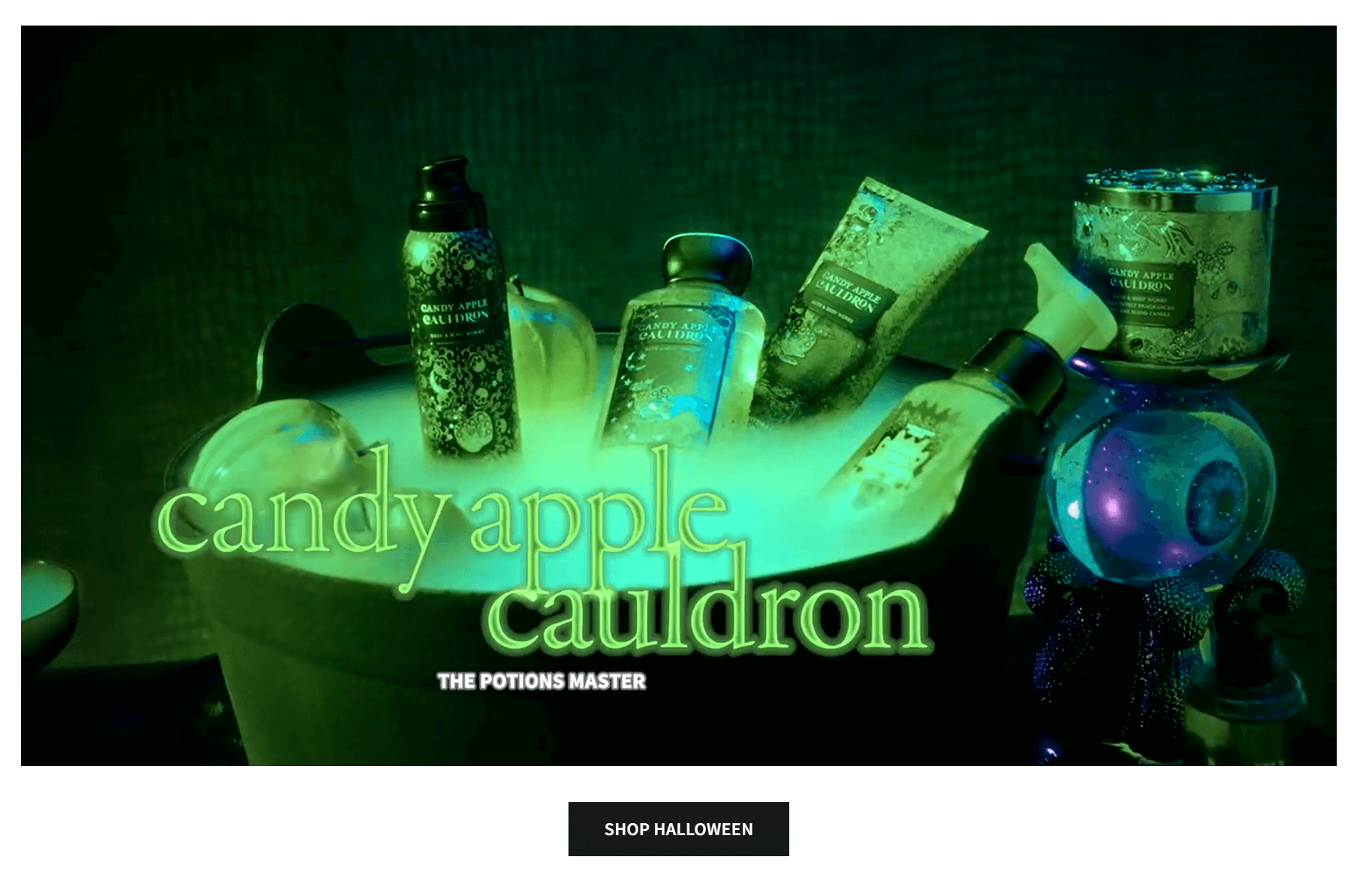
Once you find the incentive you want to give buyers, you can send a Halloween email campaign to drive traffic to your website.
Here’s the campaign Bath & Body Works delivered during their spooky promotion:

Tip: Remember to add a wicked subject line so that open and conversion rates hit the roof.
9. Craft Catchy Calls-To-Action (CTAs)
Imagine you initiated your Halloween sales with a temporary incentive during the celebrations. This is an excellent move for retailers to boost revenue this holiday season and bring more customers to your “haunted house”–aka your online store.
To motivate buyers to make the next move, you should create a call-to-action button to draw their attention. Here’s an excellent example demonstrating the Halloween spirit:

Here are some examples you can use this Halloween season:
- Unveil Your Curse
- Snatch Your Treat
- Dive Into Darkness
- Join the H(a)unt
- Unlock the Spook
10. Customize your Social Media Icons
If you’ve placed social media buttons on your website, you can also vamp-ire them up. Turn them into scary icons and let them flow with the rest of your website design.
![]()
Trust us, and they won’t scare your users away.
Instead, they can even pivot your social media traffic and let you start nurturing your audience via an omnichannel marketing experience.
11. Create Dedicated Halloween Content
Content is the King of Halloween Town. So, if you want to master it for this Halloween season, create spooky copy and share it with your subscribers and website visitors.
This Halloween website idea entails creating an animated GIF of a jack-o-lantern, a tutorial on creating DIY Halloween decorations, or an infographic with Halloween costume ideas.
Here’s a cool promotional GIF:

Even your product descriptions can reflect the theme of the holiday. For instance, a simple knit blanket can turn into this:
Halloween product Name: Spooky Snuggle Blanket
Description: Wrap yourself in haunting comfort with our Spooky Snuggle Blanket, made from ultra-soft, ghostly-soft fabric. Perfect for curling up on the couch during those eerie movie nights or adding a spine-chilling layer of warmth to your crypt (or bed), this blanket is both frightfully stylish and devilishly cozy. Available in a variety of ghoulish colors to match your haunted decor, it’s the ideal accessory for staying warm as the autumn chill creeps in.
So, it’s time to get creative with your graphic design and content marketing game to win them all!
12. Use Interactive Halloween Elements
Did you know that you can add some interactive fun to your website with a Halloween-themed “Spin the Wheel” game?
This engaging feature not only entertains visitors but also offers them a chance to win exclusive discounts on your products or services. Imagine a wheel filled with spooky prizes like “20% Off,” “Free Shipping,” or “Mystery Gift,” all surrounded by Halloween-themed visuals such as ghosts, bats, and pumpkins.

To create this interactive experience, you can use tools like OptinMonster or Wheelio. These platforms allow you to customize the wheel’s design and rewards, ensuring it aligns with your Halloween theme and brand style.
Another great interactive element to add is a countdown timer for your Halloween sale. Countdown timers create a sense of urgency, encouraging visitors to take action before the offer disappears, and can significantly boost conversion rates during the holiday season.
13. Embed Halloween Videos
Another great website idea that brands use is to create Halloween-themed videos to captivate and engage their audiences.
Whether you’re a makeup brand showcasing spooky makeup tutorials or a company highlighting your team’s Halloween spirit, videos are a powerful tool to bring your brand to life.
Here’s an example from MAC Cosmetics:
Once your videos are ready, embed them directly on your website to grab visitors’ attention. Don’t forget to share these videos on your social media channels to extend their reach and connect with a broader audience.
More Halloween Marketing Ideas To Boost Sales
How can you ensure that your beloathed customers (oops, sorry, we meant beloved!) will visit your website to admire your Halloween style?
Apart from the amazing Halloween website ideas above, here are some valuable tactics to follow at this time of the year:
Halloween email marketing campaigns
Email marketing is one of the most secure marketing tools, which can massively boost your ROI. According to recent stats, you’ll receive $42 in return for every dollar spent on email marketing.
So why leave this opportunity unseized?
Of course, this email should feel Halloween-related from the subject line. After that, the email design should steal the show, accompanied by a CTA that readers will find hard not to click.
Look at this clever email marketing campaign by Allset:
Subject Line: Scary big deal (use at your own risk)
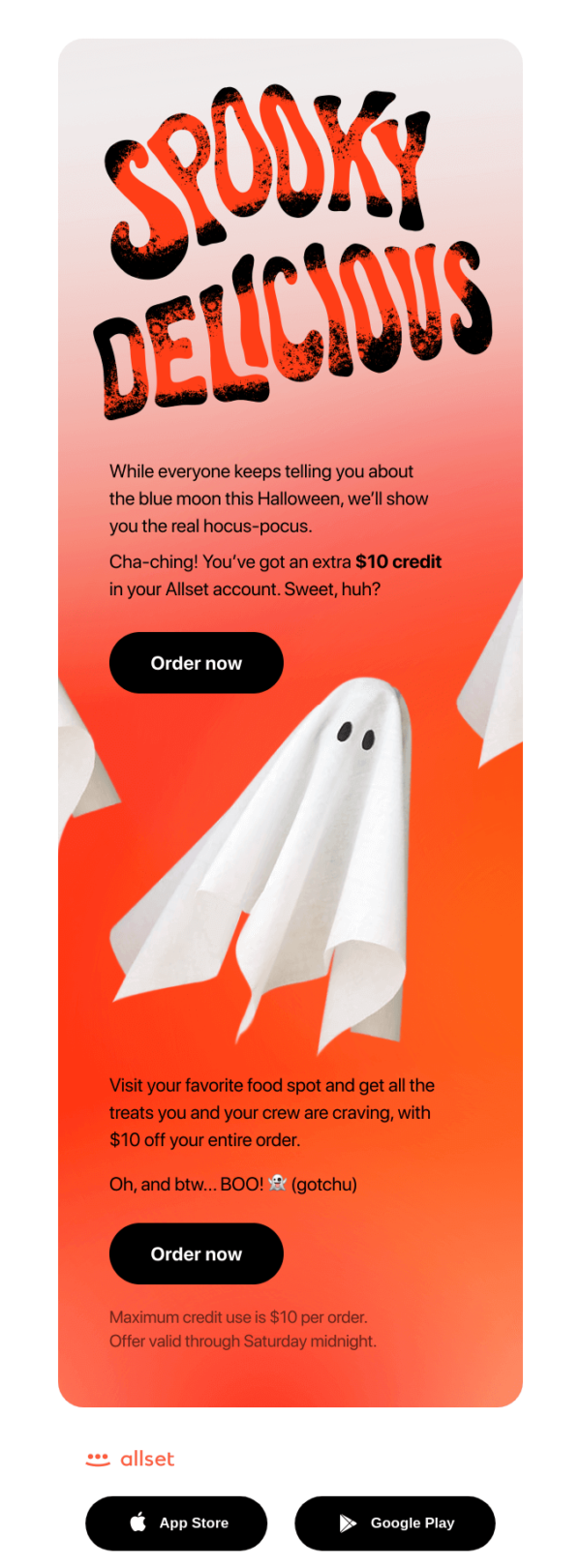
Ready to build your Halloween campaign? Pick a ready-made Halloween template by Moosend and design a malicious email quickly!
Halloween social media marketing campaigns
Social media marketing is also important if you want to bring new traffic to your website. Share all the dedicated content you’ve created for Halloween to delight and attract more customers.
You can also create a Halloween hashtag and prompt readers to share some user-generated content.
This way, you’ll boost word-of-mouth marketing and extend your reach. Look at this hashtag created for Lush cosmetics:

Here are a few more great suggestions:
- #Halloween202x
- #Spooktacular
- #TrickOrTreat
Search engine optimization
Last but not least, if you wish to increase your organic traffic, make sure to update your site content with the right seasonal keywords and enhance your SEO game. Insert them into your new content or your existing copy where you see fit.
It’s best to finish this procedure well in advance so that there’s more time to get higher rankings and gain important visibility before Halloween arrives.
Additional Halloween Resources
Prepare every aspect of your Halloween marketing with the following guides:
- Complete Halloween Email Marketing Strategy + Examples
- Free Halloween Email Templates
- Halloween Email Subject Lines: Examples + Tips
- Best Halloween Email Newsletter Examples
Halloween Website Ideas to Scare Them All!
So, if you want to make the most of this holiday season and benefit your brand, start by refreshing your website. Follow the above website ideas and have fun with this spooktacular process!
Plus, if you want to send Halloween email campaigns to boost sales, with Moosend, this process will be a piece of cake. Sign up for a free account today, and start promoting your Halloween events, products, and more through spooky campaigns.
Now, let’s get this Halloween party started!
FAQs
Below, you’ll find answers to some common questions regarding Halloween marketing.
1. Why should I update my website for Halloween?
Updating your website for Halloween can grab visitor attention, enhance the user experience, and align your brand with the festive season, potentially boosting engagement and sales.
2. What are some simple ways to Halloween-ify my website?
You can start by adding spooky visuals, incorporating Halloween colors, customizing your logo, and using themed fonts. Interactive elements like a “Spin the Wheel” game or exit-intent popups can also enhance the Halloween vibe.
3. Can I use Halloween themes without changing my entire website design?
Simple updates like adding a Halloween background, updating social media icons, or placing themed banners can give your site a festive feel without a complete redesign.
4. What content can I create for Halloween?
Consider creating Halloween-themed videos, spooky blog posts, or product highlights. You can also design special landing pages or email campaigns to engage your audience during the season.
5. How to create and send Halloween email campaigns?
You can easily create Halloween email campaigns by using an email marketing platform with drag-and-drop functionality and pre-made templates. Moosend is a great tool for beginners, offering everything you need to design and send spooktacular emails with minimal effort. Pricing starts at $9/month for 500 subscribers.
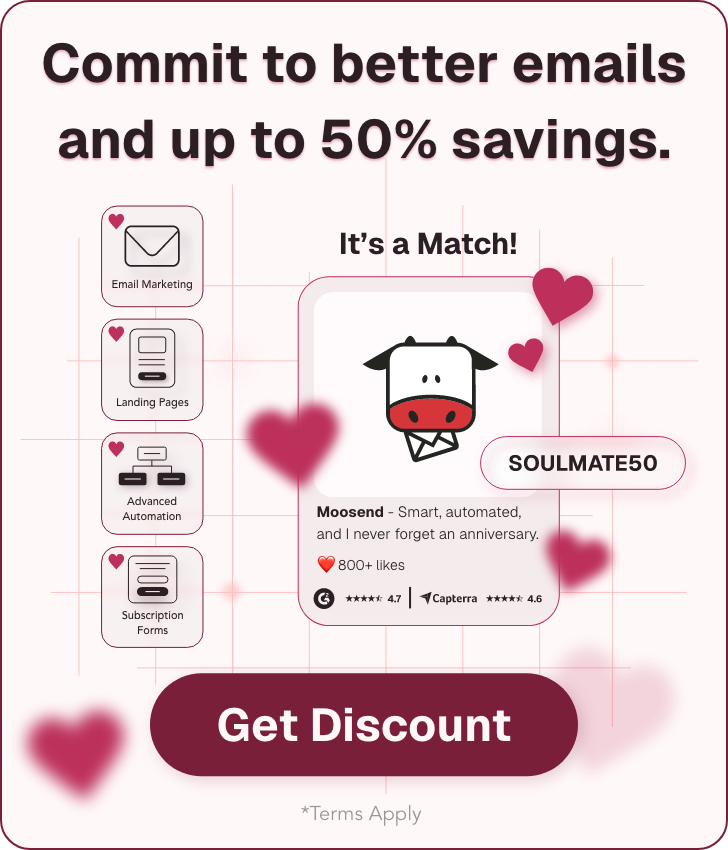


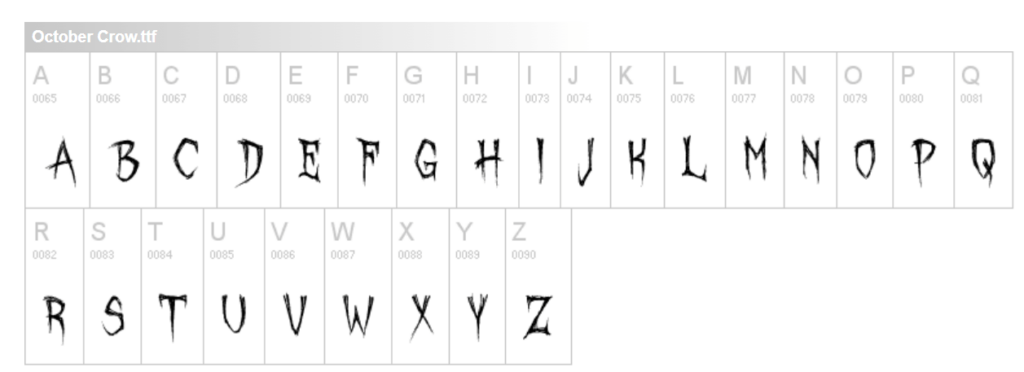

 Published by
Published by