
Top 10 GetResponse Alternatives For 2026 [Features & Pricing]
While GetResponse is a powerful tool, it does have its limitations. The entry-level paid plan offers limited automation, SMS marketing isn’t available with most plans, the free plan lacks reporting capabilities, and billing issues are a common complaint among users.
To get back on track, you can consider some of the best GetResponse alternatives with more powerful automations and reporting, even in the lower-tiered plans.
In this guide, you’ll find everything you need to select the right tool for your business, including a comparison of their best features and pricing, and their pros and cons.
Disclaimer: The information below is accurate as of July 2024.
What to Look for in an Alternative to GetResponse
When looking for a good alternative to GetResponse, consider the following features to ensure you get a tool that isn’t similar but better, offering more functionality and features.
- Advanced automation: Look for tools with user-friendly, advanced workflow builders that simplify complex automation sequences. Pre-made recipes are also a plus.
- Real-time reporting: Find platforms offering in-depth insights, including click maps, geo-tracking, and more advanced metrics to monitor your performance.
- User-friendly visual editor: Opt for a modern, intuitive, and flexible visual email editor to compensate for the lack of design options and ease of use.
- Scalability: Choose services that offer scalable pricing plans. You shouldn’t have to upgrade to high-tier plans for essential features like automation or eCommerce tools.
- Integrated SMS: If SMS is crucial for your marketing strategy, find alternatives that include this feature in their plans, as GetResponse does not offer SMS marketing in most of its plans.
- Reliable billing: Since existing users have observed common billing issues, look for tools that offer transparent pricing and billing. Also, good communication with customer support and fast response times is a must.
- Additional lead generation: Look for platforms that provide a variety of lead generation tools, such as form builders, pop-ups, and landing pages.
Now, you can find an email marketing platform that will fill the gap left by GetResponse and better fit your business needs. Let’s take a look at some of the top options below.
Top GetResponse Competitors by Use Case
Before we compare them, let’s look at each platform’s use case:
- Moosend — Best for affordable email marketing and powerful workflows
- Constant Contact — Best for reliable customer support
- Brevo — Best for B2B businesses and SMS marketing
- Mailchimp — Best for complex customer journeys
- MailerLite — Best for beginners and email deliverability
- AWeber — Best for tracking emails and bulk marketing campaigns
- Omnisend — Best for flexible automation and segmentation
- Kit — Best for content creators and selling digital products
- ActiveCampaign — Best for advanced email automation
- HubSpot — Best for built-in CRM capabilities
Alternatives To GetResponse: Features & Pricing Comparison
Here’s a complete comparison table with features and pricing for a quick glimpse into what this guide offers.
| Best features | Pricing | Free Plan/Trial | |
| GetResponse | Sales funnels | $19/month | Yes (limited) |
| Moosend | Powerful email automation and personalization | $9/month | 30-day free trial |
| Constant Contact | Event invitations management | $12/month | 14-day trial |
| Brevo | Email and SMS marketing | $9/month | Yes (very limited) |
| Mailchimp | Complex customer journeys | $20/month | Yes |
| MailerLite | User-friendly interface | $10/month | Yes |
| AWeber | Custom segments | $15/month | Yes (limited) |
| Omnisend | Omnichannel marketing | $16/month | Yes (very limited) |
| Kit | Paid newsletters and subscriptions | $29/month | Yes (limited) |
| ActiveCampaign | Advanced automated workflows | $19/month | 14-day trial |
| HubSpot | Built-in CRM | $20/month | Yes (limited) |
Now, let’s get to the meat of this article and see why these are great alternatives for GetResponse.
1. Moosend
Pricing: $9/month, 30-day free trial (Sign up here)
Best feature: Powerful email automation and personalization
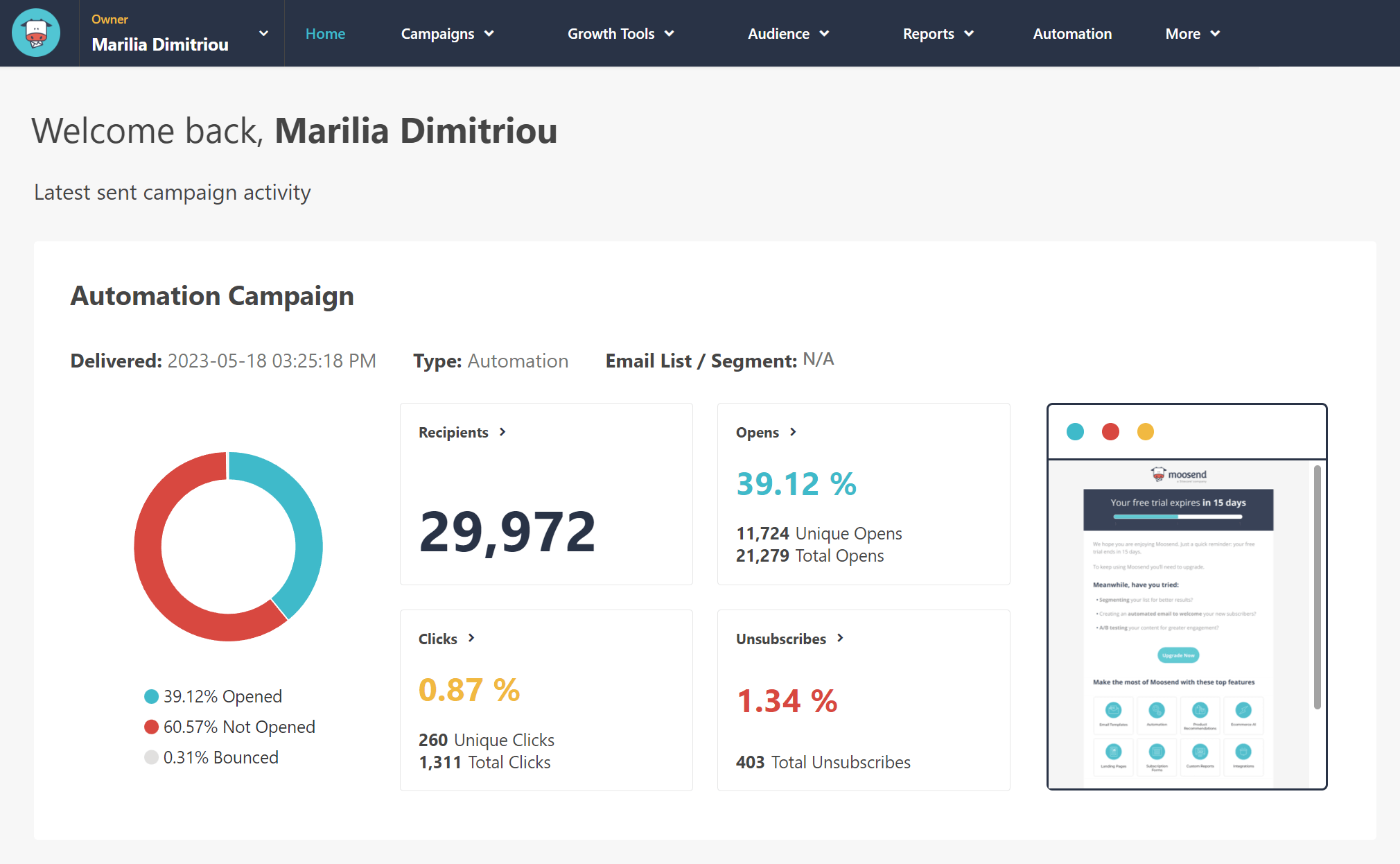
Moosend is a simple and modern GetResponse alternative that delivers exceptional email marketing and automation experiences that get accurate results with minimal effort.
This alternative offers a user-friendly drag-and-drop editor. You can create a campaign from scratch using the advanced elements or select one of the various email newsletter templates to save valuable time.
Moosend’s strongest feature, aside from powerful email marketing, is its flexible automation workflows. You can easily automate repetitive tasks and deliver efficient emails that get opened every time through personalized content and highly relevant campaigns.
Lastly, you can also benefit form the AI-powered tools, including an AI writer and subject line generator integrated within the platform, as well as the powerful eCommerce AI features to deliver more relevant product recommendations.
Moosend features
- Drag-and-drop editor
- Online forms and landing pages
- Transactional emails
- Smart segmentation and personalization
- Automated workflows
- Flexible email API
- Real-time tracking of open rates, unsubscribes, or click-through rates
- Integration with CRM, CMS, eCommerce platforms, and more
Pros
- Powerful email marketing automation with several actions and triggers to build complex sequences
- Excellent email deliverability to land your emails in your subscribers’ inboxes
- Beginner-friendly drag-and-drop email builder with advanced elements (countdown timers, dynamic content, etc.)
- Affordable pricing plans that offer all the advanced features
Cons
- No SMS marketing option for the time
- Doesn’t offer as many integrations as other tools
- Limited customization options for online forms
Further reading: Discover more about the platform by taking a look at Forbes’ detailed Moosend review.
Pricing
This competitor has a monthly paid plan starting at $9 per month, giving you 500 subscribers and offering unlimited emails, forms, landing pages, and more.
A Moosend+ plan is available where you can select the add-ons of your choice and make a plan that resonates with your needs. For more information, you can contact sales.
You can try the platform for 30 days by registering for the free trial.
GetResponse vs Moosend
GetResponse delivers innovation through a full suite of simple-yet-powerful solutions, but Moosend provides even more.
This alternative has interesting additional features such as real-time analysis, website tracking, or sign-up form builders that trump GetResponse’s functionalities.
Moreover, we found that it has a more intuitive and easier-to-understand interface that lets you design campaigns using its drag-and-drop features.
2. Constant Contact
Pricing: $12/month, 14-day trial
Best feature: Event invitations management
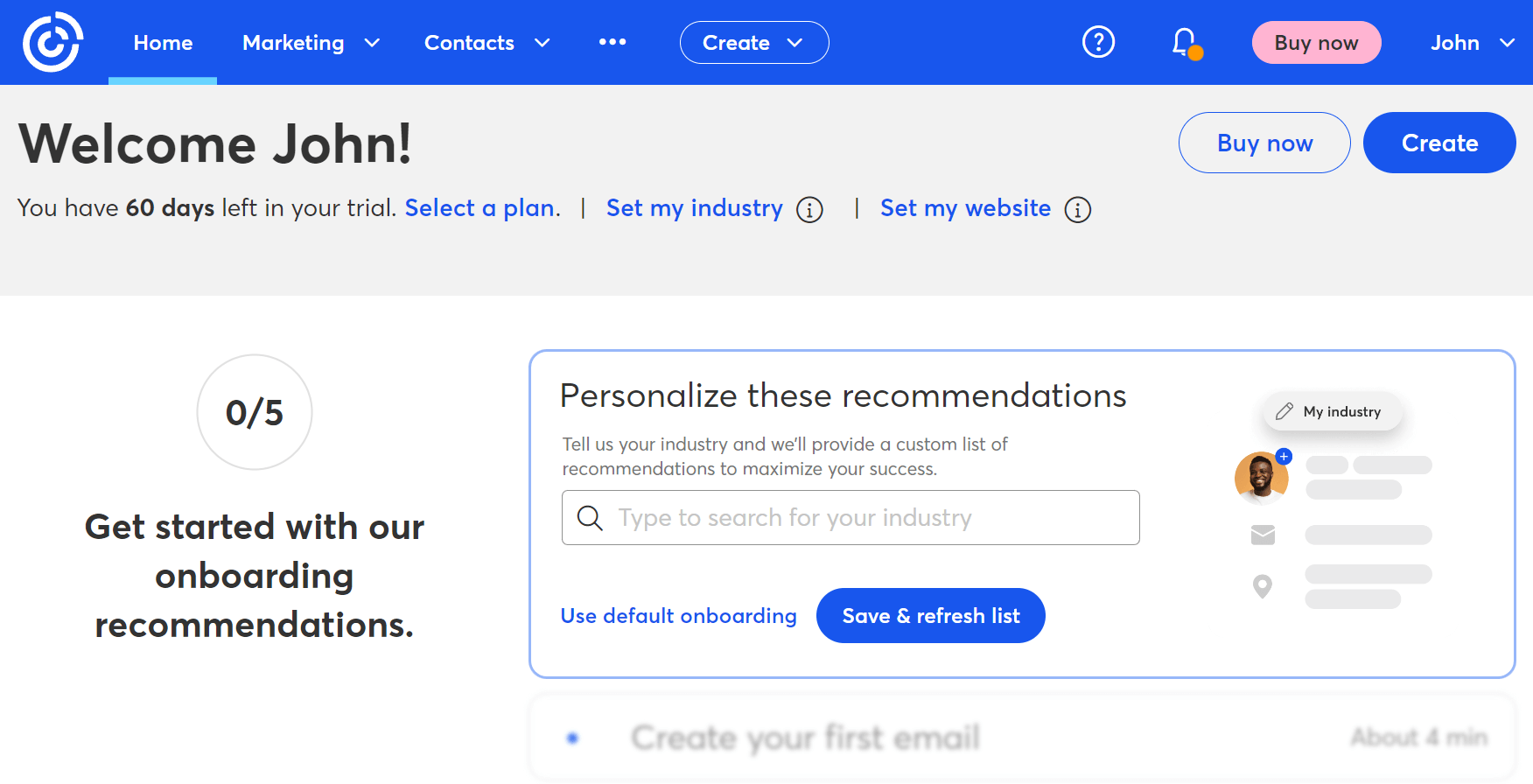
Constant Contact is a marketing automation platform that uses Artificial Intelligence to streamline email campaigns.
It’s a solution for small businesses or beginners, but it’s also useful for event organizers because it’s easy to make payments.
Plus, this feature-packed platform is simple to set up, so you can engage new subscribers, meet campaign objectives, and build stronger relationships with your audience.
With their advanced features and large number of integrations available, you’ll better segment your lists by understanding what the customers want—and how to deliver the desired content.
Constant Contact features
- Social media marketing tools
- Online advertising
- Customer list management
- Website sign-up forms
- Surveys, polls, and event RSVP
- Pre-made templates
Pros
- Ability to segment your audience with pre-built segments (most engaged, least engaged, etc.)
- Big variety of integrations with different tools, including CRM, CMS, Social, analytics, app builders, and more
- Great email deliverability
Cons
- UI can be very clunky and unresponsive
- To get all the essential marketing features you need to pay a lot more than the initial price
- Combining actions and conditions the way you do in other competitor tools isn’t possible
Further reading: Get the full breakdown by reading our helpful Constant Contact review.
Pricing
The basic paid plan starts at $12/month for 500 contacts.
While Constant Contact doesn’t have a free plan, they have a 14-day free trial to try the features.
GetResponse vs Constant Contact
Both are leading email service providers that do their job and aid thousands of companies.
However, Constant Contact leads when it comes to integrations, offering options for Facebook, Eventbrite, WordPress, Salesforce, and Shopify.
In addition, it has a more robust website builder that allows you to set up multiple-page websites or simple online stores.
3. Brevo
Pricing: $9/month, free plan
Best feature: Email and SMS marketing
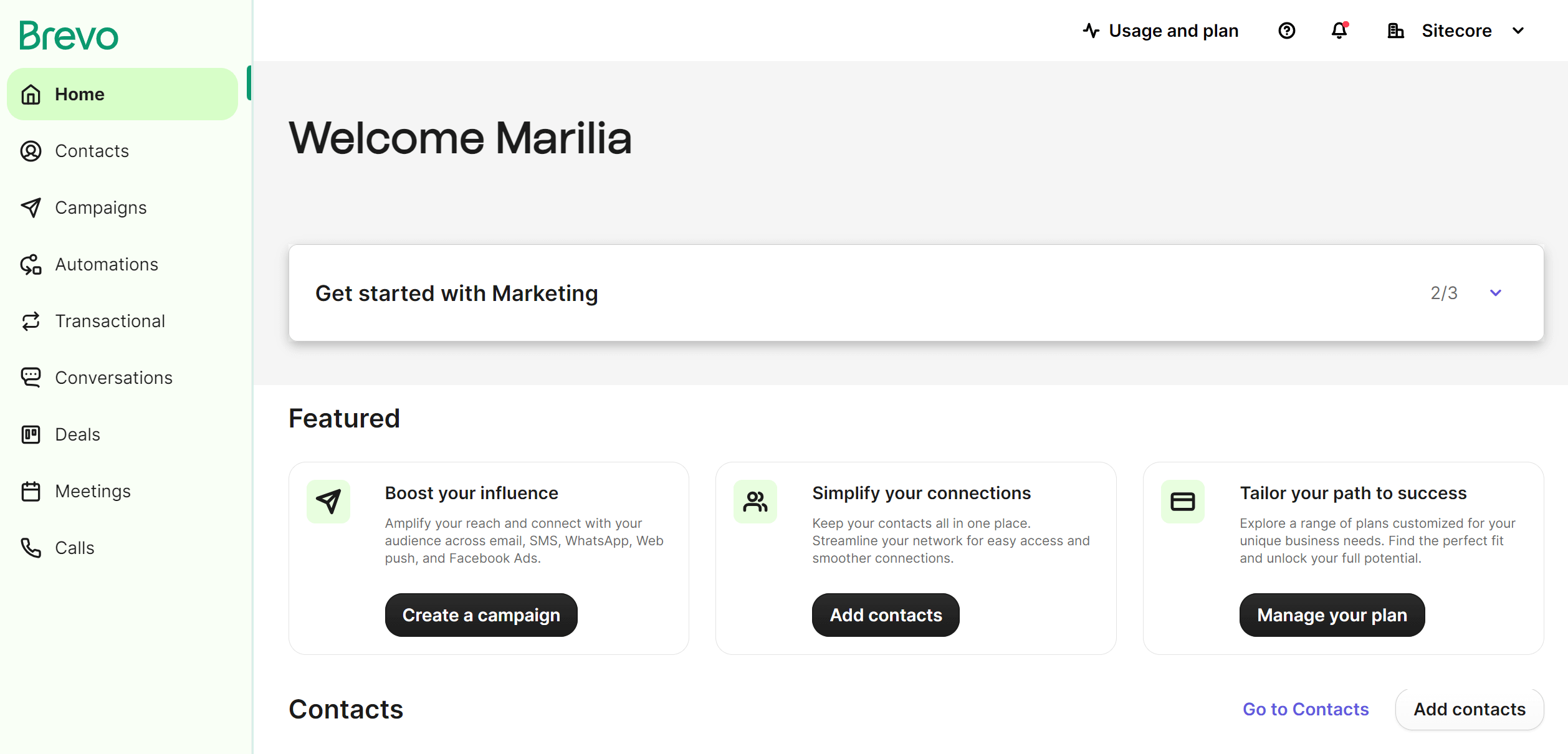
Brevo (formerly Sendinblue) is an affordable email marketing service that provides wide-reach connections via email, SMS, and chat.
It’s an easy-to-use GetResponse alternative with a clean user interface. Moreover, we found out that you can take a short tour through the app to find all the information you need to get started.
Moreover, Brevo can help businesses reach higher engagement through personalized SMS campaigns that resonate with their target audience.
You can increase lead-to-sales rates and improve your brand’s reputation by sending promotional content directly to the customers’ smartphones.
Brevo features
- Pipeline management
- WhatsApp campaigns
- Facebook ads
- CRM tools
- Push notifications
- Data export
Pros
- The form creation process is smooth and efficient, with a step-by-step sequence unique to Brevo
- The inclusion of brand assets in the email editor speeds up email creation
- Combines email with SMS and WhatsApp campaigns for better customer engagement
Cons
- Advanced tools like heat maps and in-depth tracking are only available in higher-priced plans
- Removing the Brevo logo or adding more landing pages require extra payment
- Lacks live chat support while phone support is only available on the Business plan
Further reading: What to know more about Brevo’s pros and cons? Check our Brevo review.
Pricing
Paid plans start at $9 for 500 contacts and 5,000 emails/month.
Brevo’s free plan allows you to send up to 300 emails daily. SMS and WhatsApp campaigns are included in the free plan.
GetResponse vs Brevo
Both options might have attractive capabilities, but GetResponse gets expensive quickly, while Brevo stays affordable as you scale.
In addition, Brevo offers free unlimited contacts on all plans and advanced automation functionalities that help you send the right message at the right time based on subscriber data and behaviors.
4. Mailchimp
Pricing: $20/month, limited free plan
Best feature: Complex customer journeys
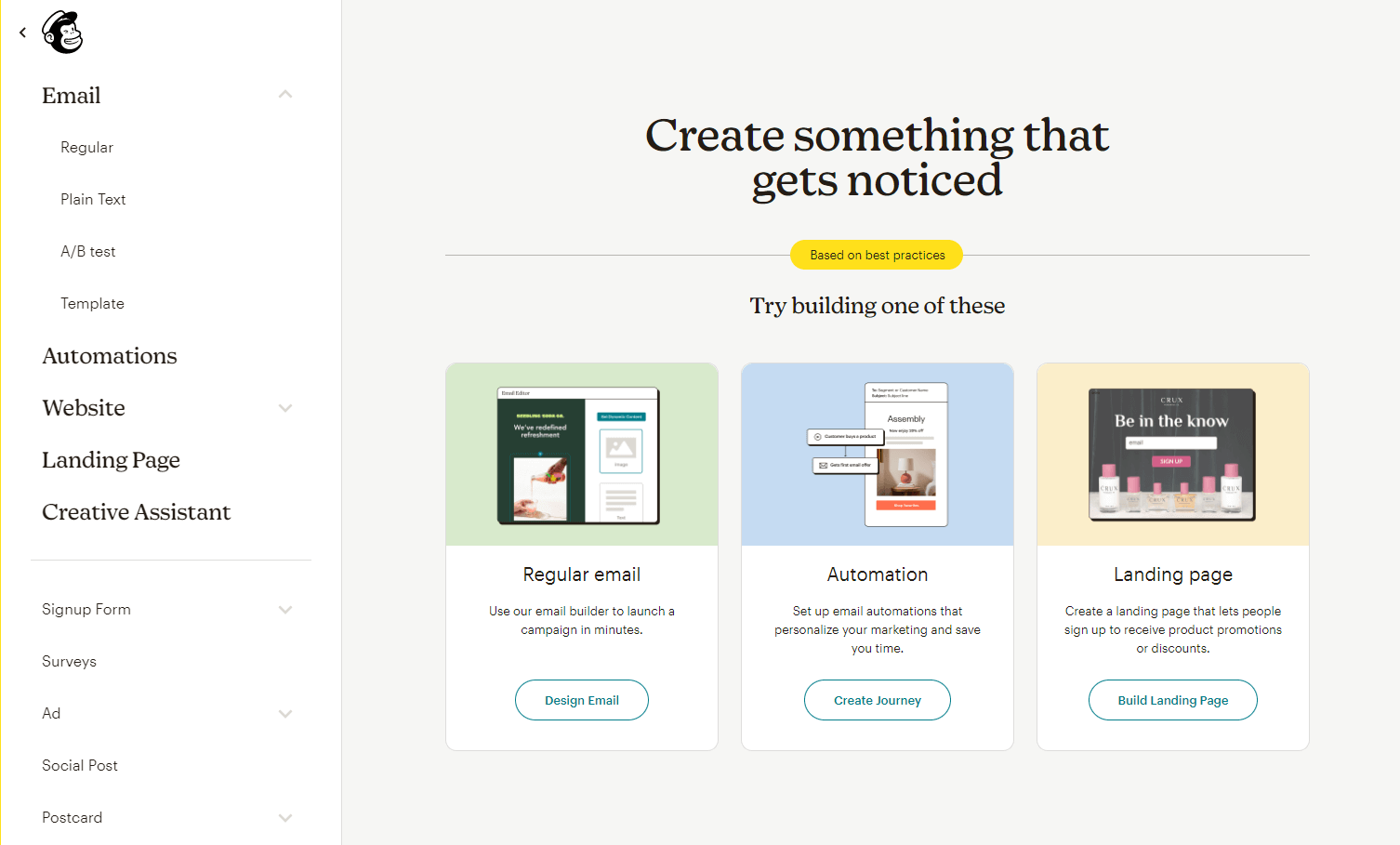
Mailchimp is an email marketing platform that drives more traffic and sales through advanced automation features.
This competitor has a clean and simple email editor that supports HTML. Pre-made templates are also available. For those who need complex customer journeys, the platform will give you access to an intuitive automation builder with an array of steps to create exactly what you need.
Moreover, you can deliver personalized emails based on buyer behavior, chat interaction, and survey responses to keep content fresh and get more opens and clicks.
Lastly, Mailchimp ensures you receive valuable insights into your customers’ activities through simple and informative reports, giving you an in-depth email performance analysis.
Mailchimp features
- Advanced automated workflows
- Email template editor
- Mobile app integrations
- Customer journey builder
- Real-time analytics and AI
- Customer segmentation
Pros
- Clean and intuitive user interface that allows users to navigate the platform easily
- Large number of integrations with various tools and platforms, including eCommerce, CRM, and social media
- Advanced reporting features to monitor your campaign performance
Cons
- Cost increases significantly as the number of subscribers grows, and users are charged for duplicate, unsubscribed, and inactive contacts
- Users may find it challenging to set up complex automated workflows without upgrading to more expensive plans
- Customer support is limited for free users, who only have access to email support for the first 30 days
Further reading: Find out more pros and cons by reading our full Mailchimp review.
Pricing
The standard paid plan starts at $20 monthly for 500 contacts (after $1 for the first month). Mailchimp has a free plan for 500 contacts and 1,000 emails per month with limited features.
If you’re looking for something equally powerful yet more affordable, especially if you have a small business with a tight budget, you can check out Mailchimp’s popular alternatives.
GetResponse vs Mailchimp
Both parties excel at creating mailing lists and automating your emails via “autoresponders”—but differ in other instances.
While GetResponse has a mobile-responsive email design, Mailchimp can help you create personalized and unique customer experiences that drive revenue and increase clicks.
Plus, Mailchimp is slightly easier to use and aims to be an all-in-one marketing platform offering high-end eCommerce capabilities.
5. MailerLite
Pricing: $10/month, free plan
Best feature: User-friendly interface
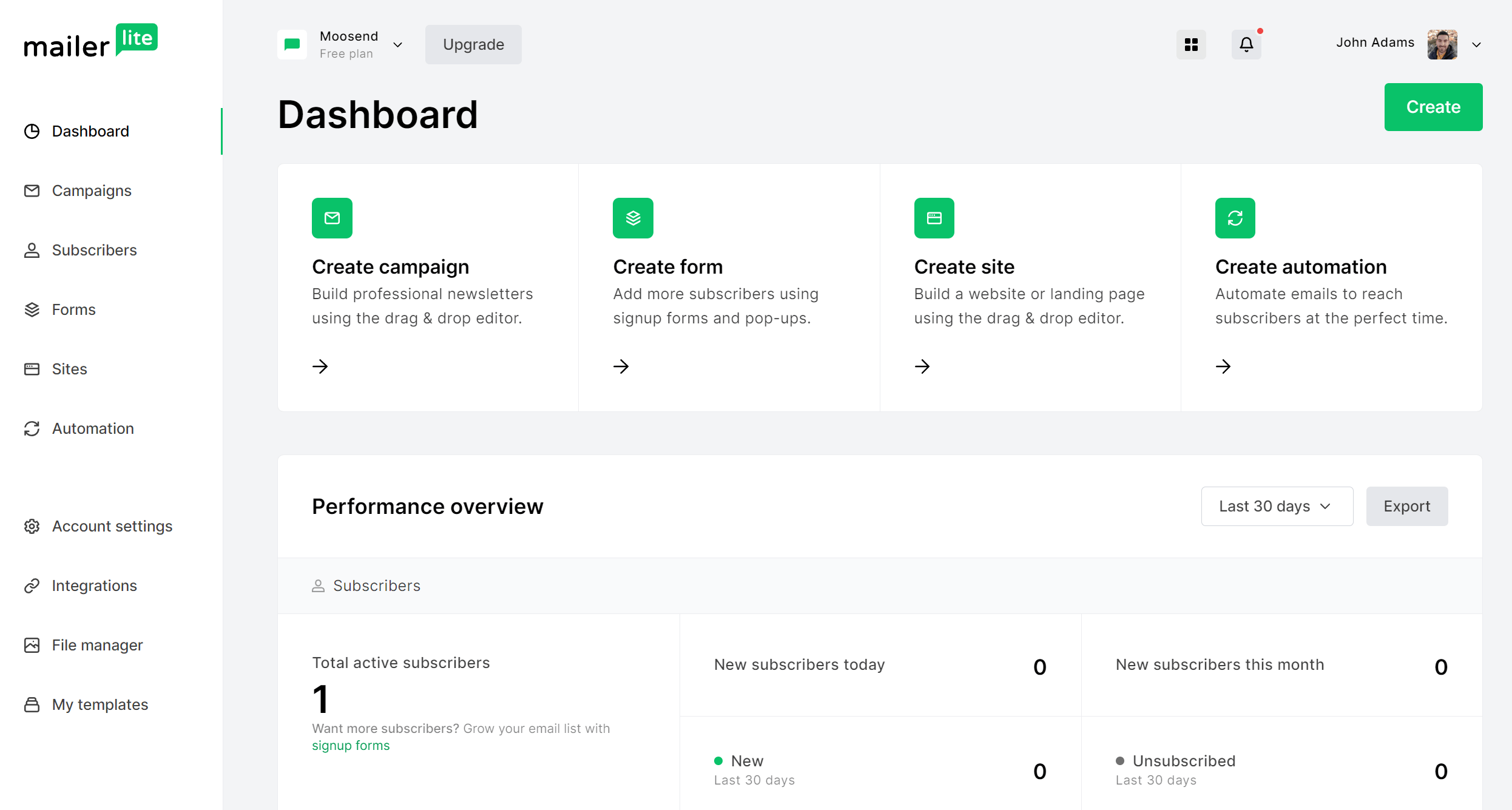
MailerLite is an affordable GetResponse alternative that assists marketers in hosting web pages and sending emails—without loading or lagging issues.
Through its intuitive, clean, and user-friendly interface, MailerLite turns your marketing solutions into results, making designing engaging and dynamic content a breeze for small businesses and beginners.
While it lacks advanced email marketing automation features, it’s an excellent tool for people who want to create content without being overwhelmed.
Moreover, all the templates are mobile-friendly and modern, which you can use to invent and implement customizable emails that fit business needs.
MailerLite features
- Website builder
- Targeted automated emails
- Transactional emails for better customization
- Pop-up creation
- Landing page builder
- Sign-up forms
Pros
- Lets you embed social media posts directly into emails, providing a unique way to cross-promote content and engage subscribers
- Offers a clean, customizable dashboard and an intuitive drag-and-drop email builder
- Affordable subscription plans for small businesses
Cons
- Automation features are relatively simple compared to other email marketing platforms
- Email templates are only available on the paid Business plan
- The thorough account verification process can be very time-consuming
Further reading: See the full breakdown in our comprehensive MailerLite review.
Pricing
The basic price plan starts at $10/month for 500 subscribers.
MailerLite is also free for up to 1,000 subscribers, allowing you to build a list before you start paying so you can generate revenue.
GetResponse vs MailerLite
MailerLite is a close competitor of GetResponse, but the former is more intuitive and straightforward. Plus, it has more affordable pricing plans with better, advanced features.
MailerLite also has a top-notch tag-based system and seamless workflows that can keep email lists organized and easier to follow.
6. AWeber
Pricing: 15/month, free plan
Best feature: Custom segments
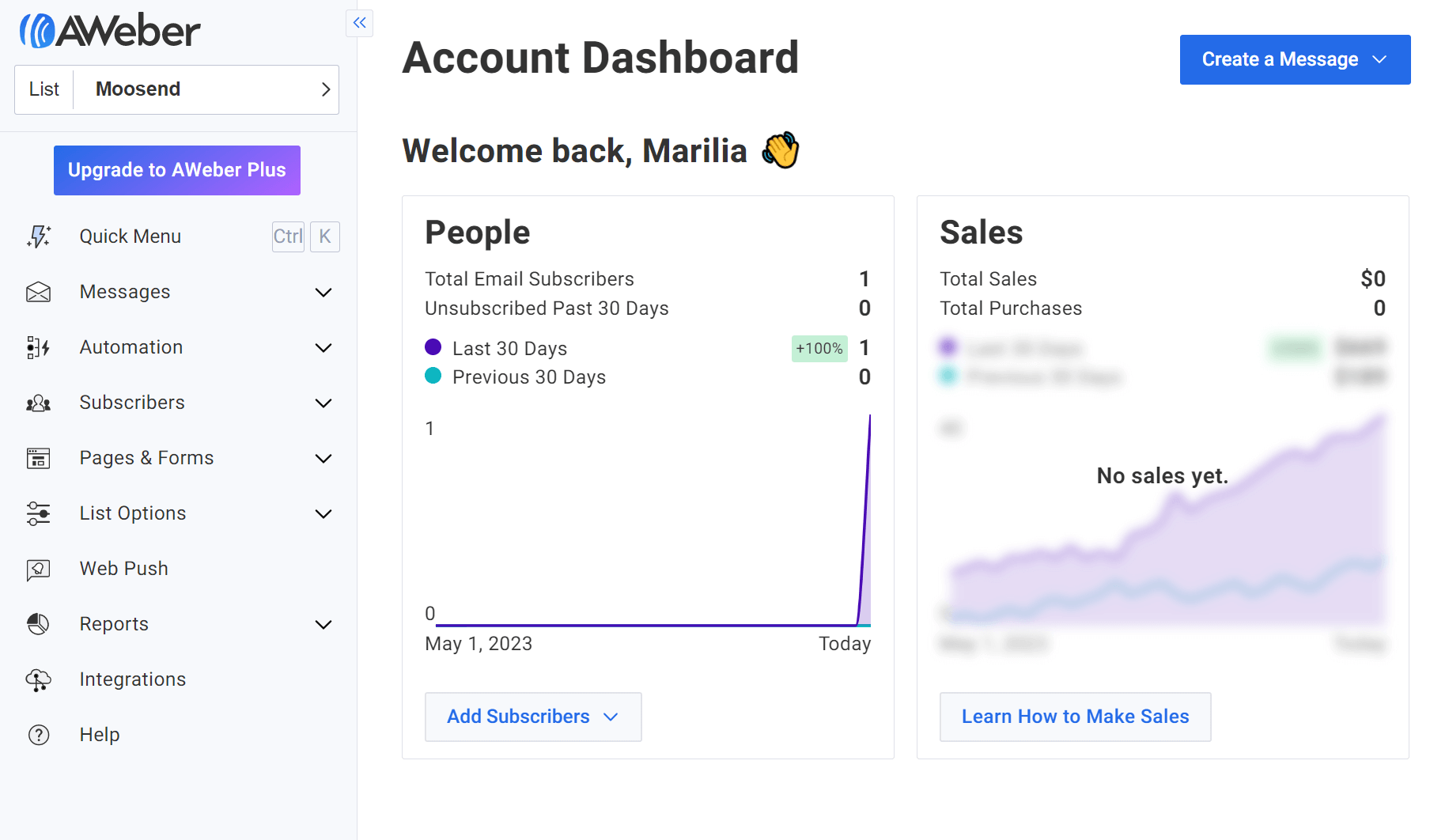
AWeber is an email and automation platform for those who want to design efficient newsletters.
Since they believe emails should be easy, they offer easy-to-use marketing solutions, such as responsive emails or the autoresponder feature, at a fraction of the cost.
Regarding analytics, this platform offers pre-designed reports that help you find the best send times and which content gets more clicks and sales.
Lastly, this solution is mainly used to aid your bulk email campaigns by sending hundreds of emails to your subscribers, unlike other AWeber alternatives.
AWeber features
- Autoresponders
- Drag-and-drop builder
- Easy-to-read reports
- Mobile app
- Template library
- A/B testing
Pros
- Offers high-quality stock images to equip your campaigns with a quick visual
- Offers a range of automation tools that help users set up automated email sequences
- Responsive and helpful customer support team available via phone, email, and live chat
Cons
- Cost can get high for users with large email lists
- Template customization is a bit limited and outdated
- Reporting and analytics features are less comprehensive compared to other ESPs
Pricing
The basic plan starts at only $15/ month, with unlimited subscribers. AWeber also has a free plan for up to 500 subscribers and basic email support.
GetResponse vs AWeber
As stated on their website, AWeber offers more live support, features, and integrations in their free plan than GetResponse’s paid plan.
Furthermore, AWeber allows you to test up to three variants of newsletters, while GetResponse can only test two.
7. Omnisend
Pricing: $16/month, limited free plan
Best feature: Omnichannel marketing
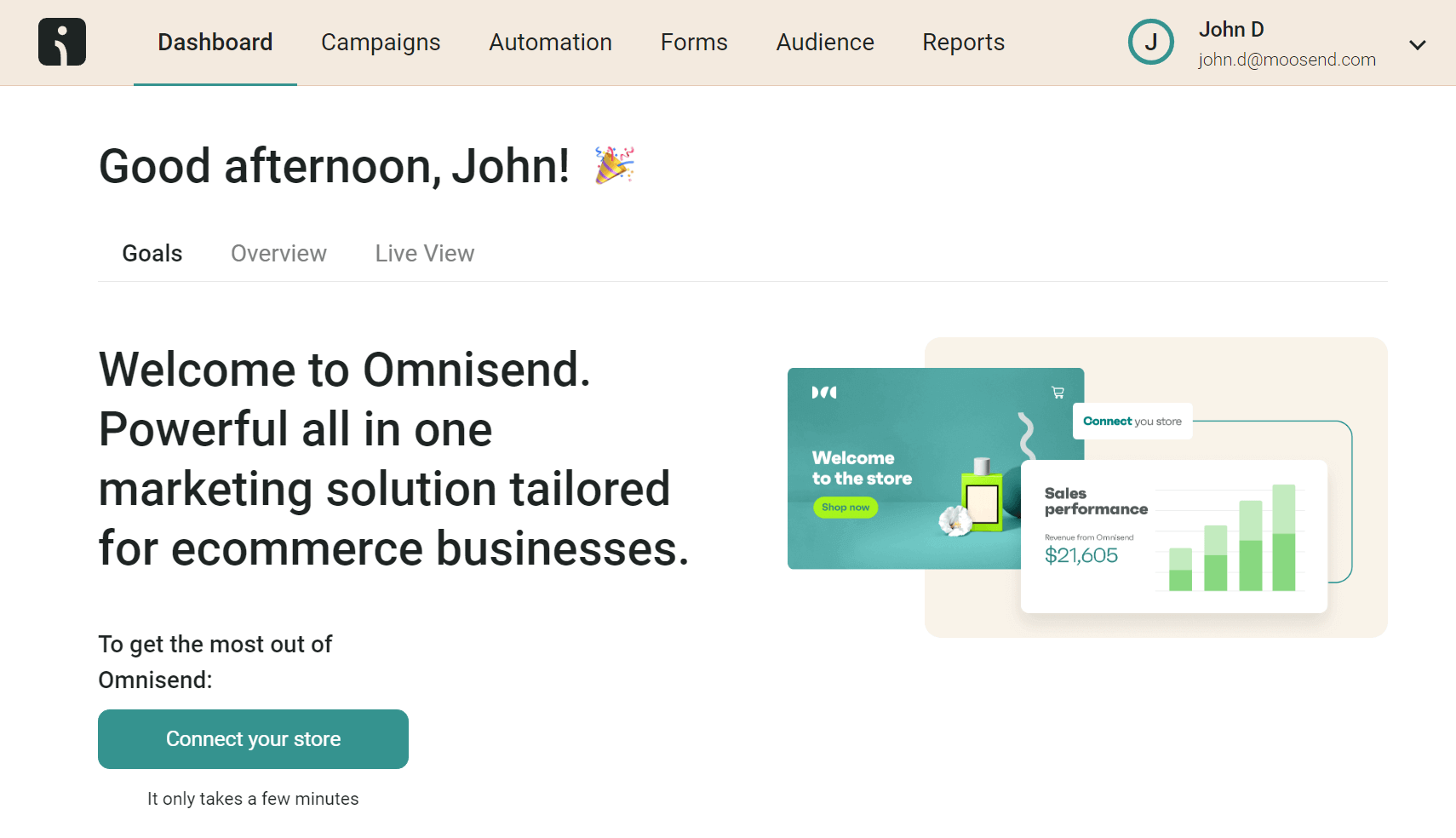
Omnisend is a marketing automation tool that engages shoppers wherever they are with integrated emails and SMS campaigns.
With pre-built subject lines and workflow settings, business owners put their email marketing on autopilot, from abandoned carts to post-purchase campaigns to pre-build messages.
All their templates are fully customizable, so you can give your audience the personalized experience they want—all from a single platform with an easy setup.
This GetResponse alternative also offers real-time updates for customers, ensuring they always know where their order is to boost customer loyalty.
Omnisend features
- Drag-and-drop email builder
- Pre-built eCommerce workflows
- Advanced segmentation and reporting
- Omnichannel customer experience
- Shopping and on-site behavior analysis
- Dynamic discount codes
Pros
- Clean and intuitive user interface that makes it easy for users to create and manage their email marketing campaigns
- Users have noted its responsive and helpful customer support team
- Offers a great selection of template blocks to use in your emails
Cons
- Transitioning SMS marketing workflows from other platforms like PostScript can be challenging
- Some users find the simplicity of the text block limiting, wishing for an HTML-editing option
- Doesn’t offer a universal embed code for online forms to be used on more than one sites
Pricing
Their paid plans start from $16/month and can reach up to 500 contacts through 6,000 emails.
Omnisend’s free plan reaches up to 250 contacts with 500 emails per month.
GetResponse vs Omnisend
When it comes to email campaigns, both GetResponse and Omnisend use easy drag-and-drop builders or professional emails to engage target audiences.
The difference starts with list building, as Omnisend provides exit intent forms, SMS opt-ins, and TCPA and GDPR consent collection.
Plus, Omnisend offers unlimited segmentation across all plans, meaning that you can track data and browsing history for each user.
8. Kit
Pricing: $29/month, free plan
Best feature: Paid newsletters and subscriptions
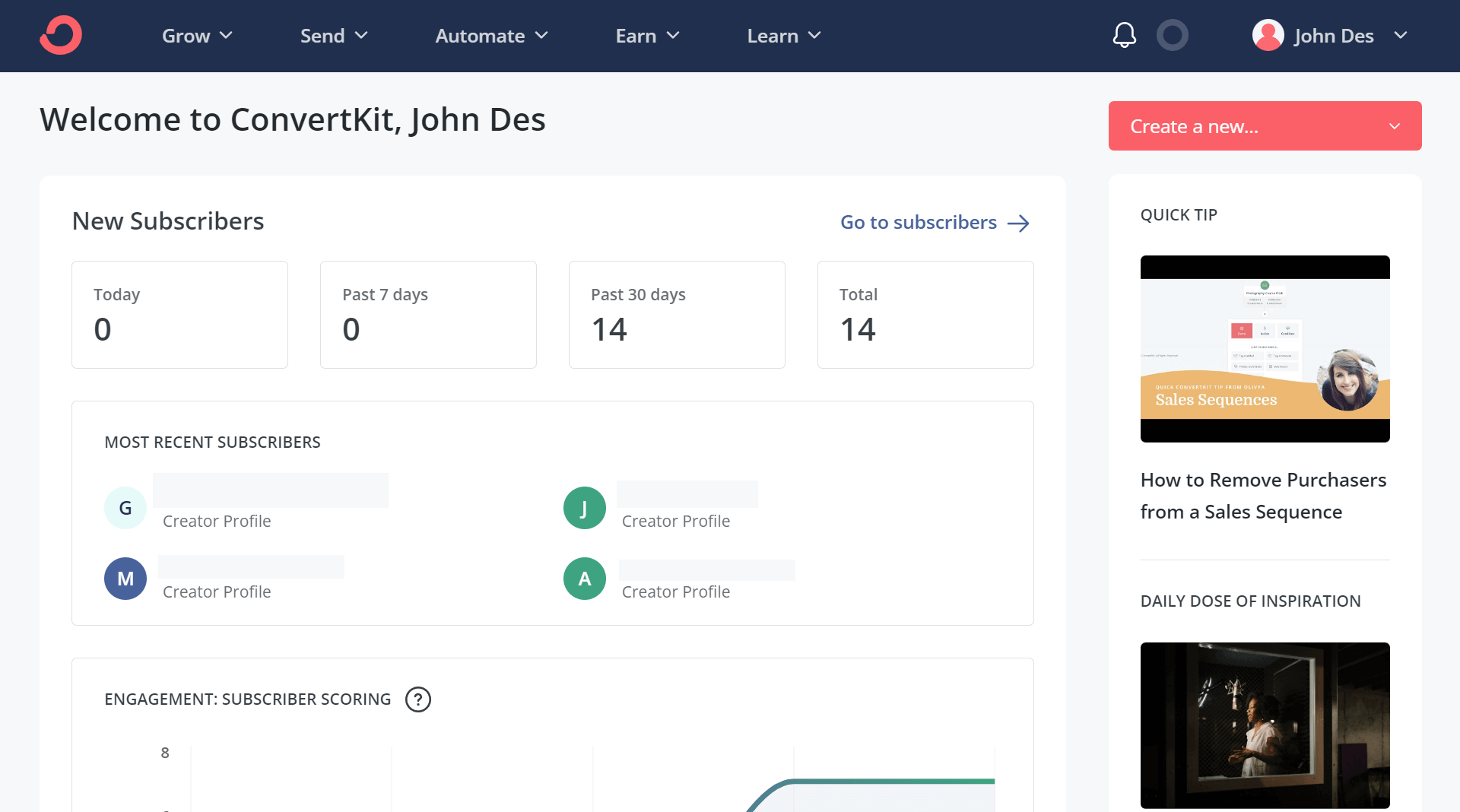
Kit is a marketing tool suitable for content creators—artists, writers, or musicians—that want to sell their digital products.
This alternative to GetResponse has the features necessary for content creators to grow their audience, solve challenges, and connect with fans faster.
While you only have three plain text email templates, you can still create dynamic emails that convert—and which you can personalize with a single button without stressing too much over details.
Moreover, Kit automates your marketing initiatives and assists you in creating a path for your customer journey through personalized welcome email series or reusable templates.
Kit features
- Personalized campaigns
- One-time setups
- Sales dashboard
- Free migration
- Audience management system
- Landing page and opt-in templates
Pros
- Offers creator-specific features, such as the ability to sell digital products and paid newsletters
- Great visual workflow builder to set up simple and complex sequences
- Fast and simple online form builder to create and customize forms
Cons
- Personalization can be difficult to understand and implement, requiring some coding knowledge
- Pricing plans can be pretty expensive if you need more functionality
- Email deliverability has room for improvement
Further reading: Discover more pros and cons in our Kit review.
Pricing
Paid plans start at $29/month and provide advanced features for up to 1,000 contacts.
Kit offers a free plan for up to 10,000 subscribers with unlimited broadcasts, opt-in forms, and landing pages.
GetResponse vs Kit
While they’re both powerful marketing tools, each caters to different audiences.
Since Kit focuses on content creators and their needs, it has more limited features. For example, it has regular posting features that help bloggers schedule emails.
On the other hand, if you want a more complex marketing campaign, GetResponse is more suitable.
9. ActiveCampaign
Pricing: $19/month, 14-day free trial
Best feature: Advanced email automation
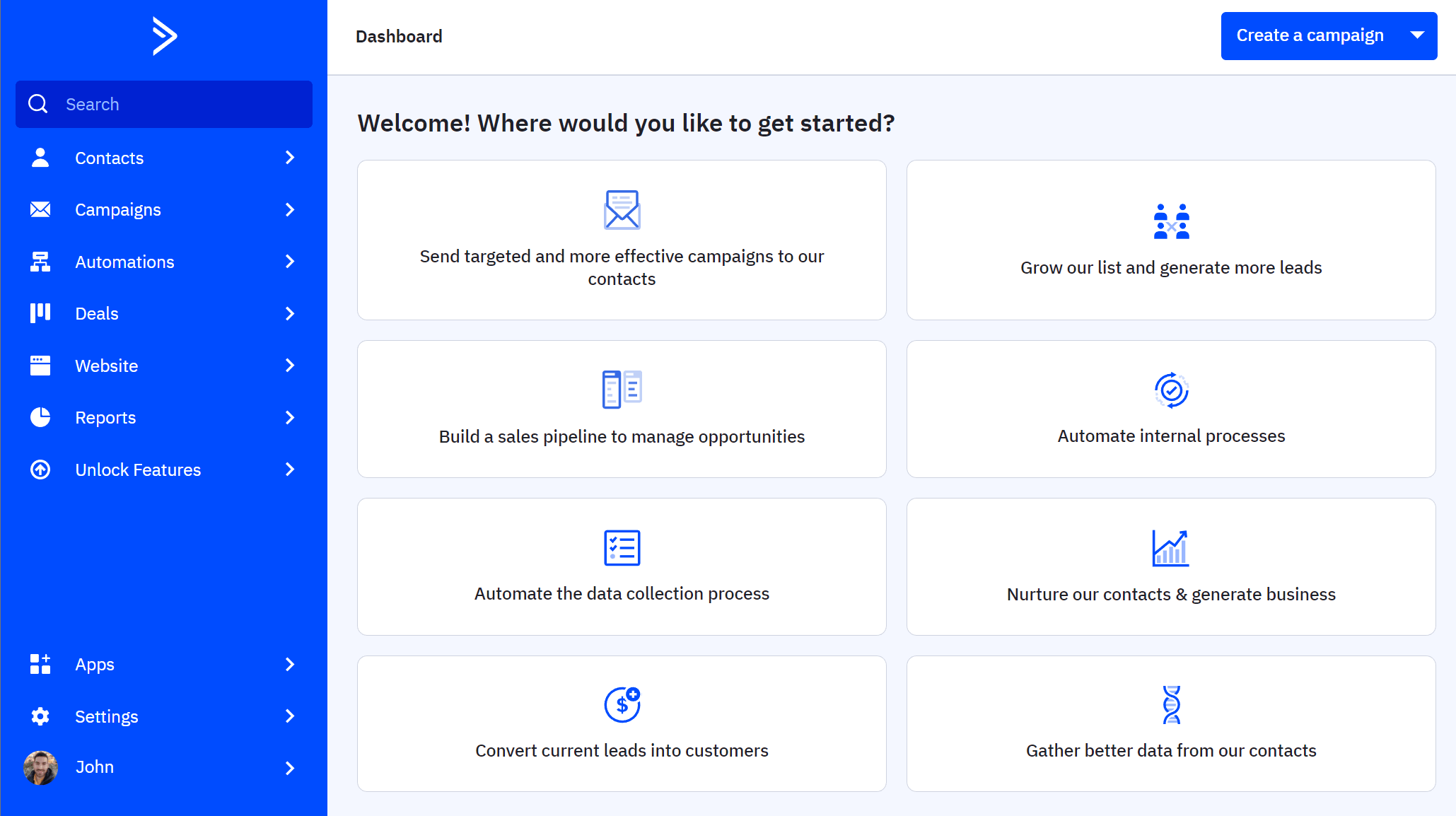
ActiveCampaign is a marketing automation, email marketing, and CRM tool in one platform.
It’s a GetResponse alternative that delivers personalized emails and communication through automation workflows and ensures a consistent experience from start to finish.
One of ActiveCampaign’s key features is marketing automation—a powerful tool that’s easy to use and can help you set triggered campaigns or sales follow-ups.
Moreover, it’s a multi-channel marketing tool that allows sales teams to act quickly by offering a more holistic view of your marketing efforts and giving customers a comprehensive experience.
ActiveCampaign features
- Website tracking
- Marketing automation
- CRM and sales automation
- Split testing
- Predictive content and selling
- Email segmentation
Pros
- Powerful email automation to create complex sequences for your audience
- Excellent email deliverability according to EmailTooltester’s deliverability test
- Numerous integrations with third-party apps
Cons
- Can be very expensive for larger email lists and more features
- Not suitable for beginners as it has a steep learning curve
- Users report that the email-building experience isn’t as user-friendly as they expected
Pricing
This competitor has different pricing plans for email marketing and sales engagement, with no free option other than a 14-day trial.
For the Starter plan, you need to pay $19/month. If you need an equally powerful tool at a more affordable price, consider some of ActiveCampaign’s best alternatives instead.
GetResponse vs ActiveCampaign
ActiveCampaign is a strong competitor for GetResponse, as they have similar capabilities and few differences.
For example, GetResponse is more affordable, but ActiveCampaign offers a marketing suite that packs a punch and helps you build professional-looking email campaigns easily.
10. HubSpot
Pricing: $20/month, free plan
Best feature: Built-in CRM tool
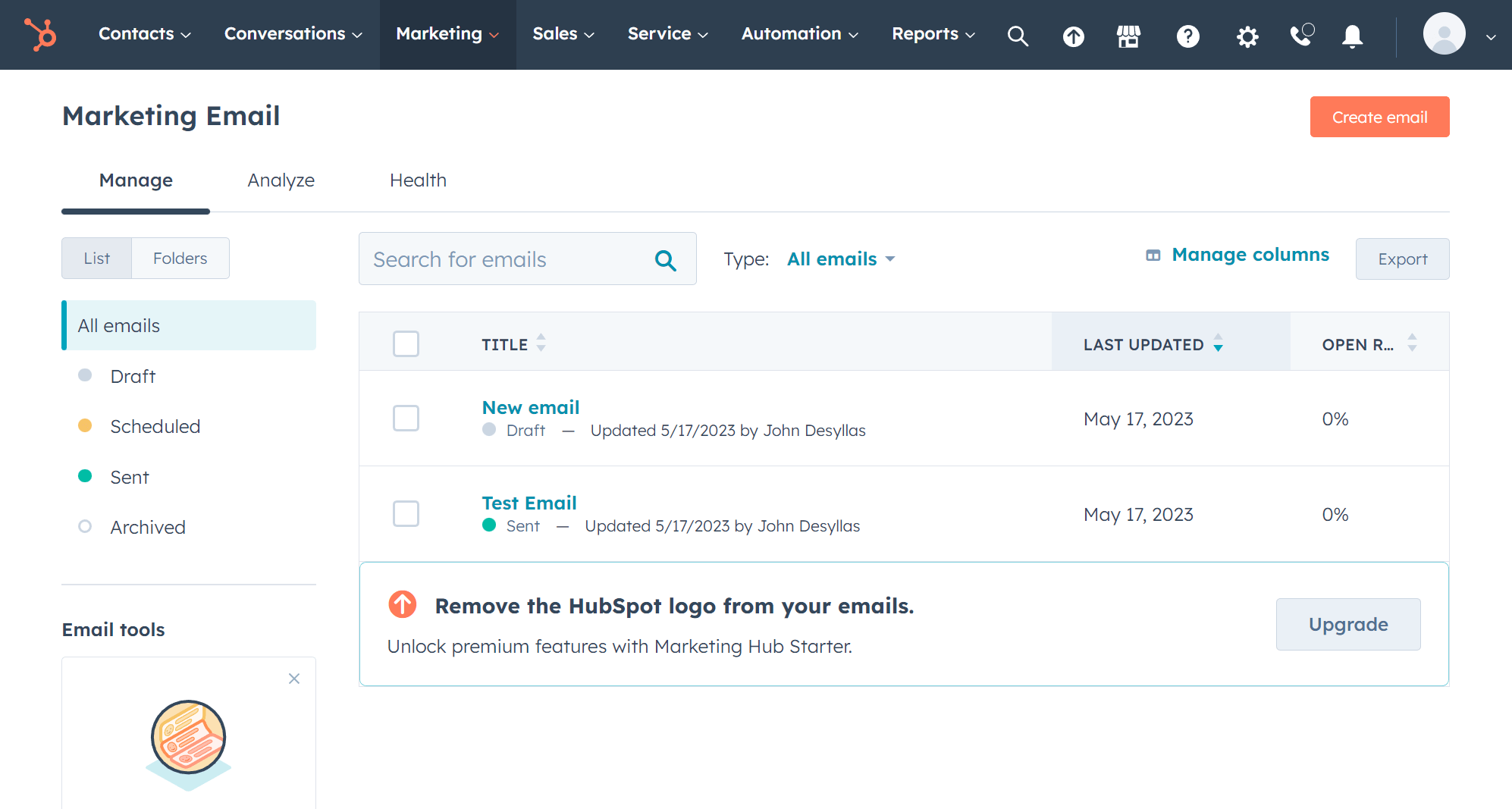
HubSpot is a powerful CRM platform that scales with your business and connects teams, customers, and data in one place.
This well-known name offers an all-in-one solution that organizes your email lists and attracts the right audience.
Moreover, they help companies measure and optimize their marketing investments through automation and AI, engaging prospects throughout their journey and converting them into clients.
Users can also easily navigate the platform and use it daily since creating landing pages, emails, and forms through the drag-and-drop builder is effortless.
HubSpot features
- Customer relationship management tools
- Drag-and-drop website builder
- Lead management and tracking software
- Drip campaigns
- Issue tracking software
- Data sync software
Pros
- Seamless integration with its CRM and other marketing tools offered by the ESP
- Very detailed reporting and analytics to monitor everything
- Intuitive interface to create and manage your campaigns
Cons
- HubSpot’s pricing can be prohibitive for small businesses or startups
- Some customization options and advanced features are restricted to higher-tier plans
- Steep learning curve for beginners
Pricing
This competitor to GetResponse has free tools your team can use, such as service, marketing, sales, and CMS tools. Paid plans then start at $20/month.
However, this solution is a lot more expensive than other alternatives, with their Professional pack reaching $890/month.
GetResponse vs HubSpot
The great thing about HubSpot is that it lets you manage customer conversations through a user-friendly interface.
Moreover, HubSpot has more powerful features, such as a free CRM tool and a drag-and-drop email builder that helps create more engaging customer experiences.
How We Selected The Tools
All of the tools in this list have been tested by our team to provide an unbiased description of its features and capabilities.
We spent hours setting up new accounts and trying each software to provide an accurate experience and show users exactly what they will come across when they sign up. Find more information about our software selection methodology on how we choose tools to feature on the Moosend Blog.
Additional Resources
Below you’ll find some extra resources to assist your tool evaluation and selection process:
- How To Change Your Email Software [Evaluation Process]
- Cheap Email Marketing Tools [Pros & Cons]
- Mailchimp Pricing: Which Plan Suits You Best?
Looking For An Easy-to-Use GetResponse Alternative?
Our list of the best GetResponse competitors has come to an end.
Now we can ask: Have you found something you like?
If the answer is yes, you can sign up for the free plan or trial and take it for a spin. Remember, before you commit to a new tool it’s always good to know whether it’s a great fit for your business.
Moosend is an email marketing solution that offers everything you need to deliver hyper-personalized content to your audience—at a lower cost than GetResponse.
Try it for yourself and see its power. And if it’s a match, don’t hesitate to get a paid subscription and start sending your campaigns today!
FAQs
Let’s answer some common questions regarding GetResponse.
1. Are there any free GetResponse alternatives?
There are free alternatives to GetResponse, such as Mailchimp and Brevo. However, free plans on these platforms are often very restrictive, with limited features and contact limits. Instead, you can take advantage of numerous free trials. This will allow you to explore the full capabilities of potential software solutions before making a decision.
2. What is better than GetResponse?
There are several email marketing platforms that offer better functionality than GetResponse, depending on your needs. Platforms like Moosend, Mailchimp, MailerLite, and ActiveCampaign offers user-friendly interfaces, robust automation capabilities, and integration options.
3. Is GetResponse free to use?
GetResponse offers a free forever plan for up to 500 contacts and 2,500 emails per month. This plan includes basic features like access to the template library and the visual email editor. However, advanced features and higher contact limits require a paid subscription. A 30-day free trial is available to try the advanced features.
4. Is GetResponse a CRM?
GetResponse is primarily email marketing software, but it does offer some basic CRM functionalities. It allows you to manage contacts, segment audiences, and track customer interactions. However, for more advanced CRM capabilities, you might want to consider a dedicated CRM tool like HubSpot CRM or Salesforce.



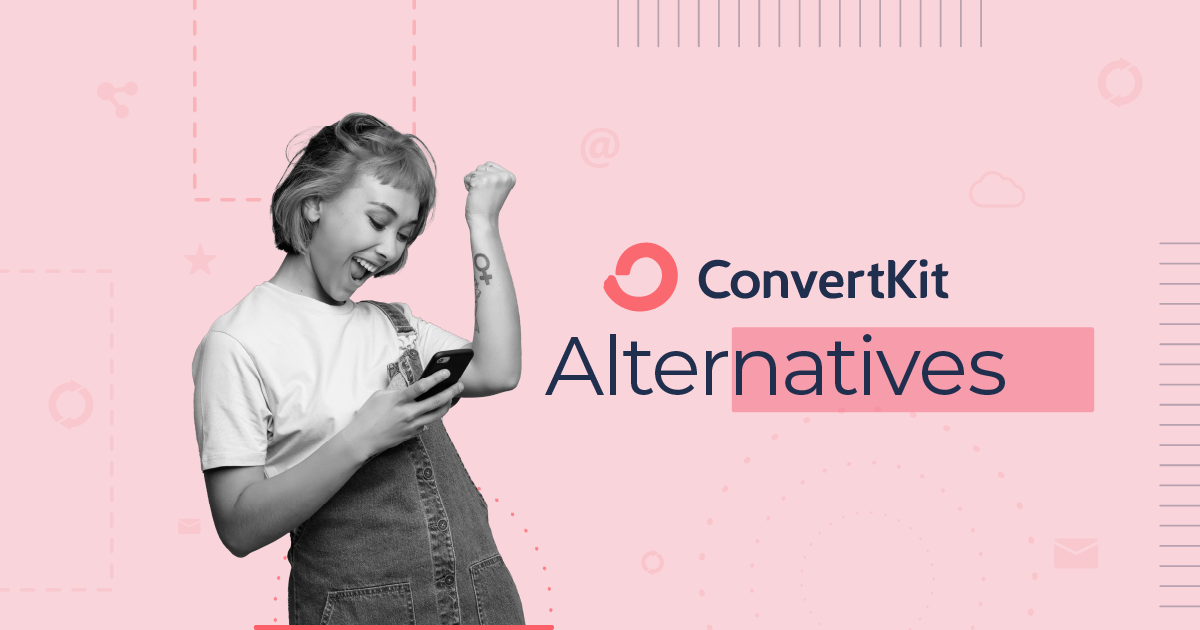


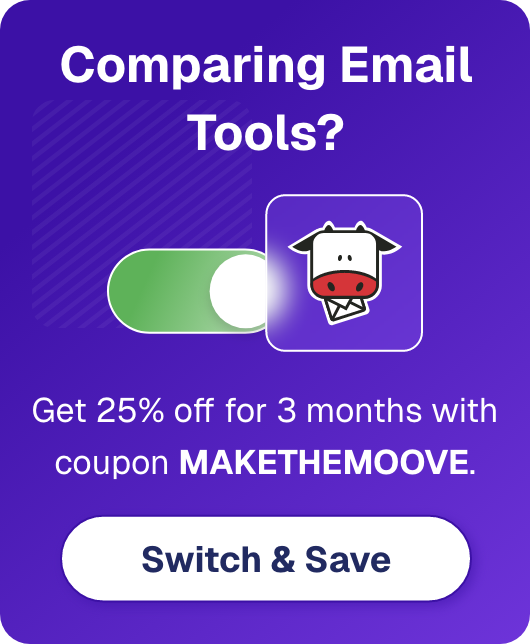
Great list but still one that is repeated everywhere. I’d definitely add a few more here, like vibetrace.com, sendlane.com or even klaviyo.com