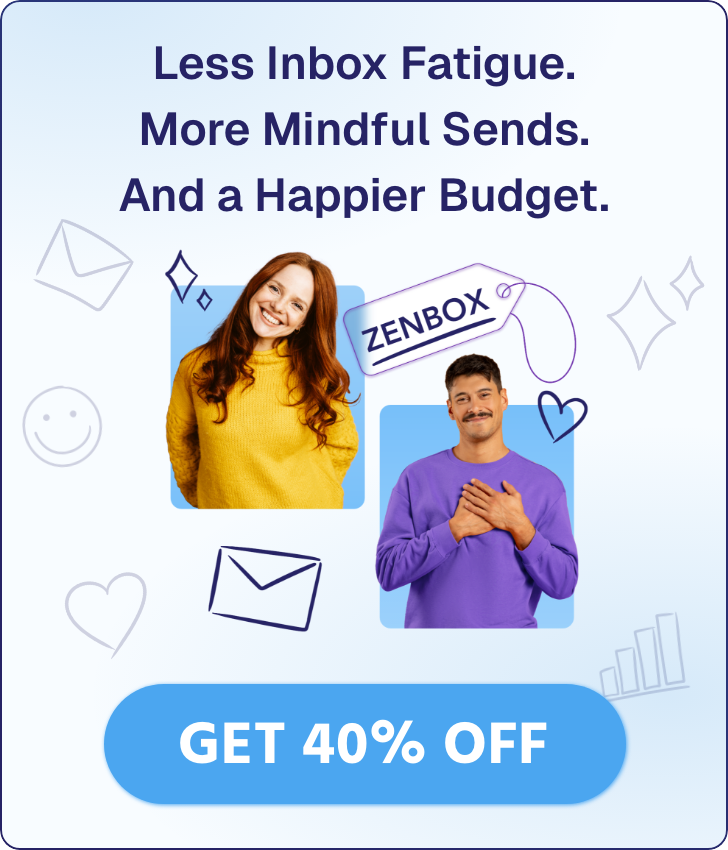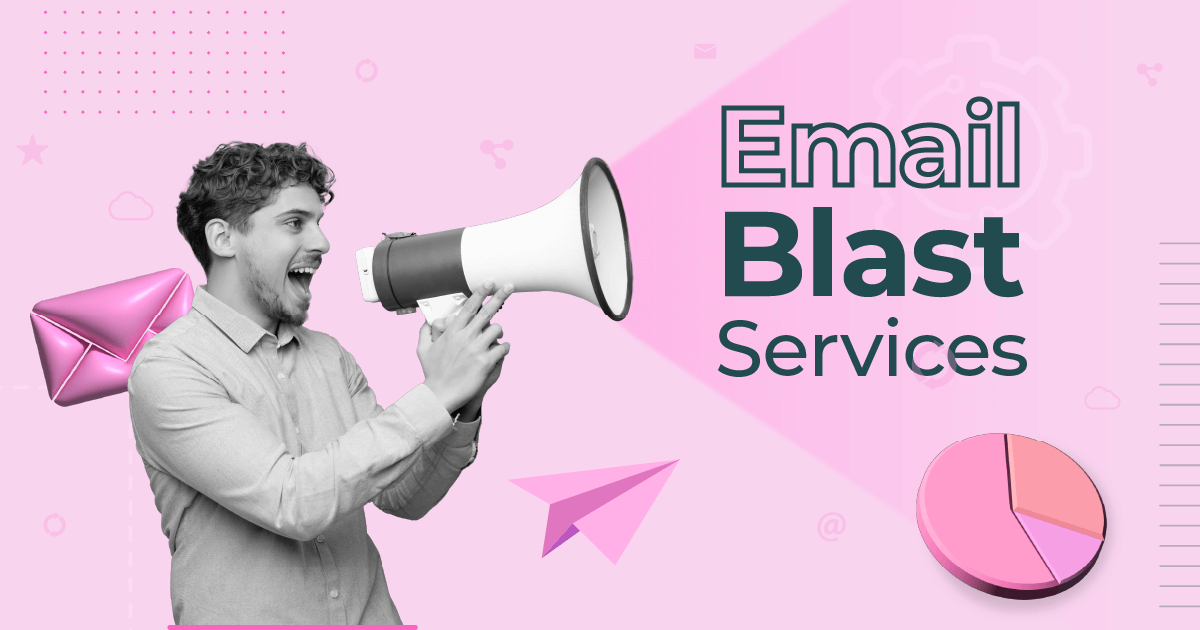Top 9 Bulk Email Service Providers [2025]
To start mass emailing your audience, you will need a reliable bulk email service to help you create and send them, ensuring they won’t trigger spam filters.
Below, you will find some excellent mass email services along with their features, pros, cons, and pricing. Let’s check them out.
Disclaimer: The information below is accurate as of August 2024.
What are Bulk Email Services?
Bulk email services are email service providers that allow you to send mass emails to large audiences. They are commonly used to deliver newsletters, company announcements, promotional sales and special offers, and product updates.
These services often include tools to manage your email list, create email content with the help of AI, and track the effectiveness of your campaigns.
In the next section, we’ll give you a few pointers about what to look for during your decision-making process.
Looking for an affordable bulk email service provider?
Send unlimited emails from $9/month.
Try MoosendWhat to Look for in a Bulk Email Marketing Service
You’re ready to invest in a bulk email service. If you’ve already done a brief research, you might have seen that there are many solutions available. But what are the key features that you should be looking for? Which are those features that truly matter for most businesses?
Here are the top criteria to consider:
- Drag-and-drop email builder: Makes email design effortless since you simply move items around.
- High deliverability rate: Crucial to ensure your email campaigns reach subscribers’ inboxes.
- User behavior tracking: Gives you insights into subscriber engagement.
- Analytics & reporting tools: Advanced, real-time analytics are crucial to measure the success of your campaigns. Without them, optimizing your campaigns is nearly impossible.
- Integrations: Native integration with popular apps and services will help you streamline your processes. A user-friendly API (and detailed documentation) is equally important.
- A/B testing: Gives you the power to experiment with different variations and identify what yields better results.
- Automation: Allows you to save time as well as put your marketing on autopilot.
- Audience management and segmentation: Segment your subscriber list based on certain criteria (location, behavior, purchase history, etc.) to get higher engagement rates.
Some of these features will only be available in paid plans. Nevertheless, if you plan on investing in a bulk email service, they will come in handy and help you scale your business.
Bulk Email Services: Quick Comparison
Before exploring each solution in detail, you can take a look at a brief comparison of the best bulk email services in our list.
| Pricing | Free Plan/Trial | Key Features | |
| Moosend | $9/month | 30-day free trial | Spam testing features |
| Constant Contact | $12/month | 14-day trial | Subject line A/B testing |
| ActiveCampaign | $19/month | 14-day trial | In-built CRM |
| Mailchimp | $20/month | Yes (very limited) | Customer journey builder |
| Brevo | $9/month | Yes (limited) | Send-time optimization |
| SendGrid | $19.95/month | Yes (limited) | Email validation tool |
| Mailgun | $15/month | Yes (very limited) | Inbox placement testing |
| MailerLite | $10/month | Yes | Email verifier |
| Elastic Email | $29/month | Yes (very limited) | Campaign creator tool |
Now let’s see more about them.
1. Moosend
Pricing: Paid plans start at $9/month, 30-day free trial (Sign up here)
Best for: SMBs, eCommerce, Startups, SaaS, Publishers, Enterprises
Unique feature: Spam testing features
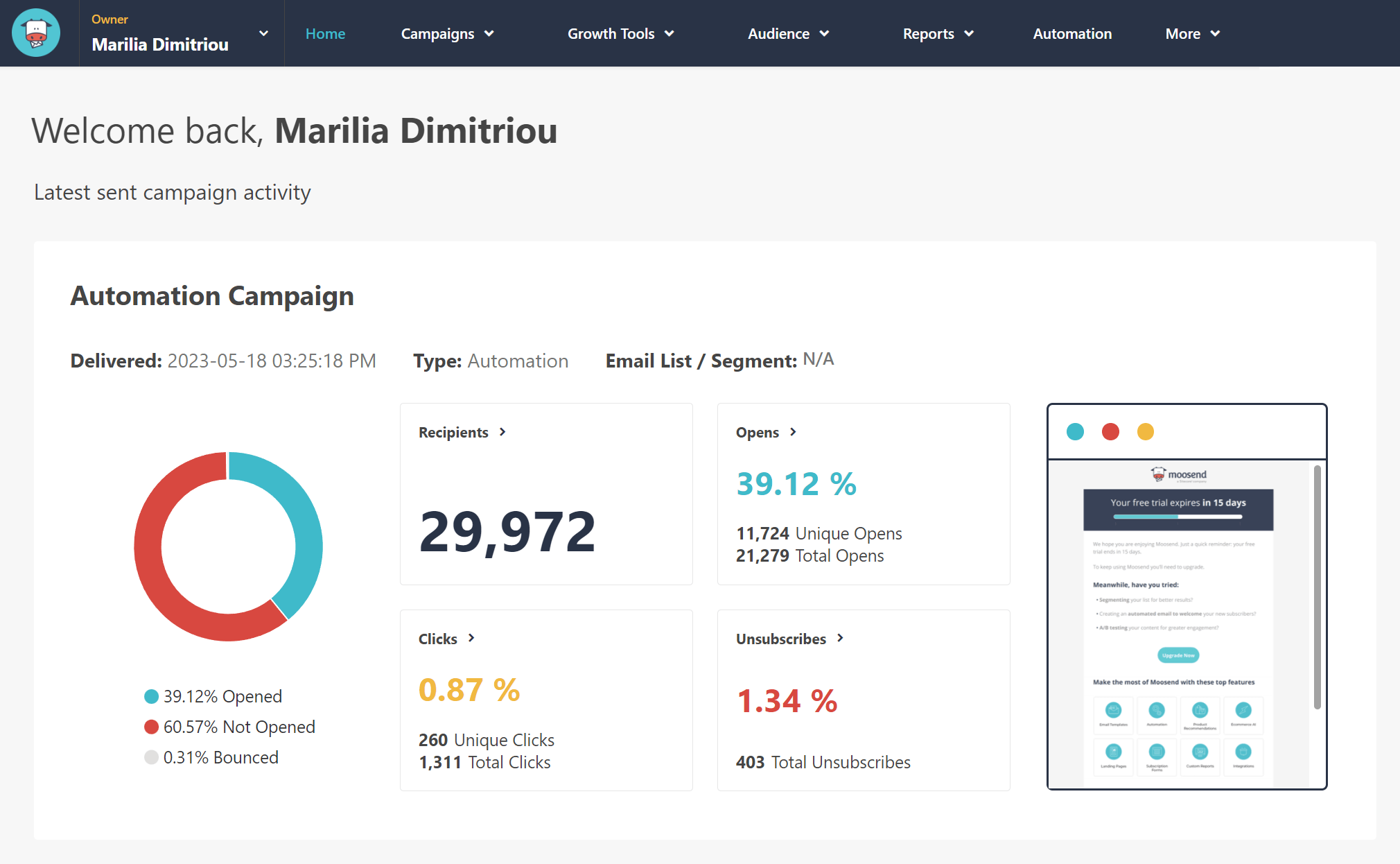
Moosend is among the best email marketing tools to kickstart your bulk email marketing strategy. What makes this tool ideal for the job is the high email deliverability and the unlimited email campaigns you can send regardless of plan, as well as the existing certifications and compliances (CSA, GDPR, Anti-Spam, etc.).
With a sender score of 98%, your email marketing campaigns will land in your subscribers’ inboxes every single time. Moreover, you can benefit from the available email testing tools to optimize your campaign and minimize the chance of getting caught by spam traps.
Moosend has a user-friendly drag-and-drop email builder to create your campaigns. The email newsletter templates are responsive and customizable, allowing you to craft a quick message in a few minutes. Moreover, you can manage your contacts through the intuitive audience management tool to keep everything organized.
Lastly, this email software will equip you with a powerful yet easy-to-implement marketing automation tool, pre-made recipes, and a fast Email API to streamline your operations. After sending your bulk email campaign, you can use real-time email tracking tools to monitor performance and optimize your strategy.
Moosend Features
- User-friendly drag-and-drop editor
- Responsive email newsletter templates
- Advanced email automation builder
- Transactional emails (SMTP server)
- Real-time reporting and analytics
- Integrations with CRM, eCommerce, CMS, etc.
Pros
- High email deliverability
- Unlimited email campaigns
- Great list management tools
Cons
- Signup forms cannot be fully customized
- No free plan
Further reading: For more about the platform, you can read Forbes’ full Moosend review.
Pricing
Moosend’s paid plans start from $9/month for 500 subscribers, including landing pages, online forms, and personalization. The Moosend+ plan lets you add more advanced features to your plan like transactional emails, Audience Discovery tools, and custom reports.
There’s also a credit model to send as many emails as you need without a monthly plan. You can get 350K credits for $350.
Overall, Moosend is a GDPR-compliant, cost-effective bulk email service with a high email delivery rate and affordable pricing. To try the platform, you can sign up for the 30-day trial – no credit card required.
2. Constant Contact
Pricing: Paid plans start at $12/month, 14-day free trial
Best for: eCommerce, Startups, Marketers, Non-profits
Unique Feature: Subject line A/B testing
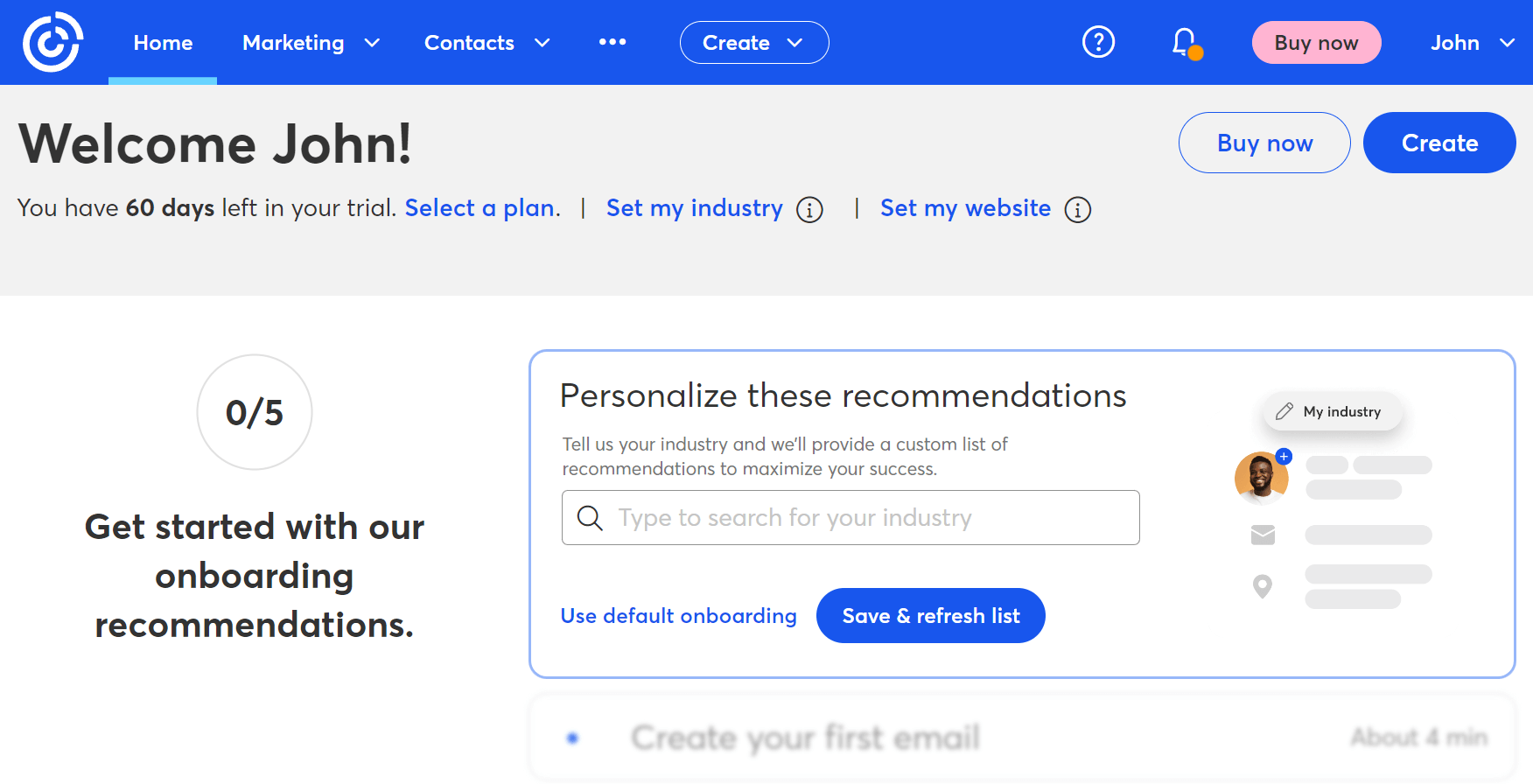
Constant Contact is another email marketing service to send emails to your audience, keep your contact lists organized, and automate your marketing strategy.
Compared to free bulk email solutions, like Outlook and Gmail, this platform will allow you to do more than send a mass email campaign, offering you pre-made templates, marketing automation features, drip campaigns, autoresponders, and more.
This way, you can send bulk emails to give your small business KPIs a boost but also build an effective email marketing strategy to turn them from subscribers into loyal customers of your brand. Apart from these, this tool will give you a subject line A/B Testing feature to ensure your campaign receives the best possible open rates.
Regarding contact management, you can create segments to target your audience more effectively than delivering numerous email blasts. Before you commit, it’s good to know that Constant Contact has a limit on the number of emails you can send, which ranges depending on the plan you select.
Constant Contact Features
- Email templates
- Event marketing tools
- Email API & Integrations
- Subject line A/B testing
- SMS marketing features
Pros
- Mobile app to manage your account on the go
- Straightforward customer segmentation
Cons
- Support has rather slow response times
- Email templates look outdated
Further reading: For more details about this bulk email service provider, check our Constant Contact review.
Pricing
Constant Contact’s subscription plans start at $12/month for 500 subscribers with core functionality. For more powerful features and automation, you need the Standard plan starting at $35/month or the Premium at $80/month.
You can also try the platform for free for 14 days. If you like Constant Contact but find its automation options limited, we recommend checking these alternatives instead.
3. ActiveCampaign
Pricing: Paid plans start at $19/month, 14-day trial
Best for: SMBs, Publishers, Agencies, eCommerce
Unique Feature: In-built CRM
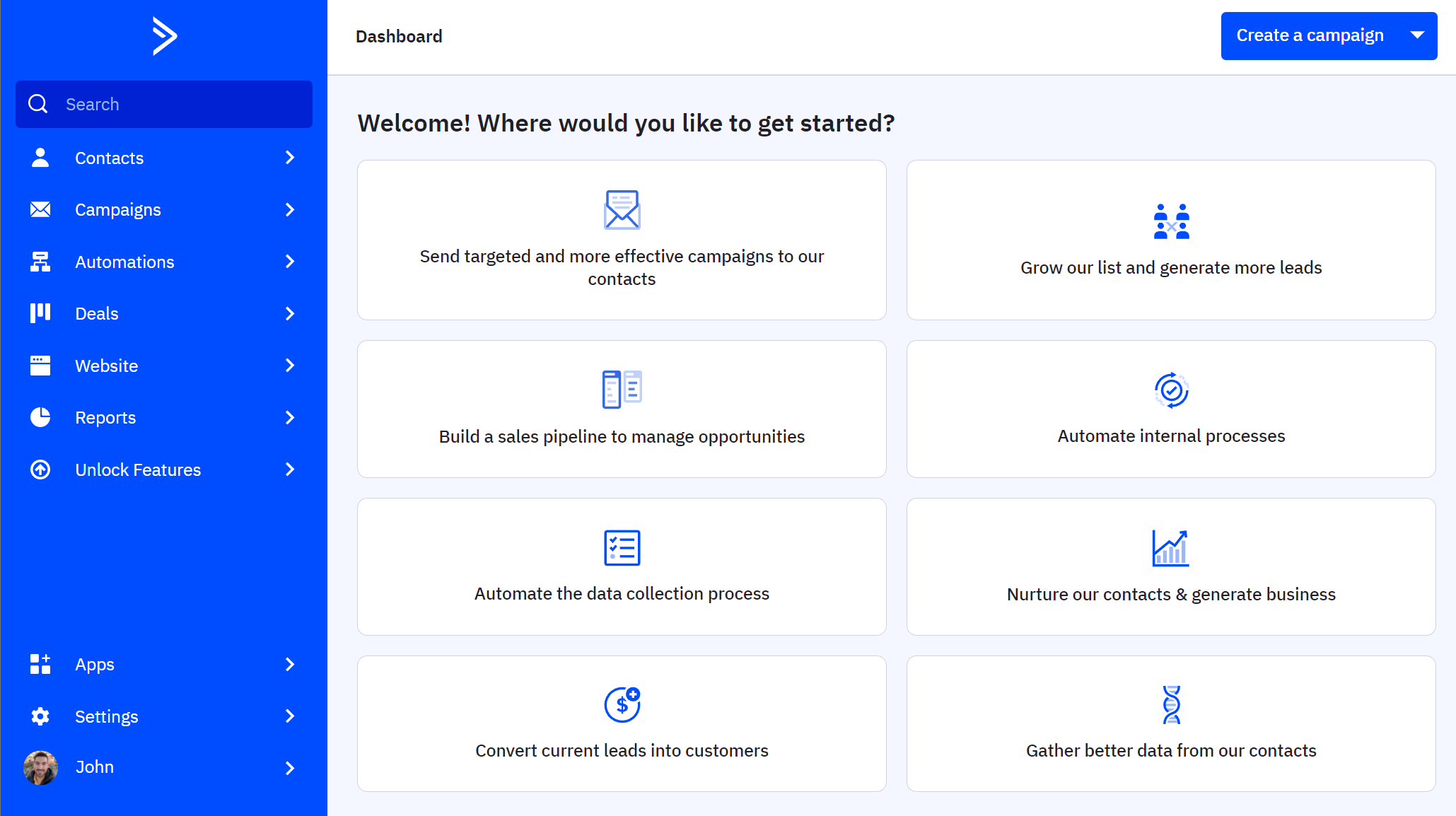
ActiveCampaign is a bulk email service that offers advanced features and functionality, including multi-step automated workflows, personalized emails, high delivery rates, and so on.
The email builder is easy to use and has a variety of pre-made newsletter templates to simplify email creation and deliver a stunning campaign to your subscribers. This way, you will save valuable time and effort and focus on more pressing matters.
For bulk emailing, this email provider will let you upload your email list and segment your subscribers. If you want to step up your game and build relationships with your audience, you should use the personalization tool to deliver unique experiences rather than generic offers. Moreover, ActiveCampaign is famous for its advanced marketing automation features, allowing you to streamline your marketing and reduce tedious tasks.
You can also take advantage of robust reporting and analytics and track essential email metrics, such as your open rates, click-throughs, and conversion. Lastly, this bulk email solution offers a CRM to power up your sales and subscription forms, and landing pages to increase your lead generation.
ActiveCampaign Features
- Email newsletter templates
- Advanced automated workflows
- Email performance tracking
- Sales automation tools
- Responsive customer support
- Integrations with third-party apps
Pros
- Powerful automation (with pre-built recipes)
- 900+ integrations
Cons
- Expensive solution
- Can be overwhelming (due to the complexity of some features)
Further reading: For more information about ActiveCampaign, check our in-depth ActiveCampaign review.
Pricing
Premium pricing starts at $19/month billed monthly for 1,000 contacts (Starter plan). More advanced plans start at $59, $89, and $159/month.
While this bulk email service has no free plan, you can use the 14-day trial to test its functionality.
4. Mailchimp
Pricing: Paid plans start at $20/month, limited free plan
Best for: Small businesses, Agencies, eCommerce
Unique Feature: Customer journey builder
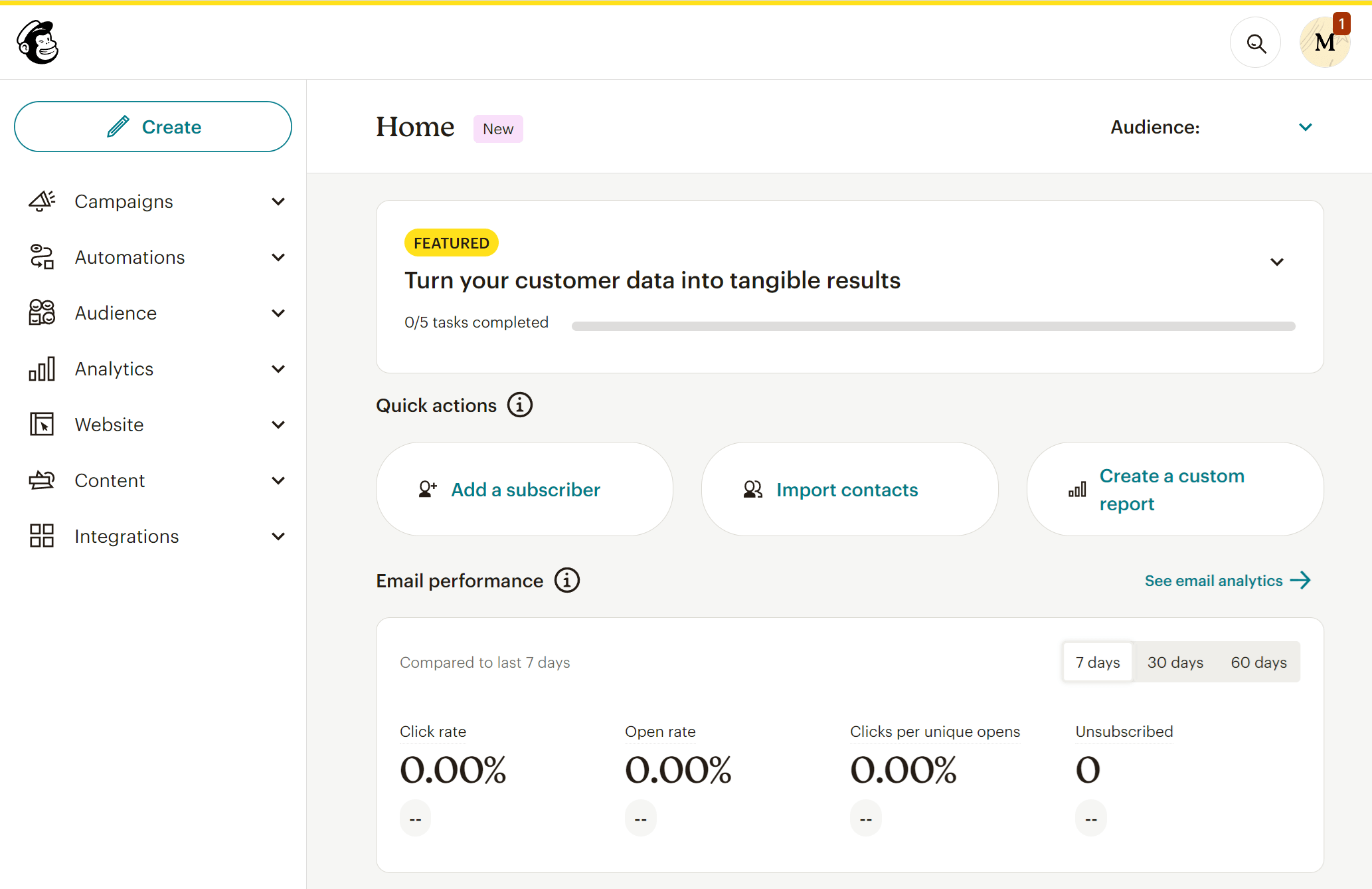
Mailchimp is a popular option among bulk email senders. This tool will allow you to create your HTML campaign using the two email builders and then deliver them, ensuring a good email sender reputation and deliverability rates.
Regarding audience management, you’ll get a Marketing CRM to get to know your subscribers better. This way, you will engage and convert them more effectively through personalized emails tailored to their needs instead of generic campaigns.
Moreover, Mailchimp comes with Customer Journeys, a tool to craft sequences for your customers based on their activity and behavior. As mentioned above, bulk emails will give you a boost in conversions. However, in the era of email personalization, you should provide consumers with more unique customer experiences.
Lastly, this bulk email software has powerful insights and analytics tools to help you track your performance. Along with reports, you will also get smart recommendations and A/B Testing to improve your campaigns. Before you commit to Mailchimp, it’s good to know that the platform has a monthly email send limit of 5K and 6K emails for the Essentials and Standard, while 150K campaigns for the Premium plan.
Mailchimp Features
- A/B testing tool
- Customer journey creator
- Email list segmentation
- Push notifications
- Powerful reporting tools
Pros
- A/B testing and multivariate testing
- Rich reporting and analytics tools
Cons
- Difficult subscriber management
- Expensive pricing model (with hidden fees)
Further reading: For more information about Mailchimp, check our Mailchimp review.
Pricing
Mailchimp’s pricing plans start with the Standard plan at $20/month for 500 subscribers and $350/month for the Premium.
Despite the features and ease of use, Mailchimp has a steep pricing model and email send limitations, so if you want all the pros minus the cons, you should check out some of Mailchimp’s best competitors instead.
5. Brevo (formerly Sendinblue)
Pricing: Paid plans start at $9/month, free plan
Best for: SaaS, Startups, Enterprises
Unique Feature: Send-time optimization
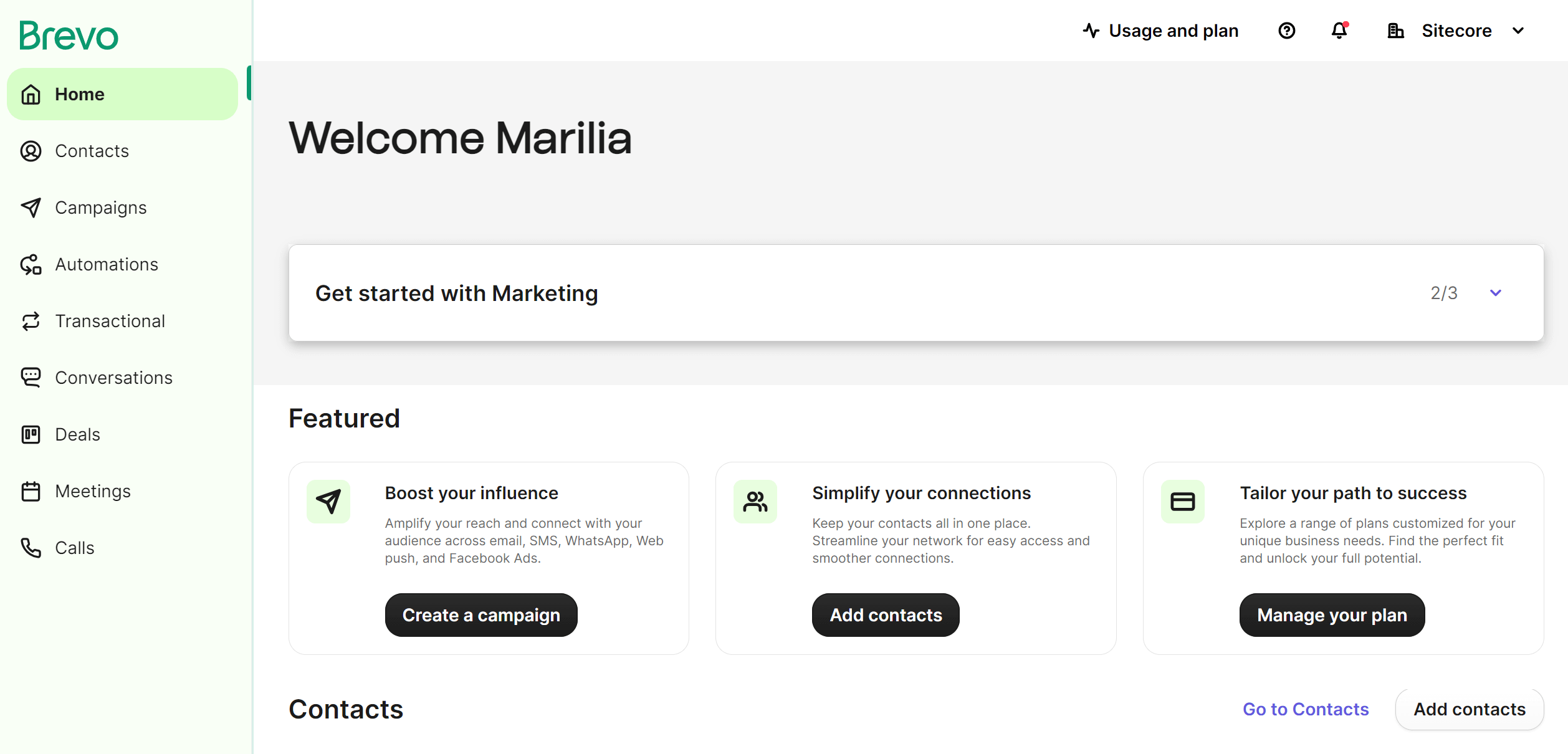
Brevo is another bulk email marketing option you can consider. This tool will provide various features, including an email editor, a landing page builder, customizable email templates, advanced statistics, and marketing automation.
Regarding email creation, you can easily design your message from scratch or use a pre-made template to speed up the process. Moreover, you can add blocks and choose different styles to match your campaign with your branding and resonate with your audience.
Additionally, Brevo will give you access to a CRM tool to build connections with your audience and keep your customer data in one place. Along with segmentation, you can further group your contacts and deliver more personalized campaigns to them. This will be much more effective than sending your entire list a single message.
Since email delivery is essential, this service also has a good email deliverability score. It also offers a variety of tools to improve your delivery rate, including A/B Testing to find the best variation for greater conversions and send time optimization features.
Brevo Features
- Drag-and-drop email editor
- Responsive email templates
- SMS & WhatsApp campaigns
- Send time optimization tool
- Integrations with social media platforms, eCommerce tools, etc.
Pros
- Straightforward platform with easy setup
- Solid automation options
Cons
- Expensive solution (especially if you want to access its more advanced functionality)
- Users report that support feels slow and unresponsive at times
Further reading: To learn more about the platform, check out our Brevo review.
Pricing
Brevo has a free plan and three different paid subscriptions. Pricing begins with the Starter at $9/month for 500 contacts and 5K emails/month. For more features, there is a Business and an Enterprise option.
The free plan gives you only 300 emails/day and basic features to check out before purchasing a paid subscription.
6. SendGrid
Pricing: Paid plans start at $19.95/month (API) or $15/month (Marketing), free plan
Best for: Developers, eCommerce
Unique feature: Email validation tool
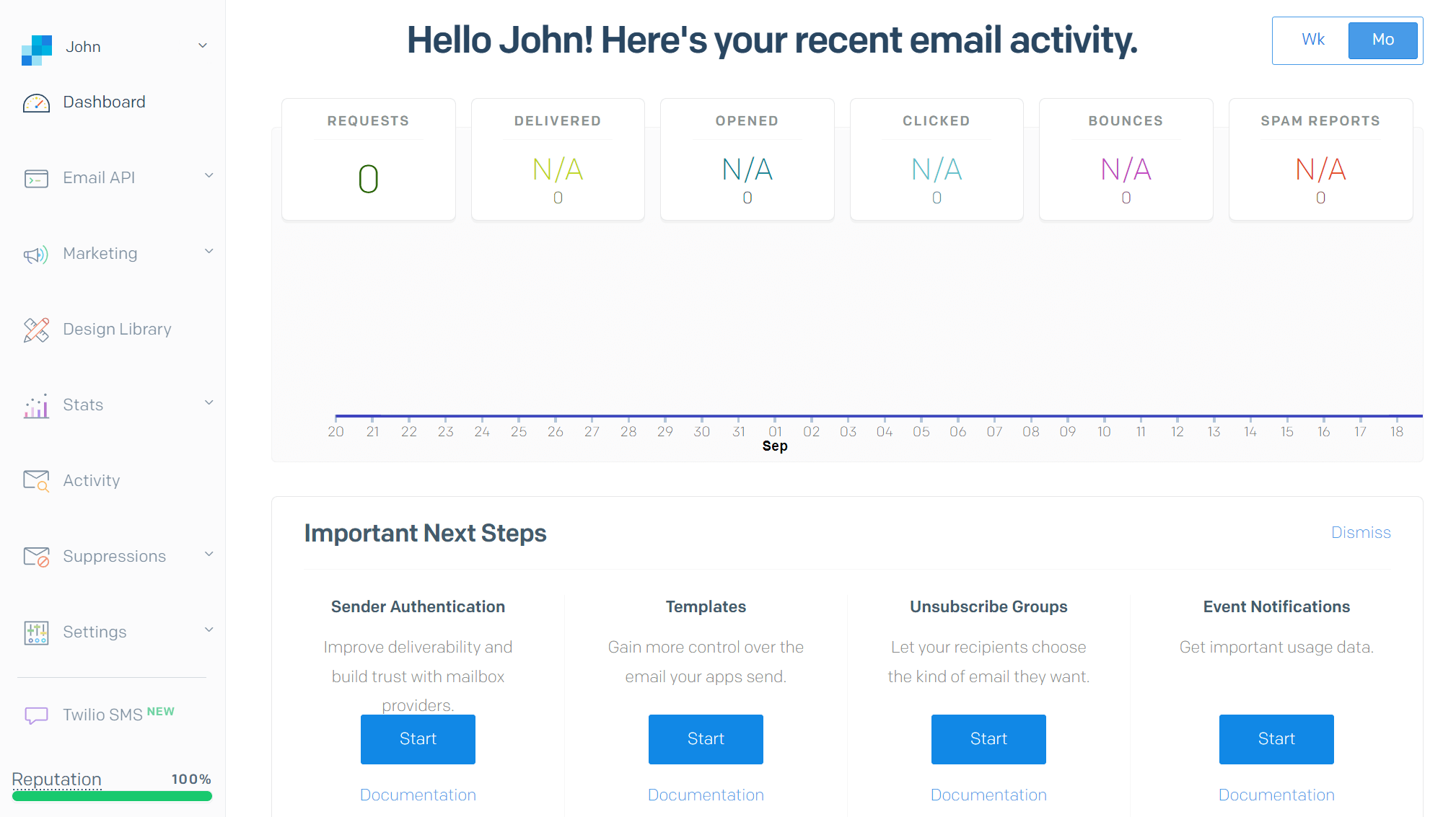
SendGrid’s email delivery service is great for sending your bulk email campaign to your contacts, offering you tools to create, optimize, and send your messages.
First, you will get a dynamic template editor with a real-time design editing option and point-to-click HTML rendering to craft your emails. You can either start from scratch or use a pre-made design found in the template library. Also, there are different design and code editors you can use depending on your skill.
To improve your sending, this bulk email service will provide you with an email validation tool. This will allow you to validate your contact’s email address before you start bulk emailing them. Thus, you can protect your sending reputation and ensure a smooth email-sending process.
Moreover, you can also benefit from the delivery optimization tools, including SPF record, custom DKIM, and suppression management, to ensure your messages reach your audience. Deliverability insights are also available to optimize your email program for better results.
For more software like SendGrid, check out these SendGrid alternatives!
SendGrid Features
- Design and code editors
- SMTP relay service
- A/B Testing & Actionable Insights
- Email validation options
- Delivery optimization tools
Pros
- Great email deliverability
- Extensive list of integrations
Cons
- No automation on the Basic plan
- Limited customization for email templates
Pricing
This bulk email service offers different pricing plans for developers and marketers. Email API plans are based on email volume, while Marketing Campaigns plans are contact-based. The Email API starts at $19.95/month for 50K emails/month. The Marketing Campaigns Basic plan starts at $15/month for 5,000 contacts and 15K emails/month. There are free versions of both plans, but they are pretty limited.
7. Mailgun
Pricing: Paid plans start at $15/month, limited free plan
Best for: Online marketers, Developers
Unique feature: Inbox placement testing
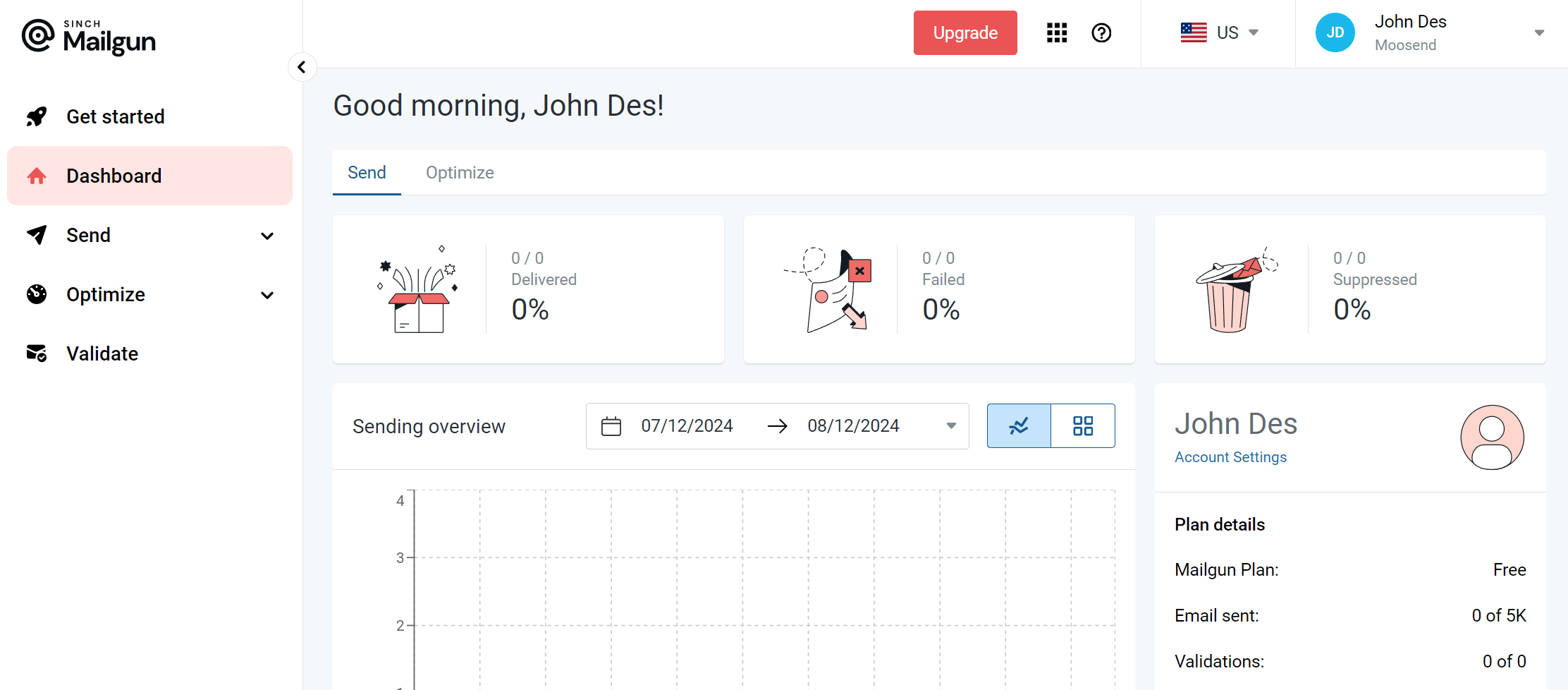
Next, we have Mailgun, an email bulk service that recently acquired Mailjet to allow users to do more, combining the strengths of both tools.
For example, you can craft your message using the simple email editor and the available email templates. Also, you can benefit from the available email types, including welcome campaigns, product announcements, promotional, and retention campaigns.
In addition, you can use the personalization feature to deliver more relevant content to your contacts for better engagement. And to ensure that your sender reputation remains intact, this transactional email service will also allow you to perform SPF, DMARC, and DKIM record checks.
Lastly, to measure your success, this bulk email service comes with a robust set of reporting and analytics to keep track of important metrics, such as your open rates, click-throughs, bounces, unsubscribes, and spam complaints.
To find more options like Mailgun, look up these Mailgun alternatives.
Mailgun Features
- Drag-and-drop email builder
- Suppression management
- Transactional email campaigns
- Send-time optimization
- Email APIs
Pros
- Focused on email deliverability
- Robust API and comprehensive documentation
Cons
- Built for developers (so it’s not ideal for everyone)
- Very limited free plan
Pricing
Mailgun has a limited free plan allowing you to send 100 free emails/day. Paid plans start at $15/month for 15K emails without a daily sending limit.
8. MailerLite
Pricing: Paid plans start at $10/month, free plan
Best for: eCommerce, Small businesses, Bloggers
Unique feature: Email verifier
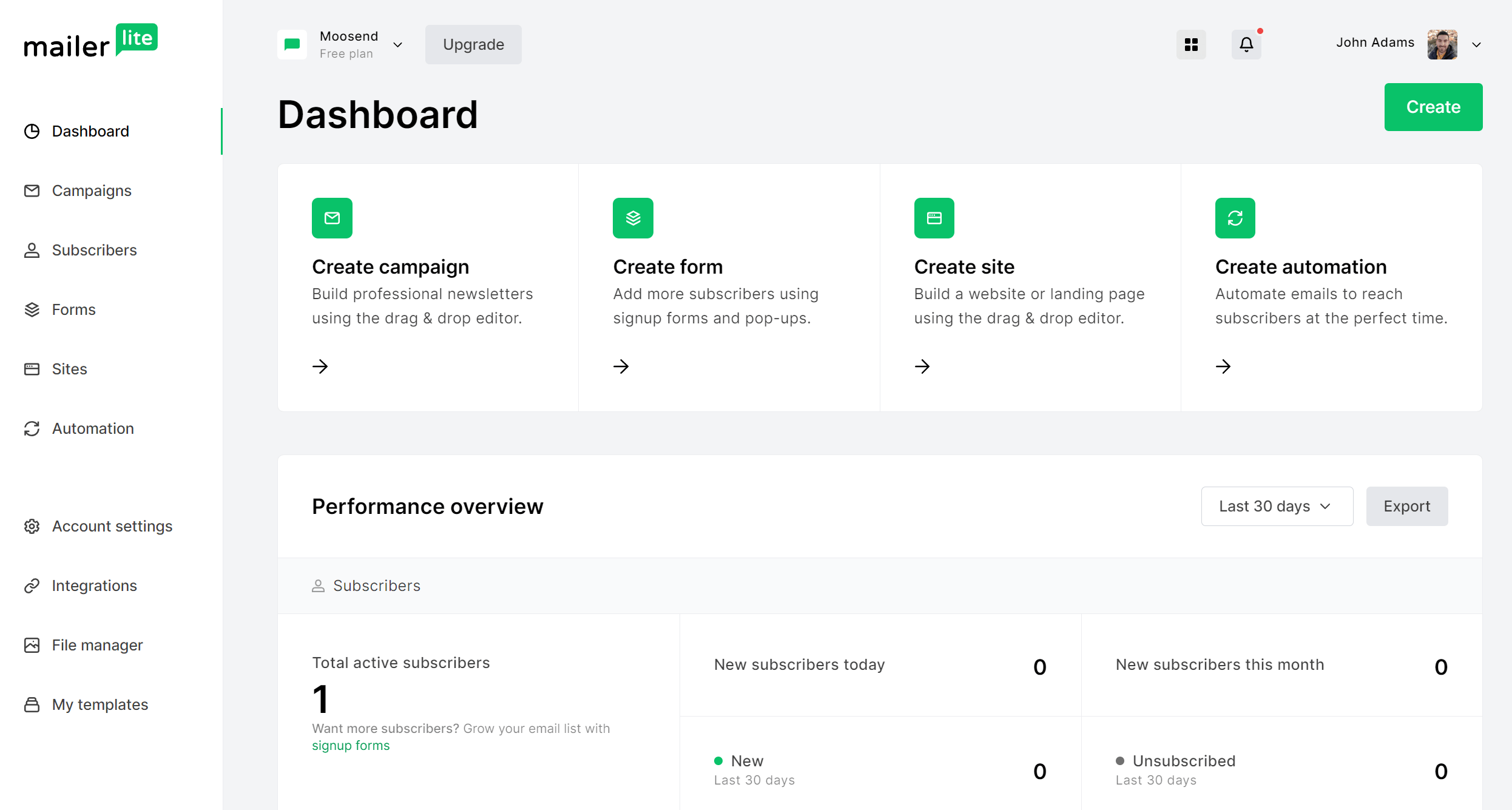
MailerLite is an affordable email marketing solution you can easily use to create and send your next email bulk campaign. The drag-and-drop email builder is ideal for beginners, while the email templates are customizable and responsive.
Moreover, you can use the segmentation feature to organize your contacts based on similar criteria. The marketing automation feature will allow you to fully take advantage of your segments, creating smart sequences for them. This way, you can boost your engagement with your audience more effectively rather than keep sending them a generic campaign.
Apart from its email capabilities, MailerLite offers a few handy lead-generation tools, including a landing page builder and subscription forms to expand your mailing list. When you collect new leads, you can easily manage them through the subscriber manager.
Lastly, this bulk email service will give you transactional emails through MailerSend, a tool with great intuitiveness and deliverability. By signing up, you’ll get 100 emails to try it. After you subscribe, you’ll get 12K free emails per month.
MailerLite Features
- Drag-and-drop newsletter builder
- Autoresponders
- Landing pages and online forms
- Marketing automation
- Email verifier
Pros
- Generous free plan
- Email verification service
Cons
- No newsletter templates on the free plan
- Expensive to get its more advanced functionality
Further reading: For more info about this mass emailing tool, check our MailerLite review.
Pricing
MailerLite has a starting price of $10/month for 500 subscribers. To get additional functionality, you need to upgrade to the Advanced plan ($20/month).
There is also a free plan with the key features, but it’s only for up to 1,000 subscribers, and 12K email sends/month.
9. Elastic Email
Pricing: Paid plans start at $18/month, free plan
Best for: Marketers, Developers
Unique feature: Campaign creator tool
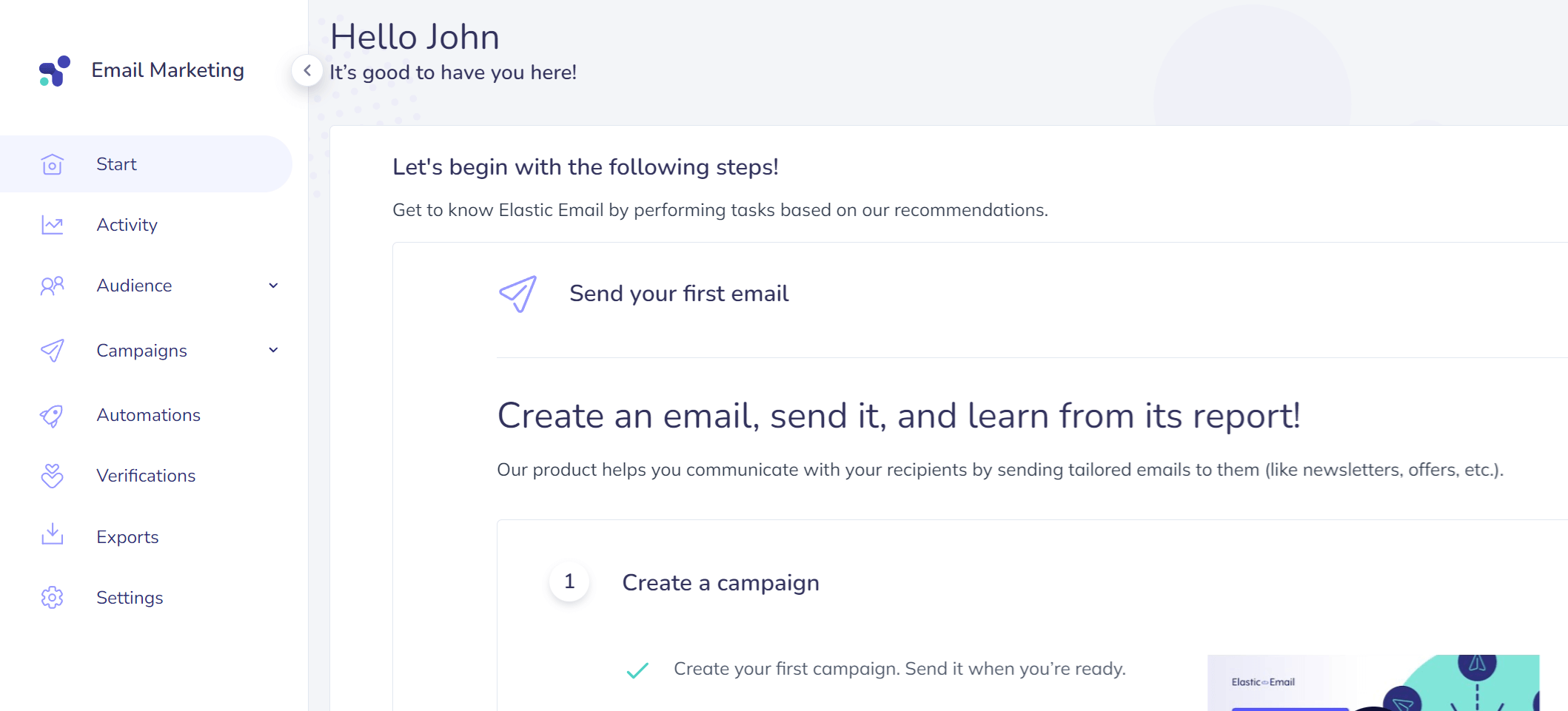
Elastic Email is another great bulk email marketing solution to deliver your campaign to your audience fast and efficiently. This platform will let you send unlimited emails through its fast Email Delivery Engine, either through the HTTP API or the SMTP Relay.
Before you send them, though, you need to craft your messages. For that, Elastic Email has a simple email designer to create the perfect campaign. Then, you can use the Campaign Creator tool to reach your subscribers and target them with email messages.
Apart from email creation, you will get access to a landing page editor and web forms to power up your lead-generation efforts. Then, you can use segmentation to group your audience and use powerful analytics to monitor performance.
Lastly, Elastic Mail’s Pro version includes email automations, a custom rDNS to improve delivery, webhooks, and unlimited custom fields.
Elastic Email Features
- Email Designer
- Campaign Creator
- Email verification service
- Segmentation
- Webhooks
Pros
- RESTful email API
- Email verification
Cons
- Small number of integrations
- Very limited free plan (not ideal for bulk sending)
Pricing
Elastic Email offers two pricing models. You can choose the Email Marketing plans (Starter and Pro) starting at $29 and $49/month respectively for 2,5K contacts, or go for the Email API starting at $19/month for 50K emails/month.
A free plan is also available, letting you store up to 1,000 contacts and send 100 test emails/day. However, these emails can only be sent to yourself.
How We Selected The Tools
All of the tools in this list have been tested by our team to provide an unbiased description of its features and capabilities.
We spent hours setting up new accounts and trying each software to provide an accurate experience and show users exactly what they will come across when they sign up. Find more information about our software selection methodology on how we choose tools to feature on the Moosend Blog.
Choosing The Best Bulk Email Service For You
Sending a bulk email campaign will undoubtedly give your conversions a boost. However, in the era of personalization, you can’t rely only on mass-sent emails.
To give your conversions a boost and leverage the power of personalization, you need a tool that will allow you to send bulk emails and personalized campaigns.
Above, we checked some of the best platforms to do both. If you want to get started asap, why not give Moosend’s email marketing service a go? You can sign up for free and try the features yourself.
Make sure to try any available plans before you find your perfect match. The choice is always yours.
Frequently Asked Questions (FAQs)
Here are some of the most frequently asked questions regarding bulk email services.
1. What are the benefits of bulk email marketing?
Bulk email marketing allows businesses to reach a large number of individuals quickly and effectively. You don’t need to set up complex automation workflows and sequences. What’s more, it’s easy to track key email metrics like open rates, click-through rates, and bounce rates.
2. Can I send bulk emails for free?
Yes, there are several bulk email services to start sending free mass emails like Moosend, Constant Contact, ActiveCampaign, and Mailchimp. Usually, free plans/trials have restrictions on the sending volume, so it’s best to do some research before selecting a tool.
3. How can I send bulk emails without spamming?
To send bulk emails without triggering spam filters, your campaigns need to have quality. Include a clear unsubscribe option, avoid spammy/misleading subject lines, and make sure you authenticate your domain by setting up SPF, DKIM, and DMARC records. If you’re using a new IP address, it’s advisable to gradually increase your email volume to build a good sender reputation (called IP warmup).