
Top 12 CRM Email Marketing Software Solutions [2026]
Many business owners, marketing managers, and digital specialists find email marketing campaign management pretty difficult, and for good reason.
Fortunately, there are CRM email marketing software solutions out there that can streamline processes, enable data-driven decision-making, and facilitate results.
We’ll be exploring some of the best such platforms, including Moosend, HubSpot, ActiveCampaign, Brevo, and more.
Disclaimer: The information below is accurate as of April 2025.
Looking for a CRM email tool that’s powerful, yet budget-friendly?
Get advanced functionality from $9/month.
Try MoosendWhat is CRM Email Marketing?
CRM email marketing is the use of Customer Relationship Management (CRM) tools to create more personalized, targeted, and effective email marketing campaigns. By tapping into customer data like purchase history, behavior, preferences, and interactions, businesses can tailor their emails to speak directly to the needs and interests of each individual.
The core goal?
To stay top of mind with customers and prospects by delivering timely, relevant messages that build trust, drive engagement, and encourage repeat business.
Best CRM Email Marketing Software: Comparison Table (With Features & Pricing)
Let’s review the different CRM email marketing tools we’ll cover in this article.
| Key Features | Pricing | Free plan/trial | |
| HubSpot CRM | In-depth email health reporting | $20/month | Yes |
| Moosend | Advanced segmentation capabilities | $9/month | 30-day free trial |
| Zoho CRM | Email template feature | $20/month | 15-day trial |
| ActiveCampaign | Automated email marketing workflows | $59/month | 14-day trial |
| Brevo | SMS and WhatsApp campaigns | $9/month | Yes |
| Apollo.io | Automated multichannel sequences | $59/user/month | Yes |
| Salesforce | High-level analytics | $25/month | 30-day trial |
| Pipedrive | Email segmentation | $24/month | 14-day trial |
| Insightly | In-depth reports and dashboards | $29/month | Yes |
| Keap | Automated workflows | $299/month | 14-day trial |
| Copper | Built to work seamlessly with G Suite tools | $12/month | 14-day trial |
| EngageBay | Email campaign scheduling | $14.99/month | Yes |
| Nutshell | Personalized lead nurturing and drip campaign features | $19/month | 14-day trial |
Below, you’ll learn more about their key features, pros and cons as well as their pricing options.
For now, let’s examine the use cases in which each of these tools excels.
Best Email Marketing Software With CRM Features By Use Case
Although many of these email marketing CRM tools have features and capabilities in common, they tend to perform better in certain areas than others.
Here’s a quick breakdown based on their use case:
- HubSpot CRM — Best for lead management via its CRM.
- Moosend — Best affordable solution with marketing CRM.
- Zoho CRM — Best for medium-sized businesses.
- ActiveCampaign — Best for advanced analytics and reporting capabilities
- Brevo — Best for its email and SMS marketing campaigns.
- Apollo.io — Best for lead enrichment and outreach for CRM-driven email campaigns.
- Salesforce — Best for large teams looking for robust analytics capabilities.
- Pipedrive — Best for small and mid-sized teams wanting a sales-focused CRM.
- Insightly — Best for teams that want to optimize their emails with A/B testing.
- Keap — Best for automating many email marketing processes.
- Copper — Best for small businesses that use Google Workspace.
- EngageBay — Best for lead nurturing and manual task automation.
- Nutshell— Best for small businesses that want personalized email drip campaigns.
Now, let’s explore each solution in more detail.
1. HubSpot CRM
Pricing: Paid plans start at $20/month, free plan
Best feature: Email health reporting
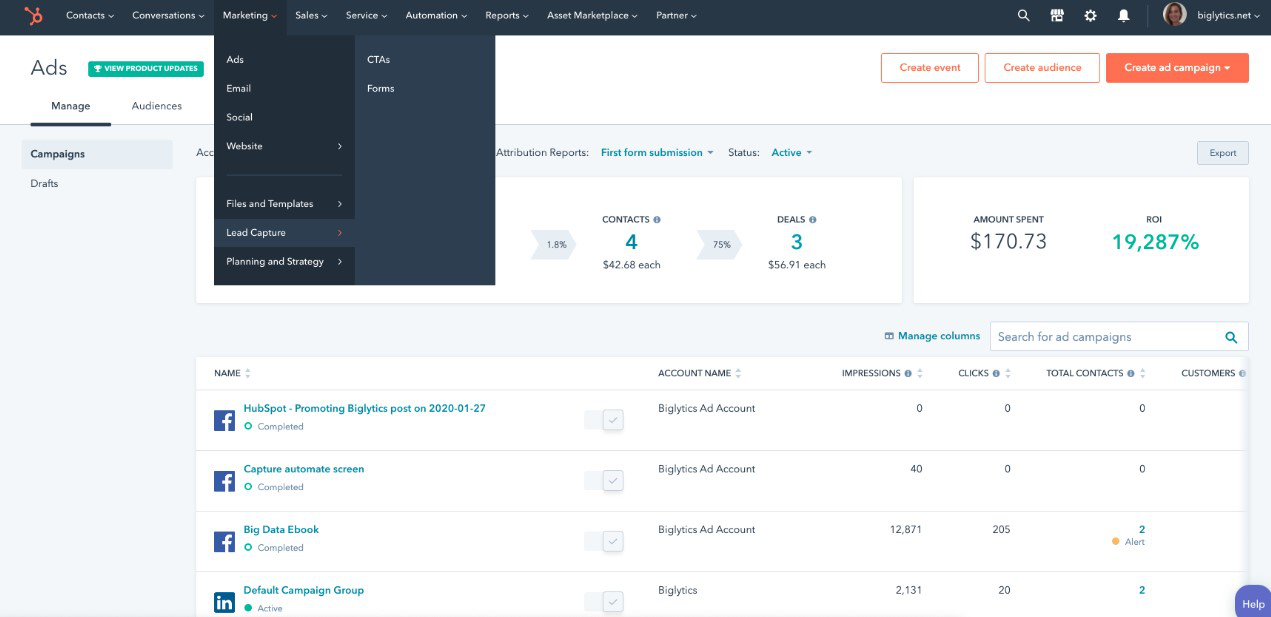
HubSpot is a well-known customer relationship management software that includes a multitude of marketing tools. It combines email and marketing automation to provide clear insights into your marketing efforts.
HubSpot has plenty of optimization features that perfectly complement its easily customizable templates and seamless drag-and-drop email editor. You can create personalized emails for specific segments or publish content on your website and send updates to email subscribers. You can also track customer experience throughout the entire customer journey.
It lets you create detailed email campaigns tailored to each contact’s individual needs based on existing CRM data. The platform also includes if/then logic in its automated emails. That means each email recipient gets a personalized message based on their direct interaction with your brand.
HubSpot CRM includes an embedded A/B testing feature and a gallery of customizable goal-based email templates. You can send bulk personalized emails based on list segmentation, lifecycle stage, and other relevant customer data. The platform also lets you send test emails and preview different formats.
This CRM email marketing software can help both your marketing and sales teams with email marketing campaign management, contact management, reporting, and more.
HubSpot CRM features
- A/B testing
- Customizable goal-based email templates
- Bulk personalized email sending
- Data analytics and reporting dashboard
- Contact deal and task management
- Email tracking and engagement notifications
Pros
- You can build end-to-end sales funnels
- Generous free plan for businesses on a tight budget
Cons
- Signup forms are on the basic side
- Email deliverability isn’t great
Hubspot CRM pricing
The tool has a great free plan that includes ad management, reply tracking, 1 automated action, and access to the CRM. You can send up to 2,000 emails per calendar month and store up to one million contacts.
For more robust features and functionalities, you’ll need to upgrade to a paid plan starting at $20/month (Starter plan).
2. Moosend
Pricing: Paid plans start at $9/month, 30-day free trial (Sign up here)
Best feature: Advanced segmentation capabilities
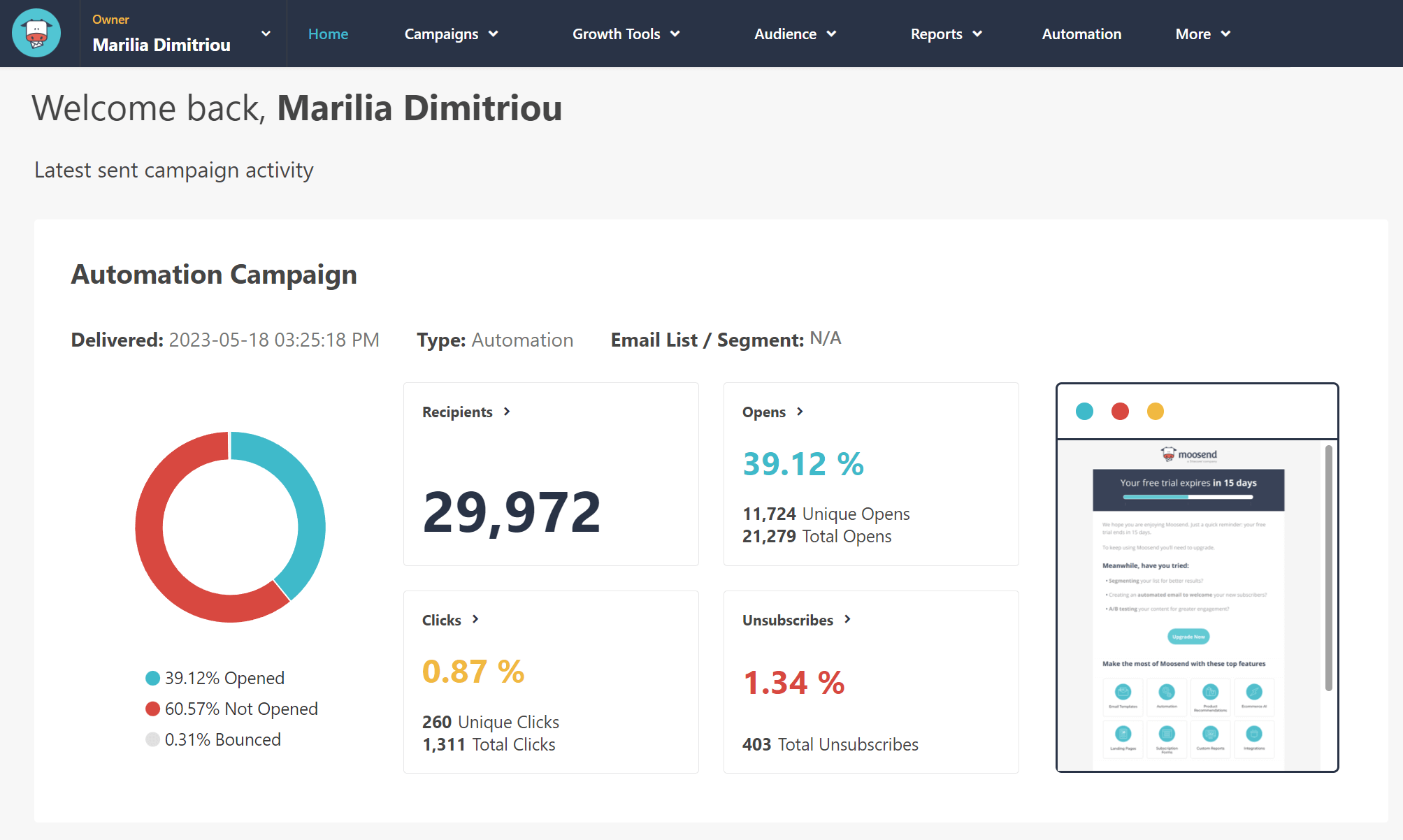
Moosend is an all-in-one marketing automation and email marketing tool. It helps businesses of all sizes create, send, and analyze their email campaigns.
The platform includes a wide range of advanced features to streamline email marketing processes with a minimal learning curve. Although Moosend is not a dedicated CRM platform, it includes several CRM tools, such as audience management and user onboarding. It also integrates with popular CRM software such as Salesforce, HubSpot, Microsoft Dynamics CRM, and Pipedrive.
The platform has a user-friendly drag-and-drop email editor and a seamless user interface. As such, you can create professional email newsletters in minutes. You can also choose from over 130 pre-made email templates to use as is or customize to your liking.
Moosend lets you test and preview your email campaigns on various digital devices to ensure they are flawless by the time they reach your contact list.
It also makes email marketing automation a breeze through a wide range of functionalities, including email list segmentation, and/or expressions, multiple triggers, path merging, etc. You also get website tracking to collect customer data for your segmentation and automation sequences.
Moosend has a 98% sender reputation thanks to its spam and delivery test feature. Lastly, the platform includes robust analytics capabilities that help you further optimize your marketing strategy and campaigns.
Moosend features
- Drag-and-drop email editor
- Email list segmentation tools
- Pre-built customer journeys
- Subscription forms
- Real-time analytics to track click-through rates and other metrics
- Third-party integrations with popular marketing apps and CRMs
- 24/5 customer support
Pros
- Budget-friendly tool with a generous feature set
- Intuitive visual automation builder to create multi-step email sequences
Cons
- Not ideal if you want deep sales pipeline management or complex deal tracking
- Limited third-party integrations compared to other competitors
Moosend pricing
The platform’s paid plans start at $9/month and provide access to the workflow builder, signup forms and landing pages, and the SMTP server. The Moosend+ plan allows you to add advanced features like transactional emails, audience discovery, an account manager, and more.
You can also opt for a free 30-day trial for up to 1,000 subscribers and unlimited emails.
3. Zoho CRM
Pricing: Paid plans start at $20/user/month, 15-day trial
Best feature: Email template feature
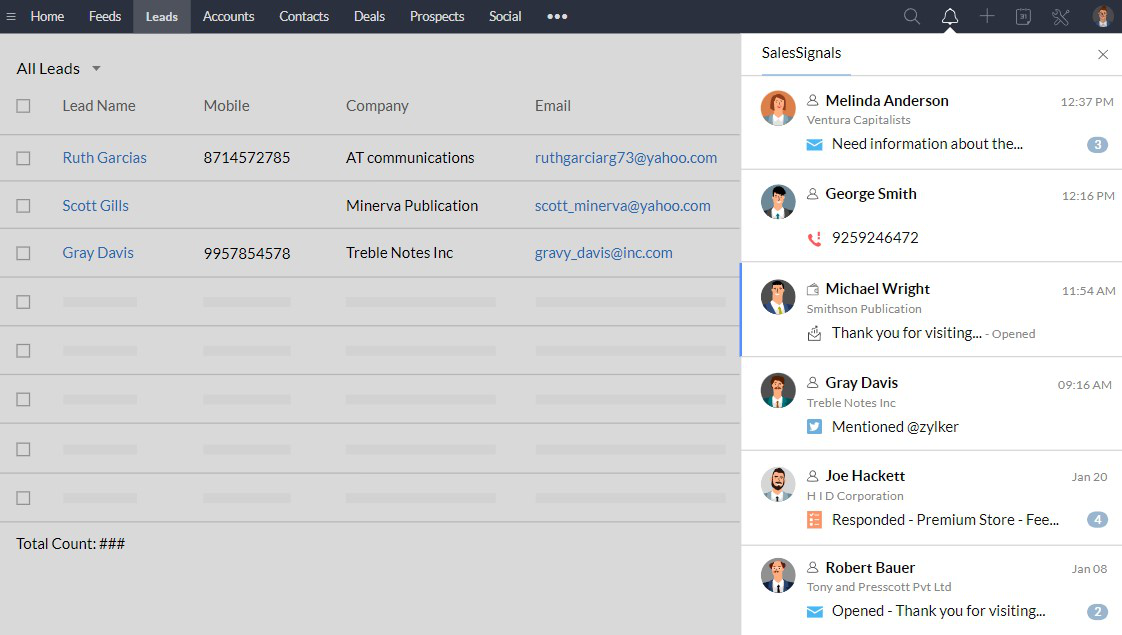
Zoho CRM is an email marketing CRM with lead management, workflow, and sales automation capabilities. As a sales CRM, its automation features make it easy to move potential customers through the sales pipeline.
You can use Zoho at the top of the sales funnel to capture and score new leads. Once through, you can set up automated lead nurturing emails and track progress at every stage of the customer journey.
Its analytics capabilities make it easy to track lead engagements and optimize sales and marketing processes.
Each sales rep gets their own set of analytics to determine and oversee any areas of improvement. The platform includes an extensive email template feature with an easy drag-and-drop feature, so your sales reps don’t have to redo the same emails every time.
You can also include bulk email campaigns by integrating the CRM with Zoho Campaigns. Moreover, you can gain access to Zoho’s AI-powered assistant. It can help you gather customer data such as email open rates, answered calls, and website visits. The intelligent assistant then suggests the best times to contact these leads.
The tool integrates with numerous third-party software, including Slack, Dropbox, Zendesk, Zoom, GoTo Meeting, Trello, Mailchimp, and QuickBooks.
Zoho CRM features
- Email templates
- Drag-and-drop editor
- Email sentiment analysis
- Robust analytics and reporting features
- Email segmentation
- Auto-responders
- Bulk email campaign capabilities
Pros
- You can easily customize how Zoho CRM displays your CRM record data
- Variety of pre-defined reports
Cons
- Steep learning curve, especially for small teams or non-technical users
- Inconsistent UI across products (e.g., Zoho CRM vs. Zoho Campaigns) leading to a disjointed user experience
Zoho CRM pricing
This CRM tool has four pricing plans starting at $20 per user per month.
Each plan has a 15-day free trial, so you can experiment with different features and functionalities.
4. ActiveCampaign
Pricing: Paid plans start at $29/month, 14-day free trial
Best feature: Automated email marketing workflows
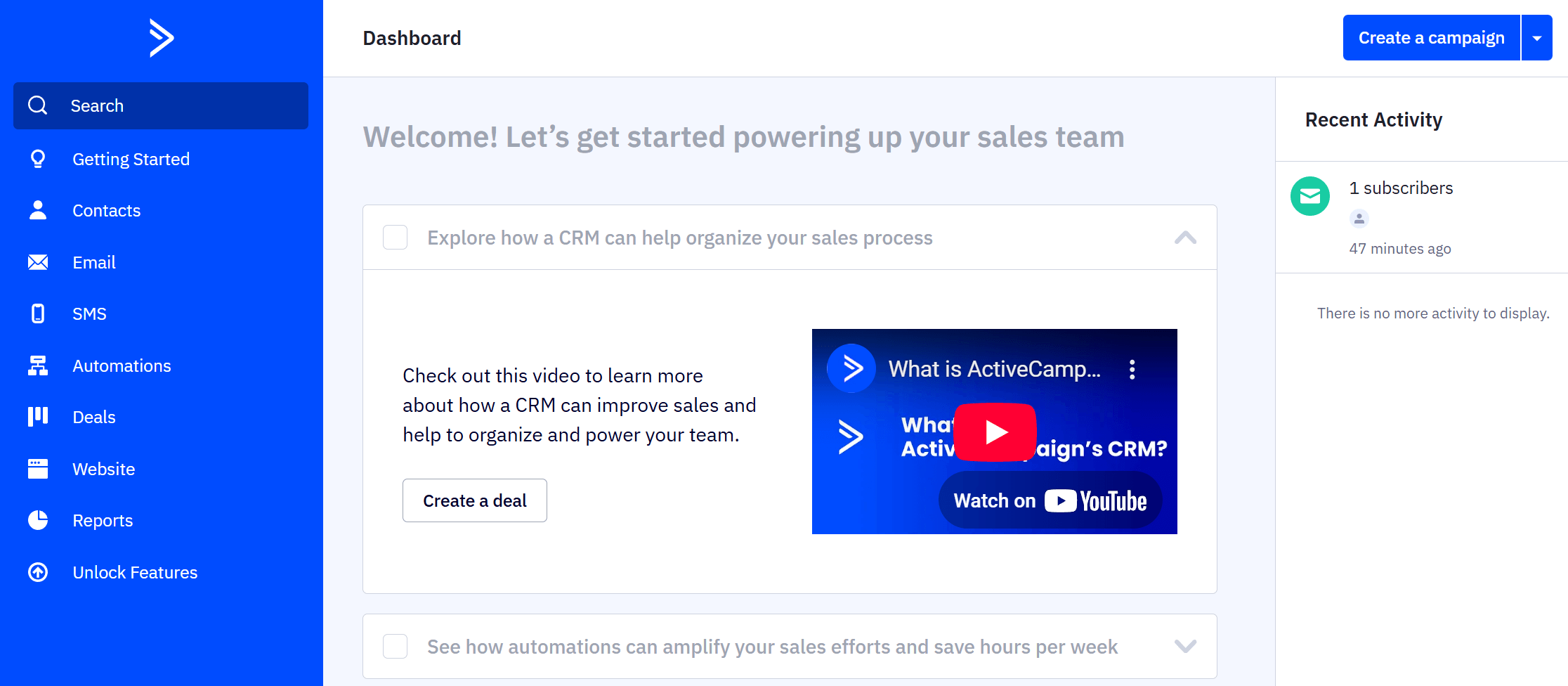
ActiveCampaign is a marketing automation tool with enhanced CRM functionality. It’s designed to prioritize marketing automation above all else, focusing on things like building email newsletters, message scheduling, reporting, and fully automated email sequences.
ActiveCampaign includes an email editor with highly customizable templates. You have numerous customization options for email marketing campaigns and CTAs. The tool also has a huge template library and good email list segmentation features. Moreover, you can A/B test your newsletters and other email offerings.
You can also set up behavior-triggered email sequences like post-purchase follow-ups or abandoned cart notifications through the tool’s visual builder. ActiveCampaign’s lead scoring feature lets you rank your contacts based on email and website interactions. This makes it ideal for lead nurturing and drip campaigns.
This CRM email marketing tool lets you track sales funnel and team member performance, update deal statuses in real time, and automatically assign tasks to sales reps. It also sends automated follow-up notifications and shows how likely you are to close each deal.
Lastly, it also integrates numerous third-party applications from accounting, lead management, e-commerce, or social media like Thinkific, Pipedrive, Facebook, Shopify, Zapier, and Google Analytics.
ActiveCampaign features
- Email editor with highly customizable templates
- Behavior-triggered email sequences
- Lead scoring
- Automated deal updates
- Sales rep performance tracking
- Transactional emails
Pros
- Wide variety of triggers and actions for building complex automation journeys
- Win probability for open deals (helpful for deciding which deals to focus on)
Cons
- Integration with Salesforce and Microsoft Dynamics only in the top-tier plan
- CRM reports could be more customizable
- Expensive solution
ActiveCampaign pricing
The platform’s pricing starts at $29 per month. For CRM email marketing, you need the Plus plan ($59/month), which allows you to purchase the Enhanced CRM as an add-on. This add-on starts at $49/month (billed monthly).
There’s also a 14-day free trial and different plans for marketing and sales teams.
5. Brevo (formerly Sendinblue)
Pricing: Paid plans start at $9/month, free plan
Best feature: SMS & WhatsApp campaigns
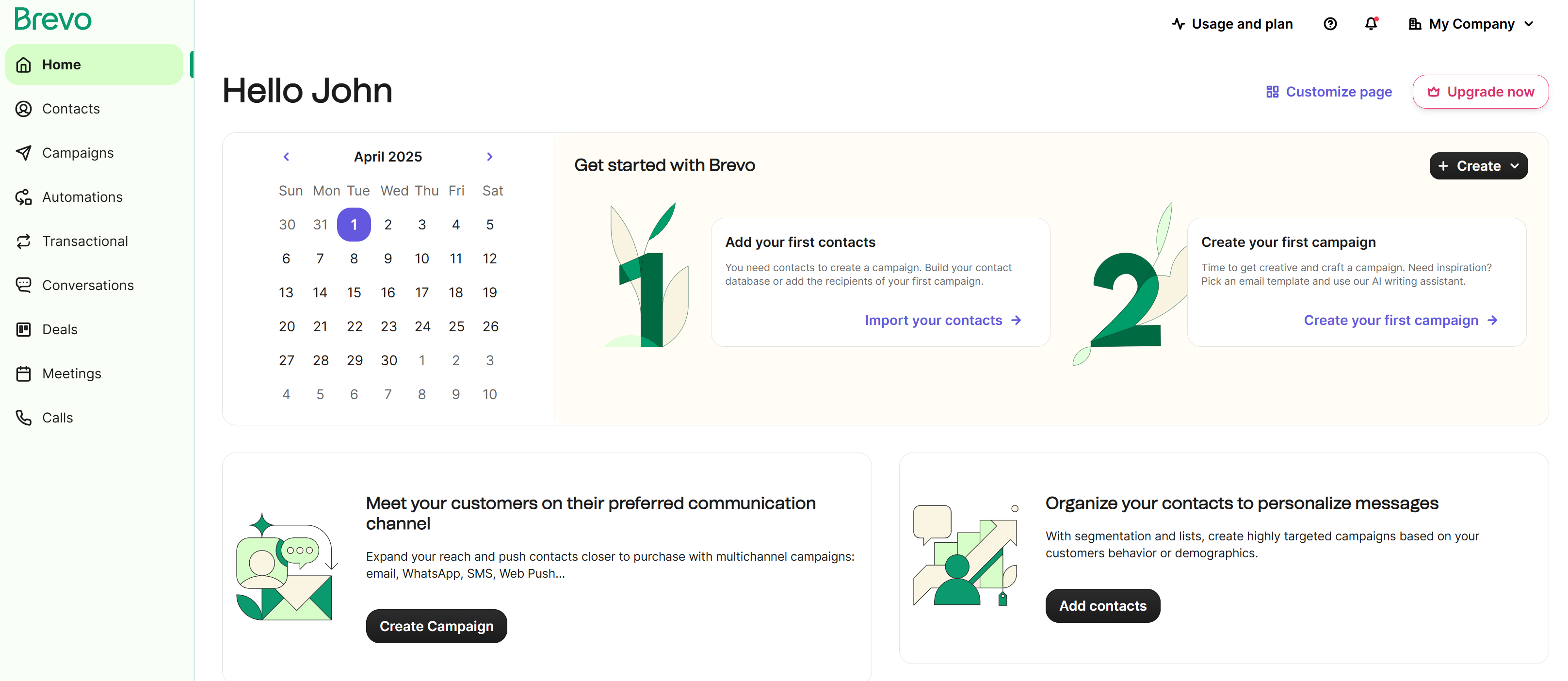
Brevo is a comprehensive email marketing platform with SMS marketing capabilities. It comes with an easy-to-use drag-and-drop email editor and advanced marketing automation features designed to optimize processes.
For example, you can use Brevo to automatically segment contacts based on various attributes, such as behavior, interactions, or interests. You can also include automated workflows in the form of welcome email series and abandoned carts, as well as use a variety of transactional email templates.
To access Brevo’s CRM capabilities, you need to use the separate (and free) Sales CRM app. With this, you can personalize your deal pipelines to reflect your sales cycle based on preferred deal stages, create customizable signup forms, and automate tasks for unlimited contacts.
Other notable functionalities include the landing page creator, Facebook ads, and live chat feature.
Brevo features
- SMS marketing capabilities
- Deal pipelines
- Automated workflows
- Landing page creator
- Facebook ads
- Signup forms
Pros
- Generous free plan (store and segment unlimited contacts)
- Solid email automation with multiple entry points and if/else conditions
Cons
- Landing pages are available only on more expensive plans
- Advanced reporting comes at a premium price
Brevo pricing
This CRM email marketing tool offers four pricing plans. The Starter plan begins at $9/month and provides access to basic features like transactional emails, a drag-and-drop editor, and email templates.
There is also a free plan limited to 300 emails per day.
6. Apollo.io
Pricing: Free tier available for 1,200 credits/user/year, granted monthly; paid plans start at $59/user/month for 2,500 credits/user/month, granted upfront.
Best feature: Integrated B2B contact database and sales engagement sequences
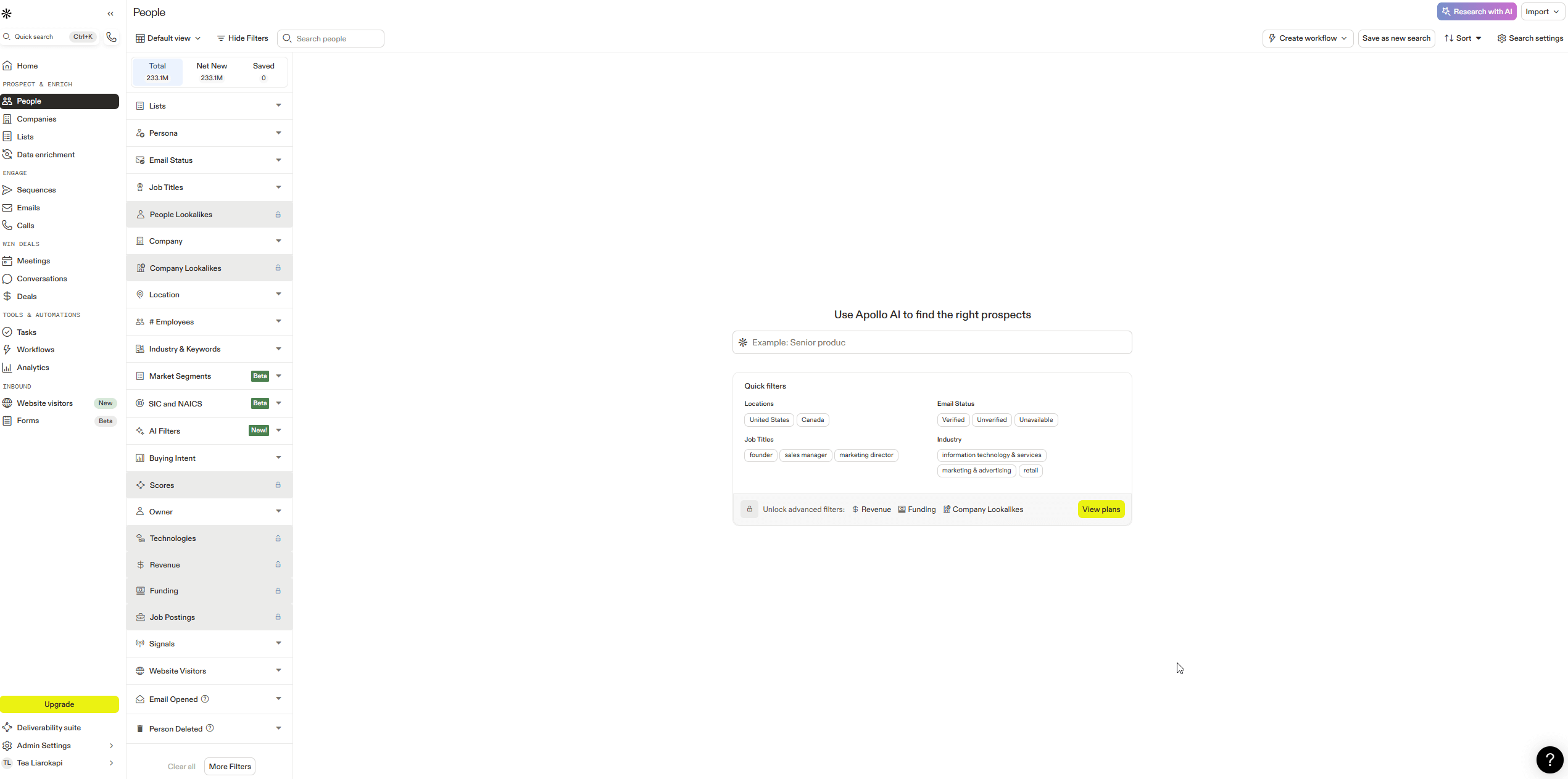
Apollo.io positions itself as an all-in-one sales intelligence and engagement platform that helps teams enrich their CRM data and discover high-quality leads. It bridges the gap between prospecting and email marketing by providing verified contact details, intent data, and CRM enrichment tools that keep customer profiles up to date.
With its built-in sales engagement features, Apollo enables marketers to segment audiences and hand off accurate, well-qualified leads for more targeted campaigns. This makes it especially valuable for teams that want to improve lead data quality without relying on multiple data providers.
Apollo uses a credit-based system for data exports, automation, and integrations, which means pricing scales with usage. Users appreciate its powerful prospecting tools, fast list building, and built-in tracking, though some note a learning curve with credit management and occasional data inaccuracies. Overall, Apollo is a strong option for marketers who want to enrich their CRM, manage contact data, and streamline outreach within their existing email marketing workflows.
Apollo.io features
- Built-in enrichment tools for clean and up-to-date CRM records through a large B2B contact database
- Multichannel engagement with email, phone, and task sequences managed in one place, plus templates and A/B testing on paid plans
- Seamless CRM integrations with Salesforce and HubSpot, along with flexible CSV and API exports using a credit-based system
- Real-time email analytics to track opens, clicks, bounces, and replies for better performance insights
- Lead scoring, intent data, and automation features to help identify and prioritize high-quality prospects
Pros
- Fast and accurate prospect discovery with detailed filtering options
- Smooth workflow from lead enrichment to outreach without constant tool switching
- Competitive pricing compared to separate data and automation platforms
- Useful template library and A/B testing options to refine messaging
Cons
- Credit-based pricing can be confusing and may increase costs with higher usage
- Some contact data may be outdated or inconsistent, requiring manual verification
- Advanced automation and integration features are limited to higher-tier plans
Pricing
Apollo.io offers a free plan with limited access to its database and core features, making it a good starting point for small teams or testing the platform. Paid plans begin at $59/user/month for the Basic tier, which covers 2,500 credits/user/month and includes standard CRM integrations. Pricing is based on a credit system, so actual costs depend on how many contacts, exports, and automations your team uses.
7. Salesforce
Pricing: Paid plans start at $25/month, 30-day trial
Best feature: High-level analytics
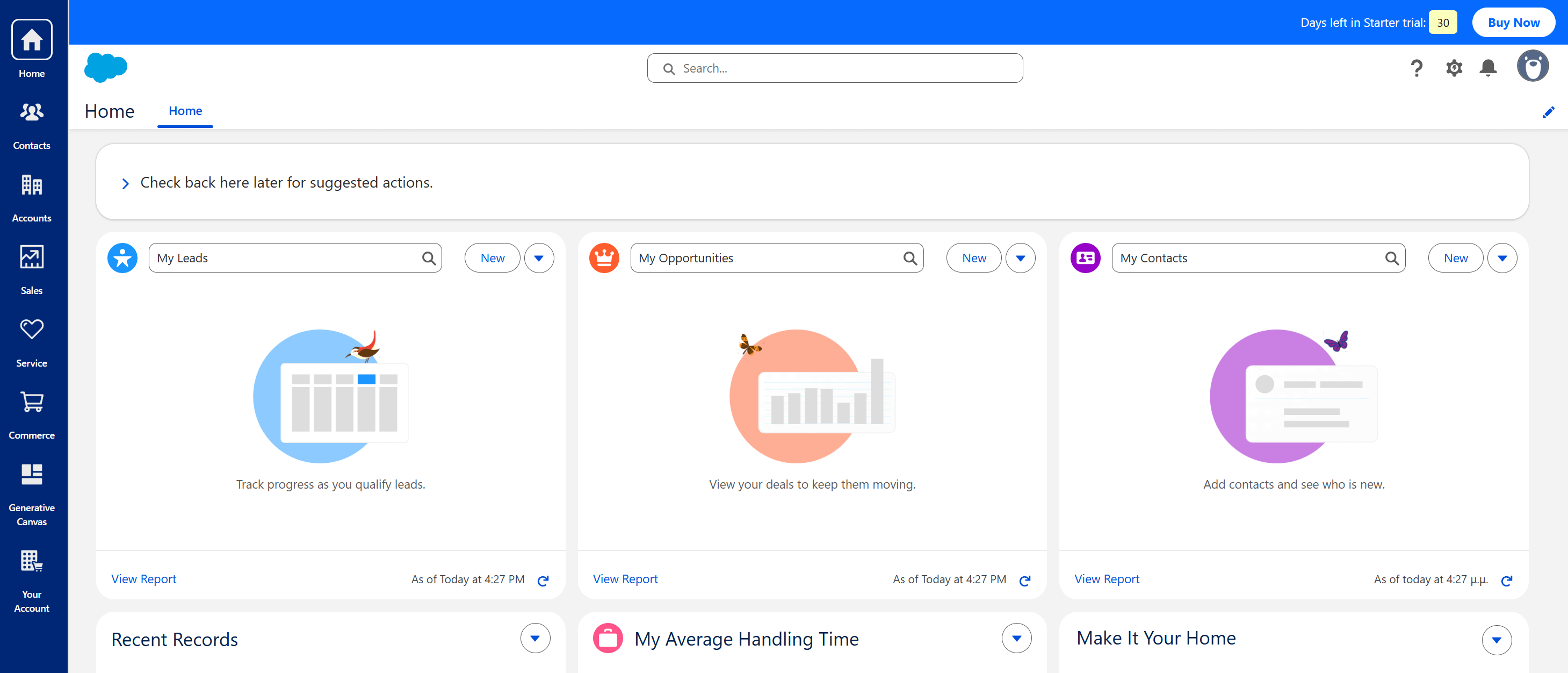
Salesforce is a well-known enterprise CRM solution with email marking functions and a focus on boosting contact engagement. This CRM email marketing tool leverages AI to optimize your marketing efforts and offers a holistic view across all customer data.
Salesforce excels in personalization. You can run personalized loyalty programs to boost customer loyalty and retention and generate personalized content to enhance the buyer’s journey.
And you get access to powerful analytics capabilities that generate real-time insights into the overall performance of your email marketing campaigns.
Additionally, Salesforce lets you segment your contacts based on various factors, such as interests, behaviors, locations, etc., to improve effectiveness even further.
It should also go without saying that the platform automates many manual and time-consuming tasks, saving you time and resources and boosting productivity.
Thanks to its many features, you can personalize your interactions with contacts and potential customers, enhancing their experience throughout the entire buyer journey.
Salesforce features
- Personalized loyalty programs
- Powerful analytics capabilities
- Contact segmentation
- Personalized content generation
- Workflow automation
Pros
- It offers enterprise-level email automation that aligns with CRM data.
- It has an extensive marketplace for third-party apps and add-ons.
- Designed for fast implementation with guided onboarding (unlike traditional Salesforce products)
Cons
- Lacks advanced features like A/B testing, multi-step automation flows, and detailed segmentation.
- Costs rise quickly when adding more users, contacts or integrating with Salesforce’s ecosystem
Salesforce pricing
This software has a small business package that includes email marketing and analytics tools, as well as out-of-the-box sales processes. This Starter Suite starts at $25/user/month. You also get a 30-day free trial to test out its capabilities.
The platform also offers more expensive packages that include advanced features like email personalization, A/B/n testing, product recommendations, lead nurturing and scoring, and more. They start at $1,250/month.
8. Pipedrive
Pricing: Paid plans start at $24/month,14-day trial
Best feature: Email segmentation
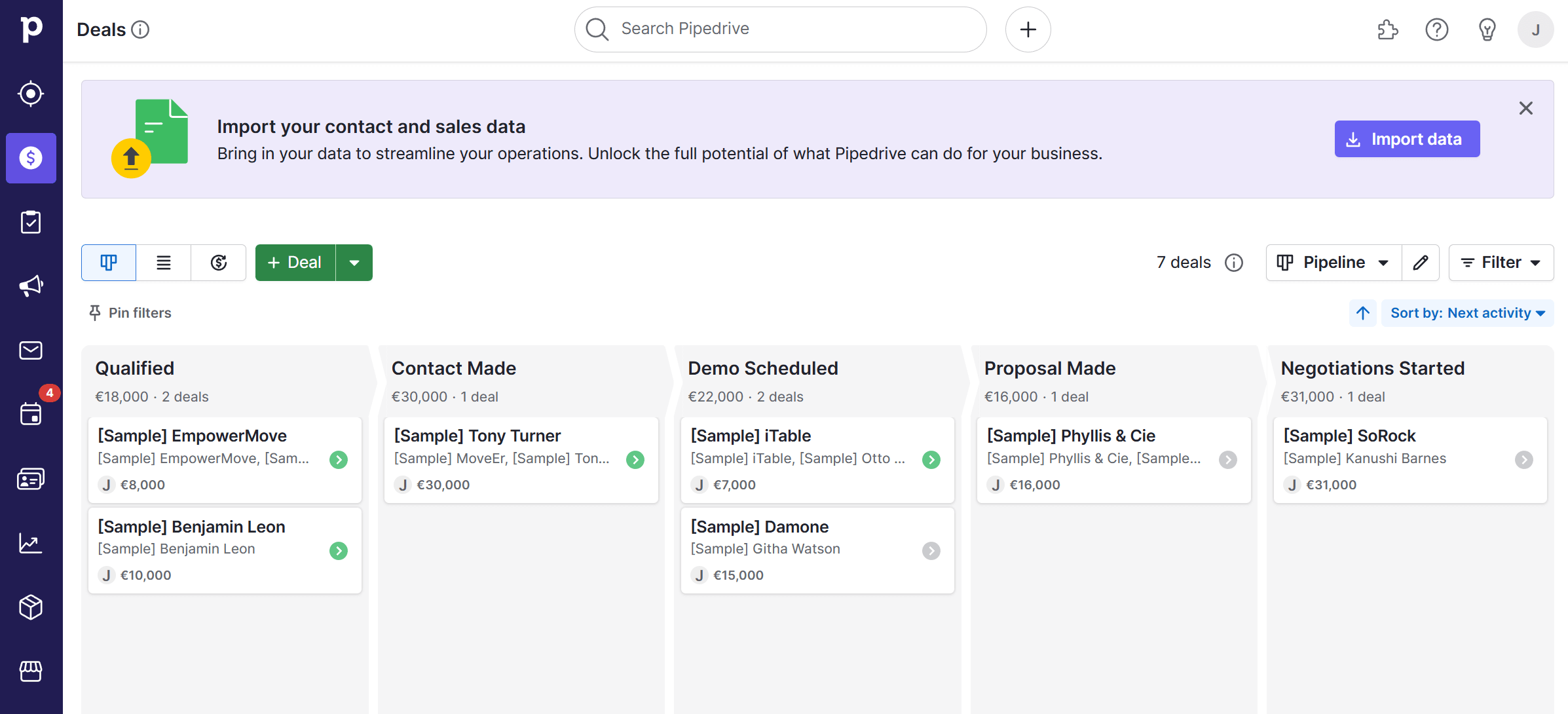
Pipedrive is a powerful sales-oriented CRM platform with email marketing capabilities. It can help you plan your sales campaigns by building and fostering better customer relationships, as well as monitor your sales performance, generate reports, and predict future sales.
The CRM software system can also automate many repetitive workflow tasks to boost productivity and enhance efficiency.
You can also segment your email contact list to ensure your emails reach the right people. The platform also lets you view all past email communications inside your contact profiles.
Pipedrive doesn’t have branding capabilities, and you can’t use dates as triggers for email sequences. Nevertheless, it does provide great insights through its built-in email analytics features.
Campaigns by Pipedrive integrates well with the main CRM, as well as over 250 other third-party apps in terms of lead generation, scheduling, landing page builders, email marketing tools, and more.
Pipedrive features
- Email drag-and-drop builder
- Email contact list segmentation
- Built-in email analytics features
- Two-way email sync
- Customizable email templates and signatures
- Activity reminder notifications
Pros
- Send campaigns directly from within the CRM (with Campaigns add-on)
- Lead segmentation based on pipeline data
Cons
- Limited marketing automation
- Email marketing is an optional paid add-on
- Templates are geared toward simple, transactional emails rather than content-driven campaigns
Pipedrive pricing
Paid plans start at $24/user/month with the Essential plan. However, this plan doesn’t include most email marketing features.
Each pricing plan has a 14-day free trial to fully experience its features and functionalities.
9. Insightly
Pricing: Paid plans start at $29/month, free plan
Best feature: In-depth reports and dashboards
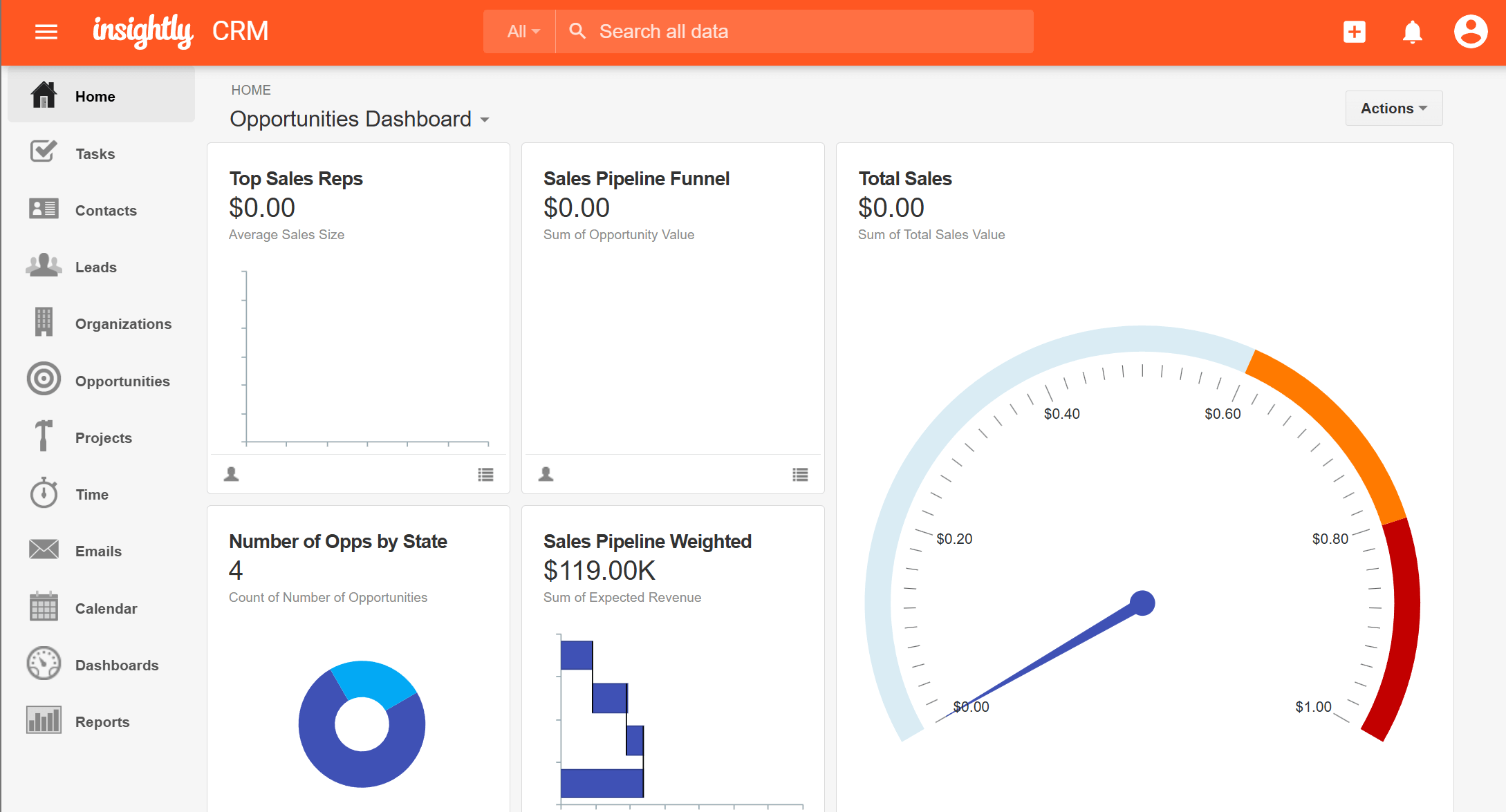
Insightly is another renowned CRM with strong lead and customer management capabilities.
It helps you build and maintain long-lasting relationships with customers. Among the ways it does this is through its email automation capabilities.
Insightly provides its users with an email template feature to save sales teams time when crafting engaging emails that convert.
You also get access to real-time analytics capabilities for all your marketing campaigns and the ability to send emails in bulk.
The platform integrates with many third-party tools, such as Gmail, Zapier, Outlook, and Mailchimp, and provides a sizable number of native email tool features.
Insightly features
- Newsletter, transactional, or promotional emails
- Built-in templates
- Landing page designer
- Embed forms
- A/B testing feature
- In-depth dashboards and reports
Pros
- Built-in project management tools
- Strong Gmail and Outlook integrations
Cons
- Email design and reporting capabilities are limited
- User interface can feel a bit dated
Insightly pricing
The platform offers different pricing options based on your needs. The CRM option starts at $29/user/month, while the Marketing option starts at $99/month (billed annually).
Alternatively, you can opt for the Insightly All-in-One option, with pricing starting at $349 per month (billed annually).
10. Keap
Pricing: Paid plans start at $299/month, 14-day trial
Best feature: Automated workflows
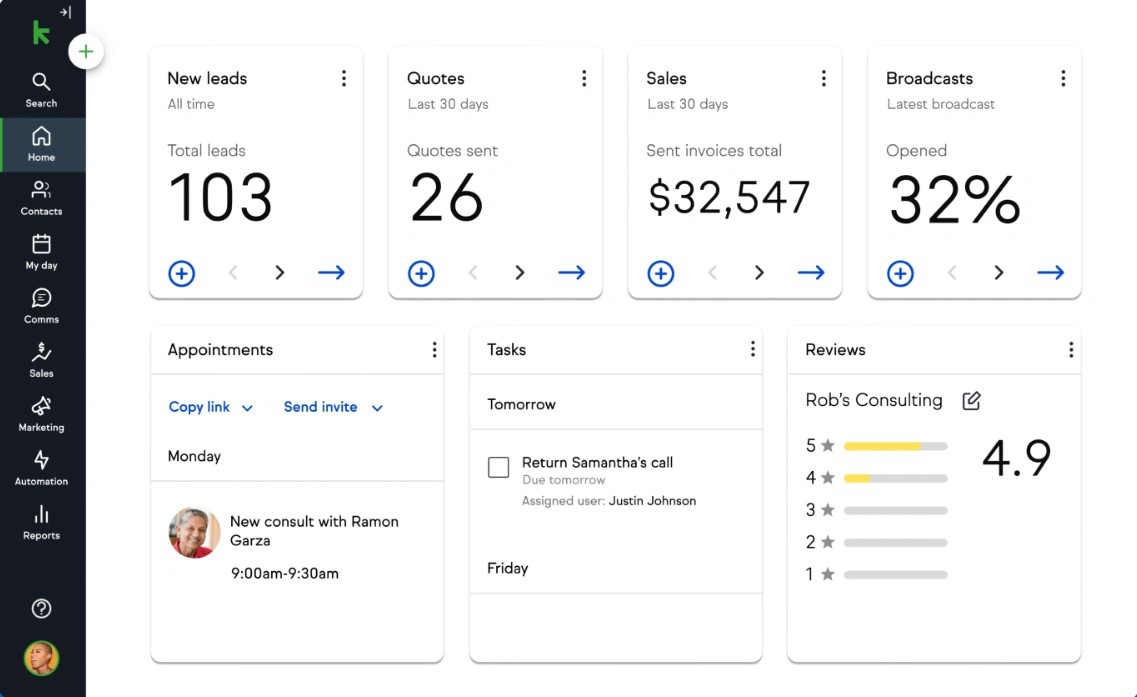
Keap (formerly Infusionsoft) is a comprehensive CRM software system with email, landing page, and SMS features, and a strong emphasis on automation.
Keap lets you capture and convert hot leads by creating personalized funnels, and email segments, as well as automating your email marketing campaigns.
You can also create powerful follow-up emails by using the tool’s customizable email templates. Most importantly, however, it centralizes all of your customer data on a single easy-to-use dashboard.
You can use Keap to embed lead capture forms, which helps you build more customized email lists. It also lets you create personalized workflows to automatically send emails and SMSs based on factors like user behavior.
The platform offers robust analytics and reporting capabilities for lead gen, sales, marketing, and revenue generation.
As mentioned, this CRM email marketing tool places a strong emphasis on automation. You can create drip email campaigns as well as set reminders and follow-ups automatically.
Keap features
- Embed lead capture forms
- Contact list segmentation
- Built-in customizable email templates
- Robust analytics and reporting capabilities
Pros
- Easy lead scoring and segmentation
- All-in-one sales and marketing automation
Cons
- Expensive solution (potentially unsuitable for startups or small teams)
- Learning curve, especially for non-marketers
Keap pricing
The software offers a single paid plan starting at $299 per month and a 14-day free trial period.
11. Copper
Pricing: Paid plans start at $12/month, 14-day trial
Best feature: Integration with G Suite
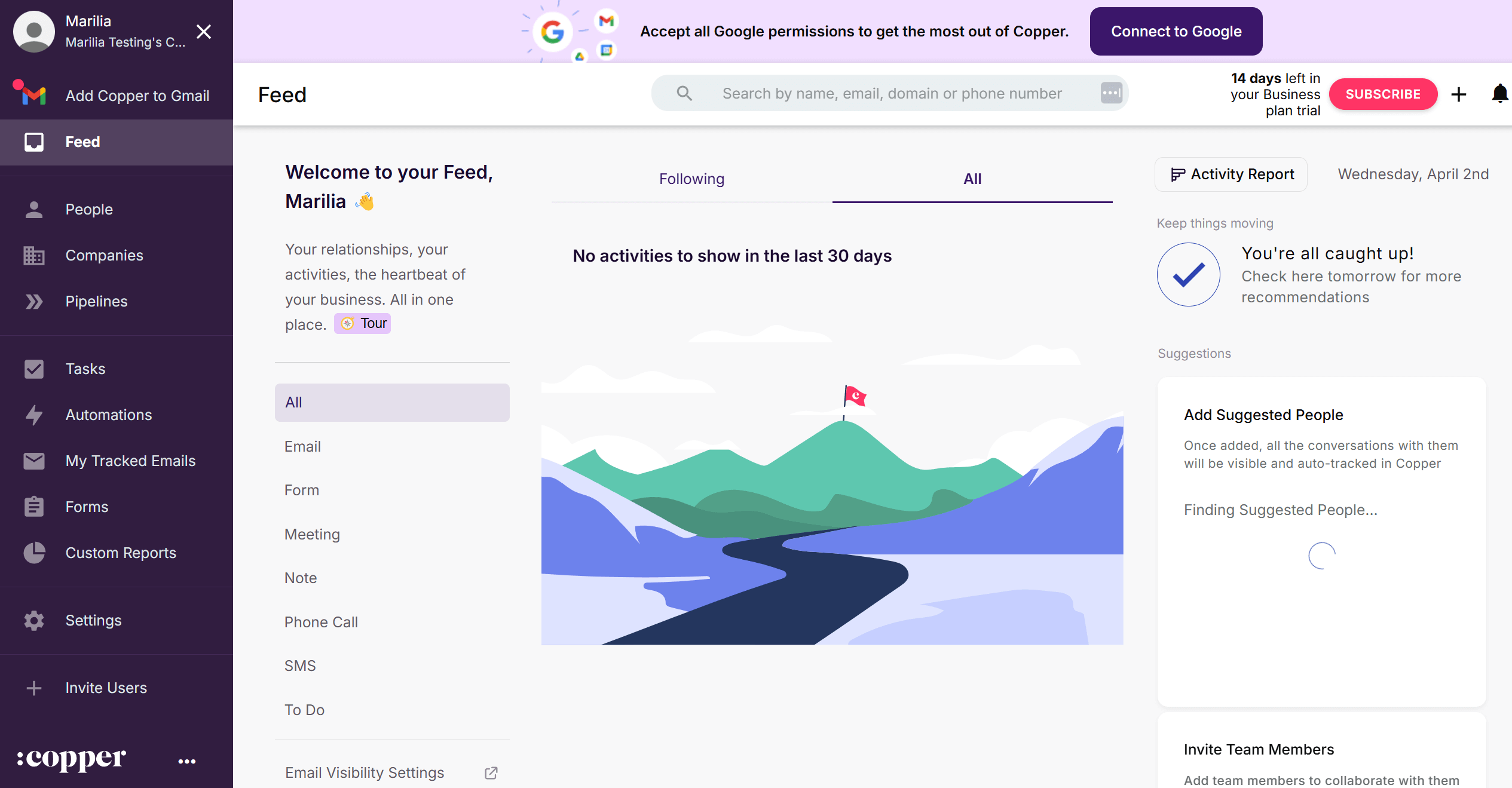
Copper is a CRM that has a special working relationship with Google products like Google Docs, Google Calendar, Gmail, etc.
If you’re not using G Suite tools and platforms, then Copper may not be the email marketing CRM for you.
That said, if you’re familiar with Gmail, learning to navigate Copper will be a breeze. Its CRM works predominantly within Gmail, making it easy to manage your contacts directly from there.
However, the tool’s email marketing capabilities are pretty limited. You can still build templates, send emails through Gmail, and automate a few responses.
To get more capabilities in this area, you can integrate Copper with several email marketing tools like Mailchimp, Outfunnel, ActiveCampaign, or Mailmeteor.
Copper features
- Customizable email templates
- Email sequences
- Contact data synchronization
- Third-party integrations
Pros
- Automatic contact enrichment
- Built-in email templates and tracking enabling personalized outreach campaigns
Cons
- Limited email marketing functionality
- Not ideal outside the Google ecosystem
Copper pricing
This tool offers four pricing options starting at $12 per month. All plans include around-the-clock support, unlimited emails, and one-on-one coaching.
You also get a 14-day free trial to test the system before committing.
12. EngageBay
Pricing: Paid plans start at $14.99/user/month, free plan
Best feature: Email campaign scheduling
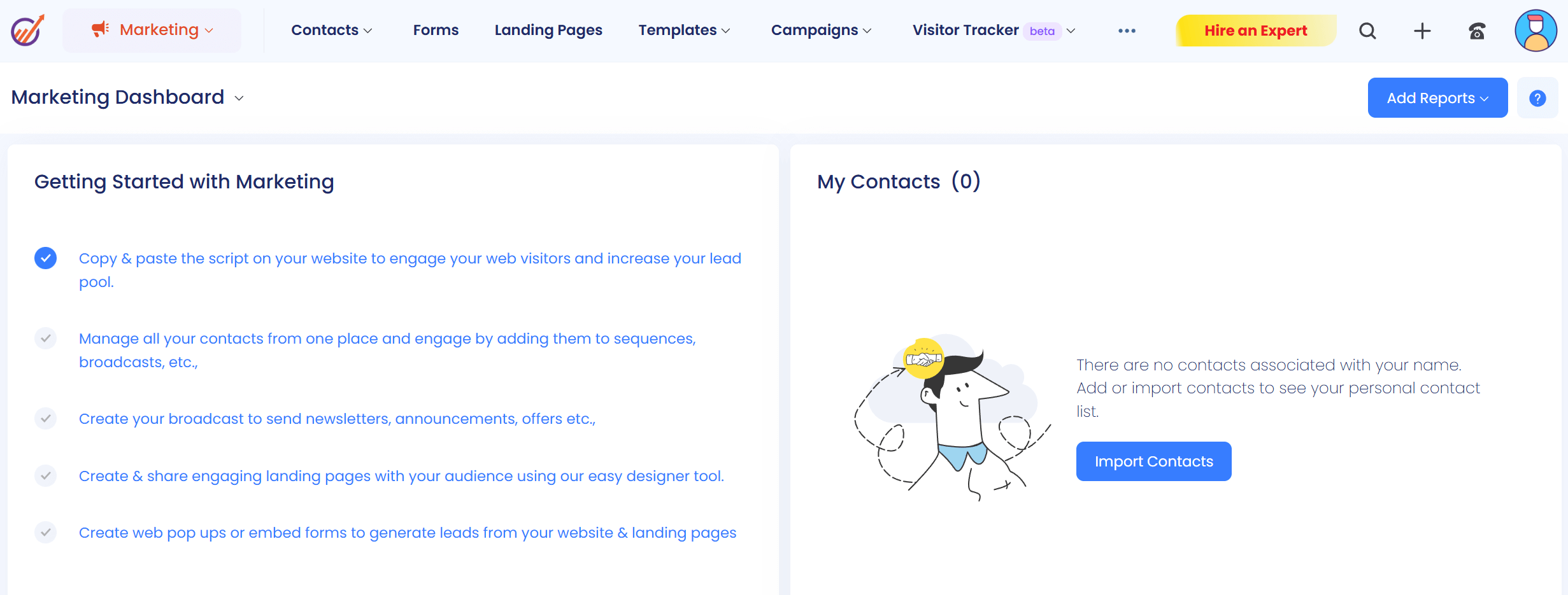
EngageBay is another comprehensive business tool with CRM, marketing automation, live chat, and helpdesk functionalities.
This CRM tool comes with features like email templates, targeted marketing automated data entries, and pipeline visualization.
You can also get access to sales automation, custom reporting, and contact management.
You can automate workflows, tasks, and emails, as well as lead generation and nurturing activities.
Lastly, it also includes predictive lead scoring, a drag-and-drop email builder, and contact segmentation.
EngageBay features
- Built-in landing pages
- Advanced customer segmentation features
- A/B testing
- Multi-step visual automation builder
Pros
- Wide range of filters to create targeted segments
- Clean, easy-to-use interface
Cons
- It gets expensive to unlock marketing automation
- Limited third-party integrations that might limit flexibility
EngageBay pricing
This platform offers four paid options and a free plan for up to 250 contacts and 1,000 emails.
The All-in-One paid option starts at $14.99 per user per month (billed annually).
13. Nutshell
Pricing: Paid plans start at $19/month, 14-day trial
Best feature: Personalized lead nurturing
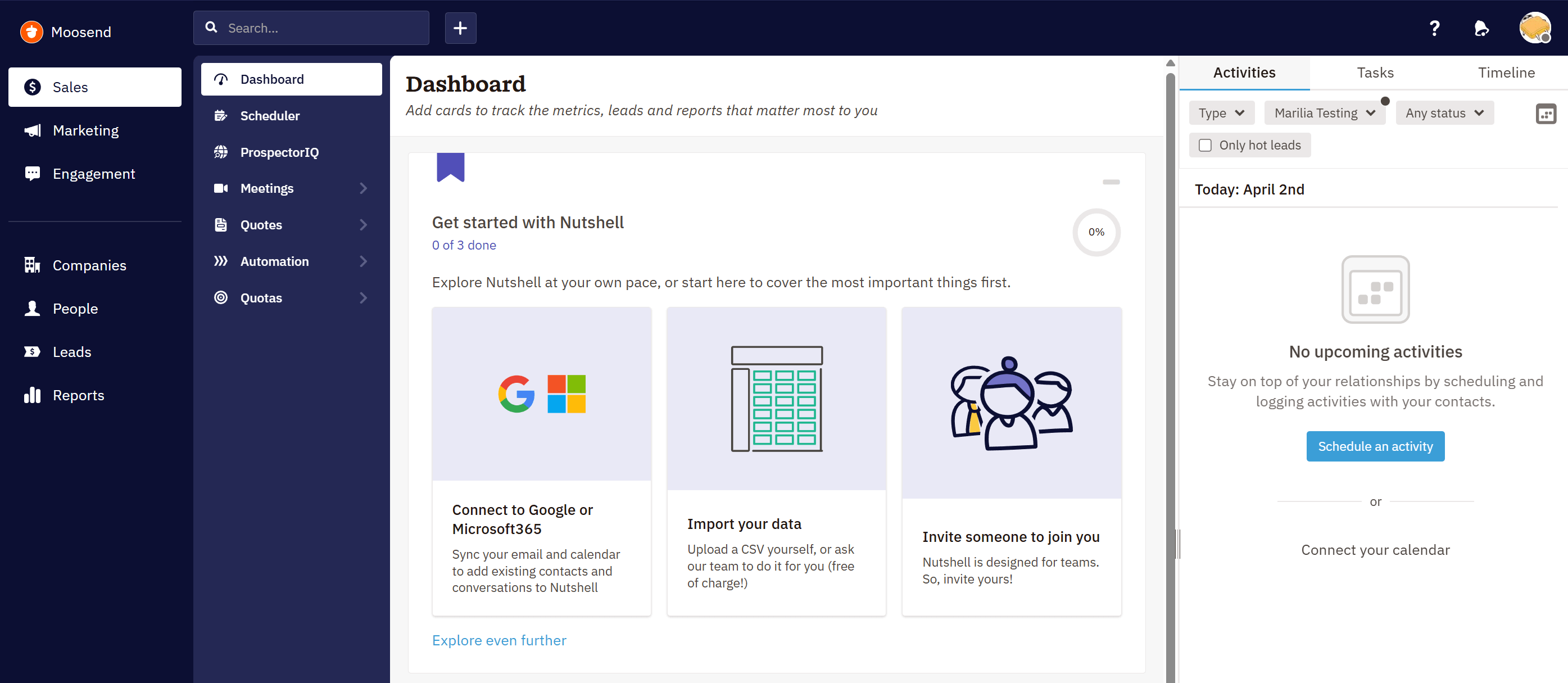
Nutshell is an all-in-one CRM and email marketing solution that lets you manage and optimize your email marketing campaigns.
It’s a great CRM tool to use for personalizing email drip campaigns and to drive contact engagement.
This customer relationship management software also makes it easy to track performance and keeps all team members informed of relevant conversations.
Nutshell features
- Built-in email templates to save time
- Custom filters and fields
- Email analytics features
Pros
- Powerful sales automation with the help of AI
- Integrated email marketing tools to send campaigns from the CRM
Cons
- Limited customization options in the UI and dashboard layouts
- Learning curve for advanced features
Nutshell pricing
With this CRM tool, you get four pricing plans starting at $19 per user per month.
You also get a 14-day free trial to test its many email marketing features and functionalities.
What To Look For in CRM Email Marketing Software?
Hopefully, this list of CRM and email marketing software systems gave you a general idea of what you can expect from such platforms. Try not to rush choosing a system, especially given the many options available.
We suggest you take your time, make a list of all the features you need, and try out some of these tools before making a definitive decision.
Here’s a list of what to look for when choosing an email marketing tool with CRM capabilities.
- Automation capabilities: Choose a system that’s able to streamline and automate many time-consuming tasks.
- Personalization: Focus on platforms that have robust email personalization options, where you can use the CRM customer data to tailor your email content to each segment.
- Analytics and reporting: Use the power of reporting and analytics to measure the performance and ROI of your email campaigns.
- Ease of use: Another important aspect is in terms of the tool’s user-friendliness. Hopefully, its learning curve won’t be too steep and your team can pick it up with little effort.
- Scalability: Also take into consideration how well the tool will scale alongside your needs as the business grows. Make sure it’s a long-term solution and not a temporary fix.
- Compliance and security: CRM solutions need to adhere to all data protection regulations and have robust security features that can protect sensitive customer data.
- Customer support: You want to have a skilled team of professionals ready and able to help you with any issues that you may experience along the way.
Don’t hesitate to ask the vendor any questions you might have about their product and feel free to check out verified customer reviews to see what others had to say about these tools.
Sites like G2.com and Capterra can offer useful insights.
How We Selected The Tools
All of the tools in this list have been tested by our team to provide an unbiased description of its features and capabilities.
We spent hours setting up new accounts and trying each software to provide an accurate experience and show users exactly what they will come across when they sign up. Find more information about our software selection methodology on how we choose tools to feature on the Moosend Blog.
Looking for Email Marketing Software with CRM Tools?
If you’re just getting started on your CRM and email marketing journey, use this guide to help you make an informed decision.
If you want to get started right away, sign up with Moosend for free. Give the platform a try and see whether it fits your email marketing and CRM needs.
Frequently Asked Questions
Here are some common questions and their answers.
1. What is a CRM?
A CRM, or Customer Relationship Management system, is a tool that helps businesses manage interactions with their customers and leads. It stores valuable data like contact details, purchase history, support tickets, email engagement, and more in one place.
The primary goal of a CRM is to foster stronger relationships by tracking every interaction throughout the customer journey.
2. What are the advantages of CRM email marketing?
CRM email marketing gives you the best of both worlds; personalization at scale and data-driven strategy. By combining your CRM data with email marketing, you can send smarter campaigns that actually convert.
Key benefits include:
- Personalized messaging
- Improved segmentation
- Automated workflows (based on actions like sign-ups, purchases, or inactivity)
- Better timing (send emails at the right time thanks to behavioral and predictive data)




 Published by
Published by


 Published by
Published by