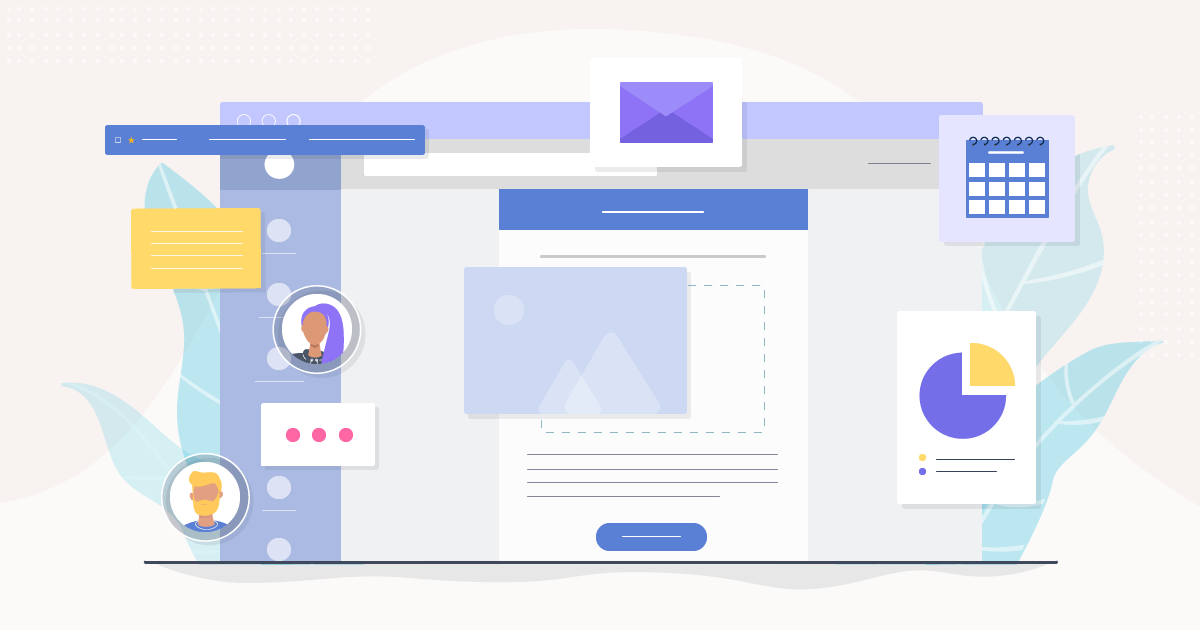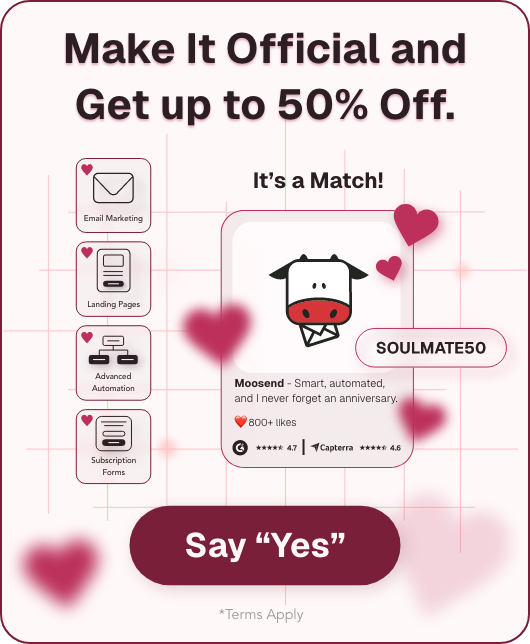5+ New Website Announcement Email Templates and Tips
A new website announcement email is an essential part of your overall website launch strategy and it shouldn’t be neglected.
With social media, you can reach a bunch of people, but delivering your message right into people’s inboxes with email marketing gives you the best ROI.
In this blog post, we’ll dive into:
- the benefits of emailing people about your new website launch
- how to write a successful new website announcement email
- beautiful templates and examples to get inspired from
- and finally, other ways to announce the launch of your new website
The easiest and most affordable email marketing and newsletter software!
Benefits Of Sending A New Website Launch Email
If you weren’t born yesterday, you know that before anything hits the market, some buzz needs to be created around it beforehand. You have to generate excitement about what you’re about to launch before you actually release it!
Email campaigns are an excellent medium among digital marketing channels. Let’s see some tangible benefits.
Emails are easily accessible
People can check their emails virtually from everywhere, provided there is an Internet connection available. What’s more, recent email open rate statistics show that an astonishing 61.9% of emails are opened on mobile devices.
So, why not let people know about your new website through a medium they check regularly? Even if people don’t immediately open your email, they’ll see the notification on their phones. And chances are you’ve created the essential excitement about the incoming revelation.
Users have chosen freely to receive your email
A great strategy to maximize the impact of your launch announcement is to place subscription forms on your upcoming website. In this way, people interested in your business can sign up and receive future communications. And you expand your email list, before even launching your website.
When you send your new website announcement email, people are more likely to open it since they have chosen themselves to receive those emails.
Emails can be sent at any time of the day
There are no limitations as to when an email will be sent. You can optimize your email campaigns to be delivered at the best time, also according to your subscribers’ time zones.
This ensures that your subscribers will view the email at a time they’ll be most engaged.
Emails are trackable
With the help of your email marketing software, you can track users’ behavior (did they open the email, what action did they take after opening the email, etc.). This helps you measure the effectiveness of your campaign and find out whether users are indeed interested about the incoming launch day.
5 Essential Tips To Craft Effective Website Announcement Emails
Creating a great website announcement email may not be rocket science, but it sure requires a certain strategy to be successful. For this reason, we give you 5 great tips in a step-by-step order to supercharge your marketing strategy.
Tip #1: Craft Engaging Email Subject Lines
An intriguing subject line will not only stand out in the inbox but increase your new website launch email open rates.
To craft the best subject line for your campaign, make sure to:
- Keep it short (20-40 characters)
- Make it as clear as possible (e.g. Our new website is live!)
- Use emojis to boost visibility and make it more fun
- Add a preview text to provide more information
The purpose of your subject line is to incite anticipation and build up hype, so make sure to use the right copy to do so. If you need help, you can use a subject line tester like Refine to see how your creations will perform and optimize accordingly.
Tip #2: Emphasize the Benefits
A website announcement has to be simple and straightforward. As we said before, the main goal is to build excitement. So, why not “tease” subscribers with some tangible benefits that they are soon to enjoy?
You can communicate the benefits through bullet points or visuals. If you want to go the extra mile, you can craft a landing page with more information about your new website, the problems you fixed, the user experience your audience will have, and more.
Whatever you choose, make sure to show your recipients that this change will benefit them long-term.
Tip #3: Use High-Quality Visuals
If you plan on creating a pre-launch series for your new website to introduce your audience to the new changes, you can do it with visuals.
To intrigue recipients, you can add screenshots of your new website, GIFs, or any other elements you want to build hype.
Moreover, you can lead your subscribers to a landing page where they can find out more and give them incentives to make sure they visit your new website.
Tip #4: Use Countdown Timers
Countdown timers are an essential part of eCommerce email marketing campaigns. However, you can also leverage their power regardless of your industry.
Adding a timer to your website announcement emails will allow you to create urgency and amplify the anticipation.
Email platforms like Moosend allow you to infuse your campaigns with such elements. If you want to try it, you can sign up for a free account and head to the email editor.
Tip #5: Test Before You Send
Before hitting the send button and delivering the email announcement to your whole email list, it’s wise to send a test email. This way, you can see exactly how the campaign will look when it’s delivered to subscribers’ inboxes.
If you’re using a service like Moosend, you can see how your campaign looks both on computers and mobile devices.
During this stage, you can find grammatical errors or other technical issues in your emails, before subscribers see them.
Finally, you can check for mistakes in the font sizes, colors and placement of graphics.
New Website Announcement Email Templates
In this section, you’ll find some email templates for your new website announcement. Feel free to steal them or customize them according to your taste and goals.
Template #1: New Website Announcement Email
Introducing a fantastic new website for [target audience or niche group]
📢 ANNOUNCEMENT! 📢 Our team is delighted to announce that our new #[name] website has been launched, thanks to the amazing [people or web design team behind the effort].
It looks fantastic! We now have an online shop open👏, where you can pre-order your favourite products, purchase brand new merch, find teasers of upcoming events, news and so much more.
Please take a look and share with your friends!
CTA: Explore Now
The Example:
Subject Line: Introducing a magical new kids website 🦉
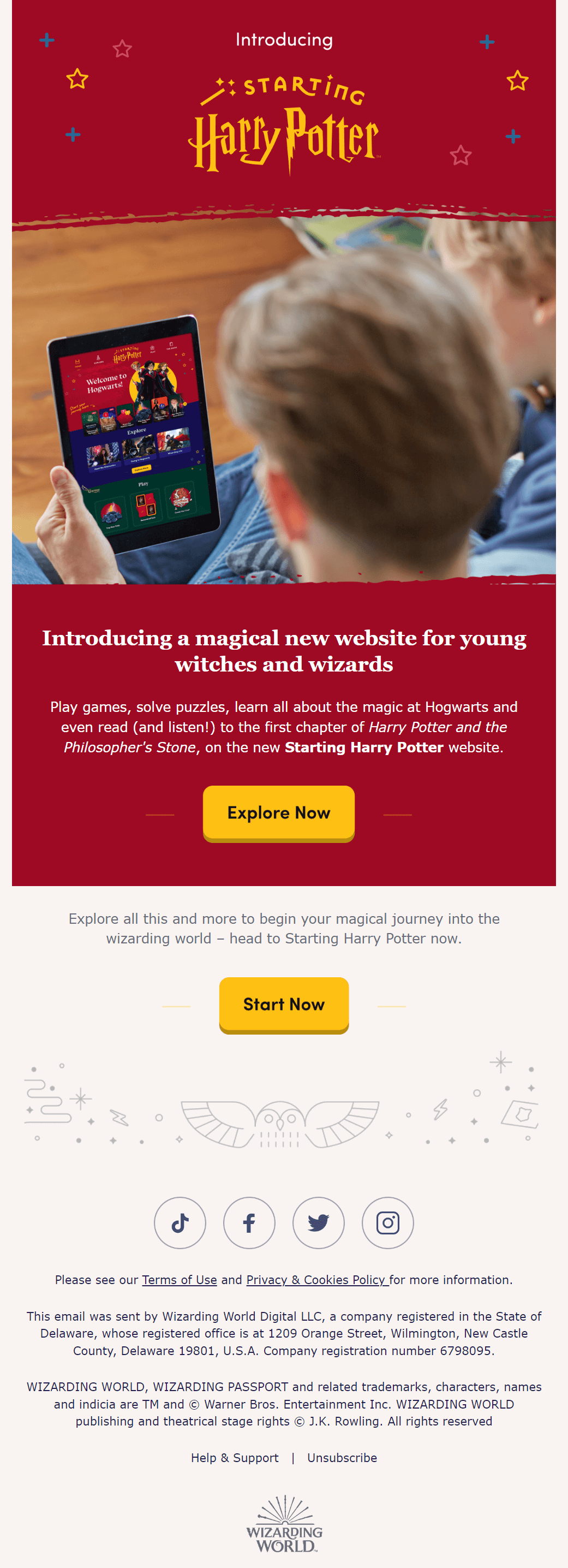
Here we have an example from The Harry Poter Fan Club. As you can see, the colors used (Griffindor colors) and the visuals are on brand, while the CTAs stand out immediately. The reader gets all the essential information about what the new website will offer and he is prompted to explore more by clicking through the email.
Further down, you have a second CTA that increases the chances of successful click-throughs.
Template #2: Website New Features Announcement
INTRODUCING OUR NEW WEBSITE
CHECK OUT WHAT’S NEW!
<image>
[New Feature]: Short description
<image>
[New Feature]: Short description
We hope that this will ease our customers’ experience with us here at [Website name]!
–
We’re Still Working On It!
Whilst it may not be perfect, we’re still working on it. The site will be getting new features over the next few months, as we look to expand our product range, and services further.
If you have any questions, please be sure to reach out to our team!
CTA: BROWSE THE NEW WEBSITE HERE!
The Example:
Subject Line: OUR NEW WEBSITE IS LIVE! 😝
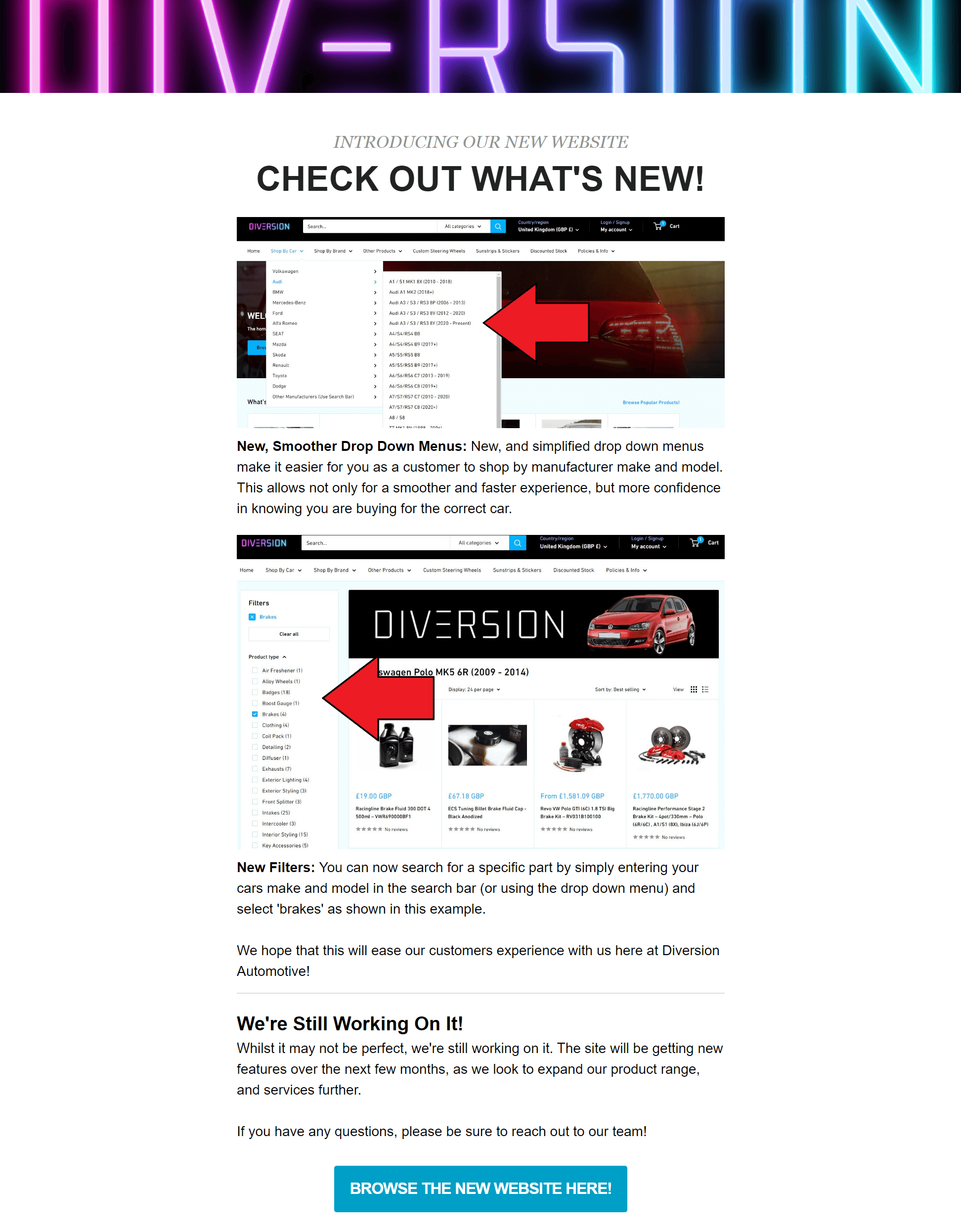
In this example, Diversion Automotive introduces their customers to the new website features. They’ve placed a nice header featuring their brand logo. What’s more, they’ve included visuals of the changes and a short description of the benefits of the new additions.
Finally, the CTA at the end prompts users to take a look and explore the new functionality.
Template #3: Localization Announcement Email
[“We Speak Spanish” – Translated in Spanish]
INTRODUCING OUR [SPANISH] SITE
Prefer to shop in [Spanish]? Good news!
The [Spanish] version of our site is now live.
Because fashion is a universal language, you can now shop in [Spanish] or English or both!
SHOP IN ENGLISH | SHOP IN SPANISH
The Example:
Subject Line: We speak Spanish: Introducing our new site!
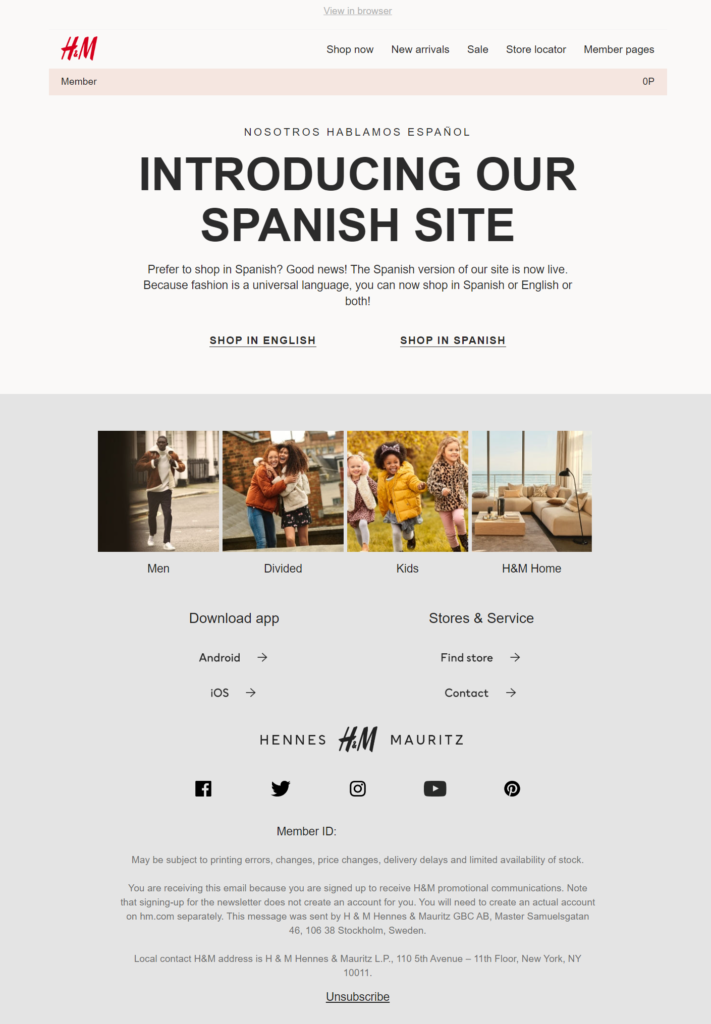
Here we have an example from the well-known fashion brand H&M. With this email, the brand announces the localization of the website. The email copy is short and smart, and it doesn’t tire users with too much information.
Template #4: New Website Redesign Announcement
VIEW OUR NEW WEBSITE
<Visual featuring a discount code>
We’ve Changed
But it’s all good – we’ve just launched our new look website. It’s now even easier (we hope!) to find your favorite [brand name] products and discover some exciting new ones at the same time. With better navigation and more in-depth product information, we hope you love it as much as we do.
We’d love to hear your feedback too, so please kick off your shoes, grab a drink and take a look around. And to celebrate, here’s 25% off your next purchase:
Use code [insert code here] when you checkout.
Call to action: CHECK IT OUT
Discount code offer expires at midnight on [insert expiration date here].
One discount code per customer.
The Example:
Subject Line: Get 25% Off With Our New Website Launch Offer!
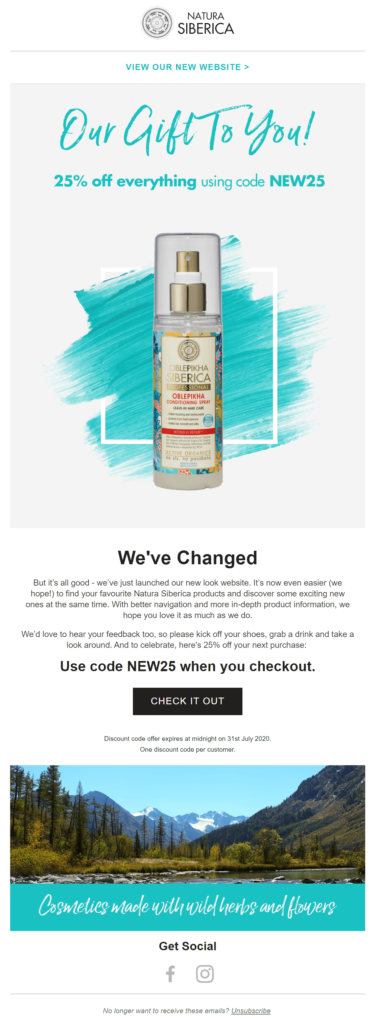
This announcement email example from Natura Siberica is an excellent one. It features a stunning visual with a high-quality product photo that attracts attention and excites customers. As for the email copy, it briefly explains the new changes and jumps straight into the value for subscribers, namely a 25% off. The brand also encourages feedback from users, thus showing it values customers and listen to suggestions.
Template #5: Generic New Website Launch Announcement Email
Subject Line: [Website’s name] is Coming Soon. Here’s What To Expect! 🤩
Hi [name],
We are excited to announce that the launch of [Website name] is approaching!
Our team has been working around the clock for the last couple of months to deliver an excellent website, so you can enjoy the best possible user experience.
Do you want to know what’s coming with the new [brand name] website?
{Mention in bullet points: e.g. giveaways, discounts for early birds}
[CTA – Mark my calendar!]
Only a few days remaining!
Thanks,
Signature
Other Ways To Announce A New Website Launch
Your new website is the place where your business will thrive. So, if you want to maximize your reach and engagement, you should come up with more ways to announce it to your visitors, old and new customers.
While email marketing is one of the most effective ways to do so, here are a few more things to consider:
- Write a press release: take advantage of local publications to promote your new launch. Moreover, you can use websites like Newswire to get the word out about your new website.
- Post on social media: use your social profiles to share the news. You can use multiple platforms (Facebook, Linkedin, etc) with the launch date, teasers, screenshots and more to hype your new website release.
- Use your old website: apart from social media, you can use your old website to let customers know about your redesign. Create popups with relevant messages and incentives to drive more traffic to your new website.
- Create a new website launch video: leverage video to announce your new creation. You can share the news yourself or create a sequence to showcase, for instance, your new eCommerce website like Partsmaster below:
Get Subscribers Excited With Your New Website Launch
Finalizing and launching your new website is a feat by itself, regardless of whether you’re creating one from scratch or redesigning your existing one. But without a strong announcement email to support the launch, things might not perform as well as they could.
Tools like Moosend provide all the necessary features to make your small business or Startup life easier (drag-and-drop editor, countdown timers, dynamic blocks) and help you deliver personalized content to increase conversions.
All you need to do to set yourself up for success is to sign up for a Moosend account and create a memorable new website announcement campaign!
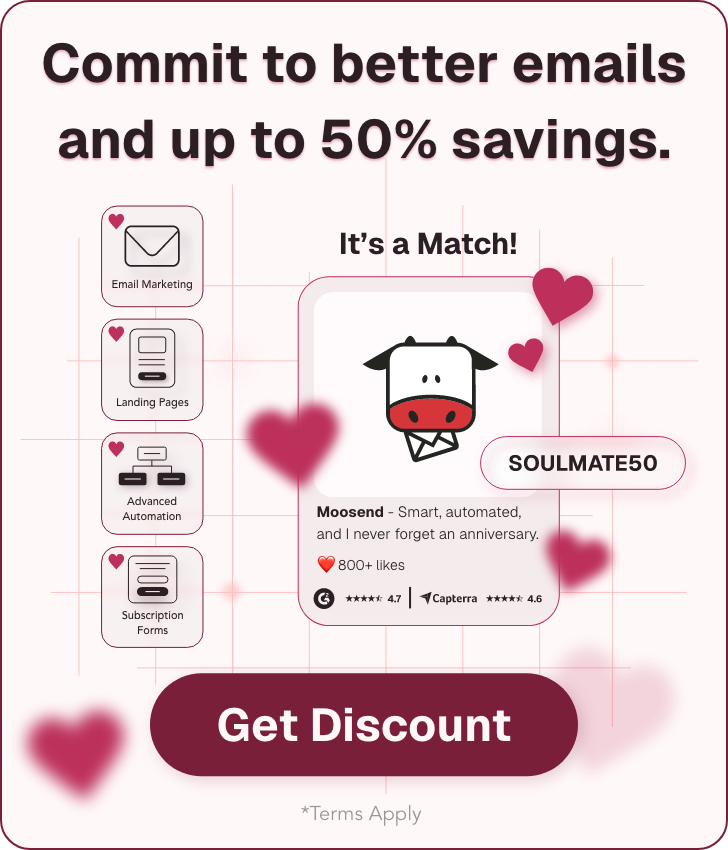



 Published by
Published by