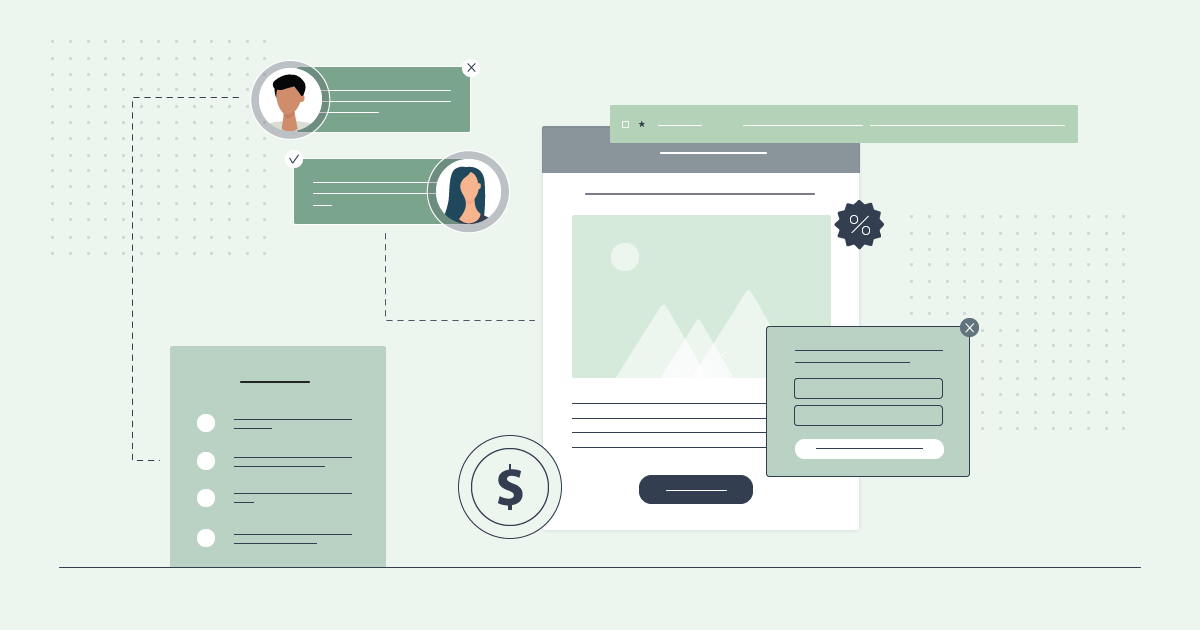12 Best Email Marketing Software For Nonprofits [2026]
Nonprofit organizations face many challenges when planning and executing their marketing initiatives. One of the safest and cheapest tools they employ to meet their goals is email marketing.
Whether you’re looking to raise awareness, encourage donations, or mobilize volunteers, it’s important to select one of the best email marketing software for nonprofits.
The tools we’ve gathered in this list focus on helping you automate manual tasks and make the most of your resources. Find what suits you based on your needs and the budget you have at your disposal.
Disclaimer: The information is accurate as of June 2024.
How To Choose the Best Email Marketing Software for Nonprofits
Email marketing for nonprofits is slightly different than other industries, such as eCommerce and SaaS. Instead of focusing on making more sales, nonprofits aim to build long-lasting relationships with potential donors and reach as many people as possible without breaking the bank.
Here are some key points to look for before choosing your email marketing software:
- Affordable pricing or discounts for nonprofits
- Drag-and-drop email builder to craft email campaigns without coding
- Library of premade and responsive email templates
- Detailed reporting and analytics
- Audience segmentation features to personalize your marketing efforts
- Customer support
- Free trial or free email plan
Want a powerful email tool that doesn’t break the bank?
Get advanced features from $9/month.
Try MoosendBest Email Solutions For Nonprofit Organizations: Features & Pricing
Now, we’ll take a look at the top email solutions for nonprofits in terms of their pricing and most notable features.
| Free Plan/Trial | Pricing | Discount for nonprofits | Best feature | |
| Moosend | Yes (30-day free trial) | $9/month | 25% | Easy-to-implement marketing automation |
| Constant Contact | 14-day trial | $12/month | 20-30% | Event management tools |
| MailerLite | Yes | $10/month | 30% | Sell digital products and subscriptions |
| Mailchimp | Yes (limited) | $20/month | 15% | Pre-built automation journeys |
| Benchmark Email | Yes | $15/month | 25% | Multi-lingual customer support |
| Brevo (formerly Sendinblue) | Yes (limited) | $9/month | 15% | SMS and WhatsApp campaigns |
| AWeber | Yes | $15/month | 25% | Great landing page builder |
| GetResponse | 30-day trial | $19/month | 30-50% | A/B testing options |
| ActiveCampaign | 14-day trial | $19/month | 20% | Multi-step custom automation builder |
| Campaign Monitor | Yes (purely testing) | $9/month | 15% | Link review tool to identify broken links |
| HubSpot | Yes | $20/month | 40% | Built-in CRM solution |
| Funraise | Yes | $99/month | None | User-friendly automation |
Top Nonprofit Email Marketing Software By Use Case
- Moosend – Best overall email marketing service for nonprofits
- Constant Contact – Best for event management
- MailerLite – Best for selling digital products
- Mailchimp – Best for pre-built automation journeys
- Benchmark Email– Best for beginner-friendly email marketing
- Brevo (formerly Sendinblue) – Best for multi-channel marketing
- AWeber – Best for creating landing pages the easy way
- GetResponse – Best for easy A/B testing
- ActiveCampaign – Best for advanced automation options
- Campaign Monitor – Best for simple autoresponders
- HubSpot – Best for bigger organizations
- Funraise – Dedicated fundraising tool for non-profits with built-in email messaging feature
1. Moosend
Pricing: Paid plans start at $9/month, 30-day free trial (Sign up here)
Best feature: Easy-to-implement marketing automation
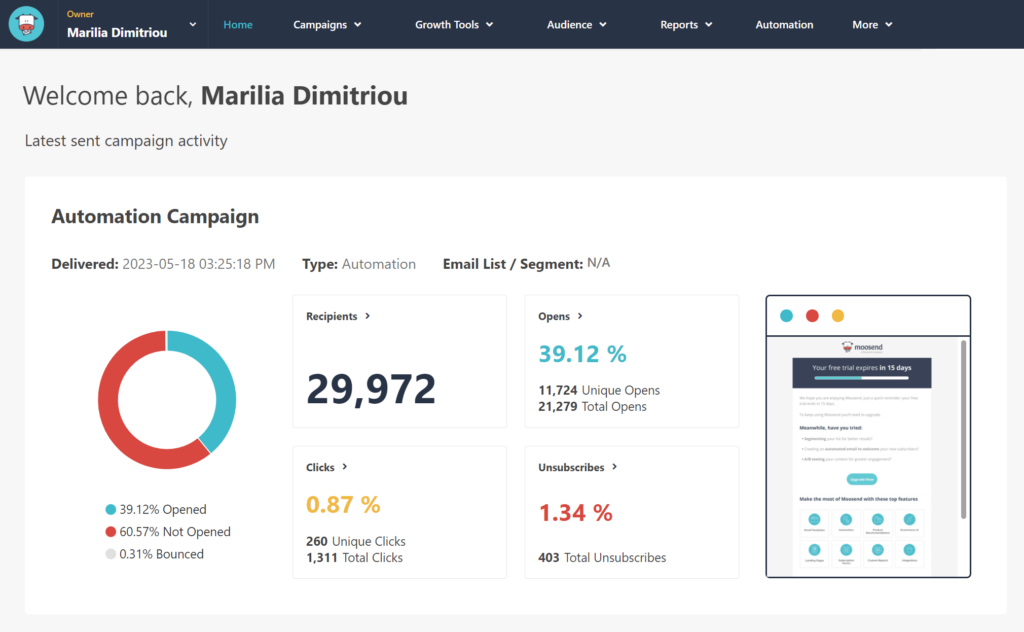
Moosend is among the top choices for nonprofit organizations due to its affordable pricing and ease of use. The tool stands out for its user-friendly interface and intuitive drag-and-drop email editor that helps you build professional-looking emails without coding knowledge or prior experience. You’ll also find a library of 100+ responsive premade templates, easy to customize.
Human resources are often limited in nonprofits, so Moosend’s easy-to-implement automation will be a game changer. You’ll be able to send out personalized emails based on specific triggers or actions, such as a new subscription or a donation.
To deliver communications that resonate with your audience, you can create segments of your audience, be it volunteers, donors, or potential supporters. Furthermore, the platform equips you with in-depth, real-time analytics to monitor metrics such as open rates and click-through rates to make data-driven decisions.
Finally, with Moosend, you also get a 24/5 responsive support team that can provide solutions to any problem. And most importantly, there’s a 25% discount for nonprofits, making it even more valuable and indulging.
Pros
- Special 25% discount for nonprofits
- Great email deliverability rates reaching up to 98%
- Advanced features at a reasonable price
Cons
- No free plan
- The signup form builder is a bit basic
Best Features
- Beginner-friendly drag-and-drop email builder
- Pre-designed email newsletter templates
- Signup forms and landing pages
- Easy-to-implement marketing automation
- Powerful segmentation and personalization options
- Top-notch email deliverability
- Responsive customer support team (24/5)
Pricing
Moosend’s paid plans start at $9/month, giving you access to all the features of the platform plus unlimited emails. Most importantly, the platform provides a 25% discount for nonprofits, making it a value for money choice.
You can also request a free trial and see Moosend’s powerful functionality for yourself.
2. Constant Contact
Pricing: Paid plans start at $12/month, 14-day free trial
Best feature: Event management tools
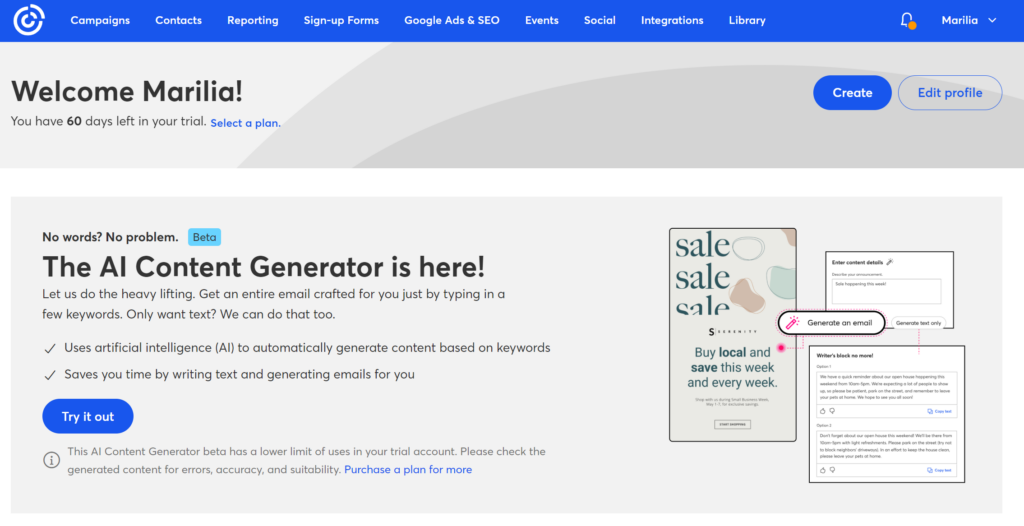
Constant Contact is a well-known email marketing software tool with a decent set of features to take your marketing strategy to the next level. The platform sports a drag-and-drop editor to craft your email newsletters with ease, while you also get 100+ email templates to get started.
Moving on to the automation options, Constant Contact offers both email and SMS automation templates. Plus, you can create custom automation workflows if you opt for higher tier plans.
With Constant Contact, email segmentation is easy and straightforward. You can create segments based on activity, list membership, contact details, tags, and more. Plus, you get a clean analytics dashboard with important metrics, so you can make data-driven decisions.
For last, we kept a feature that makes Constant Contact shine–the event marketing functionality. You can now host, promote, and manage charity fundraisers, webinars, VIP events, and more, all in one platform. Finally, there is a 20-30% discount off the standard pricing for nonprofits.
Pros
- Easy audience segmentation capabilities
- End-to-end event management options
- Multi-channel marketing options
Cons
- Some email templates have low quality
- Advanced automations only available with high-tiered plans
- Steep learning curve for certain features
Best Features
- Beginner-friendly drag-and-drop editor
- Signup forms and landing pages
- SMS functionality
- Social media marketing tools (Instagram, LinkedIn, Facebook)
- Huge list of integrations (Zapier, Eventbrite, Salesforce)
Pricing
Constant Contact’s pricing starts at $12/month, giving you all the essential tools to start, plus marketing CRM and event marketing, excluding segmentation.
Unfortunately, there is no free plan, but you can test the platform through the 14-day free trial offered.
Read our Constant Contact review
3. MailerLite
Pricing: Paid plans start at $10/month, free plan
Best Feature: Sell digital products and subscriptions
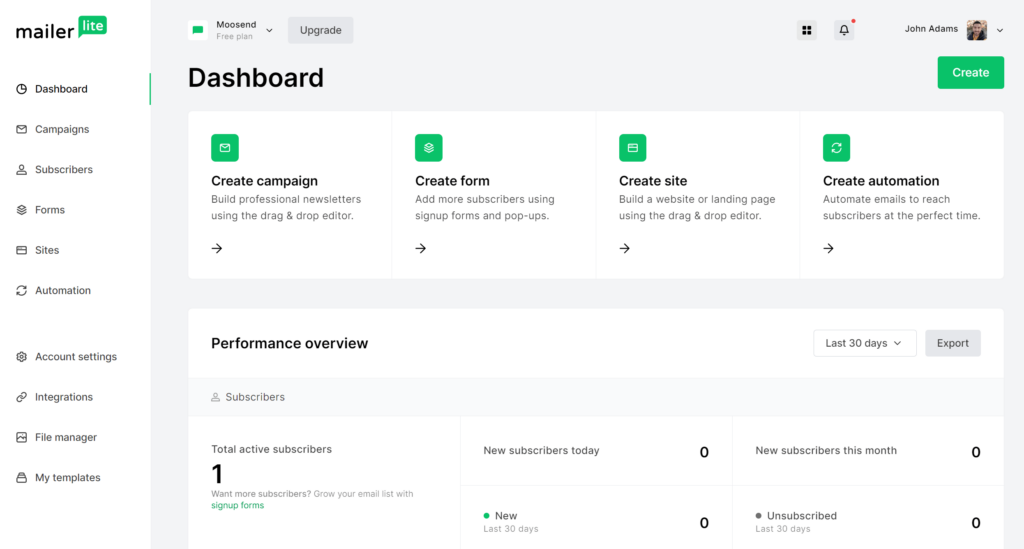
MailerLite is a great email marketing service for nonprofit organizations due to its affordable pricing and ease of use. The service has a straightforward email editor with plenty of styling choices, letting you create stunning campaigns from scratch or via pre-designed templates.
Users also get powerful automation capabilities. Specifically, you get a visual workflow editor that allows you to build welcome series, follow-up sequences, and other automated fundraising campaigns.
The tool has also signup forms and landing pages to boost lead generation and raise awareness. What’s notable about the tool, though, is the ability to sell digital products. This can be immensely valuable for nonprofit organizations raising money through relevant initiatives.
Last but not least, MailerLite lets you process online payments with ease, including recurring donations via its native Stripe integration. Similarly to the previous software, nonprofits enjoy 30% off paid plans.
Pros
- Affordable pricing for nonprofits
- Stripe integration to process payments and donations
- Selling digital products to raise money
Cons
- Limited signup forms and landing pages
- Basic automation capabilities than competitors
Best Features
- Intuitive drag-and-drop editor
- Visual automation builder
- Dynamic emails
- Customizable surveys, signup forms, and landing pages
- Website builder and unsubscribe page builder
Pricing
MailerLite’s pricing starts at $10/month, providing you with generous functionality like dynamic emails, an unsubscribe page builder, and a website builder.
Alternatively, you can try the tool via their free plan, which allows up to 1,000 subscribers and 12,000 monthly emails.
Read the full MailerLite review
4. Mailchimp
Pricing: Paid plans start at $20/month, limited free plan
Best feature: Pre-built automation journeys
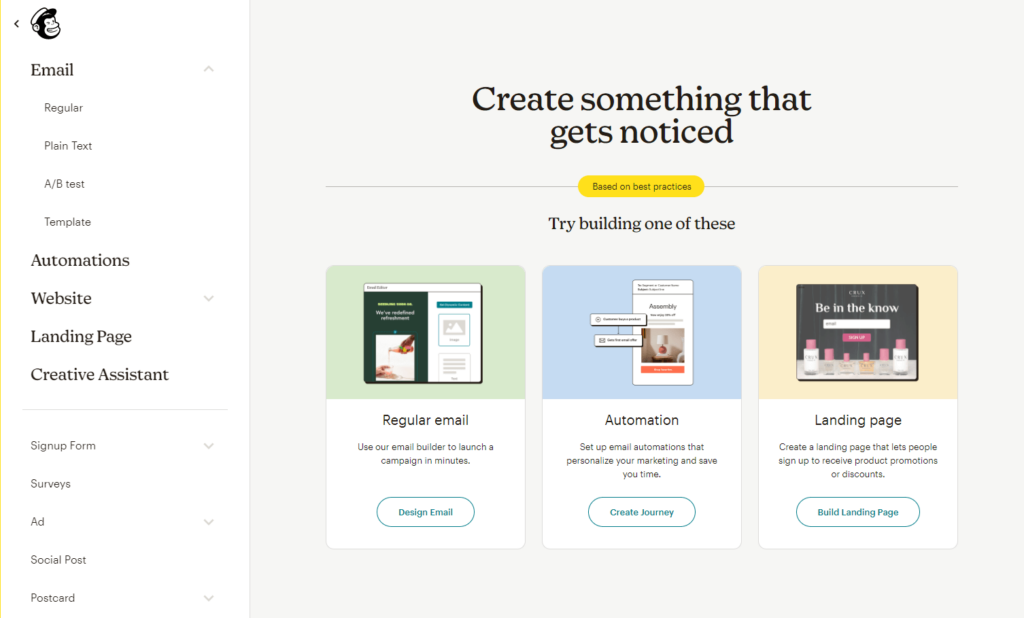
Mailchimp is a well-known email marketing platform packed with features that can help any nonprofit organization reach and connect with its audience. It offers an intuitive user interface that’s easy to navigate, even for inexperienced users. The editor is fast and powerful, allowing you to build wonderful campaigns.
Mailchimp offers an extensive email template library with responsive designs that you can customize to match your brand identity. If you have diverse donor bases and varied outreach campaigns, Mailchimp makes your life easy with its list segmentation capabilities.
Regarding automation, you’ll find plenty of options, such as pre-built automated journeys. And with Mailchimp’s comprehensive analytics, including open rates, click-through rates, and geographical data, you can take full control of your strategy.
Mailchimp integrates perfectly with CRM systems, donation platforms, and social media channels. As for discounts, non-profits can receive a 15% discount on their plan. This is significantly lower than other Mailchimp alternative tools.
Pros
- Great template builder and interface
- Loads of integration options
- In-built CRM to level up your inbound marketing efforts
Cons
- Customer support not available with free plans
- Expensive pricing plans for simple features
Best Features
- Pre-made autoresponder templates
- Various list segmentation options
- Advanced A/B testing
- In-depth reporting and analytics
- Retargeting ads
Pricing
Mailchimp’s paid plans start at $20/month, giving you personalization, optimization tools, and enhanced automations.
There is also a limited free plan to test the platform, which includes 500 contacts and 1,000 monthly email sends.
5. Benchmark Email
Pricing: Paid plans start at $15/month, free plan
Best feature: Multi-lingual customer support
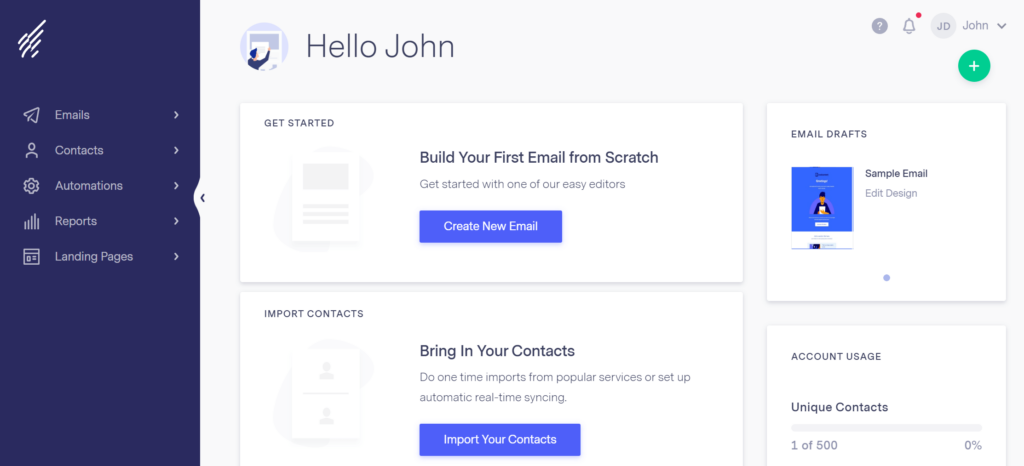
Benchmark Email is an email marketing and automation solution with a user-friendly interface and straightforward navigation. You can easily edit elements of your campaign by clicking on them, while the built-in image editor allows you to find and add pictures on the spot.
The tool provides simple personalization options to craft email campaigns that drive action. Automation is easy to implement, and users can set up welcome emails, donation acknowledgment sequences, and more, freeing up time for other more high-level tasks.
Benchmark Email integrates well with popular services such as Salesforce and WordPress, making it an ideal choice for nonprofits. What’s more, there is a 25% discount for registered non-profit organizations, making the service an affordable tool.
Overall, Benchmark Email is a decent service with extensive customization options, good customer support (multi-lingual), and a simple interface for people wanting a fuss-free solution.
Pros
- Numerous integrations to choose from based on your goals
- Beginner-friendly interface
- Solid automation capabilities
Cons
- Fewer email templates compared to other software
- Limited signup form options
Best Features
- AI copywriting tool
- Surveys and polls
- Automated customer journeys
- A/B testing options
- Live chat, email, and phone support in different languages
Pricing
Benchmark Email’s paid plans start at $15/month, giving you features like email scheduling, landing pages, and segmentation.
You can also take advantage of their free plan for up to 3,500 emails/month despite its basic functionality.
6. Brevo (formerly Sendinblue)
Pricing: Paid plans start at $9/month, free plan
Best feature: SMS and WhatsApp campaigns
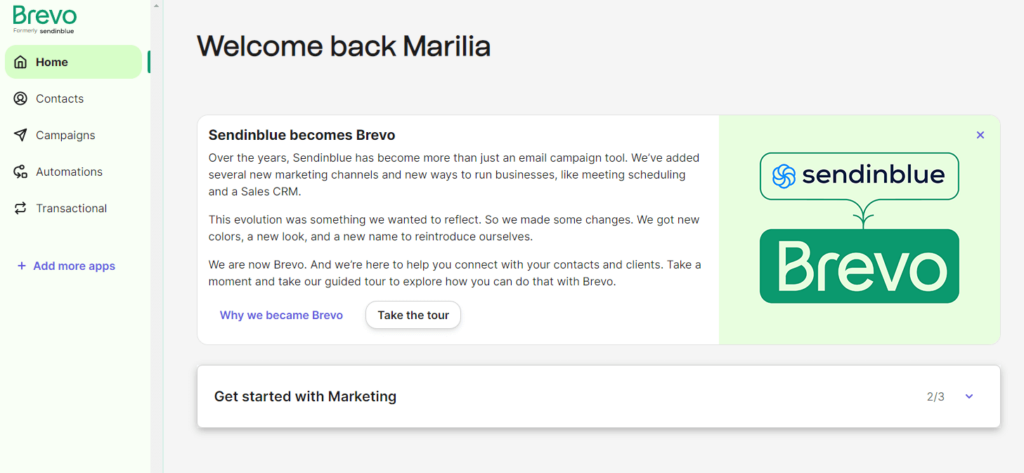
Brevo is a marketing platform that combines the power of email marketing and SMS. It’s a modern tool with a drag-and-drop editor that makes campaign creation easy. You can create email templates that show specific content through Brevo’s display conditions.
The platform also provides more advanced features like A/B testing, allowing you to experiment with your email copy and subject lines to yield better results. To gain more leads, the tool equips you with beautiful forms and landing pages.
Another strong asset of Brevo is its automation. You can create automated workflows for all kinds of purposes, while you can craft sequences for both email and SMS.
Regarding its pricing, things aren’t as clear as with other software. To get the special 15% discount offered to non-profits, you’ll need an Enterprise plan. This rules out smaller organizations.
Pros
- Multi-channel marketing approach
- Straightforward email builder
- Great marketing automation capabilities
Cons
- Simple features (e.g., landing page builder) only available with high-tiered plans
- Inconsistent deliverability rates
Best Features
- Drag-and-drop email builder
- SMS marketing and WhatsApp campaigns
- Powerful A/B testing
- In-built CRM system
- Popups and landing pages
Pricing
Brevo’s premium pricing starts at $9/month, providing up to 5k emails/month and unlimited contacts.
However, Brevo also offers a free forever plan to get to know the platform, with up to 300 emails/day, with basic capabilities.
Read our in-depth Brevo review
7. AWeber
Pricing: Paid plans start at $15/month, free plan
Best Feature: Great landing page builder
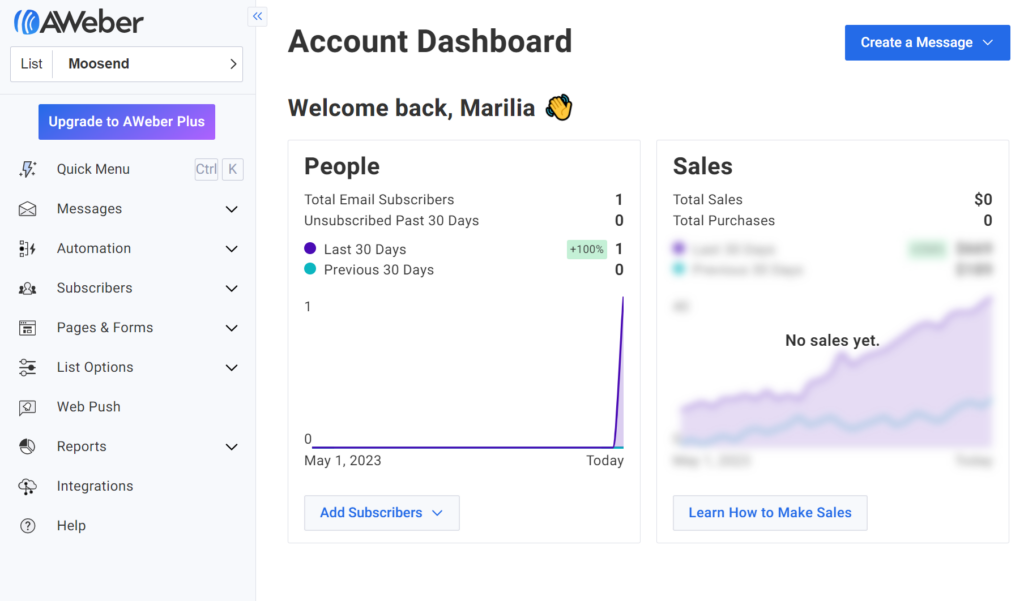
AWeber is an excellent solution for nonprofits on a tight budget that have a relatively small email list. This full-fledged email marketing tool offers a drag-and-drop editor that allows quick customization of your email campaigns.
The platform features a range of pre-designed email templates (including nonprofit-specific ones) that can be customized to match your colors and style. Regarding automation, the software lets you craft automated donor nurturing or onboarding campaigns.
List segmentation is another strong point of AWeber. You can divide your list into sub-groups to target them better with tailored content. The platform’s rich analytics will help you find patterns and understand your performance.
Customer support is available 24/7 (via email and live chat), while AWeber has an extensive knowledge base. Finally, we should mention that the company offers 3 months of service free to nonprofits opening new accounts, followed by a 25% discount for future invoices.
Pros
- Advanced audience management capabilities
- Great non-profit landing page designs
- 24/7 customer support
Cons
- Limited advanced features
- Needs improvement in deliverability rates
Best Features
- Pre-built email marketing templates
- Drip campaigns and autoresponders
- Straightforward analytics dashboard
- Email testing across devices
- Various integrations with popular software
Pricing
AWeber’s paid pricing starts at $15/month with the Lite plan. For more functionality, you’ll need to upgrade to the Plus plan.
Alternatively, you can leverage the available free plan, allowing up to 500 contacts, one landing page, and one automation sequence.
8. GetResponse
Pricing: Paid plans start at $19/month, 30-day trial
Best feature: A/B testing options
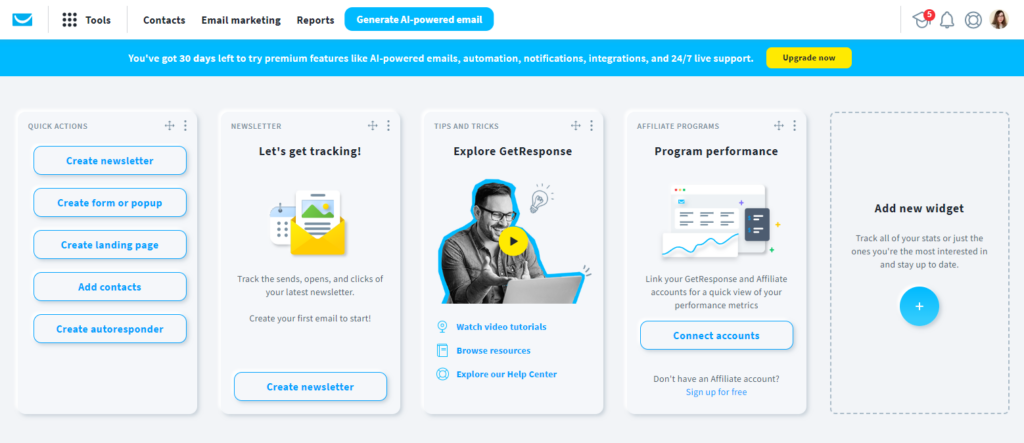
GetResponse is another top email marketing solution for nonprofits. It has a clean interface and an intuitive drag-and-drop email builder. Therefore, mastering it comes naturally.
With GetResponse, you can take your email marketing game to the next level since it offers top-notch A/B testing functionality. You can create many different variations of the same campaign, something that you don’t find in other GetResponse alternative tools. Moreover, you get to test your subject lines, call-to-action (CTA) buttons, or even your visuals.
With GetResponse, you can also rest assured that your marketing is on autopilot. You can create and set up simple or more complex autoresponders to raise awareness, increase donations, and drive membership. It also offers a landing page builder, SMS functionality, and web push notifications.
Finally, it offers a generous 30-50% discount for regular pricing forever. To achieve the 50% discount, you need to place the GetResponse logo on your website.
Pros
- Design and spam testing capabilities
- Complex marketing automation features
- User-friendly interface
Cons
- Rather low delivery rate compared to competitors
- Advanced features on high-tiered plans
Best Features
- AI email template generator
- Powerful email automation
- Popups and landing pages
- SMS marketing and sales funnels
- Generous nonprofit discount
Pricing
GetResponse has three paid plans starting at $19/month for up to 1,000 contacts. However, this plan is severely limited in terms of automation.
Nevertheless, GetResponse offers a 30-day trial to users, so that they try the tool and decide if they want to commit.
9. ActiveCampaign
Pricing: Paid plans start at $19/month, 14-day free trial
Best Feature: Multi-step custom automation builder
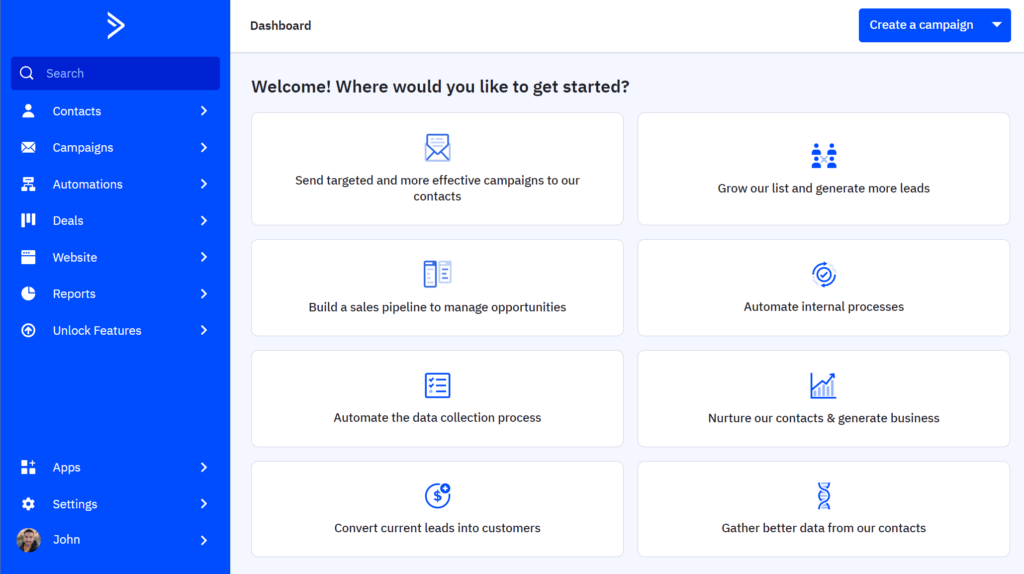
ActiveCampaign is another great tool for nonprofits to create their fundraising email marketing campaigns. This versatile tool provides you with many email marketing templates, while the drag-and-drop editor is fast and efficient.
ActiveCampaign is particularly known for its automation capabilities. You’ll be able to create simple or more complex, behavior-triggered automation sequences through the visual builder. You can also craft drip campaigns to build strong relations with your audience and secure recurring donations or support.
ActiveCampaign offers signup forms along with site and event tracking. These are powerful tools if you know how to leverage them properly. Plus, the platform has a tagging system that enables you to group and sort your audience based on numerous criteria. This helps you deliver highly relevant digital marketing campaigns to every single subscriber. Finally, ActiveCampaign offers a 20% discount to nonprofits.
Pros
- Complex automation capabilities and behavior-triggered sequences
- Comprehensive analytics for thorough reporting
- Good delivery rates
Cons
- Not perfect for beginners
- Expensive for nonprofits on a tight budget
Best Features
- Responsive email templates
- Visual automation builder with over 400 templates
- Conditional content
- Time zone sending
- Smart email list segmentation
Pricing
ActiveCampaign’s paid plans start relatively higher than other competitors. Specifically, paid plans start at $19/month for 1,000 subscribers and basic functionality.
It might be useful to test the tool before committing (since it has vast functionality) via the 14-day free trial offered.
10. Campaign Monitor
Pricing: Paid plans start at $9/month, free plan (purely testing)
Best Feature: Link review tool to identify broken links
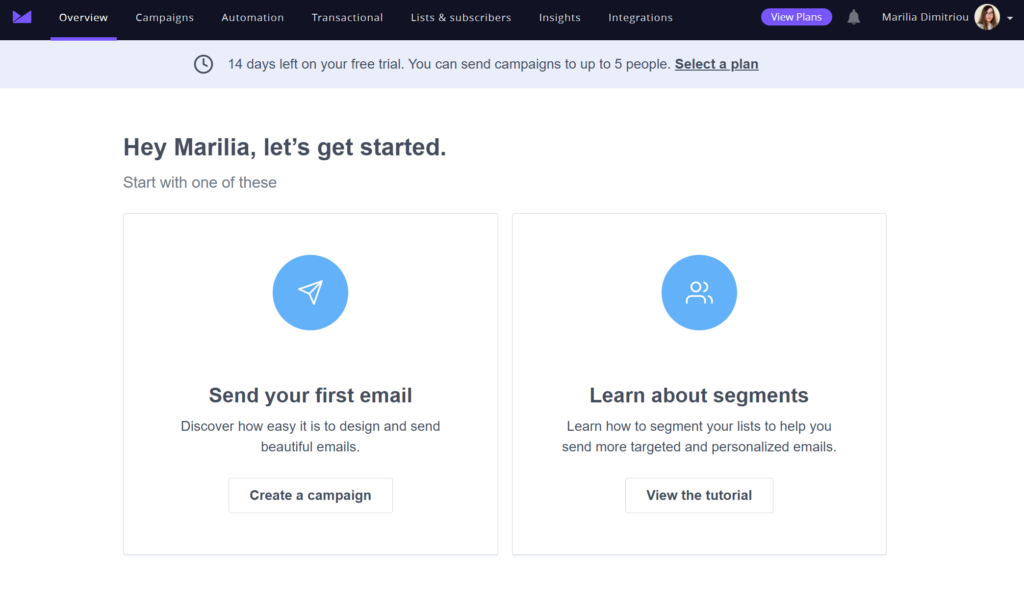
Campaign Monitor is a robust email marketing tool trusted by nonprofits like UNICEF and Cure Brain Cancer Foundation. It has a modern drag-and-drop email editor that’s easy to use, while you also have a variety of email templates.
This email service provider has great personalization options, letting you dynamically change the email content depending on who sees it. The excellent email deliverability will ensure all your email campaigns are delivered to the subscribers’ inboxes and not the spam folder.
The tool incorporates a link review tool that helps you avoid sending any broken or outdated hyperlinks. To see your performance, you have rich analytics and reporting tools. Finally, nonprofits receive 15% off regular pricing, which sweetens the already good deal.
Pros
- Powerful automation capabilities
- Great email template library
- Beginner-friendly editor and UI
Cons
- Very limited free trial
- Advanced features available with high-tiered plans
Best Features
- Responsive email templates
- Personalized customer journeys
- Time zone sending
- Link review tool
- Integration with CRM apps (including Salesforce)
Pricing
Campaign Monitor’s paid pricing starts at $9/month, allowing up to 2,500 emails and giving you the platform’s core features. For more, a higher tier plan is needed.
The tool’s free plan is severely limited for testing purposes, allowing you to send an email marketing campaign to 5 people.
11. HubSpot
Pricing: Paid plans start at $20/month, free tools
Best Feature: Built-in CRM solution
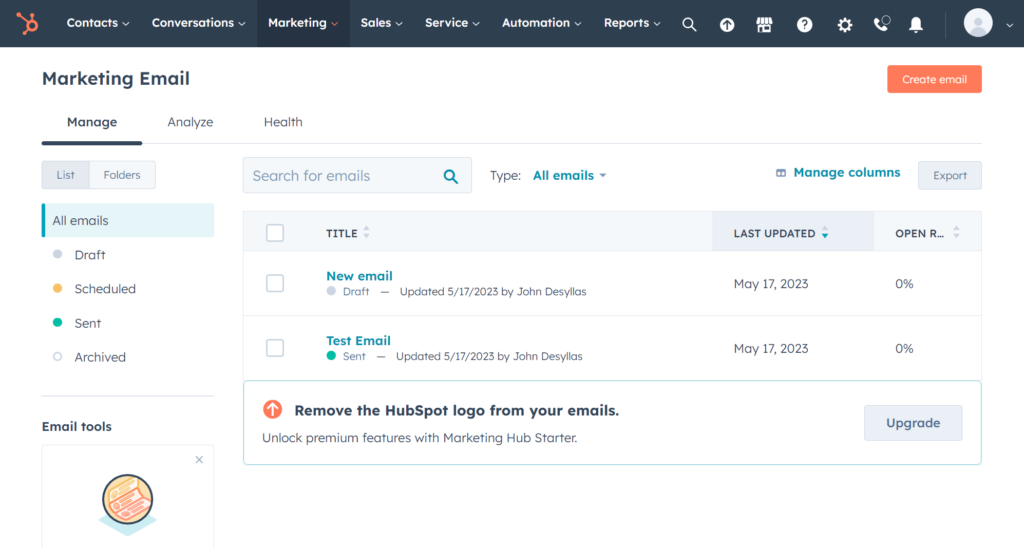
HubSpot is an all-in-one inbound marketing platform ideal for nonprofits. It comes with a built-in CRM solution, so you don’t need to spend extra or have an additional tool to learn.
The drag-and-drop email editor is simple yet efficient. The platform has a high email deliverability rate, so your campaigns will land straight into your audience’s inboxes.
You’ll also appreciate HubSpot’s A/B testing options, allowing you to experiment with different subject lines, email content, CTAs, and visuals. This way, you can craft highly effective email campaigns that resonate with people and yield more donations to your cause.
Last but not least, HubSpot offers a sweet 40% discount for registered nonprofit organizations. However, this offer is only applicable to the Professional or Enterprise Tier HubSpot products.
Pros
- Holistic inbound marketing platform
- Powerful automation capabilities
- Free tools available
Cons
- Rigid pricing plans
- Limited design capabilities than competitive software
- Advanced features are offered with high-tiered plans
Best Features
- Efficient drag-and-drop editor
- Omni-channel marketing automation
- Social media
- A/B testing tool
- Detailed reporting and analytics
Pricing
HubSpot’s paid pricing starts at $20/month with the Starter plan, which provides all the essential tools to reach, persuade, and convert leads.
The platform has a range of free tools available that you can use to start with before you decide to pay.
12. Funraise
Pricing: Paid plan starts at $99/month, there is a free plan
Best Feature: User-friendly automation setup with real time accuracy
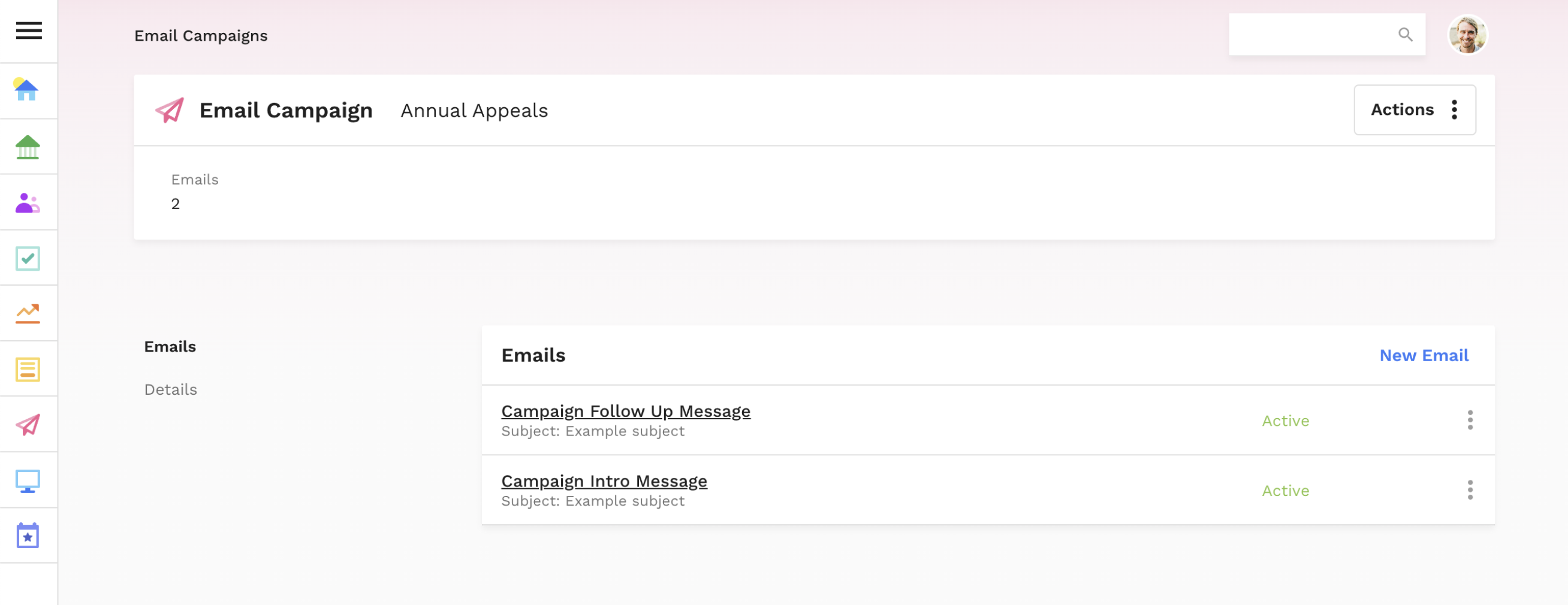
Funraise is a platform that sports a unique email messaging feature, eliminating the need for a separate email service provider in some cases and offering greater efficiency and donor engagement without additional cost.
The best thing about Funraise’s email messaging feature is that its email capabilities are deeply integrated with its donor CRM, creating a seamless connection between donor data and communication tools. The result is personalized, relevant messaging that resonates with supporters and drives higher engagement rates, which leads to more donations and more impact.
With Funraise there is no need to export donor lists from a CRM and then importing them to an external ESP regularly to maintain accurate data. Instead, donor lists are automatically kept fresh and accurate within the platform and are ready for your organization to use whenever needed.
Lastly, fewer data transfers between systems, mean better security, as the opportunities for security breaches or privacy issues are practically nonexistant. Keeping donor information in a single secure system protects both the organization and its supporters.
Pros:
- Purpose-built for nonprofits
- Realtime updates to donor segments
- Powerful automation capabilities
- Nonprofit-focused email template library
- Beginner-friendly editor and UI
Cons
- Limited design capabilities compared to email-specific software
- Advanced features are offered with high-tiered plans
Best Features
- End-to-end event management options
- Connected donor CRM for easy segmentation
- Payment integrations to process donations
- In-depth reporting and analytics
- AI copywriting tool
Pricing
Funraise offers all the essential digital fundraising tools for nonprofits for free. The premium plan starts at $99/month and offers a lot more features.
How We Selected The Tools
All of the tools in this list have been tested by our team to provide an unbiased description of their features and capabilities.
We spent hours setting up new accounts and trying each software to provide an accurate experience and show users exactly what they will come across when they sign up. Find more information about our software selection methodology on how we choose tools to feature on the Moosend Blog.
Choosing The Best Software for Your NPO
If you’re a nonprofit organization looking for the best solution for your email marketing needs, it would be wise to leverage free plans/trials and see the available discounts before committing. What’s more, functionality and ease of use play an important role since you need to do more with less.
If you feel that Moosend ticks all the boxes, feel free to create a Moosend account and test the platform at your own pace.
FAQs
Let’s answer some frequently asked questions around this topic:
1. Which is the best email marketing software for nonprofits?
The best email marketing software for nonprofits include: 1) Moosend, 2) Constant Contact, and 3) MailerLite. They have affordable plans and all tools needed to streamline a successful strategy.
2. How can email marketing software benefit a nonprofit organization?
Email marketing software helps nonprofits design useful email campaigns, automate certain tasks, and send highly targeted emails through automated workflows and audience segmentation.
3. What features should a nonprofit organization look for in an email marketing platform?
A suitable software tool for nonprofits should include premade email templates, an intuitive email editor to customize your designs, thorough reporting and analytics to monitor your metrics, and customer support with quick response times.



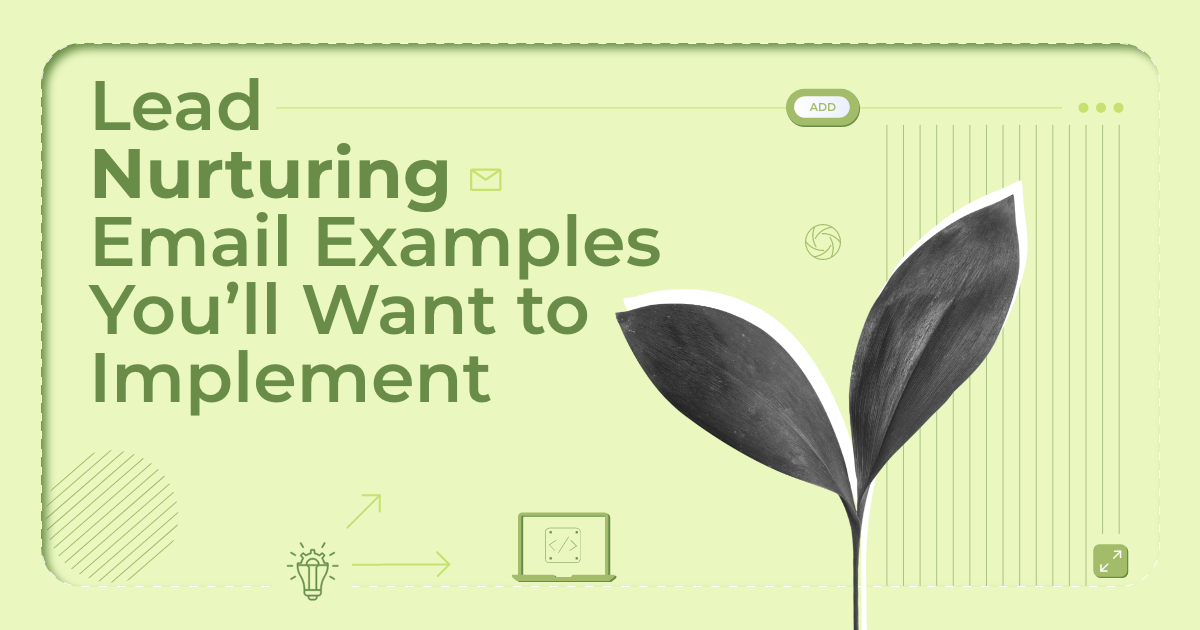
 Published by
Published by
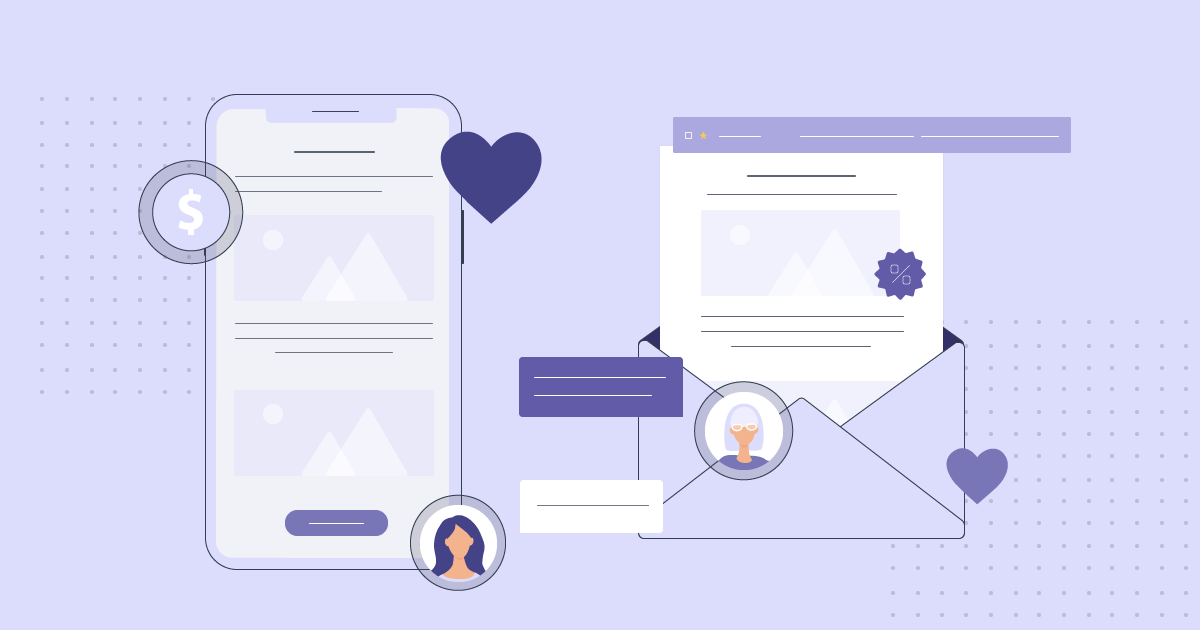
 Published by
Published by