
17 Best Online Form Builder Tools For 2025 [Pros, Cons & Tips]
Searching for the best online form builder but don’t know where to look? You’ve come to the right place.
If you have an online business, you may need a simple solution to build your email list from scratch, collect data to personalize the user experience, and find out what customers think about your product or brand.
On this list, we compiled the top form editors you can use to do just that at a reasonable price. From designing beautiful forms to creating graphical reports and complex workflows, get ready to find the most suitable form builder.
Disclaimer: The information below is accurate as of June 2024.
Gather the data that matters, and personalize your communication
Design simple forms with a user-friendly builder
Try MoosendBest Online Form Software by Use Case
- Jotform – The form builder with the ultimate template collection
- WPForms – Best WordPress form editor for flexibility
- Moosend – Best marketing platform with integrated form builder
- Google Forms – Best free online form editor for simple forms
- Woorise – Best for effortless drag-and-drop creation
- Formidable Forms – Best advanced WordPress form builder
- Feathery – Best for enhanced security and privacy
- Formstack – Best for performance tracking
- Paperform – Best for creating full-page forms
- Typeform – Best for conversational data collection
- Cognito Forms – Best for unlimited form creations
- Microsoft Forms – Best for straightforward branching logic forms
- HubSpot Forms – Best form builder with CRM capabilities
- Formsite – Best for data protection
- Wufoo – Best for advanced customizability
- ClickUp – Best for team collaboration
- Forms.app – Best form builder for AI-powered forms
What to Look For in Online Form Builder?
The way most form builders work is straightforward. However, some features distinguish good form builders from great form builders.
Before you choose one, here are the best features to consider:
- Ease of use: an intuitive user interface and drag-and-drop editor will simplify the creation process.
- Customizations: complete control over the design will help you create branded forms.
- Pre-made templates: a wide selection of templates will save time and effort.
- Mobile responsiveness: forms need to display and function well on various devices to enhance the user experience.
- Analytics and reporting: tracking form performance and respondent behavior to optimize your lead generation strategy.
- Pricing: flexible plans will let you accommodate your needs as you grow.
- Integrations: connect your favorite apps and plugins to streamline data exchange.
- Security measures: SSL encryption, CAPTCHA, and data compliance will keep sensitive information safe and ensure compliance.
- Customer support: tutorials, documentation, and multiple customer service channels will allow you to solve simple and complex issues.
With this in mind, let’s see the best form builder solutions in the market.
1. Jotform – The Form Builder with the Ultimate Template Collection
Pricing: Paid plans start at $39/month, free plan
Best for: Healthcare, Education, Mid-sized businesses
Best feature: Large selection of free form templates
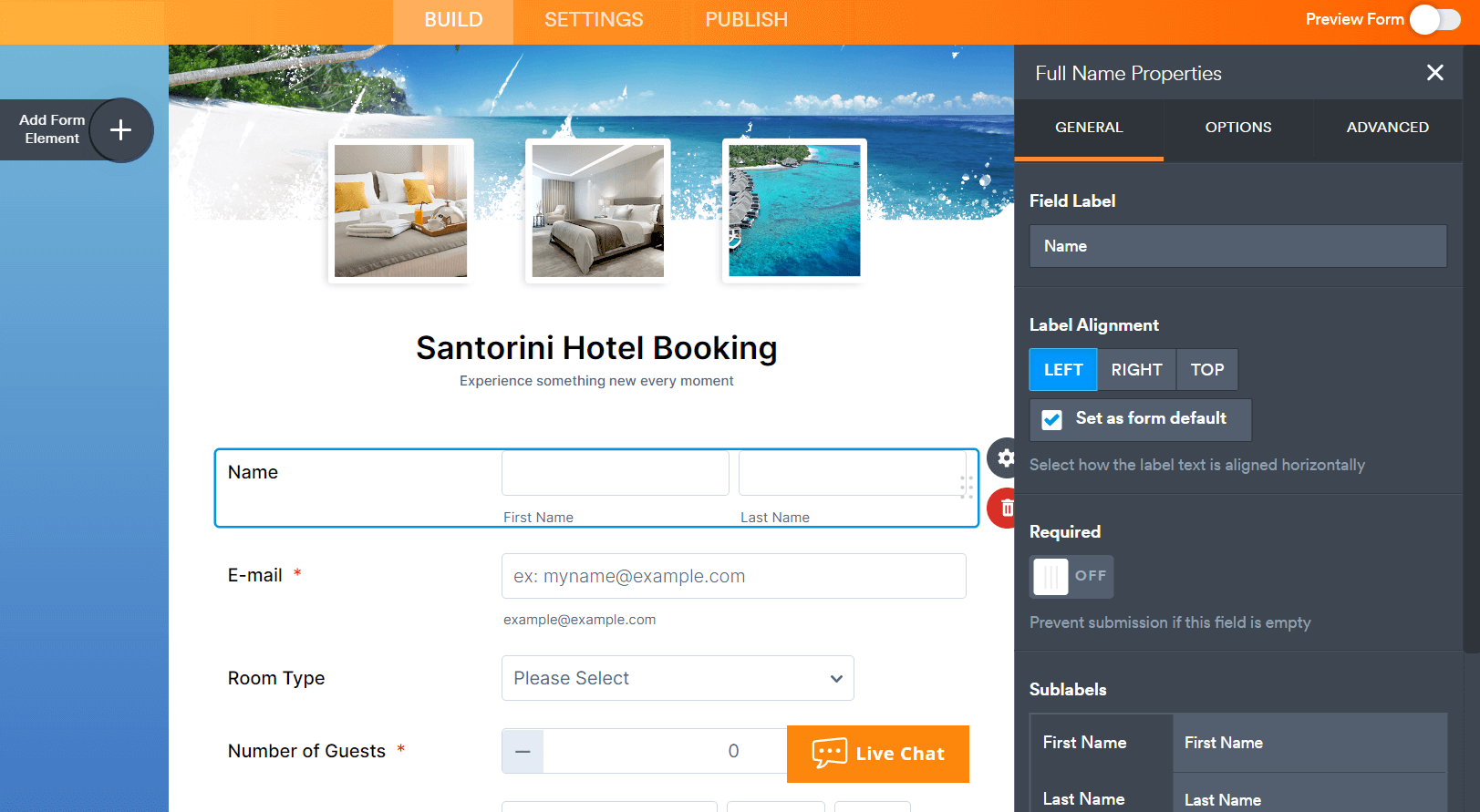
Jotform is arguably one of the best free online form builders. The app has become famous for its vast collection of more than 10,000 templates and its simplified form builder. You can also create a form from scratch or import an existing form.
We found that you can choose between two layout options, an all-questions-on one-page form or a single question per page. You can also create multi-page forms to improve user experience and collect more data to fuel your segmentation efforts.
The best thing about this tool is its mobile-first technology that makes your forms look great on any device. Moreover, unlike other form editors, we liked that Jotform allows you to collect order forms, donation forms, and e-signatures.
Best features
- Mobile-friendly forms
- PDF forms
- Collection of payments and e-signatures in the free plan
- Multilingual surveys
- HIPAA compliance (top-tier plan only)
Pros
- Effortless form element insertion
- Integration with major payment processors
- Form widgets
- Payments even in free plan
Cons
- Expensive but it has more features than other online form builders
- Users find customer support not great (especially enterprise clients)
Pricing
Jotform has a free starter plan allowing only five forms. The form builder has four paid plans starting at $39/month.
2. WPForms – Best WordPress Form Builder for Flexibility
Pricing: Paid plans start at $99/year, free lite version
Best for: Big and small businesses, eCommerce, Bloggers, Designers
Best feature: Progress bar on forms
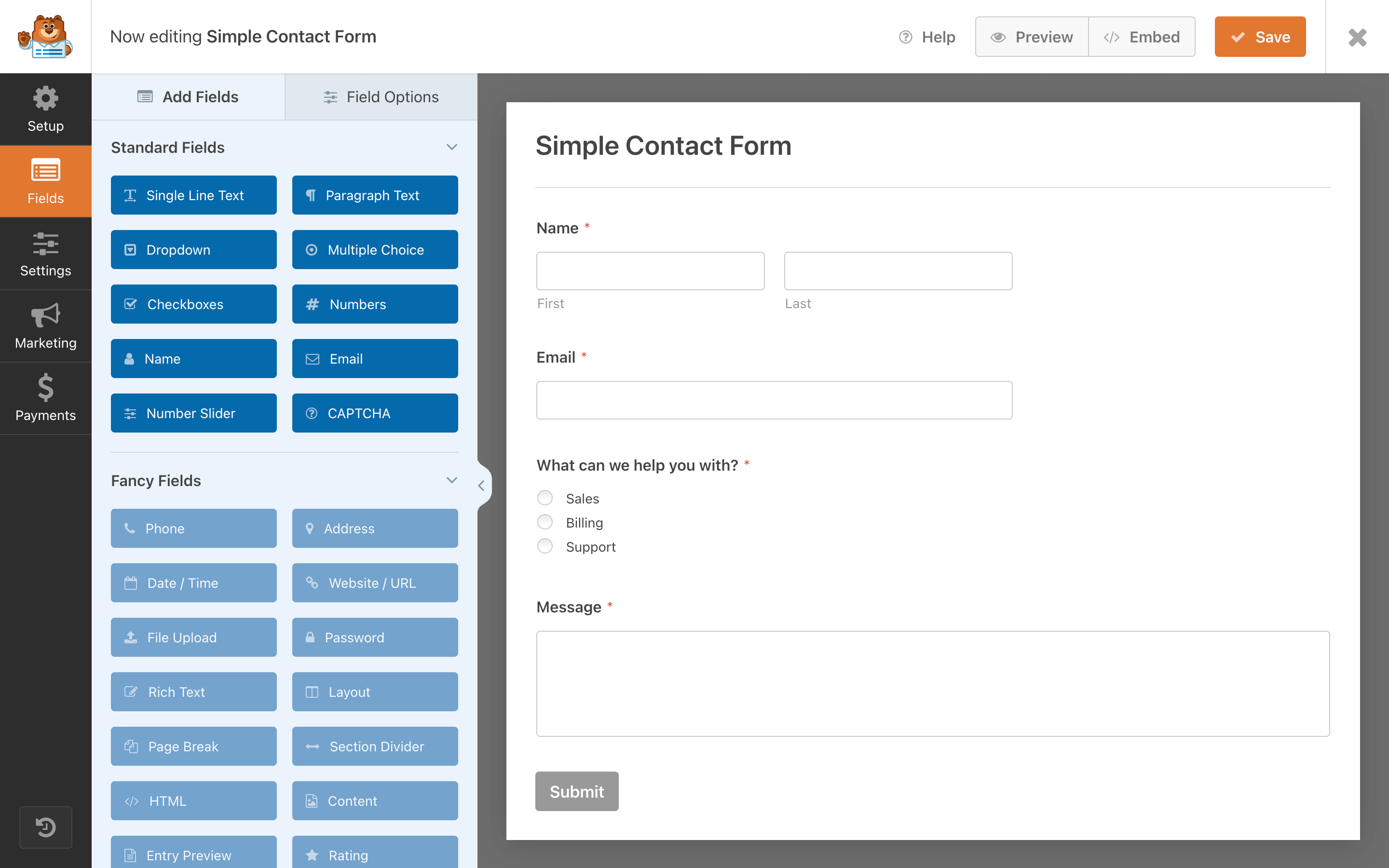
WPForms is a WordPress plugin that lets you create beautiful forms with great flexibility while offering ease of use. We found the software beginner-friendly, allowing you to build order forms or create surveys to collect data.
The plugin features conditional logic that both big and small businesses will find useful. Furthermore, we were able to make multi-page forms that improve the overall user experience. Apart from that, all forms are mobile responsive, so your mobile-first visitors won’t have any issues while using a phone or tablet.
Lastly, WPForms offers payment integrations with services like Stripe, Square and PayPal. However, this option is only available on the pricier plans of the software.
Best features
- Easy-to-use drag-and-drop form creator
- Form abandonment
- Form location tracking
- Conditional logic
- GDPR compliant forms
Pros
- 600+ pre-made web form templates
- “Progress bar” feature to boost conversion rates
- Premium addon features that are very powerful
- Responsive support team
Cons
- Steep price tag
- No built-in instructions
- Free version is very limited
Pricing
WPForms offers four paid plans starting at $99/year for the Basic plan of the software. The company offers a full refund if you’re unsatisfied with the service over the next 14 days after purchase. There is also a free Lite version of the plugin giving you basic functionality to get started.
3. Moosend – Best Marketing Platform With Integrated Online Form Builder
Pricing: Paid plans start at $9/month, 30-day free trial (Sign up here)
Best for: eCommerce, SaaS, Publishers, Bloggers, Agencies
Best feature: Beginner-friendly online form editor
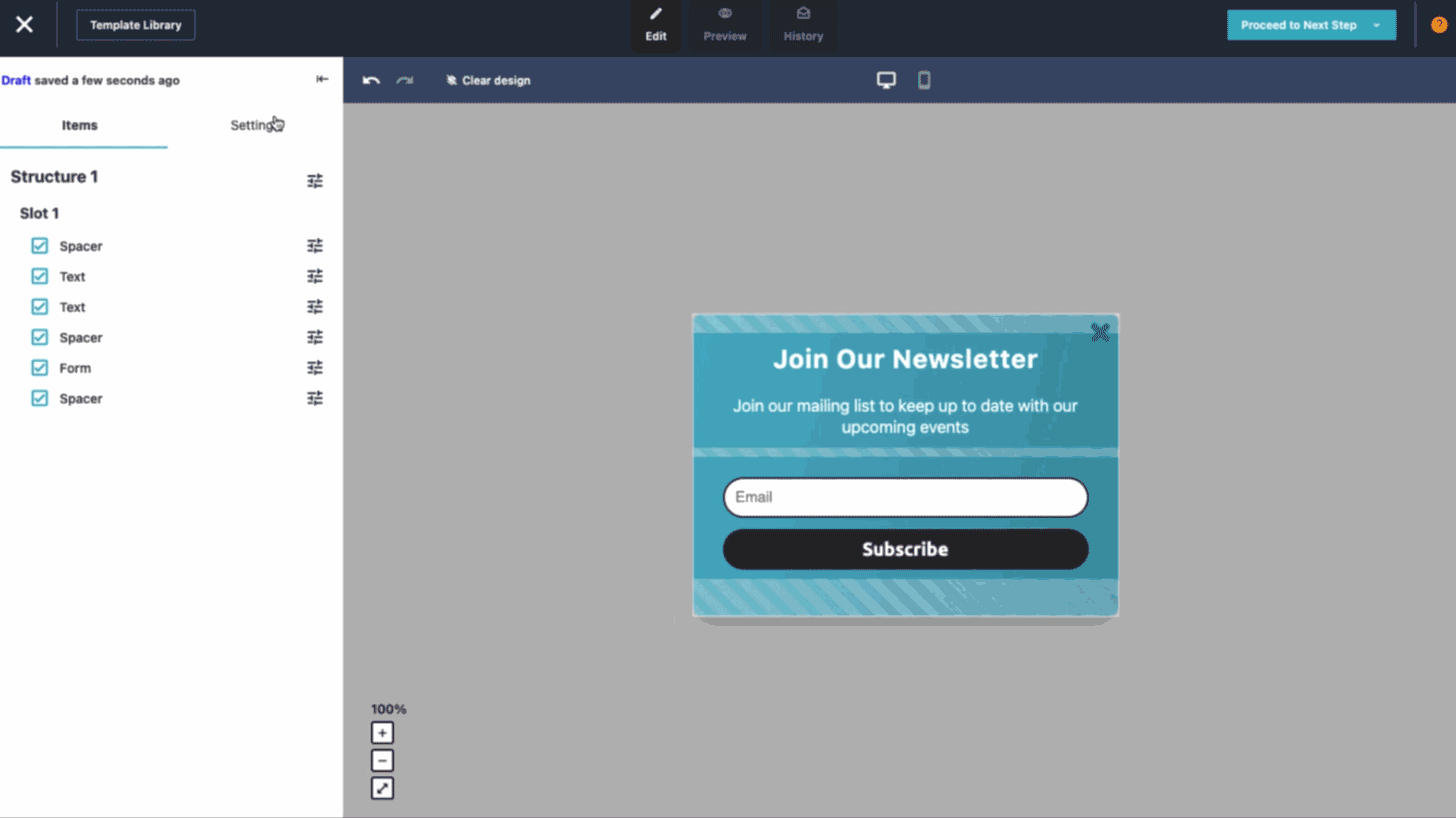
Moosend is an email marketing platform with a great subscription form builder to create unlimited subscription forms without any technical expertise. Its drag-and-drop form builder is ideal for creating professional forms to boost your list-building efforts or display a call-to-action on your website.
This software also offers pre-made form templates designed for all your needs to save time and effort. You can quickly customize your forms in a few minutes and then publish them. Users can choose from an array of form types: modal, inline, floating bar and box, full page forms and promotion popups to design the perfect online form for your business needs.
Despite its simplicity, the form maker has a few advanced features like gamified forms, countdown timers and more at an affordable price, unlike competing services. So, if you’re looking for an affordable online form editor to meet your marketing goals and build personalized customer experiences, Moosend is the right tool for you.
Plus, by signing up you’ll also get all the other tools included in the platform, such as the email editor, audience managements tools, automated workflows, and landing pages.
Best features
- Drag-and-drop builder that favors simplicity
- Advanced visibility options (cookies, countries, URLs, etc.)
- 100+ integrations to stay in sync
- Easily connected with automated workflows
- GDPR compliance
- Anti-bot protection
- Mobile responsiveness
Pros
- All-in-one marketing platform with form functionality
- Variety of form editing options
- Gamified forms (“Wheel of Fortune” forms to create an interactive experience)
- Ultra-fast support team
Cons
- Form templates could be further improved
- Not fully customizable forms
Pricing
Moosend’s paid plans start at $9/month for unlimited forms. You can sign up for the 30-day free trial to try out the form editor without commitment.
4. Google Forms – Simplest Online Form Builder
Pricing: Paid Google Workspace plans start at $6/month, free plan
Best for: Individuals and businesses of all sizes
Best feature: Completely free with all the features
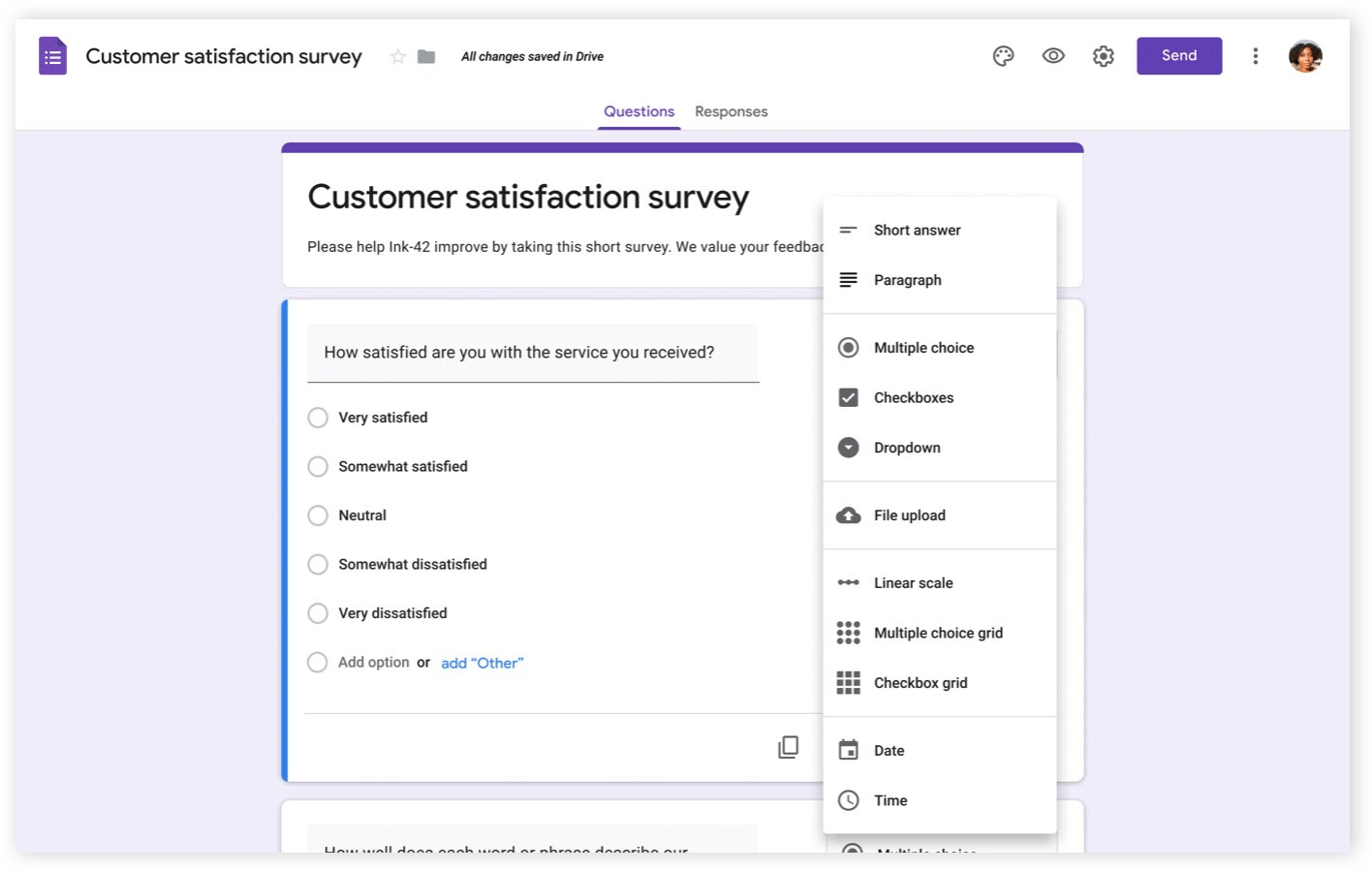
Google Forms offers you a quick and easy way to create and deploy subscription forms with a smooth online form editor. Concerning customization, you can change the color of the header, upload photo files, or change the font of the survey questions.
However, keep in mind that there are limited display customization options. Nevertheless, it does offer a range of options for the types of responses you want, such as short text, checkboxes, and a drop-down menu.
Google Forms’ strength lies in its data validation and data visualization options. Furthermore, the results collected can be analyzed on the spot thanks to the charts automatically generated by the platform. You can also connect responses to a Google Sheet and share it with your team.
Best features
- Drag-and-drop builder
- Basic conditional logic
- Response analysis with automatic summaries
- Multi-part forms
- Google Sheets integration
Pros
- Extremely easy to use
- Easy collaboration with Google Account users
- Unlimited forms
- Excellent file upload feature (for videos and images)
Cons
- No themes or templates available
- Lack of more advanced features (compared to the alternatives)
- Lack of versatility (e.g. lead generation and sales forms)
Pricing
You can use Google Forms for free or select one of the four Google Workspace plans that start at $6 monthly with the Business Starter.
5. Woorise – Best for Effortless Drag-and-Drop Creation
Pricing: Paid plan starts at $29/month, 14-day free trial
Best for: eCommerce, Marketers, Small businesses
Best feature: 1-Click Insta Win templates
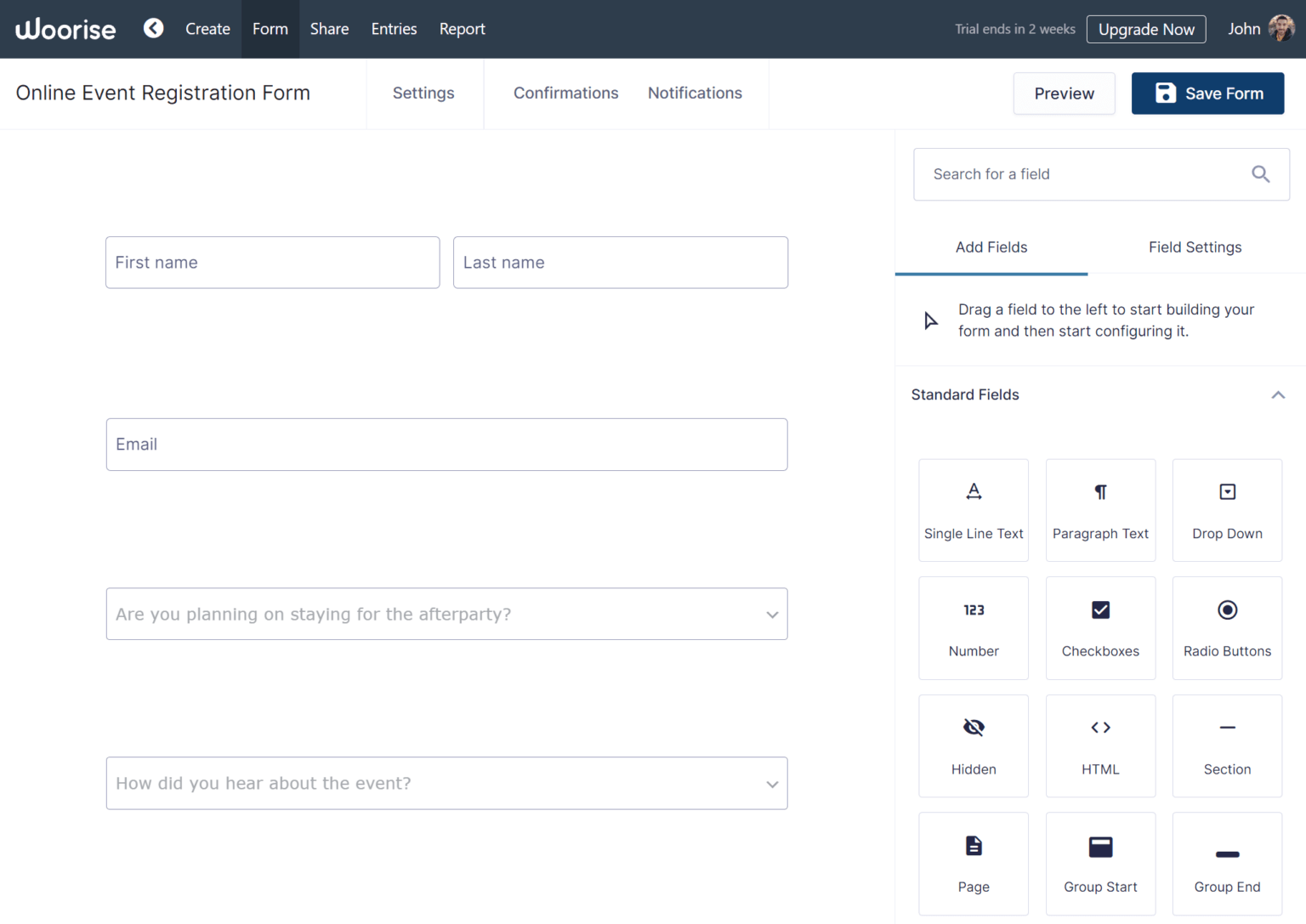
Woorise is a versatile online form builder solution with powerful features that help businesses connect with their audience, collect leads and close sales.
We found that the platform has an easy-to-use drag-and-drop builder enabling you to create surveys, quizzes, and online payment forms easily. You also get advanced fields, conditional logic, and email notifications to send a personalized follow-up after a user submits your form.
With Woorise, you can create landing pages, contests and viral giveaways to improve your lead generation. If you run competitions manually and have trouble picking winners, then Woorise is the ideal solution for you. Finally, the software offers a wide range of integrations with popular email marketing applications like Mailchimp and ActiveCampaign.
Best features
- Drag-and-drop campaign and form builder
- Multi-page forms and conditional logic
- View and manage all your leads in one place
- Bio Link page to link to your important content
Pros
- Ideal solution for contests and giveaways
- Impressive template library with pre-made designs
- Unlimited campaigns with no restrictions
- Great customer support
Cons
- Steep learning curve
- User interface could be better
- All plans have limited entries per month
Pricing
This form builder tool offers three paid plans starting at $29/month. You can also leverage the 14-day free trial to try the form builder before purchasing.
6. Formidable Forms – Best Advanced WordPress Form Builder
Pricing: Paid plan starts at $79/year, free lite version
Best for: Freelancers, Agencies, Bloggers, Designers, Developers, Photographers
Best feature: Multi-page forms with conditional logic
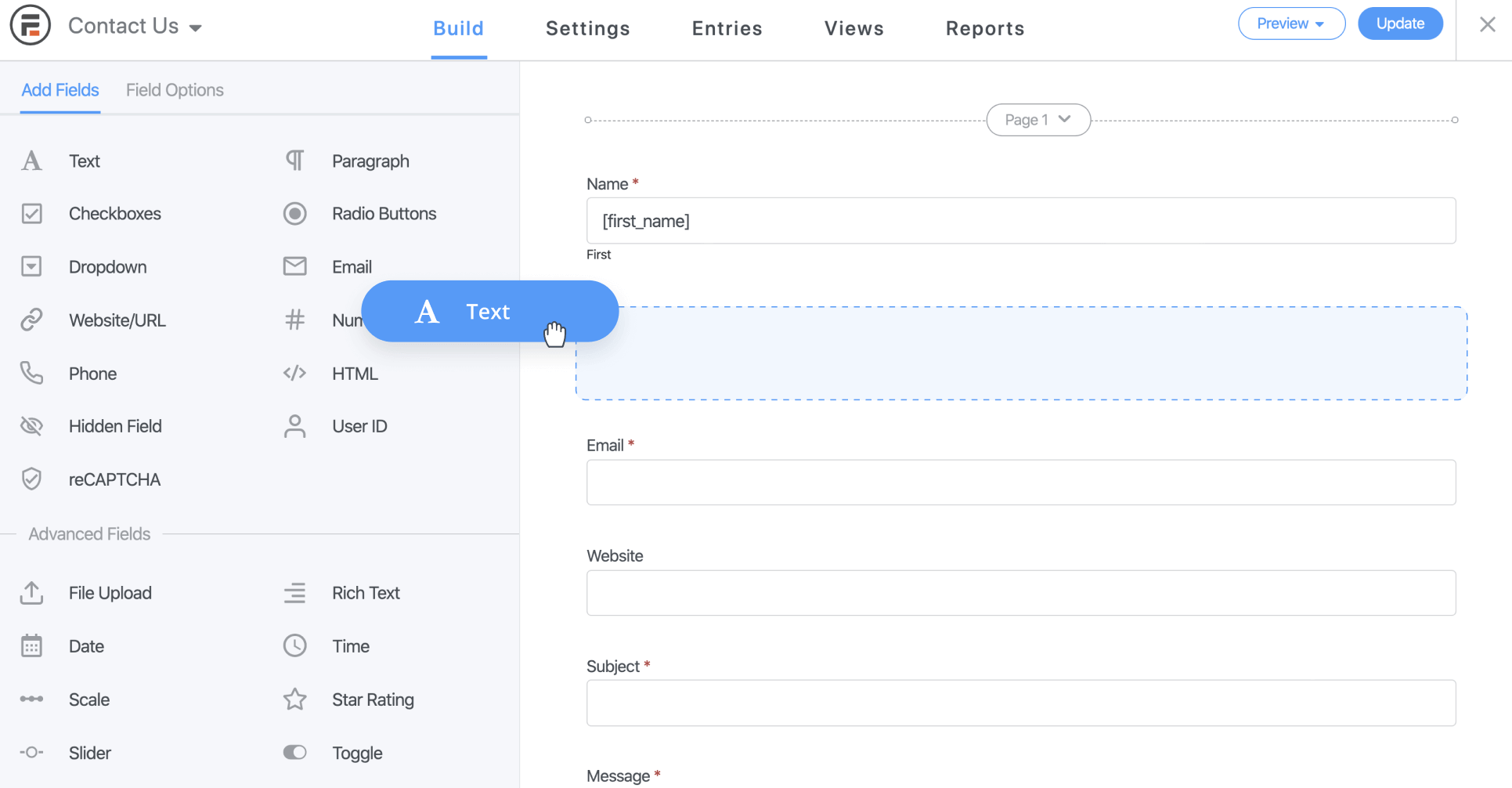
Formidable Forms claims to be the most advanced WordPress form builder. And rightly so. Despite the extensive customization options, we found that it’s quite easy to use.
There is a substantial learning curve (which is to be expected), but nevertheless, the tool helps you build various forms including calculator, payment, registration and survey forms. In our opinion, users will find the tool great when it comes to creating multi-step forms. The progress bar really helps in maintaining high conversion rates.
Moreover, the automation options are very helpful since you can add people’s details to mailing lists or CRM software in just a few clicks.
Best features
- Unlimited forms and entries
- Great conditional logic
- Form scheduling
- Dynamic prefilled fields
Pros
- 65+ templates ideal for service-based businesses (210+ in the top tier plan)
- Extensive customization options
- Pricing fields (excellent for eCommerce)
- Multi-step forms with progress bar
Cons
- Heavily limited free plan
- Advanced software that may not be ideal for the average user
- Costly add-ons and extensions
- GDPR and data retention is up to the user
Pricing
This online form creator for WordPress has four paid plans starting at $79/year. There is also a free Lite plugin that you can install to get a good feel of the tool.
7. Feathery – Best for Enhanced Security and Privacy
Pricing: Paid plans start at $49/month, free plan
Best for: SaaS, Insurance, Healthcare, Finance
Best feature: Advanced logic capabilities
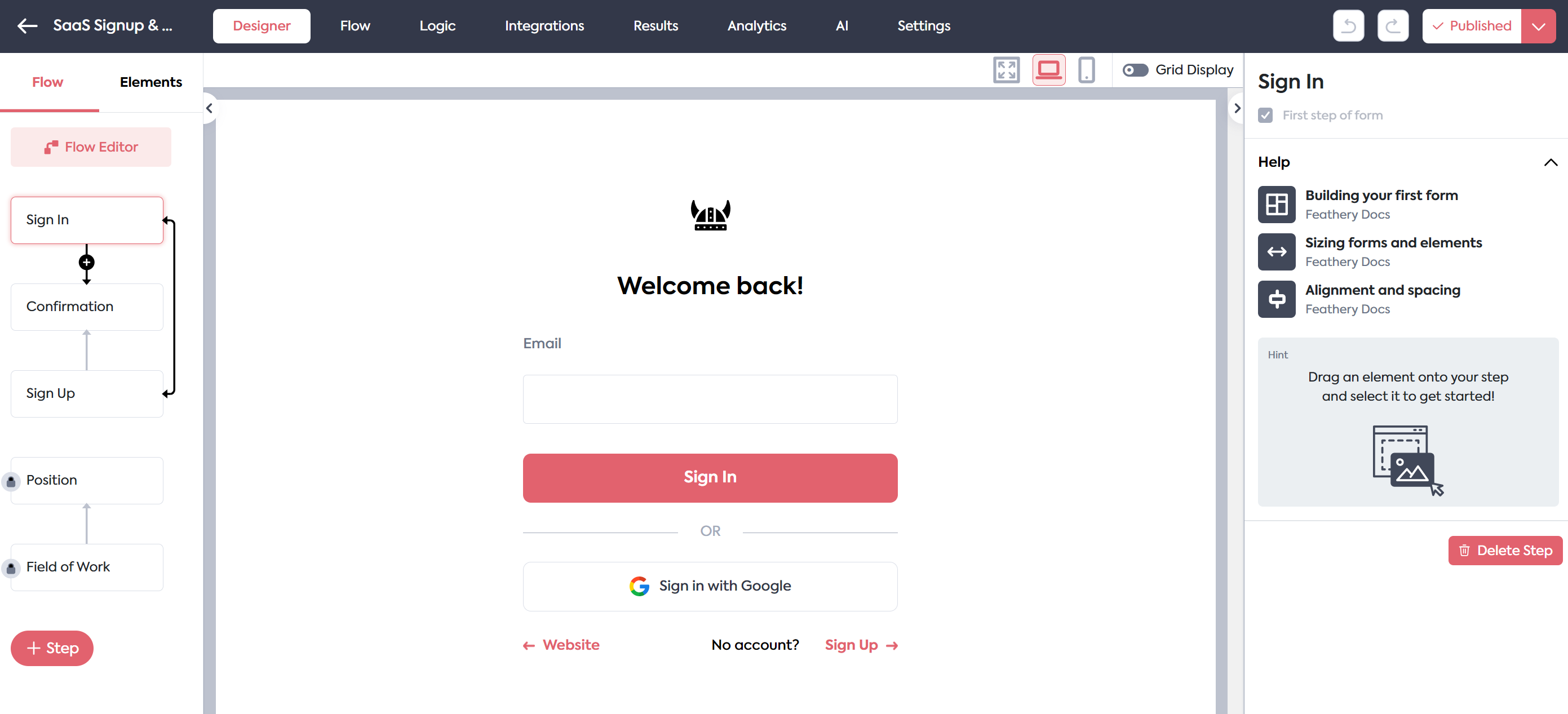
Feathery allows users to create highly customized forms with ease, offering a no-code style editor and container layout for more converting designs.
You can choose specific themes and use them across multiple forms to ensure consistency in branding and user experience. With Feathery’s Rule Builder you can also define custom logic and display every step of your form according to previous field responses.
Lastly, we found out that developers can benefit from the form builder’s SDK (software development kit) and API for seamless embedding into apps and dynamic control over form behavior. Lastly, Feathery prioritizes privacy and data security by offering user authentication via Firebase and SSL encryption to protect sensitive information.
Best features
- Flexible no-code style builder and container layout
- Developer SDK and API
- Conditional Logic
- 100+ integrations with third-party apps
Pros
- Dynamic and personalized forms with conditional branching
- Flexibility to design signup forms with tailored branding and themes
- Integration with third-party tools and apps for streamlined workflows and data management
Cons
- Advanced features may require some time and effort to fully grasp
- Free plan has certain limitations (5 live forms, 1.5K submissions)
- Higer pricing compared to other form builders
Pricing
This online form builder offers a free plan with 1,500 submissions, up to 5 live forms, and 100 emails/month. To increase the limits, you need to get a paid subscription starting at $49/month. A Business plan is also available with custom pricing.
8. Formstack – Best for Performance Tracking
Pricing: Paid plans start at $59/month, 14-day free trial
Best for: Healthcare, Finance, Education, SaaS
Best feature: Huge form template library
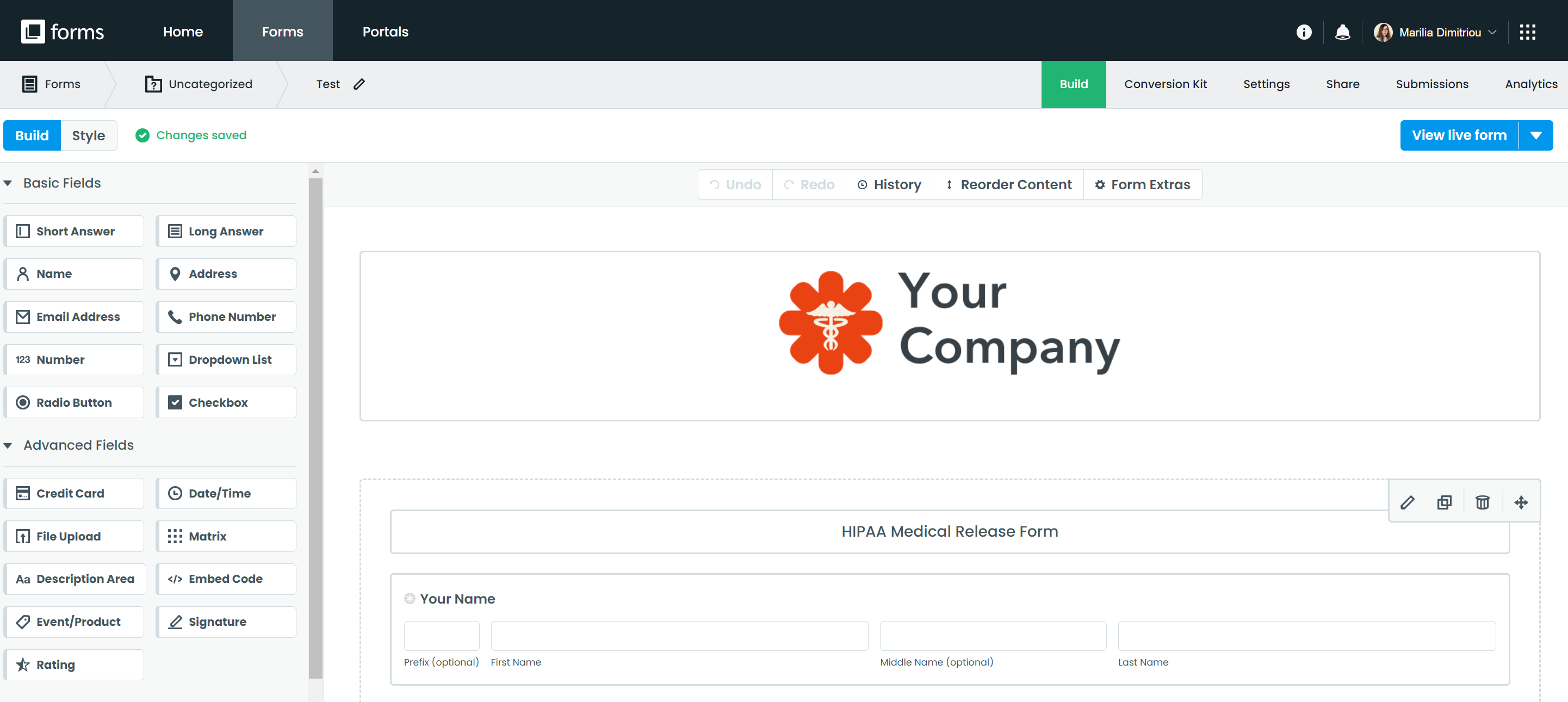
Formstack is another form builder solution designed to simplify data collection and streamline your workflows.
We found the drag-and-drop interface very intuitive. You can effortlessly create custom forms tailored to your needs, whether for healthcare, education, finance, or beyond. Featuring HIPAA and GDPR compliance, Formstack ensures secure data handling, while its extensive template library lets you design forms for applications, registrations, surveys, and more.
Lastly, you can integrate the form maker with 100 popular apps, including Salesforce, to automate processes, enhance productivity, and streamline data collection.
Best features
- Drag-and-drop form builder
- Custom themes
- Conditional logic
- Electronic signatures
- Forms API and Webhooks
Pros
- 300+ form templates
- 100+ integrations, including PayPal, Salesforce, etc.
- HIPAA supporting forms
- File uploads
Cons
- Price point is higher than other competitors
- Limited number of forms and submissions
- Learning curve for the form editor
Pricing
Formstack isn’t a free online form builder. However, it has a 14-day free trial period to try it. Then, paid plans start at $59/month for 20 digital forms and 1,000 submissions.
9. Paperform – Best for Creating Full-Page Forms
Pricing: Paid plans start at $29/month, 14-day free trial
Best for: Designers, Web developers, Marketers, Agencies
Best feature: Easy-to-use form builder
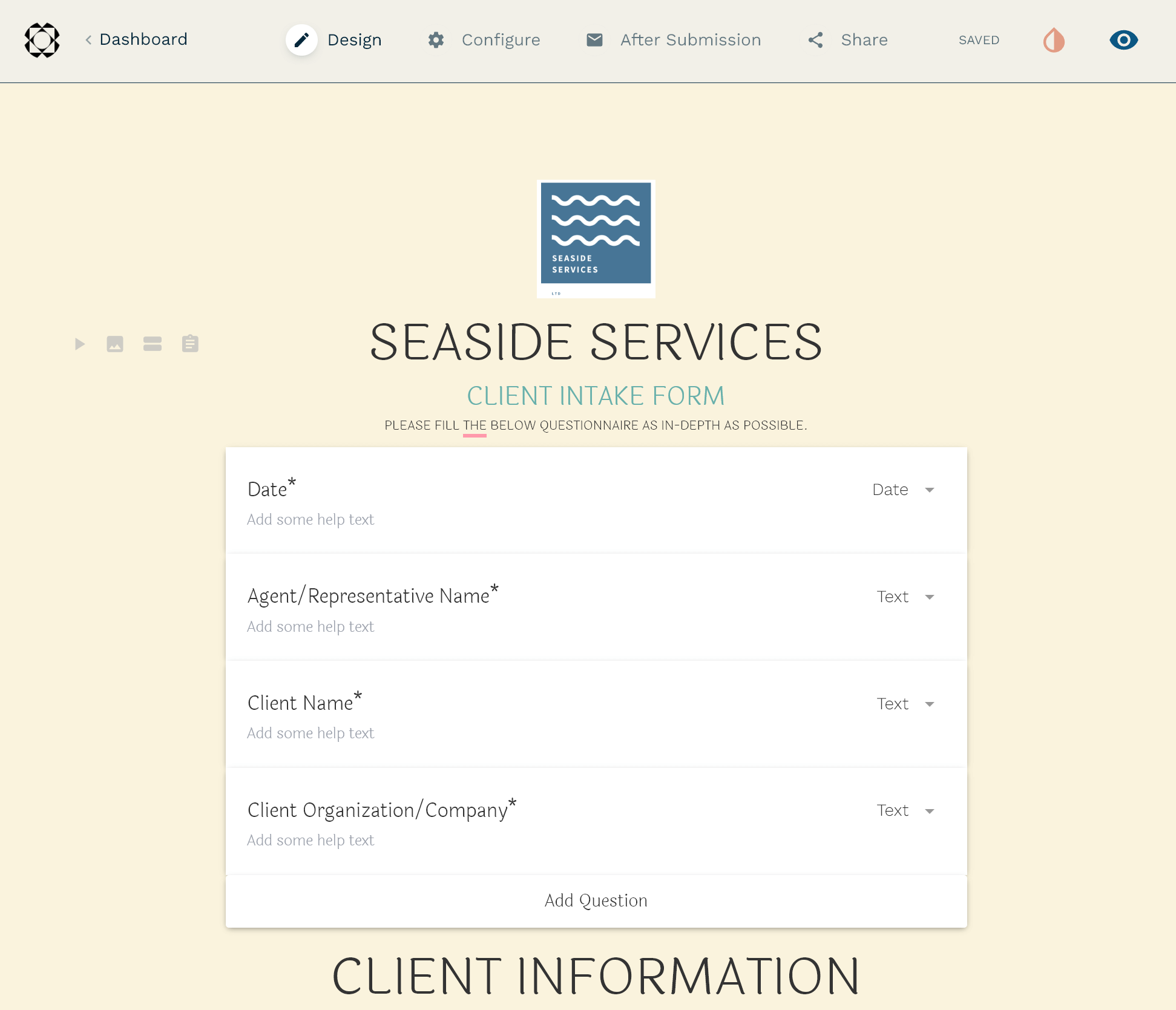
Paperform is a great tool for building beautiful forms that match your brand. This online form maker has many responsive templates, like wedding invitation templates, bookings, customer feedback, etc. You can add text and images, align your content, or add questions and response fields.
One of Paperform’s best assets is the 22 question types it offers, letting you craft different types of form fields to suit your needs. Then, you can choose what happens after submission, such as receiving an email notification, displaying a success message, or even redirecting respondents to a specific page on your website.
Overall, you can create powerful forms that interact with your visitors by using conditional logic and calculation fields. It’s a great choice for people looking for smart marketing tools and apps, offering a wide range of integrations, including Moosend.
Best features
- Custom HTML & CSS for greater flexibility
- Online payments, subscriptions, and donations collection
- Process and workflow automation
- 2000+ integrations
- SSL Encryption and reCAPTCHA support
Pros
- Intuitive form editor
- Recognizes numbers with decimals (ideal for payments)
- Built-in automation
- Solid reporting and analytics
Cons
- Drag-and-drop functionality is limited
- Building forms from scratch can be tedious
- Users find the trial period inadequate to familiarize themselves with the product
Pricing
Paperform offers three different paid plans, starting at $24/month. Despite the lack of a free plan, it offers a 14-day free trial.
10. Typeform – Best for Conversational Data Collection
Pricing: Paid plans start at about $29/month, free plan
Best for: Marketer, Creators, HR, Education
Best feature: Uniquely designed conversational forms

Typeform is a popular form designer, perfect for marketers, creators, designers and educational entities. The builder is visually attractive, allowing you to get the hang of form building and create lead generation and payment forms, among others.
This online form builder offers various templates for different industries and form types, such as quizzes, polls, surveys, and application forms. It’s also worth mentioning that if you have used other builders before, you might find yourself missing the typical drag-and-drop convenience.
While the style can be monotonous, every design can stand out thanks to the variety of backgrounds and images you can insert through the File Upload add-on. Moreover, Typeform allows you to apply calculations and use Logic Jump to add question branching, forks, or conditional questions.
Best features
- Wide range of form templates and questions
- Mobile-friendly forms
- One question at a time format
- Ability to insert images, video, and animated GIFs into forms
- Simple analytics
Pros
- High completion rates due to the forms being more enjoyable
- Excellent user onboarding experience
- More than 500 integrations, e.g., Slack, Google Analytics
Cons
- May be complex if you just want simple surveys
- Paid plans are rather expensive
- Free plan is very limited
Pricing
This online form creator offers a free version and four paid plans: Basic, Plus, Business and Enterprise. They range from $29 to $99/month, and you can choose between a monthly or a yearly plan (for a better price).
11. Cognito Forms – Best for Unlimited Form Creations
Pricing: Paid plans start at $15/month, free plan
Best for: Beginners, Businesses needing efficient data collection
Best feature: Payments in the free plan

Cognito Forms is one of the best form builders to design advanced forms on a budget. What sets this software apart from the competition is that it’s completely beginner friendly.
While it may not have an eye-catching or modern UI, the form maker is fast and does the job quite effectively. Form templates are neatly arranged into categories, including event registration forms, order forms, contact forms, and education forms. What’s more, you can even create custom Word, Excel, or PDF documents to keep your collected data organized.
If you are a developer, Cognito Forms will be a great fit since it supports advanced features such as calculations, webhooks, and CSS styling. Fairly customizable, the builder helps you get more responses to long forms with page breaks, progress bars, and conditional pages to simplify data collection. Lastly, you get calculated fields, data encryption, secure online payments, and a great set of reporting tools.
Best features
- Unlimited forms
- Conditional logic
- Payments integration (PayPal, Stripe, Square)
- Spam prevention
- Custom document templates
- Document merging
Pros
- More than 165 ready-made templates
- Good value for money (according to user reviews)
- Builder supports 21 languages and more than 130 currencies
- Easy for beginners to start with
Cons
- UI feels old
- For non-technical users, some programmable functions may be difficult to customize
- Users report that sometimes documentation is incomplete
Pricing
Cognito Forms offers a free plan for unlimited forms but limited storage and three paid plans starting at $15/month.
12. Microsoft Forms – Best For Straightforward Branching Logic Forms
Pricing: Paid plans start at $6/user/month, free plan
Best for: Education, Marketers, Small businesses
Best feature: Easy-to-use branching logic feature
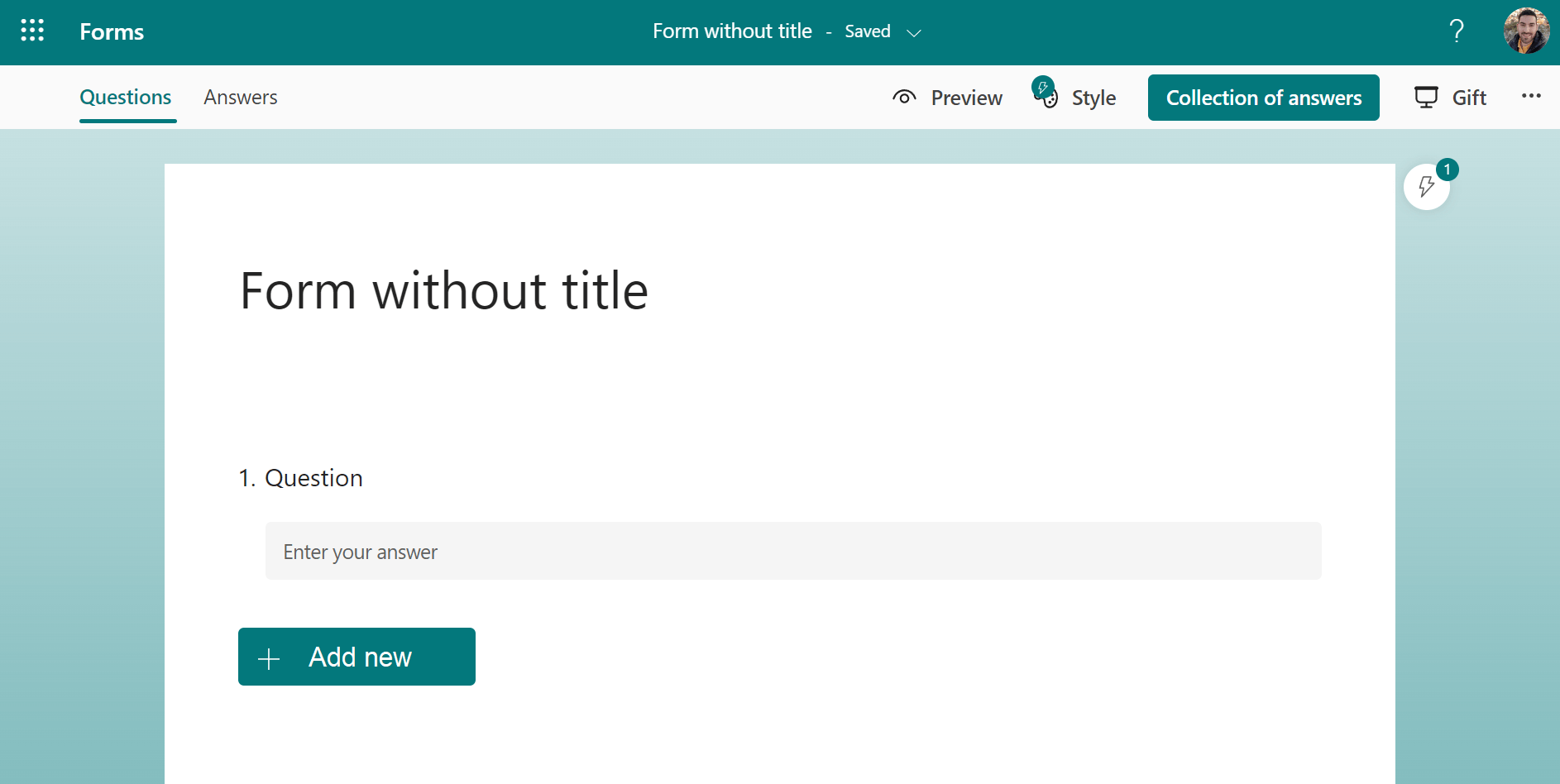
Microsoft Forms is a great online form builder for users wanting to create simple polls, surveys and quizzes that are easy to complete and look great on any device. The service is easy to use and will be a great fit if you want simple forms.
If you conduct live polls and surveys, you can see the results in real-time. While it isn’t packed with advanced features like other form builders in this list, you can create beautiful graphics and themes that will match your brand.
What’s more, this solution stands out for its easy-to-implement branching logic. You can send respondents to different parts of your form based on their answers. This is a powerful feature that lets you get accurate responses. Other useful features include form password-protection and form expiration date, while the Excel integration will also help analyze your results more efficiently.
Best features
- Customized thank-you messages
- “Sections” feature to break up long questionnaires
- Anonymous submissions
- Multilingual support
Pros
- Extremely easy to use
- Integration with Excel
- Supports more than 75 languages
Cons
- Small selection of unimpressive templates
- Lack of collaboration tools
- Users can’t update/change submissions
Pricing
You can use Microsoft Forms for free with a Microsoft account. For additional features and better security, you’ll need a paid plan for Microsoft 365 Education or Microsoft 365 Business which starts at $6/user/month with Microsoft 365 Business Basic.
13. HuSpot Forms – Best Form Builder with CRM Capabilities
Pricing: Paid plans start at $20/month, free plan
Best for: Small businesses, Mid-sized businesses
Best feature: Integration with Hubspot services
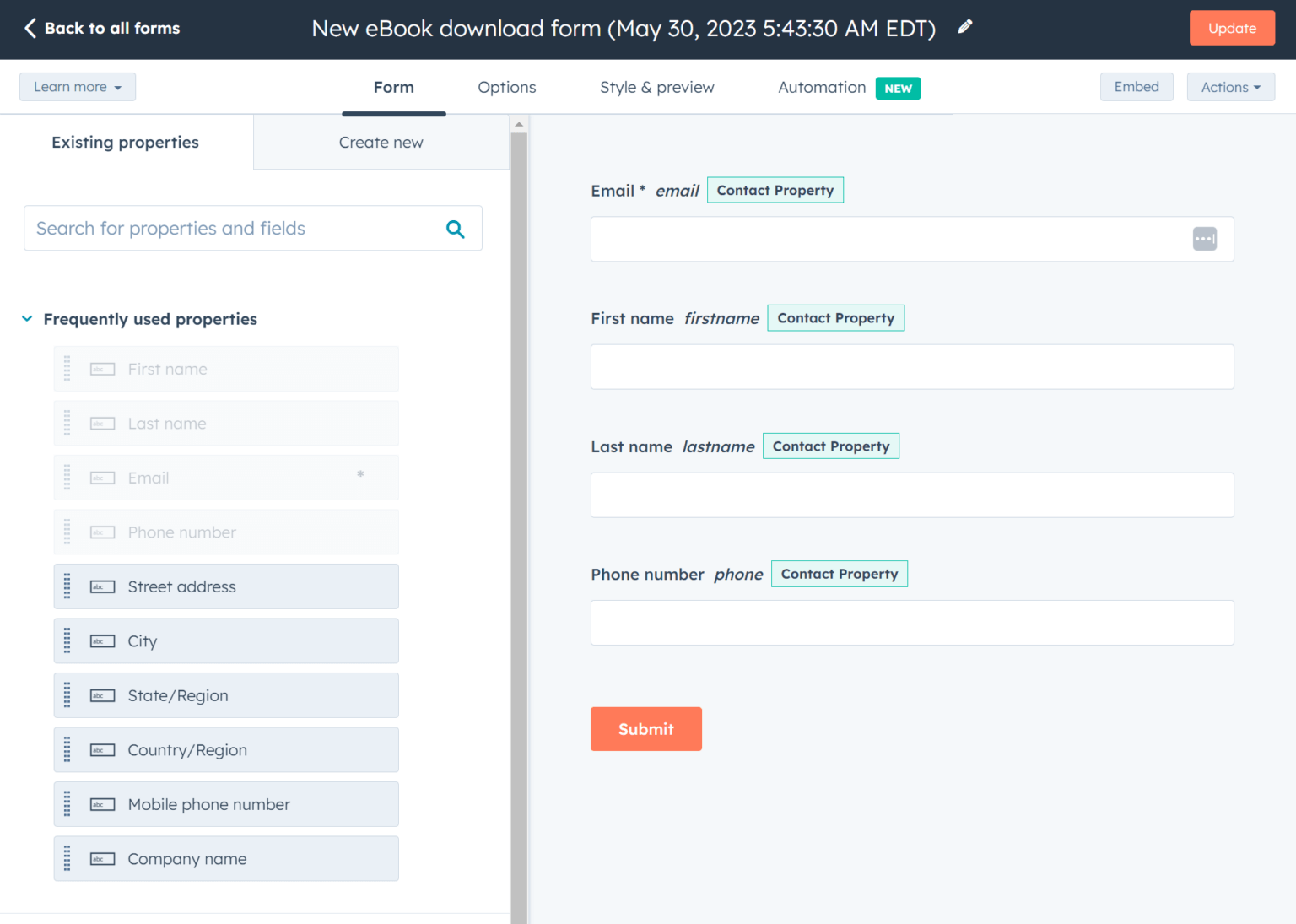
HubSpot is a full-stack CRM platform that comes with a suite of powerful tools to help you grow your business. HubSpot’s online form builder uses an intuitive drag-and-drop interface, making it easy to collect the information you want from your visitors.
The tool allows you to create various web forms, such as standalone, embedded, and custom forms, as well as popups and drop-down banners. What’s more, you can have unlimited creations with up to 1,000 fields for free. There is also a selection of goal-based form templates that you can tweak as you wish or make your own from scratch.
Once someone fills out your form, they are automatically tracked in the HubSpot CRM, where you can set tasks, set up calls, and send personalized emails. The visual analytics dashboard helps you track how your forms perform to attain your goals more easily.
Best features
- Goal-based templates
- 12 different field types
- Support forms
- Integration with digital tools
Pros
- Unlimited forms with up to 1000 fields for free
- Automation options for follow-up tasks
- Built-in CRM
- Supports 19 languages
Cons
- Platform may feel overwhelming if you don’t use just forms
- Available templates look the same
Pricing
HubSpot has a free plan that allows you to create unlimited forms and collect unlimited form submissions. You also get email marketing, landing pages, a CRM, and other tools for free. To access HubSpot’s more advanced tools and automation features, paid plans start at $20/month.
14. Formsite – Best for Data Protection
Pricing: Paid plans start at $24.95/month, 14-day free trial
Best for: Advanced users, Healthcare, Enterprises
Best feature: Direct people to online forms through a QR code
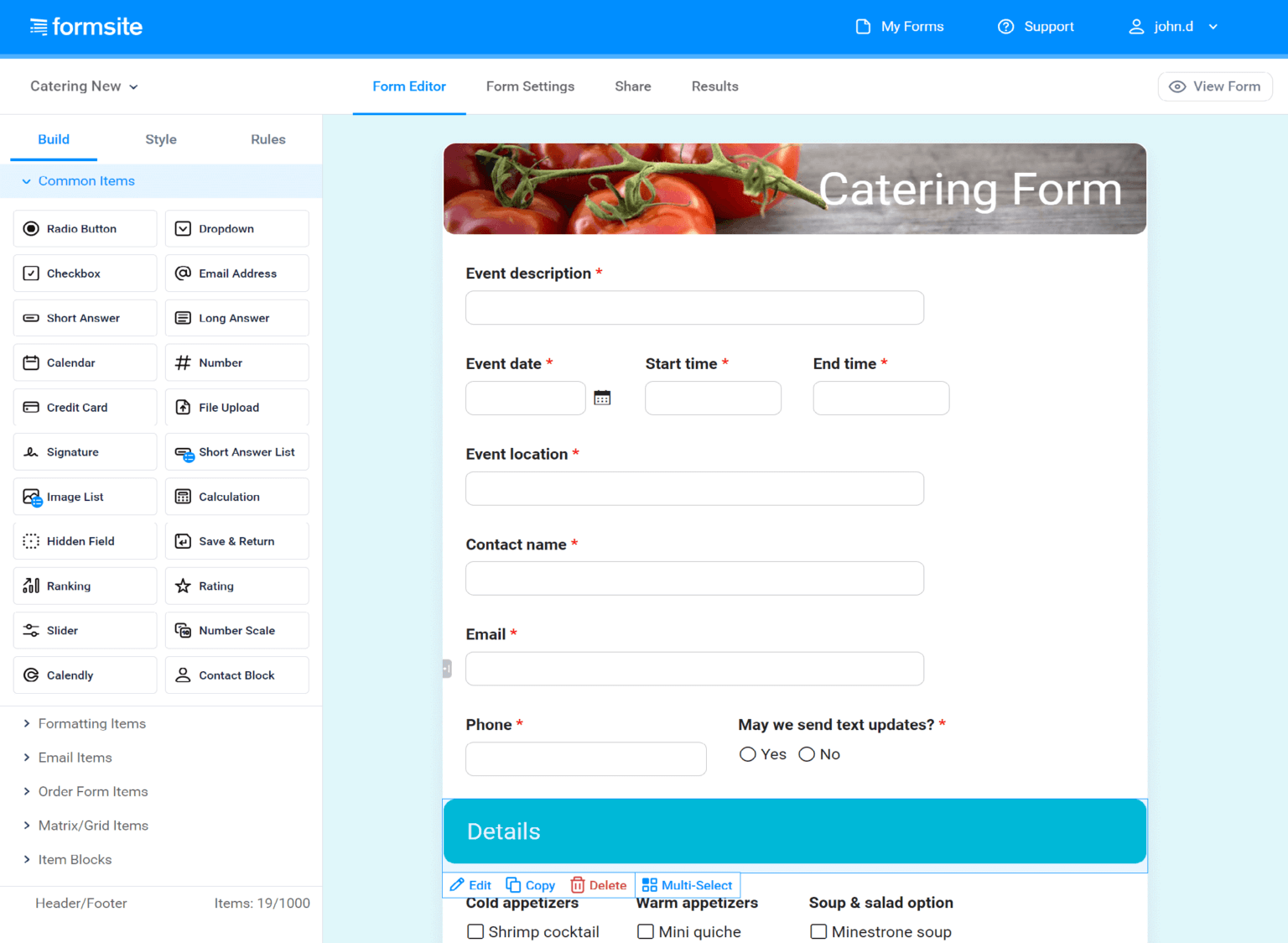
Formsite is the number one option if you want maximum security. The platform lets you protect your form data by encrypting the text in specific fields. This way, people without permission can’t view them. You can also use encrypted fields to directly accept credit card information or ACH data.
What’s more, this solution lets you link multiple forms together and move your users’ responses from one form to another, so they don’t have to refill them. This builder is often used for creating simple contact or feedback forms.
While it’s quite simple, Formsite is a platform for more tech-savvy users. Regarding integrations, this form editor connects with numerous apps such as Dropbox, Google Drive, Salesforce, and Zapier.
Best features
- Secured forms
- Password-protected reports
- Custom logos
- Data visualization options
- Multi-page forms with logic
- CAPTCHA spam protection
Pros
- User-friendly interface
- 290 ready-made templates categorized by industry and purpose
- Rich in built-in features
Cons
- Steep price tag
- You need one of the more expensive plans to accept payments
Pricing
This online form builder doesn’t offer a free plan, but you can get a 14-day free trial to test it out. For more, you can choose from five pricing plans, starting at $24.95/month with the Deluxe.
15. Wufoo – Best for Advanced Customizability
Pricing: Paid plans start at $14.08/month (billed annually), free plan
Best for: Non-profits, Big businesses, Freelancers
Best feature: Advanced form customizability

Wufoo is a popular choice for people wanting quick web form design. While this builder feels outdated, it has powerful features like payment integrations, analytics tools, and a designer to create custom reports. Wufoo’s templates are neatly organized into categories such as lead generation, invitations, online orders, and registrations. But despite the huge selection of templates, they all look the same.
The form builder allows full customization of your form’s looks, by changing the alignment, description, label placement, etc. Moreover, you get graphical reports without the need to open a spreadsheet. The automated workflows also allow data to be transferred to a CRM or marketing automation system.
Finally, this online form builder allows you to sync your forms with your favorite tools, offering a bunch of integrations like Campaign Monitor, Stripe, and Squarespace.
Best features
- Cloud storage database
- Online payments
- Branching and Logic
- Automated workflows
- Security measures (256-Bit SSL Encryption, CAPTCHA integration)
Pros
- The tool feels extremely easy to use
- Custom themes to make your forms consistent
- User-friendly branching logic
Cons
- Outdated UI
- Forms you create are not good-looking by modern standards
- The 400 templates available all look the same
- Support could be better
Pricing
Wufoo offers four paid plans starting at $14.08/month. There is also a free plan with basic features available, but it’s not ideal for business purposes.
16. ClickUp – Best For Real-Time Team Collaboration
Pricing: Paid plans start at $10/month, free plan
Best for: Individuals, teams, and businesses of any size or industry
Best feature: Dynamic document editor to embed media
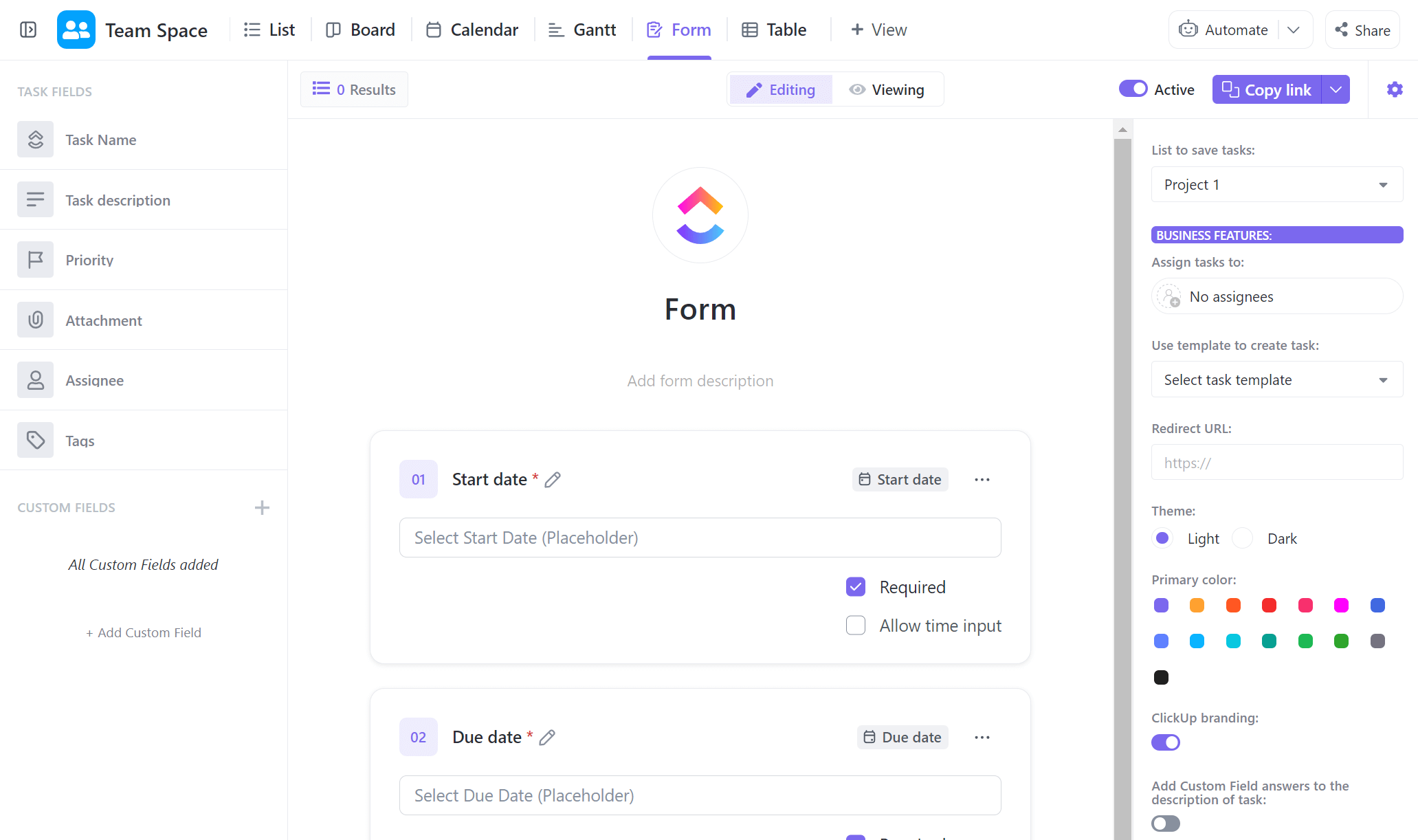
ClickUp is an all-in-one productivity platform designed for teams of any size to bring all their work together into one centralized and collaborative work hub.
ClickUp’s form view allows users to streamline their data-gathering process and turn survey responses into actionable tasks directly in your workspace. The software automatically collects the information from your form and turns it into a task connected to your workflow.
Moreover, the intuitive UI and drag-and-drop interface make it easy to create custom bug reports, feedback surveys, and event registration forms that you can build into a web page or share with anyone via a direct link.
Best features
- Instantly create tasks out of Form entries
- Assign Form entries immediately to team members
- Customize Forms with themes and avatar images to reflect your brand
- Easily summarize and graph response data
- Over 1,000 integrations with other work tool
Pros
- All-in-one productivity tool
- Many customization options
- Affordable pricing
Cons
- Forms aren’t included in the free plan
- It may be a little difficult to get started (compared to other alternatives)
- No form templates
Pricing
You can access the productivity tools, workflow views, unlimited members and tasks, and 100MB of storage with ClickUp’s free forever plan. For the forms, you need to get one of the four paid plans starting at $10/month.
17. forms.app – Best for AI-Powered Forms
Pricing: Paid plans start at $25/month, Free plan
Best for: Small businesses, SMBs, Large corporations
Best feature: AI form generator
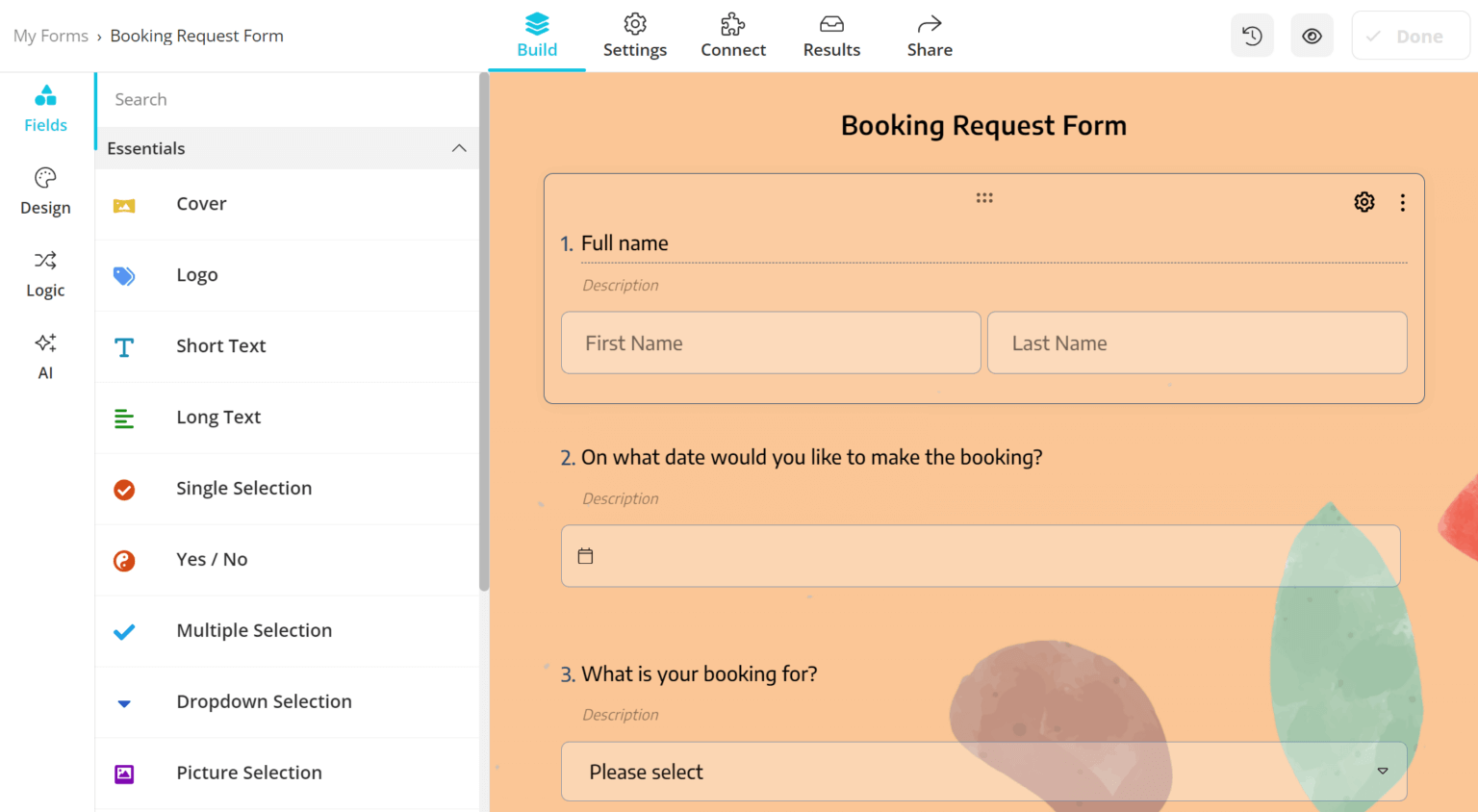
Forms.app is an eye-catching online form builder tool with an easy-to-use interface that stands out. With over 4000 templates and an AI form generator feature, it enables you to create forms, surveys, and quizzes quickly and easily.
Using artificial intelligence, you can easily generate forms by describing what you need, and the AI will handle the rest. It will generate options for you based on your question titles, making the process more efficient and effortless.
What’s more, Forms.app offers a lot of its advanced features for free. These features include calculators, product baskets, multiple question types, payment collection, signature collection, conditional logic, and advanced analytics.
Best features
- More than 4000 ready-made templates
- Advanced customization options
- Various animated and colorful themes
- 25 form fields
Pros
- Mobile application
- Intuitive interface
- No commission while collecting payment
- Over 500 third-party integrations
Cons
- Limited forms in its free plan
- No TURF analysis
Pricing
You can use Forms.app for free, for up to 5 forms and 100 responses per month. Regarding paid pricing, there are three subscription plans with monthly prices ranging from $25 to $99.
How We Selected The Tools
All of the tools in this list have been tested by our team to provide an unbiased description of its features and capabilities.
We spent hours setting up new accounts and trying each software to provide an accurate experience and show users exactly what they will come across when they sign up. Find more information about our software selection methodology on how we choose tools to feature on the Moosend Blog.
Essential Form Design Tips to Get Started
If you found your builder, set up your account, and now you’re eager to craft your first form, here are some simple tips to keep in mind.
1. Create valuable copy
Start by clearly communicating the benefit of filling out your form. Then, make sure users understand what they’ll receive or achieve by completing it. It can be a special offer, a discount, or a free resource (ebook, etc.) in exchange for their contact info.
Also, to help users, add placeholders to provide examples of what should be entered in each field. As a rule of thumb, form copy needs to be short and concise.
2. Add the right fields
When adding your form fields, only ask for essential information to prevent overwhelming visitors and leading them to form abandonment.
Group related fields and use headers (if necessary) to improve readability and user experience. Moreover, arrange fields logically, and, if your builder allows, use conditional logic to show or hide fields based on previous answers.
3. Insert a compelling Call-to-Action (CTA)
Use your online form builder to add clear and actionable copy for your CTA buttons, such as “Submit,” “Get Started,” or “Sign Up.”
You should also ensure that they stand out from the rest of the form. The easiest way to do so is to pick vibrant colors, such as orange, red or yellow, and pair them with a white font.
4. Make your form secure
Apart from all the design elements, include a link to your privacy policy to reassure users that their information will be handled securely.
Moreover, use CAPTCHA to protect your form from spam submissions and ensure only genuine users can submit it. For an extra security layer, you can use SSL encryption to protect data transmitted through your form.
5. Optimize & A/B test
To enhance user experience, ensure your creation displays correctly on all devices. Mobile-responsivess is also a must, so make sure your mobile-first visitors can interact with your form without an issue.
For longer forms, you can use progress indicators to show users their completion status, encouraging them to finish.
Lastly, running regular A/B tests will help you discover the content that resonates better with your audience and improve your submission rate.
Additional Resources
Below, we compiled some useful resources to help you build more effective online forms.
Capture Your Business Future
So many options and so many possibilities! It’s amazing how many tools are out there to help you achieve your goals, even if you’ve never used a similar platform before.
And while all the tools listed here are great, the one you choose depends on your needs and objectives. Before making up your mind, we suggest you take advantage of the free trials all builders offer.
So, why not try Moosend’s online form builder and design unlimited forms today?
FAQs
Check out some of the most common questions regarding form builders.
1. What features should I look for in an online form builder?
Look for ease of use, customization options, responsive design, integrations with other tools, data security, and reporting features.
2. Can I create mobile-friendly forms?
Yes, most form builders offer responsive designs to ensure your forms look great opn multiple devices and screen sizes.
3. How can I ensure my forms are secure?
Choose a form builder with SSL encryption, data privacy compliance (like GDPR), and secure data storage to protect user data.
4. What types of integrations should a good online form builder have?
A greatr form builder for you should integrate with your CRM, email marketing tools, payment software, and analytics platforms to fulfil your goals seamlessly.
5. Can I customize the design of my forms?
Online builders offer extensive customization options, including themes, colors, fonts, and layout adjustments to match your branding.
6. Can I track my online form performance?
Most form builders provide analytics and reporting features to track submissions, conversion rates, and other key metrics. You can use these metrics to run effective A/B tests and optimize your forms.
7. Are there free online form builders available?
Yes, there are free form builders available that offer basic features, allowing you to create and manage simple forms without cost. However, always consider your needs. For creating simple forms, free options may be sufficient. If you need forms for your email marketing strategy, though, it’s best to invest in a more sophisticated tool or choose an ESP that includes forms as part of its features, such as Moosend or HubSpot. This can help you avoid additional costs and ensure seamless integration.



 Published by
Published by
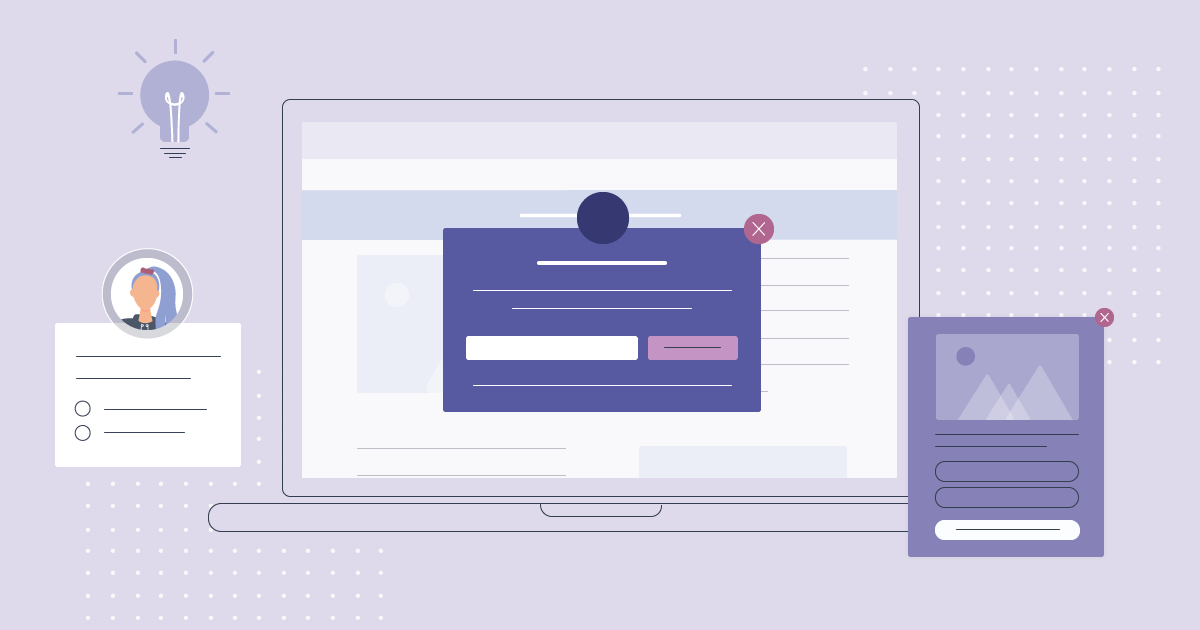

 Published by
Published by