
8 Best Ecommerce Platforms to Start Your Online Business in 2025
Online shopping has seen a tremendous rise in recent years with more and more businesses searching for the best eCommerce platforms.
With the right tools, businesses can quickly start selling their products online, accept payments, track their inventory and handle shipping, all from the same platform.
But despite the wide range of eCommerce platforms, selecting the right one becomes difficult due to their slight differences. For this reason, we’ve selected the top eCommerce solutions to build your eCommerce website based on their ideal use cases.
Want to turn visitors into loyal customers?
Get eCommerce automation flows from $9/month.
Start freeWhat is an eCommerce Platform?
An eCommerce platform is software that helps businesses build and manage an online store. It lets you sell products or services online, handling everything from product listings and shopping carts to payments and order delivery.
These platforms power online businesses with features like inventory management, customer accounts, SEO optimization, and third-party app integrations. Some are all-in-one solutions that include hosting and built-in marketing tools, while others offer more customization options (for developers.)
The right platform for you depends on your business model, technical expertise, and growth plans. Whether you’re launching a small boutique or scaling a global brand, the right eCommerce solution can simplify operations and deliver a seamless customer experience.
How to Choose the Best eCommerce Platform
There are several key features and aspects that a great eCommerce platform should have. Here’s what you need to consider before selecting one:
- Ease of use: Users should be able to create a modern and responsive online store without needing advanced coding or design skills. A great eCommerce platform comes with straightforward dashboards and a setup wizard that walks you through the process of creating your online store.
- Design tools: Good design options help your store stand out. Look for templates, customizable themes, and display tools (tabs, accordions.) AI design functionality can also save time.
- Customer support: Strong support is essential. Ideally, you’ll want 24/5 assistance, with live chat and phone support. Email support is a good backup.
- Integrations: Your eCommerce software should work well with other tools, like payment processors, marketing apps, or CRM. Integrations can be built-in, available through a plugin marketplace, or connected via Zapier.
- Security features: Look for platforms that include SSL certificates and other security tools that help protect your customers’ sensitive data.
- Reputation: Check review sites like G2 and Capterra to see what other users say. High ratings and positive feedback are signs of a reliable platform.
How Much Does an eCommerce Website Builder Cost?
The pricing of eCommerce platforms is a little more complicated than other services. Generally, you should expect three kinds of fees attached to an eCommerce website builder:
- Monthly fee: This is the standard fee of the platform. Pricing plans of most eCommerce services on this list start around $35-$40/month (billed monthly).
- Payment gateway fees: You pay these fees to process a credit card charge. The typical fee is around 2.9% plus an additional $0.30, although it can go lower depending on the plan and volume. Some platforms have their own payment processors, while others rely on Stripe, PayPal, and similar services.
- Transaction fees: These are another percentage-based fee on top of any gateway fees. Some eCommerce platforms offer 0% transaction fees (depending on the plan), meaning there’s no extra charge. Other services charge a 1% or 2% transaction fee if you don’t use their gateway.
- Hosting fees: Open-source builders such as WooCommerce or PrestaShop may require separate hosting, which can range from $5 to $50/month or more.
Best eCommerce Platforms: Quick Comparison
If you’re pressed for time or you want to get a quick overview of the best eCommerce platforms, check out our comparison table:
| Pricing | Trial | Transaction fees | |
| Sitecore OrderCloud | N/A | Demo | Depends on payment gateway |
| Shopify | $39/month | 3-day | 2.9% + $0.30/transaction (built-in payment gateway) |
| BigCommerce | $39/month | 15-day | Depends on payment gateway |
| Wix | $36/month | 14-day (money-back guarantee) | 2.9% + $0.30/transaction (built-in payment gateway) |
| WooCommerce | Free | – | Depends on payment gateway |
| Squarespace | $36/month | 14-day | Depends on payment gateway |
| Adobe Commerce (Magento) | N/A | Demo | Depends on payment gateway |
| PrestaShop | Free | – | Depends on payment gateway |
Top eCommerce Website Builders by Use Case
- Sitecore OrderCloud – Best for future-proofing your eCommerce strategy
- Shopify – Best for effortless eCommerce store building
- BigCommerce – Best for large businesses
- Wix – Best for small businesses with limited inventory
- WooCommerce – Best for turning a WordPress website into an online store
- Squarespace – Best for creating attractive websites
- Adobe Commerce – Best for multi-channel commerce
- PrestaShop – Best for business owners with technical knowledge
1. Sitecore OrderCloud
Best eCommerce platform to future-proof your eCommerce strategy
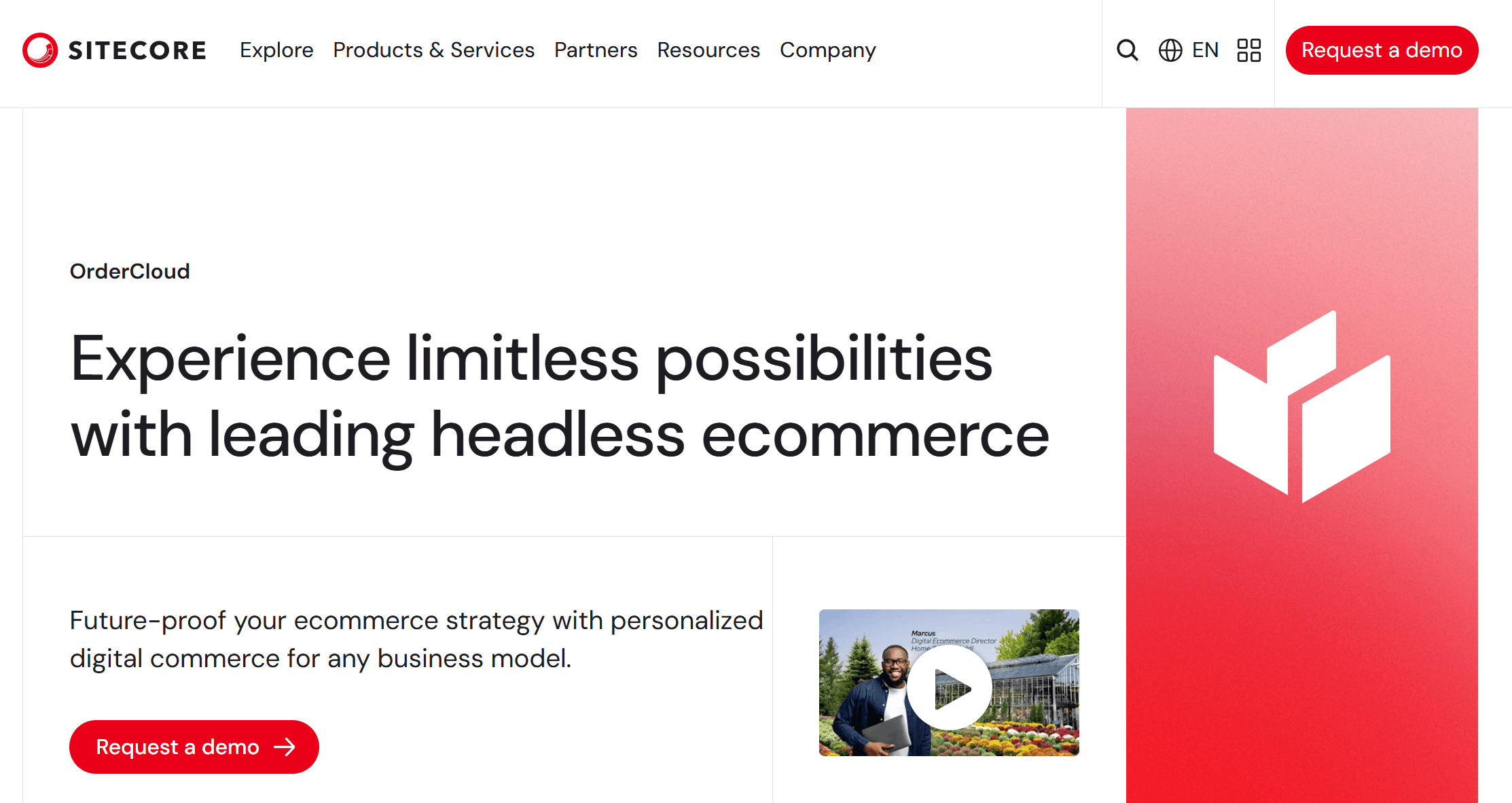
Sitecore OrderCloud is a headless, API-first eCommerce platform helping brands deliver unique customer experiences, manage their commerce business more effectively, and future-proof their eCommerce strategy. This flexible and innovative solution can manage users, products, and orders across any variety of customers and buyer types, thus fitting even the simplest to the most complex use cases, from regional D2C to global B2B2X marketplaces.
Thanks to its cloud-native infrastructure, it can scale during heavy traffic spikes so your customers continue to experience fast loading times and quick results while shopping. Your customers can focus on what’s important (i.e., making purchases) and have memorable experiences that establish a strong relationship with your brand. With Sitecore OrderCloud, you’re able to oversee start-to-finish stock, your site, your merchants, and more, making your processes more effective.
Among others, OrderCloud incorporates intelligent content generation and enrichment, while you can also create 1:1 loyalty and promotions at scale. Finally, you get powerful real-time intelligence to personalize the customer experience and drive more revenue.
Sitecore OrderCloud Pros
- Headless, API-first architecture
- Complete customization for B2B, B2C, B2X or eCommerce marketplace
- Sophisticated personalization, search, and merchandising capabilities
- Increased scalability
- Extensive integration capabilities
Sitecore OrderCloud Cons
- Pricing is usage-based (available after contacting a representative)
- A powerful yet expensive solution for small businesses
If you want to elevate your eCommerce strategy with Sitecore OrderCloud, your developers can get started at ordercloud.io. You can also request a demo to see if the platform fits your business needs.
2. Shopify
Best eCommerce platform for effortless eCommerce store building
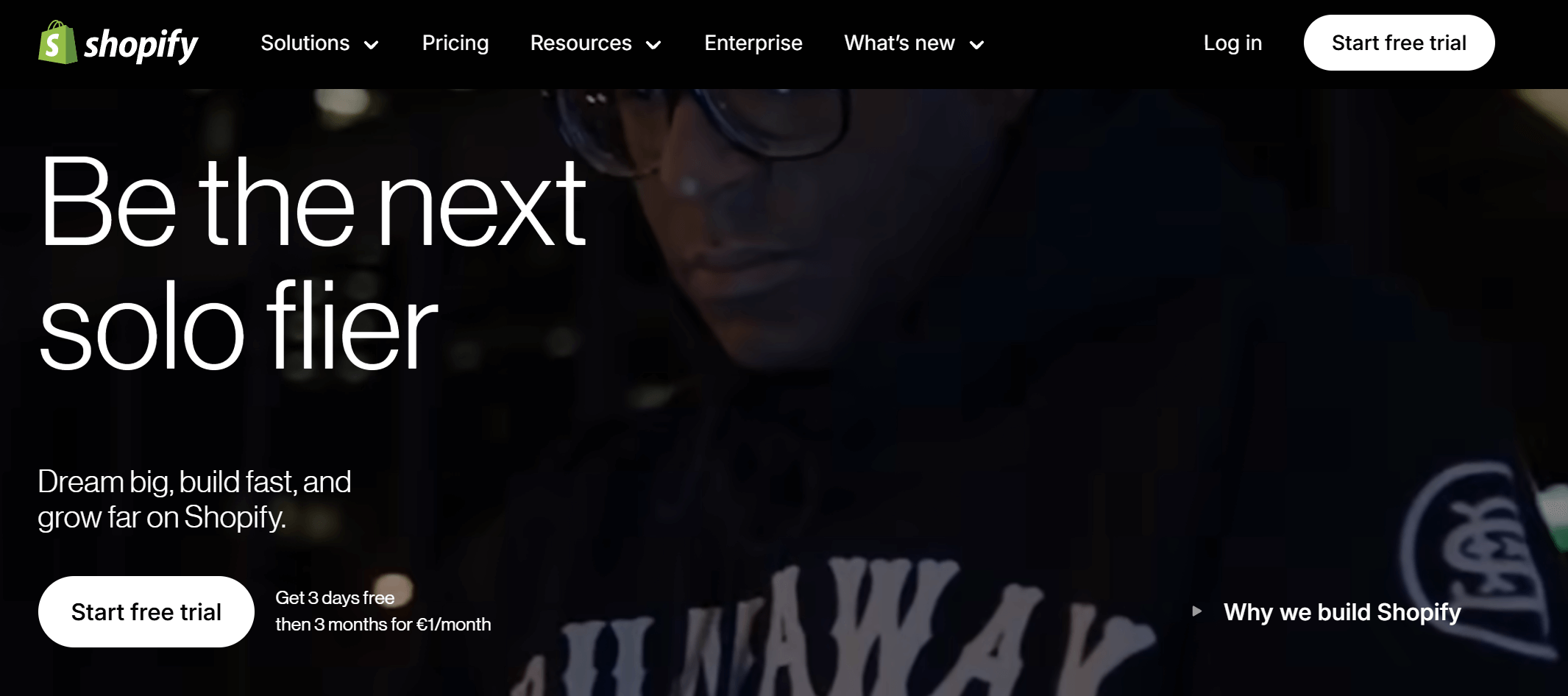
Shopify is one of the most popular eCommerce platforms today, with tremendous growth over the last 15 years. Setting up the platform is as easy as it gets, and the onboarding wizard guides you through all the steps.
What makes Shopify appealing to so many users is the easy-to-use drag-and-drop website builder that doesn’t require any sort of technical knowledge. So, it’s a great option for small businesses wanting to get their online store up and running quickly.
You’ll also find 13 free themes and a huge range of premium pre-made ones that are exceptionally designed, with prices starting from $100. Most of these themes are fully customizable, so you can effortlessly make changes where you see fit.
Another great aspect of Shopify is store management. You can analyze customer profiles, set up a dropshipping store, manage refunds and set up fulfillment solutions like Amazon. Moreover, you get 1-click order fulfillment.
But what about inventory management? You get advanced inventory tracking, and product variations like multiple sizes and colors, while you can upload multiple images.
Furthermore, Shopify has the largest app store, so everything you may ever need is there. From social media to marketing tools and sales reporting.
Regarding payments, Shopify can truly handle all of your business. Particularly helpful is the Shopify POS allowing brick-and-mortar stores to accept payments in-store through the mobile app.
Shopify Pros
- Extremely easy to use
- Good for dropshipping
- Multi-channel support
- Included secure hosting
- AI generator for product descriptions
Shopify Cons
- Costs can pile up using add-ons (themes, apps, etc.)
- Limited (100) product variants
- Not ideal for search engine optimization (SEO)
- Switching between templates requires reformatting your website
To start building your eCommerce website with Shopify, you can use the 3-day free trial (no credit card required). You can have an online store ready to go in a few minutes.
3. BigCommerce
Best eCommerce platform for large businesses
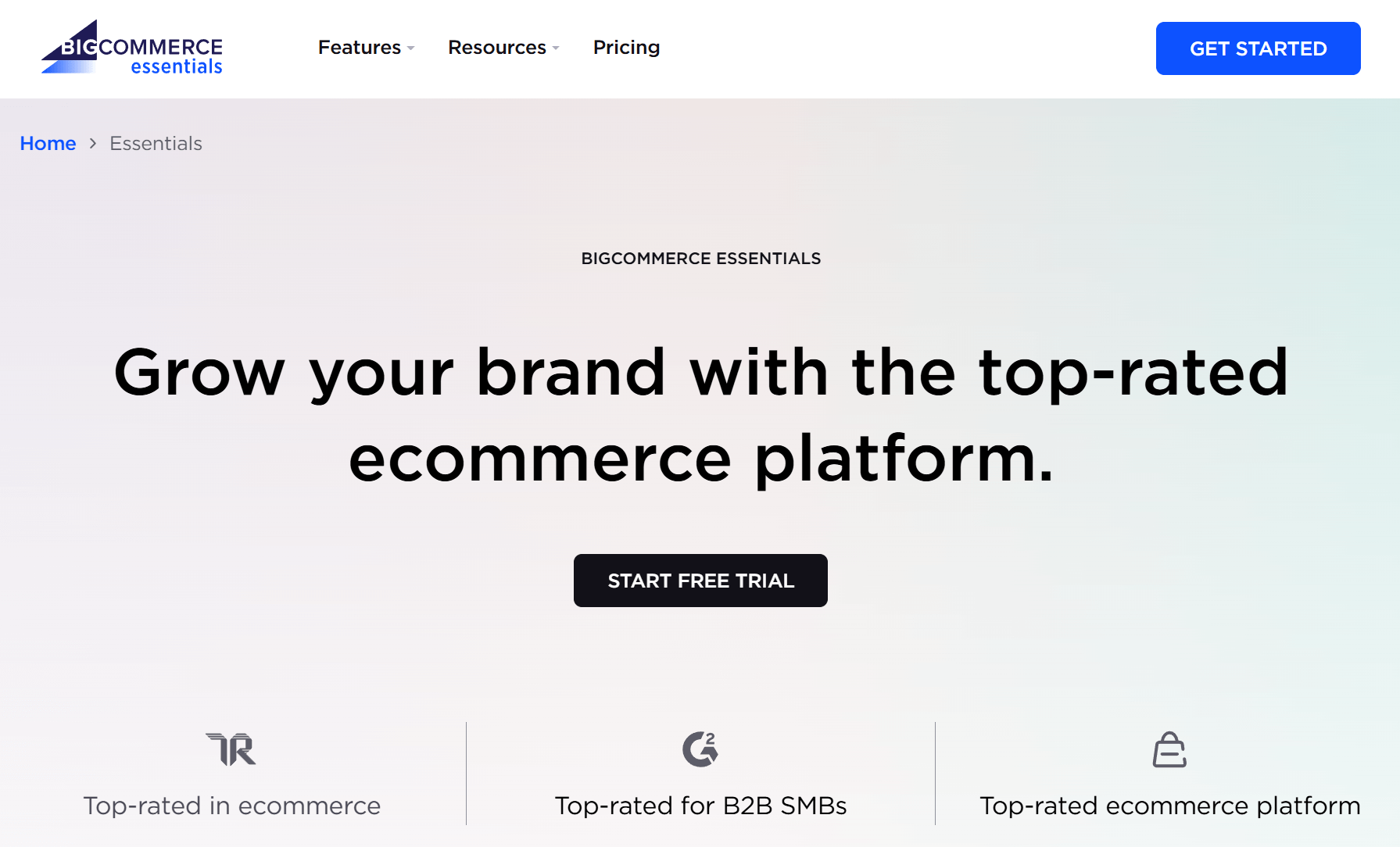
BigCommerce is another robust eCommerce platform, ideal for large brands or businesses with high-volume inventories. It’s also among the best Shopify alternatives out there.
BigCommerce offers a powerful website builder that allows you to customize even the tiniest detail of your online shop to make it fit your vision. The platform provides you with 12 free themes and various paid ones starting from $100 up to $400. While they are great, their cost is high. Even though the platform is aimed at people with limited web design skills, it allows you to tweak the HTML and CSS in case you’re tech-savvy.
It offers a fully-fledged eCommerce CMS solution that allows you to seamlessly add and edit products or even create a blog to accompany your store. With BigCommerce, you can easily purchase and register your domain name through the platform. Another notable eCommerce feature offered is the ability to sync your inventory with marketplaces like Facebook, Amazon, and eBay.
To accept payments, BigCommerce integrates with online payment processors such as PayPal, Stripe, and Amazon. Alternatively, store owners can set up their eCommerce websites to receive payments via bank transfer or check.
Overall, BigCommerce lets you make fully detailed listings on the back end, while on the front end, customers enjoy increased control to find exactly what they are looking for. This makes the platform a great solution for large enterprises expecting to have fast-track growth without any compromises on performance.
BigCommerce Pros
- Out-of-the-box SEO tools
- Variety of payment options with no transaction fees
- Easy to customize through APIs (for developers)
- Excellent multi-channel selling (compared to the competition)
- Fully hosted platform
BigCommerce Cons
- Each paid plan comes with a yearly revenue limit
- Premium templates are expensive
- Cart abandonment is not on the Standard plan
- Limited free templates
You can start using BigCommerce completely free for 15 days without even providing your credit card.
4. Wix
Best eCommerce platform for small businesses with limited inventory
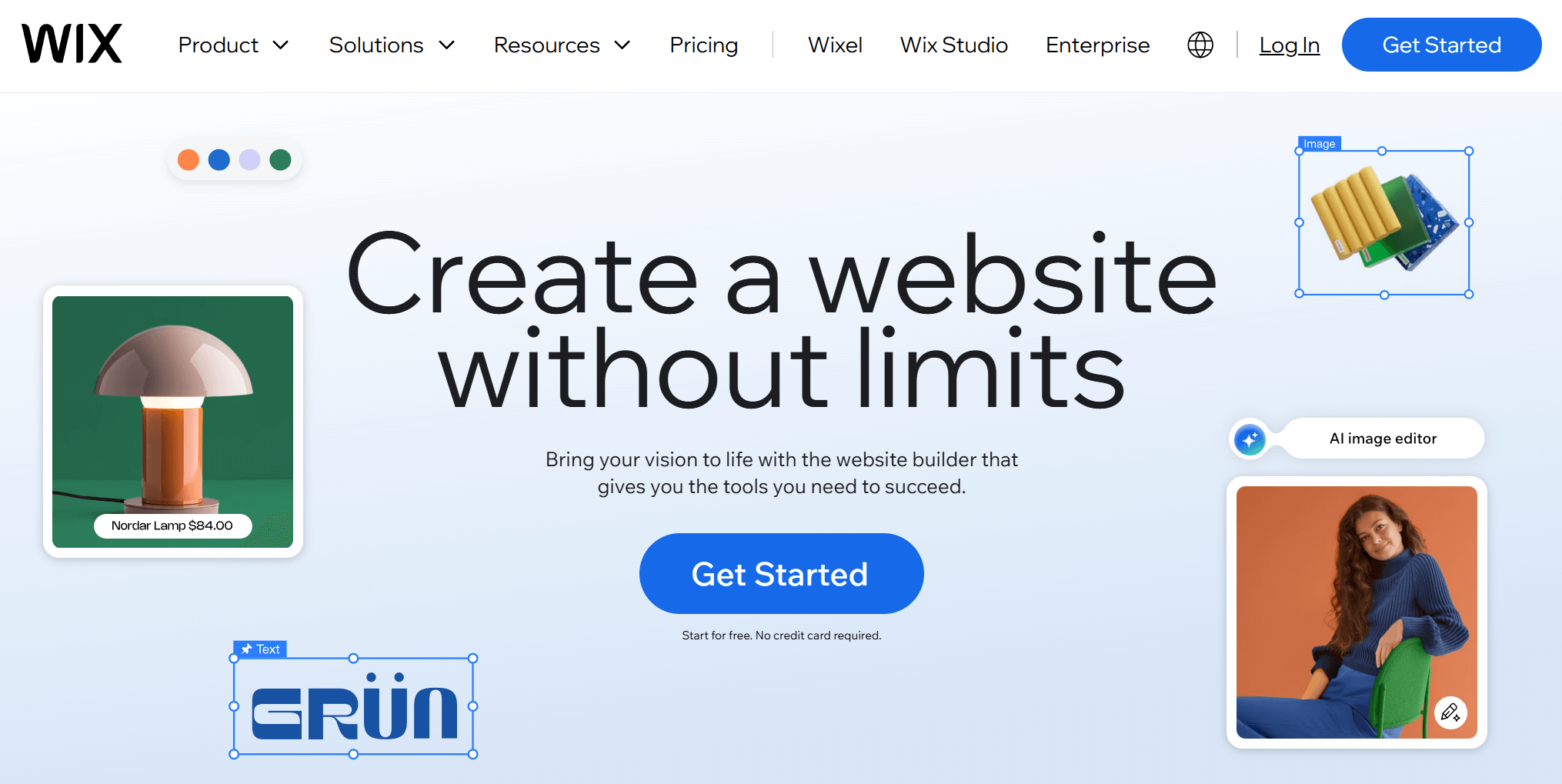
Wix is a modern, user-friendly eCommerce website builder that gives you the ability to create a complete website with eCommerce capabilities. It is a good option for smaller businesses and new entrepreneurs looking for a robust website builder that doesn’t lack eCommerce functionality.
Specifically, Wix has some very powerful tools such as order tracking, abandoned cart recovery, dropshipping, print-on-demand, and automated sales tax. This eCommerce site builder equips you with 900+ designer-made templates to build your website, many of which are free. As an alternative, you can let Wix’s ADI (Artificial Design Intelligence) make your site for you after answering a couple of questions.
You should know, however, that while you can build your website with the free plan, you’ll need a paid subscription to use its eCommerce features. Also, the absence of low stock alerts could cause unnecessary trouble down the line.
What’s interesting about Wix is the long but detailed onboarding process. Some people may find it tiresome. However, we believe it’s better to give you more assistance than you need than be lacking in that respect.
This eCommerce website creator has a nice third-party app and extensions marketplace. There, you can find shipping coordinators, accounting services, useful social commerce integrations, and many more.
Overall, Wix is an eCommerce platform that gives business owners complete freedom to create, design and manage their online presence without much hassle and without any skills.
Note: Weebly and Squarespace are similar to Wix.
Wix Pros
- Huge variety of free themes
- Unlimited bandwidth on all eCommerce plans
- Great on-page customer support
- Extremely beginner-friendly
- AI tools for content, images, and marketing
Wix Cons
- Still weak at SEO (especially for large businesses)
- Limited storage space
- Lack of advanced automation functionality
- Not great inventory management and tracking options
If you want to try out Wix’s full functionality, sign up for the “unofficial” 14-day trial and receive a full refund if you decide the service wasn’t what you expected.
5. WooCommerce
Best eCommerce platform for existing WordPress websites
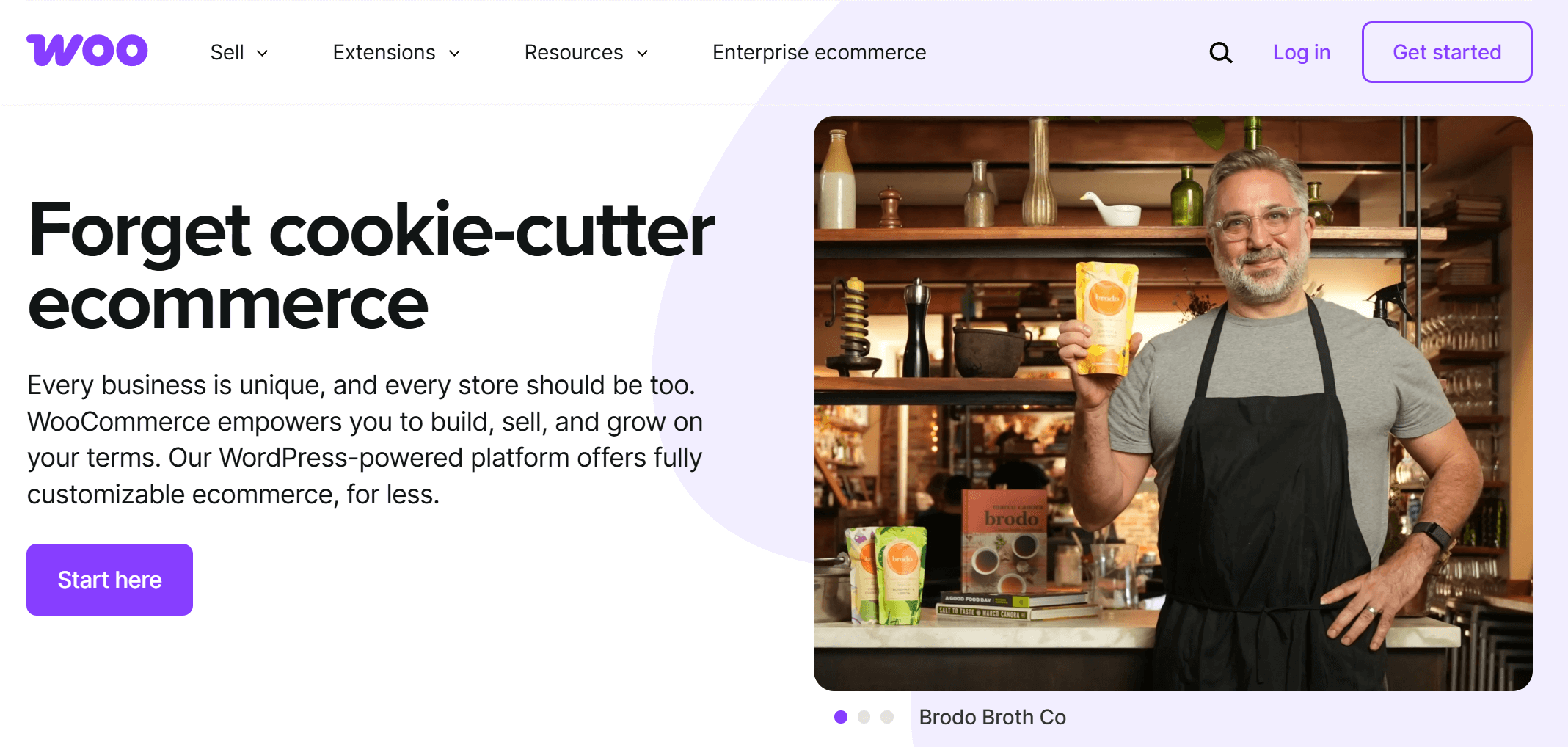
WooCommerce is an open-source eCommerce platform and a dedicated WordPress plugin. This means that you need to have an active WordPress website to utilize that platform.
Unsurprisingly, WooCommerce is among the most popular eCommerce platforms. According to Datanyze, it has an astonishing 33.18% market share across all eCommerce solutions, making it the most used platform for eCommerce stores.
In terms of design, WooCommerce comes prepacked with Storefront, which is the free standard theme. You can customize the buy button, embed products on any page with shortcodes and split products into categories. Your online store can have unlimited products and product images, while you also get reviews and rating systems out-of-the-box.
WooCommerce allows you to sell both physical and digital products. You can manage orders, create coupons, integrate different payment gateways (instead of WooCommerce Payments) and print shipping labels, all from the same dashboard.
Regarding its installation on your website, it’s fairly easy to do. Just follow the steps of the onboarding process and then select Auto-install WooCommerce on an existing WordPress site.
What might be a problem with WooCommerce is scalability. Users have reported that the more products you add and the more customers you acquire, it starts slowing down. The cause might also be due to the weight of themes and plugins. Finally, you’ll need to deal with web hosting, which can be expensive if you opt for quality.
Overall, WooCommerce is primarily for people accustomed to the WordPress platform who already have their own WordPress site and want to start selling products or services.
In case you’ve decided to go with this platform, here’s a detailed WooCommerce tutorial you can follow.
WooCommerce Pros
- Free to use and highly customizable
- Best eCommerce platform for SEO
- 1-Click selling app available
- Active developer and expert community for support
WooCommerce Cons
- Self-hosted
- Only for active WordPress web pages
- Main features are free, but some useful extensions are costly
- Lack of full PCI compliance
Bonus Tip
A great way to increase your WooCommerce store presence and revenue is by using email marketing and email automation. WooCommerce offers basic email marketing functionalities, but using a dedicated email service provider like Moosend can make a tremendous difference.
Moosend integrates natively with WooCommerce allowing you to set up amazing automation workflows such as cart abandonment emails, welcome emails, and thank you emails!
You can start email marketing for free with Moosend and engage with up to 1,000 subscribers without even entering a credit card.
6. Squarespace
Best eCommerce platform for sleek and high-quality website templates
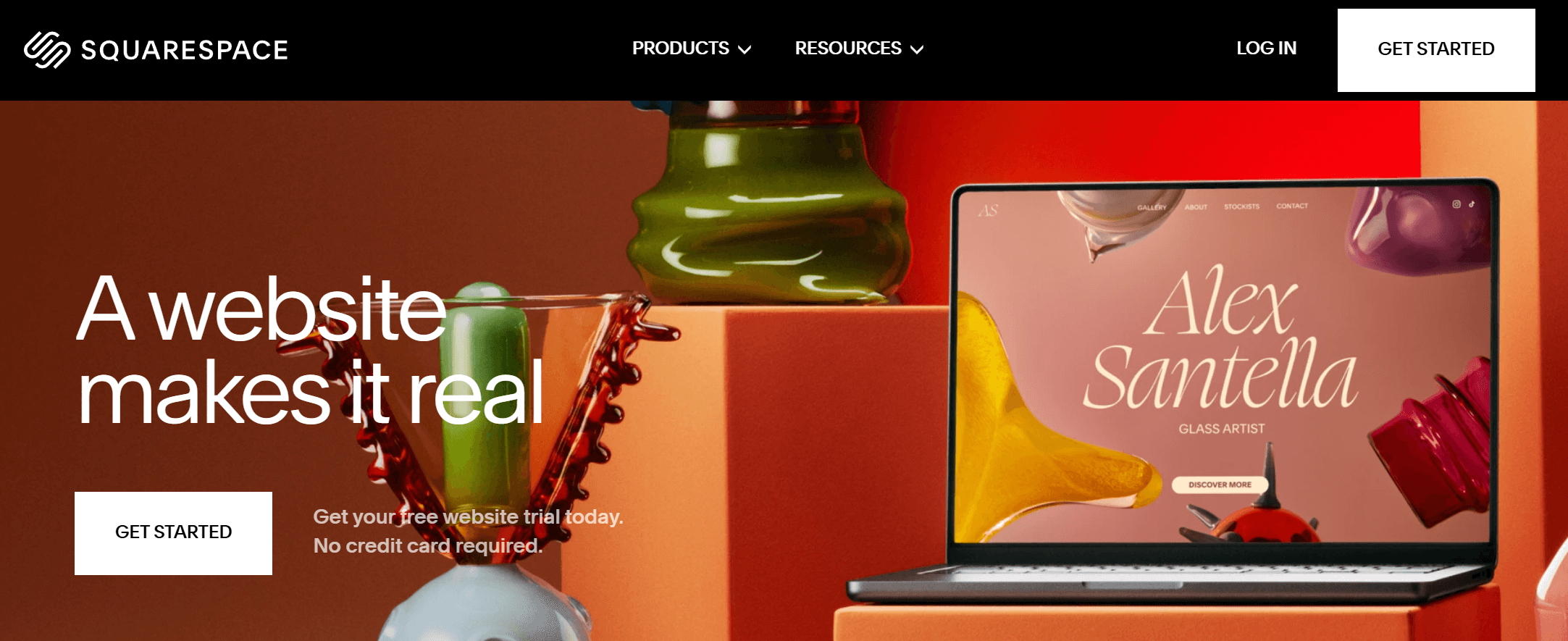
Squarespace is a popular website builder that lets you create an aesthetic online store to sell your products and offerings. It boasts excellent drag-and-drop functionality, and you can have your shop set up in no time. We could say that the platform’s emphasis is giving businesses the ability to design unique, memorable websites that go beyond a “shopping cart focused” approach.
While you won’t get advanced eCommerce features that “pure” eCommerce platforms have, Squarespace is a great option for print-on-demand businesses or businesses looking to add eCommerce functionality to their existing website. As with other eCommerce platforms, there are no restrictions on the number of products your store can have.
To start selling products online, you’ll need at least the Business plan, which includes a free custom domain, SSL certification and popups/banners. Opting for a higher tier plan unlocks features like abandoned cart recovery, automatic shipping rates calculation, and no transaction fees for online store transactions.
Squarespace lets you accept online payments only via PayPal and Stripe, while in-store payments can be handled through Square hardware. Limited is the integration with other third-party apps.
Overall, Squarespace will be a great solution for businesses looking to create stunning websites with simple eCommerce capabilities.
Squarespace Pros
- Flexible store templates
- Unlimited bandwidth
- Intuitive visual website builder
- Fully hosted
- No transaction fees on Commerce plans
Squarespace Cons
- Limited payment processors
- Scalability can be an issue
- Limited integrations with third-party tools
If you want to use Squarespace, their 14-day trial will be an excellent way to get started.
7. Adobe Commerce (formerly Magento)
Best eCommerce platform for multi-channel commerce
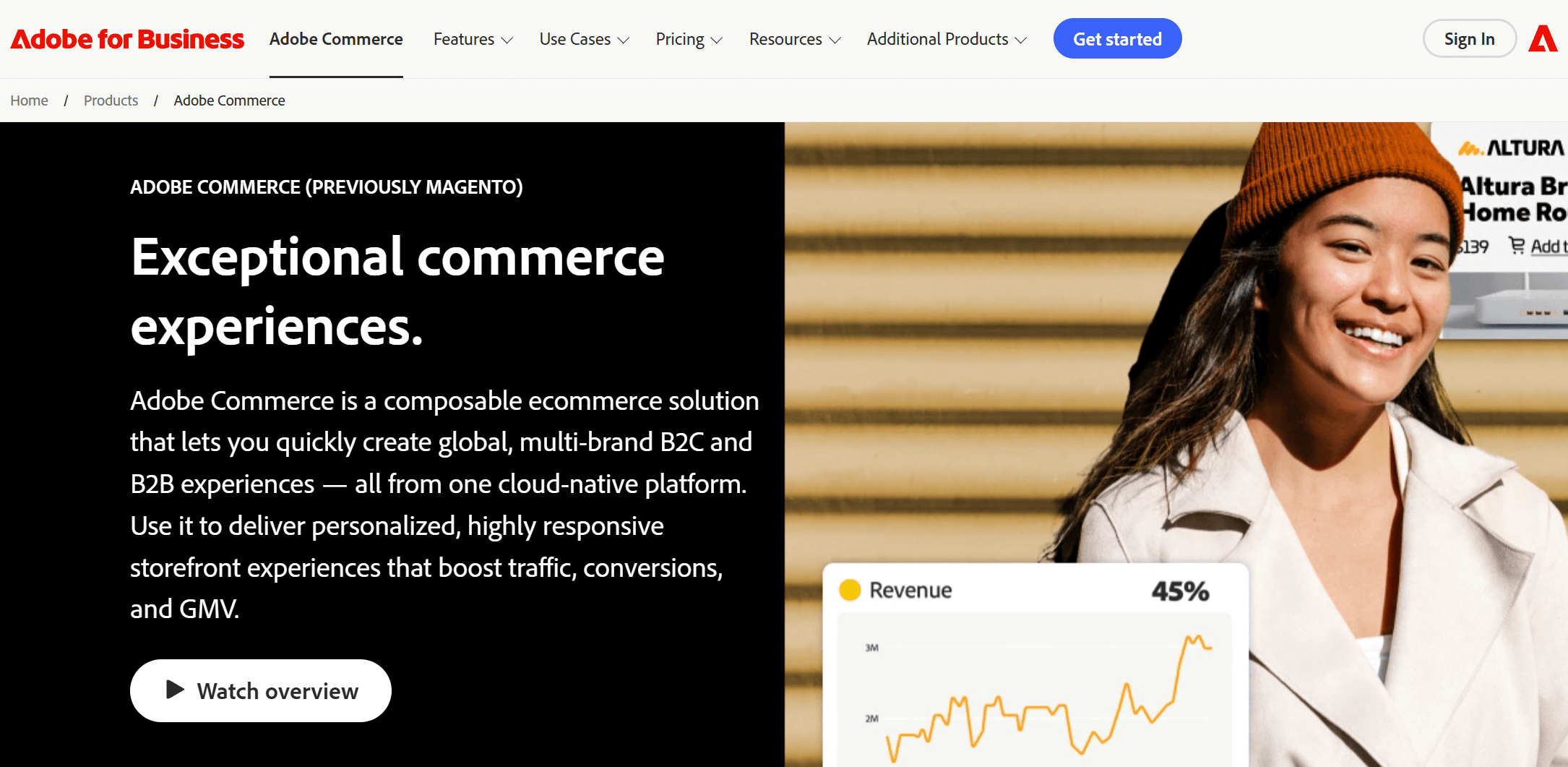
Adobe Commerce is a well-known eCommerce platform that can help B2B and B2C businesses build a flexible and scalable eCommerce store that’s optimized for easy checkouts. Its drag-and-drop tools help you create compelling content and create a unique shopping experience for your customers.
This cloud-hosted platform can easily handle both digital and physical products and provide you with essential, real-time inventory data to run your business smoothly and efficiently. However, you’ll need to do some “manual” work to keep up with the latest security patches and version updates due to its cloud-based nature.
The platform does great in order management. If your business has multiple stores, sites, or warehouses, Adobe Commerce allows you to create a seamless experience.
Through the Magento Marketplace, you can achieve the ultimate customization of your eCommerce website. To give you some examples, you can choose responsive themes, add global currencies and languages, and connect with your favorite CRM and marketing tools.
Overall, Adobe Commerce is a solution aimed at brands that know their needs and expect to grow big in the future.
Adobe Commerce Pros
- Highly customizable and scalable
- End-to-end platform
- Out-of-the-box integrations (addons, modules)
Adobe Commerce Cons
- Pricing not publicly available
- Requires developer skills
- Too much for small businesses
8. PrestaShop
Best eCommerce platform for business owners with technical knowledge

PrestaShop is an open-source eCommerce platform that’s completely free to use. You still have to pay for hosting, domain name, and advanced features, but it’s affordable to start. The platform is trusted by 250,000 merchants around the globe.
With PrestaShop, you can create products and assort them into categories and sub-categories. There is also an advanced inventory management system. In terms of customization, you can add various payment methods and shipping options, assign shipping carriers based on geographical delivery zones and implement SSL certification to enhance security.
Setting up your product pages is as easy as it gets. You can even configure your store’s search engine. Furthermore, PrestaShop allows you to insert a product search engine into your 404 pages. You might even see a bump in sales with this feature!
Regarding the customization of your checkout page, you get features like displaying a summary page and order validation. These provide your customers with an enjoyable journey through your checkout.
And to make things a bit more interesting, PrestaShop offers a complete solution of features that allow you to market your e-shop on autopilot. From product suggestions to promoting specific products across your store and even custom product sliders, you will be one step ahead of your competition.
To sum up, PrestaShop will be a good solution for small to medium enterprises that are not looking for a sophisticated solution. If you have limited technical knowledge, PrestaShop might not be the best solution for you unless you outsource it.
PrestaShop Pros
- Free and open source
- International selling
- Large community
- 5,000+ PrestaShop modules and themes available
PrestaShop Cons
- Dedicated support costs extra
- Expanding your store’s functionality with modules can be pricey
- Installation and configuration require technical knowledge
How We Selected The Tools
All of the tools in this list have been tested by our team to provide an unbiased description of its features and capabilities.
We spent hours setting up new accounts and trying each software to provide an accurate experience and show users exactly what they will come across when they sign up. Find more information about our software selection methodology on how we choose tools to feature on the Moosend Blog.
Choosing the Best eCommerce Platform
There is no such thing as a “perfect” platform. However, these small differences between the above eCommerce platforms can determine the success of your online store.
It’s essential to look at the tools closely and choose the one that best supports your goals, quickly and efficiently.
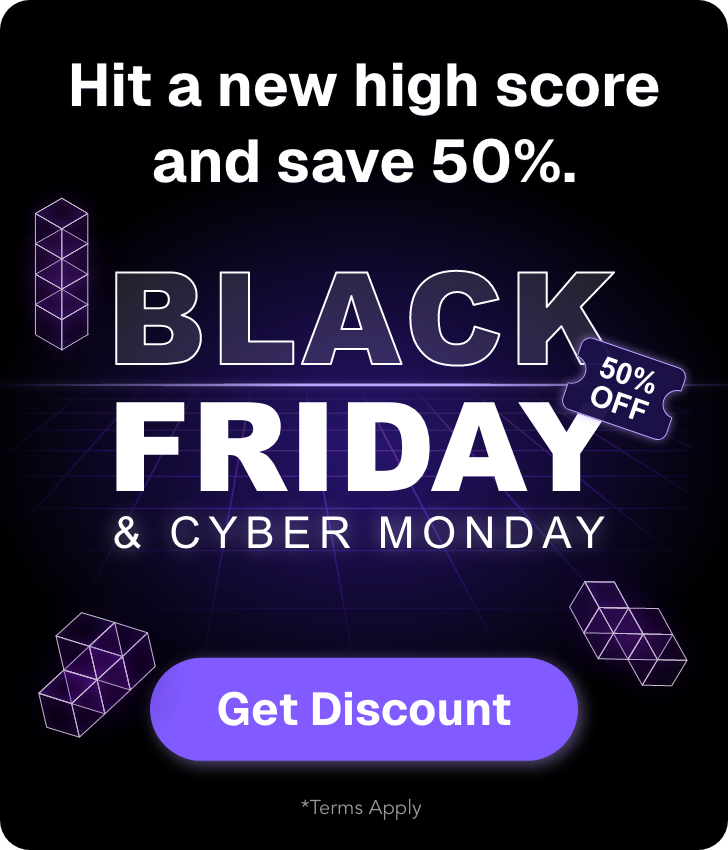

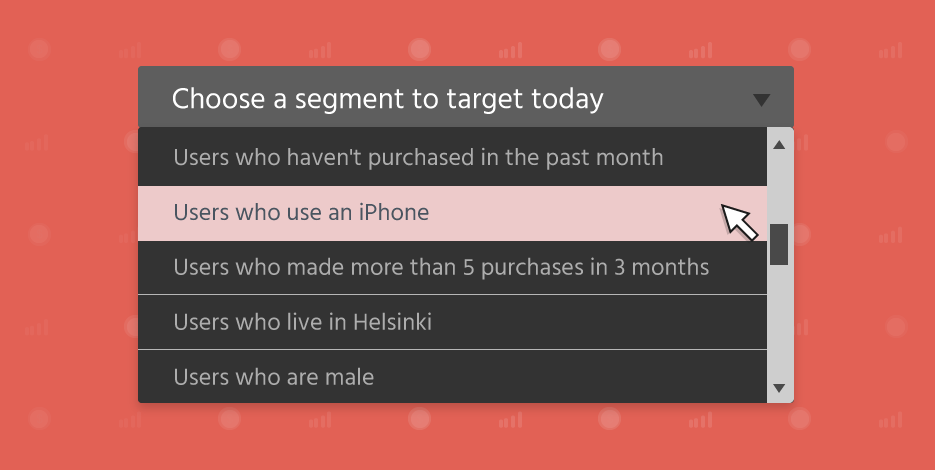

 Published by
Published by
