
ActiveCampaign Review 2026: Pros, Cons & Pricing [Analyzed]
ActiveCampaign is a versatile email marketing service helping businesses of all sizes achieve better results with its range of marketing features and stellar automation. However, due to the inherent complexity of the software, it may not be the right fit for every business.
The aim of this ActiveCampaign review is to help you make an informed decision about whether ActiveCampaign is the right choice for you or if you need to look at other alternative options.
Disclaimer: The information below is accurate as of July 2024.

Save $$$ of your marketing budget by switching to Moosend today!
ActiveCampaign Overview & Ratings
ActiveCampaign is a platform that has evolved greatly through the years and now it incorporates various features for marketing, sales, CRM, and transactional messages. It will be an immensely powerful tool in the hands of experienced marketers, especially those who have marketing automation as a top priority.
On the other hand, if you want to send basic newsletter campaigns, its features will be overwhelming or overkill, so to speak. Moreover, the steep price tag could be a disappointment for small businesses, but it is considered fair if we take into account the value it can provide.
What’s great about ActiveCampaign users is the excellent email deliverability ensuring campaigns land right into subscribers’ inboxes.
As a final note, the software can be a one-stop shop for both your marketing and sales efforts, meaning you can save some money by having fewer different vendors.
Now let’s see a brief evaluation of the platform’s main features.
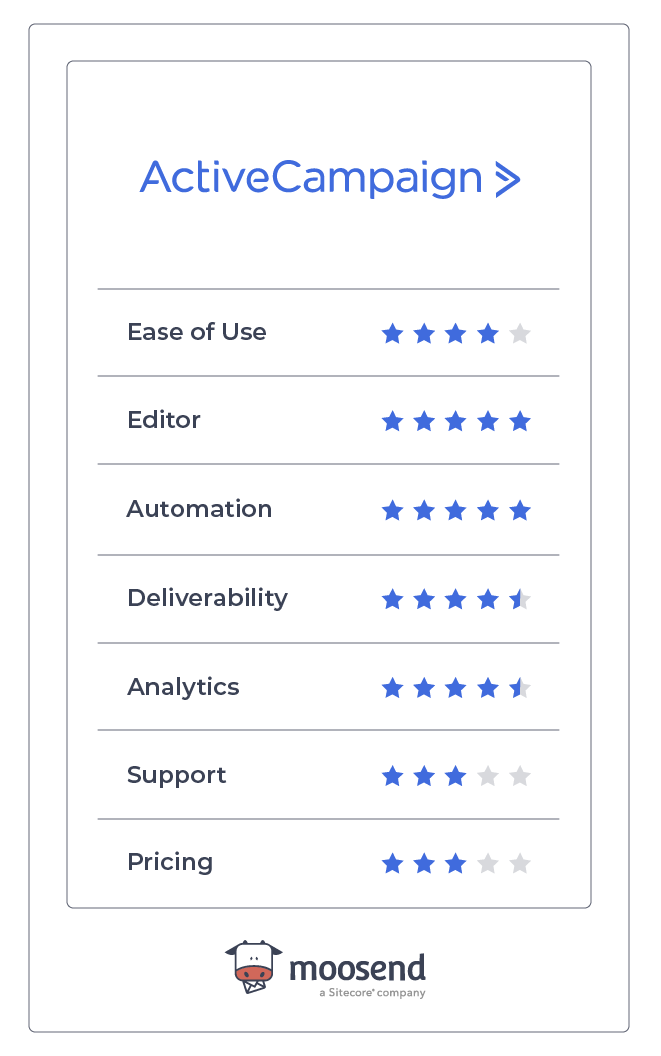
ActiveCampaign Pros & Cons: Summary
Below, you can see where ActiveCampaign excels and which areas need improvements.
| Pros | Cons |
| Ease of use | Affordability & Pricing structure |
| Email Editor | Signup forms |
| Email Template Library | Spam & Design testing |
| Marketing Automation | Customer support |
| List management/Segmentation | |
| Analytics & Reporting | |
| Landing Pages | |
| Integrations | |
| Deliverability |
ActiveCampaign Pros: Analyzed
Prepare to take a deep dive as we explore the areas that ActiveCampaign performs well!
Ease Of Use
Starting our ActiveCampaign review with the thing that matters most for users, we found the platform excellent regarding navigation. The interface is clean and you can find all the tools available on the left sidebar.
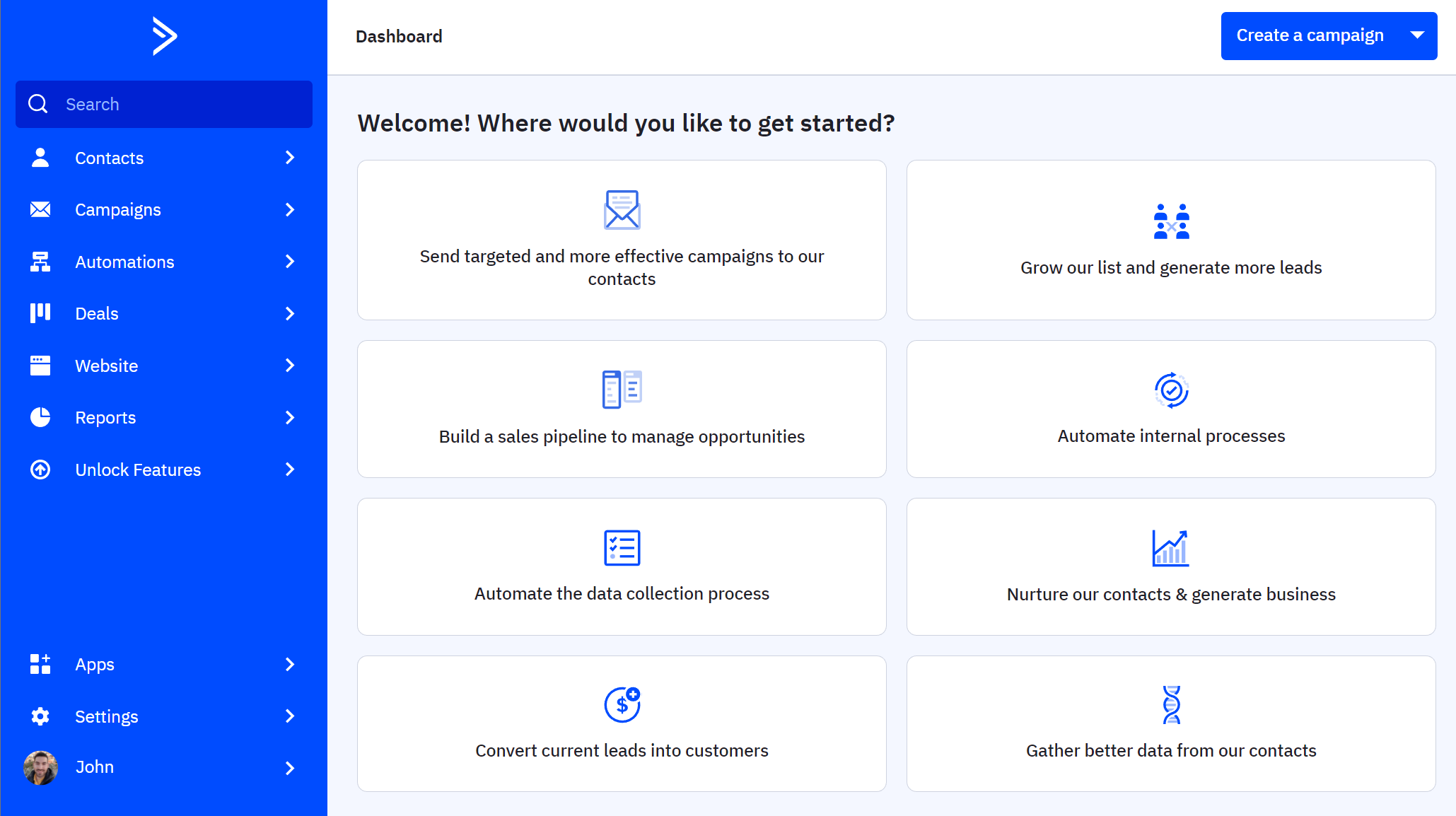
We really liked the options the software gives you on how to get started. Since ActiveCampaign is a feature-rich platform, this is a big help for newcomers.
Each individual category has its own explanation about what users can do or expect, while you may also find links to help articles in some categories. This helps you figure out the platform’s functionality without frustration.
We also like the “Content Manager” feature, which is a central hub for storing, organizing, and sharing all your assets.
Overall, we believe that ActiveCampaign has a user-friendly design that helps “reduce” the learning curve. If we’re being honest, though, for absolute beginners things will look a bit complicated.
Email Editor
Moving on to ActiveCampaign’s email designer, we found that it is very fast and the interface is clean. Available campaign types include regular campaigns, RSS triggered, autoresponders, and A/B split testing.
The drag-and-drop blocks are more than enough to create both simple and sophisticated campaigns (e.g., with countdown timers or eCommerce products).
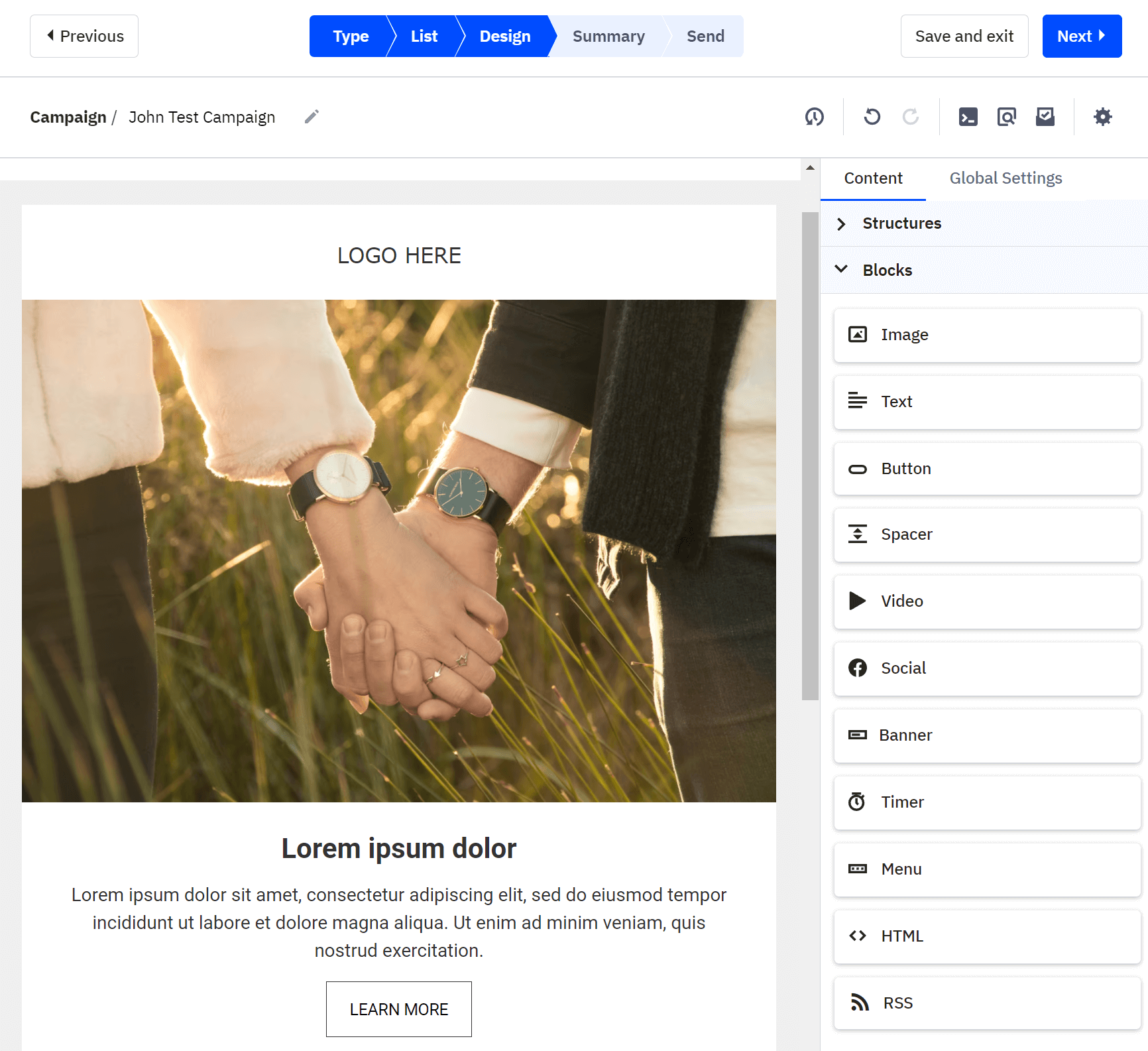
The email editor allows you to create your emails with six different structures, meaning you have full flexibility to create whatever comes to your mind. If your campaigns have “blocks” that remain the same in your newsletters, you’re in luck as ActiveCampaign lets you save your custom content blocks and reuse them whenever needed.
More advanced users will appreciate the ability to edit HTML code directly from the email builder and preview changes in real-time. We also liked that you can add actions (see image) when contacts click on elements like an image or a link. This useful feature can help your segmentation and personalization efforts.
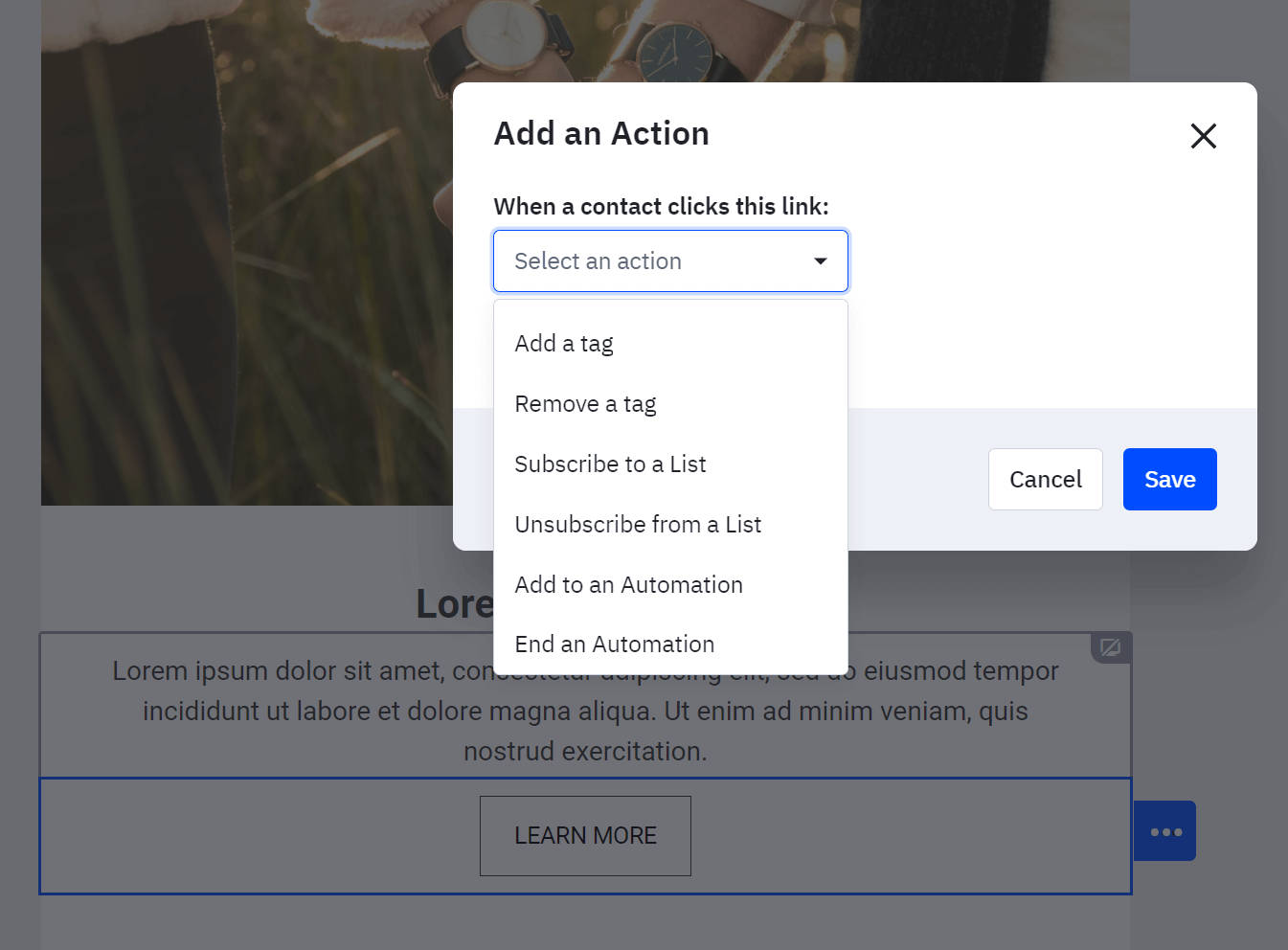
To make your email campaigns feel personal, the platform lets you insert personalization tags in an easy way. You can select from a wide range of tags such as subscriber’s name, location, job title as well as messages like unsubscribe links and web copy.
Furthermore, you can personalize your campaigns with conditional content, which means that you can display different content to different contacts using a single campaign. The if/then/else logic will be straightforward even for complete beginners.
In this extensive ActiveCampaign review, we also tested how A/B testing works. Creating the split test is easy and you can create up to 5 variations. Unlike other solutions, ActiveCampaign lets you experiment with more than one element at a time (multivariate testing). Of course, this is no easy job and in reality, few users will use this functionality.
Finally, ActiveCampaign’s editor allows you to see changes made by other people, which is ideal when working in a team.
Email Template Library
The platform offers an impressive email template library of 250+ responsive templates that users can customize to match their style and brand. These templates are neatly named so you can easily search and find the one that serves your purpose.
For example, you can find categories such as abandoned cart, holiday, newsletter, feedback reviews, conference events, and more.
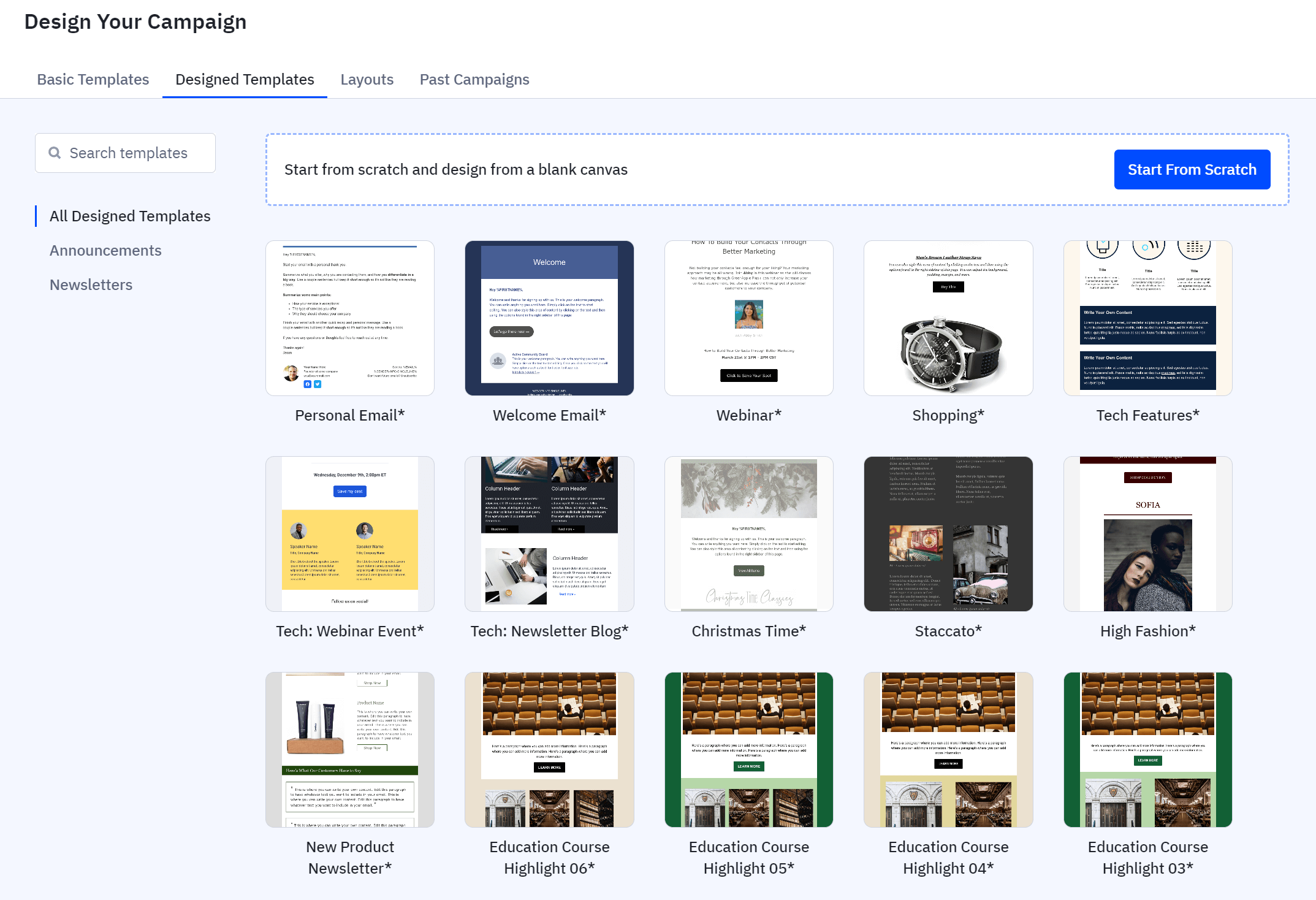
Overall, we would say they are modern and visually appealing, so they can be a game changer when users need to craft a campaign fast. It was also helpful that you can preview them in another window and see how they will appear on mobile and desktop devices.
Surprisingly, ActiveCampaign offers a free design service, available on all Marketing plans. You simply need to select one of the pre-designed email templates and the company’s team customizes it with your logo, brand colors, email copy, etc. Enterprise customers enjoy premium email design, which includes a one-on-one approach to create a custom template based on the customer’s needs.
*Note: The free design service cannot be tested via the free trial.
Marketing Automation
We were eager to test ActiveCampaign’s marketing automation capabilities, especially since the service boasts powerful automation features. And let’s be honest, the platform did not disappoint!
The first thing you’ll notice when you access Automations is an impressive library of automation templates (or ‘recipes’ as they call them). In fact, there are more than 750 recipes neatly categorized by industry.
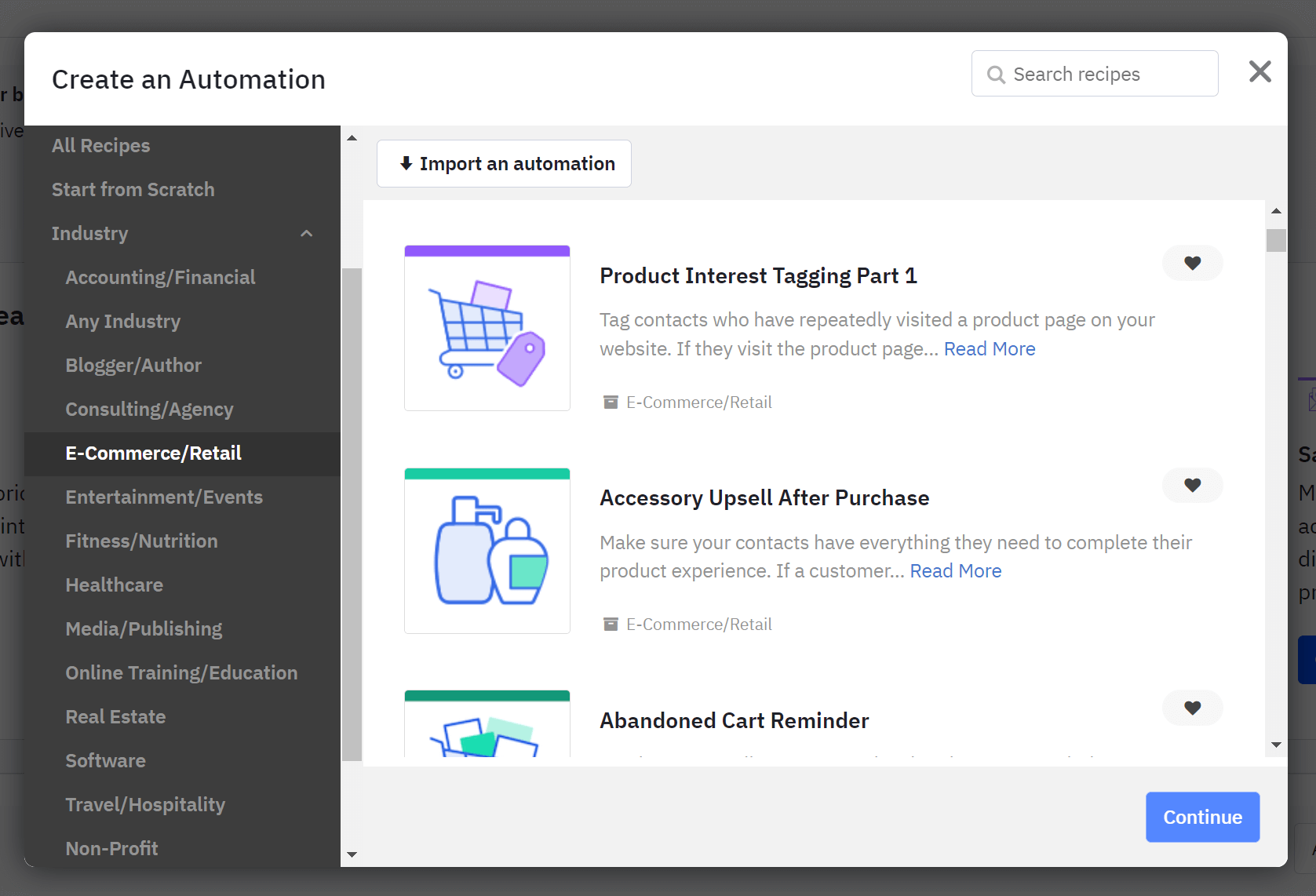
What this means practically is that you’ve got a whole email marketing strategy ready for your industry without doing anything. You simply need to apply it (if you find it useful).
During this ActiveCampaign review, we also found that these templates have small differences from each other, so they are not simply copies of a “generic” automation.
If you decide to build an automation workflow yourself, you’ll see that the visual automation builder is easy to use and master. You can insert and edit multiple triggers, use if/then logic, put split paths (for a/b testing), and perform maths operations.
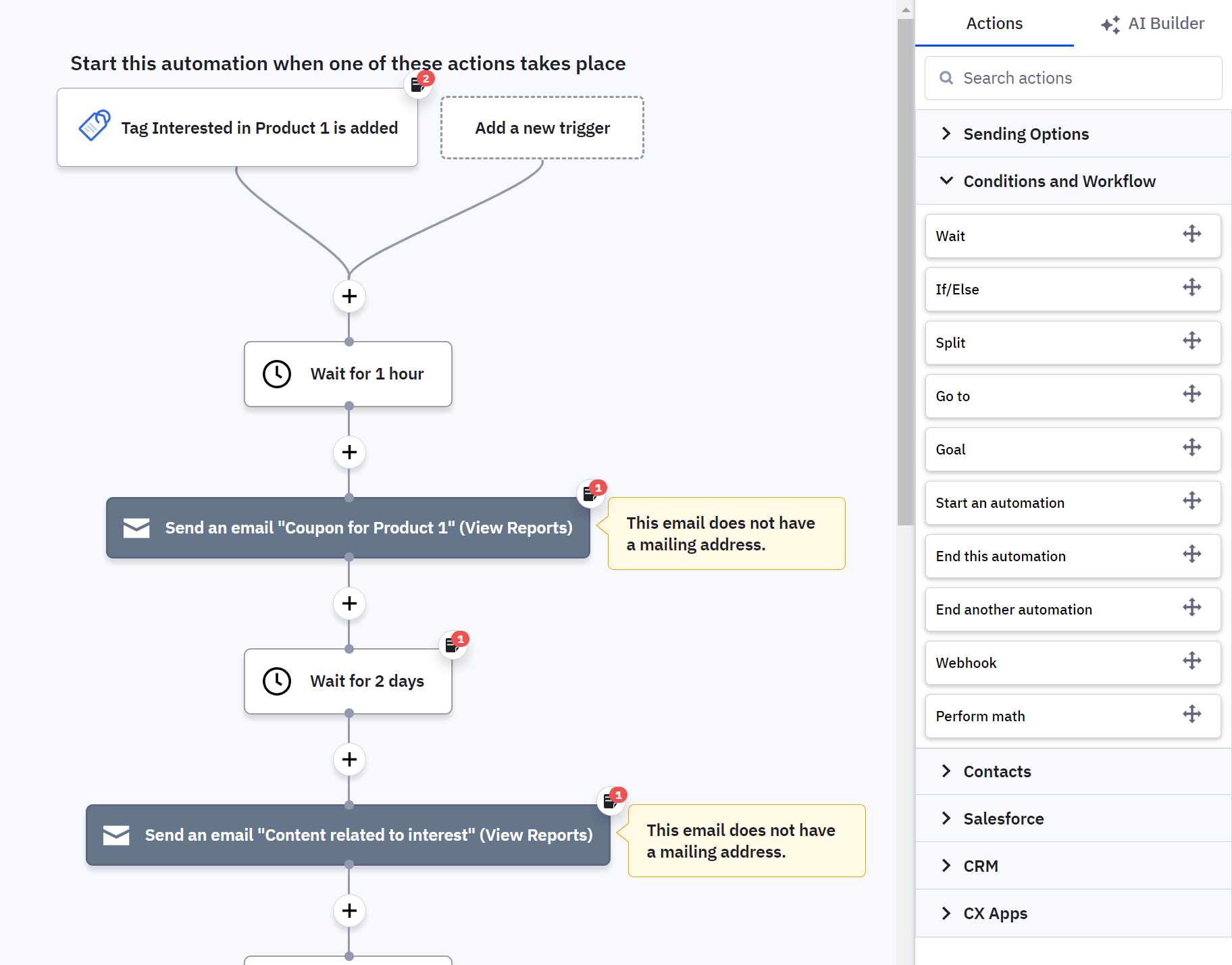
You may not need all these features for simple automated email sequences, but they are crucial when building more sophisticated journeys.
What’s also handy is your ability to update your CRM (add a deal, deal score, note, etc.) through your automations. Sales teams will get immense value from this.
To sum up, ActiveCampaign can help you automate anything, from campaigns, deals, and ecommerce automation to SMS ands contact management.
List Management/Segmentation
Managing your contacts and email lists is an easy process with ActiveCampaign. First of all, we found that if you have an existing email list, you can import it straight away with a CSV file, a simple copy-paste or through integration with Calendly, Google Sheets, and Typeform.
For your new contacts, you can connect ActiveCampaign with various other services and have them added automatically. Such services include BigCommerce, Gravity Forms, Wufoo, Pipedrive and GoToWebinar.

You can segment your audience based on numerous criteria like website visits, industry, job function, customer lifetime value, geographic location, products purchased and more. For some of these criteria website tracking needs to be set up in order for the platform to collect all those data.
To access the segment builder, you need to click on the “Search contacts” field and then click “Advanced Search.”
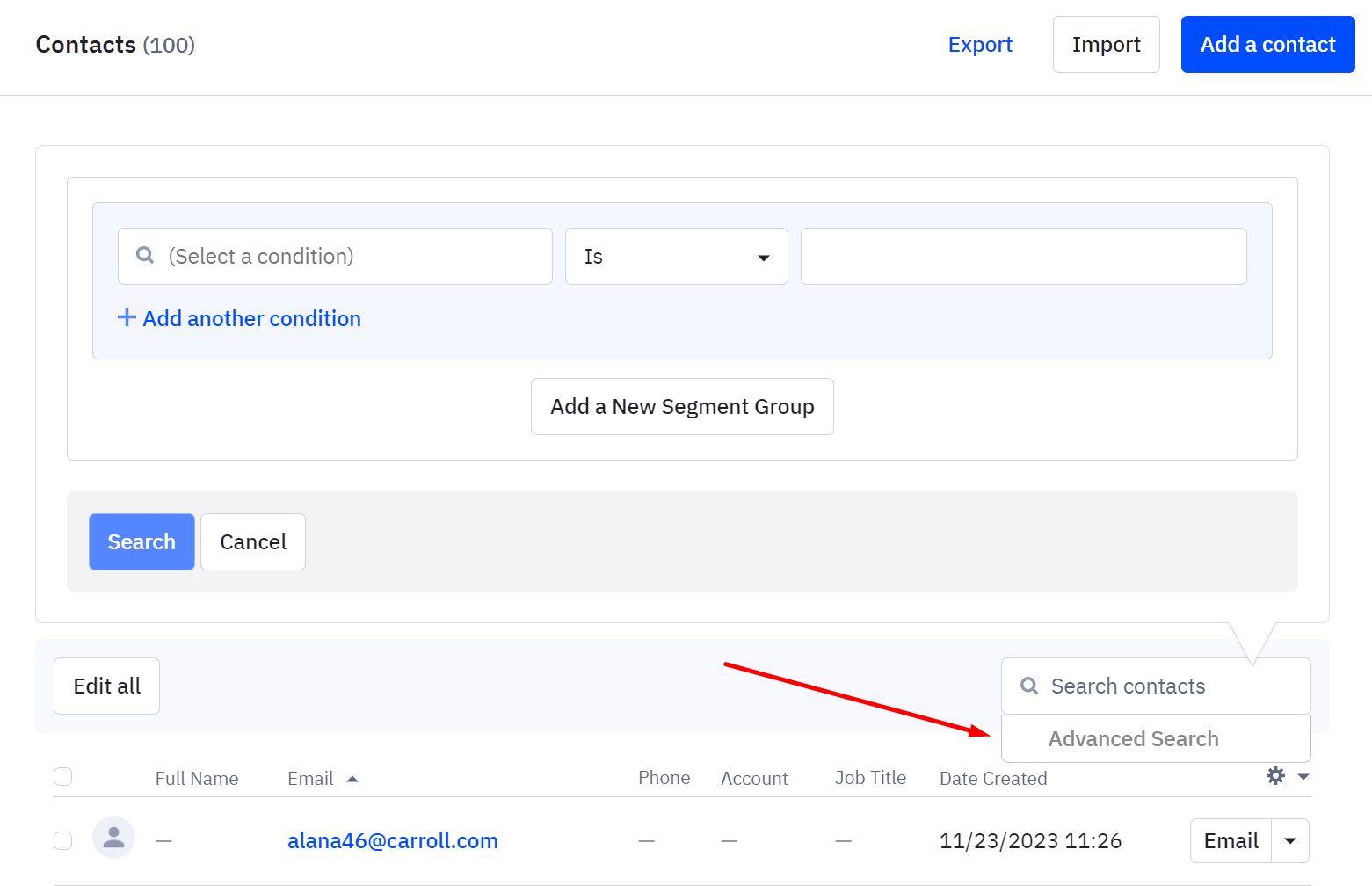
The platform lets you add multiple conditions to create a segment. This will be ideal if you want to craft hyper-targeted campaigns for your subscribers or prospects.
List management becomes easier thanks to ActiveCampaign’s automation tools, allowing you to add tags automatically and then send relevant content.
Finally, you can create your own custom fields to power up your segmentation and personalization efforts.
Note: The platform also allows you to create a new segment even during campaign creation.
Analytics & Reporting
Moving on to reporting and analytics, the platform lets you track almost anything (if not everything). Through the Campaigns Performance report, you can view your open rates, click-to-open rates, click rates, unsubscribe rates, forward rates, and bounce rates.
What’s more, if you own an eCommerce store on Shopify, Woocommerce, Magento, Square, etc., you can track the revenue that is generated from your campaigns and automation sequences.
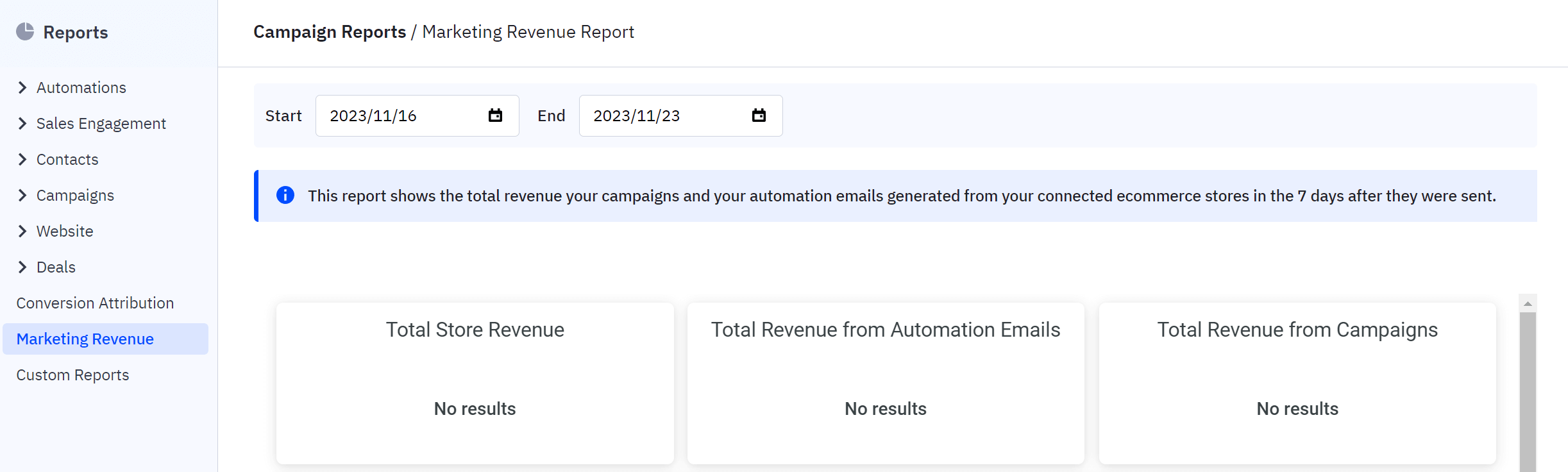
Other reports include email client trends, deal reports, contact trends, chat conversion and more. Custom reports are only available to Enterprise plan users.
Landing Pages
In our ActiveCampaign review, we also got to test the landing page functionality.
You can find ActiveCampaign’s landing pages on the Website tab. To get started, there are 62 responsive landing page templates that are easy to customize. The landing page builder itself is fast and clean, so you can arrange elements with ease as well as craft a custom landing page without (many) restrictions.
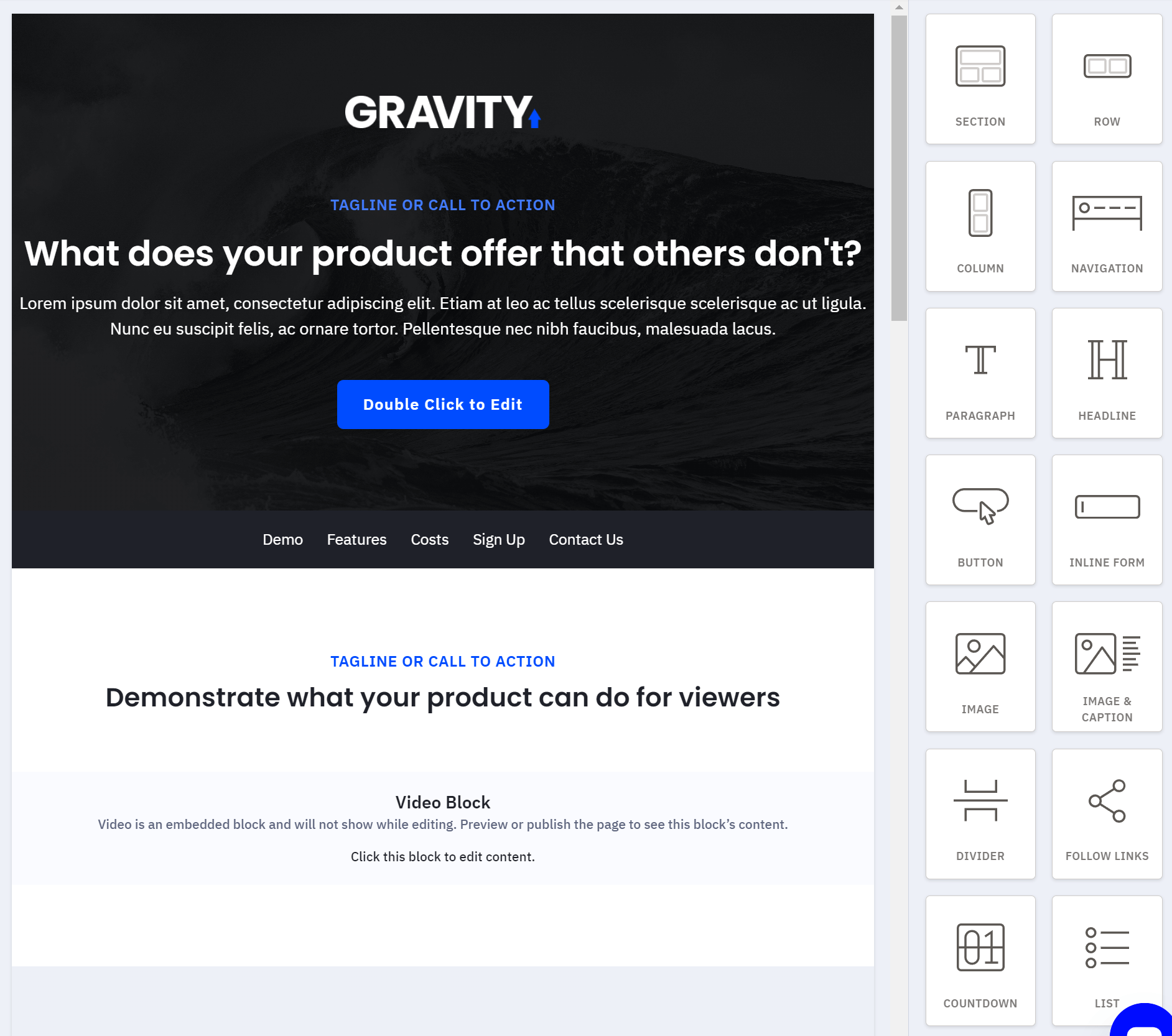
It will be easy for both beginners and advanced users to craft simple landing pages for events, webinars and eCommerce promotions efficiently. But if you want to create sophisticated designs or need extra flexibility, you’ll need a dedicated landing page builder.
For example, you can’t move elements up or down slightly, instead, you can only move them between the outlined sections.
Selling one or multiple products through your landing pages is also possible via PayPal integration (Buy Now button/Shopping Cart button).
Of course, you can track page views, page conversions, and your conversion rate in a clean dashboard after publishing your pages.
Overall, the experience is good, but there are surely improvements to be made in the future.
Integrations
ActiveCampaign has done an excellent job to let you stay connected with the apps that make sense for your business. Specifically, there are over 940+ apps that can be integrated with this email marketing tool, while you can always use Zapier if there is an app without a native integration.
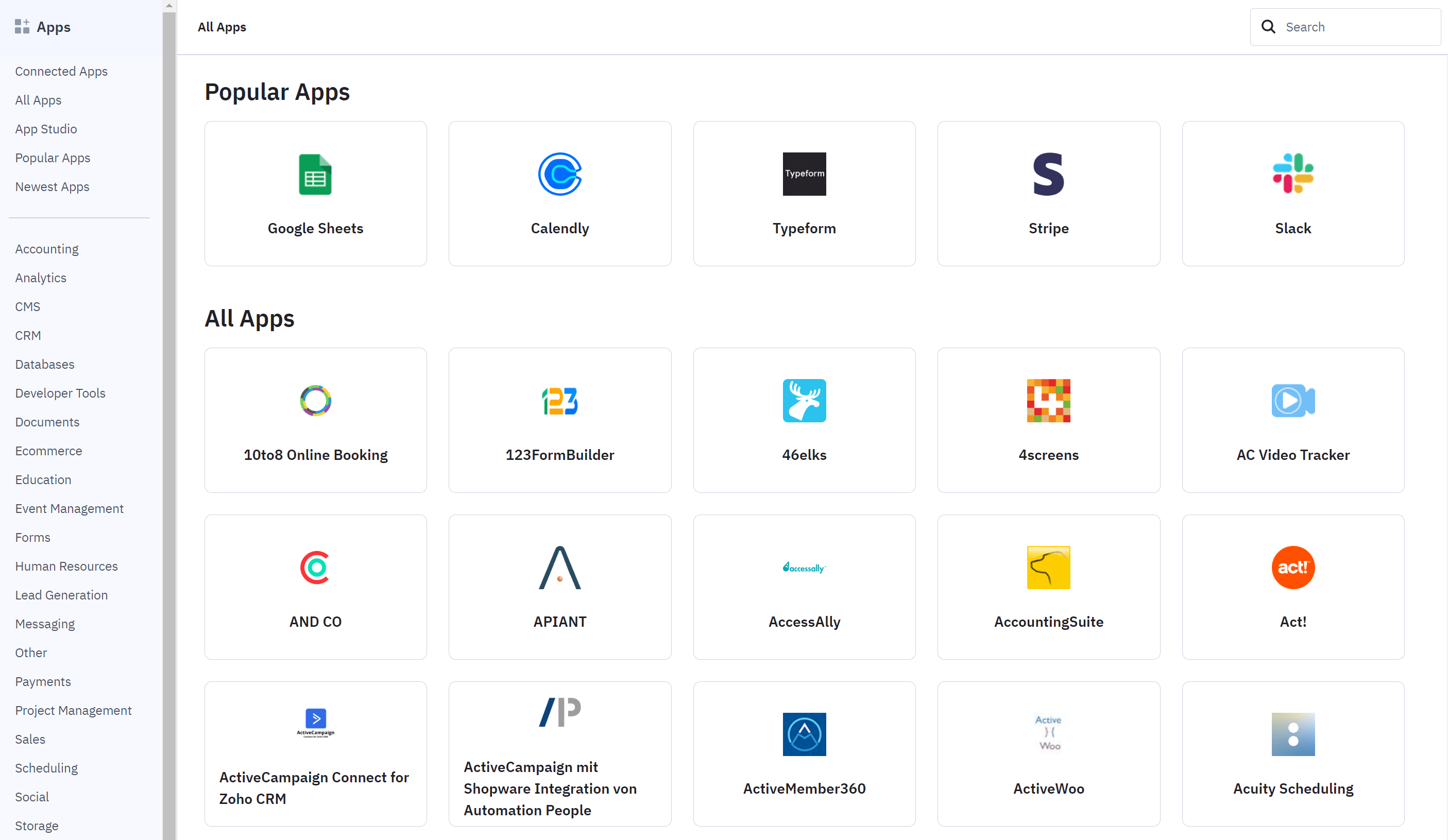
Some of the most notable integrations include Salesforce, PayPal, WordPress, Eventbrite, Google Analytics, and Unbounce.
We must admit that the number of integrations available is impressive and it’s not common among similar email marketing platforms.
Deliverability
In our deliverability tests, ActiveCampaign is fairly consistent, which is good news for email marketers since their campaigns will be landing in the main inbox of the most popular providers like Gmail and Yahoo.
ActiveCampaign’s great deliverability was also acknowledged in Emailtooltester’s deliverability tests, where it got the best email deliverability award for January 2023.

The email marketing service also owes its high deliverability rate to the range of list cleaning and spam testing features.
ActiveCampaign Cons: Analyzed
In the previous section, we thoroughly explored the strong points of this email marketing and automation platform. Now it’s time to take a look at the areas that are not ActiveCampaign’s strongest suit.
Affordability & Pricing Structure
Looking at ActiveCampaign’s pricing one can immediately understand that it’s not one of the cheapest solutions out there. It has a starting price of $19/month for the lowest tier plan (Starter plan) and can get more expensive as your audience grows.
Additionally, it will take time for beginners to fully understand the wealth of features offered and use them effectively, thus enjoying the maximum value the email marketing software has to offer.
On that note though, we must admit that the platform’s package of features along with their seamless operation “justify” the high starting price. This is why it was difficult for us to decide whether the software could be considered affordable (taking into consideration its offering) or not.
Regardless, the platform has an interesting pricing structure, which allows you to purchase only the marketing or sales platform, or get a bundle including the marketing platform plus the sales CRM. Note that transactional emails are charged separately, meaning you need to pay extra. Transactional emails are handled by Postmark.
Another important thing we should mention is that ActiveCampaign doesn’t offer refunds (neither partial nor full). So make sure to use the 14-day free trial period to establish whether the service is worth committing to.
Signup Forms
To turn visitors into valuable leads and then automate their whole customer journey, ActiveCampaign offers easy-to-use signup forms. Apart from the regular (inline) forms, you can also create floating bars, floating boxes, and modal popups.
The main downside here is that all types of forms apart from the inline ones are paywalled behind the expensive Plus and Professional plans.
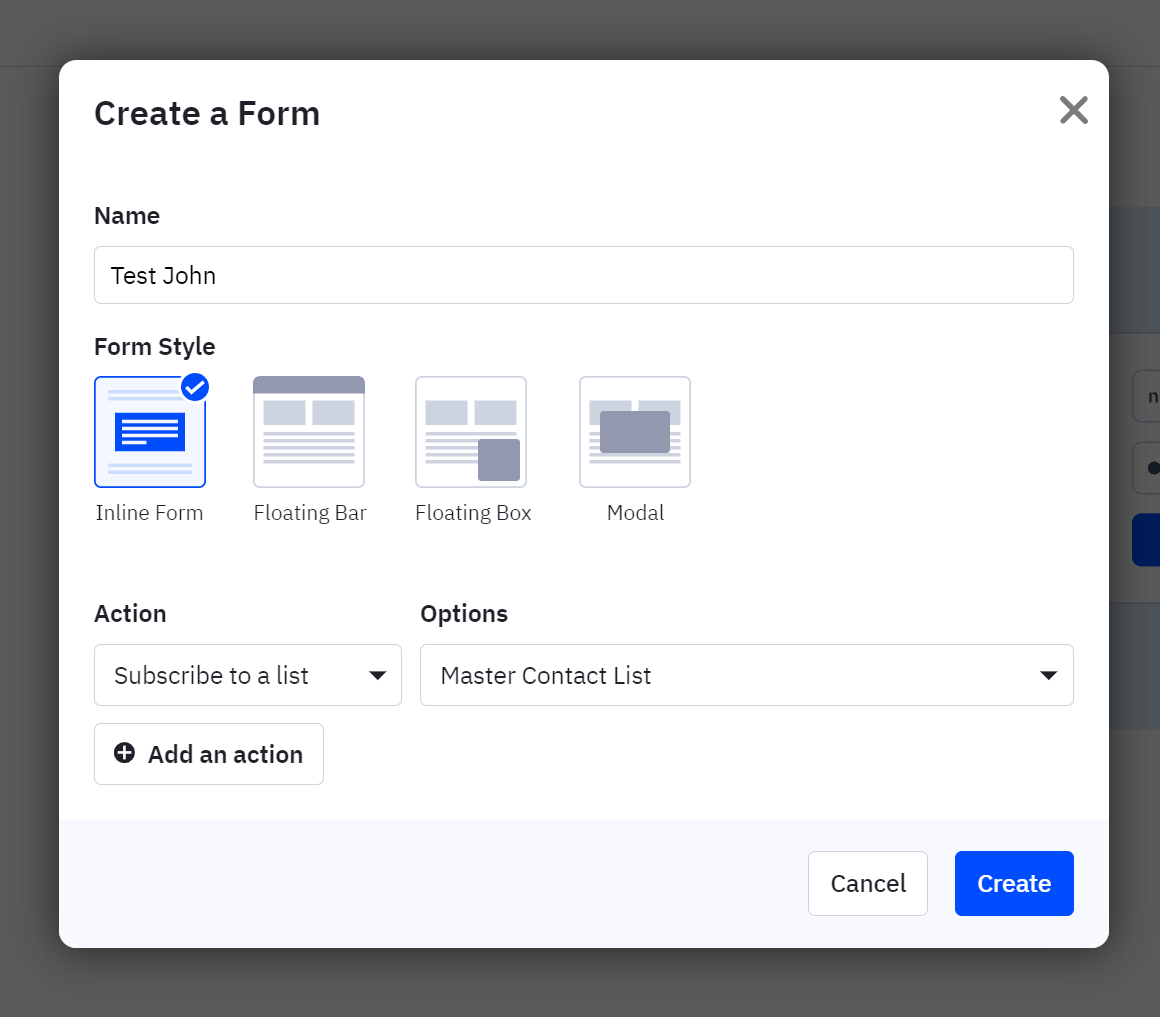
You can create your own custom fields or use the standard ones like name, phone number, image, and CAPTCHA. What’s more, you can also specify the message that the user submitting the form will get.
Interestingly, if your store is on Shopify, the form can be automatically embedded on your website instead of having to copy and paste it into the store’s code. These forms can also include a discount code to nudge users more actively into purchasing.
You won’t see any advanced features or flexible design options, but these forms will do the job just fine.
Spam and Design Testing
Testing your newsletter before mass-delivering it to your audience helps reduce potential problems or errors. With ActiveCampaign, fortunately, users get both spam and design testing.
However, our ActiveCampaign review uncovered that the platform’s spam testing is very simplistic, meaning you only get a “pass” or “fail” message without any pointers about what to fix or why that is.
Regarding design testing, you’re able to send a test email to up to 5 email addresses.
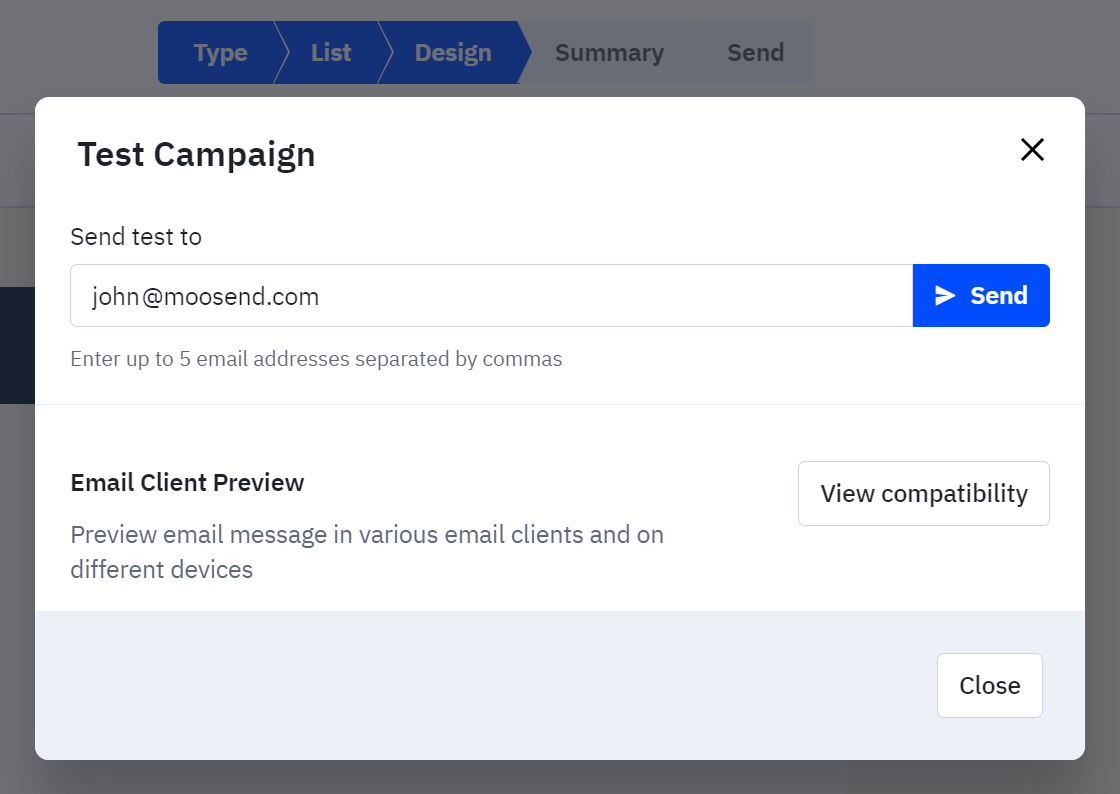
Moreover, the platform lets you conduct email client compatibility previews. They show you how your email will look in Gmail, Yahoo, Apple Mail, Outlook, iPhone, and iPad.
The main downside is the cost associated with this functionality. For Lite plan users, the price is $5 for 5 tests. Customers on the Plus and Professional plans receive 5 free previews/month, while Enterprise plan users have access to unlimited previews.
Customer Support
When it comes to ActiveCampaign’s customer support, things get tricky. The company claims to offer 24/7 email and chat support on its website.
This is misleading since upon reading the relevant help article, the Customer Experience Team is only available:
- Monday – Friday from 3 am – 11 pm American Central Time (CT)
- Sunday from 6 pm – 11 pm American Central Time (CT)
This leaves you without immediate support, should problems arise during the rest of the time. And for the price tag the company asks, customer support via live chat should be 24/7.
If you leave this aside, the support team is friendly and knowledgeable. What’s more, the knowledge base is extensive while there are also tutorials and webinars.
Lastly, phone support is not available.
ActiveCampaign Pricing
Upon close examination of ActiveCampaign’s pricing, it becomes clear that the software is on the expensive end of the email marketing spectrum. The most affordable plan (Starter plan) starts at $19 per month and prices quickly rise the more your subscriber count increases.
Users can pay monthly or yearly, but to get the best value it’s preferable to choose yearly billing.
On another note, we believe that the biggest pain point for users will be the short 14-day free trial (no free plan). We say this because realistically you don’t have enough time to experiment with all the different features and as a result, you can’t get a clear idea about the software.
Let’s see things in more detail:
Starter – $19/month
Ideal for: small businesses and startups working on a tight budget
The Starter plan is the most cost-effective solution for businesses to run all their email marketing campaigns and implement email automation efficiently. Pricing is based on the number of contacts and the above prices are for 1,000 contacts.
It includes all the basic features to get you started and put your business on customers’ radar.
Specifically, this entry plan offers:
- Email marketing and marketing automation tools
- Access to a vast library of automation recipes
- Simple forms
- Site and event tracking
- API & webhooks
What you should remember about this plan is that it doesn’t include direct eCommerce functionality.
Plus – $59/month
Ideal for: Digital marketing teams looking to deliver great experiences across the customer lifecycle
The Plus plan is probably the company’s best all-around plan since it includes great functionality and some more advanced features.
You can create custom-branded landing pages and different types of forms to collect leads. With lead scoring, your team can score contacts and keep track of their activity from the ActiveCampaign CRM tool.
Finally, this plan allows you to add SMS marketing and automation to complement your email efforts. The SMS add-on starts at approximately $17/month. For more, you purchase additional credits.
Pro – $89/month
Ideal for: Businesses that want to use the tool’s maximum functionality to optimize their digital marketing efforts
The Professional plan includes everything that Plus Plan offers and:
- Up to 3 users
- Predictive AI for sending emails, creating content, and calculating win probability for increased conversions
- Site messages
- Split automation to provide leads and customers with a more personal experience
- Salesforce integration
Enterprise – $159/month
The Enterprise plan is aimed at larger organizations with specific needs who want to do effective marketing at scale.
Some of the key features included are:
- Custom Reporting
- Custom Objects
- Unlimited Email Testing
- SSO
- Uptime SLA
- HIPAA Support
- Custom Mailserver Domain
ActiveCampaign Alternatives
Our ActiveCampaign review showed that this email marketing solution has a decent offering with robust automation and an in-built sales CRM that you can purchase as a bundle with the marketing platform. However, this tool is an advanced solution with a steep learning curve that requires substantial work compared to other email services. What’s more, the high pricing and the absence of a free plan make it difficult to get to know the software.
If you’re looking for another ActiveCampaign alternative with more affordable pricing and less maintenance requirements, here are the top three options:
- Moosend: An all-in-one email marketing and marketing automation solution with advanced automation functionality, eCommerce features, and an intuitive user interface. Unlike ActiveCampaign, Moosend has a minimal learning curve while it is vastly more affordable (starting at $9/month) including all the platform’s features.
- Brevo: A well-known email marketing solution that comes with advanced automation options and a CRM system. It has a free plan allowing you to send 300 emails/day, while the service doesn’t restrict you in the number of contacts you can have. What’s more, Brevo enables multi-channel marketing since it allows you to send SMS and WhatsApp campaigns.
- Omnisend: This platform is a dedicated email marketing solution for eCommerce, providing a suite of tools to achieve the best results possible. It has powerful automation, revenue tracking, and rich analytics to keep track of your efforts and optimize your performance accordingly. Starting at $20/month for 1,000 contacts, it is almost half the price of what ActiveCampaign costs.
Conclusion
With a close analysis of ActiveCampaign’s features and main drawbacks, we conclude that the service will be a great fit for seasoned marketing teams that have the budget to spare for all the advanced functionality that the software offers.
The software’s complexity can be intimidating for beginners or non-familiar users, thus making it a “risky” choice for simple email marketing. On the other hand, eCommerce store owners will surely get much value out of the robust automation options and the pre-built sequences.
In any case, the overall experience during our ActiveCampaign review has been positive and we believe that the software has made an impressive effort to guide users through the platform without “causing them a headache.”
Frequently Asked Questions (FAQ)
Here you can see some common questions and answers regarding ActiveCampaign.
1. Can I Use ActiveCampaign For Free?
Unfortunately, ActiveCampaign is not a free email marketing software. However, you can leverage its 14-day free trial to test the features of the platform and see if it could be a good fit for your business.
2. What are the best ActiveCampaign alternatives?
The best three ActiveCampaign alternatives you should definitely have a look at are Moosend, Brevo, and Omnisend. Other email marketing tools that deserve consideration due to their affordability and usability include MailerLite and GetResponse.
3. Is ActiveCampaign a CRM?
Yes, ActiveCampaign has the power to manage your contacts, leads, and deals. You get powerful sales automation, lead scoring, and pipeline management to help you streamline your efforts.
4. Does ActiveCampaign have a mobile app?
Yes, ActiveCampaign now has a mobile app, available for both iOS and Android. It allows you to schedule and send campaigns, view details about your automations and email campaigns, track important metrics, and more.





 Published by
Published by
