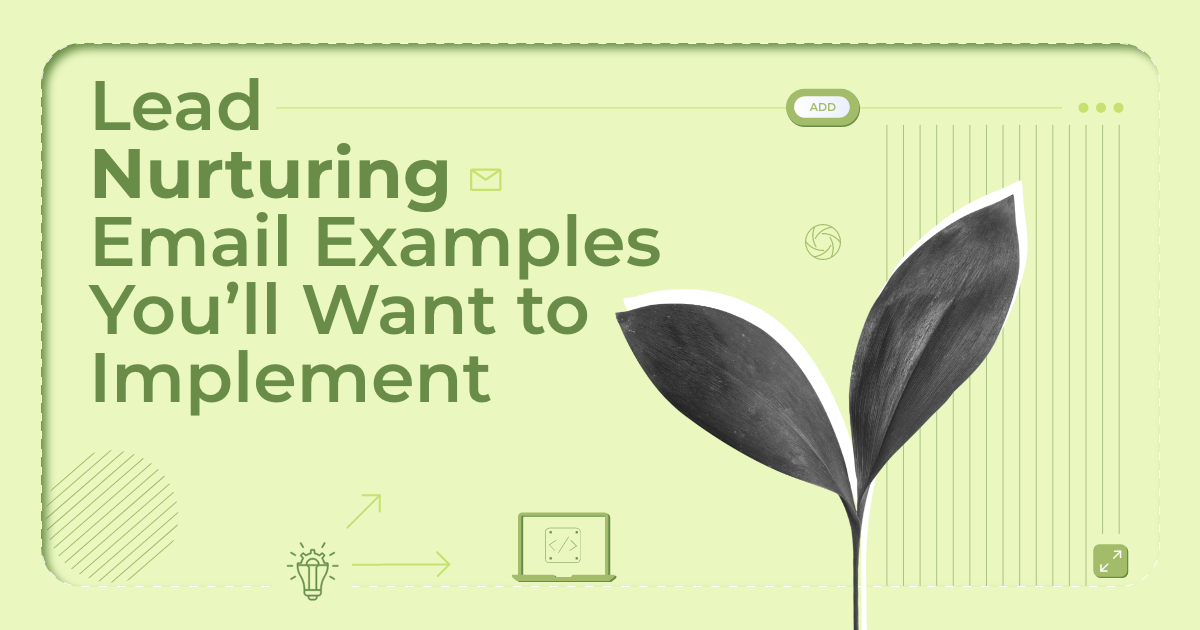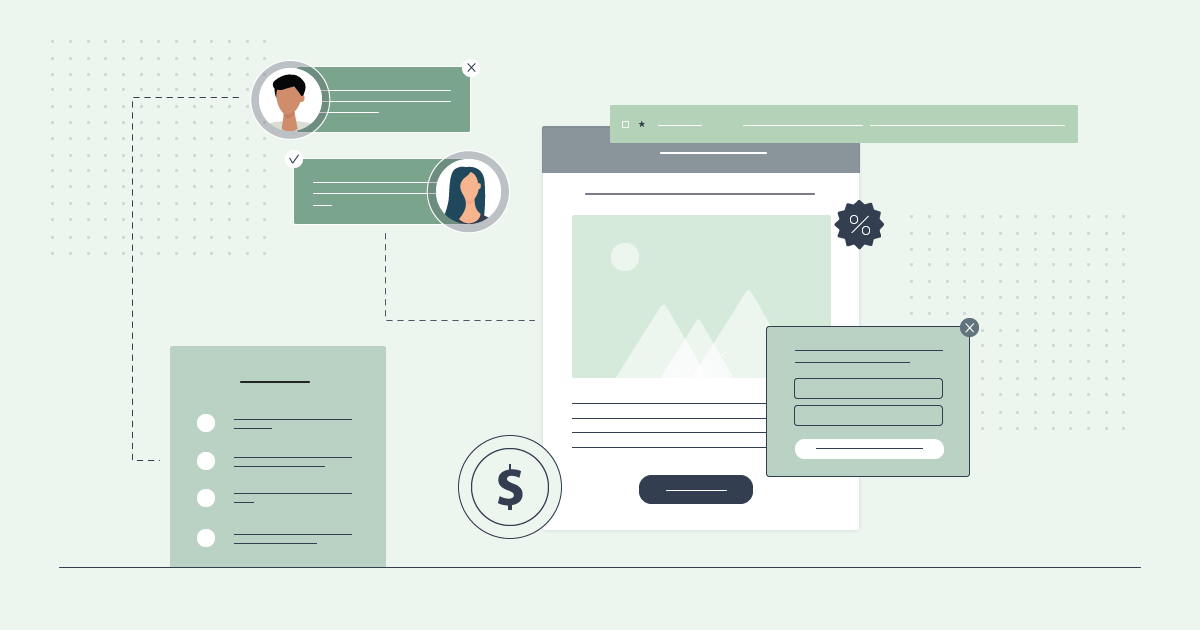8 Cheaper & Free Mailchimp Alternatives For Nonprofits
Mailchimp has been a popular choice that nonprofits consider for their email marketing needs. However, since imposing limits on its free plan in both features and sending volume, nonprofits have started to look for other Mailchimp alternatives.
As we’ll see below, there are several reasons why choosing Mailchimp for your nonprofit organization isn’t sustainable.
Disclaimer: The information below is accurate as of July 2025.
Looking for an email tool that’s both user- and budget-friendly?
Get powerful functionality at a fraction of Mailchimp’s price.
Switch to MoosendWhat Makes Nonprofits Look for Mailchimp Alternatives?
Nonprofit organizations have specific needs, and they usually have very tight budgets. As a result, they require a tool that allows them to do more with less. So, let’s see the main reasons why NPOs consider Mailchimp alternatives:
- Pricing: Mailchimp’s pricing has increased in recent years, squeezing the already tight budgets. Also, several key features are locked behind more expensive plans.
- Absence of templates: Nonprofits rely on templates to create newsletters without professional designers. Mailchimp’s free plan only provides 8 templates, which are very basic.
- Free plan limitations: Mailchimp’s free plan lacks essential features like A/B testing, email scheduling, automation workflows, and segmentation.
- Unfair subscriber counting: If a subscriber exists on more than one email list, you are charged for as many times as that subscriber appears (lists are siloed). This can increase costs exponentially.
- Customer support: According to user reviews, Mailchimp’s customer service is rather slow.
Without further ado, let’s explore the top alternative solutions to Mailchimp for nonprofits.
Alternatives to Mailchimp for Nonprofits: Features & Pricing Comparison
| Key Features | Pricing | Free Plan/Trial | Nonprofit Discount | |
| Mailchimp | Pre-built automation journeys | $20/month | Yes (limited) | 15% |
| Moosend | Easy-to-implement automation | $9/month | Yes (30-day free trial) | 25% |
| Constant Contact | Event management tools | $12/month | Yes (14-day trial) | 20-30% |
| GetResponse | Great landing page builder | $19/month | Yes (limited) | 50% |
| MailerLite | Stripe integration to process payments and donations | $10/month | Yes | 30% |
| HubSpot | Built-in CRM | $20/month | Yes (limited) | 40% |
| ActiveCampaign | Vast library of pre-built automation recipes | $19/month | Yes (14-day trial) | 20% |
| AWeber | Nonprofit landing page templates | $15/month | Yes | 25% |
| Brevo | SMS and WhatsApp campaigns | $9/month | Yes | 15% |
1. Moosend
Pricing: Paid plans start at $9/month for 500 subscribers, 30-day free trial
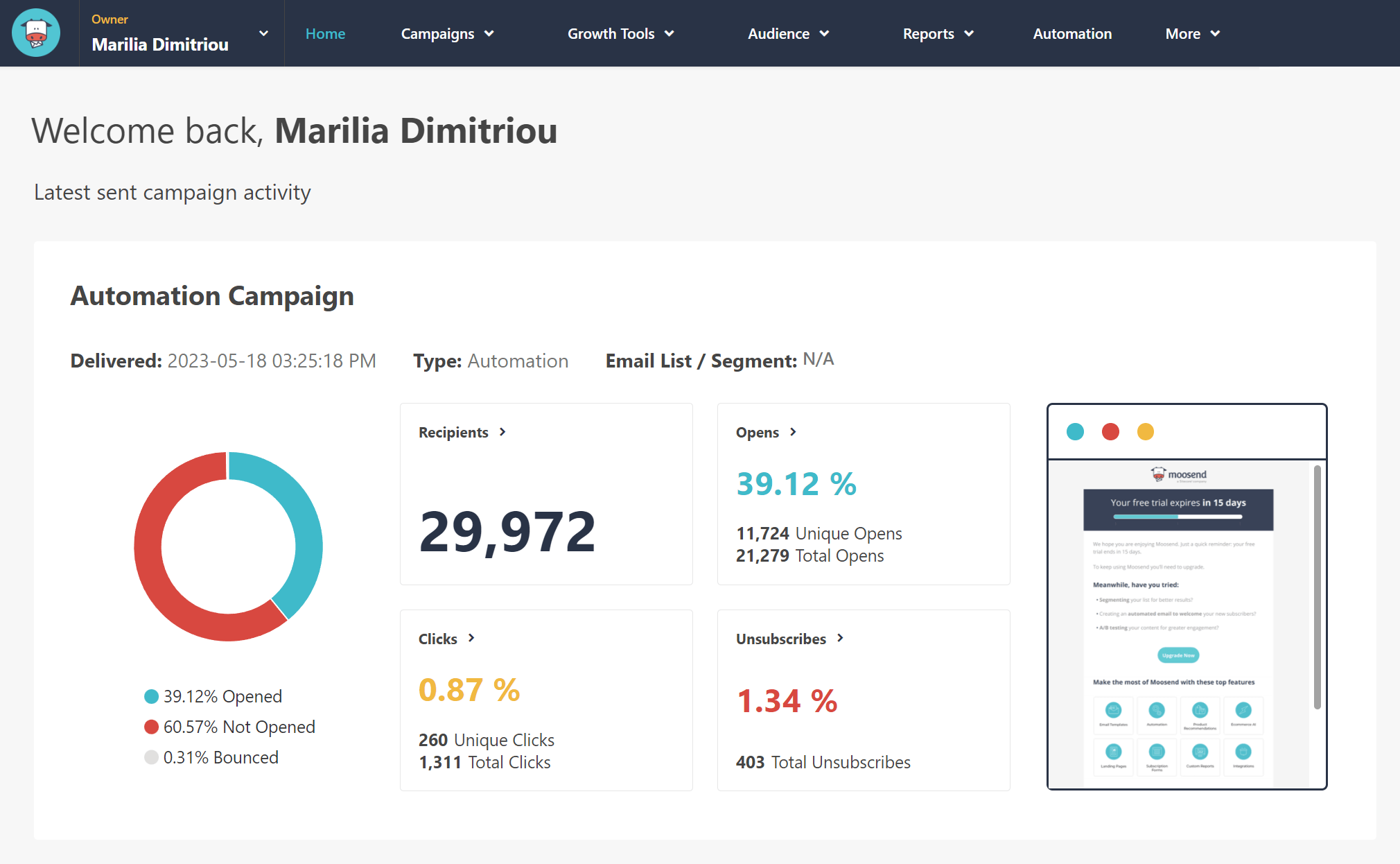
Moosend pros:
- The most affordable alternative to Mailchimp for nonprofits
- Advanced marketing automation that’s easy to implement
Moosend cons:
- No free plan
- Form builder could have more customization options
Moosend is an ideal choice for nonprofits and NGOs looking for a powerful, budget-friendly email marketing solution. The platform has a generous 25% discount on its already affordable plans, while purchasing an annual plan reduces costs even further ($5.25/month). But that’s only one of the benefits.
Apart from your budget, Moosend will also save you time. Thanks to its intuitive interface and drag-and-drop email builder, creating eye-catching campaigns is effortless. There is no need for coding knowledge, as the platform provides a wide range of blocks for your campaigns, such as images, videos, GIFs, countdown timers, as well as articles.
This email marketing platform comes with 130+ responsive newsletter templates that you can fully customize to match your goals and needs. To make campaigns feel personal, you can insert tags like supporter name and location or custom fields like donation amount, campaign they supported, etc.
Another game changer of Moosend is its automation capabilities. You can easily set up emails that welcome new donors, send thank-you messages after a donation, or remind volunteers about upcoming events. These simple, automated messages help you stay connected with your supporters at the right moment.
To track how well your emails are performing, you get a detailed analytics dashboard with metrics such as open rates, click-through rates, and more. You’ll also appreciate Moosend’s great email deliverability, helping your campaigns reach subscribers’ inboxes instead of the spam folder.
Other valuable tools for lead generation include the signup forms and the easy-to-use landing page builder. And in case you need any help, Moosend has a friendly customer support team ready to assist you.
Moosend Features
- Intuitive drag-and-drop email editor
- 130+ professionally designed email templates
- Customizable forms and landing pages
- Advanced contact management and segmentation
- Stellar email deliverability
- Friendly and fast customer support
Pricing
Moosend has a generous 30-day free trial that lets you send unlimited email campaigns. Paid plans start at $9/month giving you access to all core features and there is a 25% discount for nonprofits available.
2. Constant Contact
Pricing: Paid plans start at $12/month for 500 contacts, 14-day free trial
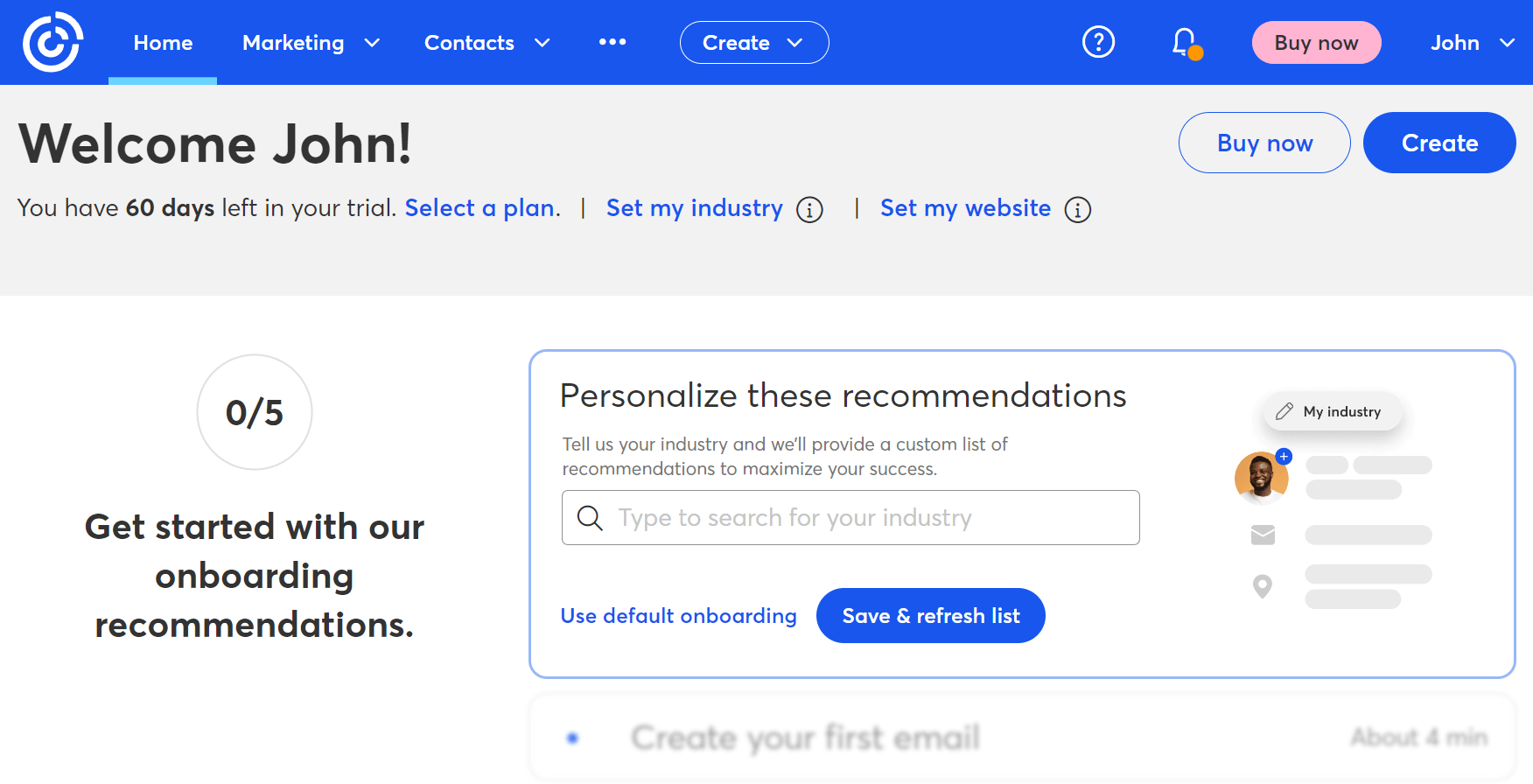
Constant Contact pros:
- Multi-channel marketing options
- Event management tools and fundraising integrations
Constant Contact cons:
- Limited automation on lower-tier plans
- Some email templates look dated
Constant Contact is a solid Mailchimp alternative for nonprofits, offering a wide range of marketing tools that can help NPOs reach and grow their audience. For starters, you get a user-friendly drag-and-drop email builder that lets you craft beautiful newsletters. On top of that, there is a library containing templates specifically for nonprofit organizations.
Where Constant Contact really stands out is in event management. You can promote and manage events directly within the platform, using built-in tools for registration, reminders, and payments. The platform also integrates with donation and CRM platforms like DonorPerfect, Kindful, and Bloomerang, to streamline your outreach and fundraising efforts.
Regarding its automation capabilities, you can cover essential needs like welcome series and engagement follow-ups, perfect for small teams managing donor relationships. You also get templates for both email and SMS automation. To get advanced or custom automation, though, you need more expensive plans.
Finally, segmenting your contacts is straightforward. You can build segments based on many different criteria, such as activity, list membership, and tags.
Constant Contact Features
- Easy-to-use email editor with mobile-friendly templates
- Nonprofit-specific email templates
- Easy contact segmentation
- SMS marketing
- Social media marketing tools (Instagram, LinkedIn, Facebook)
- Integrations for effortless donation collection (DonorPerfect, Neon CRM, etc.)
Pricing
This alternative to Mailchimp has a 14-day free trial (60 days for US) that lets you test its features. Paid plans start at $12/month for up to 500 contacts. Regarding discounts, nonprofits can receive 20% off the standard pricing when prepaying for 6 months, or 30% when prepaying for 12 months. There is no discount on monthly billing.
Further reading: For more info, you can read our detailed Constant Contact review.
3. GetResponse
Pricing: Paid plans start at $19/month for 1,000 contacts, free plan (limited)
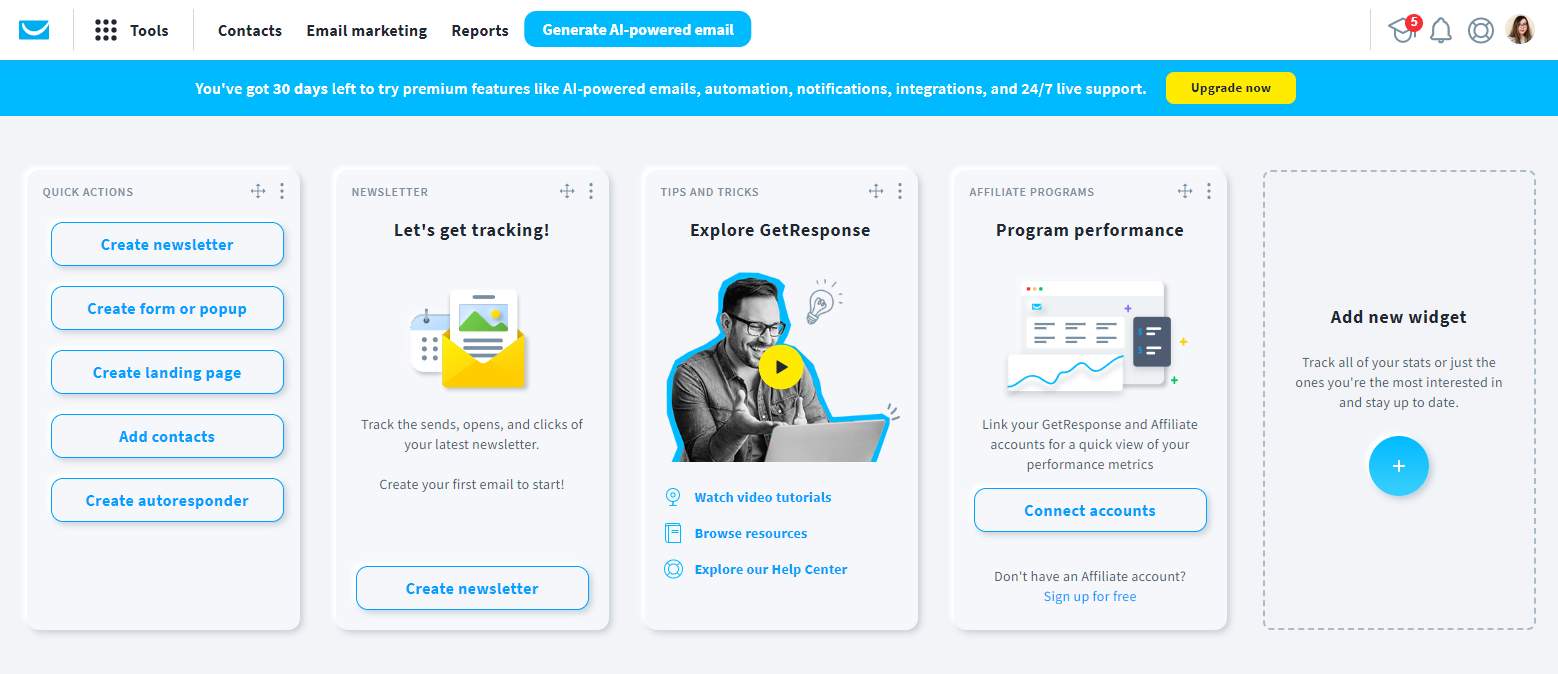
GetResponse pros:
- Website and landing page builder ideal for fundraising and volunteer campaigns
- Powerful automation and segmentation tools
GetResponse cons:
- Free plan has limited email sends and lacks automation
- Advanced features are on more expensive plans
GetResponse gives nonprofits and NGOs the tools they need to engage donors, grow their email list, and promote fundraising campaigns. With a generous nonprofit discount (50%) and a free plan for small lists, it’s a strong alternative for organizations ready to scale their outreach.
You can create personalized email sequences to welcome new supporters, thank donors, or nudge volunteers toward upcoming events. The visual automation builder helps you map out each step of your supporter journey, even using conditions like donation amount or past activity to tailor your follow-ups.
Need a place to send people after a social ad? You can build donation-ready landing pages without needing a developer. On top of that, you can A/B test its elements to find what drives better results. The platform’s drag-and-drop website builder is also a great option for nonprofits that want a simple but functional online presence.
With GetResponse, you can run webinars to educate your audience or train volunteers, send targeted updates about your impact, and track performance through detailed analytics. Whether you’re sending monthly newsletters or launching a year-end giving campaign, GetResponse helps you do it efficiently.
GetResponse Features
- Segmentation for donor and volunteer outreach
- Landing page and website builder
- Webinar hosting tools
- Built-in signup forms and popups
- A/B testing for emails and landing pages
Pricing
This alternative solution has a free plan that lets you send up to 2,500 newsletters to 500 contacts. Paid plans start at $19/month and there is a 50% discount for organizations with a confirmed NGO status.
4. MailerLite
Pricing: Paid plans start at $10/month for 500 subscribers, free plan
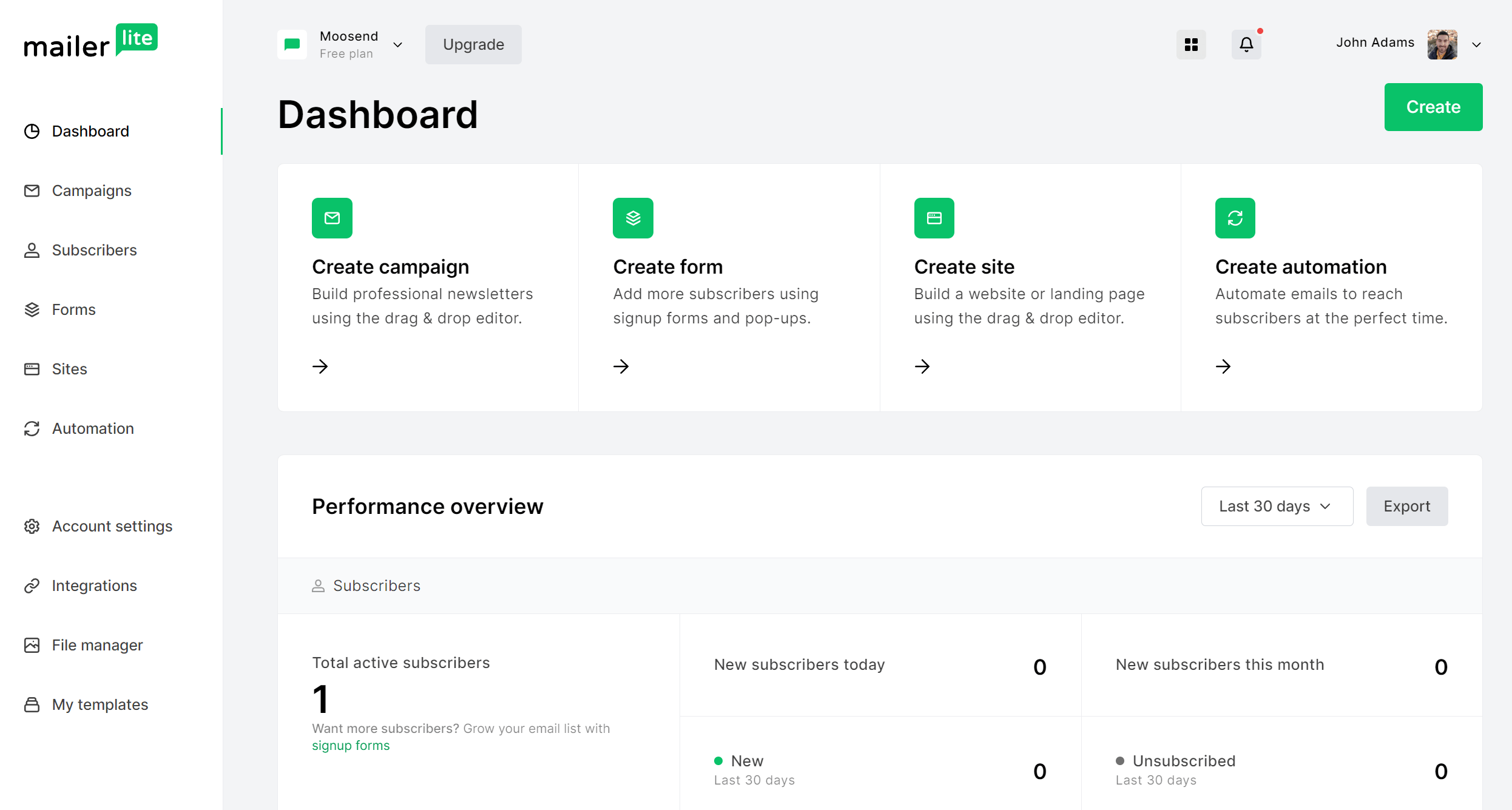
MailerLite pros:
- Generous free plan to get started
- Stripe integration to process payments and donations
MailerLite cons:
- Fewer integrations than other alternatives
- Useful features (e.g., Preference center, AI writing assistant) on more expensive plans
MailerLite is a great Mailchimp alternative for nonprofits looking to simplify their email marketing and tell their story without blowing the budget. It has a generous free plan that supports up to 1,000 subscribers and 12,000 monthly emails. Additionally, there is a 30% discount for verified nonprofit organizations on paid plans.
With MailerLite, you can create clean, professional emails using the intuitive drag-and-drop editor. It’s easy to send personalized thank-you messages to donors, share event invites with volunteers, or send updates to supporters about your latest initiatives.
For lead generation, you can build custom signup forms and landing pages to collect emails from your website, social media, or fundraising campaigns. You can even set up automation flows to welcome new subscribers or send reminder emails before events.
MailerLite also helps you track performance through detailed reports, so you can see which messages resonate most with your community. If you’re running a recurring campaign like a monthly donor program, you can use automation to keep everything running with minimal effort. Finally, you can process online payments, including recurring donations, via MailerLite’s native Stripe integration.
MailerLite Features
- Intuitive email builder
- 70+ content blocks & 150 templates
- Customizable surveys, signup forms, and landing pages
- Website builder
- Sell digital products (e.g., ebooks, art prints)
Pricing
MailerLite’s free plan lets you send 12,000 monthly emails and have up to 1,000 subscribers. Paid plans start at $10/month and nonprofits can get a 30% discount (which doesn’t stack with the yearly 10% discount).
Further reading: For more details, read the full MailerLite review.
5. HubSpot
Pricing: Paid plans start at $20/month for 1,000 contacts, free tools
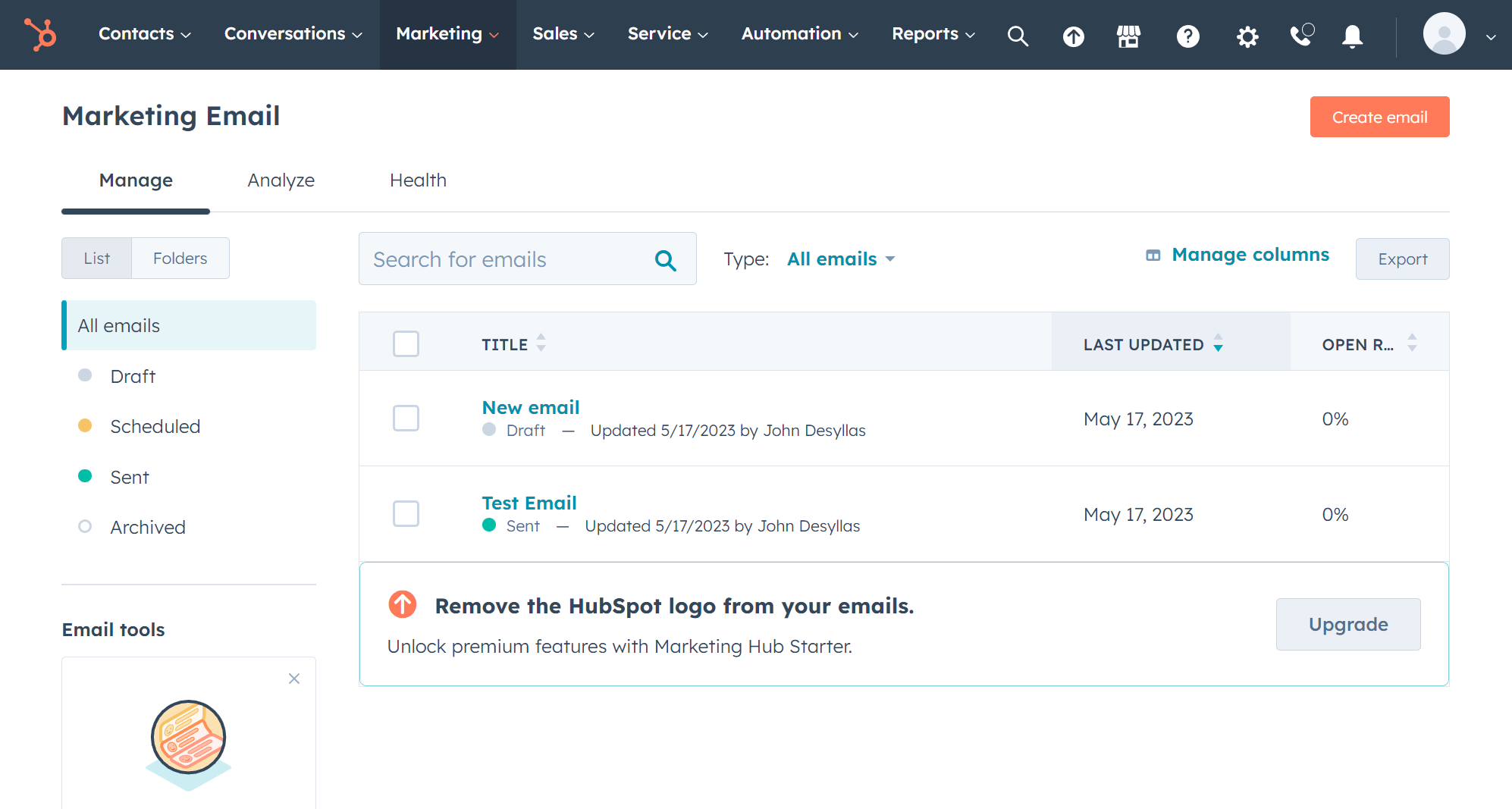
HubSpot pros:
- All-in-one platform for email, CRM, landing pages, and donor management
- 1,000+ integrations to connect with apps you need
HubSpot cons:
- Has a learning curve for small teams without marketing experience
- Limited automation on entry plans
HubSpot is another powerful Mailchimp alternative for nonprofits. It can help with outreach, fundraising, and relationship building. With HubSpot, you can send targeted email campaigns to donors, volunteers, or partners. Built-in CRM tools help you keep track of contact interactions, donation history, and event participation, so every email can feel personal and intentional.
You can also build beautiful landing pages and forms to capture leads from your website or social ads. This is ideal for volunteer signups, newsletter opt-ins, or fundraising campaigns. And once contacts are in your system, you can automate follow-ups like donation thank-you emails, event confirmations, or re-engagement sequences for past supporters.
HubSpot also offers detailed reporting dashboards that track email engagement, donor journeys, and campaign ROI, helping your team stay focused on what works.
Despite its obvious strengths, this email marketing service comes with a steeper learning curve than other platforms. We should also note that the 40% discount for nonprofits is applicable to more expensive plans, namely the Professional and Enterprise Tier (starting at $890/month). As such, HubSpot is probably more suitable for larger NPOs with bigger budgets.
HubSpot Features
- Easy-to-use email editor
- Free CRM with unlimited users
- Social media marketing
- A/B testing
- In-depth analytics
Pricing
HubSpot offers a suite of free tools to cover basic needs, including the CRM and 2,000 email sends per month. The Marketing Hub Starter plan starts at $20/month for 1,000 marketing contacts (nonprofit discount not applicable). For extended functionality, there is the Professional and Enterprise plan, starting at $890/month (annual contract). These plans can get a 40% discount for nonprofits.
6. ActiveCampaign
Pricing: Paid plans start at $19/month for 1,000 contacts, 14-day free trial
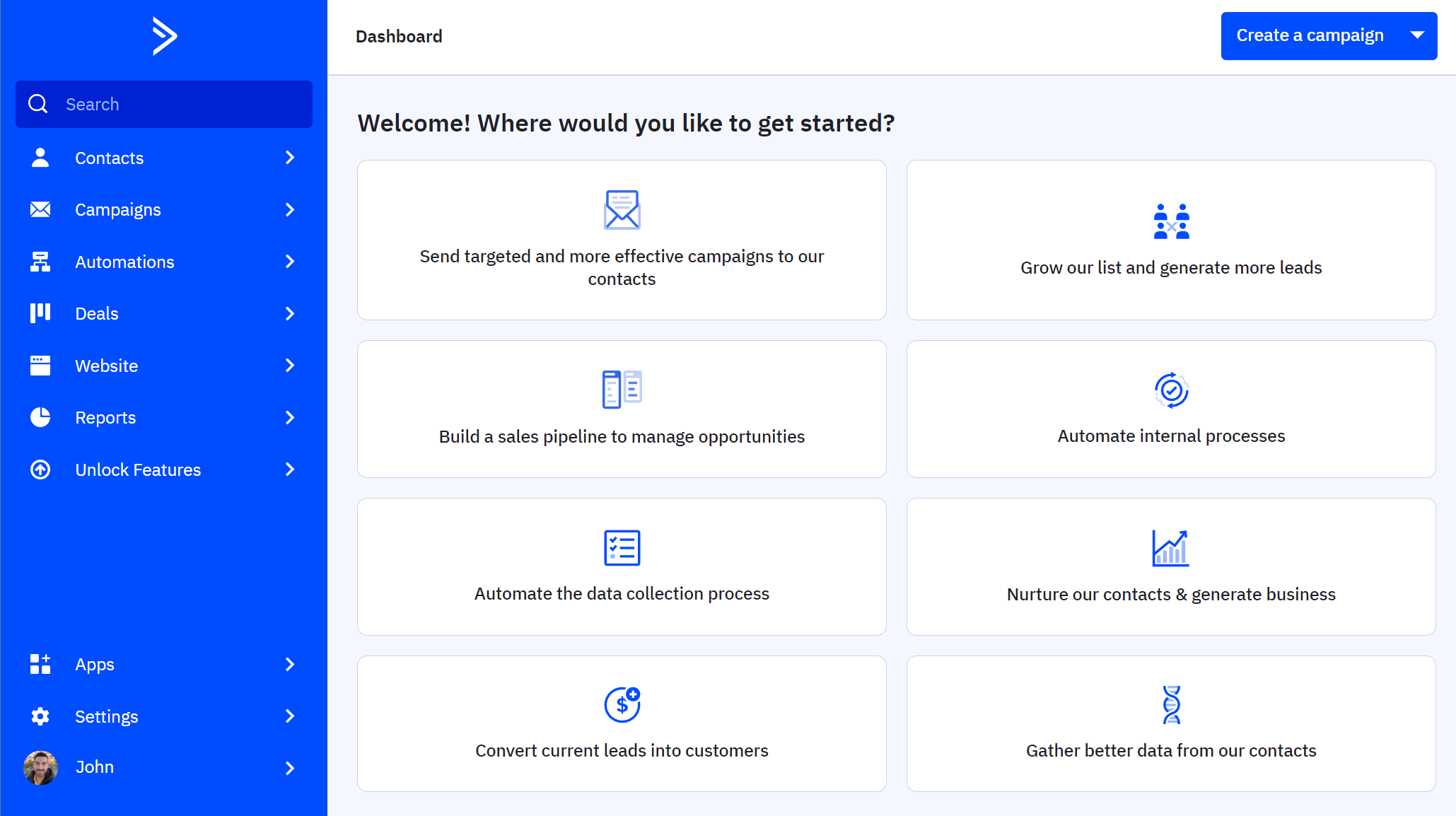
ActiveCampaign pros:
- Sophisticated marketing automation capabilities
- Built-in CRM to follow the entire customer lifecycle
ActiveCampaign cons:
- It’s a powerful platform but it has a substantial learning curve
- Expensive for nonprofits on a tight budget
If you want to build meaningful relationships at scale, ActiveCampaign can be a game-changer for your nonprofit. You can set up powerful workflows to automatically welcome new supporters, remind volunteers about upcoming events, re-engage donors, or send personalized thank-you messages after a campaign.
What sets ActiveCampaign apart is how deeply customizable these automations are. You can trigger emails based on actions, behavior, tags, or custom fields, so each person receives the right message at the right time. Whether you’re nurturing monthly donors or updating community members, the platform helps you do it precisely and effectively.
Once your workflows are set, it’s easy to create beautiful email newsletters using ActiveCampaign’s drag-and-drop editor. You can use templates or start from scratch, adding dynamic content blocks that reflect the recipient’s interests or donation history.
You can also create landing pages and forms to collect new subscribers from your website or fundraising efforts. Pages are mobile-friendly and fully customizable, making them ideal for driving donations, volunteer signups, or event RSVPs.
At the center of it all is ActiveCampaign’s built-in CRM. There, you can store detailed contact profiles, manage relationships, and view each person’s full journey (from first signup to most recent donation). Finally, with its smart segmentation, tags, and contact scoring, you can deliver relevant communications with accuracy.
ActiveCampaign Features
- Email and SMS personalization options
- Endless library of pre-built automation recipes
- Advanced segmentation (with AI-suggested segments)
- Conditional content
- 900+ integrations with third-party apps
Pricing
ActiveCampaign doesn’t have a free plan, but it offers a 14-day free trial. Premium pricing starts at $19/month with core features and rises up to $159/month for full functionality. Nonprofits can also apply for a 20% discount on paid plans.
Further reading: Learn more about this Mailchimp alternative for nonprofits in our extensive ActiveCampaign review.
7. AWeber
Pricing: Paid plans start at $15/month for 500 contacts, free plan
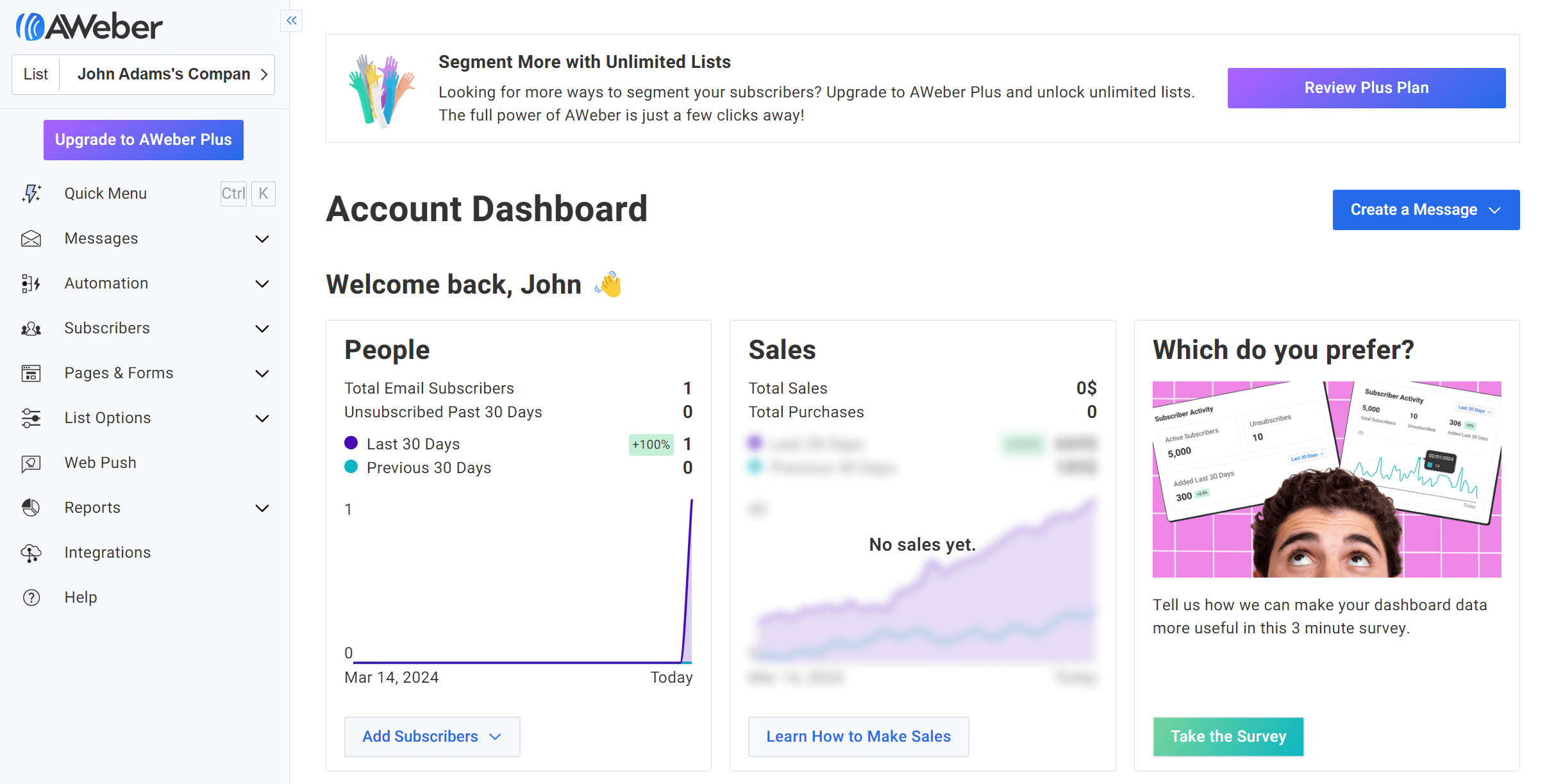
AWeber pros:
- Pre-made designs for newsletters and landing pages
- Strong customer support
AWeber cons:
- Email deliverability needs improvement
- Interface feels dated compared to other alternative tools
AWeber is a solid Mailchimp alternative for nonprofits looking for an easy tool to stay in touch with their community and avoid bloated features. It has a minimal learning curve and a generous 25% nonprofit discount, ideal for getting started with email marketing.
You can use AWeber’s automation tools to create simple but effective email sequences, like welcome messages and follow-ups after donations. While it’s not the most advanced automation engine on the market, it covers the essential workflows that nonprofits use every day.
Creating campaigns is straightforward, thanks to AWeber’s drag-and-drop email builder and library of 600+ templates. You won’t need a designer or developer to send professional messages that reflect your nonprofit’s mission.
To grow your list, AWeber also includes signup forms and landing pages. They are mobile-friendly and easy to embed on your site or share via social media. Whether you’re collecting emails from volunteers or driving traffic to a Giving Tuesday campaign, you can create new pages quickly.
AWeber also includes contact management features to help you group donors, volunteers, and newsletter readers separately. You’ll also get real-time analytics to understand which messages are working and who’s engaging with your cause.
AWeber Features
- Drip campaigns and autoresponders
- Email testing across devices
- Landing page builder with nonprofit templates
- AI Writing assistant
- Real-time analytics and reporting
Pricing
This email marketing platform has a free plan for up to 500 contacts. Paid plans start at $15/month and you can request a 25% discount for your nonprofit organization.
8. Brevo
Pricing: Paid plans start at $9/month for 500 contacts, free plan
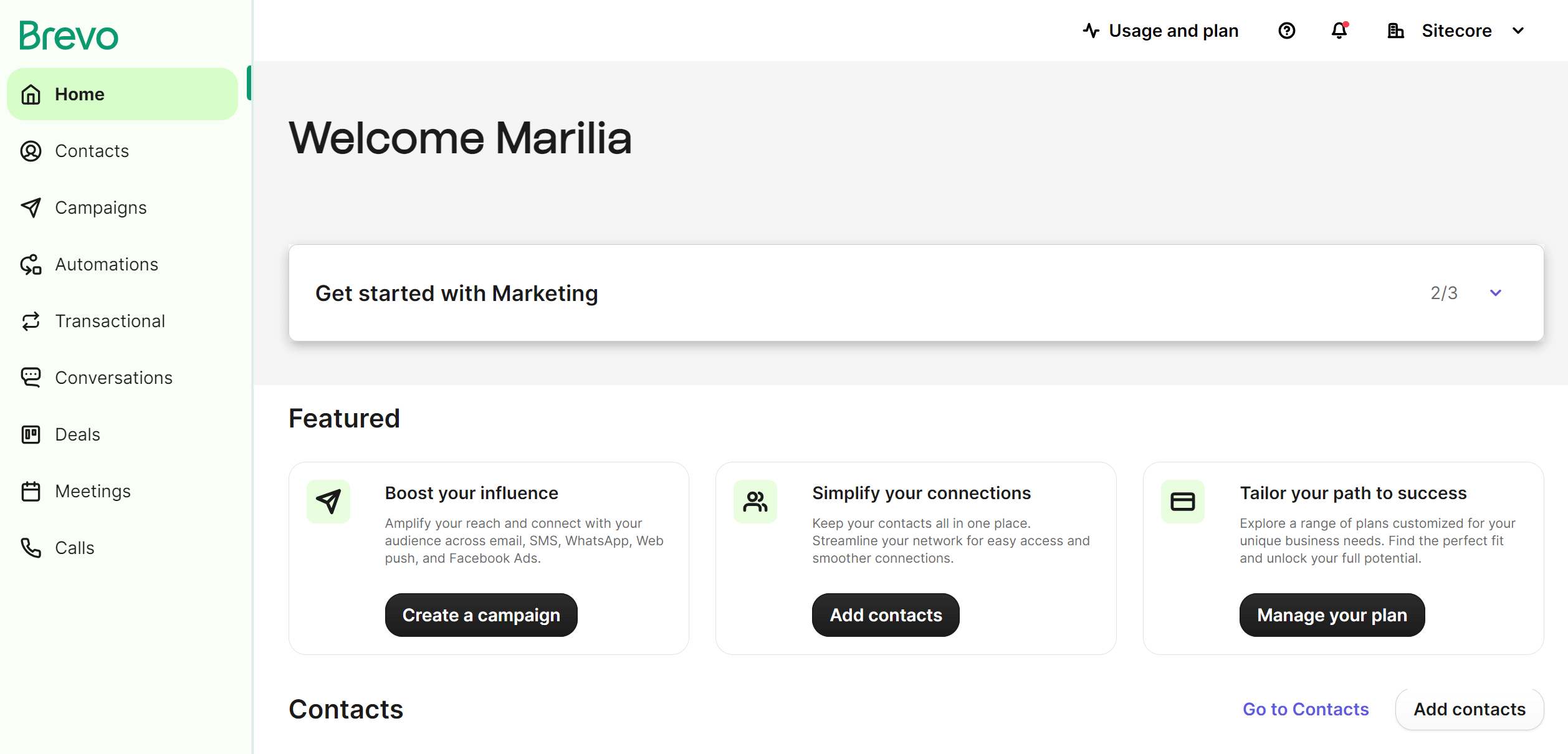
Brevo pros:
- Straightforward email builder
- CRM and marketing tools bundled in one platform
Brevo cons:
- Landing pages functionality costs extra
- Nonprofit discount is applicable only on the Enterprise plan
If you need multi-channel communication tools under one roof, Brevo is among the top Mailchimp alternatives. It can help nonprofits reach donors, volunteers, and subscribers through more than just email.
You can send personalized emails, schedule SMS alerts, launch WhatsApp messages, or even add a live chat tool to your website. This flexibility helps you tailor your outreach based on urgency and audience. For example, you can send a quick SMS reminder the day before an event or reach donors on WhatsApp with a timely campaign update, while your regular email newsletters run in parallel.
Brevo also offers solid email automation, so you can follow up automatically after someone donates, joins your list, or signs up for a webinar. The visual workflow builder makes it easy to set up welcome series, thank-you sequences, or re-engagement emails.
The platform’s drag-and-drop editor is straightforward and allows you to build clean emails. Forms and landing pages help you collect leads from donation drives, social ads, or your website. You can also add conditions, like donation amount or subscriber source, to send more relevant content.
Brevo includes a built-in CRM, letting you manage donor relationships and volunteer contacts in one place. You can track who clicked, opened, donated, or signed up and then segment your audience to deliver relevant messages through the right channel.
Brevo Features
- SMS, WhatsApp, and live chat messaging
- Multi-channel automation options
- CRM with contact segmentation and tracking
- Popups and landing pages
- Transactional email campaigns
Pricing
Brevo’s free plan lets you send up to 300 emails per day. This plan has limited functionality, though. Paid plans start at $9/month for 500 contacts. There is also a 15% discount for nonprofit organizations, but it is applicable to the Enterprise plan only.
Further reading: Check our in-depth Brevo review for the full breakdown.
How We Selected The Tools
All of the tools in this list have been tested by our team to provide an unbiased description of its features and capabilities.
We spent hours setting up new accounts and trying each software to provide an accurate experience and show users exactly what they will come across when they sign up. Find more information about our software selection methodology on how we choose tools to feature on the Moosend Blog.
Selecting the Right Email Tool for Your Nonprofit
Choosing the right email marketing platform doesn’t mean signing up for an expensive tool or one packed with features your team may never use. Instead, focus on what truly matters to your mission, whether that’s sending regular newsletters, automating donor follow-ups, or building simple landing pages for your next campaign.
Many of the tools we’ve covered offer generous free plans or nonprofit discounts, so you can explore your options without pressure. Start with what fits your current needs, then grow from there. With the right platform, you’ll spend less time wrestling with tech and more time connecting with the people who support your cause.
Frequently Asked Questions (FAQs)
Here are some frequently asked questions and their answers.
1. Is Mailchimp good for non-profits?
Mailchimp offers a variety of features helpful for nonprofits, but it comes with a steep price tag and a heavily limited free plan. There are several great alternatives you can try like Moosend and Constant Contact, offering similar features and more affordable pricing (with better discounts).
2. How much does Mailchimp cost for nonprofits?
Mailchimp’s paid plans start at $13/month for 500 contacts, with a 15% discount available for nonprofits. There is also a free plan, letting you send 1,000 monthly emails and store up to 500 contacts.




 Published by
Published by