
HubSpot vs Mailchimp: Which Tool Is Best For You? [2026]
HubSpot and Mailchimp are two of the most popular digital marketing platforms. They are both packed with powerful features that can help you realize your email marketing goals, automate your work, and save crucial time in the process.
The question is: Which one is best suited for your business based on your budget and unique needs?
In this detailed HubSpot vs Mailchimp comparison, we put to the test their key features, marketing automation capabilities, deliverability, pricing, and customer support, declaring a winner in each category. This way, you can decide which of the two is the right tool for you.

Save $$$ of your marketing budget by switching to Moosend today!
HubSpot vs Mailchimp: Feature Comparison
Here we have a quick comparison table to get you started.
| HubSpot | Mailchimp | |
| Free plan | Yes (limited) | Yes (limited) |
| Pricing | $20/month (1,000 contacts) | $13/month (500 contacts) |
| Best for | Larger businesses | ECommerce, Publishers |
| Ease-of-use | Steeper learning curve for new users | Beginner-friendly (compared to HubSpot) |
| Email tools | Email builder, 45 pre-built templates | Email builder, 137 pre-made templates, Content studio |
| CRM | Yes (Built-in) | Marketing CRM |
| Marketing automation | More advanced | Advanced |
| Reporting & Analytics | Extensive | Extensive |
| Landing pages & Signup forms | Yes | Yes |
| Deliverability | 80% | 92% |
| Integrations | 1,738 | 335 |
| Customer support | Knowledge base, HubSpot Community and Academy, email and phone support | Knowledge base, email support, chat and phone support |
| AI features | Generate copy for email, create social media posts and AI-generated images (beta) | AI content generation for email only (beta), Subject line helper, AI-generated automations (beta) |
Setup & Ease of Use
HubSpot:
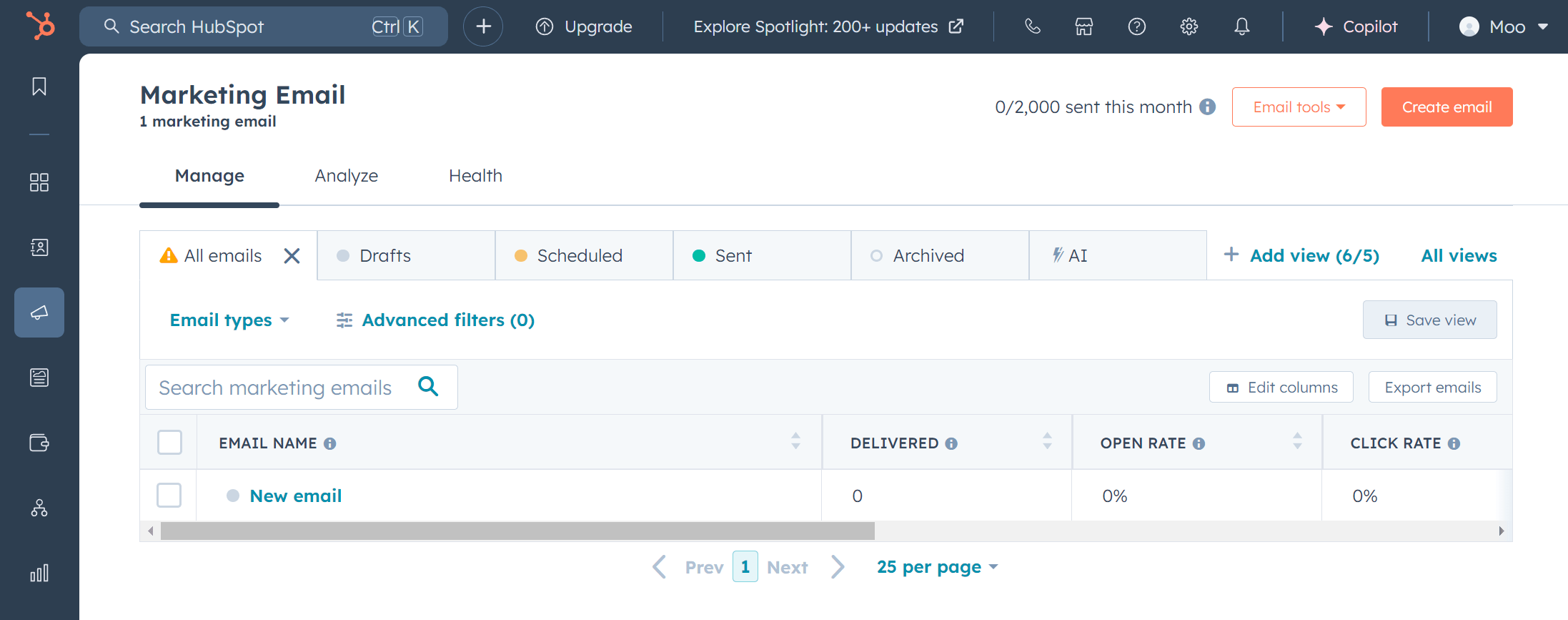
HubSpot is an all-in-one inbound marketing platform and as such it takes some time to get used to its features. Beginners will face a steeper learning curve compared to Mailchimp. However, the interface is user-friendly and easy to navigate.
Creating and setting up your new account is effortless. You can sign up using your Google login, Apple ID, Microsoft account, or LinkedIn. Then, you’re prompted to set up two-factor authentication for additional security.
Fortunately, HubSpot also provides great onboarding and interactive training to get you up to speed.
Mailchimp:
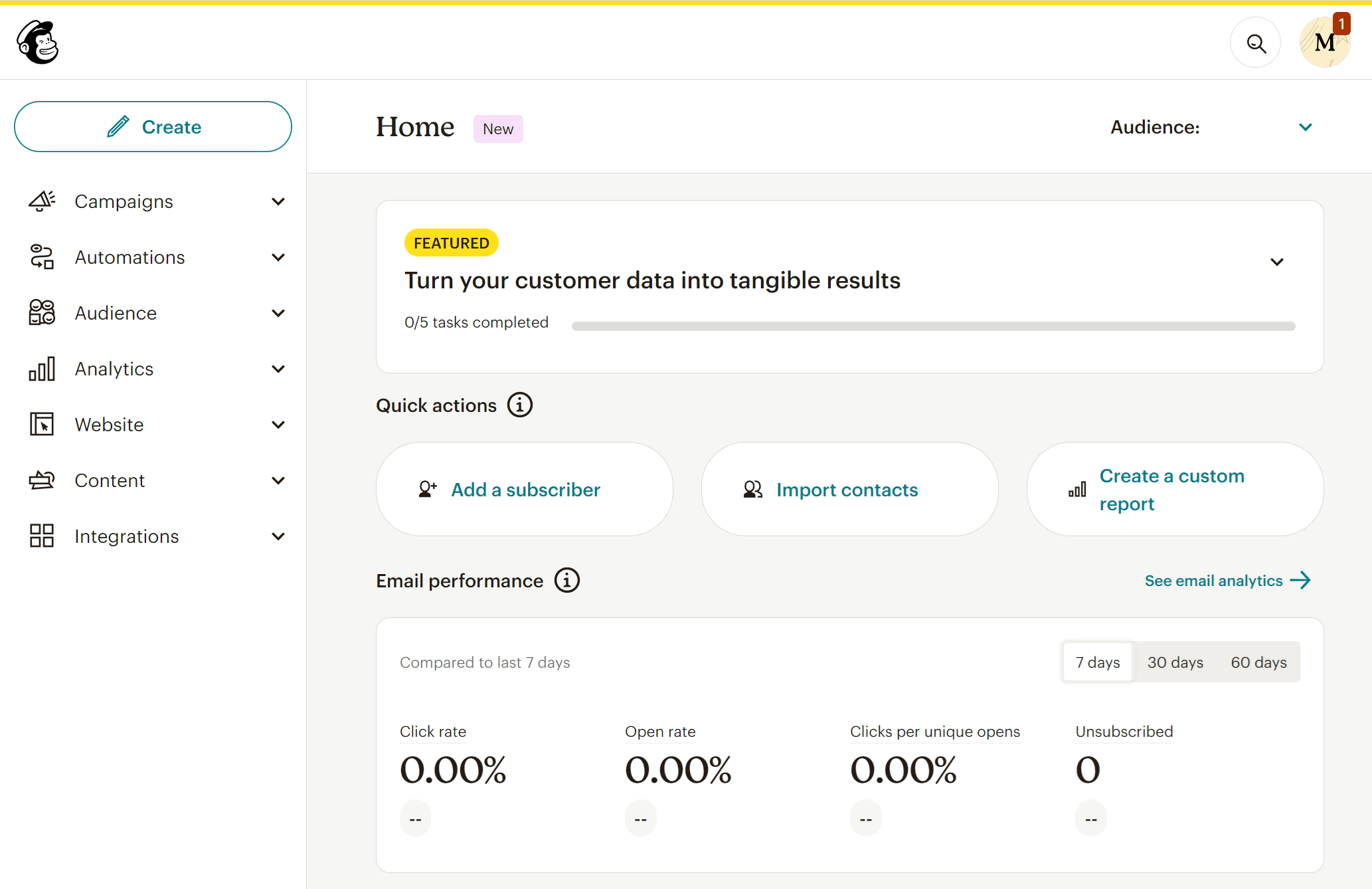
Mailchimp is a much simpler solution with fewer features than HubSpot. This email marketing solution was designed with beginners in mind, so new users will find it easier to master its features.
Setting up a new Mailchimp account can be done in a few clicks. Navigation through the platform happens from the left sidebar. We also liked the “Create” button that lets you quickly craft an email, automation, or even landing page.
Mailchimp’s interface used to be more complex. Now, you can find all different campaigns in the “Campaigns” tab and filter them based on their type (e.g., email, customer journey, landing page, ad).
Winner: While both platforms can accommodate users of all skill levels, Mailchimp is just easier to master. Therefore, it takes this win.
Email Builder
HubSpot:
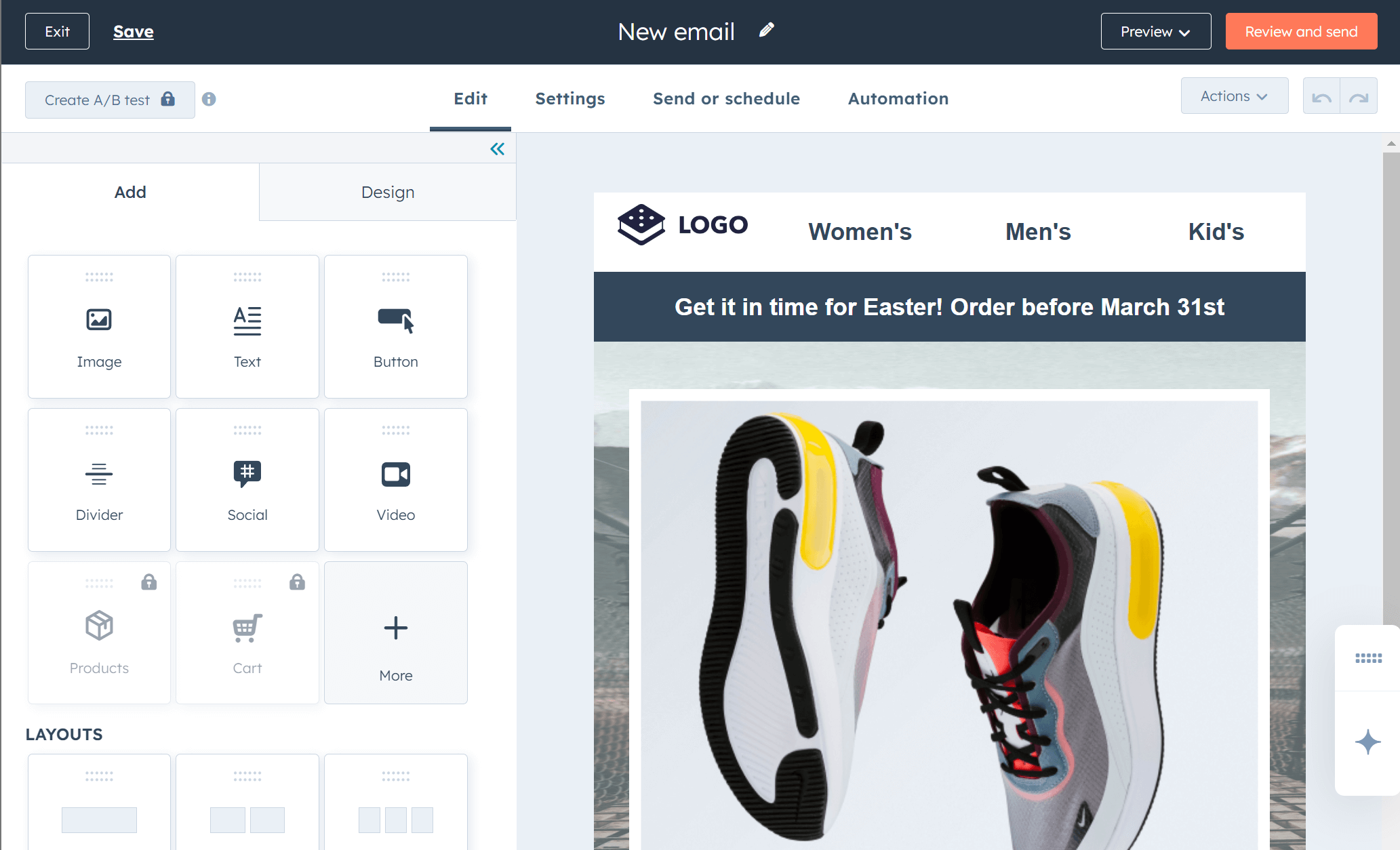
HubSpot’s email builder is clean and straightforward. It has drag-and-drop functionality, so users can add items like images, videos, and products in their emails with ease. We found out that you don’t get as many options as in Mailchimp (e.g., survey, logo, product recommendations).
If you want to personalize your email with conditional visibility things get a bit more complicated. In most HubSpot alternatives, you can hide or show certain blocks of content depending on certain conditions (e.g., the subscriber has purchased before). This is not possible with HubSpot. You can only create “smart rules” that display content based on ad source, country, lifecycle stage, and such criteria.
Finally, HubSpot’s editor is integrated with Copilot. This means you can generate email copy or refine your ideas in just a few clicks. Among others, the tool lets you change the tone of voice and shorten or expand your message.
Mailchimp:
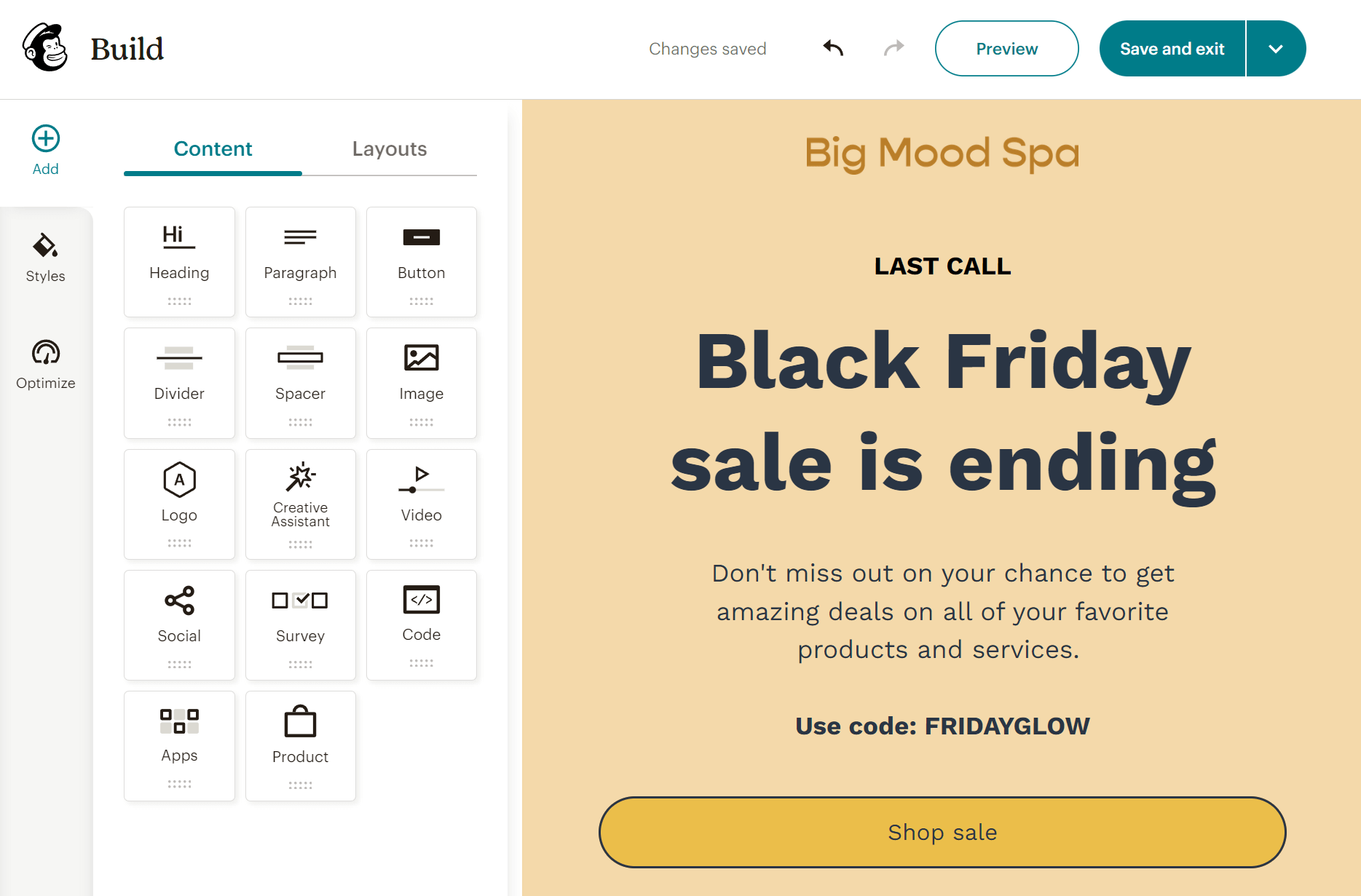
Like HubSpot, Mailchimp’s email designer is both intuitive and modern. Using drag-and-drop functionality, you can insert various content blocks into your campaigns like your logo, videos, eCommerce products, social media channels, and surveys. If you have coding knowledge, you can insert custom HTML code to create a unique email design.
To customize your content, you need to click on the block you want and start editing. You also get Dynamic Content with merge tags and groups, that lets you deliver more personalized campaigns.
There is also an “Optimize” button, allowing you to find and fix errors in your campaign. One of the Mailchimp features that really stood out to us is the “Creative Assistant.” Essentially, it grabs visuals from your website that can then be used in your email campaigns. There’s also an AI content generator, but you’ll access it only if you pick one of the expensive plans (Standard, Premium.)
Winner: We found Mailchimp’s editor to provide more flexibility and advanced functionality like product recommendation blocks and surveys. It’s also significantly easier to create conditional content. Mailchimp wins this one.
Templates
HubSpot:
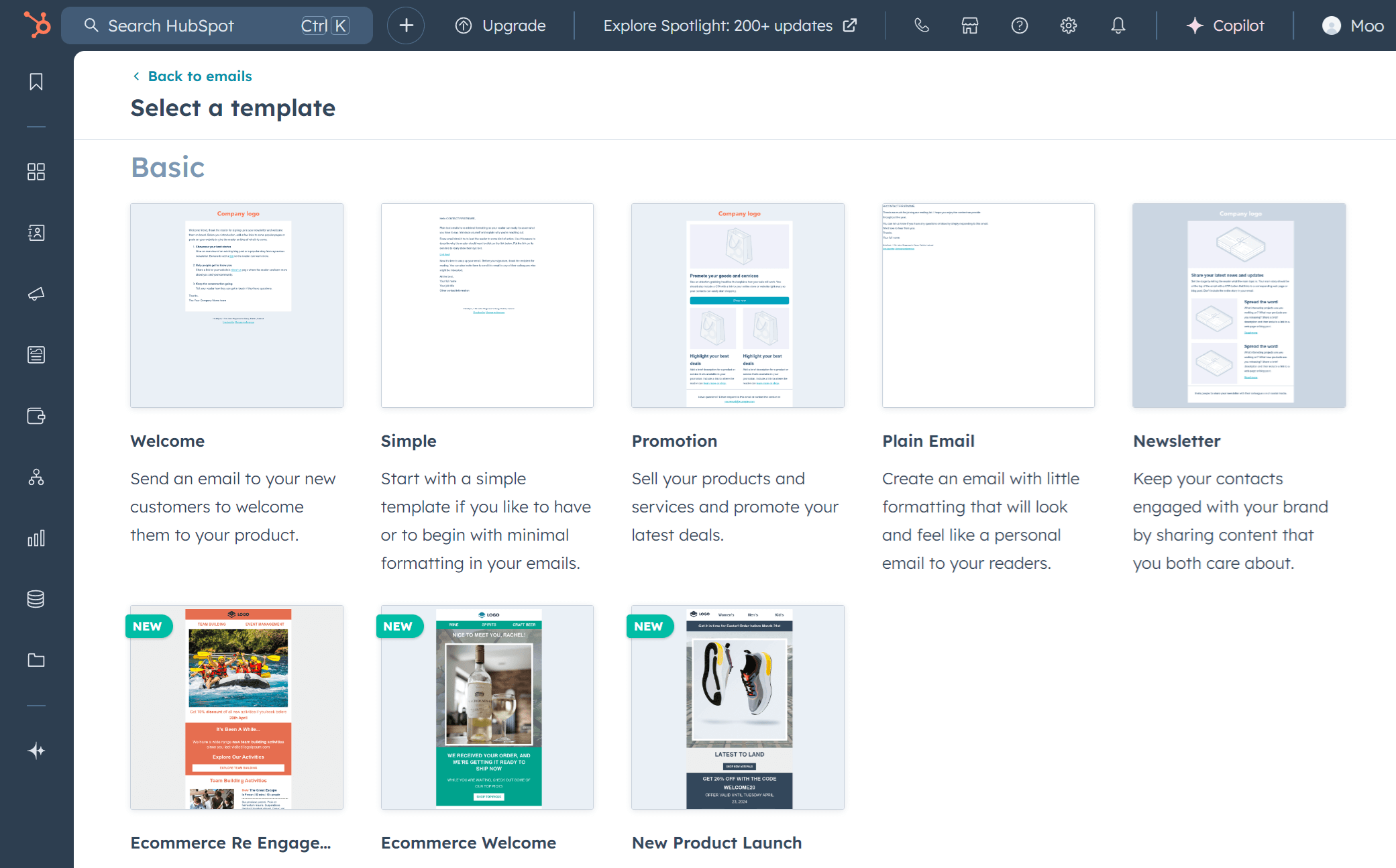
HubSpot’s platform comes with 45 pre-made email newsletter templates that you can customize to match your brand. However, almost half of them are basic designs.
The good news is that HubSpot has recently introduced three new designs that are available even in the free plan. They are ideal for eCommerce businesses and include different use cases (welcome, re-engagement, and new product launch).
Mailchimp:
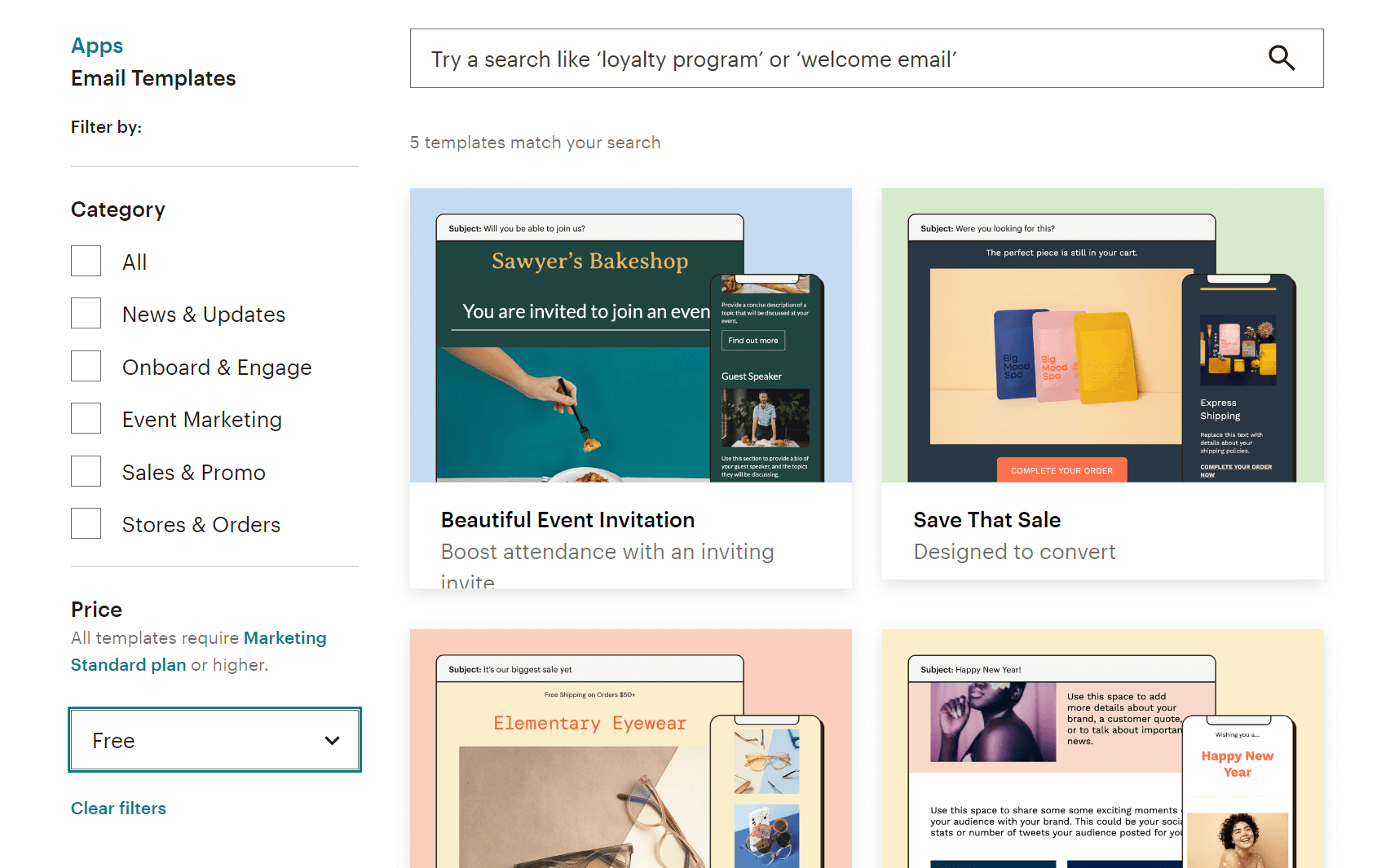
Mailchimp’s email marketing platform has a library of 137 email newsletter templates. They are aesthetic and well-designed. These templates are also categorized for easier navigation. To give you some example use cases, there are designs ideal for sales and promotions, lead nurturing, onboarding customers, and transactional campaigns.
If you’re on the free plan, though, things are not so great since you can only access 7 basic designs.
Winner: Mailchimp is the winner here because it offers more designs and they are also visually pleasing. Keep in mind, though, that free plan users of both services get limited options.
Marketing Automation
HubSpot:
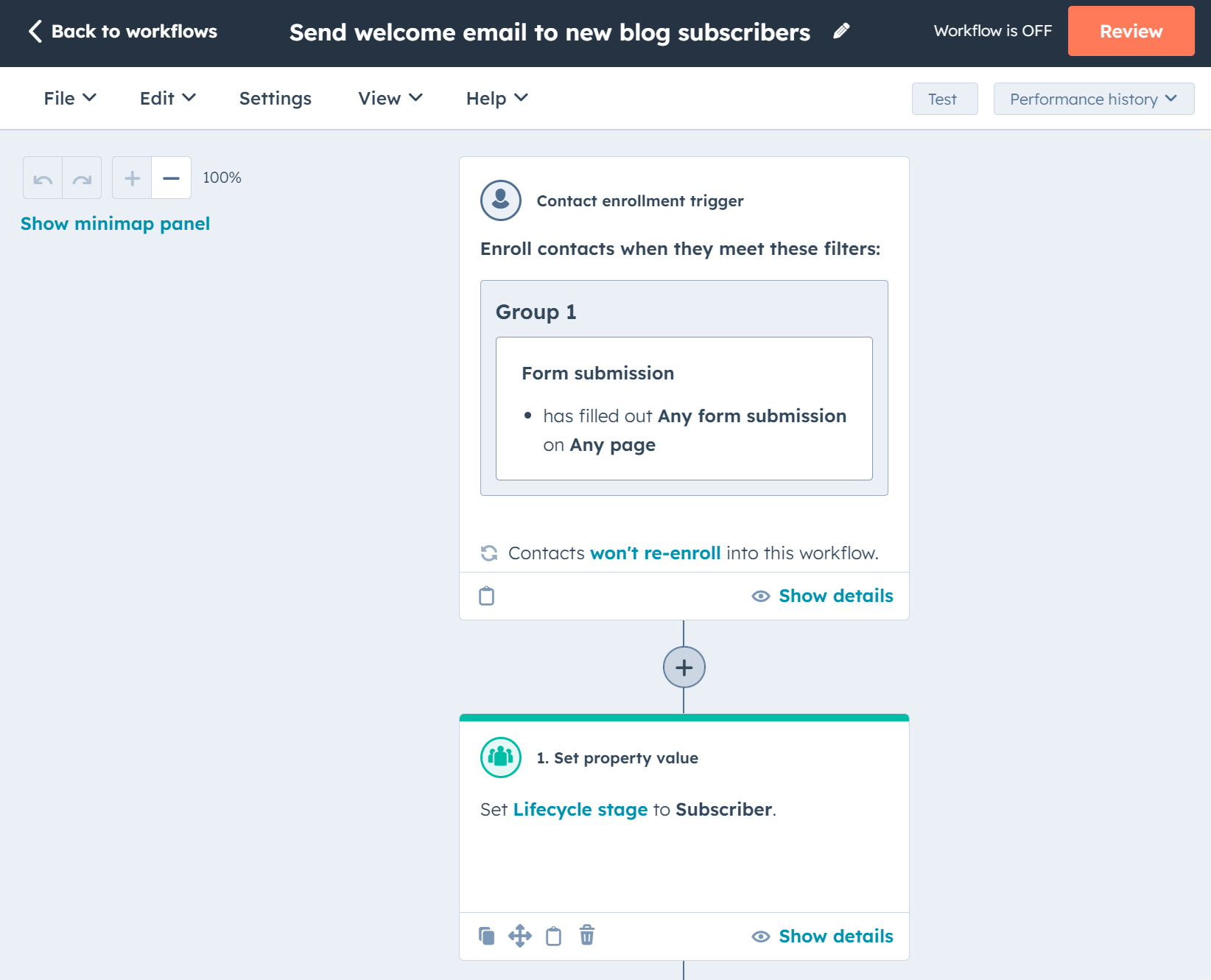
HubSpot was built with the aim of providing powerful automation to large businesses with sales teams. Therefore, it offers advanced automation options that surpass those of Mailchimp.
HubSpot’s workflows and automation features are ideal for longer buyer lifecycles. For example, you can trigger automated email sequences to nurture contacts down the marketing funnel. Additionally, you can automate your ad campaigns and social media posts.
With HubSpot, you can also segment your audience based on their behavior, lead scoring, and the stage they are in the buyer lifecycle. Paired with HubSpot CRM, your team will have a powerful tool to send the right message at the right time, while also keeping track of interactions and deals.
Mailchimp:
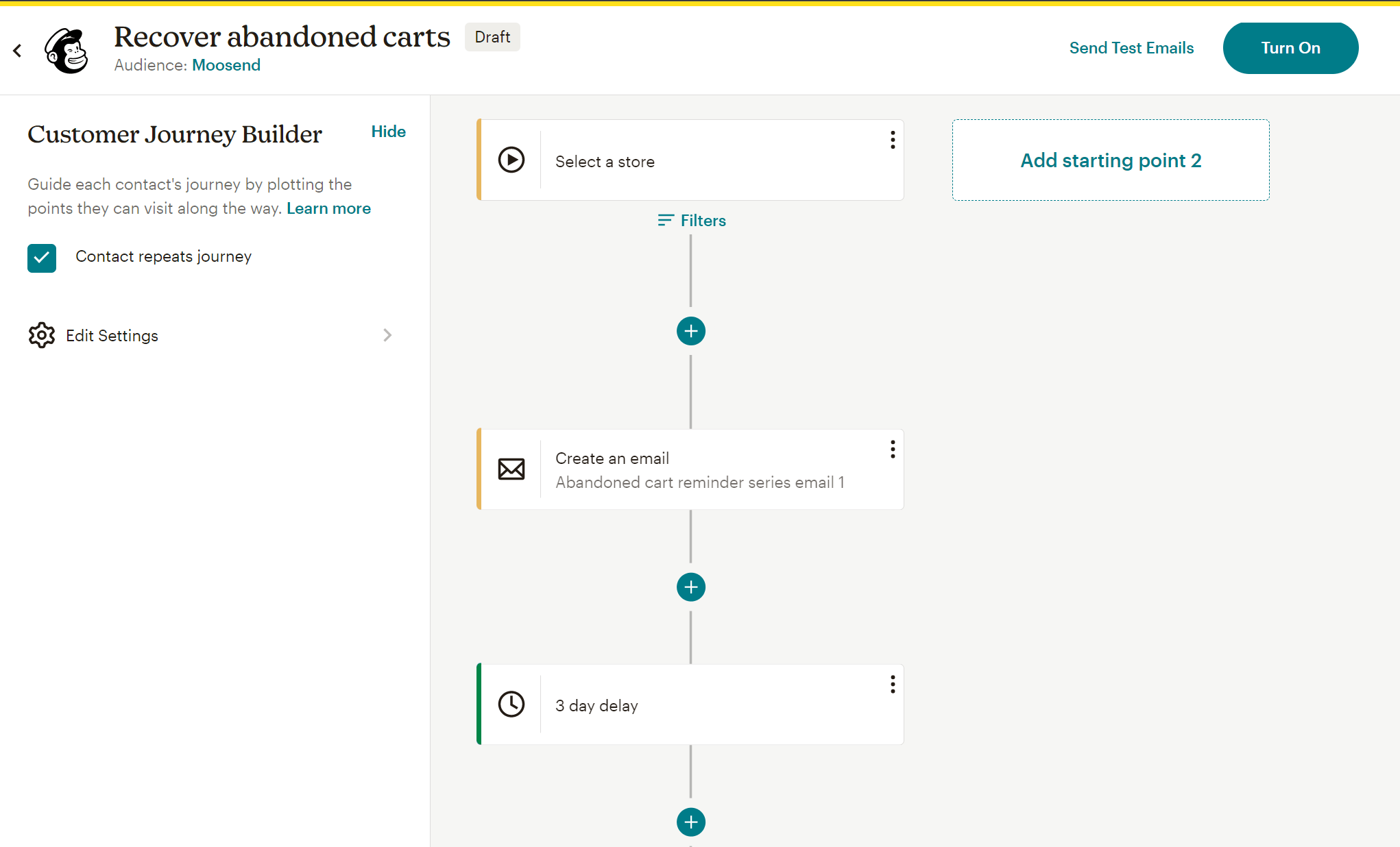
Mailchimp’s automation capabilities are also sophisticated for an email marketing automation platform. However, they are more basic than HubSpot. to HubSpot. With Mailchimp you can create basic workflows like welcome emails and SMS, abandoned cart campaigns, and thank you messages.
There is also a Customer Journey Builder that lets you choose between multiple triggers and actions for your sequences, so you can craft custom workflows. This feature is available on the Standard plan and higher. Also, there are 100+ pre-built journeys that you can use to set up a complete automated marketing strategy.
To sum up, Mailchimp’s automation tools will be more than enough for small businesses (or short buyer cycles).
Winner: HubSpot wins this round due to its extensive automation capabilities. This powerful functionality comes at a high cost, though.
List Management
HubSpot:
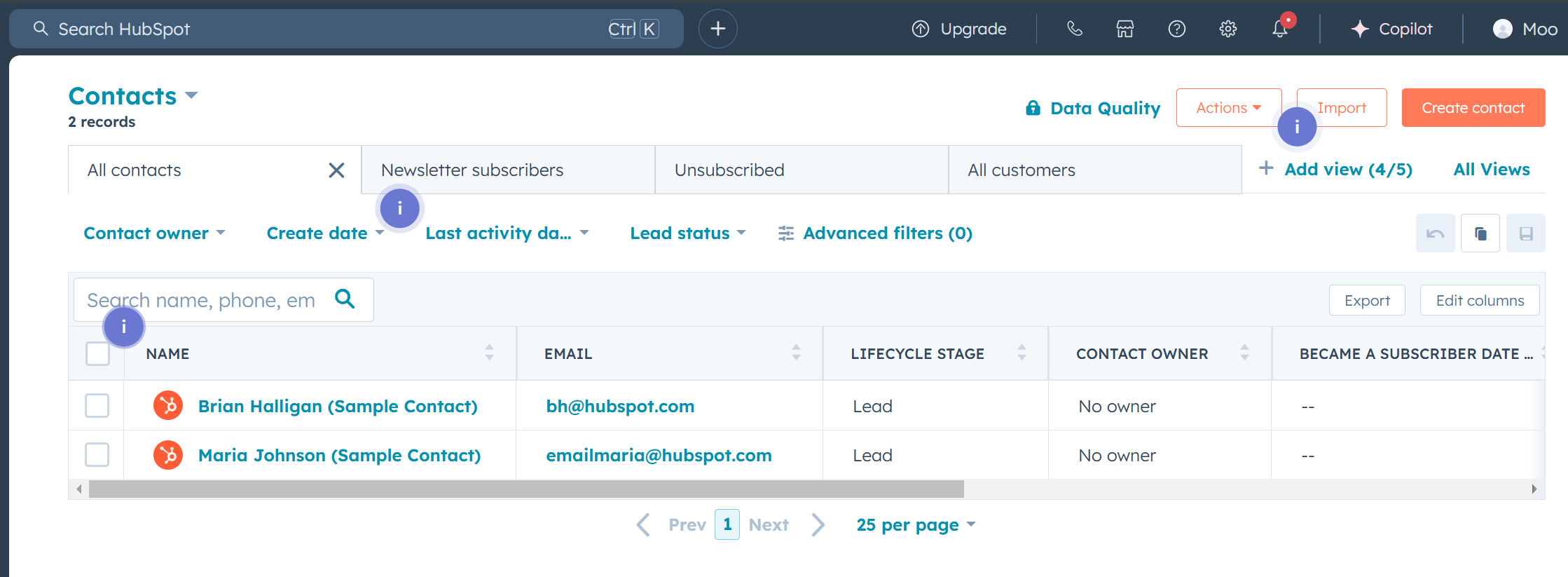
HubSpot is also a CRM, so you can have a complete “picture” about each one of your contacts like their name, email address, website activity, tickets, deals, and more. Every contact you upload to the CRM will be stored with its own contact record. This advanced functionality can help marketing and sales teams understand who each contact is and how “warm” they are as a lead.
Importing contacts won’t be as easy as in Mailchimp since you’ll need more time to prepare your CSV (more fields.)
You’re also able to create two kinds of lists, static and active ones. Their difference is that the former do not automatically update when records change. Additionally, there is a handy AI List assistant. You simply describe the types of records you’d like to see on the list, and it does the work for you.
Mailchimp:
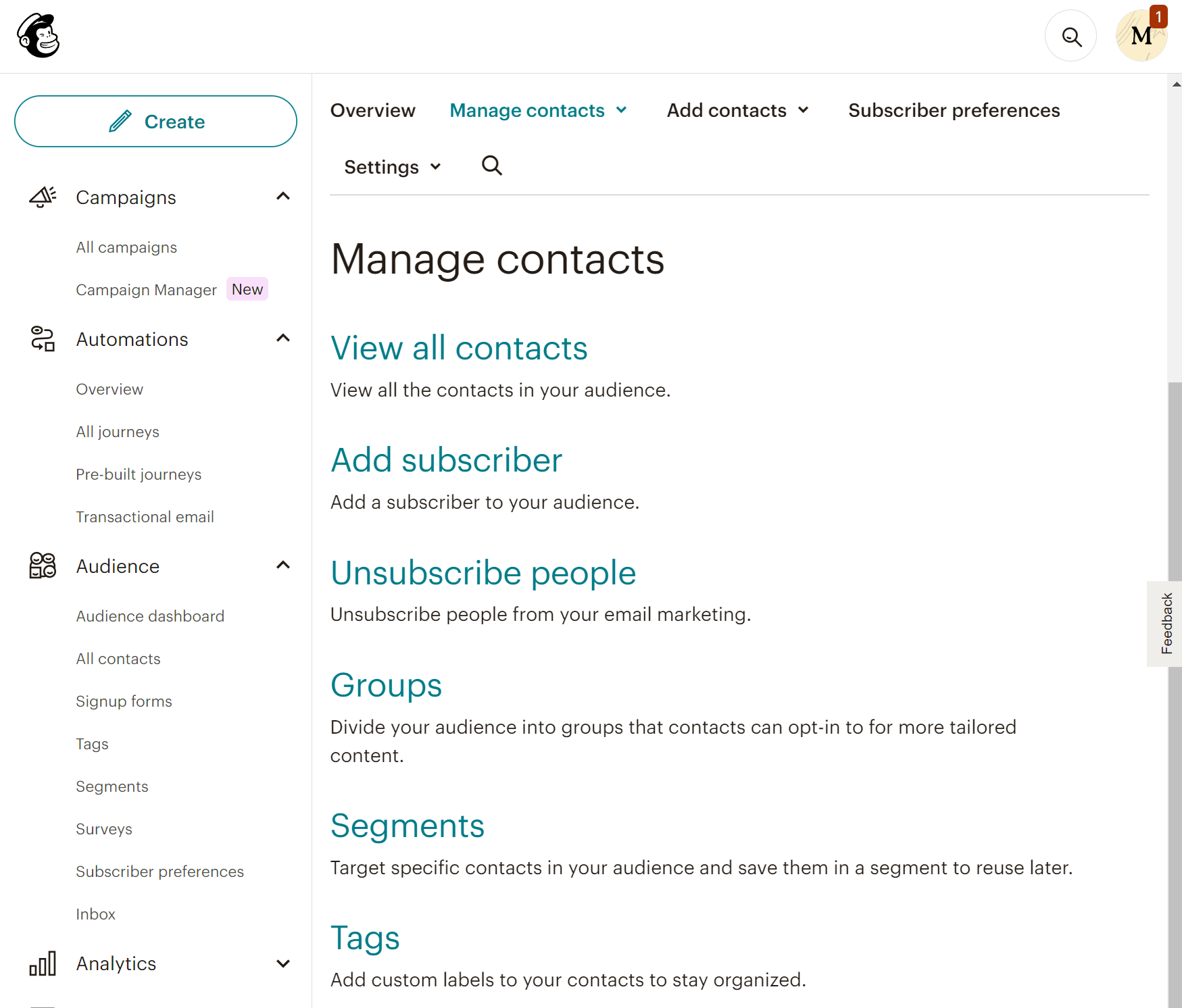
In Mailchimp, you don’t get as many options. The platform lets you manage your audience by tagging them, creating segments, or forming groups. This can be a little confusing, especially for new users. However, after some time the distinction becomes clear.
You can also build a preference center that gives you direct information on how your customers want to hear from you.
The main problem with Mailchimp’s list (called audiences) is that they are siloed. This means you cannot include contacts from different audiences in the same campaigns. On top of that, Mailchimp’s subscriber counting is a bit “uncommon.” If a subscriber exists on more than one audience, you will pay for that subscriber as many times as they appear.
This can increase costs dramatically and it could be a real pain point if you’re handling multiple projects. Other Mailchimp alternative solutions don’t use this subscriber counting model.
Winner: HubSpot takes another win due to the extensive contact management options. It will take some time, however, to get used to the CRM system.
Reporting & Analytics
HubSpot:
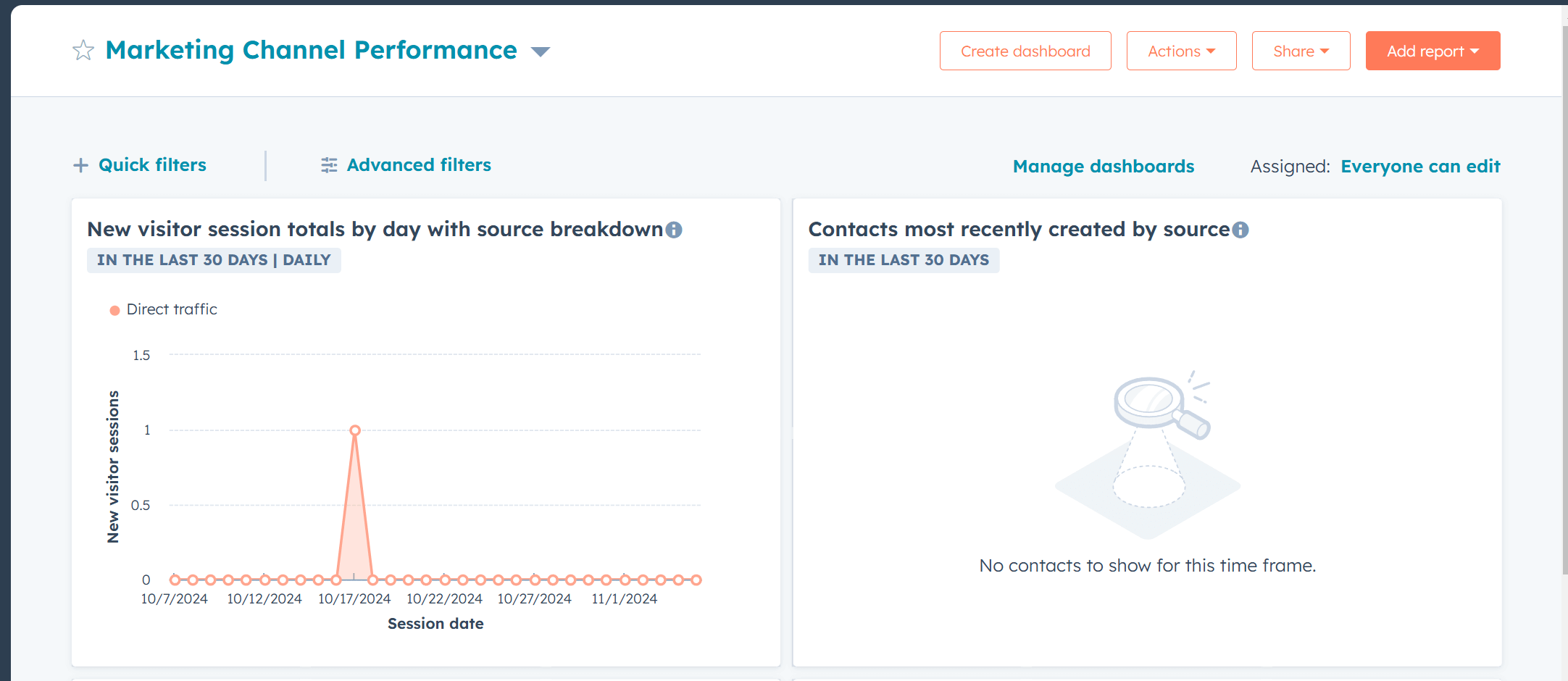
HubSpot shows users how various aspects of their marketing efforts influence overall business performance and revenue. The level of granularity is impressive, while you can also personalize your dashboard by selecting which reports you want side-by-side.
We liked HubSpot’s attribution reporting which allows you to see what interactions or activities drove conversions or revenue. Additionally, you can share reports publicly or privately, thus having an extra layer of flexibility in data management and collaboration.
Mailchimp:
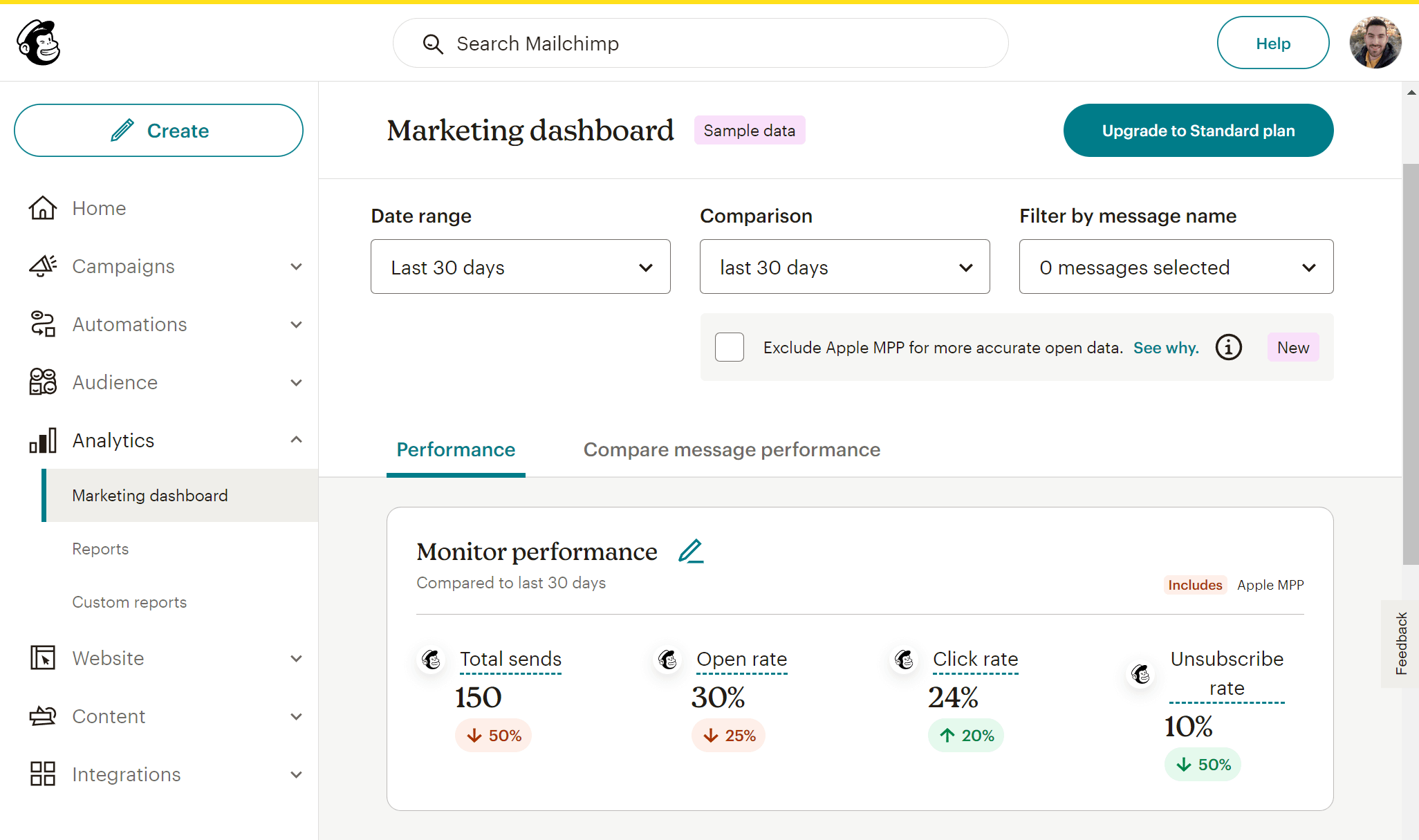
Mailchimp’s reporting capabilities are equally powerful. The platform tracks key email marketing metrics such as links clicked, opens, bounces, and unsubscribes. But it doesn’t stop there. You also get email client statistics, social media reporting, click maps, and eCommerce reports. Mailchimp also integrates with Google Analytics to help with conversion tracking.
On more expensive plans, you can create custom reports and access comparative reporting. Overall, it will be hard to find a report that Mailchimp doesn’t offer.
Winner: We have a tie! Both services offer equally robust reporting and analytics tools.
Forms & Landing Pages
HubSpot:
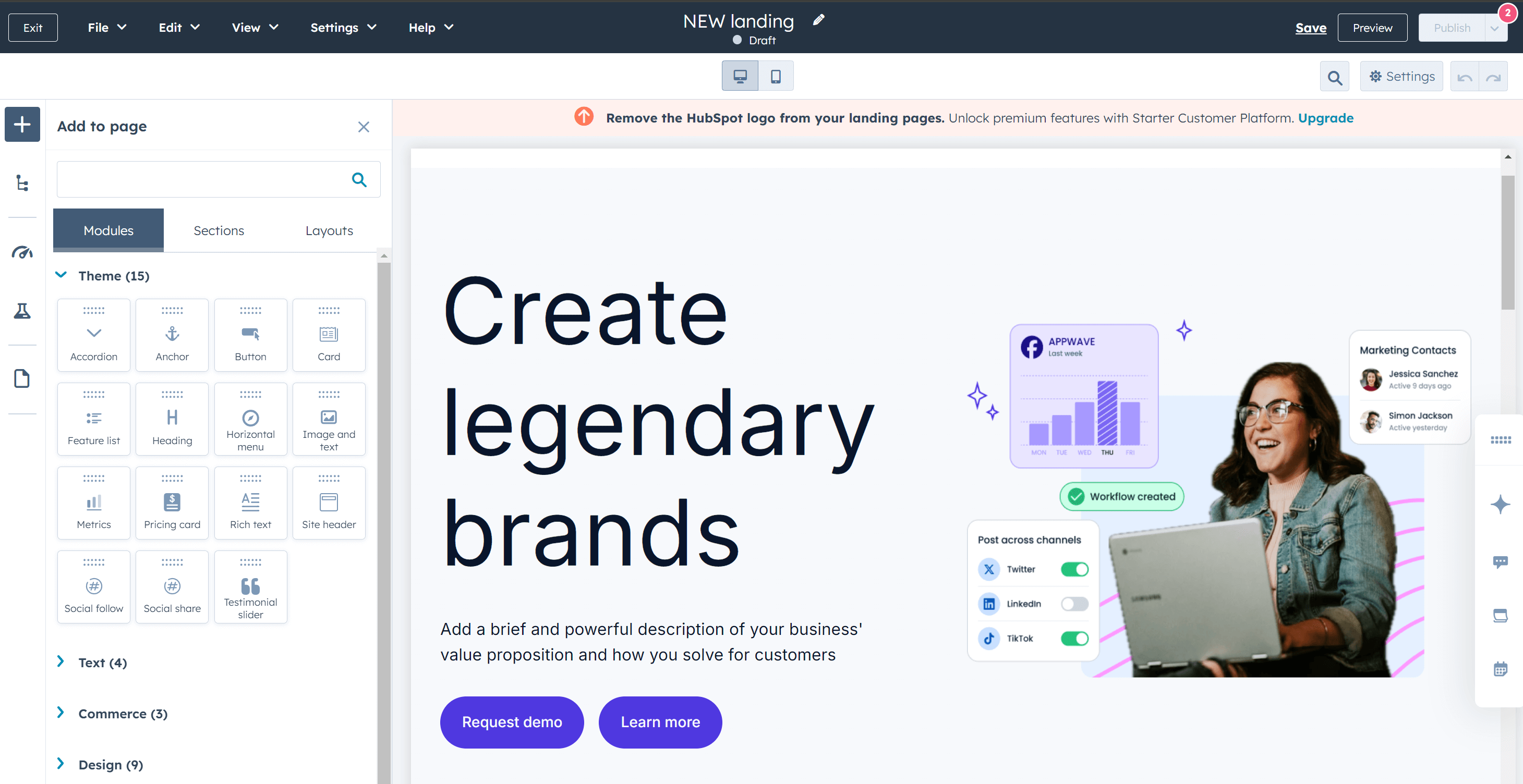
Apart from handling your marketing campaigns, HubSpot offers decent lead-generation tools like registration forms and landing pages. The form builder lets you create standalone or embedded forms, either from scratch or by selecting a template. The available templates include use cases like payment forms, registration, newsletter sign-up, support ticket, and eBook download.
Everything works as expected, so the only thing we would note is that the forms you can produce are simple in terms of design. Don’t expect anything unique or eye-catching.
When it comes to landing pages, things get better. HubSpot lets you select a template from various themes (themes ensure a consistent website experience for visitors) that you can customize fully. For example, you can add CTA buttons, testimonial quotes, pricing cards, payment links, and more.
You can even A/B test your pages for further optimization (absent in Mailchimp). On top of that, you can add smart rules so that visitors see a slightly different version of the landing page based on criteria like their country, language, etc. Finally, due to the integration with HubSpot CRM, whenever a form is filled on the landing page, contact data is automatically updated in the CRM system.
Mailchimp:
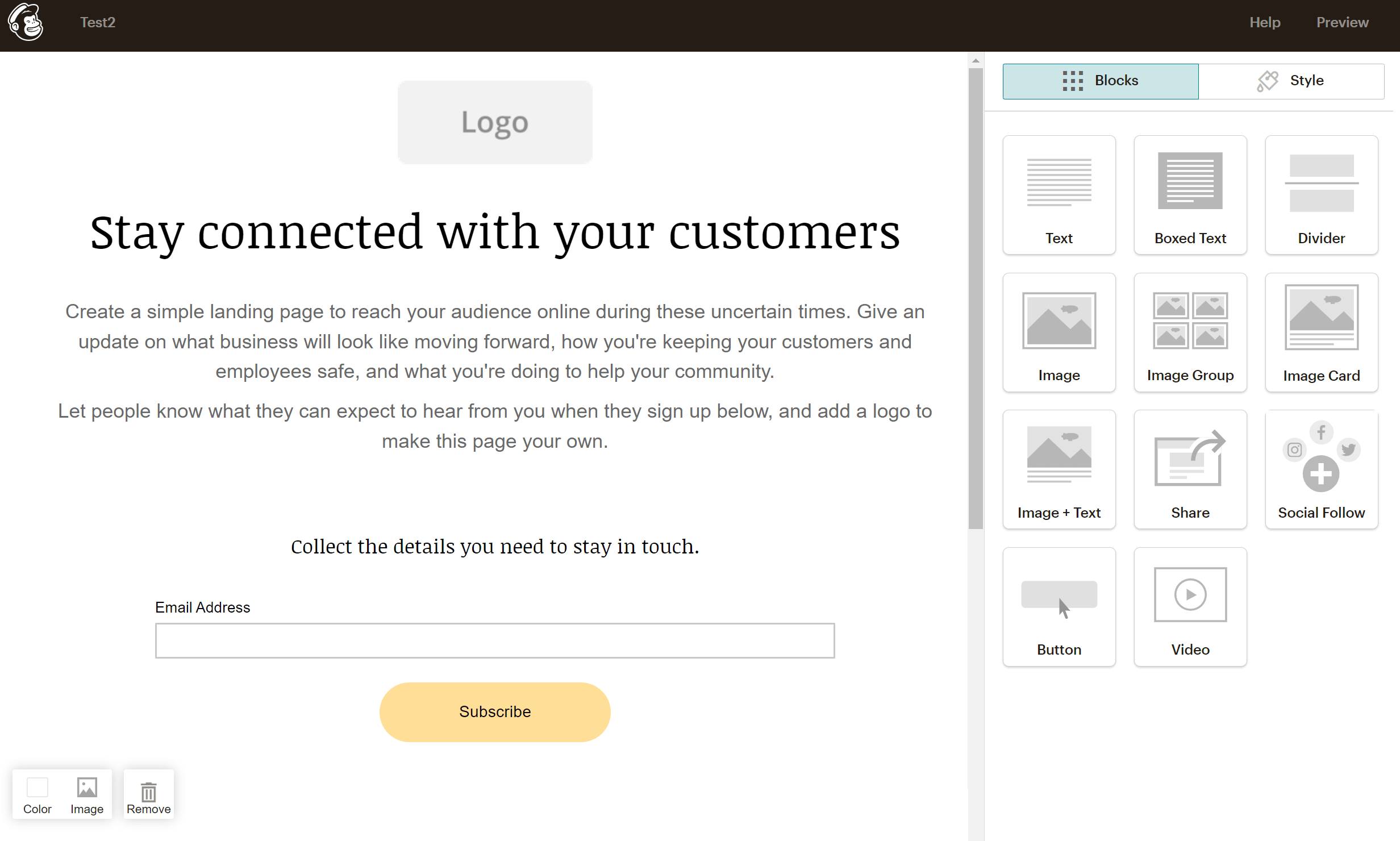
Mailchimp’s landing page builder offers similar drag-and-drop functionality. There are a bunch of templates available to choose from. You can add products, promo codes, signup forms, and social follow buttons to create a beautiful landing page.
The main difference with HubSpot is that you don’t get as many customization options and can’t save the template you’ve customized for future use. Another thing to note is that you can’t start from scratch.
As for the form builder, it is straightforward allowing you to create popup forms, embedded forms, signup landing pages, and contact forms to respond to customers directly from your Mailchimp Inbox.
Winner: While both services offer decent lead generation tools, we found HubSpot’s offering to be more intuitive and easier-to-use. Also, landing page A/B testing is a vital tool to increase conversions and optimize your strategy.
HubSpot vs Mailchimp: Email Deliverability
If you want your campaigns to be successful (and reach the inbox), you need an email marketing tool with high email deliverability. Otherwise, you’re wasting both your time and effort.
Emailtooltester’s team conducts regular deliverability tests to establish how good or bad a service performs compared to the others. Let’s see the results:
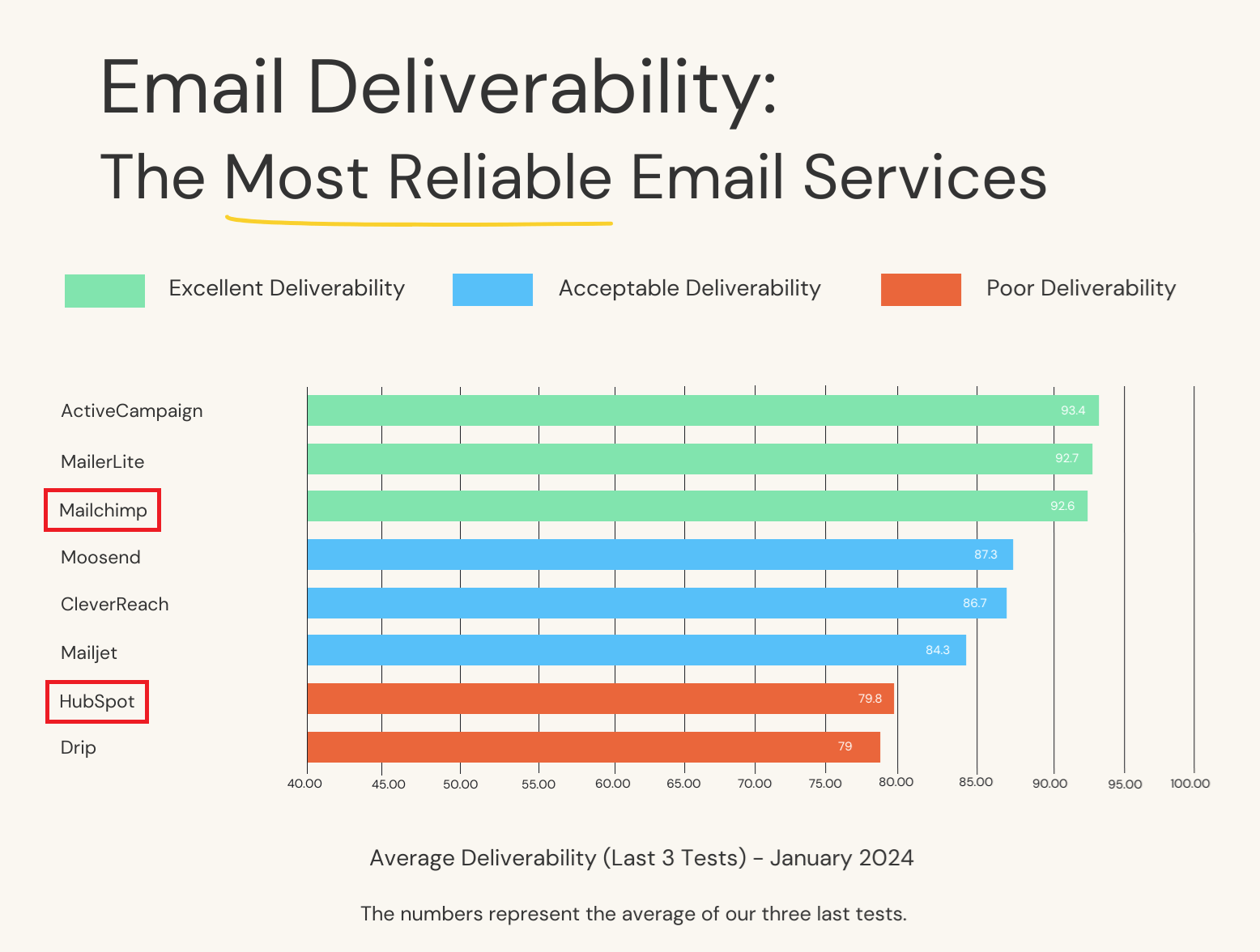
As you can see, Mailchimp scores third with excellent average deliverability, while HubSpot’s deliverability is categorized as poor. Of course, results may vary from sender to sender, but they are indicative of what you can expect from each marketing platform.
Winner: The winner is Mailchimp with a considerably higher email deliverability rate.
HubSpot vs Mailchimp: Integrations
Integrations are important since they allow businesses to connect the services they use with each other and save time. Let’s see our two competitors.
HubSpot:
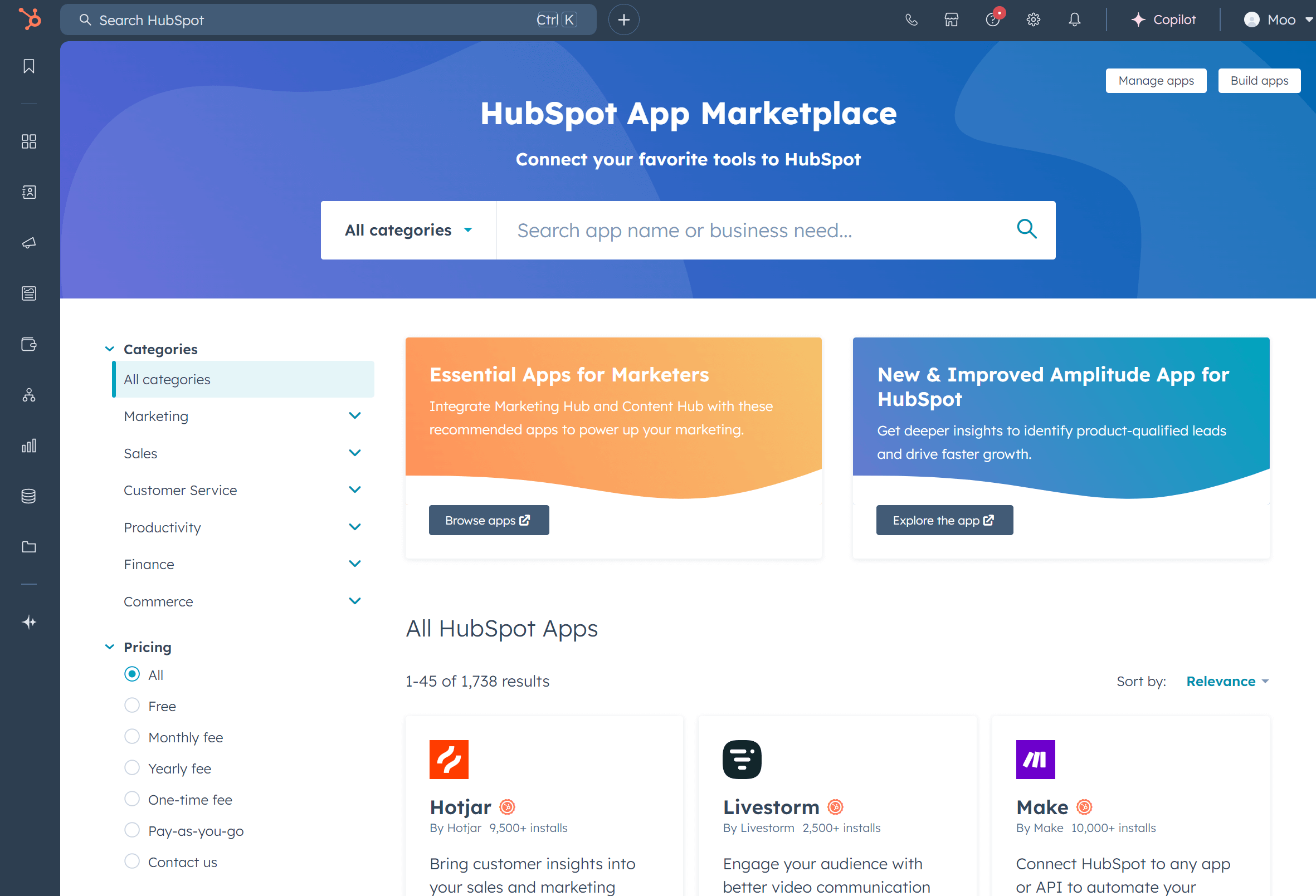
HubSpot offers an extensive list of integrations with eCommerce platforms, CRM systems, SEO tools, live chat, social media management, and more apps. Specifically, Hubspot’s platform has 1,738 integrations, so the possibility of not finding the app you want is low.
Mailchimp:
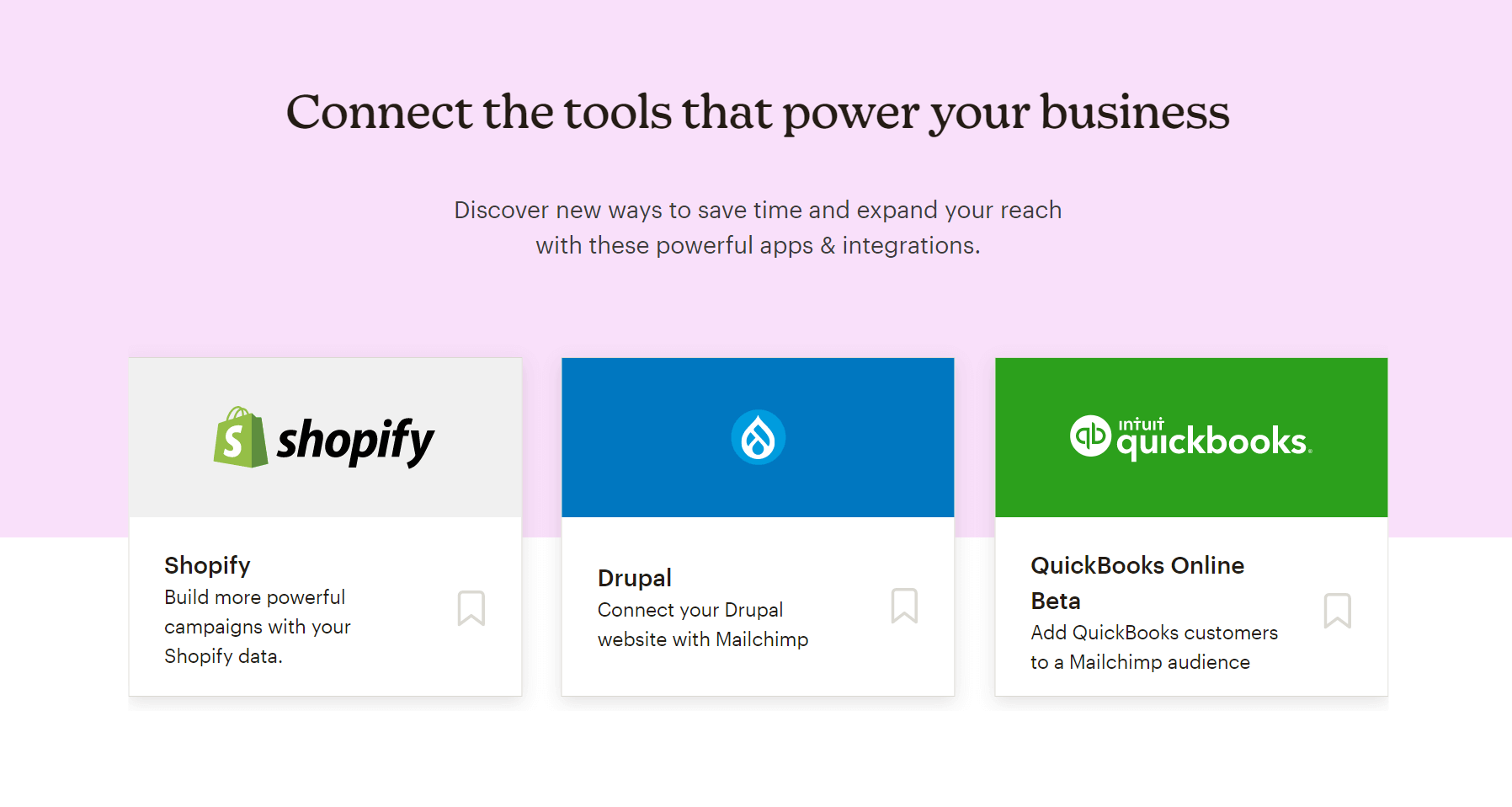
Mailchimp, on the other hand, has way fewer (330) integrations available. Despite that, Mailchimp’s Integrations Directory includes most popular apps like Shopify, Salesforce, WordPress, Wix, and Zapier. So, most users won’t face any problem integrating with their favorite apps.
Winner: Based purely on the number of integrations, HubSpot should be crowned as the winner. However, both services integrate with the most popular apps that the majority of users will need, so we have a tie.
HubSpot: vs Mailchimp: Customer Support
HubSpot:
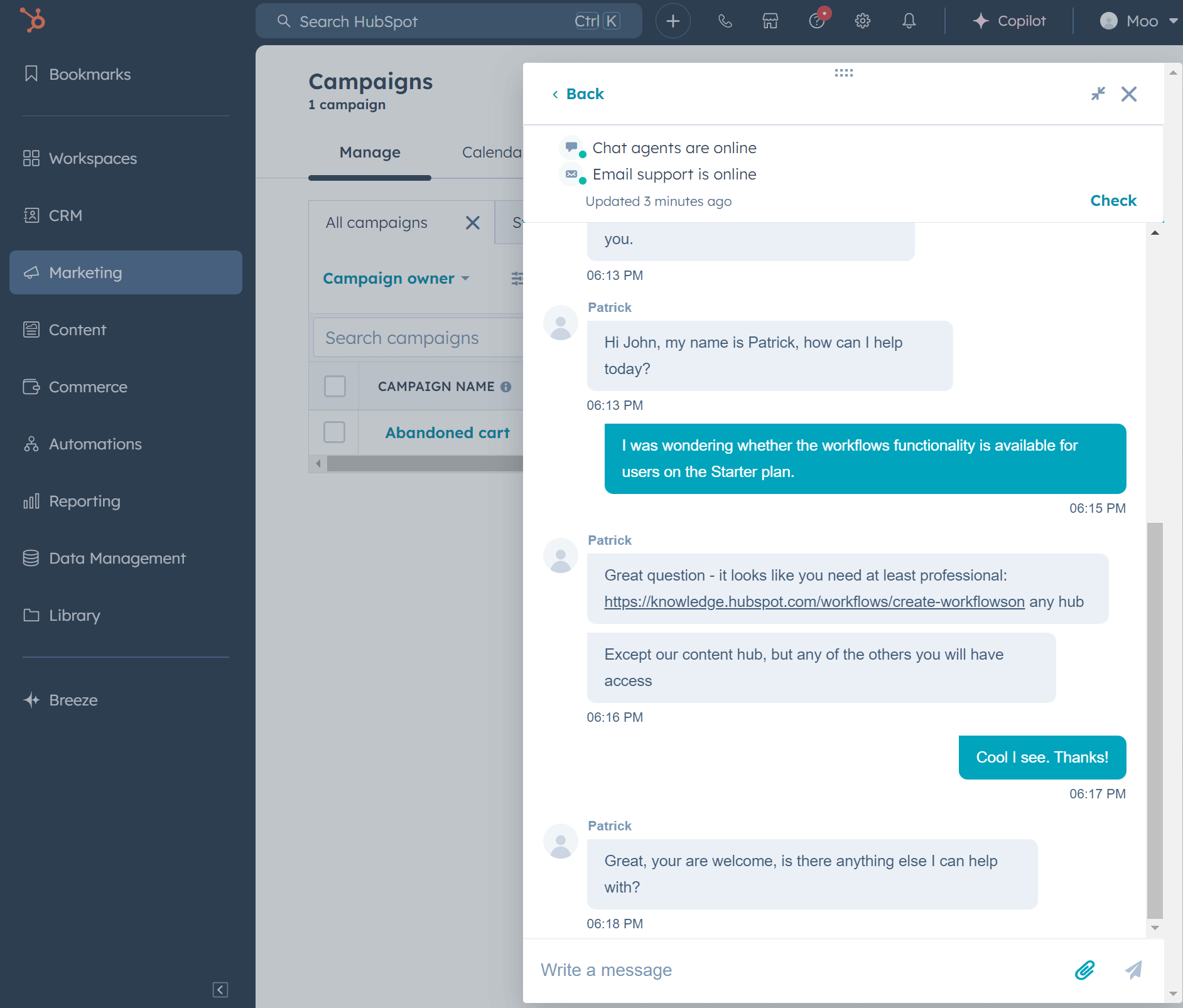
HubSpot offers different levels of support depending on your plan. If you’re on a free plan, you can read one of the guides and tutorials, or seek answers through the HubSpot community. If you’re on the HubSpot Marketing Hub Professional trial (14 days), you can also use live chat support.
All paid plan users get email and in-app chat support. For users of the Marketing Hub Professional plan and Enterprise plan, there’s also the option of phone support.
Mailchimp:
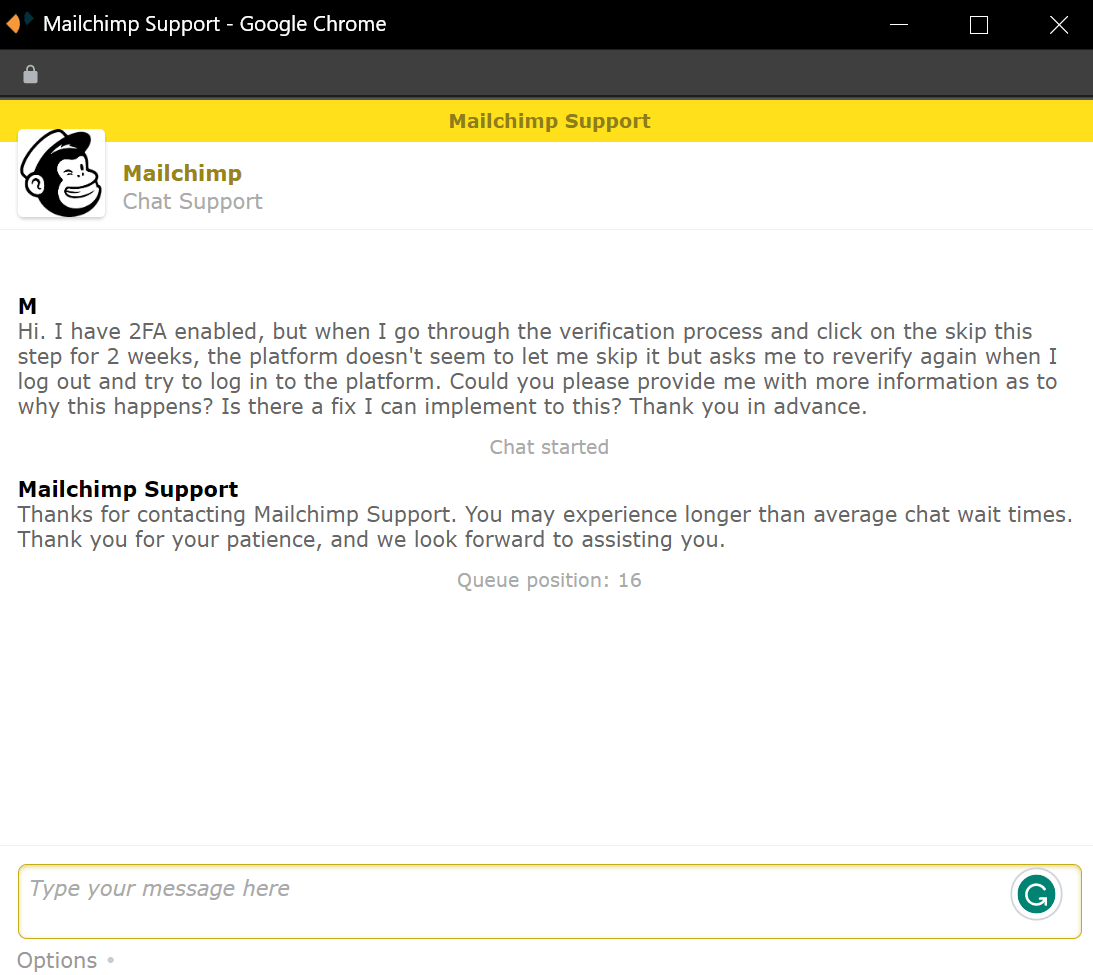
Free plan users have email support only for the first 30 days. After that, they’re left with guides and tutorials. For all paid plans, Mailchimp offers 24/7 live chat as well as email support. As for the Premium plan, users enjoy phone and priority support.
Note: Mailchimp is notorious for having slow support times, according to user reviews.
Winner: Based on our experience, HubSpot’s customer support team was fast to respond, delivering the required solutions to our queries. As a result, HubSpot takes this win.
HubSpot vs Mailchimp: Pricing
It’s time to compare the two tools in terms of their pricing.
HubSpot:
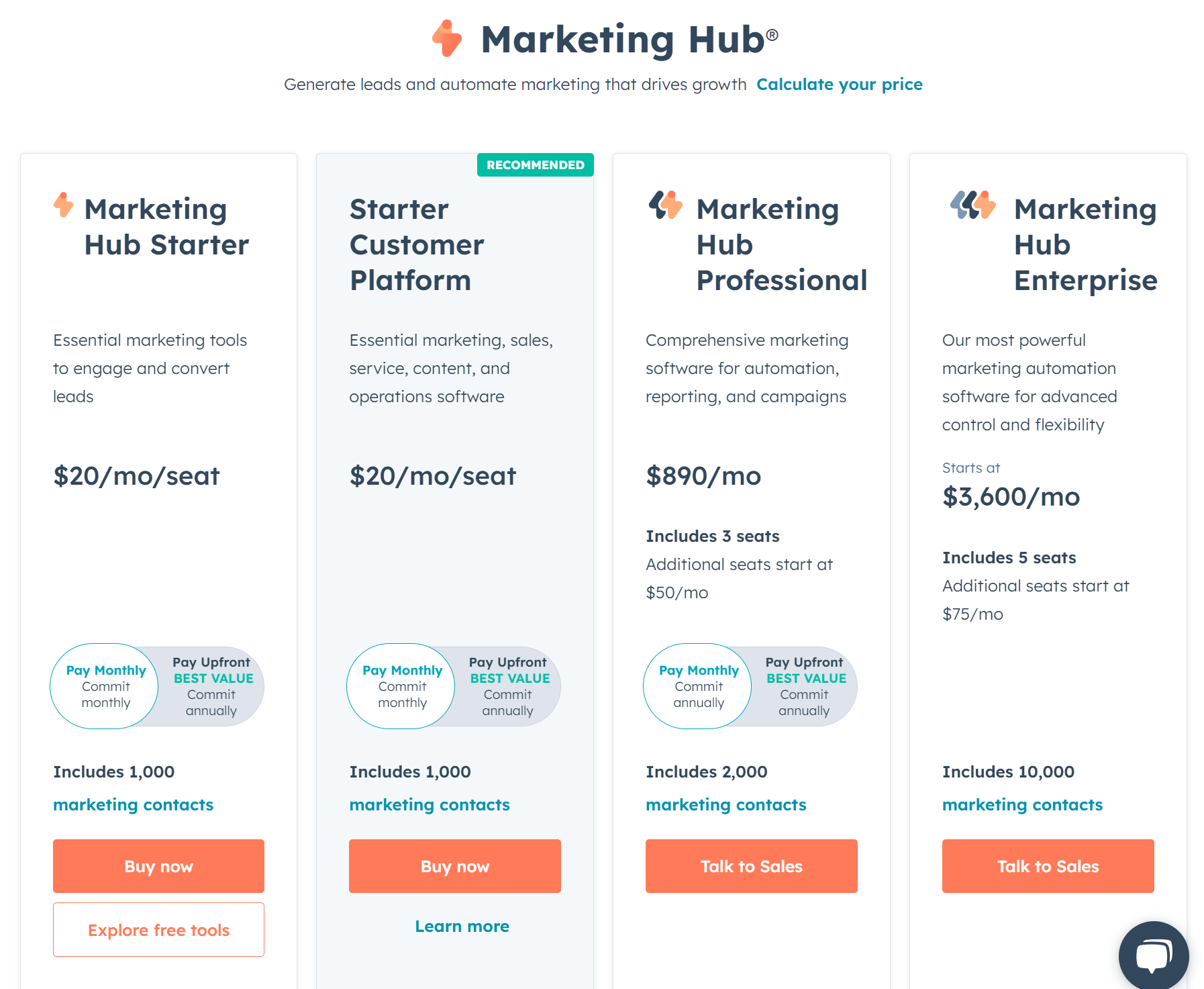
HubSpot is an expensive marketing platform, but its powerful features make up for this high cost. There is a free plan available, but it’s limited in terms of features.
When it comes to paid plans, pricing starts at $20/month with the Marketing Hub Starter plan, ideal for startups and smaller businesses. To unlock HubSpot’s more advanced functionality, prices rise exponentially, and you need to pay $890/month for the Professional plan or $3,600/month for the Enterprise one. These two plans will be overkill for businesses with simple email marketing needs.
Mailchimp:
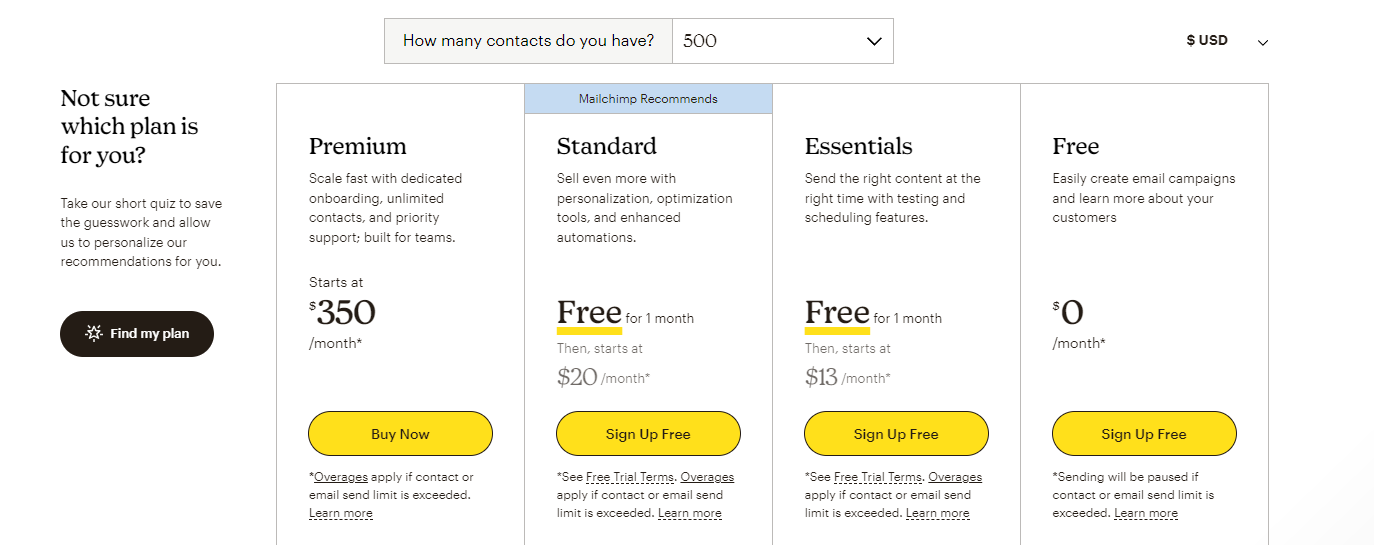
Mailchimp’s pricing consists of three paid plans and a free plan. The free plan, although popular in previous years, now allows up to 500 subscribers and 1,000 monthly emails.
The most affordable plan, the Essentials plan, provides all the key features that most users need at $13/month. The most popular Standard plan ($20/month) includes more advanced functionality like advanced segmentation, AI tools, and powerful automation.
For large teams or bigger businesses, there is the Premium plan ($350/month) that offers Mailchimp’s most powerful features.
Winner: While both services have similar pricing on their popular plans, we believe that Mailchimp offers more at that price tag. However, if your business relies heavily on customer data, HubSpot could be a solid choice due to its great CRM.
Top HubSpot and Mailchimp Alternatives
If you’re unsure whether the above services meet your requirements or want to explore more options, worry not. Here are the top HubSpot and Mailchimp alternative services you can consider before making up your mind.
1. Moosend
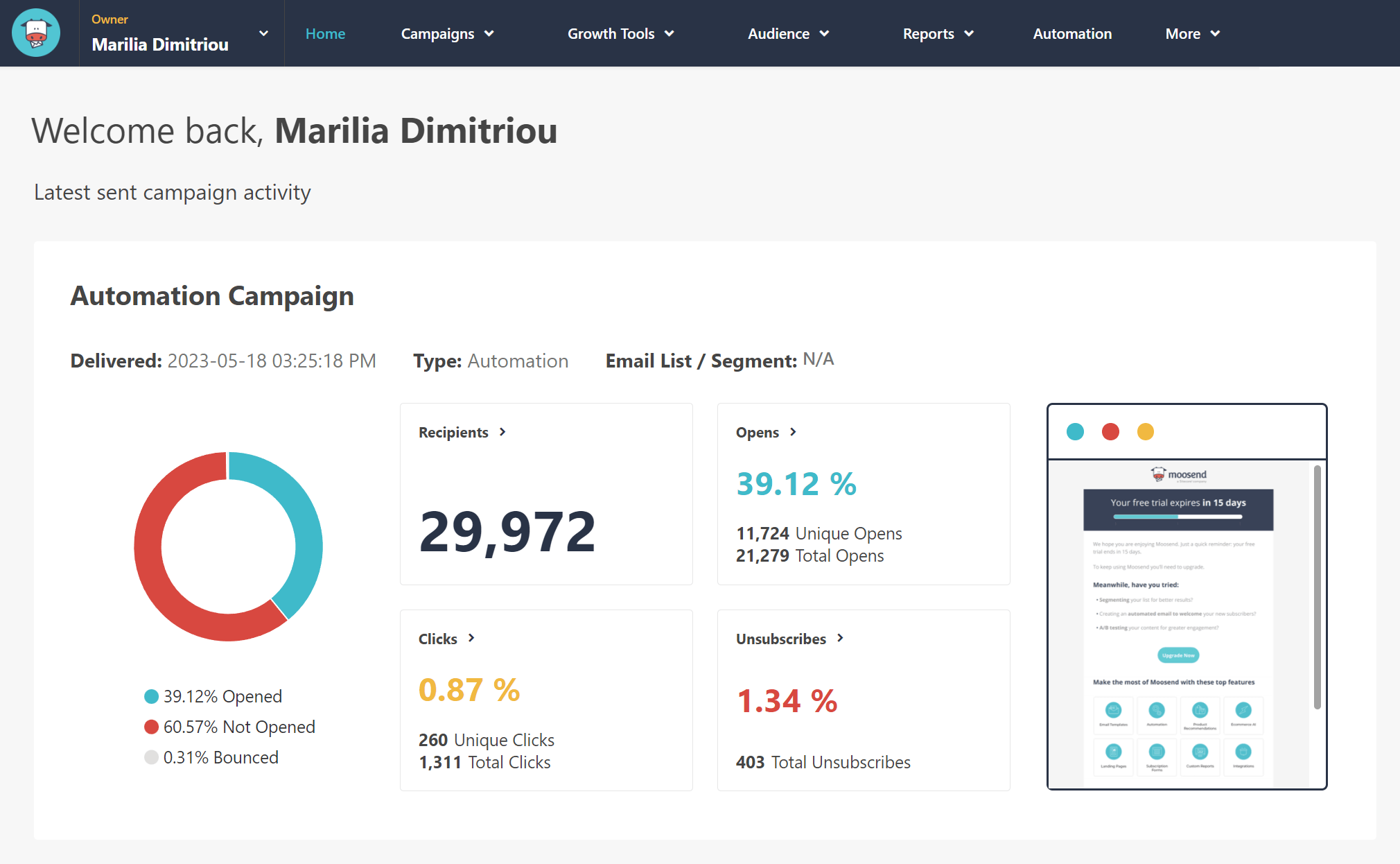
Pricing: Paid plans start at $9/month, 30-day free trial (Sign up here)
Best Feature: Powerful automation with a vast range of triggers
Moosend is a top candidate when considering a HubSpot and Mailchimp alternative. This all-in-one marketing platform offers advanced functionality at a more competitive price. You get an intuitive email builder to create high-converting email campaigns as well as forms and landing pages to grow your list and promote your products.
Among the platform’s strong points is marketing automation. You can create sophisticated journeys with the visual workflow editor and target visitors with personalized messages, abandoned cart campaigns, and product recommendations to increase your revenue.
Finally, Moosend has rich, real-time analytics to monitor performance and a responsive customer support team to assist you in case you encounter issues.
Why prefer Moosend: Powerful functionality at half the price of HubSpot and Mailchimp, and a minimal learning curve.
2. Constant Contact
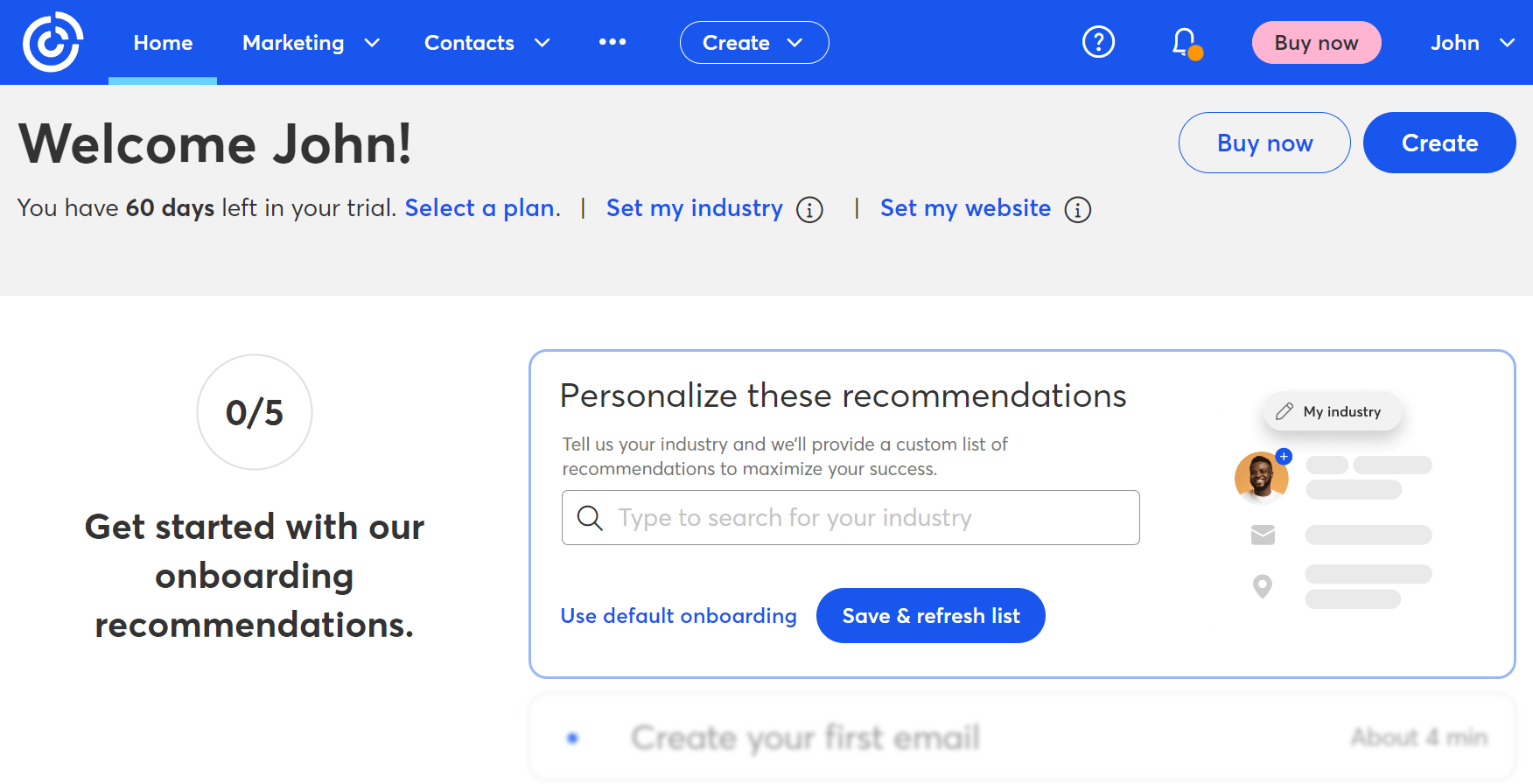
Pricing: Paid plans start at $12/month, 14-day trial
Best Feature: Social media marketing tools
Constant Contact is another great option to consider if you want a simple email marketing tool with powerful event management options. The platform starts cheaper than HubSpot and Mailchimp, and it is very easy to use.
Among other things, you get autoresponders to send timely email communications and personalization tools to deliver emails that feel personal. Constant Contact has also a marketing CRM to store your contacts’ information.
Finally, this platform comes with social media tools to build a complete digital marketing strategy.
Why prefer Constant Contact: Simple email marketing tool that can cater to all your digital marketing needs.
3. MailerLite
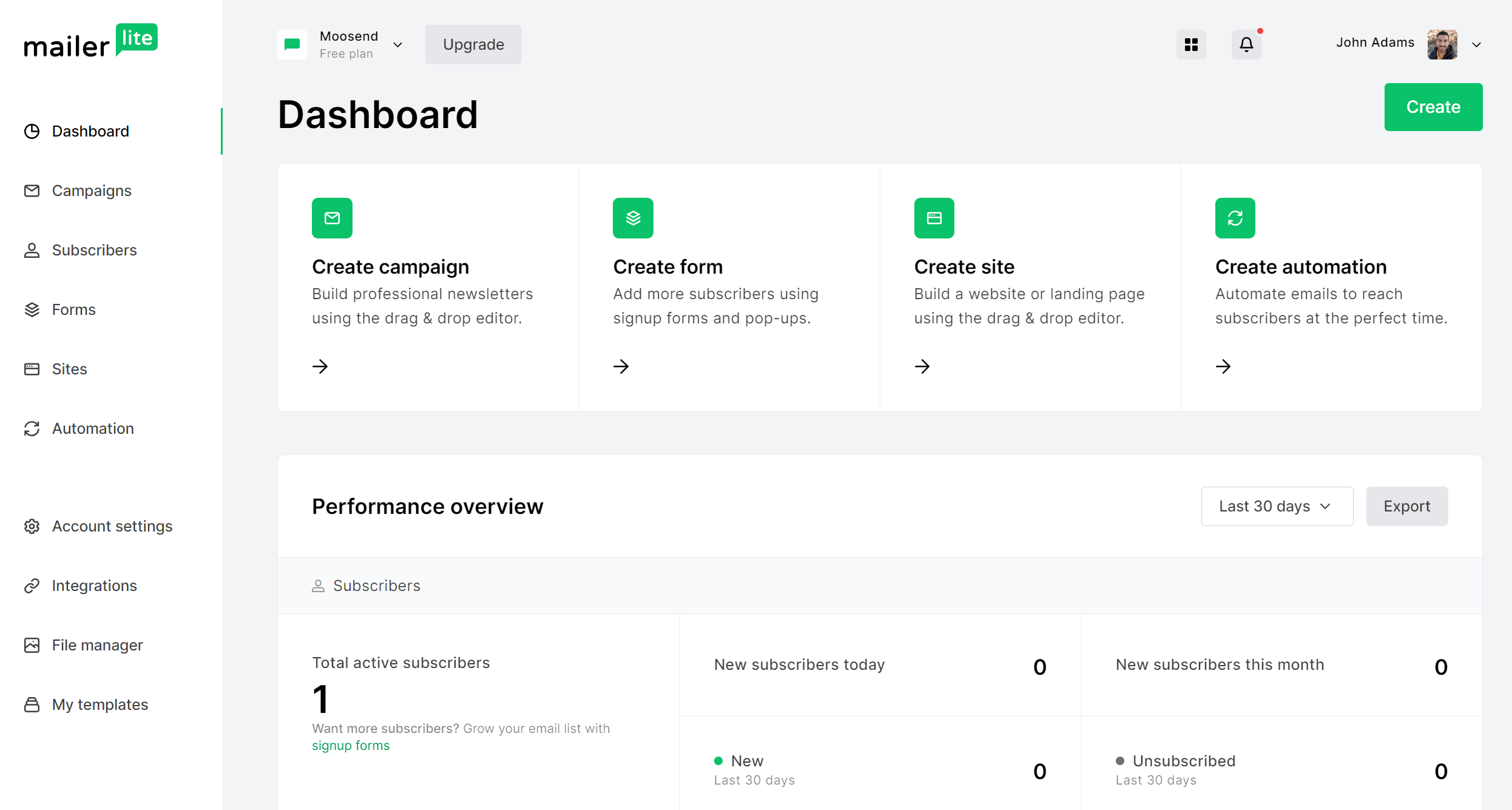
Pricing: Paid plans start at $10/month, free plan
Best Feature: Sell digital products and subscriptions
MailerLite is another alternative solution popular for its ease of use and competitive pricing. This email marketing platform has an intuitive email builder with various customization options to suit both beginners and advanced users.
The tool provides solid automation with autoresponders and multi-trigger automation journeys. With MailerLite, you can also build your website or blog.
Last but not least, the platform allows you to sell digital products and subscriptions, which can be handy for eCommerce.
Why prefer MailerLite: Pre-built content blocks for fast campaign creation.
Additional Resources to Check
Here are a few resources to help you choose the right tool for your needs:
- Mailchimp Review
- Mailchimp Alternatives
- HubSpot Alternatives
- ActiveCampaign vs Mailchimp
- Best email newsletter services
HubSpot vs Mailchimp: The Verdict
We hope that after reading this article you have a better understanding about which tool can help your business thrive.
In short, HubSpot will be a better fit for businesses with larger budgets, experienced marketers, and longer buyer lifecycles that involve sales teams. If you require a simpler tool to cover your email marketing needs and lead generation, then Mailchimp is for you.





 Published by
Published by
