
How To Kickstart A YouTube Marketing Strategy In 2026 [Tips & Examples]
Ready to embark on new business adventures by jump-starting a YouTube marketing strategy? Good for you! Read this guide and prepare for success!
Video marketing has gradually conquered our lives over the past few years. One of the social media platforms that are responsible for this dominance is YouTube, by all means!
Look at these impressive statistics: There are 2.3 billion monthly active users worldwide, making YouTube the second most popular social media platform. Plus, according to a report by Think With Google, 68% of users watched YouTube before they made a purchase decision.
And it’s not just another social media network. It’s a search engine owned by Google, with a larger search volume than browsers like Yahoo or Bing, among others!
So if you’re a marketer wondering how to power up your brand awareness and promotional goals, you are at the right place. Read our YouTube marketing tips for beginners and learn how to make the most of this fantastic tool!

The easiest and most affordable email marketing and newsletter software!
Why Is YouTube Marketing Important For Your Business?
YouTube content can be a powerful weapon for your digital marketing efforts, bringing new visitors to your website. When consumers interact with content that addresses their needs, they are more likely to stay around and become customers in the future.
For example, in Colgate’s US channel, you can find animated tutorials with tips on maintaining your oral hygiene. So if a buyer starts engaging with their videos, they may end up buying those goods sooner or later.
Moreover, by creating videos for different marketing funnel stages, you help subscribers and shoppers make the right purchase based on their needs.
But before we share some tips and tricks to get you started with your YouTube marketing plan, let’s see how to put up a channel in simple steps, or buy a youtube channel.
Setting Up A YouTube Channel For The First Time
If you want to start a YouTube channel for your business, it’s best to create it via a Business Google Account. If you don’t already have one, check the correct option at the registration phase, which is “To manage my business.”
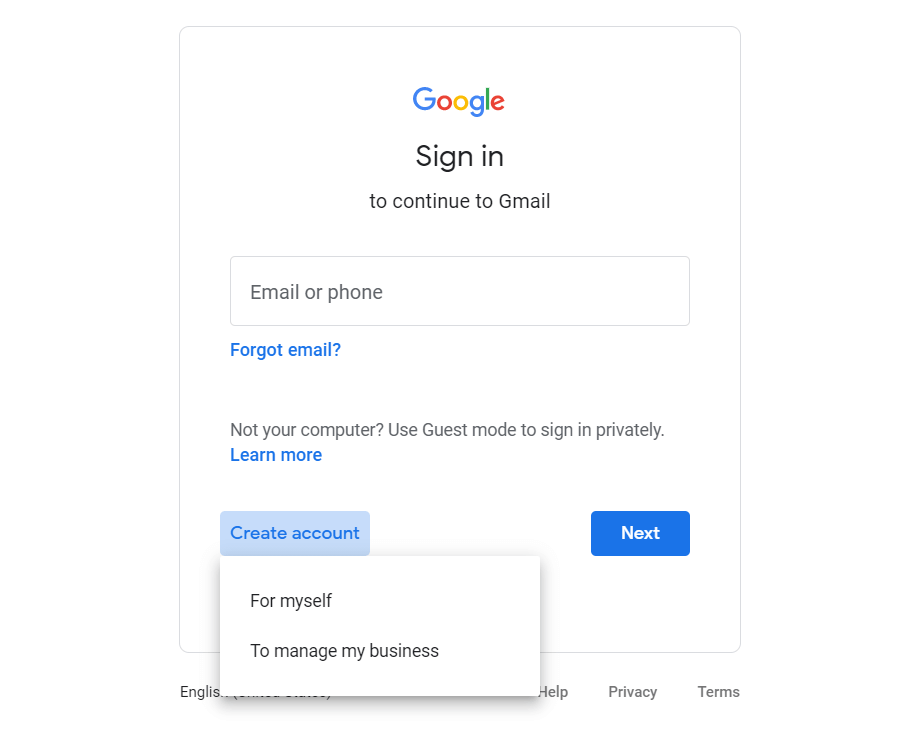
Now you’re ready to sign in to YouTube with that information. However, if you need a business account that multiple managers and admins can use, you should create the so-called Brand account.
So go to “Settings” and find the “Add or Manage your channel(s)” option. Then click on “Create A Channel,” type your business name, and voilà! You’re ready to roll!
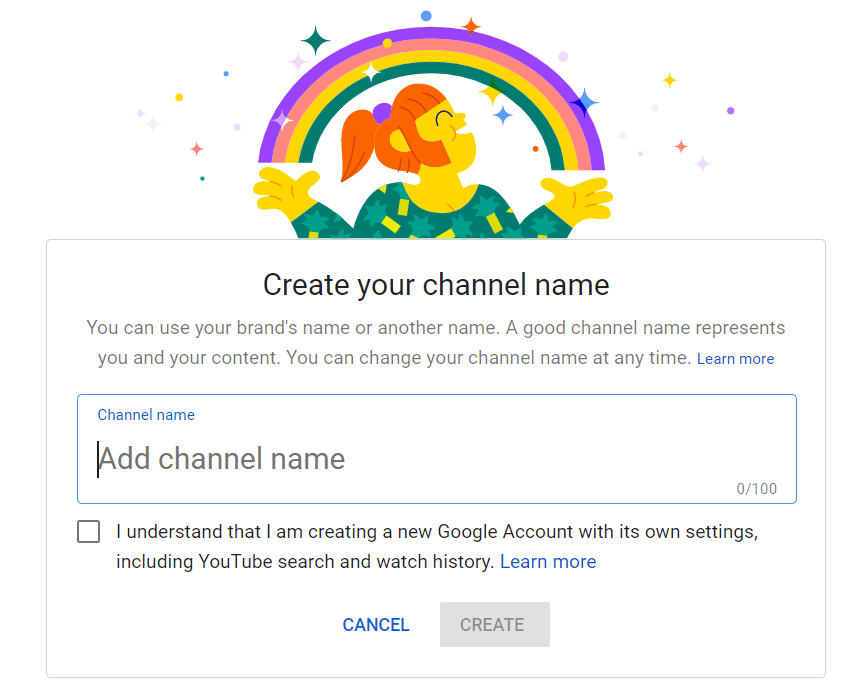
How to Customize your Channel
So what do you do next? It’s time to give your channel an extreme make-over. It will become a vital part of your brand, so you need to ensure a consistent experience for your subscribers and visitors across all your different channels.
Choose to “Customize your Channel” and align it with your brand identity following the steps below. Make sure that all your design assets are high-quality and mobile-friendly. YouTube Studio provides recommendations for the file sizes and image resolution.
Choose your Brand Design Elements
Let’s begin with the style of your channel and the impression someone gets when they land on it, which will play a massive role in the success of your YouTube marketing strategy.
First off, you need a branded profile picture, which in most cases, will be your company logo. But there are other available options, too. For example, if you’re an influencer, you can go with a headshot that matches your video content style and persona.
Just check Nikkie Tutorials, one of the most powerful influencers and content creators in the world, for inspiration:
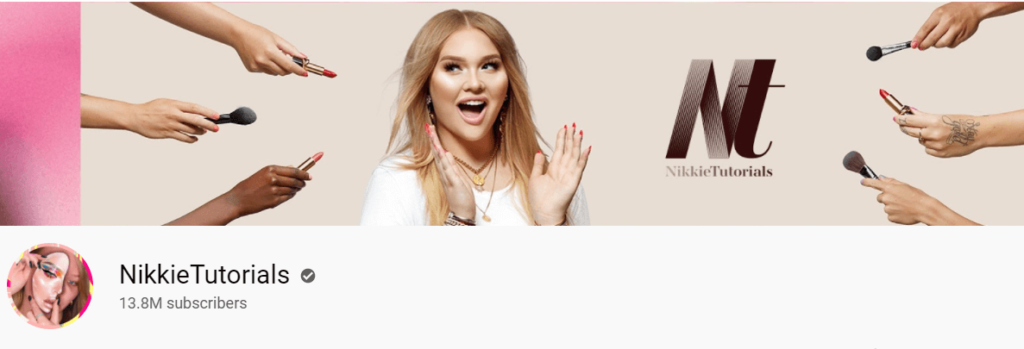
A channel image – also known as channel art – should have elements that enhance your business theme. You can create one from scratch or pick a ready-made YouTube banner template responsive to all devices. You can add your slogan or find other creative ways to boost your brand even more.
For example, Nikkie Tutorials has included her magic makeup tools, a cheerful photo, and her logo.
Share a Memorable Video Intro
A video intro at the top of your channel can attract your audience’s attention. You can get as creative as you wish. Add animated elements, music, and anything else that can make your brand story heard!
YouTube gives you two video intro options here:
- Channel Trailer: This appears to non-subscribers. To make a successful trailer, show in 30-90 secs what your video content is all about to raise expectations. Shape a convincing narrative around your brand to convert casual visitors into subscribers.
- Featured Video: Add any video you’d like to showcase to existing subscribers when they visit your channel. For instance, it can be one of your latest videos that you’d like to boost.
Look at this fantastic trailer by SciShow:
Note down Your Basic Info
Last but not least, if you move to the “Basic Info” section, you can write a channel description that explains in a few but meaningful words what type of videos you share and what your business offers. You can also optimize your description for SEO (Search Engine Optimization) with specific industry keywords – but we’ll get back to this later on!
Plus, add links to your website and social media to boost your videos or any other CTA you want. This practice can bring new visitors to your website and potentially move them down the funnel! And that’s where you want them to be!
Building A YouTube Marketing Plan From Zero
If it’s your first time using this platform, sit down with your team and discuss what you want to achieve through your video content. Here are few things to consider:
Define your YouTube Marketing Goals
Even though YouTube started as a social media channel, the way marketers approach it resembles content marketing. The core of the platform is its video content and how people consume and engage with it. The average viewer watches to gain something from it, be it knowledge or entertainment.
So before you start investing time in your channel, name what business goals you want to meet. For example:
- Do you want to bring more people to your website?
- Would you like to increase brand awareness?
- Do you aspire to target a younger audience?
Of course, these objectives can change down the road, but it’s an excellent place to start.
Determine your Target Audience
How well do you know your buyer personas? A general rule is that the more you find out about your target audience, the better video content you’ll make for them.
If you don’t have an ideal customer profile for your business yet, this image will show you what’s important to craft it:
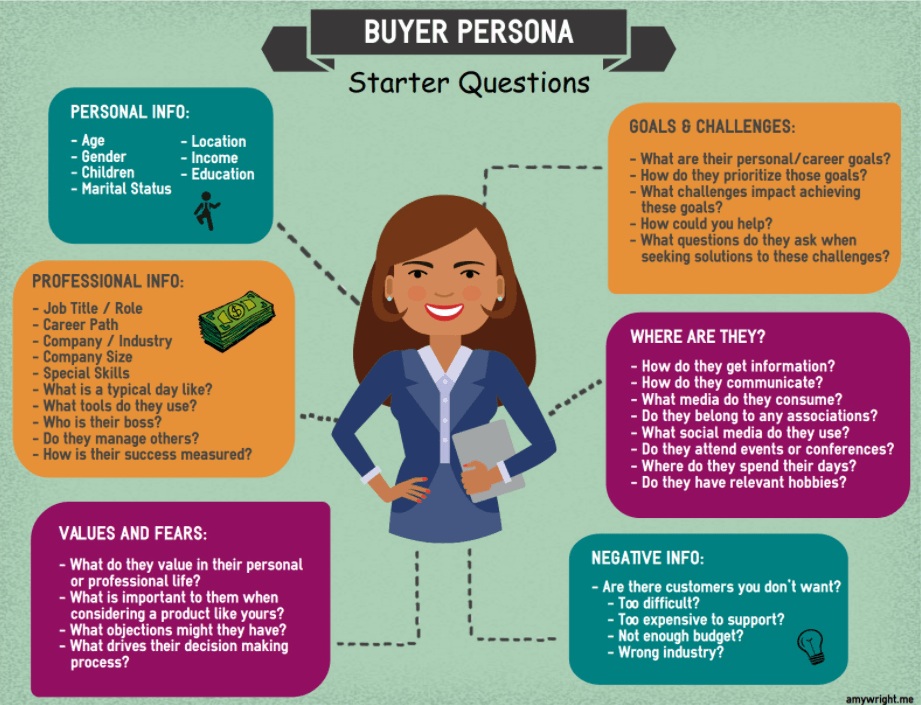
Later on, we’ll discuss ways to reach the right audience for you and how to monitor their success! So stay onboard!
Provide Relevant Content
Analyzing your personas will also enable you to plan the right type of videos for your audience. Here are some of the most common video types:
- Commentary
- Product Reviews
- How-tos/Guides
- Lists (e.g. Top 10)
- Q&A
- Educational
You can experiment with different types of content based on your needs. You can also build a YouTube marketing funnel with suitable content for each stage of their customer journey. For instance, if you’re a product-led business, you can upload customer testimonials to attract viewers in the consideration stage and turn them into customers.
How To Promote Your YouTube Channel Like A Pro
Consumer behavior and preferences are changing rapidly in the digital era we live in. If you want to see your YouTube channel grow, you need to regularly monitor and adjust your strategy to stay in the loop. But remember that in the end, if things go right, the benefits will be glorious!
Here, we’ll share some YouTube marketing tips that will boost your outreach and enable you to promote your products/services far and wide.
Email Marketing
One easy and highly efficient way to promote your channel is by communicating with subscribers/customers via email. Email marketing is a powerful tool for marketers. That’s why 47% of them stated that their email is their most effective marketing channel.
Here is an example by Notebook Therapy:

Firstly, you can nudge your existing subscribers by sending them updates with your latest videos via email. You can also try list segmentation to deliver more personalized experiences to your subscribers and customers and delight them to the max.
Plus, if you want to obtain more email addresses from viewers and subscribers, you can also create a lead magnet. Offer them a small reward for free, such as an e-book, coupons, or products in exchange for their contact details. Make sure that your offer is valuable enough to attract them and start building stronger relationships with them.
Need an automated marketing tool that will do the work for you? Sing up for a free Moosend account and embed your video in simple steps using our drag-and-drop editor!
Social Media Marketing
Social media marketing is another fundamental asset for your business. Posting your YouTube videos on other social media platforms is a cost-efficient way to increase your viewers and subscribers.
So cross-promote your videos on your most popular networks like LinkedIn, Instagram, and Facebook, and start engaging with your audience in real-time to make your relationships more personal.
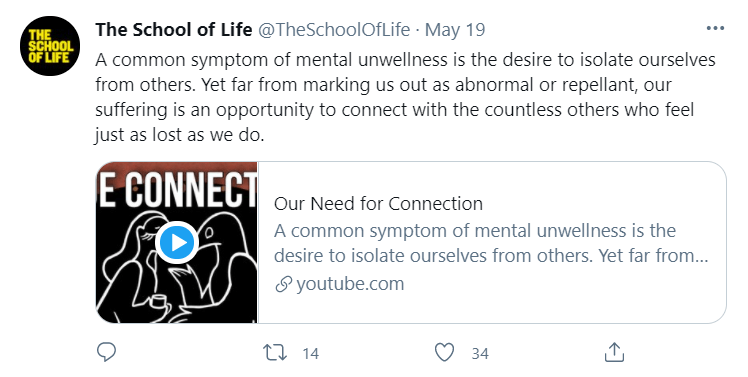
Interacting with followers and visitors can also help you grasp their needs and pain points. Plus, by creating content that drives engagement like The School Of Life does, you can see your videos being shared far and wide, bringing new leads to your business.
Video Collabs
Video collaborations are another resourceful tactic to bring new people to your site and business and they are very popular in YouTube influencer marketing. You can partner with another brand or creator with a similar target audience and messages to yours and gain new subscribers.
For instance, you can create videos that drive views and subscriptions or organize a live session and engage with viewers in real-time.
Cards & End Screens
Want to add more CTAs to your video and prompt your viewers to interact more with your content? You can do it by utilizing cards and end screens, ultimately enhancing your YouTube marketing efforts.
Cards are interactive tools that appear at predetermined timeframes inside the video and drive more engagement. For example, you can promote a related video, a channel, a poll, or a donation. To make sure that the viewer doesn’t miss it, you can also mention it verbally.
Look at this example as a reference:
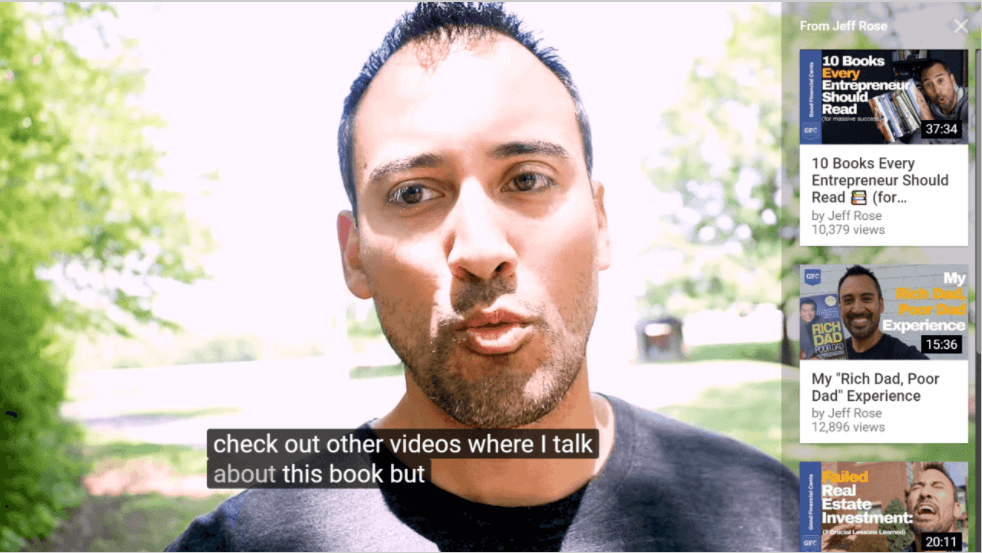
End screens serve similar goals. You can place them at the end of your videos with CTAs, such as a subscription button, to keep the audience interacting with your brand. Plus, don’t forget to remind your viewers to like and subscribe!
Playlists
Last but not least, if you want to make your viewers’ lives easier and improve user experience in your channel, you can build playlists with related content. It will allow viewers who are interested in a specific topic to discover similar assets in fewer steps.
Here is a playlist by the famous UK influencer, Zoe Sugg:
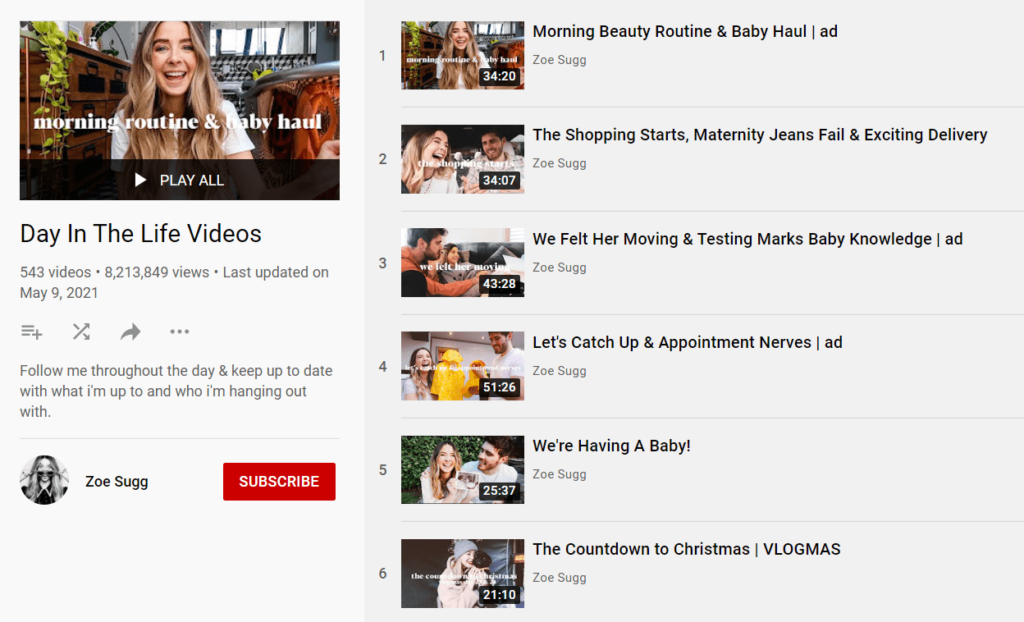
This tactic is also helpful from an SEO perspective, as they put your videos in a particular context. And with this cue, let’s move to the next section: YouTube and SEO.
Leveraging The Power Of SEO
So as already mentioned, YouTube is the second largest search engine after Google. Optimizing your videos and channel for SEO can move your content higher on rankings and bring new customers and subscribers to you through organic means via YouTube search.
So how can you benefit from YouTube SEO? Let’s see:
Add Relevant Keywords
First off, putting the right keywords to the written parts of your content is an excellent method to show Google your core themes and topics. You can start your keyword research using tools like Ahrefs and Google Trends or by checking relevant searches through YouTube’s autosuggest.
For instance, here are all the related topics that pop up when you type “fitness equipment”:
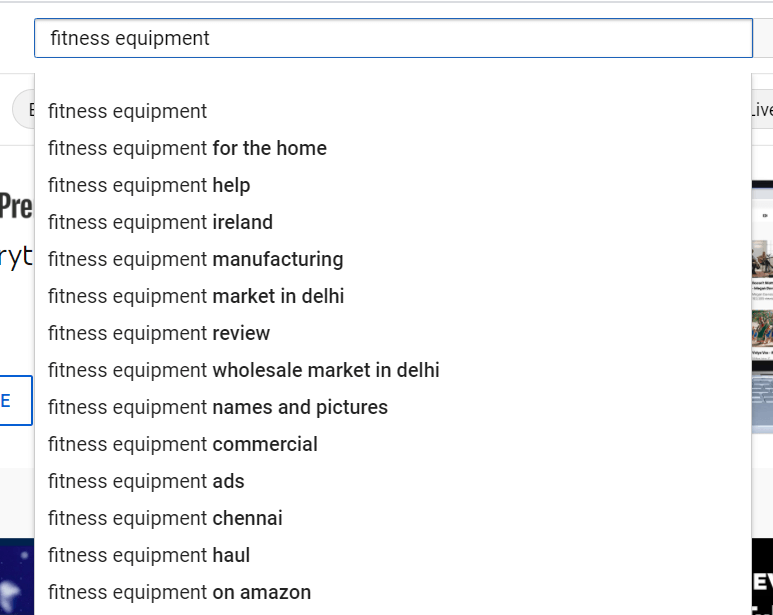
Once you find the keyword you’re looking for, try to include it naturally in your video title and description. Avoid stuffing your content with those magical words, though, as this is considered a bad practice and can hurt your performance and authority going forward.
Have a look at the titles of the first organic results for fitness equipment with “keywords that fit:”
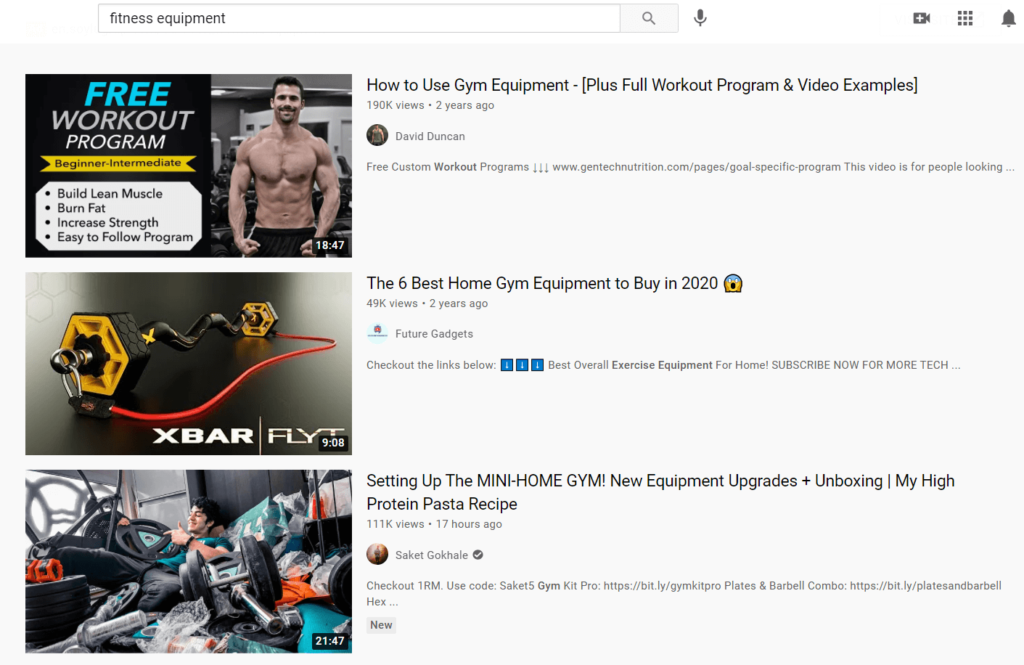
You can also add keywords from your niche market to your channel description in a similar way. Thus, you show Google which content topics you cover and get a boost for similar searches.
Use Tags & Categories
When uploading a video, add keywords with high relevancy to your topic as tags. You can also include long-tail keywords to help the platform link this video to similar themes and get higher rankings for relevant searches.
Then, moving to the “Advanced Settings,” you can also add your video into a broader category – e.g., Music, Science & Tech, etc. – to enhance your reach even more.
Add Captions
These components will not only be vital for your viewers, making your content accessible and more digestible but will allow your keywords to shine bright again! Captions help YouTube “read” your content better and deliver it to the right audience at the right time.
One way to enable them is through automatically generated transcriptions on YouTube, but keep in mind that sometimes they can be inaccurate. You can manually edit the captions to get better results, but this will probably be time-consuming, especially for longer videos.
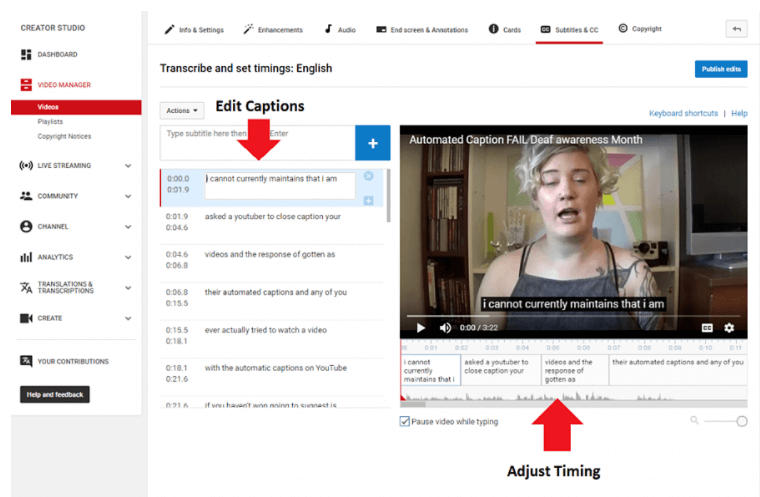
To get a more accurate transcript made by humans, you can also utilize a service such as Rev.com and upload the output straight to your video. If you want to attract people who speak different languages, you can also add subtitles.
To learn more, read this guide on how to add closed captions on Youtube videos step-by-step.
Customize your Thumbnails
Thumbnails are the preview images of your videos. The better your thumbnails look, the higher the chances they’ll get clicks.
So instead of maintaining YouTube’s automated options, you can create custom thumbnails that describe the topic of each video. Remember, a picture is worth a thousand words. You can also get creative in the process, adding extra elements, such as arrows, text, and your brand logo to your thumbnails to stand out.
For example, Matt D’Avella is a famous Youtuber and creator who shares minimalism, productivity, and life hacks. If you want a sneak peek of a day in the life of a minimalist, and you come across this video thumbnail, it’s hard not to click it:
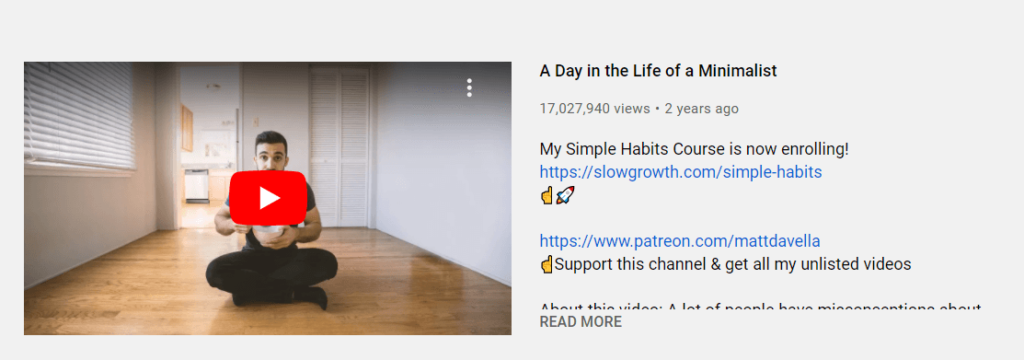
Plus, when optimizing your YouTube videos, you can also see them displayed on Google search results, which can turn into a fantastic opportunity for you!
Want more tips and tricks? Read this article and learn how to tame the Youtube algorithm in 2021!
Introducing YouTube Ads for Beginners
Apart from the above YouTube marketing solutions that can level up your channel and subscriber base organically, you can also create YouTube ads. Especially if you want to reach a specific audience who is more likely to be interested in your brand.
You can create those campaigns easily with Google Ads – former AdWords – using the parameters that suit you the most. Just move to YouTube Ads and choose to “Get Started:”
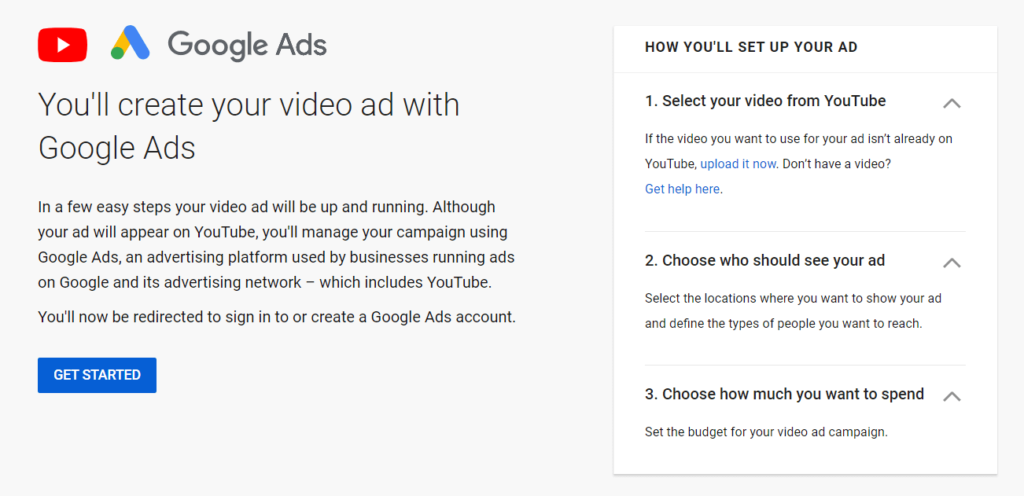
One standard payment model for YouTube ads is CPV (Cost Per View) which means that you will pay if someone engages with your ad or views the video for more than 30 seconds – whichever comes first. Other payment models depend on impressions you get or conversions, but they vary based on the goal of your campaign.
Different YouTube Advertising Types
Here is a list of video ad options on Youtube:
Skippable In-stream Ads
This video ad appears before, during, or after other YouTube videos, and you can select its exact placement. The user can skip it after 5 seconds. If this happens, you won’t get charged. Instead, you’ll pay when viewers start to engage with the ad actively.
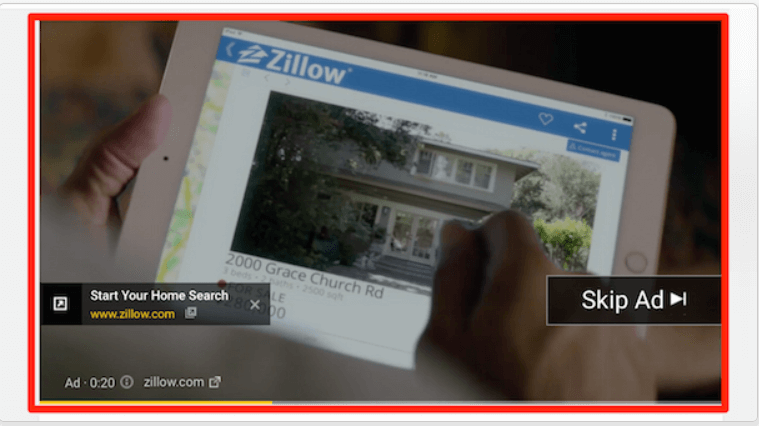
Non-skippable In-stream Ads
They work similarly to the former video ad, but the user cannot skip them. They last less than 15 seconds, and the payment is based on the CPM (Cost Per Impression) monetization tactic.
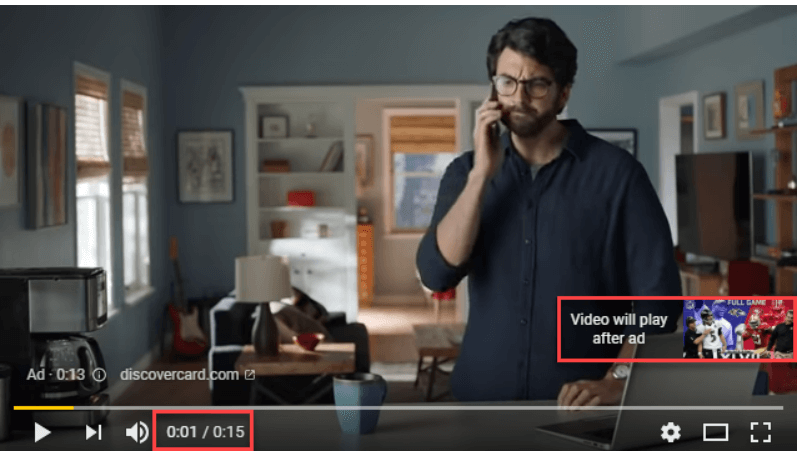
Bumper Ads
These are short (6-seconds) non-skippable ads that play before a video and are available with CPM but at a lower cost than other ad formats.

Discovery Ads
These ads promote your youtube videos on top of the search results – desktop and mobile – or next to other videos. They appear with a yellow label marked as “Ad,” and you usually pay per click.

Display Ads
You can find these regular banner ads at the right corner of your screen outside the video player. For certain players, you can also find these ads under the video. They come in different formats and sizes, and they work only for desktop.
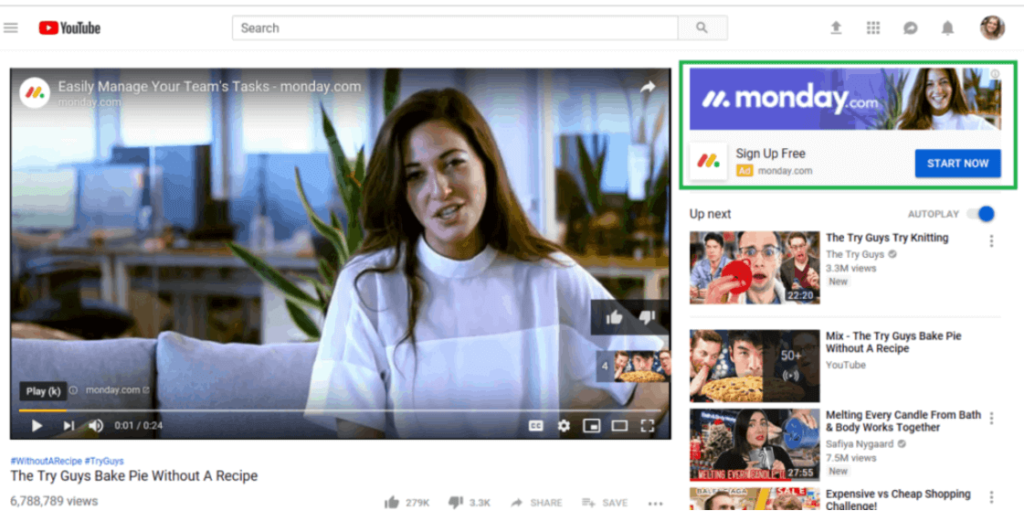
Overlay Ads
These are the overlay banners that appear at the bottom of a video. They are also solely for desktop.
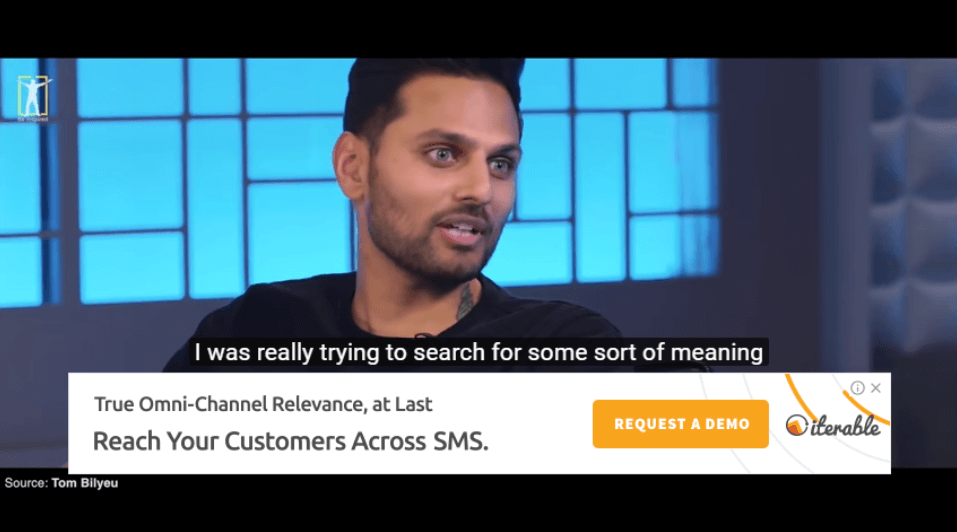
Masthead Ads
This type is a premium addition that place the ad at the beginning of the homepage. These are not just for your target audience but aim at a broader reach as billboards do.

The above guide is not exhaustive, but it’s a great place to start exploring paid advertising. If you decide to get into this world, choose which type is best for you based on your business goals and budget.
For example, if you want to bring more viewers to your YouTube channel, you can prioritize Discovery ads. However, if your goal is lead generation, then a skippable in-stream or display ad is a better idea.
YouTube Analytics: Track Your Success
So how can you measure the success of your YouTube marketing strategy? Here, we’ll take a quick dive into how to utilize YouTube Analytics to meet your business goals.
You can find YouTube Analytics on YouTube studio. There, you can keep track of essential video metrics, get an overview of how they perform, and adjust your strategy accordingly. Its intuitive interface allows you to explore different video aspects, such as engagement or demographics, and use them to improve your YouTube marketing activities.
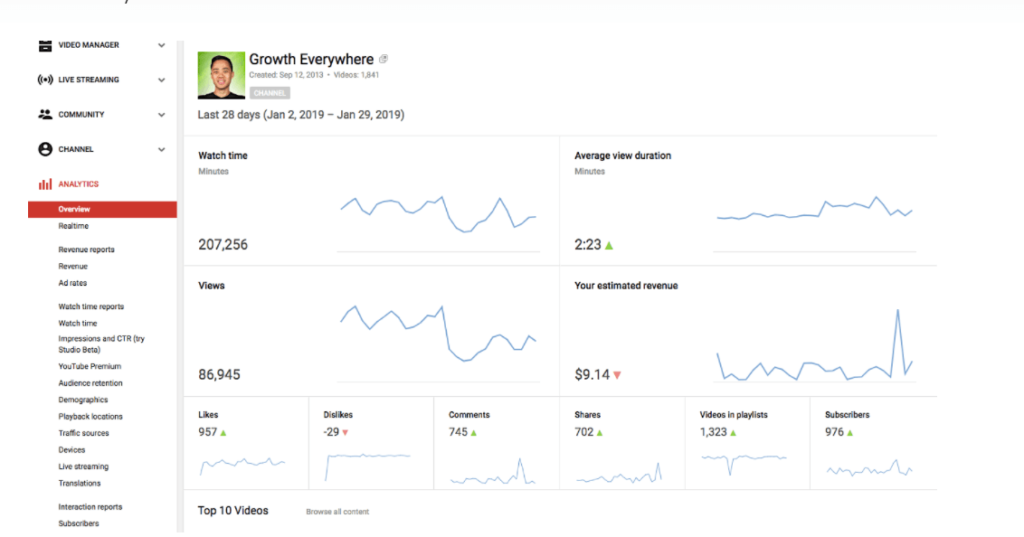
To make the most of YouTube Analytics, make sure to determine your goals first to align them with your business’s marketing efforts. Then, choose which metrics are the most valuable for you and get down to the reports to find the answers you need.
Important YouTube Marketing Metrics
Here is some crucial information you can learn about the performance of your videos:
- Demographics: Age, gender, location of viewers, etc.
- Channel views: How many views your channel had at a given time period.
- Traffic sources: From which sources viewers landed on your YouTube content.
- Watch time: How much time viewers spent watching your videos.
- Audience retention: For how long your viewers watched a specific video.
- Engagement metrics: Likes, dislikes, shares, etc.
These are just some of the performance indicators you can find on YouTube Analytics that can shed light on how well your content performs. For example, you can observe how popular your videos are for your target audience through demographics and retention rates and see how you can make them more attractive.
You can also utilize different tools such as Google Analytics to monitor the progress of your video content, combined with other marketing campaigns.
YouTube Monetization: When Your Channel Becomes Your Business
If you have a large subscriber base and authority on YouTube, then you can monetize your channel and earn additional revenue from ads that appear on your videos and channel. This is a common practice in influencer marketing, and lots of YouTubers use it as a source of income. If your channel has reached 10,000 views, then it’s a viable option for you, too.
To get started, you need to get an AdSense account and state your monetization preferences on the dedicated section. Select the type of paid ads you’d like to appear during the video, e.g., in-stream, display ads, etc.
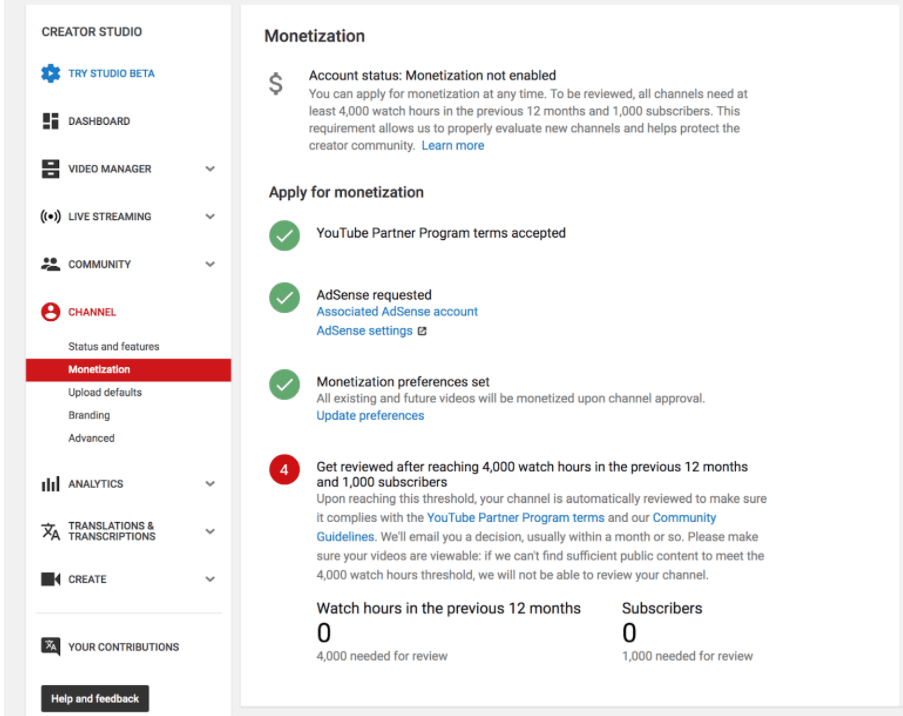
Want to learn more? Then check this extensive guide on how to monetize your YouTube videos.
A Few More YouTube Marketing Tips For Newbies
So are you ready to rock the YouTube stage for the first time? Here are some final tips to guarantee your success:
1. Upload Content Regularly
If you want to grow your channel fast, stick to a regular and consistent uploading schedule. Update it with new, eye-catching videos as frequently as possible, but avoid compromising with less qualitative content due to lack of time. All you need is a steady relationship with your subscribers to gain their trust and support.
Plus, the YouTube algorithm seems to favor channels that upload several times per week, so if you want to get those high rankings faster, consider creating a relatively quick production flow.
2. Keep an Eye on your Competitors
What type of video content do companies from your niche market share? What do you think works for them and what doesn’t? These thoughts should not add any pressure on your shoulders. See them as references to drive inspiration from to level up your own strategy.
Moreover, if you are a content creator, it’s essential to consume as much content as possible from different industries and sources to ignite your imagination!
3. Engage with your Audience
If you want to build an authentic connection with your subscribers and viewers, reply to their comments as much as you can. Plus, when reading their comments and monitoring engagement metrics, you can grasp their needs and preferences and adjust your strategy based on those interactions.
You can also run contests and giveaways from time to time to promote your product/services and benefit both sides!
4. Remind your Viewers to “Like” and “Subscribe”
No matter how much your viewers love your content, sometimes they forget to subscribe to your channel. It’s wise to send some reminders to them during your videos to hit those valuable buttons and boost your content. You can also include the subscribe buttons on cards and end screens to get more attention.
So Is YouTube Good For Marketing?
Without a second thought, it’s a yes from us! YouTube is not only getting stronger as a marketing tool, but as already said, it’s one of the most powerful search engines on the internet.
Create amazing videos that showcase what your business is made of and show them to the world to increase brand awareness and lead generation. And if you follow our YouTube marketing tips, you won’t regret this decision!
Ready to promote your latest videos to your email followers? With Moosend, you can build newsletters the drag-and-drop way in no time and measure their progress through our reporting features.
Do you want to see it for yourself? Then sign up for a Moosend account today!




 Published by
Published by
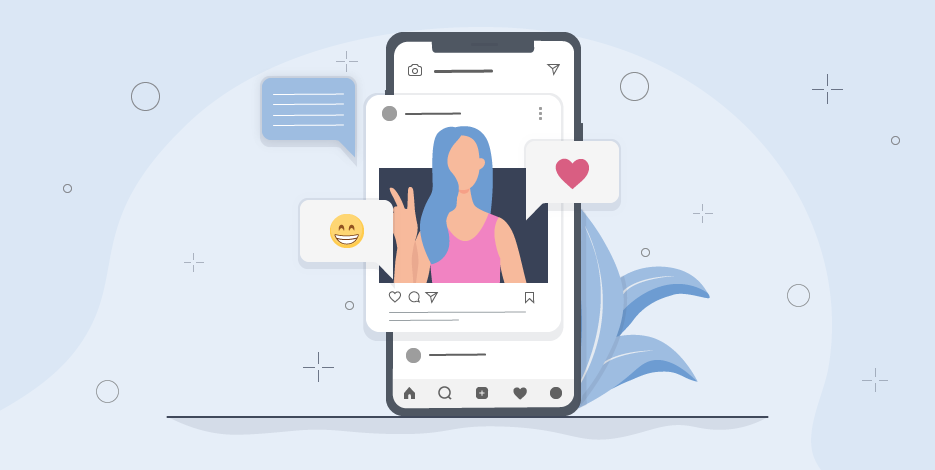
 Published by
Published by

 Published by
Published by