
9 Transactional Email Templates to Boost Customer Experience [2026]
Did you know that transactional emails often receive higher open rates than marketing and sales emails? Customers want to reassure themselves that certain actions they’ve taken, such as creating an account or buying a product, are complete.
And your brand should provide that comfort.
Want to reduce support tickets?
Set up automated messages, like password resets and order confirmations.
Try Moosend
To quicken the process, a premade transactional email template is all you need. Below, you’ll find samples for popular transactional email types that are easy to customize based on the triggers you set each time.
You also find them all gathered in this doc. Follow the instructions and make them yours.
1. Welcome Email Template
Welcome emails are essential for all business types. They are triggered when someone subscribes to an email list for the first time and yield high open rates. Plus, they inevitably make a strong impact, as they’re the first touchpoint new subscribers have with a brand.
What makes a welcome email stand out? A clear subject line, a warm greeting and forming expectations should be prioritized. Many eCommerce businesses also offer incentives, such as discounts, to convert subscribers into customers while their interest is fired up.
Here’s an excellent example by Joybird:
Subject line: Welcome to Joybird!

Want to create a transactional email with similar vibes? Here’s a welcome email template to guide you:
Hi [Subscriber name],
We’re so happy to welcome you as part of our vibrant community!
Here’s what to expect from us going forward:
- [Company Announcement]
- [Discounts/Sales]
- [Free Resources]
To show you what your arrival means to us, here’s a 10% discount off your first purchase. To claim it, insert the code NEWBIE10 at the checkout page.
We’re looking forward to sharing more with you!
Best,
[Company name]
Here’s a great responsive welcome email template for you to save time. Jump into our email editor, customize the text, and share some of your most popular and relevant blog posts or products.
All you need is to sign up for a Moosend account or request a free trial to check out how the features work for you:
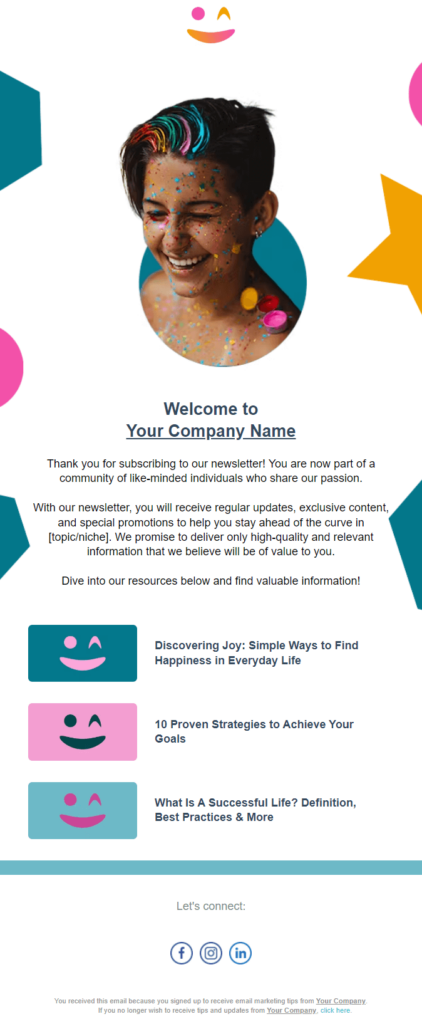
2. Account creation template
Many businesses enable a double opt-in process before welcoming new account users for good. This email verification process serves both ends.
First, it informs newcomers that their action is half there and all they need to complete it is verifying their email address. And secondly, you ensure that the email address you received is eligible, which is crucial to sustain a good deliverability rate.
Want to see what an effective account creation email looks like? Check out how Wix did it:
Subject line: Confirm Your Email and Get Started
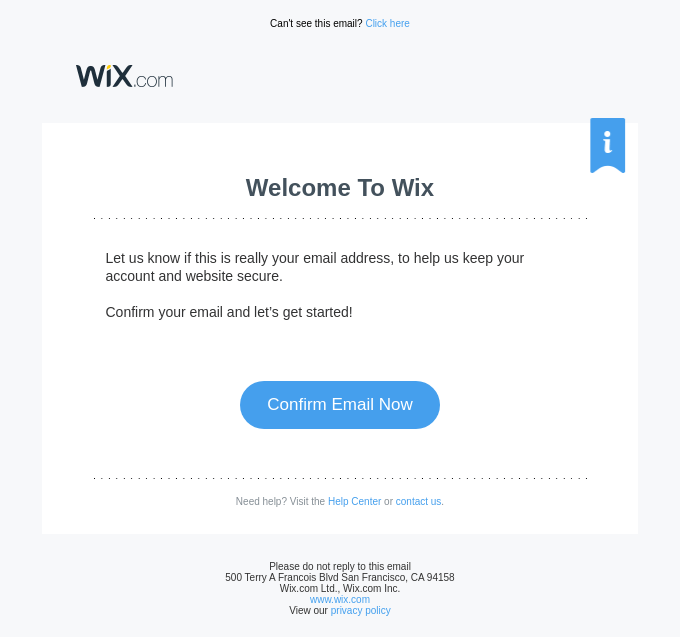
If you want to skip the email confirmation step or want more inspiration before drafting this transactional message, check out this account creation email sample. Copy, edit, and insert it in your email marketing service with the right triggers:
Hello [Customer name],
We’re thrilled to have you on board! To get started, log in to your new account with the username and password you set and explore our [Service/product].
Log in here: [Link]
If any questions occur, our support team will be right by your side via [Customer service contact details].
Until next time,
[Company name]
So hop on your email editor to craft a similar email with a few drags and drops. Here’s one of our creations:

3. Password Reset Email Template
Let’s admit it, we all forget our passwords sometimes. To avoid losing customers or subscribers because of this, you should create an easy password reset process to get them back on track fast.
This type of email is simple in terms of design as it serves a unique purpose. This Patreon email example says it all:
Subject line: Patreon Password Reset
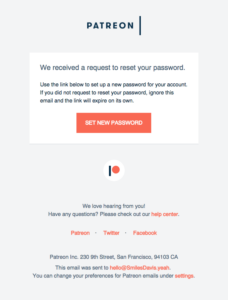
Need ready-to-use copy to save time? Use this sample and adjust it based on your needs:
Dear [Customer name],
Forgot your password? No worries, it has happened to all of us! Click on the link below to reset it and get back on track!
Reset your password: [Link]
Best wishes,
[Company name]
Finally, set up a follow-up notification to reassure them that their password is reset.
4. Order Confirmation Email Template
Sending order confirmation emails helps deal with potential insecurities some customers feel when placing an order. Battle those feelings and replace them with relief by setting up the so-called order confirmation emails.
What should this email type include? Above all, the product or service the customer has purchased, the order number, the amount of money they spent, and a heads-up on the shipping and delivery date.
Check out how ASOS did that:
Subject line: Order Confirmation

Here’s a sample to create this email from scratch:
Dear [Customer name],
In a world full of choices, we’re so happy that you chose our product. Your order rests safe with us and will soon be by your side.
Here are your order details:
- [Product + image]
- [Shipping address]
- [Pricing]
- [Payment method]
We’ll be in touch with more details about the shipping and delivery date asap.
Best wishes,
[Company name]
Wondering how to bring an HTML confirmational email to life without spending lots of resources? Grab a premade template from an email marketing service or template builders like Stripo and Beefree and make magic without coding skills.

5. Shipping Confirmation Email Template
Some people get impatient when expecting a new package, and you shouldn’t make your customers feel that way. Instead, let them know their order is shipped with a note on when to expect its delivery.
Moreover, except for the shipping and delivery date, it’s wise to add a tracking link and key information, such as shipping address and phone number.
Here’s a great example by Paddywax enriched with product images for more clarity:
Subject line: A shipment from order PW-65000 is on the way
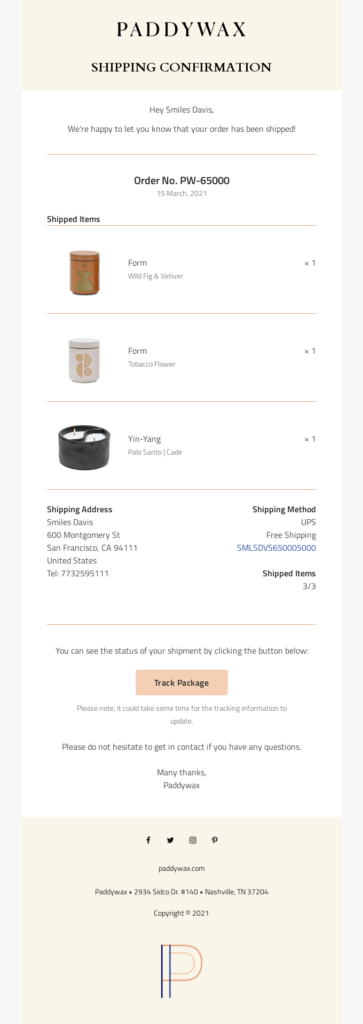
Need a template to craft yours? There you go:
Dear [Customer name],
Great news! The ship has sailed, and your order is on the way! The estimated delivery day is [Date]. You can track the location of your package using this link: [tracking code]
Here is some additional information about your order:
- [Product]
- [Shipping address]
- [Shipping method]
- [Contact information]
We hope you enjoy it!
Until next time,
[Company name]
6. Invoice Email Template
If you want to request payment from customers for a placed order, an invoice email will help you step up the pace. In this digital era, sending invoices by post is outdated, so it’s best to automate this process by setting up simple transactional messages.
Your invoice email should include the issue number, the due date, the total amount they should pay, and details on payment methods–if applicable.
Here’s an email example by Lyft to visualize it better:
Subject line: Your receipt for rides on April 12
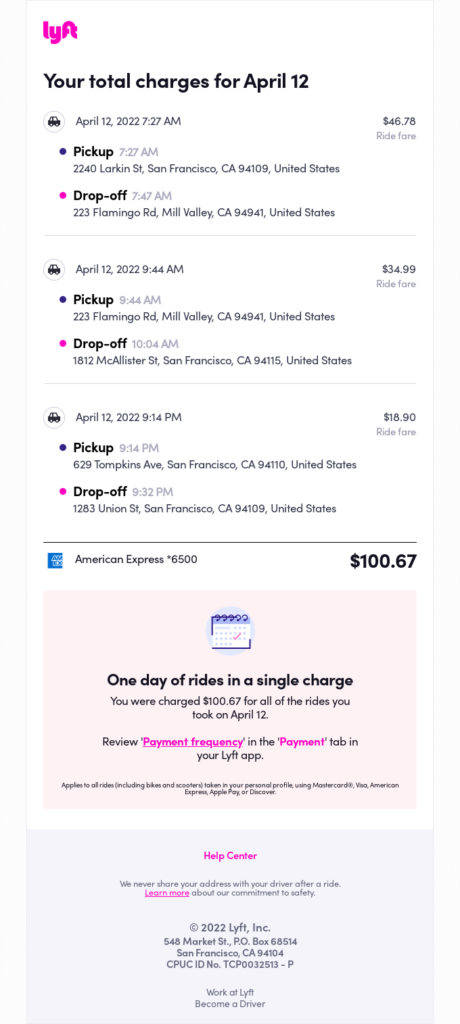
Use this transactional email template to receive your money on time and keep your ROI unaffected:
Dear [Customer name],
I hope you’re doing great. Attached you’ll find the invoice [Number], which is due on [Date]. The total amount is [Pricing]. You can complete your method via [PayPal, bank transfer, etc.].
Feel free to reach out if any questions arise.
Kind regards,
[Company name]
Apart from sending an invoice, you can also set up a transactional email to inform your customers that their payment is being processed or send them the receipt.
7. Subscription Expiration Email Template
If you have a subscription-based business model, it’s important to nudge customers whose subscription is about to expire. This way, you’ll avoid losing customers and increasing your churn rate.
To maximize the likelihood of renewing, create a series of reminder emails as the expiration date gets closer. If they miss the deadline, consider sharing an incentive to keep them on board, especially for loyal customers.
You can also create a similar email to inform subscribers that their trial has expired, as FullStory did.
Subject line: Your FullStory trial has expired
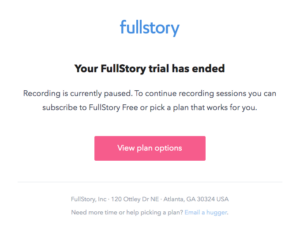
This is a ready-made email template you can easily customize based on the timing of your email:
Hello [Customer name],
Thank you for being a valuable member of our community! As you probably know, your subscription will expire on [Date]. You still have plenty of time to renew your service and enjoy the benefits of our [Platform/Service].
To renew your subscription, click on the link below and complete the process in simple steps.
[Link]
Don’t hesitate to contact us if any questions arise.
Kind regards,
[Company name]
Want to add a sense of urgency? Use a template like the one below, including a countdown timer to bring faster results.
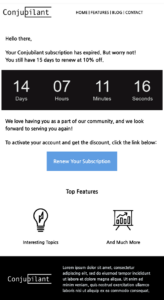
8. Subscription Renewal Email Template
Additionally, when a customer renews their subscription, send them a follow-up email with a thank-you message to show them that you don’t take their trust for granted. You can also inform them about your latest features or releases and how they can use them to thrive.
Plus, if their renewal is automated, let them know when it’s going to take place. You can also take cross-selling or up-selling initiatives if you see fit. Once the renewal is completed, send the receipt to avoid confusion.
Here’s an example by Grammarly to get inspired:
Subject line: Friendly Reminder: Your Subscription Will Renew Soon

Ready to craft your own subscription renewal email? Get this email sample and adjust it to match your brand tone of voice:
Dear [Customer name],
We hope you’re doing great. This is a friendly reminder that your subscription will be automatically renewed in 30 days. Want to explore new plans and features? Click on the link below and find everything you’re looking for. If any questions arise, we’ll be happily at your disposal.
Thank you for being a valuable member of our company! We promise to return that love.
Best wishes,
[Company name]
9. Support Transaction Email Template
Ecommerce and SaaS businesses need stellar support teams, ready to respond to all kinds of questions. To boost customer satisfaction and retention, sending transactional messages to customers who reach out by email is a must.
These emails should include confirmation that their request is received and reassurance that you’ll respond asap. Considering that most customers feel confused and uneasy when contacting customer service, it’s important to give them an anchor to rely on, provided you can commit to it.
Check out this support email by Canyon. They offer clear instructions including an FAQ question that answers some of the most urgent concerns.
Subject line: Your request to Canyon Bicycles
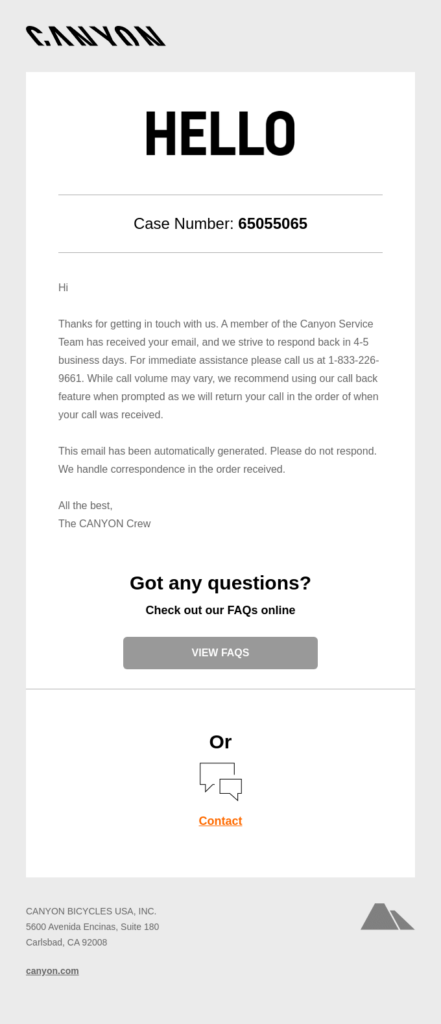
Now, it’s your turn:
Dear [Customer name],
Thank you for reaching out. A member of our support team is working closely to respond to your request as soon as possible. We’ll get back to you within 24 hours based on the number of inquiries in our list.
Feel free to check out our FAQ section below until we get back to you.
Thank you for your patience, we’ll be shortly by your side!
Kind regards
The [Support] Team
4 Quick Tips for Transactional Emails That Work
If you want to ensure that your transactional emails are spot-on, here are some things to consider:
Meet important design criteria
Creating transactional email template designs from scratch can be challenging, as technical knowledge of HTML and inline CSS are required to succeed, among other factors.
The good news is that most template builders and email services offer HTML templates that are easy to customize. They are responsive for most email clients (e.g., Gmail) and readable on mobile devices and ISPs (e.g., iOS).
So, find a plain email newsletter template online and customize it based on your needs. If your ESP doesn’t support transactional emails or their functionality is not ideal, check if you can integrate an SMTP delivery service.
Write clear copy
When crafting your transactional emails, it’s important to remember that clarity is key. Compared to promotional email campaigns that can serve multiple purposes at once, you need to transfer key information to your target audience, so remove the fluff.
Moreover, the email subject line should get the reader straight to the point. Mention what every email is about to yield higher open rates. For example, if you’re sending a confirmation email, it’s wise to add “order confirmation” in the subject line to clear the air.
Check your email deliverability
To ensure optimal email delivery, you need to sustain a good deliverability rate. Here are some best practices to follow:
- Enable a double opt-in process
- Conduct regular email list cleaning
- Add an unsubscribe button in the email footer
- Remove spammy email content

Did you know that Moosend has a 90.1% deliverability rate (as of January 2024)? If you want to ensure that your transactional emails and marketing campaigns land on your subscribers’ mailboxes safely, sign up for an account today.
Monitor transactional email performance
Finally, if you want to improve your transactional email strategy, you should keep an eye on important metrics, such as open, click-through and bounce rates.
This way, you’ll spot what works and which emails need a booster to perform better. This is even more crucial for transactional emails that require the users to take specific action, such as verifying their email address or renewing their subscription.
Make The Most Out of Transactional Email Templates
Ready to craft your first or next transactional emails? Pick one of the email samples above and customize one of the premade transactional HTML email templates to save time.
Do you want to send transactional emails with Moosend? Sign up for an account, select one of our paid plans to access the SMTP server, and get started.
Frequently Asked Questions (FAQs)
And now, off to some hot questions around transactional emails:
1. What is a transactional email?
They are automated emails that are triggered when a customer makes an action or transaction with your brand, such as placing an order, activating an account, etc.
2. Why should I send transactional emails?
Transactional emails help businesses share valuable information with customers after completing transactions, like placing an order, or before, like when they renew their subscription.
3. Are abandoned cart emails transactional?
Abandoned cart emails are not exactly transactional. They’re part of a business’s marketing strategy to convert website visitors with a high purchasing intent.
4. Are transactional emails legal?
Yes, transactional emails are legal as they’re triggered by actions customers make (e.g., after they place an order.) Keep in mind, though, that you need to follow GDPR compliance rules, especially if your emails include promotional content, as well.
5. What are some transactional email services?
- Moosend
- Hubspot Transactional Email Software
- Twillio Sendgrid
- Mailjet




 Published by
Published by

