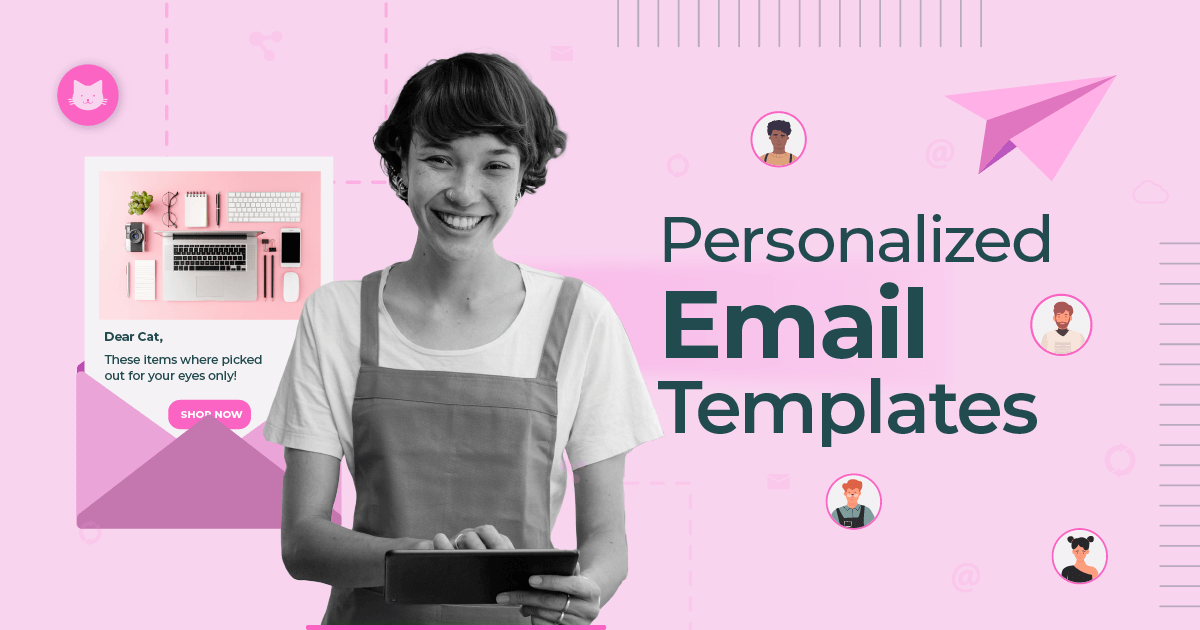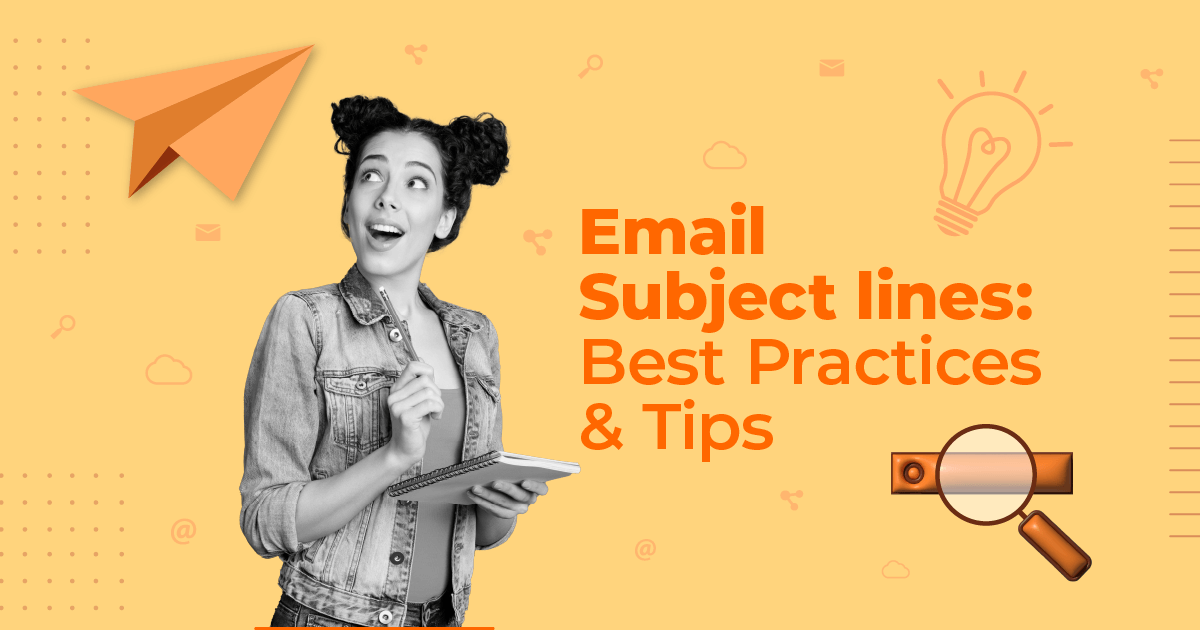7 Refund Email Templates for Businesses [Tips & Examples]
Sometimes things don’t go as planned. An item runs out of stock before you can ship it, a delivery takes longer than expected, or someone cancels their order.
In many of these situations, a refund is part of the solution. How you communicate that to your customers, though, can make the difference between losing them for good and turning them into loyal fans.
In this guide, you’ll find business-to-customer refund email templates, practical tips, and real examples to help you write messages that are professional, reassuring, and easy to customize for any situation.
Tips to Write a Great Refund Email
Your refund emails need to be as clear and concise as possible to avoid any confusion and prevent customer complaints. Here are a few simple tips to get them right for your eCommerce or SaaS business every single time.
Be clear about the reason for the refund
When money’s involved, customers naturally worry, so be upfront and clear. Start with a short, simple explanation of why the refund is happening. No need to overcomplicate your email copy. A sentence or two will be enough to ease concerns and show you’re handling things responsibly.
For example, if an item is out of stock, let them know right away. If it was a billing error, own it and explain how it’s being fixed. A clear explanation of what happened builds trust and reduces back-and-forth messages.
Show empathy for the inconvenience
A refund usually means something didn’t go as expected. So, even if the customer is getting their money back, they’ve still experienced a delay, frustration, or disappointment. That’s why it’s important to acknowledge that.
A short line of empathy will show them you understand their situation and that you’re committed to making it right.
If you want to go the extra mile, consider offering a discount code, a free shipping voucher, or simply letting them know you’re available if they need anything else.
Include refund amount and method
Always specify the exact amount refunded and how it will be processed, such as by credit card, PayPal, store credit, or another method. These are the details customers care most about, so don’t make them wait for a follow-up to find out.
Make this information the main point of your first email. Highlighting it upfront helps manage stress and reassures customers that their refund is being handled properly.
Give a refund timeline
Once you’ve shared the refund amount and method, the next question on your customer’s mind is: “When will I actually get my money back?”
Don’t leave them guessing or have them contact support to find out. Instead, be specific about the timeline, even if it’s an estimate.
Also, let them know how long the refund might take to appear in their account based on the payment method used. This will allow you to manage expectations and prevent unnecessary support tickets.
Include next steps & important contact information
End your refund email by letting the customer know what they need to do next. For instance, if they need to send an item back, provide all the necessary details to do so effortlessly, such as your return policy and methods.
Even if no action is required, always include contact info in case they have questions. Adding your refund policy link to the email footer is also helpful, as it keeps everything transparent and provides customers with an easy way to find more details if needed.
Favor plain-text format
Refund emails aren’t the place for flashy visuals or complex layouts. Customers are looking for answers, not distractions.
If you want to speed things up while keeping your design consistent, you can use an email template builder to create a minimalist layout once and reuse it for different scenarios. This way, you save time, maintain your branding, and still give customers a clear, distraction-free experience.
Here’s a simple email template from Moosend you can easily customize. Add your refund email copy, logo, key links, and details, and you’re all set.
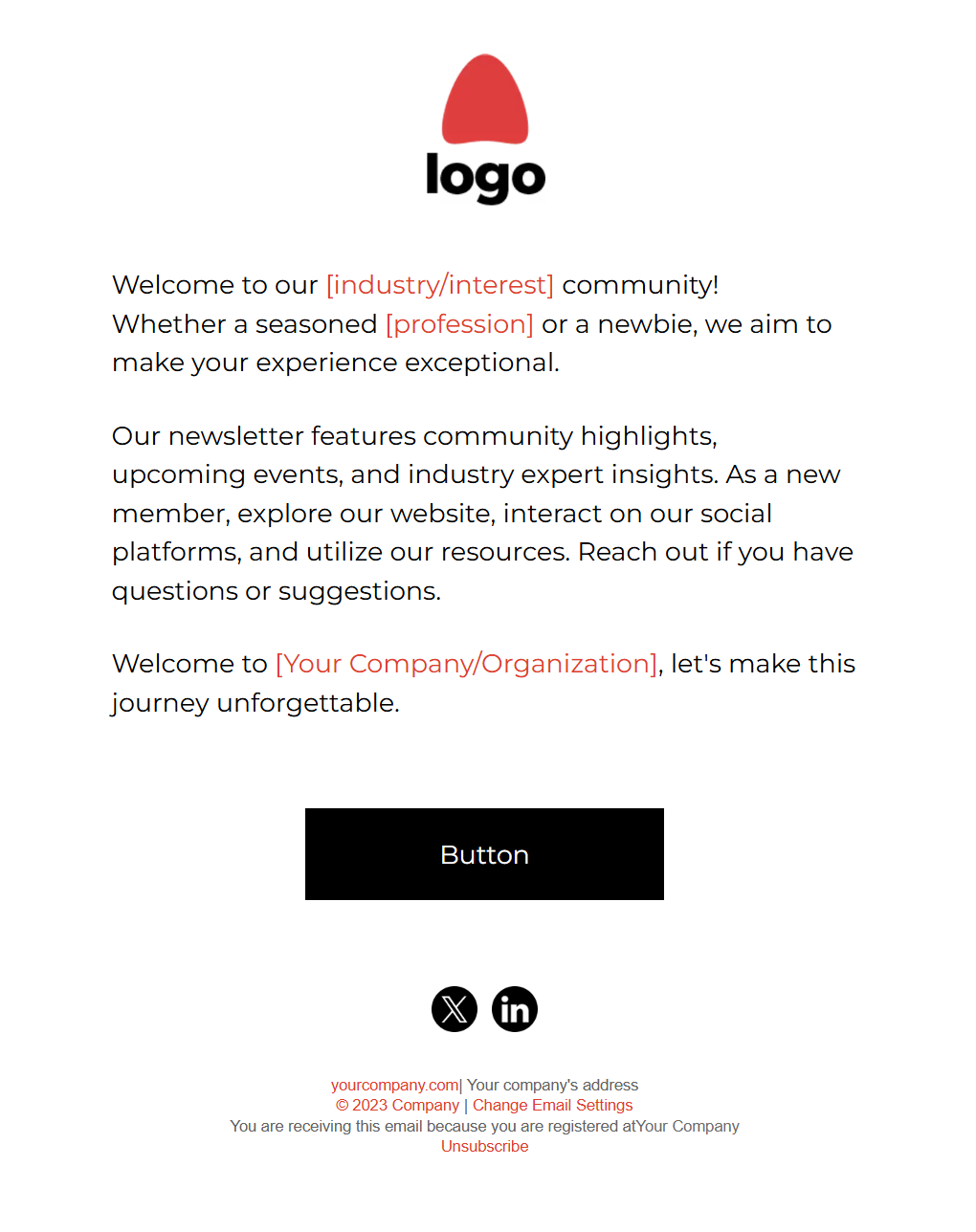
Additional pre-made newsletter designs to use:
Refund Email Templates for Different Occasions
Below, you’ll find copy templates written from the business to the customer. Use them as-is for speed or tweak the details to match your brand voice and refund policies.
1. Product was out of stock
This happens when a customer successfully places an order, but the product sells out before you can fulfill it. It’s disappointing for them, so be quick to acknowledge the issue, confirm the refund, and, if you want to soften the blow, offer a small discount for a future purchase.
Subject line: A full refund has been issued for order [Order Number]
Hi [Customer Name],
Thank you for your recent purchase. Unfortunately, the [Product] you purchased is no longer available. We know this is not the news you were hoping for, and we’re sorry for the inconvenience.
We’ve processed a full refund of [Amount] to your original payment method. You should see the amount in your account within [X] business days, depending on your bank.
As a thank you for your understanding, here’s a [Discount]% discount code for your next order: [CODE].
If you have any questions or need help choosing an alternative product, reply to this email or contact our support team at [Email/Phone].
Thank you,
[Your Name] or [Customer Service Team]
[Company Name]
Further reading: Discover more in our out-of-stock emails guide.
2. Late delivery
A shipping delay has caused the order to arrive later than promised, and the customer has decided they no longer wish to receive the item.
In this case, acknowledge the delay directly, confirm the refund, and maintain a polite tone. You want the customer to feel heard and valued despite the hiccup.
Subject line: Your refund for the delayed order [Order Number]
Hi [Customer Name],
We understand how important it is for your orders to arrive on time, and we’re sorry this wasn’t the case this time. The shipment was delayed, and we completely respect your decision to cancel.
A refund of [Amount] has been issued to your original payment method. Most refunds appear within [X] business days, but this can vary depending on your bank.
We hope to serve you again in the future under better circumstances. If you need help finding an alternative or placing a new order, our team is here at [Email/Phone].
Warm regards,
[Your Name] or [Customer Support]
[Company Name]
3. Damaged products or defective items
The customer received their order, but the product was damaged in transit or isn’t working as expected.
You should confirm the refund and show empathy for the inconvenience. You can also mention steps you’re taking to improve quality control or packaging to reassure them it won’t happen again.
Subject line: Refund for your order [Order Number]
Hi [Customer Name],
We’re sorry to hear that your [Product] didn’t arrive in perfect condition. We know how frustrating it is to receive something damaged, and we truly appreciate you bringing it to our attention.
A full refund of [Amount] has been processed to your original payment method. You should see it reflected in your account within [X] business days. We’ve also shared your feedback with our quality control team to help prevent this from happening in the future.
If you’d like, we can help you find a replacement or recommend similar products. Just reply to this email or contact us at [Email/Phone].
Thank you for giving us the chance to make this right,
[Your Name]
[Company Name]
4. Overcharge or billing error
The customer was charged more than they should have been, either due to a duplicate charge or a pricing mistake.
Clearly explain what went wrong, confirm the refund, and reassure them that the issue has been fixed to avoid it happening again.
Subject line: Correction to your recent [Company Name] payment
Hi [Customer Name],
We recently identified an error in processing your payment for [Product/Order Number], which resulted in an overcharge. We’re sorry for the oversight and want to assure you it’s already been corrected.
A refund of [Amount] has been issued to your original payment method. Depending on your bank, it may take up to [X] business days to appear in your account. We’ve also updated our billing process to help ensure this does not happen again.
If you notice anything else unusual with your payment or have any questions, please reach out to us at [Email/Phone].
Thank you for your understanding,
[Your Name]
[Company Name]
5. Order cancellation
When someone cancels their order shortly after purchase, the refund process is typically straightforward.
Confirm the sum, provide the expected timeline, and end on a friendly note that encourages them to shop with you again.
Subject line: Your order [Order Number] has been canceled and refunded
Hi [Customer Name],
We’ve received your request to cancel order [Order Number] and have processed a refund of [Amount] to your original payment method. Depending on your bank, it may take up to [X] business days to appear in your account.
We appreciate you letting us know quickly and hope to serve you again in the future. If you ever need help choosing the right product or have further questions about our store, we’re just an email or call away at [Email/Phone].
Thank you,
[Your Name]
[Company Name]
Further reading: Check out our cancellation email guide for examples and templates.
6. Subscription refund
A customer canceled their subscription or didn’t use the service, and you’re issuing a refund.
In this situation, be clear about what’s being refunded, reference your refund policy if relevant, and let them know how they can resubscribe in the future if they choose to.
Subject line: Your subscription refund from [Company Name]
Hi [Customer Name],
Your subscription for [Service/Plan Name] has been canceled, and we’ve processed a refund of [Amount] to your original payment method. According to our refund policy, this will be reflected in your account within [X] business days.
If you ever decide to return, you can resubscribe through this [Link] or contact us at [Email/Phone] for assistance. We’d be happy to welcome you back anytime.
Thank you for trying [Company Name].
Best regards,
[Your Name]
[Company Name]
7. Store credit or partial refund option
Instead of issuing a full cash refund, you’re offering the customer a store credit or partial refund.
This often happens as a goodwill gesture, policy condition, or when they’re happy to keep part of their order. In this case, state the exact amounts, outline the options, and explain how they can claim or use the credit.
Subject line: Your refund options for [Product/Order Number]
Hi [Customer Name],
We’ve reviewed your refund request and can offer the following options for your [Product/Order Number]:
- Store Credit: [Amount] added to your account, ready to use on any future purchase.
- Partial Refund: [Amount] returned to your original payment method within [X] business days.
Please reply to this email with your preferred option, and we’ll process it right away. If you choose store credit, we’ll send you a confirmation email with your updated balance and instructions on how to apply it at checkout.
Thank you for working with us to find the best solution,
[Your Name]
[Company Name]
Refund Email Examples
You got your templates and tips, now let’s see a couple of examples to get you inspired.
Etsy
Subject line: You have received a refund (Order #XYZ)
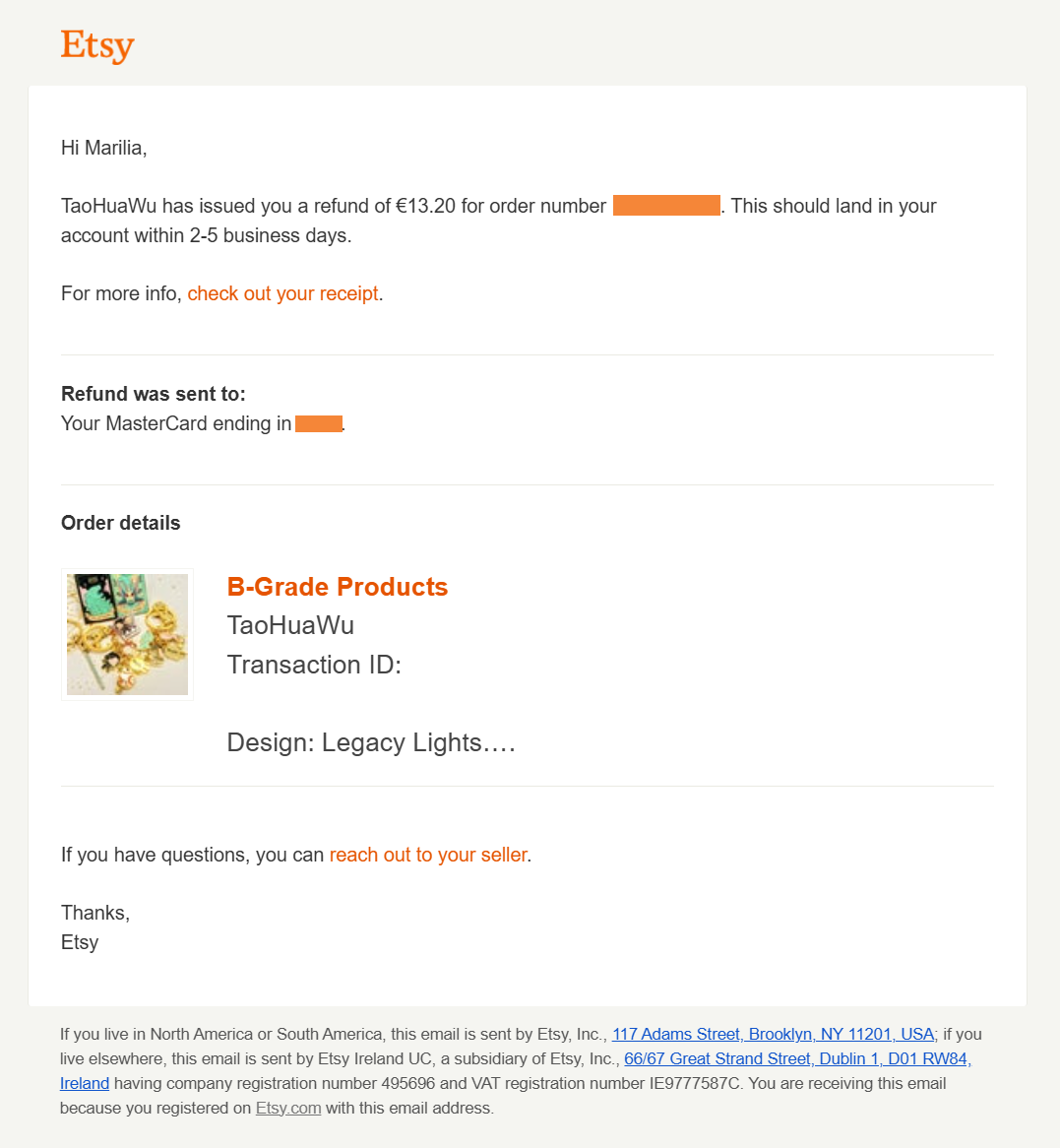
Etsy’s refund email is an excellent example of keeping things clear, concise, and easy to scan. It delivers all the essential information in just a few lines and uses a clean layout so nothing gets lost.
What works:
- The subject line is direct and immediately tells the customer what the email is about.
- Uses a minimalist email design with plenty of white space, making it easy to read.
- Email copy is straightforward, covering the amount, order number, and expected timeline.
- Includes the product image, seller name, and transaction ID for quick reference.
Amazon
Subject line: Refund on order [X]
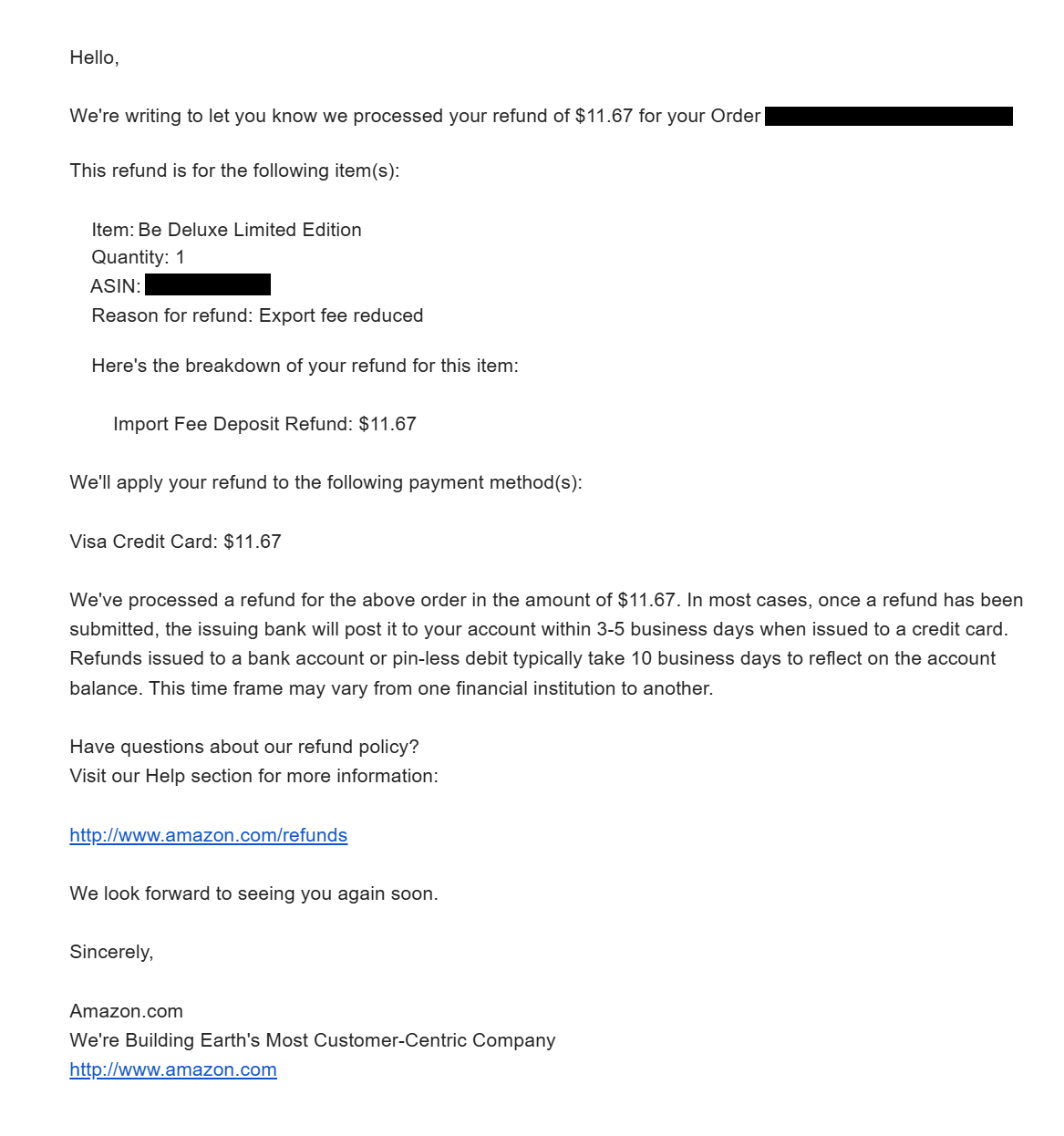
Amazon’s email breaks down the refund details, so the customer knows exactly what’s happening and when to expect their money.
What works:
- Lists the product name, quantity, reason for refund, and refund amount separately for transparency.
- Clearly states the payment method and the amount refunded.
- Explains exactly how long it may take for the refund to appear, with separate timelines for credit cards and bank accounts.
- Provides a direct link to the refund policy for anyone who wants more information.
efood
Subject line: efood – Update on your refund

efood’s refund email is short and to the point, making it easy for the customer to understand what’s happening and what to expect next. It combines key transaction details with clear contact options.
What works:
- The refunded amount (€13.6) is bolded so it stands out.
- States that the refund has been given to the issuing bank and will be executed as soon as possible.
- The message is polite and professional, while encouraging the customer to place another order.
- Includes a phone number and live chat for support.
- The logo and small burger icon make the email recognizably efood without cluttering the design.
Refund Email Do’s & Don’ts
Before you start setting up your refund emails, let’s recap some do’s and don’ts to avoid any common mistakes.
Do:
- Use a recognizable sender name so customers know it’s from you, not just support@domain.
- Automate your refund email responses to make the process faster and more consistent.
- Keep subject lines clear and direct, such as: “Your Refund for [Order] Has Been Processed.”
- Test your email on mobile to make sure it’s easy to read.
- Include contact details and a proper sign-off so customers can easily follow up.
- Keep your tone polite, empathetic, and straightforward to build customer loyalty.
- Ask for quick customer feedback once the refund is processed. It shows you care about improving the experience.
Don’t:
- Delay sharing the refund amount, refund status, and timeline.
- Use “no-reply” addresses in your customer service emails.
- Fill the email with unnecessary graphics or clutter.
- Use overly formal or robotic language that feels impersonal.
- Forget to check for typos, incorrect refund details, or missing information in your refund letter.
Creating Professional Refund Emails
Refund emails are your opportunity to show care, act promptly, and make the process as stress-free as possible.
When you’re proactive, you can turn a situation that might have cost you a customer into one that earns their trust instead. And in the long run, that trust is worth more than the refund itself.
Now that you have the copy templates, you can customize them to fit your tone and brand. Pair them with a clean design using an email template builder like Moosend to create reusable layouts, save time, and keep your emails professional and consistent. Sign up for a free account and start building your refund emails today.
FAQs
Here are some common questions regarding refund emails.
1. Are refund emails transactional emails?
Refund emails are transactional because they’re triggered by a specific action and provide essential information rather than promotional content.
2. What should a refund email include?
It should clearly state the reason for the refund, the amount, the payment method, the expected timeframe, and any next steps. Always include contact information.
3. How do I offer a refund without losing the customer?
Be quick and transparent, and empathize with angry customers. Where possible, add a goodwill gesture like a discount or store credit to encourage them to return. This will increase customer satisfaction even during an unfortunate order cancellation event.
4. Can I customize these email templates for SMS or chat?
Yes. Just shorten the copy, keep the key details, and use a friendly tone that works for quick messages.
5. Should I always issue a refund?
That depends on your policy and the situation. However, in cases where the customer experience has been seriously impacted, a refund can help preserve customer trust.



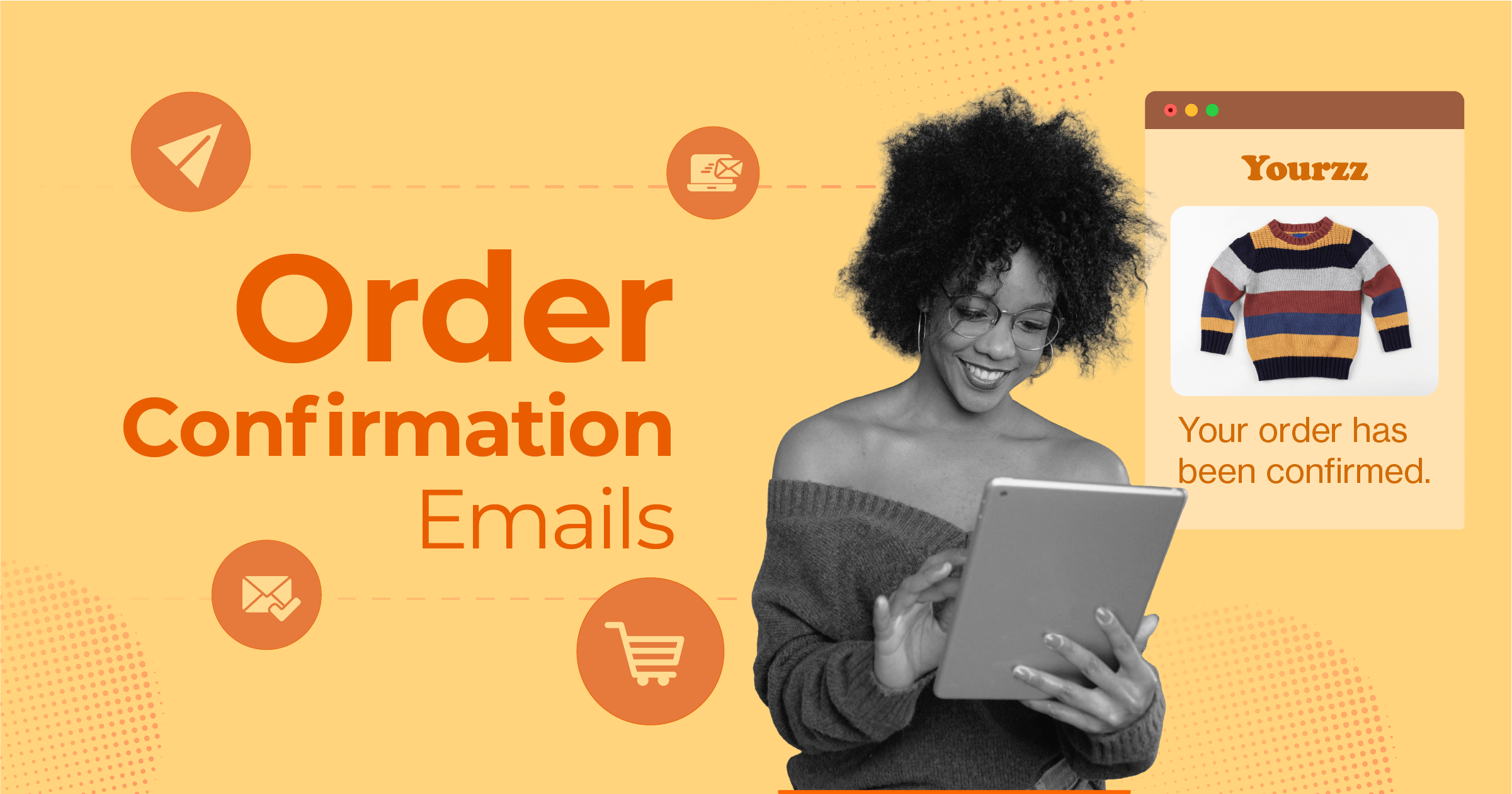
 Published by
Published by