
7 Post-Purchase Email Strategies For 2026 [+ Best Practices]
Congratulations! Your customer just hit “buy,” and your revenue got a boost. However, the journey doesn’t stop there. Now’s your chance to turn a one-time sale into a lasting customer relationship.
Post-purchase emails are perfect for this. Imagine getting a thank-you email with tips for your new product or an invite to a loyalty program. These small gestures make shoppers feel valued, turning simple transactions into memorable customer experiences.
In this post, we’ll explore some of the most effective post-purchase email strategies for keeping your customers engaged and coming back for more.
What is a Post-Purchase Email?
A post-purchase email is a message an eCommerce business sends to a customer after they’ve completed a purchase. Think of it as a follow-up or “thank you” note that helps keep the conversation going between a brand and a customer, even after the sale is done.
Some post-purchase campaigns include order confirmations, feedback requests, and educational messages.
Why Post-Purchase Emails Are Essential
Follow-up emails after a customer’s purchase are a powerful way to show them that your brand’s commitment extends beyond the sale.
By following up with helpful messages, you can build trust and nurture a relationship beyond a single transaction. This extra level of care can often turn new customers into repeat shoppers who feel appreciated and connected to your brand.
Apart from that, there are a few more benefits to consider:
- You can offer tips or guides to help customers get the most out of their purchases.
- Discounts or incentives for future purchases increase customer lifetime value (CLV).
- Post-purchase emails help you gather reviews and testimonials, which you can use as social proof to boost credibility.
- You create opportunities for upselling products and customer retention. This approach maximizes value by encouraging further engagement and loyalty, turning one-time buyers into advocates.
Now, let’s see what post-purchase campaigns you can send and how to set them up.
Effective Post-Purchase Email Strategies to Implement
Here are some simple yet effective post-purchase email tactics to engage customers and keep your eCommerce brand top of mind.
1. Send an order confirmation message
Order confirmation emails are among the most important campaigns for building a positive and lasting customer connection. These emails reassure them that their order was successful and provide essential details that foster trust in your brand.
An effective order confirmation email includes order details such as item descriptions, quantity, price, estimated delivery dates, and shipping/tracking information. This helps customers feel confident and informed about their purchases.
Including clear support options or a customer service contact link also ensures customers know where to find help if they need it, adding an extra layer of reliability.
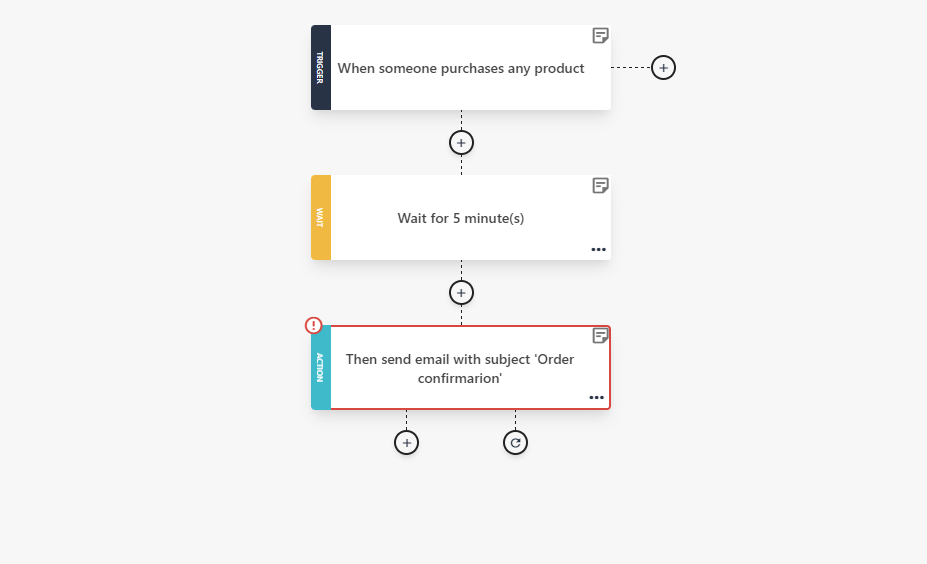
To set up a confirmation email for your customers, you’ll need to set up an email automation sequence.
Start by selecting triggers (like a completed transaction) to activate the email and choose settings that ensure prompt delivery right after checkout. Platforms like Moosend make this easy to manage through their workflow builder, allowing you to seamlessly customize the email content, design, and timing.
Best time to send: Immediately after someone makes a purchase.
Template: Order confirmation
For convenience, many platforms allow you to use premade templates via their transactional API to quickly create and send confirmation messages.
Take this email template from Moosend’s library perfect for your post-purchase email strategy:
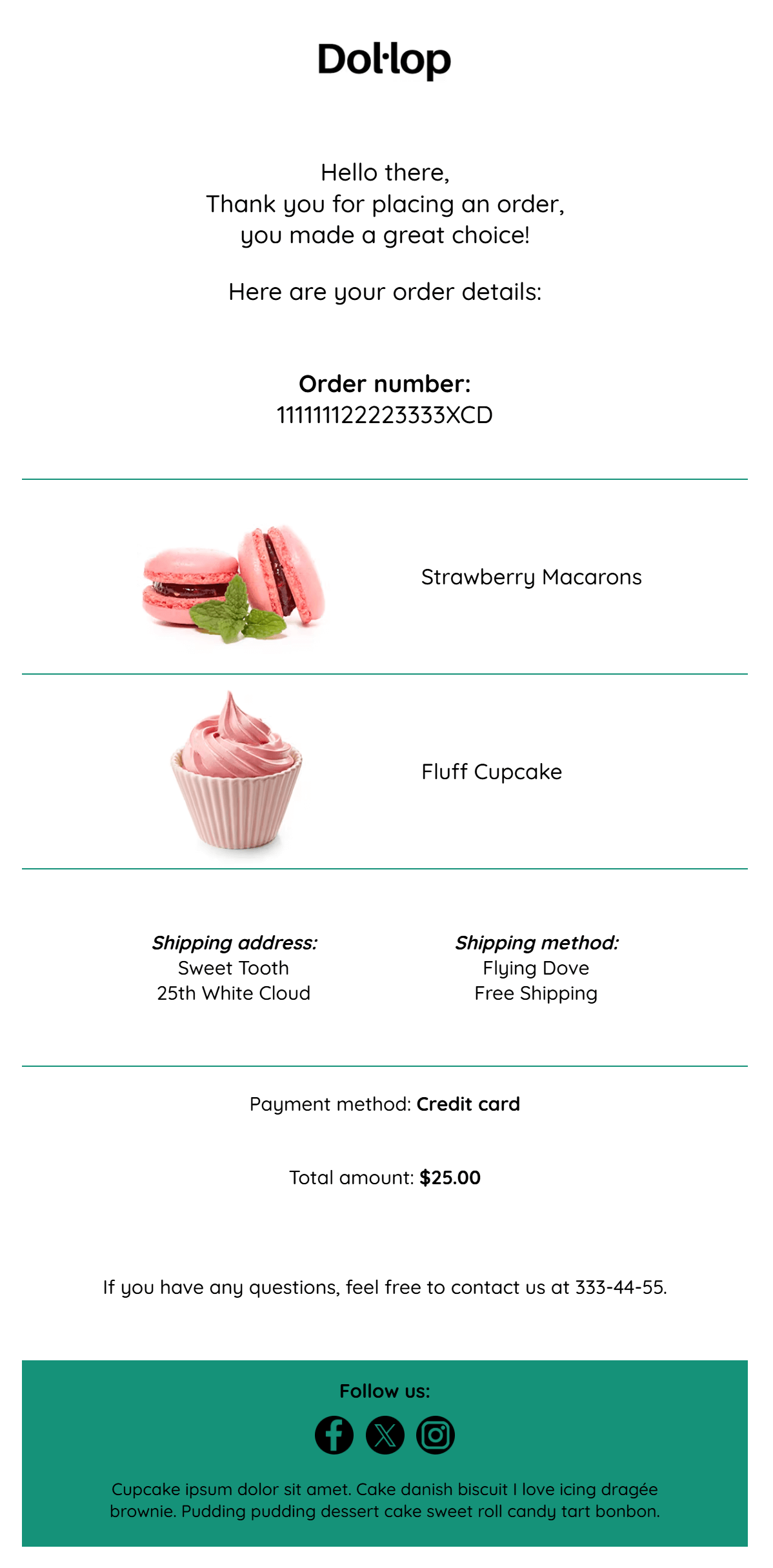
Here’s how you can customize it effectively:
- Personalized greeting: Start with the customer’s name and a quick thank-you message.
- Order details: Display the order number, item images, and names for easy reference.
- Shipping and payment info: List the shipping address and payment method.
- Customer support link: Add a contact option for any questions or issues.
- Social media links: Include icons at the bottom to encourage brand engagement.
Further reading: Discover more transactional email templates in our dedicated guide.
2. Deliver shipping confirmation emails
Customers love staying informed about their orders, tracking their packages, and knowing exactly when they’ll arrive.
While the order confirmation email provides a reference for the order details, shipping and delivery updates offer real-time information at every customer journey stage. These updates ensure shoppers feel connected and reassured as they await their purchase.
Typically, these emails include tracking links, estimated delivery dates, and clear instructions on what to do if there are any issues.
To set them up, you also need to configure a post-purchase email flow that triggers at key touchpoints—like when an order ships, is out for delivery, or has been delivered. Each email is sent immediately after the corresponding action occurs to keep customers informed in real-time.
Best time to send: The moment an item ships from your facility.
Example: Redbubble
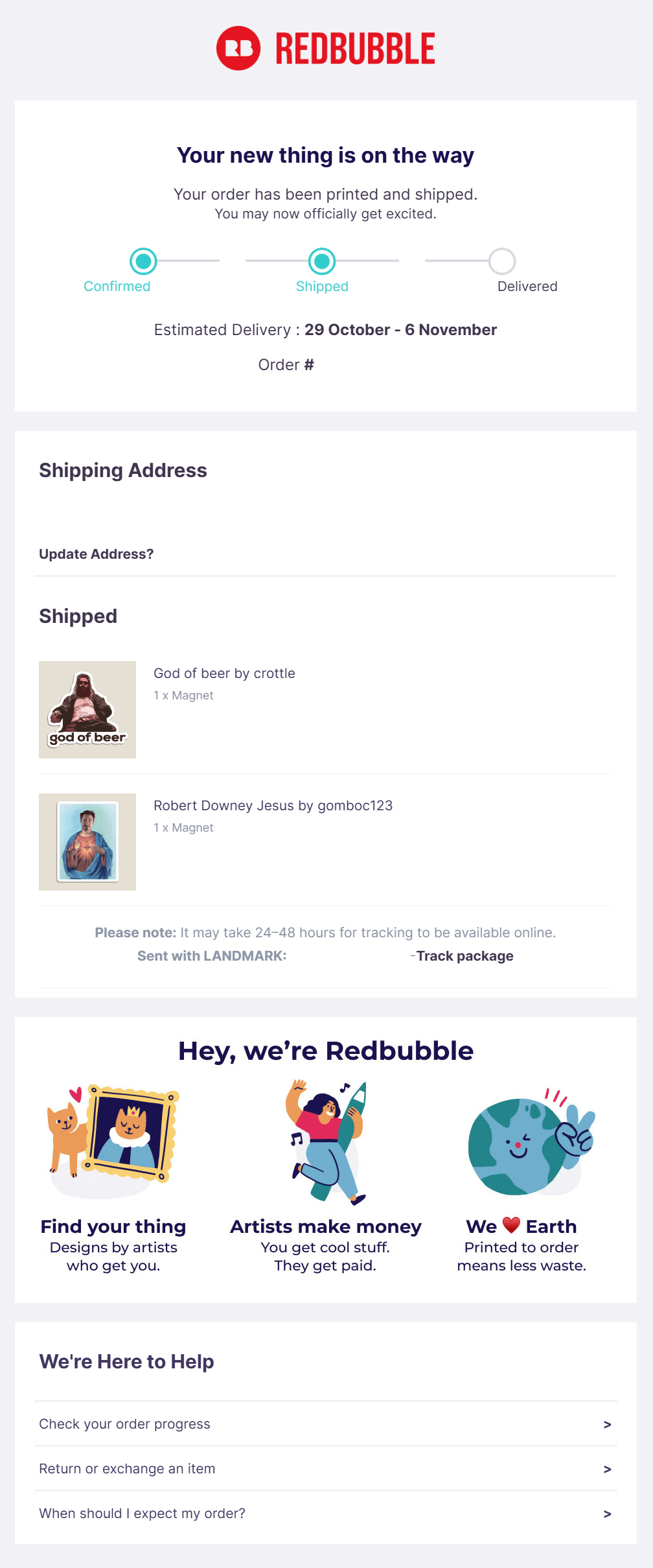
Redbubble’s post-purchase email strategy works well because it provides a clear, visually engaging order status tracker, easy access to tracking details, and customer support.
The friendly, conversational email copy adds personality and makes the email feel reassuring and customer-focused.
3. Consider cross-sell and upsell emails
Cross-selling campaigns and upsell emails are great ways to enhance the post-purchase experience while increasing revenue. These campaigns introduce shoppers to items that either complement their recent purchases (cross-sell) or encourage them to upgrade to a premium version of what they already bought (upsell).
A successful cross-sell/upsell email includes product recommendations directly relevant to the purchased item, such as accessories, upgrades, or related products.
These campaigns are also automated messages, so you can set up a workflow using the customer data you have available.
Best time to send: Cross-sell emails are typically most effective when sent shortly after the original purchase—usually within a few days to a week—when it’s still fresh in the customer’s mind, and they may be considering add-ons.
Example: Dollar Shave Club
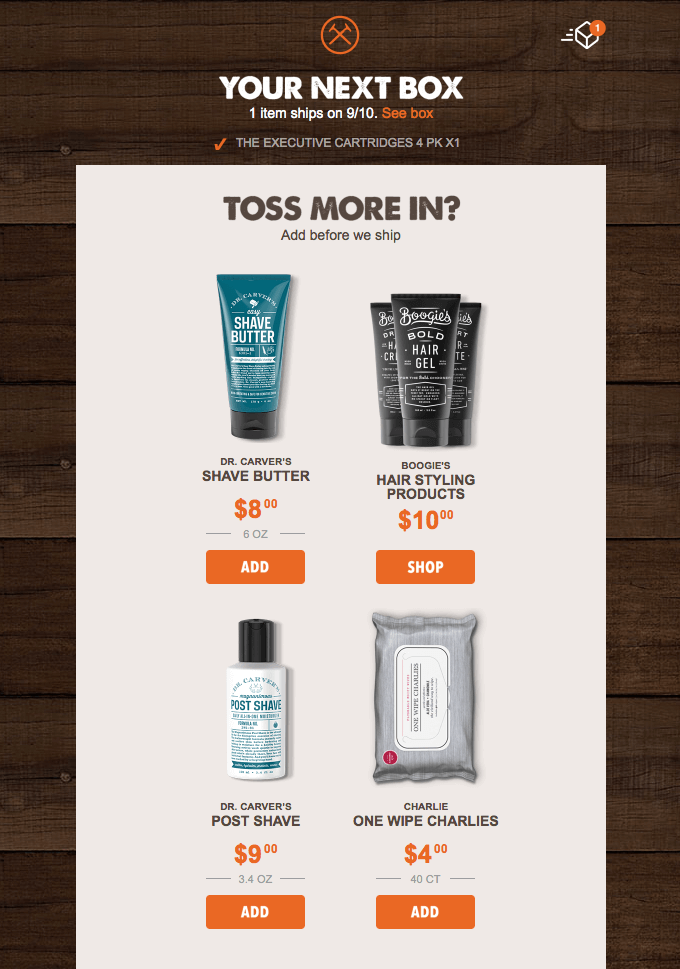
Dollar Shave Club’s post-purchase email strategy effectively encourages shoppers to buy more. It cleverly suggests complementary products with clear “Add” buttons, making it easy for customers to enhance their order before it ships.
The friendly “Toss More In?” prompt and visuals create a seamless upsell opportunity without feeling pushy.
4. Set up review request emails
Getting customer feedback is like having a cheat sheet to improve your products. Product reviews give you the inside scoop on what customers love (and maybe don’t) while also giving future buyers a reason to trust you.
An effective feedback email needs to have a clear, direct link or button so customers can quickly leave a review.
Also, these campaigns work best when customers feel there’s something in it for them, too—like a small discount or loyalty points as a thank-you for sharing their thoughts.
Best time to send: A few days to a week after the customer receives their order will give them time to try the product while the experience is still fresh. For services, send it right after completion to capture immediate impressions.
Example: LINE FRIENDS
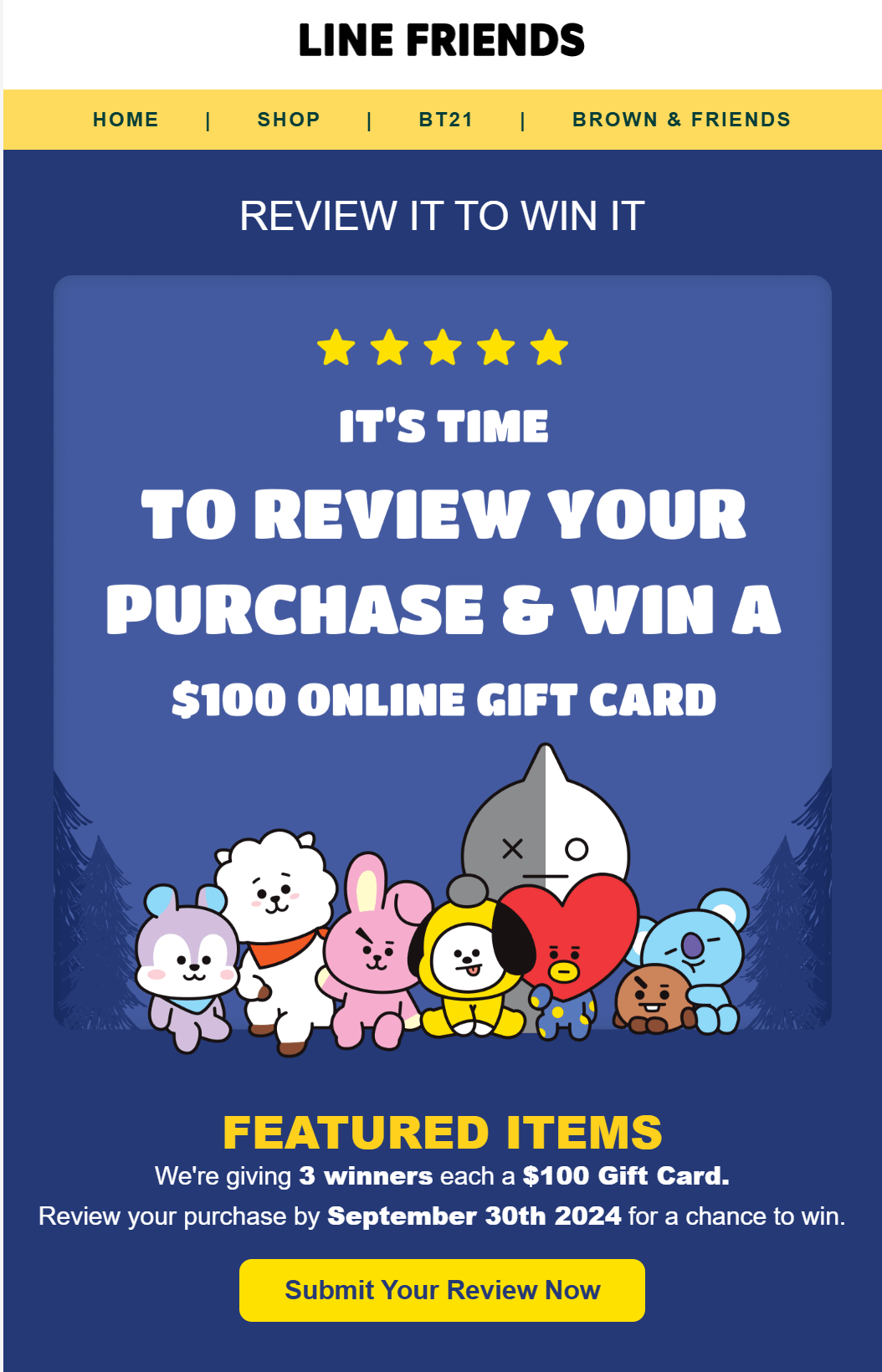
The above post-purchase email example from LINE FRIENDS motivates customers to leave reviews by offering a chance to win a $100 gift card.
The playful and inviting design, featuring their well-loved characters, makes the email fun and approachable. The “Review It to Win It” headline is catchy and direct, clearly stating the purpose and reward.
Lastly, the “Submit Your Review Now” button attracts attention and prompts immediate action.
Additional resources
Check out our guides for creating the perfect survey and feedback email campaign.
- Survey Email Templates for Better Response Rates
- Effective Survey Email Subject Lines [+ Examples & Tips]
- Best Free Survey Tools [Features & Pricing]
5. Invite customers to join your loyalty program
Make customers feel special by inviting them to join your rewards program. It’s like welcoming them to an exclusive club, where they enjoy perks and rewards just for being a part of your brand.
Not only does this improve their experience, but it also helps build long-term customer loyalty. You can also give them free points for joining and highlight how every purchase brings them close to exclusive perks and discounts.
To set it up, you’ll need a loyalty program with clear reward tiers, point structures, and perks already in place. Once that’s established, create an automated post-purchase flow to send an invitation after a customer’s first purchase.
Best time to send: You can send an invitation a few days after the purchase, once the excitement of their new product has settled in. This timing helps the invitation feel like a thoughtful bonus rather than just another promotional email.
Example: American Giant
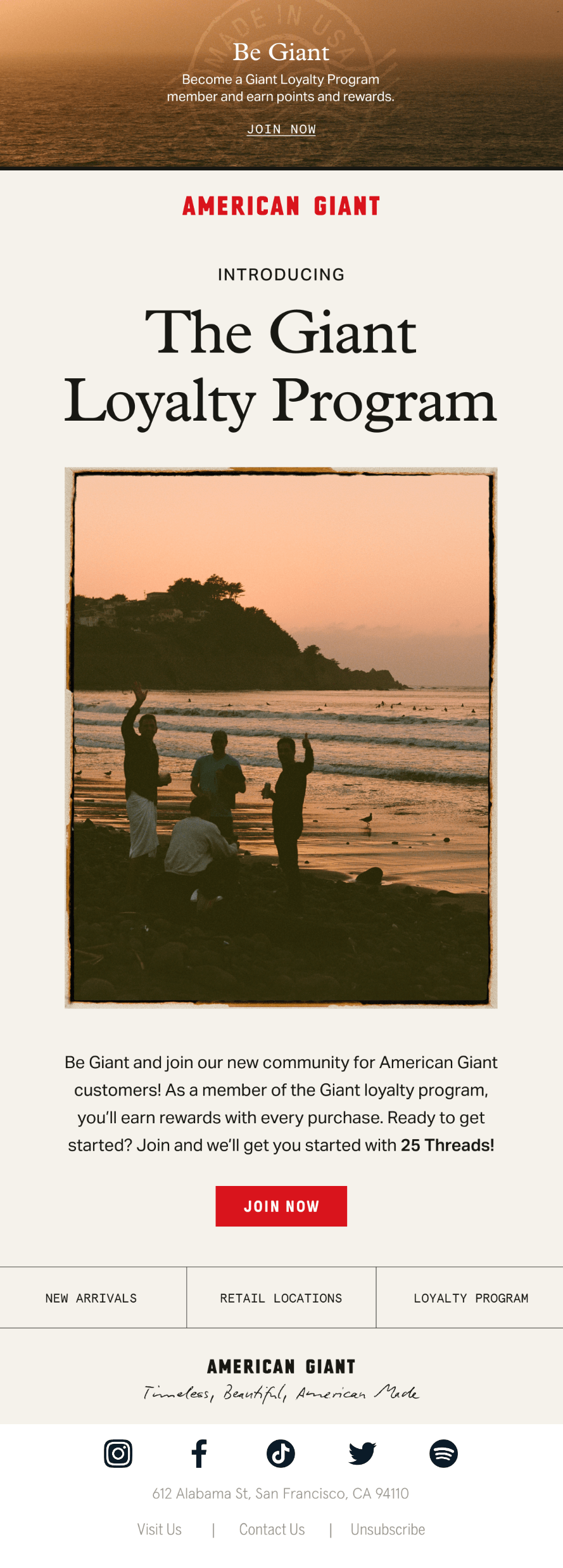
American Giant’s loyalty program email does a great job of creating a sense of belonging.
The “Be Giant” tagline is bold, inviting customers to join a community rather than just a program. The email highlights perks like “25 Threads” as a welcome bonus, making the reward clear and immediate.
The lifestyle imagery adds a personal touch, aligning the message with American Giant’s brand ethos of quality and authenticity.
6. Send product replenishment emails
What if your customers could easily reorder their favorite items before they run out?
That’s the idea behind product replenishment emails—an automated post-purchase email strategy perfect for brands selling items customers regularly need, like pet food, shampoo, grooming products, or other essentials.
This way, you can keep customers stocked up on the products they love by reminding them to reorder before their supply runs low. This convenience-driven approach drives repeat purchases and offers shoppers peace of mind.
Here are some quick tips to make sure your replenishment campaign is successful:
- Set reminder emails based on the product’s usage period to arrive before the customer runs out.
- Include a clear “Reorder Now” button for a quick, seamless checkout.
- If possible, offer a subscription option to save them the hassle of reordering.
- Encourage reorders with a discount or free shipping, if available
Best time to send: You can send replenishment emails based on the typical usage period of the product. For example, if a customer buys a month’s supply of dog food, set the email trigger for about 25 days post-purchase. This way, they’re reminded to reorder just as they’re about to run out.
Example: Harry’s
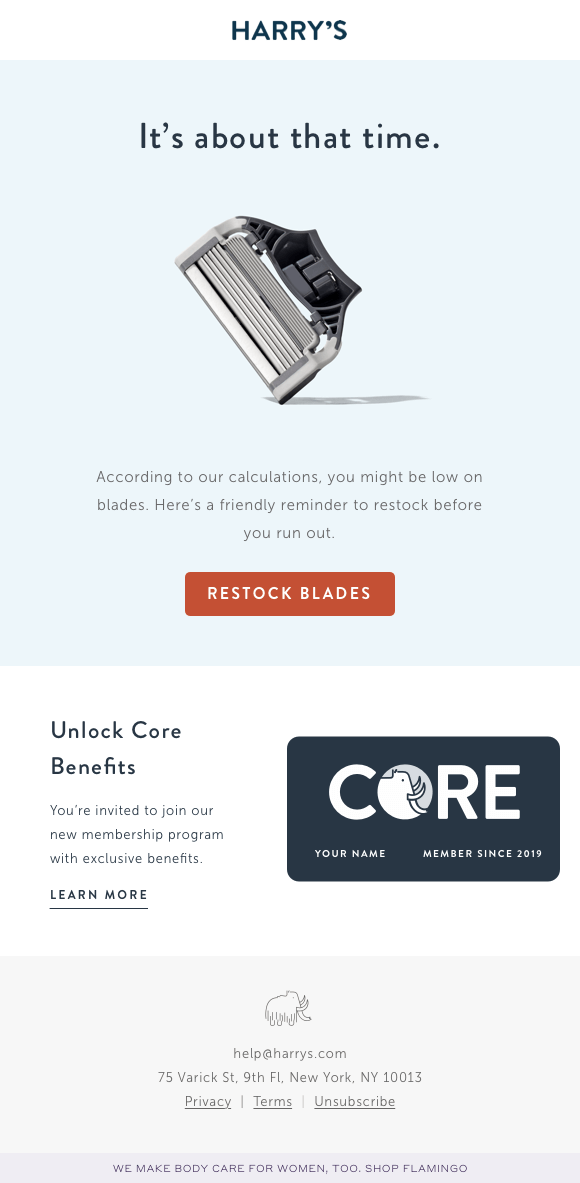
This replenishment email example from Harry’s acts as a friendly reminder with a clear “Restock Blades” button.
The minimal design and straightforward message keep the focus on the action, while the added invitation to join the loyalty program offers extra value without distraction.
7. Share educational content and webinar invitations
Why stop at just selling a product when you can help customers get the most out of it?
In this case, educational content will provide extra value and show your customers how to use your products and get the most out of them.
You can offer helpful tips to educate your customers and improve their experience. This is especially useful for B2B customers or products that could benefit from extra insights, tutorials, or expert advice.
Start with a welcome email after their purchase and follow up with educational campaigns. This could be anything from a weekly “Pro Tip” email to monthly webinars or an invite to an upcoming event.
Here are some content ideas you can use:
- Step-by-step guides on using your product
- Expert tips from your team and other industry leaders
- Live or recorded webinars that dive deeper into related topics
- Case studies or success stories to show them how others have succeeded with your product
Best time to send: Send your welcome email on the day of the purchase. You can then send tips a day or two after that. Remember to give them enough time to digest your content before sending the next one. For webinars, send reminders a day and an hour before to boost attendance.
Example: Moosend
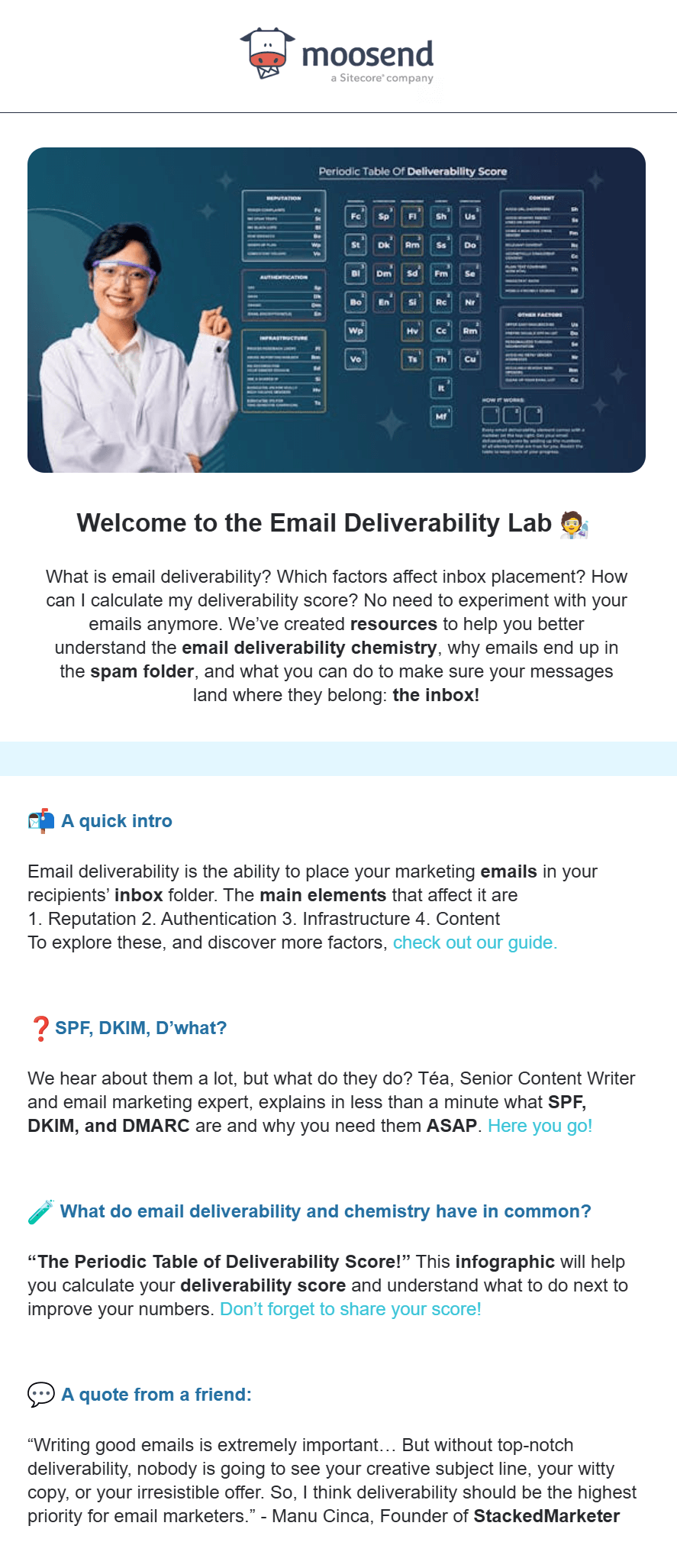
This educational campaign from Moosend breaks down complex email deliverability concepts into bite-sized, engaging sections.
It’s informative without feeling overwhelming, with links to additional resources, clear headings, and a fun theme (“Email Deliverability Lab”). This makes it easy for readers to explore and learn at their own pace.
Best Practices for Better Post-Purchase Emails
Now that we’ve seen some great strategies let’s look at tips for making your messages more efficient.
Create compelling subject lines
A strong subject line is the first step to getting the best possible open rates.
As a rule of thumb, your subject lines need to be short, concise, and to the point. Many customers open emails on mobile, so short subject lines (around 5-7 words) perform best.
For example, “Your Order Is on Its Way!” or “Thank You for Shopping with Us!” work well.
Now that we have established the perfect subject line length, let’s see how to create compelling copy for your post-purchase email strategy.
- Make sure customers know what the email is about at first glance. For instance, if it’s a shipping update, include that in the subject line so they know it’s timely and relevant.
- Add the customer’s name or mention their purchased product to make the subject line feel tailored and relevant to each shopper.
- If your email includes an incentive, update, or action, clarify that in the subject line. This works well for feedback requests, loyalty invitations, or special offers.
- Emojis can make subject lines stand out in a crowded inbox, but use them sparingly and only if they fit your brand’s tone.
If you need help with your subject lines, you can use a free subject line tester like Refine to optimize your creations and improve important metrics like your conversion rate.
Use email personalization
Personalization is a powerful tool in post-purchase emails. It allows you to tailor your content based on customer actions. This way, customers won’t receive yet another generic email but something that will offer real value to them.
To personalize effectively, you must collect data on customers’ personal details and purchase history during checkout or through the preference center and loyalty programs.
With this data, you can use dynamic tags to address customers by name, reference specific products they purchased, and suggest complementary items based on their buying habits.
This approach can transform a simple email into a tailored experience that feels meaningful and relevant.
For example, Etsy delivered this post-purchase email campaign after the customer bought a pair of earrings. See how relevant the recommended products are to their initial purchase.
Subject line: Picked these for you! 😊
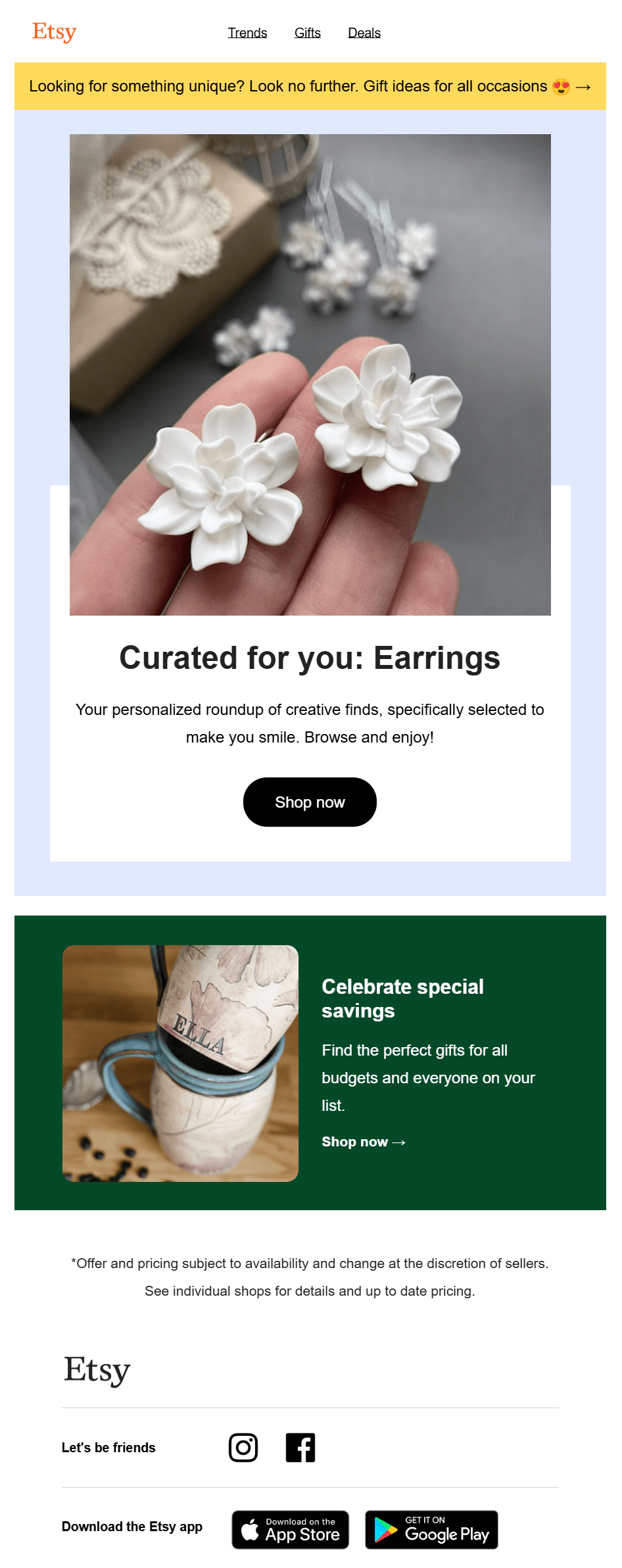
Further reading: Create tailored email campaigns with our curated list of personalized email templates.
Focus on customer-centric copy
Your post-purchase email copy needs to highlight the value your brand brings to the customer’s life, not just the product itself.
This type of copy speaks directly to their needs and interests and the benefits they’ll gain, helping one-time shoppers see why coming back to your brand is worth their time.
To achieve that, instead of focusing solely on features, highlight how the product solves a problem, improves their daily life, or aligns with their lifestyle. Use relatable language to make your brand feel approachable and show appreciation for their purchase to make them feel valued.
For example, if a customer bought fitness gear, follow up with copy that addresses their fitness journey, offering tips and encouragement. This approach positions your brand as a partner in their goals, which increases the likelihood they’ll return.
Here’s a simple copy template you can use.
Subject Line: [Customer Name], Here’s how to get the most out of [Product Name]!
Email body:
Hi [Customer Name],
We’re thrilled to be a part of your [specific journey, e.g., “fitness goals,” “home decor update,” “self-care routine”] and want to make sure you get the most out of your new [Product Name].
Here’s what you can expect with your [Product name]:
- [Benefit #1: Describe how the product improves their life, e.g., “Stay comfortable and supported during every workout.”]
- [Benefit #2: Relate to their needs, e.g., “Designed to save time and make your routine easier.”]
We’ve also put together some tips and resources just for you to make your experience even better:
[Link to a guide, blog post, or video tutorial related to their product or journey]
Plus, as a thank you, here’s a [small incentive, like a coupon or points] for your next purchase with us. We’d love to see you again!
Warm regards,
The [Brand Name] Team
Add clear calls-to-action (CTA)
An actionable CTA will guide your customers toward the next step, whether leaving a review, reordering or exploring more content.
Here are five essential tips for your post-purchase email strategy:
- Copy: Keep it direct and action-oriented. Use phrases like “Leave a Review,” “Shop Related Items,” or “Explore More Tips” that tell the customer exactly what to do.
- Placement: Place the CTA button where it’s easy to find, ideally after introducing the value, so it feels like a natural next step.
- Color: Choose a button color that stands out against the email background but aligns with your brand. High-contrast colors like blue, green, or orange often work well.
- Font: Use a readable, bold font slightly larger than the rest of the text, making the CTA visually distinct and easy to spot.
- Number: Stick to one main CTA per email. A single, clear action helps focus your customers’ attention and improves click-through rates.
Here’s a great example from GUESS:
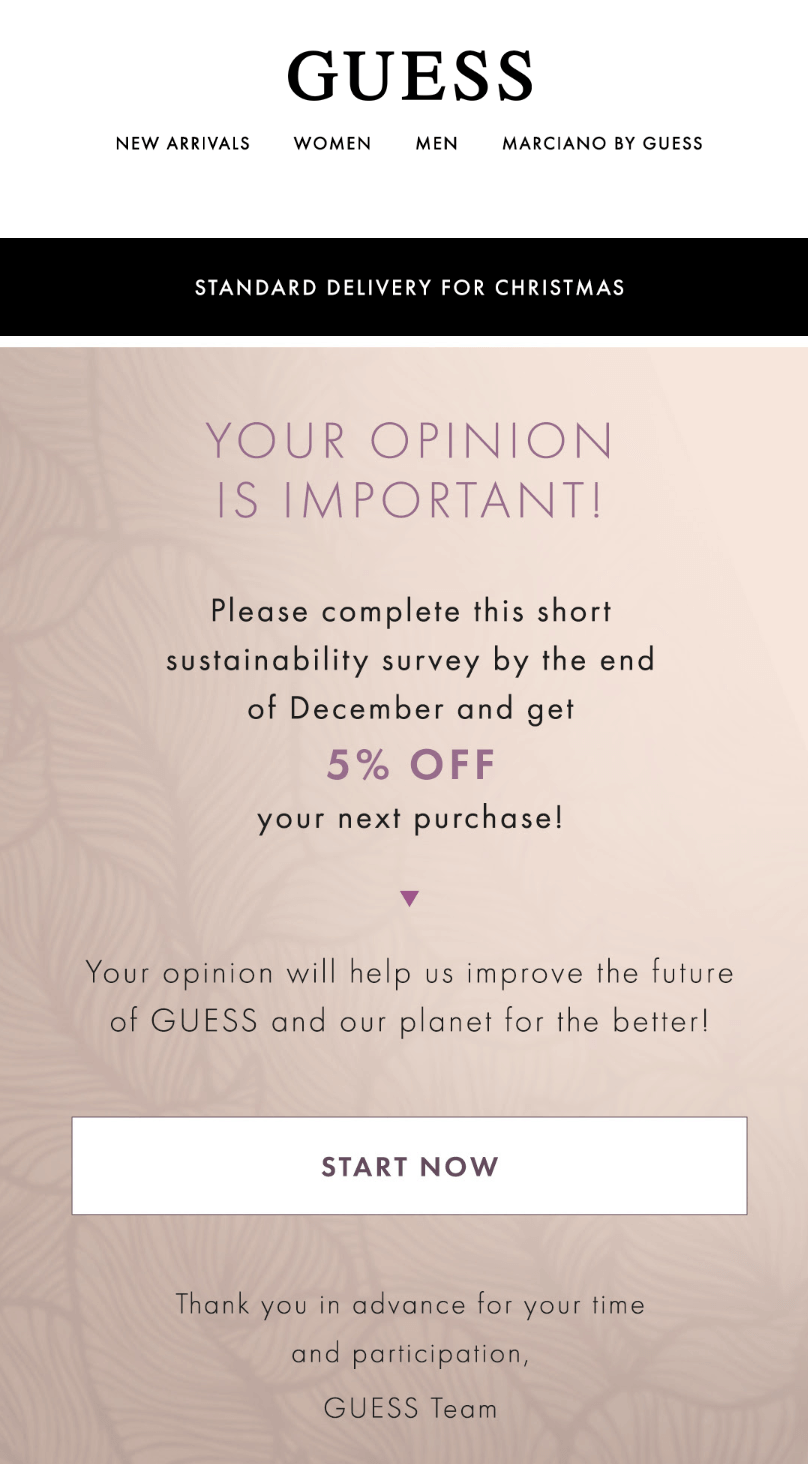
By optimizing these elements, you make your CTA easy to follow, leading to better customer engagement.
Further reading: Check out our dedicated email CTA best practices for more.
Choose mobile-optimized designs
With so many customers checking emails on their phones, your post-purchase emails have to be responsive.
A mobile-optimized design adapts to different screen sizes, making it easy for customers to read, click, and engage, no matter their device.
For the best results, you should focus on the following elements:
- Layout: Use a single-column layout with white space, which is easier to read and scroll through on mobile screens.
- Font size: Stick to a minimum font size of 14px for body text and 20px for headings. This ensures readability without requiring zooming.
- Images: Optimize images to load quickly and use alt text so customers still understand the content if images don’t load immediately.
- Buttons: Make CTA buttons large enough to tap around 44×44 pixels easily and space them out to avoid accidental clicks.
- Preview and test: Always preview and test your emails on different devices to ensure they look good and work smoothly.
Here’s a great example from Les Cleias’ order confirmation message:
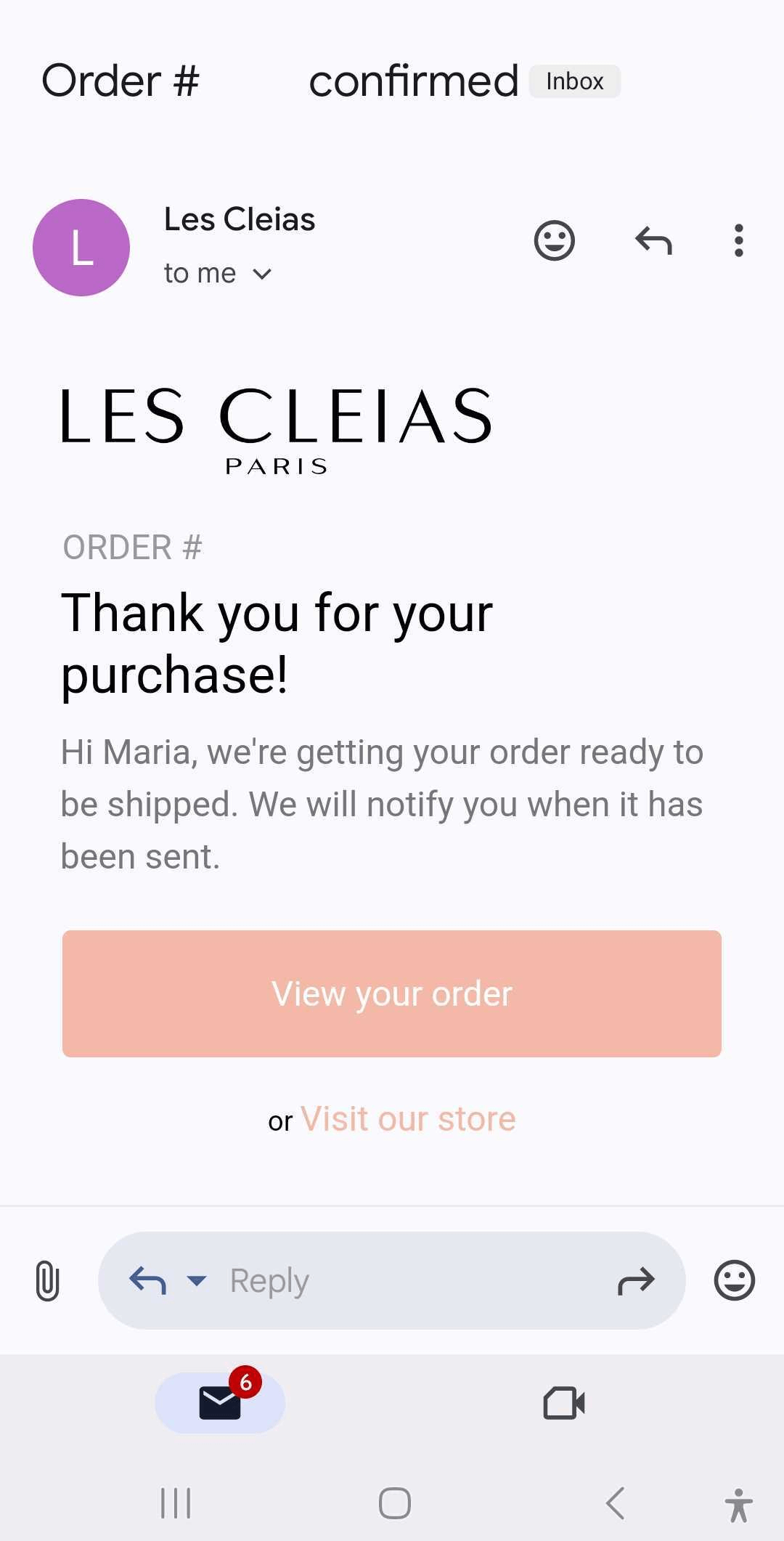
Find the best time to send them
As they say, timing is everything—especially with post-purchase emails.
Catching your customers at just the right moment means your emails will have greater chances of getting opened.
According to our research, the best time to send emails is between 8 and 9 a.m., when people check emails with their first cup of coffee. Also, Tuesday and Thursday are among the best dates you can choose.
This is perfect for most post-purchase campaigns that nurture customers, e.g., educational or promotional.
Remember to send them promptly for time-sensitive emails, such as order confirmations.
Post-Purchase Email Strategies to Turn Customers into Advocates
Setting up post-purchase email marketing campaigns is more than just good customer service—it’s a powerful way to build loyalty, drive repeat business, and create meaningful connections with your customers.
These messages show that you care about your customers’ experience beyond the sale, reinforcing your brand’s commitment to quality and support. Each follow-up email, whether an order confirmation, a friendly reminder to reorder, or an invite to your loyalty program, adds value and keeps your brand top-of-mind.
By investing in thoughtful post-purchase communication, you’re increasing customer satisfaction and nurturing brand advocates excited to return, refer, and engage with your brand over the long term.
And if you want a trustworthy platform to help you nurture those connections and build long-lasting relationships through email marketing, Moosend will give you all the tools you need.
Sign up for a free account today to learn how to do it.
FAQs
Let’s take a look at some common questions regarding post-purchase email marketing.
1. How do you follow up with a customer after purchase?
Following up after a purchase is a great way to build trust and keep your brand top-of-mind. Start with a thank-you email to show appreciation, followed by an order confirmation with all the purchase details. As the order progresses, keep the customer informed with shipping updates and estimated delivery dates. Once they’ve received their product, consider sending an email with tips or tutorials to help them get the most out of it. Finally, follow up with a request for feedback or a review to show you value their input.
2. What are the types of post-purchase emails?
Post-purchase emails come in various types, each serving a unique purpose. Order confirmation emails reassure customers their purchase was successful, while shipping updates keep them informed about delivery progress. Thank-you emails add a personal touch, and cross-selling emails recommend complementary products. Feedback emails encourage reviews, while loyalty program invitations introduce exclusive rewards. Don’t forget replenishment emails for consumable products and referral emails that reward customers for bringing in new buyers. Each type helps build a stronger connection with your audience.
3. What is a post-purchase example?
A simple post-purchase example is a thank-you email. For instance, after buying a pair of shoes, a customer might receive an email saying, “Thank you for shopping with us! Here’s how to care for your new kicks.” It may include tips on maintenance and links to accessories like laces or polish.
4. How does referral marketing fit into post-purchase emails?
Referral marketing emails are a smart way to leverage satisfied customers to grow your brand. For example, after a customer buys a product, you can send an email with a referral incentive: “Invite a friend, and you’ll both get 15% off your next order!” Include a unique referral link to make sharing easy. This email marketing strategy rewards loyal customers while attracting new ones, creating a cycle of engagement and growth for your business.





 Published by
Published by
