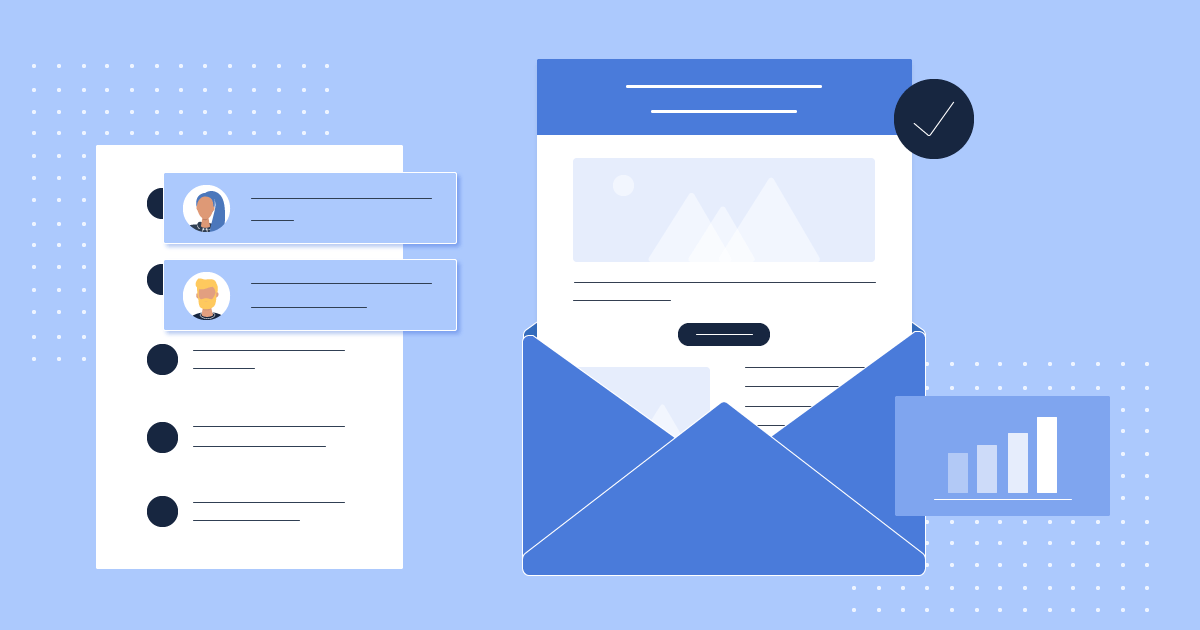Moosend Email Deliverability Guide
In this guide, you’ll find essential email marketing practices to boost your campaigns’ success; learn the importance of using a business email address, setting up SPF, DKIM, and DMARC for authentication, and configuring A and MX records for deliverability.
You’ll discover the benefits of Google’s Postmaster Tools, securing subscription forms, and best practices for list cleaning. We also provide tips to improve open and click-through rates, understand your audience, and maintain a good domain reputation.
Why You Need a Business Email Address to Send Email Marketing Campaigns
Using a business email address for your email marketing campaigns enhances credibility and professionalism. When recipients receive emails from a business email address associated with your domain (e.g., [email protected]), they are more likely to trust the content and engage with it. This is because a business email address reinforces your brand identity and legitimacy.
For instance, imagine receiving two emails promoting the same product—one from “[email protected]” and the other from “[email protected].” The latter is likely to be perceived as more trustworthy and official, leading to higher open rates and engagement.
Additionally, using a business email address helps differentiate your emails from potential spam or phishing attempts. Many users are wary of emails from free email providers (e.g., Gmail, Yahoo) due to the prevalence of spam and scams originating from these domains. By using a business email address associated with your domain, you can bypass these filters and ensure that your messages reach your audience’s inboxes.
Ultimately, a business email address lends credibility to your email marketing efforts, fosters trust with your audience, and improves deliverability by avoiding spam filters.
Click here to see how you can set up a new sender.
Setting Up SPF, DKIM, and DMARC
Let’s see what these are and how to set them up below.
SPF (Sender Policy Framework)
SPF allows domain owners to define a list of authorized sending IP addresses for their domain. Email receivers can verify the authenticity of incoming messages by checking whether they originate from an authorized IP address listed in the domain’s SPF record.
By publishing SPF records in DNS, domain owners can help email receivers identify and filter out spoofed or forged messages sent from unauthorized sources. This reduces the likelihood of emails being marked as spam or rejected due to failed SPF checks.
SPF helps improve deliverability rates by providing email receivers with a mechanism to verify the legitimacy of the sender’s domain and reduce the risk of fraudulent or malicious emails reaching recipients’ inboxes.
Implementing SPF (Sender Policy Framework), DKIM (DomainKeys Identified Mail), and DMARC (Domain-based Message Authentication, Reporting, and Conformance) is essential for enhancing email deliverability and preventing email spoofing and phishing attacks.
DKIM (DomainKeys Identified Mail)
DKIM adds a digital signature to outgoing email messages, allowing email receivers to verify the integrity and authenticity of the message content and the sender’s domain.
When an email is sent, the sending mail server signs the message header and body with a private key, and the receiving mail server can use the corresponding public key published in the sender’s DKIM record to validate the signature.
By implementing DKIM, domain owners can demonstrate that emails originating from their domain have not been tampered with during transit and are indeed from the claimed sender. This builds trust with email receivers and helps improve email deliverability rates by reducing the likelihood of messages being flagged as spam or phishing attempts.
DMARC (Domain-based Message Authentication, Reporting, and Conformance)
DMARC builds upon SPF and DKIM to provide a policy framework for email authentication. It enables domain owners to specify how their email messages should be handled if they fail authentication checks.
By implementing DMARC, domain owners can instruct email receivers (e.g., ISPs, email service providers) to quarantine or reject messages that fail SPF or DKIM authentication. This helps prevent unauthorized use of their domain and reduces the likelihood of email spoofing and phishing attacks.
DMARC also provides visibility into email authentication results through reporting mechanisms, allowing domain owners to monitor and analyze email traffic for potential abuse or unauthorized use of their domain.
How to Set up & Create a DMARC value
Here are a few steps to follow.
Step 1: Access your DNS management interface
To create a DMARC value, you’ll need access to your domain’s DNS management interface. This is typically provided by your domain registrar or hosting provider.
Step 2: Create a TXT record
DMARC records are TXT (text) records in your domain’s DNS. Follow these steps:
- Login to your DNS management interface.
- Navigate to the section for adding DNS records.
- Select “TXT” as the record type.
- Enter “_dmarc” as the host or name.
- For the value, enter your DMARC policy.
Step 3: Define Your DMARC policy
The DMARC policy is a critical aspect of the DMARC record. It specifies how receiving mail servers should handle emails that fail authentication checks. If you don’t have a DMARC value, you can generate a new one by selecting any DMARC generator services below (it’s FREE!).
I suggest starting with p=none, but this can be changed based on the policy of your organization later.
You can find more here:
This is how a DMARC TXT record with p=none needs to be implemented in your DNS zone :
Setting Up A and MX Records
Now let’s see how to set up your A and MX records.
A Records (Address Records)
A Records map hostnames to IP addresses. They specify the IP address(es) associated with a domain or subdomain.
When you send newsletters or any other type of email, your email sending server (e.g., SMTP server) needs to have a corresponding A record to indicate its IP address.
Email receivers use A records to verify the identity and authenticity of the sending server. Having a valid A record ensures that your emails appear to come from a legitimate source, which can positively impact deliverability rates and avoid being marked as spam.
MX Records (Mail Exchange Records)
MX records specify the mail servers responsible for receiving email on behalf of a domain.
When you send newsletters, replies and bounce messages may occur. These messages are routed back to your domain’s mail servers for processing.
MX records direct incoming email traffic to the appropriate mail servers configured to handle inbound email for your domain.
While MX records are primarily used for receiving email, they are also relevant for sending newsletters because they ensure that any replies or bounce messages are correctly routed back to your domain’s mail servers.
In summary, having both A and MX records for your domain name is crucial for sending newsletters effectively. A records validate the identity of your email sending server, while MX records ensure that replies and bounce messages are properly routed back to your domain’s mail servers. Together, these records help maintain the integrity and reliability of your email communication infrastructure.
Configuring A and MX records in your DNS settings is essential for ensuring proper email delivery.
Short explanation: A records map domain names to corresponding IP addresses, allowing web servers to locate and serve content for a domain. MX records (Mail Exchange Records) specify the mail servers responsible for receiving email messages addressed to a domain.
Example: In your GoDaddy DNS settings, add an A record pointing to the IP address of your web server. Additionally, configure MX records to direct incoming email traffic to the designated mail servers provided by your email hosting service, such as Google Workspace or Microsoft 365.
Why You Need Google’s Postmaster Tool
Google’s Postmaster Tools is an indispensable resource for any organization serious about maintaining high email deliverability and sender reputation. Here’s why you should consider using it and how to get started:
Setting Up Google’s Postmaster Tools
Setting up Google’s Postmaster Tools is straightforward:
- Domain Verification: Begin by verifying ownership of your sending domains within the Google Postmaster Tools dashboard. This involves adding a TXT DNS record to your domain’s DNS settings.
- Data Collection: Once verified, Google begins collecting data about your domain’s email sending practices and performance metrics.
- Accessing Reports: Gain access to detailed reports and insights into various aspects of your email campaigns, including delivery errors, spam complaints, and authentication status.
Importance of Using Google’s Postmaster Tools
Using Google’s Postmaster Tools provides several key benefits:
- Visibility into Email Performance: Monitor your domain’s reputation metrics such as Inbox Placement Rate (IPR), Spam Rate, and Domain Reputation. These insights help you understand how ISPs view your emails and identify areas for improvement.
- Diagnostic Capabilities: Diagnose delivery issues by analyzing bounce rates, spam complaints, and authentication failures. Pinpointing these issues early allows you to take corrective actions promptly.
Using Data to Improve Email Deliverability
By leveraging the data provided by Google’s Postmaster Tools, you can:
- Optimize Campaign Performance: Fine-tune your email campaigns based on insights derived from delivery metrics. Adjust sending practices, content strategies, and list management to maximize engagement and deliverability.
- Enhance Authentication: Implement and maintain SPF, DKIM, and DMARC authentication protocols to verify your email’s legitimacy. This strengthens your sender reputation and ensures emails are less likely to be marked as spam.
- Maintain Compliance: Stay compliant with email best practices and regulations by adhering to guidelines highlighted in Postmaster Tools. This includes honoring unsubscribe requests and avoiding sending practices that may trigger spam filters.
In conclusion, Google’s Postmaster Tools empowers email marketers with essential data and insights to optimize email deliverability, enhance sender reputation, and improve overall email campaign performance.
By integrating Postmaster Tools into your email marketing strategy, you can proactively manage and maintain a positive sender reputation, ensuring your messages reach the inbox and resonate with your audience effectively.
Ensuring Secure Subscription Forms
Ensuring secure subscription forms is crucial to protect both your subscribers’ data and your organization’s reputation. Here are several key practices to consider:
- SSL encryption: Use SSL (Secure Sockets Layer) encryption for your subscription form pages. This encrypts data transmitted between the subscriber’s browser and your server, preventing interception by unauthorized parties.
- CAPTCHA or reCAPTCHA: Implement CAPTCHA (Completely Automated Public Turing test to tell Computers and Humans Apart) or reCAPTCHA to verify that submissions are made by humans, not bots. This helps prevent automated form submissions and protects against spam.
- Privacy policy and consent: Clearly state your privacy policy on the subscription form, detailing how you will use subscribers’ data. Obtain explicit consent from subscribers to send them emails and inform them about their rights regarding their data.
- Double opt-in confirmation: Implement double opt-in confirmation for subscriptions. This requires subscribers to verify their email addresses by clicking on a confirmation link sent to their inbox, ensuring that the email address is valid and owned by the subscriber.
- Regular security audits: Conduct regular security audits of your subscription forms and associated processes. Look for vulnerabilities and address them promptly to maintain a secure environment for subscriber data.
- Monitoring and response: Monitor form submissions and traffic patterns for any suspicious activity. Have protocols in place to respond swiftly to potential security incidents, such as anomalous spikes in submissions or indications of data breaches.
By following these practices, you can significantly enhance the security of your subscription forms, protect subscriber data, and maintain trust with your audience. Regularly review and update your security measures to stay ahead of evolving threats and regulatory requirements.
List Cleaning Tools and Best Practices
Cleaning your email list regularly is essential to maintain high deliverability rates, improve engagement metrics, and comply with data protection regulations. Here are some list cleaning tools and best practices to consider, along with why they are important:
Importance of List Cleaning
- Enhanced Deliverability: Removing invalid email addresses and reducing bounce rates improves your sender reputation with ISPs, increasing the likelihood that your emails reach recipients’ inboxes.
- Better Engagement: A clean list ensures you are targeting active and interested subscribers, leading to higher open rates, click-through rates, and overall engagement with your email campaigns.
- Compliance: Regularly cleaning your list helps you comply with data protection regulations, such as GDPR, by ensuring you only process data from active and consenting subscribers.
List Cleaning Tools
- NeverBounce: NeverBounce offers email verification services that identify invalid email addresses, spam traps, and risky email addresses. It helps improve deliverability and maintain a clean email list by removing problematic addresses before sending campaigns.
- Email List Verify: Email List Verify verifies email addresses in real-time, detecting invalid, disposable, and misspelled email addresses. It also provides a detailed report on the quality of your email list, allowing you to make informed decisions about which addresses to keep or remove.
Best Practices for List Cleaning
- Regular Scrubbing: Clean your email list regularly to remove inactive, invalid, or unengaged subscribers. This can be done quarterly or semi-annually, depending on your email sending frequency.
- Segmentation and Re-engagement: Segment your email list based on engagement levels and send re-engagement campaigns to inactive subscribers before considering removal. This can help revive some subscribers and maintain a healthy list.
- Use Double Opt-in: Implement double opt-in for new subscribers to confirm their subscription. This ensures the email address provided is valid and actively monitored by the subscriber.
- Monitor Engagement Metrics: Track metrics such as open rates, click-through rates, and bounce rates to identify trends and patterns. Use this data to adjust your list-cleaning strategies and improve overall campaign performance.
Understanding High Bounce Rate and Complaint Rate
A high bounce rate indicates the percentage of emails that were not successfully delivered to recipients’ mailboxes due to various reasons, such as invalid email addresses or full mailboxes. A high complaint rate, on the other hand, refers to the percentage of recipients who mark your emails as spam or unwanted.
Explanation: High bounce rates can negatively impact your email deliverability and sender reputation. It’s essential to regularly monitor and address bounce issues by removing invalid email addresses from your list and ensuring proper list hygiene. Similarly, a high complaint rate can lead to your emails being flagged as spam, affecting your domain reputation and future deliverability.
Example: Use email marketing platforms like Mailchimp or Constant Contact to track bounce and complaint rates for your campaigns. Analyze the reasons behind bounces and complaints and take corrective actions, such as cleaning your list and improving email content and segmentation, to reduce these rates over time.
Benefits of Following a Warm-Up Plan for New IPs or Domains
Following a warm-up plan for new IPs or domains involves gradually increasing the sending volume and establishing a positive sending reputation with mailbox providers.
Explanation: Sending a large volume of emails from a new IP or domain without a warm-up plan can trigger spam filters and negatively impact deliverability. A warm-up plan helps build trust with mailbox providers by gradually increasing sending volume, monitoring engagement metrics, and maintaining a positive sender reputation.
Example: When launching a new email marketing campaign or migrating to a new email infrastructure, start by sending emails to a small segment of your most engaged subscribers. Gradually increase sending volume over several weeks while monitoring bounce rates, spam complaints, and engagement metrics. This gradual approach helps establish a positive sending reputation and maximizes deliverability.
Tips to Improve Your Open Rate & Click-Throughs
Below, you’ll find some essential tips for better open rates and CTRs.
How to Increase Open Rates
Increasing email open rates is crucial for the success of email marketing campaigns. Here are five effective tips to help you improve open rates:
- Compelling subject lines: Craft subject lines that are intriguing, personalized, and relevant to your audience. A good subject line sparks curiosity or addresses a specific pain point, prompting recipients to open the email to learn more. Avoid clickbait tactics and ensure the subject accurately reflects the content inside.
- Segmentation and personalization: Segment your email list based on demographics, behaviors, or interests, and personalize your emails accordingly. Personalized emails are more likely to resonate with recipients and encourage them to open and engage with your message.
- Optimize send times: Test different send times to determine when your audience is most likely to open your emails. Consider factors such as time zone differences and the typical schedule of your target audience. Use email marketing tools to schedule emails for optimal delivery times.
- Clear and engaging preview text: Many email clients display preview text alongside the subject line. Use this space wisely to provide additional context or a teaser that complements the subject line and encourages recipients to open the email.
- Provide value with content: Deliver valuable content that meets the needs and interests of your subscribers. Whether it’s informative articles, special offers, or exclusive content, ensure that each email provides clear benefits to the recipient. Valuable content builds trust and increases the likelihood of recipients opening future emails.
By implementing these tips and continually testing and optimizing your email campaigns, you can enhance open rates and maximize the effectiveness of your email marketing efforts.
How to Increase CTR
Increasing click-through rates (CTR) is crucial for driving conversions and achieving your email marketing goals. Here are five effective tips to help you boost click rates:
- Clear call-to-action (CTA): Make your CTAs prominent, clear, and compelling. Use actionable language that encourages recipients to click, such as “Shop Now,” “Learn More,” or “Get Started.” Ensure CTAs stand out visually with contrasting colors and adequate whitespace.
- Relevant and personalized content: Tailor your email content to match the interests and preferences of your audience segments. Use segmentation and personalization to deliver targeted content that resonates with recipients, increasing the likelihood of clicks.
- Mobile optimization: Design emails with mobile users in mind, as a significant portion of recipients may view emails on smartphones or tablets. Ensure your emails are responsive and easy to navigate on mobile devices to encourage clicks.
- A/B testing: Experiment with different elements of your emails, including CTAs, images, subject lines, and content layout. Conduct A/B tests to identify which variations result in higher click rates. Use data-driven insights to optimize future campaigns.
- Compelling content and offers: Provide valuable content or exclusive offers that compel recipients to take action. Whether it’s a discount, free trial, webinar invitation, or informative content, ensure that the offer is relevant and provides clear benefits to the recipient.
Understanding Your Audience
Knowing your audience is fundamental to crafting successful email marketing campaigns that resonate with recipients and drive engagement. Here are key aspects to consider:
- Demographics: Start by gathering demographic data such as age, gender, location, and income level. Understanding these basic demographics helps tailor your messaging and offers to better suit your audience’s characteristics and preferences.
- Behavioral Insights: Analyze how your audience interacts with your emails. Track metrics like open rates, click-through rates, and conversion rates to understand what types of content and offers resonate most with your subscribers. Use this data to optimize future campaigns and improve engagement.
- Preferences and Interests: Segment your email list based on subscribers’ preferences and interests. This could include product categories they’ve shown interest in, the content they engage with most (e.g., newsletters, promotions, educational content), or their purchasing history. Personalizing emails based on these preferences enhances relevance and increases the likelihood of engagement.
- Purchase Patterns: Understand the buying journey of your audience. Identify common purchase behaviors, such as browsing behavior, cart abandonment rates, and repeat purchases. Tailor your email content to guide subscribers through the different stages of the buying cycle, from awareness to conversion and retention.
The Importance of an Unsubscribe Link
Including an unsubscribe link in your email campaigns is not only a legal requirement but also a best practice for maintaining subscriber trust and compliance with anti-spam regulations.
Explanation: An unsubscribe link gives recipients the option to opt out of receiving further emails from your mailing list, respecting their preferences and ensuring a positive user experience. Failing to provide a clear and accessible unsubscribe option can lead to increased spam complaints, damage to your sender reputation, and potential legal repercussions.
Example: Ensure that every email you send includes a visible and easily accessible unsubscribe link at the bottom of the message. Make the process of unsubscribing straightforward and hassle-free for recipients by providing a one-click option to opt out of future communications. Regularly monitor unsubscribe requests and promptly remove unsubscribed contacts from your mailing list to maintain compliance with anti-spam regulations and uphold subscriber trust.
Your Domain’s Reputation Went from High to Bad – How Can You Fix It?
Discovering that your domain’s reputation has shifted from high to bad can be alarming, but understanding the reasons behind this change and taking proactive steps can help you restore trust and improve deliverability.
Understanding the shift in reputation
A sudden decline in domain reputation typically occurs due to several factors:
- Increased complaints: A rise in recipient complaints about your emails can significantly impact your reputation. Complaints indicate that recipients find your emails irrelevant, spammy, or unwanted.
- High bounce rates: Persistently sending emails to invalid or non-existent addresses leads to higher bounce rates, signaling poor list hygiene or outdated subscriber lists.
- Spam traps: Accidentally emailing to spam traps—inactive email addresses used by ISPs to identify spam senders—can severely damage your domain’s reputation.
Implications of a Bad Reputation
A bad domain reputation translates into:
- Emails being marked as spam: Messages may automatically land in recipients’ spam folders or be outright blocked by email providers.
- Reduced deliverability: Your emails may not reach the intended recipients, impacting your marketing efforts and communication goals.
- ISP filtering: ISPs may apply stricter filtering measures, further limiting the reach of your email campaigns.
Detecting & Addressing Issues Using Google’s Postmaster Tools
Google’s Postmaster Tools provides invaluable insights into your domain’s health and reputation:
- Monitoring reputation metrics: Track metrics such as Spam Rate, IP Reputation, and Domain Reputation over time to identify trends and anomalies.
- Identifying sending patterns: Analyze sending patterns to pinpoint spikes in complaints or bounce rates correlated with specific campaigns or sending practices.
- Access to feedback loop: Use feedback loops to receive complaint reports directly from ISPs, enabling prompt action on problematic issues.
Steps to Fix Your Domain’s Reputation
To restore your domain’s reputation from bad to good:
- Review and Cleanse Lists: Regularly audit and clean your email lists to remove inactive or unengaged subscribers. Ensure all subscribers have opted in to receive your emails.
- Improve Email Content: Focus on creating relevant and engaging content that resonates with your audience, reducing the likelihood of spam complaints.
- Implement Authentication: Set up and maintain SPF, DKIM, and DMARC authentication protocols to verify your email’s legitimacy and enhance deliverability.
- Engage Responsively: Honor unsubscribe requests promptly and adjust sending frequencies based on subscriber preferences to foster better engagement.



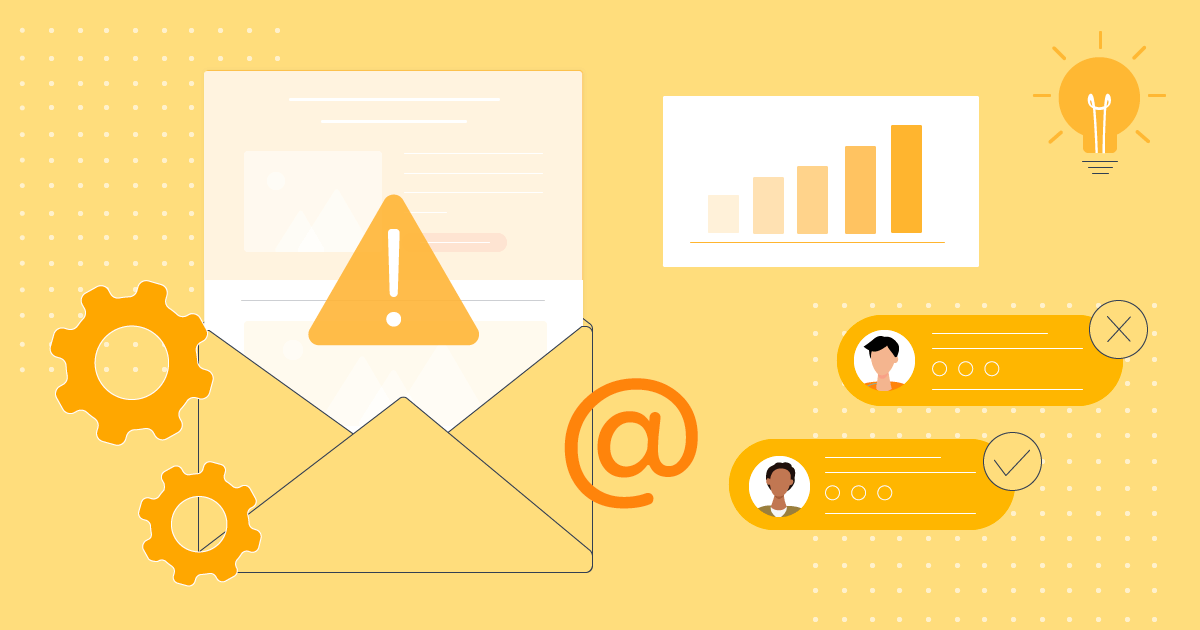
 Published by
Published by