
MailerLite vs Mailchimp: The Ultimate Comparison [2026]
Welcome to the ultimate comparison: MailerLite vs Mailchimp!
If you’re trying to choose between the two services as your email marketing software, you need to know their pros and cons, whether they are easy to use, what advanced features they offer, how affordable they are and so much more.
With this complete comparison, we aim to help you decide which one is the right fit for your business!

Save $$$ of your marketing budget by switching to Moosend today!
MailerLite vs Mailchimp: Feature Comparison
Let’s see a brief feature comparison of the two email services.
| MailerLite | Mailchimp | |
| Free plan | Yes | Yes (limited) |
| Pricing | $10/month (500 contacts) | $13/month (500 contacts) |
| Best for | Startups, Small businesses, SMEs | eCommerce, Publishers, Enterprises |
| Email tools | Email editor, customizable templates, landing pages, online forms | Email builder, pre-made templates, signup forms, landing pages, content studio |
| CRM | No | Built-in CRM, Audience management |
| Marketing automation | Autoresponders, multi-trigger automation | Pre-made automated workflows, retargeting, product recommendations |
| Unique features | Paid newsletter subscriptions, sell digital products | Multivariate testing |
| Reporting & Analytics | Essential metrics, unsubscribe count, bounces, spam complaints, link activity | Essential metrics (opens, clicks, industry average open rates, bounces) |
| Deliverability | 95% | 92% |
| Integrations | 143 | 335 |
| Customer support | Knowledge base, video tutorials, email and chat support | Knowledge base, email support, chat, phone support |
Setup & Ease of Use
The setup process as well as the overall ease of use of a solution plays an important role in user experience. Hence we start our comparison with this.
MailerLite:
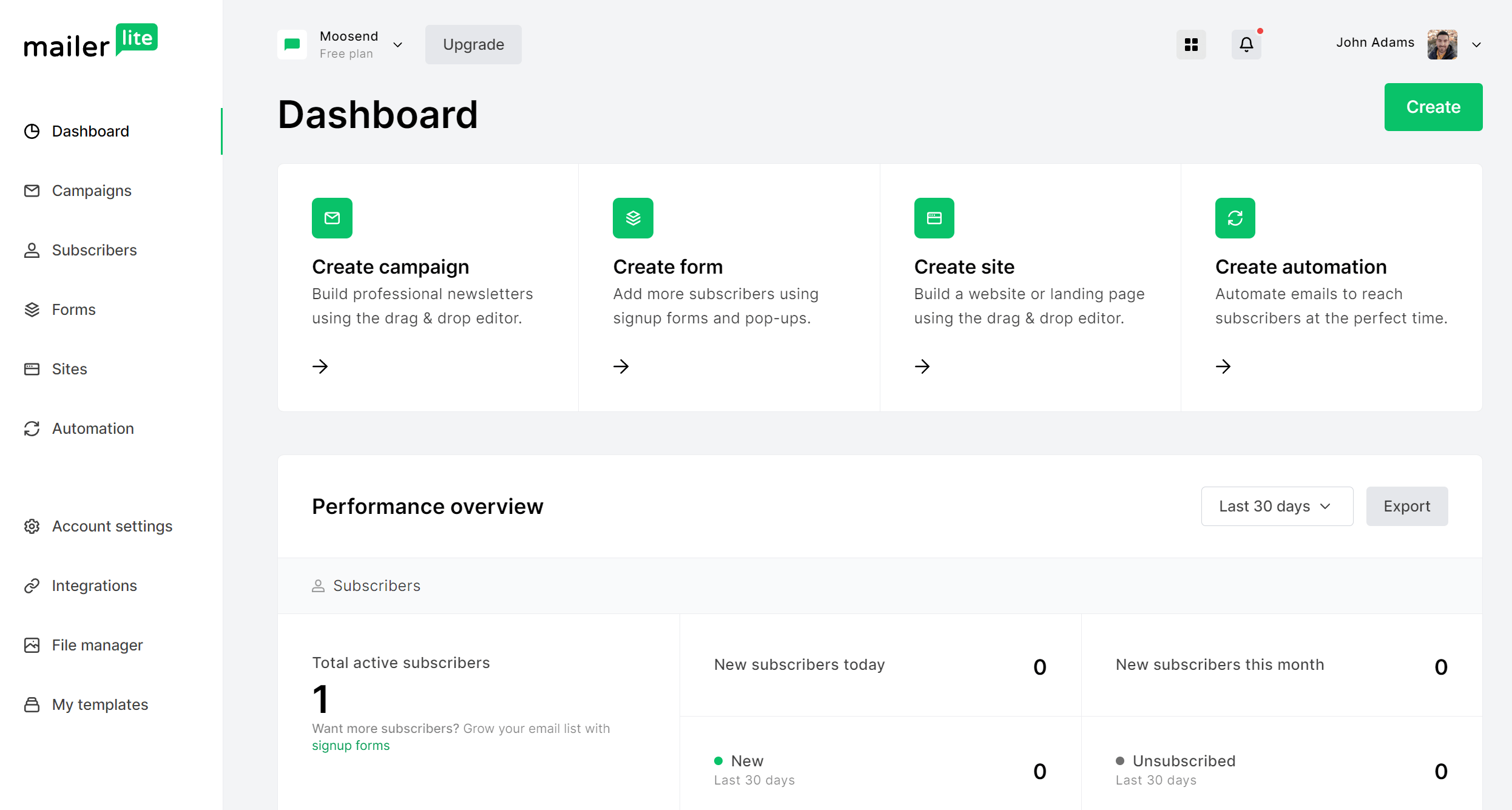
MailerLite is one of the simplest email marketing platforms on the market and this is reflected in its straightforward dashboard. The clean UI helps you navigate the platform without problems. You can even customize your dashboard by choosing your preferred theme.
Regarding the initial setup process, it could be “tricky”, since the platform has a lengthy approval process. Specifically, upon reviewing the service, we couldn’t access the email builder without first authenticating our domain. This will be cumbersome for people who simply want to test the platform before committing to a paid plan.
Mailchimp:
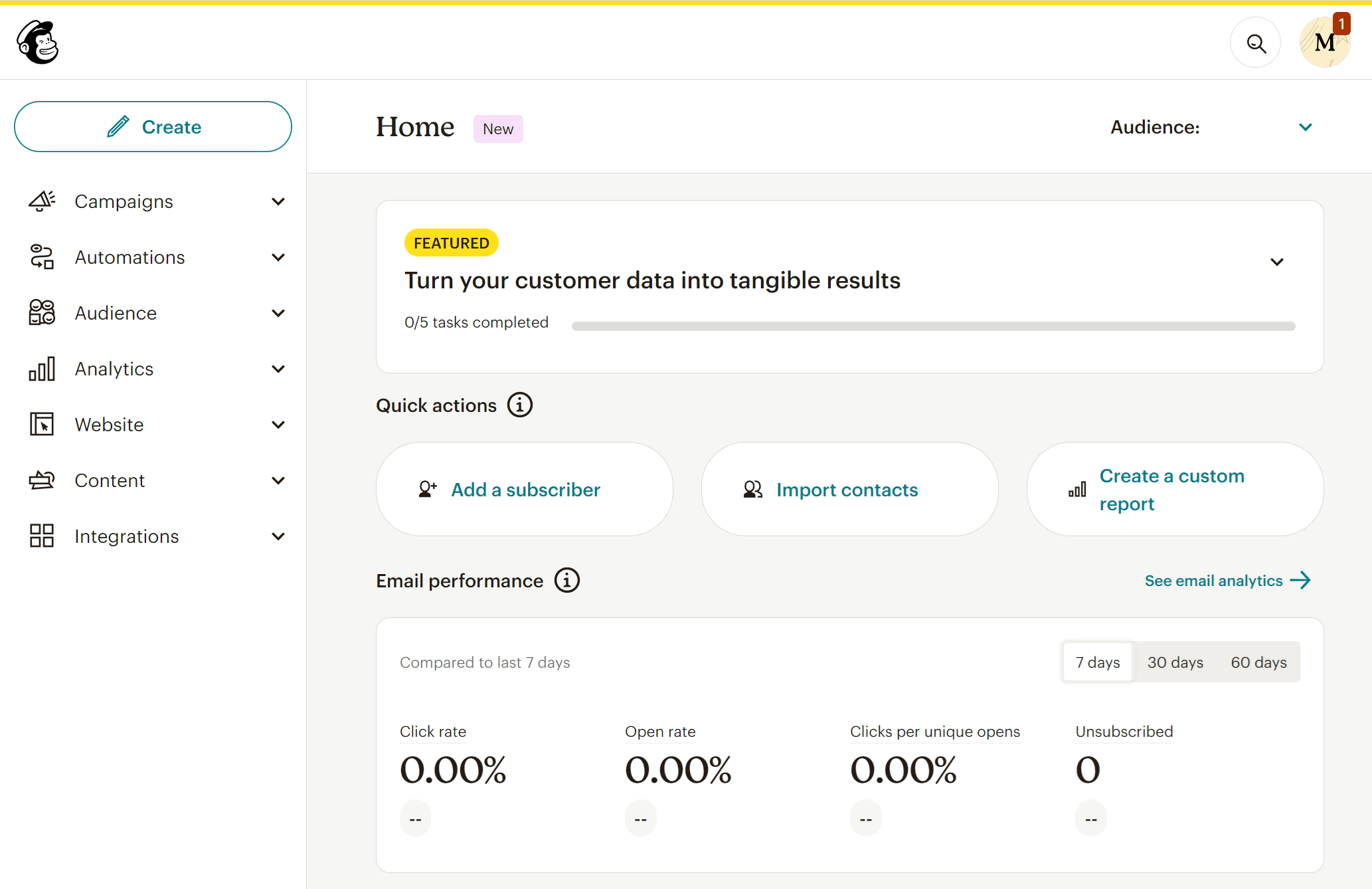
Mailchimp’s platform is also clean and user-friendly even for first-time users. We believe the various UI updates have helped in this aspect. However, we should note that certain features like the double opt-in and reCAPTCHA seem hidden.
As for the setup process, it’s easy to complete in a few minutes.
Winner: Mailchimp is the winner of this category. This is because MailerLite’s “strict” approval process can confuse new users, who have no prior experience with authentication methods.
Email Builder
Without a user-friendly email editor, you’re going to have a hard time bringing your ideas to life. What’s more, advanced features can be a game-changer depending on your needs. So, let’s see how both competitors fare against each other.
MailerLite:
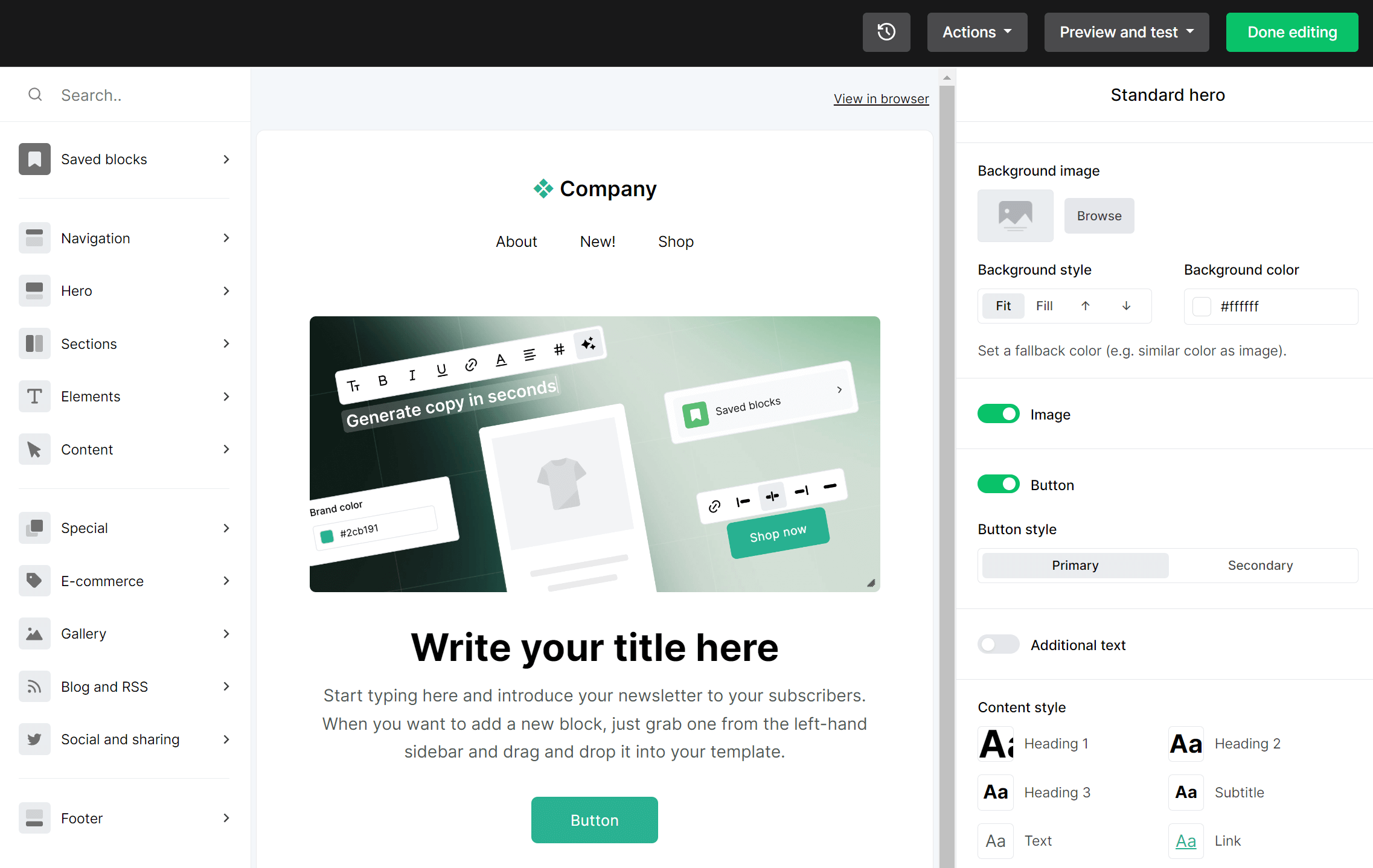
MailerLite offers users three options to choose from: an improved version of their drag-and-drop builder, a rich-text editor, and finally a custom HTML editor (aimed at advanced users). This means that it can cover a wide range of applications and needs.
Our experience with the drag-and-drop editor was smooth, and while it took some getting used to, we quickly understood the categorization of the items on the left side menu. The software has some cool advanced features like eCommerce product blocks, countdown timers, surveys, and quizzes. Interestingly, you can even add Instagram and Facebook posts to your email campaigns.
Mailchimp:
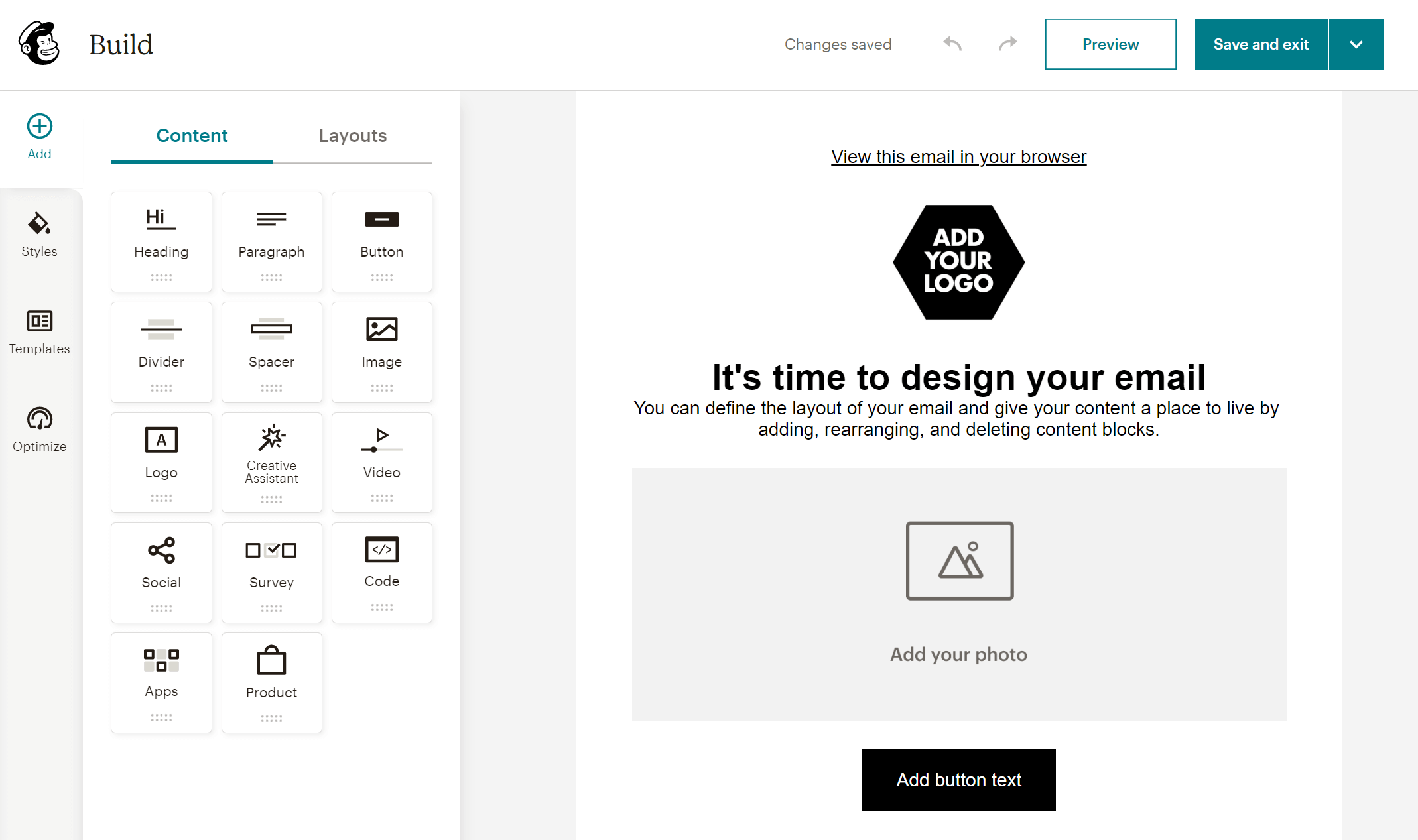
Mailchimp’s email editor is beginner-friendly and intuitive, while users can now use two different builders depending on their liking. To customize your campaigns, you simply click on each content block and edit, which is fast and convenient.
You also get advanced elements like product blocks and surveys, while you can insert your own HTML code to make your designs unique. On the left side menu, there is an “Optimize” option, allowing you to identify errors and fix them.
Despite these, we feel that some functions in Mailchimp’s platform are still hard to find, and as a result, the platform can be more difficult to navigate for complete beginners.
Winner: MailerLite
Both services have decent email builders with equal capabilities and a clean interface. However, MailerLite is a tad more straightforward, and the company has made a great effort to provide a truly impeccable user experience. So, the point goes to MailerLite!
Templates
A library of pre-made email newsletter templates can help you save time and effort, while it’s a great starting point for novice users. These templates need to be responsive and easily customizable to match your brand style and tone.
MailerLite:
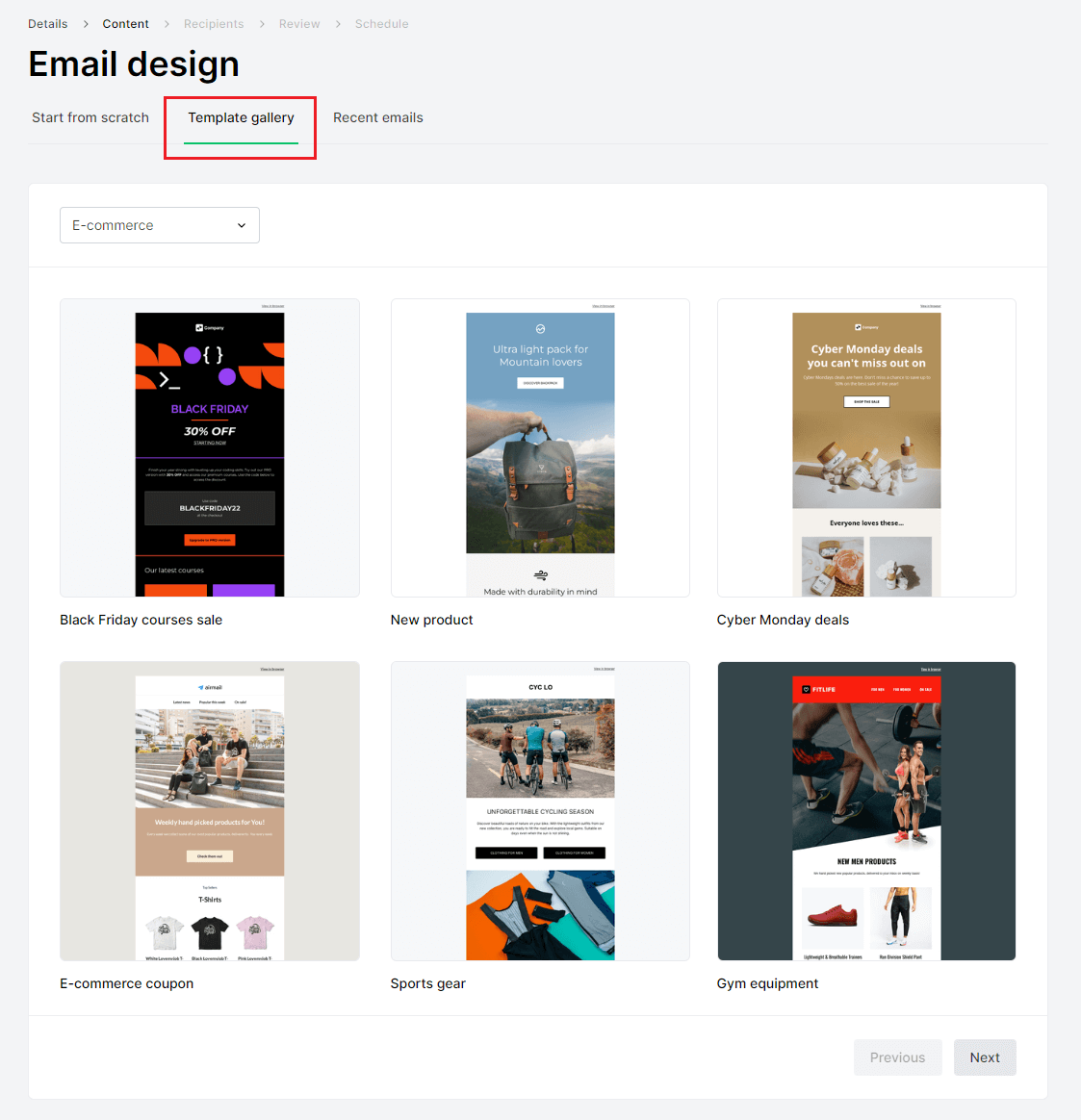
MailerLite offers 90 pre-made designs that are aesthetically pleasing. These templates are categorized for easier navigation including newsletters, holidays, events, RSS campaigns, notifications, and more.
All of them are responsive and customizable, and we believe that the variety of designs will satisfy the majority of users. The only downside is that free plan users do not have access to the template library.
Mailchimp:
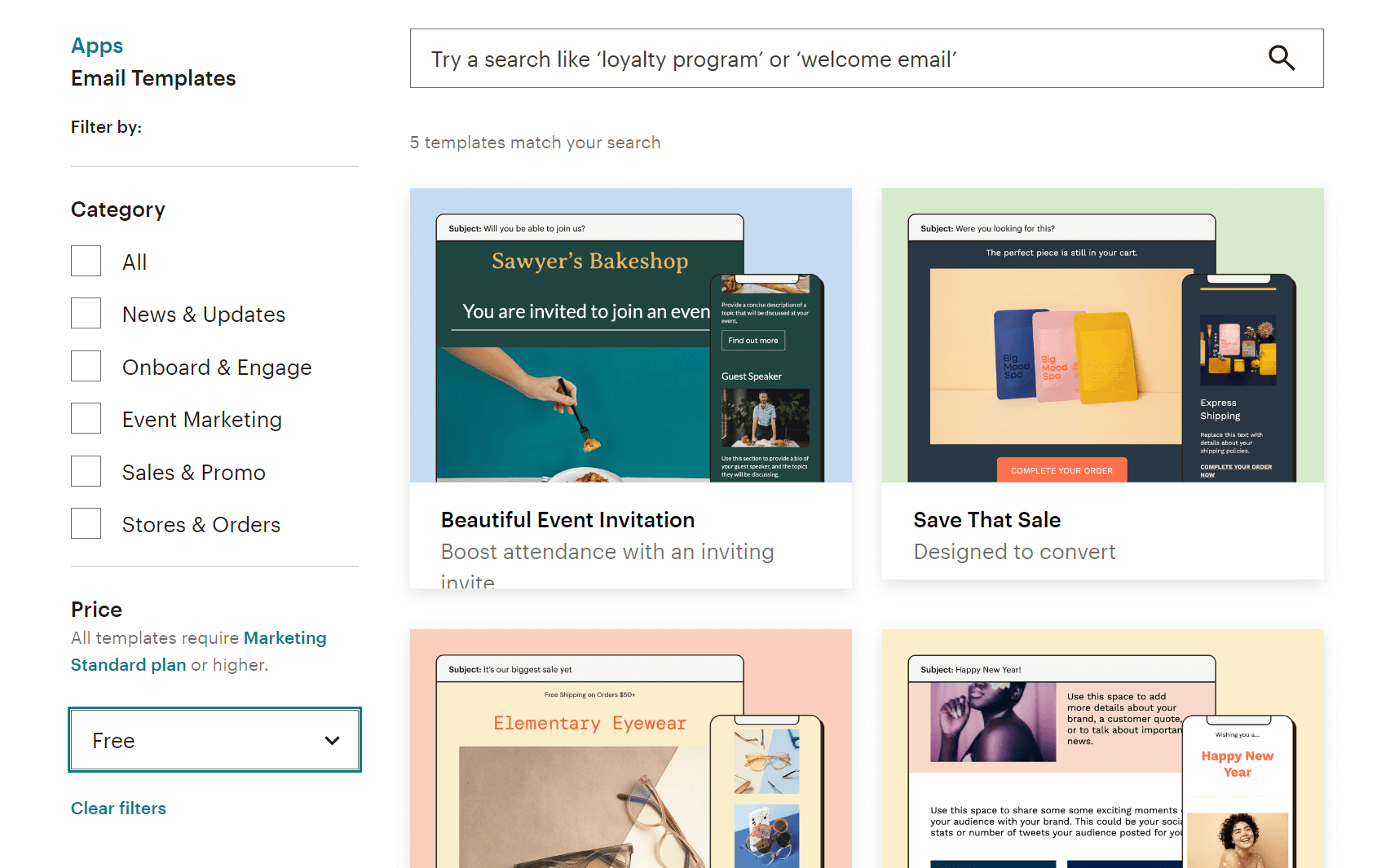
Mailchimp offers 100 email templates to kickstart your email strategy. They are responsive and easy to customize. You can sort them by category and find what you’re looking for much faster. Free plan users have access to only 8 basic templates.
Depending on the builder you choose, you get different options. We also noticed that users claim the classic templates aren’t responsive, which is not ideal.
Nevertheless, the available designs are visually appealing and they will be a great tool if you want to craft stunning email newsletters for your subscribers.
Winner: We have a tie! Both services have great email template libraries with various designs for multiple purposes.
Automation
Marketing automation is another key point of email marketing tools since it allows businesses to reduce repetitive tasks and put their onboarding, lead generation and segmentation on autopilot.
MailerLite:
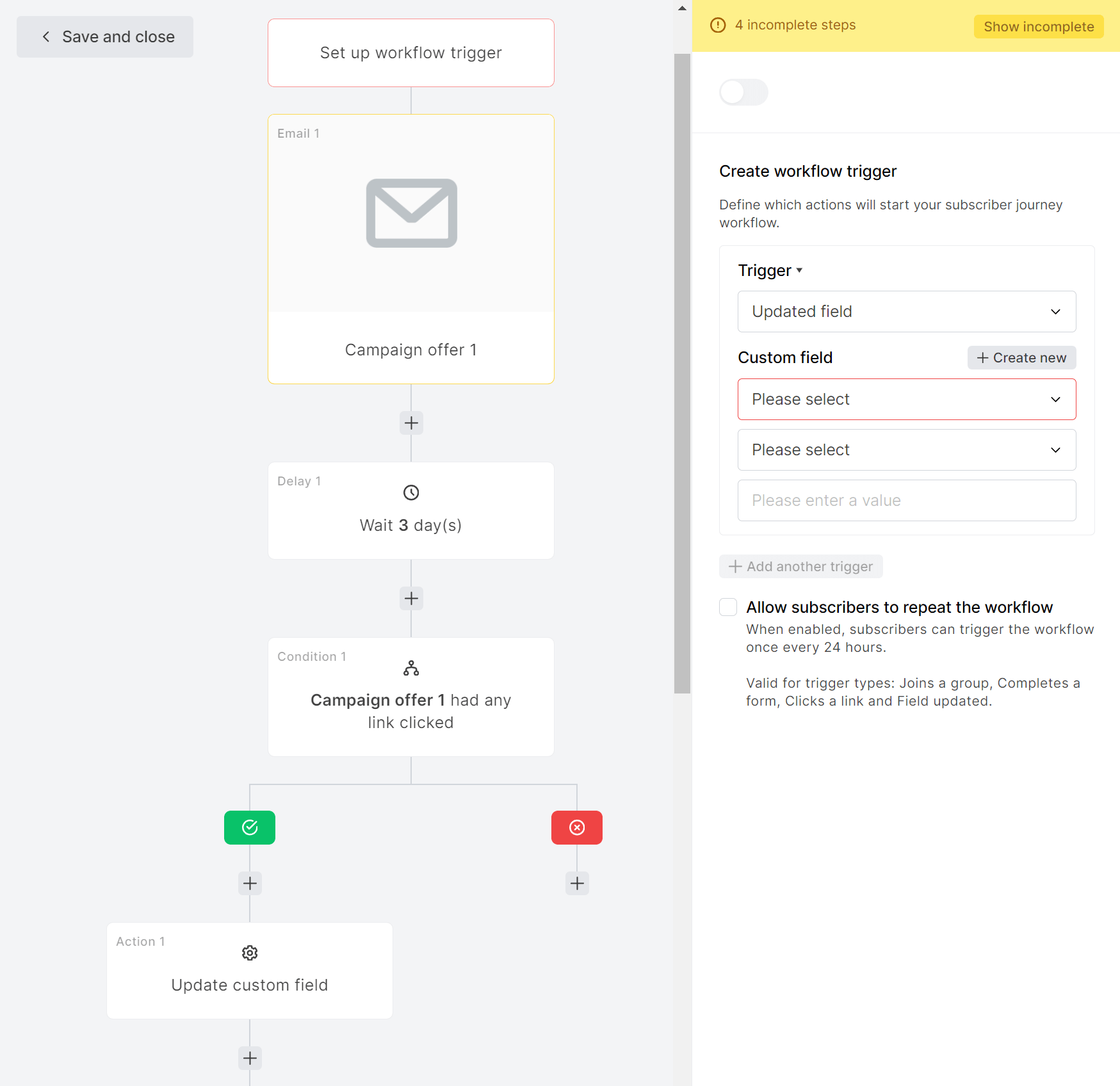
MailerLite’s visual automation builder is easy to use and it allows you to build multi-step automation journeys even in the free plan. You can start from scratch or use one of the 15 pre-made automation templates.
You can target your subscribers based on their behavior (such as completing a form, leaving a product in their cart) or custom fields and segments. We found that there are not many eCommerce-oriented triggers (unlike Mailchimp). Finally, there’s an A/B testing option to create split tests.
Mailchimp:
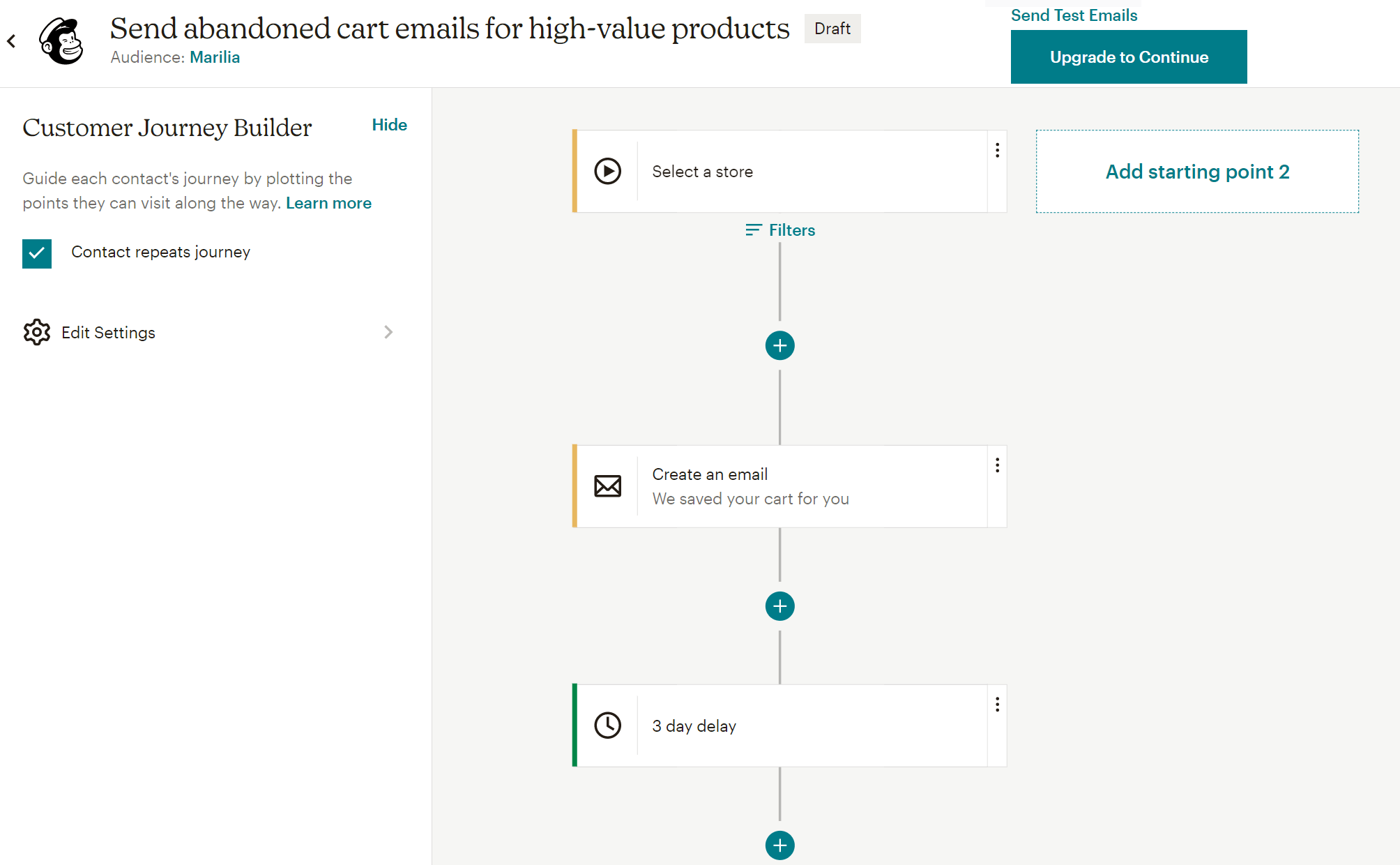
Mailchimp has introduced a new automation feature called Customer Journey Builder. This visual workflow editor lets you craft automated sequences and follow-ups for your audience, either starting from scratch or using a pre-built journey (100+ journeys).
Unlike MailerLite, Mailchimp’s free plan allows only single-step automations. This means you can set up welcome emails, abandoned cart reminders, order notifications, and others. For multi-step automation, you need the Standard plan (or higher).
Nevertheless, Mailchimp’s email automation offers multiple rules and actions to make both simple and complex sequences.
Winner: Mailchimp’s Customer Journey Builder is intuitive and advanced, making it easy for beginners and expert users to craft automated sequences for their needs. So, Mailchimp wins this one due to its advanced automation options.
List Management
Moving on to list management, we are going to see how these two services allow users to segment and manage their audience.
MailerLite:
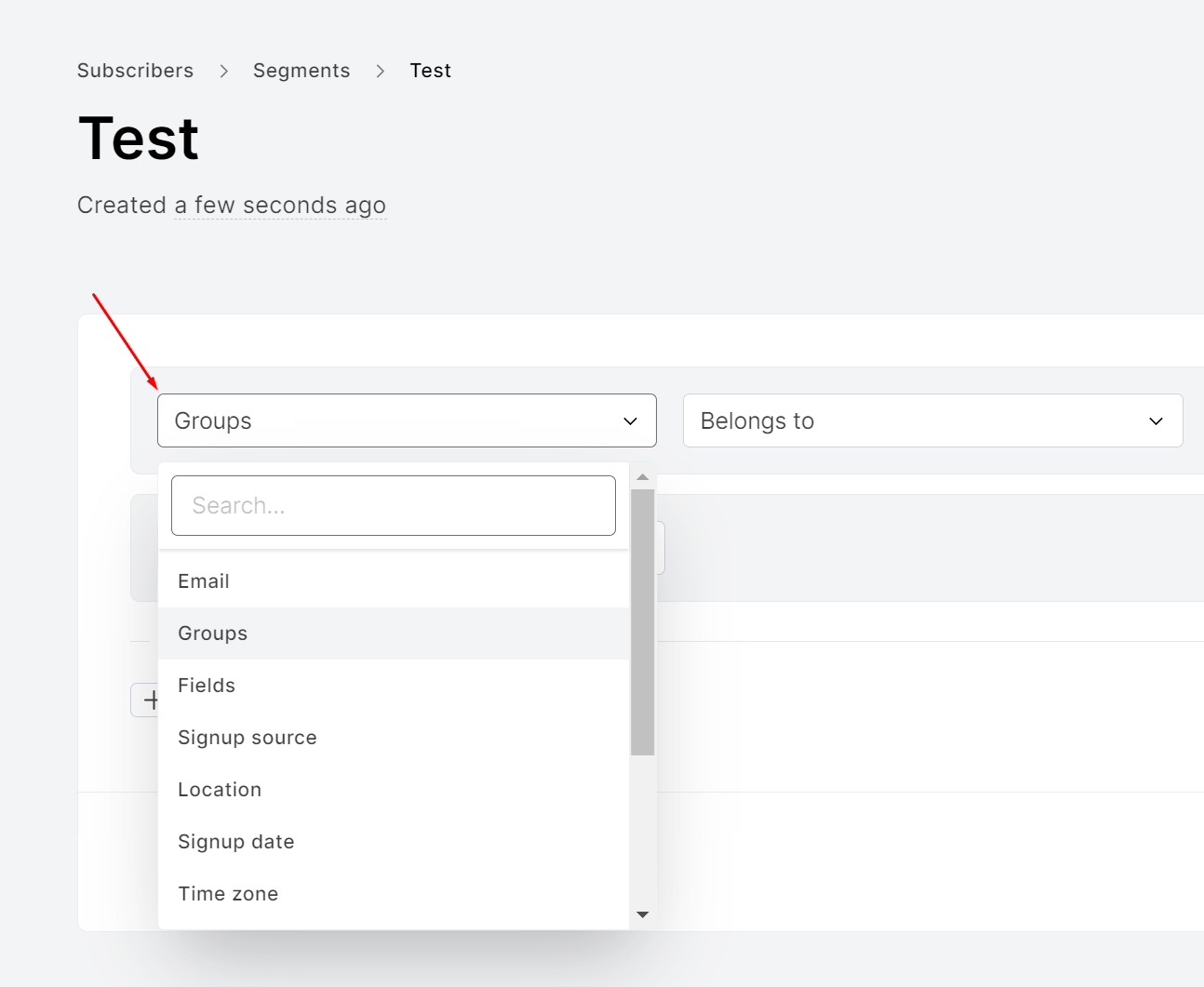
Managing your contacts with MailerLite is simple. You can create segments based on various parameters such as location, signup source, time zone, and more.
Moreover, you can set up an automated process that removes subscribers from a particular group when they join another. This is something that Mailchimp does not have.
Mailchimp:
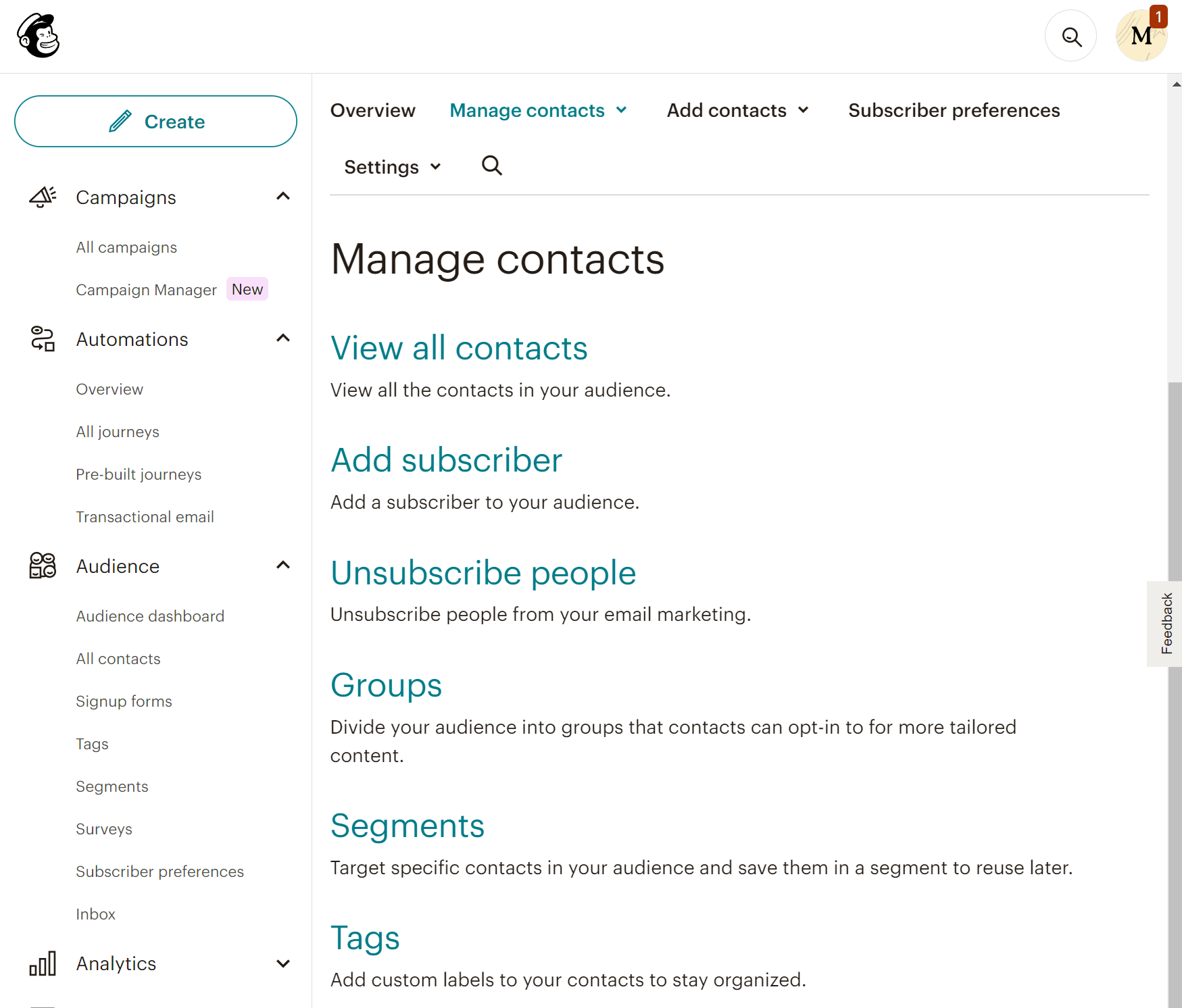
List management is a little more complicated in Mailchimp. First of all, you have audiences (lists), groups, segments and tags. All of these can make beginners confused. However, we must admit that they offer great flexibility.
The main downside is that you cannot manage your contacts all together. Each audience (list) is a separate “entity” so if even you have the same subscriber on two different lists, it counts as two contacts. This also means that you double-pay for that same person.
Nevertheless, Mailchimp provides a lot of conditions to choose from to make your segments ultra-specific.
Winner: MailerLite easily wins this one since Mailchimp’s lists are siloed, meaning that you cannot manage your subscribers collectively.
Reporting & Analytics
Now let’s see how good the two email marketing services are in terms of tracking important metrics.
MailerLite:
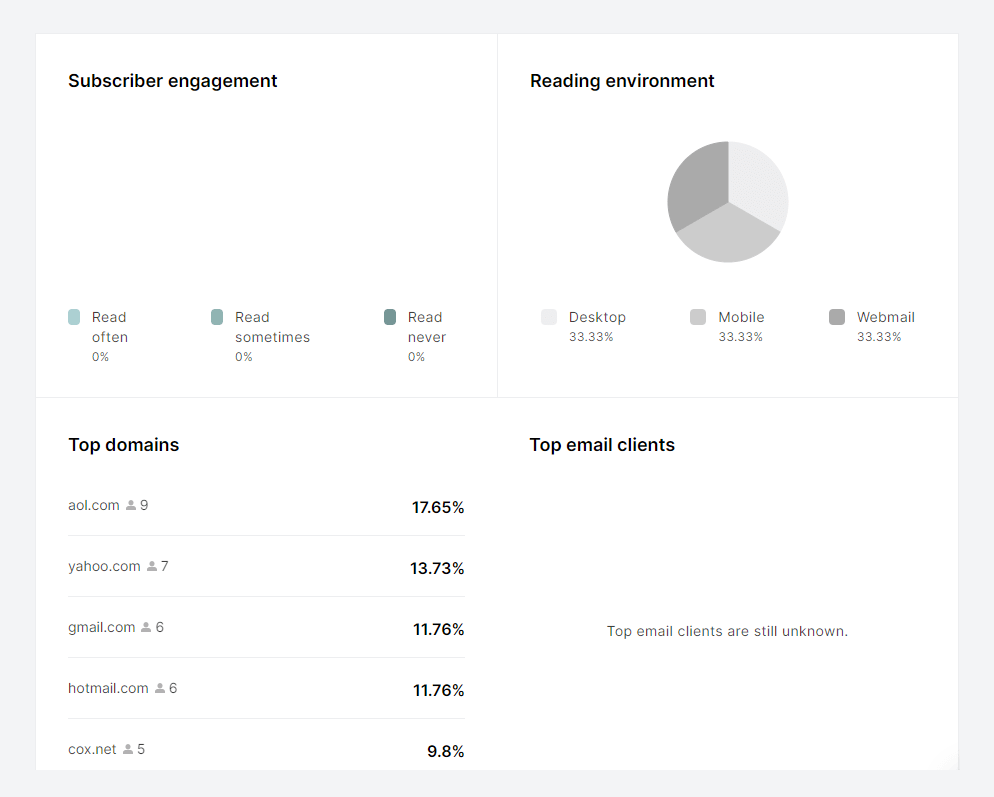
MailerLite has decent reporting capabilities including the open rate, clicks, unsubscribes, subscriber engagement, devices, and opens by location. All these are presented through a simple and clean dashboard.
You also get purchase tracking for Shopify and WooCommerce.
Mailchimp:
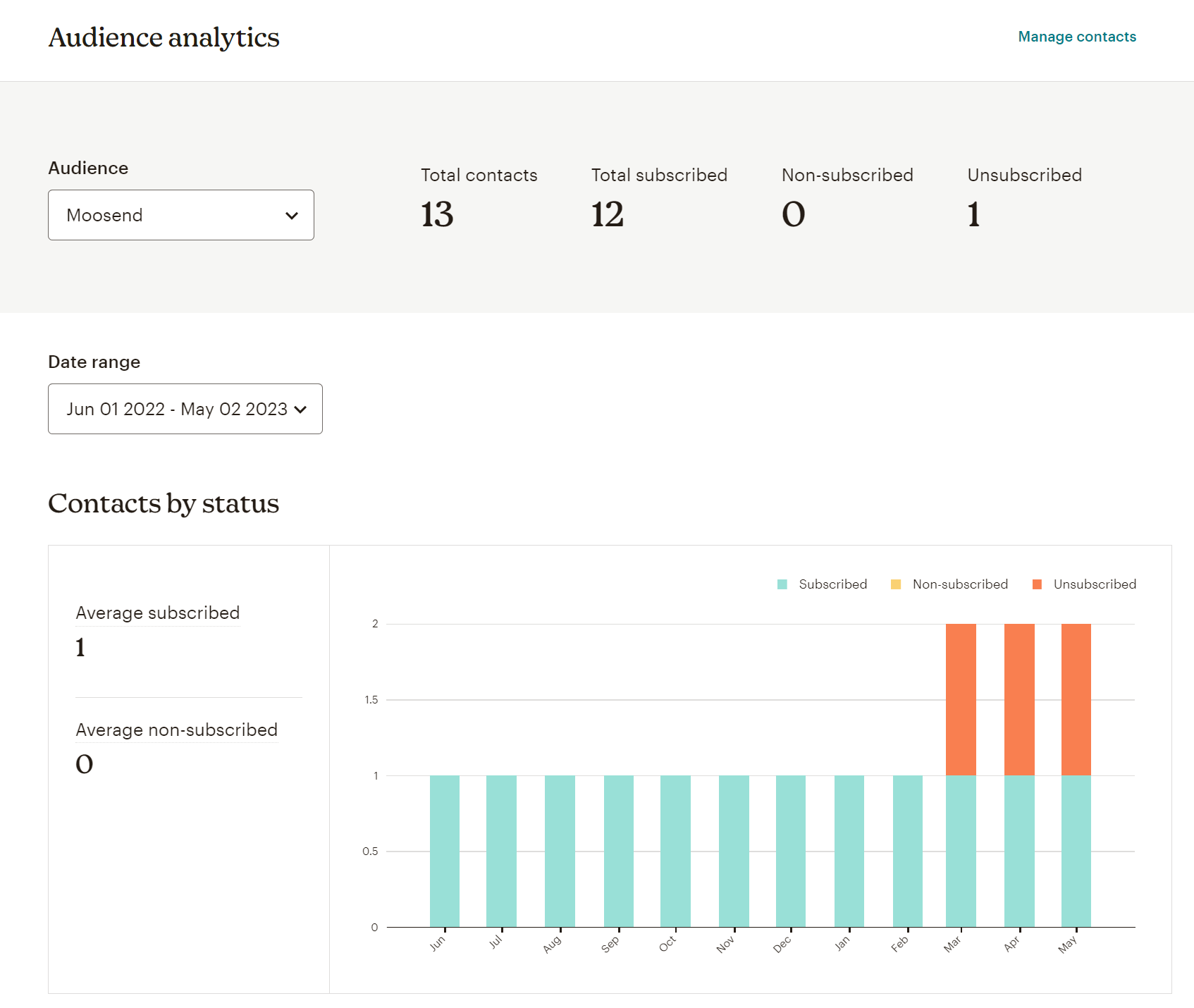
Mailchimp, on the other hand, has more advanced reporting and analytics options. Specifically, apart from the key email marketing metrics, it offers social media and email client statistics. Furthermore, it has native integration with Google Analytics which helps in conversion tracking.
Winner: Undoubtedly, Mailchimp offers a lot more analytics options that can help various businesses optimize their processes and formulate a better strategy based on the data they get.
Forms & Landing Pages
Next, we’ll take a look at the lead generation tools offered by each solution and how practical they are.
MailerLite:
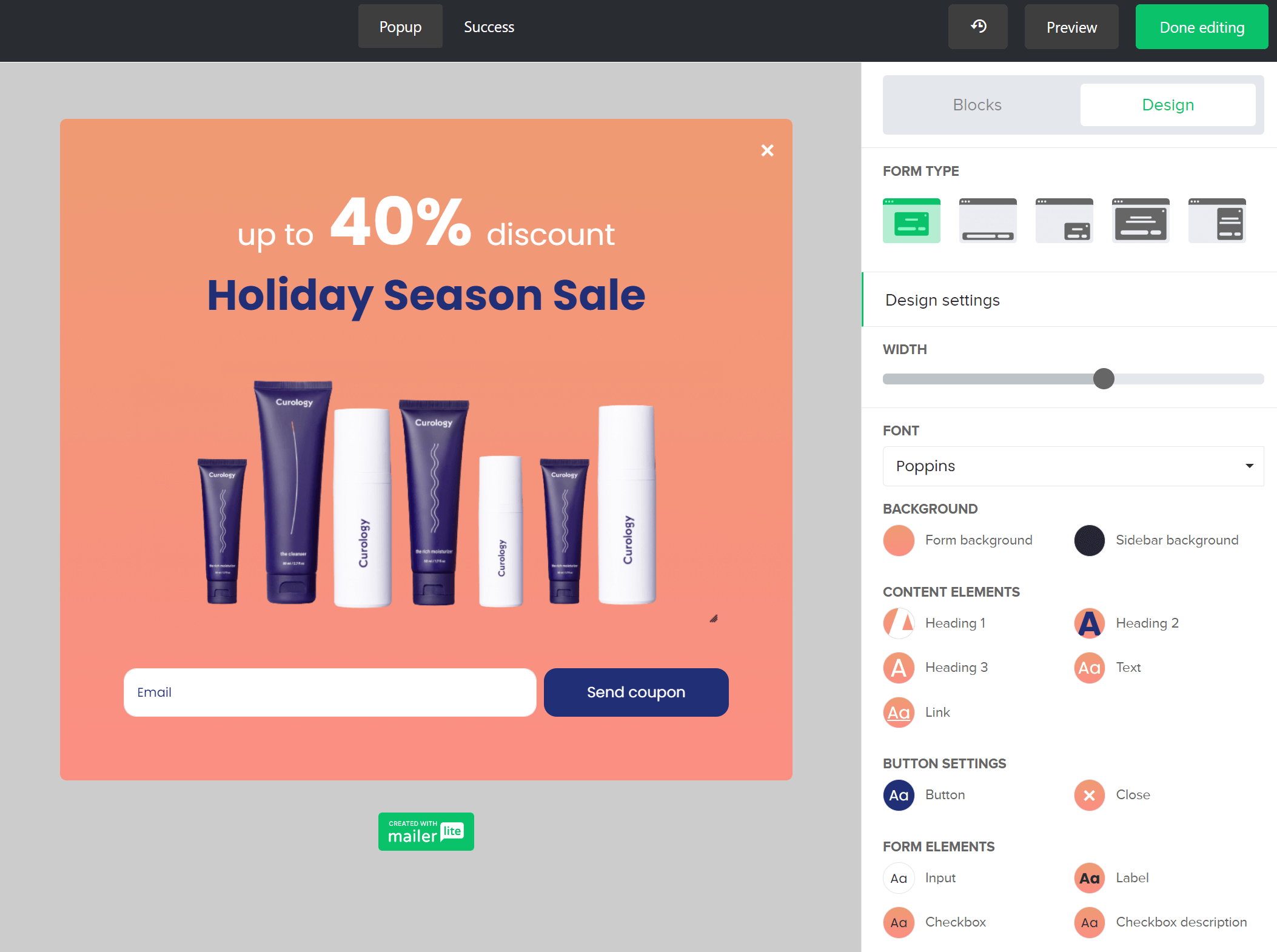
MailerLite gives you various options when it comes to forms. From popups and embedded forms to full-page forms and promotion pop-ups. These forms can include countdown timers. In this way, you increase urgency or drive more subscriptions to your event/webinar.
The form builder itself is fast and simple with drag-and-drop functionality, while the platform equips you with 24 pre-made designs.
To access the landing page builder, you need to click on the ‘Sites’ tab. There are 49 pre-made templates organized into categories for easier navigation (not available on MailerLite’s free plan). The builder follows the same logic as the email builder so if you’re familiar, you can craft a stunning landing page in minutes.
Compared to Mailchimp and other landing page builders, this one is a great solution to power up your lead generation or product sales without additional software.
Mailchimp:
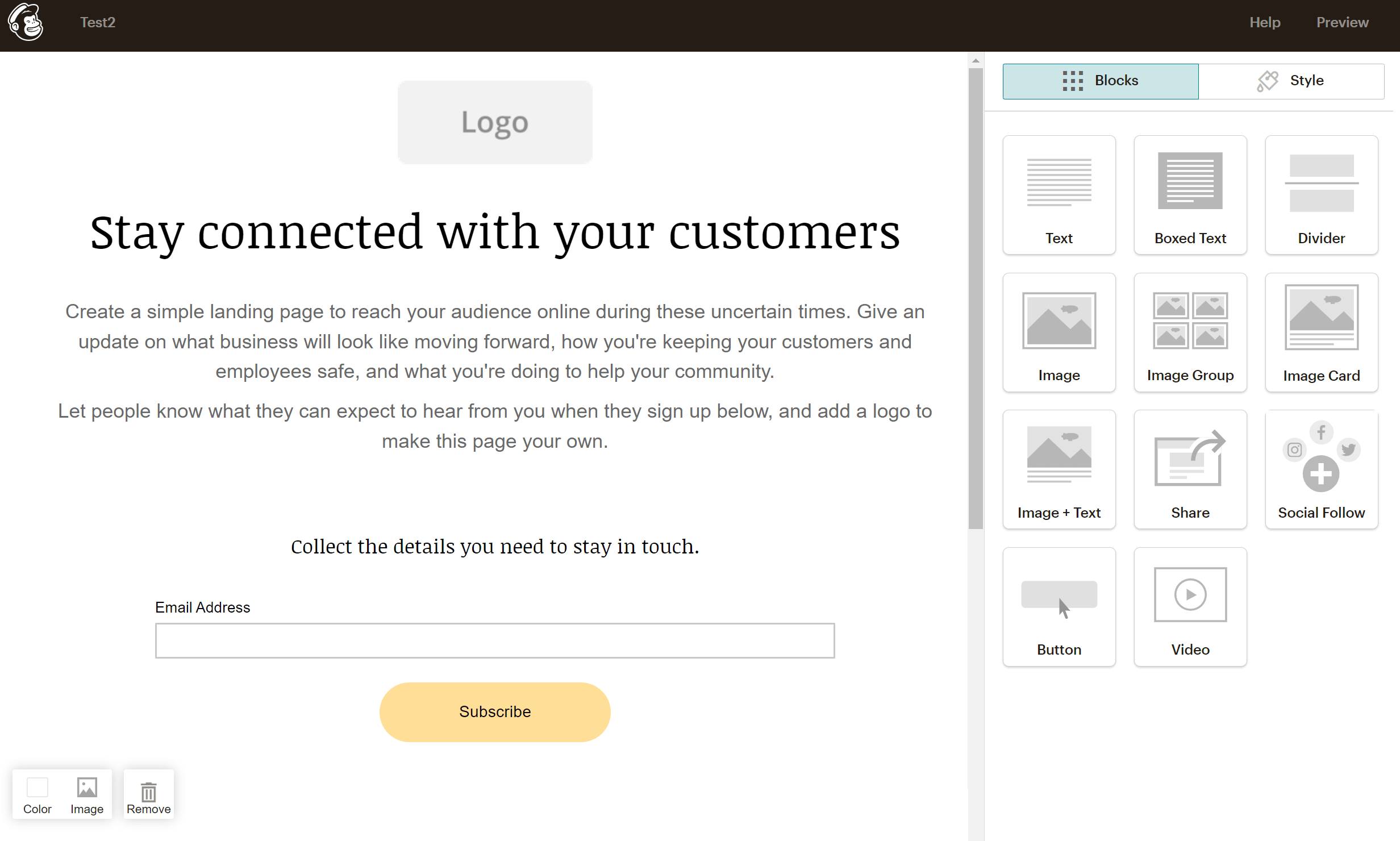
Creating signup forms or landing pages with Mailchimp can be a frustrating experience since these options are hidden in the ‘Audience’ tab. If only we knew that we could avoid all the searching by simply clicking on ‘Create’ at the top left corner.
The form builder is as simple as it gets. You can create embedded forms, popups, and signup landing pages. We noticed that not all templates are responsive. There are also integrations with services such as WordPress and MailOptin.
Regarding the landing page builder, it has drag-and-drop functionality and it allows you to craft a good-looking landing page quite easily. However, the builder felt slow, and experienced users will find the overall experience underwhelming.
One last thing to note is that you can’t start from scratch; only select and edit one of the few available landing page templates.
Winner: MailerLite takes the win because its lead generation tools are much simpler and user-friendly, while they also include advanced features that can come in handy to both large and small businesses.
MailerLite vs Mailchimp: Email Deliverability
Email deliverability is responsible for successfully delivering your email marketing campaigns right into your subscribers’ inboxes.
To see how good or bad the email deliverability of a service is, you need consistent monitoring. Fortunately, Emailtooltester has conducted such research so here are the results:
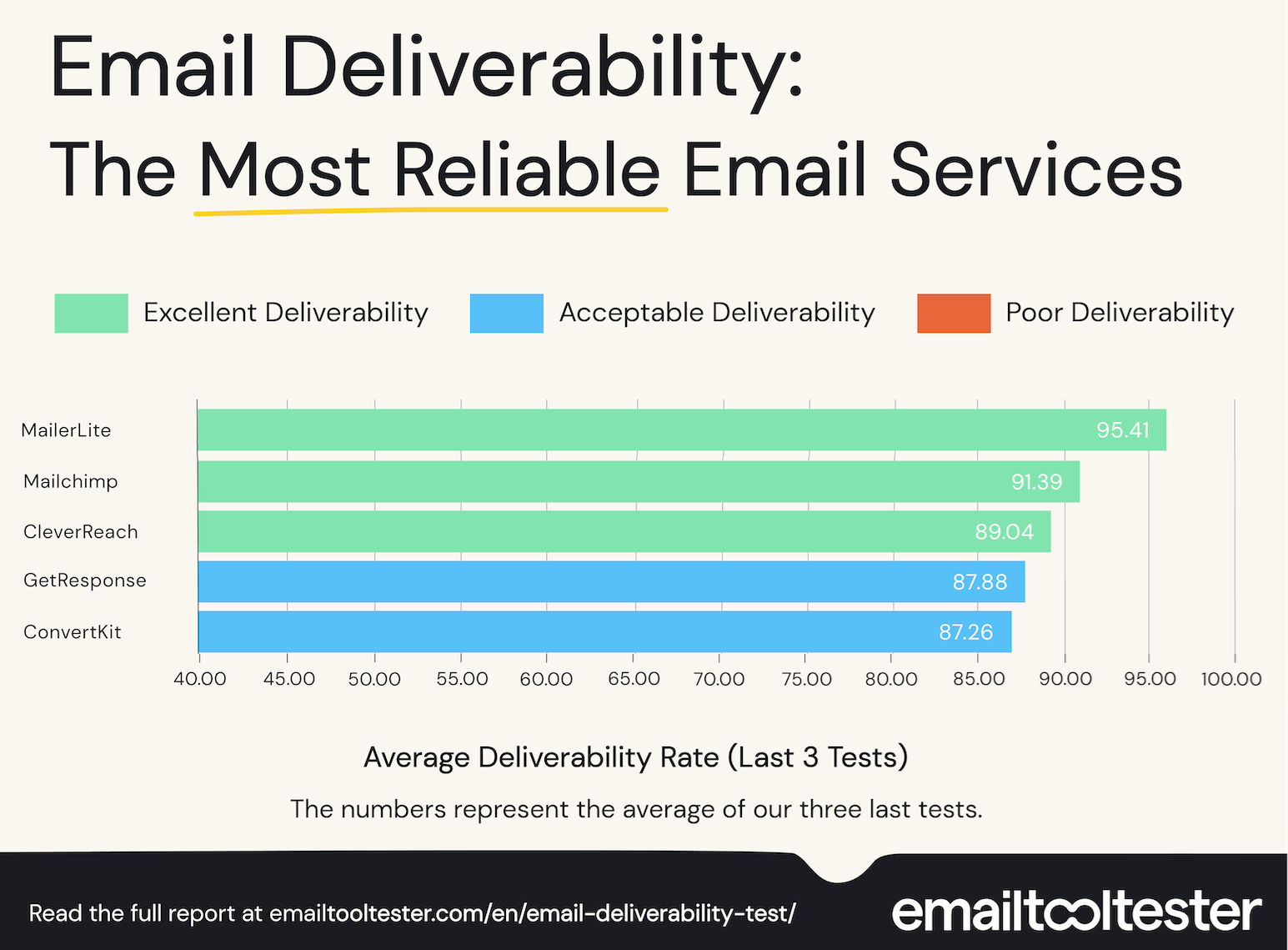
Winner: As you can see, both services are in the top positions of this email deliverability test. However, MailerLite has an impressive score of 95.41% which means that choosing this as an email marketing service is a top choice for effective email marketing.
MailerLite vs Mailchimp: Integrations
It’s important that your email marketing service integrates with all the apps you’re using for your digital marketing efforts. So, the more integrations a service offers, the better for you!
MailerLite:
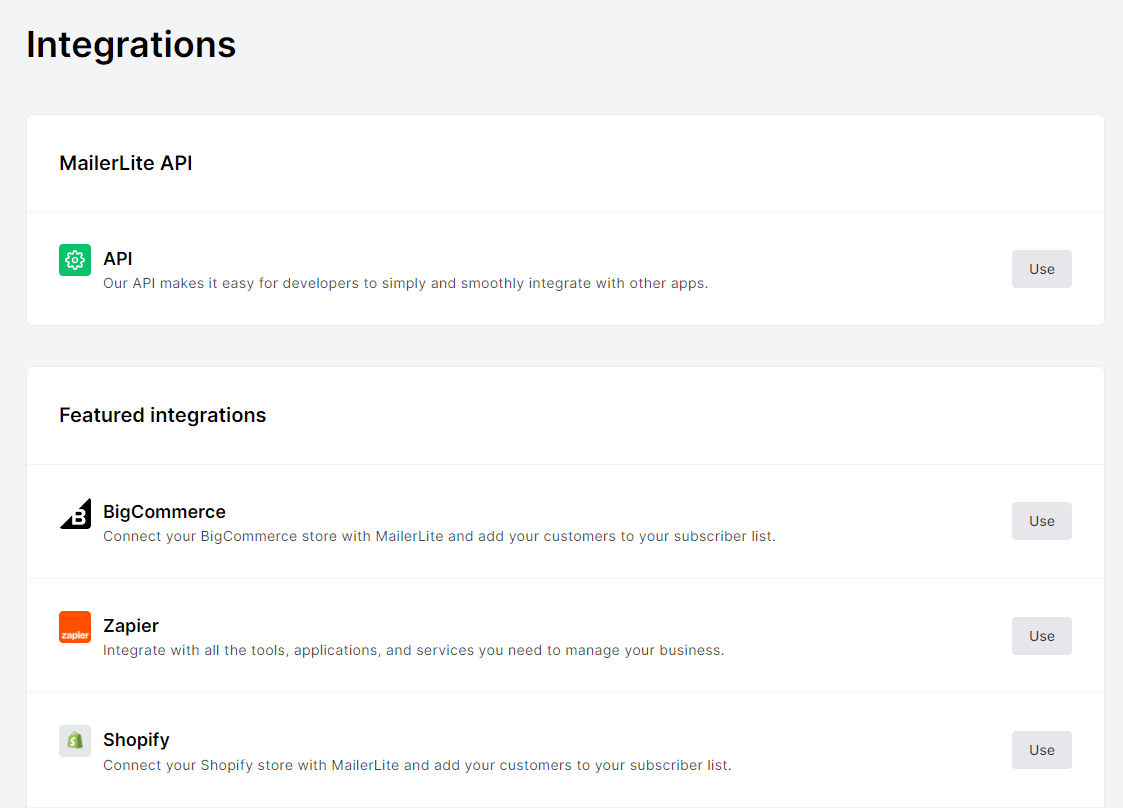
MailerLite’s integration list features 143 integrations with popular third-party apps, such as Shopify, Stripe, WordPress, Woocommerce, social media networks, and CRM.
You can also use MailerLite’s API to connect the software with other apps. However, a developer will be needed.
If there is no native integration, you can also use Zapier to connect the ESP with other tools.
Mailchimp:
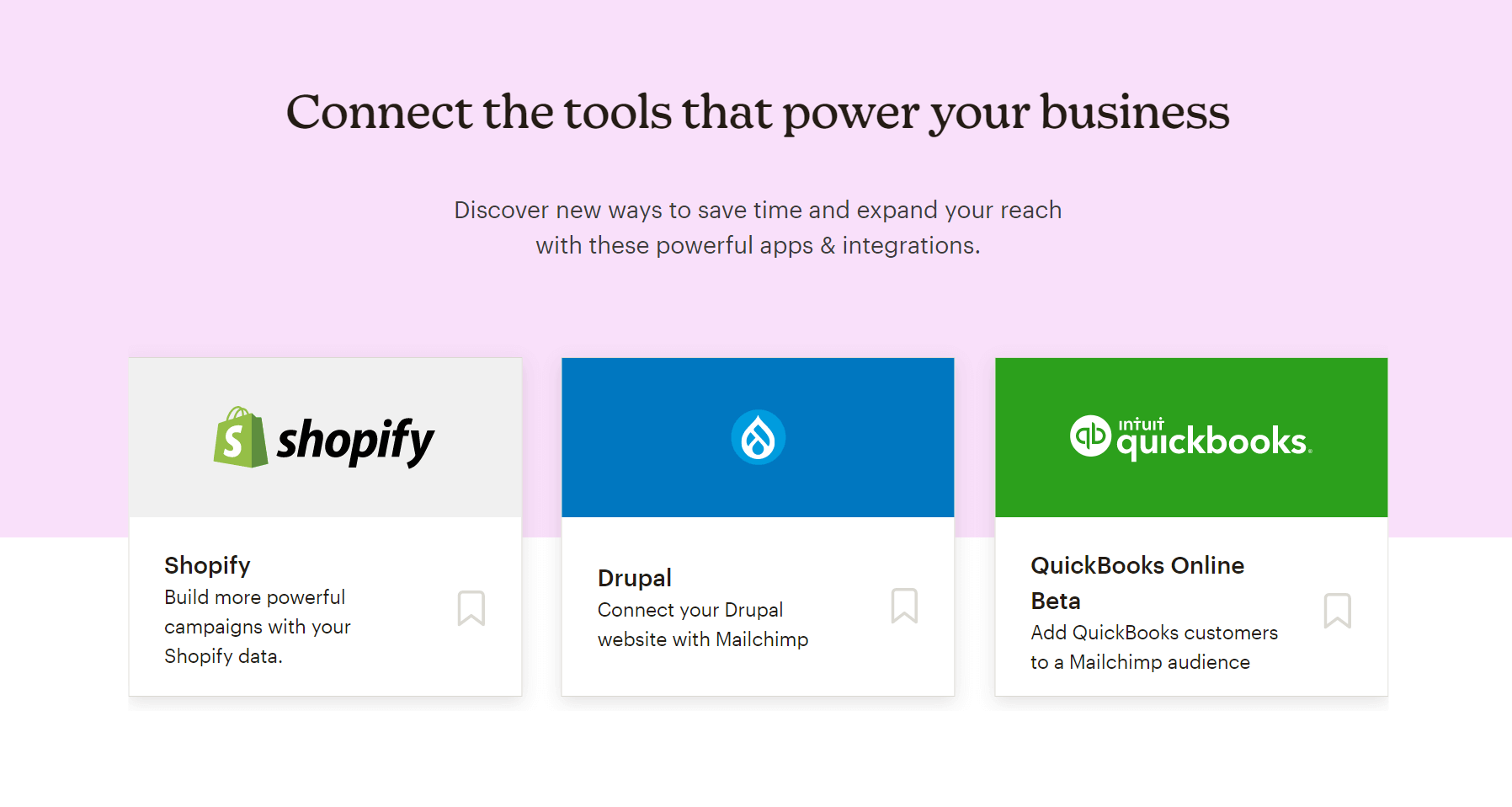
We counted 330 integrations on Mailchimp’s Integrations Directory. These can help you streamline your marketing and connect with eCommerce, CRM tools, Analytics and Accounting tools.
Winner: Mailchimp offers twice as many integrations as MailerLite, so the point goes there. However, the number of integrations offered by both services is acceptable.
MailerLite vs Mailchimp: Support
Nobody wants to wait hours when problems arise. So, let’s see how these two contestants can support you in case of emergency.
Both providers offer similar support channels (email, live chat, knowledge base, tutorials). Access to these channels depends on the plan you’re on.
MailerLite:
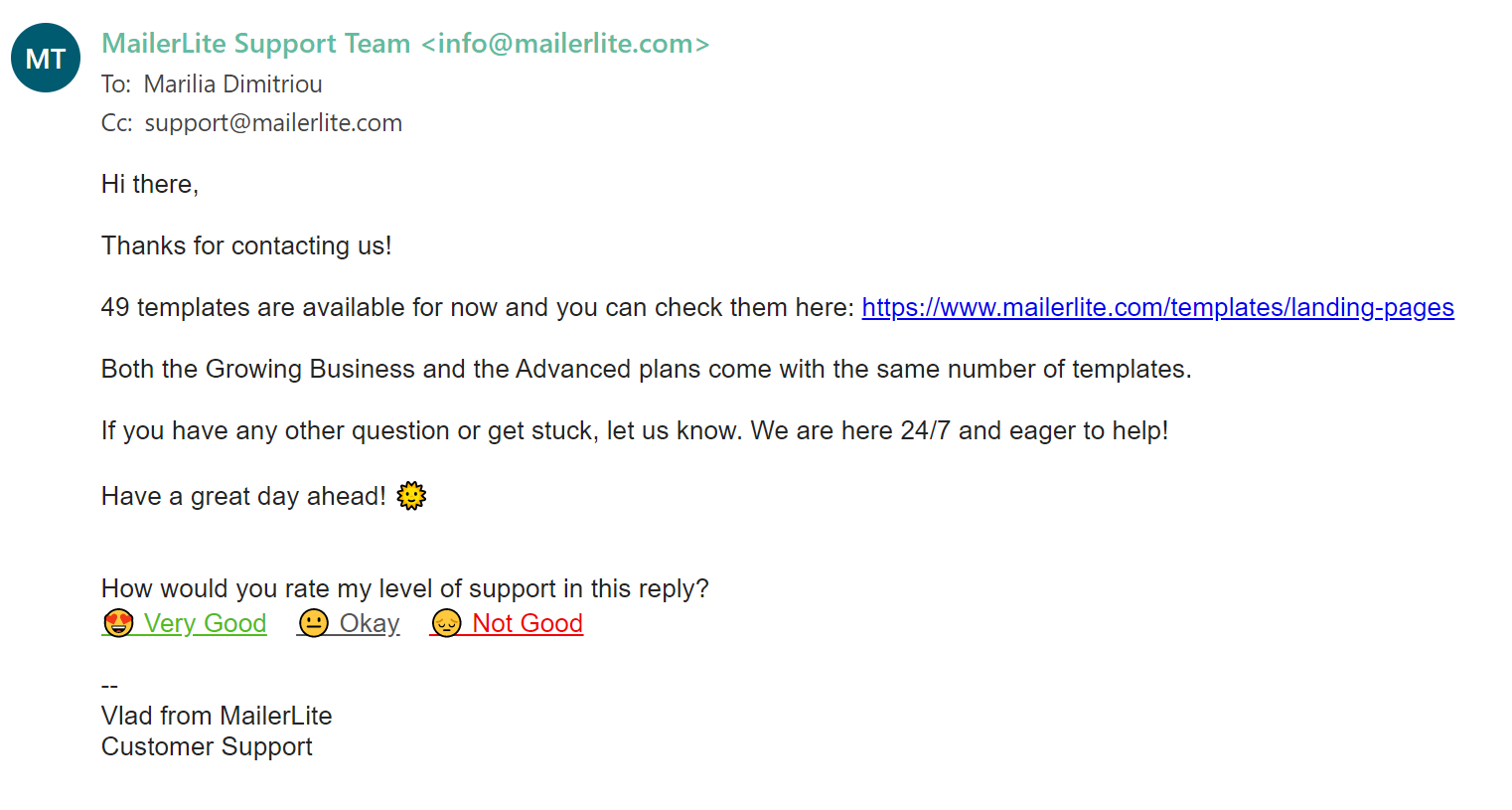
We found MailerLite’s support team fast and reliable. Support is available 24/7. For live chat support, you’ll need the company’s top-tier plan. What’s great is that free plan users have access to email and chat support for the first 30 days. Phone support is not available.
Mailchimp:
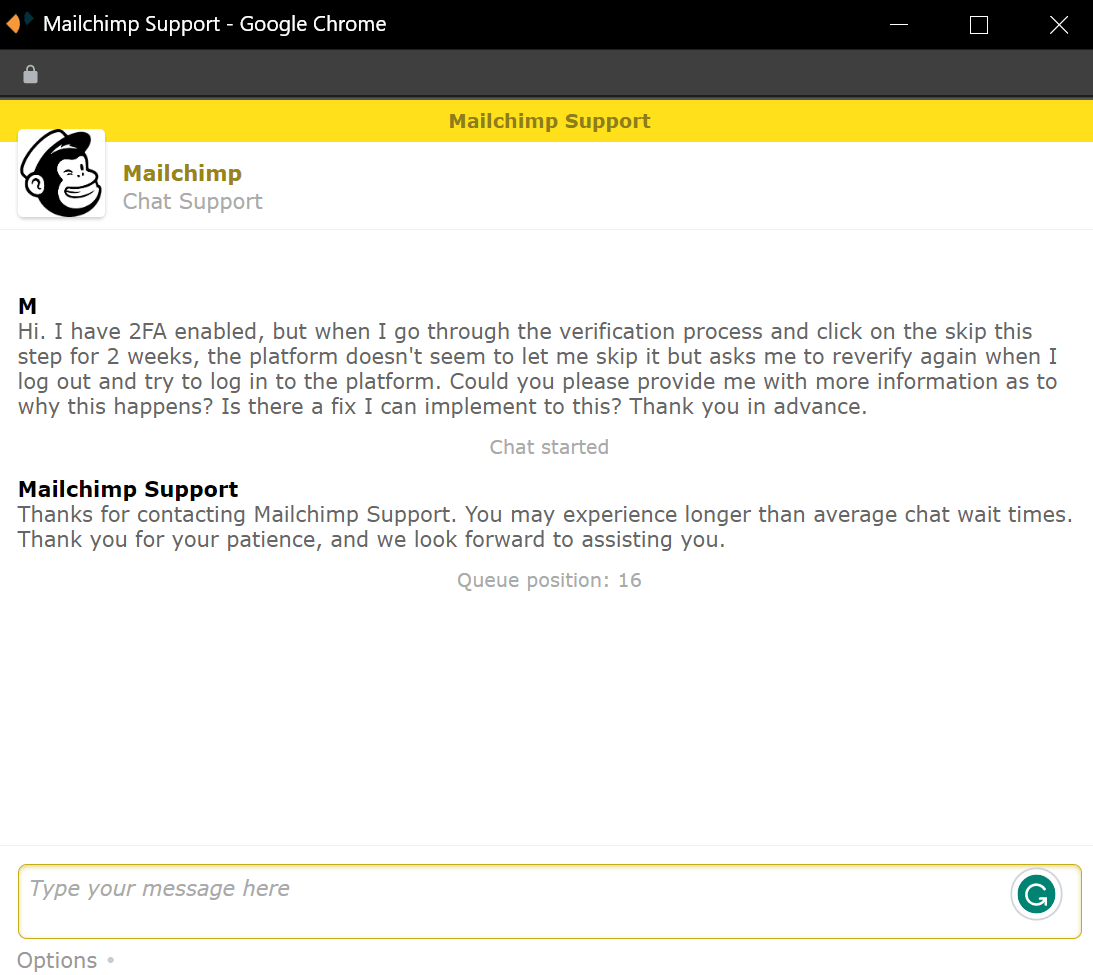
As we mentioned before, Mailchimp’s support channels are similar. The company offers an extensive knowledge base and useful tutorials, while free plan users have only email support for 30 days. All paid plan users have access to 24/7 live chat support. Premium plan users have phone and priority support.
Winner: Due to Mailchimp’s slow response times (according to users themselves), MailerLite is the winner in the category of customer support.
MailerLite vs Mailchimp: Pricing
MailerLite:
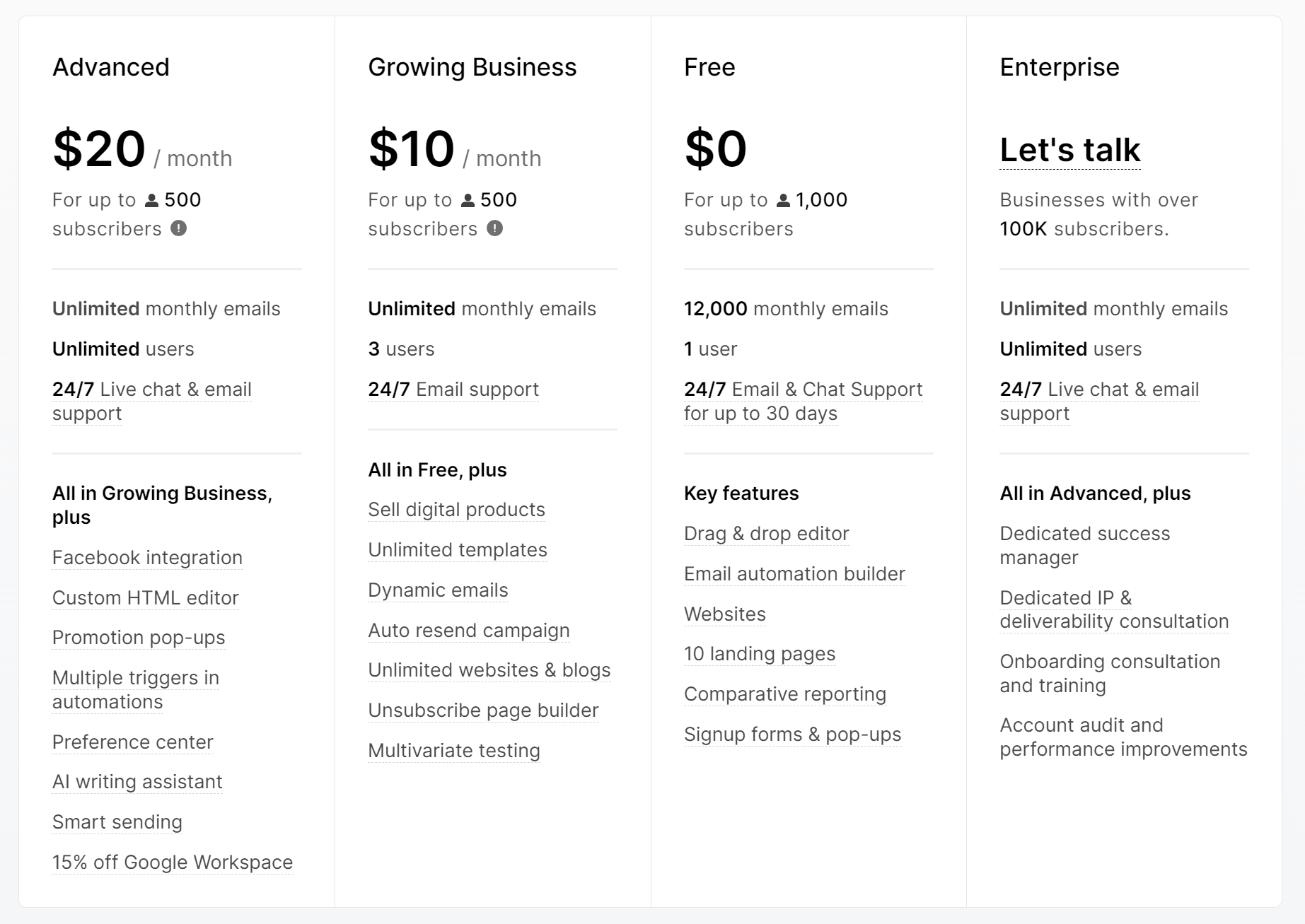
The email marketing service offers 4 different plans to its users. The pricing model is based on the number of subscribers, while all paid plans allow unlimited monthly email campaigns. MailerLite’s free plan is quite generous, offering 12,000 emails/month for up to 1,000 subscribers, along with signup forms and 10 landing pages.
More advanced marketing features are only available on MailerLite’s premium plans, as you can see above.
Mailchimp:

As you can see, Mailchimp has four different plans: Free, Essentials, Standard, and Premium. The pricing structure is contact-based, similar to MailerLite, with the only difference being the fact that users pay for unsubscribed contacts and those who haven’t confirmed opt-in.
Another big difference is that Mailchimp imposes monthly send limits and overage fees (while MailerLite offers unlimited monthly emails).
Prices are considerably higher than MailerLite especially the more the subscriber count grows. Regarding the free plan, it’s become heavily restricted (after the series of pricing changes) allowing up to 500 subscribers and 1,000 monthly sends. The same is also true feature-wise.
Winner: While Mailchimp is not among the most expensive email marketing solutions in the market, MailerLite is indeed a very affordable option, considering what it offers. Another reason for this win is MailerLite’s generous free plan allowing small businesses to experiment with the service without heavy restrictions.
Best MailerLite And Mailchimp Alternatives
Both email services offer a wide range of features that can cover the needs of most businesses. However, it’s always good to know about other alternative options even if they weren’t part of your original plan.
1. Moosend
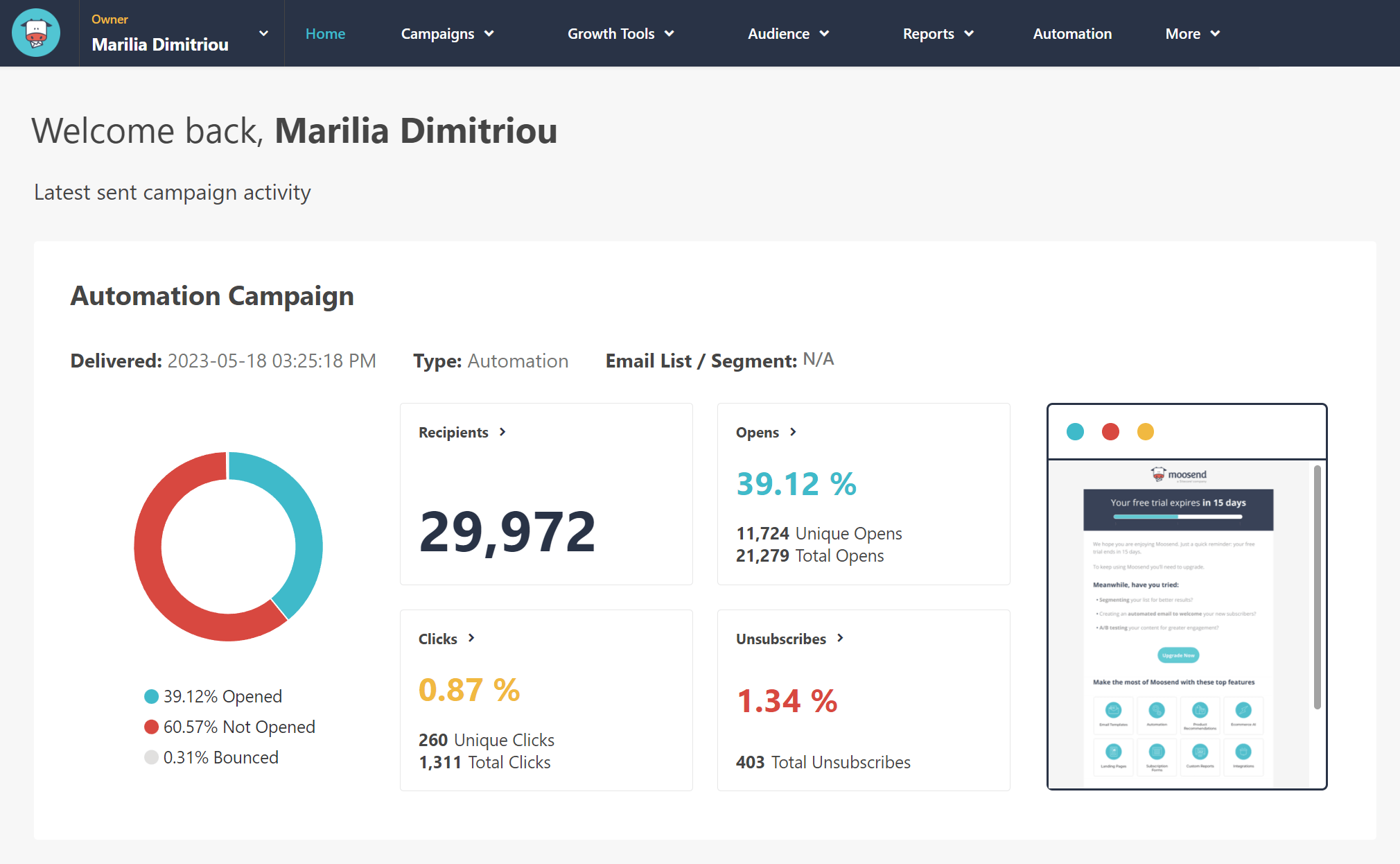
Pricing: Paid plans start at $9/month, 30-day free trial (Sign up here)
Best Feature: Easy-to-implement marketing automation
Moosend is an affordable all-in-one email marketing service with a modern drag-and-drop editor and a range of advanced features to craft high-converting email campaigns. What sets this service apart from its competitors is the user-friendly automation, allowing complete beginners to set up automated journeys to boost their lead generation and sales. Unlike MailerLite and Mailchimp, the platform has rich reporting and analytics as well as a stellar customer support team to help you with any query you have.
2. Kit
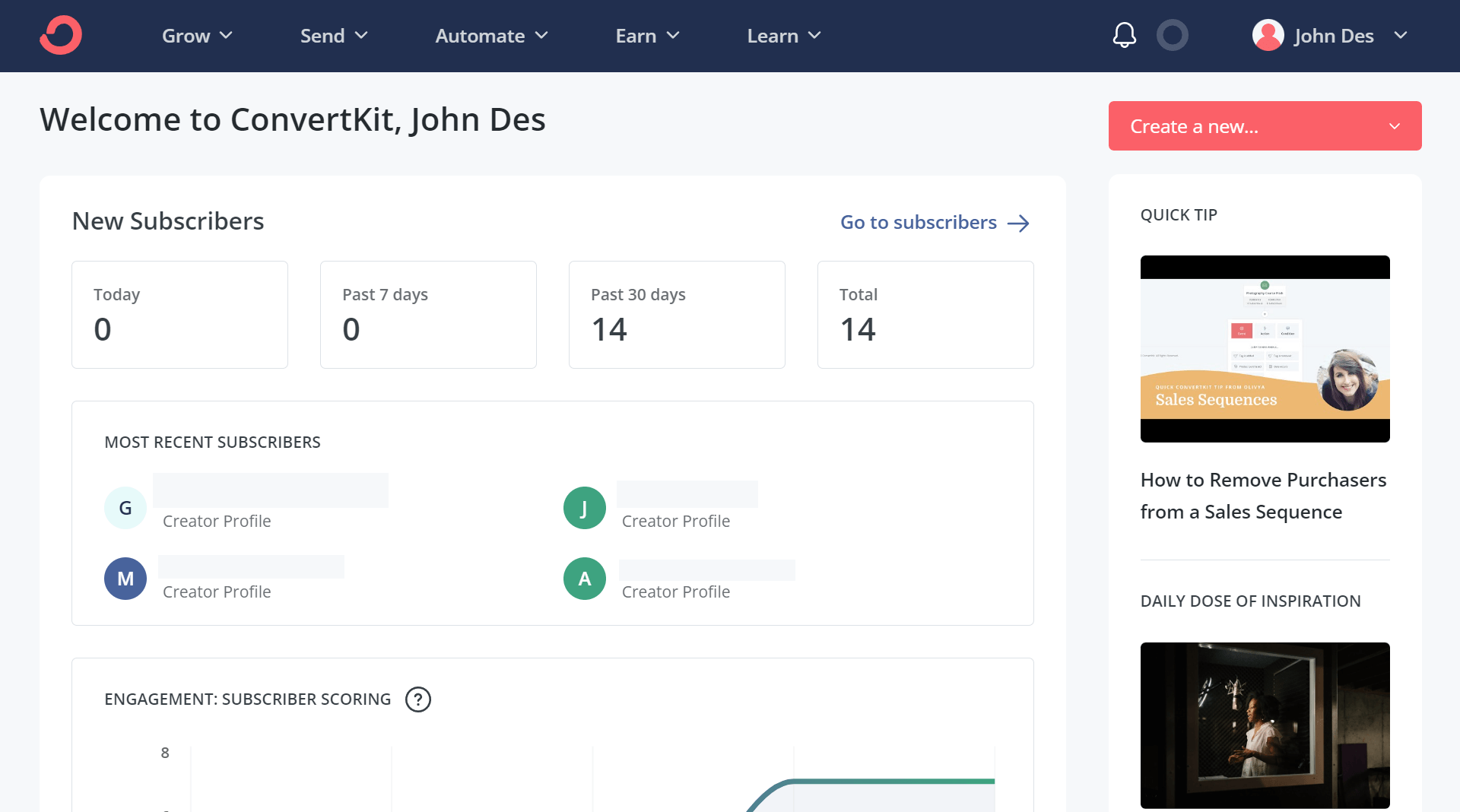
Pricing: Paid plans start at $15/month, free plan
Best Feature: User-friendly segmentation options
Kit is a powerful alternative solution aimed mostly at creators and bloggers. The platform has a clean and straightforward interface that helps novice users learn the platform very fast. What’s great about Kit is that it allows you to sell products directly through the platform (Stripe integration). Last but not least, the visual workflow builder is very powerful and experienced users will be able to create complex paths based on various actions, events, and conditions.
3. Constant Contact
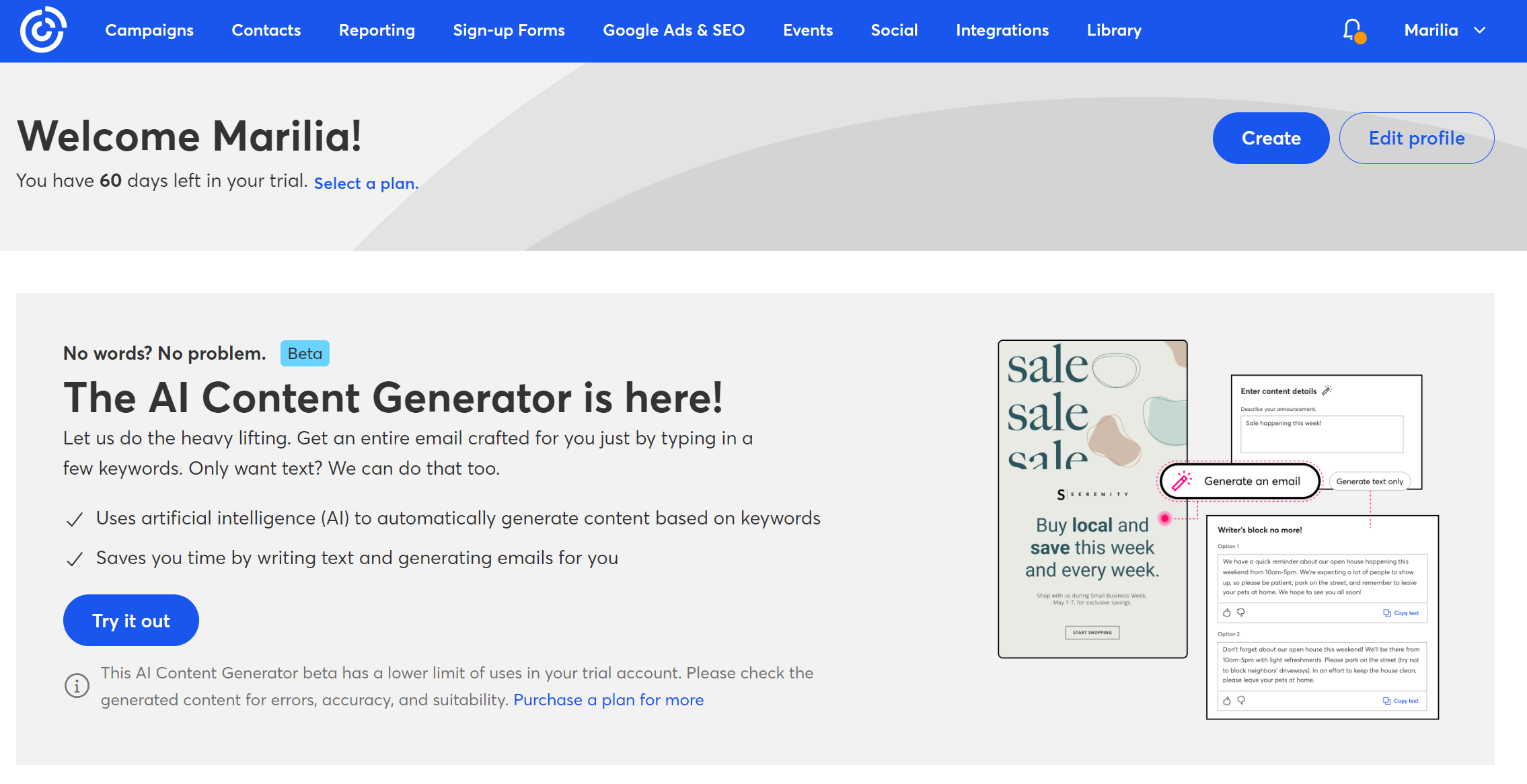
Pricing: Paid plans start at $12/month, 60-day free trial
Best Feature: Event management tools
Constant Contact is another great option to explore if you want a simple email marketing platform. It has great email deliverability, a marketing CRM to store all your contacts’ information, and handy social media marketing tools to create a multi-channel marketing strategy. What’s more, the platform has a clean user interface and a ton of integrations, so you can connect with all your favorite apps to streamline your efforts.
For more similar options, you can take a look at our dedicated posts regarding MailerLite alternatives and Mailchimp alternatives.
MailerLite vs Mailchimp: Final Thoughts
We hope that this detailed comparison between the two services will help you decide which email marketing platform is best suited for your business. Consider your budget, the features that are absolutely essential for your success, the email deliverability as well as the responsiveness of the customer support team of each service, and you’ll be able to make an educated decision.
If you feel that neither of these two services will be an ideal tool for your business, you can check out Moosend’s platform for free and be amazed at how powerful yet affordable an email marketing solution can be!





 Published by
Published by
