
Interactive Emails: Pros and Cons, Tips & Examples [2026]
Consumers have been receiving promotional emails for years. Statistically speaking, they’ve seen it all, from plain text to image-heavy to animated campaigns. Grabbing their attention has turned into a taxing task.
What about interactive emails? Even though recipients like them, many businesses avoid creating them. Email interactivity requires coding expertise and more available resources, including time and tools.
Nevertheless, they are game-changing for certain customer actions, such as shopping, product browsing, or RSVPing on the spot. Not to mention how impressive and fun they can be.
If you want to surpass the challenges and enrich your email marketing strategy with interactive emails, this guide is for you. Learn what they usually consist of and explore best practices and examples from notable brands.
Engage subscribers with creative assets
Build mesmerizing campaigns using an intuitive email editor
Try MoosendWhat is an Interactive Email?
Interactive emails include certain functional elements recipients can interact with by clicking, hovering, tapping, or even scratching inside the email. For instance, they can browse through different products, book meetings, or rate specific services without having to click-through to a website or landing page.
Here’s an interactive email example from Harry’s with a quick product-related quiz for customers and prospects:
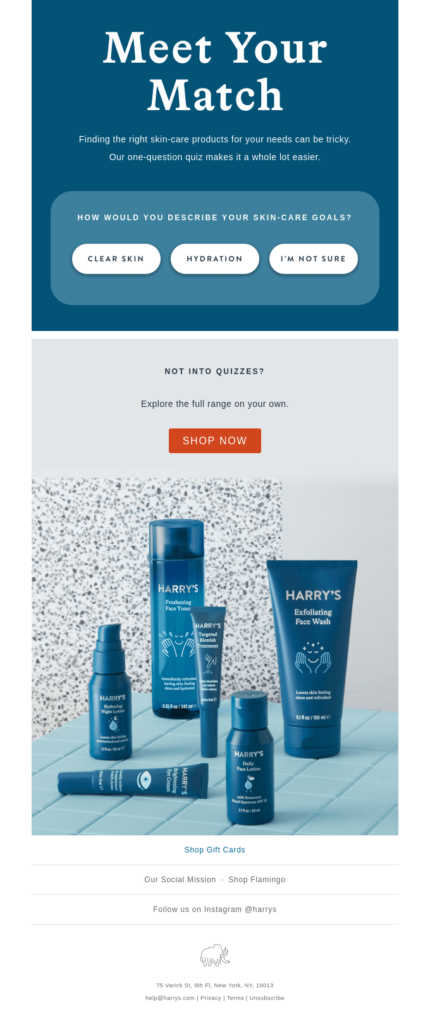
Overall, they’re more engaging than static emails and provide an elevated user experience. In most cases, a developer steps in to set them up, combining AMP for Email and HTML language, followed by rendering tests, to check out how the email looks across various email clients.
Interactive Email Marketing Pros & Cons
If interactive emails are so indulging for users, what keeps businesses from crafting them? Let’s explore some benefits and fallbacks:
Pros
- Interactive email content helps boost email engagement.
- They increase click-through rates by providing readers with creative content.
- They help businesses collect customer feedback through surveys and polls.
- Interactive elements can improve user experience.
- They can provide marketers with behavioral data to perfect their email analysis.
Cons
- Not all email clients support interactive emails and quality can be compromised.
- They require more time and coding expertise (AMP for Email and HTML).
- Limited email marketing platforms have user-friendly interactive functionality.
- It can lead to longer loading times and reduced user experience.
- Interactive emails may not be accessible to all users.
It’s wise to weigh the pros and cons before implementing this strategy. If you see potential, don’t let the disadvantages hold you from experimenting with a new tactic that can lead to remarkable results. With the right practices, you can remove the barriers.
Types of Interactive Email Elements
Here are some common interactive newsletter forms found in emails that can boost subscriber engagement and are likely to increase conversions. You’ll also find interactive email examples to get inspired:
1. Image carousels
Marketers add these interactive elements to let subscribers flip through different images like a photo album without spending time reading long campaigns. Recipients can click on the images–or the arrows in case of slideshows–to browse through different options. Image carousels are popular for product recommendations and new launches.
Here’s an example by Xfinity, asking readers to vote for their favorite Game of Thrones character.

2. Surveys or polls
Collecting customer feedback can be troublesome. Subscribers’ time is precious, so creating a shortcut is key. Embed polls and quick surveys on the email body and gather data to improve certain services. You can also use them to refine your audience segments and deliver more personalized content.
For example, you can add a rating scale, like Virgin Atlantic:
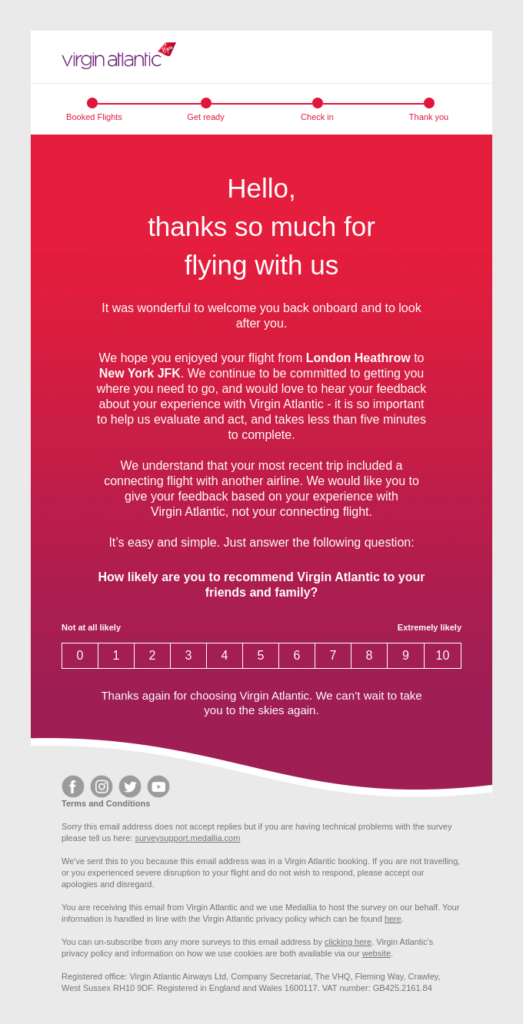
3. Quiz & Gamification
To increase engagement, email marketers often put their money on gamification. Spin-the-wheel and quizzes are common examples. These assets are popular during holidays, such as Black Friday and Christmas, as they help brands serve more playful content to outstand the competition during highly profitable seasons.
Check out this Halloween email example by MAC giving a 30% discount the spin-the-wheel way:
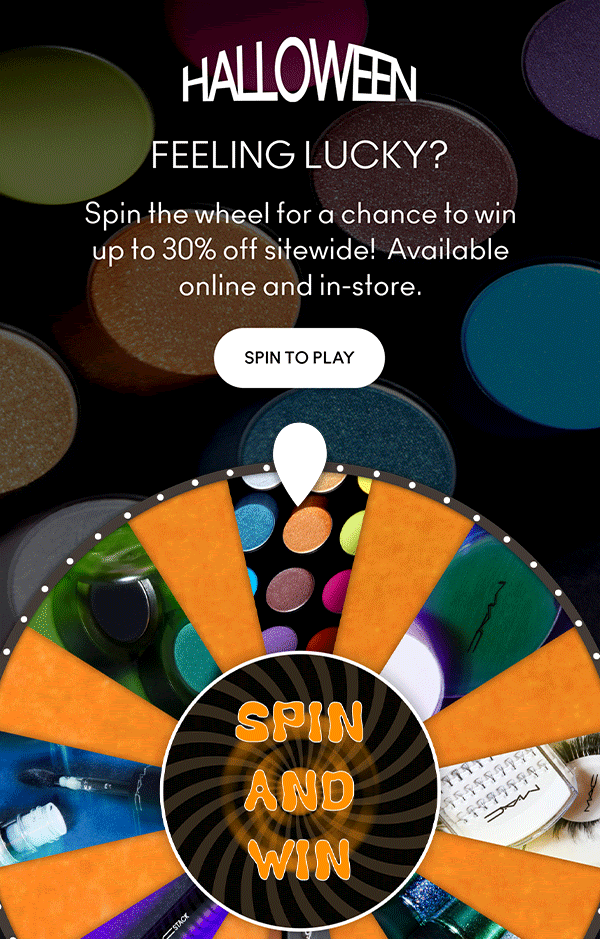
4. Shopping cart
Many brands create a virtual shopping experience inside the email to boost sales. For example, subscribers can browse through products or colors before hitting a “Shop now” or “Add to cart” CTA button. They can decide what they like without spending extra time on the website, which can save them lots of valuable time.
Here’s an example by Google where subscribers can pick a color and then go straight to the checkout to complete the purchase:
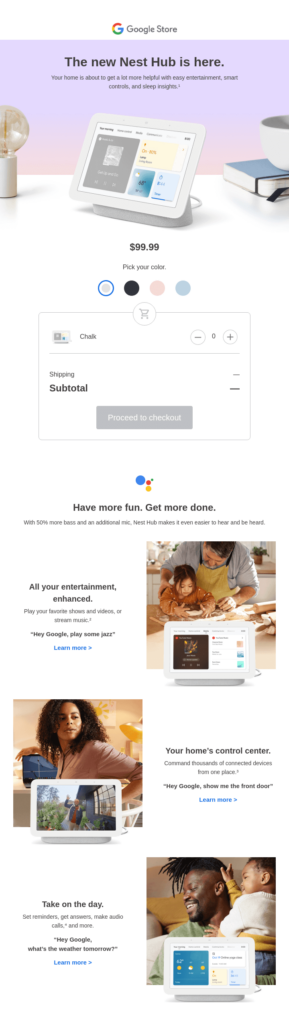
5. Event booking
People sometimes skip webinar and event invitations due to long registration processes. Interactive email content can shorten them, letting subscribers book an appointment or reserve a seat faster. Plus, email designers can add a shortcut to the event straight to registrants’ Google calendars to ensure they’ll attend.
Here’s an example by Turbotax, with an “Add to Calendar” option:
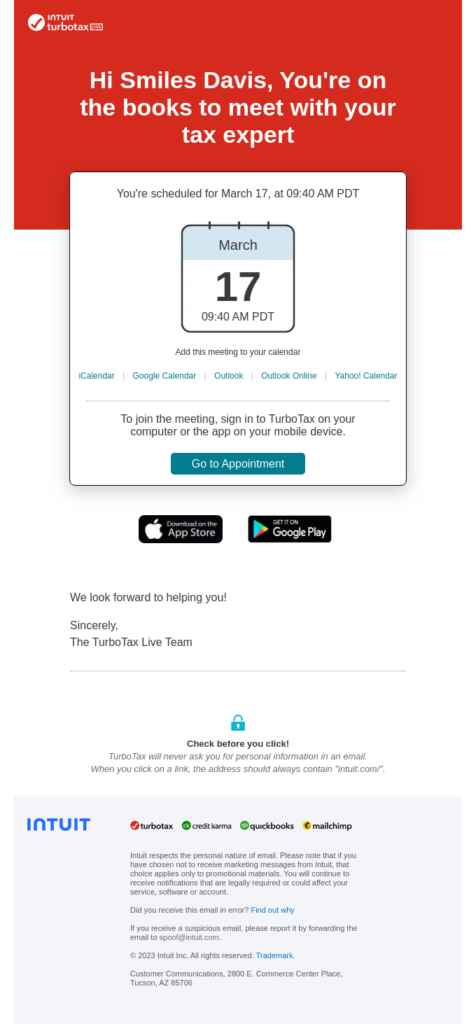
Want to create a sense of urgency in simple steps? Add a countdown timer using Moosend’s editor, with zero coding and design skills needed.
6. Videos
Instead of redirecting recipients to the website or YouTube, some marketers choose to embed videos in emails to increase visibility. Subscribers don’t always have the time to spare for a video, but if it’s readily available, they are more likely to watch it.
For example, you can display new products and services and invite subscribers to try or buy them. Here’s how Tracksmith demonstrated their latest film:
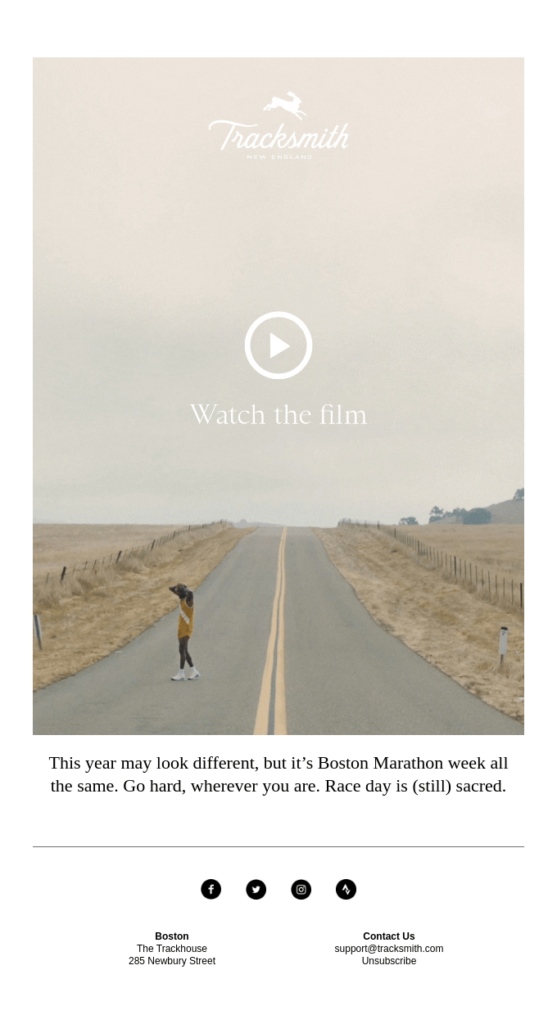
7. Accordions
What happens when marketing teams want to share lots of information in one single email without wasting extra space? They can solve that issue by creating the so-called accordions. The reader can click on certain sections and a block of text will appear with relevant info. It’s also a smart choice for FAQs.
BBC often uses that format, which is an excellent interactive email idea:
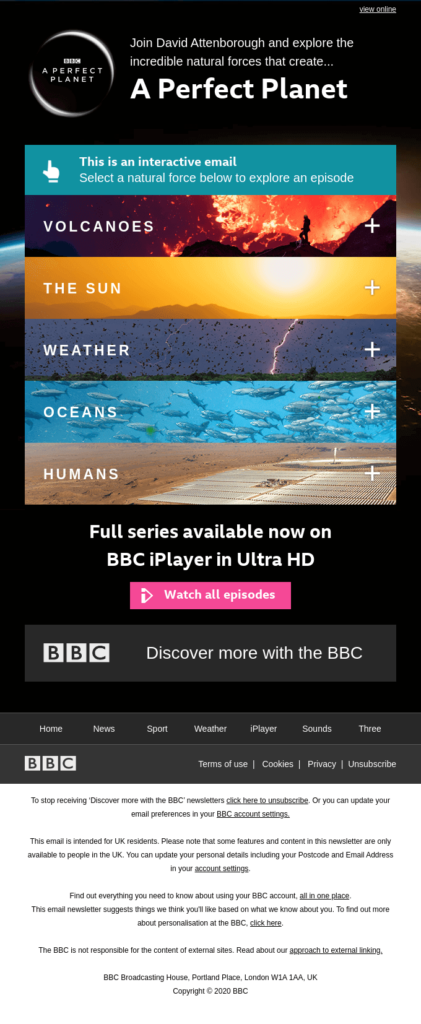
8. Hover effects
During email creation, marketers can include some hover effects in different email assets to make campaigns more engaging. For instance, they can twist the appearance of an image or the CTA button to make them stand out more. Sound and rollovers—alternating images when someone hovers—can also fit in.
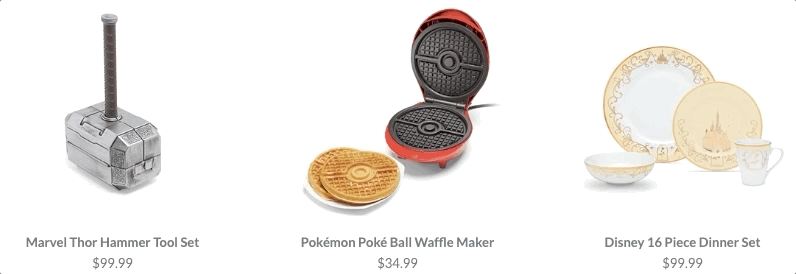
9. Hotspots
Similarly to accordions, marketers can add hotspots inside the email content to make them more interactive. These clickable elements unveil assets, such as copy and images, to enhance user experience and provide information or stimuli that will bring more conversions.
Check out how Disney did it:
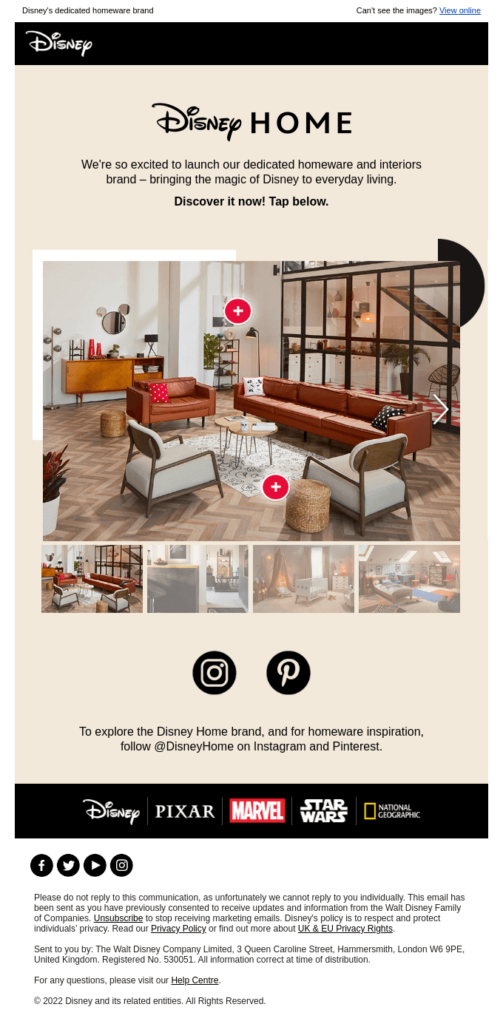
Interactive Email Best Practices
If you’ve decided to add interactivity into your email marketing agenda, here are some tips to follow:
Use the right tools
Creating an interactive email can be challenging. You need a set of sophisticated tools to bring it to life, and relevant coding and design expertise that sometimes takes time to master. Here are some platforms that will help you out:
- An email marketing platform that supports AMP for Email, such as MailChimp and Mailmodo.
- An email design builder with interactive email templates and functionality like Stripo.
- A rendering testing tool like Litmus or any Litmus Alternative to see how your email looks across devices and ISPs.
- An analytics tool to measure your email performance, such as Google Analytics.
These platforms will be your interactivity allies. Choose them wisely to ensure all emails are spot-on to boost engagement.
Keep your email design simple
Even though interactive emails are related with higher engagement, adding many of those elements can bring the opposite results. It’s best to add one interactive asset and blend it with the rest of the design to build a beautiful campaign.
If you want to put more than one interactive elements, combine them organically so that both get noticed by recipients. You can also add more white space or static content in-between to enhance visibility.
Run rendering tests
Not all email clients support interactive emails. While Gmail and AppleMail support CSS animations and relevant elements, popular alternatives like Outlook fall behind.
To avoid damaging user experience, get a testing tool like Email on Acid or Litmus to run rendering tests and figure out how your emails look like for popular email clients and devices. For ISPs that don’t support them, explore a fallback option.
Create an HTML alternative
Provided that interactive emails look faulty in certain email clients, craft an alternative option that will appear to certain recipients. Create a similar static email or a plain text one for simpler versions.
We understand that this is time-consuming for many, but it’s better to be proactive. Otherwise, your sender and brand reputation may be at stake due to compromized user experience.
Consider interactive alternatives
What happens with brands that want to make their emails more interactive but lack the resources? Or are simply hesitant due to responsiveness issues? There are still ways to make your emails more creative, without going the extra mile, including:
- Add animated GIFs that show different images of products, services, etc.
- Include surveys and track answers using UTM parameters.
- Add a “Play” button on a video image and redirect them to the file with a click.
- Set up automation workflows to create interactions with subscribers who performed an action.
- Add social media widgets and show posts from your audience to make your email more vivid.
You can achieve most of them using email marketing services, like Moosend or Mailchimp, without coding skills.
Monitor and analyze key metrics
There is no need to run a new strategy if you don’t regularly monitor it. Dive into your email marketing and analytics tools to keep up with important metrics, such as open, click-through, and conversion rates.
With heat mapping, you can discover how your recipients interacted with the email to understand what email parts grabbed their attention the most. Capitalize on those findings to build campaigns subscribers will love.
Engage Your Audience with Interactive Campaigns
Interactive emails: A friend or foe? When zooming out they feel like a friend, as they can pivot your engagement tactics and show your subscribers a new brand image. However, if you lack the expertise and implement them more casually, they are likely to damage user experience.
Remember that you can always start with smaller steps. Try one of our email templates and enhance it with a countdown timer or add an animated GIF in simple steps. And when you feel more confident, experiment with one of the interactive email ideas shared earlier to deliver highly engaging content.
FAQs
Here are some frequently asked questions that probably stuck in your minds, too:
1. How do you create an interactive email?
You need an email platform that supports interactivity and AMP for Email. Then combine it with HTML to create interactive elements that will work for most email clients.
2. Does Gmail and Outlook support interactive emails?
Yes, but Outlook has more limited interactive functionality, so run a rendering test and create a backup HTML email to be more secure.
3. Why should you send interactive emails?
You can send an interactive email to boost engagement metrics, especially when showcasing products or running surveys to increase conversions.
4. Is an interactive email campaign worth the time and effort?
It depends on the goal and available resources. If you have tools that support AMP and professionals with coding experience then it’s worth trying them, especially for campaigns you want to promote heavily.
5. How do you measure the success of interactive email campaigns?
Track engagement metrics, such as click-through, conversion, and response rates and compare them with those of similar static campaigns to see if they differ.



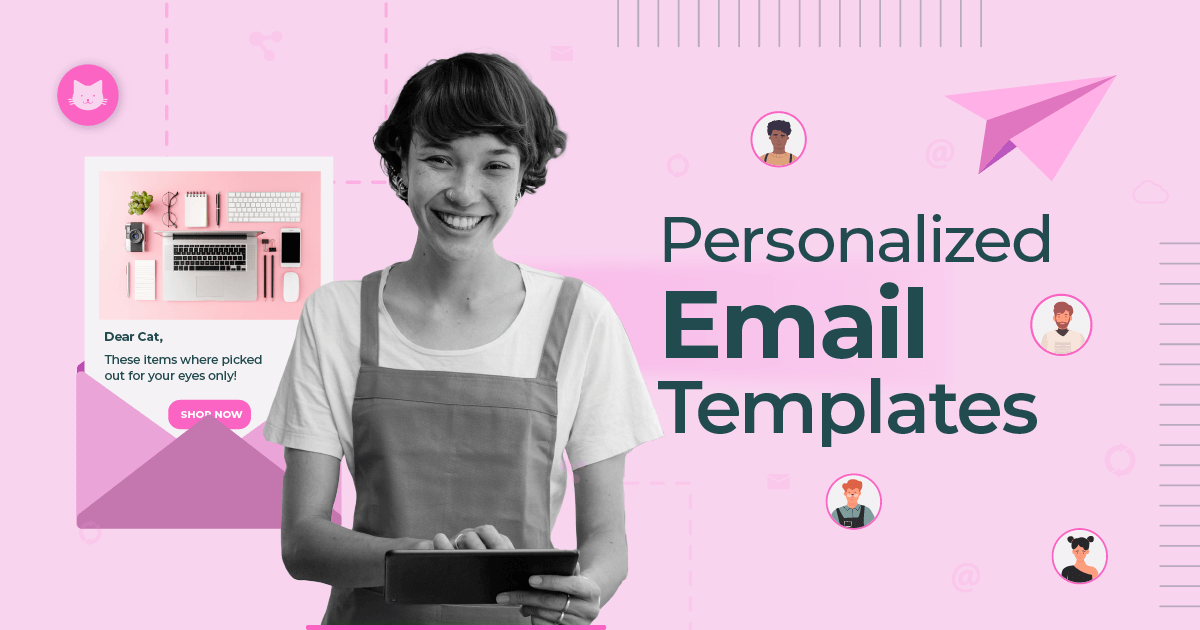
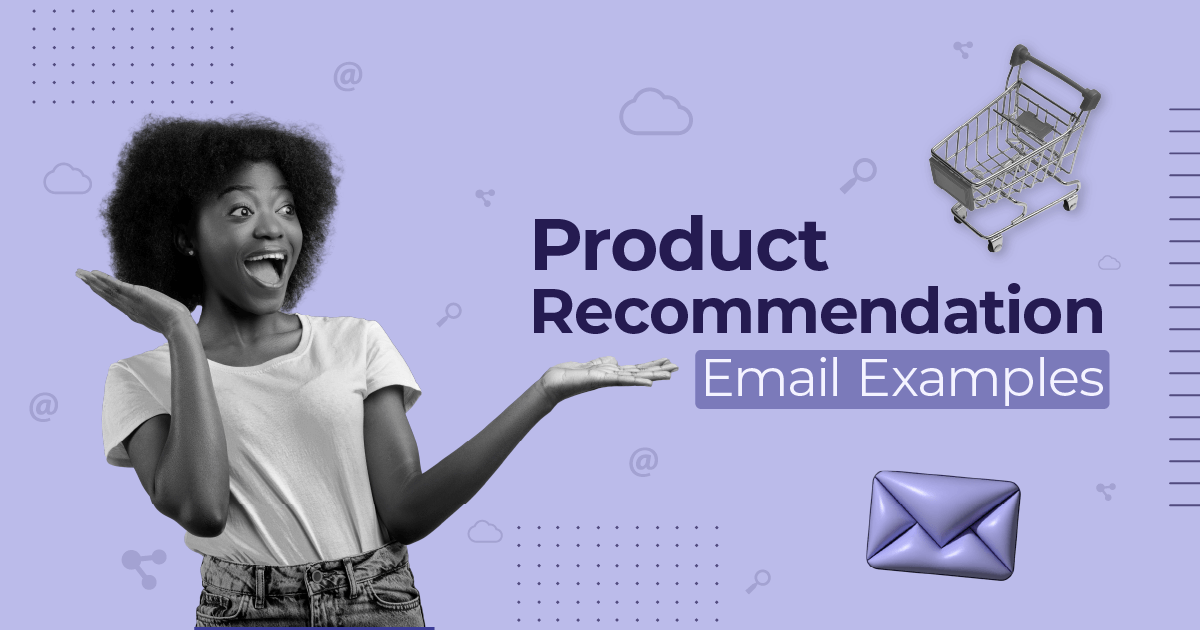
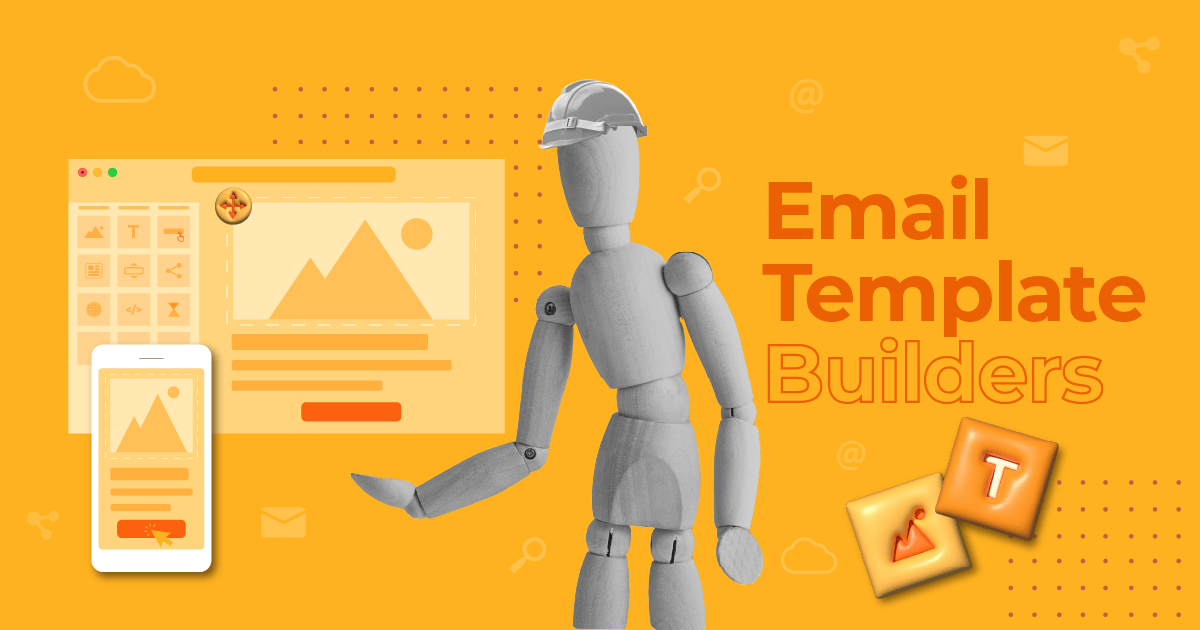
 Published by
Published by