
How to Create a Substack Newsletter [2026]
Newsletters have become a powerful tool for sharing ideas, nurturing your audience, and even generating income. Whether you’re a seasoned writer, a hobby enthusiast, or someone looking to build a personal brand, starting a newsletter can be a game-changer.
Many creators choose Substack as a hosting platform to share their content. It’s a community of creators and writers who value quality content and want to build meaningful connections with subscribers and peers.
Learn how to build a Substack newsletter step-by-step, from setting up an account for the first time to boosting your readership. Plus, find out the main differences between starting a newsletter on Substack compared to email marketing software like Moosend and Mailchimp.
Considering Substack alternatives?
Get advanced email feautures with stellar automation and design capabilities.
Join MoosendWhat is Substack?
Substack is a subscription-based online platform where bloggers, journalists, podcasters, and other content creators publish newsletters to their audience. It lets users manage different publication aspects, such as design, analytics, and paid subscriptions.
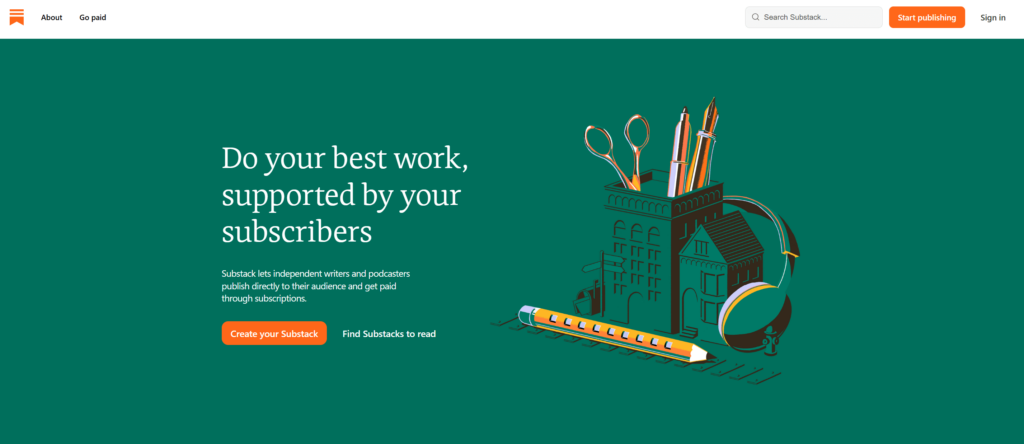
Creating an account is free, but if you start monetizing your Substack publications, 10% of your income will be held by the platform. Users get access to promotional features and resources, such as referrals, cross-posting, and SEO to maximize their reach and increase subscribers.
Overall, Substack is a beginner-friendly tool, suitable for all kinds of creators, despite their experience and background, letting them tap into new audiences and grow their subscriber base. The more targeted your content is, the easier it gets to attract the right people.
How to Build a Newsletter on Substack in Simple Steps
Before you start writing and publishing content, do some brief homework. Why do you want to build your own newsletter? What topics will you cover? And who will you target?
While Substack gives you plenty of time and space to experiment with your content before uploading your subscriber list, set some initial goals to make smarter decisions. Let’s continue with the groundwork:
1. Create a Substack account
First, sign up using your email address. If you don’t already have a business email, create one from scratch to watch your Substack activity in one place. Check the terms and conditions box and click on the CTA button.
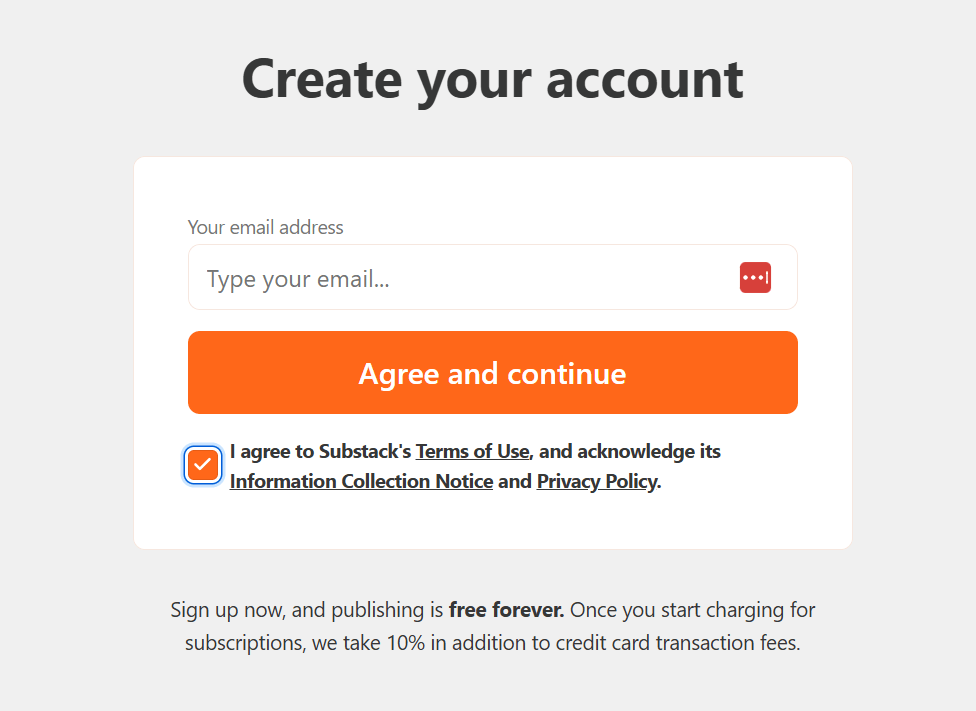
In the next few steps, you’re asked to fill in your name, your bio, and a publication URL, but you can tweak that information later. There’s also an optional step to upload your email lists from well-known platforms such as Ghost and Patreon.
You can also add the email addresses of friends and family to start building a loyal audience before gaining new subscribers through publications.
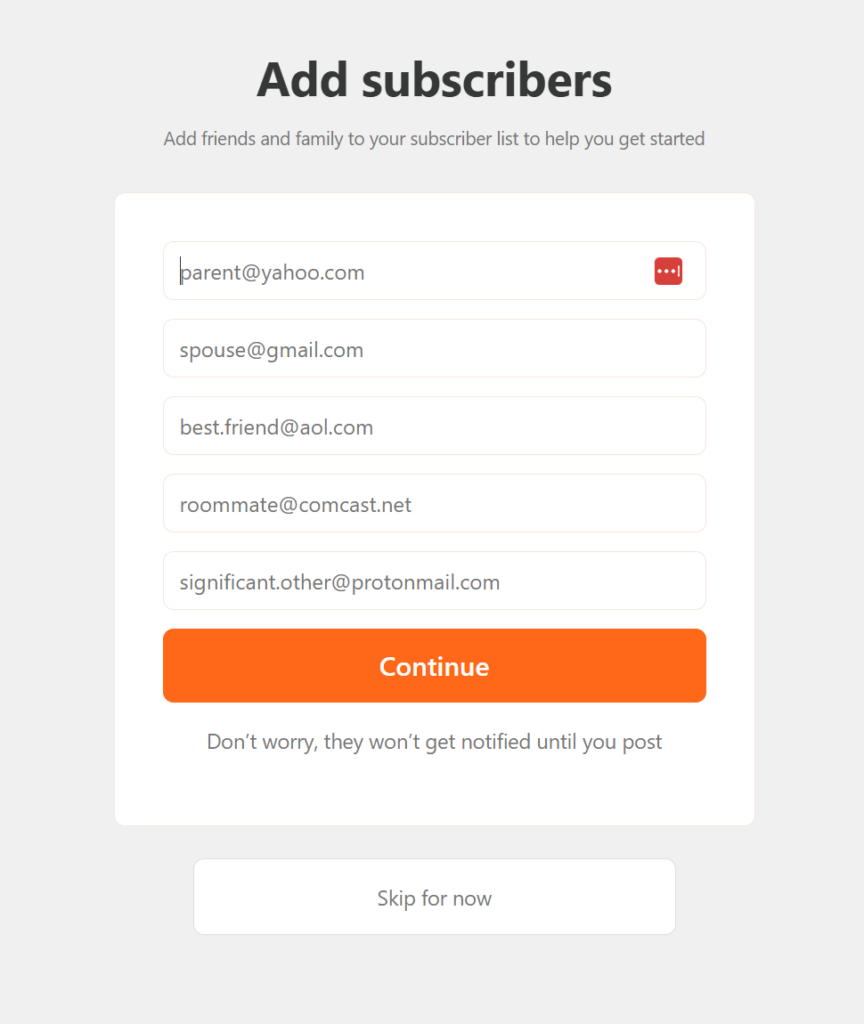
Keep in mind that Substack takes privacy measures to protect user’s personal information and complies with privacy regulations such as GDPR and CCPA.
2. Customize your Substack profile
Before crafting your first publication, optimize your profile to showcase your personal or business brand. Pick a publication name that reflects your writing persona and favorite topics so you set the right expectations for readers.
Add a publication URL (if you haven’t already) to help readers find your newsletter. You can also create a custom domain name if you wish to remove Substack from the URL.
The bio will also play an important role, especially if it’s fueled with keywords relevant to the topics you cover. Check out Adam Grant’s bio to get a better grasp:
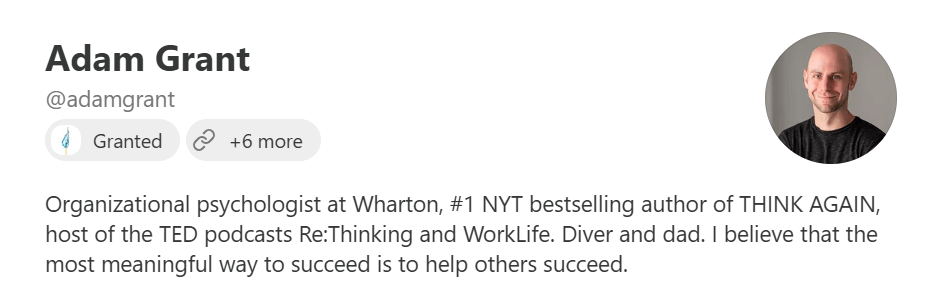
Add your logo or profile picture to put a face to the newsletter and increase awareness. Then, go to the Dashboard and move to Settings. Choose important features such as primary language and topic categories to help the platform recommend your newsletter to the right people.
Tweak the website design elements, such as colors, fonts, and layout and add a brief description about your content. Plus, you can start customizing your newsletter design by adding a fixed header and a footer.
3. Bring your audience onboard
If you skipped the “Add subscribers” option at the beginning, it’s time to add a few email addresses from family and friends to start building an audience. You can add more email addresses through “Subscribers” and “Settings” sections, but you need to get their permission first.
You also have the option to upload a CSV file with email addresses from other software to save time and bring loyal followers on board from day one. Substack also lets you export your posts, subscriber lists and other data when you wish.
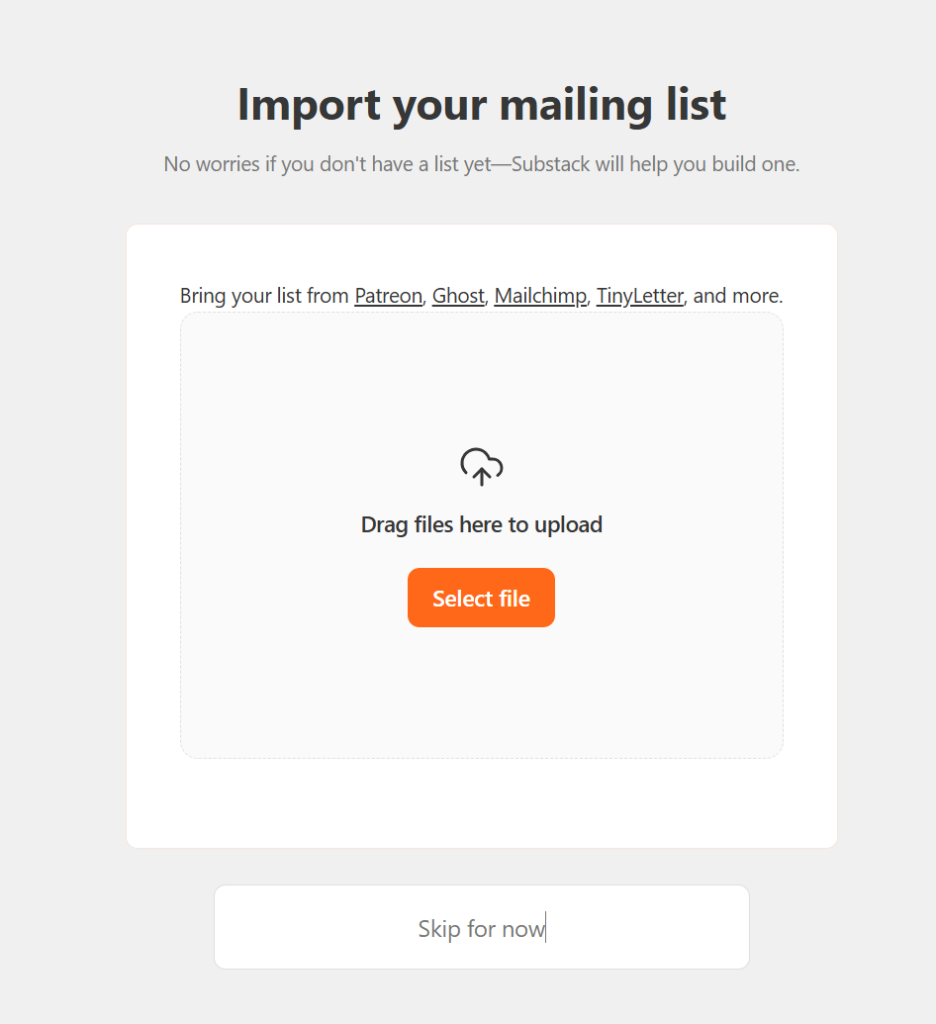
4. Create your first post
And now off to the creative part. Click on “New post” and start typing your first newsletter. Choose a format that suits your content type. For instance, if you’re writing a tutorial, create subsections and bold certain parts to stand out.
Check the menu to see what formatting and features you can use. For instance, add share buttons to help readers spread your newsletters far and wide to attract new audiences. To make your content more interactive, include media and links to other websites.
You’ll also find a header/footer section. Create a distinct header for all posts and add a banner image for this specific newsletter. Finally, craft a footer with a call-to-action to prompt readers to subscribe or recommend your Substack profile to others.
Ready? Click on the preview to see how your newsletter looks for different devices to ensure everything’s spot-on.
5. Monetize your newsletter
While most Substack users don’t create paid newsletters from day one, it’s up to you to decide your monetization strategy. If you have a loyal fan base or simply want to make money from day one, connect your account with Stripe.
Decide the amount pledged subscribers will pay and on what basis, monthly or annually. If you need some benchmark data, check out what other creators you look up to do. You can also let readers pledge for future subscriptions.
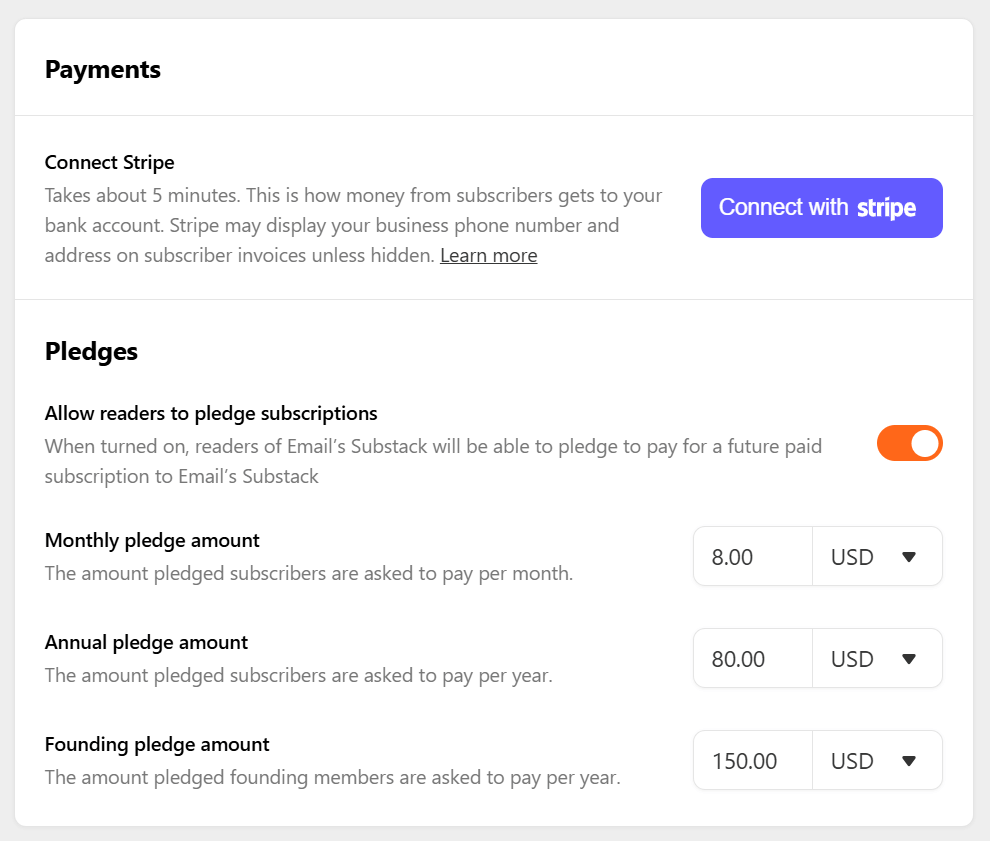
And remember, Substack will receive 10% of your income for paid subscriptions.
6. Optimize and publish
Before sending the newsletter to your audience, go to Post Settings. There, you can manage certain options, such as who this newsletter is for, in case of monetization, or adding tags for better discoverability.
Plus, set up an SEO meta title and description to boost your appearance on search engines. You can send a test email to your own address to see the final output.
When you’re ready, go back to your post, and hit Continue. Make some final touches, and schedule your newsletter based on time zones or send it on the spot. Your first Substack newsletter is officially live!
7. Promote and engage with readers
Want to maximize your newsletter reach? Copy the URL and share it on social media, such as LinkedIn or TikTok, or your website to gain more traction. Interact with users on comments and discussion threads to nurture a sense of community and grasp their thoughts.
Word-of mouth can give your Substack newsletter a great boost. Use the Growth features in Settings to boost recommendations and subscriptions by adding relevant call-to-action buttons to your Substack page or other websites. Plus, create a dedicated landing page to showcase your brand and best content to attract new subscribers.
Welcoming new subscribers is also a great practice to boost engagement. Write a heartfelt welcome email setting expectations about future content. These email types usually receive high engagement so add a call-to-action, such as subscribing to exclusive content, to boost conversions.
8. Monitor and analyze metrics
Substack offers access to various stats and analytics to understand your newsletter performance and impact. Here are some of the top metrics:
- Email deliveries
- Email open rates
- Free/paid subscriptions driven by post
- Likes
- Comments
- Shares
These engagement metrics will show you over time what types of content your audience prefers. Track other Substack data simultaneously, such as restacks, traffic, and pledges to spot best performing publications and find a winning formula for your audience. You can also run surveys to improve your content over time.
Substack vs Email Newsletter Platforms
Substack is an online community with major benefits for independent creators and bloggers. But when should someone opt for notable alternative platforms such as Moosend or Mailchimp instead?
Check out a comparison table to pick your ally:
| Substack | Email marketing software | |
| Best for | Independent writers and creators | Businesses, marketers, and organizations |
| Ease of use | Beginner-friendly without technical complexities | More complex, requires a learning curve |
| Features | Limited customization options and capabilities | Advanced customization and features (automation, A/B testing, etc.) |
| Monetization | Yes—a fixed 10% revenue cut | Via integrations with other platforms |
| Analytics | Basic metrics | Detailed insights and reporting capabilities |
| Use cases | Community building, collaborations, organic traffic | Organic traffic, sales, and brand awareness |
| Design | Simple branding options | HTML customizable templates for various email types |
So, if you’re an independent writer looking to build your audience and monetize your output all in one platform, Substack is a great fit. However, if you’re a blogger or business owner with concrete sales targets, it’s a limited option.
Instead, a tool like Moosend can help you meet your revenue goals. Through audience segmentation, automated workflows, and premade email templates, you can create highly targeted email campaigns that convert recipients into customers.
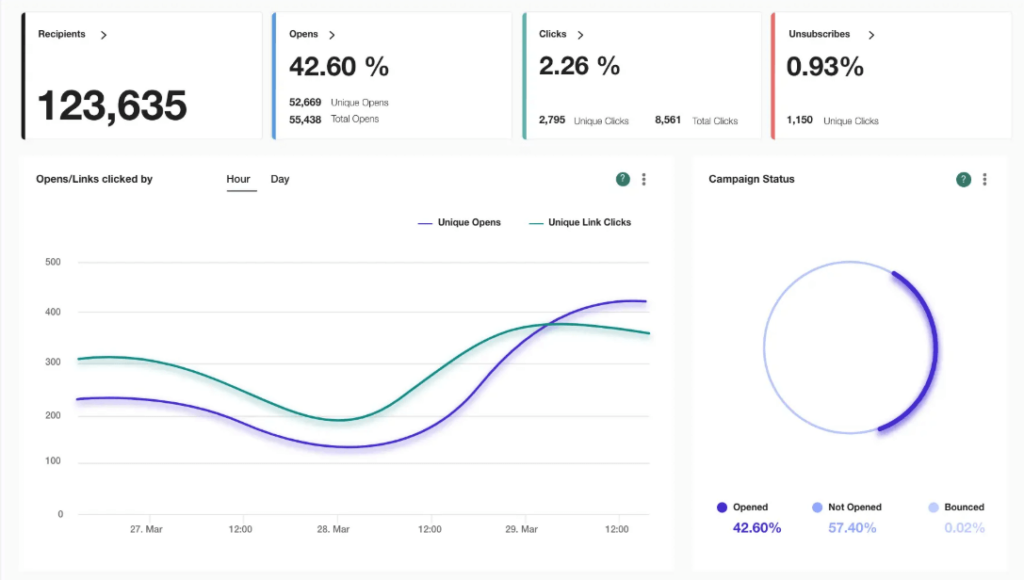
Connect With Your Audience Today
What would you like to share with your new readers first? A special coming soon message or a demo article to set the right expectations? Whatever you choose, write in a conversational and direct tone to deeply connect with your audience.
And once you’ve established a strong presence on Substack, think about monetization and available growth techniques to reach new writing heights.
FAQs
Here is a brief Q&A section about Substack newsletters:
1. What is the downside of Substack?
Substack users are dependent on the platform’s terms and conditions and policy changes which can impact their work. Plus, it offers limited customization and monetization options and has a narrow reach compared to more established platforms.
2. Can you create a Substack for free?
Yes, overall Substack is free. If you enable monetization, Substack will automatically receive 10% of your revenue.
3. How do you grow your Substack email list?
Add subscription buttons at prominent places and share your publications on social media and other websites. You can also craft a dedicated landing page, run a referral program, or collaborate with other writers to exchange links.
4. What’s the main difference between WordPress and Substack?
WordPress is a CMS with complex technical and customization capabilities, suitable for various website and business types. Substack is a simpler subscription-based solution for independent writers and creators.
5. Why should you choose Substack over alternative platforms?
Substack is a simple subscription-based platform with built-in monetization that drives reader engagement. It offers features to support list growth and discoverability and nurtures a sense of community.




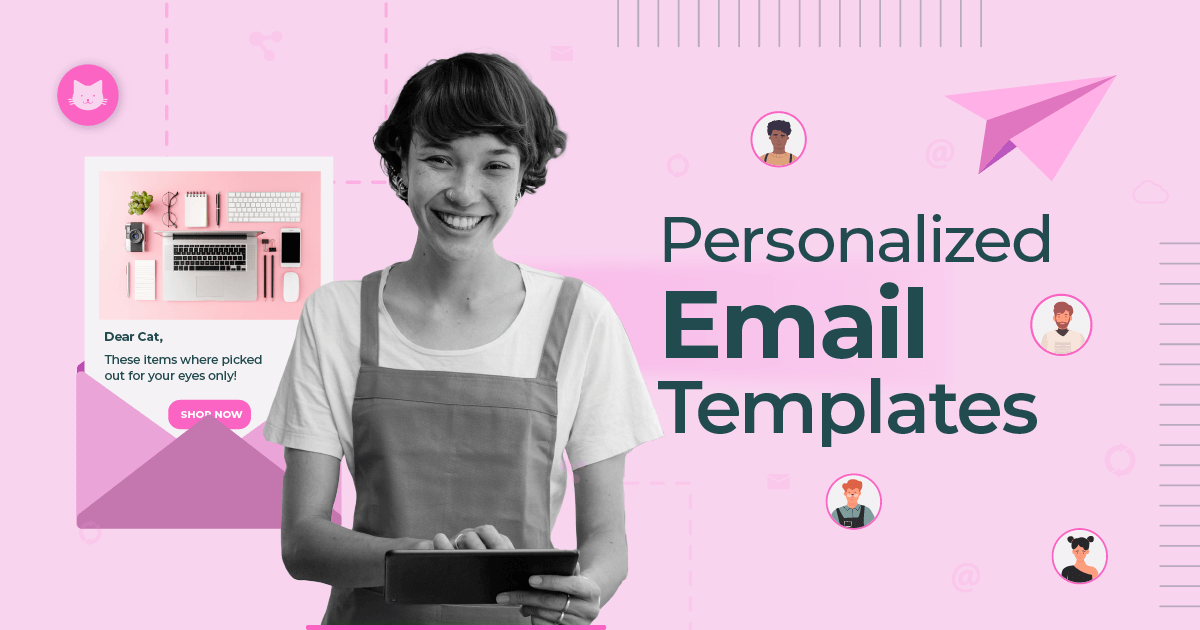
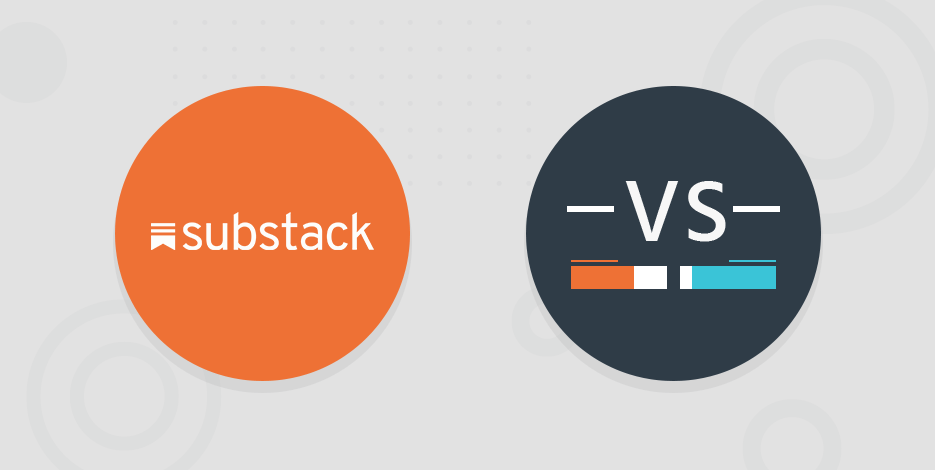
 Published by
Published by