
7 Best Event Reminder Templates [with Tips]
Organizing a successful event is no small feat. It can be both exciting and nerve-wracking, especially when you’re worried about getting people to show up. But a compelling event reminder email can help release those worries.
In this guide, we’ll dive into some of the best event reminder email tips and templates to help you boost attendance and make your event a hit. From crafting engaging subject lines to sending timely reminders, learn how to create compelling reminders that not only inform but also excite your audience.
What Is an Event Reminder Email?
Event reminder emails are sent to attendees of an upcoming event to prepare and engage them. They include valuable information such as date, time, and location, and details participants may be interested in such as the agenda, speaker names, and even dress code.
Here’s an amazing example by Twitch, with info about the event to increase engagement:
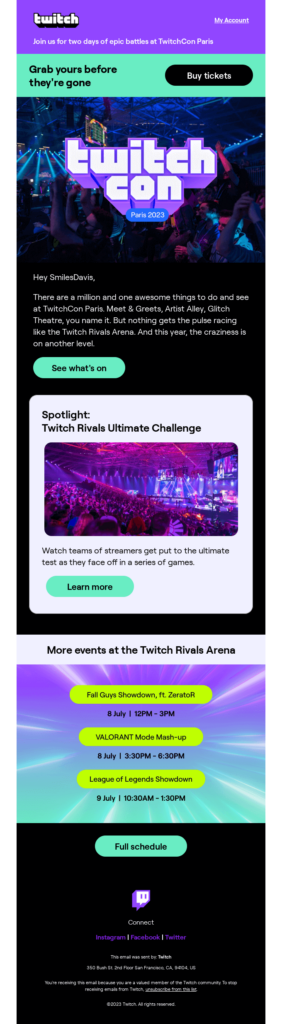
These emails can be triggered at various times before the event date. For example, you can send reminders two weeks, one week, and one day before the event. Most businesses set up those emails using email automation software.
For instance, Moosend offers email templates and automation workflows to help users craft and schedule those reminders easily. You can use the intuitive builders to customize them based on your needs. Plus, there are personalization features such as custom fields and audience segmentation to target those emails to the max.
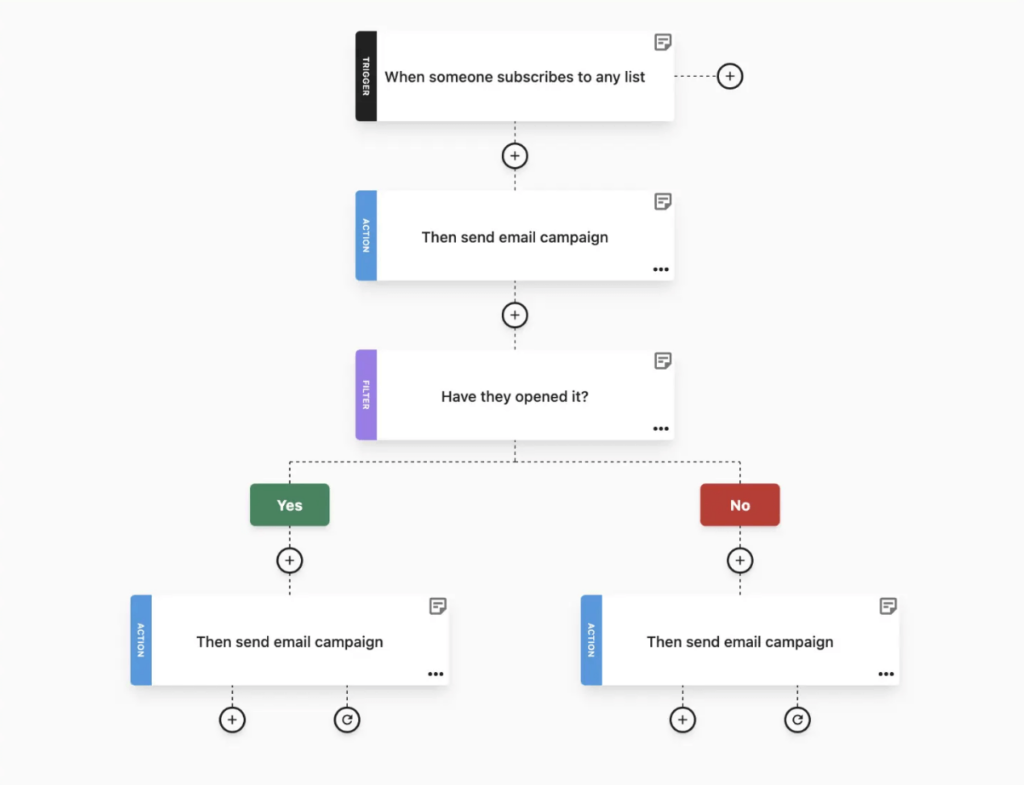
Why You Should Send Event Reminder Emails
Are those emails just friendly reminders? Based on the information you share, they can serve multiple purposes and bring more value to the table. Let’s explore some of the key benefits:
- Reduce no-shows: Those quick reminders are important to increase attendance, considering how busy attendees’ lives are.
- Engage the audience: They boost excitement and anticipation for the event.
- Communicate information clearly: Remind or announce important information about the event, such as date, location, time, and speakers.
- Bring more RSVPs: Encourage people who have not responded yet to RSVP in time to have a better idea of expected attendance.
- Enhance attendee experience: A clear attendance number can help organizers be more proactive and prepared to please attendees.
Plus, when designed properly, they can also boost your brand awareness efforts, by sharing small glimpses of what this event–and your brand–are made of.
How to Craft Effective Event Reminder Emails
Event reminder emails can be used for multiple occasions, from online workshops to in-person meetings, for internal or external business events. Discover what they need to work out best, including copywriting, design, and strategic practices:
1. Draft a captivating email subject line
The most important element that will make subscribers open those emails is the subject line. Not only should it hint at the email purpose, but it should also stand out in busy inboxes.
While there’s no magic formula, there are certain guidelines to secure a good performance. It should be up to 40 characters to be readable on all devices and reflective of the email content to attract people interested in the event.
Plus, instilling a sense of urgency is usually helpful if done in style, without sounding spammy. For example, you can add clock or hourglass emojis or wordplays such as “few days left.” If you’re unsure about the copy, use an AI writer to get valuable suggestions based on your industry.
2. Personalize your emails
To make your event reminder message sound more personal, you can use popular email personalization tools. First, you can add the recipient’s name on the subject line or email intro using custom fields. It’s a simple trick to grab their attention at first glance.
Through segmentation, you can send tailored content to different subgroups. For instance, send more information to first-time attendees compared to returning participants. Or send more specific content based on the recipient’s job position or industry, if you offer various event opportunities, such as networking events or workshops.
Finally, you can use dynamic content elements to share more personalized email reminders. For example, if you’re organizing a workshop that can be attended both in-person and online, you can send information about the venue to the first and log-in details to the latter.
3. Create a straightforward design
Don’t let your subscribers get lost in the noise. Create a simple email design ensuring that essential details stand out. To save time, you can choose a premade template from design or email marketing platforms you can easily customize based on your needs.
Simple doesn’t necessarily mean plain text. You can use a more enhanced HTML design that suits your style, mention key event details, and divide each section through head titles and white spaces. Plus, add engaging visuals that display glimpses of the event to build up momentum.
Check out the template below to get a better grasp:

To create more urgency and anticipation, you can also add a countdown timer to your event reminder emails. Here’s how Miro used that visual element at their last chance event reminder email to increase RSVPs:

4. Include essential event details
What should subscribers know to ensure attendance and a joyful participant experience? Add date, time, and location and everything event attendees should know to prepare in advance.
For instance, if you’re holding an in-person seminar, you can share information about the venue, the agenda of the event, and information about the speakers. For virtual events, share the calendar and zoom links. If they’ve registered for interactive networking sessions as well, give them log in details and a clear timeframe in advance.
Finally, create an FAQ section to answer common concerns, such as the dress code or identification needed to enter the venue, if applicable. Contact information such as the phone number or email of customer service are also vital.
5. Provide a call-to-action
To make your event reminder emails more powerful, add a relevant CTA. These actions may vary for different subscribers. If someone has completed their event registration, you can invite them to add the event to their calendar. If they’ve not registered yet, invite them to RSVP by reminding them of the benefits of attending this event.
The CTA forms should pop out from the rest of the text to increase click-through rates. Plus, the email copy should be written in actionable language to motivate readers.
Call-to-actions don’t always have to be in the form of buttons. Based on the type of events you hold, you can invite attendees to do brief homework. For example, if you’re organizing a writing webinar, invite attendees to present you with their favorite blog post and why they like it to explore different writing styles.
These call-to-actions put event attendees on the same page and build excitement. And now think for a sec; what would you like attendees to do before joining your event?
6. Decide how many reminders to send
Is a single email reminder enough to keep the momentum going? Usually not, since many subscribers might miss it. But how many reminders do you need? It depends on many factors, two of them being the date the event invitation email was sent and the date each subscriber registered.
So, if the initial registrations took place three months before the event, you could send a confirmation email and three more emails the month before the event to build anticipation. For bigger timeframes, you can send a few more emails with updates about the agenda, speaker names, or networking events.
You can set up those workflows using dedicated automation software with user-friendly capabilities. For example, Moosend has premade automation recipes to build them fast following the if/then logic based on your selected criteria.
7. Make data-driven decisions
Are you unsure about certain parts of your event reminder email and want to make more data-informed decisions to feel safer? Then A/B testing is a workable option, letting marketers and designers experiment with different email versions to find the best one for their audience.
For example, you can test two different email reminder subject lines. Write a literal version, including the event name and date, and a more creative with a wordplay that could grab your audience’s attention faster. Or experiment with different sending times to boost engagement.
When you have enough data from similar emails, analyze engagement metrics, such as open, click-through, and attendance rates. Find patterns that work out consistently and think of what you can try in the future to improve those emails.
Event Reminder Email Templates to Save Time
The design and copy of your reminder emails will greatly determine their success. But you don’t have to do everything on your own. Here are 7 ready-made templates, HTML and plain ones, to start crafting the reminder emails for your next event.
To access Moosend’s HTML templates, you can log in to your existing account or sign up to get one month for free. As for the plain text emails, feel free to customize them based on your needs
1. Minimal event HTML template
Use this black-and-white design with popping elements and fill in key details about your event. Tweak the copy and customize it using Moosend’s drag-and-drop editor:
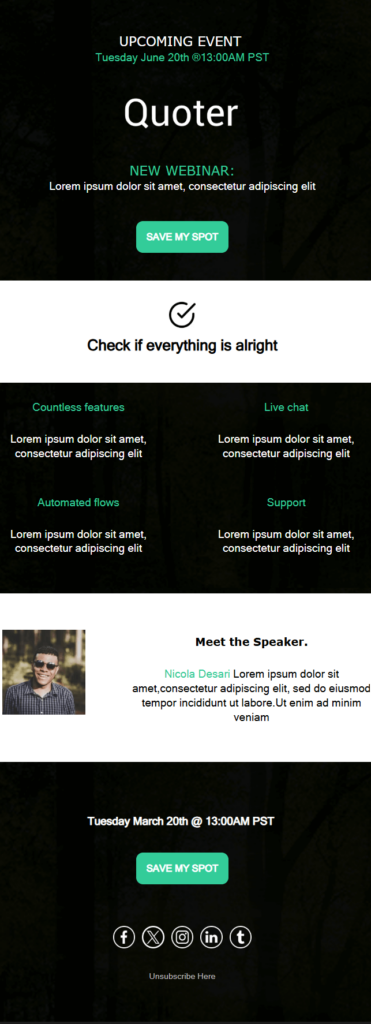
2. Colorful HTML event template
Choose a template with pop colors to create your next event reminder email, suitable for online and in-person events with the right adjustments:

3. In-person event reminder email
Subject line: Get Ready for [Event name] – [X] Days Left
Hi [Name],
Just a friendly reminder that [Event name] is coming up on [Date]. We’re so excited and hope you are, too. Here are some important details to ensure a fantastic event experience.
Event Details
- [Event date]
- [Event time]
- [Event location]
- [Room or area, if applicable]
Agenda
- [Keynote speakers]
- [Networking sessions]
Additional Information
- [Parking]
- [Catering]
- [Contact information]
We look forward to seeing you there. Mark your calendars today!
Best regards,
[Name and organization]
4. Online event reminder email
Subject line: Reminder: [Event name] on [Event date] ⏳
Hi [Name],
We’re excited to remind you that [Event name] is taking place on [Event date]. Here’s how to join us virtually and some important event information:
Εvent Details
- [Event date]
- [Event time]
- [Login link]
Event Highlights
- [Speakers]
- [Interactive sessions]
- [Networking opportunities]
Technical Information
- Ensure a stable internet connection.
- Make sure your camera and microphone are working.
- Log in a few minutes before the start time.
- Reach out to [Contact information] if you need any help.
Are you ready? We look forward to sharing this event with you! Don’t forget to mark your calendars.
Kind regards,
[Name and organization]
5. Venue confirmation email
Subject line: Get Ready! [Event name] Venue is Set
Hi there [Recipient’s name],
We can’t wait to see at [Venue] for our upcoming event [Event Name] on [Date]! Here are some key details to prepare for the big day.
Event Details
- [Event date]
- [Event time]
- [Venue name]
- [Address]
- [Specific room or area]
Event Highlights
- [Parking information]
- [Link to directions or map]
- [Accessibility Information]
What to Expect:
- [Highlight 1]
- [Highlight 2]
Need help? You can reach out to [Contact information] for any question that arises. You can also check out our FAQ section [Link].
We’re looking forward to sharing an amazing experience with you.
Kind regards,
[Name and organization]
6. Last-minute reminder email
Subject line: [Event name] is Just a Day Away 🚀
Hi [Recipient’s name],
We’re looking forward to seeing you tomorrow at [Event name]. Here are some final details to ensure you’re all set.
Event Details
- [Event date]
- [Event time]
- [Event location]
- [Login link]
What to Expect
- [Agenda highlights]
- [Keynote speakers]
- [Sessions]
- [Networking opportunities]
Final Remarks
- Arrive or log in 10 minutes before the event starts to be settled.
- If you need any assistance, check out our FAQ section [Add link] or reach out to [Contact information].
We’re so excited to meet you tomorrow!
Best regards,
[Name and organization]
7. Follow-up event reminder email
Subject line: Last call! Register for [Event name] on [Date]
Hi [Name],
We noticed you haven’t registered for [Event name] yet and wanted to give you a final opportunity to join us.
Why to Attend
- [Keynote speakers]
- [Networking opportunities]
- [Interactive sessions]
- [Learning material]
Event Details
- [Event date]
- [Event time]
- [Event location]
- [Login link]
Register now: [CTA button]
If you have any questions, feel free to find us at [Contact information].
Best regards,
[Name and organization]
Bonus: Event Reminder Email Subject Lines
Want to boost your reminder email open rates? Here are some converting suggestions to get inspired:
- Get your early bird pricing for [Event name]
- 🚨 Last chance to join [Event name]
- [Event name] is happening tomorrow
- You’re invited on our event on [Date]
- Mark your calendar📅 [Event name] is in one week!
- The countdown is on ⏳
- Exciting news! [Event Name] venue details inside!
- Upcoming webinar – register today!
- Join [Event name] next week 🎊
- We can’t wait to see you at [Event Name]! 🥳
- Speakers announced for [Event name]
- Tune in tomorrow at [Time] for [Event name]
- A sneak peek to our upcoming event 👀
- Reminder: [Event Name] is in two weeks!
- Join us for a special event next Monday⏰
Give Event Attendees a Meaningful Heads-up
Before sending off your event reminder emails, include all the details subscribers need to know to attend. Add unique elements, such as quotes from speakers to networking sessions to set the right expectations and make attendees join the event with good vibes.
And to be more secure, post your reminders on social media as well, to nurture event participants where they usually hang out. Combine your powerful marketing tools to make your event a success.
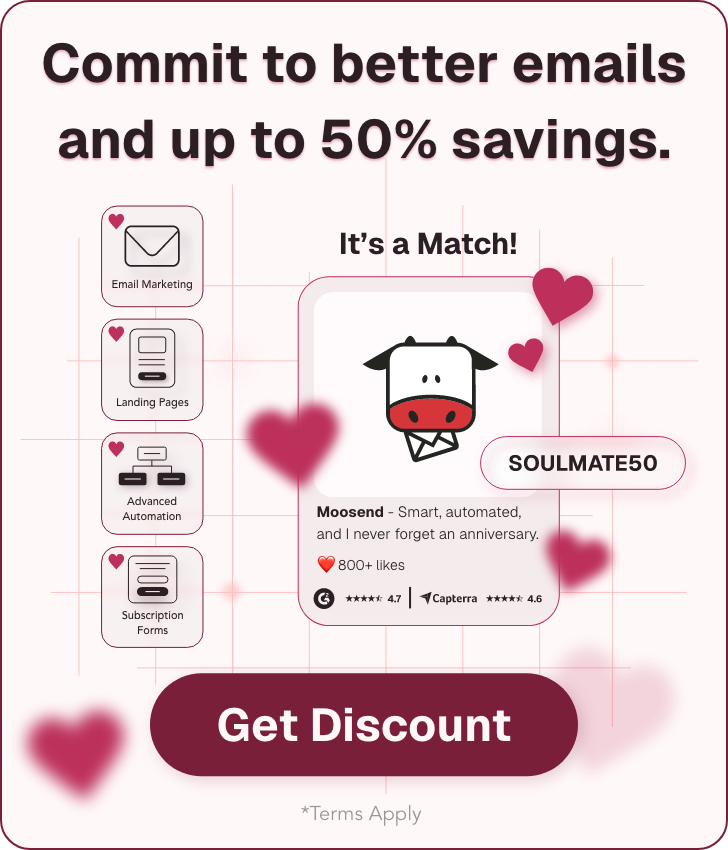


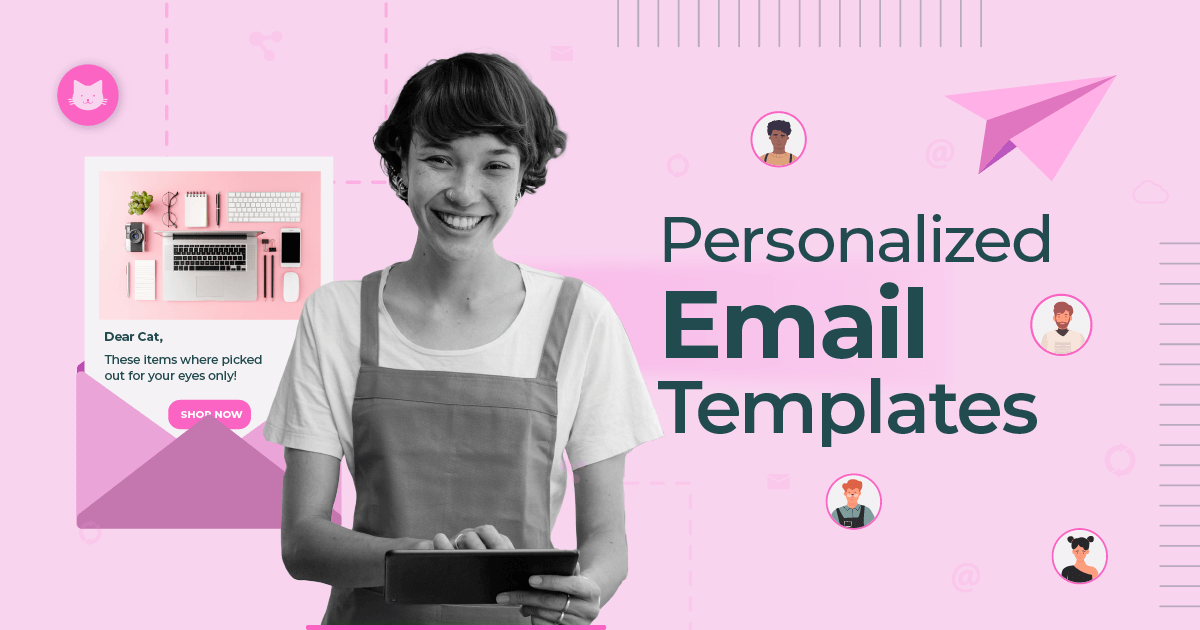

 Published by
Published by
