
Email Marketing API: Definition, Use Cases & Requirements [2026]
Business leaders, entrepreneurs, and marketing professionals are often on the lookout for ways to optimize their email marketing campaigns.
Yet, this can turn into a challenge, particularly when it comes to integrating new technologies into existing systems.
This is where an email marketing API (Application Programming Interface) comes into play to help you streamline the process.
In this article, we’ll be looking at how you can leverage email APIs to improve your email campaign efficiency.
What’s more, we’ll go through several use cases, best practices, technical requirements, and security concerns to have everything in place.
What Is API in Email Marketing?
An email marketing API is a set of rules that let software tools communicate and exchange data.
An API is like a power adapter for devices, ensuring different systems connect and work together—even though they weren’t built to do so.
Just as an adapter allows you to plug in your gadgets anywhere, an API converts messages to achieve frictionless communication between applications.
When it comes to email, this functionality plays a critical role for businesses to enhance the capabilities of their email marketing platforms.
Email marketing APIs allow developers to quickly integrate email marketing functionalities into other websites and apps using code.
Simply put, APIs help streamline processes, automate workflows, and break data silos. More importantly, they do so without you having to know every little detail of how each system works.
How Does An Email API Work?
To go a bit more in-depth, an email API allows users to access the application through a coded request and an API key. This key most commonly represents an encrypted string of letters and numbers. It’s also unique to each account.
Once inside, the API connection offers users access to various features and functionalities of the platform—without the need to import and export any information manually from one tool to another.
For example, an email marketing API may connect your customer relationship management (CRM) system with your email marketing platform and sync their databases.
Which, in turn, offers more accurate and detailed insights into customer interactions across multiple channels.
Depending on the type of application you’re integrating with your email marketing platform, you can make the most of any number of the following features:
- HTML email template generation and customization
- Email deliverability
- Bulk email sending
- Email scheduling
- Contact segmentation based on CRM data
- Email personalization enhancement
- Automated workflows
- Spam management
- Metrics tracking and email analytics
- Automated list management
- Webhooks management to send real-time notifications whenever a specific event happens (i.e. when a new customer is added to your CRM database).
One major benefit of email APIs we’d like to emphasize is sending bulk emails to contact lists.
Because API calls often go through extra levels of authentication, these actions are no longer labeled as spammy behavior. This way, you ensure that your emails reach your subscribers’ inboxes rather than their spam folders.
All in all, an email marketing API protects your sender reputation, helping you increase email deliverability.
Another key point we’d like to touch on is how email API differs from an SMTP and how to tell what’s the right choice for your business needs.
Differences between SMTP and API
Email APIs aren’t the only way to integrate email features. You might have heard the term “Simple Mail Transfer Protocol” (SMTP), too.
While both serve somewhat similar functions, they differ in functionality and operability.
Here’s a straightforward table highlighting the main differences between the two:
| Email Marketing API | SMTP | |
| What is it? |
|
|
| What does it do? |
|
|
| Pros |
|
|
| Cons |
|
|
It’s not uncommon for third-party apps to come equipped with SMTP. Generally, you’ll only have to choose the SMTP service and enter your credentials to use it.
Whereas you’ll need a bit of coding knowledge to implement an email API connection.
To put it simply, both email marketing APIs and SMTPs offer the same service in terms of email delivery. Their methods are different, though.
The solution that best suits your needs depends largely on your demands and requirements.
An SMTP is a better option if you aren’t interested in taking full advantage of the third-party app’s functionalities.
Since it doesn’t involve coding, it’s convenient for those who need to start sending email campaigns immediately. Also, for users who send emails occasionally.
There are many solutions you can use to get started and see how an SMTP may fulfill your needs. Here is our top list of free SMTP server tools to consider.
Email APIs, on the other hand, are the ideal choice when you want to speed up processes and are in need of customization options and polished features.
Some of them include sending batch campaigns and transactional emails, using customizable email templates, monitoring KPIs, automating workflows, and more.
Now let’s take a look at the most common use cases of email marketing APIs.
Email Marketing API Use Cases
Probably the biggest advantage of using an email marketing API is the almost endless number of ways you can make them work in your favor.
To give you an idea of the possibilities they uncover, we’ve compiled a list of ten relevant email API use cases to consider.
1. Transactional emails
If you’re operating an eCommerce business, sooner or later you’ll have to send different types of transactional emails like order confirmations, shipping notifications, abandoned cart reminders, or review requests.
You can easily manage these campaigns via email APIs. More importantly, using transactional email APIs ensure timely and safe delivery for this kind of time-sensitive campaigns.
Moosend’s API is great for eCommerce store owners who want to have full control over their transactional email sending, allowing them to target their audience at scale.
Transactional email functionality isn’t limited to online stores, though. Businesses in other industries may benefit from it, for example a SaaS company to send campaigns like account activations emails, subscription expiration notifications, and password resets.
Basically, any business could use this feature to send, personalize, and automate important transactional emails. Moosend offers ready-to-use email templates for various transactions:
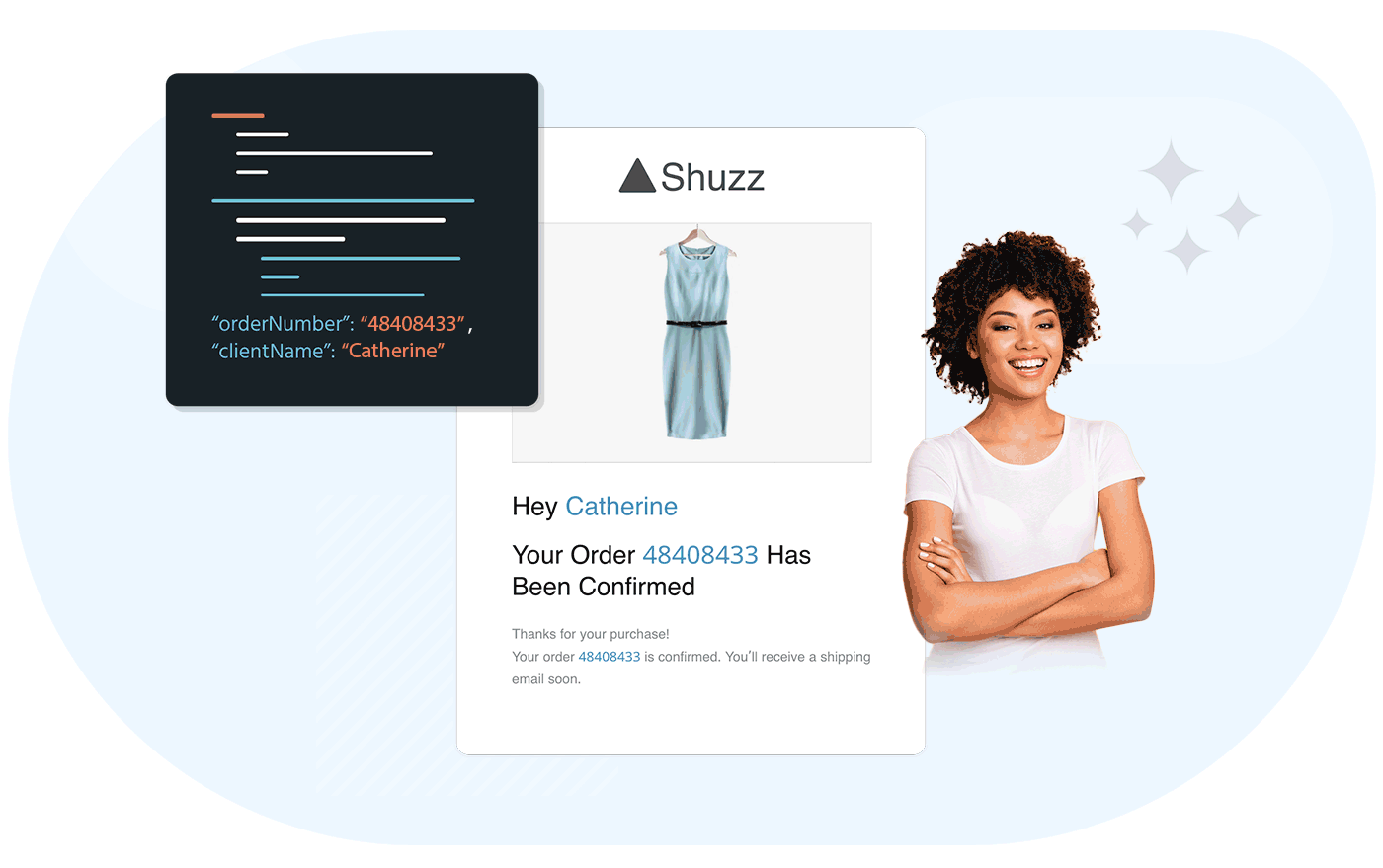
2. Behavioral personalization
You can use email APIs to connect your email service provider with your CRM and personalize your emails based on past customer behaviors, brand interactions, or preferences.
This helps you deliver tailor-made and valuable content, which, in turn, could increase customer engagement.
3. Dynamic email content creation
Dynamic content is the best way to target your audience based on their behavior and preferences, showing them exactly what they need to act on your message.
When creating dynamic emails, the content is tweaked based on the recipient that receives the message so brands can recommend the most suitable products or services.
A travel agency, for example, has the option to integrate an email marketing API to dynamically generate travel itineraries and recommended destinations based on the subscriber’s search or booking history.
4. Preference centers
Every business can—and should—create email preference centers. With this addition, customers are able to customize product categories based on their needs or choose the frequency and type of email campaigns they receive.
Setting up a preference center is an excellent way to give subscribers control over their communication with your brand and improving key email metrics like opens, clicks, and unsubscribes.
5. Lead scoring and segmentation
With email marketing APIs, marketers can automate their lead scoring based on prospect interactions with their company’s website, emails, or social media.
This system allows users to segment their leads into different categories and send tailored nurturing campaigns depending on their ranking in the scoring system.
For instance, users who sign up for a free trial version of a SaaS product are considered high-interest leads. As such, they’ll receive an onboarding email series as part of the lead nurturing process.
6. Automated surveys and feedback
Another way to use email API is by integrating your email marketing platform with an online survey tool. By doing so, you can use automation to send feedback request emails and follow-ups.
This helps if you want to encourage customer feedback, offer an incentive for their participation, or keep the lines of communication open with respondents.
7. Data analytics and reporting customization
This API use case serves marketers who want to access valuable information about their customers and keep critical KPIs under one roof without the need for manual data transfers.
For instance, marketing agencies may connect their email marketing platform with their preferred analytics and reporting app to create customizable dashboards.
8. Email validation
An email validation API helps businesses verify that email addresses that come into their database are valid. If they aren’t, they remove them in real-time.
As a result, you get lower bounce rates and increased email deliverability.
9. Social media integration
Integrating your social media accounts with an email API allows you to synchronize customer data and use the insights to create targeted email campaigns.
In other words, this API integration allows users to focus on displaying products and services that match the target’s social media interactions.
10. Geotargeted campaigns
Last but not least, use an email marketing API to pull location data from customer interactions and then send geotargeted emails with localized offers or weather-based promotions.
Let’s say you own a restaurant chain with multiple national or international locations. By gaining access to your customers’ location, you can deliver special offers, new menu items, and events specific to the nearest restaurant in their region.
There are many more use cases for email APIs. So, you should keep in mind that this isn’t an exhaustive list.
With an email marketing platform like Moosend, you have access to many capabilities and powerful integrations. Through them, you can do countless other things depending on the third-party app you’re integrating your digital marketing tool with.
But to ensure you’re doing everything right and achieve the best possible results, it’s time to go through the best practices to configure an email marketing API.
Best Practices For Effective Email Marketing API Configuration
To have your email marketing tool work in harmony with your preferred applications and websites, these are the practices to implement.
1. Grant just the necessary API key permissions
One of the most critical security measures when working with email API is to give granular access, in accordance with the principle of least privilege (PoLP).
This translates into granting each API key only the necessary permissions. For example, don’t give edit access to an email API key that needs read-only access.
That way, different functionalities can only be accessed by the designated API keys.
With this in mind, it’s easier to safeguard your system and avoid risks due to misuse.
2. Rotate API keys regularly
When handling API keys, there’s always a chance that an attacker finds its way to a vulnerable or compromised key. Any static API key could pose an exposure and abuse risk.
The solution comes through regularly generating new, unique API keys—ideally on a monthly or quarterly basis.
You should perform the same task every time there’s a change in team members managing the keys. Likewise, if you have reason to believe that one of your API keys may have been compromised.
By rotating API keys often, you ensure that even if they fall in the wrong hands, potential attackers will have limited time using them.
3. Set up an API error handling process
Each time an API detects an issue, such as invalid input data, it results in errors. API error handling helps users identify and respond to the issue with the ultimate goal of finding ways to address it.
To stay on top of things, make sure your team members document every error handling process. There, they could include past error handling examples and actionable steps to overcome different error types.
You should know, though, that having an API error handling process isn’t a set-it-and-forget-it strategy. As time goes by, they may become less effective. For this reason, monitor and review your API error handling process once a month or so for consistent performance.
4. Know your email soultion’s API rate limiting
The more requests a user sends within a specified time period, the more likely it gets to cause service disruptions.
What rate limits do is that they protect the email API from overload in case it has to handle too many requests. This process ensures ongoing optimal performance for your APIs and frictionless user experience.
Each email service provider sets a specific rate limit that you should be aware of. That’s why it’s essential to read through your email marketing platform’s documentation so you don’t exceed the limit.
What happens in case you do? It may lead to temporary API restrictions, perhaps even account suspension in some cases.
5. Perform API Integration Testing
API integration testing focuses on verifying that every integration component functions as intended. Wondering what components to test? API authentication, error handling, rate limiting, data formats, etc.
With API integration testing, you ensure that each element works properly with the API, minimizing the chances of potential bugs.
It’s important to create a thought-out testing plan that includes several use cases and keep track of the results. With the testing reports at your disposal, you’ll be able to eliminate errors and enhance the reliability of your API.
6. Go through your platform’s API documentation
The last point involves reading your email marketing platform’s API documentation carefully. Although the core strategies for proper implementation remain the same, they may also vary depending on the tool or platform you’re using.
Even the best email API won’t serve you as expected if you don’t have a deep understanding of its usage. Therefore, when choosing for an email marketing service, ensure it provides detailed and easy-to-follow API documentation, as this will make implementation simpler.
Moosend’s API documentation will offer you all the necessary information to connect the platform’s infrastructure with any application.
TaTake me thereke me there
Technical Requirements For Integrating An Email Marketing API
Besides adopting best practices, you must take into account other important aspects whenever you’re integrating an email marketing API with a third-party app.
These factors help ensure seamless integration and effective communication between systems.
These include:
- Authentication protocols: By using secure authentication methods like API keys or access (OAuth) tokens, you ensure that only authorized users have access and interact with the API.
- Data formats: Another important aspect is to use standardized data formats like XML or JSON. as they typically ensure compatibility and effective communication between systems.
- Endpoint configuration: You’ll also need to define and configure the API endpoints. These specify the location where API requests need to be sent.
- Webhooks for real-time updates: By implementing webhooks, you enable real-time updates whenever changes occur in the third-party app. This process ensures you’re always on top of these changes and able to take timely action.
Potential challenges during integration
There are also several challenges that you may need to overcome. The most common are:
- Compatibility issues: There’s always the possibility of compatibility issues between data formats used by the API and existing systems. A generally good practice is to conduct some API integration testing to identify and address them.
- API changes and updates: Regularly monitoring API documentation or setting up webhooks helps you stay informed about changes or updates. This way, you’ll know what adjustments to make so the integration keeps working properly.
- Limited technical expertise: Email marketing APIs require some coding knowledge to implement effectively. Less tech-savvy users should choose an email marketing solution that offers easy-to-use API integration options and straightforward documentation for user support.
Take, for example, how InsuranceMarket was able to create email performance reports through Moosend’s API and Google Data Studio in just three easy steps.
It’s as simple as copy-pasting some lines of code, introducing the API key, writing the name of the function in the Google Sheet, and presto, the sheet is populated with the requested marketing campaign data.
Email Marketing API A/B Testing and Optimization
Email marketing APIs are essential in facilitating A/B testing.
Simply put, A/B testing is the process of systematically experimenting with two (or more) elements of an email marketing campaign.
Through an API-enabled A/B testing process, you can determine which elements work better for certain target audience segments. Then, you’ll be able to identify the combinations that generate the most effective results.
As with email API use cases, A/B testing is almost limitless. You can compare different subject lines, visuals, calls-to-action, send times, or designs and find the best-performing variants.
With an email marketing API like Moosend’s, you can execute seamless A/B tests by sending different email versions to specific audience segments.
Afterwards, you’ll only need to collect the data, analyze the results, and optimize your email campaigns for maximum impact.
How to use email marketing API for A/B testing
Here are some tips on how to better leverage email marketing API A/B testing:
- Use the API to automatically segment your audience before the A/B test. This allows for randomized distribution of variants.
- Go through real-time analytics to keep an eye on the tests’ performance and make quick changes based on the data.
- Use dynamic email content generation features to test personalized email elements like customized messages or product recommendations.
- Don’t add too many variables during a single test. It’s generally best to create two different versions varying in a single component (i.e. CTA, send times, etc.) while keeping everything else the same. This way, you ensure testing consistency.
- Integrate your email API with analytics tools to compare your test results with other email metrics and have a more comprehensive performance overview.
Email marketing API-powered A/B testing helps businesses create email campaigns that resonate with their target audience. As a result, they can constantly improve and optimize their strategies.
Email Marketing API and Security Concerns
As with most software solutions and digital connections, email marketing APIs aren’t immune to potential data breaches and other security concerns.
There’s the potential exposure of sensitive user data during API interactions. There’s also the risk of unauthorized access, API key misuse, compliance violations, and other forms of abuse.
There are several things you can do to mitigate these data security risks:
- Data encryption protocols: Robust encryption protocols, such as HTTPS, secure data in transit and prevent data interception.
- Secure authentication: By using secure authentication mechanisms like API keys or OAuth tokens, you reduce the risk of any unauthorized access.
- Proper API key management: Similar to passwords, you shouldn’t share your unique API keys with anyone unauthorized or over communication channels like Slack or WhatsApp.
- Conduct regular security audits: Frequent security checks, audits, and vulnerability assessments help identify and rectify any potential security weaknesses that exist.
By using these measures, you enhance the security of your email marketing APIs and ensure the integrity of your communications and business operations.
Need an Email Marketing Platform With API Integration Capabilities?
Email marketing APIs are a powerful tool for any business looking to enhance their digital marketing and communication strategies.
They provide a seamless integration with all sorts of third-party apps, facilitating automation, dynamic personalization, and data-driven optimization, among other benefits.
If you’re curious about how such an email API connection serves your business objectives, go ahead and register with Moosend for a free trial.




 Published by
Published by
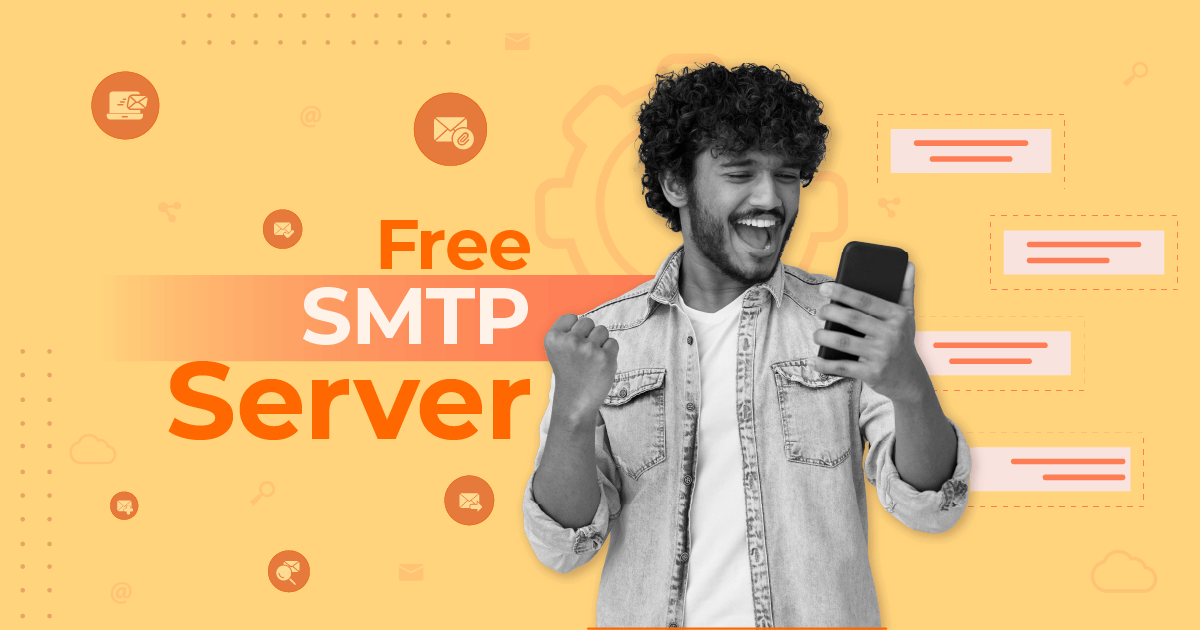
 Published by
Published by
