
Quick Email Deliverability Checklist to Boost Inbox Success [2026]
You might be sending emails, but are they landing in the inbox or slipping into spam? That’s where the difference between email delivery and deliverability matters.
Delivery means your email reached the recipient’s server. Deliverability, on the other hand, is about reaching the inbox where your message can actually be seen, opened, and acted on.
In this guide, we’ll walk you through a practical email deliverability checklist, covering authentication, content best practices, and monitoring tips to help ensure your campaigns reach the inbox.
Why is Email Deliverability Important?
If your emails don’t land in the primary inbox, chances are they’ll never be opened. And it’s not because people don’t care, but because inboxes are overflowing with messages every day.
That’s why email deliverability matters. It ensures your hard work doesn’t end up wasted in the spam folder.
According to EmailToolTester, the average deliverability rate across email clients is just 81.3%, with platforms like ActiveCampaign and Moosend scoring as high as 94.2% and 90.1% respectively, and Benchmark dropping to just 47.1%.
In other words, nearly 1 in 5 emails never made it to the inbox, even when everything looked fine on the sender’s side.
Here’s why that’s a big deal:
- Open rates depend on visibility: You can’t get clicks or conversions if your emails are buried in spam.
- Revenue loss: Poor inbox placement can cost thousands, especially during sales events or product launches.
- Reputation damage: Providers like Gmail and Outlook track your sending habits. So, high bounce rates or low engagement can hurt your reputation. This way, your future emails may be ignored.
Email Deliverability Checklist: Do’s & Don’ts
Below, we’ve prepared an easy-to-follow email deliverability checklist to help you fix red flags and increase your inbox visibility:
1. Authenticate your emails properly
Before your emails reach the inbox, Internet Service Providers (ISPs) need proof that you’re a legitimate sender..
To meet these requirements, check if your emails follow the SPF, DKIM, and DMARC standards:
✓ SPF (Sender Policy Framework) verifies that the email comes from an authorized server. It prevents people from pretending to send emails from your domain (a practice called spoofing).
✓ DKIM (DomainKeys Identified Mail) adds a digital signature that proves the message hasn’t been altered. This proves that the email wasn’t changed by someone else after you sent it.
✓ DMARC (Domain-based Message Authentication, Reporting & Conformance) tells inbox providers (like Gmail or Outlook) what to do with emails that fail SPF or DKIM checks. If an email doesn’t meet these standards, DMARC helps the inbox provider decide whether to accept, reject, or quarantine the message.
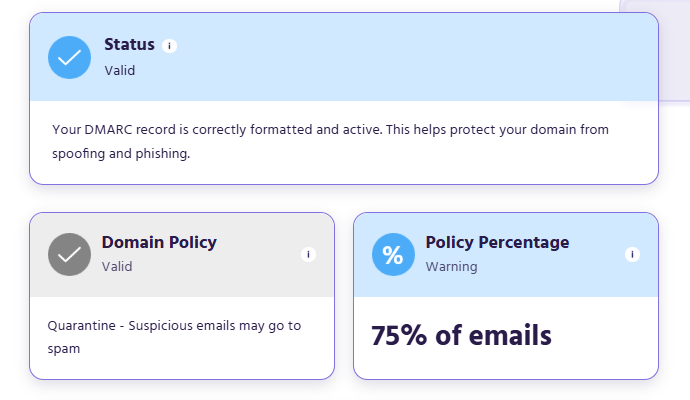
By using these three together, you reduce the chances of spoofing and improve trust with your recipients. You can implement them through Google’s Postmaster Tools and test your setup with services like Unspam, Mail-Tester, or MxToolbox.
To make sure your setup is correct, avoid these common mistakes:
✗ Typos in SPF records
✗ Misaligned DKIM keys
✗ Missing DMARC policies
✗ Forgetting to monitor reports
Note: You can also consider ARC (Authenticated Received Chain). It’s optional, but it preserves email authentication when emails are forwarded through Gmail groups or third-party routing services.
2. Keep your email list clean and compliant
When your email list has outdated or invalid email addresses, it causes problems that can hurt your ability to reach the inbox.
Suppose you have an email list with old, inactive subscribers or people who’ve changed their email addresses. When you send them an email campaign, some of them will bounce, meaning that the email won’t be delivered because the address is no longer valid.
High bounce rates are a red flag to inbox providers. Thus, they may mark your emails as spam because they assume they are unwanted or poorly managed.
If people continue to receive your emails but don’t engage with them (open or click), that signals to inbox providers that your emails are not relevant. This can lead to even more spam complaints. As a result, your emails might be sent straight to spam.
Follow these best practices to keep your list in good shape:
✓ Use double opt-in as it confirms subscribers want your emails and reduces the risk of fake or mistyped addresses.
✓ Regularly remove inactive or bounced emails because high bounce rates signal to ISPs that you’re not maintaining your list.
✓ Segment based on engagement. Send more emails to active subscribers, and run re-engagement campaigns for disengaged users.
✓ Never buy email lists or trust them wholly because they’re full of spam traps, old addresses, and people who didn’t opt in.
Check out our dedicated post to find out why you shouldn’t buy lists and what to do instead.
3. Optimize your sending infrastructure
For better email deliverability, you need a solid infrastructure that ensures your emails are technically set up correctly.
Here’s how to optimize your setup:
✓ Warm up your domain and IP: If you’re just starting, begin with a small email volume and gradually increase it. Because if you send a large number of emails right away, it can look suspicious to inbox providers, so your messages may get flagged as spam.
✓ Choose between Dedicated vs shared IPs: Shared IPs are fine for smaller lists, but they come with a risk. If another sender on the same IP gets flagged for spam, it can affect your reputation, too. Dedicated IPs give you complete control over your email reputation, which makes them a better choice for high-volume senders.
✓ Set up reverse DNS and feedback loops: These help inbox providers confirm your identity and monitor when recipients mark your emails as spam. Feedback loops give you an idea of how your emails are being received.
4. Design emails that avoid spam filters
Creating a beautiful email is good, but it’s equally important to make sure it doesn’t get caught in spam filters.
Here are some common spam triggers to avoid to ensure a spam-free email design:
✓ Don’t use ALL CAPS in your subject line or body. Phrases like “BUY NOW!!!” are a red flag.
✓ Limit the use of emojis and avoid overloading your email with them.
✓ Avoid phrases like “Free!!!” or anything that sounds too salesy or exaggerated.
✓ Include an unsubscribe link and physical address in every email. Not only does this add credibility, but it’s also required by the CAN-SPAM law.
✓ Use clean HTML formatting because spam filters flag emails with messy code or those that are too image-heavy. That’s why you should keep your layout simple and well-organized.
Here’s an example of a well-formatted header from Dental Economics:
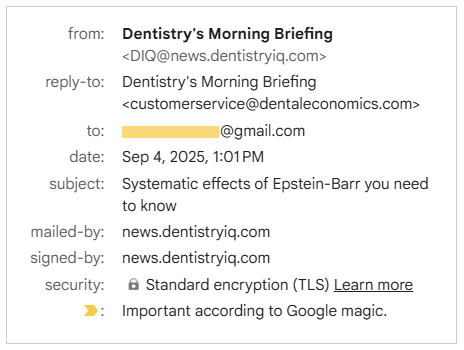
5. Monitor your performance
You can’t improve what you don’t measure.
Since inbox algorithms are constantly changing, it’s important to stay on top of your email performance. And to do so, make sure to follow these best practices:
✓ Run regular spam and inbox placement tests using spam checker tools.
✓ Monitor blacklists to ensure your IP/domain isn’t flagged.
✓ Check engagement metrics because low open rates with high bounces, and no clicks mean something’s off.
✓ Set a deliverability audit reminder monthly or before major campaigns.
6. Consult with email deliverability experts
If you’ve optimized everything and still can’t crack the inbox consistently, it may be time to get help from email deliverability experts because they can:
✓ Review your technical setup
✓ Analyze your sender reputation
✓ Help you recover from blacklists
✓ Create custom warm-up or re-engagement plans
Also, many email deliverability tools have dedicated deliverability specialists to help you fix common issues, share best practices, and recover from blacklists.
Final Checklist to Increase Inbox Placement
If you’ve gone through all the previous points, then you’re almost ready to send out your emails. But before that, run through this quick checklist:
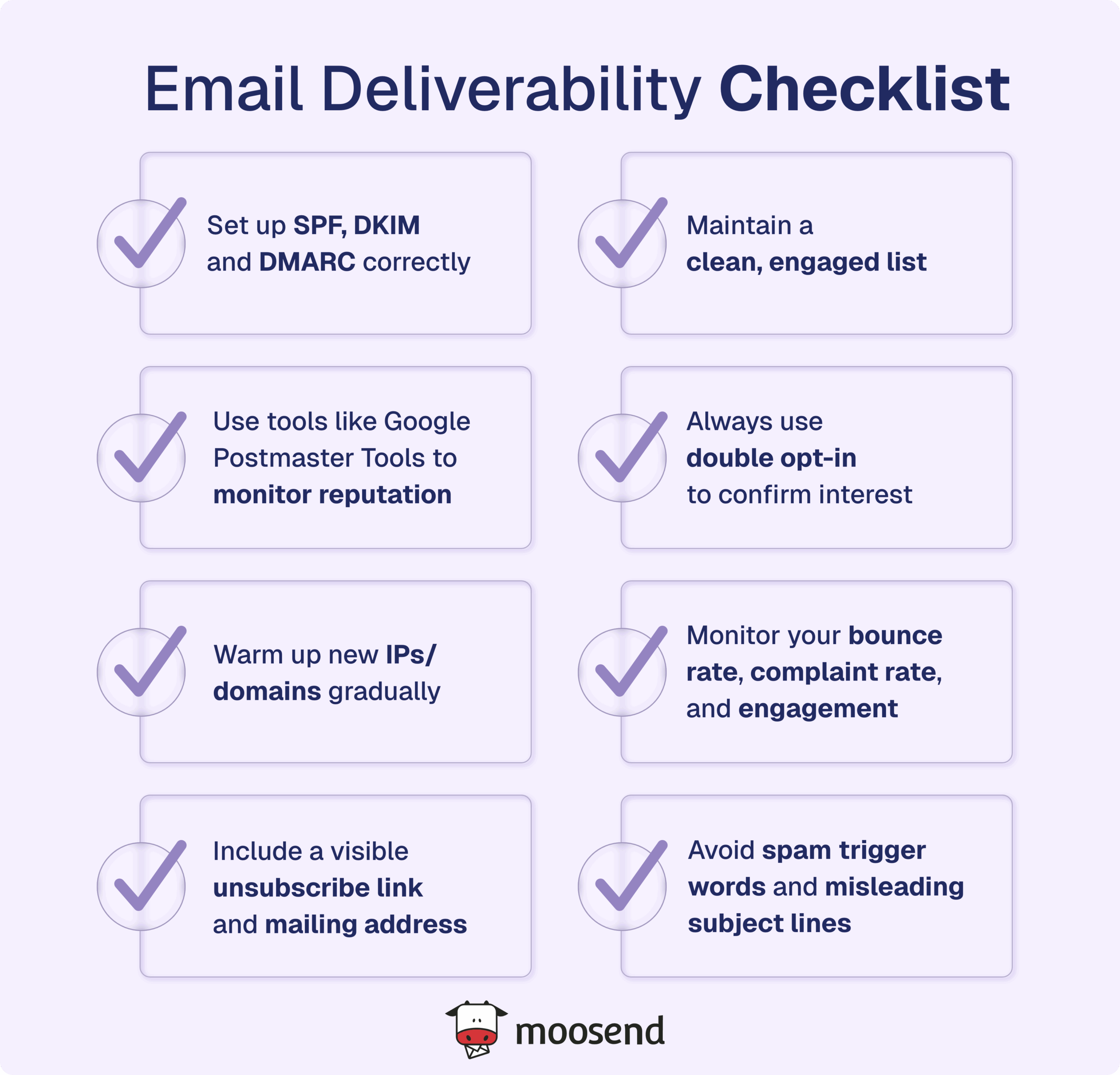
Ready to Improve Your Email Deliverability?
Now that you’ve set up your email deliverability foundation, it’s time to focus on boosting engagement. While having the correct technical setup is essential, it’s only one part of the puzzle.
To make sure your emails don’t get lost in spam folders, create valuable and well-designed content that grabs attention.
A great subject line, an attractive layout, and compelling calls-to-action are key factors that can make a huge difference in getting your emails opened and acted upon.
FAQs
Here are some common questions and their answers.
1. Are email delivery and email deliverability the same?
No. Delivery is about whether your email was accepted by the recipient’s mail server. Deliverability is about where it ends up, ideally in the inbox, rather than the spam folder.
2. What affects email deliverability the most?
The most significant factors include your sender reputation, list quality, and technical setup (SPF, DKIM, DMARC). Poor engagement, high bounce rates, and spammy content can also push your emails into spam.
3. How can I improve my email deliverability quickly?
Start by cleaning your email list, authenticating your domain, and avoiding spam triggers in subject lines and copy. Running inbox placement tests and monitoring engagement will also help you spot and fix issues fast.




 Published by
Published by
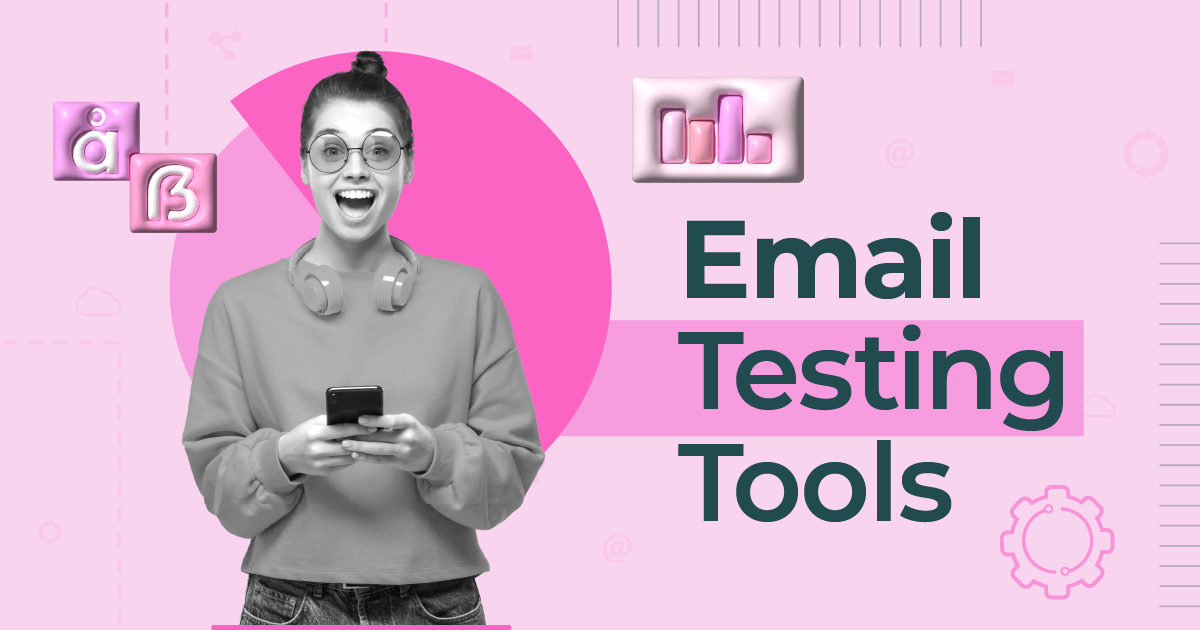
 Published by
Published by

 Published by
Published by