
Kit vs Mailchimp: The Ultimate Comparison [2026]
A popular email marketing battle is none other than Kit vs Mailchimp!
Both services have their loyal audiences, but it’s really difficult to decide between the two unless you dig deep into specifics.
With this detailed comparison, we aim to help you make an informed decision about which email service will best suit your business!

Save $$$ of your marketing budget by switching to Moosend today!
Kit vs Mailchimp: Feature Comparison
Here’s a brief feature comparison of the two services.
| Kit | Mailchimp | |
| Free plan | Yes | Yes (limited) |
| Pricing | $29/month (1,000 contacts) | $26.50/month (1,500 contacts) |
| Best for | eCommerce, Bloggers, Creators, Online coaches, Marketers | eCommerce, Publishers, Enterprises |
| Email tools | Email designer, pre-made templates, forms, landing pages | Email builder, pre-made templates, signup forms, landing pages, content studio |
| CRM | No | Built-in CRM, Audience management |
| Marketing automation | Visual builder, pre-built workflows, multi-trigger automation | Pre-made automated workflows, retargeting, product recommendations |
| Unique features | Sell digital products & subscriptions, newsletter referral system | Multivariate testing, AI content generation |
| Reporting & Analytics | Basic metrics (open and click rate, clicks, unsubscribes), user engagement trends, purchases | Essential metrics (opens, clicks, industry average open rates, bounces) |
| Deliverability | 87% | 91% |
| Integrations | 123 | 330 |
| Customer support | Knowledge base, Creator community, email and live chat support | Knowledge base, email support, chat, phone support |
Setup & Ease of Use
Both email marketing platforms claim to be easy to use, so we had to put this to the test!
Kit:
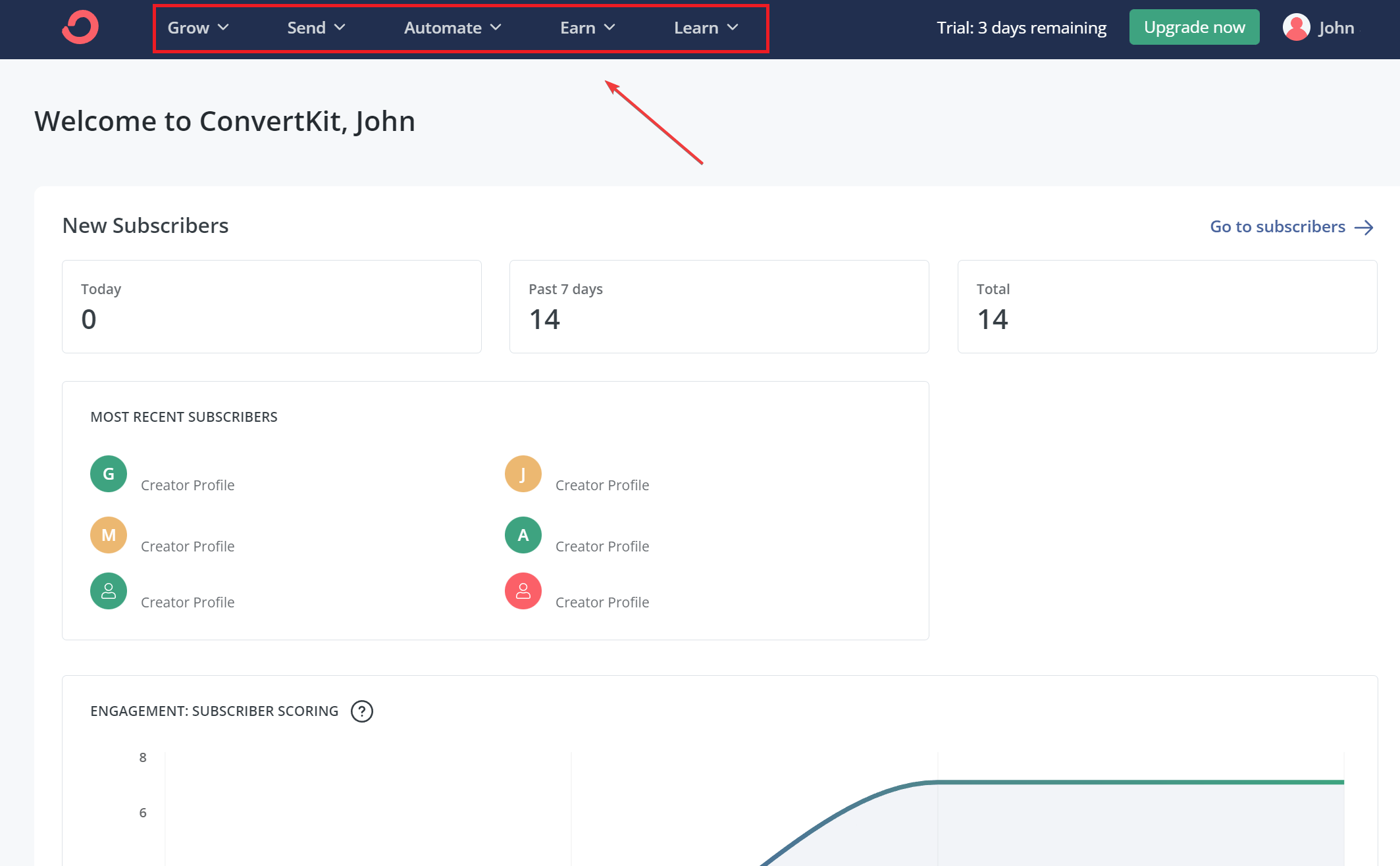
Kit has a clean and straightforward user interface that enables users to navigate the platform with ease. Even complete beginners will understand where to find forms and landing pages and where the selling of digital products option is. The only difference with other email marketing platforms is that Kit calls email campaigns “broadcasts.”
As for the setup process, Kit asks you to define your current systems, website, and goals. After that, you can import your contacts and start creating your email marketing campaigns. You’ll need to specify your sender details and subscribers, though, before actually working on your campaign.
Mailchimp:
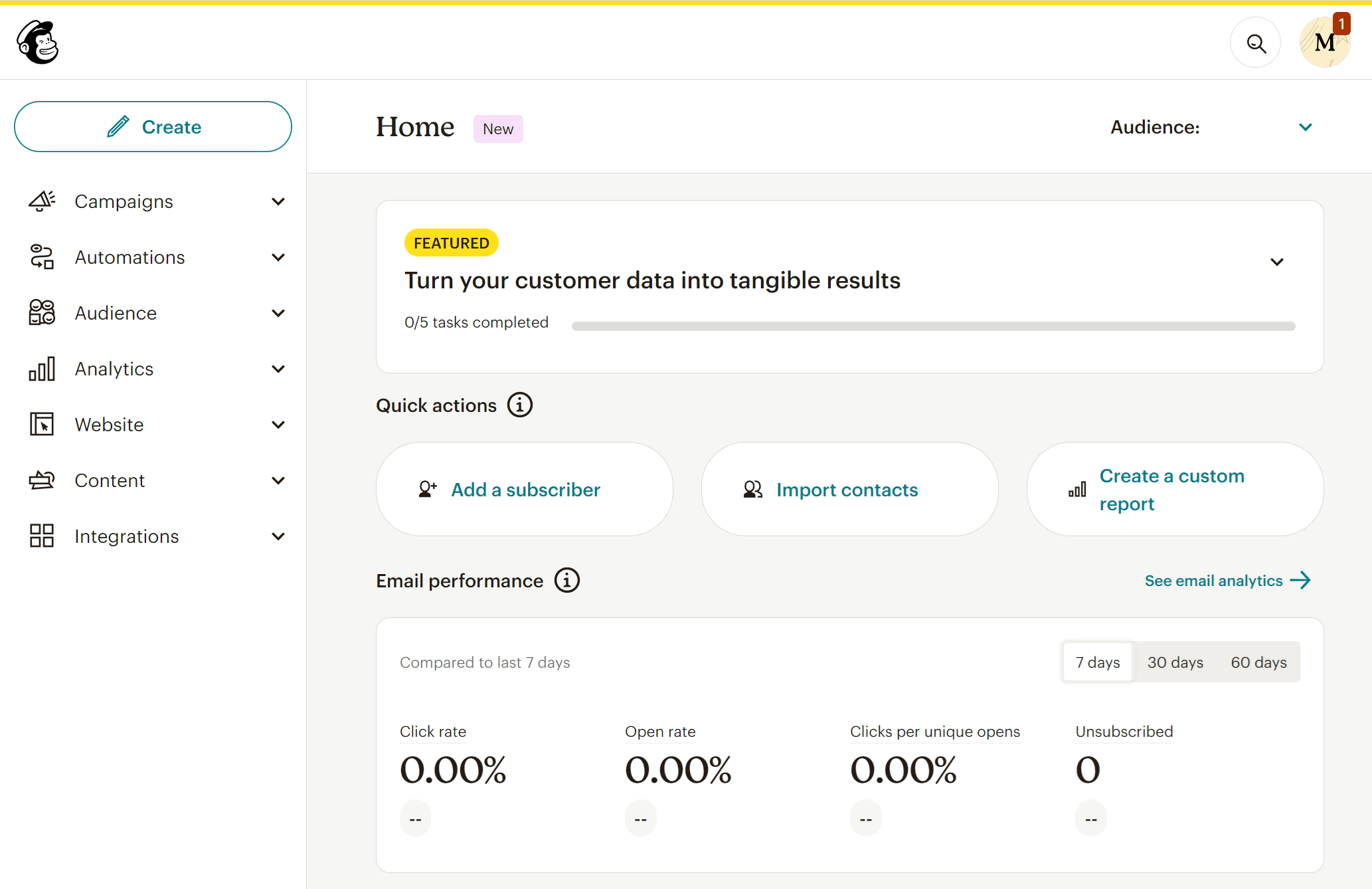
The setup process of Mailchimp’s platform requires just a few clicks. This means that you’ll be ready to go in mere minutes.
Regarding the platform’s usability, we found that you can easily navigate through each category and find what you need without problems. The recent UI updates have brought a “Create” button at the top left corner which really helps users start crafting email campaigns, forms, landing pages, automations, surveys, and more with the click of a button.
For a feature-packed service such as Mailchimp, its organization seems adequate.
Winner: It was a difficult decision since both email marketing platforms offer great navigation and overall ease of use, but Kit just makes things effortless with the way everything is organized.
Email Builder
The best email marketing software on the market offer drag-and-drop editors that allow easy campaign creation even for absolute beginners. Let’s see the comparison of our two competitors.
Kit:
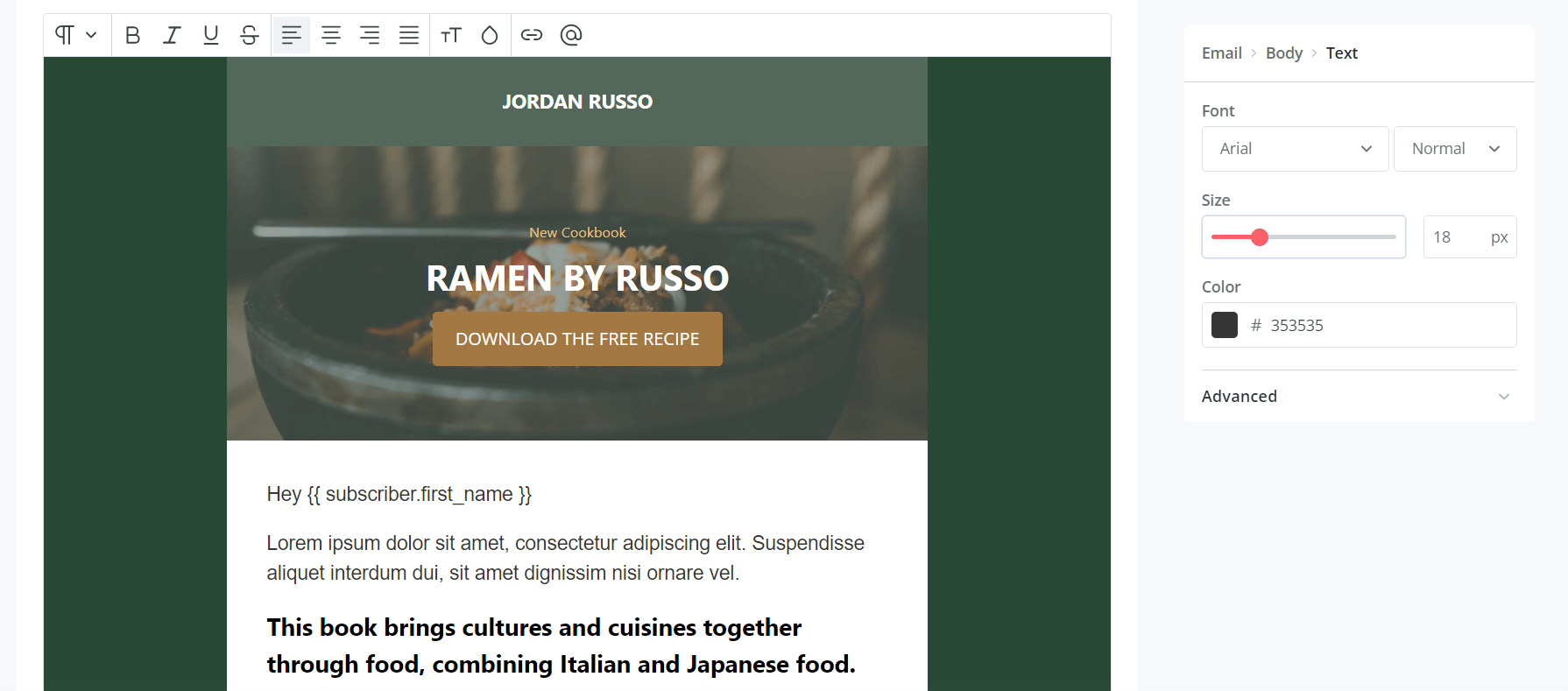
Kit’s email designer is straightforward and easy to use, albeit not a drag-and-drop editor. You’ll notice it looks like a plain text editor. You can insert bulleted/numbered lists, add blocks for quotes and product recommendations as well as use advanced elements like countdown timers.
However, you cannot “freely” rearrange your email content once you put it there. We also found it hard to create columned designs, while in the event of accidentally removing a layout, you can’t bring it back. This will be a bit frustrating.
Mailchimp:
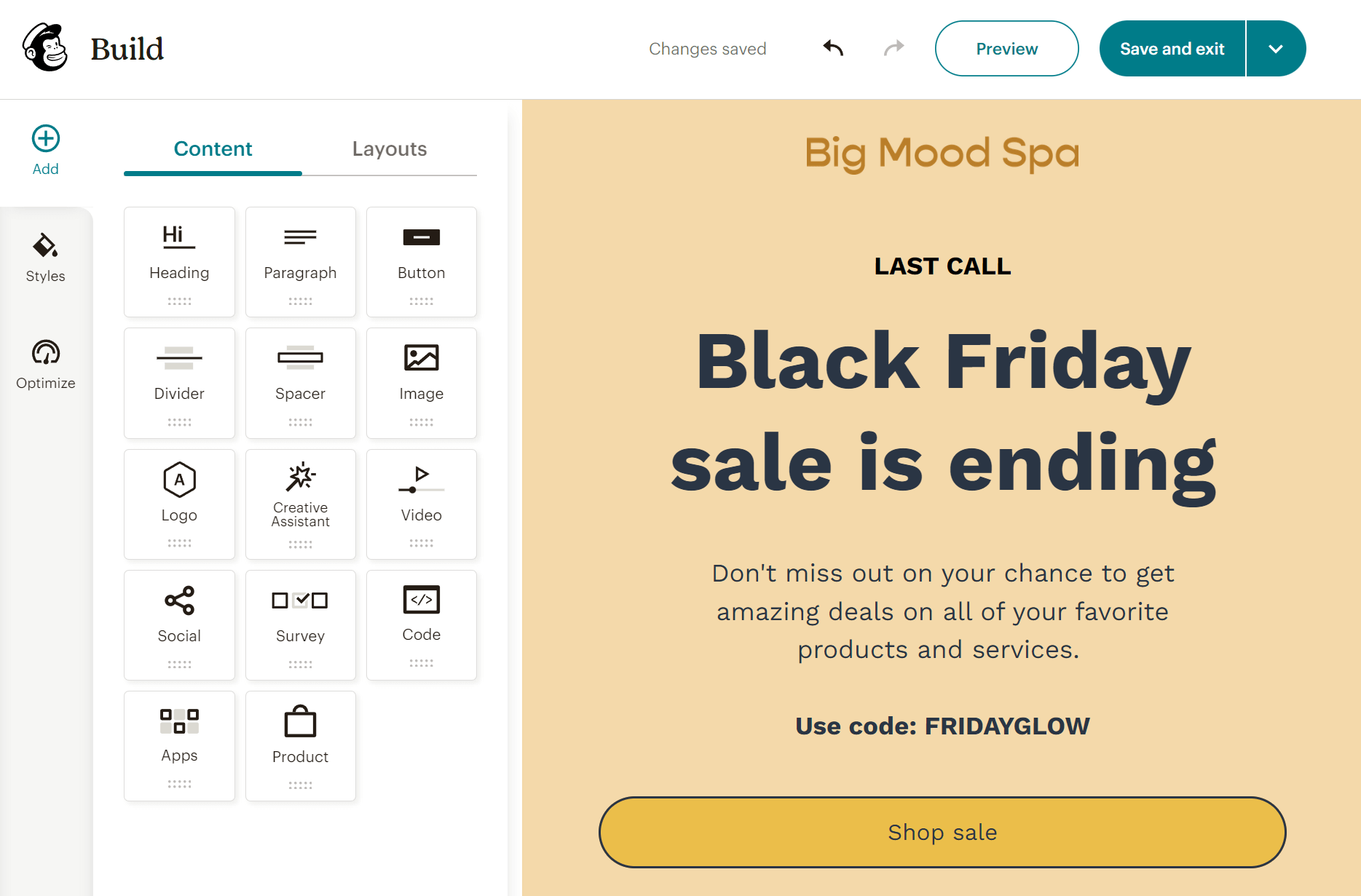
Mailchimp’s email editor is designed with beginners in mind, providing a user-friendly and intuitive experience. Users now have the option to choose between two different builders based on their preferences. Customizing campaigns is made easy by simply clicking on each content block for quick and convenient edits.
The platform offers advanced elements such as product blocks and surveys, and users have the flexibility to insert their own HTML code for unique designs. The left side menu includes an “Optimize” option, allowing users to identify and fix errors.
However, despite these features, some functions within Mailchimp’s platform may be challenging to locate, making navigation a bit more difficult for complete beginners.
Winner: Mailchimp! Both editors are extremely easy to use, but Mailchimp’s drag-and-drop functionality as well as its flexibility give the editor a competitive edge against its competitor.
Templates
Email templates are an essential part of an email marketing strategy. They help save time and provide a solid starting point for inexperienced users.
Kit:
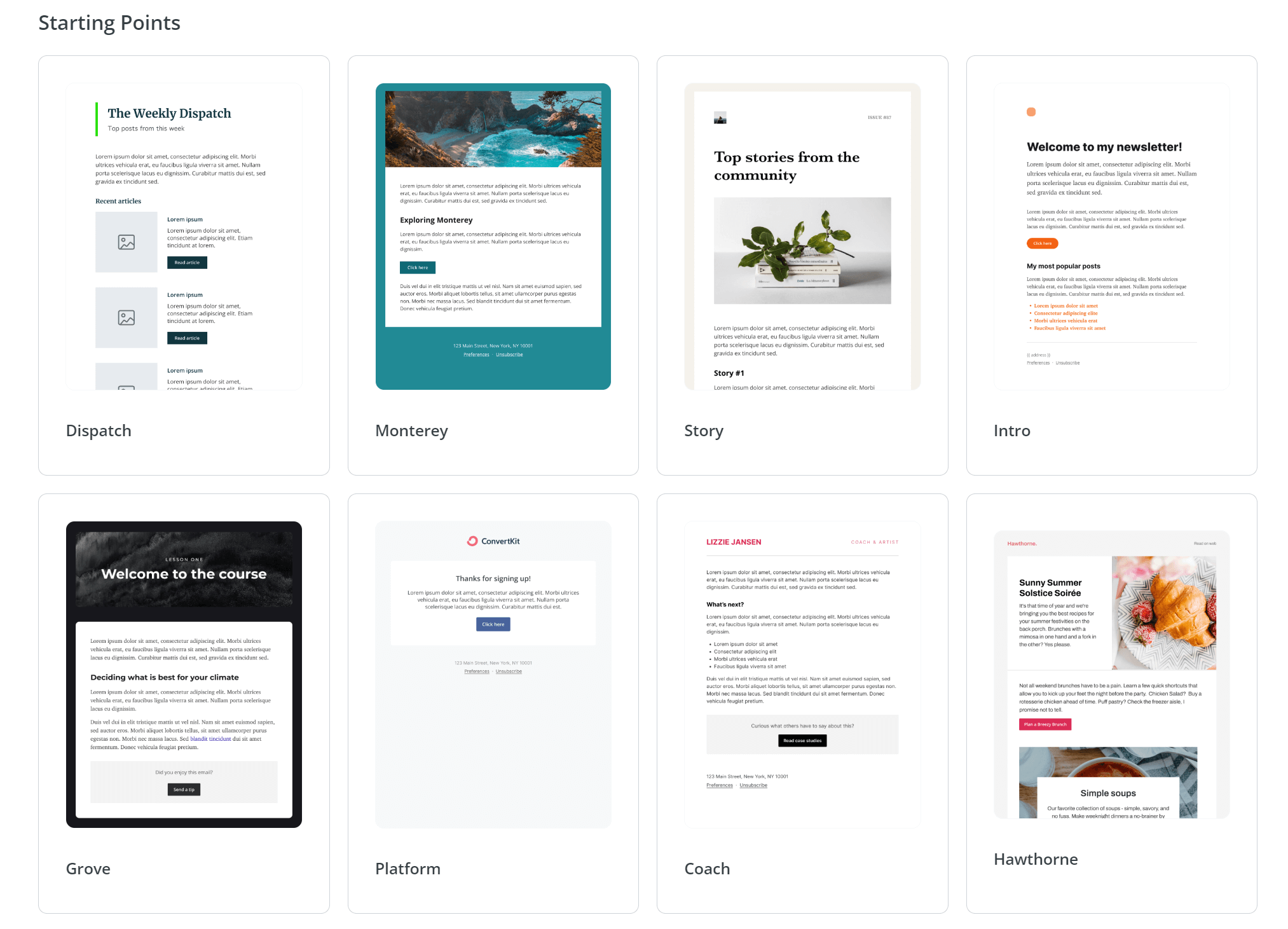
Kit offers two different options when it comes to email marketing templates, the so-called “starting points” and the classic templates. Specifically, you get 15 aesthetically pleasing starting points that follow a simple structure and are fully customizable. These templates allow you to save customized designs and default content for your future campaigns.
The platform also offers 8 classic templates. Unfortunately, they have fewer customization options (like fonts, colors, and images).
Mailchimp:
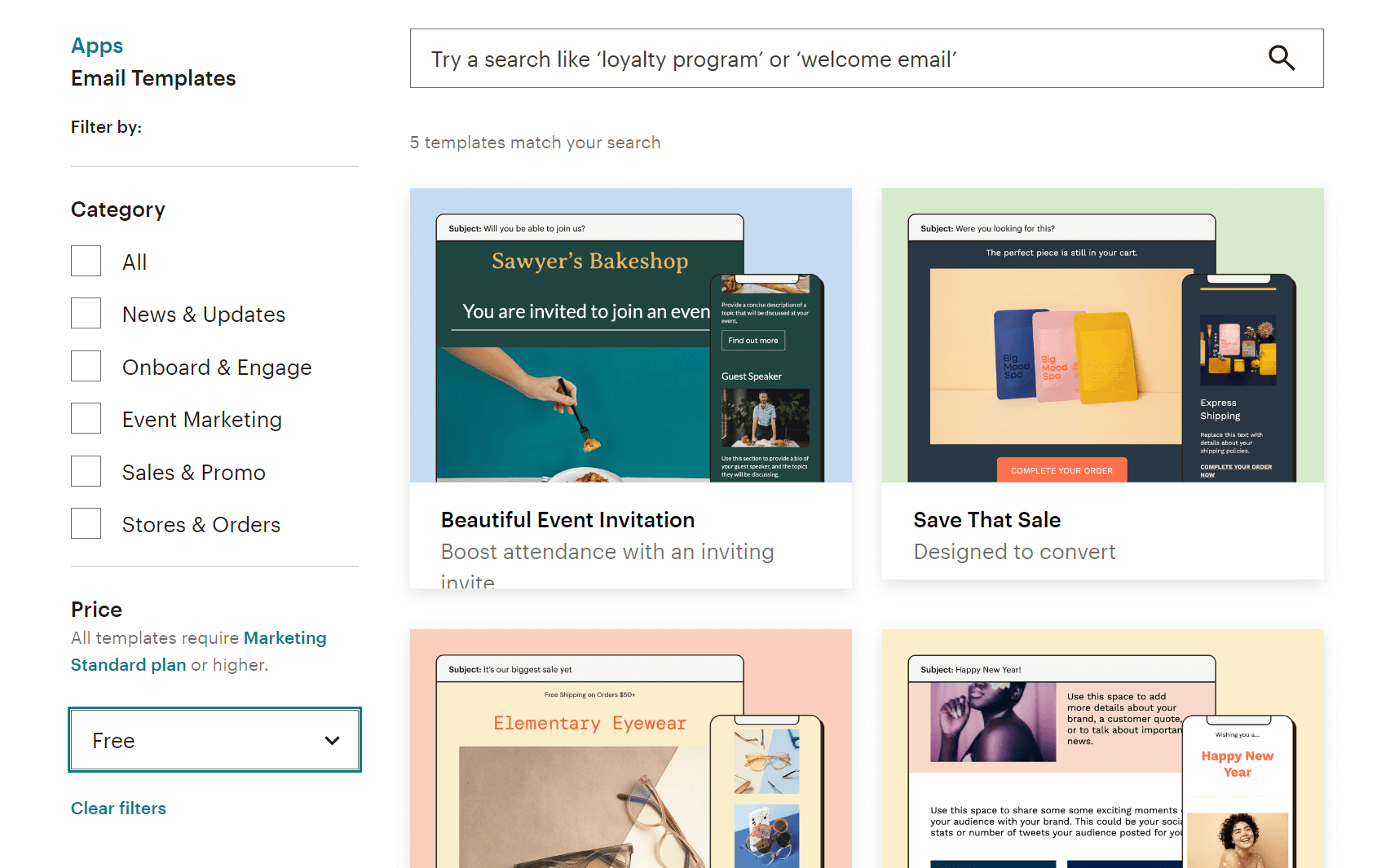
Mailchimp’s approach to email templates is entirely different from Kit. It provides a selection of 100 email templates to jumpstart your email strategy. These templates are both responsive and easily customizable, allowing you to tailor them to your needs. The templates are categorized, making it quicker for users to locate their desired design. However, users on the free plan only have access to 8 basic templates.
The builder you choose influences the options available to you. It’s worth noting that some users have mentioned that the classic templates lack responsiveness, which is less than ideal. Despite this, the existing designs are aesthetically pleasing and serve as effective tools for creating visually stunning email newsletters for your subscribers.
Winner: Mailchimp is the undisputed winner of this category too. It offers great design options, while the abundance of pre-made designs is hard to ignore.
Automation
The battle of automation! Both services have their unique strengths but let’s see what each one can do for your business.
Kit:
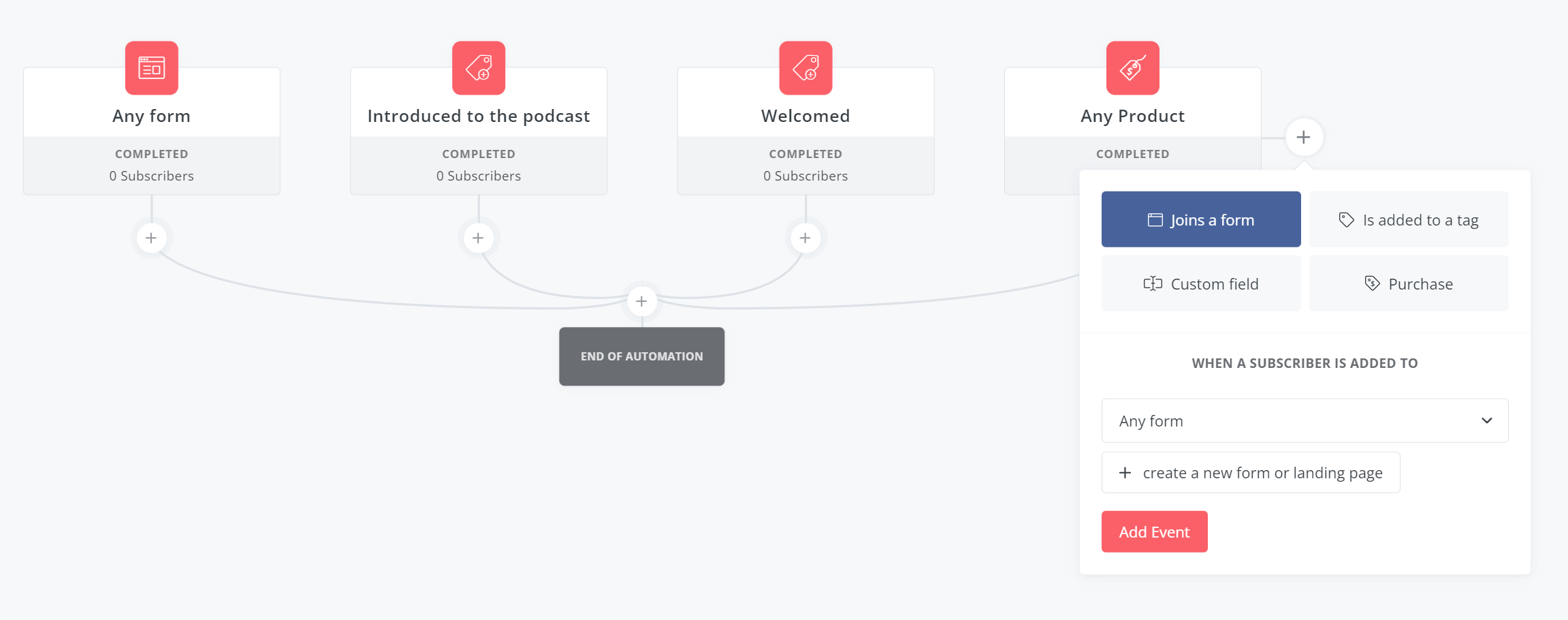
Kit’s automation features are very impressive. First of all, the email marketing service provides 28 pre-built automation templates that cover various purposes. They will be invaluable for creators.
For custom automation paths, Kit has a powerful visual automation builder. Users are able to craft sophisticated paths based on user actions, events, and conditions. Automations can have up to 5 entry points, something that advanced users will appreciate.
What’s great about Kit’s automation though is the “Rules” option. This allows you to further optimize your automated sequences by creating rules via an if/then logic system. We believe this functionality can help beginners apply advanced automation much more easily than with other platforms.
Mailchimp:
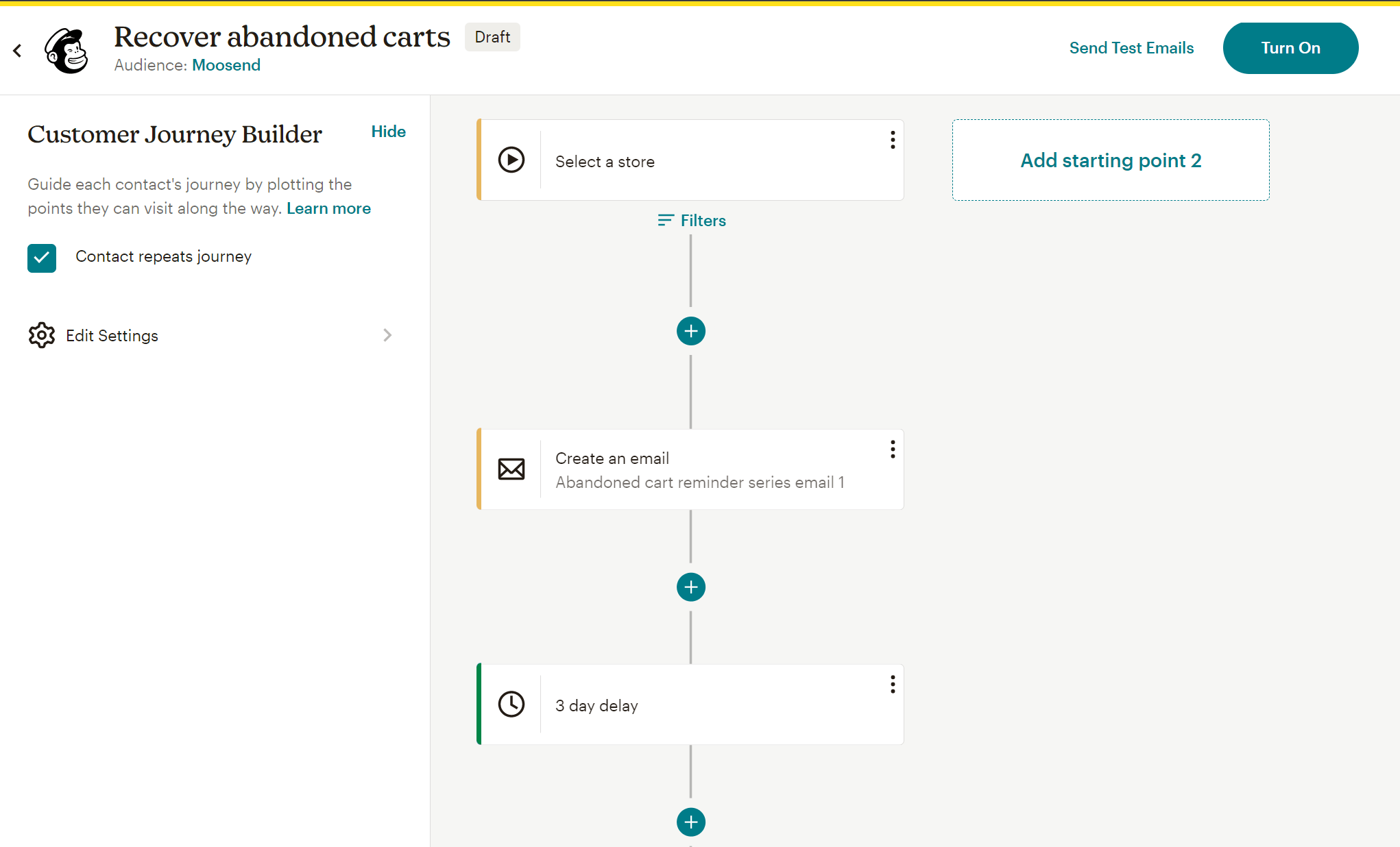
Mailchimp’s automation builder is equally powerful. It includes 102 pre-built Journeys for welcoming new contacts, nurturing leads, re-engaging contacts, and sending transactional email campaigns. The visual workflow editor is fairly easy to use, giving you multiple rules and actions to create sophisticated or simpler email sequences.
Similar to Kit, free plan users have access to basic marketing automation. For multi-step automated journeys, you’ll need the Standard plan (starting at $20/month). Nevertheless, Mailchimp is a great tool for setting up welcome emails, lead nurturing campaigns, eCommerce business automation like abandoned carts and product recommendations, and more.
Winner: Kit takes this win because we believe that its automation options are not only very powerful but also extremely easy to learn and implement. Beginners will feel more “comfortable” handling Kit’s editor than Mailchimp’s.
List Management
Now, let’s take a look at the list management and segmentation options of each tool.
Kit:
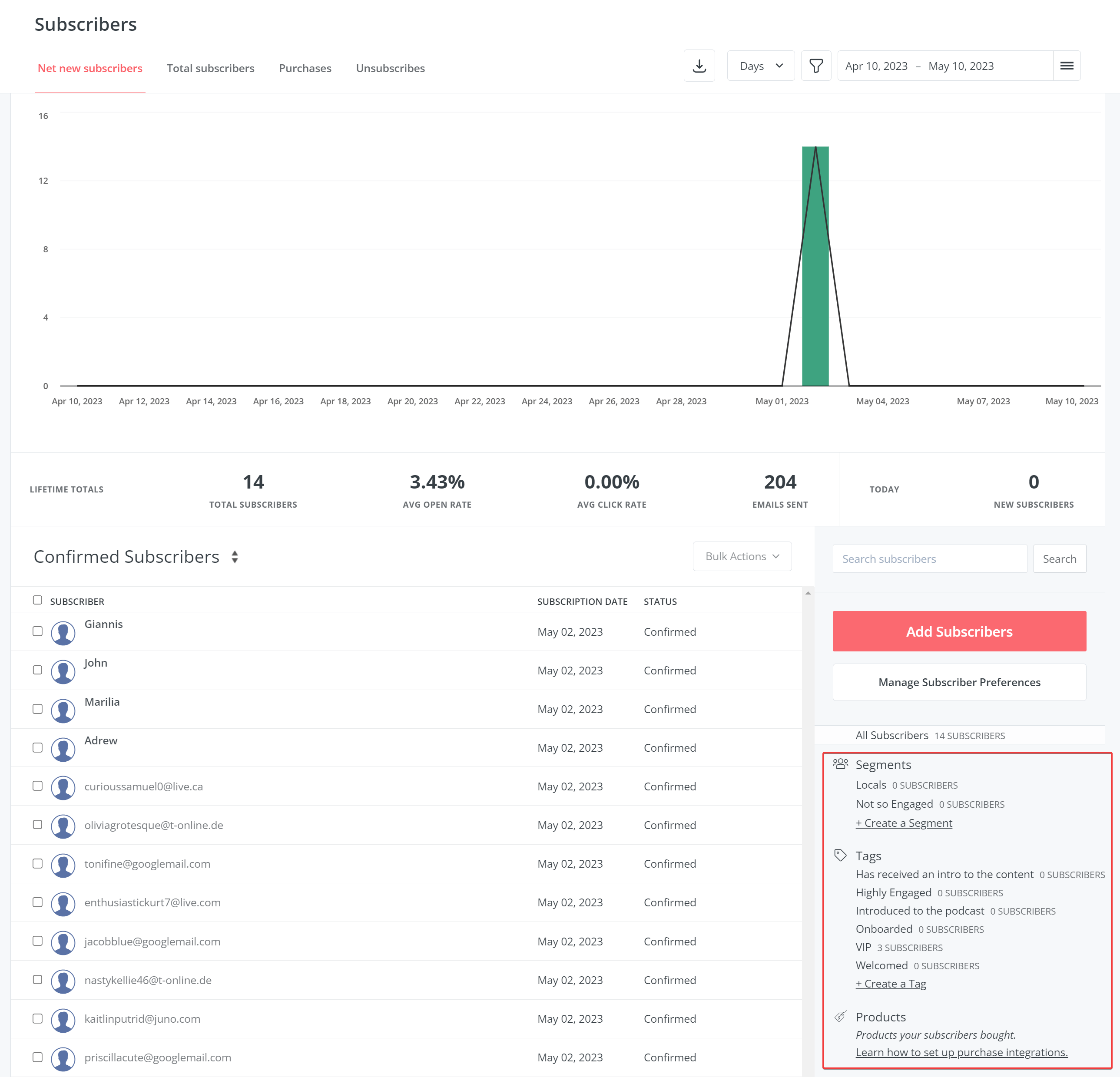
Kit has a unique system when it comes to contact management. As you can see in the image above, you have tags and segments. With tags, you can organize your subscribers based on their behavior, such as purchasing a product, clicking on a link in your email campaigns, etc.
Segments allow you to form smaller parts of your list using more than one tag.
Kit’s system is very simple, but the only downside is that it doesn’t work in the traditional way of building different email lists.
Mailchimp:
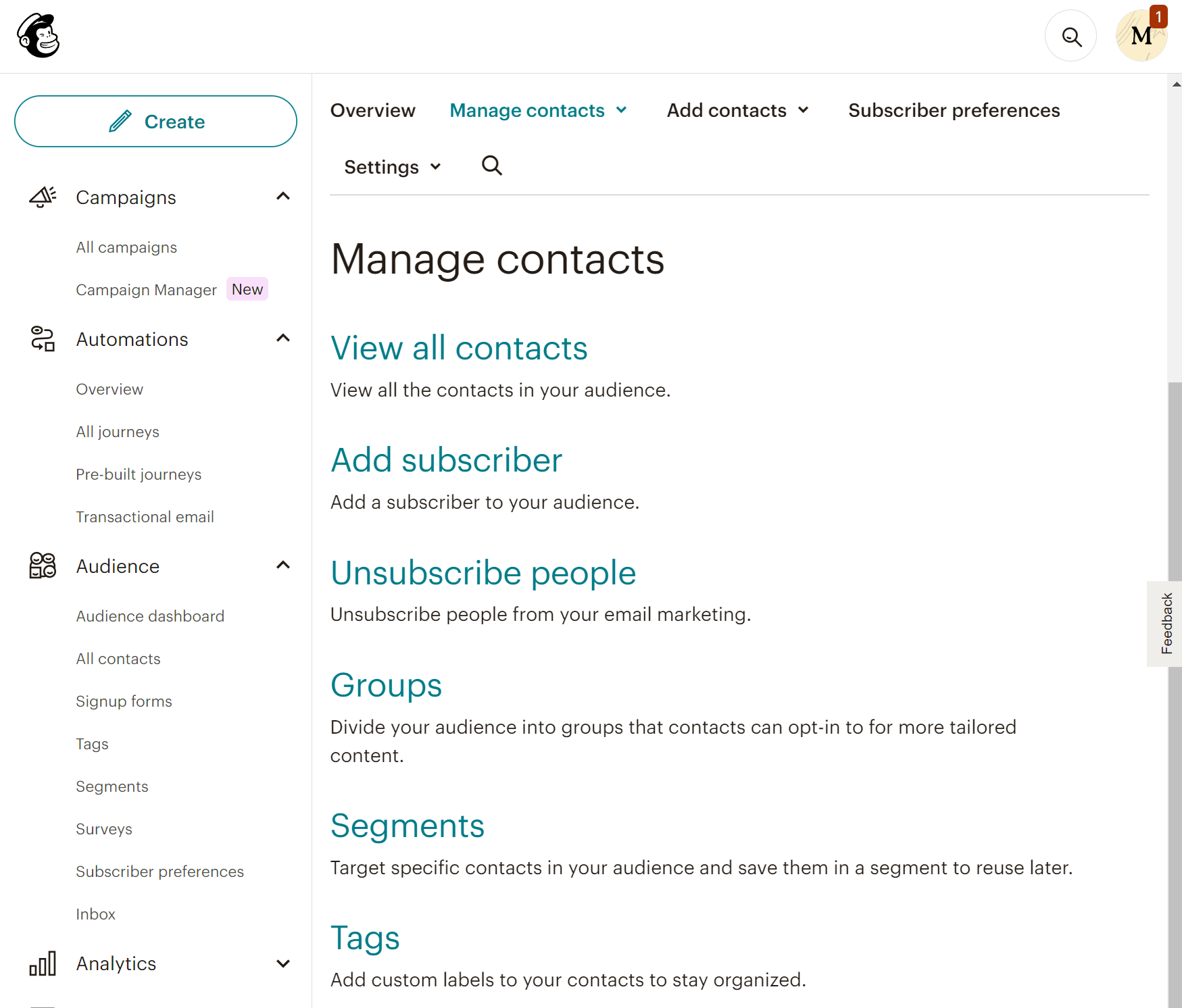
List management is siloed in Mailchimp. What this means is that each audience (list) is treated as an independent entity so if you have the same subscriber on two different lists, it counts as two contacts. Essentially, you double-pay for the same contact.
Apart from that, you have audiences (lists), groups, segments and tags to manage your audience and organize them. Overall, the contract management options that Mailchimp offers are more than Kit. Also, Mailchimp will be more effective if you manage email addresses for different purposes or projects in the same system.
Winner: While it depends on your preferences and the project you’re managing, we believe Kit’s flexible tagging system is both effective and straightforward. That being said, if you wish to perform complex segmentation and personalization, then Mailchimp could provide more value (providing you’re familiar with the software).
Reporting & Analytics
Through reporting and analytics, users can measure the performance of their campaigns and optimize them accordingly. An in-depth analytics dashboard can prove hugely beneficial for business owners.
Kit:
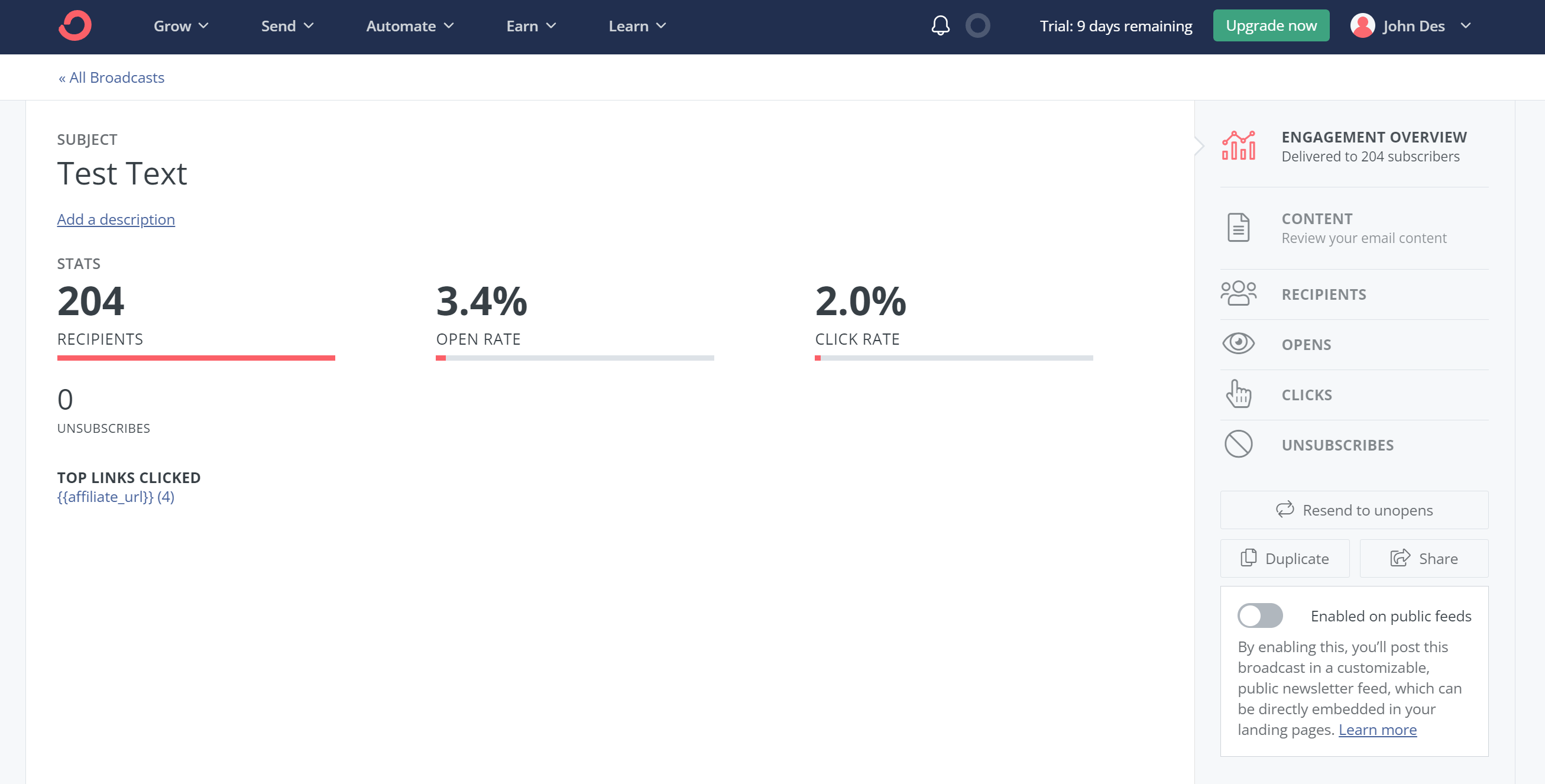
Kit’s platform provides simple analytics like open rate, click rate, unsubscribes and clicks. You won’t find advanced options such as heatmaps or subscriber engagement insights. This could put Kit at a disadvantage.
Fortunately, Kit’s Creator Pro plan provides users with trends in user engagement, clicks, email deliverability, and purchases.
Another thing to note is that you don’t have a dedicated reporting dashboard. You need to click on each individual campaign (broadcast) to view its performance.
Mailchimp:
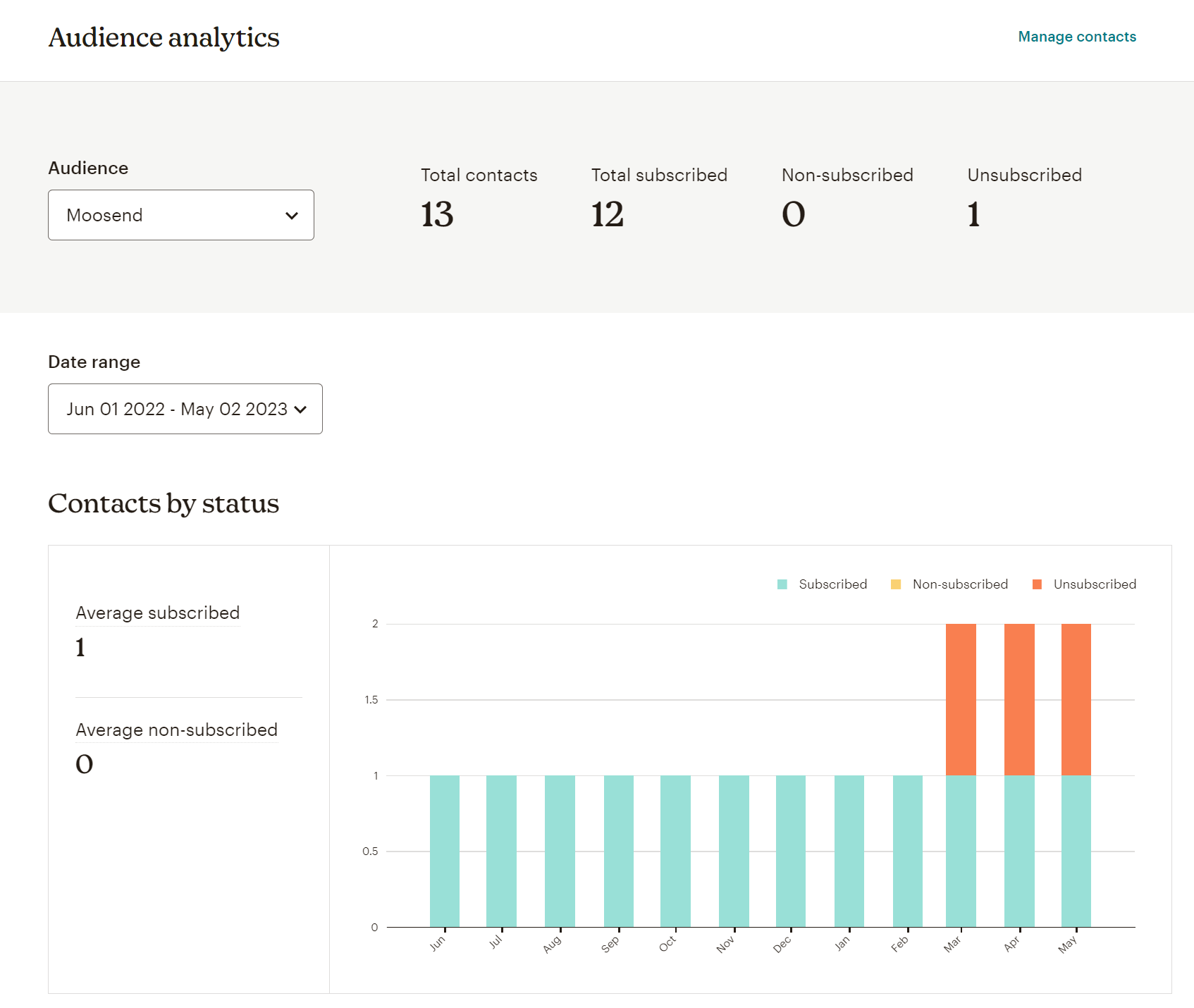
Mailchimp’s reporting and analytics are considerably more advanced. It goes without saying that it tracks basic email marketing metrics. In addition to this, Mailchimp’s platform can track social media stats, opens by location, performance by domain, eCommerce sales and show click maps.
There is also native integration with Google Analytics, helping you track your conversions. Finally, you get useful data regarding the bounce rates as well as the complaints received.
Winner: Mailchimp! The endless analytics options will help businesses optimize their processes and make data-driven decisions about their email marketing strategy.
Forms & Landing Pages
Now it’s time to look at the lead generation tools offered by each email marketing tool in this comparison.
Kit:
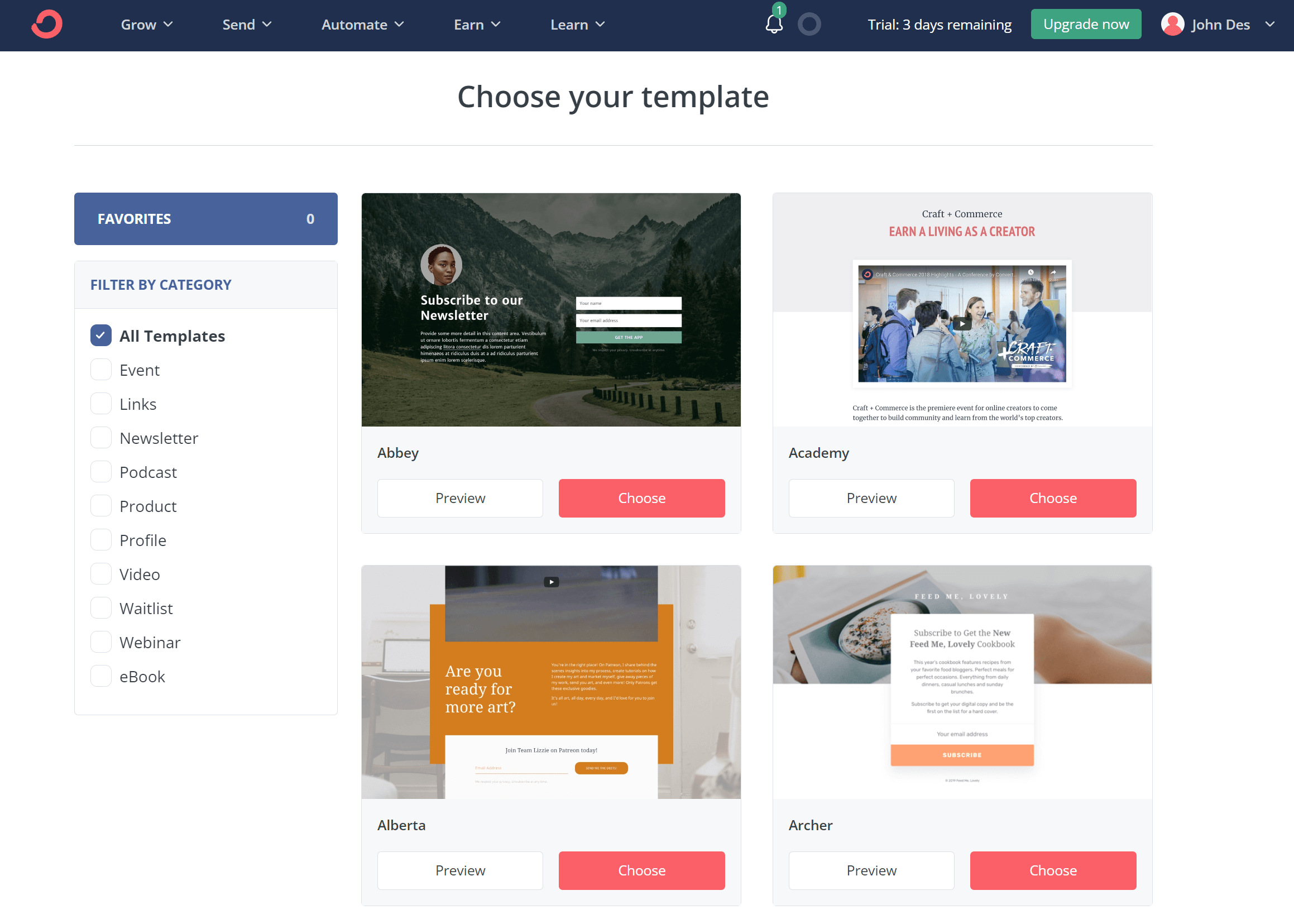
Kit offers 53 beautiful landing page templates. While customization options are limited, these templates are stunning and eye-catching. The landing page builder itself is as simple as it gets, allowing you to do basic stuff like replace text and images, add a countdown timer, or insert Instagram Feeds. These landing pages can be Kit-hosted or on your own domain.
Regarding the forms, you get 9 templates that can be customized to your liking. The formats you can create include inline, modal, slide-in, and sticky bars. We liked that form settings are well-organized helping users reach completion very quickly.
Mailchimp:
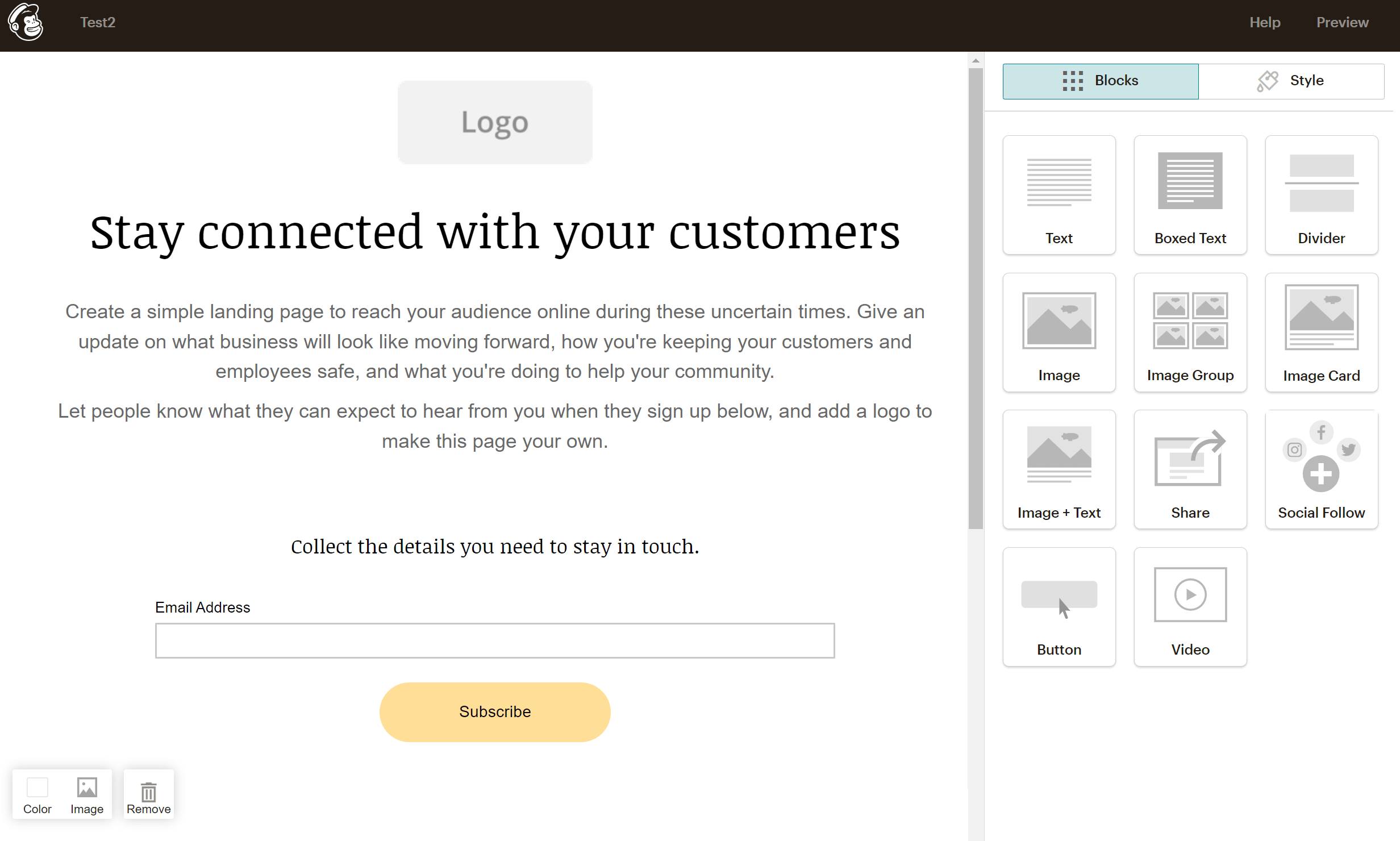
On the other hand, Mailchimp’s landing page builder offers drag-and-drop functionality, making it easy to design an attractive landing page. However, the builder may feel sluggish, and users with more experience might find the overall experience less than impressive.
Mailchimp’s form builder is straightforward. With it, you can create embedded forms, popups, and signup landing pages. You can also integrate with services like WordPress and MailOptin. Finally, we found that not all templates are responsive.
Winner: It’s a tie! Both services offer decent lead generation tools with similar capabilities. If you want more advanced functionality, you’ll need to look at dedicated form and landing oage builder solutions.
Kit vs Mailchimp: Email Deliverability
Email deliverability is responsible for getting your email delivered to subscribers’ inboxes. So, which of the two email marketing solutions does a better job?
To find the answer to this question, we had to find a trustworthy deliverability test such as the one below by Emailtooltester:
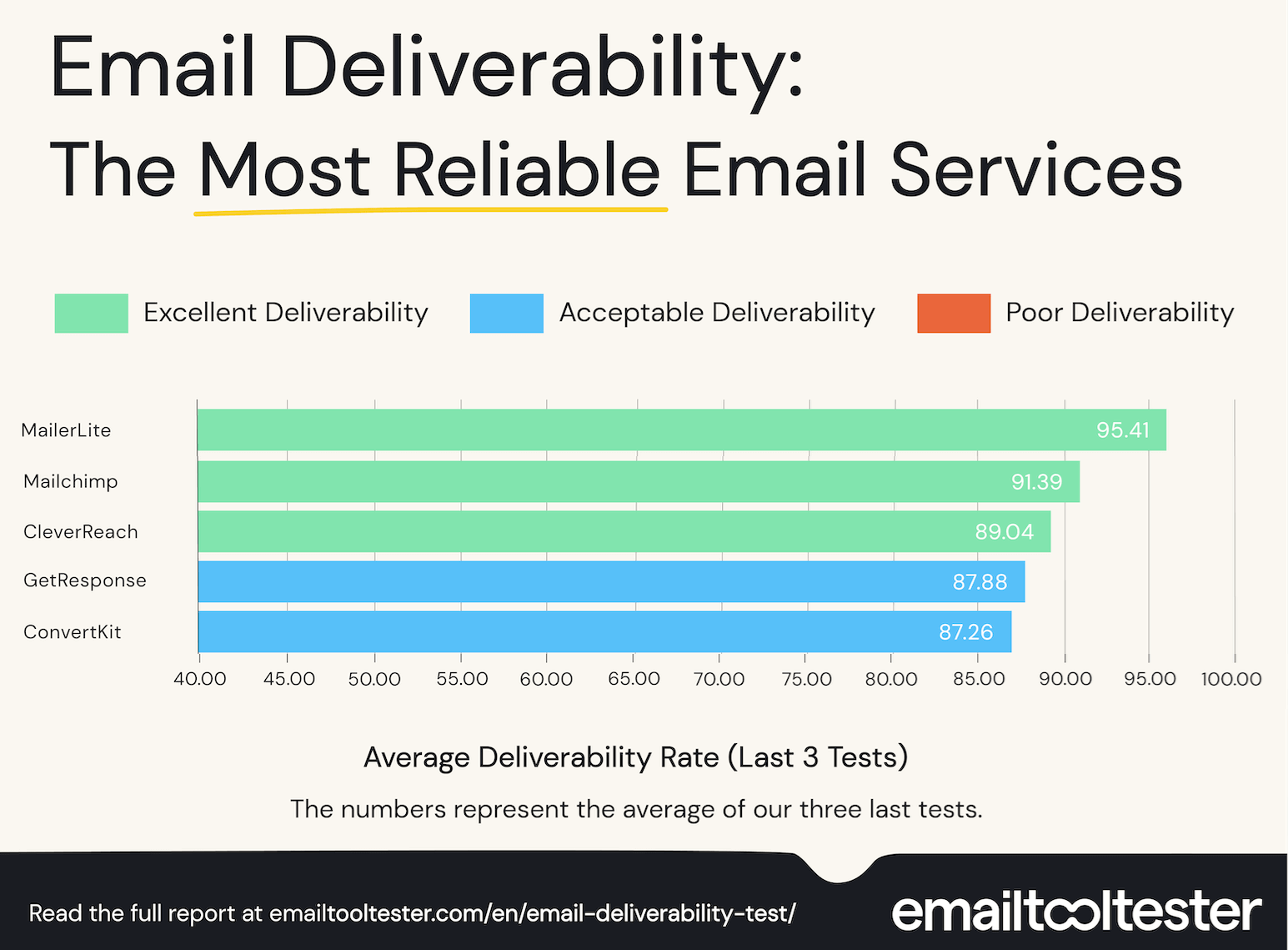
Winner: Maichimp! As you can see, Mailchimp belongs to the top email marketing tools achieving excellent email deliverability rates. On the contrary, Kit has acceptable deliverability.
Kit vs Mailchimp: Integrations
Integrating your email marketing solution with other marketing software and apps can truly elevate your digital marketing game. As a result, the more integrations your email marketing platform offers the better it is for you.
Kit:
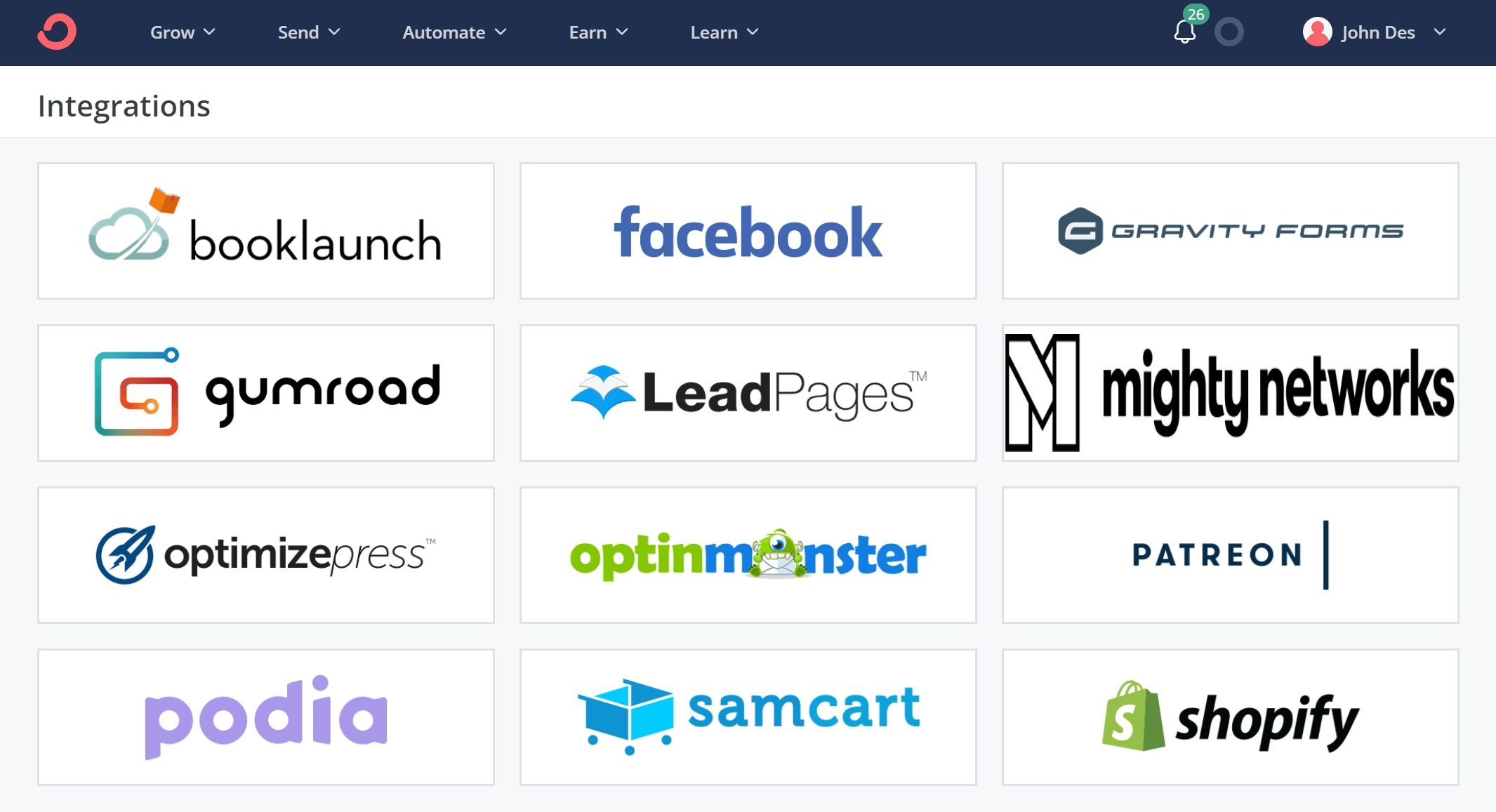
Kit has a wide range of integrations available including eCommerce apps, CRM, membership software, and webinar services. Specifically, there are 123 direct integrations, while Kit also integrates with Zapier for more.
We should note that Kit’s API is more developer-friendly, but this won’t be an issue for most businesses.
Mailchimp:
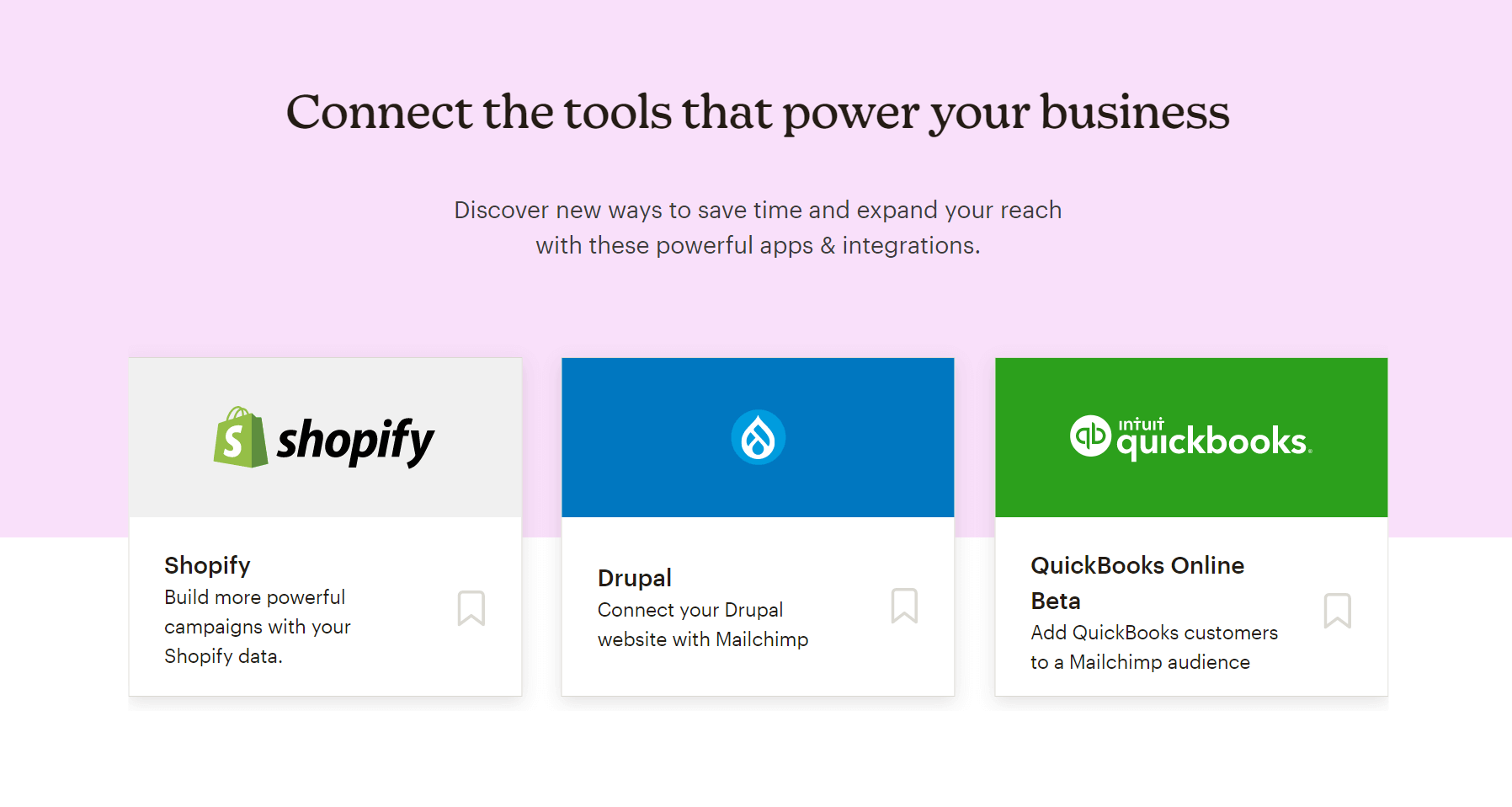
Mailchimp has 330 integrations in its Integrations Directory. You can connect with CRM tools, eCommerce, social media, analytics, and many more.
Winner: Based purely on the number of integrations, Mailchimp takes this win. You’ll easily connect with all your favorite services.
Kit vs Mailchimp: Support
Nobody wants to wait hours when problems arise. So, let’s see how these two contestants can support you in case of emergency.
Both providers offer similar support channels (email, live chat, knowledge base, tutorials). Access to these channels depends on the plan you’re on.
Kit:
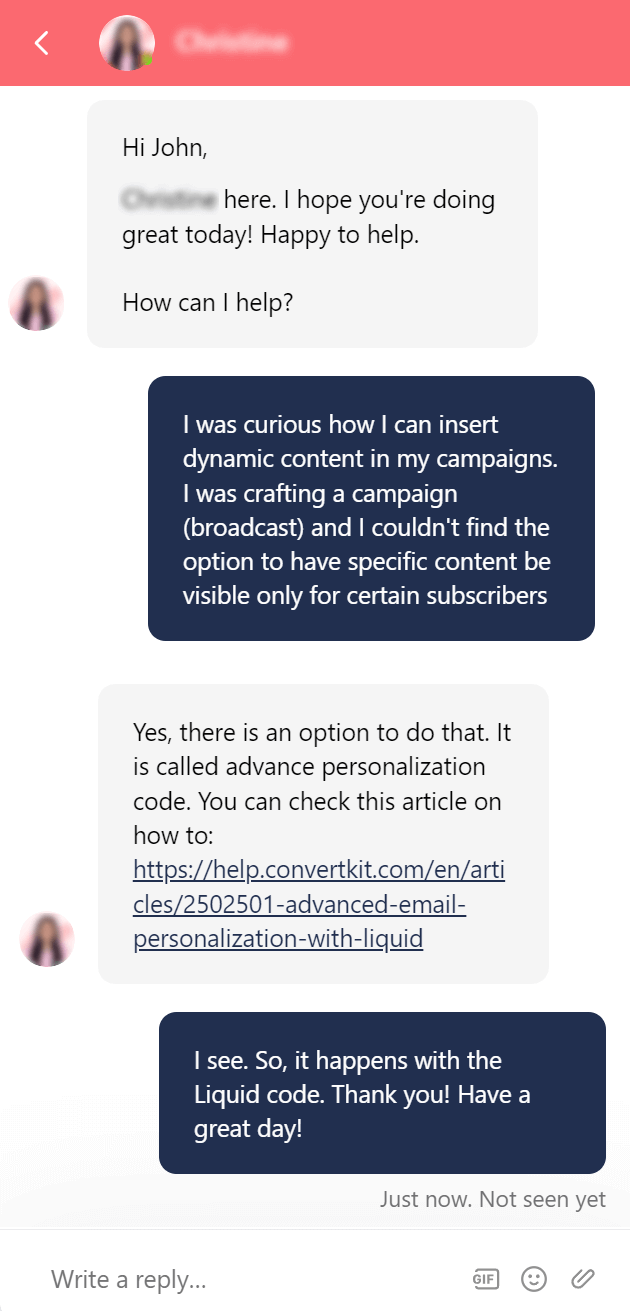
The customer support team of Kit is fast and knowledgeable. You can contact support via live chat support or email. Free plan users get only community support. The platform has an impressive knowledge base that can provide solutions to most problems. Finally, there is a Creator community where other creators can help you deal with your pain points.
Mailchimp:
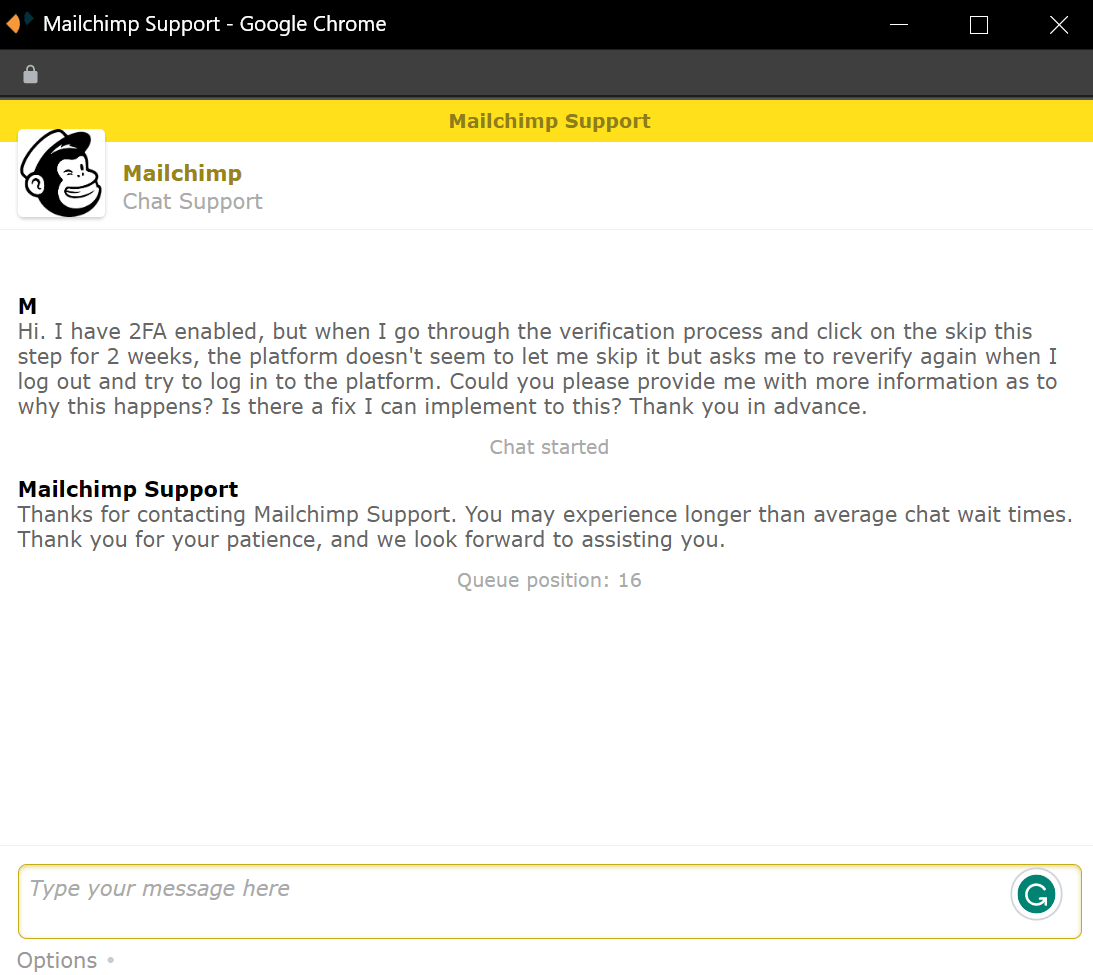
Mailchimp offers an extensive knowledge base and in-depth tutorials. What’s more, paid plan users enjoy 24/7 live chat support. Premium plan users also have phone and priority support.
Lastly, free plan users receive email support for 30 days.
Winner: Kit wins this one due the responsiveness of their customer support team and their ability to resolve all our queries effectively.
Kit vs Mailchimp: Pricing
Now let’s compare the pricing models of these email marketing services.
Kit:
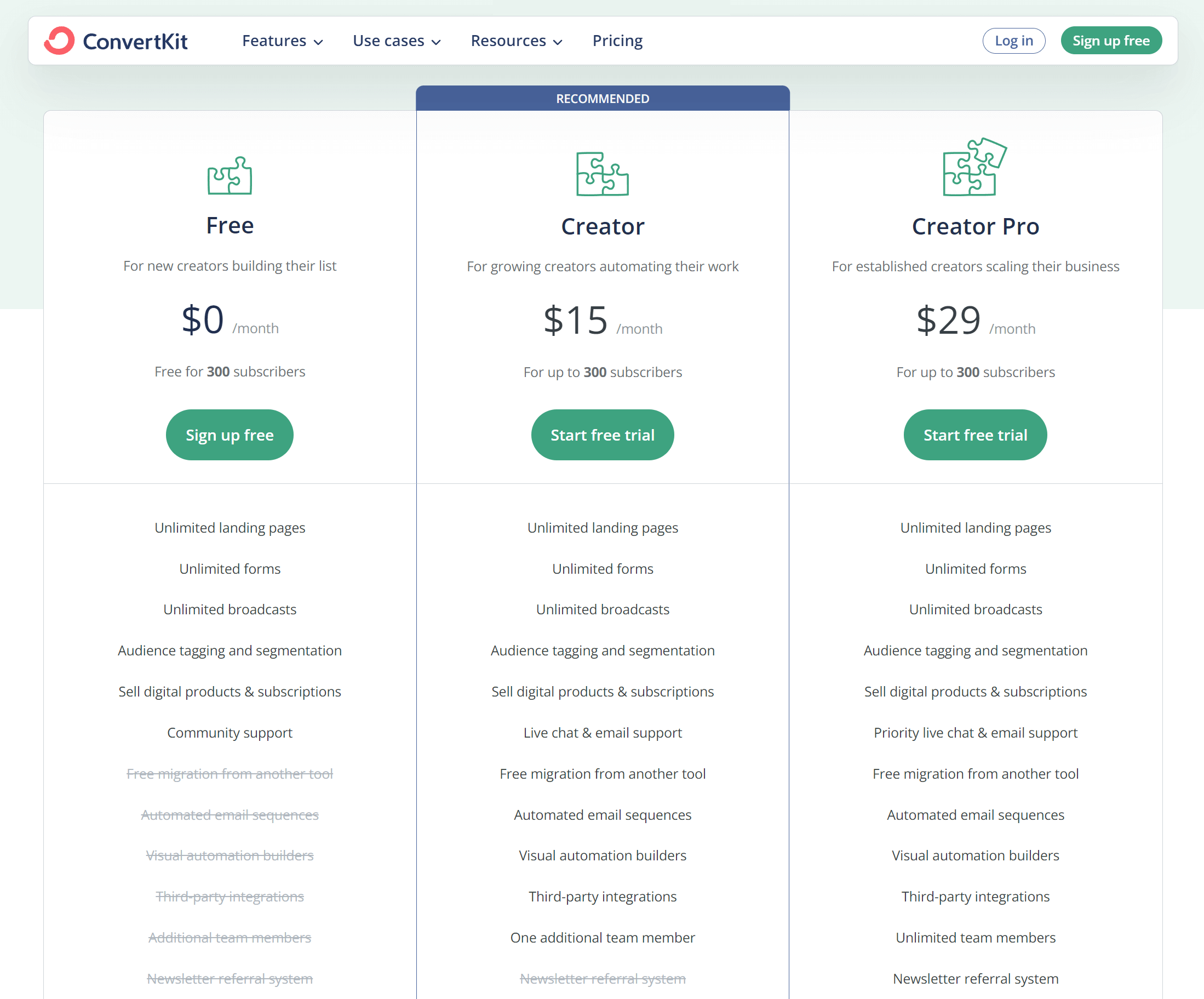
Kit’s pricing structure is subscriber-based. The more contacts you have the more you pay. The platform has 3 different plans, including a generous free plan for up to 1,000 subscribers with unlimited emails, forms and landing pages.
The first paid plan, the Creator, starts at $15/month giving you ample functionality to start your email marketing journey and boost your efforts. The only downside is its expensive price tag, since it allows you to have only 300 contacts. For the Creator Pro plan, you’ll need to pay $29/month, giving you access to important features like subscriber scoring and unlimited team members.
Mailchimp:
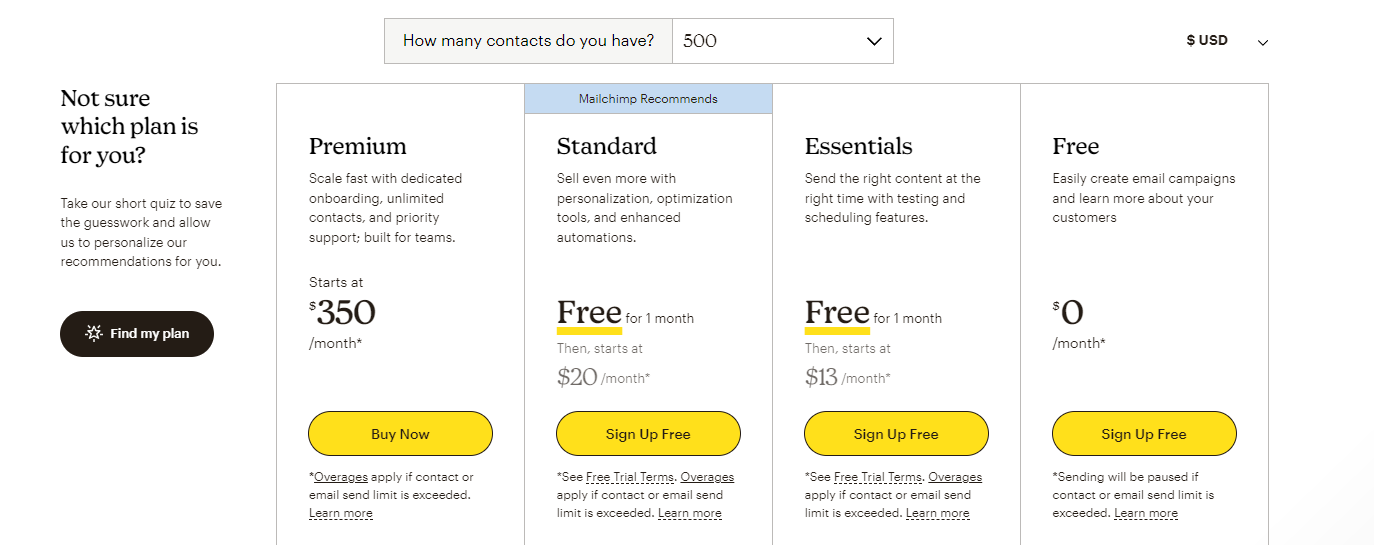
Mailchimp’s pricing consists of the following plans: Free, Essentials, Standard, and Premium. Similar to Kit, the pricing model is contact-based. With Mailchimp, however, users pay for unsubscribed contacts and people who haven’t confirmed opt-in. This is a big difference with Kit.
Regarding Mailchimp’s free plan, it’s become increasingly restricted over the years. It now allows 500 subscribers and up to 1,000 monthly email sends. The Essentials plan will be a great fit for small businesses that don’t have many requirements, while the most popular plan is the Standard. This is because it offers a great set of features despite the relatively high price tag.
Finally, we should mention that Mailchimp imposes overage fees if you exceed your contact or email send limits (Kit offers unlimited monthly emails).
Winner: Kit. Neither of the two services is on the affordable side, so pricing-wise they don’t have many differences. However, Kit’s free plan is ideal to start with as well as grow your business. Moreover, the unlimited monthly emails provide great flexibility regarding the planning of your email strategy.
Top Kit And Mailchimp Alternatives
In this section, we’ll take a look at the top-performing alternative services. We selected them based on the criteria of user-friendliness, affordability, and scalability.
1. Moosend
Pricing: Paid plans start at $9/month, 30-day free trial (Sign up here)
Best Feature: Easy-to-implement marketing automation
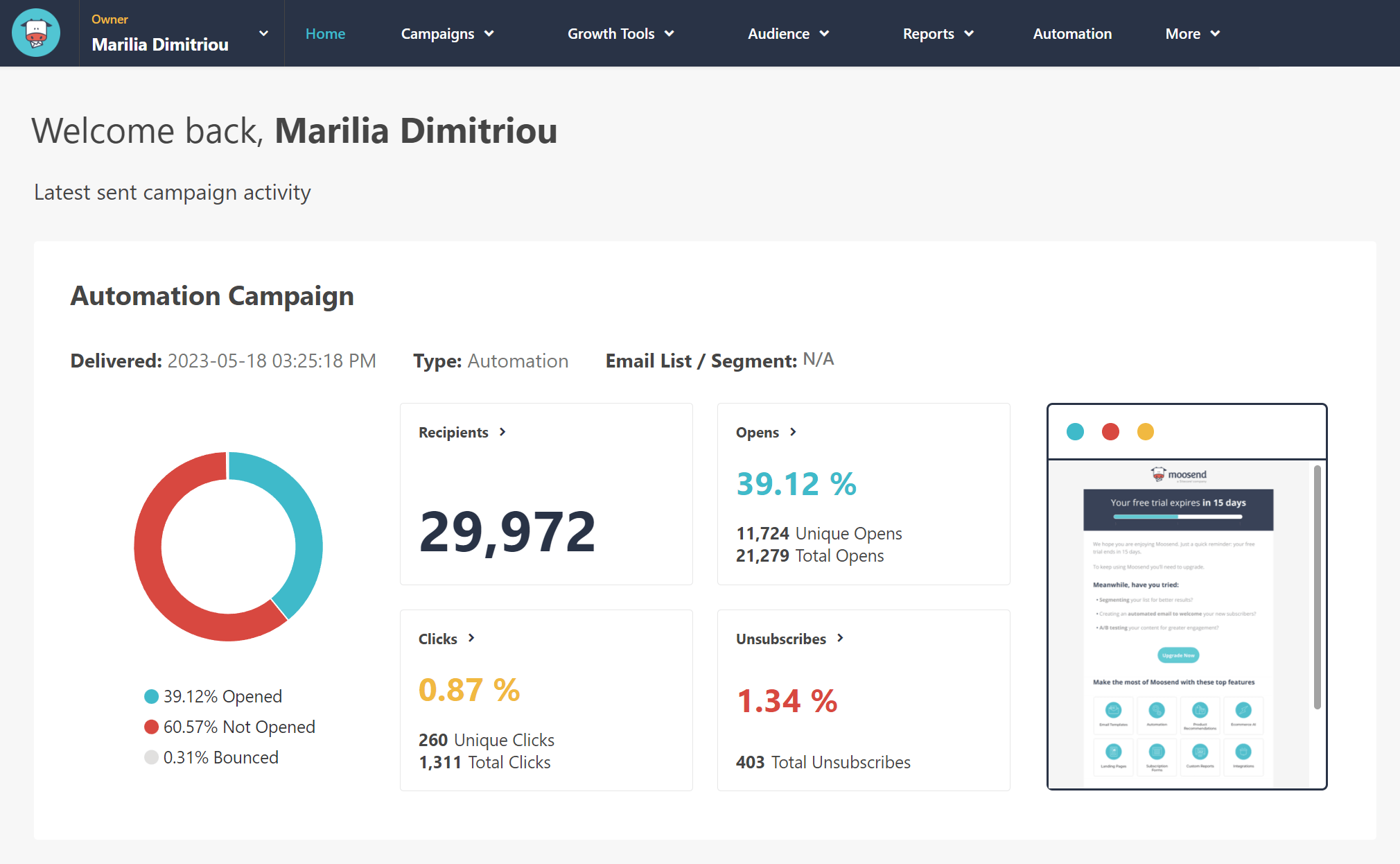
Moosend is a powerful yet affordable email marketing solution with a modern drag-and-drop editor and advanced features like product recommendations, countdown timers, and gamification forms. Starting as low as $9/month, you get the platform’s full functionality along with landing pages, popup forms and transactional emails. The service is ideal for eCommerce businesses, startups and bloggers. Finally, Moosend stands out because of its easy-to-implement automation enabling even beginner users to set up robust automated email sequences for their business.
2. GetResponse
Pricing: Paid plans start at $19/month, limited free plan
Best Feature: A/B testing options
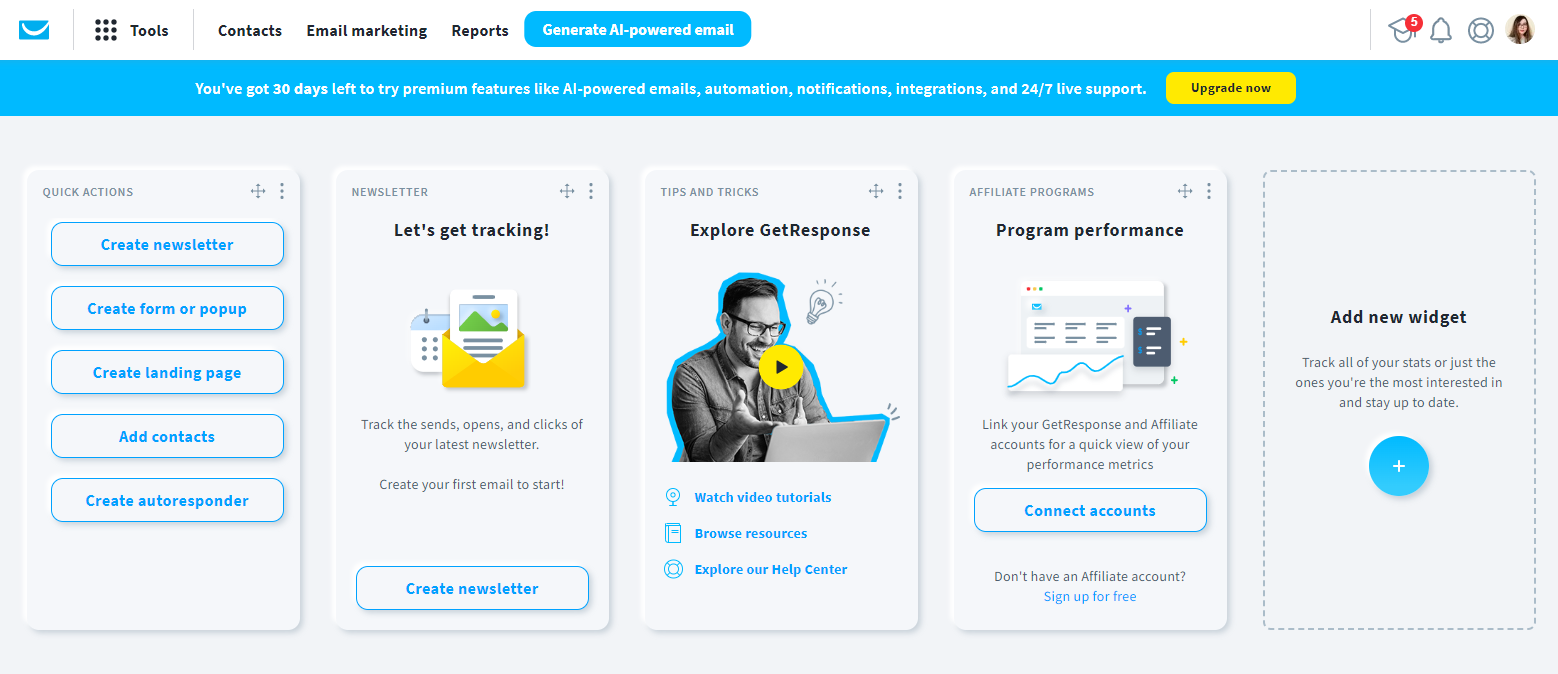
GetResponse is a strong alternative solution offering an easy-to-use email builder and many advanced customization options. What sets this particular email marketing service apart is its A/B testing options, allowing you to have up to 5 variations. You can experiment with subject lines and email content to optimize your strategy. While the service is at a similar price tag to the two compared services, it offers a great landing page builder as well as conversion funnels. On top of these, the service comes with various eCommerce integrations to help you grow and scale your online business.
3. AWeber
Pricing: Paid plans start at $15/month, free plan
Best Feature: Sales tracking
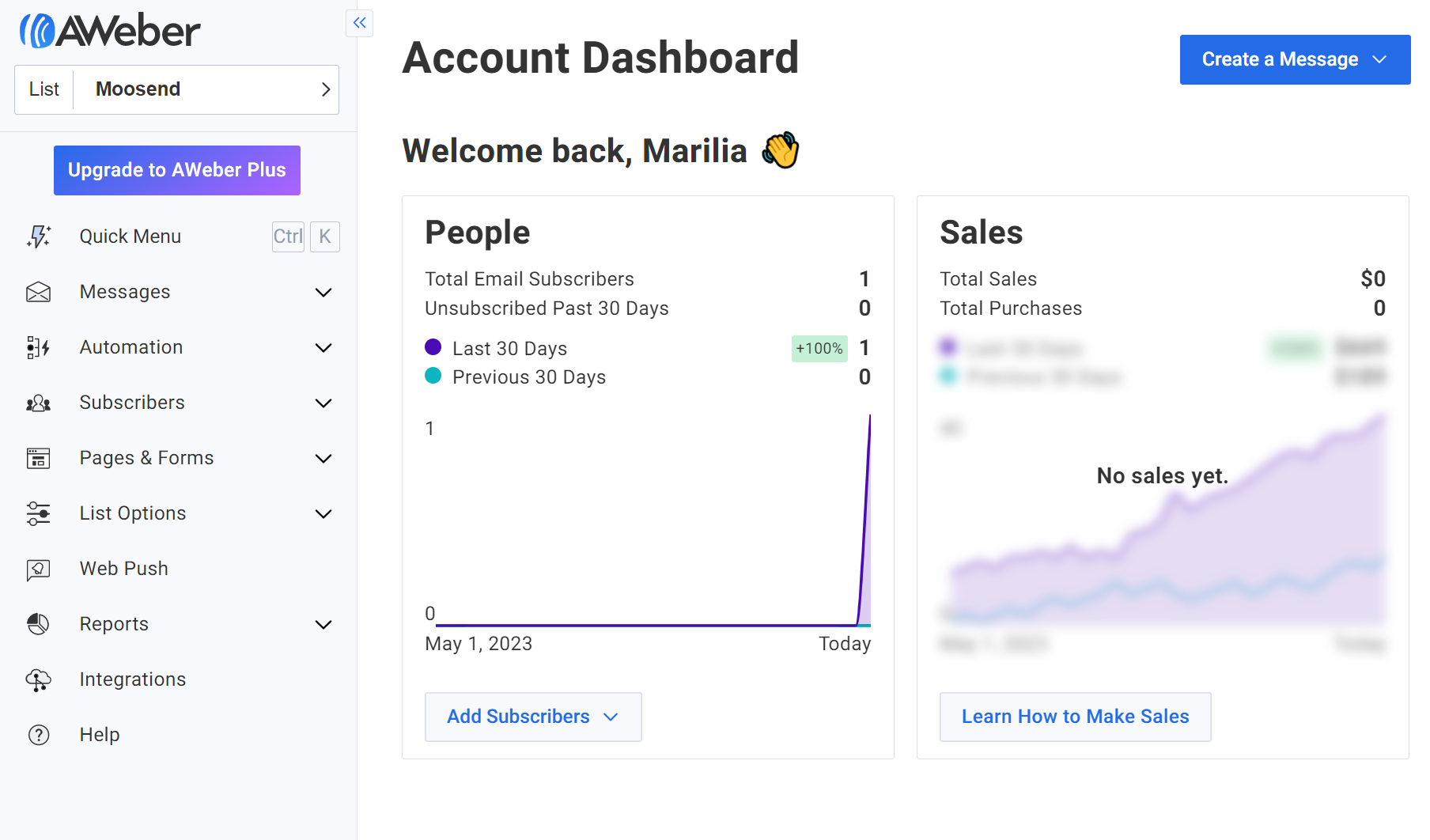
AWeber is another email marketing solution worth checking out. The platform offers email tools, autoresponders, landing pages as well as web push notifications. AWeber has a great customer support team (according to the users themselves) that’s available 24/7 even on the cheapest plan. Furthermore, for eCommerce stores, this software provides sales tracking and purchase tagging, while you can easily integrate with Shopify, WooCommerce and other popular platforms.
For more similar options, you can check our dedicated articles for Kit alternatives or Mailchimp alternatives.
Kit vs Mailchimp: Final Thoughts
With this detailed comparison of Kit vs Mailchimp, we hope that you’ll be able to select the service that best suits your needs.
In case you feel that neither of these two services is a perfect match for your business or you want to check out a more affordable alternative, you can create a Moosend account and test the platform’s full functionality!




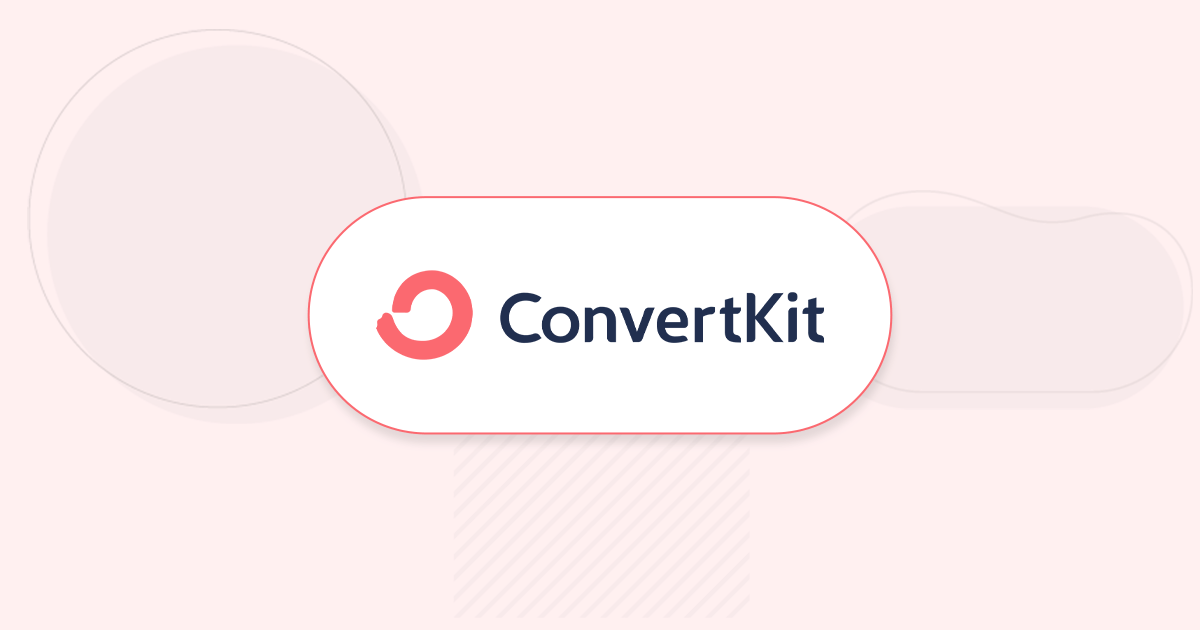

 Published by
Published by