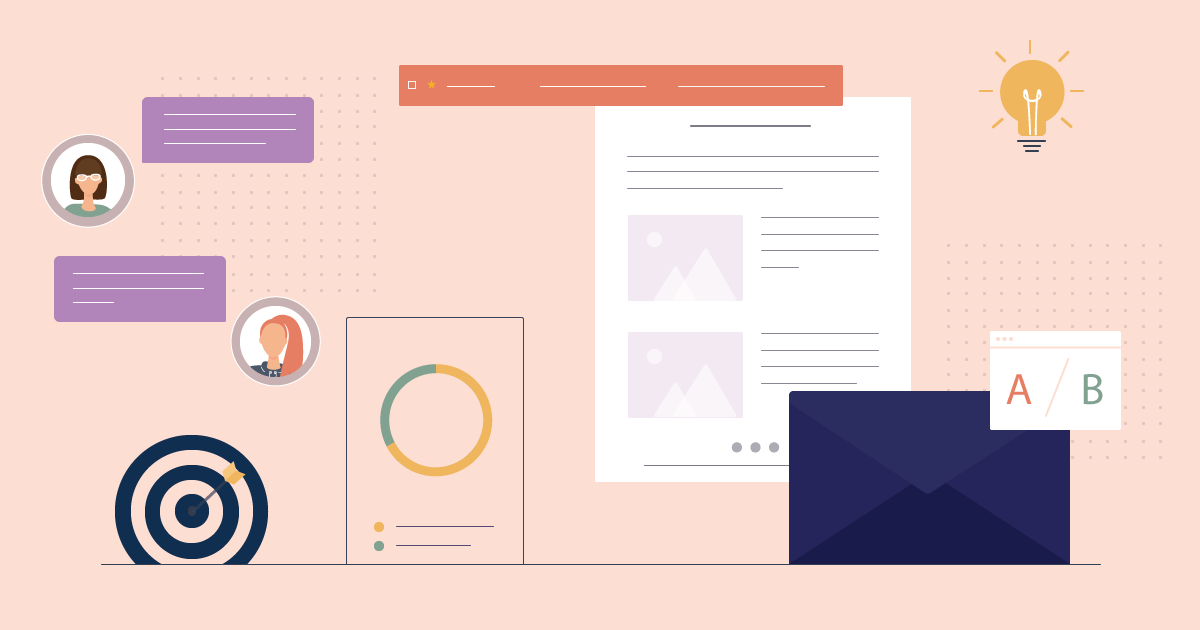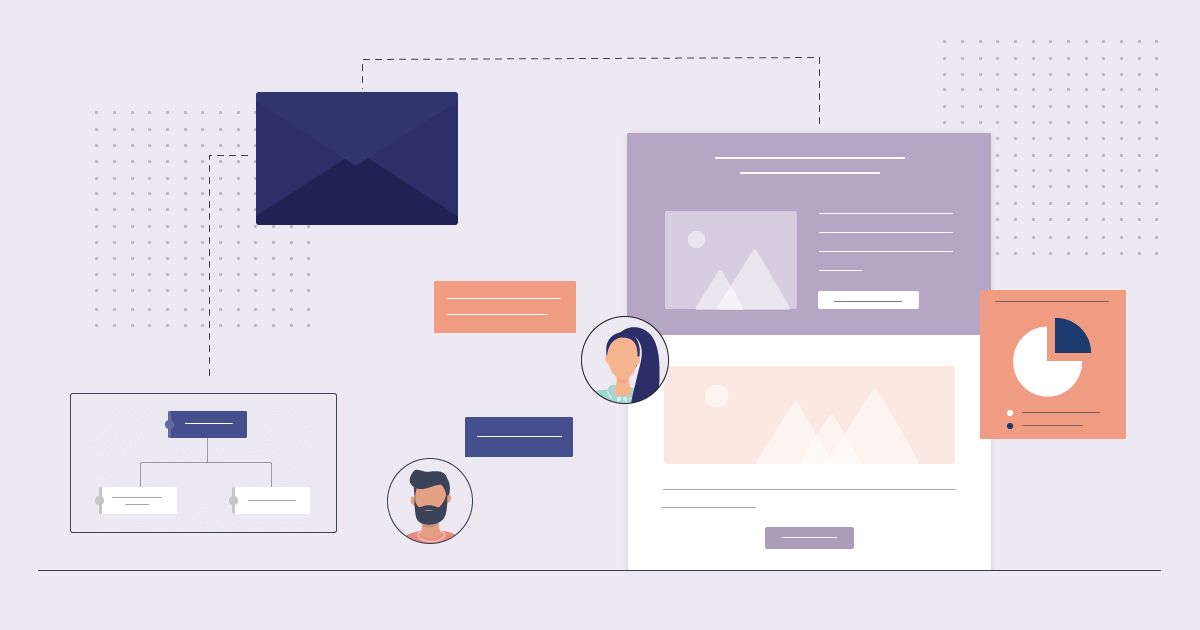9 Free Subject Line Testers To Drive Open Rates [2026]
One of the key parts of a successful email campaign is the subject line. It’s the first element that appears in your subscribers’ mailboxes and increases open rates.
Let’s see some impressive stats: 64% of email recipients decide whether to open an email based on the subject line, and 69% also said that they move emails to spam based on them.
So if you’re worried about the impact of your subject lines, no matter how great your copywriting is, you can use a subject line tester for maximum performance. In this guide, you’ll find first-class tools to make this process a piece of cake. Let’s take it from the top!
Struggling to stand out in the inbox?
Stop guessing what works and start crafting subject lines that actually get opened.
Start FreeWhat Is An Email Subject Line Tester?
Subject line testing tools provide helpful information regarding the efficiency of subject lines to help businesses increase their email open rates. They’re usually provided by email service providers (ESPs) and similar marketing platforms.
In brief, most of these tools test:
- Spammy words: It detects words likely to transfer your email to spam, such as 100% free, urgent, buy now, etc.
- Word count: Testers suggest the optimal character length to optimize your subject line for all devices.
- Sentiment: It explains the emotional effect of the subject line on the audience through powerful words and emojis.
- Preview: Some testers show how the subject line appears on different devices to ensure maximal results.
Let’s explore some top-notch subject line testing tools that can contribute to your email marketing success:
1. Refine by Moosend
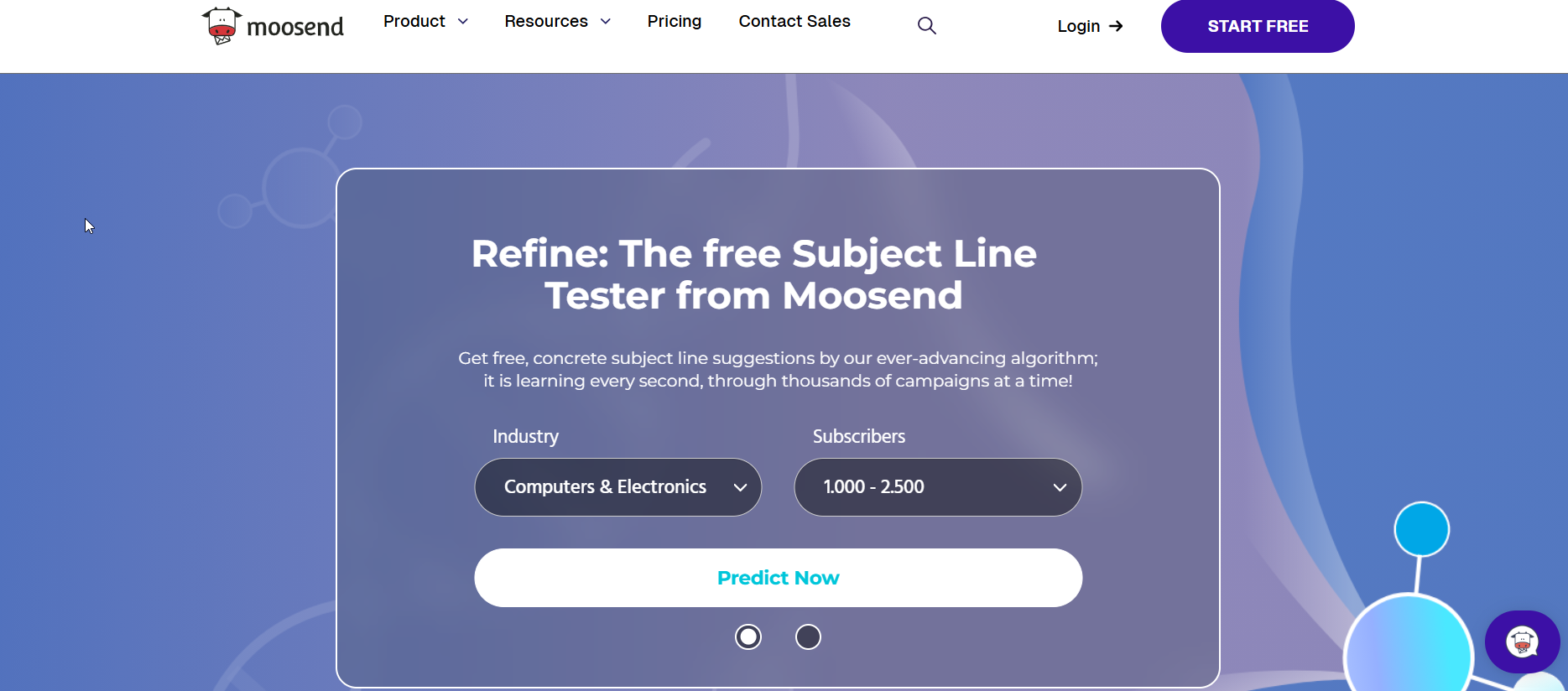
Pricing: Free
Moosend’s Refine is a free email subject line testing tool that helps businesses drive higher open rates and secure a steady deliverability score. One of its main pros is that it provides data per industry for a certain number of subscribers, enabling users to stand out from the competition.
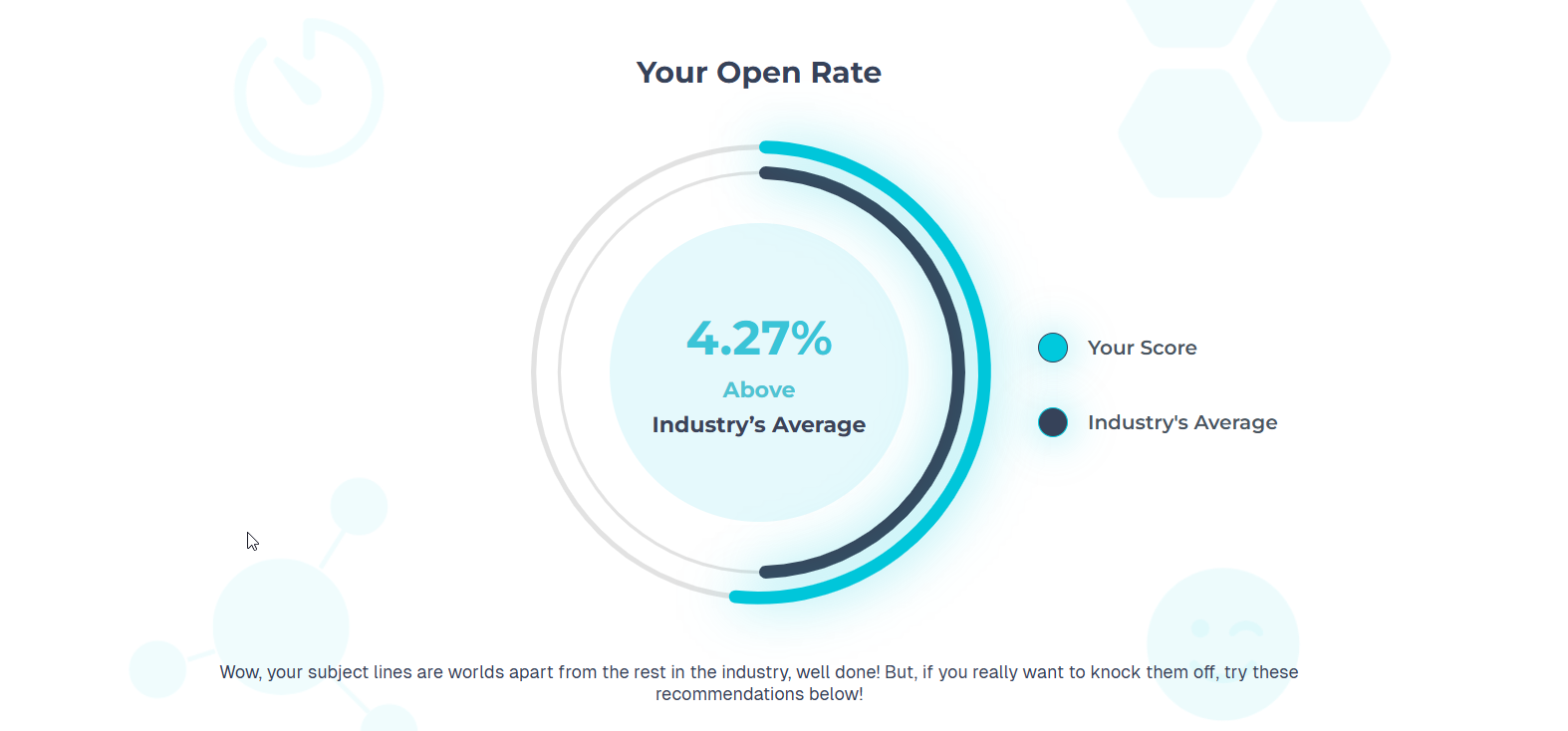
Once you write your subject line, you’ll see how it performs for your industry. If there’s room for improvement, you’ll find some guidelines to optimize it and capture your subscriber’s attention.
Here, the platform suggests email personalization for optimal performance:
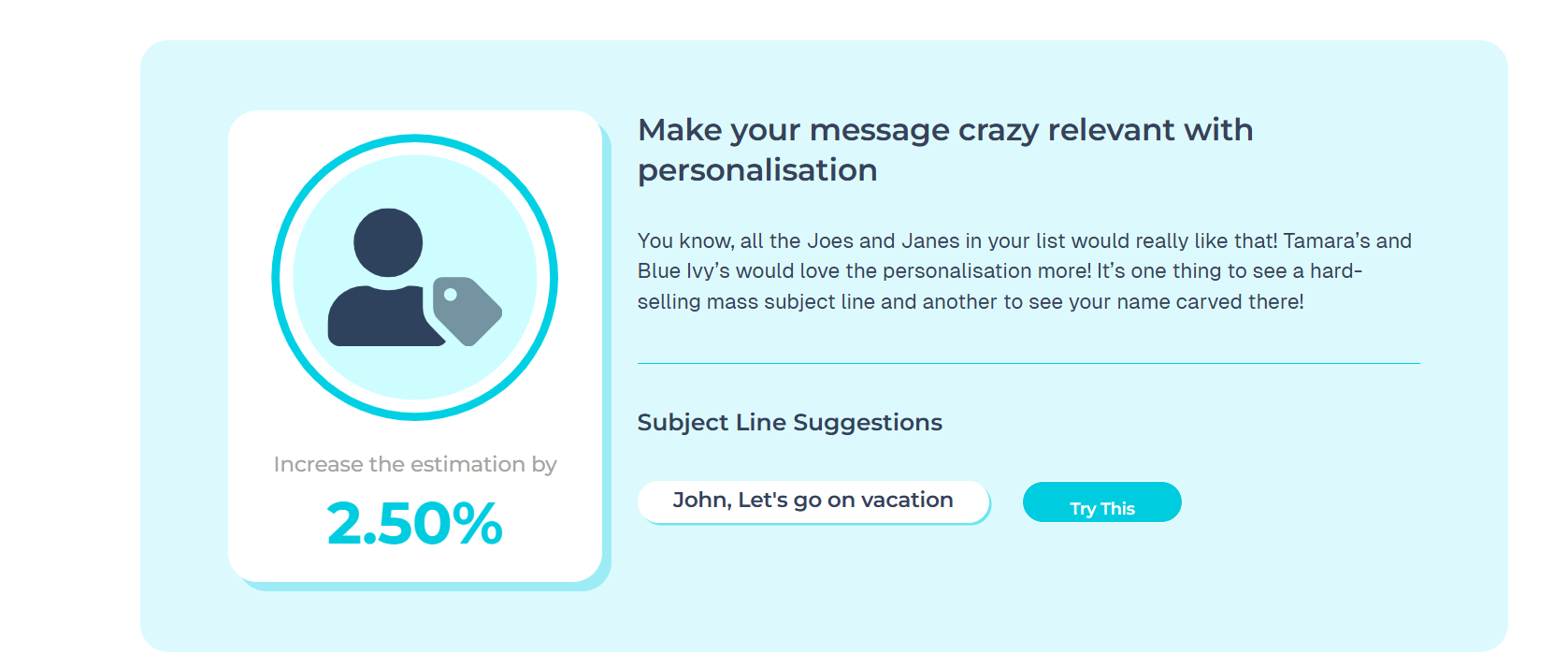
Apart from this standalone tool, Moosend provides an additional checker inside the software with thorough information. So if you’re looking for a holistic email marketing solution to do it all, it’s an excellent choice for you.
Best Feature
- Data per industry
- Personalized suggestions
2. Omnisend
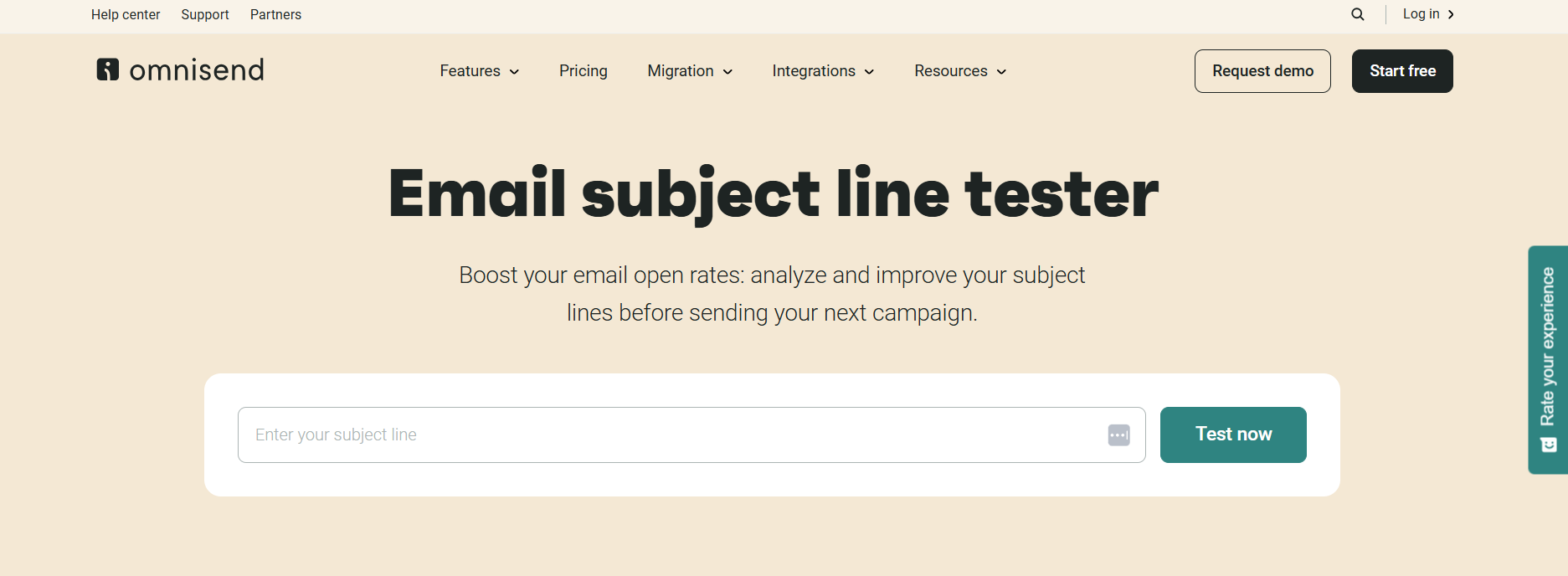
Pricing: Free
Omnisend offers one of the best email subject line testers, providing users with various information to achieve higher metrics. First, apart from a generic subject line score, it shows character count and wording insights.
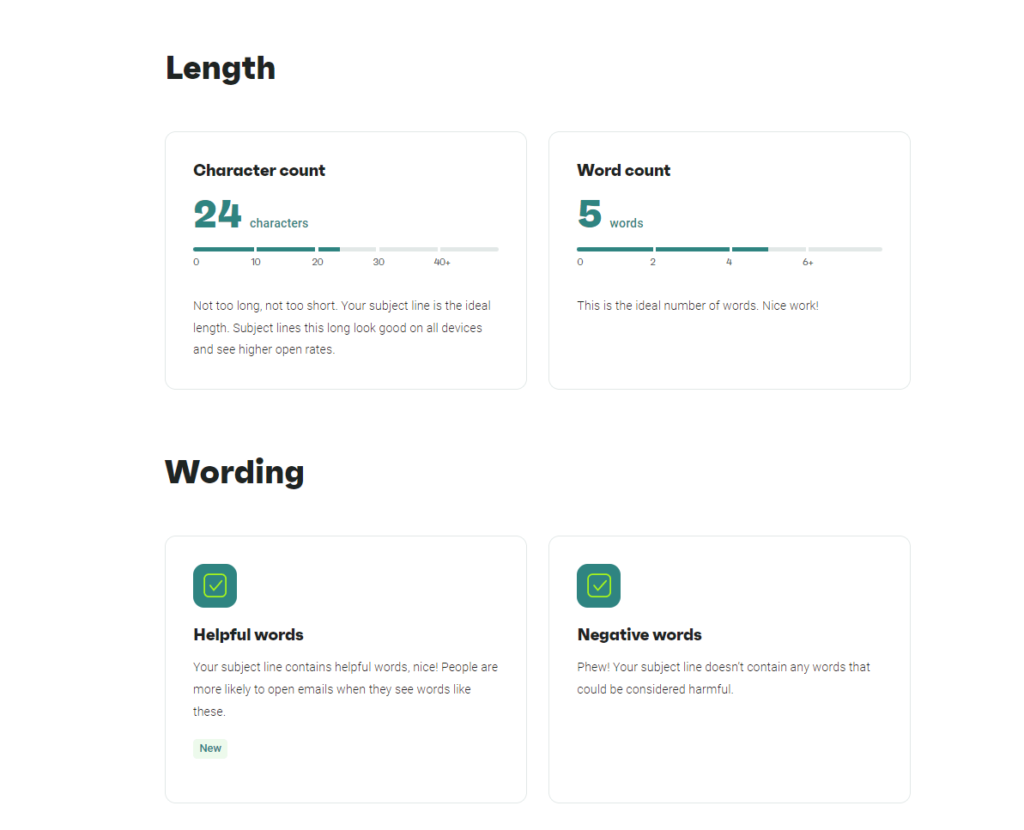
Moreover, the scannability feature helps users get past spam filters, and the subject line preview section ensures your subject line looks good on both desktop and mobile. Finally, they offer an additional section with diverse subject line types to get inspired for your next campaign.
Best Feature
- Scannability
- Subject line preview
- Wording section
3. Send Check It
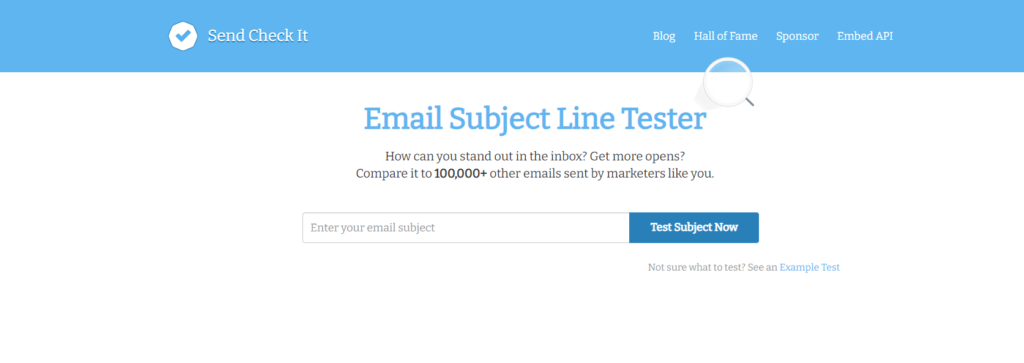
Pricing: Free
Send Check It is another free testing tool that can help you power up your email marketing strategy showing you the way to optimal subject lines. You need to provide your first name and email address for their helpful insights.
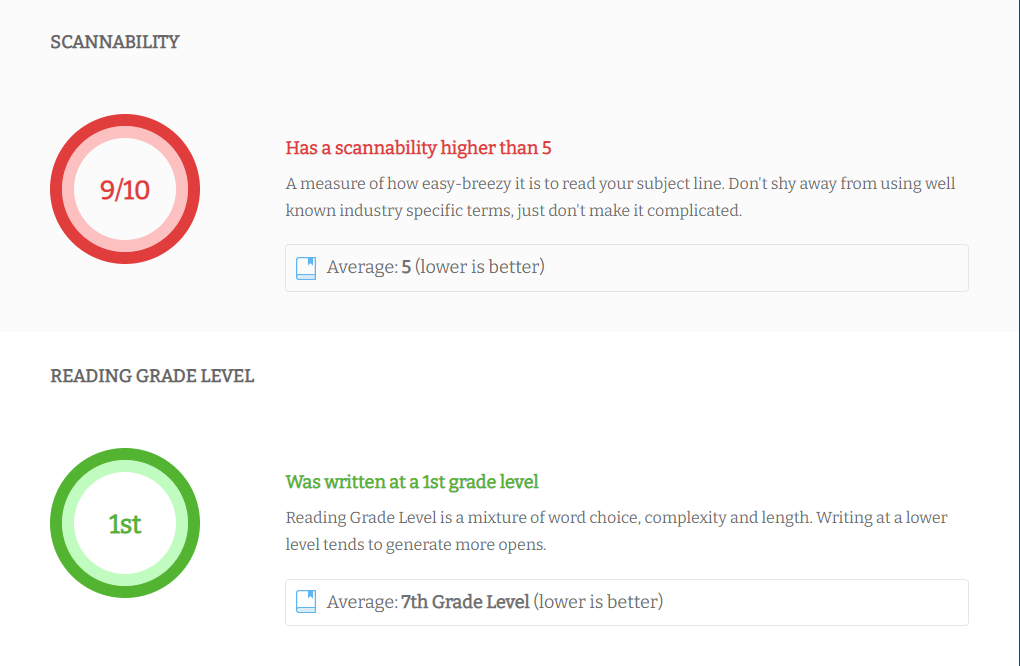
In a nutshell, you’ll get a readability score, character count, wording, and punctuation suggestions. It also reports on emoji count and offers capitalization remarks to avoid spam filters and draw the readers’ attention at first sight.
Best Feature
- Intuitive tester
- Reading grade level
- Sentiment analysis
4. CoSchedule

Pricing: Free
CoSchedule is a content marketing software well-known for its headline analyzer, which also offers a tester to build great subject lines. CoSchedule requests your personal information and asks to create an account to access an admittedly thorough report.
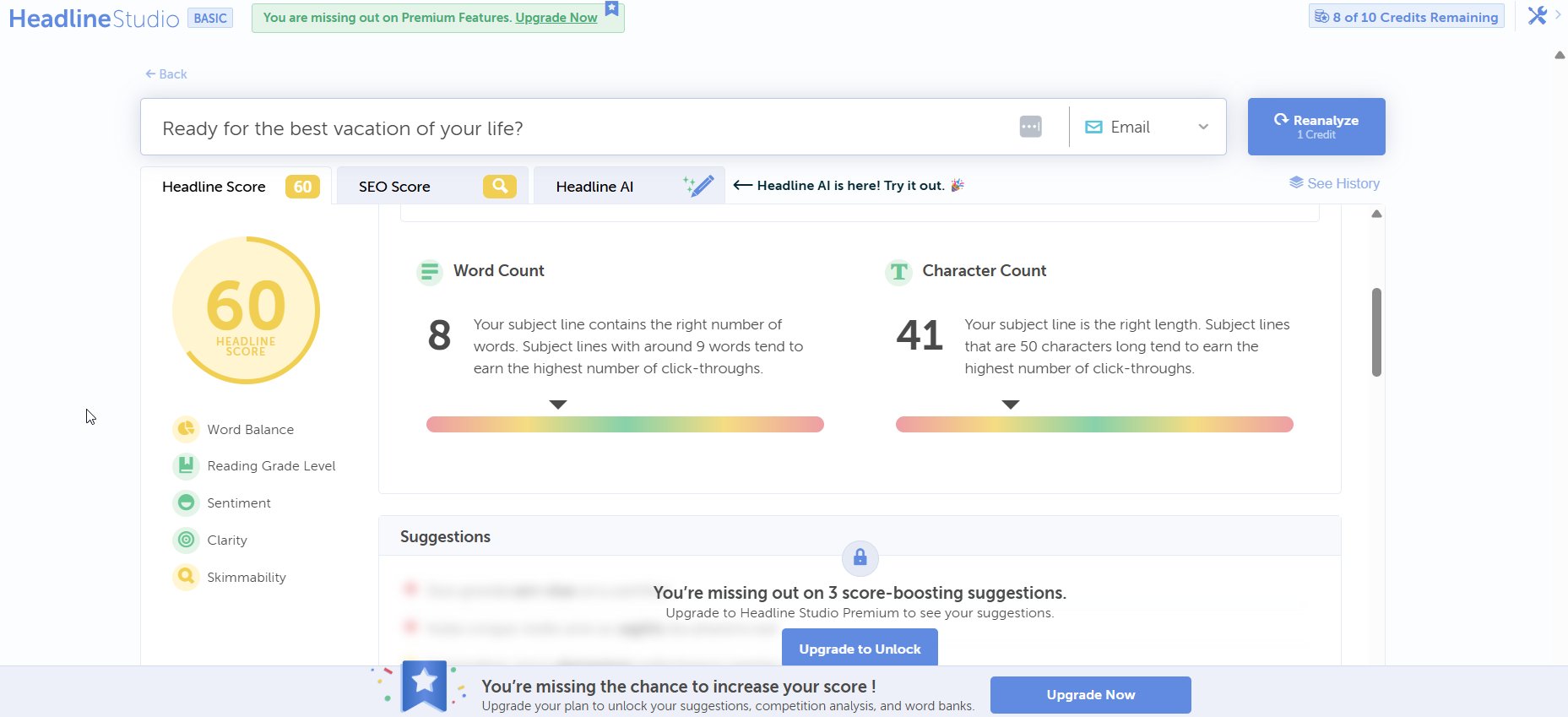
You can see an example of the email subject line analysis in the above image. It includes suggestions regarding character length and count, reading grade level and a clarity section that shows how clear and easy to understand your email subject line is.
Best Feature
- Word balance
- Sentiment
- Clarity
5. Email Subject Line Grader
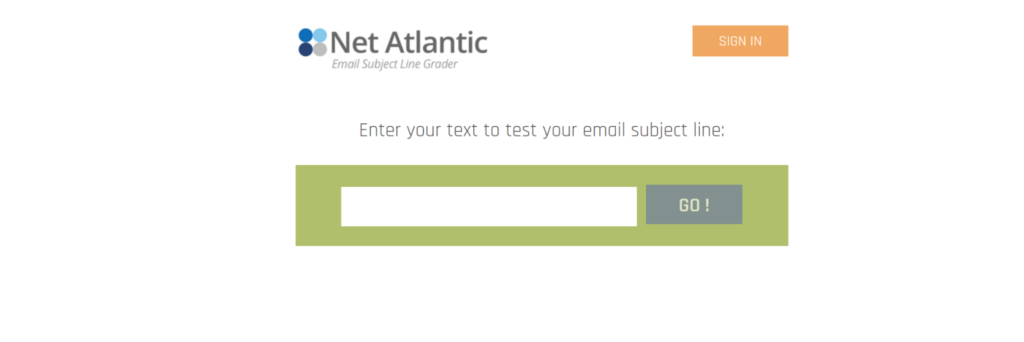
Pricing: Free
Email Subject Line Grader is a free subject line tester with basic features for more experienced copywriters. It provides users with limited suggestions that can still do the trick.
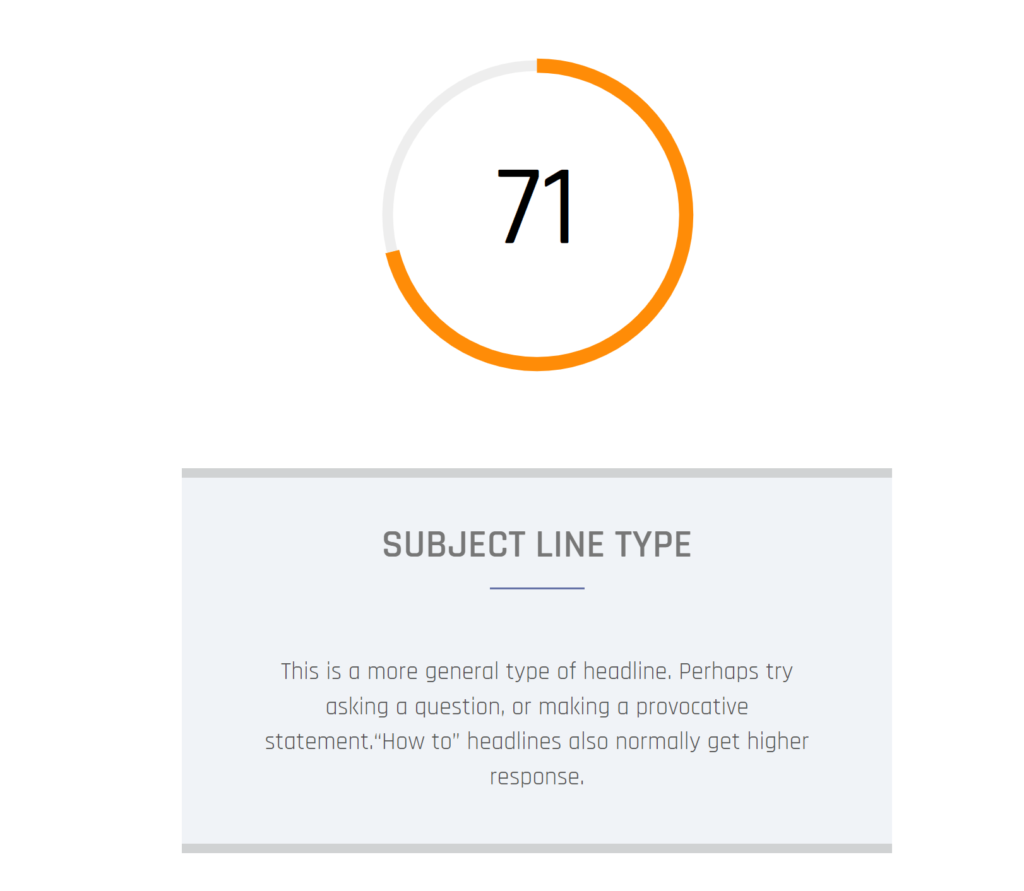
For example, it provides users with wording suggestions to make subject lines more specific if needed, such as asking a question to make it more indulging. You’ll also find more details about the word and character count.
Best Feature
- Word mixture
- Subject line type
6. MailMeteor
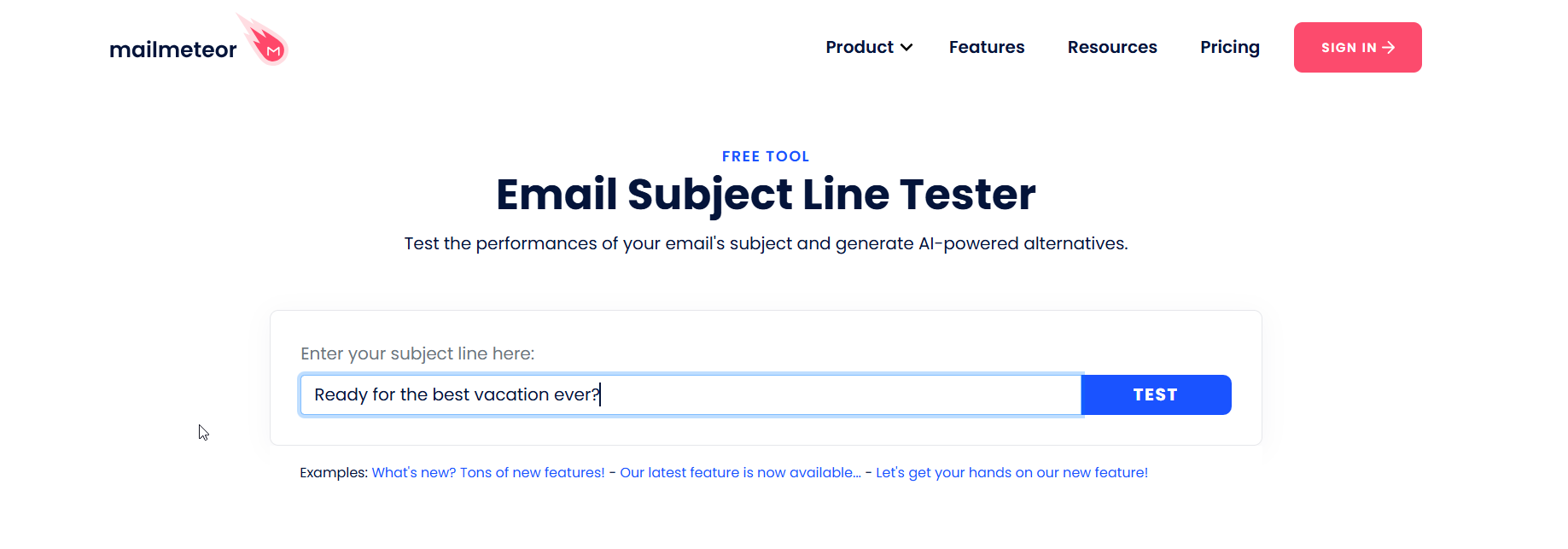
Pricing: Free
If you’re looking for quick ways to optimize your subject line and increase the open and click-through rates of your email marketing campaigns, you can use MailMeteor’s tool.
Once you enter your subject line, the results offer alternative suggestions powered by AI. That way, you can see more—or less—effective your email subject line and use them as brainstorming materials, or as is.
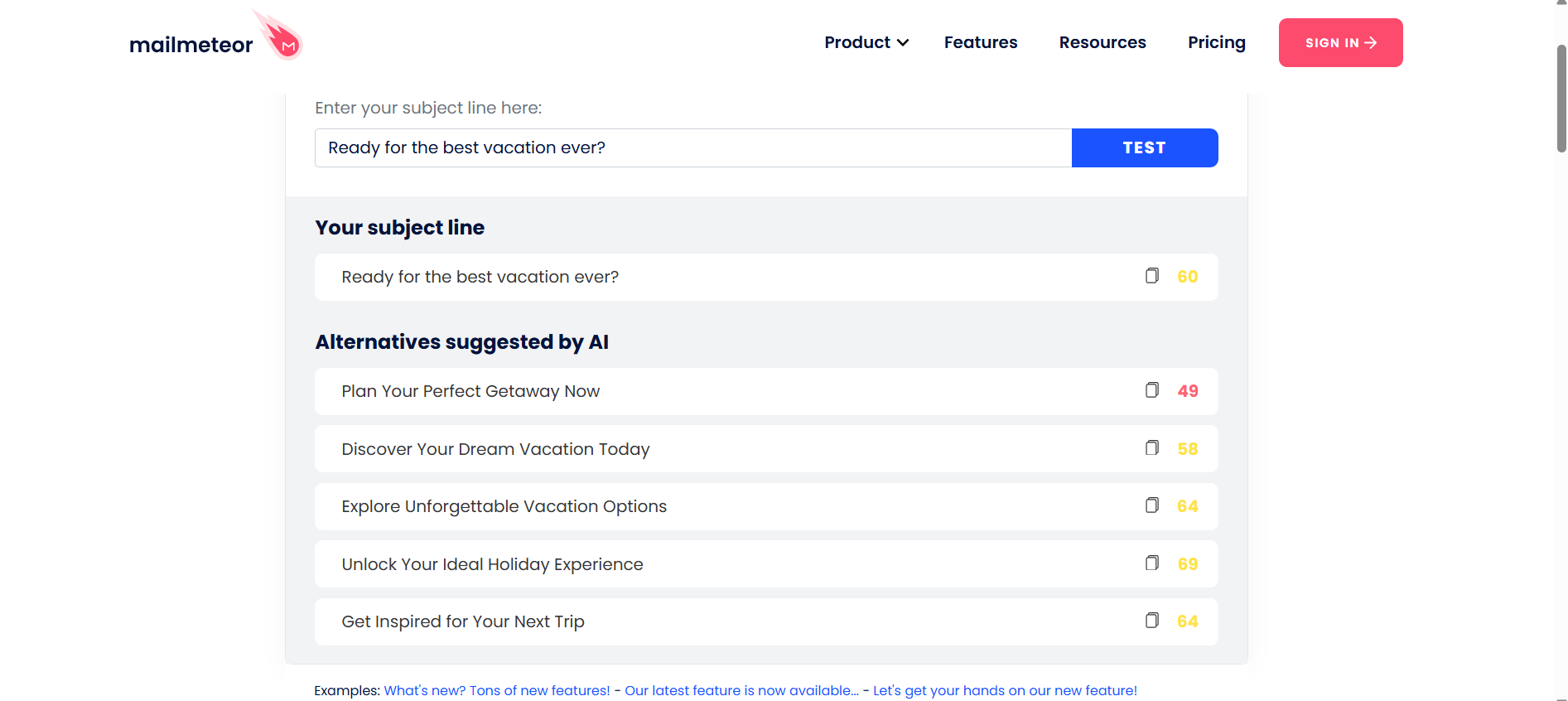
In short, you’ll get ready-made email subject lines that can be copied at the click of a button. No login is required.
Best Feature
- AI suggestions
7. Test Subject by Zurb
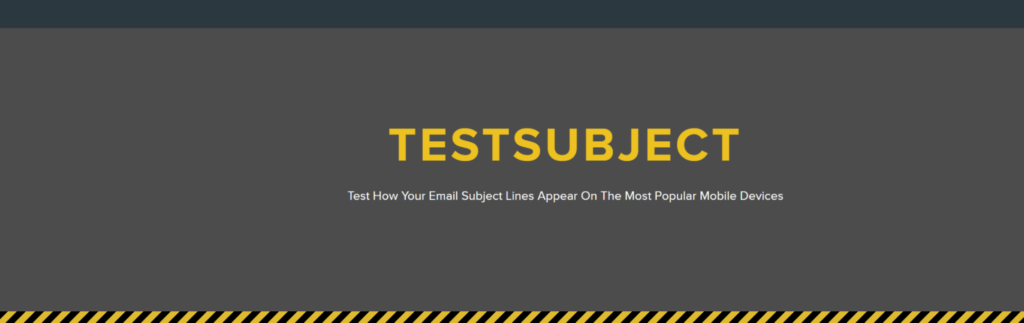
Pricing: Free
Test Subject helps marketers test email subject lines for different mobile devices. Users must add the sender name, subject line, and preview text to test their functionality.

So if you need a quick check to see how the front-facing parts of your email campaign appear on different devices, this tool is suitable for you.
Best Feature
- Mobile responsiveness
- Ease of use
8. SubjectLine Tester
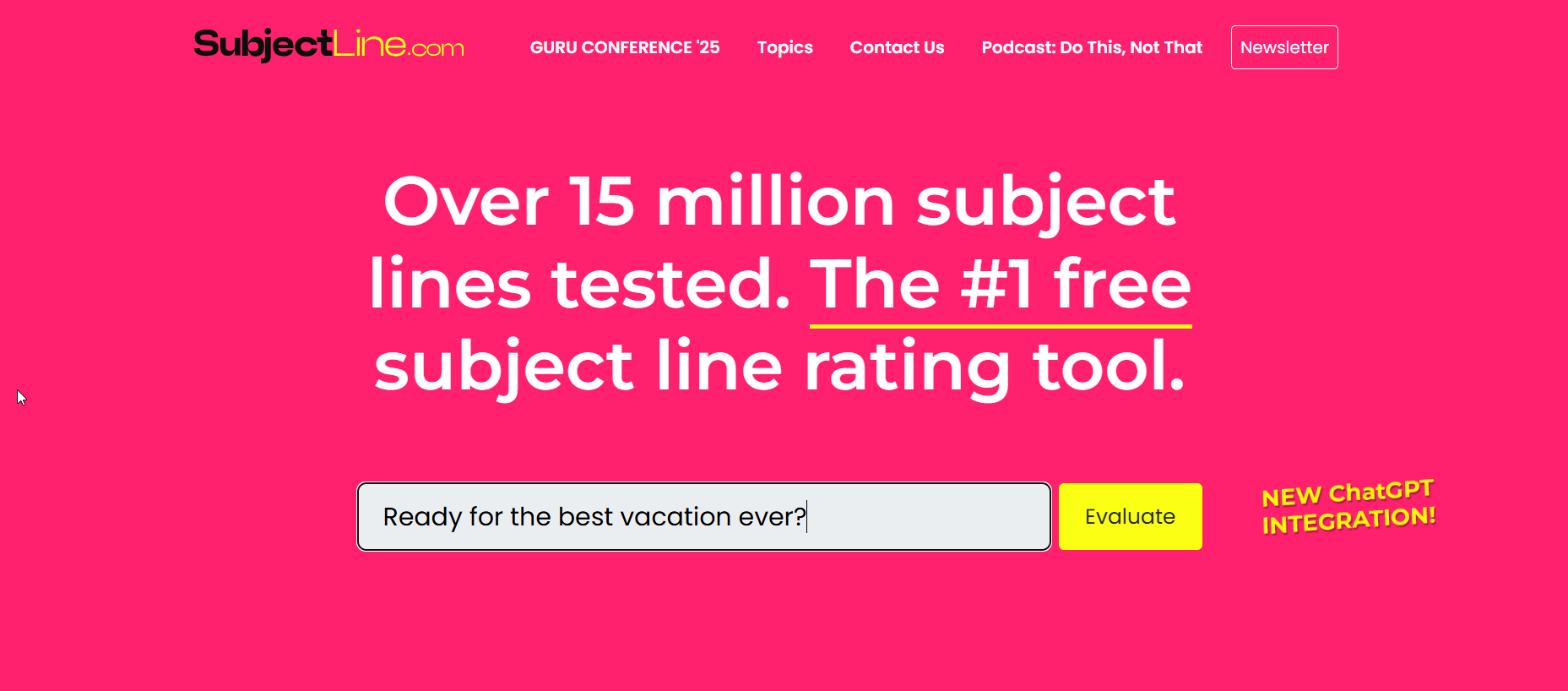
Pricing: Free
This free subject line tester from SubjectLine.com is equal parts useful and fun, since it provides insights in a refreshing, playful mannner. Users need to add their subject line and click “evaluate,” and this subject line tester will give insights into performance score and AI suggestions on improvements.
Use this tool if you want something reliable, with an element of fun, and a relevant podcast suggestion at the bottom.
Best Feature
- Subject line score analysis
- AI suggestions
9. Spam Check by Postmark
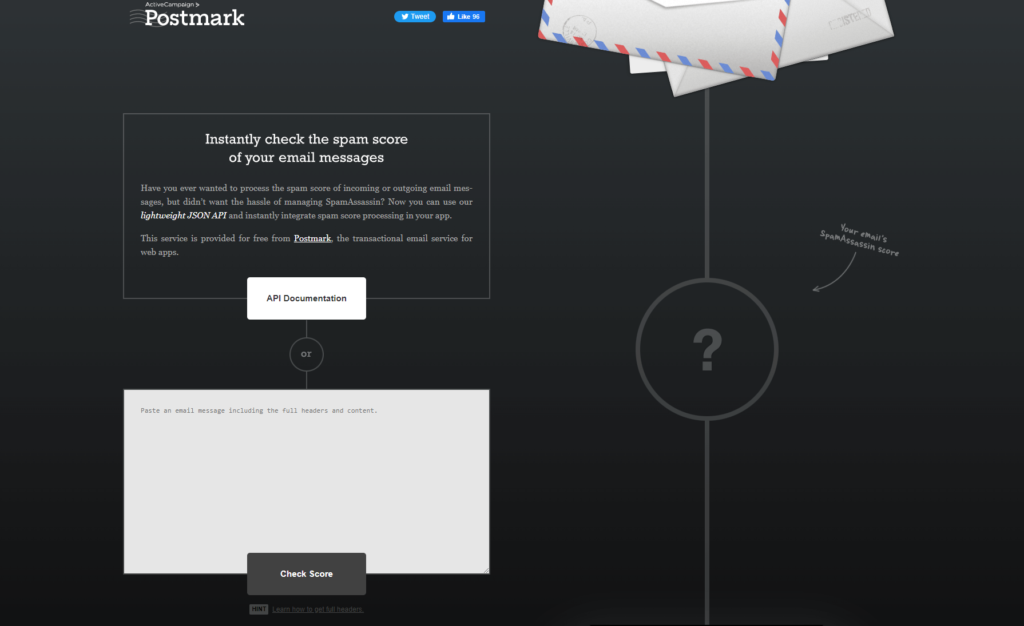
Pricing: Free
If you need a free tool to ensure that your emails get past spam filters, you can use Spam Check by Postmark. It’s not limited to subject lines; instead, you can include your whole email content, and it will present you with a spam score to improve it.
Hence, Spam Check helps you interpret SpamAssassin’s score minus the hustle.
Best Feature
- Spam score
Tips For A Successful Email Subject Line For Higher Open Rates
Long story short, most email subject line testers are free and accessible to everyone via popular email automation or similar tools. But if you want to ensure that your subject line receives a high score before testing it, here are some tips for you:
- Keep it straightforward: Write short and descriptive copy with relevant but limited keywords.
- Personalize it: Add the recipient’s name and use email segmentation to personalize your campaigns.
- Avoid spammy words: For example, free, pay, and characters like % may flag your email as spam and repel subscribers.
- Run A/B Testing: Explore which subject line version works best for your audience.
- Optimize for mobile devices: Ensure your subject line looks stellar on every device.
- Combine with sender name/preheader text: Optimize the additional elements that appear on the mailbox to maximize open rates.
Subject Line Tester Tools FAQs
Do you still have questions regarding subject line testing? We have some quick answers for you:
1. How do you test a subject line?
You can use a dedicated subject line testing tool, e.g., Refine by Moosend, that provides suggestions to improve your subject line and avoid spam filters.
2. What is the best subject line tester?
Here are some first-class testers to check: 1) Refine by Moosend, 2) Omnisend, 3) Send Check It, 4) CoSchedule 5) Email Subject Line Grader, 6) Mailmeteor, and 7) Test Subject by Zurb.
3. How long should a subject line be?
According to Marketo, 41 characters usually do the trick, but it primarily depends on the devices of your subscribers.
4. What subject lines end up in spam?
Avoid spammy words and characters, such as free and $, excessive uppercase letters and keywords, and use punctuation wisely – e.g., delete exclamation marks.




 Published by
Published by