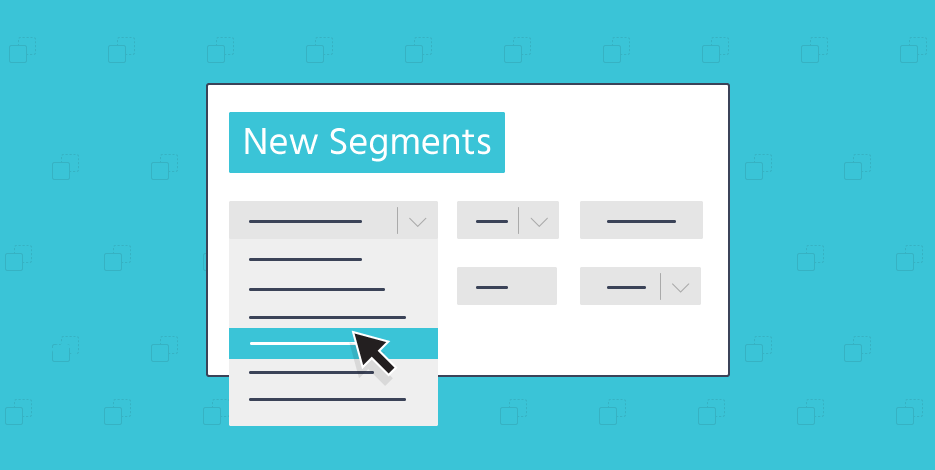Announcing a Whole Slew of New Features To Improve Your Design Experience
This is a weird Spring we’re all welcoming. But here at Moosend we never run out of steam!
Here we are again, with a revamped email, form and landing page designer experience aiming to add value to your campaigns and make your business bloom. Shall we?
Captivating Newsletters with the Image Picker
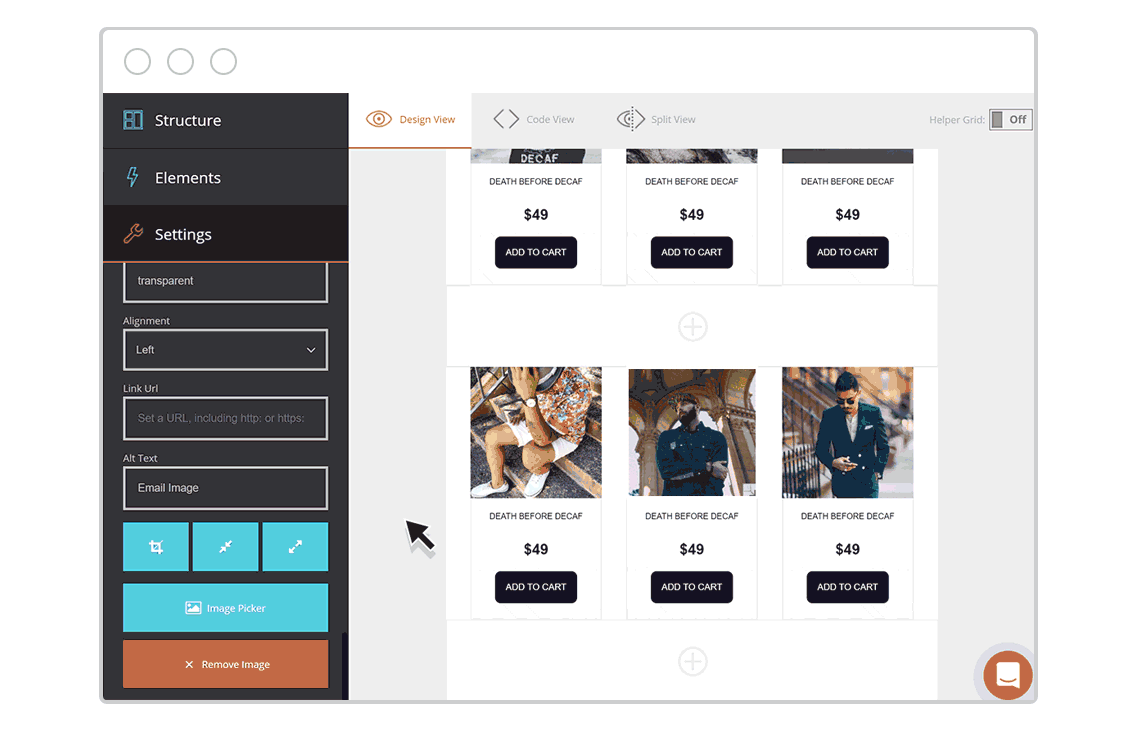
We know how you longed for this one. Images and GIFS are almost obligatory in email marketing nowadays. But it’s not always easy to find the right one, let alone the time you spend skimming through all these stock photo websites.
Gyro Gearloose (yep, that’s us) is here to save the day once more.
Got tons of media on your favorite cloud storage service? Now you can search and use them straight from our editor.
Want to insert a funny or personal photo of yours that you posted on social media? Sure thing!
How about a GIF that will boost your click rates by 6% and your conversion rates by 103%? Our integration with Giphy is a reason to party!
Last but not least, for those of you that can’t afford an in-house design team or professional photographer, we feel you.
That’s why we are integrating with Unsplash, one of the coolest stock image services around, so you can have access to 1000000 free, professional and stylish images at your fingertips.
More precisely, Moosend lets you add any kind of image or GIF you like via:
- Desktop
- Stock Photos from Unsplash
- Direct links from the web
- Giphy
- Google Drive
- Dropbox
- OneDrive
Just add an image element and click on the Image Picker button at the Settings bottom.
Create Shoppable Emails with our New Product Block

Creating a newsletter that displays your products can be tiresome and time-consuming. So here we come to the rescue again!
Product blocks are here to help you populate your emails with buyable items from your website straight to your newsletter design effortlessly.
Just connect your store to Moosend and drag and drop a Product Block in your design. Then type in the search bar the item you want to display, by entering the title, description or code of it and we will automatically pull all of the product details and add them straight in your Product Block.
You can add as many Product Blocks as you want, and you can then go ahead and customize the content and style of them to your liking.
When the recipient clicks on one Product Block, they will be directed straight to your online store.
And that’s not all!
Did you know that there’s a surefire way to reach 1.5 billion Gmail users with a simple move?
Yep, Product Block does that too. Because it plays well with the Google Promotions Tab to help you create eye-catching, valuable email annotations and create shoppable email experiences.
Gmail email annotations help you deliver more value in your subscribers’ Promotions Tab and make your email marketing more visual than ever.
But how do you get to create those precious emails?
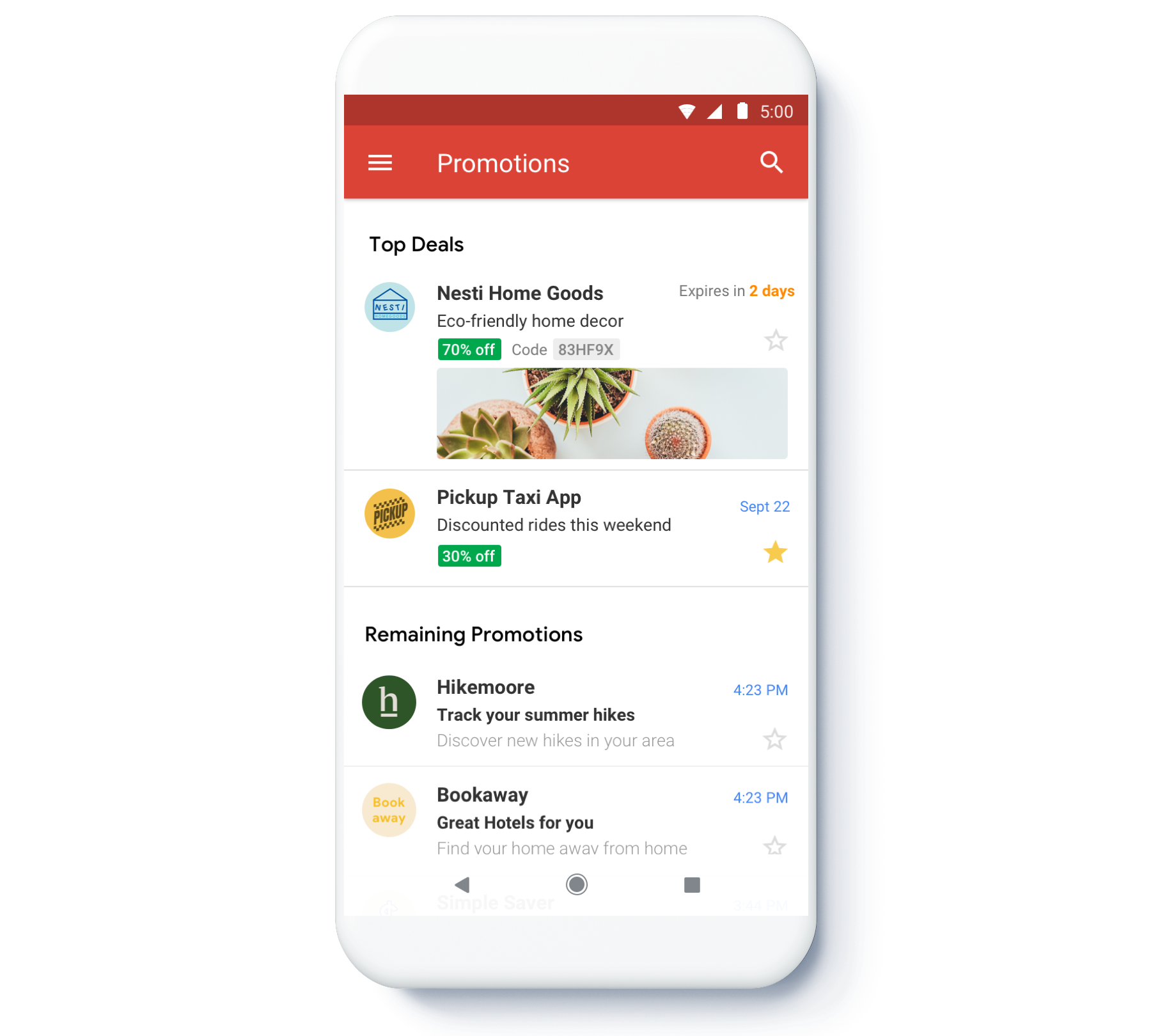
Courtesy of Google
Moosend makes it easy for you, with the help of Product Blocks. Just drag and drop the Product Block element in your design, and then add all the important details like images, promo codes, deals, and expiration dates to conquer your subscribers’ inboxes.
Enrich your Email Typography with Google Fonts
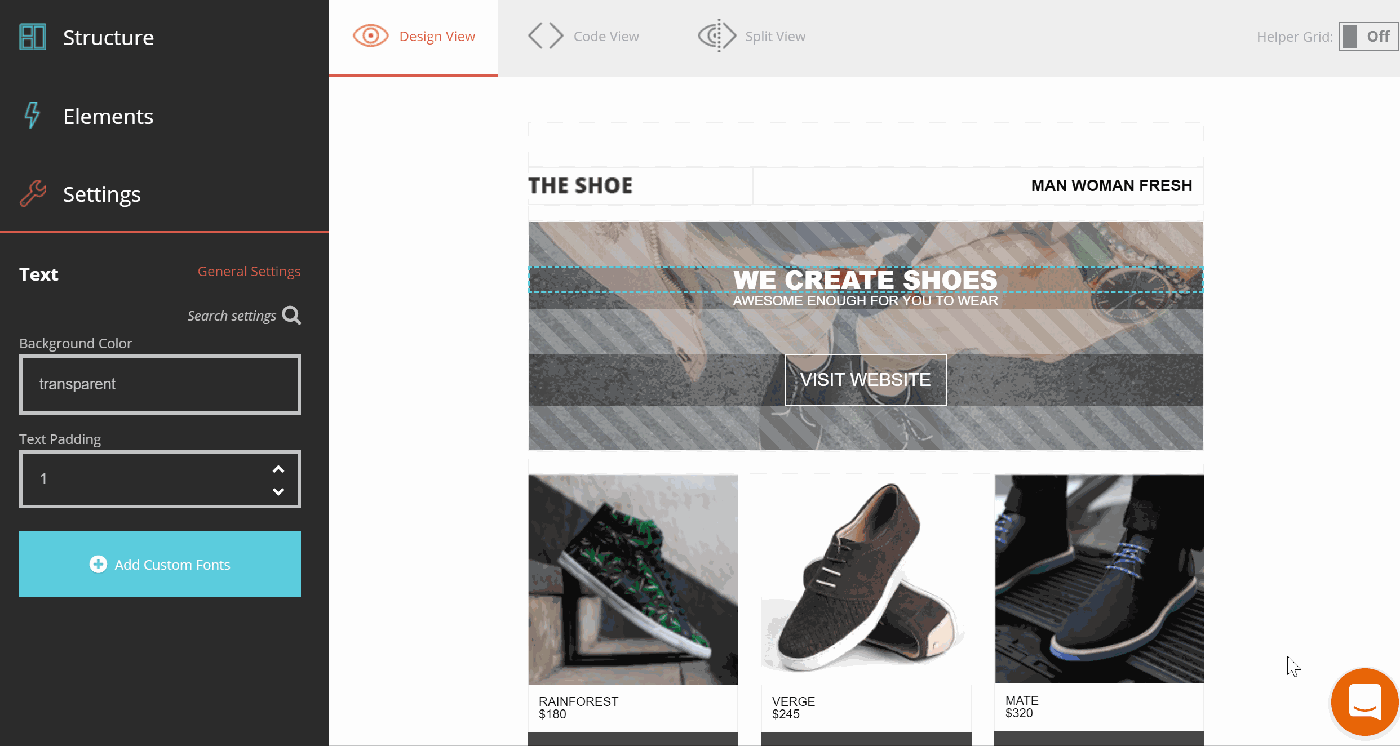
Email fonts are like an extension of your brand’s voice. And Google Fonts are an invaluable resource for digital marketers who want to establish to make a difference.
Moosend ups your game by letting you use Google Fonts in your newsletters and give your message the tone you want.
Keep in mind though that, popular as they may be, Google Fonts are widely unsupported in email clients. So make sure the font you selected looks good by testing it before sending it out.
Save Time with New Section Templates
No time to drag and drop different elements to create your own container? We got you covered!
Moosend has created a bunch of ready-made containers that you can drag and drop straight in your empty newsletter space so you don’t have to start from scratch.
Save time and make the right start with clone blocks available for all users.
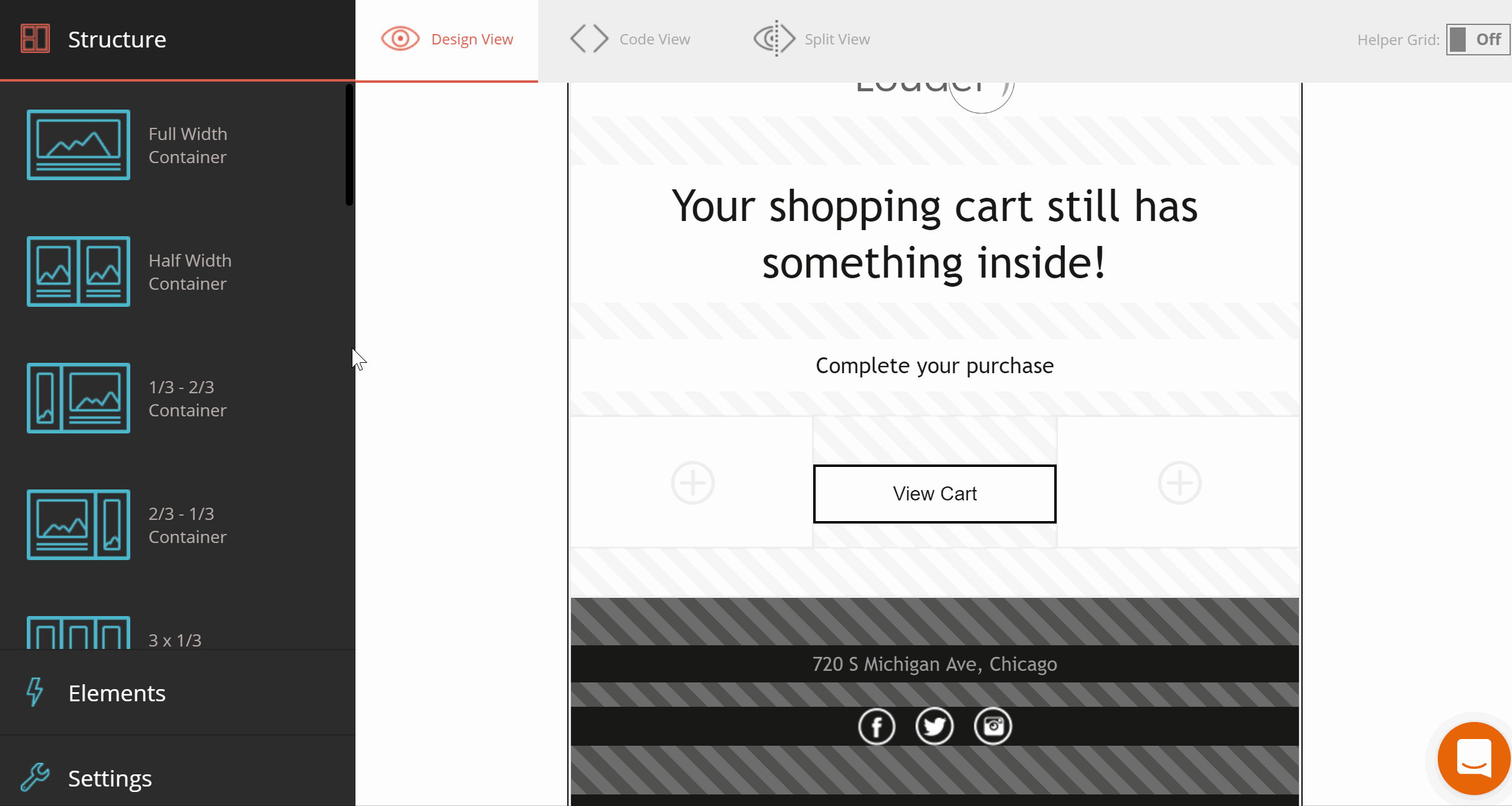
20 New Templates Born for Conversions
Can’t get enough templates? Then you’ll be thrilled to learn that we revamped our whole template library, adding new templates that are sure to skyrocket your campaigns!
Why? Because we created them based on data analytics that we run in order to find out what emails convert better for the eCommerce and publishing/blogging industries.
Spectacular, professional, 100% responsive newsletters that convert are now child’s play for you.
So, wow your audience simply by picking the template that fits your business and campaign and style it to your heart’s content with a few taps.
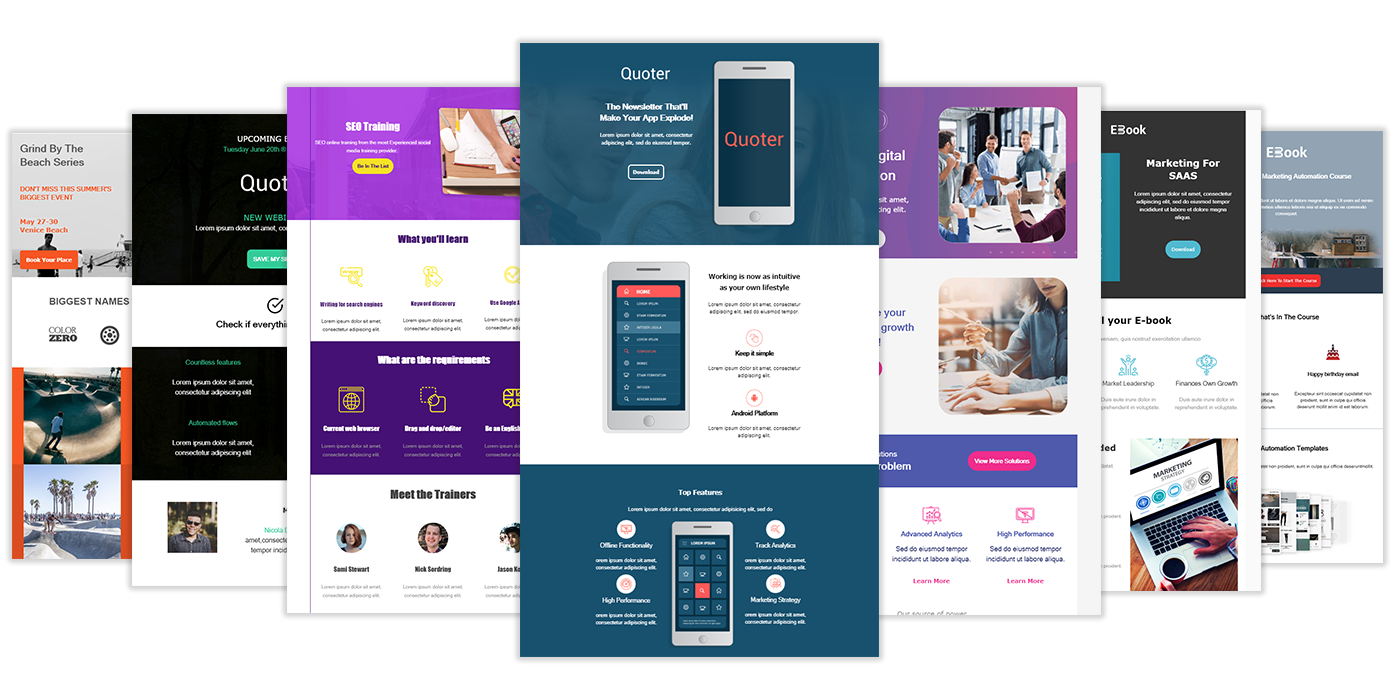
Template Manager is your Next Favorite Shortcut
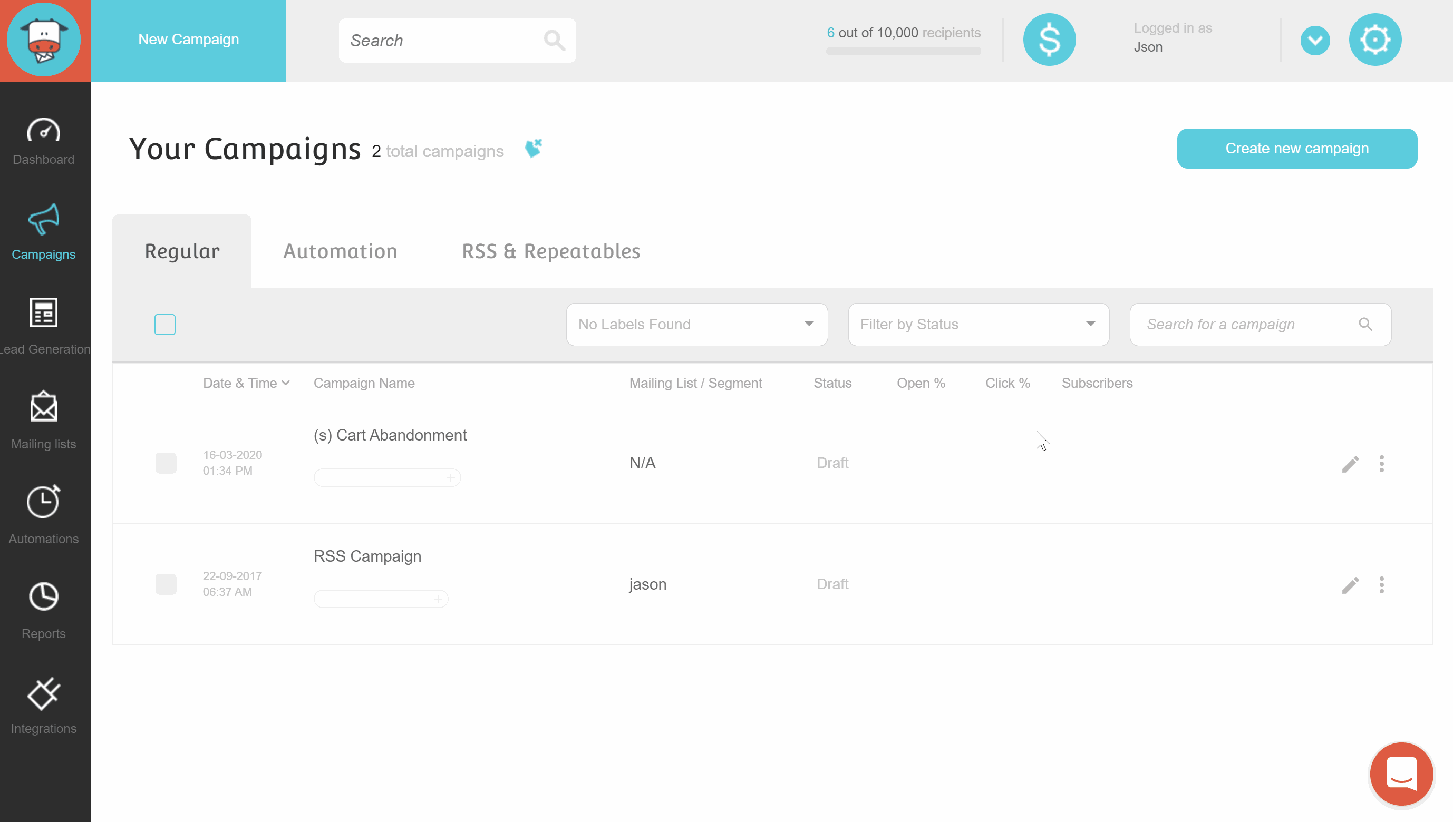
We love making your life easier. So we thought it would be of great help to keep your creativity tools at hand.
Create and edit templates for your next campaigns straight from your dashboard settings and save them to use them any time you want, without messing with your old campaigns.
It’s a Wrap
Impressed? Just wait till you use them!
They’re out there waiting for you to discover them and see for yourself how they can empower your marketing efforts while you sit back and enjoy the results.
Used them already? We want your opinion 🙂